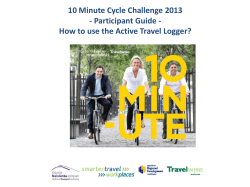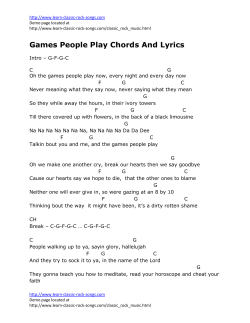Manual Data Entry in the Palm of Your Hand Presented by
Manual Data Entry in the Palm of Your Hand Clendenon, Team Leader, Software Development Presented by Rhonda Laurie Dieffenbach, Product Manager Max Mckay, Field Service Engineer Brian Deslatte, Field Service Engineer © C o p yr i g h t 2 0 1 4 O S I s o f t , L L C . Agenda • • • • • • • Need for manual data entry Why mobile data entry? Demos – the exciting part! PI Manual Logger Mobile 2014 Supporting new devices Architecture Conclusion © C o p yr i g h t 2 0 1 4 O S I s o f t , L L C . 3 All Companies Collect Some Sort of Manual Data • Data collection is usually done in the plant • Many use inefficient paper records • Mobile devices are increasing in popularity and new ones have emerged © C o p yr i g h t 2 0 1 4 O S I s o f t , L L C . 4 Why mobile data entry? Operator Engineer I walk around and collect data every day. I need a ruggedized device with a barcode scanner. When key measures go over their limits, I need to know about it, even for manual data. My smartphone would be the perfect device. I run my tests in the lab. I would like to bring my tablet to enter the results. Lab Tech We need to capture data from old noninstrumented equipments in the PI System … Manager © C o p yr i g h t 2 0 1 4 O S I s o f t , L L C . 5 What is PI Manual Logger? Tour based manual input data collection • PI Manual Logger PC • • • • Configure tours (Admin tasks) Enter data Review, edit, or approve the data on the PC Send it to the PI Data Archive • PI Manual Logger Mobile • Collect data from field equipment with a mobile device • Use barcode/RFID to identify tags and enter data • Upload data wirelessly or by cradling the device Disclaimer: OSIsoft does not endorse any device manufacturer or vendor; images shown are for illustration purpose only © C o p yr i g h t 2 0 1 4 O S I s o f t , L L C . 6 DEMO © C o p yr i g h t 2 0 1 4 O S I s o f t , L L C . 7 Demo Summary • Old devices reaching end of life and need to be replaced • Users are expecting something more “modern” • Replacement devices have additional features © C o p yr i g h t 2 0 1 4 O S I s o f t , L L C . 8 PI Manual Logger Mobile Web Disclaimer: OSIsoft does not endorse any device manufacturer or vendor; images shown are for illustration purpose only © C o p yr i g h t 2 0 1 4 O S I s o f t , L L C . 9 New capabilities available • • • • Voice to text Pinch and zoom Same devices for all mobile PI System data More variety of screen sizes © C o p yr i g h t 2 0 1 4 O S I s o f t , L L C . 10 DEMO © C o p yr i g h t 2 0 1 4 O S I s o f t , L L C . 11 Demo Summary • New devices will support existing features such as: – – – – Limit checking Offline support WiFi connectivity Bar code scanning © C o p yr i g h t 2 0 1 4 O S I s o f t , L L C . 12 How it works Views Web UI Application Data Services Existing PI Manual Logger Database Web Server Data Access Local Storage Web Browser © C o p yr i g h t 2 0 1 4 O S I s o f t , L L C . 13 Roadmap New configuration experience Localization for 8 languages Additional capabilities based on your requests © C o p yr i g h t 2 0 1 4 O S I s o f t , L L C . 14 Conclusion • PI Manual Logger is expanding its mobile offering • New mobile devices bring new possibilities • A new HTML5 web client enhances user experience • You can start with the new version now, even if you don’t have all your new devices © C o p yr i g h t 2 0 1 4 O S I s o f t , L L C . 15 New mobile device makes a happy operator! © C o p yr i g h t 2 0 1 4 O S I s o f t , L L C . 16 Brought to you by © C o p yr i g h t 2 0 1 4 O S I s o f t , L L C .
© Copyright 2025