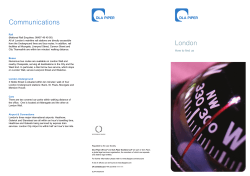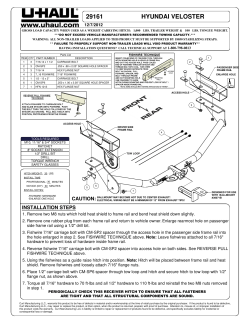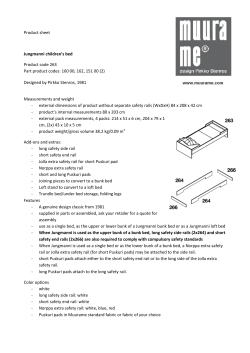Alpha On-Roof System Installation manual +
Alpha + On-Roof System Installation manual 810-0110 Contents Alpha + Installation manual Alpha + — Sometimes, things just click. 2 Column title 1 Introduction 1.1 Short Description 1.2 About these Instructions 1.3Warnings 1.4Safety 2 2 2 3 3 2 Technical Description 2.1 System Overview 2.2Components 2.3 Technical Data 2.4 System Electrical Bonding and Grounding 4 4 5 6 7 3 3.1 3.2 3.3 3.4 Important Mounting Information Conditions of Use Mounting Preparations Mounting Aids and Required Tools About the Installation Instructions 10 10 10 10 11 4 Planning the Module Area 12 5 5.1 5.2 5.3 5.4 5.5 5.6 5.7 Installation of Roof Attachments and Rails Select Base Rail Configuration Base Rail Preparation Installation on Composition Shingle Roofs Installation on Tile Roofs Hanger Bolt Installation Cross Rail Installation End Caps 13 13 14 18 23 30 31 33 6 6.1 6.2 6.3 6.4 Module Installation Installing Clickstones Installing the End Modules Installing the Inner Modules Installing Additional Module Rows 34 34 36 37 39 Alpha+-IM-US-1408 1.1 Short Description The Alpha+ on-roof system is a robust mounting system for the installation of PV modules on pitched roofs. It consists of aluminum support rails and all necessary small parts to attach the rails to the roof, the modules onto the rails as well as for the connection of the components with each other. Alpha+ allows for both portrait and landscape installation of the modules. 1.2 About these Instructions Content These instructions describe the installation of the Alpha+ mounting system and provide necessary information regarding components, system planning and important safety warnings. Sections 1, 2 and 3 provide an overview as well as detailed information about the Alpha+ system and components. Section 4 provides basic module layout and planning information. The remaining sections provide detailed system assembly and installation instructions. provides general information for Mounting Systems products regarding standardization, safety, transport, maintenance, disassembly and disposal. Both this manual and the "Installation Instructions for PV Mounting Systems: General Information" are an integral part of the Alpha+ system and must be adhered to for each installation. It is important that you carefully read these Instructions as well as all applicable documents prior to carrying out any installation, maintenance or disassembly work. These instructions provide you with the information required for the safe and complete installation, maintenance and disassembly. Should you have any questions, please contact Mounting Systems, Inc. Pictograms: i This symbol indicates important information and useful tips. This symbol indicates tips and tricks to make the installation process easier. Applicable Documents In addition to this document, the document "Installation Instructions for PV Mounting Systems: General Information" is part of each product delivery. This document Introduction 1 Alpha + Installation manual 1. Introduction Alpha + Installation manual 1.3 Warnings 1.4 Safety The following warnings are used in these Installation Instructions to indicate safety-related information. They include: All generally applicable safety regulations for Mounting Systems, Inc. (MSI) products can be viewed in the document "Installation Instructions for PV mounting Systems: General Information". Please read this document carefully and adhere to the instructions and procedures therein – use the system only for its intended purpose and follow both the general and specific safety instructions. In addition, please observe the specific safety instructions which precede the process steps in the present product-specific Mounting Instructions. • Warning symbols (pictograms) • Signal words which identify the hazard level • Information about the type and source of the hazard • Information about the potential consequences in case of the hazard being disregarded • Measures for the prevention of hazards and the prevention of injuries or damage to property. The signal words of the warnings respectively indicate one of the following hazard levels: DANGER WARNING CAUTION ATTENTION 2 Indicates a potentially mortal danger, disregard for which may result in death or serious injury. Indicates a potentially dangerous situation which may result in serious injury or damage to property. Indicates a potentially dangerous situation which may result in minor injuries or damage to the property if ignored. Indicates potential danger which can result in damage to the property. Introduction 2. Technical Description The following is an overview of the major Alpha+ system components. Note that the actual configuration of each individual system can vary depending on: • Type of roof (substructure and roof cladding) • Type of module • Number of modules and configuration • Local conditions d c b e Alpha + Installation manual 2.1 System Overview a f Image 2.1 – 1 a Roof hook b Base rail cSplice d Telescoping end piece (optional) e Module mid clamp f Module end clamp Technical Description 3 2.2 Components a aAlpha+ base rail (BR) options: • BR 10/48 in various lengths • BR 13/52 in various lengths b Alpha + Installation manual bAlpha+ rail splice: • Rail splices, 10/48 or 13/52 rail sizes c Telescoping end-pieces: • For BR 10/48 or 13/52 c d d Variable module end clamps: • Three clamp ranges for module thicknesses from 31–50 mm • Mill finished or black e Module mid clamps: • Sizes for module thicknesses 28–40 mm, 33–45 mm or 38–50 mm • Mill finished or black e f Roof attachment options: • Roof hooks in various designs (example shown here: standard roof hook) • Hanger bolts in various designs (example shown here: hanger bolt with rubber seal) f g Small parts for connecting the roof attachments to the base rail options: • L-bracket + small parts (required for some roof hooks, hanger bolts and sheet-metal clamps) • T-head bolt and serrated lock nut (supplied loose) • QuickAttach rail support with position lock (preassembled to the respective roof attachment) g h Cross rail connector options: • Standard design, preassembled • QuickAttach version, preassembled i End caps options: • For BR 10/48 and BR 13/52 • Gray or black h 4 i Technical Description 2.3 Technical Data Application Pitched roof – on-roof Roof cladding Suitable for most types of roof cladding Roof slope Up to 60° Building height Up to 65 ft / 20 m PV modules Framed or frameless Module orientation Landscape, portrait Size of module array Any size possible Position of the module array No special requirements Distance between roof attachment points Up to 10 ft / 3 m Standards IBC 2009 IBC 2012 ASCE 7-05 ASCE 7-10 ANSI / AISC 360-05 ACI 318-08 Aluminum Design Manual 2010 Eurocode 1-DIN EN 191-1-1 – Actions on structures Eurocode 9 – Design of aluminum structures Supporting profiles Extruded Aluminium (EN AW 6063 T66) Hooks, small parts Stainless steel (V2A) Color Mill finish, black (option) Warranty 10 Years Alpha + Installation manual 1 1 2 1 3 1 Different maximum values may apply, depending on site, building, choice of roof attachment and module type. 2 The Mounting Systems QuickConfigurator can be used to verify the structural adequacy of each specific project quickly and easily. 3 To allow for thermal expansion, MSI recommends a maximum continuous rail length of 40' (12 m) Technical Description 5 2.4 System Electrical Bonding and Grounding Alpha + Installation manual Bonding hooks The Alpha+ system, when properly assembled and installed provides an integrated electrical bonding path, ensuring that all exposed metal parts and the PV module frames are electrically connected. The Alpha+ employs a number of features to ensure reliable electrical connectivity. Clickstone Bonding Image 2.4 – 1 Clickstone bonding hooks As shown in Image 2.4 - 1 and 2.4 - 2, the Alpha+ Clickstones and rails are designed with complementary, sharp bonding hooks. When the Clickstone clamp is installed in the Alpha+ rail and the bolt is tightened, the bolt forces the hooks into the rail. Then, as the clamp engages the module and the bolt is tightened to the recommended torque specification [15 ft-lbf (20 N-m)], these hooks are pulled tightly together and penetrate the aluminum oxide or anodized coating on the rail and electrically connect the rail, Clickstone and Clickstone bolt. A star washer under the bolt head serves to connect the Clickstone bolt to the body of the mid or end clamp thus forming a secure, high-ampacity electrical bonding path as shown in Image 2.4 - 3. Image 2.4 – 2 Clickstone rail bonding hooks Image 2.4 – 3 Clickstone bonding path 6 Technical Description Image 2.4 – 3a Set screw bonding mid clamp PV module frames are electrically bonded to the Alpha+ system using one of two types of bonding mid clamps. Set screw mid clamps are pre-assembled with two conepoint set screws in the clamp head. After the clamp has been tightened onto the PV modules, the set screws are tightened so that the cone points just penetrate the anodized coating on the modules and form a high-ampacity electrical bond with the clamp and thus to the rest of the Alpha+ system. These clamps are ETL listed to UL 467 Standard for Safety Bonding and Grounding Equipment and to CAN/CSA C22.2 No. 41-13 Ed:6 – Grounding and Bonding Equipment. Set screw bonding mid clamps are available in mill finish and black anodized versions. Bonding plate mid clamps are preassembled with a stainless steel plate below the clamp head. The stainless steel bonding plate is formed with sharp points that pierce the oxide or anodized coating of the clamp head and the PV module and form an electrical bond between the module and the clamp head and thus to the rest of the Alpha+ system. Bonding plate mid clamps are compliant with UL Subject 2703 Ed. 2, a proposed standard for mounting systems. Bonding plate mid clamps are available in mill finish and black anodized versions. Image 2.4 – 3b Bonding plate mid clamp Rail Bonding Bonding splice body Alpha+ rail Stainless steel bolt Captive nut Alpha+ rails can be spliced into a longer unit by means of the Alpha+ Bonding Splice, (Figure 2.4 - 4). The bonding splice joins the two rail segments mechanically and electrically. The splice uses two stainless steel bolts – one for each rail – which, when tightened to the specified torque of 15 ft-lbf (20 N-m), pierce any anodized coating or aluminum oxide layer on the rails and embed in the rails being joined. This forms a conductive path from the rails, through the bolt shafts, captive square nuts and star washers into the splice body which then acts as a high-ampacity conductor between the two rail segments. Stainless steel star washer Image 2.4 – 4 Alpha+ bonding splice i Technical Description 7 Alpha + Installation manual PV Module Bonding Alpha + Installation manual Roof Attachment Bonding The Alpha+ rail is attached to the roof by one of three methods: a) roof hooks, b) L-feet or c) hanger bolts. In each case, the connection from the attachment device to the rail is made via a stainless steel hammerhead bolt and a stainless steel, serrated, flanged nut (Image 2.4 - 5). Image 2.4 - 5 Hammerhead bolt and flange nut Image 2.4 – 6 Hammerhead bolt in rail Image 2.4 - 7 Roof attachment connection 8 Technical Description When secured to the rail [15 ft-lbf (20 N-m)], the hammerhead bolt crushes and pierces the oxide or anodized layer on the rail and forms an electrical bond. The serrated flange of the nut then connects the bolt to the stainless steel body of the roof hook or the aluminum body of the L-foot thereby bonding the roof attachment to the rails, modules and clamps. 3. Important Installation Information 3.1 Conditions of Use Risk of fatal injury from falling objects • International Building Code 2012 • California Building Code • ASCE 7-05 • ASCE / SEI 7-10 • ANSI / AISC 360-05 • ACI 318-08 • Aluminum Design Manual 2010 • Eurocode 1-DIN EN 1991-1-1 DANGER Parts falling from the roof can result in serious injuries or death. Alpha + Installation manual The Alpha+ on-roof system is available with different rail and roof attachment types and is designed in accordance to and/or compliance with the following codes and standards: • Before beginning the installation, please ensure that proper safety precautions are observed, only authorized personnel are permitted in and around the construction area and proper protective clothing and equipment are worn. 3.2 Installation Preparation The design of each system should be verified, e.g. by means of the Alpha+ QuickConfigurator or an independent Professional Engineer. Please observe the constraints listed in Chapter 2.3, "Technical Data". Risk of injury from damage to roof DANGER Excessive loads can severely damage the roof and cause injury. Mounting Systems, Inc. recommends you ascertain the local conditions and requirements before ordering the Alpha+. In particular, acquaint yourself with: • The roof structure and any irregularities • Dimensions, material, quality and spacing of the rafters and purlins • Type, quality and attachment method of the roof tiles/cladding. 3.3 Installation Aids and Required Tools • Before mounting and installation, please make sure that the building and especially the roof cladding meet the increased structural requirements of the PV system and the installation operations. In addition to standard hand tools, you will need the following tools: • 5 mm Allen key / 5 mm Allen key power driver • 2 mm Allen key (only for set-screw type mid clamps) • 13 mm hex socket / 13 mm box or open-end wrench • Drill driver • Metric socket set • Angle grinder with • Metal cutting disc • Stone disc (if necessary for tile installations) • Chalk line • Spirit level • Tape measure Please adhere to the mounting steps listed and be sure to follow the safety instructions. Important Installation Information 9 4. Planning the Module Area b Alpha + Installation manual e d c For installation, the base rails are fastened to the rafters or purlins (for metal roofs) of the building with roof attachments (e.g. roof hooks). The roof fasteners must be mounted at defined distances, depending on the spacing of the rafters/purlins, the position on the roof and on the site conditions. The layout should be verified using a configuration tool or project-related structural analysis. a Risk of fatal injury due to falling DANGER Falling from the roof can result in serious injuries or death. • Please wear and use proper protective equipment. • Secure yourself against falling. • Do not perform any work in strong winds. Image 4 – 1 Module area a Height of the module field: Number of modules vertically x module length (+ any clearances) b Width of the module field: Number of modules horizontally x (module width + 0.75 in. / 19 mm) + 1.6 in. / 41 mm. c Vertical spacing of the base rails: Approximately the module quarter points = 1/2 x module length (adjusted for tile considerations and actual recommended module mounting point locations). d Horizontal attachment point spacing: Dependent upon roof attachment method and site-specific parameters 1. e Distance between the modules = 0.67 – 0.75 in. / 17 – 19 mm. 1 Horizontal spacing can be determined and verified to IBC 2009 or IBC 2012 with the Mounting Systems QuickConfigurator. 10 Planning the Module Area Risk of fatal injury from falling objects DANGER Parts falling from the roof can result in serious injuries or death. • Block off the hazard area on the ground prior to beginning work to prevent falling objects injuring persons. • Ensure that no parts can fall off the roof. • Please wear required protective equipment. • Do not linger in the hazard area. • After completion of the installation, re-check area for loose objects, re-check for proper attachment of racking and modules. i i NOTE! Precise rail positioning and alignment is critical when installing shared rail systems. Roof attachments which are adjustable in the N-S direction should be used when installing shared rail systems. The roof fasteners are attached to the roof structure and support the base rails. The permissible distance between the roof fasteners depends on several factors and must be calculated specifically for each project, e.g. with the Alpha+ configuration tool. Roof attachments are available for a wide variety of roof types and cladding. In many cases additional items may be required to accomplish flashing or other weather sealing. Suitable products are available from a number of sources. It is the responsibility of the installer to select the appropriate products, if required, and to install them correctly. 5.1 Select Base Rail Configuration Standard Rails Image 5.1 - 1 shows a typical standard rail configuration. In this configuration, a row of modules is supported by two rails under each row of modules. In areas with exceptionally high snow loads it may be necessary to support the modules with three rails as shown in Image 5.1 - 2. The Mounting Systems Quick Configurator can be used to plan and lay out both 2- and 3-rail configurations. Image 5.1 – 1 Standard rail configuration Image 5.1 – 2 Three-rail configuration Shared Rails The rail design of the Alpha+ system allows the use of shared rails. In this configuration, a single rail supports two rows of modules as shown in Image 5.1 - 3. Shared rails may be used for both landscape and portrait array configurations. Standard Alpha+ end and mid clamps are also used in shared rail configurations. Image 5.1 – 3 Shared rail configuration The Mounting Systems Quick Configurator can be used to plan and layout shared rail systems. Installation of Roof Attachments 11 Alpha + Installation manual 5. Installation of Roof Attachments NOTE! Portrait-oriented shared rail systems should be used only for modules approved or granted a waiver by the module manufacturer for mounting on the short side. 5.2 Base Rail Preparation Alpha + Installation manual Rail Splicing The Alpha+ splice is used to join two rail sections to provide a single rail section of a desired length. The splice is preassembled with bolts, nuts and bonding star washers. Image 5.2 – 1 Installation steps: • To join the rail sections, slide the splice onto the end of the rail leaving half the length of the splice protruding from the end of the rail. Image 5.2 – 2 • Tighten the splice bolt onto the rail end. Tighten to 15 ft-lbf (20 N-m). • Slide the other rail onto the splice and tighten the splice bolt to 15 ft-lbf (20 N-m). Image 5.2 – 3 i It may speed installation to splice rails on the ground and transport them to the roof in one piece for installation on the roof attachments. Image 5.2 – 4 i Image 5.2 – 5 NOTE! The Alpha+ splice is a "full-strength" splice. That is, once installed and tightened to the recommended torque specification, it forms an essentially unbroken rail. NOTE! To allow for thermal expansion/contraction, spliced rail lengths should not exceed 40 feet (12 m) without a thermal break of approximately 2 in. (5 cm). Do not install modules over this thermal break. 12 Installation of Roof Attachments 4.5 – 26.0 in / 110 – 660 mm Telescoping Rail Sections d a c Image 5.2 – 6 a d The telescoping end pieces allow precisely setting rail lengths without having to cut rail at all. They are installed on the right side of each continuous base rail row. You can lengthen the base rail by a maximum of 26 in. / 66 mm. The telescoping end pieces are supplied preassembled including a short base rail section for fastening to the roof attachment (c) as well as a slightly longer base rail section for attaching the module end clamp (d). a b c d Sliding (telescoping) section assembled onto base rail. Bolt and square nut for fastening to the base rail. Loose base rail section for connection to a roof attachment (if required). Permanently mounted base rail section for attachment of the module end clamp. b c Image 5.2 – 7 Image 5.2 – 8 Installation of Roof Attachments 13 Alpha + Installation manual i NOTE! The maximum cantilever (the length of rail extending beyond the last roof attachment) for standard Alpha+ rail is 16 in. (40 cm). Do not exceed this limit. Mounting Steps: Alpha + Installation manual • Follow the instructions in Section 5 to install base rails which are within 26 in. (66 cm) of the length necessary to support the planned module row. • Slide the telescoping end piece into the side channel on the back of the base rail. Image 5.2 – 9 • If required, push the loose base rail section to the position of the last roof fastener. Adjust the telescoping section to achieve the desired length for the rail row. For best appearance, the rail and telescope should be set to the width of the module + 2 in. / 50 mm over the second to last module. X + 50 mm • Fasten the telescoping end piece by manually tightening the bolt at the base rail. • Mount the last roof attachment and the module as described above Image 5.2 – 10 Image 5.2 – 11 Image 5.2 – 12 14 Image 5.2 – 13 Installation of Roof Attachments Image 5.2 – 15 Image 5.2 – 16 Image 5.2 – 17 Image 5.2 – 18 Image 5.2 – 19 Alpha + Installation manual Image 5.2 – 14 Image 5.2 – 20 Installation of Roof Attachments 15 5.3 Installation on Composition Shingle Roofs Alpha + Installation manual In general, the Mounting Sytems, Inc. L-feet will be used to install the base rails on composition shingle roofs. Installation of the Alpha+ system on composition shingle roofs requires that any penetrations of the roof surface be flashed in accordance with the appropriate local codes. Mounting Systems recommends the use of readily available combination mounting flashings from companies such as Quick Mount PV or EcoFasten. Installing Standard Rail Configuration Installation Steps: • After determining the location of the array on the roof, mark the rail locations with chalk lines or other suitable method. • Locate the rafter or purlin locations and mark them Image 5.3 - 1 L-foot on flashing • Install the mounting/flashings per the manufacturers' instructions taking care to align the L-foot mounting point (flashing bolt) as closely as possible to the center of the rafter or purlin and the chalk line. • Loosely install the Alpha+ L-feet on the mounting/flashings with the preassembled T-head bolts facing the ridge of the roof. The L-feet may be aligned with the base of the "L" facing north or south (it may be necessary to disassemble and reassemble the T-bolts and nuts as appropriate). i 16 Installation of Roof Attachments NOTE! If rails are to be spliced, the splice should be installed prior to installing the rails onto the L-feet or other roof attachments. See Section 5.2 for rail splicing instructions. • Using a 13 mm wrench, tighten the rail fastener nuts to 15 ft-lbf (20 N-m). (Be sure to allow the bolt head to rotate as far as possible in the T-head channel to ensure full engagement of the bolt head with the sides of the channel.). Image 5.3 - 2 T-head bolt correctly positioned i NOTE! • Proceed along the line of L-feet, inserting the T-head bolts and tightening as above. • Position the rail and L-feet N-S and secure the L-feet to the mounting/flashing according to the instructions for the mounting/flashing. • The use of shared rails requires precise positioning of the base rails. Mounting Systems, Inc. strongly recommends the use of roof attachments with adequate adjustability. • Repeat the above steps for each rail in the array. • Mounting Systems recommends fabrication and use of a gauge such as a length of dowel or PVC pipe to be used to precisely position and maintain the distance between roof attachments in the N-S direction. Optional gauge fabrication Installing Shared Rails Installation Steps: • Fabricate an installation gauge by laying two rails on a flat surface. Lay one of the modules on the rails as shown. Be sure the rails are parallel with the edges of the module and with each other. • Carefully measure distance "A". This is the critical N-S distance between L-foot rail attachment points for shared rails. • Carefully cut a dowel, PVC pipe or other rigid length of material to distance "A". A Image 5.3 - 3 Shared rail distance gauge Installation of Roof Attachments 17 Alpha + Installation manual • Position the rail in place E-W and hold each end of the rail against the end L-feet. Insert the preassembled T-head rail fasteners in the end L-feet into the slot on the side of the Alpha+ rail. Using a spirit level or other suitable device, set and hold the rail level at the desired height by moving the T-head bolt up or down in the L-foot. Array Installation • After determining the location of the array on the roof, mark the location of the lower rail with a chalk line or other suitable method. Alpha + Installation manual • Locate the rafter or purlin locations and mark them on the chalk line. • Install the mounting/flashings along the chalk line per the manufacturers' instructions taking care to align the L-foot mounting point (flashing bolt) as closely as possible to the intersection of the rafter or purlin and the chalk line. • Install and tighten the L-feet on the two end mounting/flashings taking care to place the upright stays of the L-feet as closely aligned with the marked line as possible with the faces of the stays as closely parallel to the line as possible. • Stretch a reference string between the end L-feet and attach the remaining L-feet with the upright stays just touching the reference string and secure them in position. • Using the gauge fabricated earlier or using a measuring tape or other suitable method, locate and mark the positions of the remaining rows of the array. Image 5.3 - 4 Mounting the lower row of L-feet • Install the remaining mounting/flashings and L-feet and checking frequently to ensure proper N-S spacing of the upright surfaces of the L-feet stays with the distance gauge. • Position the rail in place E-W and hold each end of the rail against the end L-feet. Insert the preassembled T-head rail fasteners in the end L-feet into the slot on the side of the Alpha+ rail. Using a spirit level or other suitable device, set and hold the rail level at the desired height by moving the T-head bolt up or down in the L-foot. 18 Installation of Roof Attachments • Proceed along the line of L-feet, inserting the T-head bolts and tightening as above. • Repeat the above steps for each rail in the array. Optional QuickAttach Rail Attachments 1 2 All MSI roof attachment devices are available with optional QuickAttach rail attachment devices. The QuickAttach device is comprised of a spring-loaded T-bolt and locking nut mechanism integrated with a small shelf which holds the rail in place on the roof attachment. The spring holds the T-bolt head retracted flush into the QuickAttach mechanism so that that rail can be rested on the shelf with the side of the rail flush against the QuickAttach mechanism. The QuickAttach mechanism also allows for quick vertical adjustment of the rail position on the roof attachment device. 3 4 Image 5.3 – 5 QuickAttach device operation With a QuickAttach roof attachment component installed at each end of the rail course, it is possible to rest the rail on the QuickAttach shelves, adjust the rail laterally (E-W), adjust the rail height and leveling then, by pushing in on each of the QuickAttach lock nuts and turning them clockwise (CW) until they stop, the rail is quickly locked into position and held there. The remaining roof attachment devices with standard T-bolt/nut rail attachments can then be installed and secured in the usual fashion. Installation of Roof Attachments 19 Alpha + Installation manual • Using a 13 mm wrench, tighten the rail fastener nuts to 15 ft-lbf (20 N-m). (Be sure to allow the bolt head to rotate as far as possible in the T-head channel to ensure full engagement of the bolt head with the sides of the channel.) Alpha + Installation manual i NOTE! The QuickAttach mechanism displaces the rail 0.25 in. (6 mm) from the vertical face of the roof attachment device (L-foot, roof hook, etc.) and this distance must be taken into account if both QuickAttach and standard rail attachments are used along the same rail. For ease of installation it is recommended that: • all roof attachments be equipped with QuickAttach devices or • two chalk (or other reference) lines be used to mark the roof attachment mounting points; one for the QuickAttach roof attachments and the other 0.25 in. (6 mm) closer to the desired rail position for the roof attachments with standard rail attachments. or • the rail be installed and leveled at the desired height with QuickAttach devices at each end of the rail and the remaining roof attachments be positioned and installed using the rail as a guide, 20 Installation of Roof Attachments In North America, the tile on tile roofs is virtually always a decorative cladding. It is not structural nor is it the primary weather seal. There is also, a wide variety of tile types and designs. As such, installation and flashing requirements vary widely by roof and tile type as well as by local jurisdiction. Image 5.4 - 1 High Lift Roof Hook Mounting Systems tile roof hooks are designed so that in most applications, additional flashing is not required. If flashing is required for a particular application or jurisdiction, flashings and flashing materials may be procured from a number of sources. Contact Mounting Systems, Inc. for more information and recommendations. The following instructions provide basic installation procedures for each Mounting Systems, Inc. roof hook type. Flat Tiles Mounting Systems provides two types of roof hooks for flat tiles, a standard roof hook and an adjustable roof hook. The standard roof hook is available in a direct attach version and a high lift version. Both versions are primarily intended for use with 1-inch thick concrete roof tiles. Image 5.4 – 2 Direct Attach Roof Hook An adjustable, "universal" roof hook is available for use with both 1-inch and 1¼-inch concrete tiles. (The universal roof hook is also usable for curved tiles.) Installing Standard Rail Configuration Installation Steps: • After determining the location of the array on the roof, mark the rail locations with chalk lines or other suitable method. • Locate the rafter or purlin locations and mark them • Carefully remove the tiles from the attachment locations. It may be necessary to remove one or more tiles above the desired roof attachment location. Image 5.4 - 3 Universal Roof Hook Installation of Roof Attachments 21 Alpha + Installation manual 5.4 Installation on Tile roofs Alpha + Installation manual • For High Lift and Direct Attach roof hooks, center the roof hooks on the rafters and note the fit of the horizontal "arm" of the roof hook over the tile. If necessary, place a suitably sized shim under the roof hook and, using appropriately sized lag screws, secure the roof hook to the rafter or purlin, taking care to align the rail attachment points with the chalk line for the desired rail position. i NOTE! If it is necessary to shim the roof hook, the lag screws used to secure the roof hook to the rafter, truss or purlin must be long enough that the threaded depth of the lag screw in the rafter, truss or purlin provides adequate pull out strength. This value can be determined with the Mounting Systems QuickConfigurator and called out as, "F suction, orthogonal [lbf]" in the "Statics Attachment" section of the QuickConfigurator printout. Pull out values Pull out values per inch of thread embedded in the rafter, truss or purlin for various lag screw diameters for typical pine dimensional lumber is shown in the table below. Lag screw shaft diameter Pull out value (lbf / inch) 3/16" (5 mm) 1/4" (6 mm) 5/16" (8 mm) 3/8" * 64.3 85.7 107.2 128.6 * * The use of lag screw shaft diameters larger than 5/16” in the narrow (1-1/2") width of standard 2x dimensional lumber is strongly discouraged. 22 Installation of Roof Attachments • Position the rail in place E-W and hold each end of the rail against the end roof hooks. Insert the preassembled T-head rail fasteners in the end roof hooks into the slot on the side of the Alpha+ rail. Using a spirit level or other suitable device, set and hold the rail level at the desired height by moving the T-head bolt up or down in the vertical slot in the roof hook. Image 5.4 – 4 Roof hook vertical adjustment • Using a 13 mm wrench, tighten the rail fastener nuts to 15 ft-lbf (20 N-m). (Be sure to allow the bolt head to rotate as far as possible in the T-head channel to ensure full engagement of the bolt head with the sides of the channel.) • Proceed along the line of roof hooks, inserting the Thead bolts and tightening as above. • Repeat the above steps for each rail in the array. Image 5.4 - 5 T-head bolt correctly positioned Installation of Roof Attachments 23 Alpha + Installation manual • For Universal roof hooks, the upright stay should be attached in the center hole of the mounting plate, adjusted vertically for best fit over the tile and secured. Tighten the bolt and nut to 15 ft-lbf (20 N-m). Align the mounting plate so that one set of holes is centered over the rafter or purlin and secure with appropriate lag screws as in the previous step. Installing Shared Rails Alpha + Installation manual i NOTE! • The use of shared rails requires precise positioning of the base rails. Mounting Systems strongly recommends the use of appropriate tile roof attachments with adequate adjustability. • Mounting Systems recommends fabrication and use of a gauge such as a length of dowel or PVC pipe to be used to precisely position and maintain the distance between roof attachments in the N-S direction. Installation Steps: Optional gauge fabrication • Fabricate an installation gauge by laying two rails on a flat surface. Lay one of the modules on the rails as shown. Be sure the rails are parallel with the edges of the module and with each other. • Carefully measure distance "A". This is the critical N-S spacing between the roof hook rail attachment points for shared rails. • Carefully cut a dowel, PVC pipe or other rigid length of material to distance "A". A Image 5.4 - 6 Shared rail distance gauge 24 Installation of Roof Attachments Array Installation • Locate the rafter or purlin locations and mark them on the chalk line. • Remove tiles as necessary and install the tile roof attachments along the chalk line per the manufacturers' instructions taking care to align the roof hook rail mounting as closely as possible to the intersection of the rafter or purlin and the chalk line. • Install and tighten the roof hooks on the two end roof hooks taking care to place the upright stays of the roof hooks as closely aligned with the marked line as possible with the faces of the stays as closely parallel to the line as possible. • Stretch a reference string between the end roof hooks and attach the remaining roof hooks with the upright stays just touching the reference string and secure them in position. • Using the gauge fabricated earlier or using a measuring tape or other suitable method, locate and mark the positions of the remaining rows of the array. Image 5.4 - 7 Mounting the roof hooks • Install the remaining roof hooks, checking frequently to ensure proper N-S spacing of the upright surfaces of the uprights with the distance gauge. • Position the rail in place E-W and hold each end of the rail against the end roof hooks. Insert the preassembled T-head rail fasteners in the end roof hooks into the slot on the side of the Alpha+ rail. Using a spirit level or other suitable device, set and hold the rail level at the desired height by moving the T-head bolt up or down in the vertical slot of the roof hook. Installation of Roof Attachments 25 Alpha + Installation manual • After determining the location of the array on the roof, mark the location of the lower rail with a chalk line or other suitable method. • Using a 13 mm wrench, tighten the rail fastener nuts to 15 ft-lbf (20 N-m). (Be sure to allow the bolt head to rotate as far as possible in the T-head channel to ensure full engagement of the bolt head with the sides of the channel.) Alpha + Installation manual • Proceed along the line of roof hooks, inserting the T-head bolts and tightening as above. • Repeat the above steps for each rail in the array. Optional QuickAttach Rail Attachments All MSI roof attachment devices are available with optional QuickAttach rail attachment devices. The QuickAttach device is comprised of a spring-loaded T-bolt and locking nut mechanism integrated with a small shelf which holds the rail in place on the roof attachment. The spring holds the T-bolt head retracted flush into the QuickAttach mechanism so that that rail can be rested on the shelf with the side of the rail flush against the QuickAttach mechanism. The QuickAttach mechanism also allows for quick vertical adjustment of the rail position on the roof attachment device. 1 2 With a QuickAttach roof attachment component installed at each end of the rail course, it is possible to rest the rail on the QuickAttach shelves, adjust the rail laterally (E-W), adjust the rail height and leveling then, by pushing in on each of the QuickAttach lock nuts and turning them clockwise (CW) until they stop, the rail is quickly locked into position and held there. The remaining roof attachment devices with standard T-bolt/nut rail attachments can then be installed and secured in the usual fashion. 3 4 Image 5.4 – 8 QuickAttach device operation 26 Installation of Roof Attachments The QuickAttach mechanism displaces the rail 0.25 in. (6 mm) from the vertical face of the roof attachment device (L-foot, roof hook, etc.) and this distance must be taken into account if both QuickAttach and standard rail attachments are used along the same rail. Alpha + Installation manual i NOTE! For ease of installation it is recommended that: • all roof attachments be equipped with QuickAttach devices or • two chalk (or other reference) lines be used to mark the roof attachment mounting points; one for the QuickAttach roof attachments and the other 0.25 in. (6 mm) closer to the desired rail position for the roof attachments with standard rail attachments. or • the rail be installed and leveled at the desired height with QuickAttach devices at each end of the rail and the remaining roof attachments be positioned and installed using the rail as a guide, Installation of Roof Attachments 27 5.5 Hanger Bolt Installation Alpha + Installation manual Hanger bolts can be used as roof fasteners on various types of corrugated roofs and on metal roofs of all types. These roof attachment devices use rubber seals or caps to seal the roof penetration and different thread types on the lower part of the bolt (for wood or metal purlins). The correct fit of the seals is critical to a proper installation. Additionally, corrugated roofs and metal roofs usually have a purlin substructure. This means that the base rails run vertically instead of horizontally. Therefore, landscape orientation of the modules is the preferred type of installation; otherwise the mounting steps for the rail and module fastening remain identical. Installation Steps: • After determining the position and layout of the array on the roof, mark the location of the rails with a chalk line or other suitable method. 1 2 • Locate the position of the purlins and mark their positions on the crown of the corrugations or beads. Mark the positions of the hanger bolts as determined by the array layout plan. • Drill pilot holes for the hanger bolts. Always make sure that the hanger bolts are located at the top of the corrugation or bead, directly in the center, never in the valley. 3 4 • Insert the screw into the rafter or purlin and tighten. The screw can be tightened with a wrench applied to the flattened sides of the screw shaft, or by tightening two nuts together and using a wrench on the top (jam) nut to tighten the screw. • Sufficiently tighten the sealing cap with its associated nut taking care not to damage or deform the roof cladding. 5 6 Image 5.5 Hanger bolt installation 28 Installation of Roof Attachments • Position the rail in place N-S and hold each end of the rail against the end L-brackets. Insert the preassembled T-head rail fasteners in the end L-brackets into the slot on the side of the Alpha+ rail. • Using a 13 mm wrench, tighten the rail fastener nuts to 15 ft-lbf (20 N-m). (Be sure to allow the bolt head to rotate as far as possible in the T-head channel to ensure full engagement of the bolt head with the sides of the channel.) • Proceed along the line of L-brackets, inserting the T-head bolts and tightening as above. • Repeat the above steps for each rail in the array. 5.6 Cross Rail Installation i NOTE! Material damage due to incorrect installation • When inserting the T-head bolts, always ensure the correct, vertical fit of the bolt head in the channel. For certain structural requirements or roof conditions, a cross rail layout might be necessary. In this case, cross rail connectors are used, which connect both base rail layers with each other. There are 2 cross rail connector types available, one with a standard T-head bolt and nut, the other with a QuickAttach mechanism. Installation Steps: • When aligning the rails and during the final tightening of the T-head bolts, make sure that the head of the bolt does not slip into an incorrect position unnoticed. • Install the bottom set of rails per the instructions in Sections 5.1, 5.2, 5.3, 5.4 or 5.5, as appropriate • Tighten to the specified torque of 15 ft-lbf / 20 Nm. • Hook the cross rail connector into the side channel of the upper base rail and position in such a way that the T-head bolt fits into the lower base rail. • Place the base rails of the 2nd rail layer at an angle of 90 ° over the previously mounted rail layer and align. • Turn the T-head bolt by 90° up to the stop, so that the head sits squarely in the channel of the lower base rail. Installation of Roof Attachments 29 Alpha + Installation manual • Mount the supplied L-brackets on the hanger bolts. Using a chalk line or other suitable method, position all brackets to the desired height height. Alpha + Installation manual • If using QuickAttach cross-rail connectors: Before turning, gently press down on the nut and turn the bolt. After turning, the bolt is locked in position. • Tighten the locking nut (torque: 15 ft-lbf / 20 Nm), to complete the connection. Make sure the T-head bolt sits correctly in the rail channel. 1 2 • Place the base rails of the 2nd rail layer at an angle of 90 ° over the previously mounted rail layer and align. 3 4 5 6 Image 5.6 – 1 Cross rail installation 30 Installation of Roof Attachments End caps are available for the Alpha+ rails. Black end caps are useful to cover the exposed ends of black anodized rails to maintain their aesthetically pleasing appearance. Both black and gray end clamps also serve to limit the intrusion of small animals and debris into the Alpha+ rails. 1 Depending on the type of end cap supplied, they are installed either by simply inserting them into the ends of the rails, or by sliding them over the ends of the rails and securing them with the supplied self-drilling/selftapping screws. 2 Image 5.7 – 1 End cap installation Installation of Roof Attachments 31 Alpha + Installation manual 5.7 End Caps 6. Module Installation 6.1 Installing Clickstones Alpha + Installation manual Mounting Systems' patented Clickstone is a special clip with which the module clamps are fastened in the base rail. You need only a 5mm Allen key for the installation. The Clickstone is inserted from above into the top channel of the base rail. Installation Steps: • Insert the Clickstone at a slight angle into the rail channel. • While holding it firmly in place, rock the Clickstone upright until it clicks into place. 1 2 3 4 Image 6.1 - 1 Mounting steps from top left to bottom right 32 Module Installation i NOTE! The shape of the Clickstone corresponds exactly to the profile of the rail channel. It has been deliberately designed not to slide easily in order to prevent unintentional slipping in vertical rail installations. To move the Clickstone, loosen the bolt so that it is not contacting the spreaders in the Clickstone body. Then, while pressing lightly on the bolt, squeeze the Clickstone legs together and slide the Clickstone along the channel. • For Clickstones in end clamps, tighten the bolt to 6 ft-lbf (8 N-m). For Clickstones in bonding mid clamps, tighten the bolt to 15 ft-lbf (20 N-m) Material damage due to incorrect installation 1 2 CAUTION Incorrectly mounted Clickstones can slip out. PV modules can fall and be damaged. • Mount all Clickstone connections in accordance with the instructions. Material damage caused by deformed Clickstones CAUTION 3 4 Image 6.1 – 2 Removing the Clickstone If clearly deformed Clickstones are used, the safety of the module attachment is not assured. PV modules can fall and be damaged. • Use only Clickstones where the lugs are parallel to each other and you can clearly hear them clicking into the rail channel. • Repair or replace deformed Clickstones prior to installation. Module Installation 33 Alpha + Installation manual i NOTE! Spreaders on the inside of the Clickstones are designed so that once the bolt has been tightened, the Clickstone cannot unlatch from the rail. To remove a Clickstone, frist unscrew the bolt so that it is clear of the spreaders then, with pressure on the Clickstone "legs", rock the Clickstone to unlatch it from the rail and lift it out. Alpha + Installation manual 6.2 Installing the End Modules The end modules of the PV system are fastened on the outer side with two module end clamps each. Two types of module end clamps are available from Mounting Systems, Inc. Standard end clamps are sized to fit a particular module thickness and will not work on modules of other thicknesses. Variable end clamps are designed to fit three ranges of module thicknesses. Variable end clamps are available in the following size ranges: • 30–40 mm • 33–45 mm • 38–50 mm Image 6.2 – 1 Installation Steps: • Place and align an outside module. The base rail must extend beyond the module frame by 1.2 in. (30 mm). • Insert the Clickstone of the module end clamp into the channel of the base rail. • Push the module end clamp flush to the module frame. Image 6.2 – 2 • Tighten the bolt to 6 ft-lb (8 Nm), thus clamping the module. Mounting steps, variable end clamps: • Place and align an outside module. The base rail must extend beyond the module frame by 1.2 in. (30 mm). 1 2 3 • Insert the Clickstone of the end clamp flush against the module frame. The lip of the upper clamp body should be flush against the edge of the module. Image 6.2 – 3 Variable end clamp • Ensure that the lower section of the clamp body sits squarely on the top of the rail. • While holding the upper clamp body against the module and the lower clamp body, tighten the clamp bolt to 6 ft-lbf (8 N-m). 34 Module Installation CAUTION Incorrectly mounted modules can fall and become damaged. • Make sure the Clickstones are installed correctly. • Ensure the module is installed flush and tight against the side of the end clamp. • Ensure proper torque of the end clamp mounting bolt (6 ft-lb / 8 N-m). 6.3. Installing the Inner Modules Bonding mid clamps both secure the inner modules and ensure electrical bonding of the modules to the rails. Set Screw Type Bonding Mid Clamps Set screw bonding mid clamps are available in the following configurations: Part Number Finish Clamping Range (mm) Clamping Range (inches) 700-0087 Mill 28 – 40 1.10 – 1.58 700-0088 Black 28 – 40 1.10 – 1.58 700-0089 Mill 33 – 45 1.30 – 1.77 700-0090 Black 33 – 45 1.30 – 1.77 700-0091 Mill 38 – 50 1.50 – 1.97 700-0092 Black 38 – 50 1.50 – 1.97 Module Installation 35 Alpha + Installation manual Material damage due to incorrect mounting The clamp head, Clickstone and set screw dimensions and locations of the three clamp types are identical. Only the length of the clamping screw itself varies from clamp to clamp Alpha + Installation manual Mounting Steps Image 6.3 – 1 Set screw points flush with bottom of clamp head • Using a 2 mm Allen key, adjust the cone point set screws in the bonding mid clamp clamp heads so the bottom of the setscrew is flush with the bottom of the clamp head as shown. • Insert the Clickstone of the mid clamp into the Clickstone channel of the rail. The flat sides of the Clickstone make it possible to install the Clickstone flush against the module side. • Slide the module clamp flush against the side of the module by squeezing the Clickstone legs and pushing the clamp against the side of the module. i NOTE! The setscrew bonding mid clamp is supplied with an O-ring under the clamp head which holds the clamp open, facilitating module installation. The O-ring can be left in place. It will travel down the bolt shaft as the bolt is tightened and will not interfere with module clamping or bonding. • Slide the next module under the clamp head and flush against the Clickstone body. • Using a 5 mm Allen key, tighten the clamp bolt onto the modules. Tighten the bolt to 15 ft-lbf (20 N-m). • Using a 2 mm Allen key, turn the setscrews in each clamp head 1-1/2 to 2 turns clockwise so the points on the setscrews just do penetrate the surface of the module frame. 36 Module Installation Material damage due to incorrect mounting Module damage due to over tightening setscrews Alpha + Installation manual CAUTION • Do NOT over tighten the setscrews • Setscrews should be tightened only enough to penetrate the anodizing layer and never more than the depth of the cone point portion of the setscrew. Bonding Plate Bonding Mid Clamps The bonding plate mid clamps are available in the following configurations: Part Number Finish Clamping Range (mm) Clamping Range (inches) 700-0102 Mill 30 – 40 1.10 – 1.58 700-0103 Black 30 – 40 1.10 – 1.58 700-0104 Mill 33 – 45 1.30 – 1.77 700-0105 Black 33 – 45 1.30 – 1.77 700-0106 Mill 38 – 50 1.50 – 1.97 700-0107 Black 38 – 50 1.50 – 1.97 Module Installation 37 Note that the clamp heads, bonding plates and Clickstone bodies are identical for all clamp types. Only the length of the clamp bolt itself varies among the clamp types. Mounting Steps: Alpha + Installation manual • Insert the Clickstone of the mid clamp into the Clickstone channel of the rail. The flat sides of the Clickstone make it possible to install the Clickstone flush against the module side. • Slide the module clamp flush against the side of the module by squeezing the Clickstone legs and pushing the clamp against the side of the module. Ensure the bonding plate is above the module frame. Image 6.3 – 2 i NOTE! • The bonding mid clamps with bonding plates are supplied with the bonding plates preassembled under the clamp head • If not already so positioned, slide the bonding plate and clamp head to the bolt head. This will hold the clamp plate above the module frames until you are ready to tighten the clamp into place. Image 6.3 – 3 • Slide the next module under the clamp head and flush against the Clickstone body. • Using a 5 mm Allen key, tighten the clamp bolt onto the modules. Tighten the clamp bolt to 15 ft-lbf (20 N-m). Image 6.3 – 4 38 Module Installation Material damage due to incorrect mounting CAUTION Alpha + Installation manual Image 6.3 – 5 Incorrectly fastened modules can fall and become damaged. • Ensure the Clickstones click in securely. Image 6.3 – 6 • Ensure the modules are flush against both sides of the clamp. • Observe and adhere to the recommended torque specifications. 6.4 Installing Additional Module Rows Mounting steps: • Additional module rows are installed in the same way as detailed in Sections 7.2 and 7.3, above. i Image 6.4 – 1 NOTE! Use of a spare module clamp Clickstone or other item as a spacing gauge between the top of one row of modules and the bottom of another can help provide a neat, aesthetically pleasing array. Image 6.4 – 2 Module Installation 39 Mounting Systems, Inc. 820 Riverside Parkway West Sacramento, CA 95605 Phone 1 855 731 9996 info-us@mounting-systems.com www.mounting-systems.com Subject to change without notice 2014 © Mounting Systems, Inc.
© Copyright 2025