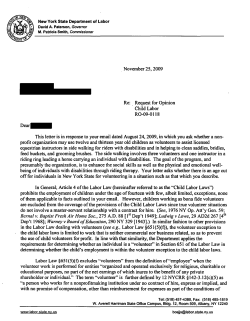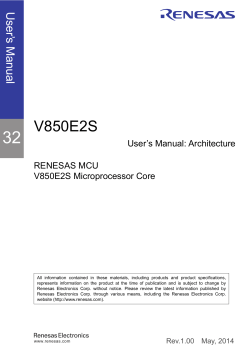32 RH850G3M User’ s Manual
User’s Manual
32
RH850G3M
User’s Manual: Software
Renesas microcontroller
RH850 Family
All information contained in these materials, including products and product specifications,
represents information on the product at the time of publication and is subject to change by
Renesas Electronics Corp. without notice. Please review the latest information published by
Renesas Electronics Corp. through various means, including the Renesas Electronics Corp.
website (http://www.renesas.com).
www.renesas.com
Rev.1.00
Aug, 2014
Notice
1.
Descriptions of circuits, software and other related information in this document are provided only to illustrate the operation of
semiconductor products and application examples. You are fully responsible for the incorporation of these circuits, software,
and information in the design of your equipment. Renesas Electronics assumes no responsibility for any losses incurred by you
or third parties arising from the use of these circuits, software, or information.
2.
Renesas Electronics has used reasonable care in preparing the information included in this document, but Renesas Electronics
does not warrant that such information is error free. Renesas Electronics assumes no liability whatsoever for any damages
incurred by you resulting from errors in or omissions from the information included herein.
3.
Renesas Electronics does not assume any liability for infringement of patents, copyrights, or other intellectual property rights of
third parties by or arising from the use of Renesas Electronics products or technical information described in this document. No
license, express, implied or otherwise, is granted hereby under any patents, copyrights or other intellectual property rights of
Renesas Electronics or others.
4.
You should not alter, modify, copy, or otherwise misappropriate any Renesas Electronics product, whether in whole or in part.
Renesas Electronics assumes no responsibility for any losses incurred by you or third parties arising from such alteration,
modification, copy or otherwise misappropriation of Renesas Electronics product.
5.
Renesas Electronics products are classified according to the following two quality grades: “Standard” and “High Quality”. The
recommended applications for each Renesas Electronics product depends on the product’s quality grade, as indicated below.
“Standard”:
Computers; office equipment; communications equipment; test and measurement equipment; audio and visual
equipment; home electronic appliances; machine tools; personal electronic equipment; and industrial robots etc.
“High Quality”: Transportation equipment (automobiles, trains, ships, etc.); traffic control systems; anti-disaster systems; anticrime systems; and safety equipment etc.
Renesas Electronics products are neither intended nor authorized for use in products or systems that may pose a direct threat to
human life or bodily injury (artificial life support devices or systems, surgical implantations etc.), or may cause serious property
damages (nuclear reactor control systems, military equipment etc.). You must check the quality grade of each Renesas
Electronics product before using it in a particular application. You may not use any Renesas Electronics product for any
application for which it is not intended. Renesas Electronics shall not be in any way liable for any damages or losses incurred
by you or third parties arising from the use of any Renesas Electronics product for which the product is not intended by Renesas
Electronics.
6.
You should use the Renesas Electronics products described in this document within the range specified by Renesas Electronics,
especially with respect to the maximum rating, operating supply voltage range, movement power voltage range, heat radiation
characteristics, installation and other product characteristics. Renesas Electronics shall have no liability for malfunctions or
damages arising out of the use of Renesas Electronics products beyond such specified ranges.
7.
Although Renesas Electronics endeavors to improve the quality and reliability of its products, semiconductor products have
specific characteristics such as the occurrence of failure at a certain rate and malfunctions under certain use conditions. Further,
Renesas Electronics products are not subject to radiation resistance design. Please be sure to implement safety measures to
guard them against the possibility of physical injury, and injury or damage caused by fire in the event of the failure of a Renesas
Electronics product, such as safety design for hardware and software including but not limited to redundancy, fire control and
malfunction prevention, appropriate treatment for aging degradation or any other appropriate measures. Because the evaluation
of microcomputer software alone is very difficult, please evaluate the safety of the final products or systems manufactured by
you.
8.
Please contact a Renesas Electronics sales office for details as to environmental matters such as the environmental compatibility
of each Renesas Electronics product. Please use Renesas Electronics products in compliance with all applicable laws and
regulations that regulate the inclusion or use of controlled substances, including without limitation, the EU RoHS Directive.
Renesas Electronics assumes no liability for damages or losses occurring as a result of your noncompliance with applicable laws
and regulations.
9.
Renesas Electronics products and technology may not be used for or incorporated into any products or systems whose
manufacture, use, or sale is prohibited under any applicable domestic or foreign laws or regulations. You should not use
Renesas Electronics products or technology described in this document for any purpose relating to military applications or use
by the military, including but not limited to the development of weapons of mass destruction. When exporting the Renesas
Electronics products or technology described in this document, you should comply with the applicable export control laws and
regulations and follow the procedures required by such laws and regulations.
10. It is the responsibility of the buyer or distributor of Renesas Electronics products, who distributes, disposes of, or otherwise
places the product with a third party, to notify such third party in advance of the contents and conditions set forth in this
document, Renesas Electronics assumes no responsibility for any losses incurred by you or third parties as a result of
unauthorized use of Renesas Electronics products.
11. This document may not be reproduced or duplicated in any form, in whole or in part, without prior written consent of Renesas
Electronics.
12. Please contact a Renesas Electronics sales office if you have any questions regarding the information contained in this document
or Renesas Electronics products, or if you have any other inquiries.
(Note 1) “Renesas Electronics” as used in this document means Renesas Electronics Corporation and also includes its majorityowned subsidiaries.
(Note 2) “Renesas Electronics product(s)” means any product developed or manufactured by or for Renesas Electronics.
(2012.4)
NOTES FOR CMOS DEVICES
(1) VOLTAGE APPLICATION WAVEFORM AT INPUT PIN: Waveform distortion due to input noise or a
reflected wave may cause malfunction. If the input of the CMOS device stays in the area between VIL
(MAX) and VIH (MIN) due to noise, etc., the device may malfunction. Take care to prevent chattering noise
from entering the device when the input level is fixed, and also in the transition period when the input level
passes through the area between VIL (MAX) and VIH (MIN).
(2) HANDLING OF UNUSED INPUT PINS: Unconnected CMOS device inputs can be cause of malfunction. If
an input pin is unconnected, it is possible that an internal input level may be generated due to noise, etc.,
causing malfunction. CMOS devices behave differently than Bipolar or NMOS devices. Input levels of
CMOS devices must be fixed high or low by using pull-up or pull-down circuitry. Each unused pin should be
connected to VDD or GND via a resistor if there is a possibility that it will be an output pin. All handling
related to unused pins must be judged separately for each device and according to related specifications
governing the device.
(3) PRECAUTION AGAINST ESD: A strong electric field, when exposed to a MOS device, can cause
destruction of the gate oxide and ultimately degrade the device operation. Steps must be taken to stop
generation of static electricity as much as possible, and quickly dissipate it when it has occurred.
Environmental control must be adequate. When it is dry, a humidifier should be used. It is recommended
to avoid using insulators that easily build up static electricity. Semiconductor devices must be stored and
transported in an anti-static container, static shielding bag or conductive material. All test and measurement
tools including work benches and floors should be grounded. The operator should be grounded using a wrist
strap. Semiconductor devices must not be touched with bare hands. Similar precautions need to be taken
for PW boards with mounted semiconductor devices.
(4) STATUS BEFORE INITIALIZATION: Power-on does not necessarily define the initial status of a MOS
device. Immediately after the power source is turned ON, devices with reset functions have not yet been
initialized. Hence, power-on does not guarantee output pin levels, I/O settings or contents of registers. A
device is not initialized until the reset signal is received. A reset operation must be executed immediately
after power-on for devices with reset functions.
(5) POWER ON/OFF SEQUENCE: In the case of a device that uses different power supplies for the internal
operation and external interface, as a rule, switch on the external power supply after switching on the internal
power supply. When switching the power supply off, as a rule, switch off the external power supply and then
the internal power supply. Use of the reverse power on/off sequences may result in the application of an
overvoltage to the internal elements of the device, causing malfunction and degradation of internal elements
due to the passage of an abnormal current. The correct power on/off sequence must be judged separately
for each device and according to related specifications governing the device.
(6) INPUT OF SIGNAL DURING POWER OFF STATE : Do not input signals or an I/O pull-up power supply
while the device is not powered. The current injection that results from input of such a signal or I/O pull-up
power supply may cause malfunction and the abnormal current that passes in the device at this time may
cause degradation of internal elements. Input of signals during the power off state must be judged
separately for each device and according to related specifications governing the device.
How to Use This Manual
Target and Readers
This manual is intended for users who wish to understand the RH850G3M software and
design application systems using these products.
Conventions
Data significance:
Higher digits on the left and lower digits on the right
Active low representation:
xxx (overscore over pin or signal name)
Memory map address:
Higher addresses on the top and lower addresses on the
bottom
Note:
Footnote for item marked with Note in the text
Caution:
Information requiring particular attention
Remark:
Supplementary information
Numeric representation:
Binary ... xxxx or xxxxB
Decimal ... xxxx
Hexadecimal ... xxxxH
Prefix indicating power of 2 (address space, memory capacity):
K (kilo): 210 = 1,024
M (mega): 220 = 1,0242
G (giga): 230 = 1,0243
Table of Contents
CHAPTER 1 OVERVIEW ......................................................................................................................... 8
1.1
Features of the RH850G3M ..................................................................................................... 8
1.2
Changes from the V850E2M .................................................................................................... 9
CHAPTER 2 PROCESSOR MODEL ..................................................................................................... 10
2.1
CPU Operating Modes ........................................................................................................... 10
2.1.1 Definition of CPU Operating Modes ............................................................................ 10
2.1.2 CPU Operating Mode Transition ................................................................................. 11
2.1.3 CPU Operating Modes and Privileges ......................................................................... 12
2.2
Instruction Execution .............................................................................................................. 15
2.3
Exceptions and Interrupts....................................................................................................... 16
2.3.1 Types of Exceptions .................................................................................................... 16
2.3.2 Exception Level ........................................................................................................... 17
2.4
Coprocessors ......................................................................................................................... 18
2.4.1 Coprocessor Use Permissions .................................................................................... 18
2.4.2 Correspondences between Coprocessor Use Permissions and Coprocessors.......... 18
2.4.3 Coprocessor Unusable Exceptions ............................................................................. 18
2.4.4 System Registers......................................................................................................... 18
2.5
Registers ................................................................................................................................ 19
2.5.1 Program Registers ....................................................................................................... 19
2.5.2 System Registers......................................................................................................... 19
2.5.3 Register Updating ........................................................................................................ 20
2.5.4 Accessing Undefined Registers ................................................................................... 22
2.6
Data Types ............................................................................................................................. 23
2.6.1 Data formats ................................................................................................................ 23
2.6.2 Data Representation .................................................................................................... 25
2.6.3 Data Alignment ............................................................................................................ 26
2.7
Address Space ....................................................................................................................... 28
2.7.1 Memory Map ................................................................................................................ 29
2.7.2 Instruction Addressing ................................................................................................. 30
2.7.3 Data Addressing .......................................................................................................... 33
2.8
Acquiring the CPU Number .................................................................................................... 38
2.9
System Protection Identifier ................................................................................................... 38
CHAPTER 3 REGISTER SET ................................................................................................................ 39
3.1
Program Registers.................................................................................................................. 39
3.1.1 General-Purpose Registers ......................................................................................... 40
3.1.2 PC — Program Counter............................................................................................... 41
3.2
Basic System Registers ......................................................................................................... 42
3.3
Interrupt Function Registers ................................................................................................... 72
3.3.1 Interrupt Function System Registers ........................................................................... 72
3.4
FPU Function Registers ......................................................................................................... 78
3.4.1 Floating-Point Registers .............................................................................................. 78
3.4.2 Floating-Point Function System Registers .................................................................. 78
3.5
MPU Function Registers ........................................................................................................ 87
3.5.1 MPU Function System Registers ................................................................................. 87
3.6
Cache Operation Function Registers ................................................................................... 101
3.6.1 Cache Control Function System Registers................................................................ 101
3.7
Data Buffer Operation Registers .......................................................................................... 109
3.7.1 Data Buffer Control System Registers....................................................................... 109
CHAPTER 4 EXCEPTIONS AND INTERRUPTS ................................................................................ 111
4.1
4.2
4.3
4.4
4.5
Outline of Exceptions ........................................................................................................... 111
4.1.1 Exception Cause List ................................................................................................. 111
4.1.2 Overview of Exception Causes .................................................................................. 113
4.1.3 Types of Exceptions .................................................................................................. 115
4.1.4 Exception Acknowledgment Conditions and Priority Order ....................................... 117
4.1.5 Interrupt Exception Priority and Priority Masking ...................................................... 118
4.1.6 Return and Restoration.............................................................................................. 121
4.1.7 Context Saving .......................................................................................................... 121
Operation When Acknowledging an Exception .................................................................... 123
4.2.1 Special Operations .................................................................................................... 125
Return from Exception Handling .......................................................................................... 126
Exception Management........................................................................................................ 128
4.4.1 Exception Synchronization Instruction....................................................................... 128
4.4.2 Checking and Canceling Pending Exception ............................................................ 129
Exception Handler Address .................................................................................................. 130
4.5.1 Resets, Exceptions, and Interrupts............................................................................ 130
4.5.2 System Calls .............................................................................................................. 135
4.5.3 Models for Application ............................................................................................... 136
CHAPTER 5 MEMORY MANAGEMENT ............................................................................................. 139
5.1
Memory Protection Unit (MPU) ............................................................................................ 140
5.1.1 Features ..................................................................................................................... 140
5.1.2 MPU Operation Settings ............................................................................................ 140
5.1.3 Protection Area Settings ............................................................................................ 143
5.1.4 Caution Points for Protection Area Setup .................................................................. 144
5.1.5 Access Control........................................................................................................... 145
5.1.6 Violations and Exceptions.......................................................................................... 146
5.1.7 Memory Protection Setting Check Function .............................................................. 148
5.2
Cache ................................................................................................................................... 149
5.2.1 Cache Operation Registers ....................................................................................... 149
5.2.2 Change Cache Use Mode ......................................................................................... 150
5.2.3 Cache Operations using CACHE Instruction ............................................................. 151
5.2.4 Cache Operation when the PREF Instruction is Executed ........................................ 153
5.2.5 Cache Index Specification Method ............................................................................ 153
5.2.6 Execution Privilege of the CACHE/PREF Instruction ................................................ 154
5.2.7 Memory Protection for CACHE and PREF Instructions ............................................ 154
5.3
Mutual Exclusion .................................................................................................................. 156
5.3.1 Shared Data that does not Require Mutual Exclusion Processing ............................ 156
5.3.2 Performing Mutual Exclusion by Using the LDL.W and STC.W Instructions ............ 157
5.3.3 Performing Mutual Exclusion by Using the SET1 Instruction .................................... 159
5.3.4 Performing Mutual Exclusion by Using the CAXI Instruction..................................... 160
CHAPTER 6 COPROCESSOR ............................................................................................................ 161
6.1
Floating-Point Operation ...................................................................................................... 161
6.1.1 Configuration of Floating -Point Operation Function ................................................. 162
6.1.2 Data Types ................................................................................................................ 163
6.1.3 Register Set ............................................................................................................... 167
6.1.4 Floating-Point Instructions ......................................................................................... 167
6.1.5 Floating-Point Operation Exceptions ......................................................................... 168
6.1.6 Exception Details ....................................................................................................... 171
6.1.7 Precise Exceptions and Imprecise Exceptions .......................................................... 175
6.1.8 Saving and Returning Status ..................................................................................... 176
6.1.9 Flushing Subnormal Numbers ................................................................................... 177
6.1.10 Selection of Floating-Point Operation Model ............................................................. 179
6.1.11 Flush to Nearest ........................................................................................................ 181
CHAPTER 7 INSTRUCTION ................................................................................................................ 182
7.1
Opcodes and Instruction Formats ........................................................................................ 182
7.1.1 CPU Instructions ........................................................................................................ 182
7.1.2 Coprocessor Instructions ........................................................................................... 187
7.1.3 Reserved Instructions ................................................................................................ 187
7.2
Basic Instructions ................................................................................................................. 188
7.2.1 Overview of Basic Instructions .................................................................................. 188
7.2.2 Basic Instruction Set .................................................................................................. 193
7.3
Cache Instructions ................................................................................................................ 335
7.3.1 Overview of Cache Instructions ................................................................................. 335
7.3.2 Cache Instruction Set ................................................................................................ 335
7.4
Floating-Point Instructions .................................................................................................... 340
7.4.1 Instruction Formats .................................................................................................... 340
7.4.2 Overview of Floating-Point Instructions ..................................................................... 341
7.4.3 Conditions for Comparison Instructions..................................................................... 343
7.4.4 Floating-Point Instruction Set .................................................................................... 345
CHAPTER 8 RESET ............................................................................................................................ 433
8.1
Status of Registers After Reset ............................................................................................ 433
APPENDIX A HAZARD RESOLUTION PROCEDURE FOR SYSTEM REGISTERS ......................... 434
APPENDIX B NUMBER OF INSTRUCTION EXECTUION CLOCKS ................................................. 436
B.1
Number of G3M Instruction Execution Clocks ..................................................................... 437
APPENDIX C
REGISTER INDEX ........................................................................................................ 442
APPENDIX D
INSTRUCTION INDEX ................................................................................................ 443
APPENDIX E REVISION HISTORY..................................................................................................... 445
E.1
Major Revisions in This Edition ............................................................................................ 445
RH850G3M software
CHAPTER 1 OVERVIEW
CHAPTER 1 OVERVIEW
1.1 Features of the RH850G3M
The RH850G3M features backward compatibility with the instruction set for the 32-bit RISC microcontroller V850 Series.
The RH850G3M provides basic functions for multi-core systems, such as exclusive control between multiple cores.
Table 1-1 shows the features of the RH850G3M.
Table 1-1 Features of the RH850G3M
Item
Features
CPU
High performance 32-bit architecture for embedded control
32-bit internal data bus
Thirty-two 32-bit general-purpose registers
RISC type instruction set (backward compatible with V850, V850E1, and V850E2)
Long/short type load/store instructions
Three-operand instructions
Instruction set based on C
CPU operating modes
User mode and supervisor mode
Address space: 4-Gbyte linear space for both data and instructions
Coprocessor
A floating point operation coprocessor (FPU) can be installed.
Supports single precision (32-bit) and double precision (64-bit)
Supports IEEE754-compliant data types and exceptions
Rounding modes: Nearest, 0 direction, + direction, and direction
Handling on non-normalized numbers: These are truncated to 0, or an exception is reported because
such numbers do not comply with IEEE754.
Exceptions/interrupts Number of scalable interrupt channels
16-level interrupt priority that can be specified for each channel
Vector selection method that can be selected according to performance requirements and the amount
of consumed memory
Direct branch method exception vector (direct vector method)
Address-table-referencing indirect branch method exception vector (table reference method)
Support for high-speed context backup and restoration processing on interrupt by using dedicated
instructions (PUSHSP, POPSP)
Memory
A memory protection unit (MPU) can be installed.
management
Caches
An instruction cache can be installed.
R01US0123EJ0100 Rev.1.00
Aug 28, 2014
Page 8 of 448
RH850G3M software
CHAPTER 1 OVERVIEW
1.2 Changes from the V850E2M
Table 1-2 Changes from the V850E2M
Item
Changes
CPU
Defined CPU operating modes
Changed the system registers from the bank selection method to the group specification method
Increased the instruction addressing range to 4 G
Introduced CPU operating modes
User mode and supervisor mode
Introduced a CPU virtualization support function
Added new instructions
LDL.W, STC.W, BINS, ROTL, LD.DW, ST.DW
High-functional branch instructions
Bcond disp17, JARL[reg1], reg3, LOOP reg1, disp16
Exceptions/interrupts Changed the vector selection method
Added new exceptions
Coprocessor
Floating-point operation function coprocessor (FPU)
Memory
Permitted requests to access the memory when a memory protection violation is detected
Added IEEE754-2008-compliant FPU version specifications
management
R01US0123EJ0100 Rev.1.00
Aug 28, 2014
Page 9 of 448
RH850G3M software
CHAPTER 2 PROCESSOR MODEL
CHAPTER 2 PROCESSOR MODEL
This CPU defines a processor model that has basic operation functions, registers, and an exception management function.
This section describes the unique features of the processor model of this CPU.
2.1 CPU Operating Modes
This CPU has defines two operating statuses of the supervisor mode (SV) and the user mode (UM). Whether the system
is in supervisor mode or user mode is indicated by the UM bit in the PSW register.
Supervisor mode (PSW.UM = 0):
All hardware functions can be managed or used.
User mode (PSW.UM = 1):
The usable hardware functions are restricted.
2.1.1 Definition of CPU Operating Modes
(1) Supervisor mode (SV)
All hardware functions can be managed or used in this mode. The system always starts up in supervisor mode
after the end of reset processing.
(2) User mode (UM)
This operating mode makes up a pair with the supervisor mode. In user mode, address spaces to which access is
permitted by the supervisor and the system registers defined as user resources can be used. Supervisor-privileged
instructions cannot be executed and result in exceptions if they are.
Restriction in user mode (PSW.UM = 1)
Privileged instruction violations due to SV-privileged-instruction operating restrictions (
PIE exceptions)
For details about privileged-instruction operating restrictions, see 2.1.3 CPU Operating
Modes and Privileges.
R01US0123EJ0100 Rev.1.00
Aug 28, 2014
Page 10 of 448
RH850G3M software
CHAPTER 2 PROCESSOR MODEL
2.1.2 CPU Operating Mode Transition
The CPU operating mode changes due to three events.
(1) Change due to acknowledging an exception
When an exception is acknowledged, the CPU operating mode changes to the mode specified for the exception.
(2) Change due to a return instruction
When a return instruction is executed, the PSW value is restored according to the value of the corresponding bit
backed up to EIPSW and FEPSW.
(3) Change due to a system register instruction
The CPU operating mode changes when an LDSR instruction is used to directly overwrite the PSW operating
mode bits.
Cautions 1. In supervisor mode, the LDSR instruction can be used to directly change the value of the
PSW.UM bit, but system-register-related hazards are defined in the hardware specifications.
For the change of this bit, it is recommended to use a return instruction to avoid PSWregister-related hazards.
2. In user mode, the CPU operating mode cannot be changed because the higher 31 to 5 bits of
the PSW register cannot be overwritten. The CPU operating mode might be changed in
supervisor mode, but system register access-related hazards are defined in the hardware
specifications. For the change of this bit, it is recommended to use a return instruction to
avoid PSW-register-related hazards.
R01US0123EJ0100 Rev.1.00
Aug 28, 2014
Page 11 of 448
RH850G3M software
CHAPTER 2 PROCESSOR MODEL
2.1.3 CPU Operating Modes and Privileges
In this CPU, the usable functions can be restricted according to usage permission settings for specific resources and the
CPU operating mode. Specification instructions (including instructions that update specific system registers) can only be
executed in the defined operating mode. The permissions necessary to execute these specification instructions are called
“privileges” below. In operating modes that do not have privileges, these instructions are not executed and exceptions
occur.
This CPU defines the following two types of privileges (and usage permission).
Supervisor (SV) privilege:
Important system resources operation, fatal error processing,
privilege necessary for user-mode program execution management
Coprocessor use permissions:
Permissions necessary to use a coprocessor
PSW.UM = 0
Figure 2-1 CPU Operating Modes and Privileges
SV
Supervisor
mode
SV
privilege
PSW.UM = 1
Restoration
Exception
UM
User mode
R01US0123EJ0100 Rev.1.00
Aug 28, 2014
Page 12 of 448
RH850G3M software
CHAPTER 2 PROCESSOR MODEL
(1) Supervisor privilege (SV privilege)
The privilege necessary to perform the operation for important system resources, fatal error processing, and usermode program execution management is called the supervisor privilege (SV privilege). This privilege is available in
supervisor mode. The SV privilege is generally necessary to execute instructions used to perform the operation for
important system resources, and these instructions are sometimes called SV privileged instructions.
(2) Coprocessor use permissions
Regardless of the CPU operating mode, it is possible to separately specify whether coprocessors can be used.
The CU2 to CU0 bits in the PSW register are used in supervisor mode to specify whether coprocessors can be
used by each program. If the CU bits are not set to 1, a coprocessor unusable exception occurs when the
corresponding coprocessor instruction is executed or the system register is accessed.
If no coprocessor is installed, it is not possible to set the corresponding CU bits to 1. The setting of the CU2 to CU0
bits is valid regardless of the CPU operating mode, and, if the supervisor accesses coprocessor system registers,
it is necessary to set the CU2 to CU0 bits to enable coprocessor use.
R01US0123EJ0100 Rev.1.00
Aug 28, 2014
Page 13 of 448
RH850G3M software
CHAPTER 2 PROCESSOR MODEL
(3) Operation when there is a privilege violation
When an attempt is made to execute a privileged instruction by someone who does not have the required privilege,
a PIE exception or UCPOP exception occurs. Table 2-1 shows the relationships between the operating mode,
usage permission status, and whether instructions can be executed.
Table 2-1 Operation When There is a Privilege Violation
PSW
SV privileged instruction
Coprocessor instruction 1
(PSW.CU0 bit)
Note
Coprocessor instruction 2
(PSW.CU1 bit)
Note
Coprocessor instruction 3
(PSW.CU2 bit)
Note
Instructions other than the above
(user instructions)
Note
UM
CU2
CU1
CU0
Whether Operation is Possible
0
—
—
—
Possible
1
—
—
—
Not possible/PIE exception
—
—
—
1
Possible
—
—
—
0
Not possible/UCPOP exception
—
—
1
—
Possible
—
—
0
—
Not possible/UCPOP exception
—
1
—
—
Possible
—
0
—
—
Not possible/UCPOP exception
—
—
—
—
Possible
This includes the LDSR instruction for the coprocessor system register.
Remark
—: 0 or 1
Caution
If a register whose access permission is defined as CUn or SV is accessed when CUn = 0 and UM
= 0, a UCPOP exception occurs.
R01US0123EJ0100 Rev.1.00
Aug 28, 2014
Page 14 of 448
RH850G3M software
CHAPTER 2 PROCESSOR MODEL
2.2 Instruction Execution
The instruction execution flow of this CPU is shown below.
Figure 2-2 Instruction Execution Flow
Execution of an instruction starts
Are the terminating
exception acknowledgment
conditions satisfied?
Yes (terminating exception)
No
Is the execution privilege
of the instruction satisfied?
No (PIE exception)
Yes
Execute operation
A resumable exception occurs
during operation
Reflect operation results
(register/memory/PC update, etc.)
Are the pending
exception acknowledgment
conditions satisfied?
Yes (pending exception)
No
Exception transition processing
(register/PC update, etc.)
Execution of the
next instruction starts
If terminating exceptions can be acknowledged or if the execution privilege of the instruction is not satisfied, an exception
occurs before the instruction is executed. If a resumable exception occurs during the execution of an instruction, the
exception is acknowledged during execution of the instruction. In these cases, the result of instruction execution is not
Note
reflected in the registers or memory, and the CPU state before the instruction was executed is retained
.
For a pending exception such as a software exception, the exception is acknowledged after the result of instruction
execution has been reflected.
Note
The following instructions might cause intermediate results to be reflected in the memory.
PREPARE, DISPOSE, PUSHSP, POPSP
R01US0123EJ0100 Rev.1.00
Aug 28, 2014
Page 15 of 448
RH850G3M software
CHAPTER 2 PROCESSOR MODEL
2.3 Exceptions and Interrupts
Exceptions and interrupts are exceptional events that cause the program under execution to branch to another program.
Exceptions and interrupts are triggered by various sources, including interrupts from peripherals and program
abnormalities.
For details, see CHAPTER 4 EXCEPTIONS AND INTERRUPTS.
2.3.1 Types of Exceptions
This CPU divides exceptions into the following three types according to their purpose.
Terminating exceptions
Resumable exceptions
Pending exceptions
(1) Terminating exceptions
This is an exception acknowledged by interrupting an instruction before its operation is executed. These
exceptions include interrupts and imprecise exceptions.
Interrupts are generated by causes such as an interrupt or a hardware error and start up a program that is
unrelated to the program currently executing. Imprecise exceptions are caused by instruction operation, but they
do not start executing until the current instruction execution finishes; instead, they start executing during execution
of the subsequent instruction.
(2) Resumable exceptions
This is an exception acknowledged during the execution of instruction operation before the execution is finished.
Because this kind of an exception is correctly acknowledged without executing the next instruction, it is also called
a precise exception.
Unlike terminating-type imprecise exceptions, precise exceptions occur during instruction execution and cause the
execution of the instruction to stop. It is therefore possible to resume execution of the same instruction after the
exception has been processed. By specifying settings appropriate for the exception handling by using a memory
management or other function before resuming execution of the same instruction, complex memory management
can be achieved while retaining consistency in the logical behavior of the program.
(3) Pending exceptions
This is an exception acknowledged after the execution of an instruction finishes as a result of executing the
instruction operation. Pending exceptions include software exceptions.
Because pending exceptions are defined to occur as part of the normal operation of an instruction, unlike
resumable-type exceptions, the instruction that caused the exception finishes normally and is not re-executed.
These exceptions are mainly used as call gates for calls made by the management program.
R01US0123EJ0100 Rev.1.00
Aug 28, 2014
Page 16 of 448
RH850G3M software
CHAPTER 2 PROCESSOR MODEL
2.3.2 Exception Level
In this CPU, if an exception with a high degree of urgency occurs while another exception is being processed, the urgent
exception will be processed by priority. To make it possible to return to the interrupted exception handling after
acknowledging the urgent exception, even if the context had not been saved to the memory, exception causes are
managed in the following two hierarchical levels.
EI level exception
FE level exception
EI level exceptions are used for processing such as regular user processing, interrupt servicing, and OS processing. FE
level exceptions are used to enable interrupts with a high degree of urgency for the system or exceptions from the memory
management function that might occur during OS processing to be acknowledged even while an EI level exception is
being processed.
R01US0123EJ0100 Rev.1.00
Aug 28, 2014
Page 17 of 448
RH850G3M software
CHAPTER 2 PROCESSOR MODEL
2.4 Coprocessors
In this CPU, single-precision and double-precision FPU expansion functions are incorporated.
2.4.1 Coprocessor Use Permissions
To execute a coprocessor instruction or defined opcode processing, permission to use the corresponding coprocessor
instruction is necessary. Coprocessor use permissions are specified by the PSW.CU2 to PSW.CU0 bits, and, if an attempt
is made to execute an instruction for which the corresponding coprocessor use permission is cleared to 0, a coprocessor
unusable exception (UCPOP) occurs.
2.4.2 Correspondences between Coprocessor Use Permissions and Coprocessors
This CPU defines coprocessor use permissions to control the availability of the coprocessor for each program during CPU
operation. There are three coprocessor use permissions (CU0 to CU2), and their correspondences with the coprocessors
are shown in the following table.
Table 2-2 Correspondences Between Coprocessor Use Permissions and Coprocessors
Coprocessor Use Permission
Coprocessor Function
Exception Cause Code
CU0
Single-precision FPU
80H
expansion function
Double-precision FPU
expansion function
CU1
Reserved
81H
CU2
Reserved
82H
2.4.3 Coprocessor Unusable Exceptions
A coprocessor unusable exception occurs if an attempt is made to execute a coprocessor instruction or access a system
register of the coprocessor without having the corresponding coprocessor use permission (PSW.CUn = 0).
2.4.4 System Registers
Some coprocessor functions are defined by system registers. The coprocessor use permission is necessary to access the
system register of a coprocessor function. For some system registers, the supervisor privilege (SV permission) is
necessary in addition to the coprocessor use permission.
For details about the permissions necessary to access system registers, see 2.5 Registers.
R01US0123EJ0100 Rev.1.00
Aug 28, 2014
Page 18 of 448
RH850G3M software
CHAPTER 2 PROCESSOR MODEL
2.5 Registers
This CPU defines program registers (general-purpose registers and the program counter PC) and system registers for
controlling the status and storing exception information.
2.5.1 Program Registers
The program registers include general-purpose registers (r0 to r31) and the program counter (PC).
Table 2-3 Program Registers
Remark
Category
Access Permission
Name
Program counter
UM
PC
General-purpose registers
UM
r0 to r31
UM: User register. This register can always be accessed because no access permission is required.
2.5.2 System Registers
For details about program registers, see 3.1 Program Registers.
Group numbers 0 to 3:
Registers related to basic functions
Group numbers 4 to 7:
Registers related to the memory management function
Group numbers 12 to 15:
Registers defined in the CPU hardware specifications
Group numbers 16 and later:
Reserved for future expansion
For details about system registers, see the relevant sections in CHAPTER 3 REGISTER SET.
R01US0123EJ0100 Rev.1.00
Aug 28, 2014
Page 19 of 448
RH850G3M software
CHAPTER 2 PROCESSOR MODEL
2.5.3 Register Updating
There are several methods used to update registers. Normally, no particular restrictions apply when updating register by
using an instruction. However, when updating registers by using the following instructions, some restrictions might apply,
depending on the operating mode.
LDSR
STSR
(1) LDSR and STSR
The LDSR and STSR instructions can access all the system registers. However, If a system register is accessed
without the proper permission, a PIE exception or UCPOP exception might occur. For details about the access
permission for each register, see the description of system registers in CHAPTER 3 REGISTER SET. For details
about behaviors when a privilege violation occurs, see 2.1.3 CPU Operating Modes and Privileges.
Figure 2-3 shows the flow of executing the LDSR and STSR instructions.
R01US0123EJ0100 Rev.1.00
Aug 28, 2014
Page 20 of 448
RH850G3M software
CHAPTER 2 PROCESSOR MODEL
Figure 2-3 Flow of Executing the LDSR and STSR Instructions
Execution of an instruction starts
Are the terminating
exception acknowledgment
conditions satisfied?
Yes (any exception)
No
Execute operation
Is the access permission
CUn, and PSW.CUn = 0?
Yes (UCPOP exception)
No
Is the access permission SV
and PSW.UM = 1?
Yes (PIE exception)
No
Is this an undefined
register? (or is it handled
as undefined?)
Yes
No
Execute register access
Reflect operation results
(register/memory/
PC update, etc.)
The read result is undefined
or write is ignored
Exception transition processing
(register/PC update, etc.)
Execution of the next
instruction starts
R01US0123EJ0100 Rev.1.00
Aug 28, 2014
Page 21 of 448
RH850G3M software
CHAPTER 2 PROCESSOR MODEL
2.5.4 Accessing Undefined Registers
If a system register number without any register assigned is accessed or if an inaccessible register is accessed, the
following results occur.
•
Undefined registers are handled as having the SV permission. When they are accessed by an LDSR or
STSR instruction in user mode (PSW.UM = 1), a PIE exception occurs.
•
For a read operation, the read result is undefined. If the read value is used in a program, unexpected
behaviors might occur.
•
For a write operation, the write operation is ignored.
However, writing to the following system register numbers is prohibited.
Writing prohibited: [SR10, 1], [SR13, 1], [SR14, 1], [SR15, 1], [SR16, 1], [SR5, 2], [SR20, 5]
R01US0123EJ0100 Rev.1.00
Aug 28, 2014
Page 22 of 448
RH850G3M software
CHAPTER 2 PROCESSOR MODEL
2.6 Data Types
2.6.1 Data formats
This CPU handles data in little endian format. This means that byte 0 of a halfword or a word is always the least significant
(rightmost) byte.
The supported data format is as follows.
Byte (8-bit data)
Halfword (16-bit data)
Word (32-bit data)
Double-word (64-bit data)
Bit (1-bit data)
(1) Byte
A byte is 8 consecutive bits of data that starts from any byte boundary. Numbers from 0 to 7 are assigned to these
bits, with bit 0 as the LSB (least significant bit) and bit 7 as the MSB (most significant bit). The byte address is
specified as “A”.
7
M
S
B
0
L
S Data
B
A
Addresses
(2) Halfword
A halfword is two consecutive bytes (16 bits) of data that starts from any byte boundary. Numbers from 0 to 15 are
assigned to these bits, with bit 0 as the LSB and bit 15 as the MSB. The bytes in a halfword are specified using
address “A”, so that the two addresses comprise byte data of “A” and “A+1”.
15
M
S
B
8 7
A+1
R01US0123EJ0100 Rev.1.00
Aug 28, 2014
0
L
S Data
B
A
Addresses
Page 23 of 448
RH850G3M software
CHAPTER 2 PROCESSOR MODEL
(3) Word
A word is four consecutive bytes (32 bits) of data that starts from any byte boundary. Numbers from 0 to 31 are
assigned to these bits, with bit 0 as the LSB (least significant bit) and bit 31 as the MSB (most significant bit). A
word is specified by address “A” and consists of byte data of four addresses: “A”, “A+1”, “A+2”, and “A+3”.
31
M
S
B
24 23
A+3
16 15
A+2
8 7
0
L
S
B
A+1
Data
A
Addresses
(4) Double-word
A double-word is eight consecutive bytes (64 bits) that start from any 4-byte boundary. Numbers from 0 to 63 are
assigned to these bits, with bit 0 as the LSB and bit 63 as the MSB. A double-word is specified by address “A” and
consists of byte data of eight addresses: “A”, “A+1”, “A+2”, “A+3”, “A+4”, “A+5”, “A+6”, and “A+7”.
63
M
S
B
56 55
48 47
40 39
32
Data
A+7
31
A+6
24 23
A+3
A+5
A+4
16 15
8
A+2
7
A+1
Addresses
0
L
S
B
A
Data
Addresses
(5) Bit
A bit is bit data at the nth bit within 8-bit data that starts from any byte boundary. Each bit is specified using its byte
address “A” and its bit number “n” (n = 0 to 7).
7
Address “A” byte
n
0
…....
Data
A
R01US0123EJ0100 Rev.1.00
Aug 28, 2014
Bit number
Address
Page 24 of 448
RH850G3M software
CHAPTER 2 PROCESSOR MODEL
2.6.2 Data Representation
(1) Integers
Integers are represented as binary values using 2’s complement, and are used in one of four lengths: 64 bits, 32
bits, 16 bits, or 8 bits. Regardless of the length of an integer, its place uses bit 0 as the LSB, and this place gets
higher as the bit number increases. Because this is a 2’s complement representation, the MSB is used as a signed
bit.
The integer ranges for various data lengths are as follows.
Double-word (64 bits): 9,223,372,036,854,775,808 to +9,223,372,036,854,775,807
Word (32 bits):
2,147,483,648 to +2,147,483,647
Halfword (16 bits):
32,768 to +32,767
Byte (8 bits):
128 to +127
(2) Unsigned integers
In contrast to “integers” which are data that can take either a positive or negative sign, “unsigned integers” are
never negative integers. Like integers, unsigned integers are represented as binary values, and are used in one of
four lengths: 64 bits, 32 bits, 16 bits, or 8 bits. Also like integers, the place of unsigned integers uses bit 0 as the
LSB and gets higher as the bit number increases. However, unsigned integers do not use a sign bit.
The unsigned integer ranges for various data lengths are as follows.
Double-word (64 bits): 0 to 18,446,744,073,709,551,615
Word (32 bits):
0 to 4,294,967,295
Halfword (16 bits):
0 to 65,535
Byte (8 bits):
0 to 255
(3) Bits
Bit data are handled as single-bit data with either of two values: cleared (0) or set (1). There are four types of bitrelated operations (listed below), which target only single-byte data in the memory space.
Set
Clear
Invert
Test
R01US0123EJ0100 Rev.1.00
Aug 28, 2014
Page 25 of 448
RH850G3M software
CHAPTER 2 PROCESSOR MODEL
2.6.3 Data Alignment
The behavior when the result of address calculation is a misaligned address can be selected by using the MCTL.MA bit. If
the MCTL.MA bit has been cleared to 0, a misaligned access exception (MAE) occurs. If the MCTL.MA bit has been set to
1, a misaligned access exception (MAE) does not occur and accessing the address is possible.
When the data to be processed is in halfword format, misaligned access indicates the access to an address that is not at
the halfword boundary (where the address LSB = 0), and when the data to be processed is in word format, misaligned
access indicates the access to an address that is not at the word boundary (where the lower two bits of the address = 0).
When the data to be processed is in double-word format, misaligned access indicates the access to an address that is not
at the double-word boundary (where the lower 3 bits of the address = 0).
For the double-word format only, a misaligned access exception does not occur when data is placed at the word boundary
rather than the double-word boundary.
Cautions 1. The following instructions might possibly cause misaligned access. For details, see the
relevant descriptions in CHAPTER 7 INSTRUCTION.
LD.H, LD.HU, LD.W, LD.DW
SLD.H, SLD.HU, SLD.W
ST.H, ST.W, ST.DW
SST.H, SST.W
LDL.W, STC.W, CAXI
2.
The following instructions do not cause misaligned access, because the address is rounded
in the instruction specification when the alignment specification is incorrect.
PREPARE, DISPOSE
PUSHSP, POPSP
3.
For some hardware specifications, a misaligned access exception does not occur and the
hardware performs proper misaligned access. For details, see the hardware manual of the
product used.
R01US0123EJ0100 Rev.1.00
Aug 28, 2014
Page 26 of 448
RH850G3M software
CHAPTER 2 PROCESSOR MODEL
Figure 2-4 Example of Data Placement for Misaligned Access
(a) Byte access
Byte boundary
(n+1)H
Byte boundary
(n+0)H
Byte boundary
Aligned access
(b) Halfword access
Halfword boundary
(2n+3)H
(2n+2)H
(2n+1)H
(2n+0)H
Halfword boundary
Halfword boundary
Aligned access
Misaligned access
(c) Word access
Word boundary
(4n+7)H
(4n+6)H
(4n+5)H
(4n+4)H
(4n+3)H
(4n+2)H
(4n+1)H
(4n+0)H
Word boundary
Word boundary
Aligned access
Misaligned access
(d) Double-word access
Double-word boundary/Word boundary
(8n+15)H
(8n+14)H
(8n+13)H
(8n+12)H
(8n+11)H
(8n+10)H
(8n+9)H
(8n+8)H
(8n+7)H
(8n+6)H
(8n+5)H
(8n+4)H
(8n+3)H
(8n+2)H
(8n+1)H
(8n+0)H
Word boundary
Double-word boundary/Word boundary
Word boundary
Double-word boundary/Word boundary
Aligned access Misaligned access Misaligned access
(MAE exception does not occurNote)
Note
For details, see LD.DW and ST.DW in CHAPTER 7 INSTRUCTION.
R01US0123EJ0100 Rev.1.00
Aug 28, 2014
Page 27 of 448
RH850G3M software
CHAPTER 2 PROCESSOR MODEL
2.7 Address Space
This CPU supports a linear address space of up to 4 Gbytes. Both memory and I/O can be mapped to this address space
(using the memory mapped I/O method). The CPU outputs a 32-bit address for memory and I/O, in which the highest
32
address number is “2 1”.
The byte data placed at various addresses is defined with bit 0 as the LSB and bit 7 as the MSB. When the data is
comprised of multiple bytes, it is defined so that the byte data at the lowest address is the LSB and the byte data at the
highest address is the MSB (i.e., in little endian format).
This manual stipulates that, when representing data comprised of multiple bytes, the right edge must be represented as
the lower address and the left side as the upper address, as shown below.
Figure 2-5 Address Space Byte Format
63
56 55
48 47
40 39
32
Double-word data at
address “A” .......
Data
A+7
31
A+6
24 23
A+5
16 15
A+4
8
7
Address
0
Data
A+3
31
A+2
24 23
A+1
16 15
A
8
7
Address
0
Word data at
address “A” .......
Data
A+3
A+2
A+1
15
Halfword data at
address “A”
A
8
7
Address
0
Data
............................................................................................
A+1
7
Byte data at
address “A”
0
Data
.......................................................................................................................................
A
R01US0123EJ0100 Rev.1.00
Aug 28, 2014
Address
A
Address
Page 28 of 448
RH850G3M software
CHAPTER 2 PROCESSOR MODEL
2.7.1 Memory Map
This CPU is 32-bit architecture and supports a linear address space of up to 4 Gbytes. The whole range of this 4-Gbyte
address space can be addressed by instruction addressing (instruction access) and operand addressing (data access).
A memory map is shown in Figure 2-6.
Figure 2-6 Memory Map (Address Space)
00000000H
FFFFFFFFH
Data
area
Program
area
4 Gbytes
7FFFFFFFH
80000000H
Address space
R01US0123EJ0100 Rev.1.00
Aug 28, 2014
Page 29 of 448
RH850G3M software
CHAPTER 2 PROCESSOR MODEL
2.7.2 Instruction Addressing
The instruction address is determined based on the contents of the program counter (PC), and is automatically
incremented according to the number of bytes in the executed instruction. When a branch instruction is executed, the
addressing shown below is used to set the branch destination address to the PC.
(1) Relative addressing (PC relative)
Signed N-bit data (displacement: disp N) is added to the instruction code in the program counter (PC). In this case,
displacement is handled as 2’s complement data, and the MSB is a signed bit (S). If the displacement is less than
32 bits, the higher bits are sign-extended (N differs from one instruction to another).
The JARL, JR, and Bcond instructions are used with this type of addressing.
Figure 2-7 Relative Addressing
31
0
PC
31
+
22 21
Sign extension
0
0
disp22
S
0
31
0
PC
0
Instruction
(branch destination)
Remark
This is an example of 22-bit displacement.
R01US0123EJ0100 Rev.1.00
Aug 28, 2014
Page 30 of 448
RH850G3M software
CHAPTER 2 PROCESSOR MODEL
(2) Register addressing (register indirect)
The contents of the general-purpose register (reg1) or system register (regID) specified by the instruction are
transferred to the program counter (PC).
The JMP, CTRET, EIRET, FERET, and DISPOSE instructions are used with this type of addressing.
Figure 2-8 Register Addressing
31
0
reg1 or regID
31
0
PC
0
Instruction
(branch destination)
(3) Based addressing
Contents that are specified by the instruction in the general-purpose register (reg1) and that include the added Nbit displacement (dispN) are transferred to the program counter (PC). At this time, the displacement is handled as
a 2’s complement data, and the MSB is a signed bit (S). If the displacement is less than 32 bits, the higher bits are
sign-extended (N differs from one instruction to another).
The JMP instruction is used with this type of addressing.
Figure 2-9 Based Addressing
31
0
reg1
31
S
+
0
disp32
0
31
0
PC
0
Instruction
(branch destination)
R01US0123EJ0100 Rev.1.00
Aug 28, 2014
Page 31 of 448
RH850G3M software
CHAPTER 2 PROCESSOR MODEL
(4) Other addressing
A value specified by an instruction is transferred to the program counter (PC). How a value is specified is explained
in [Operation] or [Description] of each instruction.
The CALLT, SYSCALL, TRAP, FETRAP, and RIE instructions, and branch in case of an exception are used with
this type of addressing.
R01US0123EJ0100 Rev.1.00
Aug 28, 2014
Page 32 of 448
RH850G3M software
CHAPTER 2 PROCESSOR MODEL
2.7.3 Data Addressing
The following methods can be used to access the target registers or memory when executing an instruction.
(1) Register addressing
This addressing method accesses the general-purpose register or system register specified in the general-purpose
register field as an operand.
Any instruction that includes the operand reg1, reg2, reg3, or regID is used with this type of addressing.
(2) Immediate addressing
This address mode uses arbitrary size data as the operation target in the instruction code.
Any instruction that includes the operand imm5, imm16, vector, or cccc is used with this type of addressing.
Remark
vector: This is immediate data that specifies the exception vector (00H to 1FH), and is an operand
used by the TRAP, FETRAP, and SYSCALL instructions. The data width differs from one
instruction to another.
cccc:
This is 4-bit data that specifies a condition code, and is an operand used in the CMOV
instruction, SASF instruction, and SETF instruction. One bit (0) is added to the higher position
and is then assigned to an opcode as a 5-bit immediate data.
(3) Based addressing
There are two types of based addressing, as described below.
(a) Type 1
The contents of the general-purpose register (reg1) specified at the addressing specification field in the
instruction code are added to the N-bit displacement (dispN) data sign-extended to word length to obtain the
operand address, and addressing accesses the target memory for the operation. At this time, the
displacement is handled as a 2’s complement data, and the MSB is a signed bit (S). If the displacement is less
than 32 bits, the higher bits are sign-extended (N differs from one instruction to another).
The LD, ST, and CAXI instructions are used with this type of addressing.
Figure 2-10 Based Addressing (Type 1)
31
0
reg1
+
31
16 15
Sign extension
S
0
disp16
Target memory for
operation
Remark
This is an example of 16-bit displacement.
R01US0123EJ0100 Rev.1.00
Aug 28, 2014
Page 33 of 448
RH850G3M software
CHAPTER 2 PROCESSOR MODEL
(b) Type 2
This addressing accesses a memory to be manipulated by using as an operand address the sum of the
contents of the element pointer (r30) and N-bit displacement data (dispN) that is zero-extended to a word
length. If the displacement is less than 32 bits, the higher bits are sign-extended (N differs from one instruction
to another).
The SLD instruction and SST instruction are used with this type of addressing.
Figure 2-11 Based Addressing (Type 2)
31
0
r30 (element pointer)
+
31
8 7
0 (zero extension)
0
disp8
Target memory for
operation
Remark
This is an example of 8-bit displacement.
(4) Bit addressing
The contents of the general-purpose register (reg1) are added to the N-bit displacement (dispN) data signextended to word length to obtain the operand address, and bit addressing accesses one bit (as specified by 3-bit
data “bit #3”) in one byte of the target memory space. At this time, the displacement is handled as a 2’s
complement data, and the MSB is a signed bit (S). If the displacement is less than 32 bits, the higher bits are signextended (N differs from one instruction to another).
The CLR1, SET1, NOT1, and TST1 instructions are used with this type of addressing.
Figure 2-12 Bit Addressing
31
0
reg1
+
31
16 15
Sign extension
S
0
disp16
Target memory for
operation
n
Remark n: Bit position specified by 3-bit data (bit #3) (n = 0 to 7)
This is an example of 16-bit displacement.
R01US0123EJ0100 Rev.1.00
Aug 28, 2014
Page 34 of 448
RH850G3M software
CHAPTER 2 PROCESSOR MODEL
(5) Post index increment/decrement addressing
The contents of the general-purpose register (reg1) are used as an operand address to access the target memory,
and then the general-purpose register (reg1) is updated. The register is updated by either incrementing or
decrementing it, and there are three types (1 to 3).
If the result of incrementing the general-purpose register (reg1) value exceeds the positive maximum value
0xFFFFFFFF, the result wraps around to 0x00000000, and, if the result of decrementing the general-purpose
register value is less than the positive minimum value 0x00000000, the result wraps around to 0xFFFFFFFF.
(a) Type 1
The general-purpose register (reg1) is updated by adding a constant that depends on the type of accessed
data (the size of the accessed data) to the contents of the general-purpose register (reg1). If the type of
accessed data is a byte, 1 is added, if the type is a halfword, 2 is added, if the type is a word, 4 is added, and
if the type is a double-word, 8 is added.
Figure 2-13 Post Index Increment/Decrement Addressing (Type 1)
31
0
reg1
31
Target memory for
operation
0
+
Access data size
31
0
reg1
R01US0123EJ0100 Rev.1.00
Aug 28, 2014
Page 35 of 448
RH850G3M software
CHAPTER 2 PROCESSOR MODEL
(b) Type 2
The general-purpose register (reg1) is updated by subtracting a constant that depends on the size of the
accessed data from the contents of the general-purpose register (reg1). If the size of accessed data is a byte,
1 is subtracted, if the size is a halfword, 2 is subtracted, if the size is a word, 4 is subtracted, and if the size is
a double-word, 8 is subtracted.
Figure 2-14 Post Index Increment/Decrement Addressing (Type 2)
31
0
reg1
31
Target memory for
operation
0
Access data size
31
0
reg1
(c) Type 3
The general-purpose register (reg1) is updated by adding the contents of another general-purpose register
(reg2) to it. If the MSB of the general-purpose register (reg2) is 1, a negative value is indicated, so a post
decrement operation is performed. If this MSB is 0, a positive value is indicated, so a post increment operation
is performed. The value of the general-purpose register (reg2) does not change.
Figure 2-15 Post Index Increment/Decrement Addressing (Type 3)
31
0
reg1
31
31
Target memory for
operation
0
+
0
reg2
31
0
reg1
R01US0123EJ0100 Rev.1.00
Aug 28, 2014
Page 36 of 448
RH850G3M software
CHAPTER 2 PROCESSOR MODEL
(6) Other addressing
This addressing is to access a memory to be manipulated by using a value specified by an instruction as the
operand address. How a value is specified is explained in [Operation] or [Description] of each instruction.
The SWITCH, CALLT, SYSCALL, PREPARE, DISPOSE, PUSHSP, and POPSP instructions are used with this
type of addressing.
R01US0123EJ0100 Rev.1.00
Aug 28, 2014
Page 37 of 448
RH850G3M software
CHAPTER 2 PROCESSOR MODEL
2.8 Acquiring the CPU Number
This CPU provides a method for identifying CPUs in a multi-processor system.
In the multi-processor configuration, you can identify which CPU core is running a program by referencing HTCFG0.PEID.
With HTCFG0.PEID, unique numbers are assigned within multi-processor systems.
2.9 System Protection Identifier
In this CPU, memory resources and peripheral devices are managed by system protection groups. By specifying the group
to which the program being executed belongs, you can assign operable memory resources and peripheral devices to each
machine.
The program being executed belongs to the group shown by MCFG0.SPID, and whether the memory resources and
peripheral devices are operable is decided using this SPID. Any value can be set to MCFG0.SPID by the supervisor.
Caution
According to the value of MCFG0.SPID, how operations are assigned to memory resources and
peripheral devices is determined by the hardware specifications.
R01US0123EJ0100 Rev.1.00
Aug 28, 2014
Page 38 of 448
RH850G3M software
CHAPTER 3 REGISTER SET
CHAPTER 3 REGISTER SET
This chapter describes the program register and system register mounted on this CPU.
3.1 Program Registers
Program registers includes general-purpose registers (r0 to r31) and the program counter (PC). r0 always retains 0,
whereas the value after reset is undefined in r1 to r31.
Table 3-1 Program Registers
Program Register Name
Function
Description
General-
Zero register
Always retains 0
Assembler reserved register
Used as working register for generating addresses
r0
purpose registers r1
Register for address and data variables (used when the real-time OS used does not use this
r2
register)
r3
Stack pointer (SP)
Used for generating a stack frame when a function is called
r4
Global pointer (GP)
Used for accessing a global variable in the data area
r5
Text pointer (TP)
Used as a register that indicates the start of the text area
(area where program code is placed)
r6 to r29
Register for addresses and data variables
r30
Element pointer (EP)
r31
Link pointer (LP)
Used as a base pointer for generating addresses when
accessing memory
Program counter PC
Remark
Used when the compiler calls a function
Retains instruction addresses during execution of programs
For further descriptions of r1, r3 to r5, and r31 used for an assembler and/or C compiler, see the manual of
each software development environment.
R01US0123EJ0100 Rev.1.00
Aug 28, 2014
Page 39 of 448
RH850G3M software
CHAPTER 3 REGISTER SET
3.1.1 General-Purpose Registers
A total of 32 general-purpose registers (r0 to r31) are provided. All of these registers can be used for either data variables
or address variables.
Of the general-purpose registers, r0 to r5, r30, and r31 are assumed to be used for special purposes in software
development environments, so it is necessary to note the following when using them.
(a) r0, r3, and r30
These registers are implicitly used by instructions.
r0 is a register that always retains 0. It is used for operations that use 0, addressing with base address being 0,
etc.
r3 is implicitly used by the PREPARE, DISPOSE, PUSHSP, and POPSP instructions.
r30 is used as a base pointer when the SLD instruction or SST instruction accesses memory.
(b) r1, r4, r5, and r31
These registers are implicitly used by the assembler and C compiler.
When using these registers, register contents must first be saved so they are not lost and can be restored
after the registers are used.
(c) r2
This register is used by a real-time OS in some cases. If the real-time OS that is being used is not using r2, r2
can be used as a register for address variables or data variables.
R01US0123EJ0100 Rev.1.00
Aug 28, 2014
Page 40 of 448
RH850G3M software
CHAPTER 3 REGISTER SET
3.1.2 PC — Program Counter
The PC retains the address of the instruction being executed.
31
0
PC
Value after reset
Note
PC31 to PC0
Table 3-2 PC Register Contents
Value after
Bit
Name
31 to 1
0
Note
Description
R/W
Reset
PC31 to PC1 These bits indicate the address of the instruction being executed.
R/W
Note
PC0
R/W
0
This bit is fixed to 0. Branching to an odd number address is disabled.
For details, see the hardware manual of the product used.
R01US0123EJ0100 Rev.1.00
Aug 28, 2014
Page 41 of 448
RH850G3M software
CHAPTER 3 REGISTER SET
3.2 Basic System Registers
The basic system registers are used to control CPU status and to retain exception information.
Basic system registers are read from or written to by using the LDSR and STSR instructions and specifying the system
register number, which is made up of a register number and selection ID.
Table 3-3 Basic System Registers (1/2)
Register No.
(regID, selID)
Symbol
Function
Access Permission
SR0, 0
EIPC
Status save registers when acknowledging EI level exception
SV
SR1, 0
EIPSW
Status save registers when acknowledging EI level exception
SV
SR2, 0
FEPC
Status save registers when acknowledging FE level exception
SV
SR3, 0
FEPSW
Status save registers when acknowledging FE level exception
SV
SR5, 0
PSW
Program status word
Note 1
SR6, 0
FPSR
(See 3.4 FPU Function Registers)
CU0 and SV
SR7, 0
FPEPC
(See 3.4 FPU Function Registers)
CU0 and SV
SR8, 0
FPST
(See 3.4 FPU Function Registers)
CU0
SR9, 0
FPCC
(See 3.4 FPU Function Registers)
CU0
SR10, 0
FPCFG
(See 3.4 FPU Function Registers)
CU0
SR11, 0
FPEC
(See 3.4 FPU Function Registers)
CU0 and SV
SR13, 0
EIIC
EI level exception cause
SV
SR14, 0
FEIC
FE level exception cause
SV
SR16, 0
CTPC
CALLT execution status save register
UM
SR17, 0
CTPSW
CALLT execution status save register
UM
SR20, 0
CTBP
CALLT base pointer
UM
SR28, 0
EIWR
EI level exception working register
SV
SR29, 0
FEWR
FE level exception working register
SR31, 0
(BSEL)
SV
Note 2
(Reserved for backward compatibility with V850E2 series)
SV
Notes 1. The access permission differs depending on the bit. For details, see (5) PSW — Program status word in 3.2.1
Basic Registers.
2. This bit is reserved to maintain backward compatibility with V850E2 series. This bit is always 0 when read.
Writing to this bit is ignored.
R01US0123EJ0100 Rev.1.00
Aug 28, 2014
Page 42 of 448
RH850G3M software
CHAPTER 3 REGISTER SET
Table 3-3 Basic System Registers (2/2)
Register No.
(regID, selID)
Symbol
Function
Access Permission
SR0, 1
MCFG0
Machine configuration
SV
SR2, 1
RBASE
Reset vector base address
SV
SR3, 1
EBASE
Exception handler vector address
SV
SR4, 1
INTBP
Base address of the interrupt handler table
SV
SR5, 1
MCTL
CPU control
SV
SR6, 1
PID
Processor ID
SV
SR11, 1
SCCFG
SYSCALL operation setting
SV
SR12, 1
SCBP
SYSCALL base pointer
SV
SR0, 2
HTCFG0
Thread configuration
SV
SR6, 2
MEA
Memory error address
SV
SR7, 2
ASID
Address space ID
SV
SR8, 2
MEI
Memory error information
SV
R01US0123EJ0100 Rev.1.00
Aug 28, 2014
Page 43 of 448
RH850G3M software
CHAPTER 3 REGISTER SET
(1) EIPC — Status save register when acknowledging EI level exception
When an EI level exception is acknowledged, the address of the instruction that was being executed when the EI
level exception occurred, or of the next instruction, is saved to the EIPC register (see 4.1.3 Exception Types).
Because there is only one pair of EI level exception status save registers, when processing multiple exceptions,
the contents of these registers must be saved by a program.
Be sure to set an even-numbered address to the EIPC register. An odd-numbered address must not be specified.
31
0
EIPC
Value after reset
Undefined
EIPC31 to EIPC0
Table 3-4 EIPC Register Contents
Value after
Bit
Name
Description
R/W
Reset
31 to 1
EIPC31 to
These bits indicate the PC saved when an EI level exception is
R/W
Undefined
EIPC1
acknowledged.
EIPC0
This bit indicates the PC saved when an EI level exception is
R/W
Undefined
0
acknowledged.
Always set this bit to 0. Even if it is set to 1, the value transferred to the
PC when the EIRET instruction is executed is 0.
R01US0123EJ0100 Rev.1.00
Aug 28, 2014
Page 44 of 448
RH850G3M software
CHAPTER 3 REGISTER SET
(2) EIPSW — Status save register when acknowledging EI level exception
When an EI level exception is acknowledged, the current PSW setting is saved to the EIPSW register.
Because there is only one pair of EI level exception status save registers, when processing multiple exceptions,
the contents of these registers must be saved by a program.
Caution Bits 11 to 9 are related to the debug function and therefore cannot normally be changed.
31 30 29
19 18 17 16 15 14
12 11 10 9 8 7 6 5 4 3 2 1 0
E
S
Value after reset
CU2 to B 0 0 0 Debug 0 N E I A C O S Z
P P D T Y V
V
CU0
00000020H
U
0 0 0 0 0 0 0 0 0 0 0
EIPSW 0
M
Table 3-5 EIPSW Register Contents
Value after
Bit
Name
Description
R/W
Reset
31
—
(Reserved for future expansion. Be sure to set to 0.)
R
0
30
UM
This bit stores the PSW.UM bit setting when an EI level exception is
R/W
0
acknowledged.
29 to 19
—
(Reserved for future expansion. Be sure to set to 0.)
R
0
18 to 16
CU2 to
These bits store the PSW.CU2-0 field setting when an EI level exception is
R/W
0
CU0
acknowledged. (CU2-1 are reserved for future expansion. Be sure to set to 0.)
EBV
This bit stores the PSW.EBV bit setting when an EI level exception is
R/W
0
15
acknowledged.
14 to 12
—
(Reserved for future expansion. Be sure to set to 0.)
R
0
11 to 9
Debug
These bits store the PSW.Debug field setting when an EI level exception is
R/W
0
acknowledged.
8
—
(Reserved for future expansion. Be sure to set to 0.)
R
0
7
NP
This bit stores the PSW.NP bit setting when an EI level exception is
R/W
0
R/W
0
R/W
1
R/W
0
R/W
0
R/W
0
R/W
0
R/W
0
acknowledged.
6
EP
This bit stores the PSW.EP bit setting when an EI level exception is
acknowledged.
5
ID
This bit stores the PSW.ID bit setting when an EI level exception is
acknowledged.
4
SAT
This bit stores the PSW.SAT bit setting when an EI level exception is
acknowledged.
3
CY
This bit stores the PSW.CY bit setting when an EI level exception is
acknowledged.
2
OV
This bit stores the PSW.OV bit setting when an EI level exception is
acknowledged.
1
S
This bit stores the PSW.S bit setting when an EI level exception is
acknowledged.
0
Z
This bit stores the PSW.Z bit setting when an EI level exception is
acknowledged.
R01US0123EJ0100 Rev.1.00
Aug 28, 2014
Page 45 of 448
RH850G3M software
CHAPTER 3 REGISTER SET
(3) FEPC — Status save register when acknowledging FE level exception
When an FE level exception is acknowledged, the address of the instruction that was being executed when the FE
level exception occurred, or of the next instruction, is saved to the FEPC register (see 4.1.3 Exception Types).
Because there is only one pair of FE level exception status save registers, when processing multiple exceptions,
the contents of these registers must be saved by a program.
Be sure to set an even-numbered address to the FEPC register. An odd-numbered address must not be specified.
31
0
FEPC
Value after reset
Undefined
FEPC31 to FEPC0
Table 3-6 FEPC Register Contents
Value after
Bit
Name
Description
R/W
Reset
31 to 1
FEPC31 to
These bits indicate the PC saved when an FE level exception is
R/W
Undefined
FEPC1
acknowledged.
FEPC0
This bit indicates the PC saved when an FE level exception is
R/W
Undefined
0
acknowledged.
Always set this bit to 0. Even if it is set to 1, the value transferred to the
PC when the FERET instruction is executed is 0.
R01US0123EJ0100 Rev.1.00
Aug 28, 2014
Page 46 of 448
RH850G3M software
CHAPTER 3 REGISTER SET
(4) FEPSW — Status save register when acknowledging FE level exception
When an FE level exception is acknowledged, the current PSW setting is saved to the FEPSW register.
Because there is only one pair of FE level exception status save registers, when processing multiple exceptions,
the contents of these registers must be saved by a program.
Caution Bits 11 to 9 are related to the debug function and therefore cannot normally be changed.
31 30 29
19 18 17 16 15 14
12 11 10 9 8 7 6 5 4 3 2 1 0
S
E
Value after reset
CU2 to B 0 0 0 Debug 0 N E I A C O S Z
P P D T Y V
CU0
V
00000020H
U
0 0 0 0 0 0 0 0 0 0 0
FEPSW 0
M
Table 3-7 FEPSW Register Contents
Value after
Name
Description
R/W
Reset
31
—
(Reserved for future expansion. Be sure to set to 0.)
R
0
30
UM
This bit stores the PSW.UM bit setting when an FE level exception is acknowledged. R/W
0
29 to 19
—
(Reserved for future expansion. Be sure to set to 0.)
R
0
18 to 16
CU2 to
These bits store the PSW.CU2-0 field setting when an FE level exception is
acknowledged. (CU2-1 are reserved for future expansion. Be sure to set to 0.)
R/W
0
Bit
CU0
15
EBV
This bit stores the PSW.EBV bit setting when an FE level exception is
acknowledged.
R/W
0
14 to 12
—
(Reserved for future expansion. Be sure to set to 0.)
R
0
11 to 9
Debug
These bits store the PSW.Debug field setting when an FE level exception is
acknowledged.
R/W
0
8
—
(Reserved for future expansion. Be sure to set to 0.)
R
0
7
NP
This bit stores the PSW.NP bit setting when an FE level exception is acknowledged. R/W
0
6
EP
This bit stores the PSW.EP bit setting when an FE level exception is acknowledged. R/W
0
5
ID
This bit stores the PSW.ID bit setting when an FE level exception is acknowledged. R/W
1
4
SAT
This bit stores the PSW.SAT bit setting when an FE level exception is
acknowledged.
R/W
0
3
CY
This bit stores the PSW.CY bit setting when an FE level exception is acknowledged. R/W
0
2
OV
This bit stores the PSW.OV bit setting when an FE level exception is acknowledged. R/W
0
1
S
This bit stores the PSW.S bit setting when an FE level exception is acknowledged.
R/W
0
0
Z
This bit stores the PSW.Z bit setting when an FE level exception is acknowledged.
R/W
0
R01US0123EJ0100 Rev.1.00
Aug 28, 2014
Page 47 of 448
RH850G3M software
CHAPTER 3 REGISTER SET
(5) PSW - Program status word
PSW (program status word) is a set of flags that indicate the program status (instruction execution result) and bits
that indicate the operation status of the CPU (flags are bits in the PSW that are referenced by a condition
instruction (Bcond, CMOV, etc.)).
Cautions 1. When the LDSR instruction is used to change the contents of bits 7 to 0 in this register, the
changed contents become valid from the instruction following the LDSR instruction.
2. The access permission for the PSW register differs depending on the bit. All bits can be read, but
some bits can only be written under certain conditions. See Table 3-8 for the access permission for
each bit.
Table 3-8 Access Permission for PSW Register
Bit
Access Permission When Reading
UM
Access Permission When Writing
SV
Note
30
UM
19
HVC
Special
18 to 16
CU2 to CU0
SV
Note
15
EBV
SV
Note
11 to 9
Debug
Special
7
NP
SV
Note
6
EP
SV
Note
5
ID
SV
Note
4
SAT
UM
3
CY
UM
2
OV
UM
1
S
UM
0
Z
UM
Note
Note
Note
The access permission for the whole PSW register is UM, so the PIE exception does not occur even if the register
is written by using an LDSR instruction when PSW.UM is 1. In this case, writing is ignored.
R01US0123EJ0100 Rev.1.00
Aug 28, 2014
Page 48 of 448
RH850G3M software
CHAPTER 3 REGISTER SET
31 30 29
20 19 18 17 16 15 14
12 11 10 9 8 7 6 5 4 3 2 1 0
S
E
Value after reset
CU2 to B 0 0 0 Debug 0 N E I A C O S Z
P P D T Y V
V
CU0
00000020H
U
0 0 0 0 0 0 0 0 0 0 0
PSW 0
M
Table 3-9 PSW Register Contents (1/2)
Value after
Bit
Name
Description
R/W
Reset
31
—
(Reserved for future expansion. Be sure to set to 0.)
R
0
30
UM
This bit indicates that the CPU is in user mode (in UM mode).
R/W
0
0: Supervisor mode
1: User mode
29 to 19
—
(Reserved for future expansion. Be sure to set to 0.)
R
0
18 to 16
CU2 to
These bits indicate the coprocessor use permissions. When the bit corresponding to
R/W
000
CU0
the coprocessor is 0, a coprocessor unusable exception occurs if an instruction for the
R/W
0
coprocessor is executed or a coprocessor resource (system register) is accessed.
CU2 bit 18: (Reserved for future expansion. Be sure to set to 0.)
CU1 bit 17: (Reserved for future expansion. Be sure to set to 0.)
CU0 bit 16: FPU
15
EBV
This bit indicates the reset vector and exception vector operation. See the description
on RBASE and EBASE in this section.
14 to 12
—
(Reserved for future expansion. Be sure to set to 0.)
R
0
11 to 9
Debug
This bit is used for the debug function for the development tool. Always set this bit to 0.
—
0
8
—
(Reserved for future expansion. Be sure to set to 0.)
R
0
7
NP
This bit disables the acknowledgement of FE level exception. When an FE level
R/W
0
R/W
0
R/W
1
exception is acknowledged, this bit is set to 1 to disable the acknowledgement of EI
level and FE level exceptions. As for the exceptions which the NP bit disables the
acknowledgment, see Table 4-1 Exception Cause List.
0: The acknowledgement of FE level exception is enabled.
1: The acknowledgement of FE level exception is disabled.
6
EP
This bit indicates that an exception other than an interrupt is being serviced. It is set to
1 when the corresponding exception occurs. This bit does not affect acknowledging an
exception request even when it is set to 1.
0: An interrupt is being serviced.
1: An exception other than an interrupt is being serviced.
5
ID
This bit disables the acknowledgement of EI level exception. When an EI level or FE
level exception is acknowledged, this bit is set to 1 to disable the acknowledgement of
EI level exception. As for the exceptions which the ID bit disables the
acknowledgment, see Table 4-1 Exception Cause List. This bit is also used to
disable EI level exceptions from being acknowledged as a critical section while an
ordinary program or interrupt is being serviced. It is set to 1 when the DI instruction is
executed, and cleared to 0 when the EI instruction is executed.
The change of the ID bit by the EI or ID instruction will be enabled from the next
instruction.
0: The acknowledgement of EI level exception is enabled.
1: The acknowledgement of EI level exception is disabled.
R01US0123EJ0100 Rev.1.00
Aug 28, 2014
Page 49 of 448
RH850G3M software
CHAPTER 3 REGISTER SET
Table 3-9 PSW Register Contents (2/2)
Bit
Name
Note
SAT
4
Value after
Description
This bit indicates that the operation result is saturated because the result of a
R/W
Reset
R/W
0
R/W
0
R/W
0
R/W
0
R/W
0
saturated operation instruction operation has overflowed. This is a cumulative flag,
so when the operation result of the saturated operation instruction becomes
saturated, this bit is set to 1, but it is not later cleared to 0 when the operation result
for a subsequent instruction is not saturated. This bit is cleared to 0 by the LDSR
instruction. This bit is neither set to 1 nor cleared to 0 when an arithmetic operation
instruction is executed.
0: Not saturated
1: Saturated
3
CY
This bit indicates whether a carry or borrow has occurred in the operation result.
0: Carry and borrow have not occurred.
1: Carry or borrow has occurred.
OV
2
Note
This bit indicates whether or not an overflow has occurred during an operation.
0: Overflow has not occurred.
1: Overflow has occurred.
S
1
Note
This bit indicates whether or not the result of an operation is negative.
0: Result of operation is positive or 0.
1: Result of operation is negative.
0
Z
This bit indicates whether or not the result of an operation is 0.
0: Result of operation is not 0.
1: Result of operation is 0.
Note
The operation result of the saturation processing is determined in accordance with the contents of the OV
flag and S flag during a saturated operation. When only the OV flag is set to 1 during a saturated operation,
the SAT flag is set to 1.
Flag Status
Operation Result after
Operation Result Status
SAT
OV
S
Saturation Processing
Exceeded positive
1
1
0
7FFFFFFFH
1
1
1
80000000H
Positive (maximum value
Value prior to
0
0
Operation result itself
not exceeded)
operation is
Negative (maximum value
retained.
maximum value
Exceeded negative
maximum value
1
not exceeded)
R01US0123EJ0100 Rev.1.00
Aug 28, 2014
Page 50 of 448
RH850G3M software
CHAPTER 3 REGISTER SET
(6) EIIC — EI level exception cause
The EIIC register retains the cause of any EI level exception that occurs. The value retained in this register is an
exception code corresponding to a specific exception cause (see Table 4-1 Exception Cause List).
31
0
EIIC
Initial value
00000000H
EIIC31 to EIIC0
Table 3-10 EIIC Register Contents
Value after
Bit
Name
Description
R/W
Reset
31 to 0
EIIC31
These bits store the exception cause code when an EI level exception occurs.
R/W
0
to EIIC0
The EIIC15-0 field stores the exception cause codes shown in Table 4-1.
The EIIC31-16 field stores detailed exception cause codes defined
individually for each exception. If there is no particular definition, these bits
are set to 0.
R01US0123EJ0100 Rev.1.00
Aug 28, 2014
Page 51 of 448
RH850G3M software
CHAPTER 3 REGISTER SET
(7) FEIC — FE level exception cause
The FEIC register retains the cause of any FE level exception that occurs. The value retained in this register is an
exception code corresponding to a specific exception cause (see Table 4-1 Exception Cause List).
31
0
FEIC
Value after reset
00000000H
FEIC31 to FEIC0
Table 3-3 FEIC Register Contents
Value after
Bit
Name
31 to 0
FEIC31 to These bits store the exception cause code when an FE level exception
FEIC0
Description
R/W
Reset
R/W
0
occurs.
The FEIC15-0 field stores the exception cause codes shown in Table 4-1.
The FEIC31-16 field stores detailed exception cause codes defined
individually for each exception. If there is no particular definition, these bits
are set to 0.
R01US0123EJ0100 Rev.1.00
Aug 28, 2014
Page 52 of 448
RH850G3M software
CHAPTER 3 REGISTER SET
(8) CTPC — Status save register when executing CALLT
When a CALLT instruction is executed, the address of the next instruction after the CALLT instruction is saved to
CTPC.
Be sure to set an even-numbered address to the CTPC register. An odd-numbered address must not be specified.
31
0
CTPC
Value after reset
Undefined
CTPC31 to CTPC0
Table 3-12 CTPC Register Contents
Value after
Bit
Name
Description
R/W
Reset
31 to 1
CTPC31 to
These bits indicate the PC of the instruction after the CALLT instruction.
R/W
Undefined
This bit indicates the PC of the instruction after the CALLT instruction.
R/W
Undefined
CTPC1
0
CTPC0
Always set this bit to 0. Even if it is set to 1, the value transferred to the
PC when the CTRET instruction is executed is 0.
R01US0123EJ0100 Rev.1.00
Aug 28, 2014
Page 53 of 448
RH850G3M software
CHAPTER 3 REGISTER SET
(9) CTPSW — Status save register when executing CALLT
When a CALLT instruction is executed, some of the PSW (program status word) settings are saved to CTPSW.
31
5 4 3 2 1 0
S C O
Value after reset
S Z
CTPSW 0 0 0 0 0 0 0 0 0 0 0 0 0 0 0 0 0 0 0 0 0 0 0 0 0 0 0 A
00000000H
T Y V
Table 3-13 CTPSW Register Contents
Value after
Bit
Name
Description
R/W
Reset
31 to 5
—
(Reserved for future expansion. Be sure to set to 0.)
R
0
4
SAT
This bit stores the PSW.SAT bit setting when the CALLT instruction is executed. R/W
0
3
CY
This bit stores the PSW.CY bit setting when the CALLT instruction is executed.
R/W
0
2
OV
This bit stores the PSW.OV bit setting when the CALLT instruction is executed.
R/W
0
1
S
This bit stores the PSW.S bit setting when the CALLT instruction is executed.
R/W
0
0
Z
This bit stores the PSW.Z bit setting when the CALLT instruction is executed.
R/W
0
R01US0123EJ0100 Rev.1.00
Aug 28, 2014
Page 54 of 448
RH850G3M software
CHAPTER 3 REGISTER SET
(10) CTBP — CALLT base pointer
The CTBP register is used to specify table addresses of the CALLT instruction and generate target addresses.
Be sure to set the CTBP register to a halfword address.
31
0
CTBP
Value after reset
Undefined
CTBP31 to CTBP0
Table 3-14 CTBP Register Contents
Value after
Bit
Name
Description
R/W
Reset
31 to 1
CTBP31 to
These bits indicate the base pointer address of the CALLT instruction.
R/W
Undefined
CTBP1
These bits indicate the start address of the table used by the CALLT
R
0
instruction.
0
CTBP0
This bit indicates the base pointer address of the CALLT instruction.
These bits indicate the start address of the table used by the CALLT
instruction.
Always set this bit to 0.
R01US0123EJ0100 Rev.1.00
Aug 28, 2014
Page 55 of 448
RH850G3M software
CHAPTER 3 REGISTER SET
(11) ASID — Address space ID
This is the address space ID. This is used to identify the address space provided by the memory management
function.
31
10 9
ASID 0 0 0 0 0 0 0 0 0 0 0 0 0 0 0 0 0 0 0 0 0 0
0
Value after reset
Undefined
ASID
Table 3-15 ASID Register Contents
Value after
Bit
Name
Description
R/W
Reset
31 to 10
—
(Reserved for future expansion. Be sure to set to 0.)
R
0
9 to 0
ASID
This is the address space ID.
R/W
Undefined
R01US0123EJ0100 Rev.1.00
Aug 28, 2014
Page 56 of 448
RH850G3M software
CHAPTER 3 REGISTER SET
(12) EIWR — EI level exception working register
The EIWR register is used as a working register when an EI level exception has occurred.
31
0
EIWR
Value after reset
Undefined
EIWR31 to EIWR0
Table 3-16 EIWR Register Contents
Value after
Bit
Name
Description
R/W
Reset
31 to 0
EIWR31 to
These bits constitute a working register that can be used for any purpose
R/W
Undefined
EIWR0
during the processing of an EI level exception. Use this register for
purposes such as storing the values of general-purpose registers.
R01US0123EJ0100 Rev.1.00
Aug 28, 2014
Page 57 of 448
RH850G3M software
CHAPTER 3 REGISTER SET
(13) FEWR — FE level exception working register
The FEWR register is used as a working register when an FE level exception has occurred.
31
0
FEWR
Value after reset
Undefined
FEWR31 to FEWR0
Table 3-17 FEWR Register Contents
Value after
Bit
Name
Description
R/W
Reset
31 to 0
FEWR31 to
These bits constitute a working register that can be used for any purpose
R/W
Undefined
FEWR0
during the processing of an FE level exception. Use this register for
purposes such as storing the values of general-purpose registers.
R01US0123EJ0100 Rev.1.00
Aug 28, 2014
Page 58 of 448
RH850G3M software
CHAPTER 3 REGISTER SET
(14) HTCFG0 — Thread configuration register
31
HTCFG0
19 18
0 0 0 0 0 0 0 0 0 0 0 0 0
0
16 15 14
PEID
1 0 0 0 0
0 0 0 0 0 0 0
0 0 0 0
Value after reset
Undefined
Table 3-18 HTCFG0 Register Contents
Value after
Reset
Bit
Name
Description
R/W
31 to 19
—
(Reserved for future expansion. Be sure to set to 0.)
R
0
18 to 16
PEID
These bits indicate the processor element number.
R
Note 1
15
—
(Reserved for future expansion. Be sure to set to 0.)
R
1
14 to 0
—
(Reserved for future expansion. Be sure to set to 0.)
R
0
Note
1. When these bits are read, the CPU processor identifier defined in the product specifications is read. These
bits cannot be written. For details, see the hardware manual of the product used.
R01US0123EJ0100 Rev.1.00
Aug 28, 2014
Page 59 of 448
RH850G3M software
CHAPTER 3 REGISTER SET
(15) MEA — Memory error address register
31
0
MEA
Value after reset
Undefined
MEA
Table 3-19 MEA Register Contents
Value after
Bit
Name
Description
R/W
Reset
31 to 0
MEA
These bits store the violation address when an MAE (misaligned) or MPU
R/W
Undefined
occurs.
R01US0123EJ0100 Rev.1.00
Aug 28, 2014
Page 60 of 448
RH850G3M software
CHAPTER 3 REGISTER SET
(16) MEI — Memory error information register
This register is used to store information about the instruction that caused the exception when a misaligned (MAE)
or memory protection (MDP) exception occurs.
31
MEI
21 20
0 0 0 0 0 0 0 0 0 0 0
16 15
REG
11 10 9 8 7 6 5
0 0 0 0 0
DS
U 0 0
1 0
R Value after reset
W
Undefined
ITYPE
Table 3-20 MEI Register Contents
Value after
Bit
Name
31 to 21
—
20 to 16
REG
R/W
Reset
(Reserved for future expansion. Be sure to set to 0.)
R
0
These bits indicate the number of the source or destination register
R/W
Undefined
Description
accessed by the instruction that caused the exception.
For details, see Table 3-21.
15 to 11
—
(Reserved for future expansion. Be sure to set to 0.)
R
0
10, 9
DS
These bits indicate the type of data handled by the instruction that caused
R/W
Undefined
R/W
Undefined
(Reserved for future expansion. Be sure to set to 0.)
R
0
These bits indicate the instruction that caused the exception.
R/W
Undefined
R/W
Undefined
the exception.
Note
0: Byte (8 bits)
1: Halfword (16 bits)
2: Word (32 bits)
3: Double-word (64 bits)
For details, see Table 3-21.
8
U
This bit indicates the sign extension method of the instruction that caused
the exception.
0: Signed
1: Unsigned
For details, see Table 3-21.
7, 6
—
5 to 1
ITYPE
For details, see Table 3-21.
0
RW
This bit indicates whether the operation of the instruction that caused the
exception was read (Load-memory) or write (Store-memory).
0: Read (Load-memory)
1: Write (Store-memory)
For details, see Table 3-21.
Note
Even if the data is divided and access is made several times due to the specifications of the hardware, the original
data type indicated by the instruction is stored.
R01US0123EJ0100 Rev.1.00
Aug 28, 2014
Page 61 of 448
RH850G3M software
CHAPTER 3 REGISTER SET
Table 3-21 Instructions Causing Exceptions and Values of MEI Register
Instruction
REG
DS
U
RW
ITYPE
SLD.B
dst
0 (Byte)
0 (Signed)
0 (Read)
00000b
SLD.BU
dst
0 (Byte)
1 (Unsigned)
0 (Read)
00000b
SLD.H
dst
1 (Half-word)
0 (Signed)
0 (Read)
00000b
SLD.HU
dst
1 (Half-word)
1 (Unsigned)
0 (Read)
00000b
SLD.W
dst
2 (Word)
0 (Signed)
0 (Read)
00000b
SST.B
src
0 (Byte)
0 (Signed)
1 (Write)
00000b
SST.H
src
1 (Half-word)
0 (Signed)
1 (Write)
00000b
SST.W
src
2 (Word)
0 (Signed)
1 (Write)
00000b
LD.B (disp16)
dst
0 (Byte)
0 (Signed)
0 (Read)
00001b
LD.BU (disp16)
dst
0 (Byte)
1 (Unsigned)
0 (Read)
00001b
LD.H (disp16)
dst
1 (Half-word)
0 (Signed)
0 (Read)
00001b
LD.HU (disp16)
dst
1 (Half-word)
1 (Unsigned)
0 (Read)
00001b
LD.W (disp16)
dst
2 (Word)
0 (Signed)
0 (Read)
00001b
ST.B (disp16)
src
0 (Byte)
0 (Signed)
1 (Write)
00001b
ST.H (disp16)
src
1 (Half-word)
0 (Signed)
1 (Write)
00001b
ST.W (disp16)
src
2 (Word)
0 (Signed)
1 (Write)
00001b
LD.B (disp23)
dst
0 (Byte)
0 (Signed)
0 (Read)
00010b
LD.BU (disp23)
dst
0 (Byte)
1 (Unsigned)
0 (Read)
00010b
LD.H (disp23)
dst
1 (Half-word)
0 (Signed)
0 (Read)
00010b
LD.HU (disp23)
dst
1 (Half-word)
1 (Unsigned)
0 (Read)
00010b
LD.W (disp23)
dst
2 (Word)
0 (Signed)
0 (Read)
00010b
ST.B (disp23)
src
0 (Byte)
0 (Signed)
1 (Write)
00010b
ST.H (disp23)
src
1 (Half-word)
0 (Signed)
1 (Write)
00010b
ST.W (disp23)
src
2 (Word)
0 (Signed)
1 (Write)
00010b
LD.DW (disp23)
dst
3 (Double-word)
0 (Signed)
0 (Read)
00010b
ST.DW (disp23)
src
3 (Double-word)
0 (Signed)
1 (Write)
00010b
LDL.W
dst
2 (Word)
0 (Signed)
0 (Read)
00111b
STC.W
src
2 (Word)
0 (Signed)
1 (Write)
00111b
CAXI
dst
2 (Word)
1 (Unsigned)
0 (Read)
Note 1
Note 1
SET1
-
0 (Byte)
1 (Unsigned)
0 (Read)
CLR1
-
0 (Byte)
1 (Unsigned)
0 (Read)
Note 1
Note 1
01000b
01001b
01001b
NOT1
-
0 (Byte)
1 (Unsigned)
0 (Read)
01001b
TST1
-
0 (Byte)
1 (Unsigned)
0 (Read)
01001b
PREPARE
-
2 (Word)
1 (Unsigned)
1 (Write)
01100b
DISPOSE
-
2 (Word)
1 (Unsigned)
0 (Read)
01100b
PUSHSP
-
2 (Word)
1 (Unsigned)
1 (Write)
01101b
POPSP
-
2 (Word)
1 (Unsigned)
0 (Read)
01101b
SWITCH
-
1 (Half-word)
0 (Signed)
0 (Read)
10000b
CALLT
-
1 (Half-word)
1 (Unsigned)
0 (Read)
10001b
SYSCALL
-
2 (Word)
1 (Unsigned)
0 (Read)
CACHE
-
-
-
0/1
10100b
-
2 (Word)
1 (Unsigned)
0 (Read)
10101b
Interrupt (table reference
method)
Note 3
Note 2
10010b
Notes 1. This exception occurs when the instruction executes a read access.
R01US0123EJ0100 Rev.1.00
Aug 28, 2014
Page 62 of 448
RH850G3M software
CHAPTER 3 REGISTER SET
2. The value differs depending on the operation.
3. When the interrupt vector of the table reference method is read.
Remark
dst: Destination register number, src: Source register number
R01US0123EJ0100 Rev.1.00
Aug 28, 2014
Page 63 of 448
RH850G3M software
CHAPTER 3 REGISTER SET
(17) RBASE — Reset vector base address
This register indicates the reset vector address when there is a reset. If the PSW.EBV bit is 0, this vector address
is also used as the exception vector address.
9 8
31
RBASE
RBASE31 to RBASE9
0
RI Value after reset
0 0 0 0 0 0 0 0
NT
Note
Table 3-22 RBASE Register Contents
Value after
Bit
Name
Description
R/W
Reset
31 to 9
RBASE31 to
These bits indicate the reset vector when there is a reset. When
R
Note
RBASE9
PSW.EBV = 0, this address is also used as the exception vector.
The RBASE8-0 bits are not assigned as names because these bits are
always 0.
8 to 1
—
(Reserved for future expansion. Be sure to set to 0.)
R
0
0
RINT
When the RINT bit is set, the exception handler address for interrupt
R
Note
processing is reduced. See 4.5.1 (1) Direct vector method. This bit is
valid when PSW.EBV = 0.
Note
The value after reset depends on the hardware specifications. For details, see the hardware manual of the product
used.
R01US0123EJ0100 Rev.1.00
Aug 28, 2014
Page 64 of 448
RH850G3M software
CHAPTER 3 REGISTER SET
(18) EBASE — Exception handler vector address
This register indicates the exception handler vector address. This register is valid when the PSW.EBV bit is 1.
31
9 8
EBASE
EBASE31 to EBASE9
0
RI Value after reset
0 0 0 0 0 0 0 0
NT
Undefined
Table 3-23 EBASE Register Contents
Value after
Bit
Name
Description
R/W
Reset
31 to 9
EBASE31 to
The exception handler routine address is changed to the address
R/W
Undefined
EBASE9
resulting from adding the offset address of each exception to the base
address specified for this register.
The EBASE8-0 bits are not assigned as names because these bits are
always 0.
8 to 1
—
(Reserved for future expansion. Be sure to set to 0.)
R
0
0
RINT
When the RINT bit is set, the exception handler address for interrupt
R/W
Undefined
processing is reduced. See 4.5.1 (1) Direct vector method.
R01US0123EJ0100 Rev.1.00
Aug 28, 2014
Page 65 of 448
RH850G3M software
CHAPTER 3 REGISTER SET
(19) INTBP — Base address of the interrupt handler table
This register indicates the base address of the table when the table reference method is selected as the interrupt
handler address selection method.
31
9 8
INTBP
INTBP31 to INTBP9
0
0 0 0 0 0 0 0 0 0
Value after reset
Undefined
Table 3-24 INTBP Register Contents
Value after
Bit
Name
Description
R/W
Reset
31 to 9
INTBP31 to
These bits indicate the base pointer address for an interrupt when the
R/W
Undefined
INTBP9
table reference method is used.
R
0
The value indicated by these bits is the first address in the table used to
determine the exception handler when the interrupt specified by the table
reference method (EIINT0 to EIINT511) is acknowledged.
The INTBP8-0 bits are not assigned as names because these bits are
always 0.
8 to 0
—
(Reserved for future expansion. Be sure to set to 0.)
R01US0123EJ0100 Rev.1.00
Aug 28, 2014
Page 66 of 448
RH850G3M software
CHAPTER 3 REGISTER SET
(20) PID — Processor ID
The PID register retains a processor identifier that is unique to the CPU. The PID register is a read-only register.
Cautions The PID register indicates information used to identify the incorporated CPU core and CPU core
configuration. Usage such that the software behavior varies dynamically according to the PID register
information is not assumed.
31
0
PID
PID
Value after reset
Defined for each
processor
Table 3-25 PID Register Contents
Value after
Bit
Name
31 to 24
PID
Description
R/W
Reset
Architecture Identifier
R
Note
R
Note
R
Note
This identifier indicates the architecture of the processor.
23 to 8
Function Identifier
This identifier indicates the functions of the processor.
These bits indicate whether or not functions defined per bit are
implemented (1: implemented, 0: not implemented).
Bits 23 and 11: Reserved
Bit 10:
Double-precision floating-point operation function
Bit 9:
Single-precision floating-point operation
Note
function
Bit 8:
Memory protection unit (MPU) function
Note
If a double-precision floating-point operation function is
implemented (when bit 10 is 1), a single-precision floatingpoint operation function is also always implemented (bit 9 is
1).
7 to 0
Version Identifier
This identifier indicates the version of the processor.
Note
For details, see the hardware manual of the product used.
R01US0123EJ0100 Rev.1.00
Aug 28, 2014
Page 67 of 448
RH850G3M software
CHAPTER 3 REGISTER SET
(21) SCCFG — SYSCALL operation setting
This register is used to set operations related to the SYSCALL instruction. Be sure to set an appropriate value to
this register before using the SYSCALL instruction.
8
31
SCCFG 0
0 0
0 0
0 0
0 0
0 0
0 0
0 0
0 0 0 0 0
7
0 0 0 0
0
Value after reset
Undefined
SIZE
Table 3-26 SCCFG Register Contents
Value after
Bit
Name
Description
R/W
Reset
31 to 8
—
(Reserved for future expansion. Be sure to set to 0.)
R
0
7 to 0
SIZE
These bits specify the maximum number of entries of a table that the
R/W
Undefined
SYSCALL instruction references. The maximum number of entries the
SYSCALL instruction references is 1 if SIZE is 0, and 256 if SIZE is
255. By setting the maximum number of entries appropriately in
accordance with the number of functions branched by the SYSCALL
instruction, the memory area can be effectively used.
If a vector exceeding the maximum number of entries is specified for
the SYSCALL instruction, the first entry is selected. Place an error
processing routine at the first entry.
R01US0123EJ0100 Rev.1.00
Aug 28, 2014
Page 68 of 448
RH850G3M software
CHAPTER 3 REGISTER SET
(22) SCBP — SYSCALL base pointer
The SCBP register is used to specify a table address of the SYSCALL instruction and generate a target address.
Be sure to set an appropriate value to this register before using the SYSCALL instruction.
Be sure to set a word address to the SCBP register.
31
0
SCBP
Value after reset
Undefined
SCBP31 to SCBP0
Table 3-27 SCBP Register Contents
Value after
Bit
Name
Description
R/W
Reset
31 to 2
SCBP31
These bits indicate the base pointer address of the SYSCALL instruction.
R/W
Undefined
to SCBP2
These bits indicate the start address of the table used by the SYSCALL
R
0
instruction.
1, 0
SCBP1,
These bits indicate the base pointer address of the SYSCALL instruction.
SCBP0
These bits indicate the start address of the table used by the SYSCALL
instruction.
Always set these bits to 0.
R01US0123EJ0100 Rev.1.00
Aug 28, 2014
Page 69 of 448
RH850G3M software
CHAPTER 3 REGISTER SET
(23) MCFG0 — Machine configuration
This register indicates the CPU configuration.
31
24 23
MCFG0 0 0 0 0 0
0 0
0
16 15
SPID
0 0 0 0
3 2
1 0
0 0 0 0 0 0 0 0 0 1 0 0
Value after reset
Undefined
Table 3-28 MCFG0 Register Contents
Value after
Bit
Name
Description
R/W
Reset
31 to 24
—
(Reserved for future expansion. Be sure to set to 0.)
R
0
23 to 16
SPID
These bits indicate the system protection number.
R/W
Note
The SPID bit width depends on the product and the value that can be
written might therefore be restricted.
For details, see the hardware manual of the product used.
15 to 3
—
(Reserved for future expansion. Be sure to set to 0.)
R
0
2
—
(Reserved for future expansion. Be sure to set to 1.)
R
1
1, 0
—
(Reserved for future expansion. Be sure to set to 0.)
R
0
Note
For details, see the hardware manual of the product used.
R01US0123EJ0100 Rev.1.00
Aug 28, 2014
Page 70 of 448
RH850G3M software
CHAPTER 3 REGISTER SET
(24) MCTL — Machine control
This register is used to control the CPU.
31 30
2 1
MCTL 1 0 0
0 0 0 0
0 0 0 0 0
0 0 0 0 0 0 0 0
0 0 0 0 0 0 0
0
Value after reset
M U
I
0 0 0
Undefined
A C
Table 3-29 MCTL Register Contents
Value after
Bit
Name
Description
R/W
Reset
31
—
(Reserved for future expansion. Be sure to set to 1.)
R
1
30 to 2
—
(Reserved for future expansion. Be sure to set to 0.)
R
0
1
MA
This bit specifies the operation when a misaligned access occurs.
R/W
Note 1
0
Note 1
0: When a misaligned access occurs, an exception always
occurs.
Note 2
1: Hardware operates normally.
0
UIC
Note 3
This bit is used to control the interrupt enable/disable operation in
R/W
0
user mode. When this bit is set to 1, executing the EI/DI instruction in
user mode become possible.
Notes 1. The value after reset and whether each bit can be written depend on the hardware specifications.
For details, see the hardware manual of the product used.
2. Excluding LD.DW and ST.DW instructions executed at an address at a word boundary.
3. The case in which an MAE exception occurs and the case in which access is performed by
hardware are normally defined separately by the hardware specifications. For details, see the
hardware manual of the product used.
R01US0123EJ0100 Rev.1.00
Aug 28, 2014
Page 71 of 448
RH850G3M software
CHAPTER 3 REGISTER SET
3.3 Interrupt Function Registers
3.3.1 Interrupt Function System Registers
Interrupt function system registers are read from or written to by using the LDSR and STSR instructions and specifying the
system register number, which is made up of a register number and selection ID.
Table 3-30 Interrupt Function System Registers
Register No.
(regID, selID)
Access
Symbol
Function
Permission
SR7, 1
FPIPR
FPI exception interrupt priority setting
SV
SR10, 2
ISPR
Priority of interrupt being serviced
SV
SR11, 2
PMR
Interrupt priority masking
SV
SR12, 2
ICSR
Interrupt control status
SV
SR13, 2
INTCFG
Interrupt function setting
SV
R01US0123EJ0100 Rev.1.00
Aug 28, 2014
Page 72 of 448
RH850G3M software
CHAPTER 3 REGISTER SET
(1) FPIPR — FPI exception interrupt priority setting
This register is used to specify the interrupt priority of FPI exceptions.
31
5 4
FPIPR 0 0 0 0 0 0 0 0 0 0 0 0 0 0 0 0 0 0 0 0 0 0 0 0 0 0 0
0
Value after reset
00000000H
FPIPR
Table 3-31 FPIPR Register Contents
Value after
Bit
Name
Description
R/W
Reset
31 to 5
—
(Reserved for future expansion. Be sure to set to 0.)
R
0
4 to 0
FPIPR
These bits are used to specify the interrupt priority of floating-point
R/W
0
operation exceptions (imprecise) (FPI). Specify values from 0 to 16.
Specifying 17 or greater is prohibited.
FPI exceptions are handled using the specified interrupt priority. If an FPI
exception occurs at the same time as an interrupt that has the same priority,
the FPI exception is prioritized.
Caution If 17 or greater is specified, it is handled as 16.
R01US0123EJ0100 Rev.1.00
Aug 28, 2014
Page 73 of 448
RH850G3M software
CHAPTER 3 REGISTER SET
(2) ISPR — Priority of interrupt being serviced
This register holds the priority of the EIINTn interrupt being serviced. This priority value is then used to perform
priority ceiling processing when multiple interrupts are generated.
16 15
31
ISPR 0 0 0 0 0 0 0 0 0 0 0 0 0 0 0 0
0
Value after reset
00000000H
ISP15 to ISP0
Table 3-32 ISPR Register Contents
Value after
Bit
Name
Description
R/W
Reset
31 to 16
—
(Reserved for future expansion. Be sure to set to 0.)
R
0
15 to 0
ISP15 to
These bits indicate the acknowledgment status of an EIINTn interrupt with a
ISP0
priority
Note 1
Note 4
R
0
that corresponds to the relevant bit position.
0: An interrupt request for an interrupt whose priority corresponds to the
relevant bit position has not been acknowledged.
1: An interrupt request for an interrupt whose priority corresponds to the
relevant position is being serviced by the CPU core.
The bit positions correspond to the following priority levels.
Bit
Priority
0
Priority 0 (highest)
1
Priority 1
...
...
14
Priority 14
15
Priority 15
When an interrupt request (EIINTn) is acknowledged, the bit corresponding
to the acknowledged interrupt request is automatically set to 1. If PSW.EP
is 0 when the EIRET instruction is executed, the bit with the highest priority
among the ISP15-0 bits that are set (0 is the highest priority) is cleared to
0
Note 2
.
While a bit in this register is set to 1, lower priority interrupts (EIINTn) and
the FPI exception
Note 3
are masked. Priority level judgment is therefore not
performed when the system is determining whether to acknowledge an
exception, meaning that exceptions will not be acknowledged. For details,
see 4.1.5 Exception Acknowledgment Priority and Pending
Conditions.
When performing software-based priority control using the PMR register, be
sure to clear this register by using the INTCFG.ISPC bit.
Notes 1. For details, see 4.1.5 Exception Acknowledgment Priority and Pending Conditions.
2. Interrupt acknowledgment and auto-updating of values when the EIRET instruction is executed
are disabled by setting (1) the INTCFG.ISPC bit. It is recommended to enable auto-updating of
values, so in normal cases, the INTCFG.ISPC bit should be cleared to 0.
3. The FPI exception has the same priority level as an interrupt (EIINTn), so it is affected by the
setting of the ISPR register in the same way as an interrupt. The priority level of the FPI exception
is specified by the FPIPR register.
4. This is R or R/W, depending on the setting of the INTCFG.ISPC bit. It is recommended to use this
register as a read-only (R) register.
R01US0123EJ0100 Rev.1.00
Aug 28, 2014
Page 74 of 448
RH850G3M software
CHAPTER 3 REGISTER SET
(3) PMR — Interrupt priority masking
This register is used to mask the specified interrupt priority.
16 15
31
PMR 0 0 0 0 0 0 0 0 0 0 0 0 0 0 0 0
0
Value after reset
00000000H
PM15 to PM0
Table 3-33 PMR Register Contents
Value after
Bit
Name
Description
R/W
Reset
31 to 16
—
(Reserved for future expansion. Be sure to set to 0.)
R
0
15 to 0
PM15 to
These bits mask an interrupt request with a priority level that corresponds to
R/W
0
PM0
the relevant bit position.
0: Servicing of an interrupt request with a priority that corresponds to the
relevant bit position is enabled.
1: Servicing of an interrupt request with a priority that corresponds to the
relevant bit position is disabled.
The bit positions correspond to the following priority levels:
Bit
Priority
0
Priority 0 (highest)
1
Priority 1
...
...
14
Priority 14
15
Priority 15 and priority 16 (lowest)
While a bit in this register is set to 1, interrupts (EIINTn) with the priority
corresponding to that bit and the FPI exception
Note 1
are masked. Priority
level judgment is therefore not performed when the system is determining
whether to acknowledge an exception, meaning that exceptions will not be
acknowledged
Note 2
.
Notes 1. The FPI exception has the same priority level as an interrupt (EIINTn), so it is affected by the
setting of the PMR register in the same way as an interrupt. The priority level of the FPI exception
is specified by the FPIPR register.
2. Specify the masks by setting the bits to 1 in order from the lowest-priority bit. For example, FF00H
can be set, but F0F0H or 00FFH cannot.
R01US0123EJ0100 Rev.1.00
Aug 28, 2014
Page 75 of 448
RH850G3M software
CHAPTER 3 REGISTER SET
(4) ICSR — Interrupt control status
This register indicates the interrupt control status in the CPU.
31
2 1 0
PM PM Value after reset
ICSR 0 0 0 0 0 0 0 0 0 0 0 0 0 0 0 0 0 0 0 0 0 0 0 0 0 0 0 0 0 0 FP EI
00000000H
Table 3-34 ICSR Register Contents
Value after
Bit
Name
Description
R/W
Reset
31 to 2
—
(Reserved for future expansion. Be sure to set to 0.)
R
0
1
PMFP
This bit indicates that an FPI exception with the priority level masked by the
R
0
R
0
PMR register exists.
0
PMEI
This bit indicates that an interrupt (EIINTn) with the priority level masked by
the PMR register exists.
R01US0123EJ0100 Rev.1.00
Aug 28, 2014
Page 76 of 448
RH850G3M software
CHAPTER 3 REGISTER SET
(5) INTCFG — Interrupt function setting
This register is used to specify settings related to the CPU’s internal interrupt function.
31
1 0
IS Value after reset
INTCFG 0 0 0 0 0 0 0 0 0 0 0 0 0 0 0 0 0 0 0 0 0 0 0 0 0 0 0 0 0 0 0 PC
00000000H
Table 3-35 INTCFG Register Contents
Value after
Bit
Name
Description
R/W
Reset
31 to 1
—
(Reserved for future expansion. Be sure to set to 0.)
R
0
0
ISPC
This bit changes how the ISPR register is written.
R/W
0
0: The ISPR register is automatically updated. Updates triggered by the
program (via execution of LDSR instruction) are ignored.
1: The ISPR register is not automatically updated. Updates triggered by
the program (via execution of LDSR instruction) are performed.
If this bit is cleared to 0, the bits of the ISPR register are automatically set to
1 when an interrupt (EIINTn) is acknowledged, and cleared to 0 when the
EIRET instruction is executed. In this case, the bits are not updated by an
LDSR instruction executed by the program.
If this bit is set to 1, the bits of the ISPR register are not updated by the
acknowledgement of an interrupt (EIINTn) or by execution of the EIRET
instruction. In this case, the bits can be updated by an LDSR instruction
executed by the program.
In normal cases, the ISPC bit should be cleared. When performing
software-based priority control, however, set this bit (1) and perform priority
control by using the PMR register.
R01US0123EJ0100 Rev.1.00
Aug 28, 2014
Page 77 of 448
RH850G3M software
CHAPTER 3 REGISTER SET
3.4 FPU Function Registers
3.4.1 Floating-Point Registers
The FPU uses the CPU general-purpose registers (r0 to r31). There are no register files used only for floating-point
operations.
Single-precision floating-point instruction:
Thirty-two 32-bit registers can be specified. These general-purpose registers correspond to r0 to r31.
Double-precision floating-point instruction:
Sixteen 64-bit registers can be specified. Paired general-purpose registers are used as register pairs ({r1, r0}, {r3, r2} …
{r31, r30}). Each register pair is specified in the instruction format with an even numbered register. Because r0 is a zero
register (always holds 0), in principle {r1, r0} cannot be used by a double-precision floating-point instruction.
3.4.2 Floating-Point Function System Registers
The FPU can use the following system registers to control floating-point operations. Floating-point function system
registers are read from or written to by using the LDSR and STSR instructions and specifying the system register number,
which is made up of a register number and selection ID.
FPSR:
This register is used to control and monitor exceptions. It also holds the result of compare operations,
and sets the FPU operation mode. Its bits are used to set condition code, exception mode, subnormal
number flush enable, rounding mode control, cause, exception enable, and preservation.
FPEPC:
This register stores the program counter value for the instruction where a floating-point operation
exception has occurred.
FPST:
This register reflects the contents of the FPSR register bits related to the operation status.
FPCC:
This register reflects the contents of the FPSR.CC(7:0) bits.
FPCFG:
This register reflects the contents of the FPSR register bits related to the operation settings.
FPEC:
This register controls checking and canceling the pending status of the FPI exception.
Table 3-36 FPU System Registers
Register No.
Access
(regID, selID)
Symbol
Function
Permission
SR6, 0
FPSR
Floating-point configuration/status
CU0 and SV
SR7, 0
FPEPC
Floating-point exception program counter
CU0 and SV
SR8, 0
FPST
Floating point status
CU0
SR9, 0
FPCC
Floating-point comparison result
CU0
SR10, 0
FPCFG
Floating-point configuration
CU0
SR11, 0
FPEC
Floating-point exception control
CU0 and SV
R01US0123EJ0100 Rev.1.00
Aug 28, 2014
Page 78 of 448
RH850G3M software
CHAPTER 3 REGISTER SET
(1) FPSR — Floating-point configuration/status
This register indicates the execution status of floating-point operations and any exceptions that occur.
For details about exception, see 6.1.5 Floating-Point Operation Exceptions.
31
30
29
FPSR CC7 CC6 CC5
28
27
25
CC4 CC3 CC2 CC1
15
14
E
Cause bits (XC)
V
Z
O
U
13
26
12
11
10
I
9
V
24
23
22
21
20
CC0
FN
IF
PEM
0
8
7
6
5
4
I
Preservation bits (XP)
V
Z
O
U
I
Enable bits (XE)
Z
O
U
19
18
RM
3
2
17
16
FS
0
1
0
Value after reset
Note
Table 3-37 FPSR Register Contents (1/2)
Value after
Bit
Name
Description
R/W
Reset
31 to 24
CC(7:0)
These are the CC (condition) bits. They store the results of floating-
R/W
Undefined
R/W
0
R/W
0
R/W
0
R
0
point comparison instructions. The CC7-0 bits are not affected by any
instructions except the comparison instruction and LDSR instruction.
0: Comparison result is false
1: Comparison result is true
23
FN
This bit enables flush-to-nearest mode. When the FN bit is set to 1, if
the rounding mode is RN and the operation result is a subnormal
number, the number is flushed to the nearest number. For details, see
6.1.11 Flush to Nearest.
22
IF
This bit accumulates and indicates information about the flushing of
input operands. For details about flushing subnormal numbers, see
6.1.9 Flushing Subnormal Numbers.
21
PEM
This bit specifies whether to handle an exception as a precise
exception. If the PEM bit is 1, exceptions that are caused by the
execution of a floating-point operation instruction are handled as
precise exceptions.
20
Note
—
(Reserved for future expansion. Be sure to set to 0.)
See the descriptions of each bit.
R01US0123EJ0100 Rev.1.00
Aug 28, 2014
Page 79 of 448
RH850G3M software
CHAPTER 3 REGISTER SET
Table 3-37 FPSR Register Contents (2/2)
Value after
Bit
Name
Description
R/W
Reset
19, 18
RM
These are the rounding mode control bits. The RM bits define the
R/W
00
rounding mode that the FPU uses for all floating-point instructions.
RM Bits
19
18
Mnemonic Description
0
0
RN
Rounds the result to the nearest
representable value. If the value is
exactly in-between the two nearest
representable values, the result is
rounded toward the value whose least
significant bit is 0.
0
1
Rounds the result toward 0. The result
RZ
is the nearest to the value that does not
exceed the absolute value of the result
with infinite accuracy.
1
0
Rounds the result toward +. The
RP
result is nearest to a value greater than
the accurate result with infinite
accuracy.
1
1
Rounds the result toward . The result
RM
is nearest to a value less than the
accurate result with infinite accuracy.
17
FS
This bit enables values that could not be normalized (subnormal
R/W
1
0
numbers) to be flushed. If the FS bit is set, input operands and
operation results that are subnormal numbers are flushed without
causing an unimplemented operation exception (E). An input operand
that is a subnormal number is flushed to 0 with the same sign.
Operation results that are subnormal numbers either become 0 or the
minimum normalized number, depending on the rounding mode.
Operation Result
Rounding Mode and Value after Flushing
that is a Subnormal
Number
Note
RN
RZ
RP
Emin
RM
Positive
+0
+0
+2
+0
Negative
0
0
0
2
Emin
Note If the rounding mode is RN and the FPSR.FN bit is set,
flushing will occur in the direction of higher accuracy. For
details, see 6.1.11 Flush to Nearest.
16
—
(Reserved for future expansion. Be sure to set to 0.)
R
15 to
XC
These are the cause bits. For details, see 3.4.2 (1) (a) Cause bits
R/W
Undefined
10
(E, V, Z, O, U, I)
(XC).
R/W
0
R/W
Undefined
9 to 5
4 to 0
XE
These are the enable bits. For details, see 3.4.2 (1) (b) Enable bits
(V, Z, O, U, I)
(XE).
XP
These are the preservation bits. For details, see 3.4.2 (1) (c)
(V, Z, O, U, I)
Preservation bits (XP).
R01US0123EJ0100 Rev.1.00
Aug 28, 2014
Page 80 of 448
RH850G3M software
CHAPTER 3 REGISTER SET
(a) Cause bits (XC)
Bits 15 to 10 in the FPSR register are cause bits, which indicate the occurrence and cause of a floating-point
operation exception. If an exception defined by IEEE754 is generated, when an enable bit is set to 1
corresponding to the exception, a cause bit is set, and the exception then occurs. When two or more
exceptions occur during a single instruction, each corresponding bit is set to 1.
If two or more exceptions are detected, as long as the enable bit corresponding to one of the exceptions is set
to 1, the exception occurs. In this case, the cause bits of all the detected exceptions, including exceptions
whose enable bits are cleared to 0, are set to 1.
The cause bits are rewritten by a floating-point instruction (except the TRFSR instruction) where the floatingpoint operation exception occurred. The E bit is set to 1 when software emulation is required, otherwise it is
cleared to 0. Other bits are set to 1 or cleared to 0 depending on whether or not an IEEE754-defined
exception has occurred.
When a floating-point operation exception has occurred, the operation result is not stored, and only the cause
bits are affected.
When the cause bits are set to 1 by an LDSR instruction, a floating-point operation exception does not occur.
(b) Enable bits (XE)
Bits 9 to 5 in the FPSR register are the enable bits, which enable floating-point operation exceptions. When an
IEEE754-defined exception occurs, a floating-point operation exception occurs if the enable bit corresponding
to the exception has been set to 1.
There are no enable bits corresponding to an unimplemented operation exception (E). An unimplemented
operation exception (E) always occurs as a floating-point operation exception.
If the corresponding enable bit has not been set to 1, no exception occurs and the default result defined by
IEEE754 is stored.
(c) Preservation bits (XP)
Bits 4 to 0 in the FPSR register are preservation bits. These bits store and indicate the detected exception
after reset. An exception defined by IEEE754 occurs, and if a floating-point operation exception is not
generated, the preservation bit is set to 1, otherwise it does not change. The preservation bits are not cleared
to 0 by the floating-point operation. However, these bits can be set and cleared by software when an LDSR
instruction is used to write a new value to the FPSR register.
There are no preservation bits corresponding to unimplemented operation exceptions (E). An unimplemented
operation exception (E) always occurs as a floating-point operation exception.
Remark
For details about the exception types and how they relate to particular bits, see Figure 6-6 Cause,
Enable, and Preservation Bits of FPSR Register.
R01US0123EJ0100 Rev.1.00
Aug 28, 2014
Page 81 of 448
RH850G3M software
CHAPTER 3 REGISTER SET
(2) FPEPC — Floating-point exception program counter
When an exception that is enabled by an enable bit occurs, the program counter (PC) of the instruction that
caused the exception is stored.
31 30 29 28 27 26 25 24 23 22 21 20 19 18 17 16 15 14 13 12 11 10 9 8 7 6 5 4 3 2 1 0
FPEPC
Value after reset
Undefined
FPEPC31 to FPEPC0
Table 3-38 FPEPC Register Contents
Value after
Bit
Name
Description
31 to 1
FPEPC31 to
These bits store the program counter (PC) of the floating-point
FPEPC1
instruction that caused the exception when a floating-point operation
R/W
Reset
R/W
Undefined
exception that is enabled by an enable bit occurs.
0
FPEPC0
This bit stores the program counter (PC) of the floating-point instruction R
0
that caused the exception when a floating-point operation exception that
is enabled by an enable bit occurs
Always set this bit to 0.
R01US0123EJ0100 Rev.1.00
Aug 28, 2014
Page 82 of 448
RH850G3M software
CHAPTER 3 REGISTER SET
(3) FPST — Floating-point operation status
This register reflects the contents of the FPSR register bits related to the operation status.
31
30
29
28
27
26
25
24
23
22
21
20
19
18
17
16
0
0
0
0
0
0
0
0
0
0
0
0
0
0
0
0
15
14
13
12
11
10
9
8
7
6
5
4
3
2
1
0
E
Cause bits (XC)
U
V
O
Z
IF
Preservation bits (XP)
V
Z
O
U
I
FPST
0
0
I
0
0
Value after reset
Undefined
Table 3-39 FPST Register Contents
Value after
Bit
Name
Description
R/W
Reset
31 to 14
—
(Reserved for future expansion. Be sure to set to 0.)
R
0
13 to 8
XC
These are cause bits. For details, see 3.4.2 (1) (a) Cause bits
R/W
Undefined
(E, V, Z, O, U, I)
(XC). Values written to these bits are reflected in FPSR.XC bits.
7, 6
—
(Reserved for future expansion. Be sure to set to 0.)
R
0
5
IF
This bit accumulates and indicates information about the flushing of
R/W
0
R/W
Undefined
input operands. For details about flushing subnormal numbers, see
6.1.9 Flushing Subnormal Numbers.
4 to 0
XP
These are preservation bits. For details, see 3.4.2 (1) (c)
(V, Z, O, U, I)
Preservation bits (XP). Values written to these bits are reflected in
FPSR.XP bits.
R01US0123EJ0100 Rev.1.00
Aug 28, 2014
Page 83 of 448
RH850G3M software
CHAPTER 3 REGISTER SET
(4) FPCC — Floating-point operation comparison result
This register reflects the contents of the FPSR.CC(7:0) bits.
31
30
29
28
27
26
25
24
23
22
21
20
19
18
17
16
0
0
0
0
0
0
0
0
0
0
0
0
0
0
0
0
15
14
13
12
11
10
9
8
7
6
5
4
3
2
1
0
0
0
0
0
0
0
0
0
FPCC
CC7 CC6 CC5 CC4 CC3 CC2 CC1
CC0
Value after reset
Undefined
Table 3-40 FPCC Register Contents
Value after
Bit
Name
Description
R/W
Reset
31 to 8
—
(Reserved for future expansion. Be sure to set to 0.)
R
0
7 to 0
CC(7:0)
These are CC (condition) bits. They store the result of a floating-
R/W
Undefined
point comparison instruction. The CC(7:0) bits are not affected by
any instructions except the comparison instruction and LDSR
instruction. Values written to these bits are reflected in the CC(7:0)
bits of FPSR.
0: Comparison result is false
1: Comparison result is true
R01US0123EJ0100 Rev.1.00
Aug 28, 2014
Page 84 of 448
RH850G3M software
CHAPTER 3 REGISTER SET
(5) FPCFG — Floating-point operation configuration
This register reflects the contents of the FPSR register bits related to the operation settings.
FPCFG
31
30
29
28
27
26
25
24
23
22
21
20
19
18
17
16
0
0
0
0
0
0
0
0
0
0
0
0
0
0
0
0
15
14
13
12
11
10
9
8
7
6
5
4
3
2
1
0
V
Enable bits (XE)
Z
O
U
0
0
0
0
RM
0
0
0
0
0
I
Value after reset
00000000H
Table 3-41 FPCFG Register Contents
Value after
Bit
31 to 10
9, 8
Reset
Name
Description
R/W
—
(Reserved for future expansion. Be sure to set to 0.)
R
0
R/W
0
(Reserved for future expansion. Be sure to set to 0.)
R
0
XE
These are the enable bits. For details, see 3.4.2 (1) (b) Enable bits
R/W
0
(V, Z, O, U, I)
(XE). Values written to these bits are reflected in the FPSR.XE bits.
RM
These are rounding mode control bits. The RM bits define the
rounding mode that the FPU uses for all floating-point instructions.
Values written to these bits are reflected in RM bits of FPSR.
RM Bits
9
8
Mnemonic
Description
0
0
RN
Rounds the result to the nearest
representable value. If the value is
exactly in-between the two
representable values, the result is
rounded toward the value whose
least significant bit is 0.
0
1
RZ
Rounds the result toward 0. The
result is the nearest to the value
that does not exceed the absolute
value of the result with infinite
accuracy.
1
0
RP
Rounds the result toward +. The
result is nearest to a value greater
than the accurate result with infinite
accuracy.
1
1
RM
Rounds the result toward -. The
result is nearest to a value less than
the accurate result with infinite
accuracy.
7 to 5
4 to 0
—
R01US0123EJ0100 Rev.1.00
Aug 28, 2014
Page 85 of 448
RH850G3M software
CHAPTER 3 REGISTER SET
(6) FPEC — Floating-point exception control
This register controls the floating-point operation exception.
Caution For how to handle the FPEC register, see 4.4 Exception Management.
FPEC
31
30
29
28
27
26
25
24
23
22
21
20
19
18
17
16
0
0
0
0
0
0
0
0
0
0
0
0
0
0
0
0
15
14
13
12
11
10
9
8
7
6
5
4
3
2
1
0
0
FPI
VD
0
0
0
0
0
0
0
0
0
0
0
0
0
0
Value after reset
00000000H
Table 3-42 FPEC Register Contents
Value after
Bit
Name
Description
R/W
Reset
31 to 1
—
(Reserved for future expansion. Be sure to set to 0.)
R
0
R/W
0
0
FPIVDNote
This bit indicates the status of reporting the FPI exception.
If this bit is set to 1, the FPI exception is reported to the CPU but is not
acknowledged. It is automatically cleared to 0 when the CPU
acknowledges the FPI exception.
While this bit is set to 1, all the floating-point instructions are
invalidated.
Report of the FPI exception can be canceled by clearing (0) this bit by
the LDSR instruction while it is set to 1. When report of the LDSR
instruction is canceled, the CPU does not acknowledge the FPI
exception.
0: FPI exception is not reported.
1: FPI exception is reported.
Note
The FPIVD bit can only be cleared to 0 by the write operation of the LDSR instruction. It cannot be
set to 1.
R01US0123EJ0100 Rev.1.00
Aug 28, 2014
Page 86 of 448
RH850G3M software
CHAPTER 3 REGISTER SET
3.5 MPU Function Registers
3.5.1 MPU Function System Registers
MPU function system registers are read from or written to by using the LDSR and STSR instructions and specifying the
system register number, which is made up of a register number and selection ID.
Table 3-43 MPU Function System Registers (1/2)
Register No.
(regID, selID)
Access
Symbol
Function
Permission
SR0, 5
MPM
Memory protection operation mode setting
SV
SR1, 5
MPRC
MPU region control
SV
SR4, 5
MPBRGN
MPU base region number
SV
SR5, 5
MPTRGN
MPU end region number
SV
SR8, 5
MCA
Memory protection setting check address
SV
SR9, 5
MCS
Memory protection setting check size
SV
SR10, 5
MCC
Memory protection setting check command
SV
SR11, 5
MCR
Memory protection setting check result
SV
SR0, 6
MPLA0
Protection area minimum address
SV
SR1, 6
MPUA0
Protection area maximum address
SV
SR2, 6
MPAT0
Protection area attribute
SV
SR4, 6
MPLA1
Protection area minimum address
SV
SR5, 6
MPUA1
Protection area maximum address
SV
SR6, 6
MPAT1
Protection area attribute
SV
SR8, 6
MPLA2
Lower address of the protection area
SV
SR9, 6
MPUA2
Protection area maximum address
SV
SR10, 6
MPAT2
Protection area attribute
SV
SR12, 6
MPLA3
Protection area minimum address
SV
SR13, 6
MPUA3
Protection area maximum address
SV
SR14, 6
MPAT3
Protection area attribute
SV
SR16, 6
MPLA4
Protection area minimum address
SV
SR17, 6
MPUA4
Protection area maximum address
SV
SR18, 6
MPAT4
Protection area attribute
SV
SR20, 6
MPLA5
Protection area minimum address
SV
SR21, 6
MPUA5
Protection area maximum address
SV
SR22, 6
MPAT5
Protection area attribute
SV
SR24, 6
MPLA6
Protection area minimum address
SV
SR25, 6
MPUA6
Protection area maximum address
SV
SR26, 6
MPAT6
Protection area attribute
SV
R01US0123EJ0100 Rev.1.00
Aug 28, 2014
Page 87 of 448
RH850G3M software
CHAPTER 3 REGISTER SET
Table 3-43 MPU Function System Registers (2/2)
Register No.
(regID, selID)
Access
Symbol
Function
Permission
SR28, 6
MLUA7
Protection area minimum address
SV
SR29, 6
MPUA7
Protection area maximum address
SV
SR30, 6
MPAT7
Protection area attribute
SV
SR0, 7
MPLA8
Protection area minimum address
SV
SR1, 7
MPUA8
Protection area maximum address
SV
SR2, 7
MPAT8
Protection area attribute
SV
SR4, 7
MPLA9
Protection area minimum address
SV
SR5, 7
MPUA9
Protection area maximum address
SV
SR6, 7
MPAT9
Protection area attribute
SV
SR8, 7
MPLA10
Protection area minimum address
SV
SR9, 7
MPUA10
Protection area maximum address
SV
SR10, 7
MPAT10
Protection area attribute
SV
SR12, 7
MPLA11
Protection area minimum address
SV
SR13, 7
MPUA11
Protection area maximum address
SV
SR14, 7
MPAT11
Protection area attribute
SV
SR16, 7
MPLA12
Protection area minimum address
SV
SR17, 7
MPUA12
Protection area maximum address
SV
SR18, 7
MPAT12
Protection area attribute
SV
SR20, 7
MPLA13
Protection area minimum address
SV
SR21, 7
MPUA13
Protection area maximum address
SV
SR22, 7
MPAT13
Protection area attribute
SV
SR24, 7
MPLA14
Protection area minimum address
SV
SR25, 7
MPUA14
Protection area maximum address
SV
SR26, 7
MPAT14
Protection area attribute
SV
SR28, 7
MPLA15
Protection area minimum address
SV
SR29, 7
MPUA15
Protection area maximum address
SV
SR30, 7
MPAT15
Protection area attribute
SV
Note The number of incorporated MPLAn, MPUAn, and MPATn (n = 0 to 15) registers depends on the hardware
specifications. For details, see the hardware manual of the product used.
R01US0123EJ0100 Rev.1.00
Aug 28, 2014
Page 88 of 448
RH850G3M software
CHAPTER 3 REGISTER SET
(1) MPM — Memory protection operation mode
The memory protection mode register is used to define the basic operating state of the memory protection function.
31
2 1
S
D D D
0 0 0 0 0 0 V
MPM 0 0 0 0 0 0 0 0 0 0 0 0 0 0 0 0 0 0 0 0 0
X W R
P
11 10 9 8 7
0
M Value after reset
P
00000000H
E
Table 3-44 MPM Register Contents (1/2)
Value after
Bit
Name
Description
R/W
Reset
31 to 11
—
(Reserved for future expansion. Be sure to set to 0.)
R
0
10
DX
This bit specifies the default operation when an instruction is executed
R
0
R
0
R
0
R
0
at an address that does not exist in a protection area. “0” is fixed for this
bit in this CPU. Default operation is prohibited. Be sure to set to 0.
0: Disable executing an instruction at an address that does not exist
in a protection area.
1: Enable executing an instruction at an address that does not exist
in a protection area.
The setting of this bit affects the access operation when the protection
areas overlap. For details, see 5.1.4 Caution Points for Protection
Area Setup.
9
DW
This bit specifies the default operation when writing to an address that
does not exist in a protection area. “0” is fixed for this bit in this CPU.
Default operation is prohibited. Be sure to set to 0.
0: Disable writing to an address that does not exist in a protection
area.
1: Enable writing to an address that does not exist in a protection
area.
The setting of this bit affects the access operation when the protection
areas overlap. For details, see 5.1.4 Caution Points for Protection
Area Setup.
8
DR
This bit specifies the default operation when reading from an address
that does not exist in a protection area. “0” is fixed for this bit in this
CPU. Default operation is prohibited. Be sure to set to 0.
0: Disable reading from an address that does not exist in a
protection area.
1: Enable reading from an address that does not exist in a
protection area.
The setting of this bit affects the access operation when the protection
areas overlap. For details, see 5.1.4 Caution Points for Protection
Area Setup.
7 to 2
—
(Reserved for future expansion. Be sure to set to 0.)
R01US0123EJ0100 Rev.1.00
Aug 28, 2014
Page 89 of 448
RH850G3M software
CHAPTER 3 REGISTER SET
Table 3-44 MPM Register Contents (2/2)
Value after
Bit
Name
Description
R/W
Reset
1
SVP
In SV mode (when PSW.UM = 0), this bit is used to specify whether to
R/W
0
R/W
0
restrict access according to the SX, SW, and SR bits of the MPAT
Note 1
register for each protection area.
0: As usual, implicitly enable all access in SV mode.
1: Restrict access according to the SX, SW, and SR bits even in SV
Note 2
mode.
0
MPE
This bit is used to specify whether to enable or disable MPU function.
0: Disable
1: Enable
Notes 1. When the SVP bit is set to 1, access is restricted according to the setting of each protection area
even in SV mode. Therefore, specify protection areas before setting the SVP bit to prevent the
access of the program itself from being restricted.
2. If access is restricted in SV mode, execution of MDP exceptions or the MIP exception handling itself
might not be possible depending on the settings. Be careful to specify settings so that access to the
memory area necessary for the exception handler and exception handling is permitted.
R01US0123EJ0100 Rev.1.00
Aug 28, 2014
Page 90 of 448
RH850G3M software
CHAPTER 3 REGISTER SET
(2) MPRC — MPU region control
Bits used to perform special memory protection function operations are located in this register.
15 14 13 12 11 10 9 8 7 6 5 4 3 2 1 0
31
E E E E E E E E E E E E E E E E Value after reset
MPRC 0 0 0 0 0 0 0 0 0 0 0 0 0 0 0 0 15 14 13 12 11 10 9 8 7 6 5 4 3 2 1 0
00000000H
Table 3-45 MPRC Register Contents
Value after
Bit
Name
Description
R/W
Reset
31 to 16
—
(Reserved for future expansion. Be sure to set to 0.)
R
0
15 to 0
E15 to E0
These are the enable bits for each protection area. Bit En is a copy of bit
R/W
0
MPATn.E (where n = 15 to 0).
For the number of protection areas, see the hardware manual of the
product used.
R01US0123EJ0100 Rev.1.00
Aug 28, 2014
Page 91 of 448
RH850G3M software
CHAPTER 3 REGISTER SET
(3) MPBRGN — MPU base region
This register indicates the minimum usable MPU area number.
31
5 4
MPBRGN 0 0 0 0 0 0 0 0 0 0 0 0 0 0 0 0 0 0 0 0 0 0 0 0 0 0 0
0
MPBRGN
Value after reset
00000000H
Table 3-46 MPBRGN Register Contents
Value after
Bit
Name
Description
R/W
Reset
31 to 5
—
(Reserved for future expansion. Be sure to set to 0.)
R
0
4 to 0
MPBRGN
These bits indicate the smallest number of an MPU area.
R
0
These bits always indicate 0.
R01US0123EJ0100 Rev.1.00
Aug 28, 2014
Page 92 of 448
RH850G3M software
CHAPTER 3 REGISTER SET
(4) MPTRGN — MPU end region
This register indicates the maximum usable MPU area number + 1.
31
5 4
MPTRGN 0 0 0 0 0 0 0 0 0 0 0 0 0 0 0 0 0 0 0 0 0 0 0 0 0 0 0
0
MPTRGN
Value after reset
Note
Table 3-47 MPTRGN Register Contents
Value after
Bit
Name
Description
R/W
Reset
31 to 5
—
(Reserved for future expansion. Be sure to set to 0.)
R
0
4 to 0
MPTRGN
These bits indicate the largest number of an MPU area + 1.
R
Note
These bits indicate the maximum number of MPU areas incorporated
into the hardware.
Note
For details, see the hardware manual of the product used.
R01US0123EJ0100 Rev.1.00
Aug 28, 2014
Page 93 of 448
RH850G3M software
CHAPTER 3 REGISTER SET
(5) MCA — Memory protection setting check address
This register is used to specify the base address of the area for which a memory protection setting check is to be
performed.
31
0
MCA
Value after reset
Undefined
MCA31 to MCA0
Table 3-48 MCA Register Contents
Value after
Bit
Name
Description
31 to 0
MCA31
These bits are used to specify the starting address of the memory area R/W
to MCA0
which subjects to a memory protection setting check in bytes.
R01US0123EJ0100 Rev.1.00
Aug 28, 2014
R/W
Reset
Undefined
Page 94 of 448
RH850G3M software
CHAPTER 3 REGISTER SET
(6) MCS — Memory protection setting check size
This register is used to specify the size of the area for which a memory protection setting check is to be performed.
31
0
MCS
Value after reset
Undefined
MCS31 to MCS0
Table 3-49 Register Contents
Value after
Bit
Name
Description
R/W
Reset
31 to 0
MCS31 to
These bits are used to specify the size of the memory area which
R/W
Undefined
MCS0
subjects to a memory protection setting check and the size of the target
area in bytes. Because the specified size is assumed to represent an
unsigned integer, it is not possible to check an area in the direction in
which the address value decreases relative to the MCA register value.
Do not specify 00000000H for the MCS register.
R01US0123EJ0100 Rev.1.00
Aug 28, 2014
Page 95 of 448
RH850G3M software
CHAPTER 3 REGISTER SET
(7) MCC — Memory protection setting check command
This command register is used to start a memory protection setting check.
31
0
MCC
Value after reset
00000000H
MCC31 to MCC0
Table 3-50 MCC Register Contents
Value after
Bit
Name
Description
31 to 0
MCC31 to
When any value is written to the MCC register, a memory protection
MCC0
setting check starts. By setting up the MCA/MCS register and then
R/W
Reset
R/W
0
writing to the MCC register, results are stored in MCR.
Because the check is started by any written value, a check can be
started by using r0 as the source register without using any
unnecessary registers. Note that, for the check, the results are applied
according to each area setting regardless of the state of the PSW.UM
bit.
When the MCC register is read, value 00000000H is always returned.
R01US0123EJ0100 Rev.1.00
Aug 28, 2014
Page 96 of 448
RH850G3M software
CHAPTER 3 REGISTER SET
(8) MCR — Memory protection setting check result
This register is used to store the results of a memory protection setting check.
Be sure to clear bits 31 to 9, 7, and 6.
Cautions 1. If the specified area to be checked crosses 00000000H, it is judged as an area setting error, and
the MCR.OV bit is set to 1. This means that the MCR.OV bit must be checked to access the check
results. Do not use the check result until it is confirmed that the result is not invalid (OV = 0).
2. When the default set (MPM.DX, DW, DR) is set to 1, it disables sometimes to get the correct result.
If enabling the specified default operation, do not use the memory protection setting check function.
MCR
31
30
29
28
27
26
25
24
23
22
21
20
19
18
17
16
0
0
0
0
0
0
0
0
0
0
0
0
0
0
0
0
15
14
13
12
11
10
9
8
7
6
5
4
3
2
1
0
0
0
0
0
0
0
0
OV
0
0
SXE SWE SRE UXE UWE URE
Value after reset
Undefined
Table 3-51 Register Contents
Bit
Name
Description
R/W
Value after
Reset
31 to 9
—
(Reserved for future expansion. Be sure to set to 0.)
R
0
8
OV
If the specified area includes 00000000H or 7FFFFFFFH, 1 is stored
in this bit. In other cases, 0 is stored in this bit.
R/W
Undefined
7, 6
—
(Reserved for future expansion. Be sure to set to 0.)
R
0
5
SXE
If the specified area is contained within one protection area and
execution is permitted for that area in supervisor mode, 1 is stored in
this bit. In other cases, 0 is stored in this bit.
R/W
Undefined
4
SWE
If the specified area is contained within one protection area and writing R/W
to that area is permitted in supervisor mode, 1 is stored in this bit. In
other cases, 0 is stored in this bit.
Undefined
3
SRE
If the specified area is contained within one protection area and
reading from that area is permitted in supervisor mode, 1 is stored in
this bit. In other cases, 0 is stored in this bit.
R/W
Undefined
2
UXE
If the specified area is contained within one protection area and
R/W
execution is permitted for that area in user mode, 1 is stored in this bit.
In other cases, 0 is stored in this bit.
Undefined
1
UWE
If the specified area is contained within one protection area and writing R/W
to that area is permitted in user mode, 1 is stored in this bit. In other
cases, 0 is stored in this bit.
Undefined
0
URE
If the specified area is contained within one protection area and
reading from that area is permitted in user mode, 1 is stored in this bit.
In other cases, 0 is stored in this bit.
Undefined
R01US0123EJ0100 Rev.1.00
Aug 28, 2014
R/W
Page 97 of 448
RH850G3M software
CHAPTER 3 REGISTER SET
(9) MPLAn — Protection area minimum address
These registers indicate the minimum address of area n (where n = 0 to 15). The number of protection area n
depends on the hardware specifications. For details, see the hardware manual of the product used.
31
2 1 0
MPLAn
0 0
MPLAn
Value after reset
Undefined
Table 3-52 MPLAn Register Contents
Value after
Bit
Name
31 to 2
MPLA31 to
These bits indicate the minimum address of area n.
MPLA2
The MPLAn.MPLA1-0 bits are used implicitly set to 0.
1, 0
—
Description
(Reserved for future expansion. Be sure to set to 0.)
R01US0123EJ0100 Rev.1.00
Aug 28, 2014
R/W
Reset
R/W
Undefined
R
0
Page 98 of 448
RH850G3M software
CHAPTER 3 REGISTER SET
(10) MPUAn — Protection area maximum address
These registers indicate the maximum address of area n (where n = 0 to 15). The number of protection area n
depends on the hardware specifications. For details, see the hardware manual of the product used.
31
2 1 0
MPUAn
0 0
MPUAn
Value after reset
Undefined
Table 3-53 MPUAn Register Contents
Value after
Bit
Name
31 to 2
1, 0
Description
R/W
Reset
MPUA31 to These bits indicate the maximum address of area n.
MPUA2
The MPUAn.MPUA1-0 bits are used implicitly set to 1.
R/W
Undefined
—
R
0
(Reserved for future expansion. Be sure to set to 0.)
R01US0123EJ0100 Rev.1.00
Aug 28, 2014
Page 99 of 448
RH850G3M software
CHAPTER 3 REGISTER SET
(11) MPATn — Protection area attribute
These registers indicate the attributes of area n (where n = 0 to 15). The number of protection area n depends on
the hardware specifications. For details, see the hardware manual of the product used.
31
MPATn 0
26 25
0 0 0 0
0
16 15
ASID
0 0 0 0 0
8 7 6 5 4 3
2 1
0
0 0 0 0 E G SXSWSR UXUWUR
Value after reset
Undefined
Table 3-54 MPATn Register Contents
Value after
Bit
Name
Description
R/W
Reset
31 to 26
—
(Reserved for future expansion. Be sure to set to 0.)
R
0
25 to 16
ASID
These bits indicate the ASID value to be used as the area match
R/W
Undefined
condition.
15 to 8
—
(Reserved for future expansion. Be sure to set to 0.)
R
0
7
E
This bit indicates whether area n is enabled or disabled.
R/W
0
R/W
Undefined
R/W
Undefined
R/W
Undefined
R/W
Undefined
R/W
Undefined
R/W
Undefined
R/W
Undefined
0: Area n is disabled.
1: Area n is enabled.
6
G
0: ASID match is used as the condition.
1: ASID match is not used as the condition.
If this bit is 0, MPATn.ASID = ASID.ASID is used as the area match
condition.
If this bit is 1, the values of MPATn.ASID and ASID.ASID are not used as
the area match condition.
5
SX
This bit indicates the execution privilege for the supervisor mode.
Note 1
0: Execution is disabled.
1: Execution is enabled.
4
SW
This bit indicates the write permission for the supervisor mode.
Note 1
0: Writing is disabled.
1: Writing is enabled.
3
SR
This bit indicates the read permission for the supervisor mode.
Note 1
0: Reading is disabled.
1: Reading is enabled.
2
UX
This bit indicates the execution privilege for the user mode.
0: Execution is disabled.
1: Execution is enabled.
1
UW
This bit indicates the write permission for the user mode.
0: Writing is disabled.
1: Writing is enabled.
0
UR
This bit indicates the read permission for the user mode.
0: Reading is disabled.
1: Reading is enabled
Note 1. If access is restricted in SV mode, execution of MDP exceptions or the MIP exception handling itself
might not be possible depending on the settings. Be careful to specify settings so that access to the
memory area necessary for the exception handler and exception handling is permitted.
R01US0123EJ0100 Rev.1.00
Aug 28, 2014
Page 100 of 448
RH850G3M software
CHAPTER 3 REGISTER SET
3.6 Cache Operation Function Registers
3.6.1 Cache Control Function System Registers
Cache control function system registers are read from or written to by using the LDSR and STSR instructions and
specifying the system register number, which is made up of a register number and selection ID.
Table 3-55 Cache Control System Registers
Register No.
Access
(regID, selID) Symbol
Function
Permission
SR16, 4
ICTAGL
Instruction cache tag Lo access
SV
SR17, 4
ICTAGH
Instruction cache tag Hi access
SV
SR18, 4
ICDATL
Instruction cache data Lo access
SV
SR19, 4
ICDATH
Instruction cache data Hi access
SV
SR24, 4
ICCTRL
Instruction cache control
SV
SR26, 4
ICCFG
Instruction cache configuration
SV
SR28, 4
ICERR
Instruction cache error
SV
R01US0123EJ0100 Rev.1.00
Aug 28, 2014
Page 101 of 448
RH850G3M software
CHAPTER 3 REGISTER SET
(1) ICTAGL — Instruction cache tag Lo access
This register is used by the CIST/CILD instruction in relation to the instruction cache. During execution of CIST,
values that are stored to the tag RAM for the instruction cache are stored. During execution of CILD, values read
from the tag RAM for the instruction cache are stored.
31
10 9
ICTAGL
LPN
6 5 4
3 2 1
0
0 0 0 0 LRU 0 L 0 V
Value after reset
Undefined
Table 3-56 ICTAGL Register Contents
Value after
Bit
Name
31 to 10
LPN
Description
R/W
Reset
These bits store physical page number bits 24 to 12.
R/W
Undefined
(Reserved for future expansion. Be sure to set to 0.)
R
0
These bits indicate LRU information of specified cache line. LRU
R/W
Undefined
Be sure to set bits 31 to 25, and 10 to 0.
9 to 6
—
5, 4
LRU
information cannot be freely changed to any value by the CIST instruction.
3
—
(Reserved for future expansion. Be sure to set to 0.)
R
0
2
L
This bit stores the lock information.
R/W
Undefined
1
—
(Reserved for future expansion. Be sure to set to 0.)
R
0
0
V
This bit stores valid/invalid information of specified cache line.
R/W
Undefined
R01US0123EJ0100 Rev.1.00
Aug 28, 2014
Page 102 of 448
RH850G3M software
CHAPTER 3 REGISTER SET
(2) ICTAGH — Instruction cache tag Hi access
This register is used by the CIST/CILD instruction in relation to the instruction cache. During execution of CIST,
values that are stored to the tag RAM for the instruction cache are stored. During execution of CILD, values read
from the tag RAM for the instruction cache are stored.
DATAECC
8
TAGECC
7 6 5
2 1 0
0
0 0 0 0
Undefined
ICTAGH WDPDWT PT 0 0 0 0
16 15
Undefined
24 23
Undefined
31 30 29 28 27
Value after reset
Undefined
Table 3-57 ICTAGH Register Contents
Value after
Bit
Name
Description
R/W
Reset
31
WD
When this bit is set to 1 during CIST execution, data RAM of cache is
R/W
Undefined
R/W
Undefined
R/W
Undefined
R/W
Undefined
updated.
30
PD
When this bit is set to 1 during CIST execution, values in the DATAECC
field are overwritten to ECC for data RAM. When this value is 0, ECC is
generated automatically from the write data.
29
WT
When this bit is set to 1 during CIST execution, tag RAM of cache is
updated.
28
PT
When this bit is set to 1 during CIST execution, values in the TAGECC
field are overwritten to ECC for tag RAM. When this value is 0, ECC is
generated automatically from the write data.
27 to 24
—
(Reserved for future expansion. Be sure to set to 0.)
R
0
23 to 16
DATAECC
These bits store ECC for data RAM.
R/W
Undefined
15 to 8
TAGECC
These bits store ECC for tag RAM.
R/W
Undefined
Write 0 to bit 15.
7
—
(Reserved for future expansion. Be sure to set to 0.)
R
0
6
—
(Reserved for future expansion. Be sure to set to 0.)
R
Undefined
5 to 2
—
(Reserved for future expansion. Be sure to set to 0.)
R
0
1, 0
—
(Reserved for future expansion. Be sure to set to 0.)
R
Undefined
R01US0123EJ0100 Rev.1.00
Aug 28, 2014
Page 103 of 448
RH850G3M software
CHAPTER 3 REGISTER SET
(3) ICDATL — Instruction cache data Lo access
This register is used by the CIST/CILD instruction in relation to the instruction cache. During execution of CIST,
values that are stored to the tag RAM for the instruction cache are stored. During execution of CILD, values read
from the tag RAM for the instruction cache are stored.
31
0
ICDATL
Value after reset
Undefined
DATAL
Table 3-58 ICDATL Register Contents
Value after
Bit
Name
Description
R/W
Reset
31 to 0
DATAL
Bits 31 to 0 or bits 95 to 64 are stored among the instruction data of a
R/W
Undefined
block in the specified cache line.
The stored bits are specified by the offset of index.
Offset of index = 0000 : Bits 31 to 0
Offset of index = 1000 : Bits 95 to 64
R01US0123EJ0100 Rev.1.00
Aug 28, 2014
Page 104 of 448
RH850G3M software
CHAPTER 3 REGISTER SET
(4) ICDATH — Instruction cache data Hi access
This register is used by the CIST/CILD instruction in relation to the instruction cache. During execution of CIST,
values that are stored to the tag RAM for the instruction cache are stored. During execution of CILD, values read
from the tag RAM for the instruction cache are stored.
31
0
ICDATH
Value after reset
Undefined
DATAH
Table 3-59 ICDATH Register Contents
Value after
Bit
Name
Description
R/W
Reset
31 to 0
DATAH
Bits 63 to 32 or bits 127 to 96 are stored among the instruction data of a
R/W
Undefined
block in the specified cache line.
The stored bits are specified by the offset of index.
Offset of index = 0000 : Bits 63 to 32
Offset of index = 1000 : Bits 127 to 96
R01US0123EJ0100 Rev.1.00
Aug 28, 2014
Page 105 of 448
RH850G3M software
CHAPTER 3 REGISTER SET
(5) ICCTRL — Instruction cache control
This register is used to control the instruction cache.
31
18 17 16 15
ICCTRL 0 0 0 0 0 0 0 0 0 0 0 0 0
D1
0 EIV 1
9 8 7
0 0 0 0 0 0 0
ICH
CLR
3 2 1
0 0 0 0 0
0
ICH ICH ICH
EM
EIV K EN
Value after reset
0001 0003H
Table 3-60 ICCTRL Register Contents
Value after
Bit
Name
Description
R/W
Reset
31 to 18
—
(Reserved for future expansion. Be sure to set to 0.)
R
0
17
D1EIV
This bit selects the operation in response to 1-bit errors in the data RAM. R/W
0
0: After the error is corrected, processing continues, but the entry that
had an error is retained.
1: The error is not corrected, the entry is cleared, and fetching is
repeated.
This bit is read as the previous value until the setting is actually reflected
in the instruction cache.
16
—
(Reserved for future expansion. Be sure to set to 1.)
R
1
15 to 9
—
(Reserved for future expansion. Be sure to set to 0.)
R
0
8
ICHCLR
When this bit is set to 1, the entire instruction cache is cleared. After this R/W
bit is set to 1, it is read as 1 until clearing is completed. The bit is cleared
0
to 0 once clearing is completed.
7 to 3
—
2
ICHEIV
(Reserved for future expansion. Be sure to set to 0.)
R
0
When this bit is set to 1, the instruction cache is automatically set as
R/W
0
R/W
1
R/W
1
invalid (the ICHEN bit is cleared to 0) whenever a cache error occurs.
1
ICHEMK
When this bit is set to 1, it masks notification of cache error exceptions
for the CPU after a cache error has occurred.
0
ICHEN
This bit indicates valid/invalid status of instruction cache.
0: Instruction cache is invalid
1: Instruction cache is valid
This bit is read as the previous value until the setting is actually reflected
in the instruction cache.
R01US0123EJ0100 Rev.1.00
Aug 28, 2014
Page 106 of 448
RH850G3M software
CHAPTER 3 REGISTER SET
(6) ICCFG — Instruction cache configuration
This register indicates the instruction cache configuration.
31
ICCFG 0
17 16 15 14
0 0
0 0
0 0
0 0 0
0
0 0
0 0
1 0
8
ICHSIZE
7
0
4 3
ICHLINE
ICHWAY
Value after reset
Note
Table 3-61 ICCFG Register Contents
Value after
R/W
Reset
(Reserved for future expansion. Be sure to set to 0.)
R
0
—
(Reserved for future expansion. Be sure to set to 1.)
R
1
15
—
(Reserved for future expansion. Be sure to set to 0.)
R
0
14 to 8
ICHSIZE
These bits indicate the size (in Kbytes) of the instruction cache.
R
Note
R
Note
R
Note
Bit
Name
31 to 17
—
16
Description
000 0000: No instruction cache
000 0001: 1 Kbyte
000 0010: 2 Kbytes
000 0100: 4 Kbytes
000 1000: 8 Kbytes
001 0000: 16 Kbytes
010 0000: 32 Kbytes
100 0000: 64 Kbytes
Other than above: Setting prohibited
7 to 4
ICHLINE
These bits indicate the number of lines for each way in the instruction
cache.
0000: No instruction cache
0001: 32 lines
0010: 64 lines
0100: 128 lines
1000: 256 lines
Other than above: Setting prohibited
3 to 0
ICHWAY
These bits indicate the number of ways in the instruction cache.
0000: No instruction cache
0001: 1 way
0010: 2 ways
0100: 4 ways
1000: 8 ways
Other than above: Setting prohibited
Note The value after reset depends on the hardware specifications. For details, see the hardware manual of
the product used.
R01US0123EJ0100 Rev.1.00
Aug 28, 2014
Page 107 of 448
RH850G3M software
CHAPTER 3 REGISTER SET
(7) ICERR — Instruction cache error
This register is used to store cache error information for the instruction cache.
After the ICHERR bit is set to 1, any subsequent cache error information that is generated is not stored until this
setting is explicitly cleared to 0.
31 30 29 28 27 26 25 24 23 22 21 20 19 18 17 16 15 14 13 12
ES ESPEST EST ES ES
CIS
ICERR TW 0 MH BSE E1 E2 DC DE 0
0
ER ER
ERMERMERMERM
MM MPB
TE1 TE2 DC DE
H SE
ICH
0
EWY
5 4
ICHEIX
3 2 1
ICH
ICH ICH
ER
ED ET
Q
0
0
ICH Value after reset
ERR
Undefined
Table 3-62 ICERR Register Contents
Value after
Bit
Name
Description
R/W
Reset
31
CISTW
This bit is set to indicate that the destination way specified for a CISTI
R/W
0
instruction was in error. Although the entry information is overwritten so that
writing is completed, the V bit will be cleared the next time the cache line is
read (i.e. reading will be judged to have missed the cache). However,
setting of this bit is not accompanied by an exception for the CPU.
30
—
(Reserved for future expansion. Be sure to set to 0.)
R
0
29
ESMH
Error status: Multi hit
R/W
Undefined
28
ESPBSE
Error status: WAY error
R/W
Undefined
27
ESTE1
Error status: Tag RAM 1-bit error
R/W
Undefined
26
ESTE2
Error status: Tag RAM 2-bit error
R/W
Undefined
25
ESDC
Error status: Data RAM 1-bit correction
R/W
Undefined
24
ESDE
Error status: Data RAM 2-bit error
R/W
Undefined
23, 22
—
(Reserved for future expansion. Be sure to set to 0.)
R
0
21
ERMMH
Error exception notification mask : Multi bit
R/W
0
20
ERMPBSE
Error exception notification mask : WAY error
R/W
0
19
ERMTE1
Error exception notification mask : Tag RAM 1-bit error
R/W
0
18
ERMTE2
Error exception notification mask : Tag RAM 2-bit error
R/W
0
17
ERMDC
Error exception notification mask : Data RAM 1-bit correction
R/W
0
16
ERMDE
Error exception notification mask : Data RAM 2-bit error
R/W
0
15
—
(Reserved for future expansion. Be sure to set to 0.)
R
0
14, 13
ICHEWY
These bits retain the way number where a cache error occurred.
R/W
Undefined
12 to 5
ICHEIX
These bits retain the cache index where a cache error occurred.
R/W
Undefined
4
ICHERQ
When this bit is set to 1, this bit indicates that cache error exception
R/W
0
notification is in progress. However, if cache error exception notification has
been masked, the CPU is not notified even when 1 has been set to this bit.
3
ICHED
This bit indicates that an error has occurred in data RAM.
R/W
0
2
ICHET
This bit indicates that an error has occurred in tag RAM.
R/W
0
1
—
(Reserved for future expansion. Be sure to set to 0.)
R
0
0
ICHERR
This bit is set to 1 when a cache error has occurred.
R/W
0
R01US0123EJ0100 Rev.1.00
Aug 28, 2014
Page 108 of 448
RH850G3M software
CHAPTER 3 REGISTER SET
3.7 Data Buffer Operation Registers
3.7.1 Data Buffer Control System Registers
Data buffer control system registers are read from or written to by using the LDSR and STSR instructions and specifying
the system register number, which is made up of a register number and selection ID. For data buffer functions, see the
hardware manual of the product used.
Table 3-63 List of Data Buffer Operation Registers
Register No. Name
Function
Access Permission
SR 24, 13
Data buffer control register
SV
CDBCR
R01US0123EJ0100 Rev.1.00
Aug 28, 2014
Page 109 of 448
RH850G3M software
CHAPTER 3 REGISTER SET
(1) CDBCR — Data buffer control register
This is the register for controlling data buffer.
2 1 0
31
CDBCLR
CDBEN
CDBCR 0 0 0 0 0 0 0 0 0 0 0 0 0 0 0 0 0 0 0 0 0 0 0 0 0 0 0 0 0 0
Initial value
00000001H
Table 3-64 CDBCR Register Contents
Value after
Bit
Name
Description
R/W
Reset
31 to 2
—
(Reserved for future expansion. Be sure to set to 0.)
R
0
1
CDBCLR
When this bit is set to 1, data buffer is all cleared. This bit is always read
W
0
R/W
1
as 0.
0
CDBEN
This bit specifies enables or disables of the data buffer.
0: Data buffer is disabled.
1: Data buffer is enabled.
R01US0123EJ0100 Rev.1.00
Aug 28, 2014
Page 110 of 448
RH850G3M software
CHAPTER 4 EXCEPTIONS AND INTERRUPTS
CHAPTER 4 EXCEPTIONS AND INTERRUPTS
An exception is an unusual event that forces a branch operation from the current program to another program, due to
certain causes.
A program at the branch destination of each exception is called an “exception handler”.
Caution This CPU handles interrupts as types of exceptions.
4.1 Outline of Exceptions
This section describes the elements that assign properties to exceptions, and shows how exceptions work.
4.1.1 Exception Cause List
R01US0123EJ0100 Rev.1.00
Aug 28, 2014
Page 111 of 448
R01US0123EJ0100 Rev.1.00
Aug 28, 2014
FPU exception (precise)
System call
FE level trap
EI level trap 0
EI level trap 1
FPP
SYSCALL
FETRAP
TRAP0
TRAP1
Execution of
Execution of
Execution of
Execution of
the SYSCALL instruction
the FETRAP instruction
the TRAP instruction
the TRAP instruction
Execution of an FPU instruction
Misaligned access occurrence
Memory protection violation
Execution of a privileged instruction/
access permission violation
Resumable
Pending
Pending
Pending
Pending
Resumable
Resumable
EI
EI
FE
EI
EI
FE
FE
FE
Yes
Yes
Yes
Yes
Yes
Yes
Yes
Yes
Yes
Yes
No
Return/
Restoration
−
No
No
Yes
Return: Yes,
Restoration: No
Yes
Yes
10H-1FHNote3
71H
8000H-80FFH
31H-3FH
40H-4FH
50H-5FH
C0H
91H
A0H
80H-82H Note10
60H
10
11
12
12
12
12
11
11
10
10
10
Note7
Note8
Note8
Note8
Note8
Note7
Note7
6
5
4
3
Note4
1
x
x
x
x
x
x
x
x
x
x
x
0
x
x
x
x
x
x
x
x
x
x
x
x
0
x
0
0
0
0
0
0
0
0
0
0
0
0
0
1
1
1
1
1
1
1
1
1
1
1
1
1
4
10
s
s
1
s
s
1
1
1
1
1
1
s
1
0
1
1
1
s
NP
EP
Update (PSW)
1000H-11FFH Note6
90H
ID
1
1
1
1
1
Remark s: Retained, x: Not an acknowledgment condition
Notes 1. For details, see 4.1.3 Types of Exceptions.
2. The acknowledgment priority for exceptions is checked by the priority level, and then priority. A smaller value has a higher priority.
For details, see4.1.4 Exception Acknowledgment Conditions and Priority Order.
3. For details, see the hardware manual of the product used.
4. The priorities of EIINT0 to EIINT511 and FPI vary depending on the register setting.
For details, see4.1.5 Interrupt Exception Priority and Priority Masking.
5. The lower 16 bits of the exception cause code are shown. The higher 16 bits of the exception cause code contain the detailed code defined for each exception.
These bits are 0000H unless otherwise specified in the description of the function.
6. 1000H to 11FFH (channels 0 to 511) are selected according to the channel.
7. This depends on the operation order of instructions.
8. These exceptions occur exclusively because they occur due to instruction execution. There is no priority within the same priority level.
9. 80H to 82H correspond to the coprocessor use permission (CU0 to CU2), respectively.
Misalignment exception
Memory protection exception
(access privilege)
MAE
MDP
FE
Resumable
Privilege instruction exception
PIE
FE
Coprocessor unusable exception Execution of a coprocessor instruction/ Resumable
access permission violation
UCPOP
Resumable
FE
Note3
Reserved instruction exception
Error input during instruction fetch
Execution of a reserved instruction Resumable
System error
SYSERR
EI
FE
RIE
Terminating
Resumable
Interrupt controllerNote3
Memory protection violation
User interrupt
Memory protection exception
(execution privilege)
EIINT0-511
MIP
Type
Terminating
Terminating
Terminating
Terminating
Terminating
Source
Reset inputNote3
Interrupt controllerNote3
System error inputNote3
Interrupt controllerNote3
Execution of an FPU instruction
Name
Reset
FENMI interrupt
System error
FEINT interrupt
FPU exception (imprecise)
Saved
Resource
−
FE
FE
FE
EI
Exception
RESET
FENMI
SYSERR
FEINT
FPI
Note1
Priority
Acknowledgment
Order Note2 Condition (PSW)
Exception Cause Priority
Priority ID
NP
UM
Code Note5
Level
None
1
−
x
x
0
E0H
3
1
x
x
0
10H-1FH Note3
3
2
x
x
0
F0H
3
3
x
0
0
72H
4
Note4
0
0
0
Table 4-1 Exception Cause List
1
1
1
1
1
1
1
1
1
1
1
0
1
0
0
1
0
1
s
s
s
s
s
s
s
s
s
s
s
s
s
0
s
s
s
s
EBV
RH850G3M software
CHAPTER 4 EXCEPTIONS AND INTERRUPTS
Page 112 of 448
RH850G3M software
CHAPTER 4 EXCEPTIONS AND INTERRUPTS
4.1.2 Overview of Exception Causes
The following is an overview of the exception causes handled in this CPU.
(1) RESET
These are signals generated when inputting a reset. For details, see CHAPTER 8 RESET.
(2) FENMI, FEINT, and EIINT
These are interrupt signals that are input from the interrupt controller to activate a certain program. For details
about the interrupt functions, see 3.3 Interrupt Function Registers and the specifications of the interrupt
controller incorporated in your product.
(3) SYSERR
This is a system error exception. This exception occurs when an error defined by the hardware specifications is
detected. An error that occurs at an instruction fetch access is reported as a resumable-type SYSERR exception.
Other errors are reported as a terminating-type SYSERR exception.
Caution The cause of an SYSERR exception is determined according to the hardware functions. For details, see
the hardware manual of the product used.
(4) FPI and FPP
These are exceptions that occur when a floating-point instruction is being executed. For details, see 6.1 FloatingPoint Operation.
(5) MIP and MDP
These are exceptions that occur when the MPU detects a violation. Detecting an exception is performed when the
address at which the instruction will access the memory is calculated. For details, see 5.1 Memory Protection
Unit (MPU).
(6) RIE
This is a reserved instruction exception. This exception occurs when an attempt is made to execute the opcode of
an instruction other than an instruction whose operation is defined. The operation is the same as a RIE instruction
whose operation is defined. For details, see 7.1.3 Reserved Instructions and the RIE instruction in CHAPTER 7
INSTRUCTION.
(7) PIE
This is a privilege instruction exception. This exception occurs when an attempt is made to execute an instruction
that does not have the required privilege. For details, see 2.1.3 CPU Operating Modes and Privileges, 2.2
Instruction Execution, and 2.5.3 (1) LDSR and STSR.
(8) UCPOP
This is an exception that occurs when an attempt is made to execute a coprocessor instruction when the
coprocessor in question is not usable. For details, see 2.4 Coprocessors.
R01US0123EJ0100 Rev.1.00
Aug 28, 2014
Page 113 of 448
RH850G3M software
CHAPTER 4 EXCEPTIONS AND INTERRUPTS
(9) MAE
This is an exception that occurs when the result of address calculation is a misaligned address. For details, see
2.6.3 Data Alignment.
(10) TRAP, FETRAP, and SYSCALL
These are exceptions that occur according to the result of instruction execution. For details, see CHAPTER 7
INSTRUCTION.
R01US0123EJ0100 Rev.1.00
Aug 28, 2014
Page 114 of 448
RH850G3M software
CHAPTER 4 EXCEPTIONS AND INTERRUPTS
4.1.3 Types of Exceptions
This CPU divides exceptions into the following three types according how they are executed.
• Terminating exceptions
• Resumable exceptions
• Pending exceptions
(1) Terminating exceptions
This is an exception acknowledged by interrupting an instruction before its operation is executed. These
exceptions include interrupts and imprecise exceptions.
These interrupts do not occur as a result of executing the current instruction and are not related to the instruction.
When an interrupt occurs, the PSW.EP bit is cleared to 0, unlike other exceptions. Consequently, termination of
the exception handler routine is reported to the external interrupt controller when the return instruction is executed.
Be sure to execute an instruction that returns execution from an interrupt while the PSW.EP bit is cleared to 0.
Caution The PSW.EP bit is cleared to 0 only when an interrupt (INT0 to INT511, FEINT, or FENMI) is
acknowledged. It is set to 1 when any other exception occurs.
If an instruction to return execution from the exception handler routine that has been started by
generation of an interrupt is executed while the PSW.EP bit is set to 1, the resources on the external
interrupt controller might not be released, causing malfunctioning.
If the result of executing the instruction before the interrupted instruction was invalid, there is a delay, and then an
imprecise exception occurs. For an imprecise exception, because instructions following the instruction that caused
the exception might have already finished executing, resulting in the CPU state at the time of the exception cause
not being saved, it is not possible to restore the original processing for re-execution after the processing of this
kind of exception.
The return PC of a terminating exception is the PC of the terminated instruction (current PC).
(2) Resumable exceptions
This is an exception acknowledged during the execution of instruction operation before the execution is finished.
Because this kind of an exception is correctly acknowledged without executing the next instruction, it is also called
a precise exception. General-purpose registers or system registers are not updated because of the occurrence of
this exception. The return PC from the exception also points to the instruction where the exception occurred, so
execution can be restarted from the state of before the exception occurred.
The return PC of a resumable exception is the PC of the instruction which caused the exception (current PC).
R01US0123EJ0100 Rev.1.00
Aug 28, 2014
Page 115 of 448
RH850G3M software
CHAPTER 4 EXCEPTIONS AND INTERRUPTS
(3) Pending exceptions
This is an exception acknowledged after the execution of an instruction finishes as a result of executing the
instruction operation. Pending exceptions include software exceptions. Because pending exceptions occur as a
result of normal instruction execution, the processing resumes with the instruction following the instruction that
caused the pending exceptions when processing control is returned. The original processing can be normally
continued after the exception handling.
The return PC of a pending exception is the PC of the next instruction (next PC).
R01US0123EJ0100 Rev.1.00
Aug 28, 2014
Page 116 of 448
RH850G3M software
CHAPTER 4 EXCEPTIONS AND INTERRUPTS
4.1.4 Exception Acknowledgment Conditions and Priority Order
The CPU acknowledges only one exception at specific timing based on the exception acknowledgment conditions and
priority order. The exception to be acknowledged is determined based on the exception acknowledgment conditions and
priority order, as shown in Figure 4-1 below.
Figure 4-1 Exception Acknowledgment Conditions and Priority Order
Exception request
Mask function defined
for each function
Mask by
acknowledgment
conditionNote
• • • • •
• • •
• • •
Exception request
Mask function defined
for each function
Mask by
acknowledgment
conditionNote
Priority 1
Selection by
priorityNote
Priority x
Priority level 1
Mask function defined
for each function
Mask by
acknowledgment
conditionNote
• • • • •
• • •
• • •
Exception request
Mask function defined
for each function
Mask by
acknowledgment
conditionNote
• • • • • • •
• • • • • • •
Exception request
Selection by
priority levelNote
(Priority 1)
Exception
acknowledged
Priority level n
Priority 1
Selection by
priorityNote
Priority y
Note See Table 4-1.
In Table 4-1, an exception with "0" in the acknowledgment condition column can be acknowledged when the
corresponding bit is "0." For this kind of exception, acknowledgment is held pending when the corresponding bit is "1."
When it changes to "0" and the acknowledgment conditions are met, acknowledgment of the exception becomes possible.
If no value is specified for a bit, it is not an acknowledgment condition. If multiple bits are specified as conditions, all the
conditions must be met simultaneously.
If more than two exceptions satisfy the acknowledgment conditions simultaneously, one exception is selected according to
the priority order. The priority order is determined in multiple stages; priority level, and then priority. A smaller number has
a higher priority.
When a terminating exception is not acknowledged, it is held pending. If it occurs at the time of a reset, it is not held
pending. For details, see 4.2.1 Special Operations.
For details about acknowledgment conditions, priority level, and priority, see Table 4-1 Exception Cause List.
R01US0123EJ0100 Rev.1.00
Aug 28, 2014
Page 117 of 448
RH850G3M software
CHAPTER 4 EXCEPTIONS AND INTERRUPTS
4.1.5 Interrupt Exception Priority and Priority Masking
An interrupt (EIINTn) and imprecise floating-point exception (FPI) can be masked for each exception priority or interrupt
priority by setting registers. This function allows the software implementation of an interrupt ceiling with a more flexible
software structure and no maintenance.
Caution In V850E2 products, the ISPR, PMR, and ICSR registers were defined as functions of the interrupt
controller. In this CPU, they are defined as functions of the CPU, but their functions are basically
equivalent. Note that there are some differences in functionality.
Figure 4-2 shows an overview of the functions of interrupt exception priority and priority masking.
Figure 4-2 Interrupt Exception Priority and Priority Masking
Setting for each channel
Mask
Interrupt
controllerNote 1
Request flag
Interrupt request
mask
Setting for each channel
Priority
judgment
Mask
Interrupt request
to the CPU core
Request flag
Interrupt request
mask
Priority
judgment of
EIINTn and
FPI exception
Mask by
ISPR
Mask by
PMR
FPEC.FPIVD
To exception
priority order
judgment
if not masked
If masked by PMRNote 3
FPI exception causeNote 2
FPIPR
(FPI exception priority specification)
ICSR. ICSR.
PMEI PMFP
Notes 1. For details about the interrupt controller, see the hardware manual of the product used.
2. An FPI exception cause might occur if it is allowed by the FPU and if imprecise exceptions are specified. For
details, see 6.1.5 Floating-Point Calculation Exception and 6.1.7 Precise
Exceptions and Imprecise
Exceptions.
3. The PMEI and PMFP bits in the ICSR register show EIINTn or FPI masked by PMR. If EIINTn or FPI is masked
by the ISPR register or the masking specification of another function before masked by the PMR register, the
PMEI and PMFP bits are not affected.
R01US0123EJ0100 Rev.1.00
Aug 28, 2014
Page 118 of 448
RH850G3M software
CHAPTER 4 EXCEPTIONS AND INTERRUPTS
(1) Interrupt priority
For an interrupt (EIINTn) and imprecise floating-point exception (FPI), the exception priority can be changed by
setting registers. EIINTn and FPI are defined with the same priority level, and you can control the priority
relationship between EIINTn and FPI by changing their exception priorities.
The priority relationship between EIINTn and FPI is shown in Figure 4-3. If they have the same priority, FPI has
precedence. The priority of FPI can be set by using the FPIPR register.
Figure 4-3 Priority Relationship between EIINTn and FPI
FPI Priority 0
High priority
EIINTn Priority 0
FPI Priority 1
EIINTn Priority 1
FPI Priority 2
EIINTn Priority 2
• • • • • • •
• • • • • • •
EIINTn Priority 13
FPI Priority 14
EIINTn Priority 14
Low priority
R01US0123EJ0100 Rev.1.00
Aug 28, 2014
FPI Priority 15
EIINTn Priority 15
FPI Priority 16
Page 119 of 448
RH850G3M software
CHAPTER 4 EXCEPTIONS AND INTERRUPTS
(2) Interrupt priority mask
EIINTn and FPI might be masked at different priorities by the ISPR register and PMR register. These registers
should be used as follows.
For the ISPR register, the bit corresponding to the priority is set (1) when the hardware acknowledges an interrupt,
and interrupts with a lower priority are masked. When the EIRET instruction corresponding to the interrupt is
executed, the corresponding bit of the ISPR register is cleared (0) to clear the mask.
This automatic interrupt ceiling makes multiplexed interrupt servicing easy without using software control.
The PMR register allows you to mask specific interrupt priorities with software. Use it to raise the level of the
interrupt ceiling temporarily in a program. The mask setting specified by the ISPR register and the mask setting of
PMR might overlap, and an interrupt is masked if it is masked with one or the other of them. Normally, use the
PMR register to raise the ceiling value from the ceiling value of the ISPR register.
The function of the INTCFG register allows you to disable auto update of the ISPR register upon acknowledgment
of and return from an interrupt. To perform interrupt ceiling control by using software without using the function of
the ISPR register, set (1) the ISPC bit of the INTCFG register, clear the ISPR register, and then control the ceiling
value with software by using the PMR register.
Also, when you are using the PMR register, you can check if any interrupt is masked with the PMR register by
using the ICSR register.
(3) Differences in operation between EIINTn and FPI
EIINTn and FPI behave in the same way up to acknowledgment of an exception. However, their operations partly
differ after acknowledgment.
For acknowledgment of an FPI exception, the ISPR register is not updated. As a result, multiple interrupts with a
lower priority than the FPI exception might occur when the PSW.ID bit is cleared (0) by the EI instruction during
FPI exception handling, releasing the interrupt disabled state.
Generally, an FPI exception is used by setting a higher priority than programs using the FPU. As a result, when an
interrupt with a lower priority is acknowledged during an FPI exception, another FPI exception might occur before
the FPI exception handling is complete. Therefore, interrupt priority masking must be specified properly by using
the PMR register before releasing the interrupt disabled state during an FPI exception.
R01US0123EJ0100 Rev.1.00
Aug 28, 2014
Page 120 of 448
RH850G3M software
CHAPTER 4 EXCEPTIONS AND INTERRUPTS
4.1.6 Return and Restoration
When exception handling has been performed, it might affect the original program that was interrupted by the
acknowledged exception. This effect is indicated from two perspectives: “Return” and “Restoration”.
Return:
Indicates whether or not the original program can be re-executed from where it was interrupted.
Restoration: Indicates whether or not the processor statuses (status of processor resources such as general-purpose
registers and system registers) can be restored as they were when the original program was interrupted.
An exception that cannot be returned or restored from ("No" in Table 4-1) might cause the return PC to be lost, making it
impossible to return from the exception to the original processing by using a return instruction. An exception whose trigger
cannot be selected is an unreturnable or unrestorable exception.
For an unrestorable exception, it is possible to return to the original program flow. However, because the state before the
occurrence of the exception cannot be restored at that point, care must be taken in continuing subsequent program
operation.
4.1.7 Context Saving
To save the current program sequence when an exception occurs, appropriately save the following resources according to
the function definitions.
Program counter (PC)
Program status word (PSW)
Exception cause code (EIIC, FEIC)
Work system register (EIWR, FEWR)
The resource to use as the saving destination is determined according to the exception type. Saved resource
determination is described below.
(1) Context saving
Exceptions with certain acknowledgment conditions might not be acknowledged at the start of exception handling,
based on the pending bits (PSW.ID and NP bits) that are automatically set when another exception is
acknowledged.
To enable processing of multiple exceptions of the same level that can be acknowledged again, certain information
about the corresponding return registers and exception causes must be saved, such as to a stack. This information
that must be saved is called the “context”.
In principle, before saving the context, caution is needed to avoid the occurrence of exceptions at the same level.
The work system registers that can be used for work to save the context, and the system registers that must be at
least saved to enable multiple exception handling are called basic context registers. These basic context registers
are provided for each level.
R01US0123EJ0100 Rev.1.00
Aug 28, 2014
Page 121 of 448
RH850G3M software
CHAPTER 4 EXCEPTIONS AND INTERRUPTS
Table 4-2 Basic Context Registers
Exception Level
Basic Context Registers
EI level
EIPC, EIPSW, EIIC, EIWR
FE level
FEPC, FEPSW, FEIC, FEWR
R01US0123EJ0100 Rev.1.00
Aug 28, 2014
Page 122 of 448
RH850G3M software
CHAPTER 4 EXCEPTIONS AND INTERRUPTS
4.2 Operation When Acknowledging an Exception
Check whether each exception that is reported during instruction execution is acknowledged according to the priority. The
procedure for exception-specific acknowledgment operation is shown below.
<1> Check whether the acknowledgment conditions are satisfied and whether exceptions are acknowledged according
to their priority.
Note 1
<2> Calculate the exception handler address according to the current PSW value
.
<3> For FE level exceptions, the following processing is performed.
Saving the PC to FEPC
Saving the PSW to FEPSW
Storing the exception cause code in FEIC
Updating the PSW
Note 2
Store the exception handler address calculated in <2> in the PC, and then pass control to the exception handler.
<4> For EI level exceptions, the following processing is performed.
Saving the PC to EIPC
Saving the PSW to EIPSW
Storing the exception cause code in EIIC
Updating the PSW
Note 2
Store the exception handler address calculated in <2> in the PC, and then pass control to the exception handler.
Notes 1. For details, see 4.5 Exception Handler Address.
2. For the values to be updated, see Table 4-1 Exception Cause List.
The following figure shows steps <1> to <4>.
R01US0123EJ0100 Rev.1.00
Aug 28, 2014
Page 123 of 448
RH850G3M software
CHAPTER 4 EXCEPTIONS AND INTERRUPTS
Figure 4-4 Operation When Acknowledging an Exception
An exception occurs.
No
Are the PSW.NP
acknowledgment conditions
satisfied?
Yes
No
Are the PSW.ID
acknowledgment conditions
satisfied?
Yes
Calculate the exception
handler address.
Is this an FE level
exception?
No
Yes
FEPC
←PC
FEPSW
←PSW
FEIC
←Exception cause code
Update PSW.
EIPC
←PC
EIPSW
←PSW
EIIC
←Exception cause code
Update PSW.
PC←Exception handler address
Pending exception handling
R01US0123EJ0100 Rev.1.00
Aug 28, 2014
Exception handling
Page 124 of 448
RH850G3M software
CHAPTER 4 EXCEPTIONS AND INTERRUPTS
4.2.1 Special Operations
(1) EP bit of PSW register
If an interrupt is acknowledged, the PSW.EP bit is cleared to 0. If an exception other than an interrupt is
acknowledged, the PSW.EP bit is set to 1.
Depending on the EP bit setting, the operation changes when the EIRET or FERET instruction is executed. If the
EP bit is cleared to 0, the bit with the highest priority (0 is the highest) among the bits set to 1 in ISPR.ISP15 to
ISPR.ISP0 is cleared to 0. Also, the end of the exception handling routine is reported to the external interrupt
controller. This function is necessary for correctly controlling resources, such as a request flag, on the interrupt
controller when an interrupt is acknowledged or when execution returns from the interrupt.
To return from an interrupt, be sure to execute the return instruction with the EP bit cleared to 0.
(2) Coprocessor unusable exception
For coprocessor unusable exceptions, the exception occurrence opcode corresponding to the status of the CU bit
of the PSW register differs according to the specifications of each product.
For coprocessor instructions and defined opcodes, if an attempt is made to execute a coprocessor instruction that
is not included in the product or for which the operation state prevents use, or an LDSR or STSR instruction
attempts to access a coprocessor system register, a coprocessor unusable exception (UCPOP) immediately
occurs.
For details, see 2.4.3 Coprocessor Unusable Exceptions.
(3) Reserved instruction exception
If an opcode that is reserved for future function extension and for which no instruction is defined is executed, a
reserved instruction exception (RIE) occurs.
However, which of the following two types of operations each opcode is to perform might be defined by the
hardware specifications.
Reserved instruction exception occurs.
Operates as a defined instruction.
An opcode for which a reserved instruction exception occurs is always defined as an RIE instruction.
(4) Reset
Reset is performed in the same way as exception handling, but it is not regarded as EI level exception or FE level
exception. The reset operation is the same that of an exception without acknowledgment conditions, but the value
of each register is changed to the value after reset. In addition, execution does not return from the reset status.
All exceptions that have occurred at the same time as CPU initialization are canceled and not acknowledged even
after CPU initialization.
For details, see CHAPTER 8 RESET.
R01US0123EJ0100 Rev.1.00
Aug 28, 2014
Page 125 of 448
RH850G3M software
CHAPTER 4 EXCEPTIONS AND INTERRUPTS
4.3 Return from Exception Handling
To return from exception handling, execute the return instruction (EIRET or FERET) corresponding to the relevant
exception level.
When a context has been saved, such as to a stack, the context must be restored before executing the return instruction.
When execution is returned from an irrecoverable exception, the status before the exception occurs in the original program
cannot be restored. Consequently, the execution result might differ from that when the exception does not occur.
The EIRET instruction is used to return from EI level exception handling and the FERET instruction is used to return from
FE level exception handling.
When the EIRET or FERET instruction is executed, the CPU performs the following processing and then passes control to
the return PC address.
<1> When the EIRET instruction is executed, return PC and PSW are loaded from the EIPC and EIPSW registers.
When the FERET instruction is executed, return PC and PSW are loaded from the FEPC and FEPSW
registers.
<2> Control is passed to the address indicated by the return PC that were loaded.
<3> When the EIRET instruction is executed while EP = 0 and INTCFG.ISPC = 0, the CPU updates the ISPR
register.
When the FERET instruction is executed, the CPU does not update the ISPR register.
The flow for returning from exception handling using the EIRET or FERET instruction is shown below.
R01US0123EJ0100 Rev.1.00
Aug 28, 2014
Page 126 of 448
RH850G3M software
CHAPTER 4 EXCEPTIONS AND INTERRUPTS
Figure 4-5 Return Instruction-Based Exception Return Flow
xxRET instructionNote1
PC
PSW
←xxPCNote2
←xxPSWNote3
(PSW.EP = 0) &&
(INTCFG.ISPC = 0)?
No
Yes
Update the ISPR register Note4
Execute the return destination
instruction.
Notes 1. It is the EIRET instruction when returning from an EI level exception, or the FERET instruction when
returning from an FE level exception.
2. It is EIPC when returning from an EI level exception, or FEPC when returning from an FE level exception.
3. It is EIPSW when returning from an EI level exception, or FEPSW when returning from an FE level
exception.
4. Only for the EIRET instruction.
R01US0123EJ0100 Rev.1.00
Aug 28, 2014
Page 127 of 448
RH850G3M software
CHAPTER 4 EXCEPTIONS AND INTERRUPTS
4.4 Exception Management
This CPU has the following functions to manage exceptions in order to prevent mutual interference between programs
during multi-programming.
Exception synchronization instruction (SYNCE)
Function to check pending exception
Function to cancel pending exception
This CPU defines imprecise exceptions that have a delay time until the exception handling is started after the cause of the
exception has been generated.
This CPU has an exception management function to wait for all exceptions caused by a program before the program is
changed or terminated, so that the exceptions are sequentially processed. This prevents the influence of illegal processing
of a certain program from reaching the other programs. It also prevents termination processing of a program from being
completed without the exceptions being processed.
4.4.1 Exception Synchronization Instruction
Imprecise exceptions can be synchronized using the SYNCE instruction. In this CPU, this is equivalent to an imprecise
floating-point operation exception (FPI). To acknowledge imprecise exceptions at any time, perform the following
procedure.
(1) Mask the acknowledgment conditions of the imprecise exception to be acknowledged (by clearing PSW.ID and
NP).
(2) Execute the exception synchronization instruction (SYNCE). At this point, all the imprecise exceptions that are
generated by the instructions preceding the SYNCE instruction have always been reported to the CPU. However,
acknowledging an exception might be masked by the acknowledgment condition set in (1) and the exception might
have been held pending.
(3) As a result of (2), an exception that is not masked is acknowledged. If there are two or more sources of exceptions,
the exceptions are sequentially acknowledged in accordance with their priority.
R01US0123EJ0100 Rev.1.00
Aug 28, 2014
Page 128 of 448
RH850G3M software
CHAPTER 4 EXCEPTIONS AND INTERRUPTS
4.4.2 Checking and Canceling Pending Exception
To check if there is an exception that is held pending, follow this procedure.
(1) Set a mask so that the acknowledgment conditions of the imprecise exception to be checked are not satisfied (by
setting PSW.ID and NP).
(2) Execute the exception synchronization instruction (SYNCE). At this time, all the imprecise exceptions that are
generated by the instructions preceding the SYNCE instruction have always been reported to the CPU. The
exception to be checked is not acknowledged but held pending because of the mask set in (1). However, the other
exceptions might be acknowledged.
(3) Read the exception report bit of the exception to be checked. If the bit is 1, the exception has been held pending.
(4) Clear the mask set in (1) as necessary.
To not acknowledge but cancel a pending exception without executing exception handling, follow this procedure.
(1) Set a mask so that the acknowledgment conditions of the imprecise exception to be canceled are not satisfied (by
setting PSW.ID and NP).
(2) Execute the exception synchronization instruction (SYNCE). At this time, all the imprecise exceptions that are
generated by the instructions preceding the SYNCE instruction have always been reported to the CPU. The
exception to be canceled is not acknowledged but held pending because of the mask set in (1). However, the other
exceptions might be acknowledged.
(3) Clear the exception report bit of the exception to be canceled.
(4) Perform waiting processing until cancellation is completed. The instruction sequence of the waiting processing is
defined as the hardware specifications. See the hardware manual of the product used.
(5) When cancellation has been completed, clear the mask set in (1) as necessary.
The function to cancel each exception is provided by the following registers.
Table 4-3 Checking and Canceling Pending Exception
Exception
Cause
Canceling Bit
FPI exception
FPU instruction
FPIVD bit in the FPEC register If this bit is cleared, disabling the
succeeding FPU instruction is canceled.
R01US0123EJ0100 Rev.1.00
Aug 28, 2014
Remark
Page 129 of 448
RH850G3M software
CHAPTER 4 EXCEPTIONS AND INTERRUPTS
4.5 Exception Handler Address
For this CPU, the exception handler address used for execution during reset input, exception acknowledgment, or interrupt
acknowledgment can be changed according to the settings.
4.5.1 Resets, Exceptions, and Interrupts
The exception handler address for resets and exceptions is determined by using the direct vector method, in which the
reference point of the exception handler address can be changed by using the PSW.EBV bit, RBASE register, and EBASE
register. For interrupts, the direct vector method and table reference method can be selected for each channel. If the table
reference method is selected, execution can branch to the address indicated by the exception handler table allocated in
the memory.
Caution 1. The exception handler address of EIINTn selected using the direct vector method differs from that of
V850E2 products. In V850E2 products, a different exception handler address is individually assigned to
each interrupt channel (EIINTn). In this CPU, one exception handler address is assigned to each
interrupt priority. Consequently, interrupts that have the same priority level branch to the same
exception handler.
(1) Direct vector method
The CPU uses the result of adding the exception cause offset shown in Table 4-4 Selection of Base
Register/Offset Address to the base address indicated by the RBASE or EBASE register as the exception
handler address.
Whether to use the RBASE or EBASE register as the base address is selected according to the PSW.EBV bit
Note 1
If the PSW.EBV bit is set to 1, the EBASE register value is used as the base address. If the bit is cleared to 0, the
RBASE register value is used as the base address.
However, reset input and some exceptionsNote 2 always refer to the RBASE register.
In addition, user interrupts refer to the RINT bit of the corresponding base register, and reduce the offset address
according to the bit status. If the RBASE.RINT bit or EBASE.RINT bit is set to 1, all user interrupts are handled
using an offset of 100H. If the bit is cleared to 0, the offset address is determined according to Table 4-4
Selection of Base Register/Offset Address.
Notes 1. Exception acknowledgment itself sometimes updates the status of the PSW.EBV bit. In this case, the base
register is selected based on the new bit value. For details, see 4.5 Exception Handler Address.
2. The exceptions that always reference RBASE are determined according to the hardware specifications.
R01US0123EJ0100 Rev.1.00
Aug 28, 2014
Page 130 of 448
.
RH850G3M software
CHAPTER 4 EXCEPTIONS AND INTERRUPTS
Figure 4-6 Direct Vector Method
(1) Example of use when RBASE = EBASE
(2) Example of use when RBASE EBASE
Address space
Address space
INTPR15
INTPR14
...
PIE
HVTRAP
EBASE
SYSERR
(Empty)
INTPR15
INTPR14
INTPR15
INTPR14
...
...
PIE
HVTRAP
RBASE = EBASE
PIE
HVTRAP
SYSERR
RESET
RBASE
SYSERR
RESET
The table below shows how base register selection and offset address reduction function for each exception to
determine the exception handler address. The PSW bit value determines the exception handler, based on the
value after being updated due to the acknowledgment of an exception.
R01US0123EJ0100 Rev.1.00
Aug 28, 2014
Page 131 of 448
RH850G3M software
CHAPTER 4 EXCEPTIONS AND INTERRUPTS
Table 4-4 Selection of Base Register/Offset Address
PSW.EBV = 0
PSW.EBV = 1
RINT = 0
Base Register
RESET
RBASE
Offset Address
000H
000H
010H
010H
FETRAP
030H
030H
TRAP0
040H
040H
TRAP1
050H
050H
RIE
060H
060H
FPP/FPI
070H
070H
UCPOP
080H
080H
MIP/MDP
090H
090H
PIE
0A0H
0A0H
0B0H
0B0H
MAE
0C0H
0C0H
(R.F.U.)
0D0H
0D0H
FENMI
0E0H
0E0H
FEINT
0F0H
0F0H
EIINTn (priority 0)
100H
100H
EIINTn (priority 1)
110H
EIINTn (priority 2)
120H
EIINTn (priority 3)
130H
EIINTn (priority 4)
140H
EIINTn (priority 5)
150H
EIINTn (priority 6)
160H
EIINTn (priority 7)
170H
EIINTn (priority 8)
180H
EIINTn (priority 9)
190H
EIINTn (priority 10)
1A0H
EIINTn (priority 11)
1B0H
EIINTn (priority 12)
1C0H
EIINTn (priority 13)
1D0H
EIINTn (priority 14)
1E0H
EIINTn (priority 15)
1F0H
SYSERR
Debug
None
Note 1
RINT = 1
EBASE
Note 2
Notes 1. An exception generated to update EBV to 0.
2. The exception for debug function.
Base register selection is used to execute the exception handling for resets and some hardware errors by using
programs in a relatively reliable area such as ROM instead of areas that are easily affected by software errors
such as RAM and cache areas. The user interrupt offset address reduction function is used to reduce the memory
size required by the exception handler for specific system-internal operating modes. The main purpose of this is to
minimize the amount of memory consumed in operating modes that use only the minimum functionality, which are
used, for example, during system maintenance and diagnosis.
R01US0123EJ0100 Rev.1.00
Aug 28, 2014
Page 132 of 448
RH850G3M software
CHAPTER 4 EXCEPTIONS AND INTERRUPTS
(2) Table reference method
In the direct vector method, there is one user-interrupt exception handler for each interrupt priority level, and
interrupt channels that indicate multiple interrupts with the same priority branch to the same interrupt handler, but
some users might want to use code areas that differ from the start time for each interrupt handler.
When using the table reference method, if the table reference method is specified as the interrupt channel vector
selection method for the interrupt controller, the method for determining the exception handler address when an
interrupt request corresponding to that interrupt channel is acknowledged differs as follows.
<1>
In any of the following cases, the exception handler address is determined by using the direct vector
method.
When PSW.EBV = 0 and RBASE.RINT = 1
When PSW.EBV = 1 and EBASE.RINT = 1
When the interrupt channel setting is not the table reference method
<2>
In cases other than <1>, calculate the table reference position.
Exception handler address read position = INTBP register + channel number * 4 bytes
<3>
Read word data starting at the interrupt handler address read position calculated in <2>.
<4>
Use the word data read in <3> as the exception handler address.
Caution
For details about the interrupt channel settings, see the hardware manual of the product used.
A table of exception handler address read positions corresponding to interrupt channels and an overview of the
placement in memory are shown below.
Table 4-5 Exception Handler Address Expansion
Type
Exception Handler Address Read Position
EIINT interrupt channel 0
INTBP + 0 * 4
EIINT interrupt channel 1
INTBP + 1 * 4
...
...
EIINT interrupt channel 510
INTBP + 510 * 4
EIINT interrupt channel 511
INTBP + 511 * 4
R01US0123EJ0100 Rev.1.00
Aug 28, 2014
Page 133 of 448
RH850G3M software
CHAPTER 4 EXCEPTIONS AND INTERRUPTS
Figure 4-7 Overview of Using the Table Reference Method
Address space
Handler INT1
Handler INT0
INT511 INT510 INT509 INT508
INT507 INT506 INT505 INT504
...
INTBP
INT7
INT3
INT6
INT2
INT5
INT1
INTPR15
INTPR14
...
RBASE = EBASE
PIE
SYSERR
RESET
INT4
INT0
Reference the
absolute address in
the table, and then
branch to the handler.
If not using the table
is specified (for each
channel), branch to
the fixed address
handler according to
the interrupt priority
level.
For details about the exception handler address selection method settings for each interrupt channel, see the
hardware manual of the product used.
R01US0123EJ0100 Rev.1.00
Aug 28, 2014
Page 134 of 448
RH850G3M software
CHAPTER 4 EXCEPTIONS AND INTERRUPTS
4.5.2 System Calls
For system call exceptions, the referenced table entry is selected according to the value of the vector specified
based on the opcode and the value of the SCCFG.SIZE bit, and the exception handler address is calculated
according to the contents of the table entry and the SCBP register value.
As an example, if table size n is specified by SCCFG.SIZE, the table entry is selected as shown below. Note that if
the vector specified by the SYSCALL instruction (vector 8) is greater than table size n, the table entry referenced
by vector n + 1 to 255 is table entry 0.
Table 4-6 System Calls
Vector
Exception Cause Code
Referenced Table Entry
0
0000 8000H
Table entry 0
1
0000 8001H
Table entry 1
2
0000 8002H
Table entry 2
...
...
...
n1
0000 8000H + (n 1)H
Table entry n 1
n
0000 8000H + nH
Table entry n
n+1
0000 8000H + (n + 1)H
Table entry 0
...
...
...
254
0000 80FEH
Table entry 0
255
0000 80FFH
Table entry 0
Caution Because table entry 0 is selected even if a vector that exceeds n, which is specified for SCCFG.SIZE,
is specified, allocate the error processing routine.
R01US0123EJ0100 Rev.1.00
Aug 28, 2014
Page 135 of 448
RH850G3M software
CHAPTER 4 EXCEPTIONS AND INTERRUPTS
4.5.3 Models for Application
The following describes the relations among the RBASE, EBASE, and PSW.EBV bit, and the models intended for
application. Principally, in cases where a reset occurs and there is no main code in the address space, this main
code is first expanded into the address space (which is often in DRAM) by bootstrapping to enable execution, or it
is used to when inserting an instruction cache into an exception handling routine.
Immediately after a reset, when PSW.EBV = 0, operations use the ROM area where the minimum maintenance
code was placed as specified in RBASE. After bootstrapping, and after the required code has been expanded in
Note 1
RAM, the code position in the RAM is set to the EBASE register and the PSB.EBV bit is set to 1
.
Normally, this is the mode of software operations. As for exceptions or interrupts in the range of normal operations,
because they are acknowledged when PSW.EBV = 1, the code operates in the RAM area indicated by EBASE, but
in cases where phenomena (such as RAM errors or cache errors) occur that would indicate the RAM code itself
has not remained correct, an exception is triggered to clear to 0 the PSB.EBV bitNote 2. In such cases, there is a
possibility that the exception handler itself might not be executed correctly using the code at the position indicated
by EBASE, so control is moved to the exception handler in the ROM code indicated by RBASE and the PSW.EBV
bit is cleared to 0.
Once the PSW.EBV bit is cleared to 0, even if an ordinary exception were to occur while in this mode, the status of
the PSW.EBV bit is handed over, so that a mode enabling correct execution of RAM code is maintained, and
operation uses code in the ROM area indicated by RBASE until the PSW.EBV bit is set to 1 by the maintenance
code.
Notes 1. Normally, an EIRET or FERET instruction should be used to set the PSW.EBV bit to 1.
2. The hardware specifications determine which exception has which cause, and whether or not an exception is
needed to clear PSW.EBV to 0.
R01US0123EJ0100 Rev.1.00
Aug 28, 2014
Page 136 of 448
RH850G3M software
CHAPTER 4 EXCEPTIONS AND INTERRUPTS
Figure 4-8 Example of Model for Application (Operation Flow)
Reset
PSW.EBV = 0
RBASE = ROM area
EBASE = ROM area
Initialization complete
Maintenance complete
PSW.EBV = 1
RBASE = ROM area
EBASE = RAM area
Ordinary exception
Normal status
R01US0123EJ0100 Rev.1.00
Aug 28, 2014
Exception when execution
in RAM cannot be continued
PSW.EBV = 0
RBASE = ROM area
EBASE = RAM area
Ordinary exception
Maintenance status
Page 137 of 448
RH850G3M software
CHAPTER 4 EXCEPTIONS AND INTERRUPTS
Figure 4-9 Example of Model for Application (Address Map)
(1) Status when booted
(2) Status after RAM setup
Address space
Address space
INTPR15
INTPR14
...
DRAM/cache
area, etc.
EBASE
INTPR15
INTPR14
...
DRAM/cache
area, etc.
PIE
SYSERR
(Empty)
INTPR15
INTPR14
Flash ROM, etc.
Boot ROM, etc.
...
RBASE = EBASE
PIE
SYSERR
RESET
RBASE
R01US0123EJ0100 Rev.1.00
Aug 28, 2014
PIE
SYSERR
RESET
Page 138 of 448
RH850G3M software
CHAPTER 5 MEMORY MANAGEMENT
CHAPTER 5 MEMORY MANAGEMENT
This CPU provides the following functions for managing the memory.
Memory protection unit (MPU)
Instruction cache function
Mutual exclusion function
R01US0123EJ0100 Rev.1.00
Aug 28, 2014
Page 139 of 448
RH850G3M software
CHAPTER 5 MEMORY MANAGEMENT
5.1 Memory Protection Unit (MPU)
Memory protection functions are provided in an MPU (memory protection unit) to maintain a smooth system by detecting
and preventing unauthorized use of system resources by unreliable programs, runaway events, etc.
5.1.1 Features
(1) Memory access control
Multiple protection areas can be assigned to the address space. Consequently, unauthorized program execution or
data manipulation by user programs can be detected and prevented. The upper and lower limit addresses of each
area can be specified so that the address space can be used precisely and efficiently.
(2) Access management for each CPU operation mode
In this CPU, several status bits are used to control access to resources, and these bits are used in combination to
perform protection that is appropriate, according to each program's level of reliability.
5.1.2 MPU Operation Settings
Before using a protection area, set up operation of the MPU function in supervisor mode. Normally, it is assumed that this
setting is performed by management software, such as the OS.
Settings in supervisor mode fall into three types: initial settings, settings to change programs, and settings that are
changed when handling exceptions. The processing flow is illustrated below.
R01US0123EJ0100 Rev.1.00
Aug 28, 2014
Page 140 of 448
RH850G3M software
CHAPTER 5 MEMORY MANAGEMENT
Figure 5-1 Example of MPU Processing Flow
Supervisor mode
User mode
Initial setting
(MPM setting)
Task switch occurs
Change programs
(protection area setup)
Switch to user mode
Application
When handling
exceptions
(protection area setup)
Exception
occurs
The initial settings are set as appropriate values in the MPM register. Always use the MPE bit to validate the MPU.
The SVP bit should be set to 1 only when protection is also being performed by a supervisor such as an OS.
R01US0123EJ0100 Rev.1.00
Aug 28, 2014
Page 141 of 448
RH850G3M software
CHAPTER 5 MEMORY MANAGEMENT
Caution Perform the following procedures in advance only when the SVP bit will be set to 1.
• Before setting (to 1) the SR, SW, or SX bit in the protection area, correctly set up the MPUAn and
MPLAn registers in the same protection area.
• No procedures are necessary if the SR, SW, and SX bits will not be set to 1.
• Note with caution that when the SVP bit is set to 1, the management program (OS, etc.) that sets the
SVP itself cannot be executed. If a setting error is made, continued execution might become
impossible due to recursive occurrence of MIP or MDP exceptions.
When switching programs, the protection area for the target program might need to be set up. For details about
protection area settings, see 5.1.3 Protection Area Settings.
During exception handling, unlike processing that sets a recovery as part of ordinary error processing, a
management program determines whether or not the address where the exception occurred can be used and,
when demand paging is performed to continue execution, the protection area might be changed.
As when programs are switched, protection area settings are changed, as described in 5.1.3 Protection Area
Settings below.
R01US0123EJ0100 Rev.1.00
Aug 28, 2014
Page 142 of 448
RH850G3M software
CHAPTER 5 MEMORY MANAGEMENT
5.1.3 Protection Area Settings
(1) Protection area settings
Set the respective protection areas appropriately. For details about registers, see CHAPTER 3 REGISTER
REFERENCE.
Some additional description is provided below regarding certain caution points.
(a) E bit
This sets the target protection area setup as enabled or disabled. When disabled, all settings are disabled.
Make sure valid setting values have been stored for other protection areas (MPUA, MPLA, and MPAT) before
or at the time when this bit is set to 1.
(b) UX, UR, and UW bits
These bits indicate the access privileges for the target protection area during user mode.
(c) SX, SR, and SW bits
These bits indicate the access privileges for the target protection area during supervisor mode. These bits are
valid only when the MPM.SVP bit has been set to 1. If the MPM.SVP bit has been cleared to 0, protection is
not performed while in supervisor mode, regardless of the values of the SX, SR, and SW bits, and the entire
address space becomes access-enabled.
(d) G bit and ASID field
These are the G (Global) bit and the ASID field for comparison. When the G bit is cleared to 0, the values in
the ASID register are compared to those in the MPAT.ASID field, and protection area settings are applied to
determine accessibility only when these values match. When the G bit is set to 1, protection area settings are
applied regardless of the ASID values.
R01US0123EJ0100 Rev.1.00
Aug 28, 2014
Page 143 of 448
RH850G3M software
CHAPTER 5 MEMORY MANAGEMENT
5.1.4 Caution Points for Protection Area Setup
(1) Crossing protection area boundaries
When the specified protection areas overlap, the access control settings for the overlapping parts differ depending
on the MPM.DX, DW, and DR bits. If access to the protection area is disabled by default, access is enabled by
priority; if access to the protection area is enabled by default, access is prohibited by priority.
In other words, when access to protection areas is disabled by default and multiple protection areas have been
specified, if access is enabled for either of the protection areas, access is judged to be enabled. If access to the
protection area is enabled by default and access is prohibited for either of the protection areas, access is judged to
be prohibited.
In addition, the bits for MPM.DX, DW, and DR in this CPU are fixed to 0, and default operation is prohibited.
(2) Invalid protection area settings
Protection area settings are invalid in the following case.
• When value set to lower-limit address is larger than value set to upper-limit address
Caution
Note, however, that addresses are handled as unsigned integers (0H to FFFFFFFFH).
R01US0123EJ0100 Rev.1.00
Aug 28, 2014
Page 144 of 448
RH850G3M software
CHAPTER 5 MEMORY MANAGEMENT
5.1.5 Access Control
In this CPU, accesses are controlled appropriately according to the settings specified as of the step described in 5.1.3
Protection Area Settings. In any of the cases listed below, the CPU ensures logical integrity by limiting actual access,
detecting violations before instruction execution is completed, and setting up exceptions.
• When about to execute an instruction that includes opcode, at an address outside the executable range
• When about to execute an instruction that reads from an address outside the read-accessible range
• When about to execute an instruction that writes to an address outside the write-accessible range
The specifics of access control vary depending on the hardware specifications, but all have the following points in common.
• When the access result is a prohibit judgment, it is not reflected in memory or I/O devices.
• When the access result is an enabled judgment, it is reflected in memory or I/O devices.
Cautions 1. Even when access is enabled, there might be cases where access is blocked by another function
that prohibits it.
2. In some cases, access judged to be prohibited may be executed for a memory or I/O device. The
cases are as listed below.
・Reading local RAM
・Reading of code flash memory by an instruction prefetched from the instruction cache
Since execution in response to exceptions due to instructions that read from the local RAM or
execute the results of prefetching and so on is inhibited, such access does not affect the execution
of instructions. However, when a debugger is monitoring access to local RAM or code flash
memory, it may observe access judged to be prohibited.
R01US0123EJ0100 Rev.1.00
Aug 28, 2014
Page 145 of 448
RH850G3M software
5.1.6
CHAPTER 5 MEMORY MANAGEMENT
Violations and Exceptions
In this CPU, violations are detected during instruction fetch access or operand access according to the protection area
settings, and an exception is generated.
• Execution protection violation (during instruction access)
• Data protection violation (during operand access)
(1) Execution protection violation (MIP exception)
This violation is detected when an instruction is executed. An execution protection violation such as this is detected
when attempting to execute an instruction that has been placed in a non-executable area within the program area.
When an execution protection violation is detected, an MIP exception always occurs.
(2) Data protection violation (MDP exception)
This violation is detected during data access by an instruction. A data protection violation such as this is detected
when a memory access instruction attempts to access data from an access-prohibited part of the data area.
When a data protection violation is detected, an MDP exception always occurs.
(3) Exception cause code and exception address
When an instruction protection violation or data protection violation has been detected, the exception cause code
is determined as shown in Table 5-1. The determined exception cause code is set to the FEIC register.
The MEA register is used to store either the PC of the instruction that detected the instruction protection violation
or the access address used when the data protection violation occurred. The MEA register is shared in order to
prevent simultaneous occurrence of MIP and MDP exceptions. Also, when a data protection violation occurs, the
information of the instruction that caused the violation is stored in the MEI register.
R01US0123EJ0100 Rev.1.00
Aug 28, 2014
Page 146 of 448
RH850G3M software
CHAPTER 5 MEMORY MANAGEMENT
Table 5-1 Exception Cause Code of Memory Protection Violation
Bit Number and Bit Name
Operation Mode
When Violation
31 to 25
24
23
22
21
20
19
18
17
16
15 to 0
—
MS
BL
RMW
SX
SW
SR
UX
UW
UR
—
Exception Occurred
MIP
MDP
User mode
0
0
0
0
—
—
—
—
—
—
90H
Supervisor mode
0
0
0
0
—
—
—
—
—
—
90H
User mode
0
Note 5
Note 4
Note 3
0
0
0
0
Note 2
Note 1
91H
Supervisor mode
0
0
Note 2
Note 1
0
0
0
91H
Notes 1. When a read violation is caused by an instruction that includes a read operation, either the SR or UR bit is set
to 1.
2. When a write violation is caused by an instruction that includes a write operation, either the SW or UW bit is set
to 1.
3. This bit is set to 1 when a violation is caused by the SET1, NOT1, CLR1, or CAXI instruction.
4. This bit is set to 1 when a violation is caused by the PREPARE, DISPOSE, PUSHSP, or POPSP instruction.
5. This bit is set to 1 when the instruction causing the violation performs a misaligned access.
Remark
UR:
A violation is detected during a read operation in user mode (PSW.UM = 1).
UW:
A violation is detected during a write operation in user mode (PSW.UM = 1).
UX:
A violation is detected during instruction execution in user mode (PSW.UM = 1).
SR:
A violation is detected during a read operation in supervisor mode (PSW.UM = 0).
SW:
A violation is detected during a write operation in supervisor mode (PSW.UM = 0).
SX:
A violation is detected during instruction execution in supervisor mode (PSW.UM = 0).
RMW: Set to 1 when the instruction causing the violation contains a read-modify-write operation (SET1,
NOT1, CLR1, or CAXI).
BL:
Set to 1 when the instruction causing the violation performs a block transfer (PREPARE,
DISPOSE, PUSHSP, or POPSP).
MS:
Set to 1 when the instruction causing the violation performs a misaligned access.
R01US0123EJ0100 Rev.1.00
Aug 28, 2014
Page 147 of 448
RH850G3M software
5.1.7
CHAPTER 5 MEMORY MANAGEMENT
Memory Protection Setting Check Function
When configuring programs that provide a service for the OS (etc.), this CPU provides a memory protection setting check
function to enable implementation of a service protection function that checks in advance whether or not the data area to
be used for the requested operations is within an area that is accessible by the source that called the service. The OS can
use this function to verify the suitability of parameters set for system services provided by the user. Also, this verification
processing can be completed quickly when compared to software-based area setting read and comparison operations.
(1) Procedure
Set the base address (lower limit) of the target address range to the MCA register and the size of the target range
to the MCS register, then use the LDSR instruction (r0 specification is recommended) to access the MCC register
and execute a check. The results can be read from the MCR register by the STSR instruction.
Cautions 1. If the specified area to be checked crosses 00000000H, it is judged as an area setting error, and
the MCR.OV bit is set to 1. This means that the MCR.OV bit must be checked to access the check
results. Do not use the check result until it is confirmed that the result is not invalid (OV = 0).
2. If the default operations specified by using the MPM.DX, DW, and DR bits are enabled (1), the
correct result might not be able to be obtained. If enabling the specified default operation, do not
use the memory protection setting check function.
(2) Sample code
It is assumed that the memory protection setting check function will be used for the following operations.
_service_protection:
…
ori
0x1000, r0, r12
…
mov
ADDRESS, r10
// Store the start address of the area to be checked to r10
mov
SIZE, r11
// Store the size of the area to be checked to r11
ldsr
r10, sr8, 5
// Set the address to MCA
ldsr
r11, sr9, 5
// Set the size to MCS
ldsr
r0, sr10, 5
// Start checking with MCC
stsr
sr11, r12, 5
// Get the results from MCR
di
ei
andi
0x0100, r12, r0
be
_overflow
// Processing of invalid input when OV = 1
br
_result_check
// Otherwise, result is determined
R01US0123EJ0100 Rev.1.00
Aug 28, 2014
Page 148 of 448
RH850G3M software
CHAPTER 5 MEMORY MANAGEMENT
5.2 Cache
For information regarding the specific functions of mounted cache memory and which functions are mounted, see the
hardware manual of the product used.
5.2.1 Cache Operation Registers
Figure 5-2 shows the system registers for cache operation. These registers are native contexts, so the hypervisor
privilege is required for operation.
Figure 5-2 Cache Operation Registers
Cache access
Instruction
Cache control
ICTAGH
ICTAGL
ICCTRL
ICDATH
ICDATL
ICCFG
R01US0123EJ0100 Rev.1.00
Aug 28, 2014
Cache error
ICERR
Page 149 of 448
RH850G3M software
CHAPTER 5 MEMORY MANAGEMENT
5.2.2 Change Cache Use Mode
(1) Change use mode of instruction cache
When an instruction cache has been mounted, execution of instructions can be made more efficient by enabling an
instruction cache. By contrast, if the instruction code is placed in RAM and will be overwritten during processing, it
might be more advisable to not use an instruction cache.
The instruction cache use mode can be changed by using the ICCTRL.ICHEN bit. To enable an instruction cache,
set the ICHEN bit to 1.
To disable the instruction cache, clear the ICHEN bit to 0.
Completion in executing the LDSR instruction that sets ICHEN might not coincide with completion of the instruction
cache operations. As in the following sample code, the SYNCI instruction is executed after the settings are
changed to ensure that the change in instruction cache settings take effect.
LDSR
r10, sr24, 4 // Change the instruction cache settings (ICCTRL)
(setting value is stored in r10)
SYNCI
R01US0123EJ0100 Rev.1.00
Aug 28, 2014
// Syncs refetch to completion of LDSR instruction
Page 150 of 448
RH850G3M software
CHAPTER 5 MEMORY MANAGEMENT
5.2.3 Cache Operations using CACHE Instruction
The CACHE instruction manipulates data in the specified cache memory.
Such data manipulation by the CACHE instruction starts after updating of the cache memory by all preceding memory
access has been completed. Consequently, the result of preceding memory access is guaranteed to be the target for
operations using the CACHE instruction. Additionally, a suitable synchronization period is needed following execution of
the CACHE instruction to ensure that the results are reflected in subsequent instructions.
(1) Specification method for target of CACHE instruction
There are basically two ways to specify the target for operations.
• Directly specify the address to be accessed:
In this CPU, this is called the address specification method. In this case, the cache line containing the specified
address is subject to operation.
• Directly specify the cache memory's way number and line number:
In this CPU, this is called the index specification method. In this case, no hit judgment for the cache is performed, and
the operation is performed on the specified cache index. For details about the cache index specification method, see
5.2.5 Cache Index Specification Method.
(2) Operations performed using the CACHE instruction
The operations performed on the cache memory are broadly divided into the six types described below. Some of
these operations might not be supported, depending on the cache memory to be manipulated (instruction, data,
etc.). For details about each operation, see CHAPTER 7 INSTRUCTION.
(a) Cache Hit Block Invalidate/Cache Indexed Block Invalidate (CHBI/CIBI)
This disables the specified cache line. When using the address specification method, the cache line is
disabled only when there is a hit. When using the index method, the cache line is disabled. If the specified
cache line is locked, it is unlocked. This operation can be used in cases such as when the entire memory
cache is initialized by software.
R01US0123EJ0100 Rev.1.00
Aug 28, 2014
Page 151 of 448
RH850G3M software
CHAPTER 5 MEMORY MANAGEMENT
(b) Cache Fetch And Lock (CFAL)
This stores the data at the specified address to the cache memory. At this time, the cache line where the data
is stored is locked. This prevents the cache line from being switched. If the target cache line has already been
stored in the cache memory, it is simply locked. If the target cache line has already been stored in the cache
memory and is not locked, this operation is not performed.
This operation can be used to improve execution efficiency by reducing variations in instruction execution time
that occur due to cache misses in the specified memory area.
Caution
The target cache line might not be able to be locked, such as when all cache ways are locked. This
operation can be used to efficiently monopolize the cache memory, so note with caution the cache
locking specifications and the number of cache ways. For details, see the hardware manual of the
product used.
(c) Cache Indexed Load/Cache Indexed Store (CILD/CIST)
This operation is used to directly access the cache memory. Values can be written and read, via a system
register, at a position in the cache memory specified by using an index. Because cache data and cache tags
can be accessed directly, this operation can be used for purposes such as software debugging.
(d) Other operations
Other special operations related to manipulating the bus and memory, such as deleting links to enable efficient
exclusive access, might also be defined as cache operations. For details, see CHPTER 7 INSTRUCTION
REFERENCE.
R01US0123EJ0100 Rev.1.00
Aug 28, 2014
Page 152 of 448
RH850G3M software
CHAPTER 5 MEMORY MANAGEMENT
5.2.4 Cache Operation when the PREF Instruction is Executed
The PREF instruction is provided to realize efficient cache access by advising the CPU that an address is likely to be used
in a certain way in the near future. Getting the CPU to prefetch data into the cache memory before use in this way can
reduce the read wait time when a cache miss occurs.
Assuming support by compilers and other tools, the PREF instruction can be executed regardless of the CPU operating
mode. Execution of the PREF instruction does not cause an exception generated by the MPU, and has no effect on logical
operations, just like a NOP instruction.
Caution
Because a data read request by the PREF instruction is rather speculative, it might not be executed
depending on the cache control policy or system conditions. For details, see the hardware manual of the
product used.
5.2.5 Cache Index Specification Method
For a cache instruction that uses the index specification method, explicitly specify the cache memory subject to operation
in the format shown in Figure 5-3, instead of specifying an address. The bit positions (x, y, z) of each field depend on the
size of the cache memory incorporated in the CPU core. Information about the incorporated cache memory and size can
be read from the ICCFG register.
Figure 5-3 Cache Memory Index Specification Method
31
x
y
Way
Remark
Way:
z
Index
0
Offset
Specify the way within the cache.
Index: Specify the cache index.
Offset: Specify the offset within the cache line.
Caution Bits 31 to x: Be sure to clear to 0.
Remark
The Offset field indicates the byte position within the cache line. This setting is not required (i.e., ignored) in
normal index specification operations. For a CILD/CIST operation, it is used to specify a position within the
cache line when the ICDAT[HL] register is shorter than the cache line length.
R01US0123EJ0100 Rev.1.00
Aug 28, 2014
Page 153 of 448
RH850G3M software
CHAPTER 5 MEMORY MANAGEMENT
5.2.6 Execution Privilege of the CACHE/PREF Instruction
Because the CACHE instruction directly manipulates the contents of the cache memory, privileges are specified according
to the type of operation. When the CACHE instruction is executed without the privilege required for the CACHE operation,
a privilege violation exception (PIE) occurs.
On the other hand, the PREF instruction provides information for speculative execution, so it can be executed in any mode.
The privileges required by the different operations performed by the CACHE instruction are shown below.
(a) Operations allowed with the user privilege
Among address specification method operations, operations without a cache lock (CHBI) can be executed in
any operation mode.
(b) Operations requiring the supervisor privilege
Among address specification method operations, operations with a cache lock (CFAL) require the supervisor
privilege.
In addition, index specification method operations require the supervisor privilege.
5.2.7 Memory Protection for CACHE and PREF Instructions
When manipulating the cache by specifying an address for the CACHE instruction, it might become the target of memory
protection by the MPU. Memory protection is judged based on the operating mode in which the CACHE instruction is
executed, and it is handled as a data-side access. It is basically handled as a read access, but operations that damage
memory consistency are handled as a write access.
No memory protection judgment is performed when using the index specification method or the PREF instruction.
Table 5-2 shows the correspondence between operations and access privileges.
R01US0123EJ0100 Rev.1.00
Aug 28, 2014
Page 154 of 448
RH850G3M software
CHAPTER 5 MEMORY MANAGEMENT
Table 5-2 Relationship Between Cache Operations and Permissions
Instruction
Instruction
Target
CHBII
Execution Privilege
Access Permission
Instruction Address
UM
Read
CIBII
Instruction Index
SV*
—
CFALI
Instruction Address
SV
Read
CISTI
Instruction Index
SV
—
Instruction Index
SV
—
—
—
—
CILDI
(CLL instruction)
Note
Note
Address/Index
—
Functions as the CLL instruction. For details, see the description of the CLL instruction in CHAPTER 7
INSTRUCTION.
R01US0123EJ0100 Rev.1.00
Aug 28, 2014
Page 155 of 448
RH850G3M software
CHAPTER 5 MEMORY MANAGEMENT
5.3 Mutual Exclusion
This CPU provides instructions that enable shared resources to be controlled mutually exclusively from multiple programs
when the system is operating in a multi-processor environment.
When using mutual exclusion, mutual exclusion variables have to be defined in the memory and all programs must
operate in accordance with the appropriate instruction flow.
Caution
Embedded CPUs in a single-processor configuration use a programming model in which data coherence
is maintained by disabling the acknowledgment of maskable interrupts. This is a very easy and sure
method of maintaining data coherence, but naturally in a multi-processor, multiple programs might be
executing and attempting to use the data at the same time. In this case it is not possible to maintain data
coherence simply by disabling maskable interrupt acknowledgment.
5.3.1 Shared Data that does not Require Mutual Exclusion Processing
This CPU maintains data access coherence even in a multi-processor environment by enabling the following types of
access.
Access in which the data is aligned to the size that matches the data type (aligned access)
- LD, ST, SLD, SST, LDL, and STC instructions
Access by using a bit manipulation instruction (SET1, CLR1, or NOT1) (read-modify-write)
Access by using the CAXI instruction (read-modify-write)
With some exceptions, mutual exclusion is achieved by using these types of data access. In other words, it is guaranteed
that while one CPU is executing the instructions that perform the above data accesses, another CPU is not accessing the
data in question. This is known as an instruction being executed atomically or an instruction providing an atomic guarantee.
Note that the atomic execution of an instruction means that a data access bus transaction completes with no disruption; it
does not necessarily mean that a series of transactions has been completed.
Caution
The extent to which coherency is guaranteed might be limited, depending on the hardware specifications.
For example, for some memories, coherency might not be preserved even if aligned access is used. For
details, see the hardware manual of the product used.
R01US0123EJ0100 Rev.1.00
Aug 28, 2014
Page 156 of 448
RH850G3M software
CHAPTER 5 MEMORY MANAGEMENT
5.3.2 Performing Mutual Exclusion by Using the LDL.W and STC.W Instructions
The LDL.W and STC.W instructions can be used to perform mutual exclusion over multiple data arrays.
When acquiring a lock by using the LDL.W and STC.W instructions in a pair, first a link is created by using the LDL.W
instruction and then the STC.W instruction is executed.
At this time, if data is written to the address at which the link was created before the STC.W instruction is executed, the
link is immediately deleted, the subsequent execution of the STC.W instruction fails, and a lock fails to be acquired.
(1) Link
Each link (LLbit) includes information on the address at which it was created, which is used to control whether the
STC instruction executes successfully or fails, and whether the link is deleted.
A link is created when the LDL.W instruction is executed. If the LDL.W instruction is executed again after a link has
been created, another link is created, which overwrites the first link. In other words, only one link exists at a time,
and that link contains the address information of the LDL.W executed last.
Links are deleted when certain event or address conditions are satisfied. Table 5-3 shows the link deletion
conditions. A link is deleted if any of the conditions shown in Table 5-3 are satisfied.
Table 5-3 Link Deletion Conditions
Target Link
Event Condition
Remark
All links in the
If a write operation occurs in a 32-byte-aligned address
ST, SST, and STC instructions
system (including
range that includes the address of the link in question
SET1, NOT1, CLR1, and CAXI
those in other CPU
instructions
cores)
PREPARE and PUSHSP instructions
CPU core link
Execution of STC.W instruction
The link is deleted whether the
instruction executes successfully or fails
Execution of CLL instruction
Use a CLL instruction to clear a link in a
function explicitly (abortion of an atomic
operation).
Exception acknowledgment
Execution of return instruction
Caution
Does not include CTRET instruction
Links that are deleted by a write operation are deleted in 32-byte units. Therefore, the best way to
prevent execution of the STC.W instruction from failing in this case is to allocate only one mutual
exclusion variable per 32 bytes of memory. If more than one mutual exclusion variable is allocated in a
32-byte range, thrashing might occur when an attempt is made to acquire a lock on a mutual exclusion
variable.
R01US0123EJ0100 Rev.1.00
Aug 28, 2014
Page 157 of 448
RH850G3M software
CHAPTER 5 MEMORY MANAGEMENT
(2) Sample code
The sample code of a spinlock executed by using the LDL.W and STC.W instructions is shown below.
Lock acquisition
Lock:
mov
lock_adr,
r20
ldl.w
[r20], r21
cmp
r0, r21
bnz
Lock_wait
mov
1, r21
stc.w
r21, [r20]
cmp
r0, r21
bnz
Lock_success
Lock_wait:
snooze
br
Lock
Lock_success:
Lock release
st.w
R01US0123EJ0100 Rev.1.00
Aug 28, 2014
r0, 0[r20]
Page 158 of 448
RH850G3M software
CHAPTER 5 MEMORY MANAGEMENT
5.3.3 Performing Mutual Exclusion by Using the SET1 Instruction
The SET1 instruction can be used to perform mutual exclusion over multiple data arrays. By executing the SET1
instruction on the same bit in the memory and then checking the PSW.Z flag, which indicates the execution result, it can
be determined whether lock acquisition succeeded or failed.
Cautions 1. Depending on the hardware specifications, the system performance might drop if exclusive control
is executed frequently by using the SET1 instruction, because this causes the bus to be occupied
for a long time. It is therefore recommended to execute exclusive control by using the LDL/STC
instructions as much as possible.
2. When performing mutual exclusion by using the SET1 instruction, to prevent the problem of
excessive bus occupancy described in Caution 1 above, execute the snooze instruction before
attempting to acquire a lock again after lock acquisition has failed, and adjust the lock acquisition
loop execution interval.
(1) Sample code
The sample code of a spinlock executed by using the SET1 instruction is shown below.
Lock acquisition
mov
Lock: set1
bz
lock_adr, r20
0, 0[r20]
Lock_success
snooze
br
Lock
Lock_success:
Lock release
clr1 0, 0[r20]
R01US0123EJ0100 Rev.1.00
Aug 28, 2014
Page 159 of 448
RH850G3M software
CHAPTER 5 MEMORY MANAGEMENT
5.3.4 Performing Mutual Exclusion by Using the CAXI Instruction
The CAXI instruction can be used to perform mutual exclusion over multiple data arrays. By executing the CAXI instruction
on the same word in the memory and then checking the destination register, it can be determined whether lock acquisition
succeeded or failed.
Cautions 1. Depending on the hardware specifications, the system performance might drop if
exclusive control is executed frequently by using the CAXI instruction, because this
causes the bus to be occupied for a long time. It is therefore recommended to execute
exclusive control by using the LDL/STC instructions as much as possible.
2. When performing mutual exclusion by using the CAXI instruction, to prevent the problem
of excessive bus occupancy described in Caution 1 above, execute the snooze
instruction before attempting to acquire a lock again after lock acquisition has failed, and
adjust the lock acquisition loop execution interval.
(1) Sample code
The sample code of a spinlock executed by using the CAXI instruction is shown below.
Lock acquisition
mov
lock_adr, r20
Lock: mov
1, r21
caxi
[r20], r0, r21
bz
Lock_success
snooze
br
Lock
Lock_success:
Lock release
st.w
r0, 0[r20]
R01US0123EJ0100 Rev.1.00
Aug 28, 2014
Page 160 of 448
RH850G3M software
CHAPTER 6 COPROCESSOR
CHAPTER 6 COPROCESSOR
6.1 Floating-Point Operation
The floating-point unit (FPU) operates as the CPU coprocessor, and executes floating-point instructions.
Either single-precision (32-bit) or double-precision (64-bit) data can be used. In addition, floating-point values and fixedpoint values can be converted.
The FPU of this CPU conforms to ANSI/IEEE standard 754-2008 (IEEE Standard for Floating-Point Arithmetic).
(1) Floating-point instructions
This FPU inherits the V850EFC and VR Series floating-point instruction sets, so software properties from both the
V850EFC and VR Series can be easily ported.
Instructions equivalent to the floating-point instructions available in the VR Series are supported.
The following four V850EFC instructions are supported.
MAXF.S, MINF.S, MAXF.D, and MINF.D
Supports the flag transfer instruction which transfers the floating-point configuration/status register’s condition
bits to the Z flag of the PSW register.
TRFSR
Supports conditional move instruction, to accelerate conditional branch.
CMOVF.S, CMOVF.D
Supports unsigned conversion instructions which efficiently execute format conversions with unsigned integers.
Supports the CEIL and FLOOR instructions, which efficiently execute conversion of the format to the nearest
integer.
Supports fused-multiply-add instructions that execute multiply-add operations with high accuracy.
Supports half-precision floating-point format conversion instructions for storing data efficiently.
Supports condition bits (8 bits) for storing floating-point comparison results.
Supports two FPU execution modes: precise mode and imprecise mode
(2) Register set
Floating-point operation registers:
Uses general-purpose registers
(not special-purpose register for floating-point operations)
Floating-point system registers:
FPSR Floating-point configuration/status
FPEPC Floating-point exception program counter
FPST Floating-point status
FPCC Floating-point comparison result
FPCFG Floating-point configuration
FPEC Floating-point exception control
R01US0123EJ0100 Rev.1.00
Aug 28, 2014
Page 161 of 448
RH850G3M software
CHAPTER 6 COPROCESSOR
6.1.1 Configuration of Floating -Point Operation Function
(1) Not implemented
If the floating-point operation function is not implemented, all the floating-point instructions cannot be used. If an
attempt is made to execute such an instruction, a coprocessor unusable exception occurs. In addition, the
operation of all the floating-point system registers is undefined. Therefore, do not manipulate these registers by
LDSR and STSR.
(2) Implementing only single precision
If only the floating-point operation function with single precision is implemented, only floating-point instructions
Note 1
classified as single precision
can be used. If an attempt is made to execute a floating-point instruction
Note 2
classified as double precision
, a coprocessor unusable exception occurs. All the floating-point system
registers supply the function described in 3.4 FPU Function Registers.
Notes 1. The single-precision floating-point instruction is the instruction described as (Single) in the description
of each instruction in 7.4.4 Floating-Point Instruction Set.
2. The double-precision floating-point instruction is the instruction described as (Double) in the description
of each instruction in 7.4.4 Floating-Point Instruction Set.
(3) Implementing single precision and double precision
All the floating-point instructions can be used when floating-point instructions of single precision and double
precision are implemented. All the floating-point system registers supply the functions described in 3.4 FPU
Function Registers.
R01US0123EJ0100 Rev.1.00
Aug 28, 2014
Page 162 of 448
RH850G3M software
CHAPTER 6 COPROCESSOR
6.1.2 Data Types
(1) Floating-point format
The FPU supports 32-bit (single precision) and 64-bit (double precision) IEEE754 floating-point operations.
The single-precision floating-point format consists of a 24-bit signed fraction (s + f) and an 8-bit exponent (e), as
shown in Figure 6-1.
Figure 6-1 Single-precision Floating-point Format
31
30
s
Sign
1
23 22
0
f
Fraction
23
e
Exponent
8
The double-precision floating-point format consists of a 53-bit signed fraction (s + f) and an 11-bit exponent (e), as
shown in Figure 6-2.
Figure 6-2 Double-precision Floating-Point Format
63
62
52 51
0
s
Sign
e
Exponent
f
Fraction
1
11
52
A numerical value in the floating-point format includes the following three areas.
Sign bit: s
Exponent: e = E + bias value
Fraction: f = .b1b2...bP-1 (value lower than the first decimal place)
The bias value for the single-precision format is 127. For double-precision format, the bias value is 1023.
The range of the exponent value E when unbiased covers all integers from Emin to Emax, along with two reserved
values, Emin 1 (0 or subnormal number), and Emax +1 ( or NaN: not-a-number). A numeric value other than
0 is represented in one format, depending on the single-precision and double-precision formats.
The numeric value (v) represented in this format can be calculated by the expression shown in Table 6-1.
R01US0123EJ0100 Rev.1.00
Aug 28, 2014
Page 163 of 448
RH850G3M software
CHAPTER 6 COPROCESSOR
Table 6-1 Calculation Expression of Floating-Point Value
Type
Calculation Expression
NaN (not-a-number)
If E = Emax + 1 and f 0
then v = NaN regardless of s
(infinite number)
If E = Emax + 1 and f = 0
then v = (1)
Normalized number
If Emin E Emax
then v = (1) 2 (1.f)
Subnormal number
If E = Emin 1 and f 0
then v = (1) 2
0 (zero)
If E = Emin 1 and f = 0
s
s E
s Emin
(0.f)
s
then v = (1) 0
NaN (not-a-number)
IEEE754 defines a floating-point value called NaN (not-a-number). Because this value is not a numerical value, it
does not have any “greater than” or “less than” relationships to other values.
If v is NaN in all of the floating-point formats, it might be either SignalingNaN (S-NaN) or QuietNaN (Q-NaN),
depending on the value of the most significant bit of f. If the most significant bit of f is set, v is QuietNaN; if the most
significant bit is cleared, it is SignalingNaN.
Table 6-2 shows the value of each parameter defined in floating-point formats.
Table 6-2 Floating-Point Formats and Parameter Values
Format
Parameter
Single Precision
Double Precision
Emax
+127
+1023
Emin
126
1022
Bias value of exponent
+127
+1023
Length of exponent (number of bits)
8
11
Integer bits
Cannot be seen
Cannot be seen
Length of fraction (number of bits)
23
52
Length of format (number of bits)
32
64
Table 6-3 shows the minimum and maximum values that can be represented in floating-point formats.
Table 6-3 Floating-Point Minimum and Maximum Values
Type
Value
Minimum value of single-precision floating point
1.40129846e 45
Minimum value of single-precision floating point (normal)
1.17549435e 38
Maximum value of single-precision floating point
3.40282347e + 38
Minimum value of double-precision floating point
4.9406564584124654e 324
Minimum value of double-precision floating point (normal)
2.2250738585072014e 308
Maximum value of double-precision floating point
1.7976931348623157e + 308
R01US0123EJ0100 Rev.1.00
Aug 28, 2014
Page 164 of 448
RH850G3M software
CHAPTER 6 COPROCESSOR
(2) Fixed-point formats
The value of a fixed point is held in the format of 2’s complement. Figure 6-3 shows a 32-bit fixed-point format and
Figure 6-4 shows a 64-bit fixed-point format. No signed bits exist in the unsigned fixed-point format, and all bits
represent the integer value.
Figure 6-3 32-bit Fixed-Point Format
31
0
30
s
Sign
1
i
Integer
31
Figure 6-4 64-bit Fixed-Point Format
63
0
62
s
Sign
1
i
Integer
63
(3) Expanded floating-point format
This CPU supports the 16-bit (half-precision) IEEE754 floating-point format as a floating-point format for storing
data. The half-precision floating-point format is used to decrease the amount of data; it is not supported for
arithmetic operations. Instructions are available for converting single-precision floating-point format data into halfprecision floating-point data and vice-versa. The single-precision floating-point format consists of an 11-bit signed
fraction (s + f) and a 5-bit exponent (e), as shown in Figure 6-5.
Figure 6-5 Half-Precision Floating-Point Format
15
s
Sign
1
14
10 9
e
Exponent
5
R01US0123EJ0100 Rev.1.00
Aug 28, 2014
0
f
Fraction
10
Page 165 of 448
RH850G3M software
CHAPTER 6 COPROCESSOR
Like other floating-point formats, the numeric values represented in this format can be calculated by using the
expressions shown in Table 6-1. The values of the parameters defined by the half-precision floating-point format
are shown in Table 6-4.
Table 6-4 Half-Precision Floating-Point Format and Parameter Values
Parameter
Half Precision
Emax
+15
Emin
14
Bias value of exponent
+15
Length of exponent (number of bits)
5
Integer bits
Cannot be seen
Length of fraction (number of bits)
10
Length of format (number of bits)
16
Table 6-5 shows the minimum and maximum values that can be represented in the half-precision floating-point
format.
Table 6-5 Half-Precision Floating-Point Minimum and Maximum Values
Type
Value
Minimum value of half-precision floating point
5.96046e 8
Maximum value of half-precision floating point (normal) 6.10352e 5
Maximum value of half-precision floating point
R01US0123EJ0100 Rev.1.00
Aug 28, 2014
65504
Page 166 of 448
RH850G3M software
CHAPTER 6 COPROCESSOR
6.1.3 Register Set
The FPU uses the CPU general-purpose registers (r0 to r31). There are no register files used only for floating-point
operations.
Single-precision floating-point instruction:
32 registers (32 bits each) can be specified. These general-purpose registers correspond to r0 to r31.
Double-precision floating-point instruction:
16 registers (64 bits each) can be specified. Paired general-purpose registers are used as register pairs ({r1, r0},
{r3, r2} … {r31, r30}). Each register pair is specified in the instruction format with an even numbered register.
Because r0 is a zero register (always holds “0”), in principle {r1, r0} cannot be used by a double-precision
floating-point instruction.
(1) Floating-point system registers
Six system registers can be used by the FPU.
FPSR: This register is used to control and monitor exceptions. It also holds the result of compare operations,
and sets the FPU operation mode. Its bits are used to set condition code, exception mode, subnormal number
flush enable, rounding mode control, cause, exception enable, and preservation.
FPEPC: This register stores the program counter value for the instruction where a floating-point operation
exception has occurred.
FPST:
This register reflects the contents of the FPSR register bits related to the operation status.
FPCC: This register reflects the contents of the CC(7:0) bits of the FPSR register.
FPCFG: This register reflects the contents of the FPSR register bits related to the operation settings.
FPEC: This register controls checking and canceling the pending status of the FPI exception.
For details about the floating-point system registers, see 3.4 FPU Function Registers.
6.1.4 Floating-Point Instructions
Floating-point instructions are divided into single-precision instructions (single) and double-precision instructions (double),
and include the following instructions (mnemonics).
For details about the floating-point instructions, see 7.4 Floating-Point Instructions.
R01US0123EJ0100 Rev.1.00
Aug 28, 2014
Page 167 of 448
RH850G3M software
CHAPTER 6 COPROCESSOR
6.1.5 Floating-Point Operation Exceptions
This section describes how the FPU processes floating-point operation exceptions.
(1) Types of exceptions
When floating-point operations or processing of operation results cannot be done using the ordinary method, a
floating-point operation exception occurs.
One of the following two operations is performed when a floating-point operation exception has occurred.
When exceptions are enabled
The cause bit is set in the floating-point configuration/status register (FPSR), and processing (by software) is
passed to the exception handler routine.
When exceptions are prohibited
The preservation bit is set in the floating-point configuration/status register (FPSR), an appropriate value (initial
value) is stored in the FPU destination register, then execution is continued.
The FPU uses cause bits, enable bits, and preservation bits (status flags) to support the following five types of
IEEE754-defined exception causes.
Inexact operation (I)
Overflow (O)
Underflow (U)
Division by zero (Z)
Invalid operation (V)
A sixth type of exception cause is unimplemented operation (E), which causes an exception when a floating-point
operation cannot be executed. This exception requires processing by software. An unimplemented operation
exception (E) occurs when exceptions are always enabled, rather than by using properties, enable bits, or
preservation bits.
Figure 6-6 shows the FPSR register bits that are used to support exceptions.
R01US0123EJ0100 Rev.1.00
Aug 28, 2014
Page 168 of 448
RH850G3M software
CHAPTER 6 COPROCESSOR
Figure 6-6 Cause, Enable, and Preservation Bits of FPSR Register
Bit 15
E
14
13
12
11
10
V
Z
O
U
I
Bit 9
8
7
6
5
V
Z
O
U
I
Bit 4
3
2
1
0
V
Z
O
U
I
Cause bit (XC)
Enable bit (XE)
Preservation bit (XP)
Inexact operation
Underflow
Overflow
Division by zero
Invalid operation
Unimplemented operation
The five exceptions (V, Z, O, U, and I) defined by IEEE754 are enabled when the corresponding enable bits are
set. When an exception occurs, if the corresponding enable bit has been set, the FPU sets the corresponding
cause bit. If the exception can be acknowledged, processing is passed to the exception handler routine. If
exceptions are prohibited, the exception corresponding preservation bit is set, and processing is not passed to the
exception handler routine.
R01US0123EJ0100 Rev.1.00
Aug 28, 2014
Page 169 of 448
RH850G3M software
CHAPTER 6 COPROCESSOR
(2) Exception handling
When a floating-point operation exception occurs, the cause bits of the FPSR register indicate the cause of the
floating-point operation exception.
(a) Status flag
A corresponding preservation bit is available for each IEEE754-defined exception. The preservation bit is set
when the corresponding exception is prohibited but the exception condition has been detected. The
preservation bit is set or reset whenever new values are written to the FPSR register by the LDSR instruction.
If an exception is prohibited by an enable bit, predetermined processing is performed by the FPU. This
processing provides an initial value as the result, rather than a floating-point operation result. This initial value
is determined according to the type of exception. For an overflow exception or underflow exception, the initial
value also differs depending on the current rounding mode. Table 6-6 shows the initial values provided for
each of the FPU IEEE754-defined exceptions.
Table 6-6 FPU Initial Values for IEEE754-Defined Exceptions
Area
Description
Rounding Mode
Initial Value
V
Invalid operation
—
Quiet not-a-number (Q-NaN)
Z
Division by zero
—
Correctly signed
O
Overflow
RN
with sign of intermediate result
RZ
Maximum normalized number with sign of intermediate result
RP
Negative overflow: Maximum negative normalized number
Positive overflow: +
RM
Positive overflow: Maximum positive normalized number
Negative overflow:
U
Note 1
Underflow
Note 2
RN
0 with sign of intermediate result
RZ
0 with sign of intermediate result
RP
Positive underflow: Minimum positive normalized number
Negative underflow: 0
RM
Negative underflow: Minimum negative normalized number
Positive underflow: 0
I
Inexact operation
—
Rounded result
Notes 1. If the FPSR.FS bit is cleared, an unimplemented operation exception (E) will occur if an underflow occurs
in the rounded result; an underflow exception (U) will not occur. If the FS bit of the FPSR register is set,
the flushed result is used as the default value
2. If the rounding mode is RN and the FN bit of the FPSR register is set, flushing will occur in the direction
of higher accuracy. For details, see 6.1.11 Flush to Nearest.
R01US0123EJ0100 Rev.1.00
Aug 28, 2014
Page 170 of 448
RH850G3M software
CHAPTER 6 COPROCESSOR
6.1.6 Exception Details
The following describes the conditions under which each of the FPU exceptions occurs and the FPU responses.
(1) Inexact exception (I)
In the following cases, the FPU detects an inexact exception.
When the precision of the rounded result is dropped
When the rounded result overflows while overflow exceptions are prohibited
When the rounded result underflows while underflow exceptions are prohibited
When the operand that is a subnormal number is flushed, neither an invalid operation exception (V) nor a division
by zero exception (Z) is detected, and the other operands are not Q-NaN
Caution
If the FS bit of the FPSR register is cleared and the operation result underflows, an unimplemented
operation exception (E) occurs. In such cases, the underflow exception is not detected, so the inexact
exception is not detected either.
(a) If exception is enabled
The contents of the destination register are not changed, contents of the source register are saved, and an
inexact exception occurs.
(b) If exception is not enabled
If no other exception occurs, the rounded result or the result that underflows or overflows is stored in the
destination register.
R01US0123EJ0100 Rev.1.00
Aug 28, 2014
Page 171 of 448
RH850G3M software
CHAPTER 6 COPROCESSOR
(2) Invalid operation exception (V)
An invalid operation exception occurs when one of both of the operands is invalid.
Arithmetic operation with S-NaN included in operands. The conditional move instruction (CMOV), absolute value
(ABS), and arithmetic negation (NEG) are not handled as arithmetic operations, but minimum value (MIN) and
maximum value (MAX) are handled as arithmetic operations.
Multiplication: 0 or 0
Fused-multiply-add: (0 ) + c or ( 0) + c. But only if c is not Q-NaN.
Addition/subtraction or multiply-add operation
Note
:
Addition of infinite values with different signs or subtraction of infinite values with the same sign
Division: 0 0 or
Square root: When operand is less than 0
Conversion to integer when source is outside of integer range.
Comparison:
With condition codes 8 to 15, if the operand is unordered (see Table 7-10 Definitions of
Condition Code Bits and Their Logical Inversions)
Note
When the multiplication result is infinite or when adding or subtracting between infinities
(a) If exception is enabled
The contents of the destination register are not changed, contents of the source register are saved, and an
invalid operation exception occurs.
(b) If exception is not enabled
If no other exception occurs, and the destination is a floating-point format, Q-NaN is stored in the destination
register. If the destination has an integer format, see the operation result description of each instruction for the
value to be stored in the destination register.
(3) Division by zero exception (Z)
A division by zero exception occurs when a divisor is 0 and a dividend is a finite number other than 0.
(a) If exception is enabled
The contents of the destination register are not changed, contents of the source register are saved, and a
division by zero exception occurs.
(b) If exception is not enabled
If no other exception occurs, a correctly signed infinite number () is stored in the destination register.
R01US0123EJ0100 Rev.1.00
Aug 28, 2014
Page 172 of 448
RH850G3M software
CHAPTER 6 COPROCESSOR
(4) Overflow exception (O)
An overflow exception is detected if the exponent range is infinite and if the result of the rounded floating point is
greater than maximum finite number in the destination format.
(a) If exception is enabled
The contents of the destination register are not changed, the contents of the source register are saved, and an
overflow exception occurs.
(b) If exception is not enabled
If no other exception occurs, the initial value that is determined by the rounding mode and the sign of the
intermediate result is stored in the destination register (see Table 6-6 FPU Initial Values for IEEE754defined Exceptions).
(5) Underflow exception (U)
If the operation result is 2Emin to +2Emin (but not zero), an underflow exception is detected.
Although IEEE754 defines several methods for detecting an underflow, the same method should be used to detect
underflows, regardless of the processing to be performed.
The following two methods can be used to detect an underflow for binary floating point numbers.
The result calculated after rounding and using an infinite exponent range is not zero and is within 2
Emin
.
The result calculated before rounding and using an infinite exponent range and precision is not zero and is within
2
Emin
.
In this CPU, an underflow is detected before rounding.
Or the rounded result is one of the following, an inexact result is detected.
When a given result differs from the result calculated when the exponent range and precision are infinite)
In this CPU, the behavior when an inexact result is detected differs as follows depending on whether underflow
exceptions are enabled or disabled:
(a) If exception is enabled
When the FS bit of the FPSR register has been set, if exceptions are enabled, an underflow exception (U)
occurs. When the FS bit of the FPSR register has been set, if exceptions are not enabled but inexact
exceptions are enabled, an inexact exception (I) occurs.
(b) If exception is not enabled
If the FS bit of the FPSR register has been set, the initial value determined according to the rounding mode
and intermediate result value is stored in the destination register (see Table 6-6 FPU Initial Values for
IEEE754-defined Exceptions).
Caution
If the FS bit of the FPSR register has not been set, an unimplemented operation exception (E) occurs
regardless of whether or not exceptions are enabled. Because an unimplemented operation exception
(E) must occur, an underflow exception (U) does not occur.
R01US0123EJ0100 Rev.1.00
Aug 28, 2014
Page 173 of 448
RH850G3M software
CHAPTER 6 COPROCESSOR
(6) Unimplemented operation exception (E)
The E bit is set and an unimplemented operation exception (E) occurs when an abnormal operand or abnormal
result that cannot be correctly processed by hardware has been detected. The operand and destination register
contents do not change.
If the FS bit of the FPSR register has been set, an unimplemented operation exception (E) will not occur.
If the FS bit of the FPSR register has been cleared, an unimplemented operation exception (E) will occur under the
following conditions (except for CMOVF.D, CMOVF.S, CMPF.D, CMPF.S, ABSF.D, ABSF.S, MAXF.D, MAXF.S,
MINF.D, MINF.S, NEGF.D, and NEGF.S instructions).
• When the operand is a subnormal number
• When the operation result is a subnormal number, or an underflow has occurred
Cautions 1. For details about the processing when an unimplemented operation exception (E) occurs, see
6.1.10 Selection of Floating-Point Operation Model.
2. If the FS bit of the FPSR register is set to 1, an unimplemented operation exception (E) will not
occur under any circumstances.
R01US0123EJ0100 Rev.1.00
Aug 28, 2014
Page 174 of 448
RH850G3M software
CHAPTER 6 COPROCESSOR
6.1.7 Precise Exceptions and Imprecise Exceptions
Each floating-point operation exception can be specified as an exception that occurs precisely (precise exception) or
imprecisely (imprecise exception).
The default setting is that imprecise exceptions occur. To generate precise exceptions, the exception mode must be
changed.
This CPU specifies precise exception mode by setting the PEM bit of the FPSR register.
(1) Precise exceptions
When a precise exception is specified, the CPU does not start execution of any subsequent instructions until the
already started floating-point instruction has been completed. Consequently, when an exception occurs, the
program can continue after emulation by software.
The program counter for the instruction where a floating-point operation exception has occurred is stored in the
EIPC register and FPEPC register. When returning from emulation processing, an EIRET instruction is executed.
Any floating-point operation exception that has occurred during precise exception mode is acknowledged
immediately, regardless of the status of the ID bit or NP bit of PSW.
(2) Imprecise exceptions
When an imprecise exception is specified, the CPU is able to start execution of subsequent instructions even
before the already started floating-point instruction has been completed. Consequently, when an exception occurs,
the subsequent instructions are executed speculatively, so if an exception occurs, emulation becomes difficult but
the throughput of instruction execution can be greatly increased.
When a floating-point operation exception occurs for a floating-point instruction executed in imprecise exception
mode, the results of subsequent floating-point instructions (except for a TRFSR instruction) are not reflected in the
general-purpose register after the exception is acknowledged and until processing of the exception handler routine
starts, and no other floating-point operation exceptions occur. This is called an “invalidating instruction”.
The program counter for the instruction where a floating-point operation exception has occurred is stored in the
FPEPC register, and the program counter for an instruction that is interrupted when an exception is acknowledged
is stored in the EIPC register.
A floating-point operation exception that has occurred in imprecise exception mode is held pending when the ID bit
of PSW = 1 or when the NP bit = 1. In such cases, when an LDSR instruction is used to set the NP and ID bits of
the PSW register as “0”, the pending exception is acknowledged.
R01US0123EJ0100 Rev.1.00
Aug 28, 2014
Page 175 of 448
RH850G3M software
CHAPTER 6 COPROCESSOR
6.1.8 Saving and Returning Status
When a floating-point operation exception occurs, the PC and PSW are saved to the EIPC and EIPSW registers
respectively, and the exception code is saved to the EIIC register.
A floating-point operation exception code is 71H for a precise exception and 72H for an imprecise exception.
When an EI level exception is acknowledged while processing a floating-point operation exception, an EIPC register
override occurs, which prevents the returning to the instruction that caused the floating-point operation exception to occur.
When acknowledgment of EI level exceptions is required, the contents of the EIPC, EIPSW, and EIIC registers must be
saved, such as to a stack.
When a floating-point instruction is used in a floating-point operation exception handler routine, the FPSR and FPEPC
registers will override if another floating-point operation exception occurred. In such cases, the FPSR and FPEPC
registers should be saved at the start of the floating-point operation exception handler processing, and should be returned
at the end of the handler processing.
The cause bits of the FPSR register hold the results from only one enabled exception. In any case, the previous results
are held until the next enabled exception occurs.
R01US0123EJ0100 Rev.1.00
Aug 28, 2014
Page 176 of 448
RH850G3M software
CHAPTER 6 COPROCESSOR
6.1.9 Flushing Subnormal Numbers
This CPU can process subnormal numbers—very small numbers that are lower than the minimum normalized number—in
one of the following two ways:
Normalize the operand or operation result and continue executing arithmetic processing
Generate an unimplemented operation exception (E) and execute exception handling
Executing software-based exception handling will obtain a more accurate result, but the amount of time required to
obtain the result will vary depending on the input value. In control systems that require a real-time performance,
therefore, this is usually unacceptable. In this case, it is important to obtain the result within a certain amount time
rather than focus on accuracy.
(1) Normalize the subnormal numbers and continue executing arithmetic processing
By setting the FS bit of the FPSR register to 1, this CPU can normalize the operand or operation result to a specific
value and continue executing arithmetic processing if a subnormal number is input as the operand or obtained as
the operation result. At this time, extremely small differences in values might not appear in the operation result.
For the operand and operation result, the values to which subnormal numbers are flushed when the FS bit is set
(1) are shown in Tables 6-7 and 6-8 below.
Table 6-7 Rounding Mode and Flush Value of Input Operand
Rounding Mode and Value to Which Input Operand Is Flushed
Sign of Subnormal Operand
RN
RZ
RP
+
+0
0
RM
Table 6-8 Rounding Mode and Flush Value of Operation Result
Rounding Mode and Value to Which Operation Result Is Flushed
Sign of Subnormal Operation Result
RN
Note
RZ
+
+0
+0
0
0
Note
RP
Emin
+2
0
RM
+0
2
Emin
If the rounding mode is RN and the FN bit of the FPSR register is set, flushing will occur in the direction
of higher accuracy. For details, see 6.1.11 Flush to Nearest.
Whether an input operand that is a subnormal number has been flushed or not can be checked by referencing the
IF bit of the FPSR register. Whether an operation result that is a subnormal number has been flushed or not can
be checked by referencing the U bit of the FPSR register.
Cautions 1. In control systems that require a real-time performance, it is recommended to always set the FS bit
to 1.
2. If the FS bit of the FPSR register is set (1), an unimplemented operation exception (E) will not
occur under any circumstances.
3. Whether the operation result is a subnormal number is judged by using the value before rounding.
4. The IF bit of the FPSR register also accumulates and indicates information about flushing
instructions that have caused a floating-point operation exception.
R01US0123EJ0100 Rev.1.00
Aug 28, 2014
Page 177 of 448
RH850G3M software
CHAPTER 6 COPROCESSOR
(2) Generate an unimplemented operation exception (E) and execute exception handling
By clearing the FS bit of the FPSR register to 0, an unimplemented operation exception (E) will occur if a
subnormal number is input as the operand or obtained as the operation result. When an unimplemented operation
exception occurs, software-based progressive underflow processing is performed in the floating-point operation
exception handling routine, enabling a more accurate result to be obtained. In this case, however, a real-time
processing performance might not be realized due to the software processing load.
Caution
To obtain an accurate result when using software processing, floating-point operation exceptions must be able
to be acknowledged when an unimplemented operation exception occurs. Be sure, therefore, to set the PEM bit
of the FPSR register to 1 to enable the correct acknowledgment of floating-point operation exceptions.
(3) Instructions that can handle subnormal numbers
The following instructions can be executed without causing an unimplemented operation exception even if an
operand that is a subnormal number is input while the FS bit of the FPSR register is 0.
Conditional move instruction (CMOV), absolute value (ABS), arithmetic negation (NEG)
Minimum value (MIN), maximum value (MAX), compare (CMPF)
Conversion from half-precision to single-precision (CVTF.HS)
(4) Instructions that are not affected by flushing subnormal numbers
For the following instructions, flushing does not occur even an operand that is a subnormal number is input while
the FS bit of the FPSR register is 1.
Conditional move instruction (CMOV), absolute value (ABS), arithmetic negation (NEG)
Minimum value (MIN), maximum value (MAX), compare (CMPF)
Conversion from half-precision to single-precision (CVTF.HS)
R01US0123EJ0100 Rev.1.00
Aug 28, 2014
Page 178 of 448
RH850G3M software
CHAPTER 6 COPROCESSOR
6.1.10 Selection of Floating-Point Operation Model
This CPU has three recommended floating-point operation models that can be selected according to whether you want to
process floating point operations focusing on speed or accuracy.
If you want to focus on processing speed, select the do not generate exceptions model, in which processing performance
is prioritized by minimizing the occurrence of exceptions during the execution of floating point operations. By using this
model, the emulation processing overhead generated by exception handling can be removed, making it ideal for
applications that require a real-time performance, but that do not require such a high level of accuracy.
It is also possible to select an imprecise exception model, in which high-speed processing is executed as long as no
exceptions occur, but which switches to exception handling when an exception does occur. If you anticipate using this
model in applications such as those mentioned above that require high-speed processing, debugging can be made easier
by designing the software so that exceptions are detected and processed early, thus preserving an internal status close to
the status of when the event that caused the exception occurred.
For applications that require a high level of accuracy and that you want to manage by using software, select the precise
exception model, in which the system shifts to exception handling as soon as a floating-point operation exception is
detected. This model uses software-based processing to generate more accurate operation results.
(1) Do not generate exceptions model
If you want to use this model, which prioritizes processing speed and minimizes the occurrence of exceptions,
specify the following settings:
Clear the enable bit of the FPSR register to 0 to suppress the occurrence of floating-point operation exceptions.
Set the FS bit of the FPSR register to 1 to flush subnormal numbers.
Use the single-precision floating-point format for processing that does not require a high level of accuracy.
By disabling the generation of floating-point operation exceptions that can be ignored during arithmetic processing,
arithmetic processing can continue to be executed using default values. Also, if progressive underflows can be
ignored when flushing subnormal numbers, arithmetic processing can continue to be executed using flushed
values. The use of single-precision instructions also generally reduces the number of execution clock cycles
(latency) required to complete the processing.
Detect exception events that occur during arithmetic processing by explicitly referencing cause flags set by using a
separate software program.
(2) Imprecise exception model
If you want to use this model, which prioritizes speed but also allows exceptions to be generated, specify the
following settings.
Set the enable bit of the FPSR register to an appropriate value according to the necessity of exception handling
Set the FS bit of the FPSR register to 1 to flush subnormal numbers.
Use the single-precision floating-point format for processing that does not require a high level of accuracy.
Clear the PEM bit of the FPSR register to 0 to specify the imprecise exception mode.
R01US0123EJ0100 Rev.1.00
Aug 28, 2014
Page 179 of 448
RH850G3M software
CHAPTER 6 COPROCESSOR
By disabling the generation of floating-point operation exceptions that can be ignored during arithmetic processing,
arithmetic processing can continue to be executed using default values. Also, if progressive underflows can be
ignored when flushing subnormal numbers, arithmetic processing can continue to be executed using flushed
values. The use of single-precision instructions also generally reduces the number of execution clock cycles
(latency) required to complete the processing. The processing throughput in imprecise exception mode is therefore
higher than that in precise exception mode.
(3) Precise exception model
If you want to use this model, which allows exceptions to be processed as soon as they occur so that the
processing accuracy can be managed by using software, specify the following settings:
Set the enable bit of the FPSR register to an appropriate value according to the necessity of exception handling
Clear the FS bit of the FPSR register to 0 to generate an exception if a subnormal number exists.
Use the single-precision floating-point format or double-precision floating-point format as required
Set the PEM bit of the FPSR register to 1 to specify the precise exception mode.
Specifying these settings enables exceptions to be acknowledged immediately, at the instruction that caused the
exception. Subsequent instructions are not executed and the processor status of before the exception-causing
instruction was executed is retained. This enables software-based emulation in cases where extremely accurate
arithmetic operations are required. If an IEEE754 exception is triggered by the emulated operation, also emulate
that exception.
By searching for instructions by using the FPEPC register, the exception handler can determine the following.
The instruction being executed
The destination format
To obtain an accurately rounded result when an overflow exception, underflow exception (except one caused by a
conversion instruction), or inexact exception occurs, include program code that searches for the source register
and emulates the instruction in the exception handler routine.
To obtain an accurate result when an invalid operation exception or division by zero exception occurs, or an
overflow or underflow exception occurs during floating-point conversion, include program code in the exception
handler routine that searches for the instruction’s source register and obtains the operand value.
In the IEEE754 standard, it is recommended to prioritize overflow and underflow exceptions over inexact
exceptions. The exception priority can be specified by using software. Be sure to set the hardware enable bits of
the overflow, underflow, and inexact exceptions.
Note that if an attempt is made to execute an instruction with an invalid data format in the FPU, or if an operand
input or operation result is a subnormal number while the FS bit of the FPSR register is cleared (0), an
unimplemented operation exception (E) will occur (except for some instructions). In this case, neither the operand
nor the contents of the destination register will be changed.
R01US0123EJ0100 Rev.1.00
Aug 28, 2014
Page 180 of 448
RH850G3M software
CHAPTER 6 COPROCESSOR
6.1.11 Flush to Nearest
This CPU provides flush-to-nearest mode, a feature for flushing to the nearest number with higher accuracy when a
flushing operation results subnormal number. Flush-to-nearest mode is enabled when the rounding mode is RN and the
FN bit of the FPSR register is set (1). When this mode is used, the FPU determines the value to which to flush the
subnormal number based on the number of the operation result and not just the sign. This feature has no effect in
rounding modes other than RN or on the result of flushing an input operand
Table 6-9 Rounding Mode and Value to Which Operation Result is Flushed
Rounding Mode and Value to Which Operation Result Is Flushed
RN
Value of Subnormal Operation Result
+2
Emin-1
≤ Operation result < +2
Emin
+0 ≤ Operation result < +2
Caution
2
Emin-1
2
Emin
FN = 1
+2
Emin
Emin-1
+0
< Operation result ≤ 0
0
< Operation result ≤ 2
Emin-1
2
FN = 0
RZ
+0
+0
0
0
RP
Emin
+2
0
RM
+0
2
Emin
Emin
Whether the operation result is a subnormal number is judged by using the value before rounding.
R01US0123EJ0100 Rev.1.00
Aug 28, 2014
Page 181 of 448
RH850G3M software
CHAPTER 7 INSTRUCTION
CHAPTER 7 INSTRUCTION
7.1 Opcodes and Instruction Formats
This CPU has two types of instructions: CPU instructions, which are defined as basic instructions, and coprocessor
instructions, which are defined according to the application.
7.1.1 CPU Instructions
Instructions classified as CPU instructions are allocated in the opcode area other than the area used in the format of the
coprocessor instructions shown in 7.1.2 Coprocessor Instructions.
CPU instructions are basically expressed in 16-bit and 32-bit formats. There are also several instructions that use option
data to add bits, enabling the configuration of 48-bit and 64-bit instructions. For details, see the opcode of the relevant
instruction in 7.2.2 Basic Instruction Set.
Opcodes in the CPU instruction opcode area that do not define significant CPU instructions are reserved for future
function expansion and cannot be used. For details, see 7.1.3 Reserved Instructions.
(1) reg-reg instruction (Format I)
A 16-bit instruction format consists of a 6-bit opcode field and two general-purpose register specification fields.
15
11 10
reg2
5 4
opcode
0
reg1
(2) imm-reg instruction (Format II)
A 16-bit instruction format consists of a 6-bit opcode field, 5-bit immediate field, and a general-purpose register
specification field.
15
11 10
reg2
R01US0123EJ0100 Rev.1.00
Aug 28, 2014
5 4
opcode
0
imm
Page 182 of 448
RH850G3M software
CHAPTER 7 INSTRUCTION
(3) Conditional branch instruction (Format III)
A 16-bit instruction format consists of a 4-bit opcode field, 4-bit condition code field, and an 8-bit displacement field.
15
11 10
disp
7 6
opcode
4 3
disp
0
cond
(4) 16-bit load/store instruction (Format IV)
A 16-bit instruction format consists of a 4-bit opcode field, a general-purpose register specification field, and a 7-bit
displacement field (or 6-bit displacement field + 1-bit sub-opcode field).
15
11 10
reg2
7 6
opcode
1 0
disp
disp/sub-opcode
In addition, a 16-bit instruction format consists of a 7-bit opcode field, a general-purpose register specification field,
and a 4-bit displacement field.
15
11 10
reg2
4 3
opcode
0
disp
(5) Jump instruction (Format V)
A 32-bit instruction format consists of a 5-bit opcode field, a general-purpose register specification field, and a 22bit displacement field.
15
11 10
reg2
6 5
opcode
R01US0123EJ0100 Rev.1.00
Aug 28, 2014
0 31
17 16
disp
0
Page 183 of 448
RH850G3M software
CHAPTER 7 INSTRUCTION
(6) 3-operand instruction (Format VI)
A 32-bit instruction format consists of a 6-bit opcode field, two general-purpose register specification fields, and a
16-bit immediate field.
15
11 10
reg2
5 4
opcode
0 31
reg1
16
imm
(7) 32-bit load/store instruction (Format VII)
A 32-bit instruction format consists of a 6-bit opcode field, two general-purpose register specification fields, and a
16-bit displacement field (or 15-bit displacement field + 1-bit sub-opcode field).
15
11 10
reg2
5 4
opcode
0 31
reg1
17 16
disp
disp/sub-opcode
(8) Bit manipulation instruction (Format VIII)
A 32-bit instruction format consists of a 6-bit opcode field, 2-bit sub-opcode field, 3-bit bit specification field, a
general-purpose register specification field, and a 16-bit displacement field.
15 14 13
sub
11 10
bit #
R01US0123EJ0100 Rev.1.00
Aug 28, 2014
5 4
opcode
0 31
reg1
16
disp
Page 184 of 448
RH850G3M software
CHAPTER 7 INSTRUCTION
(9) Extended instruction format 1 (Format IX)
This is a 32-bit instruction format that has a 6-bit opcode field and two general-purpose register specification fields,
and handles the other bits as a sub-opcode field.
Caution Extended instruction format 1 might use part of the general-purpose register specification field or the
sub-opcode field as a system register number field, condition code field, immediate field, or
displacement field. For details, see the description of each instruction in 7.2.2 Basic Instruction Set.
15
11 10
reg2
5
4
0 31
opcode
17 16
reg1
sub-opcode
0
(10) Extended instruction format 2 (Format X)
This is a 32-bit instruction format that has a 6-bit opcode field and uses the other bits as a sub-opcode field.
Caution Extended instruction format 2 might use part of the general-purpose register specification field or the
sub-opcode field as a system register number field, condition code field, immediate field, or
displacement field. For details, see the description of each instruction in 7.2.2 Basic Instruction Set.
15
11 10
5
4
opcode
sub-opcode
0 31
17 16
sub-opcode
imm/vector
sub-opcode
0
(11) Extended instruction format 3 (Format XI)
This is a 32-bit instruction format that has a 6-bit opcode field and three general-purpose register specification
fields, and uses the other bits as a sub-opcode field.
Caution Extended instruction format 3 might use part of the general-purpose register specification field or the
sub-opcode field as a system register number field, condition code field, immediate field, or
displacement field. For details, see the description of each instruction in 7.2.2 Basic Instruction Set.
15
11 10
reg2
R01US0123EJ0100 Rev.1.00
Aug 28, 2014
5
opcode
0 31
4
reg1
27 26
reg3
17 16
sub-opcode
0
Page 185 of 448
RH850G3M software
CHAPTER 7 INSTRUCTION
(12) Extended instruction format 4 (Format XII)
This is a 32-bit instruction format that has a 6-bit opcode field and two general-purpose register specification fields,
and uses the other bits as a sub-opcode field.
Caution Extended instruction format 4 might use part of the general-purpose register specification field or the
sub-opcode field as a system register number field, condition code field, immediate field, or
displacement field. For details, see the description of each instruction in 7.2.2 Basic Instruction Set.
15
11 10
reg2
5
0 31
4
opcode
27 26
sub-opcode
reg3
sub-opcode
17 16
0
(13) Stack manipulation instruction format (Format XIII)
A 32-bit instruction format consists of a 5-bit opcode field, 5-bit immediate field, 12-bit register list field, 5-bit subopcode field, and one general-purpose register specification field (or 5-bit sub-opcode field).
The general-purpose register specification field is used as a sub-opcode filed, depending on the format of the
instruction.
15
11 10
6
5
1
opcode
sub-opcode
0 31
21 20
imm
list
16
reg2
(14) Load/store instruction 48-bit format (Format XIV)
This is a 48-bit instruction format that has a 6-bit opcode field, two general-purpose register specification fields,
and a 23-bit displacement field, and uses the other bits as a sub-opcode field.
15
11 10
sub-opcode
5
opcode
47
4
0 31
reg1
27 26
reg3
20 19
disp (low)
16
sub-opcode
32
disp (high)
R01US0123EJ0100 Rev.1.00
Aug 28, 2014
Page 186 of 448
RH850G3M software
CHAPTER 7 INSTRUCTION
7.1.2 Coprocessor Instructions
Instructions in the following format are defined as coprocessor instructions.
15
11 10
9
8
7
6
5
1
1
1
1
1
1
reg2
4
0
31
27 26 25
17 16
1
reg3
0
opcode
opcode or reg1
Coprocessor instructions define the functions of each coprocessor.
(1) Coprocessor unusable exception
If an attempt is made to execute a coprocessor instruction defined by an opcode that refers to a nonexistent
coprocessor or a coprocessor that cannot be used due to the operational status of the device, a coprocessor
unusable exception (UCPOP) immediately occurs.
For details, see 2.4.3 Coprocessor Unusable Exceptions.
7.1.3 Reserved Instructions
An opcode reserved for future function extension and for which no instruction is defined is defined as a reserved
instruction. It is defined by the hardware specifications that either of the following two types of operations is performed on
the opcode of a reserved instruction.
A reserved instruction exception occurs
The reserved instruction is executed as an instruction
In this CPU, the following opcodes define the RIE instruction, which always causes a reserved instruction exception to
occur.
RIE instruction (16 bits)
15
0
11 10
0
0
0
0
0
0
0
0
1
5
4
0
0
5
4
1
1
0
0
0
0
0
RIE instruction (32 bits)
15
x
11 10
x
x
x
x
1
1
1
1
1
0 31
x
x
x
x
0
16
0
0
0
0
0
0
0
0
0
0
0
0
0
0
0
(x = Don’t care, either 0 or 1)
R01US0123EJ0100 Rev.1.00
Aug 28, 2014
Page 187 of 448
RH850G3M software
CHAPTER 7 INSTRUCTION
7.2 Basic Instructions
7.2.1 Overview of Basic Instructions
(1) Load instructions
Execute data transfer from memory to register. The following instructions (mnemonics) are provided.
(a) LD instructions
LD.B:
Load byte
LD.BU:
Load byte unsigned
LD.DW:
Load double word
LD.H:
Load halfword
LD.HU:
Load halfword unsigned
LD.W:
Load word
(b) SLD instructions
SLD.B:
Short format load byte
SLD.BU:
Short format load byte unsigned
SLD.H:
Short format load halfword
SLD.HU:
Short format load halfword unsigned
SLD.W:
Short format load word
(2) Store instructions
Execute data transfer from register to memory. The following instructions (mnemonics) are provided.
(a) ST instructions
ST.B:
Store byte
ST.DW:
Store double word
ST.H:
Store halfword
ST.W:
Store word
(b) SST instructions
SST.B:
Short format store byte
SST.H:
Short format store halfword
SST.W:
Short format store word
R01US0123EJ0100 Rev.1.00
Aug 28, 2014
Page 188 of 448
RH850G3M software
CHAPTER 7 INSTRUCTION
(3) Multiply instructions
Execute multiplication in one clock cycle with the on-chip hardware multiplier. The following instructions
(mnemonics) are provided.
MUL:
Multiply word
MULH:
Multiply halfword
MULHI:
Multiply halfword immediate
MULU:
Multiply word unsigned
(4) Multiply-accumulate instructions
After a multiplication operation, a value is added to the result. The following instructions (mnemonics) are available.
MAC:
Multiply and add word
MACU:
Multiply and add word unsigned
(5) Arithmetic instructions
Add, subtract, transfer, or compare data between registers. The following instructions (mnemonics) are provided.
ADD:
Add
ADDI:
Add immediate
CMP:
Compare
MOV:
Move
MOVEA:
Move effective address
MOVHI:
Move high halfword
SUB:
Subtract
SUBR:
Subtract reverse
(6) Conditional arithmetic instructions
Add and subtract operations are performed under specified conditions. The following instructions (mnemonics) are
available.
ADF:
Add on condition flag
SBF:
Subtract on condition flag
(7) Saturated operation instructions
Execute saturated addition and subtraction. If the operation result exceeds the maximum positive value
(7FFFFFFFH), 7FFFFFFFH returns. If the operation result exceeds the maximum negative value (80000000H),
80000000H returns. The following instructions (mnemonics) are provided.
SATADD:
Saturated add
SATSUB:
Saturated subtract
SATSUBI:
Saturated subtract immediate
SATSUBR:
Saturated subtract reverse
R01US0123EJ0100 Rev.1.00
Aug 28, 2014
Page 189 of 448
RH850G3M software
CHAPTER 7 INSTRUCTION
(8) Logical instructions
Include logical operation instructions. The following instructions (mnemonics) are provided.
AND:
AND
ANDI:
AND immediate
NOT:
NOT
OR:
OR
ORI:
OR immediate
TST:
Test
XOR:
Exclusive OR
XORI:
Exclusive OR immediate
(9) Data manipulation instructions
Include data manipulation instructions and shift instructions with arithmetic shift and logical shift. Operands can be
shifted by multiple bits in one clock cycle through the on-chip barrel shifter. The following instructions (mnemonics)
are provided.
BINS:
Bitfield insert
BSH:
Byte swap halfword
BSW:
Byte swap word
CMOV:
Conditional move
HSH:
Halfword swap halfword
HSW:
Halfword swap word
ROTL:
Rotate left
SAR:
Shift arithmetic right
SASF:
Shift and set flag condition
SETF:
Set flag condition
SHL:
Shift logical left
SHR:
Shift logical right
SXB:
Sign-extend byte
SXH:
Sign-extend halfword
ZXB:
Zero-extend byte
ZXH:
Zero-extend halfword
(10) Bit search instructions
The specified bit values are searched among data stored in registers.
SCH0L:
Search zero from left
SCH0R:
Search zero from right
SCH1L:
Search one from left
SCH1R:
Search one from right
R01US0123EJ0100 Rev.1.00
Aug 28, 2014
Page 190 of 448
RH850G3M software
CHAPTER 7 INSTRUCTION
(11) Divide instructions
Execute division operations. Regardless of values stored in a register, the operation can be performed using a
constant number of steps. The following instructions (mnemonics) are provided.
DIV:
Divide word
DIVH:
Divide halfword
DIVHU:
Divide halfword unsigned
DIVU:
Divide word unsigned
(12) High-speed divide instructions
These instructions perform division operations. The number of valid digits in the quotient is determined in
advanced from values stored in a register, so the operation can be performed using a minimum number of steps.
The following instructions (mnemonics) are provided.
DIVQ:
Divide word quickly
DIVQU:
Divide word unsigned quickly
(13) Branch instructions
Include unconditional branch instructions (JARL, JMP, and JR) and a conditional branch instruction (Bcond) which
accommodates the flag status to switch controls. Program control can be transferred to the address specified by a
branch instruction. The following instructions (mnemonics) are provided.
Bcond (BC, BE, BGE, BGT, BH, BL, BLE, BLT, BN, BNC, BNE, BNH, BNL, BNV, BNZ, BP, BR, BSA, BV,
BZ):
Branch on condition code
JARL:
Jump and register link
JMP:
Jump register
JR:
Jump relative
(14) Loop instruction
LOOP:
Loop
(15) Bit manipulation instructions
Execute logical operation on memory bit data. Only a specified bit is affected. The following instructions
(mnemonics) are provided.
CLR1:
Clear bit
NOT1:
Not bit
SET1:
Set bit
TST1:
Test bit
R01US0123EJ0100 Rev.1.00
Aug 28, 2014
Page 191 of 448
RH850G3M software
CHAPTER 7 INSTRUCTION
(16) Special instructions
Include instructions not provided in the categories of instructions described above. The following instructions
(mnemonics) are provided.
CALLT:
Call with table look up
CAXI:
Compare and exchange for interlock
CLL:
Clear load link
CTRET:
Return from CALLT
DI:
Disable interrupt
DISPOSE:
Function dispose
EI:
Enable interrupt
EIRET:
Return from trap or interrupt
FERET:
Return from trap or interrupt
FETRAP:
Software trap
HALT:
Halt
LDSR:
Load system register
LDL.W:
Load linked word
NOP:
No operation
POPSP:
Pop registers from stack
PREPARE:
Function prepare
PUSHSP:
Push registers from stack
RIE:
Reserved instruction exception
SNOOZE:
Snooze
STSR:
Store system register
STC.W:
Store conditional word
SWITCH:
Jump with table look up
SYNCE:
Synchronize exceptions
SYNCI:
Synchronize memory for instruction writers
SYNCM:
Synchronize memory
SYNCP:
Synchronize pipeline
SYSCALL:
System call
TRAP:
Trap
R01US0123EJ0100 Rev.1.00
Aug 28, 2014
Page 192 of 448
RH850G3M software
CHAPTER 7 INSTRUCTION
7.2.2 Basic Instruction Set
This section details each instruction, dividing each mnemonic (in alphabetical order) into the following items.
Instruction format:
Operation:
Indicates the function of the instruction (for symbols, see Table 7-2).
Format:
Indicates the instruction format (see 7.1 Opcodes and Instruction Formats).
Opcode:
Indicates the bit field of the instruction opcode (for symbols, see Table 7-3).
Flag:
Indicates the change of flags of PSW (program status word) after the instruction execution.
Indicates how the instruction is written and its operand(s) (for symbols, see Table 7-1).
“0” is to clear (reset), “1” to set, and “--” to remain unchanged.
Description: Describes the operation of the instruction.
Supplement: Provides supplementary information on the instruction.
Caution:
Provides precautionary notes.
Table 7-1 Conventions of Instruction Format
Symbol
Meaning
reg1
General-purpose register (as source register)
reg2
General-purpose register (primarily as destination register with some as source registers)
reg3
General-purpose register (primarily used to store the remainder of a division result and/or the
higher 32 bits of a multiplication result)
bit#3
3-bit data to specify bit number
imm
-bit immediate data
disp
-bit displacement data
regID
System register number
selID
System register group number
vector
Data to specify vector ( indicates the bit size)
cond
Condition code (see Table 7-4 Condition Codes)
cccc
4-bit data to specify condition code (see Table 7-4 Condition Codes)
sp
Stack pointer (r3)
ep
Element pointer (r30)
list12
Lists of registers
rh-rt
Indicates multiple general-purpose registers, from the general-purpose register indicated by rh
to the general-purpose register indicated by rt.
R01US0123EJ0100 Rev.1.00
Aug 28, 2014
Page 193 of 448
RH850G3M software
CHAPTER 7 INSTRUCTION
Table 7-2 Conventions of Operation
Symbol
Meaning
Assignment
GR [ a ]
Value stored in general-purpose register a
SR [a, b ]
Value stored in system register (RegID = a, SelID = b)
(n:m)
Bit selection. Select from bit n to bit m.
zero-extend (n)
Zero-extends “n” to word
sign-extend (n)
Sign-extends “n” to word
load-memory (a, b)
Reads data of size b from address a
store-memory (a, b, c)
Writes data b of size c to address a
extract-bit (a, b)
Extracts value of bit b of data a
set-bit (a, b)
Sets value of bit b of data a
not-bit (a, b)
Inverts value of bit b of data a
clear-bit (a, b)
Clears value of bit b of data a
saturated (n)
Performs saturated processing of “n.”
If n > 7FFFFFFFH, n = 7FFFFFFFH.
If n < 80000000H, n = 80000000H.
result
Outputs results on flag
Byte
Byte (8 bits)
Halfword
Halfword (16 bits)
Word
Word (32 bits)
==
Comparison (true upon a match)
!=
Comparison (true upon a mismatch)
+
Add
–
Subtract
||
Bit concatenation
Multiply
Divide
%
Remainder of division results
AND
AND
OR
OR
XOR
Exclusive OR
NOT
Logical negate
logically shift left by
Logical left-shift
logically shift right by
Logical right-shift
arithmetically shift right by
Arithmetic right-shift
R01US0123EJ0100 Rev.1.00
Aug 28, 2014
Page 194 of 448
RH850G3M software
CHAPTER 7 INSTRUCTION
Table 7-3 Conventions of Opcode
Symbol
Meaning
R
1-bit data of code specifying reg1 or regID
r
1-bit data of code specifying reg2
w
1-bit data of code specifying reg3
D
1-bit data of displacement (indicates higher bits of displacement)
d
1-bit data of displacement
I
1-bit data of immediate (indicates higher bits of immediate)
i
1-bit data of immediate
V
1-bit data of code specifying vector (indicates higher bits of vector)
v
1-bit data of code specifying vector
cccc
4-bit data for condition code specification (See Table 7-4 Condition Codes)
bbb
3-bit data for bit number specification
L
1-bit data of code specifying general-purpose register in register list
S
1-bit data of code specifying EIPC/FEPC, EIPSW/FEPSW in register list
P
1-bit data of code specifying PSW in register list
Table 7-4 Condition Codes
Condition Code (cccc)
Condition Name
Condition Formula
0000
V
OV = 1
1000
NV
OV = 0
0001
C/L
CY = 1
1001
NC/NL
CY = 0
0010
Z
Z=1
1010
NZ
Z=0
0011
NH
(CY or Z) = 1
1011
H
(CY or Z) = 0
0100
S/N
S=1
1100
NS/P
S=0
0101
T
Always (Unconditional)
1101
SA
SAT = 1
0110
LT
(S xor OV) = 1
1110
GE
(S xor OV) = 0
0111
LE
( (S xor OV) or Z) = 1
1111
GT
( (S xor OV) or Z) = 0
R01US0123EJ0100 Rev.1.00
Aug 28, 2014
Page 195 of 448
RH850G3M software
CHAPTER 7 INSTRUCTION
<Arithmetic instruction>
Add register/immediate
ADD
Add
[Instruction format]
[Operation]
[Format]
(1)
ADD reg1, reg2
(2)
ADD imm5, reg2
(1)
GR [reg2] GR [reg2] + GR [reg1]
(2)
GR [reg2] GR [reg2] + sign-extend (imm5)
(1)
Format I
(2)
Format II
[Opcode]
15
(1)
0
rrrrr001110RRRRR
15
(2)
[Flags]
[Description]
0
rrrrr010010iiiii
CY
“1” if a carry occurs from MSB; otherwise, “0”.
OV
“1” if overflow occurs; otherwise, “0”.
S
“1” if the operation result is negative; otherwise, “0”.
Z
“1” if the operation result is “0”; otherwise, “0”.
SAT
—
(1)
Adds the word data of general-purpose register reg1 to the word data of general-purpose
register reg2 and stores the result in general-purpose register reg2. General-purpose register reg1 is
not affected.
(2)
Adds the 5-bit immediate data, sign-extended to word length, to the word data of general-
purpose register reg2 and stores the result in general-purpose register reg2.
R01US0123EJ0100 Rev.1.00
Aug 28, 2014
Page 196 of 448
RH850G3M software
CHAPTER 7 INSTRUCTION
<Arithmetic instruction>
Add immediate
ADDI
Add immediate
[Instruction format]
ADDI imm16, reg1, reg2
[Operation]
GR [reg2] GR [reg1] + sign-extend (imm16)
[Format]
Format VI
[Opcode]
15
0 31
16
rrrrr110000RRRRR iiiiiiiiiiiiiiii
[Flags]
[Description]
CY
“1” if a carry occurs from MSB; otherwise, “0”.
OV
“1” if overflow occurs; otherwise, “0”.
S
“1” if the operation result is negative; otherwise, “0”.
Z
“1” if the operation result is “0”; otherwise “0”.
SAT
—
Adds the 16-bit immediate data, sign-extended to word length, to the word data of general-purpose
register reg1 and stores the result in general-purpose register reg2. General-purpose register reg1 is
not affected.
R01US0123EJ0100 Rev.1.00
Aug 28, 2014
Page 197 of 448
RH850G3M software
CHAPTER 7 INSTRUCTION
<Conditional Operation Instructions>
Add on condition flag
ADF
Conditional add
[Instruction format]
ADF cccc, reg1, reg2, reg3
[Operation]
if conditions are satisfied
then GR [reg3] GR [reg1] + GR [reg2] +1
else GR [reg3] GR [reg1] + GR [reg2] +0
[Format]
[Opcode]
Format XI
15
0 31
16
rrrrr111111RRRRR wwwww011101cccc0
[Flags]
[Description]
CY
“1” if a carry occurs from MSB; otherwise, “0”.
OV
“1” if overflow occurs; otherwise, “0”.
S
“1” if the operation result is negative; otherwise, “0”.
Z
“1” if the operation result is “0”; otherwise, “0”.
SAT
—
Adds 1 to the result of adding the word data of general-purpose register reg1 to the word data of
general-purpose register reg2 and stores the result of addition in general-purpose register reg3, if
the condition specified as condition code “cccc” is satisfied.
If the condition specified as condition code “cccc” is not satisfied, the word data of general-purpose
register reg1 is added to the word data of general-purpose register reg2, and the result is stored in
general-purpose register reg3.
General-purpose registers reg1 and reg2 are not affected. Designate one of the condition codes
shown in the following table as [cccc]. (cccc is not equal to 1101.)
Condition
Condition
Code
Name
Condition Formula
Code
Name
Condition Formula
0000
V
OV = 1
0100
S/N
S=1
1000
NV
OV = 0
1100
NS/P
S=0
0001
C/L
CY = 1
0101
T
Always
(Unconditional)
1001
NC/NL
CY = 0
0110
LT
(S xor OV) = 1
0010
Z
Z=1
1110
GE
(S xor OV) = 0
1010
NZ
Z=0
0111
LE
( (S xor OV) or Z) = 1
0011
NH
(CY or Z) = 1
1111
GT
( (S xor OV) or Z) = 0
1011
H
(CY or Z) = 0
(1101)
Setting prohibited
R01US0123EJ0100 Rev.1.00
Aug 28, 2014
Page 198 of 448
RH850G3M software
CHAPTER 7 INSTRUCTION
<Logical instruction>
AND
AND
AND
[Instruction format]
AND reg1, reg2
[Operation]
GR [reg2] GR [reg2] AND GR [reg1]
[Format]
Format I
[Opcode]
15
0
rrrrr001010RRRRR
[Flags]
[Description]
CY
—
OV
0
S
“1” if operation result word data MSB is “1”; otherwise, “0”.
Z
“1” if the operation result is “0”; otherwise, “0”.
SAT
—
ANDs the word data of general-purpose register reg2 with the word data of general-purpose register
reg1 and stores the result in general-purpose register reg2. General-purpose register reg1 is not
affected.
R01US0123EJ0100 Rev.1.00
Aug 28, 2014
Page 199 of 448
RH850G3M software
CHAPTER 7 INSTRUCTION
<Logical instruction>
AND immediate
ANDI
AND immediate
[Instruction format]
ANDI imm16, reg1, reg2
[Operation]
GR [reg2] GR [reg1] AND zero-extend (imm16)
[Format]
Format VI
[Opcode]
15
0 31
16
rrrrr110110RRRRR iiiiiiiiiiiiiiii
[Flags]
[Description]
CY
—
OV
0
S
“1” if operation result word data MSB is “1”; otherwise, “0”.
Z
“1” if the operation result is “0”; otherwise, “0”.
SAT
—
ANDs the word data of general-purpose register reg1 with the 16-bit immediate data, zero-extended
to word length, and stores the result in general-purpose register reg2. General-purpose register reg1
is not affected.
R01US0123EJ0100 Rev.1.00
Aug 28, 2014
Page 200 of 448
RH850G3M software
CHAPTER 7 INSTRUCTION
<Branch instruction>
Branch on condition code with 9-bit displacement
Bcond
Conditional branch
[Instruction format]
[Operation]
(1)
Bcond disp9
(2)
Bcond disp17
(1)
if conditions are satisfied
then PC PC + sign-extend (disp9)
(2)
if conditions are satisfied
then PC PC + sign-extend (disp17)
[Format]
(1)
Format III
(2)
Format VII
[Opcode]
15
0
(1)
ddddd1011dddcccc
dddddddd is the higher 8 bits of disp9.
cccc is the condition code of the condition indicated by cond (see Table 7-5 Bcond Instructions).
15
0 31
16
00000111111DCCCC ddddddddddddddd1
(2)
dddddddddddddddd is the higher 16 bits of disp17.
cccc is the condition code of the condition indicated by cond. (For details, see Table 7-5 Bcond
Instructions.)
[Flags]
[Description]
CY
—
OV
—
S
—
Z
—
SAT
—
(1)
Checks each PSW flag specified by the instruction and branches if a condition is met;
otherwise, executes the next instruction. The PC of branch destination is the sum of the current PC
value and the 9-bit displacement (= 8-bit immediate data shifted by 1 and sign-extended to word
length).
(2)
Checks each PSW flag specified by the instruction and then adds the result of logically
shifting the 16-bit immediate data 1 bit to the left and sign-extending it to word length to the current
PC value if the conditions are satisfied. Control is then transferred. If the conditions are not satisfied,
the system continues to the next instruction. BR (0101) cannot be specified as the condition code.
R01US0123EJ0100 Rev.1.00
Aug 28, 2014
Page 201 of 448
RH850G3M software
[Supplement]
CHAPTER 7 INSTRUCTION
Bit 0 of the 9-bit displacement is masked to “0”. The current PC value used for calculation is the
address of the first byte of this instruction. The displacement value being “0” signifies that the branch
destination is the instruction itself.
Table 7-5 Bcond Instructions
Condition Code
Instruction
(cccc)
Flag Status
Branch Condition
1110
(S xor OV) = 0
Greater than or equal to signed
Signed
BGE
integer
BGT
1111
( (S xor OV) or Z) = 0
Greater than signed
BLE
0111
( (S xor OV) or Z) = 1
Less than or equal to signed
BLT
0110
(S xor OV) = 1
Less than signed
Unsigned
BH
1011
(CY or Z) = 0
Higher (Greater than)
integer
BL
0001
CY = 1
Lower (Less than)
BNH
0011
(CY or Z) = 1
Not higher (Less than or equal)
BNL
1001
CY = 0
Not lower (Greater than or equal)
BE
0010
Z=1
Equal
BNE
1010
Z=0
Not equal
BC
0001
CY = 1
Carry
BF
1010
Z=0
False
BN
0100
S=1
Negative
BNC
1001
CY = 0
No carry
BNV
1000
OV = 0
No overflow
BNZ
1010
Z=0
Not zero
BP
1100
S=0
Positive
BR
0101
—
Common
Others
Always (Unconditional)
Cannot be specified when using
instruction format (2).
Cautions
BSA
1101
SAT = 1
Saturated
BT
0010
Z=1
True
BV
0000
OV = 1
Overflow
BZ
0010
Z=1
Zero
1. The branch condition loses its meaning if a conditional branch instruction is executed on a
signed integer (BGE, BGT, BLE, or BLT) when the saturated operation instruction sets “1” to the
SAT flag. In normal operations, if an overflow occurs, the S flag is inverted (0 1 or 1 0). This
is because the result is a negative value if it exceeds the maximum positive value and it is a
positive value if it exceeds the maximum negative value. However, when a saturated operation
instruction is executed, and if the result exceeds the maximum positive value, the result is
saturated with a positive value; if the result exceeds the maximum negative value, the result is
saturated with a negative value. Unlike the normal operation, the S flag is not inverted even if an
overflow occurs.
2. For Bcond disp17 (instruction format (2)), BR (0101) cannot be specified as the condition code.
R01US0123EJ0100 Rev.1.00
Aug 28, 2014
Page 202 of 448
RH850G3M software
CHAPTER 7 INSTRUCTION
<Data manipulation instruction>
Bitfield Insert
BINS
Insert bit in register
[Instruction format]
BINS reg1, pos, width, reg2
[Operation]
GR [reg2] GR[reg2](31:width+pos) || GR[reg1](width-1:0) || GR[reg2](pos-1:0)
[Format]
Format IX
[Opcode]
15
0 31
16
rrrrr111111RRRRR MMMMK0001001LLL0
15
0 31
16
rrrrr111111RRRRR MMMMK0001011LLL0
15
0 31
(msb 16, lsb 16)
(msb 16, lsb < 16)
16
rrrrr111111RRRRR MMMMK0001101LLL0
(msb < 16, lsb < 16)
Most significant bit of field to be updated: msb = pos+width-1
Least significant bit of field to be updated: lsb = pos
MMMM = lower 4 bits of msb, KLLL = lower 4 bits of lsb
[Flags]
[Description]
CY
—
OV
0
S
“1” if operation result word data MSB is “1”; otherwise, “0”.
Z
“1” if operation result is “0”; otherwise, “0”.
SAT
—
Loads the lower width bits in general-purpose register reg1 and stores them from the bit position bit
pos + width 1 in the specified field in general-purpose register reg2 in bit pos. This instruction does
not affect any fields in general-purpose register reg2 except the specified field, nor does it affect
general-purpose register reg1.
[Supplement]
The most significant bit (msb: bit pos + width 1) in the field in general-purpose register reg2 to be
updated and the least significant bit (lsb: bit pos) in this field are specified by using, respectively the
lower 4 bits, the MMMM and KLLL fields in the BINS instruction.
The lower 3 bits of the sub-opcode field (bits 23 to 21) differ depending on the msb and lsb values.
The operation is undefined if msb < lsb.
R01US0123EJ0100 Rev.1.00
Aug 28, 2014
Page 203 of 448
RH850G3M software
CHAPTER 7 INSTRUCTION
<Data manipulation instruction>
Byte swap halfword
BSH
Byte swap of halfword data
[Instruction format]
BSH reg2, reg3
[Operation]
GR [reg3] GR [reg2] (23:16) GR [reg2] (31:24) GR [reg2] (7:0) GR [reg2] (15:8)
[Format]
Format XII
[Opcode]
15
0 31
16
rrrrr11111100000 wwwww01101000010
[Flags]
CY
“1” when there is at least one byte value of zero in the lower halfword of the operation
result; otherwise; “0”.
[Description]
OV
0
S
“1” if operation result word data MSB is “1”; otherwise, “0”.
Z
“1” when lower halfword of operation result is “0”; otherwise, “0”.
SAT
—
Executes endian swap.
R01US0123EJ0100 Rev.1.00
Aug 28, 2014
Page 204 of 448
RH850G3M software
CHAPTER 7 INSTRUCTION
<Data manipulation instruction>
Byte swap word
BSW
Byte swap of word data
[Instruction format]
BSW reg2, reg3
[Operation]
GR [reg3] GR [reg2] (7:0) GR [reg2] (15:8) GR [reg2] (23:16) GR [reg2] (31:24)
[Format]
Format XII
[Opcode]
15
0 31
16
rrrrr11111100000 wwwww01101000000
[Flags]
CY
“1” when there is at least one byte value of zero in the word data of the operation
result; otherwise; “0”.
[Description]
OV
0
S
“1” if operation result word data MSB is “1”; otherwise, “0”.
Z
“1” if operation result word data is “0”; otherwise, “0”.
SAT
—
Executes endian swap.
R01US0123EJ0100 Rev.1.00
Aug 28, 2014
Page 205 of 448
RH850G3M software
CHAPTER 7 INSTRUCTION
<Special instruction>
Call with table look up
CALLT
Subroutine call with table look up
[Instruction format]
[Operation]
CALLT imm6
CTPC PC + 2 (return PC)
CTPSW(4:0) PSW(4:0)
adr CTBP + zero-extend (imm6 logically shift left by 1)Note
PC CTBP + zero-extend (Load-memory (adr, Half-word) )
Note
[Format]
[Opcode]
An MDP exception might occur depending on the result of address calculation.
Format II
15
0
0000001000iiiiii
[Flags]
[Description]
CY
—
OV
—
S
—
Z
—
SAT
—
The following steps are taken.
(1)
Transfers the contents of both return PC and PSW to CTPC and CTPSW.
(2)
Adds the CTBP value to the 6-bit immediate data, logically left-shifted by 1, and zero-
extended to word length, to generate a 32-bit table entry address.
(3)
Loads the halfword entry data of the address generated in step (2) and zero-extend to word
length.
Cautions
(4)
Adds the CTBP value to the data generated in step (3) to generate a 32-bit target address.
(5)
Jumps to the target address.
1. When an exception occurs during CALLT instruction execution, the execution is aborted after
the end of the read/write cycle.
2. Memory protection is performed when executing a memory read operation to read the CALLT
instruction table. When memory protection is enabled, the data for generating a target address
from a table allocated in an area to which access from a user program is prohibited cannot be
loaded.
R01US0123EJ0100 Rev.1.00
Aug 28, 2014
Page 206 of 448
RH850G3M software
CHAPTER 7 INSTRUCTION
<Special instruction>
Compare and exchange for interlock
CAXI
Comparison and swap
[Instruction format]
CAXI [reg1], reg2, reg3
[Operation]
adr GR[reg1]Note
token Load-memory (adr, Word)
result GR[reg2] token
If result == 0
then Store-memory (adr, GR[reg3], Word)
GR[reg3] token
else
Store-memory(adr, token, Word)
GR[reg3] token
Note
[Format]
[Opcode]
An MAE or MDP exception might occur depending on the result of address calculation.
Format XI
15
031
16
rrrrr111111RRRRR wwwww00011101110
[Flags]
CY
“1” if a borrow occurs in the result operation; otherwise, “0”
OV
“1” if overflow occurs in the result operation; otherwise, “0”
S
“1” if result is negative; otherwise, “0”
Z
“1” if result is 0; otherwise, “0”
SAT
—
R01US0123EJ0100 Rev.1.00
Aug 28, 2014
Page 207 of 448
RH850G3M software
[Description]
CHAPTER 7 INSTRUCTION
Word data is read from the specified address and compared with the word data in general-purpose
register reg2, and the result is indicated by flags in the PSW. Comparison is performed by
subtracting the read word data from the word data in general-purpose register reg2. If the
comparison result is “0”, word data in general-purpose register reg3 is stored in the generated
address, otherwise the read word data is stored in the generated address. Afterward, the read word
data is stored in general-purpose register reg3. General-purpose registers reg1 and reg2 are not
affected.
Cautions 1. This instruction provides an atomic guarantee aimed at exclusive control, and during the period
between read and write operations, the target address is not affected by access due to any other
cause.
2. The CAXI instruction is included for backward compatibility. If you are using a multi-core system
and require an atomic guarantee, use the LDL.W and STC.W instructions.
3. According to the CPU core hardware specifications, a misaligned access exception (MAE) might
occur as a result of address calculation.
For details, see the hardware manual of the product used.
R01US0123EJ0100 Rev.1.00
Aug 28, 2014
Page 208 of 448
RH850G3M software
CHAPTER 7 INSTRUCTION
<Special instruction>
Clear Load Link
CLL
Clear atomic manipulation link
[Instruction format]
CLL
[Operation]
Llbit 0
[Format]
Format X
[Opcode]
15
031
16
1111111111111111 1111000101100000
[Flags]
[Description]
CY
—
OV
—
S
—
Z
—
SAT
—
The thread link generated by the LDL.W instruction is deleted.
For details about the link operation between the thread and core, see 5.3.2 Performing Mutual
Exclusion by Using the LDL.W and STC.W Instructions.
Caution In systems such as a multi-core system, how the CLL instruction operates depends on the system
configuration of the product. For details, see the hardware manual of the product used.
R01US0123EJ0100 Rev.1.00
Aug 28, 2014
Page 209 of 448
RH850G3M software
CHAPTER 7 INSTRUCTION
<Bit manipulation instruction>
Clear bit
CLR1
Bit clear
[Instruction format]
[Operation]
(1)
CLR1 bit#3, disp16 [reg1]
(2)
CLR1 reg2, [reg1]
(1)
adr GR [reg1] + sign-extend (disp16)
Note
token Load-memory (adr, Byte)
Z flag Not (extract-bit (token, bit#3) )
token clear-bit (token, bit#3)
Store-memory (adr, token, Byte)
adr GR [reg1]
Note
(2)
token Load-memory (adr, Byte)
Z flag Not (extract-bit (token, reg2) )
token clear-bit (token, reg2)
Store-memory (adr, token, Byte)
Note
[Format]
An MDP exception might occur depending on the result of address calculation.
(1)
Format VIII
(2)
Format IX
[Opcode]
15
(1)
0 31
10bbb111110RRRRR dddddddddddddddd
15
(2)
[Flags]
16
0 31
16
rrrrr111111RRRRR 0000000011100100
CY
—
OV
—
S
—
Z
“1” if bit specified by operand = “0”, “0” if bit specified by operand = “1”.
SAT
—
R01US0123EJ0100 Rev.1.00
Aug 28, 2014
Page 210 of 448
RH850G3M software
[Description]
CHAPTER 7 INSTRUCTION
(1)
Adds the word data of general-purpose register reg1 to the 16-bit displacement data, sign-
extended to word length, to generate a 32-bit address. Byte data is read from the generated address,
then the bits indicated by the 3-bit bit number are cleared (0) and the data is written back to the
original address.
(2)
Reads the word data of general-purpose register reg1 to generate a 32-bit address. Byte data
is read from the generated address, the bits indicated by the lower three bits of reg2 are cleared (0),
and the data is written back to the original address.
[Supplement]
The Z flag of PSW indicates the status of the specified bit (0 or 1) before this instruction is executed,
and does not indicate the content of the specified bit after this instruction is executed.
Caution This instruction provides an atomic guarantee aimed at exclusive control, and during the period
between read and write operations, the target address is not affected by access due to any other
cause.
R01US0123EJ0100 Rev.1.00
Aug 28, 2014
Page 211 of 448
RH850G3M software
CHAPTER 7 INSTRUCTION
<Data manipulation instruction>
Conditional move
CMOV
Conditional move
[Instruction format]
[Operation]
(1)
CMOV cccc, reg1, reg2, reg3
(2)
CMOV cccc, imm5, reg2, reg3
(1)
if conditions are satisfied
then GR [reg3] GR [reg1]
else GR [reg3] GR [reg2]
(2)
if conditions are satisfied
then GR [reg3] sign-extended (imm5)
else GR [reg3] GR [reg2]
[Format]
(1)
Format XI
(2)
Format XII
[Opcode]
15
(1)
0 31
rrrrr111111RRRRR wwwww011001cccc0
15
(2)
[Flags]
16
0 31
16
rrrrr111111iiiii wwwww011000cccc0
CY
—
OV
—
S
—
Z
—
SAT
—
R01US0123EJ0100 Rev.1.00
Aug 28, 2014
Page 212 of 448
RH850G3M software
[Description]
CHAPTER 7 INSTRUCTION
(1)
When the condition specified by condition code “cccc” is met, data in general-purpose register
reg1 is transferred to general-purpose register reg3. When that condition is not met, data in generalpurpose register reg2 is transferred to general-purpose register reg3. Specify one of the condition
codes shown in the following table as “cccc”.
Condition
(2)
Condition
code
Name
Condition formula
code
Name
Condition formula
0000
V
OV = 1
0100
S/N
S=1
1000
NV
OV = 0
1100
NS/P
S=0
0001
C/L
CY = 1
0101
T
Always (unconditional)
1001
NC/NL
CY = 0
1101
SA
SAT = 1
0010
Z
Z=1
0110
LT
(S xor OV) = 1
1010
NZ
Z=0
1110
GE
(S xor OV) = 0
0011
NH
(CY or Z) = 1
0111
LE
((S xor OV) or Z) = 1
1011
H
(CY or Z) = 0
1111
GT
((S xor OV) or Z) = 0
When the condition specified by condition code “cccc” is met, 5-bit immediate data sign-
extended to word-length is transferred to general-purpose register reg3. When that condition is not
met, the data in general-purpose register reg2 is transferred to general-purpose register reg3.
Specify one of the condition codes shown in the following table as “cccc”.
Condition
[Supplement]
Condition
code
Name
Condition formula
code
Name
Condition formula
0000
V
OV = 1
0100
S/N
S=1
1000
NV
OV = 0
1100
NS/P
S=0
0001
C/L
CY = 1
0101
T
Always (Unconditional)
1001
NC/NL
CY = 0
1101
SA
SAT = 1
0010
Z
Z=1
0110
LT
(S xor OV) = 1
1010
NZ
Z=0
1110
GE
(S xor OV) = 0
0011
NH
(CY or Z) = 1
0111
LE
((S xor OV) or Z) = 1
1011
H
(CY or Z) = 0
1111
GT
((S xor OV) or Z) = 0
See the description of the SETF instruction.
R01US0123EJ0100 Rev.1.00
Aug 28, 2014
Page 213 of 448
RH850G3M software
CHAPTER 7 INSTRUCTION
<Arithmetic instruction>
Compare register/immediate (5-bit)
CMP
Compare
[Instruction format]
[Operation]
[Format]
(1)
CMP reg1, reg2
(2)
CMP imm5, reg2
(1)
result GR [reg2] GR [reg1]
(2)
result GR [reg2] sign-extend (imm5)
(1)
Format I
(2)
Format II
[Opcode]
15
(1)
0
rrrrr001111RRRRR
15
(2)
[Flags]
[Description]
0
rrrrr010011iiiii
CY
“1” if a borrow occurs from MSB; otherwise, “0”.
OV
“1” if overflow occurs; otherwise, “0”.
S
“1” if the operation result is negative; otherwise, “0”.
Z
“1” if the operation result is “0”; otherwise, “0”.
SAT
—
(1)
Compares the word data of general-purpose register reg2 with the word data of general-
purpose register reg1 and outputs the result through the PSW flags. Comparison is performed by
subtracting the reg1 contents from the reg2 word data. General-purpose registers reg1 and reg2 are
not affected.
(2)
Compares the word data of general-purpose register reg2 with the 5-bit immediate data, sign-
extended to word length, and outputs the result through the PSW flags. Comparison is performed by
subtracting the sign-extended immediate data from the reg2 word data. General-purpose register
reg2 is not affected.
R01US0123EJ0100 Rev.1.00
Aug 28, 2014
Page 214 of 448
RH850G3M software
CHAPTER 7 INSTRUCTION
<Special instruction>
Return from CALLT
CTRET
Return from subroutine call
[Instruction format]
CTRET
[Operation]
PC CTPC
PSW(4:0) CTPSW(4:0)
[Format]
[Opcode]
Format X
15
0 31
16
0000011111100000 0000000101000100
[Flags]
[Description]
CY
Value read from CTPSW is set.
OV
Value read from CTPSW is set.
S
Value read from CTPSW is set.
Z
Value read from CTPSW is set.
SAT
Value read from CTPSW is set.
Loads the return PC and PSW (the lower 5 bits) from the appropriate system register and returns
from a routine under CALLT instruction. The following steps are taken:
(1)
The return PC and the return PSW (the lower 5 bits) are loaded from the CTPC and CTPSW.
(2)
The values are restored in PC and PSW (the lower 5 bits) and the control is transferred to the
return address.
Caution When the CTRET instruction is executed, only the lower 5 bits of the PSW register are updated; the
higher 27 bits retain their previous values.
R01US0123EJ0100 Rev.1.00
Aug 28, 2014
Page 215 of 448
RH850G3M software
CHAPTER 7 INSTRUCTION
<Special instruction>
Disable interrupt
DI
Disable EI level maskable exception
[Instruction format]
DI
[Operation]
PSW.ID 1 (Disables EI level maskable interrupt)
[Format]
Format X
[Opcode]
15
0 31
16
0000011111100000 0000000101100000
[Flags]
[Description]
CY
—
OV
—
S
—
Z
—
SAT
—
ID
1
Sets “1” to the ID flag of the PSW to disable the acknowledgement of EI level maskable exceptions
after the execution of this instruction.
[Supplement]
Overwrite of flags in the PSW by this instruction becomes valid as of the next instruction.
If the MCTL.UIC bit has been cleared to 0, this instruction is a supervisor-level instruction.
If the MCTL.UIC bit has been set to 1, this instruction can always be executed.
R01US0123EJ0100 Rev.1.00
Aug 28, 2014
Page 216 of 448
RH850G3M software
CHAPTER 7 INSTRUCTION
<Special instruction>
Function dispose
DISPOSE
Stack frame deletion
[Instruction format]
[Operation]
(1)
DISPOSE imm5, list12
(2)
DISPOSE imm5, list12, [reg1]
(1)
tmp sp + zero-extend (imm5 logically shift by 2)
foreach (all regs in list12) {
adr tmp
Notes 1, 2
GR[reg in list12] Load-memory (adr, Word)
tmp tmp + 4
}
sp tmp
(2)
tmp sp + zero-extend (imm5 logically shift by 2)
foreach (all regs in list12) {
adr tmp
Notes 1, 2
GR[reg in list12] Load-memory (adr, Word)
tmp tmp + 4
}
PC GR[reg1]
sp tmp
Notes 1. An MDP exception might occur depending on the result of address calculation.
2. When loading to memory, the lower 2 bits of adr are masked to 0.
[Format]
Format XIII
[Opcode]
15
(1)
15
(2)
0 31
16
0000011001iiiiiL LLLLLLLLLLL00000
0 31
16
0000011001iiiiiL LLLLLLLLLLLRRRRR
RRRRR 00000 (Do not specify r0 for reg1.)
The values of LLLLLLLLLLLL are the corresponding bit values shown in register list “list12” (for
example, the “L” at bit 21 of the opcode corresponds to the value of bit 21 in list12).
list12 is a 32-bit register list, defined as follows.
R01US0123EJ0100 Rev.1.00
Aug 28, 2014
Page 217 of 448
RH850G3M software
CHAPTER 7 INSTRUCTION
31
30
29
28
27
26
25
24
23
22
21
20 ... 1
0
r24
r25
r26
r27
r20
r21
r22
r23
r28
r29
r31
--
r30
Bits 31 to 21 and bit 0 correspond to general-purpose registers (r20 to r31), so that when any of
these bits is set (1), it specifies a corresponding register operation as a processing target. For
example, when r20 and r30 are specified, the values in list12 appear as shown below (register bits
that do not correspond, i.e., bits 20 to 1 are set as “Don’t care”).
When all of the register’s non-corresponding bits are “0”: 08000001H
When all of the register’s non-corresponding bits are “1”: 081FFFFFH
[Flags]
[Description]
CY
—
OV
—
S
—
Z
—
SAT
—
(1)
Adds the 5-bit immediate data, logically left-shifted by 2 and zero-extended to word length, to
sp; returns to general-purpose registers listed in list12 by loading the data from the address
specified by sp and adds 4 to sp.
(2)
Adds the 5-bit immediate data, logically left-shifted by 2 and zero-extended to word length, to
sp; returns to general-purpose registers listed in list12 by loading the data from the address
specified by sp and adds 4 to sp; and transfers the control to the address specified by generalpurpose register reg1.
[Supplement]
General-purpose registers in list12 are loaded in descending order (r31, r30, ... r20). The imm5
restores a stack frame for automatic variables and temporary data. The lower 2 bits of the address
specified by sp is always masked to “0” and aligned to the word boundary.
Cautions 1. If an exception occurs while this instruction is being executed, execution of the instruction might
be stopped after the read/write cycle and the register value write operation are completed, but sp
will retain its original value from before the start of execution. The instruction will be executed
again later, after a return from the exception.
2. For instruction format (2) DISPOSE imm5, list12, [reg1], do not specify r0 for reg1.
R01US0123EJ0100 Rev.1.00
Aug 28, 2014
Page 218 of 448
RH850G3M software
CHAPTER 7 INSTRUCTION
<Divide instruction>
Divide word
DIV
Division of (signed) word data
[Instruction format]
DIV reg1, reg2, reg3
[Operation]
GR [reg2] GR [reg2] GR [reg1]
GR [reg3] GR [reg2] % GR [reg1]
[Format]
Format XI
[Opcode]
15
0 31
16
rrrrr111111RRRRR wwwww01011000000
[Flags]
[Description]
CY
—
OV
“1” if overflow occurs; otherwise, “0”.
S
“1” if the operation result quotient is negative; otherwise, “0”.
Z
“1” if the operation result quotient is “0”; otherwise, “0”.
SAT
—
Divides the word data of general-purpose register reg2 by the word data of general-purpose register
reg1 and stores the quotient to general-purpose register reg2 with the remainder set to generalpurpose register reg3. General-purpose register reg1 is not affected. When division by zero occurs,
an overflow results and all operation results except for the OV flag are undefined.
[Supplement]
Overflow occurs when the maximum negative value (80000000H) is divided by 1 with the quotient
= 80000000H and when the data is divided by 0 with quotient being undefined.
If reg2 and reg3 are the same register, the remainder is stored in that register.
When an exception occurs during the DIV instruction execution, the execution is aborted to process
the exception. The execution resumes at the original instruction address upon returning from the
exception. General-purpose register reg1 and general-purpose register reg2 retain their values prior
to execution of this instruction.
Caution If general-purpose registers reg2 and reg3 are specified as being the same register, the operation
result quotient is not stored in reg2, so the flag is undefined.
R01US0123EJ0100 Rev.1.00
Aug 28, 2014
Page 219 of 448
RH850G3M software
CHAPTER 7 INSTRUCTION
<Divide instruction>
Divide halfword
DIVH
Division of (signed) halfword data
[Instruction format]
[Operation]
(1)
DIVH reg1, reg2
(2)
DIVH reg1, reg2, reg3
(1)
GR [reg2] GR [reg2] sign-extend( GR [reg1](15:0) )
(2)
GR [reg2] GR [reg2] sign-extend( GR [reg1](15:0) )
GR [reg3] GR [reg2] % sign-extend( GR [reg1](15:0) )
[Format]
(1)
Format I
(2)
Format XI
[Opcode]
15
(1)
0
rrrrr000010RRRRR
RRRRR 00000 (Do not specify r0 for reg1.)
rrrrr 00000 (Do not specify r0 for reg2.)
15
(2)
[Flags]
[Description]
0 31
16
rrrrr111111RRRRR wwwww01010000000
CY
—
OV
“1” if overflow occurs; otherwise, “0”.
S
“1” if the operation result quotient is negative; otherwise, “0”.
Z
“1” if the operation result quotient is “0”; otherwise, “0”.
SAT
—
(1)
Divides the word data of general-purpose register reg2 by the lower halfword data of general-
purpose register reg1 and stores the quotient to general-purpose register reg2. General-purpose
register reg1 is not affected. When division by zero occurs, an overflow results and all operation
results except for the OV flag are undefined.
(2)
Divides the word data of general-purpose register reg2 by the lower halfword data of general-
purpose register reg1 and stores the quotient to general-purpose register reg2 with the remainder
set to general-purpose register reg3. General-purpose register reg1 is not affected. When division by
zero occurs, an overflow results and all operation results except for the OV flag are undefined.
R01US0123EJ0100 Rev.1.00
Aug 28, 2014
Page 220 of 448
RH850G3M software
[Supplement]
CHAPTER 7 INSTRUCTION
(1)
The remainder is not stored. Overflow occurs when the maximum negative value
(80000000H) is divided by 1 with the quotient = 80000000H and when the data is divided by 0 with
quotient being undefined.
When an exception occurs during the DIVH instruction execution, the execution is aborted to
process the exception. The execution resumes at the original instruction address upon returning
from the exception. General-purpose register reg1 and general-purpose register reg2 retain their
values prior to execution of this instruction.
(2)
Overflow occurs when the maximum negative value (80000000H) is divided by 1 with the
quotient = 80000000H and when the data is divided by 0 with quotient being undefined.
If reg2 and reg3 are the same register, the remainder is stored in that register.
When an exception occurs during the DIVH instruction execution, the execution is aborted to
process the exception. The execution resumes at the original instruction address upon returning
from the exception. General-purpose register reg1 and general-purpose register reg2 retain their
values prior to execution of this instruction.
Cautions 1. If general-purpose registers reg2 and reg3 are specified as being the same register, the
operation result quotient is not stored in reg2, so the flag is undefined.
2. Do not specify r0 as reg1 and reg2 for DIVH reg1 and reg2 in instruction format (1).
R01US0123EJ0100 Rev.1.00
Aug 28, 2014
Page 221 of 448
RH850G3M software
CHAPTER 7 INSTRUCTION
<Divide instruction>
Divide halfword unsigned
DIVHU
Division of (unsigned) halfword data
[Instruction format]
DIVHU reg1, reg2, reg3
[Operation]
GR [reg2] GR [reg2] zero-extend( GR [reg1](15:0) )
GR [reg3] GR [reg2] % zero-extend( GR [reg1](15:0) )
[Format]
Format XI
[Opcode]
15
0 31
16
rrrrr111111RRRRR wwwww01010000010
[Flags]
[Description]
CY
—
OV
“1” if overflow occurs; otherwise, “0”.
S
“1” when the operation result quotient word data is “1”; otherwise, “0”
Z
“1” if the operation result quotient is “0”; otherwise, “0”.
SAT
—
Divides the word data of general-purpose register reg2 by the lower halfword data of generalpurpose register reg1 and stores the quotient to general-purpose register reg2 with the remainder
set to general-purpose register reg3. General-purpose register reg1 is not affected. When division by
zero occurs, an overflow results and all operation results except for the OV flag are undefined.
[Supplement]
Overflow occurs by division by zero (with the operation result being undefined).
If reg2 and reg3 are the same register, the remainder is stored in that register.
When an exception occurs during the DIVHU instruction execution, the execution is aborted to
process the exception. The execution resumes at the original instruction address upon returning
from the exception. General-purpose register reg1 and general-purpose register reg2 retain their
values prior to execution of this instruction.
Caution If general-purpose registers reg2 and reg3 are specified as being the same register, the operation
result quotient is not stored in reg2, so the flag is undefined.
R01US0123EJ0100 Rev.1.00
Aug 28, 2014
Page 222 of 448
RH850G3M software
CHAPTER 7 INSTRUCTION
<High-speed divide instructions>
Divide word quickly
DIVQ
Division of (signed) word data (variable steps)
[Instruction format]
DIVQ reg1, reg2, reg3
[Operation]
GR [reg2] GR [reg2] GR [reg1]
GR [reg3] GR [reg2] % GR [reg1]
[Format]
[Opcode]
Format XI
15
0 31
16
rrrrr111111RRRRR wwwww01011111100
[Flags]
[Description]
CY
—
OV
“1” when overflow occurs; otherwise, “0”.
S
“1” when operation result quotient is a negative value; otherwise, “0”.
Z
“1” when operation result quotient is a “0”; otherwise, “0”.
SAT
—
Divides the word data in general-purpose register reg2 by the word data in general-purpose register
reg1, stores the quotient in reg2, and stores the remainder in general-purpose register reg3.
General-purpose register reg1 is not affected.
The minimum number of steps required for division is determined from the values in reg1 and reg2,
then this operation is executed. When division by zero occurs, an overflow results and all operation
results except for the OV flag are undefined.
[Supplement]
(1)
Overflow occurs when the maximum negative value (80000000H) is divided by 1 (with the
quotient = 80000000H) and when the data is divided by 0 with the quotient being undefined.
If reg2 and reg3 are the same register, the remainder is stored in that register.
When an exception occurs during execution of this instruction, the execution is aborted. After
exception handling is completed, the execution resumes at the original instruction address when
returning from the exception. General-purpose register reg1 and general-purpose register reg2
retain their values prior to execution of this instruction.
(2)
The smaller the difference in the number of valid bits between reg1 and reg2, the smaller the
number of execution cycles. In most cases, the number of instruction cycles is smaller than that of
the ordinary division instruction. If data of 16-bit integer type is divided by another 16-bit integer type
data, the difference in the number of valid bits is 15 or less, and the operation is completed within 20
cycles.
R01US0123EJ0100 Rev.1.00
Aug 28, 2014
Page 223 of 448
RH850G3M software
Cautions
CHAPTER 7 INSTRUCTION
1. If general-purpose registers reg2 and reg3 are specified as being the same register, the
operation result quotient is not stored in reg2, so the flag is undefined.
2. For the accurate number of execution cycles, see the appendix.
3. If the number of execution cycles must always be constant to guarantee real-time features, use
the ordinary division instruction.
R01US0123EJ0100 Rev.1.00
Aug 28, 2014
Page 224 of 448
RH850G3M software
CHAPTER 7 INSTRUCTION
<High-speed divide instructions>
Divide word unsigned quickly
DIVQU
Division of (unsigned) word data (variable steps)
[Instruction format]
DIVQU reg1, reg2, reg3
[Operation]
GR [reg2] GR [reg2] GR [reg1]
GR [reg3] GR [reg2] % GR [reg1]
[Format]
[Opcode]
Format XI
15
0 31
16
rrrrr111111RRRRR wwwww01011111110
[Flags]
[Description]
CY
—
OV
“1” when overflow occurs; otherwise, “0”.
S
“1” when operation result quotient is a negative value; otherwise, “0”.
Z
“1” when operation result quotient is a “0”; otherwise, “0”.
SAT
—
Divides the word data in general-purpose register reg2 by the word data in general-purpose register
reg1, stores the quotient in reg2, and stores the remainder in general-purpose register reg3.
General-purpose register reg1 is not affected.
The minimum number of steps required for division is determined from the values in reg1 and reg2,
then this operation is executed.
When division by zero occurs, an overflow results and all operation results except for the OV flag are
undefined.
[Supplement]
(1)
An overflow occurs when there is division by zero (the operation result is undefined).
If reg2 and reg3 are the same register, the remainder is stored in that register.
When an exception occurs during execution of this instruction, the execution is aborted. After
exception handling is completed, using the return address as this instruction’s start address, the
execution resumes when returning from the exception. General-purpose register reg1 and generalpurpose register reg2 retain their values prior to execution of this instruction.
(2)
The smaller the difference in the number of valid bits between reg1 and reg2, the smaller the
number of execution cycles. In most cases, the number of instruction cycles is smaller than that of
the ordinary division instruction. If data of 16-bit integer type is divided by another 16-bit integer type
data, the difference in the number of valid bits is 15 or less, and the operation is completed within 20
cycles.
R01US0123EJ0100 Rev.1.00
Aug 28, 2014
Page 225 of 448
RH850G3M software
Cautions
CHAPTER 7 INSTRUCTION
1. If general-purpose registers reg2 and reg3 are specified as being the same register, the
operation result quotient is not stored in reg2, so the flag is undefined.
2. For the accurate number of execution cycles, see the appendix.
3. If the number of execution cycles must always be constant to guarantee real-time features, use
the ordinary division instruction.
R01US0123EJ0100 Rev.1.00
Aug 28, 2014
Page 226 of 448
RH850G3M software
CHAPTER 7 INSTRUCTION
<Divide instruction>
Divide word unsigned
DIVU
Division of (unsigned) word data
[Instruction format]
DIVU reg1, reg2, reg3
[Operation]
GR [reg2] GR [reg2] GR [reg1]
GR [reg3] GR [reg2] % GR [reg1]
[Format]
Format XI
[Opcode]
15
0 31
16
rrrrr111111RRRRR wwwww01011000010
[Flags]
[Description]
CY
—
OV
“1” if overflow occurs; otherwise, “0”.
S
“1” when operation result quotient word data MSB is “1”; otherwise, “0”.
Z
“1” if the operation result quotient is “0”; otherwise, “0”.
SAT
—
Divides the word data of general-purpose register reg2 by the word data of general-purpose register
reg1 and stores the quotient to general-purpose register reg2 with the remainder set to generalpurpose register reg3. General-purpose register reg1 is not affected.
When division by zero occurs, an overflow results and all operation results except for the OV flag are
undefined.
[Supplement]
When an exception occurs during the DIVU instruction execution, the execution is aborted to
process the exception.
If reg2 and reg3 are the same register, the remainder is stored in that register.
The execution resumes at the original instruction address upon returning from the exception.
General-purpose register reg1 and general-purpose register reg2 retain their values prior to
execution of this instruction.
Caution If general-purpose registers reg2 and reg3 are specified as being the same register, the operation
result quotient is not stored in reg2, so the flag is undefined.
R01US0123EJ0100 Rev.1.00
Aug 28, 2014
Page 227 of 448
RH850G3M software
CHAPTER 7 INSTRUCTION
<Special instruction>
Enable interrupt
EI
Enable EI level maskable exception
[Instruction format]
EI
[Operation]
PSW.ID 0 (enables EI level maskable exception)
[Format]
Format X
[Opcode]
15
0 31
16
1000011111100000 0000000101100000
[Flags]
[Description]
CY
—
OV
—
S
—
Z
—
SAT
—
ID
0
Clears the ID flag of the PSW to “0” and enables the acknowledgement of maskable exceptions
starting the next instruction.
[Supplement]
If the MCTL.UIC bit has been cleared to 0, this instruction is a supervisor-level instruction.
If the MCTL.UIC bit has been set to 1, this instruction can always be executed.
R01US0123EJ0100 Rev.1.00
Aug 28, 2014
Page 228 of 448
RH850G3M software
CHAPTER 7 INSTRUCTION
<Special instruction>
Return from trap or interrupt
EIRET
Return from EL level exception
[Instruction format]
EIRET
[Operation]
PC EIPC
PSW EIPSW
[Format]
[Opcode]
Format X
15
0 31
16
0000011111100000 0000000101001000
[Flags]
[Description]
CY
Value read from EIPSW is set
OV
Value read from EIPSW is set
S
Value read from EIPSW is set
Z
Value read from EIPSW is set
SAT
Value read from EIPSW is set
Returns execution from an EI level exception. The return PC and PSW are loaded from the EIPC
and EIPSW registers and set in the PC and PSW, and control is passed.
If EP = 0, it means that interrupt (EIINTn) processing has finished, so the corresponding bit of the
ISPR register is cleared.
[Supplement]
This instruction is a supervisor-level instruction.
R01US0123EJ0100 Rev.1.00
Aug 28, 2014
Page 229 of 448
RH850G3M software
CHAPTER 7 INSTRUCTION
<Special instruction>
Return from trap or interrupt
FERET
Return from FE level exception
[Instruction format]
FERET
[Operation]
PC FEPC
PSW FEPSW
[Format]
Format X
[Opcode]
15
0 31
16
0000011111100000 0000000101001010
[Flags]
[Description]
CY
Value read from FEPSW is set
OV
Value read from FEPSW is set
S
Value read from FEPSW is set
Z
Value read from FEPSW is set
SAT
Value read from FEPSW is set
Returns execution from an FE level exception. The return PC and PSW are loaded from the FEPC
and FEPSW registers and set in the PC and PSW, and control is passed.
[Supplement]
This instruction is a supervisor-level instruction.
Caution The FERET instruction can also be used as a hazard barrier instruction when the CPU’s operating
status (PSW) is changed by a control program such as the OS. Use the FERET instruction to clarify
the program blocks on which to effect the hardware function associated with the UM bit in the PSW
when these bits are changed to accord with the mounted CPU. The hardware function that operates
in accordance with the PSW value updated by the FERET instruction is guaranteed to be effected
from the instruction indicated by the return address of the FERET instruction.
R01US0123EJ0100 Rev.1.00
Aug 28, 2014
Page 230 of 448
RH850G3M software
CHAPTER 7 INSTRUCTION
<Special instruction>
FE-level Trap
FETRAP
FE level software exception
[Instruction format]
FETRAP vector4
[Operation]
FEPC PC + 2 (return PC)
FEPSW PSW
FEIC exception cause code
Note 1
PSW.UM 0
PSW.NP 1
PSW.EP 1
PSW.ID 1
PC exception handler address
Note 2
Notes
1. See Table 4-1 Exception Cause List.
2. See 4.5 Exception Handler Address.
[Format]
[Opcode]
Format I
15
0
0vvvv00001000000
Where vvvv is vector4.
Do not set 0H to vector4 (vvvv ≠ 0000).
[Flags]
CY
—
OV
—
S
—
Z
—
SAT
—
R01US0123EJ0100 Rev.1.00
Aug 28, 2014
Page 231 of 448
RH850G3M software
[Description]
CHAPTER 7 INSTRUCTION
Saves the contents of the return PC (address of the instruction next to the FETRAP instruction) and
the current contents of the PSW to FEPC and FEPSW, respectively, stores the exception cause
code in the FEIC register, and updates the PSW according to the exception causes listed in Table 41. Execution then branches to the exception handler address and exception handling is started.
Table 7-6 shows the correspondence between vector4 and exception cause codes and exception
handler address offset. Exception handler addresses are calculated based on the offset addresses
listed in Table 7-6. For details, see 4.5 Exception Handler Address.
Table 6-6 Correspondence between vector4 and Exception Cause Codes
and Exception Handler Address Offset
Exception Cause
vector4
Code
00H
Offset Address
Not specifiable
01H
00000031H
02H
00000032H
30H
...
0FH
R01US0123EJ0100 Rev.1.00
Aug 28, 2014
0000003FH
Page 232 of 448
RH850G3M software
CHAPTER 7 INSTRUCTION
<Special instruction>
Halt
HALT
Halt
[Instruction format]
HALT
[Operation]
Places the CPU core in the HALT state.
[Format]
Format X
[Opcode]
15
0 31
16
0000011111100000 0000000100100000
[Flags]
[Description]
CY
—
OV
—
S
—
Z
—
SAT
—
Places the CPU core that executed the HALT instruction in the HALT state.
Occurrence of the HALT state release request will return the system to normal execution status.
If an exception is acknowledged while the system is in HALT state, the return PC of that exception is
the PC of the instruction that follows the HALT instruction.
The HALT state is released under the following condition.
A terminating exception occurs
Even if the conditions for acknowledging the above exceptions are not satisfied (due to the ID or NP
value), as long as a HALT mode release request exists, HALT state is released (for example, even if
PSW.ID = 1, HALT state is released when INT0 occurs).
Note, however, that the HALT mode will not be released if terminating exceptions are masked by the
following mask settings, which are defined individually for each function:
Terminating exceptions are masked by an interrupt channel mask setting specified by
the interrupt controllerNote.
Terminating exceptions are masked by a mask setting specified by using the floatingpoint operation exception enable bit.
Terminating exceptions are masked by a mask setting defined by a hardware function
other than the above.
Note
[Supplement]
This does not include masking specified by the ISPR and PMR registers.
This instruction is a supervisor-level instruction.
R01US0123EJ0100 Rev.1.00
Aug 28, 2014
Page 233 of 448
RH850G3M software
CHAPTER 7 INSTRUCTION
<Data manipulation instructions>
Halfword swap halfword
HSH
Halfword swap of halfword data
[Instruction format]
HSH reg2, reg3
[Operation]
GR [reg3] GR [reg2]
[Format]
Format XII
[Opcode]
15
0 31
16
rrrrr11111100000 wwwww01101000110
[Flags]
[Description]
CY
“1” if the lower halfword of the operation result is “0”; otherwise, “0”.
OV
0
S
“1” if operation result word data MSB is “1”; otherwise, “0”.
Z
“1” if the lower halfword of the operation result is “0”; otherwise, “0”.
SAT
—
Stores the content of general-purpose register reg2 in general-purpose register reg3, and stores the
flag judgment result in PSW.
R01US0123EJ0100 Rev.1.00
Aug 28, 2014
Page 234 of 448
RH850G3M software
CHAPTER 7 INSTRUCTION
<Data manipulation instruction>
Halfword swap word
HSW
Halfword swap of word data
[Instruction format]
HSW reg2, reg3
[Operation]
GR [reg3] GR [reg2] (15:0) GR [reg2] (31:16)
[Format]
Format XII
[Opcode]
15
0 31
16
rrrrr11111100000 wwwww01101000100
[Flags]
CY
“1” when there is at least one halfword of zero in the word data of the operation result;
otherwise; “0”.
[Description]
OV
0
S
“1” if operation result word data MSB is “1”; otherwise, “0”.
Z
“1” if operation result word data is “0”; otherwise, “0”.
SAT
—
Executes endian swap.
R01US0123EJ0100 Rev.1.00
Aug 28, 2014
Page 235 of 448
RH850G3M software
CHAPTER 7 INSTRUCTION
<Branch instruction>
Jump and register link
JARL
Branch and register link
[Instruction format]
[Operation]
(1)
JARL disp22, reg2
(2)
JARL disp32, reg1
(3)
JARL [reg1], reg3
(1)
GR [reg2] PC + 4
PC PC + sign-extend (disp22)
(2)
GR [reg1] PC + 6
PC PC + disp32
(3)
GR[reg3] PC + 4
PC GR[reg1]
[Format]
(1)
Format V
(2)
Format VI
(3)
Format XI
[Opcode]
15
(1)
0 31
16
rrrrr11110dddddd ddddddddddddddd0
ddddddddddddddddddddd is the higher 21 bits of disp22.
rrrrr 00000 (Do not specify r0 for reg2.)
15
(2)
0 31
16 47
32
00000010111RRRRR ddddddddddddddd0 DDDDDDDDDDDDDDDD
DDDDDDDDDDDDDDDDddddddddddddddd is the higher 31 bits of disp32.
RRRRR 00000 (Do not specify r0 for reg1.)
15
(3)
0 31
16
11000111111RRRRR WWWWW00101100000
WWWWW ≠ 00000 (Do not specify r0 for reg3.)
[Flags]
CY
—
OV
—
S
—
Z
—
SAT
—
R01US0123EJ0100 Rev.1.00
Aug 28, 2014
Page 236 of 448
RH850G3M software
[Description]
CHAPTER 7 INSTRUCTION
(1)
Saves the current PC value + 4 in general-purpose register reg2, adds the 22-bit
displacement data, sign-extended to word length, to PC; stores the value in and transfers the control
to PC. Bit 0 of the 22-bit displacement is masked to “0”.
(2)
Saves the current PC value + 6 in general-purpose register reg1, adds the 32-bit
displacement data to PC and stores the value in and transfers the control to PC. Bit 0 of the 32-bit
displacement is masked to “0”.
(3)
Stores the current PC value + 4 in reg3, specifies the contents of reg1 for the PC value, and
then transfers the control.
[Supplement]
The current PC value used for calculation is the address of the first byte of this instruction itself. The
jump destination is this instruction with the displacement value = 0. JARL instruction corresponds to
the call function of the subroutine control instruction, and saves the return PC address in either reg1
or reg2. JMP instruction corresponds to the return function of the subroutine control instruction, and
can be used to specify general-purpose register containing the return address as reg1 to the return
PC.
Caution Do not specify r0 for the general-purpose register reg2 in the instruction format (1) JARL disp22, reg2.
Do not specify r0 for the general-purpose register reg1 in the instruction format (2) JARL disp32, reg1.
Do not specify r0 for the general-purpose register reg3 in the instruction format (3) JARL [reg1], reg3.
R01US0123EJ0100 Rev.1.00
Aug 28, 2014
Page 237 of 448
RH850G3M software
CHAPTER 7 INSTRUCTION
<Branch instruction>
Jump register
JMP
Unconditional branch (register relative)
[Instruction format]
[Operation]
[Format]
(1)
JMP [reg1]
(2)
JMP disp32 [reg1]
(1)
PC GR [reg1]
(2)
PC GR [reg1] + disp32
(1)
Format I
(2)
Format VI
[Opcode]
15
(1)
0
00000000011RRRRR
15
(2)
0 31
16 47
32
00000110111RRRRR ddddddddddddddd0 DDDDDDDDDDDDDDDD
DDDDDDDDDDDDDDDDddddddddddddddd is the higher 31 bits of disp32.
[Flags]
[Description]
CY
—
OV
—
S
—
Z
—
SAT
—
(1)
Transfers the control to the address specified by general-purpose register reg1. Bit 0 of the
address is masked to “0”.
(2)
Adds the 32-bit displacement to general-purpose register reg1, and transfers the control to the
resulting address. Bit 0 of the address is masked to “0”.
[Supplement]
Using this instruction as the subroutine control instruction requires the return PC to be specified by
general-purpose register reg1.
R01US0123EJ0100 Rev.1.00
Aug 28, 2014
Page 238 of 448
RH850G3M software
CHAPTER 7 INSTRUCTION
<Branch instruction>
Jump relative
JR
Unconditional branch (PC relative)
[Instruction format]
[Operation]
[Format]
(1)
JR disp22
(2)
JR disp32
(1)
PC PC + sign-extend (disp22)
(2)
PC PC + disp32
(1)
Format V
(2)
Format VI
[Opcode]
15
(1)
0 31
16
0000011110dddddd ddddddddddddddd0
ddddddddddddddddddddd is the higher 21 bits of disp22.
15
(2)
0 31
16 47
32
0000001011100000 ddddddddddddddd0 DDDDDDDDDDDDDDDD
DDDDDDDDDDDDDDDDddddddddddddddd is the higher 31 bits of disp32.
[Flags]
[Description]
CY
—
OV
—
S
—
Z
—
SAT
—
(1)
Adds the 22-bit displacement data, sign-extended to word length, to the current PC and stores
the value in and transfers the control to PC. Bit 0 of the 22-bit displacement is masked to “0”.
(2)
Adds the 32-bit displacement data to the current PC and stores the value in PC and transfers
the control to PC. Bit 0 of the 32-bit displacement is masked to “0”.
[Supplement]
The current PC value used for calculation is the address of the first byte of this instruction itself. The
displacement value being “0” signifies that the branch destination is the instruction itself.
R01US0123EJ0100 Rev.1.00
Aug 28, 2014
Page 239 of 448
RH850G3M software
CHAPTER 7 INSTRUCTION
<Load instruction>
Load byte
LD.B
Load of (signed) byte data
[Instruction format]
[Operation]
(1)
LD.B disp16 [reg1] , reg2
(2)
LD.B disp23 [reg1] , reg3
(1)
adr GR [reg1] + sign-extend (disp16)
Note
GR [reg2] sign-extend (Load-memory (adr, Byte) )
adr GR [reg1] + sign-extend (disp23)Note
(2)
GR [reg3] sign-extend (Load-memory (adr, Byte) )
Note
[Format]
An MDP exception might occur depending on the result of address calculation.
(1)
Format VII
(2)
Format XIV
[Opcode]
15
031
16
(1) rrrrr111000RRRRR dddddddddddddddd
15
031
1647
32
(2) 00000111100RRRRR wwwwwddddddd0101 DDDDDDDDDDDDDDDD
Where RRRRR = reg1, wwwww = reg3.
ddddddd is the lower side bits 6 to 1 of disp23.
DDDDDDDDDDDDDDDD is the higher 16 bits of disp23.
[Flags]
[Description]
CY
—
OV
—
S
—
Z
—
SAT
—
(1)
Adds the word data of general-purpose register reg1 to the 16-bit displacement data, sign-
extended to word length, to generate a 32-bit address. Byte data is read from the generated address,
sign-extended to word length, and stored in general-purpose register reg2.
(2)
Adds the word data of general-purpose register reg1 to the 23-bit displacement data, sign-
extended to word length, to generate a 32-bit address. Byte data is read from the generated address,
sign-extended to word length, and stored in general-purpose register reg3.
R01US0123EJ0100 Rev.1.00
Aug 28, 2014
Page 240 of 448
RH850G3M software
CHAPTER 7 INSTRUCTION
<Load instruction>
Load byte unsigned
LD.BU
Load of (unsigned) byte data
[Instruction format]
[Operation]
(1)
LD.BU disp16 [reg1] , reg2
(2)
LD.BU disp23 [reg1] , reg3
(1)
adr GR [reg1] + sign-extend (disp16)
Note
GR [reg2] zero-extend (Load-memory (adr, Byte) )
(2)
adr GR [reg1] + sign-extend (disp23)
Note
GR [reg3] zero-extend (Load-memory (adr, Byte) )
Note
[Format]
An MDP exception might occur depending on the result of address calculation.
(1)
Format VII
(2)
Format XIV
[Opcode]
15
(1)
031
16
rrrrr11110bRRRRR ddddddddddddddd1
ddddddddddddddd is the higher 15 bits of disp16, and b is bit 0 of disp16.
rrrrr 00000 (Do not specify r0 for reg2.)
15
(2)
031
1647
32
00000111101RRRRR wwwwwddddddd0101 DDDDDDDDDDDDDDDD
Where RRRRR = reg1, wwwww = reg3.
ddddddd is the lower 7 bits of disp23.
DDDDDDDDDDDDDDDD is the higher 16 bits of disp23.
[Flags]
[Description]
CY
—
OV
—
S
—
Z
—
SAT
—
(1)
Adds the word data of general-purpose register reg1 to the 16-bit displacement data, sign-
extended to word length, to generate a 32-bit address. Byte data is read from the generated address,
zero-extended to word length, and stored in general-purpose register reg2.
(2)
Adds the word data of general-purpose register reg1 to the 23-bit displacement data, sign-
extended to word length, to generate a 32-bit address. Byte data is read from the generated address,
zero-extended to word length, and stored in general-purpose register reg3.
R01US0123EJ0100 Rev.1.00
Aug 28, 2014
Page 241 of 448
RH850G3M software
Caution
CHAPTER 7 INSTRUCTION
Do not specify r0 for reg2.
R01US0123EJ0100 Rev.1.00
Aug 28, 2014
Page 242 of 448
RH850G3M software
CHAPTER 7 INSTRUCTION
<Load instruction>
Load Double Word
LD.DW
Load of doubleword data
[Instruction format]
LD.DW disp23[reg1], reg3
[Operation]
adr GR [reg1] + sign-extend (disp23)Note
data Load-memory (adr, Double-word)
GR [reg3 + 1] || GR [reg3] data
Note
[Format]
An MAE or MDP exception might occur depending on the result of address calculation.
Format XIV
[Opcode]
15
0 31
1647
32
00000111101RRRRR wwwwwdddddd01001 DDDDDDDDDDDDDDDD
Where RRRRRR = reg1, wwwww = reg3.
dddddd is the lower side bits 6 to 1 of disp23.
DDDDDDDDDDDDDDDD is the higher 16 bits of disp23.
[Flags]
[Description]
CY
—
OV
—
S
—
Z
—
SAT
—
Generates a 32-bit address by adding a 23-bit displacement value sign-extended to word length to
the word data of general-purpose register reg1. Doubleword data is read from the generated 32-bit
address and the lower 32 bits are stored in general-purpose register reg3, and the higher 32 bits in
reg3 + 1.
[Supplement]
reg3 must be an even-numbered register.
Cautions 1. According to the CPU core hardware specifications, a misaligned access exception (MAE) might
occur as a result of address calculation.
For details, see the hardware manual of the product used.
2. However, a misaligned access exception will not occur if the result of address calculation has a
word boundary.
R01US0123EJ0100 Rev.1.00
Aug 28, 2014
Page 243 of 448
RH850G3M software
CHAPTER 7 INSTRUCTION
<Load instruction>
Load halfword
LD.H
Load of (unsigned) halfword data
[Instruction format]
[Operation]
(1)
LD.H disp16 [reg1] , reg2
(2)
LD.H disp23 [reg1] , reg3
(1)
adr GR [reg1] + sign-extend (disp16)
Note
GR [reg2] sign-extend (Load-memory (adr, Halfword) )
(2)
adr GR [reg1] + sign-extend (disp23)
Note
GR [reg3] sign-extend (Load-memory (adr, Halfword) )
Note
[Format]
An MAE or MDP exception might occur depending on the result of address calculation.
(1)
Format VII
(2)
Format XIV
[Opcode]
15
(1)
031
16
rrrrr111001RRRRR ddddddddddddddd0
Where ddddddddddddddd is the higher 15 bits of disp16.
15
(2)
031
1647
32
00000111100RRRRR wwwwwdddddd00111 DDDDDDDDDDDDDDDD
Where RRRRR = reg1, wwwww = reg3.
dddddd is the lower side bits 6 to 1 of disp23.
DDDDDDDDDDDDDDDD is the higher 16 bits of disp23.
[Flags]
[Description]
CY
—
OV
—
S
—
Z
—
SAT
—
(1)
Adds the word data of general-purpose register reg1 to the 16-bit displacement data, sign-
extended to word length, to generate a 32-bit address. Halfword data is read from this 32-bit address,
sign-extended to word length, and stored in general-purpose register reg2.
(2)
Adds the word data of general-purpose register reg1 to the 23-bit displacement data, sign-
extended to word length, to generate a 32-bit address. Halfword data is read from this 32-bit address,
sign-extended to word length, and stored in general-purpose register reg3.
R01US0123EJ0100 Rev.1.00
Aug 28, 2014
Page 244 of 448
RH850G3M software
CHAPTER 7 INSTRUCTION
Caution According to the CPU core hardware specifications, a misaligned access exception (MAE) might
occur as a result of address calculation.
For details, see the hardware manual of the product used.
R01US0123EJ0100 Rev.1.00
Aug 28, 2014
Page 245 of 448
RH850G3M software
CHAPTER 7 INSTRUCTION
<Load instruction>
Load halfword unsigned
LD.HU
Load of (signed) halfword data
[Instruction format]
[Operation]
(1)
LD.HU disp16 [reg1] , reg2
(2)
LD.HU disp23 [reg1] , reg3
(1)
adr GR [reg1] + sign-extend (disp16)
Note
GR [reg2] zero-extend (Load-memory (adr, Halfword) )
(2)
adr GR [reg1] + sign-extend (disp23)
Note
GR [reg3] zero-extend (Load-memory (adr, Halfword) )
Note
[Format]
An MAE or MDP exception might occur depending on the result of address calculation.
(1)
Format VII
(2)
Format XIV
[Opcode]
15
(1)
031
16
rrrrr111111RRRRR ddddddddddddddd1
Where ddddddddddddddd is the higher 15 bits of disp16.
rrrrr 00000 (Do not specify r0 for reg2.)
15
(2)
031
1647
32
00000111101RRRRR wwwwwdddddd00111 DDDDDDDDDDDDDDDD
Where RRRRR = reg1, wwwww = reg3.
dddddd is the lower side bits 6 to1 of disp23.
DDDDDDDDDDDDDDDD is the higher 16 bits of disp23.
[Flags]
CY
—
OV
—
S
—
Z
—
SAT
—
R01US0123EJ0100 Rev.1.00
Aug 28, 2014
Page 246 of 448
RH850G3M software
[Description]
CHAPTER 7 INSTRUCTION
(1)
Adds the word data of general-purpose register reg1 to the 16-bit displacement data, sign-
extended to word length, to generate a 32-bit address. Halfword data is read from this 32-bit address,
zero-extended to word length, and stored in general-purpose register reg2.
(2)
Adds the word data of general-purpose register reg1 to the 23-bit displacement data, sign-
extended to word length, to generate a 32-bit address. Halfword data is read from this address,
zero-extended to word length, and stored in general-purpose register reg3.
Cautions 1. Do not specify r0 for reg2.
2. According to the CPU core hardware specifications, a misaligned access exception (MAE) might
occur as a result of address calculation.
For details, see the hardware manual of the product used.
R01US0123EJ0100 Rev.1.00
Aug 28, 2014
Page 247 of 448
RH850G3M software
CHAPTER 7 INSTRUCTION
<Load instruction>
Load word
LD.W
Load of word data
[Instruction format]
[Operation]
(1)
LD.W disp16 [reg1] , reg2
(2)
LD.W disp23 [reg1] , reg3
(1)
adr GR [reg1] + sign-extend (disp16)Note
GR [reg2] Load-memory (adr, Word)
(2)
adr GR [reg1] + sign-extend (disp23)Note
GR [reg3] Load-memory (adr, Word)
Note
[Format]
An MAE or MDP exception might occur depending on the result of address calculation.
(1)
Format VII
(2)
Format XIV
[Opcode]
15
(1)
031
16
rrrrr111001RRRRR ddddddddddddddd1
Where ddddddddddddddd is the higher 15 bits of disp16.
15
(2)
031
1647
32
00000111100RRRRR wwwwwdddddd01001 DDDDDDDDDDDDDDDD
Where RRRRR = reg1, wwwww = reg3.
dddddd is the lower side bits 6 to 1 of disp23.
DDDDDDDDDDDDDDDD is the higher 16 bits of disp23.
[Flags]
[Description]
CY
—
OV
—
S
—
Z
—
SAT
—
(1)
Adds the word data of general-purpose register reg1 to the 16-bit displacement data, sign-
extended to word length, to generate a 32-bit address. Word data is read from this 32-bit address,
and stored in general-purpose register reg2.
(2)
Adds the word data of general-purpose register reg1 to the 23-bit displacement data, sign-
extended to word length, to generate a 32-bit address. Word data is read from this address, and
stored in general-purpose register reg3.
R01US0123EJ0100 Rev.1.00
Aug 28, 2014
Page 248 of 448
RH850G3M software
CHAPTER 7 INSTRUCTION
Caution According to the CPU core hardware specifications, a misaligned access exception (MAE) might
occur as a result of address calculation.
For details, see the hardware manual of the product used.
R01US0123EJ0100 Rev.1.00
Aug 28, 2014
Page 249 of 448
RH850G3M software
CHAPTER 7 INSTRUCTION
<Special instruction>
Load Linked
LDL.W
Load to start atomic word data manipulation
[Instruction format]
LDL.W [reg1], reg3
[Operation]
adr GR[reg1]Note 1
GR[reg3] Load-memory (adr, Word)
LLbit 1
Note 2
Notes 1. An MAE, MDP, or DTLBE exception might occur depending on the result of address
calculation.
2. The result of an interrupt or exception, or the execution of a CLL, EIRET, or FERET
instruction is LLbit 0.
[Format]
[Opcode]
Format VII
15
0 31
16
00000111111RRRRR wwwww01101111000
[Flags]
[Description]
CY
—
OV
—
S
—
Z
—
SAT
—
In order to perform an atomic read-modify-write operation, word data is read from the memory and
stored in general-purpose register reg3. A link is then generated corresponding to the address range
that includes the specified address.
Subsequently, if a specific condition is satisfied before an STC.W instruction is executed for this
LDL.W instruction, the link will be deleted. If an STC.W instruction is executed after the link has
been deleted, STC.W execution will fail.
If an STC.W instruction is executed while the link is still available, STC.W execution will succeed.
The link is also deleted in this case.
The LDL.W and STC.W instructions can be used to accurately update the memory in a multi-core
system.
R01US0123EJ0100 Rev.1.00
Aug 28, 2014
Page 250 of 448
RH850G3M software
[Supplement]
CHAPTER 7 INSTRUCTION
Use the LDL.W and STC.W instructions instead of the CAXI instruction if an atomic guarantee is
required when updating the memory in a multi-core system.
Caution According to the CPU core hardware specifications, a misaligned access exception (MAE) might
occur as a result of address calculation.
For details, see the hardware manual of the product used.
R01US0123EJ0100 Rev.1.00
Aug 28, 2014
Page 251 of 448
RH850G3M software
CHAPTER 7 INSTRUCTION
<Special instruction>
Load to system register
LDSR
Load to system register
[Instruction format]
LDSR reg2, regID, selID
LDSR reg2, regID
SR [regID, selID] GR [reg2]
Note
[Operation]
Note
An exception might occur depending on the access permission. For details, see 2.5.3
Register Updating.
[Format]
Format IX
[Opcode]
15
0 31
16
rrrrr111111RRRRR sssss00000100000
rrrrr: regID, sssss: selID, RRRRR: reg2
[Flags]
[Description]
CY
—
OV
—
S
—
Z
—
SAT
—
Loads the word data of general-purpose register reg2 to the system register specified by the system
register number and group number (regID, selID). General-purpose register reg2 is not affected. If
selID is omitted, it is assumed that selID is 0.
[Supplement]
A PIE or UCPOP exception might occur as a result of executing this instruction, depending on the
combination of CPU operating mode and system register to be accessed. For details, see 2.5.3
Register Updating.
Cautions 1. In this instruction, general-purpose register reg2 is used as the source register, but, for
mnemonic description convenience, the general-purpose register reg1 field is used in the
opcode. The meanings of the register specifications in the mnemonic descriptions and opcode
therefore differ from those of other instructions.
2. The system register number or group number is a unique number used to identify each system
register. How to access undefined registers is described in 2.5.4 Accessing Undefined
Registers, but accessing undefined registers is not recommended.
R01US0123EJ0100 Rev.1.00
Aug 28, 2014
Page 252 of 448
RH850G3M software
CHAPTER 7 INSTRUCTION
<Loop instruction>
Loop
LOOP
[Instruction format]
LOOP reg1,disp16
[Operation]
GR[reg1] GR[reg1] + (-1)Note
if (GR[reg1] != 0)
then
PC PC - zero-extend (disp16)
Note
1 (0xFFFFFFFF) is added. The carry flag is updated in the same way as when the ADD
instruction is executed.
[Format]
[Opcode]
Format VII
15
0 31
16
00000110111RRRRR ddddddddddddddd1
Where ddddddddddddddd is the higher 15 bits of disp16.
[Flags]
[Description]
CY
“1” if a carry occurs from MSB in the reg1 operation; otherwise, “0”.
OV
“1” if an overflow occurs in the reg1 operation; otherwise, “0”.
S
“1” if reg1 is negative; otherwise, “0”.
Z
“1” if reg1 is 0; otherwise, “0”.
SAT
—
Updates the general-purpose register reg1 by adding -1 from its contents. If the contents after this
update are not 0, the following processing is performed. If the contents are 0, the system continues
to the next instruction.
The result of logically shifting the 15-bit immediate data 1 bit to the left and zero-extending it to
word length is subtracted from the current PC value, and then the control is transferred.
1 (0xFFFFFFFF) is added to general-purpose register reg1. The carry flag is updated in the same
way as when the ADD instruction, not the SUB instruction, is executed.
[Supplement]
“0” is implicitly used for bit 0 of the 16-bit displacement. Note that, because the current PC value
used for calculation is the address of the first byte of this instruction, if the displacement value is 0,
the branch destination is this instruction.
Caution Do not specify r0 for reg1.
R01US0123EJ0100 Rev.1.00
Aug 28, 2014
Page 253 of 448
RH850G3M software
CHAPTER 7 INSTRUCTION
<Multiply-accumulate instruction>
Multiply and add word
MAC
Multiply-accumulate for (signed) word data
[Instruction format]
MAC reg1, reg2, reg3, reg4
[Operation]
GR [reg4+1] || GR [reg4] GR [reg2] GR [reg1] + GR [reg3+1] || GR [reg3]
[Format]
Format XI
[Opcode]
15
0 31
16
rrrrr111111RRRRR wwww0011110mmmm0
[Flags]
[Description]
CY
—
OV
—
S
—
Z
—
SAT
—
Multiplies the word data in general-purpose register reg2 by the word data in general-purpose
register reg1, then adds the result (64-bit data) to 64-bit data consisting of the lower 32 bits of
general-purpose register reg3 and the data in general-purpose register reg3+1 (for example, this
would be “r7” if the reg3 value is r6 and “1” is added) as the higher 32 bits. Of the result (64-bit data),
the higher 32 bits are stored in general-purpose register reg4+1 and the lower 32 bits are stored in
general-purpose register reg4.
The contents of general-purpose registers reg1 and reg2 are handled as 32-bit signed integers.
This has no effect on general-purpose register reg1, reg2, reg3, or reg3+1.
Caution General-purpose registers that can be specified as reg3 or reg4 must be an even-numbered register
(r0, r2, r4, …, r30). The result is undefined if an odd-numbered register (r1, r3, …, r31) is specified.
R01US0123EJ0100 Rev.1.00
Aug 28, 2014
Page 254 of 448
RH850G3M software
CHAPTER 7 INSTRUCTION
<Multiply-accumulate instruction>
Multiply and add word unsigned
MACU
Multiply-accumulate for (unsigned) word data
[Instruction format]
MACU reg1, reg2, reg3, reg4
[Operation]
GR [reg4+1] || GR [reg4] GR [reg2] GR [reg1] + GR [reg3+1] || GR [reg3]
[Format]
Format XI
[Opcode]
15
0 31
16
rrrrr111111RRRRR wwww0011111mmmm0
[Flags]
[Description]
CY
—
OV
—
S
—
Z
—
SAT
—
Multiplies the word data in general-purpose register reg2 by the word data in general-purpose
register reg1, then adds the result (64-bit data) to 64-bit data consisting of the lower 32 bits of
general-purpose register reg3 and the data in general-purpose register reg3+1 (for example, this
would be “r7” if the reg3 value is r6 and “1” is added) as the higher 32 bits. Of the result (64-bit data),
the higher 32 bits are stored in general-purpose register reg4+1 and the lower 32 bits are stored in
general-purpose register reg4.
The contents of general-purpose registers reg1 and reg2 are handled as 32-bit signed integers.
This has no effect on general-purpose register reg1, reg2, reg3, or reg3+1.
Caution General-purpose registers that can be specified as reg3 or reg4 must be an even-numbered register
(r0, r2, r4, …, r30). The result is undefined if an odd-numbered register (r1, r3, …, r31) is specified.
R01US0123EJ0100 Rev.1.00
Aug 28, 2014
Page 255 of 448
RH850G3M software
CHAPTER 7 INSTRUCTION
<Arithmetic instruction>
Move register/immediate (5-bit) /immediate (32-bit)
MOV
Data transfer
[Instruction format]
[Operation]
[Format]
(1)
MOV reg1, reg2
(2)
MOV imm5, reg2
(3)
MOV imm32, reg1
(1)
GR [reg2] GR [reg1]
(2)
GR [reg2] sign-extend (imm5)
(3)
GR [reg1] imm32
(1)
Format I
(2)
Format II
(3)
Format VI
[Opcode]
15
(1)
0
rrrrr000000RRRRR
rrrrr 00000 (Do not specify r0 for reg2.)
15
(2)
0
rrrrr010000iiiii
rrrrr 00000 (Do not specify r0 for reg2.)
15
(3)
0 31
16 47
32
00000110001RRRRR iiiiiiiiiiiiiiii IIIIIIIIIIIIIIII
i (bits 31 to 16) refers to the lower 16 bits of 32-bit immediate data.
I (bits 47 to 32) refers to the higher 16 bits of 32-bit immediate data.
[Flags]
[Description]
CY
—
OV
—
S
—
Z
—
SAT
—
(1)
Copies and transfers the word data of general-purpose register reg1 to general-purpose
register reg2. General-purpose register reg1 is not affected.
(2)
Copies and transfers the 5-bit immediate data, sign-extended to word length, to general-
purpose register reg2.
(3)
Copies and transfers the 32-bit immediate data to general-purpose register reg1.
R01US0123EJ0100 Rev.1.00
Aug 28, 2014
Page 256 of 448
RH850G3M software
CHAPTER 7 INSTRUCTION
Caution Do not specify r0 as reg2 in MOV reg1, reg2 for instruction format (1) or in MOV imm5, reg2 for
instruction format (2).
R01US0123EJ0100 Rev.1.00
Aug 28, 2014
Page 257 of 448
RH850G3M software
CHAPTER 7 INSTRUCTION
<Arithmetic instruction>
Move effective address
MOVEA
Effective address transfer
[Instruction format]
MOVEA imm16, reg1, reg2
[Operation]
GR [reg2] GR [reg1] + sign-extend (imm16)
[Format]
Format VI
[Opcode]
15
0 31
16
rrrrr110001RRRRR iiiiiiiiiiiiiiii
rrrrr 00000 (Do not specify r0 for reg2.)
[Flags]
[Description]
CY
—
OV
—
S
—
Z
—
SAT
—
Adds the 16-bit immediate data, sign-extended to word length, to the word data of general-purpose
register reg1 and stores the result in general-purpose register reg2. Neither general-purpose register
reg1 nor the flags is affected.
[Supplement]
This instruction is to execute a 32-bit address calculation with the PSW flag value unchanged.
Caution Do not specify r0 for reg2.
R01US0123EJ0100 Rev.1.00
Aug 28, 2014
Page 258 of 448
RH850G3M software
CHAPTER 7 INSTRUCTION
<Arithmetic instruction>
Move high halfword
MOVHI
Higher halfword transfer
[Instruction format]
MOVHI imm16, reg1, reg2
[Operation]
16
GR [reg2] GR [reg1] + (imm16 0 )
[Format]
Format VI
[Opcode]
15
0 31
16
rrrrr110010RRRRR iiiiiiiiiiiiiiii
rrrrr 00000 (Do not specify r0 for reg2.)
[Flags]
[Description]
CY
—
OV
—
S
—
Z
—
SAT
—
Adds the word data with its higher 16 bits specified as the 16-bit immediate data and the lower 16
bits being “0” to the word data of general-purpose register reg1 and stores the result in generalpurpose register reg2. Neither general-purpose register reg1 nor the flags is affected.
[Supplement]
This instruction is to generate the higher 16 bits of a 32-bit address.
Caution Do not specify r0 for reg2.
R01US0123EJ0100 Rev.1.00
Aug 28, 2014
Page 259 of 448
RH850G3M software
CHAPTER 7 INSTRUCTION
<Multiply instruction>
Multiply word by register/immediate (9-bit)
MUL
Multiplication of (signed) word data
[Instruction format]
[Operation]
[Format]
(1)
MUL reg1, reg2, reg3
(2)
MUL imm9, reg2, reg3
(1)
GR [reg3] GR [reg2] GR [reg2] GR [reg1]
(2)
GR [reg3] GR [reg2] GR [reg2] sign-extend (imm9)
(1)
Format XI
(2)
Format XII
[Opcode]
15
(1)
0 31
rrrrr111111RRRRR wwwww01000100000
15
(2)
16
0 31
16
rrrrr111111iiiii wwwww01001IIII00
iiiii are the lower 5 bits of 9-bit immediate data.
IIII are the higher 4 bits of 9-bit immediate data.
[Flags]
[Description]
CY
—
OV
—
S
—
Z
—
SAT
—
(1)
Multiplies the word data in general-purpose register reg2 by the word data in general-purpose
register reg1, then stores the higher 32 bits of the result (64-bit data) in general-purpose register
reg3 and the lower 32 bits in general-purpose register reg2.
The contents of general-purpose registers reg1 and reg2 are handled as 32-bit signed integers.
General-purpose register reg1 is not affected.
(2)
Multiplies the word data in general-purpose register reg2 by 9-bit immediate data, extended to
word length, then stores the higher 32 bits of the result (64-bit data) in general-purpose register reg3
and the lower 32 bits in general-purpose register reg2.
[Supplement]
When general-purpose register reg2 and general-purpose register reg3 are the same register, only the
higher 32 bits of the multiplication result are stored in the register.
R01US0123EJ0100 Rev.1.00
Aug 28, 2014
Page 260 of 448
RH850G3M software
CHAPTER 7 INSTRUCTION
<Multiply instruction>
Multiply halfword by register/immediate (5-bit)
MULH
Multiplication of (signed) halfword data
[Instruction format]
[Operation]
[Format]
(1)
MULH reg1, reg2
(2)
MULH imm5, reg2
(1)
GR [reg2] GR [reg2] (15:0) GR [reg1] (15:0)
(2)
GR [reg2] GR [reg2] sign-extend (imm5)
(1)
Format I
(2)
Format II
[Opcode]
15
(1)
0
rrrrr000111RRRRR
rrrrr 00000 (Do not specify r0 for reg2.)
15
(2)
0
rrrrr010111iiiii
rrrrr 00000 (Do not specify r0 for reg2.)
[Flags]
[Description]
CY
—
OV
—
S
—
Z
—
SAT
—
(1)
Multiplies the lower halfword data of general-purpose register reg2 by the halfword data of
general-purpose register reg1 and stores the result in general-purpose register reg2. Generalpurpose register reg1 is not affected.
(2)
Multiplies the lower halfword data of general-purpose register reg2 by the 5-bit immediate
data, sign-extended to halfword length, and stores the result in general-purpose register reg2.
[Supplement]
In the case of a multiplier or a multiplicand, the higher 16 bits of general-purpose registers reg1 and
reg2 are ignored.
Caution Do not specify r0 for reg2.
R01US0123EJ0100 Rev.1.00
Aug 28, 2014
Page 261 of 448
RH850G3M software
CHAPTER 7 INSTRUCTION
<Multiply instruction>
Multiply halfword by immediate (16-bit)
MULHI
Multiplication of (signed) halfword immediate data
[Instruction format]
MULHI imm16, reg1, reg2
[Operation]
GR [reg2] GR [reg1](15:0) imm16
[Format]
Format VI
[Opcode]
15
0 31
16
rrrrr110111RRRRR iiiiiiiiiiiiiiii
rrrrr 00000 (Do not specify r0 for reg2.)
[Flags]
[Description]
CY
—
OV
—
S
—
Z
—
SAT
—
Multiplies the lower halfword data of general-purpose register reg1 by the 16-bit immediate data and
stores the result in general-purpose register reg2. General-purpose register reg1 is not affected.
[Supplement]
In the case of a multiplicand, the higher 16 bits of general-purpose register reg1 are ignored.
Caution Do not specify r0 for reg2.
R01US0123EJ0100 Rev.1.00
Aug 28, 2014
Page 262 of 448
RH850G3M software
CHAPTER 7 INSTRUCTION
<Multiply instruction>
Multiply word unsigned by register/immediate (9-bit)
MULU
Multiplication of (unsigned) word data
[Instruction format]
[Operation]
[Format]
(1)
MULU reg1, reg2, reg3
(2)
MULU imm9, reg2, reg3
(1)
GR [reg3] GR [reg2] GR [reg2] GR [reg1]
(2)
GR [reg3] GR [reg2] GR [reg2] zero-extend (imm9)
(1)
Format XI
(2)
Format XII
[Opcode]
15
(1)
0 31
rrrrr111111RRRRR wwwww01000100010
15
(2)
16
0 31
16
rrrrr111111iiiii wwwww01001IIII10
iiiii are the lower 5 bits of 9-bit immediate data.
IIII are the higher 4 bits of 9-bit immediate data.
[Flags]
[Description]
CY
—
OV
—
S
—
Z
—
SAT
—
(1)
Multiplies the word data in general-purpose register reg2 by the word data in general-purpose
register reg1, then stores the higher 32 bits of the result (64-bit data) in general-purpose register
reg3 and the lower 32 bits in general-purpose register reg2.
General-purpose register reg1 is not affected.
(2)
Multiplies the word data in general-purpose register reg2 by 9-bit immediate data, zero-
extended to word length, then stores the higher 32 bits of the result (64-bit data) in general-purpose
register reg3 and the lower 32 bits in general-purpose register reg2.
[Supplement]
When general-purpose register reg2 and general-purpose register reg3 are the same register, only the
higher 32 bits of the multiplication result are stored in the register.
R01US0123EJ0100 Rev.1.00
Aug 28, 2014
Page 263 of 448
RH850G3M software
CHAPTER 7 INSTRUCTION
<Special instruction>
No operation
NOP
No operation
[Instruction format]
NOP
[Operation]
No operation is performed.
[Format]
Format I
[Opcode]
15
0
0000000000000000
[Flags]
CY
—
OV
—
S
—
Z
—
SAT
—
[Description]
Performs no processing and executes the next instruction.
[Supplement]
The opcode is the same as that of MOV r0, r0.
R01US0123EJ0100 Rev.1.00
Aug 28, 2014
Page 264 of 448
RH850G3M software
CHAPTER 7 INSTRUCTION
<Logical instruction>
NOT
NOT
Logical negation (1’s complement)
[Instruction format]
NOT reg1, reg2
[Operation]
GR [reg2] NOT (GR [reg1] )
[Format]
Format I
[Opcode]
15
0
rrrrr000001RRRRR
[Flags]
[Description]
CY
—
OV
0
S
“1” if operation result word data MSB is “1”; otherwise, “0”.
Z
“1” if the operation result is “0”; otherwise, “0”.
SAT
—
Logically negates the word data of general-purpose register reg1 using 1’s complement and stores
the result in general-purpose register reg2. General-purpose register reg1 is not affected.
R01US0123EJ0100 Rev.1.00
Aug 28, 2014
Page 265 of 448
RH850G3M software
CHAPTER 7 INSTRUCTION
<Bit manipulation instruction>
NOT bit
NOT1
NOT bit
[Instruction format]
[Operation]
(1)
NOT1 bit#3, disp16 [reg1]
(2)
NOT1 reg2, [reg1]
(1)
adr GR [reg1] + sign-extend (disp16)
Note
token Load-memory (adr, Byte)
Z flag Not (extract-bit (token, bit#3) )
token not-bit (token, bit#3)
Store-memory (adr, token, Byte)
adr GR [reg1]
Note
(2)
token Load-memory (adr, Byte)
Z flag Not (extract-bit (token, reg2) )
token not-bit (token, reg2)
Store-memory (adr, token, Byte)
Note
[Format]
An MDP exception might occur depending on the result of address calculation.
(1)
Format VIII
(2)
Format IX
[Opcode]
15
(1)
0 31
01bbb111110RRRRR dddddddddddddddd
15
(2)
[Flags]
16
0 31
16
rrrrr111111RRRRR 0000000011100010
CY
—
OV
—
S
—
Z
“1” if bit specified by operand = “0”, “0” if bit specified by operand = “1”.
SAT
—
R01US0123EJ0100 Rev.1.00
Aug 28, 2014
Page 266 of 448
RH850G3M software
[Description]
CHAPTER 7 INSTRUCTION
(1)
Adds the word data of general-purpose register reg1 to the 16-bit displacement data, sign-
extended to word length, to generate a 32-bit address. Byte data is read from the generated address,
then the bits indicated by the 3-bit bit number are inverted (0 1, 1 0) and the data is written
back to the original address.
If the specified bit of the read byte data is “0”, the Z flag is set to “1”, and if the specified bit is “1”, the
Z flag is cleared to “0”.
(2)
Reads the word data of general-purpose register reg1 to generate a 32-bit address. Byte data
is read from the generated address, then the bits specified by lower 3 bits of general-purpose
register reg2 are inverted (0 1, 1 0) and the data is written back to the original address.
If the specified bit of the read byte data is “0”, the Z flag is set to “1”, and if the specified bit is “1”, the
Z flag is cleared to “0”.
[Supplement]
The Z flag of PSW indicates the status of the specified bit (0 or 1) before this instruction is executed
and does not indicate the content of the specified bit resulting from the instruction execution.
Caution This instruction provides an atomic guarantee aimed at exclusive control, and during the period
between read and write operations, the target address is not affected by access due to any other
cause.
R01US0123EJ0100 Rev.1.00
Aug 28, 2014
Page 267 of 448
RH850G3M software
CHAPTER 7 INSTRUCTION
<Logical instruction>
OR
OR
OR
[Instruction format]
OR reg1, reg2
[Operation]
GR [reg2] GR [reg2] OR GR [reg1]
[Format]
Format I
[Opcode]
15
0
rrrrr001000RRRRR
[Flags]
[Description]
CY
—
OV
0
S
“1” if operation result word data MSB is “1”; otherwise, “0”.
Z
“1” if the operation result is “0”; otherwise, “0”.
SAT
—
ORs the word data of general-purpose register reg2 with the word data of general-purpose register
reg1 and stores the result in general-purpose register reg2. General-purpose register reg1 is not
affected.
R01US0123EJ0100 Rev.1.00
Aug 28, 2014
Page 268 of 448
RH850G3M software
CHAPTER 7 INSTRUCTION
<Logical instruction>
OR immediate (16-bit)
ORI
OR immediate
[Instruction format]
ORI imm16, reg1, reg2
[Operation]
GR [reg2] GR [reg1] OR zero-extend (imm16)
[Format]
Format VI
[Opcode]
15
0 31
16
rrrrr110100RRRRR iiiiiiiiiiiiiiii
[Flags]
[Description]
CY
—
OV
0
S
“1” if operation result word data MSB is “1”; otherwise, “0”.
Z
“1” if the operation result is “0”; otherwise, “0”.
SAT
—
ORs the word data of general-purpose register reg1 with the 16-bit immediate data, zero-extended
to word length, and stores the result in general-purpose register reg2. General-purpose register reg1
is not affected.
R01US0123EJ0100 Rev.1.00
Aug 28, 2014
Page 269 of 448
RH850G3M software
CHAPTER 7 INSTRUCTION
<Special instruction>
Pop registers from Stack
POPSP
POP from the stack
[Instruction format]
POPSP rh-rt
if rh rt
[Operation]
then cur rt
end rh
tmp sp
while ( cur end ) {
adr tmpNotes 1, 2
GR[cur] Load-memory ( adr, Word )
cur cur 1
tmp tmp + 4
}
sp tmp
Notes 1. An MDP exception might occur depending on the result of address calculation.
2. The lower 2 bits of adr are masked to 0.
[Format]
[Opcode]
Format XI
15
0 31
16
01100111111RRRRR wwwww00101100000
RRRRR indicates rh.
wwwww indicates rt.
[Flags]
[Description]
CY
—
OV
—
S
—
Z
—
SAT
—
Loads general-purpose register rt to rh from the stack in descending order (rt, rt –1, rt – 2, …, rh).
After all the registers down to the specified register have been loaded, sp is updated (incremented).
R01US0123EJ0100 Rev.1.00
Aug 28, 2014
Page 270 of 448
RH850G3M software
[Supplement]
CHAPTER 7 INSTRUCTION
The lower two bits of the address specified by sp are masked by 0.
If an exception is acknowledged before sp is updated, instruction execution is halted and exception
handling is executed with the start address of this instruction used as the return address. The
POPSP instruction is then executed again. (The sp value from before the exception handling is
saved.)
Caution If a register that includes sp(r3) is specified as the restore register (rh = 3 to 31), the value read from
the memory is not stored in sp(r3). This allows the POPSP instruction to be correctly re-executed
after execution has been halted.
R01US0123EJ0100 Rev.1.00
Aug 28, 2014
Page 271 of 448
RH850G3M software
CHAPTER 7 INSTRUCTION
<Special instruction>
Function prepare
PREPARE
Create stack frame
[Instruction format]
(1)
PREPARE list12, imm5
(2)
PREPARE list12, imm5, sp/immNote
Note The sp/imm values are specified by bits 19 and 20 of the sub-opcode.
[Operation]
tmp sp
(1)
foreach (all regs in list12) {
tmp tmp 4
adr tmp
Notes 1, 2
Store-memory (adr, GR[reg in list12], Word )
}
sp tmp zero-extend (imm5 logically shift left by 2)
tmp sp
(2)
foreach (all regs in list12) {
tmp tmp 4
adr tmpNotes 1, 2
Store-memory (adr, GR[reg in list12], Word)
}
sp tmp zero-extend (imm5 logically shift left by 2)
case
ff = 00: ep sp
ff = 01: ep sign-extend (imm16)
ff = 10: ep imm16 logically shift left by 16
ff = 11: ep imm32
Notes 1. An MDP exception might occur depending on the result of address calculation.
2. The lower 2 bits of adr are masked to 0.
[Format]
Format XIII
[Opcode]
15
(1)
15
(2)
0 31
16
0000011110iiiiiL LLLLLLLLLLL00001
0 31
16 Option (47-32 or 63-32)
0000011110iiiiiL LLLLLLLLLLLff011
R01US0123EJ0100 Rev.1.00
Aug 28, 2014
imm16 / imm32
Page 272 of 448
RH850G3M software
CHAPTER 7 INSTRUCTION
In the case of 32-bit immediate data (imm32), bits 47 to 32 are the lower 16 bits of imm32 and bits 63 to
48 are the higher 16 bits of imm32.
ff = 00: sp is loaded to ep
ff = 01: Sign-extended 16-bit immediate data (bits 47 to 32) is loaded to ep
ff = 10: 16-bit logical left-shifted 16-bit immediate data (bits 47 to 32) is loaded to ep
ff = 11: 32-bit immediate data (bits 63 to 32) is loaded to ep
The values of LLLLLLLLLLLL are the corresponding bit values shown in register list “list12” (for
example, the “L” at bit 21 of the opcode corresponds to the value of bit 21 in list12).
list12 is a 32-bit register list, defined as follows.
31
30
29
28
27
26
25
24
23
22
21
20 ... 1
0
r24
r25
r26
r27
r20
r21
r22
r23
r28
r29
r31
--
r30
Bits 31 to 21 and bit 0 correspond to general-purpose registers (r20 to r31), so that when any of
these bits is set (1), it specifies a corresponding register operation as a processing target. For
example, when r20 and r30 are specified, the values in list12 appear as shown below (register bits
that do not correspond, i.e., bits 20 to 1 are set as “Don’t care”).
When all of the register’s non-corresponding bits are “0”: 08000001H
When all of the register’s non-corresponding bits are “1”: 081FFFFFH
[Flags]
[Description]
CY
—
OV
—
S
—
Z
—
SAT
—
(1)
Saves general-purpose registers specified in list12 (4 is subtracted from the sp value and the
data is stored in that address). Next, subtracts 5-bit immediate data, logically left-shifted by 2 bits
and zero-extended to word length, from sp.
(2)
Saves general-purpose registers specified in list12 (4 is subtracted from the sp value and the
data is stored in that address). Next, subtracts 5-bit immediate data, logically left-shifted by 2 bits
and zero-extended to word length, from sp.
Then, loads the data specified by the third operand (sp/imm) to ep.
[Supplement]
list12 general-purpose registers are saved in ascending order (r20, r21, ..., r31).
imm5 is used to create a stack frame that is used for auto variables and temporary data.
The lower two bits of the address specified by sp are masked to 0 and aligned to the word boundary.
R01US0123EJ0100 Rev.1.00
Aug 28, 2014
Page 273 of 448
RH850G3M software
CHAPTER 7 INSTRUCTION
Caution If an exception occurs while this instruction is being executed, execution of the instruction might be
stopped after the write cycle and the register value write operation are completed, but sp will retain
its original value from before the start of execution. The instruction will be executed again later, after
a return from the exception.
R01US0123EJ0100 Rev.1.00
Aug 28, 2014
Page 274 of 448
RH850G3M software
CHAPTER 7 INSTRUCTION
<Special instruction>
Push registers to Stack
PUSHSP
[Instruction format]
PUSHSP rh-rt
if rh rt
[Operation]
then cur rh
end rt
tmp sp
while ( cur end ) {
tmp tmp 4
adr tmp
Notes 1, 2
Store-memory (adr, GR[cur], Word)
cur cur + 1
}
sp tmp
Notes 1. An MDP exception might occur depending on the result of address calculation.
2. The lower 2 bits of adr are masked to 0.
[Format]
[Opcode]
Format XI
15
0 31
16
01000111111RRRRR wwwww00101100000
RRRRR indicates rh.
wwwww indicates rt.
[Flags]
[Description]
CY
—
OV
—
S
—
Z
—
SAT
—
Stores general-purpose register rh to rt in the stack in ascending order (rh, rh +1, rh + 2, …, rt). After
all the specified registers have been stored, sp is updated (decremented).
[Supplement]
The lower two bits of the address specified by sp are masked by 0.
If an exception is acknowledged before sp is updated, instruction execution is halted and exception
handling is executed with the start address of this instruction used as the return address. The
PUSHSP instruction is then executed again. (The sp value from before the exception handling is
saved.)
R01US0123EJ0100 Rev.1.00
Aug 28, 2014
Page 275 of 448
RH850G3M software
CHAPTER 7 INSTRUCTION
<Special instruction>
Reserved instruction exception
RIE
Reserved instruction exception
[Instruction format]
(1) RIE
(2) RIE imm5, imm4
[Operation]
FEPC PC (return PC)
FEPSW PSW
FEIC exception cause code (00000060H)
PSW.UM 0
PSW.NP 1
PSW.EP 1
PSW.ID 1
PC exception handler address (offset address 60H)
[Format]
(1) Format I
(2) Format X
[Opcode]
15
(1)
0
0000000001000000
15
(2)
0 31
16
iiiii1111111IIII 0000000000000000
Where iiiii = imm5, IIII = imm4.
[Flags]
[Description]
CY
—
OV
—
S
—
Z
—
SAT
—
Saves the contents of the return PC (address of the RIE instruction) and the current contents of the
PSW to FEPC and FEPSW, respectively, stores the exception cause code in the FEIC register, and
updates the PSW according to the exception causes listed in Table 4-1. Execution then branches to
the exception handler address and exception handling is started.
Exception handler addresses are calculated based on the offset address 60H. For details, see 4.5
Exception Handler Address.
R01US0123EJ0100 Rev.1.00
Aug 28, 2014
Page 276 of 448
RH850G3M software
CHAPTER 7 INSTRUCTION
<Data manipulation instruction>
Rotate Left
ROTL
Rotate
[Instruction format]
[Operation]
[Format]
(1)
ROTL imm5, reg2, reg3
(2)
ROTL reg1,reg2,reg3
(1)
GR[reg3] GR[reg2] rotate left by zero-extend (imm5)
(2)
GR[reg3] GR[reg2] rotate left by GR[reg1]
Format VII
[Opcode]
15
(1)
0 31
15
(2)
[Flags]
[Description]
16
rrrrr111111iiiii wwwww00011000100
0 31
16
rrrrr111111RRRRR wwwww00011000110
CY
“1” if operation result bit 0 is “1”; otherwise “0”, including if the rotate amount is “0”.
OV
0
S
“1” if the operation result is negative; otherwise, “0”.
Z
“1” if the operation result is “0”; otherwise, “0”.
SAT
—
(1)
Rotates the word data of general-purpose register reg2 to the left by the specified shift
amount, which is indicated by a 5-bit immediate value zero-extended to word length. The result is
written to general-purpose register reg3. General-purpose register reg2 is not affected.
(2)
Rotates the word data of general-purpose register reg2 to the left by the specified shift
amount indicated by the lower 5 bits of general-purpose register reg1. The result is written to
general-purpose register reg3. General-purpose registers reg1 and reg2 are not affected.
R01US0123EJ0100 Rev.1.00
Aug 28, 2014
Page 277 of 448
RH850G3M software
CHAPTER 7 INSTRUCTION
<Data manipulation instruction>
Shift arithmetic right by register/immediate (5-bit)
SAR
Arithmetic right shift
[Instruction format]
[Operation]
[Format]
(1)
SAR reg1, reg2
(2)
SAR imm5, reg2
(3)
SAR reg1, reg2, reg3
(1)
GR [reg2] GR [reg2] arithmetically shift right by GR [reg1]
(2)
GR [reg2] GR [reg2] arithmetically shift right by zero-extend (imm5)
(3)
GR [reg3] GR [reg2] arithmetically shift right by GR [reg1]
(1)
Format IX
(2)
Format II
(3)
Format XI
[Opcode]
15
(1)
0 31
15
(2)
0
rrrrr010101iiiii
15
(3)
[Flags]
16
rrrrr111111RRRRR 0000000010100000
0 31
16
rrrrr111111RRRRR wwwww00010100010
CY
“1” if the last bit shifted out is “1”; otherwise, “0” including non-shift.
OV
0
S
“1” if the operation result is negative; otherwise, “0”.
Z
“1” if the operation result is “0”; otherwise, “0”.
SAT
—
R01US0123EJ0100 Rev.1.00
Aug 28, 2014
Page 278 of 448
RH850G3M software
[Description]
CHAPTER 7 INSTRUCTION
(1)
Arithmetically right-shifts the word data of general-purpose register reg2 by ‘n’ (0 to +31), the
position specified by the lower 5 bits of general-purpose register reg1, by copying the pre-shift MSB
value to the post-shift MSB. The result is written to general-purpose register reg2. General-purpose
register reg1 is not affected.
(2)
Arithmetically right-shifts the word data of general-purpose register reg2 by ‘n’ (0 to +31), the
position specified by the 5-bit immediate data, zero-extended to word length, by copying the pre-shift
MSB value to the post-shift MSB. The result is written to general-purpose register reg2.
(3)
Arithmetically right-shifts the word data of general-purpose register reg2 by ‘n’ (0 to +31), the
position specified by the lower 5 bits of general-purpose register reg1, by copying the pre-shift MSB
value to the post-shift MSB. The result is written to general-purpose register reg3. General-purpose
registers reg1 and reg2 are not affected.
R01US0123EJ0100 Rev.1.00
Aug 28, 2014
Page 279 of 448
RH850G3M software
CHAPTER 7 INSTRUCTION
<Data manipulation instruction>
Shift and set flag condition
SASF
Shift and flag condition setting
[Instruction format]
SASF cccc, reg2
[Operation]
if conditions are satisfied
then GR [reg2] (GR [reg2] Logically shift left by 1) OR 00000001H
else GR [reg2] (GR [reg2] Logically shift left by 1) OR 00000000H
[Format]
[Opcode]
Format IX
15
0 31
16
rrrrr1111110cccc 0000001000000000
[Flags]
[Description]
CY
—
OV
—
S
—
Z
—
SAT
—
When the condition specified by condition code “cccc” is met, logically left-shifts data of generalpurpose register reg2 by 1 bit, and sets (1) the least significant bit (LSB). If a condition is not met,
logically left-shifts data of reg2 and clears the LSB.
Designate one of the condition codes shown in the following table as [cccc].
Condition
[Supplement]
Condition
Code
Name
Condition Formula
Code
Name
Condition Formula
0000
V
OV = 1
0100
S/N
S=1
1000
NV
OV = 0
1100
NS/P
S=0
0001
C/L
CY = 1
0101
T
Always (unconditional)
1001
NC/NL
CY = 0
1101
SA
SAT = 1
0010
Z
Z=1
0110
LT
(S xor OV) = 1
1010
NZ
Z=0
1110
GE
(S xor OV) = 0
0011
NH
(CY or Z) = 1
0111
LE
( (S xor OV) or Z) = 1
1011
H
(CY or Z) = 0
1111
GT
( (S xor OV) or Z) = 0
See the SETF instruction.
R01US0123EJ0100 Rev.1.00
Aug 28, 2014
Page 280 of 448
RH850G3M software
CHAPTER 7 INSTRUCTION
<Saturated operation instructions>
Saturated add register/immediate (5-bit)
SATADD
Saturated addition
[Instruction format]
[Operation]
[Format]
(1)
SATADD reg1, reg2
(2)
SATADD imm5, reg2
(3)
SATADD reg1, reg2, reg3
(1)
GR [reg2] saturated (GR [reg2] + GR [reg1] )
(2)
GR [reg2] saturated (GR [reg2] + sign-extend (imm5))
(3)
GR [reg3] saturated (GR [reg2] + GR [reg1] )
(1)
Format I
(2)
Format II
(3)
Format XI
[Opcode]
15
(1)
0
rrrrr000110RRRRR
rrrrr 00000 (Do not specify r0 for reg2.)
15
(2)
0
rrrrr010001iiiii
rrrrr 00000 (Do not specify r0 for reg2.)
15
(3)
[Flags]
[Description]
0 31
16
rrrrr111111RRRRR wwwww01110111010
CY
“1” if a carry occurs from MSB; otherwise, “0”.
OV
“1” if overflow occurs; otherwise, “0”.
S
“1” if saturated operation result is negative; otherwise, “0”.
Z
“1” if saturated operation result is “0”; otherwise, “0”.
SAT
“1” if OV = 1; otherwise, does not change.
(1)
Adds the word data of general-purpose register reg1 to the word data of general-purpose
register reg2, and stores the result in general-purpose register reg2. However, when the result
exceeds the maximum positive value 7FFFFFFFH, 7FFFFFFFH is stored in reg2, and when it
exceeds the maximum negative value 80000000H, 80000000H is stored in reg2; then the SAT flag
is set (1). General-purpose register reg1 is not affected.
(2)
Adds the 5-bit immediate data, sign-extended to the word length, to the word data of general-
purpose register reg2, and stores the result in general-purpose register reg2. However, when the
result exceeds the maximum positive value 7FFFFFFFH, 7FFFFFFFH is stored in reg2, and when it
exceeds the maximum negative value 80000000H, 80000000H is stored in reg2; then the SAT flag
is set (1).
R01US0123EJ0100 Rev.1.00
Aug 28, 2014
Page 281 of 448
RH850G3M software
CHAPTER 7 INSTRUCTION
(3)
Adds the word data of general-purpose register reg1 to the word data of general-purpose
register reg2, and stores the result in general-purpose register reg3. However, when the result
exceeds the maximum positive value 7FFFFFFFH, 7FFFFFFFH is stored in reg3, and when it
exceeds the maximum negative value 80000000H, 80000000H is stored in reg3; then the SAT flag
is set (1). General-purpose registers reg1 and reg2 are not affected.
[Supplement]
The SAT flag is a cumulative flag. The saturate result sets the flag to “1” and will not be cleared to
“0” even if the result of the subsequent operation is not saturated. The saturated operation
instruction is executed normally, even with the SAT flag set to “1”.
Cautions 1. Use LDSR instruction and load data to the PSW to clear the SAT flag to “0”.
2. Do not specify r0 as reg2 in instruction format (1) SATADD reg1, reg2 and in instruction format
(2) SATADD imm5, reg2.
R01US0123EJ0100 Rev.1.00
Aug 28, 2014
Page 282 of 448
RH850G3M software
CHAPTER 7 INSTRUCTION
<Saturated operation instruction>
Saturated subtract
SATSUB
Saturated subtraction
[Instruction format]
[Operation]
[Format]
(1)
SATSUB reg1, reg2
(2)
SATSUB reg1, reg2, reg3
(1)
GR [reg2] saturated (GR [reg2] GR [reg1] )
(2)
GR [reg3] saturated (GR [reg2] GR [reg1] )
(1)
Format I
(2)
Format XI
[Opcode]
15
(1)
0
rrrrr000101RRRRR
rrrrr 00000 (Do not specify r0 for reg2.)
15
(2)
[Flags]
[Description]
0 31
16
rrrrr111111RRRRR wwwww01110011010
CY
“1” if a borrow occurs from MSB; otherwise, “0”.
OV
“1” if overflow occurs; otherwise, “0”.
S
“1” if saturated operation result is negative; otherwise, “0”.
Z
“1” if saturated operation result is “0”; otherwise, “0”.
SAT
“1” if OV = 1; otherwise, does not change.
(1)
Subtracts the word data of general-purpose register reg1 from the word data of general-
purpose register reg2 and stores the result in general-purpose register reg2. If the result exceeds
the maximum positive value 7FFFFFFFH, 7FFFFFFFH is stored in reg2; if the result exceeds the
maximum negative value 80000000H, 80000000H is stored in reg2. The SAT flag is set to “1”.
General-purpose register reg1 is not affected.
(2)
Subtracts the word data of general-purpose register reg1 from the word data of general-
purpose register reg2, and stores the result in general-purpose register reg3. However, when the
result exceeds the maximum positive value 7FFFFFFFH, 7FFFFFFFH is stored in reg3, and when it
exceeds the maximum negative value 80000000H, 80000000H is stored in reg3; then the SAT flag
is set (1). General-purpose registers reg1 and reg2 are not affected.
[Supplement]
The SAT flag is a cumulative flag. The saturate result sets the flag to “1” and will not be cleared to
“0” even if the result of the subsequent operation is not saturated. The saturated operation
instruction is executed normally, even with the SAT flag set to “1”.
Cautions 1. Use LDSR instruction and load data to the PSW to clear the SAT flag to “0”.
2. Do not specify r0 as reg2 in instruction format (1) SATSUB reg1, reg2.
R01US0123EJ0100 Rev.1.00
Aug 28, 2014
Page 283 of 448
RH850G3M software
CHAPTER 7 INSTRUCTION
<Saturated operation instruction>
Saturated subtract immediate
SATSUBI
Saturated subtraction
[Instruction format]
SATSUBI imm16, reg1, reg2
[Operation]
GR [reg2] saturated (GR [reg1] sign-extend (imm16) )
[Format]
Format VI
[Opcode]
15
0 31
16
rrrrr110011RRRRR iiiiiiiiiiiiiiii
rrrrr 00000 (Do not specify r0 for reg2.)
[Flags]
[Description]
CY
“1” if a borrow occurs from MSB; otherwise, “0”.
OV
“1” if overflow occurs; otherwise, “0”.
S
“1” if saturated operation result is negative; otherwise, “0”.
Z
“1” if saturated operation result is “0”; otherwise, “0”.
SAT
“1” if OV = 1; otherwise, does not change.
Subtracts the 16-bit immediate data, sign-extended to word length, from the word data of generalpurpose register reg1 and stores the result in general-purpose register reg2. If the result exceeds
the maximum positive value 7FFFFFFFH, 7FFFFFFFH is stored in reg2; if the result exceeds the
maximum negative value 80000000H, 80000000H is stored in reg2. The SAT flag is set to “1”.
General-purpose register reg1 is not affected.
[Supplement]
The SAT flag is a cumulative flag. The saturation result sets the flag to “1” and will not be cleared to
“0” even if the result of the subsequent operation is not saturated. The saturated operation
instruction is executed normally, even with the SAT flag set to “1”.
Cautions 1. Use LDSR instruction and load data to the PSW to clear the SAT flag to “0”.
2. Do not specify r0 for reg2.
R01US0123EJ0100 Rev.1.00
Aug 28, 2014
Page 284 of 448
RH850G3M software
CHAPTER 7 INSTRUCTION
<Saturated operation instruction>
Saturated subtract reverse
SATSUBR
Saturated reverse subtraction
[Instruction format]
SATSUBR reg1, reg2
[Operation]
GR [reg2] saturated (GR [reg1] GR [reg2] )
[Format]
Format I
[Opcode]
15
0
rrrrr000100RRRRR
rrrrr 00000 (Do not specify r0 for reg2.)
[Flags]
[Description]
CY
“1” if a borrow occurs from MSB; otherwise, “0”.
OV
“1” if overflow occurs; otherwise, “0”.
S
“1” if saturated operation result is negative; otherwise, “0”.
Z
“1” if saturated operation result is “0”; otherwise, “0”.
SAT
“1” if OV = 1; otherwise, does not change.
Subtracts the word data of general-purpose register reg2 from the word data of general-purpose
register reg1 and stores the result in general-purpose register reg2. If the result exceeds the
maximum positive value 7FFFFFFFH, 7FFFFFFFH is stored in reg2; if the result exceeds the
maximum negative value 80000000H, 80000000H is stored in reg2. The SAT flag is set to “1”.
General-purpose register reg1 is not affected.
[Supplement]
The SAT flag is a cumulative flag. The saturation result sets the flag to “1” and will not be cleared to
“0” even if the result of the subsequent operation is not saturated. The saturated operation
instruction is executed normally, even with the SAT flag set to “1”.
Cautions 1. Use LDSR instruction and load data to the PSW to clear the SAT flag to “0”.
2. Do not specify r0 for reg2.
R01US0123EJ0100 Rev.1.00
Aug 28, 2014
Page 285 of 448
RH850G3M software
CHAPTER 7 INSTRUCTION
<Conditional operation instructions>
Subtract on condition flag
SBF
Conditional subtraction
[Instruction format]
SBF cccc, reg1, reg2, reg3
[Operation]
if conditions are satisfied
then GR [reg3] GR [reg2] GR [reg1] 1
else GR [reg3] GR [reg2] GR [reg1] 0
[Format]
[Opcode]
Format XI
15
0 31
16
rrrrr111111RRRRR wwwww011100cccc0
[Flags]
[Description]
CY
“1” if a borrow occurs from MSB; otherwise, “0”.
OV
“1” if overflow occurs; otherwise, “0”.
S
“1” if operation result is negative; otherwise, “0”.
Z
“1” if operation result is “0”; otherwise, “0”.
SAT
—
Subtracts 1 from the result of subtracting the word data of general-purpose register reg1 from the
word data of general-purpose register reg2, and stores the result of subtraction in general-purpose
register reg3, if the condition specified by condition code “cccc” is satisfied.
If the condition specified by condition code “cccc” is not satisfied, subtracts the word data of generalpurpose register reg1 from the word data of general-purpose register reg2, and stores the result in
general-purpose register reg3.
General-purpose registers reg1 and register 2 are not affected.
Designate one of the condition codes shown in the following table as [cccc]. (However, cccc cannot
equal 1101.)
Condition Code
Name
Condition Formula
Condition Code
Name
Condition Formula
0000
V
OV = 1
0100
S/N
S=1
1000
NV
OV = 0
1100
NS/P
S=0
0001
C/L
CY = 1
0101
T
Always (Unconditional)
1001
NC/NL
CY = 0
0110
LT
(S xor OV) = 1
0010
Z
Z=1
1110
GE
(S xor OV) = 0
1010
NZ
Z=0
0111
LE
( (S xor OV) or Z) = 1
0011
NH
(CY or Z) = 1
1111
GT
( (S xor OV) or Z) = 0
1011
H
(CY or Z) = 0
(1101)
1011
Setting prohibited
R01US0123EJ0100 Rev.1.00
Aug 28, 2014
Page 286 of 448
RH850G3M software
CHAPTER 7 INSTRUCTION
<Bit search instructions>
Search zero from left
SCH0L
Bit (0) search from MSB side
[Instruction format]
SCH0L reg2, reg3
[Operation]
GR [reg3] search zero from left of GR [reg2]
[Format]
Format IX
[Opcode]
15
0 31
16
rrrrr11111100000 wwwww01101100100
[Flags]
CY
“1” if bit (0) is found eventually; otherwise, “0”.
OV
0
S
0
Z
“1” if bit (0) is not found; otherwise, “0”.
SAT —
[Description]
Searches word data of general-purpose register reg2 from the left side (MSB side), and writes the
number of 1s before the bit position (0 to 31) at which 0 is first found plus 1 to general-purpose
register reg3 (e.g., when bit 31 of reg2 is 0, 01H is written to reg3).
When bit (0) is not found, 0 is written to reg3, and the Z flag is simultaneously set (1). If the bit (0)
found is the LSB, the CY flag is set (1).
R01US0123EJ0100 Rev.1.00
Aug 28, 2014
Page 287 of 448
RH850G3M software
CHAPTER 7 INSTRUCTION
<Bit search instructions>
Search zero from right
SCH0R
Bit (0) search from LSB side
[Instruction format]
SCH0R reg2, reg3
[Operation]
GR [reg3] search zero from right of GR [reg2]
[Format]
Format IX
[Opcode]
15
0 31
16
rrrrr11111100000 wwwww01101100000
[Flags]
CY
“1” if bit (0) is found eventually; otherwise, “0”.
OV
0
S
0
Z
“1” if bit (0) is not found; otherwise, “0”.
SAT —
[Description]
Searches word data of general-purpose register reg2 from the right side (LSB side), and writes the
number of 1s before the bit position (0 to 31) at which 0 is first found plus 1 to general-purpose
register reg3 (e.g., when bit 0 of reg2 is 0, 01H is written to reg3).
When bit (0) is not found, 0 is written to reg3, and the Z flag is simultaneously set (1). If the bit (0)
found is the MSB, the CY flag is set (1).
R01US0123EJ0100 Rev.1.00
Aug 28, 2014
Page 288 of 448
RH850G3M software
CHAPTER 7 INSTRUCTION
<Bit search instructions>
Search one from left
SCH1L
Bit (1) search from MSB side
[Instruction format]
SCH1L reg2, reg3
[Operation]
GR [reg3] search one from left of GR [reg2]
[Format]
Format IX
[Opcode]
15
0 31
16
rrrrr11111100000 wwwww01101100110
[Flags]
[Description]
CY
“1” if bit (0) is found eventually; otherwise, “0”.
OV
0
S
0
Z
“1” if bit (0) is not found; otherwise, “0”.
SAT
—
Searches word data of general-purpose register reg2 from the left side (MSB side), and writes the
number of 0s before the bit position (0 to 31) at which 1 is first found plus 1 to general-purpose
register reg3 (e.g., when bit 31 of reg2 is 1, 01H is written to reg3).
When bit (1) is not found, 0 is written to reg3, and the Z flag is simultaneously set (1). If the bit (1)
found is the LSB, the CY flag is set (1).
R01US0123EJ0100 Rev.1.00
Aug 28, 2014
Page 289 of 448
RH850G3M software
CHAPTER 7 INSTRUCTION
<Bit search instructions>
Search one from right
SCH1R
Bit (1) search from LSB side
[Instruction format]
SCH1R reg2, reg3
[Operation]
GR [reg3] search one from right of GR [reg2]
[Format]
Format IX
[Opcode]
15
0 31
16
rrrrr11111100000 wwwww01101100010
[Flags]
[Description]
CY
“1” if bit (0) is found eventually; otherwise, “0”.
OV
0
S
0
Z
“1” if bit (0) is not found; otherwise, “0”.
SAT
—
Searches word data of general-purpose register reg2 from the right side (LSB side), and writes the
number of 0s before the bit position (0 to 31) at which 1 is first found plus 1 to general-purpose
register reg3 (e.g., when bit 0 of reg2 is 1, 01H is written to reg3).
When bit (1) is not found, 0 is written to reg3, and the Z flag is simultaneously set (1). If the bit (1)
found is the MSB, the CY flag is set (1).
R01US0123EJ0100 Rev.1.00
Aug 28, 2014
Page 290 of 448
RH850G3M software
CHAPTER 7 INSTRUCTION
<Bit manipulation instruction>
Set bit
SET1
Bit setting
[Instruction format]
[Operation]
(1)
SET1 bit#3, disp16 [reg1]
(2)
SET1 reg2, [reg1]
(1)
adr GR [reg1] + sign-extend (disp16)
Note
token Load-memory (adr, Byte)
Z flag Not (extract-bit (token, bit#3) )
token set-bit (token, bit#3)
Store-memory (adr, token, Byte)
adr GR [reg1]
Note
(2)
token Load-memory (adr, Byte)
Z flag Not (extract-bit (token, reg2) )
token set-bit (token, reg2)
Store-memory (adr, token, Byte)
Note
[Format]
An MDP exception might occur depending on the result of address calculation.
(1)
Format VIII
(2)
Format IX
[Opcode]
15
(1)
0 31
00bbb111110RRRRR dddddddddddddddd
15
(2)
[Flags]
16
0 31
16
rrrrr111111RRRRR 0000000011100000
CY
—
OV
—
S
—
Z
“1” if bit specified by operand = “0”, “0” if bit specified by operand = “1”.
SAT
—
R01US0123EJ0100 Rev.1.00
Aug 28, 2014
Page 291 of 448
RH850G3M software
[Description]
CHAPTER 7 INSTRUCTION
(1)
Adds the word data of general-purpose register reg1 to the16-bit displacement data, sign-
extended to word length, to generate a 32-bit address. Byte data is read from the generated address,
the bits indicated by the 3-bit bit number are set (1) and the data is written back to the original
address.
If the specified bit of the read byte data is “0”, the Z flag is set to “1”, and if the specified bit is “1”, the
Z flag is cleared to “0”.
(2)
Reads the word data of general-purpose register reg1 to generate a 32-bit address. Byte data
is read from the generated address, the lower 3 bits indicated of general-purpose register reg2 are set
(1) and the data is written back to the original address.
If the specified bit of the read byte data is “0”, the Z flag is set to “1”, and if the specified bit is “1”, the
Z flag is cleared to “0”.
[Supplement]
The Z flag of PSW indicates the initial status of the specified bit (0 or 1) and does not indicate the
content of the specified bit resulting from the instruction execution.
Caution This instruction provides an atomic guarantee aimed at exclusive control, and during the period
between read and write operations, the target address is not affected by access due to any other
cause.
R01US0123EJ0100 Rev.1.00
Aug 28, 2014
Page 292 of 448
RH850G3M software
CHAPTER 7 INSTRUCTION
<Data manipulation instruction>
Set flag condition
SETF
Flag condition setting
[Instruction format]
SETF cccc, reg2
[Operation]
if conditions are satisfied
then GR [reg2] 00000001H
else GR [reg2] 00000000H
[Format]
[Opcode]
Format IX
15
0 31
16
rrrrr1111110cccc 0000000000000000
[Flags]
[Description]
CY
—
OV
—
S
—
Z
—
SAT
—
When the condition specified by condition code “cccc” is met, stores “1” to general-purpose register
reg2 if a condition is met and stores “0” if a condition is not met.
Designate one of the condition codes shown in the following table as [cccc].
Condition
Condition
Code
Name
Condition Formula
Code
Name
Condition Formula
0000
V
OV = 1
0100
S/N
S=1
1000
NV
OV = 0
1100
NS/P
S=0
0001
C/L
CY = 1
0101
T
Always (Unconditional)
1001
NC/NL
CY = 0
1101
SA
SAT = 1
0010
Z
Z=1
0110
LT
(S xor OV) = 1
1010
NZ
Z=0
1110
GE
(S xor OV) = 0
0011
NH
(CY or Z) = 1
0111
LE
( (S xor OV) or Z) = 1
1011
H
(CY or Z) = 0
1111
GT
( (S xor OV) or Z) = 0
R01US0123EJ0100 Rev.1.00
Aug 28, 2014
Page 293 of 448
RH850G3M software
[Supplement]
CHAPTER 7 INSTRUCTION
Examples of SETF instruction:
(1)
Translation of multiple condition clauses
If A of statement if (A) in C language consists of two or greater condition clauses (a1, a2,
a3, and so on), it is usually translated to a sequence of if (a1) then, if (a2) then. The object code
executes “conditional branch” by checking the result of evaluation equivalent to an. Because a
pipeline operation requires more time to execute “condition judgment” + “branch” than to execute an
ordinary operation, the result of evaluating each condition clause if (an) is stored in register Ra. By
performing a logical operation to Ran after all the condition clauses have been evaluated, the
pipeline delay can be prevented.
(2)
Double-length operation
To execute a double-length operation, such as “Add with Carry”, the result of the CY flag can be
stored in general-purpose register reg2. Therefore, a carry from the lower bits can be represented as
a numeric value.
R01US0123EJ0100 Rev.1.00
Aug 28, 2014
Page 294 of 448
RH850G3M software
CHAPTER 7 INSTRUCTION
<Data manipulation instruction>
Shift logical left by register/immediate (5-bit)
SHL
Logical left shift
[Instruction format]
[Operation]
[Format]
(1)
SHL reg1, reg2
(2)
SHL imm5, reg2
(3)
SHL reg1, reg2, reg3
(1)
GR [reg2] GR [reg2] logically shift left by GR [reg1]
(2)
GR [reg2] GR [reg2] logically shift left by zero-extend (imm5)
(3)
GR [reg3] GR [reg2] logically shift left by GR [reg1]
(1)
Format IX
(2)
Format II
(3)
Format XI
[Opcode]
15
(1)
0 31
15
(2)
0
rrrrr010110iiiii
15
(3)
[Flags]
[Description]
16
rrrrr111111RRRRR 0000000011000000
0 31
16
rrrrr111111RRRRR wwwww00011000010
CY
“1” if the last bit shifted out is “1”; otherwise, “0” including non-shift.
OV
0
S
“1” if the operation result is negative; otherwise, “0”.
Z
“1” if the operation result is “0”; otherwise, “0”.
SAT
—
(1)
Logically left-shifts the word data of general-purpose register reg2 by ‘n’ (0 to +31), the
position specified by the lower 5 bits of general-purpose register reg1, by shifting “0” to LSB. The
result is written to general-purpose register reg2. General-purpose register reg1 is not affected.
(2)
Logically left-shifts the word data of general-purpose register reg2 by ‘n’ (0 to +31), the
position specified by the 5-bit immediate data, zero-extended to word length, by shifting “0” to LSB.
The result is written to general-purpose register reg2.
(3)
Logically left-shifts the word data of general-purpose register reg2 by ‘n’ (0 to +31), the
position specified by the lower 5 bits of general-purpose register reg1, by shifting “0” to LSB. The
result is written to general-purpose register reg3. General-purpose registers reg1 and reg2 are not
affected.
R01US0123EJ0100 Rev.1.00
Aug 28, 2014
Page 295 of 448
RH850G3M software
CHAPTER 7 INSTRUCTION
<Data manipulation instruction>
Shift logical right by register/immediate (5-bit)
SHR
Logical right shift
[Instruction format]
[Operation]
[Format]
(1)
SHR reg1, reg2
(2)
SHR imm5, reg2
(3)
SHR reg1, reg2, reg3
(1)
GR [reg2] GR [reg2] logically shift right by GR [reg1]
(2)
GR [reg2] GR [reg2] logically shift right by zero-extend (imm5)
(3)
GR [reg3] GR [reg2] logically shift right by GR [reg1]
(1)
Format IX
(2)
Format II
(3)
Format XI
[Opcode]
15
(1)
0 31
15
(2)
0
rrrrr010100iiiii
15
(3)
[Flags]
[Description]
16
rrrrr111111RRRRR 0000000010000000
0 31
16
rrrrr111111RRRRR wwwww00010000010
CY
“1” if the last bit shifted out is “1”; otherwise, “0” including non-shift.
OV
0
S
“1” if the operation result is negative; otherwise, “0”.
Z
“1” if the operation result is “0”; otherwise, “0”.
SAT
—
(1)
Logically right-shifts the word data of general-purpose register reg2 by ‘n’ (0 to +31), the
position specified by the lower 5 bits of general-purpose register reg1, by shifting “0” to MSB. The
result is written to general-purpose register reg2. General-purpose register reg1 is not affected.
(2)
Logically right-shifts the word data of general-purpose register reg2 by ‘n’ (0 to +31), the
position specified by the 5-bit immediate data, zero-extended to word length, by shifting “0” to MSB.
The result is written to general-purpose register reg2.
(3)
Logically right-shifts the word data of general-purpose register reg2 by ‘n’ (0 to +31), the
position specified by the lower 5 bits of general-purpose register reg1, by shifting “0” to MSB. The
result is written to general-purpose register reg3. General-purpose registers reg1 and reg2 are not
affected.
R01US0123EJ0100 Rev.1.00
Aug 28, 2014
Page 296 of 448
RH850G3M software
CHAPTER 7 INSTRUCTION
<Load instruction>
Short format load byte
SLD.B
Load of (signed) byte data
[Instruction format]
SLD.B disp7 [ep] , reg2
[Operation]
adr ep + zero-extend (disp7)Note
GR [reg2] sign-extend (Load-memory (adr, Byte) )
Note
[Format]
[Opcode]
An MDP exception might occur depending on the result of address calculation.
Format IV
15
0
rrrrr0110ddddddd
[Flags]
[Description]
CY
—
OV
—
S
—
Z
—
SAT
—
Adds the 7-bit displacement data, zero-extended to word length, to the element pointer to generate a
32-bit address. Byte data is read from the generated address, sign-extended to word length, and
stored in reg2.
R01US0123EJ0100 Rev.1.00
Aug 28, 2014
Page 297 of 448
RH850G3M software
CHAPTER 7 INSTRUCTION
<Load instruction>
Short format load byte unsigned
SLD.BU
Load of (unsigned) byte data
[Instruction format]
SLD.BU disp4 [ep] , reg2
[Operation]
adr ep + zero-extend (disp4)Note
GR [reg2] zero-extend (Load-memory (adr, Byte) )
Note
[Format]
[Opcode]
An MDP exception might occur depending on the result of address calculation.
Format IV
15
0
rrrrr0000110dddd
rrrrr 00000 (Do not specify r0 for reg2.)
[Flags]
[Description]
CY
—
OV
—
S
—
Z
—
SAT
—
Adds the 4-bit displacement data, zero-extended to word length, to the element pointer to generate a
32-bit address. Byte data is read from the generated address, zero-extended to word length, and
stored in reg2.
Caution Do not specify r0 for reg2.
R01US0123EJ0100 Rev.1.00
Aug 28, 2014
Page 298 of 448
RH850G3M software
CHAPTER 7 INSTRUCTION
<Load instruction>
Short format load halfword
SLD.H
Load of (signed) halfword data
[Instruction format]
SLD.H disp8 [ep] , reg2
[Operation]
adr ep + zero-extend (disp8)Note
GR [reg2] sign-extend (Load-memory (adr, Halfword) )
Note
[Format]
[Opcode]
An MAE or MDP exception might occur depending on the result of address calculation.
Format IV
15
0
rrrrr1000ddddddd
ddddddd is the higher 7 bits of disp8.
[Flags]
[Description]
CY
—
OV
—
S
—
Z
—
SAT
—
Adds the element pointer to the 8-bit displacement data, zero-extended to word length, to generate a
32-bit address. Halfword data is read from this 32-bit address, sign-extended to word length, and
stored in general-purpose register reg2.
Caution According to the CPU core hardware specifications, a misaligned access exception (MAE) might
occur as a result of address calculation.
For details, see the hardware manual of the product used.
R01US0123EJ0100 Rev.1.00
Aug 28, 2014
Page 299 of 448
RH850G3M software
CHAPTER 7 INSTRUCTION
<Load instruction>
Short format load halfword unsigned
SLD.HU
Load of (unsigned) halfword data
[Instruction format]
SLD.HU disp5 [ep] , reg2
[Operation]
adr ep + zero-extend (disp5)Note
GR [reg2] zero-extend (Load-memory (adr, Halfword) )
Note
[Format]
[Opcode]
An MAE or MDP exception might occur depending on the result of address calculation.
Format IV
15
0
rrrrr0000111dddd
rrrrr 00000 (Do not specify r0 for reg2.)
dddd is the higher 4 bits of disp5.
[Flags]
[Description]
CY
—
OV
—
S
—
Z
—
SAT
—
Adds the element pointer to the 5-bit displacement data, zero-extended to word length, to generate a
32-bit address. Halfword data is read from this 32-bit address, zero-extended to word length, and
stored in general-purpose register reg2.
Cautions 1. Do not specify r0 for reg2.
2. According to the CPU core hardware specifications, a misaligned access exception (MAE) might
occur as a result of address calculation.
For details, see the hardware manual of the product used.
R01US0123EJ0100 Rev.1.00
Aug 28, 2014
Page 300 of 448
RH850G3M software
CHAPTER 7 INSTRUCTION
<Load instruction>
Short format load word
SLD.W
Load of word data
[Instruction format]
SLD.W disp8 [ep] , reg2
[Operation]
adr ep + zero-extend (disp8)Note
GR [reg2] Load-memory (adr, Word)
Note
[Format]
[Opcode]
An MAE or MDP exception might occur depending on the result of address calculation.
Format IV
15
0
rrrrr1010dddddd0
dddddd is the higher 6 bits of disp8.
[Flags]
[Description]
CY
—
OV
—
S
—
Z
—
SAT
—
Adds the element pointer to the 8-bit displacement data, zero-extended to word length, to generate a
32-bit address. Word data is read from this 32-bit address, and stored in general-purpose register
reg2.
Caution According to the CPU core hardware specifications, a misaligned access exception (MAE) might
occur as a result of address calculation.
For details, see the hardware manual of the product used.
R01US0123EJ0100 Rev.1.00
Aug 28, 2014
Page 301 of 448
RH850G3M software
CHAPTER 7 INSTRUCTION
<Special instruction>
Snooze
SNOOZE
Snooze
[Instruction format]
[Operation]
[Format]
[Opcode]
Snooze
Snooze while hardware-defined period
Format X
15
0 31
16
0000111111100000 0000000100100000
[Flags]
[Description]
CY
—
OV
—
S
—
Z
—
SAT
—
Temporarily halts operation of the CPU core for the period defined by the hardware specifications or
when the CPU enters a specific state.
When the specified period has elapsed or the CPU exits the specified state, CPU operation
automatically resumes and instruction execution begins from the next instruction.
The SNOOZE state is released under the following conditions.
The predefined period of time passes
A terminating exception occurs
Even if the conditions for acknowledging the above exceptions are not satisfied (due to the ID or NP
value), as long as a SNOOZE mode release request exists, the SNOOZE state is released (for
example, even if PSW.ID = 1, the SNOOZE state is released when INT0 occurs).
Note, however, that the SNOOZE mode will not be released if terminating exceptions are masked
by the following mask settings, which are defined individually for each function.
Terminating exceptions are masked by an interrupt channel mask setting specified by the interrupt
controllerNote.
Terminating exceptions are masked by a mask setting specified by using the floating-point
operation exception enable bit.
Terminating exceptions are masked by a mask setting defined by a hardware function other than
the above.
Note
[Supplement]
This does not include masking specified by the ISPR and PMR registers.
This instruction is used to prevent the CPU performance from dropping in a multi-core system due to
bus band occupancy during a spinlock.
R01US0123EJ0100 Rev.1.00
Aug 28, 2014
Page 302 of 448
RH850G3M software
CHAPTER 7 INSTRUCTION
Caution 1. The period of the pause triggered by the SNOOZE instruction is defined according to the hardware
specifications of the CPU core. For details, see the hardware manual of the product used.
R01US0123EJ0100 Rev.1.00
Aug 28, 2014
Page 303 of 448
RH850G3M software
CHAPTER 7 INSTRUCTION
<Store instruction>
Short format store byte
SST.B
Storage of byte data
[Instruction format]
SST.B reg2, disp7 [ep]
[Operation]
adr ep + zero-extend (disp7)Note
Store-memory (adr, GR [reg2] , Byte)
Note
[Format]
[Opcode]
An MDP exception might occur depending on the result of address calculation.
Format IV
15
0
rrrrr0111ddddddd
[Flags]
[Description]
CY
—
OV
—
S
—
Z
—
SAT
—
Adds the element pointer to the 7-bit displacement data, zero-extended to word length, to generate a
32-bit address and stores the data of the lowest byte of reg2 to the generated address.
R01US0123EJ0100 Rev.1.00
Aug 28, 2014
Page 304 of 448
RH850G3M software
CHAPTER 7 INSTRUCTION
<Store instruction>
Short format store halfword
SST.H
Storage of halfword data
[Instruction format]
SST.H reg2, disp8 [ep]
[Operation]
adr ep + zero-extend (disp8)Note
Store-memory (adr, GR [reg2] , Halfword)
Note
[Format]
[Opcode]
An MAE or MDP exception might occur depending on the result of address calculation.
Format IV
15
0
rrrrr1001ddddddd
ddddddd is the higher 7 bits of disp8.
[Flags]
[Description]
CY
—
OV
—
S
—
Z
—
SAT
—
Adds the element pointer to the 8-bit displacement data, zero-extended to word length, to generate a
32-bit address, and stores the lower halfword data of reg2 to the generated 32-bit address.
Caution According to the CPU core hardware specifications, a misaligned access exception (MAE) might
occur as a result of address calculation.
For details, see the hardware manual of the product used.
R01US0123EJ0100 Rev.1.00
Aug 28, 2014
Page 305 of 448
RH850G3M software
CHAPTER 7 INSTRUCTION
<Store instruction>
Short format store word
SST.W
Storage of word data
[Instruction format]
SST.W reg2, disp8 [ep]
[Operation]
adr ep + zero-extend (disp8)Note
Store-memory (adr, GR [reg2] , Word)
Note
[Format]
[Opcode]
An MAE or MDP exception might occur depending on the result of address calculation.
Format IV
15
0
rrrrr1010dddddd1
dddddd is the higher 6 bits of disp8.
[Flags]
[Description]
CY
—
OV
—
S
—
Z
—
SAT
—
Adds the element pointer to the 8-bit displacement data, zero-extended to word length, to generate a
32-bit address and stores the word data of reg2 to the generated 32-bit address.
Caution According to the CPU core hardware specifications, a misaligned access exception (MAE) might
occur as a result of address calculation.
For details, see the hardware manual of the product used.
R01US0123EJ0100 Rev.1.00
Aug 28, 2014
Page 306 of 448
RH850G3M software
CHAPTER 7 INSTRUCTION
<Store instruction>
Store byte
ST.B
Storage of byte data
[Instruction format]
[Operation]
(1)
ST.B reg2, disp16 [reg1]
(2)
ST.B reg3, disp23 [reg1]
(1)
adr GR [reg1] + sign-extend (disp16)
Note
Store-memory (adr, GR [reg2], Byte)
(2)
adr GR [reg1] + sign-extend (disp23)Note
Store-memory (adr, GR [reg3], Byte)
Note An MDP exception might occur depending on the result of address calculation.
[Format]
(1)
Format VII
(2)
Format XIV
[Opcode]
15
(1)
031
rrrrr111010RRRRR dddddddddddddddd
15
(2)
16
031
1647
32
00000111100RRRRR wwwwwddddddd1101 DDDDDDDDDDDDDDDD
Where RRRRR = reg1, wwwww = reg3.
ddddddd is the lower 7 bits of disp23.
DDDDDDDDDDDDDDDD is the higher 16 bits of disp23.
[Flags]
[Description]
CY
—
OV
—
S
—
Z
—
SAT
—
(1)
Adds the data of general-purpose register reg1 to the 16-bit displacement data, sign-extended
to word length, to generate a 32-bit address and stores the lowest byte data of general-purpose
register reg2 to the generated address.
(2)
Adds the data of general-purpose register reg1 to the 23-bit displacement data, sign-extended
to word length, to generate a 32-bit address and stores the lowest byte data of general-purpose
register reg3 to the generated address.
R01US0123EJ0100 Rev.1.00
Aug 28, 2014
Page 307 of 448
RH850G3M software
CHAPTER 7 INSTRUCTION
<Store instruction>
Store Double Word
ST.DW
Storage of doubleword data
[Instruction format]
ST.DW reg3, disp23[reg1]
[Operation]
adr GR [reg1] + sign-extend (disp23)Note
data GR[reg3+1] || GR[reg3]
Store-memory (adr, data, Double-word)
Note
[Format]
An MAE or MDP exception might occur depending on the result of address calculation.
Format XIV
[Opcode]
15
0 31
1647
32
00000111101RRRRR wwwwwdddddd01111 DDDDDDDDDDDDDDDD
Where RRRRRR = reg1, wwwww = reg3.
dddddd is the lower side bits 6 to 1 of disp23.
DDDDDDDDDDDDDDDD is the higher 16 bits of disp23.
[Flags]
[Description]
CY
—
OV
—
S
—
Z
—
SAT
—
Adds the data of general-purpose register reg1 to a 23-bit displacement value sign-extended to word
length to generate a 32-bit address. Doubleword data consisting of the lower 32 bits of the word data
of general-purpose register reg3 and the higher 32 bits of the word data of reg3 + 1 is then stored at
this address.
[Supplement]
reg3 must be an even-numbered register.
Cautions 1. According to the CPU core hardware specifications, a misaligned access exception (MAE) might
occur as a result of address calculation.
For details, see the hardware manual of the product used.
2. However, a misaligned access exception will not occur if the result of address calculation has a
word boundary.
R01US0123EJ0100 Rev.1.00
Aug 28, 2014
Page 308 of 448
RH850G3M software
CHAPTER 7 INSTRUCTION
<Store instruction>
Store halfword
ST.H
Storage of halfword data
[Instruction format]
[Operation]
(1)
ST.H reg2, disp16 [reg1]
(2)
ST.H reg3, disp23 [reg1]
(1)
adr GR [reg1] + sign-extend (disp16)
Note
Store-memory (adr, GR [reg2], Halfword)
(2)
adr GR [reg1] + sign-extend (disp23)Note
Store-memory (adr, GR [reg3], Halfword)
Note
[Format]
An MAE or MDP exception might occur depending on the result of address calculation.
(1)
Format VII
(2)
Format XIV
[Opcode]
15
(1)
031
16
rrrrr111011RRRRR ddddddddddddddd0
Where ddddddddddddddd is the higher 15 bits of disp16.
15
(2)
031
1647
32
00000111101RRRRR wwwwwdddddd01101 DDDDDDDDDDDDDDDD
Where RRRRR = reg1, wwwww = reg3.
dddddd is the lower side bits 6 to 1 of disp23.
DDDDDDDDDDDDDDDD is the higher 16 bits of disp23.
[Flags]
[Description]
CY
—
OV
—
S
—
Z
—
SAT
—
(1)
Adds the data of general-purpose register reg1 to the 16-bit displacement data, sign-extended
to word length, to generate a 32-bit address and stores the lower halfword data of general-purpose
register reg2 to the generated address.
(2)
Adds the data of general-purpose register reg1 to the 23-bit displacement data, sign-extended
to word length, to generate a 32-bit address and stores the lower halfword data of general-purpose
register reg3 to the generated address.
R01US0123EJ0100 Rev.1.00
Aug 28, 2014
Page 309 of 448
RH850G3M software
CHAPTER 7 INSTRUCTION
Caution According to the CPU core hardware specifications, a misaligned access exception (MAE) might
occur as a result of address calculation.
For details, see the hardware manual of the product used.
R01US0123EJ0100 Rev.1.00
Aug 28, 2014
Page 310 of 448
RH850G3M software
CHAPTER 7 INSTRUCTION
<Store instruction>
Store word
ST.W
Storage of word data
[Instruction format]
[Operation]
(1)
ST.W reg2, disp16 [reg1]
(2)
ST.W reg3, disp23 [reg1]
(1)
adr GR [reg1] + sign-extend (disp16)
Note
Store-memory (adr, GR [reg2], Word)
(2)
adr GR [reg1] + sign-extend (disp23)
Note
Store-memory (adr, GR [reg3], Word)
Note
[Format]
An MAE or MDP exception might occur depending on the result of address calculation.
(1)
Format VII
(2)
Format XIV
[Opcode]
15
(1)
031
16
rrrrr111011RRRRR ddddddddddddddd1
Where ddddddddddddddd is the higher 15 bits of disp16.
15
(2)
031
1647
32
00000111100RRRRR wwwwwdddddd01111 DDDDDDDDDDDDDDDD
Where RRRRR = reg1, wwwww = reg3.
dddddd is the lower side bits 6 to 1 of disp23.
DDDDDDDDDDDDDDDD is the higher 16 bits of disp23.
[Flags]
[Description]
CY
—
OV
—
S
—
Z
—
SAT
—
(1)
Adds the data of general-purpose register reg1 to the 16-bit displacement data, sign-extended
to word length, to generate a 32-bit address and stores the word data of general-purpose register
reg2 to the generated 32-bit address.
(2)
Adds the data of general-purpose register reg1 to the 23-bit displacement data, sign-extended
to word length, to generate a 32-bit address and stores the word data of general-purpose register
reg3 to the generated 32-bit address.
R01US0123EJ0100 Rev.1.00
Aug 28, 2014
Page 311 of 448
RH850G3M software
CHAPTER 7 INSTRUCTION
Caution According to the CPU core hardware specifications, a misaligned access exception (MAE) might
occur as a result of address calculation.
For details, see the hardware manual of the product used.
R01US0123EJ0100 Rev.1.00
Aug 28, 2014
Page 312 of 448
RH850G3M software
CHAPTER 7 INSTRUCTION
<Special instruction>
Store Conditional
STC.W
Conditional storage when atomic word data manipulation is complete
[Instruction format]
STC.W reg3, [reg1]
[Operation]
adr GR[reg1]
Note 1
data GR[reg3]
token LLbitNote 2
if ( token == 1 )
then Store-memory (adr, data, Word)
GR[reg3] 1
else
GR[reg3] 0
endif
LLbit 0
Note 2
Notes 1. An MAE, MDP exception might occur depending on the result of address calculation.
2. For details about the link operation, see 5.3.2 Performing Mutual Exclusion by Using
the LDL.W and STC.W Instructions.
[Format]
[Opcode]
Format VII
15
0 31
16
00000111111RRRRR wwwww01101111010
[Flags]
CY
—
OV
—
S
—
Z
—
SAT
—
R01US0123EJ0100 Rev.1.00
Aug 28, 2014
Page 313 of 448
RH850G3M software
[Description]
CHAPTER 7 INSTRUCTION
This instruction can only be executed successfully if a link exists that corresponds to the specified
address. If a corresponding link exists, the word data of general-purpose register reg3 is stored in
the memory and an atomic read-modify-write is executed.
If the corresponding link has been lost, the data is not stored in the memory and execution of this
instruction fails.
Whether execution of the STC.W instruction has succeeded or not can be ascertained by checking
the contents of general-purpose register reg3 after the instruction has been executed. If execution of
the STC.W instruction was successful, general-purpose register reg3 will be set (1). If execution
failed, reg3 will be cleared (0).
This instruction can be used together with the LDL.W instruction to ensure accurate updating of the
memory in a multi-core system.
[Supplement]
Use the LDL.W and STC.W instructions instead of the CAXI instruction if an atomic guarantee is
required when updating the memory in a multi-core system.
Caution According to the CPU core hardware specifications, a misaligned access exception (MAE) might
occur as a result of address calculation.
For details, see the hardware manual of the product used.
R01US0123EJ0100 Rev.1.00
Aug 28, 2014
Page 314 of 448
RH850G3M software
CHAPTER 7 INSTRUCTION
<Special instruction>
Store contents of system register
STSR
Storage of contents of system register
[Instruction format]
STSR regID, reg2, selID
STSR regID, reg2
GR [reg2] SR [regID, selID]
Note
[Operation]
Note
An exception might occur depending on the access permission. For details, see 2.5.3
Register Updating.
[Format]
Format IX
[Opcode]
15
0 31
16
rrrrr111111RRRRR sssss00001000000
rrrrr: reg2, sssss: selID, RRRRR: regID
[Flags]
[Description]
CY
—
OV
—
S
—
Z
—
SAT
—
Stores the system register contents specified by the system register number and group number
(regID, selID) in general-purpose register reg2. The system register is not affected. If selID is
omitted, it is assumed that selID is 0.
[Supplement]
A PIE or UCPOP exception might occur as a result of executing this instruction, depending on the
combination of CPU operating mode and system register to be accessed. For details, see 2.5.3
Register Updating.
Caution The system register number or group number is a unique number used to identify each system
register. How to access undefined registers is described in 2.5.4 Accessing Undefined Registers,
but accessing undefined registers is not recommended.
R01US0123EJ0100 Rev.1.00
Aug 28, 2014
Page 315 of 448
RH850G3M software
CHAPTER 7 INSTRUCTION
<Arithmetic instruction>
Subtract
SUB
Subtraction
[Instruction format]
SUB reg1, reg2
[Operation]
GR [reg2] GR [reg2] GR [reg1]
[Format]
Format I
[Opcode]
15
0
rrrrr001101RRRRR
[Flags]
[Description]
CY
“1” if a borrow occurs from MSB; otherwise, “0”.
OV
“1” if overflow occurs; otherwise, “0”.
S
“1” if the operation result is negative; otherwise, “0”.
Z
“1” if the operation result is “0”; otherwise, “0”.
SAT
—
Subtracts the word data of general-purpose register reg1 from the word data of general-purpose
register reg2 and stores the result in general-purpose register reg2. General-purpose register reg1 is
not affected.
R01US0123EJ0100 Rev.1.00
Aug 28, 2014
Page 316 of 448
RH850G3M software
CHAPTER 7 INSTRUCTION
<Arithmetic instruction>
Subtract reverse
SUBR
Reverse subtraction
[Instruction format]
SUBR reg1, reg2
[Operation]
GR [reg2] GR [reg1] GR [reg2]
[Format]
Format I
[Opcode]
15
0
rrrrr001100RRRRR
[Flags]
[Description]
CY
“1” if a borrow occurs from MSB; otherwise, “0”.
OV
“1” if overflow occurs; otherwise, “0”.
S
“1” if the operation result is negative; otherwise, “0”.
Z
“1” if the operation result is “0”; otherwise, “0”.
SAT
—
Subtracts the word data of general-purpose register reg2 from the word data of general-purpose
register reg1 and stores the result in general-purpose register reg2. General-purpose register reg1 is
not affected.
R01US0123EJ0100 Rev.1.00
Aug 28, 2014
Page 317 of 448
RH850G3M software
CHAPTER 7 INSTRUCTION
<Special instruction>
Jump with table look up
SWITCH
Jump with table look up
[Instruction format]
SWITCH reg1
[Operation]
adr (PC + 2) + (GR [reg1] logically shift left by 1)Note
PC (PC + 2) + (sign-extend (Load-memory (adr, Halfword) ) ) logically shift left by 1
Note
[Format]
[Opcode]
An MDP exception might occur depending on the result of address calculation.
Format I
15
0
00000000010RRRRR
RRRRR 00000 (Do not specify r0 for reg1.)
[Flags]
CY
—
OV
—
S
—
Z
—
SAT
—
[Description]
The following steps are taken.
(1)
Adds the start address (the one subsequent to the SWITCH instruction) to general-purpose register
reg1, logically left-shifted by 1, to generate a 32-bit table entry address.
(2)
Loads the halfword entry data indicated by the address generated in step (1).
(3)
Adds the table start address after sign-extending the loaded halfword data and logically left-shifting it
by 1 (the one subsequent to the SWITCH instruction) to generate a 32-bit target address.
(4)
Jumps to the target address generated in step (3).
Cautions
1. Do not specify r0 for reg1.
2. In the SWITCH instruction memory read operation executed in order to read the table, memory
protection is performed.
R01US0123EJ0100 Rev.1.00
Aug 28, 2014
Page 318 of 448
RH850G3M software
CHAPTER 7 INSTRUCTION
<Data manipulation instruction>
Sign extend byte
SXB
Sign-extension of byte data
[Instruction format]
SXB reg1
[Operation]
GR [reg1] sign-extend (GR [reg1] (7:0) )
[Format]
Format I
[Opcode]
15
0
00000000101RRRRR
[Flags]
[Description]
CY
—
OV
—
S
—
Z
—
SAT
—
Sign-extends the lowest byte of general-purpose register reg1 to word length.
R01US0123EJ0100 Rev.1.00
Aug 28, 2014
Page 319 of 448
RH850G3M software
CHAPTER 7 INSTRUCTION
<Data manipulation instruction>
Sign extend halfword
SXH
Sign-extension of halfword data
[Instruction format]
SXH reg1
[Operation]
GR [reg1] sign-extend (GR [reg1] (15:0) )
[Format]
Format I
[Opcode]
15
0
00000000111RRRRR
[Flags]
[Description]
CY
—
OV
—
S
—
Z
—
SAT
—
Sign-extends the lower halfword of general-purpose register reg1 to word length.
R01US0123EJ0100 Rev.1.00
Aug 28, 2014
Page 320 of 448
RH850G3M software
CHAPTER 7 INSTRUCTION
<Special instruction>
Synchronize exceptions
SYNCE
Exception synchronization instruction
[Instruction format]
SYNCE
[Operation]
Waits for the synchronization of exceptions.
[Format]
Format I
[Opcode]
15
0
0000000000011101
[Flags]
[Description]
CY
—
OV
—
S
—
Z
—
SAT
—
Waits for the synchronization of all preceding exceptions before starting execution. It does not
perform any operation but is completed when its execution is started.
“Exception synchronization” means that all exceptions that are generated by the preceding
instructions are notified to the CPU and are kept waiting until their priority is judged. If a condition of
acknowledging exceptions is satisfied before this instruction is executed, therefore, all imprecise
exceptions (FPI exceptions) that are generated because of the preceding instructions are always
acknowledged before execution of this instruction is completed.
This instruction can be used to guarantee completion of exception handling by the preceding task
before a task is changed or terminated in a multi-processing environment.
R01US0123EJ0100 Rev.1.00
Aug 28, 2014
Page 321 of 448
RH850G3M software
CHAPTER 7 INSTRUCTION
<Special instruction>
Synchronize instruction pipeline
SYNCI
Instruction pipeline synchronization instruction
[Instruction format]
SYNCI
[Operation]
Resolves instruction hazards.
[Format]
Format I
[Opcode]
15
0
0000000000011100
[Flags]
[Description]
CY
—
OV
—
S
—
Z
—
SAT
—
Makes subsequent instructions wait until all the instructions ahead of this instruction have finished
executing. The instructions executed after the SYNCI instruction are guaranteed to adapt to the
effects produced by the execution of the instructions preceding SYNCI. This instruction can be used
to realize "self-programming code" to overwrite instructions in the memory.
[Supplement]
The SYNCI instruction clears the CPU instruction fetch pipeline so that subsequently executed
instructions are re-fetched.
If the CPU includes an instruction cache, the instruction cache must be disabled to enable the
realization of this self-programming code.
R01US0123EJ0100 Rev.1.00
Aug 28, 2014
Page 322 of 448
RH850G3M software
CHAPTER 7 INSTRUCTION
<Special instruction>
Synchronize memory
SYNCM
Memory synchronize instruction
[Instruction format]
SYNCM
[Operation]
Waits for the synchronization of the memory device.
[Format]
Format I
[Opcode]
15
0
0000000000011110
[Flags]
[Description]
CY
—
OV
—
S
—
Z
—
SAT
—
Synchronizes the CPU execution pipeline and memory accesses.
Waits for the start of execution until all preceding memory access has been synchronized.
“Synchronization” refers to the status where the result of preceding memory accesses can be
referenced by any master device within the system.
In cases such as when buffering is used to delay memory accesses and synchronization of all
memory accesses has not occurred, the SYNCM instruction does not complete and waits for the
synchronization. The subsequent instructions will not be executed until the SYNCM instruction
execution is complete.
This instruction can be used to realize the “synchronization primitive” in a multi-processing
environment, if the above function is provided as the system.
R01US0123EJ0100 Rev.1.00
Aug 28, 2014
Page 323 of 448
RH850G3M software
CHAPTER 7 INSTRUCTION
<Special instruction>
Synchronize pipeline
SYNCP
Pipeline synchronize instruction
[Instruction format]
SYNCP
[Operation]
Waits for the synchronization of pipeline.
[Format]
Format I
[Opcode]
15
0
0000000000011111
[Flags]
[Description]
CY
—
OV
—
S
—
Z
—
SAT
—
Waits until execution of all previous instructions is completed before being executed.
R01US0123EJ0100 Rev.1.00
Aug 28, 2014
Page 324 of 448
RH850G3M software
CHAPTER 7 INSTRUCTION
<Special instruction>
System call
SYSCALL
System call exception
[Instruction format]
SYSCALL vector8
[Operation]
EIPC PC + 4 (return PC)
EIPSW PSW
EIIC exception cause code
Note 1
PSW.UM 0
PSW.EP 1
PSW.ID 1
if (vector8 <= SCCFG.SIZE) is satisfied
then
adr SCBP + zero-extend (vector8 logically shift left by 2)
else
adr SCBP
Note 2
Note 2
PC SCBP + Load-memory (adr, Word)
Notes
[Format]
[Opcode]
1.
See Table 4-1 Exception Cause List.
2.
An MDP exception might occur depending on the result of address calculation.
Format X
15
0 31
16
11010111111vvvvv 00VVV00101100000
Where VVV is the higher 3 bits of vector8 and vvvvv is the lower 5 bits of vector8.
[Flags]
CY
—
OV
—
S
—
Z
—
SAT
—
R01US0123EJ0100 Rev.1.00
Aug 28, 2014
Page 325 of 448
RH850G3M software
[Description]
CHAPTER 7 INSTRUCTION
<1>
Saves the contents of the return PC (address of the instruction next to the SYSCALL
instruction) and PSW to EIPC and EIPSW.
<2>
Stores the exception cause code corresponding to vector8 in the EIIC register.
The exception cause code is the value of vector8 plus 8000H.
<3>
Updates the PSW according to the exception causes listed in Table 4-1.
<4>
Generates a 32-bit table entry address by adding the value of the SCBP register and vector8
that is logically shifted 2 bits to the left and zero-extended to a word length.
If vector8 is greater than the value specified by the SIZE bit of system register SCCFG; however,
vector8 that is used for the generation of a 32-bit table entry address is handled as 0.
<5>
Loads the word of the address generated in <4>.
<6> Generates a 32-bit target address by adding the value of the SCBP register to the data in <5>.
<7>
Caution
Branches to the target address generated in <6>.
In the SYSCALL instruction memory read operation executed in order to read the table, memory
protection is performed with the supervisor privilege.
R01US0123EJ0100 Rev.1.00
Aug 28, 2014
Page 326 of 448
RH850G3M software
CHAPTER 7 INSTRUCTION
<Special instruction>
Trap
TRAP
Software exception
[Instruction format]
TRAP vector5
[Operation]
EIPC PC + 4 (return PC)
EIPSW PSW
EIIC exception cause code
Note 1
PSW.UM 0
PSW.EP 1
PSW.ID 1
PC exception handler addressNote 2
Notes
[Format]
[Opcode]
1.
See Table 4-1 Exception Cause List.
2.
See 4.5 Exception Handler Address.
Format X
15
0 31
16
00000111111vvvvv 0000000100000000
vvvvv = vector5
[Flags]
CY
—
OV
—
S
—
Z
—
SAT
—
R01US0123EJ0100 Rev.1.00
Aug 28, 2014
Page 327 of 448
RH850G3M software
[Description]
CHAPTER 7 INSTRUCTION
Saves the contents of the return PC (address of the instruction next to the TRAP instruction) and the
current contents of the PSW to EIPC and EIPSW, respectively, stores the exception cause code in
the EIIC register, and updates the PSW according to the exception causes listed in Table 4-1.
Execution then branches to the exception handler address and exception handling is started.
The following table shows the correspondence between vector5 and exception cause codes and
exception handler address offset. Exception handler addresses are calculated based on the offset
addresses listed in the following table. For details, see 4.5 Exception Handler Address.
Exception Cause
vector5
Code
Offset Address
00H
00000040H
40H
01H
00000041H
...
0FH
0000004FH
10H
00000050H
11H
00000051H
50H
...
1FH
R01US0123EJ0100 Rev.1.00
Aug 28, 2014
0000005FH
Page 328 of 448
RH850G3M software
CHAPTER 7 INSTRUCTION
<Logical instruction>
Test
TST
Test
[Instruction format]
TST reg1, reg2
[Operation]
result GR [reg2] AND GR [reg1]
[Format]
Format I
[Opcode]
15
0
rrrrr001011RRRRR
[Flags]
[Description]
CY
—
OV
0
S
“1” if operation result word data MSB is “1”; otherwise, “0”.
Z
“1” if the operation result is “0”; otherwise, 0.
SAT
—
ANDs the word data of general-purpose register reg2 with the word data of general-purpose register
reg1. The result is not stored with only the flags being changed. General-purpose registers reg1 and
reg2 are not affected.
R01US0123EJ0100 Rev.1.00
Aug 28, 2014
Page 329 of 448
RH850G3M software
CHAPTER 7 INSTRUCTION
<Bit manipulation instruction>
Test bit
TST1
Bit test
[Instruction format]
[Operation]
(1)
TST1 bit#3, disp16 [reg1]
(2)
TST1 reg2, [reg1]
(1)
adr GR [reg1] + sign-extend (disp16)
Note
token Load-memory (adr, Byte)
Z flag Not (extract-bit (token, bit#3) )
adr GR [reg1]
Note
(2)
token Load-memory (adr, Byte)
Z flag Not (extract-bit (token, reg2) )
Note
[Format]
An MDP exception might occur depending on the result of address calculation.
(1)
Format VIII
(2)
Format IX
[Opcode]
15
(1)
0 31
11bbb111110RRRRR dddddddddddddddd
15
(2)
[Flags]
[Description]
16
0 31
16
rrrrr111111RRRRR 0000000011100110
CY
—
OV
—
S
—
Z
“1” if bit specified by operand = “0”, “0” if bit specified by operand = “1”.
SAT
—
(1)
Adds the word data of general-purpose register reg1 to the16-bit displacement data, sign-
extended to word length, to generate a 32-bit address; checks the bit specified by the 3-bit bit
number at the byte data location referenced by the generated address. If the specified bit is “0”, “1”
is set to the Z flag of PSW and if the bit is “1”, the Z flag is cleared to “0”. The byte data, including
the specified bit, is not affected.
(2)
Reads the word data of general-purpose register reg1 to generate a 32-bit address; checks
the bit specified by the lower 3 bits of reg2 at the byte data location referenced by the generated
address. If the specified bit is “0”, “1” is set to the Z flag of PSW and if the bit is “1”, the Z flag is
cleared to “0”. The byte data, including the specified bit, is not affected.
R01US0123EJ0100 Rev.1.00
Aug 28, 2014
Page 330 of 448
RH850G3M software
CHAPTER 7 INSTRUCTION
<Logical instruction>
Exclusive OR
XOR
Exclusive OR
[Instruction format]
XOR reg1, reg2
[Operation]
GR [reg2] GR [reg2] XOR GR [reg1]
[Format]
Format I
[Opcode]
15
0
rrrrr001001RRRRR
[Flags]
[Description]
CY
—
OV
0
S
“1” if operation result word data MSB is “1”; otherwise, “0”.
Z
“1” if the operation result is “0”; otherwise, “0”.
SAT
—
Exclusively ORs the word data of general-purpose register reg2 with the word data of generalpurpose register reg1 and stores the result in general-purpose register reg2. General-purpose
register reg1 is not affected.
R01US0123EJ0100 Rev.1.00
Aug 28, 2014
Page 331 of 448
RH850G3M software
CHAPTER 7 INSTRUCTION
<Logical instruction>
Exclusive OR immediate (16-bit)
XORI
Exclusive OR immediate
[Instruction format]
XORI imm16, reg1, reg2
[Operation]
GR [reg2] GR [reg1] XOR zero-extend (imm16)
[Format]
Format VI
[Opcode]
15
0 31
16
rrrrr110101RRRRR iiiiiiiiiiiiiiii
[Flags]
[Description]
CY
—
OV
0
S
“1” if operation result word data MSB is “1”; otherwise, “0”.
Z
“1” if the operation result is “0”; otherwise, “0”.
SAT
—
Exclusively ORs the word data of general-purpose register reg1 with the 16-bit immediate data,
zero-extended to word length, and stores the result in general-purpose register reg2. Generalpurpose register reg1 is not affected.
R01US0123EJ0100 Rev.1.00
Aug 28, 2014
Page 332 of 448
RH850G3M software
CHAPTER 7 INSTRUCTION
<Data manipulation instruction>
Zero extend byte
ZXB
Zero-extension of byte data
[Instruction format]
ZXB reg1
[Operation]
GR [reg1] zero-extend (GR [reg1] (7:0) )
[Format]
Format I
[Opcode]
15
0
00000000100RRRRR
[Flags]
[Description]
CY
—
OV
—
S
—
Z
—
SAT
—
Zero-extends the lowest byte of general-purpose register reg1 to word length.
R01US0123EJ0100 Rev.1.00
Aug 28, 2014
Page 333 of 448
RH850G3M software
CHAPTER 7 INSTRUCTION
<Data manipulation instruction>
Zero extend halfword
ZXH
Zero-extension of halfword data
[Instruction format]
ZXH reg1
[Operation]
GR [reg1] zero-extend (GR [reg1] (15:0) )
[Format]
Format I
[Opcode]
15
0
00000000110RRRRR
[Flags]
[Description]
CY
—
OV
—
S
—
Z
—
SAT
—
Zero-extends the lower halfword of general-purpose register reg1 to word length.
R01US0123EJ0100 Rev.1.00
Aug 28, 2014
Page 334 of 448
RH850G3M software
CHAPTER 7 INSTRUCTION
7.3 Cache Instructions
7.3.1 Overview of Cache Instructions
This CPU provides the cache instructions to enable efficient manipulation of the cache by the CPU.
The following cache instructions (mnemonics) are available。
CACHE: Cache
PREF:
Prefetch
7.3.2 Cache Instruction Set
This section details each instruction, dividing each mnemonic (in alphabetical order) into the following items.
Instruction format:
Indicates how the instruction is written and its operand(s).
Operation:
Indicates the function of the instruction.
Format:
Indicates the instruction format.
Opcode:
Indicates the bit field of the instruction opcode.
Description:
Describes the operation of the instruction.
Supplement:
Provides supplementary information on the instruction.
R01US0123EJ0100 Rev.1.00
Aug 28, 2014
Page 335 of 448
RH850G3M software
CHAPTER 7 INSTRUCTION
<Cache instruction>
Cache
CACHE
Cache operation
[Instruction format]
CACHE cacheop, [reg1]
[Operation]
Manipulates the cache specified by cacheop.
[Format]
Format X
[Opcode]
15
0 31
16
111pp111111RRRRR PPPPP00101100000
ppPPPPP indicates cacheop.
[Flags]
[Description]
CY
—
OV
—
S
—
Z
—
SAT
—
Sets the word data of general-purpose register reg1 as a 32-bit address or the cache index and
manipulates the cache specified by cacheop. For details about the cache index specification method,
see 5.2.5 Cache Index Specification Method.
[Supplement]
Each cache operation has its own instruction execution privilege. For details about the
correspondence between cache operations and instruction execution privileges, see 5.2.6
Execution Privilege of the CACHE/PREF Instruction.
When manipulating the cache by specifying the address, it might become the target of memory
protection by the MPU. For details about the relationship between cache manipulation and memory
protection, see 5.2.7 Memory Protection for Address Hit-Type Operations.
R01US0123EJ0100 Rev.1.00
Aug 28, 2014
Page 336 of 448
RH850G3M software
CHAPTER 7 INSTRUCTION
Table 7-7 Cache Operation
Cache
cacheop
Target
0000000 Instruction
Processing
Specification
Operation
CHBII
Address
(Cache Hit Block Invalidate, Instruction cache)
If the specified address hits an address in the instruction cache,
the corresponding cache line is disabled. If the specified address
does not hit an address in the instruction cache, no processing is
performed.
0100000 Instruction
CIBII
Index
(Cache Indexed Block Invalidate, Instruction cache)
Disables the instruction cache line of the specified index.
This instruction can be used in cases such as when the entire
memory cache is initialized by software.
1000000 Instruction
CFALI
Address
(Cache Fetch And Lock, Instruction cache)
Loads the data from the specified address and stores it in the
instruction cache. At this time, the corresponding cache line is
locked. If the data at the specified address is already stored in the
instruction cache, this instruction only locks the cache line. If the
data at the specified address is already stored in the instruction
cache and the corresponding cache line is locked, no processing
is performed.
1100000 Instruction
CISTI
Index
(Cache Indexed Store, Instruction cache)
Writes (stores) data from a system register to the instruction cache
line of the specified index. The specifications of the data to be
written and the system register depend on the specifications of the
CPU core. For details, see the hardware manual of the product
used.
1100001 Instruction
CILDI
Index
(Cache Indexed Load, Instruction cache)
Reads (loads) data from the instruction cache line of the specified
index to a system register. The specifications of the data to be
read and the system register depend on the specifications of the
CPU core. For details, see the hardware manual of the product
used.
1111110 —
CLL
—
(Clear Load Link-bit)
Functions as the CLL instruction.
R01US0123EJ0100 Rev.1.00
Aug 28, 2014
Page 337 of 448
RH850G3M software
CHAPTER 7 INSTRUCTION
<Cache instruction>
Prefetch
PREF
Prefetch
[Instruction format]
PREF prefop, [reg1]
[Operation]
Executes the prefetch operation specified by prefop.
[Format]
Format X
[Opcode]
15
0 31
16
11011111111RRRRR PPPPP00101100000
PPPPP indicates prefop.
[Flags]
[Description]
CY
—
OV
—
S
—
Z
—
SAT
—
Executes the prefetch operation specified by prefop on the word data of general-purpose register
reg1 used as a 32-bit address.
[Supplement]
The prefetch instruction does not generate an execution privilege exception in any CPU mode. If the
CPU being used does not contain a cache, this instruction will not generate a reserved instruction
exception and no processing is performed, in the same way as a NOP instruction.
A mismatch exception or access privilege exception will not be generated by the MMU memory
protection feature during a prefetch operation. If a mismatch or access privilege violation occurs, the
prefetch operation is implicitly ignored and no processing is performed, in the same way as a NOP
instruction.
Caution Be aware that even after the prefetch instruction has finished executing, a prefetch operation might not
necessarily have been performed.
R01US0123EJ0100 Rev.1.00
Aug 28, 2014
Page 338 of 448
RH850G3M software
CHAPTER 7 INSTRUCTION
Table 7-8 Prefetch Operation
prefop
Target
Processing
00000
Instruction PREFI
Cache Specification
Operation
Address
(Prefetch Instruction cache)
Stores the data at the specified address in the instruction
cache. If the data at the specified address is already stored in
the instruction cache, no processing is performed.
Caution
1. The size of the data prefetched in one prefetch operation depends on the specifications of the CPU
core.
R01US0123EJ0100 Rev.1.00
Aug 28, 2014
Page 339 of 448
RH850G3M software
CHAPTER 7 INSTRUCTION
7.4 Floating-Point Instructions
7.4.1
Instruction Formats
All floating-point instructions are in 32-bit format.
When an instruction is actually saved to memory, it is placed as shown below.
Lower part of instruction format (including bit 0) Lower address side
Higher part of instruction format (including bit 15 or bit 31) Upper address side
(1) Format F:I
The 32-bit long floating-point instruction format includes a 6-bit opcode field, 4-bit sub-opcode field, three fields that
specify general-purpose registers, a 3-bit category field, and a 2-bit type field.
15
11 10
reg2
5
opcode
R01US0123EJ0100 Rev.1.00
Aug 28, 2014
4
0 31
reg1
27 26
reg3
16
sub-opcode
Page 340 of 448
RH850G3M software
7.4.2
CHAPTER 7 INSTRUCTION
Overview of Floating-Point Instructions
Floating-point instructions are divided into single-precision instructions (single) and double-precision instructions (double),
and include the following instructions (mnemonics).
(1) Basic operation instructions
ABSF.D:
Floating-point absolute value (Double)
ABSF.S:
Floating-point absolute value (Single)
ADDF.D:
Floating-point add (Double)
ADDF.S:
Floating-point add (Single)
DIVF.D:
Floating-point divide (Double)
DIVF.S:
Floating-point divide (Single)
MAXF.D:
Floating-point maximum (Double)
MAXF.S:
Floating-point maximum (Single)
MINF.D:
Floating-point minimum (Double)
MINF.S:
Floating-point minimum (Single)
MULF.D:
Floating-point multiply (Double)
MULF.S:
Floating-point multiply (Single)
NEGF.D:
Floating-point negate (Double)
NEGF.S:
Floating-point negate (Single)
RECIPF.D:
Reciprocal of a floating-point value (Double)
RECIPF.S:
Reciprocal of a floating-point value (Single)
RSQRTF.D:
Reciprocal of the square root of a floating-point value (Double)
RSQRTF.S:
Reciprocal of the square root of a floating-point value (Single)
SQRTF.D:
Floating-point square root (Double)
SQRTF.S:
Floating-point square root (Single)
SUBF.D:
Floating-point subtract (Double)
SUBF.S:
Floating-point subtract (Single)
(2) Extended basic operation instructions
FMAF.S:
Floating-point fused-multiply-add (Single)
FMSF.S:
Floating-point fused-multiply-subtract (Single)
FNMAF.S:
Floating-point fused-negate-multiply-add (Single)
FNMSF.S:
Floating-point fused-negate-multiply-subtract (Single)
R01US0123EJ0100 Rev.1.00
Aug 28, 2014
Page 341 of 448
RH850G3M software
CHAPTER 7 INSTRUCTION
(3) Conversion instructions
CEILF.DL:
Floating-point convert double to long, round toward positive (Double)
CEILF.DW:
Floating-point convert double to word, round toward positive (Double)
CEILF.DUL:
Floating-point convert double to unsigned-long, round toward positive (Double)
CEILF.DUW:
Floating-point convert double to unsigned-word, round toward positive (Double)
CEILF.SL:
Floating-point convert single to long, round toward positive (Single)
CEILF.SW:
Floating-point convert single to word, round toward positive (Single)
CEILF.SUL:
Floating-point convert single to unsigned-long, round toward positive (Single)
CEILF.SUW:
Floating-point convert single to unsigned-word, round toward positive (Single)
CVTF.DL:
Floating-point convert double to long (Double)
CVTF.DS:
Floating-point convert double to single (Double)
CVTF.DUL:
Floating-point convert double to unsigned-long (Double)
CVTF.DUW:
Floating-point convert double to unsigned-word (Double)
CVTF.DW:
Floating-point convert double to long (Double)
CVTF.LD:
Floating-point convert long to double (Double)
CVTF.LS:
Floating-point convert long to single (Single)
CVTF.SD:
Floating-point convert single to double (Double)
CVTF.SL:
Floating-point convert single to long (Single)
CVTF.SUL:
Floating-point convert single to unsigned-long (Single)
CVTF.SUW:
Floating-point convert single to unsigned-word (Single)
CVTF.SW:
Floating-point convert single to long (Single)
CVTF.ULD:
Floating-point convert unsigned-long to double (Double)
CVTF.ULS:
Floating-point convert unsigned-long to single (Single)
CVTF.UWD:
Floating-point convert unsigned-word to double (Double)
CVTF.UWS:
Floating-point convert unsigned-word to single (Single)
CVTF.WD:
Floating-point convert word to double (Double)
CVTF.WS:
Floating-point convert word to single (Single)
FLOORF.DL:
Floating-point convert double to long, round toward negative (Double)
FLOORF.DW: Floating-point convert double to long, round toward negative (Double)
FLOORF.DUL: Floating-point convert double to unsigned-long, round toward negative (Double)
FLOORF.DUW: Floating-point convert double to unsigned-word, round toward negative (Double)
FLOORF.SL:
Floating-point convert single to long, round toward negative (Single)
FLOORF.SW:
Floating-point convert single to long, round toward negative (Single)
FLOORF.SUL: Floating-point convert single to unsigned-long, round toward negative (Single)
FLOORF.SUW: Floating-point convert single to unsigned-word, round toward negative (Single)
TRNCF.DL:
Floating-point convert double to long, round toward zero (Double)
TRNCF.DUL:
Floating-point convert double to unsigned-long, round toward zero (Double)
TRNCF.DUW: Floating-point convert double to unsigned-word, round toward zero (Double)
TRNCF.DW:
Floating-point convert double to long, round toward zero (Double)
TRNCF.SL:
Floating-point convert single to long, round toward zero (Single)
R01US0123EJ0100 Rev.1.00
Aug 28, 2014
Page 342 of 448
RH850G3M software
CHAPTER 7 INSTRUCTION
TRNCF.SUL:
Floating-point convert single to unsigned-long, round toward zero (Single)
TRNCF.SUW: Floating-point convert single to unsigned-word, round toward zero (Single)
TRNCF.SW:
Floating-point convert single to long, round toward zero (Single)
CVTF.HS:
Floating-point convert half to single (Single)
CVTF.SH:
Floating-point convert single to half (Single)
(4) Comparison instructions
CMPF.S:
Compare floating-point values (Single)
CMPF.D:
Compare floating-point values (Double)
(5) Conditional move instructions
CMOVF.S: Floating-point conditional move (Single)
CMOVF.D: Floating-point conditional move (Double)
(6) Condition bit transfer instruction
TRFSR:
7.4.3
Transfers specified CC bit to zero flag in PSW (Single)
Conditions for Comparison Instructions
Floating-point comparison instructions (CMPF.D and CMPF.S) perform two floating-point data compare operations. The
result is determined based on the comparison condition contained in the data and code. Table 7-9 lists the mnemonics for
conditions that can be specified by comparison instructions.
The comparison instruction result is transferred by the TRFSR instruction to the Z flag of PSW (program status word), and
when performing a conditional branch, the condition logic is inverted and then can be used. Table 7-10 shows logic
inversion based on the true/false status of conditions. In a 4-bit condition code for a floating-point comparison instruction,
the condition is specified in the “True” column of the table. The conditional branch instruction BT performs a branch when
the comparison result is true, while BF performs a branch when the result is false.
R01US0123EJ0100 Rev.1.00
Aug 28, 2014
Page 343 of 448
RH850G3M software
CHAPTER 7 INSTRUCTION
Table 7-9 List of Conditions for Comparison Instructions
Mnemonic
Definition
Inverted Logic
F
Always false
(T)
Always true
UN
Unordered
(OR)
Ordered
EQ
Equal
(NEQ)
Not equal
UEQ
Unordered or equal
(OLG)
Ordered and less than or greater than
OLT
Ordered and less than
(UGE)
Unordered or greater than or equal to
ULT
Unordered or less than
(OGE)
Ordered and greater than or equal to
OLE
Ordered and less than or equal to
(UGT)
Unordered or greater than
ULE
Unordered or less than or equal to
(OGT)
Ordered and greater than
SF
Signaling and false
(ST)
Signaling and true
NGLE
Not greater than, not less than, and not
(GLE)
Greater than, less than, or equal to
equal to
SEQ
Signaling and equal to
(SNE)
Signaling and not equal to
NGL
Not greater than and not less than
(GL)
Greater than or less than
LT
Less than
(NLT)
Not less than
NGE
Not greater than and not equal to
(GE)
Greater than or equal to
LE
Less than or equal to
(NLE)
Not less than and not equal to
NGT
Not greater than
(GT)
Greater than
Table 7-10 Definitions of Condition Code Bits and Their Logical Inversions
Bit Definition of Condition Code fcond(3:0)
Invalid Operation
Condition Code
Exception Occurs
Inverted
Mnemonic
fcond
Less than
Equal to
Unordered
when Unordered
Logic
(True)
Decimal Binary
fcond(2)
fcond(1)
fcond(0)
fcond(3)
(False)
F
0
0b0000 F
F
F
No
(T)
UN
1
0b0001 F
F
T
No
(OR)
EQ
2
0b0010 F
T
F
No
(NEQ)
UEQ
3
0b0011 F
T
T
No
(OLG)
OLT
4
0b0100 T
F
F
No
(UGE)
ULT
5
0b0101 T
F
T
No
(OGE)
OLE
6
0b0110 T
T
F
No
(UGT)
ULE
7
0b0111 T
T
T
No
(OGT)
SF
8
0b1000 F
F
F
Yes
(ST)
NGLE
9
0b1001 F
F
T
Yes
(GLE)
SEQ
10
0b1010 F
T
F
Yes
(SNE)
NGL
11
0b1011 F
T
T
Yes
(GL)
LT
12
0b1100 T
F
F
Yes
(NLT)
NGE
13
0b1101 T
F
T
Yes
(GE)
LE
14
0b1110 T
T
F
Yes
(NLE)
NGT
15
0b1111 T
T
T
Yes
(GT)
R01US0123EJ0100 Rev.1.00
Aug 28, 2014
Page 344 of 448
RH850G3M software
7.4.4
CHAPTER 7 INSTRUCTION
Floating-Point Instruction Set
This section describes the following items in each instruction (based on alphabetical order of instruction mnemonics).
Instruction format:
Indicates how the instruction is written and its operand(s) (symbols are listed in Table 7-11).
Operation:
Indicates the function of the instruction. (symbols are listed in Table 7-12).
Format:
Indicates the instruction format (see 7.4.1 Instruction Formats).
Opcode:
Indicates the instruction opcode in bit fields (symbols are listed in Table 7-13).
Description:
Describes the operation of the instruction.
Supplement:
Provides supplementary information on the instruction.
Table 7-11 Instruction Format
Symbol
Explanation
reg1
General-purpose register
reg2
General-purpose register
reg3
General-purpose register
reg4
General-purpose register
fcbit
Specifies the bit number of the condition bit that stores the result of a floating-point comparison
instruction.
imm
bit immediate data
fcond
Specifies the mnemonic or condition code of the comparison condition of a comparison
instruction (for details, see 7.4.3 Conditions for Comparison Instructions).
R01US0123EJ0100 Rev.1.00
Aug 28, 2014
Page 345 of 448
RH850G3M software
CHAPTER 7 INSTRUCTION
Table 7-12 Operations
Symbol
Explanation
Assignment (input for)
GR [ a ]
Value stored in general-purpose register a
SR [ a, b ]
Value stored in system register (RegID = a, SelID = b)
result
Result is reflected in flag.
==
Comparison (true upon a match)
+
Add
Subtract
Bit concatenation
Multiply
Divide
abs
Absolute value
ceil
Rounding in + direction
compare
Comparison
cvt
Converts type according to rounding mode
floor
Rounding in direction
max
Maximum value
min
Minimum value
neg
Sign inversion
round
Rounding to closest value
sqrt
Square root
trunc
Rounding in zero direction
fma(a, b, c)
Result of multiplying a and b and then adding c
fms(a, b, c)
Result of multiplying a and b and then subtracting c
Table 7-13 Opcodes
Symbol
Explanation
R
Single bit data of code specifying reg1
r
Single bit data of code specifying reg2
w
Single bit data of code specifying reg3
W
Single bit data of code specifying reg4
I
Single bit data of immediate data (indicates higher bit of immediate data)
i
Single bit data of immediate data
fff
3-bit data that specifies the bit number (fcbit) of the condition bit that stores the result of a
floating-point comparison instruction
FFFF
4-bit data corresponding to the mnemonic or condition code (fcond) of the comparison condition
of a comparison instruction
R01US0123EJ0100 Rev.1.00
Aug 28, 2014
Page 346 of 448
RH850G3M software
CHAPTER 7 INSTRUCTION
<Floating-point instruction>
Floating-point Absolute Value (Double)
ABSF.D
Floating-point absolute value (double precision)
[Instruction format]
ABSF.D reg2, reg3
[Operation]
reg3 abs (reg2)
[Format]
Format F:I
[Opcode]
15
11 10
5 4
0 31
27 26 25
23 22 21 20
17 16
r r r r 0 1 1 1 1 1 1 0 0 0 0 0 w w w w 0 1 0 0 0 1 0 1 1 0 0 0
reg2
[Description]
reg3
category type
sub-op
This instruction takes the absolute value from the double-precision floating-point format contents
of the register pair specified by general-purpose register reg2, and stores it in the register pair
specified by general-purpose register reg3.
[Floating-point operation exceptions]
[Supplement]
None
A subnormal input will not be flushed even if the FS bit of the FPSR register is 1.
R01US0123EJ0100 Rev.1.00
Aug 28, 2014
Page 347 of 448
RH850G3M software
CHAPTER 7 INSTRUCTION
<Floating-point instruction>
Floating-point Absolute Value (Single)
ABSF.S
Floating-point absolute value (single precision)
[Instruction format]
ABSF.S reg2, reg3
[Operation]
reg3 abs (reg2)
[Format]
Format F:I
[Opcode]
15
11 10
5 4
0 31
27 26 25
23 22 21 20
17 16
r r r r r 1 1 1 1 1 1 0 0 0 0 0 w w w w w 1 0 0 0 1 0 0 1 0 0 0
reg2
[Description]
reg3
category type
sub-op
This instruction takes the absolute value from the single-precision floating-point format contents of
general-purpose register reg2, and stores it in general-purpose register reg3.
[Floating-point operation exceptions]
[Supplement]
None
A subnormal input will not be flushed even if the FS bit of the FPSR register is 1.
R01US0123EJ0100 Rev.1.00
Aug 28, 2014
Page 348 of 448
RH850G3M software
CHAPTER 7 INSTRUCTION
<Floating-point instruction>
Floating-point Add (Double)
ADDF.D
Floating-point add (double precision)
[Instruction format]
ADDF.D reg1, reg2, reg3
[Operation]
reg3 reg2 + reg1
[Format]
Format F:I
[Opcode]
15
11 10
5 4
0 31
27 26 25
23 22 21 20
17 16
r r r r 0 1 1 1 1 1 1 R R R R 0 w w w w 0 1 0 0 0 1 1 1 0 0 0 0
reg2
[Description]
reg1
reg3
category type
sub-op
This instruction adds the double-precision floating-point format contents of the register pair
specified by general-purpose register reg1 with the double-precision floating-point format contents
of the register pair specified by general-purpose register reg2, and stores the result in the register
pair specified by general-purpose register reg3. The operation is executed as if it were of infinite
accuracy, and the result is rounded in accordance with the current rounding mode.
[Floating-point operation exceptions]
Unimplemented operation exception (E)
Invalid operation exception (V)
Inexact exception (I)
Overflow exception (O)
Underflow exception (U)
[Operation result]
reg2 (B)
+Normal
reg1 (A)
Normal
+0
0
+
Q-NaN
S-NaN
+Normal
Normal
A+B
+0
0
+
+
Q-NaN [V]
Q-NaN [V]
Q-NaN
Q-NaN
S-NaN
Q-NaN [V]
Remarks 1. [ ] indicates an exception that must occur.
2. When the FS bit of the FPSR register is 1, subnormal numbers are flushed to the normalized
numbers shown in 6.1.9 Flushing Subnormal Numbers.
R01US0123EJ0100 Rev.1.00
Aug 28, 2014
Page 349 of 448
RH850G3M software
CHAPTER 7 INSTRUCTION
<Floating-point instruction>
Floating-point Add (Single)
ADDF.S
Floating-point add (single precision)
[Instruction format]
ADDF.S reg1, reg2, reg3
[Operation]
reg3 reg2 + reg1
[Format]
Format F:I
[Opcode]
15
11 10
5 4
0 31
27 26 25
23 22 21 20
17 16
r r r r r 1 1 1 1 1 1 R R R R R w w w w w 1 0 0 0 1 1 0 0 0 0 0
reg2
[Description]
reg1
reg3
category type
sub-op
This instruction adds the single-precision floating-point format contents of general-purpose
register reg1 with the single-precision floating-point format contents of general-purpose register
reg2, and stores the result in general-purpose register reg3. The operation is executed as if it
were of infinite accuracy, and the result is rounded in accordance with the current rounding mode.
[Floating-point operation exceptions]
Unimplemented operation exception (E)
Invalid operation exception (V)
Inexact exception (I)
Overflow exception (O)
Underflow exception (U)
[Operation result]
reg2 (B)
reg1 (A)
+Normal
Normal
+0
0
+
Q-NaN
S-NaN
+Normal
Normal
A+B
+0
0
+
+
Q-NaN [V]
Q-NaN [V]
Q-NaN
Q-NaN
S-NaN
Q-NaN [V]
Remarks 1. [ ] indicates an exception that must occur.
2. When the FS bit of the FPSR register is 1, subnormal numbers are flushed to the normalized
numbers shown in 6.1.9 Flushing Subnormal Numbers.
R01US0123EJ0100 Rev.1.00
Aug 28, 2014
Page 350 of 448
RH850G3M software
CHAPTER 7 INSTRUCTION
<Floating-point instruction>
Floating-point Convert Double to Long, round toward positive (Double)
CEILF.DL
Conversion to fixed-point format (double precision)
[Instruction format]
CEILF.DL reg2, reg3
[Operation]
reg3 ceil reg2 (double long-word)
[Format]
Format F:I
[Opcode]
15
11 10
5 4
0 31
27 26 25
23 22 21 20
17 16
r r r r 0 1 1 1 1 1 1 0 0 0 1 0 w w w w 0 1 0 0 0 1 0 1 0 1 0 0
reg2
[Description]
reg3
category type
sub-op
This instruction arithmetically converts the double-precision floating-point format contents of the
register pair specified by general-purpose register reg2 to 64-bit fixed-point format, and stores the
result in the register pair specified by general-purpose register reg3.
The result is rounded in the + direction regardless of the current rounding mode.
When the source operand is infinite or not-a-number, or when the rounded result is outside the
63
range of 2
1 to 263, an IEEE754-defined invalid operation exception is detected.
If invalid operation exceptions are not enabled, the preservation bit (bit 4) of the FPSR register is
set as an invalid operation and no exception occurs. The return value differs as follows, according
to differences among sources.
Source is a positive number or +: 263 1 is returned.
Source is a negative number, not-a-number, or : 2
63
[Floating-point operation exceptions]
is returned.
Unimplemented operation exception (E)
Invalid operation exception (V)
Inexact exception (I)
[Operation result]
reg2 (A)
+Normal
Operation result
Normal
A (integer)
[exception]
+0
0
0 (integer)
+
+Max Int
[V]
Q-NaN
S-NaN
Max Int [V]
Remarks 1. [ ] indicates an exception that must occur.
2. When the FS bit of the FPSR register is 1, subnormal numbers are flushed to the normalized
numbers shown in 6.1.9 Flushing Subnormal Numbers.
R01US0123EJ0100 Rev.1.00
Aug 28, 2014
Page 351 of 448
RH850G3M software
CHAPTER 7 INSTRUCTION
<Floating-point instruction>
Floating-point Convert Double to Unsigned-Long, round toward positive (Double)
CEILF.DUL
Conversion to unsigned fixed-point format (double precision)
[Instruction format]
CEILF.DUL reg2, reg3
[Operation]
reg3 ceil reg2 (double unsigned long-word)
[Format]
Format F:I
[Opcode]
15
11 10
5 4
0 31
27 26 25
23 22 21 20
17 16
r r r r 0 1 1 1 1 1 1 1 0 0 1 0 w w w w 0 1 0 0 0 1 0 1 0 1 0 0
reg2
[Description]
reg3
category type
sub-op
This instruction arithmetically converts the double-precision floating-point format contents of the
register pair specified by general-purpose register reg2 to unsigned 64-bit fixed-point format, and
stores the result in the register pair specified by general-purpose register reg3.
The result is rounded in the + direction regardless of the current rounding mode.
When the source operand is infinite, not-a-number, or negative number, or when the rounded
64
result is outside the range of 2
1 to 0, an IEEE754-defined invalid operation exception is
detected.
If invalid operation exceptions are not enabled, the preservation bit (bit 4) of the FPSR register is
set as an invalid operation and no exception occurs. The return value differs as follows, according
to differences among sources.
Source is a positive number outside the range of 2
64
1 to 0, or +: 264 1 is returned.
Source is a negative number, not-a-number, or : 0 is returned.
[Floating-point operation exceptions]
Unimplemented operation exception (E)
Invalid operation exception (V)
Inexact exception (I)
[Operation result]
reg2 (A)
Operation result
[exception]
+Normal
Normal
A (integer)
0 [V]
+0
0
0 (integer)
+
Max U-Int
[V]
Q-NaN
S-NaN
0 [V]
Remarks 1. [ ] indicates an exception that must occur.
2. When the FS bit of the FPSR register is 1, subnormal numbers are flushed to the normalized
numbers shown in 6.1.9 Flushing Subnormal Numbers.
R01US0123EJ0100 Rev.1.00
Aug 28, 2014
Page 352 of 448
RH850G3M software
CHAPTER 7 INSTRUCTION
<Floating-point instruction>
Floating-point Convert Double to Unsigned-Word, round toward positive (Double)
CEILF.DUW
Conversion to unsigned fixed-point format (double precision)
[Instruction format]
CEILF.DUW reg2, reg3
[Operation]
reg3 ceil reg2 (double unsigned word)
[Format]
Format F:I
[Opcode]
15
11 10
5 4
0 31
27 26 25
23 22 21 20
17 16
r r r r 0 1 1 1 1 1 1 1 0 0 1 0 w w w w w 1 0 0 0 1 0 1 0 0 0 0
reg2
[Description]
reg3
category type
sub-op
This instruction arithmetically converts the double-precision floating-point format contents of the
register pair specified by general-purpose register reg2 to unsigned 32-bit fixed-point format, and
stores the result in general-purpose register reg3.
The result is rounded in the + direction regardless of the current rounding mode.
When the source operand is infinite, not-a-number, or negative number, or when the rounded
32
result is outside the range of 2
1 to 0, an IEEE754-defined invalid operation exception is
detected.
If invalid operation exceptions are not enabled, the preservation bit (bit 4) of the FPSR register is
set as an invalid operation and no exception occurs. The return value differs as follows, according
to differences among sources.
Source is a positive number outside the range of 2
64
1 to 0, or +: 232 1 is returned.
Source is a negative number, not-a-number, or : 0 is returned.
[Floating-point operation exceptions]
Unimplemented operation exception (E)
Invalid operation exception (V)
Inexact exception (I)
[Operation result]
reg2 (A)
Operation result
[exception]
+Normal
Normal
A (integer)
0 [V]
+0
0
0 (integer)
+
Max U-Int
[V]
Q-NaN
S-NaN
0 [V]
Remarks 1. [ ] indicates an exception that must occur.
2. When the FS bit of the FPSR register is 1, subnormal numbers are flushed to the normalized
numbers shown in 6.1.9 Flushing Subnormal Numbers.
R01US0123EJ0100 Rev.1.00
Aug 28, 2014
Page 353 of 448
RH850G3M software
CHAPTER 7 INSTRUCTION
<Floating-point instruction>
Floating-point Convert Double to Word, round toward positive (Double)
CEILF.DW
Conversion to fixed-point format (double precision)
[Instruction format]
CEILF.DW reg2, reg3
[Operation]
reg3 ceil reg2 (double word)
[Format]
Format F:I
[Opcode]
15
11 10
5 4
0 31
27 26 25
23 22 21 20
17 16
r r r r 0 1 1 1 1 1 1 0 0 0 1 0 w w w w w 1 0 0 0 1 0 1 0 0 0 0
reg2
[Description]
reg3
category type
sub-op
This instruction arithmetically converts the double-precision floating-point format contents of the
register pair specified by general-purpose register reg2 to 32-bit fixed-point format, and stores the
result in general-purpose register reg3.
The result is rounded in the + direction regardless of the current rounding mode.
When the source operand is infinite or not-a-number, or when the rounded result is outside the
31
range of 2
1 to 231, an IEEE754-defined invalid operation exception is detected.
If invalid operation exceptions are not enabled, the preservation bit (bit 4) of the FPSR register is
set as an invalid operation and no exception occurs. The return value differs as follows, according
to differences among sources.
Source is a positive number or +: 231 1 is returned.
Source is a negative number, not-a-number, or : 2
31
[Floating-point operation exceptions]
is returned.
Unimplemented operation exception (E)
Invalid operation exception (V)
Inexact exception (I)
[Operation result]
reg2 (A)
+Normal
Operation result
Normal
A (integer)
[exception]
+0
0
0 (integer)
+
+Max Int
[V]
Q-NaN
S-NaN
Max Int [V]
Remarks 1. [ ] indicates an exception that must occur.
2. When the FS bit of the FPSR register is 1, subnormal numbers are flushed to the normalized
numbers shown in 6.1.9 Flushing Subnormal Numbers.
R01US0123EJ0100 Rev.1.00
Aug 28, 2014
Page 354 of 448
RH850G3M software
CHAPTER 7 INSTRUCTION
<Floating-point instruction>
Floating-point Convert Single to Long, round toward positive (Single)
CEILF.SL
Conversion to fixed-point format (single precision)
[Instruction format]
CEILF.SL reg2, reg3
[Operation]
reg3 ceil reg2 (single long-word)
[Format]
Format F:I
[Opcode]
15
11 10
5 4
0 31
27 26 25
23 22 21 20
17 16
r r r r r 1 1 1 1 1 1 0 0 0 1 0 w w w w 0 1 0 0 0 1 0 0 0 1 0 0
reg2
[Description]
reg3
category type
sub-op
This instruction arithmetically converts the single-precision floating-point format contents of
general-purpose register reg2 to 64-bit fixed-point format, and stores the result in the register pair
specified by general-purpose register reg3.
The result is rounded in the + direction regardless of the current rounding mode.
When the source operand is infinite or not-a-number, or when the rounded result is outside the
1 to 263, an IEEE754-defined invalid operation exception is detected.
63
range of 2
If invalid operation exceptions are not enabled, the preservation bit (bit 4) of the FPSR register is
set as an invalid operation and no exception occurs. The return value differs as follows, according
to differences among sources.
Source is a positive number or +: 263 1 is returned.
Source is a negative number, not-a-number, or : 2
63
[Floating-point operation exceptions]
is returned.
Unimplemented operation exception (E)
Invalid operation exception (V)
Inexact exception (I)
[Operation result]
reg2 (A)
+Normal
Operation result
[exception]
Normal
A (integer)
+0
0
0 (integer)
+
+Max Int
[V]
Q-NaN
S-NaN
Max Int [V]
Remarks 1. [ ] indicates an exception that must occur.
2. When the FS bit of the FPSR register is 1, subnormal numbers are flushed to the normalized
numbers shown in 6.1.9 Flushing Subnormal Numbers.
R01US0123EJ0100 Rev.1.00
Aug 28, 2014
Page 355 of 448
RH850G3M software
CHAPTER 7 INSTRUCTION
<Floating-point instruction>
Floating-point Convert Single to Unsigned-Long, round toward positive (Single)
CEILF.SUL
Conversion to unsigned fixed-point format (single precision)
[Instruction format]
CEILF.SUL reg2, reg3
[Operation]
reg3 ceil reg2 (single unsigned long-word)
[Format]
Format F:I
[Opcode]
15
11 10
5 4
0 31
27 26 25
23 22 21 20
17 16
r r r r r 1 1 1 1 1 1 1 0 0 1 0 w w w w 0 1 0 0 0 1 0 0 0 1 0 0
reg2
[Description]
reg3
category type
sub-op
This instruction arithmetically converts the single-precision floating-point format contents specified
by general-purpose register reg2 to unsigned 64-bit fixed-point format, and stores the result in the
register pair specified by general-purpose register reg3.
The result is rounded in the + direction regardless of the current rounding mode.
When the source operand is infinite, not-a-number, or negative number, or when the rounded
64
result is outside the range of 2
1 to 0, an IEEE754-defined invalid operation exception is
detected.
If invalid operation exceptions are not enabled, the preservation bit (bit 4) of the FPSR register is
set as an invalid operation and no exception occurs. The return value differs as follows, according
to differences among sources.
Source is a positive number outside the range of 2
64
1 to 0, or +: 264 1 is returned.
Source is a negative number, not-a-number, or : 0 is returned.
[Floating-point operation exceptions]
Unimplemented operation exception (E)
Invalid operation exception (V)
Inexact exception (I)
[Operation result]
+Normal
Normal
A (integer)
0 [V]
reg2 (A)
Operation result
[exception]
+0
0
0 (integer)
+
Max U-Int
[V]
Q-NaN
S-NaN
0 [V]
Remarks 1. [ ] indicates an exception that must occur.
2. When the FS bit of the FPSR register is 1, subnormal numbers are flushed to the normalized
numbers shown in 6.1.9 Flushing Subnormal Numbers.
R01US0123EJ0100 Rev.1.00
Aug 28, 2014
Page 356 of 448
RH850G3M software
CHAPTER 7 INSTRUCTION
<Floating-point instruction>
Floating-point Convert Single to Unsigned-Word, round toward positive (Single)
CEILF.SUW
Conversion to unsigned fixed-point format (single precision)
[Instruction format]
CEILF.SUW reg2, reg3
[Operation]
reg3 ceil reg2 (single unsigned word)
[Format]
Format F:I
[Opcode]
15
11 10
5 4
0 31
27 26 25
23 22 21 20
17 16
r r r r r 1 1 1 1 1 1 1 0 0 1 0 w w w w w 1 0 0 0 1 0 0 0 0 0 0
reg2
[Description]
reg3
category type
sub-op
This instruction arithmetically converts the single-precision floating-point format contents of the
register pair specified by general-purpose register reg2 to unsigned 32-bit fixed-point format, and
stores the result in general-purpose register reg3.
The result is rounded in the + direction regardless of the current rounding mode.
When the source operand is infinite, not-a-number, or negative number, or when the rounded
32
result is outside the range of 2
1 to 0, an IEEE754-defined invalid operation exception is
detected.
If invalid operation exceptions are not enabled, the preservation bit (bit 4) of the FPSR register is
set as an invalid operation and no exception occurs. The return value differs as follows, according
to differences among sources.
Source is a positive number outside the range of 2
64
1 to 0, or +: 232 1 is returned.
Source is a negative number, not-a-number, or : 0 is returned.
[Floating-point operation exceptions]
Unimplemented operation exception (E)
Invalid operation exception (V)
Inexact exception (I)
[Operation result]
reg2 (A)
Operation result
[exception]
+Normal
Normal
A (integer)
0 [V]
+0
0
0 (integer)
+
Max U-Int
[V]
Q-NaN
S-NaN
0 [V]
Remarks 1. [ ] indicates an exception that must occur.
2. When the FS bit of the FPSR register is 1, subnormal numbers are flushed to the normalized
numbers shown in 6.1.9 Flushing Subnormal Numbers.
R01US0123EJ0100 Rev.1.00
Aug 28, 2014
Page 357 of 448
RH850G3M software
CHAPTER 7 INSTRUCTION
<Floating-point instruction>
Floating-point Convert Single to Word, round toward positive (Single)
CEILF.SW
Conversion to fixed-point format (single precision)
[Instruction format]
CEILF.SW reg2, reg3
[Operation]
reg3 ceil reg2 (single word)
[Format]
Format F:I
[Opcode]
15
11 10
5 4
0 31
27 26 25
23 22 21 20
17 16
r r r r r 1 1 1 1 1 1 0 0 0 1 0 w w w w w 1 0 0 0 1 0 0 0 0 0 0
reg2
[Description]
reg3
category type
sub-op
This instruction arithmetically converts the single-precision floating-point format contents of
general-purpose register reg2 to 32-bit fixed-point format, and stores the result in general-purpose
register reg3.
The result is rounded in the + direction regardless of the current rounding mode.
When the source operand is infinite or not-a-number, or when the rounded result is outside the
31
range of 2
1 to 231, an IEEE754-defined invalid operation exception is detected.
If invalid operation exceptions are not enabled, the preservation bit (bit 4) of the FPSR register is
set as an invalid operation and no exception occurs. The return value differs as follows, according
to differences among sources.
Source is a positive number or +: 231 1 is returned.
Source is a negative number, not-a-number, or : 2
31
[Floating-point operation exceptions]
is returned.
Unimplemented operation exception (E)
Invalid operation exception (V)
Inexact exception (I)
[Operation result]
reg2 (A)
+Normal
Operation result
[exception]
Normal
A (integer)
+0
0
0 (integer)
+
+Max Int
[V]
Q-NaN
S-NaN
Max Int [V]
Remarks 1. [ ] indicates an exception that must occur.
2. When the FS bit of the FPSR register is 1, subnormal numbers are flushed to the normalized
numbers shown in 6.1.9 Flushing Subnormal Numbers.
R01US0123EJ0100 Rev.1.00
Aug 28, 2014
Page 358 of 448
RH850G3M software
CHAPTER 7 INSTRUCTION
<Floating-point instruction>
Floating-point Conditional Move (Double)
CMOVF.D
Conditional move (double precision)
[Instruction format]
CMOVF.D fcbit, reg1, reg2, reg3
[Operation]
if (FPSR.CCn == 1) then
reg3 reg1
else
reg3 reg2
endif
Remark n = fcbit
[Format]
Format F:I
[Opcode]
15
11 10
5 4
0 31
27 26 25
23 22 21 20
17 16
r r r r 0 1 1 1 1 1 1 R R R R 0 w w w w 0 1 0 0 0 0 0 1 f f f 0
reg3 Note
Note
category type
sub-op
reg3: wwww! = 0
wwww 0000 (do not set reg3 to r0)
Remark fcbit: fff
[Description]
When the CC(7:0) bits of the FPSR register specified by fcbit in the opcode are true (1), data from
the register pair specified by reg1 is stored in the register pair specified by reg3. When these bits
are false (0), data from the register pair specified by reg2 is stored in the register pair specified by
reg3.
[Floating-point operation exceptions]
[Supplement]
Caution
None
A subnormal input will not be flushed even if the FS bit of the FPSR register is 1.
Do not set reg3 to r0.
R01US0123EJ0100 Rev.1.00
Aug 28, 2014
Page 359 of 448
RH850G3M software
CHAPTER 7 INSTRUCTION
<Floating-point condition instruction >
Floating-point Conditional Move (Single)
CMOVF.S
Conditional move (single precision)
[Instruction format]
[Operation]
CMOVF.S fcbit, reg1, reg2, reg3
if (FPSR.CCn == 1) then
reg3 reg1
else
reg3 reg2
endif
Remark n = fcbit
[Format]
Format F:I
[Opcode]
15
11 10
5 4
0 31
27 26 25
23 22 21 20
17 16
r r r r r 1 1 1 1 1 1 R R R R R w w w w w 1 0 0 0 0 0 0 f f f 0
reg3Note
Note
category type
sub-op
reg3: wwwww! = 0
wwwww 00000 (do not set reg3 to r0)
Remark fcbit: fff
[Description]
When the CC(7:0) bits of the FPSR register specified by fcbit in the opcode are true (1), data from
reg1 is stored in reg3. When these bits are false (0), the reg2 data is stored in reg3.
[Floating-point operation exceptions]
[Supplement]
Caution
None
A subnormal input will not be flushed even if the FS bit of the FPSR register is 1.
Do not set reg3 to r0.
R01US0123EJ0100 Rev.1.00
Aug 28, 2014
Page 360 of 448
RH850G3M software
CHAPTER 7 INSTRUCTION
<Floating-point instruction>
Compare floating-point values (Double)
CMPF.D
Floating-point comparison (double precision)
[Instruction format]
CMPF.D fcond, reg2, reg1, fcbit
CMPF.D fcond, reg2, reg1
[Operation]
if isNaN(reg1) or isNaN(reg2) then
result.less 0
result.equal 0
result.unordered 1
if fcond[3] == 1 then
Invalid operation exception is detected.
endif
else
result.less reg2 < reg1
result.equal reg2 == reg1
result.unordered 0
endif
FPSR.CCn (fcond[2] & result.less) | (fcond[1] & result.equal) | (fcond[0] & result.unordered)
Remark n: fcbit
[Format]
Format F:I
[Opcode]
15
11 10
5 4
0 31
27 26 25
23 22 21 20
17 16
r r r r 0 1 1 1 1 1 1 R R R R 0 0 F F F F 1 0 0 0 0 1 1 f f f 0
reg2
Remark
reg1
category type
sub-op
fcond: FFFF
fcbit: fff
[Description]
This instruction compares the double-precision floating-point format contents of the register pair
specified by general-purpose register reg2 with the double-precision floating-point format contents
of the register pair specified by general-purpose register reg1, based on the condition “fcond”, and
sets the result (1 if true, 0 if false) to the condition bits (the CC(7:0) bits: bits 31 to 24) in the FPSR
register specified by fcbit in the opcode. If fcbit is omitted, the result is set to the CC0 bit (bit 24).
For description of the comparison condition “fcond” code, see Table 7-14 Comparison
Conditions.
R01US0123EJ0100 Rev.1.00
Aug 28, 2014
Page 361 of 448
RH850G3M software
CHAPTER 7 INSTRUCTION
If one of the values is not-a-number, and the MSB of the comparison condition “fcond” has been
set, an IEEE754-defined invalid operation exception is detected. If invalid operation exceptions
are enabled, the comparison result is not set and processing is passed to the exception.
If the enable bits are not set, no exception occurs, and the preservation bit (bit 4) of the FPSR
register is set, then the comparison result is set to the CC(7:0) bits of the FPSR register.
When SignalingNaN (S-NaN) is acknowledged as an operand value in a floating-point instruction
(including a comparison), it is regarded as an invalid operation condition. When using only S-NaN
but also QuietNaN (Q-NaN) for a comparison that is an invalid operation, it is simpler to use a
program in which any NaN results in an error. In other words, there is no need to insert code that
checks for Q-NaN that would result in an unordered result. Instead, the exception handling system
should perform error processing when an exception occurs after detecting an invalid operation.
The following shows a comparison that checks for equivalence of two numerical values and
triggers an error when an unordered result is detected.
Table 7-14 Comparison Conditions
Comparison
Detection of
Conditions
invalid operation
exception by
fcond Definition
Description
unordered?
F
0
FALSE
Always false
No
UN
1
Unordered
One of reg1 and reg2 is not-a-number
No
EQ
2
reg2 = reg1
Ordered (both reg1 and reg2 is not not-a-number) and equal
No
UEQ 3
reg2 ? = reg1
Unordered (at least, one of reg1 and reg2 is not-a-number) or equal
No
OLT
4
reg2 < reg1
Ordered (both reg1 and reg2 are not not-a-number) and less than
No
ULT
5
reg2 ? < reg1
Unordered (one of reg1 and reg2 is not-a-number) or less than or equal to
No
OLE
6
reg2 reg1
Ordered (both reg1 and reg2 are not not-a-number) and less than or equal to
No
ULE
7
reg2 ? reg1
Unordered (one of reg1 and reg2 is not-a-number) or less than or equal to
No
SF
8
FALSE
Always false
Yes
NGLE 9
Unordered
One of reg1 and reg2 is not-a-number
Yes
SEQ
10
reg2 = reg1
Ordered (both reg1 and reg2 are not not-a-number) and equal
Yes
NGL
11
reg2 ? = reg1
Unordered (one of reg1 and reg2 is not-a-number) or equal
Yes
LT
12
reg2 < reg1
Ordered (both reg1 and reg2 are not not-a-number) and less than
Yes
NGE 13
reg2 ? < reg1
Unordered (one of reg1 and reg2 is not-a-number) or less than
Yes
LE
14
reg2 reg1
Ordered (both reg1 and reg2 are not not-a-number) and less than or equal to
Yes
NGT
15
reg2 ? reg1
Unordered (one of reg1 and reg2 is not-a-number) or less than or equal to
Yes
Remark
?: Unordered (invalid comparison)
R01US0123EJ0100 Rev.1.00
Aug 28, 2014
Page 362 of 448
RH850G3M software
CHAPTER 7 INSTRUCTION
# When explicitly testing Q-NaN
CMPF.D
OLT, r12, r14, 0
# Check if r12 < r14
CMPF.D
UN, r12, r14, 1
# Check if unordered
TRFSR
0
BT
L2
TRFSR
1
BT
ERROR
# If true, go to L2
# If true, go to error processing
# Enter code for processing when neither unordered nor r12 < r14
L2:
# Enter code for processing when r12 < r14
...
# When using a comparison to detect Q-NaN
CMPF.D
LT, r12, r14, 0
TRFSR
0
BT
L2
# Check if r12 ?< r14
# If true, go to L2
# Enter code for processing when not r12 < r14
L2:
# Enter code for processing when r12 < r14
...
[Floating-point operation exceptions]
[Supplement]
Invalid operation exception (V)
A subnormal input will not be flushed even if the FS bit of the FPSR register is 1.
R01US0123EJ0100 Rev.1.00
Aug 28, 2014
Page 363 of 448
RH850G3M software
CHAPTER 7 INSTRUCTION
[Operation result]
[Condition code (fcond) = 0 to 7]
reg1 (B)
reg2 (A)
+Normal
Normal
+0
0
+
Q-NaN
S-NaN
Q-NaN
S-NaN
Normal
Stores result of comparison (true or false) executed under the
0
comparison condition (fcond) in the FPSR.CCn bit (n = fcbit)
Q-NaN
Unordered
S-NaN
Unordered [V]
[Condition code (fcond) = 8 to 15]
reg1 (B)
reg2 (A)
+Normal
Normal
+0
0
+
Normal
Stores result of comparison (true or false) executed under the
0
comparison condition (fcond) in the FPSR.CCn bit (n = fcbit)
Q-NaN
Unordered [V]
S-NaN
Remark
[ ] indicates an exception that must occur.
R01US0123EJ0100 Rev.1.00
Aug 28, 2014
Page 364 of 448
RH850G3M software
CHAPTER 7 INSTRUCTION
<Floating-point instruction>
Compare floating-point values (Single)
CMPF.S
Floating-point comparison (single precision)
[Instruction format]
CMPF.S fcond, reg2, reg1, fcbit
CMPF.S fcond, reg2, reg1
[Operation]
if isNaN(reg1) or isNaN(reg2) then
result.less 0
result.equal 0
result.unordered 1
if fcond[3] == 1 then
Invalid operation exception is detected.
endif
else
result.less reg2 < reg1
result.equal reg2 == reg1
result.unordered 0
endif
FPSR.CCn (fcond[2] & result.less) | (fcond[1] & result.equal) | (fcond[0] & result.unordered)
Remark n: fcbit
[Format]
Format F:I
[Opcode]
15
11 10
5 4
0 31
27 26 25
23 22 21 20
17 16
r r r r r 1 1 1 1 1 1 R R R R R 0 F F F F 1 0 0 0 0 1 0 f f f 0
reg2
Remark
reg1
category type
sub-op
fcond: FFFF
fcbit: fff
[Description]
This instruction compares the single-precision floating-point format contents of general-purpose
register reg2 with the single-precision floating-point format contents of general-purpose register
reg1, based on the comparison condition “fcond”, then sets the result (1 if true, 0 if false) to the
condition bits (the CC(7:0) bits: bits 31 to 24) in the FPSR register specified by fcbit in the opcode.
If fcbit is omitted, the result is set to the CC0 bit (bit 24).
For description of the comparison condition “fcond” code, see Table 7-15 Comparison
Conditions.
R01US0123EJ0100 Rev.1.00
Aug 28, 2014
Page 365 of 448
RH850G3M software
CHAPTER 7 INSTRUCTION
If one of the values is not-a-number, and the MSB of the comparison condition “fcond” has been
set, an IEEE754-defined invalid operation exception is detected. If invalid operation exceptions
are enabled, the comparison result is not set and processing is passed to the exception.
If the enable bits are not set, no exception occurs, and the preservation bit (bit 4) of the FPSR
register is set, then the comparison result is set to the CC(7:0) bits of the FPSR register.
When SignalingNaN (S-NaN) is acknowledged as an operand value in a floating-point instruction
(including a comparison), it is regarded as an invalid operation condition. When using only S-NaN
but also QuietNaN (Q-NaN) for a comparison that is an invalid operation, it is simpler to use a
program in which any NaN results in an error. In other words, there is no need to insert code that
explicitly checks for Q-NaN that would result in an unordered result. Instead, the exception
handling system should perform error processing when an exception occurs after detecting an
invalid operation. The following shows a comparison that checks for equivalence of two numerical
values and triggers an error when an unordered result is detected.
Table7-15 Comparison Conditions
Comparison
Detection of
Conditions
invalid operation
exception by
fcond Definition
Description
unordered?
F
0
FALSE
Always false
No
UN
1
Unordered
One of reg1 and reg2 is not-a-number
No
EQ
2
reg2 = reg1
Ordered (both reg1 and reg2 is not not-a-number) and equal
No
UEQ 3
reg2 ? = reg1
Unordered (at least, one of reg1 and reg2 is not-a-number) or equal
No
OLT
4
reg2 < reg1
Ordered (both reg1 and reg2 are not not-a-number) and less than
No
ULT
5
reg2 ? < reg1
Unordered (one of reg1 and reg2 is not-a-number) or less than or equal to
No
OLE
6
reg2 reg1
Ordered (both reg1 and reg2 are not not-a-number) and less than or equal to
No
ULE
7
reg2 ? reg1
Unordered (one of reg1 and reg2 is not-a-number) or less than or equal to
No
SF
8
FALSE
Always false
Yes
NGLE 9
Unordered
One of reg1 and reg2 is not-a-number
Yes
SEQ
10
reg2 = reg1
Ordered (both reg1 and reg2 are not not-a-number) and equal
Yes
NGL
11
reg2 ? = reg1
Unordered (one of reg1 and reg2 is not-a-number) or equal
Yes
LT
12
reg2 < reg1
Ordered (both reg1 and reg2 are not not-a-number) and less than
Yes
NGE 13
reg2 ? < reg1
Unordered (one of reg1 and reg2 is not-a-number) or less than
Yes
LE
14
reg2 reg1
Ordered (both reg1 and reg2 are not not-a-number) and less than or equal to
Yes
NGT
15
reg2 ? reg1
Unordered (one of reg1 and reg2 is not-a-number) or less than or equal to
Yes
Remark
?: Unordered (invalid comparison)
R01US0123EJ0100 Rev.1.00
Aug 28, 2014
Page 366 of 448
RH850G3M software
CHAPTER 7 INSTRUCTION
# When explicitly testing Q-NaN
CMPF.S
OLT, r12, r13, 0
# Check if r12 < r14
CMPF.S
UN, r12, r13, 1
# Check if unordered
TRFSR
0
BT
L2
TRFSR
1
BT
ERROR
# If true, go to L2
# If true, go to error processing
# Enter code for processing when neither unordered nor r12 < r14
L2:
# Enter code for processing when r12 < r14
...
# When using a comparison to detect Q-NaN
CMPF.S
LT, r12, r13, 0
TRFSR
0
BT
L2
# Check if r12 ?< r14
# If true, go to L2
# Enter code for processing when not r12 < r14
L2:
# Enter code for processing when r12 < r14
...
[Floating-point operation exceptions]
[Supplement]
Invalid operation exception (V)
A subnormal input will not be flushed even if the FS bit of the FPSR register is 1.
R01US0123EJ0100 Rev.1.00
Aug 28, 2014
Page 367 of 448
RH850G3M software
CHAPTER 7 INSTRUCTION
[Operation result]
[Condition code (fcond) = 0 to 7]
reg1 (B)
reg2 (A)
+Normal
Normal
+0
0
+
Q-NaN
S-NaN
Q-NaN
S-NaN
Normal
Stores result of comparison (true or false) executed under the
0
comparison condition (fcond) in the FPSR.CCn bit (n = fcbit)
Q-NaN
Unordered
S-NaN
Unordered [V]
[Condition code (fcond) = 8 to 15]
reg1 (B)
reg2 (A)
+Normal
Normal
+0
0
+
Normal
Stores result of comparison (true or false) executed under the
0
comparison condition (fcond) in the FPSR.CCn bit (n = fcbit)
Q-NaN
Unordered [V]
S-NaN
Remark
[ ] indicates an exception that must occur.
R01US0123EJ0100 Rev.1.00
Aug 28, 2014
Page 368 of 448
RH850G3M software
CHAPTER 7 INSTRUCTION
<Floating-point instruction>
Floating-point Convert Double to Long (Double)
CVTF.DL
Conversion to fixed-point format (double precision)
[Instruction format]
CVTF.DL reg2, reg3
[Operation]
reg3 cvt reg2 (double long-word)
[Format]
Format F:I
[Opcode]
15
11 10
5 4
0 31
27 26 25
23 22 21 20
17 16
r r r r 0 1 1 1 1 1 1 0 0 1 0 0 w w w w 0 1 0 0 0 1 0 1 0 1 0 0
reg2
[Description]
reg3
category type
sub-op
This instruction arithmetically converts the double-precision floating-point format contents of the
register pair specified by general-purpose register reg2 to 64-bit fixed-point format, in accordance
with the current rounding mode, and stores the result in the register pair specified by generalpurpose register reg3.
When the source operand is infinite or not-a-number, or when the rounded result is outside the
63
range of 2
1 to 263, an IEEE754-defined invalid operation exception is detected.
If invalid operation exceptions are not enabled, the preservation bit (bit 4) of the FPSR register is
set as an invalid operation and no exception occurs. The return value differs as follows, according
to differences among sources.
Source is a positive number or +: 263 1 is returned.
Source is a negative number, not-a-number, or : 2
63
[Floating-point operation exceptions]
is returned.
Unimplemented operation exception (E)
Invalid operation exception (V)
Inexact exception (I)
[Operation result]
reg2 (A)
+Normal
Operation result
Normal
A (integer)
[exception]
+0
0
0 (integer)
+
+Max Int
[V]
Q-NaN
S-NaN
Max Int [V]
Remarks 1. [ ] indicates an exception that must occur.
2. When the FS bit of the FPSR register is 1, subnormal numbers are flushed to the normalized
numbers shown in 6.1.9 Flushing Subnormal Numbers.
R01US0123EJ0100 Rev.1.00
Aug 28, 2014
Page 369 of 448
RH850G3M software
CHAPTER 7 INSTRUCTION
<Floating-point instruction>
Floating-point Convert Double to Single (Double)
CVTF.DS
Conversion to floating-point format (double precision)
[Instruction format]
CVTF.DS reg2, reg3
[Operation]
reg3 cvt reg2 (double single)
[Format]
Format F:I
[Opcode]
15
11 10
5 4
0 31
27 26 25
23 22 21 20
17 16
r r r r 0 1 1 1 1 1 1 0 0 0 1 1 w w w w w 1 0 0 0 1 0 1 0 0 1 0
reg2
[Description]
reg3
category type
sub-op
This instruction arithmetically converts the double-precision floating-point format contents of the
register pair specified by general-purpose register reg2 to single-precision floating-point format,
and stores the result in general-purpose register reg3. The result is rounded in accordance with
the current rounding mode.
[Floating-point operation exceptions]
Unimplemented operation exception (E)
Invalid operation exception (V)
Inexact exception (I)
Overflow exception (O)
Underflow exception (U)
[Operation result]
reg2 (A)
+Normal
Operation result
Normal
A (Single)
[exception]
+0
0
+
Q-NaN
S-NaN
+0
0
+
Q-NaN
Q-NaN [V]
Remarks 1. [ ] indicates an exception that must occur.
2. When the FS bit of the FPSR register is 1, subnormal numbers are flushed to the normalized
numbers shown in 6.1.9 Flushing Subnormal Numbers.
R01US0123EJ0100 Rev.1.00
Aug 28, 2014
Page 370 of 448
RH850G3M software
CHAPTER 7 INSTRUCTION
<Floating-point instruction>
Floating-point Convert Double to Unsigned-Long (Double)
CVTF.DUL
Conversion to unsigned fixed-point format (double precision)
[Instruction format]
CVTF.DUL reg2, reg3
[Operation]
reg3 cvt reg2 (double unsigned long-word)
[Format]
Format F:I
[Opcode]
15
11 10
5 4
0 31
27 26 25
23 22 21 20
17 16
r r r r 0 1 1 1 1 1 1 1 0 1 0 0 w w w w 0 1 0 0 0 1 0 1 0 1 0 0
reg2
[Description]
reg3
category type
sub-op
This instruction arithmetically converts the double-precision floating-point format contents of the
register pair specified by general-purpose register reg2 to unsigned 64-bit fixed-point format, in
accordance with the current rounding mode, and stores the result in the register pair specified by
general-purpose register reg3.
When the source operand is infinite, not-a-number, or negative number, or when the rounded
64
result is outside the range of 2
1 to 0, an IEEE754-defined invalid operation exception is
detected.
If invalid operation exceptions are not enabled, the preservation bit (bit 4) of the FPSR register is
set as an invalid operation and no exception occurs. The return value differs as follows, according
to differences among sources.
Source is a positive number outside the range of 2
64
1 to 0, or +: 264 1 is returned.
Source is a negative number, not-a-number, or : 0 is returned.
[Floating-point operation exceptions]
Unimplemented operation exception (E)
Invalid operation exception (V)
Inexact exception (I)
[Operation result]
reg2 (A)
Operation result
[exception]
+Normal
Normal
A (integer)
0 [V]
+0
0
0 (integer)
+
Max U-Int
[V]
Q-NaN
S-NaN
0 [V]
Remarks 1. [ ] indicates an exception that must occur.
2. When the FS bit of the FPSR register is 1, subnormal numbers are flushed to the normalized
numbers shown in 6.1.9 Flushing Subnormal Numbers.
R01US0123EJ0100 Rev.1.00
Aug 28, 2014
Page 371 of 448
RH850G3M software
CHAPTER 7 INSTRUCTION
<Floating-point instruction>
Floating-point Convert Double to Unsigned-Word (Double)
CVTF.DUW
Conversion to unsigned fixed-point format (double precision)
[Instruction format]
CVTF.DUW reg2, reg3
[Operation]
reg3 cvt reg2 (double word)
[Format]
Format F:I
[Opcode]
15
11 10
5 4
0 31
27 26 25
23 22 21 20
17 16
r r r r 0 1 1 1 1 1 1 1 0 1 0 0 w w w w w 1 0 0 0 1 0 1 0 0 0 0
reg2
[Description]
reg3
category type
sub-op
This instruction arithmetically converts the double-precision floating-point format contents of the
register pair specified by general-purpose register reg2 to unsigned 32-bit fixed-point format, and
stores the result in general-purpose register reg3.
When the source operand is infinite, not-a-number, or negative number, or when the rounded
32
result is outside the range of 2
1 to 0, an IEEE754-defined invalid operation exception is
detected.
If invalid operation exceptions are not enabled, the preservation bit (bit 4) of the FPSR register is
set as an invalid operation and no exception occurs. The return value differs as follows, according
to differences among sources.
Source is a positive number outside the range of 2
64
1 to 0, or +: 232 1 is returned.
Source is a negative number, not-a-number, or : 0 is returned.
[Floating-point operation exceptions]
Unimplemented operation exception (E)
Invalid operation exception (V)
Inexact exception (I)
[Operation result]
reg2 (A)
Operation result
[exception]
+Normal
Normal
A (integer)
0 [V]
+0
0
0 (integer)
+
Max U-Int
[V]
Q-NaN
S-NaN
0 [V]
Remarks 1. [ ] indicates an exception that must occur.
2. When the FS bit of the FPSR register is 1, subnormal numbers are flushed to the normalized
numbers shown in 6.1.9 Flushing Subnormal Numbers.
R01US0123EJ0100 Rev.1.00
Aug 28, 2014
Page 372 of 448
RH850G3M software
CHAPTER 7 INSTRUCTION
<Floating-point instruction>
Floating-point Convert Double to Word (Double)
CVTF.DW
Conversion to fixed-point format (double precision)
[Instruction format]
CVTF.DW reg2, reg3
[Operation]
reg3 cvt reg2 (double word)
[Format]
Format F:I
[Opcode]
15
11 10
5 4
0 31
27 26 25
23 22 21 20
17 16
r r r r 0 1 1 1 1 1 1 0 0 1 0 0 w w w w w 1 0 0 0 1 0 1 0 0 0 0
reg2
[Description]
reg3
category type
sub-op
This instruction arithmetically converts the double-precision floating-point format contents of the
register pair specified by general-purpose register reg2 to 32-bit fixed-point format, and stores the
result in general-purpose register reg3.
When the source operand is infinite or not-a-number, or when the rounded result is outside the
31
range of 2
1 to 231, an IEEE754-defined invalid operation exception is detected.
If invalid operation exceptions are not enabled, the preservation bit (bit 4) of the FPSR register is
set as an invalid operation and no exception occurs. The return value differs as follows, according
to differences among sources.
Source is a positive number or +: 2
31
1 is returned.
Source is a negative number, not-a-number, or : 231 is returned.
[Floating-point operation exceptions]
Unimplemented operation exception (E)
Invalid operation exception (V)
Inexact exception (I)
[Operation result]
reg2 (A)
+Normal
Operation result
Normal
A (integer)
[exception]
+0
0
0 (integer)
+
+Max Int
[V]
Q-NaN
S-NaN
Max Int [V]
Remarks 1. [ ] indicates an exception that must occur.
2. When the FS bit of the FPSR register is 1, subnormal numbers are flushed to the normalized
numbers shown in 6.1.9 Flushing Subnormal Numbers.
R01US0123EJ0100 Rev.1.00
Aug 28, 2014
Page 373 of 448
RH850G3M software
CHAPTER 7 INSTRUCTION
<Floating-point instruction>
Floating-point Convert Half to Single (Single)
CVTF.HS
Conversion to floating-point format (single precision)
[Instruction format]
CVTF.HS reg2, reg3
[Operation]
reg3 cvt reg2 (half single)
[Format]
Format F:I
[Opcode]
15
11 10
5 4
0 31
27 26 25
23 22 21 20
17 16
r r r r r 1 1 1 1 1 1 0 0 0 1 0 w w w w w 1 0 0 0 1 0 0 0 0 1 0
reg2
[Description]
reg3
category type
sub-op
This instruction arithmetically converts the half-precision floating-point format contents in the lower
16 bits of general-purpose register reg2 to single-precision floating-point format, rounding the
result in accordance with the current rounding mode, and stores the result in general-purpose
register reg3.
[Floating-point operation exceptions]
[Supplement]
Invalid operation exception (V)
With the exception of not-a-number values, all half-precision floating-point format values can be
accurately converted into single-precision floating-point format values. A subnormal input will not
be flushed even if the FS bit of the FPSR register is 1.
[Operation result]
reg2 (A)
Operation result
[exception]
Remark
+Normal
Normal
A (Half)
+0
0
+
Q-NaN
S-NaN
+0
0
+
Q-NaN
Q-NaN [V]
[ ] indicates an exception that must occur.
R01US0123EJ0100 Rev.1.00
Aug 28, 2014
Page 374 of 448
RH850G3M software
CHAPTER 7 INSTRUCTION
<Floating-point instruction>
Floating-point Convert Long to Double (Double)
CVTF.LD
Conversion to floating-point format (double precision)
[Instruction format]
CVTF.LD reg2, reg3
[Operation]
reg3 cvt reg2 (long-word double)
[Format]
Format F:I
[Opcode]
15
11 10
5 4
0 31
27 26 25
23 22 21 20
17 16
r r r r 0 1 1 1 1 1 1 0 0 0 0 1 w w w w 0 1 0 0 0 1 0 1 0 0 1 0
reg2
[Description]
reg3
category type
sub-op
This instruction arithmetically converts the 64-bit fixed-point format contents of the register pair
specified by general-purpose register reg2 to double-precision floating-point format in accordance
with the current rounding mode, and stores the result in the register pair specified by generalpurpose register reg3.
[Floating-point operation exceptions]
Inexact exception (I)
[Operation result]
reg2 (A)
Operation result
[exception]
R01US0123EJ0100 Rev.1.00
Aug 28, 2014
Integer
+Integer
A (Normal)
0 (integer)
+0
Page 375 of 448
RH850G3M software
CHAPTER 7 INSTRUCTION
<Floating-point instruction>
Floating-point Convert Long to Single (Single)
CVTF.LS
Conversion to floating-point format (single precision)
[Instruction format]
CVTF.LS reg2, reg3
[Operation]
reg3 cvt reg2 (long-word single)
[Format]
Format F:I
[Opcode]
15
11 10
5 4
0 31
27 26 25
23 22 21 20
17 16
r r r r 0 1 1 1 1 1 1 0 0 0 0 1 w w w w w 1 0 0 0 1 0 0 0 0 1 0
reg2
[Description]
reg3
category type
sub-op
This instruction arithmetically converts the 64-bit fixed-point format contents of the register pair
specified by general-purpose register reg2 to single-precision floating-point format, and stores the
result in general-purpose register reg3. The result is rounded in accordance with the current
rounding mode.
[Floating-point operation exceptions]
Inexact exception (I)
[Operation result]
reg2 (A)
Operation result
[exception]
R01US0123EJ0100 Rev.1.00
Aug 28, 2014
Integer
+Integer
A (Normal)
0 (integer)
+0
Page 376 of 448
RH850G3M software
CHAPTER 7 INSTRUCTION
<Floating-point instruction>
Floating-point Convert Single to Double (Double)
CVTF.SD
Conversion to floating-point format (double precision)
[Instruction format]
CVTF.SD reg2, reg3
[Operation]
reg3 cvt reg2 (single double)
[Format]
Format F:I
[Opcode]
15
11 10
5 4
0 31
27 26 25
23 22 21 20
17 16
r r r r r 1 1 1 1 1 1 0 0 0 1 0 w w w w 0 1 0 0 0 1 0 1 0 0 1 0
reg2
[Description]
reg3
category type
sub-op
This instruction arithmetically converts the single-precision floating-point format contents of
general-purpose register reg2 to double-precision floating-point format, in accordance with the
current rounding mode, and stores the result in the register pair specified by general-purpose
register reg3.
[Floating-point operation exceptions]
Unimplemented operation exception (E)
Invalid operation exception (V)
Inexact exception (I)
[Operation result]
reg2 (A)
+Normal
Operation result
[exception]
Normal
A (Double)
+0
0
+
Q-NaN
S-NaN
+0
0
+
Q-NaN
Q-NaN [V]
Remarks 1. [ ] indicates an exception that must occur.
2. When the FS bit of the FPSR register is 1, subnormal numbers are flushed to the normalized
numbers shown in 6.1.9 Flushing Subnormal Numbers.
R01US0123EJ0100 Rev.1.00
Aug 28, 2014
Page 377 of 448
RH850G3M software
CHAPTER 7 INSTRUCTION
<Floating-point instruction>
Floating-point Convert Single to Long (Single)
CVTF.SL
Conversion to fixed-point format (single precision)
[Instruction format]
CVTF.SL reg2, reg3
[Operation]
reg3 cvt reg2 (single long-word)
[Format]
Format F:I
[Opcode]
15
11 10
5 4
0 31
27 26 25
23 22 21 20
17 16
r r r r r 1 1 1 1 1 1 0 0 1 0 0 w w w w 0 1 0 0 0 1 0 0 0 1 0 0
reg2
[Description]
reg3
category type
sub-op
This instruction arithmetically converts the single-precision floating-point format contents of
general-purpose register reg2 to 64-bit fixed-point format, in accordance with the current rounding
mode, and stores the result in the register pair specified by general-purpose register reg3.
When the source operand is infinite or not-a-number, or when the rounded result is outside the
63
range of 2
1 to 263, an IEEE754-defined invalid operation exception is detected.
If invalid operation exceptions are not enabled, the preservation bit (bit 4) of the FPSR register is
set as an invalid operation and no exception occurs. The return value differs as follows, according
to differences among sources.
Source is a positive number or +: 2
63
1 is returned.
Source is a negative number, not-a-number, or : 263 is returned.
[Floating-point operation exceptions]
Unimplemented operation exception (E)
Invalid operation exception (V)
Inexact exception (I)
[Operation result]
reg2 (A)
+Normal
Operation result
Normal
A (integer)
[exception]
+0
0
0 (integer)
+
+Max Int
[V]
Q-NaN
S-NaN
Max Int [V]
Remarks 1. [ ] indicates an exception that must occur.
2. When the FS bit of the FPSR register is 1, subnormal numbers are flushed to the normalized
numbers shown in 6.1.9 Flushing Subnormal Numbers.
R01US0123EJ0100 Rev.1.00
Aug 28, 2014
Page 378 of 448
RH850G3M software
CHAPTER 7 INSTRUCTION
<Floating-point instruction>
Floating-point Convert Single to Half (Single)
CVTF.SH
Conversion to half-precision floating-point format (single precision)
[Instruction format]
CVTF.SH reg2, reg3
[Operation]
reg3 zero-extend (cvt reg2 (single half))
[Format]
Format F:I
[Opcode]
15
11 10
5 4
0 31
27 26 25
23 22 21 20
17 16
r r r r r 1 1 1 1 1 1 0 0 0 1 1 w w w w w 1 0 0 0 1 0 0 0 0 1 0
reg2
[Description]
reg3
category type
sub-op
This instruction arithmetically converts the single-precision floating-point format contents in
general-purpose register reg2 to half-precision floating-point format, rounding the result in
accordance with the current rounding mode. The result is zero-extended to word length and stored
in general-purpose register reg3.
[Floating-point operation exceptions]
Unimplemented operation exception (E)
Invalid operation exception (V)
Inexact exception (I)
Overflow exception (O)
Underflow exception (U)
[Operation result]
reg2 (A)
+Normal
Operation result
Normal
A (Half)
[exception]
+0
0
+
Q-NaN
S-NaN
+0
0
+
Q-NaN
Q-NaN [V]
Remarks 1. [ ] indicates an exception that must occur.
2. When the FS bit of the FPSR register is 1, subnormal numbers are flushed to the normalized
numbers shown in 6.1.9 Flushing Subnormal Numbers.
R01US0123EJ0100 Rev.1.00
Aug 28, 2014
Page 379 of 448
RH850G3M software
CHAPTER 7 INSTRUCTION
<Floating-point instruction>
Floating-point Convert Single to Unsigned-Long (Single)
CVTF.SUL
Conversion to unsigned fixed-point format (single precision)
[Instruction format]
CVTF.SUL reg2, reg3
[Operation]
reg3 cvt reg2 (single unsigned long-word)
[Format]
Format F:I
[Opcode]
15
11 10
5 4
0 31
27 26 25
23 22 21 20
17 16
r r r r r 1 1 1 1 1 1 1 0 1 0 0 w w w w 0 1 0 0 0 1 0 0 0 1 0 0
reg2
[Description]
reg3
category type
sub-op
This instruction arithmetically converts the single-precision floating-point format contents of
general-purpose register reg2 to unsigned 64-bit fixed-point format, in accordance with the current
rounding mode, and stores the result in the register pair specified by general-purpose register
reg3.
When the source operand is infinite, not-a-number, or negative number, or when the rounded
64
result is outside the range of 2
1 to 0, an IEEE754-defined invalid operation exception is
detected.
If invalid operation exceptions are not enabled, the preservation bit (bit 4) of the FPSR register is
set as an invalid operation and no exception occurs. The return value differs as follows, according
to differences among sources.
Source is a positive number outside the range of 2
64
1 to 0, or +: 264 1 is returned.
Source is a negative number, not-a-number, or : 0 is returned.
[Floating-point operation exceptions]
Unimplemented operation exception (E)
Invalid operation exception (V)
Inexact exception (I)
[Operation result]
reg2 (A)
Operation result
[exception]
+Normal
Normal
A (integer)
0 [V]
+0
0
0 (integer)
+
Max U-Int
[V]
Q-NaN
S-NaN
0 [V]
Remarks 1. [ ] indicates an exception that must occur.
2. When the FS bit of the FPSR register is 1, subnormal numbers are flushed to the normalized
numbers shown in 6.1.9 Flushing Subnormal Numbers.
R01US0123EJ0100 Rev.1.00
Aug 28, 2014
Page 380 of 448
RH850G3M software
CHAPTER 7 INSTRUCTION
<Floating-point instruction>
Floating-point Convert Single to Unsigned-Word (Single)
CVTF.SUW
Conversion to unsigned fixed-point format (single precision)
[Instruction format]
CVTF.SUW reg2, reg3
[Operation]
reg3 cvt reg2 (single unsigned word)
[Format]
Format F:I
[Opcode]
15
11 10
5 4
0 31
27 26 25
23 22 21 20
17 16
r r r r r 1 1 1 1 1 1 1 0 1 0 0 w w w w w 1 0 0 0 1 0 0 0 0 0 0
reg2
[Description]
reg3
category type
sub-op
This instruction arithmetically converts the single-precision floating-point format contents of
general-purpose register reg2 to unsigned 32-bit fixed-point format, and stores the result in
general-purpose register reg3.
When the source operand is infinite, not-a-number, or negative number, or when the rounded
32
result is outside the range of 2
1 to 0, an IEEE754-defined invalid operation exception is
detected.
If invalid operation exceptions are not enabled, the preservation bit (bit 4) of the FPSR register is
set as an invalid operation and no exception occurs. The return value differs as follows, according
to differences among sources.
Source is a positive number outside the range of 2
64
1 to 0, or +: 232 1 is returned.
Source is a negative number, not-a-number, or : 0 is returned.
[Floating-point operation exceptions]
Unimplemented operation exception (E)
Invalid operation exception (V)
Inexact exception (I)
[Operation result]
reg2 (A)
Operation result
[exception]
+Normal
Normal
A (integer)
0 [V]
+0
0
0 (integer)
+
Max U-Int
[V]
Q-NaN
S-NaN
0 [V]
Remarks 1. [ ] indicates an exception that must occur.
2. When the FS bit of the FPSR register is 1, subnormal numbers are flushed to the normalized
numbers shown in 6.1.9 Flushing Subnormal Numbers.
R01US0123EJ0100 Rev.1.00
Aug 28, 2014
Page 381 of 448
RH850G3M software
CHAPTER 7 INSTRUCTION
<Floating-point instruction>
Floating-point Convert Single to Word (Single)
CVTF.SW
Conversion to fixed-point format (single precision)
[Instruction format]
CVTF.SW reg2, reg3
[Operation]
reg3 cvt reg2 (single word)
[Format]
Format F:I
[Opcode]
15
11 10
5 4
0 31
27 26 25
23 22 21 20
17 16
r r r r r 1 1 1 1 1 1 0 0 1 0 0 w w w w w 1 0 0 0 1 0 0 0 0 0 0
reg2
[Description]
reg3
category type
sub-op
This instruction arithmetically converts the single-precision floating-point format contents of
general-purpose register reg2 to 32-bit fixed-point format, and stores the result in general-purpose
register reg3.
When the source operand is infinite or not-a-number, or when the rounded result is outside the
31
range of 2
1 to 231, an IEEE754-defined invalid operation exception is detected.
If invalid operation exceptions are not enabled, the preservation bit (bit 4) of the FPSR register is
set as an invalid operation and no exception occurs. The return value differs as follows, according
to differences among sources.
Source is a positive number or +: 2
31
1 is returned.
Source is a negative number, not-a-number, or : 231 is returned.
[Floating-point operation exceptions]
Unimplemented operation exception (E)
Invalid operation exception (V)
Inexact exception (I)
[Operation result]
reg2 (A)
+Normal
Operation result
Normal
A (integer)
[exception]
+0
0
0 (integer)
+
+Max Int
[V]
Q-NaN
S-NaN
Max Int [V]
Remarks 1. [ ] indicates an exception that must occur.
2. When the FS bit of the FPSR register is 1, subnormal numbers are flushed to the normalized
numbers shown in 6.1.9 Flushing Subnormal Numbers.
R01US0123EJ0100 Rev.1.00
Aug 28, 2014
Page 382 of 448
RH850G3M software
CHAPTER 7 INSTRUCTION
<Floating-point instruction>
Floating-point Convert Unsigned-Long to Double (Double)
CVTF.ULD
Conversion to floating-point format (double precision)
[Instruction format]
CVTF.ULD reg2, reg3
[Operation]
reg3 cvt reg2 (unsigned long-word double)
[Format]
Format F:I
[Opcode]
15
11 10
5 4
0 31
27 26 25
23 22 21 20
17 16
r r r r 0 1 1 1 1 1 1 1 0 0 0 1 w w w w 0 1 0 0 0 1 0 1 0 0 1 0
reg2
[Description]
reg3
category type
sub-op
This instruction arithmetically converts the unsigned 64-bit fixed-point format contents of the
register pair specified by general-purpose register reg2 to double-precision floating-point format in
accordance with the current rounding mode, and stores the result in the register pair specified by
general-purpose register reg3.
[Floating-point operation exceptions]
Inexact exception (I)
[Operation result]
reg2 (A)
Operation result
[exception]
R01US0123EJ0100 Rev.1.00
Aug 28, 2014
Integer
+Integer
A (Normal)
0 (integer)
+0
Page 383 of 448
RH850G3M software
CHAPTER 7 INSTRUCTION
<Floating-point instruction>
Floating-point Convert Unsigned-Long to Single (Single)
CVTF.ULS
Conversion to floating-point format (single precision)
[Instruction format]
CVTF.ULS reg2, reg3
[Operation]
reg3 cvt reg2 (unsigned long-word single)
[Format]
Format F:I
[Opcode]
15
11 10
5 4
0 31
27 26 25
23 22 21 20
17 16
r r r r 0 1 1 1 1 1 1 1 0 0 0 1 w w w w w 1 0 0 0 1 0 0 0 0 1 0
reg2
[Description]
reg3
category type
sub-op
This instruction arithmetically converts the unsigned 64-bit fixed-point format contents of the
register pair specified by general-purpose register reg2 to single-precision floating-point format,
and stores the result in general-purpose register reg3. The result is rounded in accordance with
the current rounding mode.
[Floating-point operation exceptions]
Inexact exception (I)
[Operation result]
reg2 (A)
Operation result
[exception]
R01US0123EJ0100 Rev.1.00
Aug 28, 2014
Integer
+Integer
A (Normal)
0 (integer)
+0
Page 384 of 448
RH850G3M software
CHAPTER 7 INSTRUCTION
<Floating-point instruction>
Floating-point Convert Unsigned-Word to Double (Double)
CVTF.UWD
Conversion to floating-point format (double precision)
[Instruction format]
CVTF.UWD reg2, reg3
[Operation]
reg3 cvt reg2 (unsigned word double)
[Format]
Format F:I
[Opcode]
15
11 10
5 4
0 31
27 26 25
23 22 21 20
17 16
r r r r r 1 1 1 1 1 1 1 0 0 0 0 w w w w 0 1 0 0 0 1 0 1 0 0 1 0
reg2
[Description]
reg3
category type
sub-op
This instruction arithmetically converts the unsigned 32-bit fixed-point format contents of generalpurpose register reg2 to double-precision floating-point format, in accordance with the current
rounding mode, and stores the result in the register pair specified by general-purpose register
reg3.
This conversion operation is performed accurately, without any loss of precision.
[Floating-point operation exceptions]
None
[Operation result]
reg2 (A)
Operation result
[exception]
R01US0123EJ0100 Rev.1.00
Aug 28, 2014
Integer
+Integer
A (Normal)
0 (integer)
+0
Page 385 of 448
RH850G3M software
CHAPTER 7 INSTRUCTION
<Floating-point instruction>
Floating-point Convert Unsigned-Word to Single (Single)
CVTF.UWS
Conversion to floating-point format (single precision)
[Instruction format]
CVTF.UWS reg2, reg3
[Operation]
reg3 cvt reg2 (unsigned word single)
[Format]
Format F:I
[Opcode]
15
11 10
5 4
0 31
27 26 25
23 22 21 20
17 16
r r r r r 1 1 1 1 1 1 1 0 0 0 0 w w w w w 1 0 0 0 1 0 0 0 0 1 0
reg2
[Description]
reg3
category type
sub-op
This instruction arithmetically converts the unsigned 32-bit fixed-point format contents of generalpurpose register reg2 to single-precision floating-point format, and stores the result in generalpurpose register reg3. The result is rounded in accordance with the current rounding mode.
[Floating-point operation exceptions]
Inexact exception (I)
[Operation result]
reg2 (A)
Operation result
[exception]
R01US0123EJ0100 Rev.1.00
Aug 28, 2014
Integer
+Integer
A (Normal)
0 (integer)
+0
Page 386 of 448
RH850G3M software
CHAPTER 7 INSTRUCTION
<Floating-point instruction>
Floating-point Convert Word to Double (Double)
CVTF.WD
Conversion to floating-point format (double precision)
[Instruction format]
CVTF.WD reg2, reg3
[Operation]
reg3 cvt reg2 (word double)
[Format]
Format F:I
[Opcode]
15
11 10
5 4
0 31
27 26 25
23 22 21 20
17 16
r r r r r 1 1 1 1 1 1 0 0 0 0 0 w w w w 0 1 0 0 0 1 0 1 0 0 1 0
reg2
[Description]
reg3
category type
sub-op
This instruction arithmetically converts the 32-bit fixed-point format contents of general-purpose
register reg2 to double-precision floating-point format, in accordance with the current rounding
mode, and stores the result in the register pair specified by general-purpose register reg3.
This conversion operation is performed accurately, without any loss of precision.
[Floating-point operation exceptions]
None
[Operation result]
reg2 (A)
Operation result
[exception]
R01US0123EJ0100 Rev.1.00
Aug 28, 2014
Integer
+Integer
A (Normal)
0 (integer)
+0
Page 387 of 448
RH850G3M software
CHAPTER 7 INSTRUCTION
<Floating-point instruction>
Floating-point Convert Word to Single (single)
CVTF.WS
Conversion to floating-point format (single precision)
[Instruction format]
CVTF.WS reg2, reg3
[Operation]
reg3 cvt reg2 (word single)
[Format]
Format F:I
[Opcode]
15
11 10
5 4
0 31
27 26 25
23 22 21 20
17 16
r r r r r 1 1 1 1 1 1 0 0 0 0 0 w w w w w 1 0 0 0 1 0 0 0 0 1 0
reg2
[Description]
reg3
category type
sub-op
This instruction arithmetically converts the 32-bit fixed-point format contents of general-purpose
register reg2 to single-precision floating-point format, and stores the result in general-purpose
register reg3. The result is rounded in accordance with the current rounding mode.
[Floating-point operation exceptions]
Inexact exception (I)
[Operation result]
reg2 (A)
Operation result
[exception]
R01US0123EJ0100 Rev.1.00
Aug 28, 2014
Integer
+Integer
A (Normal)
0 (integer)
+0
Page 388 of 448
RH850G3M software
CHAPTER 7 INSTRUCTION
<Floating-point instruction>
Floating-point Divide (Double)
DIVF.D
Floating-point division (double precision)
[Instruction format]
DIVF.D reg1, reg2, reg3
[Operation]
reg3 reg2 reg1
[Format]
Format F:I
[Opcode]
15
11 10
5 4
0 31
27 26 25
23 22 21 20
17 16
r r r r 0 1 1 1 1 1 1 R R R R 0 w w w w 0 1 0 0 0 1 1 1 1 1 1 0
reg2
[Description]
reg1
reg3
category type
sub-op
This instruction divides double-precision floating-point format contents of the register pair specified
by general-purpose register reg2 by the double-precision floating-point format contents of the
register pair specified by general-purpose register reg1, and stores the result in the register pair
specified by general-purpose register reg3. The operation is executed as if it were of infinite
accuracy, and the result is rounded in accordance with the current rounding mode.
[Floating-point operation exceptions]
Unimplemented operation exception (E)
Invalid operation exception (V)
Inexact exception (I)
Division by zero exception (Z)
Overflow exception (O)
Underflow exception (U)
[Operation result]
reg2 (B)
Normal
reg1 (A)
Normal
+0
0
Normal
BA
Normal
+0
[Z]
0
Q-NaN [V]
+
+0
0
+0
0
0
+0
0
+0
+
+
+
+
+
Q-NaN
S-NaN
Q-NaN [V]
Q-NaN
Q-NaN
S-NaN
Q-NaN [V]
Remarks 1. [ ] indicates an exception that must occur.
2. When the FS bit of the FPSR register is 1, subnormal numbers are flushed to the normalized
numbers shown in 6.1.9 Flushing Subnormal Numbers.
R01US0123EJ0100 Rev.1.00
Aug 28, 2014
Page 389 of 448
RH850G3M software
CHAPTER 7 INSTRUCTION
<Floating-point instruction>
Floating-point Divide (Single)
DIVF.S
Floating-point division (single precision)
[Instruction format]
DIVF.S reg1, reg2, reg3
[Operation]
reg3 reg2 reg1
[Format]
Format F:I
[Opcode]
15
11 10
5 4
0 31
27 26 25
23 22 21 20
17 16
r r r r r 1 1 1 1 1 1 R R R R R w w w w w 1 0 0 0 1 1 0 1 1 1 0
reg2
[Description]
reg1
reg3
category type
sub-op
This instruction divides the single-precision floating-point format contents of general-purpose
register reg2 by the single-precision floating-point format contents of general-purpose register
reg1, and stores the result in general-purpose register reg3. The operation is executed as if it
were of infinite accuracy, and the result is rounded in accordance with the current rounding mode.
[Floating-point operation exceptions]
Unimplemented operation exception (E)
Invalid operation exception (V)
Inexact exception (I)
Division by zero exception (Z)
Overflow exception (O)
Underflow exception (U)
[Operation result]
reg2 (B)
reg1 (A)
Normal
Normal
+0
0
Normal
BA
Normal
+0
[Z]
0
Q-NaN [V]
+
+0
0
+0
0
0
+0
0
+0
+
+
+
+
+
Q-NaN
S-NaN
Q-NaN [V]
Q-NaN
Q-NaN
S-NaN
Q-NaN [V]
Remarks 1. [ ] indicates an exception that must occur.
2. When the FS bit of the FPSR register is 1, subnormal numbers are flushed to the normalized
numbers shown in 6.1.9 Flushing Subnormal Numbers.
R01US0123EJ0100 Rev.1.00
Aug 28, 2014
Page 390 of 448
RH850G3M software
CHAPTER 7 INSTRUCTION
<Floating-point instruction>
Floating-point Convert Double to Long, round toward negative (Double)
FLOORF.DL
Conversion to fixed-point format (double precision)
[Instruction format]
FLOORF.DL reg2, reg3
[Operation]
reg3 floor reg2 (double long-word)
[Format]
Format F:I
[Opcode]
15
11 10
5 4
0 31
27 26 25
23 22 21 20
17 16
r r r r 0 1 1 1 1 1 1 0 0 0 1 1 w w w w 0 1 0 0 0 1 0 1 0 1 0 0
reg2
[Description]
reg3
category type
sub-op
This instruction arithmetically converts the double-precision floating-point format contents of the
register pair specified by general-purpose register reg2 to 64-bit fixed-point format, and stores the
result in the register pair specified by general-purpose register reg3.
The result is rounded in the direction, regardless of the current rounding mode.
When the source operand is infinite or not-a-number, or when the rounded result is outside the
63
range of 2
1 to 263, an IEEE754-defined invalid operation exception is detected.
If invalid operation exceptions are not enabled, the preservation bit (bit 4) of the FPSR register is
set as an invalid operation and no exception occurs. The return value differs as follows, according
to differences among sources.
Source is a positive number or +: 263 1 is returned.
Source is a negative number, not-a-number, or : 2
63
[Floating-point operation exceptions]
is returned.
Unimplemented operation exception (E)
Invalid operation exception (V)
Inexact exception (I)
[Operation result]
reg2 (A)
+Normal
Operation result
Normal
A (integer)
[exception]
+0
0
0 (integer)
+
+Max Int
[V]
Q-NaN
S-NaN
Max Int [V]
Remarks 1. [ ] indicates an exception that must occur.
2. When the FS bit of the FPSR register is 1, subnormal numbers are flushed to the normalized
numbers shown in 6.1.9 Flushing Subnormal Numbers.
R01US0123EJ0100 Rev.1.00
Aug 28, 2014
Page 391 of 448
RH850G3M software
CHAPTER 7 INSTRUCTION
<Floating-point instruction>
Floating-point Convert Double to Unsigned-Long, round toward negative (Double)
FLOORF.DUL
Conversion to unsigned fixed-point format (double precision)
[Instruction format]
FLOORF.DUL reg2, reg3
[Operation]
reg3 floor reg2 (double unsigned long-word)
[Format]
Format F:I
[Opcode]
15
11 10
5 4
0 31
27 26 25
23 22 21 20
17 16
r r r r 0 1 1 1 1 1 1 1 0 0 1 1 w w w w 0 1 0 0 0 1 0 1 0 1 0 0
reg2
[Description]
reg3
category type
sub-op
This instruction arithmetically converts the double-precision floating-point format contents of the
register pair specified by general-purpose register reg2 to unsigned 64-bit fixed-point format, and
stores the result in the register pair specified by general-purpose register reg3.
The result is rounded in the direction, regardless of the current rounding mode.
When the source operand is infinite, not-a-number, or negative number, or when the rounded
64
result is outside the range of 2
1 to 0, an IEEE754-defined invalid operation exception is
detected.
If invalid operation exceptions are not enabled, the preservation bit (bit 4) of the FPSR register is
set as an invalid operation and no exception occurs. The return value differs as follows, according
to differences among sources.
Source is a positive number outside the range of 2
64
1 to 0, or +: 264 1 is returned.
Source is a negative number, not-a-number, or : 0 is returned.
[Floating-point operation exceptions]
Unimplemented operation exception (E)
Invalid operation exception (V)
Inexact exception (I)
[Operation result]
reg2 (A)
Operation result
[exception]
+Normal
Normal
A (integer)
0 [V]
+0
0
0 (integer)
+
Max U-Int
[V]
Q-NaN
S-NaN
0 [V]
Remarks 1. [ ] indicates an exception that must occur.
2. When the FS bit of the FPSR register is 1, subnormal numbers are flushed to the normalized
numbers shown in 6.1.9 Flushing Subnormal Numbers.
R01US0123EJ0100 Rev.1.00
Aug 28, 2014
Page 392 of 448
RH850G3M software
CHAPTER 7 INSTRUCTION
<Floating-point instruction>
Floating-point Convert Double to Unsigned-Word, round toward negative (Double)
FLOORF.DUW
Conversion to unsigned fixed-point format (double precision)
[Instruction format]
FLOORF.DUW reg2, reg3
[Operation]
reg3 floor reg2 (double unsigned word)
[Format]
Format F:I
[Opcode]
15
11 10
5 4
0 31
27 26 25
23 22 21 20
17 16
r r r r 0 1 1 1 1 1 1 1 0 0 1 1 w w w w w 1 0 0 0 1 0 1 0 0 0 0
reg2
[Description]
reg3
category type
sub-op
This instruction arithmetically converts the double-precision floating-point format contents of the
register pair specified by general-purpose register reg2 to unsigned 32-bit fixed-point format, and
stores the result in general-purpose register reg3.
The result is rounded in the direction, regardless of the current rounding mode.
When the source operand is infinite, not-a-number, or negative number, or when the rounded
32
result is outside the range of 2
1 to 0, an IEEE754-defined invalid operation exception is
detected.
If invalid operation exceptions are not enabled, the preservation bit (bit 4) of the FPSR register is
set as an invalid operation and no exception occurs. The return value differs as follows, according
to differences among sources.
Source is a positive number outside the range of 2
64
1 to 0, or +: 232 1 is returned.
Source is a negative number, not-a-number, or : 0 is returned.
[Floating-point operation exceptions]
Unimplemented operation exception (E)
Invalid operation exception (V)
Inexact exception (I)
[Operation result]
reg2 (A)
Operation result
[exception]
+Normal
Normal
A (integer)
0 [V]
+0
0
0 (integer)
+
Max U-Int
[V]
Q-NaN
S-NaN
0 [V]
Remarks 1. [ ] indicates an exception that must occur.
2. When the FS bit of the FPSR register is 1, subnormal numbers are flushed to the normalized
numbers shown in 6.1.9 Flushing Subnormal Numbers.
R01US0123EJ0100 Rev.1.00
Aug 28, 2014
Page 393 of 448
RH850G3M software
CHAPTER 7 INSTRUCTION
<Floating-point instruction>
Floating-point Convert Double to Word, round toward negative (Double)
FLOORF.DW
Conversion to fixed-point format (double precision)
[Instruction format]
FLOORF.DW reg2, reg3
[Operation]
reg3 floor reg2 (double word)
[Format]
Format F:I
[Opcode]
15
11 10
5 4
0 31
27 26 25
23 22 21 20
17 16
r r r r 0 1 1 1 1 1 1 0 0 0 1 1 w w w w w 1 0 0 0 1 0 1 0 0 0 0
reg2
[Description]
reg3
category type
sub-op
This instruction arithmetically converts the double-precision floating-point format contents of the
register pair specified by general-purpose register reg2 to 32-bit fixed-point format, and stores the
result in general-purpose register reg3.
The result is rounded in the direction, regardless of the current rounding mode.
When the source operand is infinite or not-a-number, or when the rounded result is outside the
31
range of 2
1 to 231, an IEEE754-defined invalid operation exception is detected.
If invalid operation exceptions are not enabled, the preservation bit (bit 4) of the FPSR register is
set as an invalid operation and no exception occurs. The return value differs as follows, according
to differences among sources.
Source is a positive number or +: 231 1 is returned.
Source is a negative number, not-a-number, or : 2
31
[Floating-point operation exceptions]
is returned.
Unimplemented operation exception (E)
Invalid operation exception (V)
Inexact exception (I)
[Operation result]
reg2 (A)
+Normal
Operation result
Normal
A (integer)
[exception]
+0
0
0 (integer)
+
+Max Int
[V]
Q-NaN
S-NaN
Max Int [V]
Remarks 1. [ ] indicates an exception that must occur.
2. When the FS bit of the FPSR register is 1, subnormal numbers are flushed to the normalized
numbers shown in 6.1.9 Flushing Subnormal Numbers.
R01US0123EJ0100 Rev.1.00
Aug 28, 2014
Page 394 of 448
RH850G3M software
CHAPTER 7 INSTRUCTION
<Floating-point instruction>
Floating-point Convert Double to Long, round toward negative (Single)
FLOORF.SL
Conversion to fixed-point format (single precision)
[Instruction format]
FLOORF.SL reg2, reg3
[Operation]
reg3 floor reg2 (single long-word)
[Format]
Format F:I
[Opcode]
15
11 10
5 4
0 31
27 26 25
23 22 21 20
17 16
r r r r r 1 1 1 1 1 1 0 0 0 1 1 w w w w 0 1 0 0 0 1 0 0 0 1 0 0
reg2
[Description]
reg3
category type
sub-op
This instruction arithmetically converts the single-precision floating-point format contents of
general-purpose register reg2 to 64-bit fixed-point format, and stores the result in the register pair
specified by general-purpose register reg3.
The result is rounded in the direction, regardless of the current rounding mode.
When the source operand is infinite or not-a-number, or when the rounded result is outside the
63
range of 2
1 to 263, an IEEE754-defined invalid operation exception is detected.
If invalid operation exceptions are not enabled, the preservation bit (bit 4) of the FPSR register is
set as an invalid operation and no exception occurs. The return value differs as follows, according
to differences among sources.
Source is a positive number or +: 263 1 is returned.
Source is a negative number, not-a-number, or : 2
63
[Floating-point operation exceptions]
is returned.
Unimplemented operation exception (E)
Invalid operation exception (V)
Inexact exception (I)
[Operation result]
reg2 (A)
Normal
Operation result
Normal
A (integer)
[exception]
+0
0
0 (integer)
+
+Max Int
[V]
Q-NaN
S-NaN
Max Int [V]
Remarks 1. [ ] indicates an exception that must occur.
2. When the FS bit of the FPSR register is 1, subnormal numbers are flushed to the normalized
numbers shown in 6.1.9 Flushing Subnormal Numbers.
R01US0123EJ0100 Rev.1.00
Aug 28, 2014
Page 395 of 448
RH850G3M software
CHAPTER 7 INSTRUCTION
<Floating-point instruction>
Floating-point Convert Single to Unsigned-Long, round toward negative (Single)
FLOORF.SUL
Conversion to unsigned fixed-point format (single precision)
[Instruction format]
FLOORF.SUL reg2, reg3
[Operation]
reg3 floor reg2 (single unsigned long-word)
[Format]
Format F:I
[Opcode]
15
11 10
5 4
0 31
27 26 25
23 22 21 20
17 16
r r r r r 1 1 1 1 1 1 1 0 0 1 1 w w w w 0 1 0 0 0 1 0 0 0 1 0 0
reg2
[Description]
reg3
category type
sub-op
This instruction arithmetically converts the single-precision floating-point format contents of
general-purpose register reg2 to unsigned 64-bit fixed-point format, and stores the result in the
register pair specified by general-purpose register reg3.
The result is rounded in the direction, regardless of the current rounding mode.
When the source operand is infinite, not-a-number, or negative number, or when the rounded
64
result is outside the range of 2
1 to 0, an IEEE754-defined invalid operation exception is
detected.
If invalid operation exceptions are not enabled, the preservation bit (bit 4) of the FPSR register is
set as an invalid operation and no exception occurs. The return value differs as follows, according
to differences among sources.
Source is a positive number outside the range of 2
64
1 to 0, or +: 264 1 is returned.
Source is a negative number, not-a-number, or : 0 is returned.
[Floating-point operation exceptions]
Unimplemented operation exception (E)
Invalid operation exception (V)
Inexact exception (I)
[Operation result]
reg2 (A)
Operation result
[exception]
Normal
Normal
A (integer)
0 [V]
+0
0
0 (integer)
+
Max U-Int
[V]
Q-NaN
S-NaN
0 [V]
Remarks 1. [ ] indicates an exception that must occur.
2. When the FS bit of the FPSR register is 1, subnormal numbers are flushed to the normalized
numbers shown in 6.1.9 Flushing Subnormal Numbers.
R01US0123EJ0100 Rev.1.00
Aug 28, 2014
Page 396 of 448
RH850G3M software
CHAPTER 7 INSTRUCTION
<Floating-point instruction>
Floating-point Convert Single to Unsigned-Word, round toward negative (Single)
FLOORF.SUW
Conversion to unsigned fixed-point format (single precision)
[Instruction format]
FLOORF.SUW reg2, reg3
[Operation]
reg3 floor reg2 (single unsigned word)
[Format]
Format F:I
[Opcode]
15
11 10
5 4
0 31
27 26 25
23 22 21 20
17 16
r r r r r 1 1 1 1 1 1 1 0 0 1 1 w w w w w 1 0 0 0 1 0 0 0 0 0 0
reg2
[Description]
reg3
category type
sub-op
This instruction arithmetically converts the single-precision floating-point format contents of
general-purpose register reg2 to unsigned 32-bit fixed-point format, and stores the result in
general-purpose register reg3.
The result is rounded in the direction, regardless of the current rounding mode.
When the source operand is infinite, not-a-number, or negative number, or when the rounded
32
result is outside the range of 2
1 to 0, an IEEE754-defined invalid operation exception is
detected.
If invalid operation exceptions are not enabled, the preservation bit (bit 4) of the FPSR register is
set as an invalid operation and no exception occurs. The return value differs as follows, according
to differences among sources.
Source is a positive number outside the range of 2
64
1 to 0, or +: 232 1 is returned.
Source is a negative number, not-a-number, or : 0 is returned.
[Floating-point operation exceptions]
Unimplemented operation exception (E)
Invalid operation exception (V)
Inexact exception (I)
[Operation result]
reg2 (A)
Operation result
[exception]
+Normal
Normal
A (integer)
0 [V]
+0
0
0 (integer)
+
Max U-Int
[V]
Q-NaN
S-NaN
0 [V]
Remarks 1. [ ] indicates an exception that must occur.
2. When the FS bit of the FPSR register is 1, subnormal numbers are flushed to the normalized
numbers shown in 6.1.9 Flushing Subnormal Numbers.
R01US0123EJ0100 Rev.1.00
Aug 28, 2014
Page 397 of 448
RH850G3M software
CHAPTER 7 INSTRUCTION
<Floating-point instruction>
Floating-point Convert Single to Word, round toward negative (Single)
FLOORF.SW
Conversion to fixed-point format (single precision)
[Instruction format]
FLOORF.SW reg2, reg3
[Operation]
reg3 floor reg2 (single word)
[Format]
Format F:I
[Opcode]
15
11 10
5 4
0 31
27 26 25
23 22 21 20
17 16
r r r r r 1 1 1 1 1 1 0 0 0 1 1 w w w w w 1 0 0 0 1 0 0 0 0 0 0
reg2
[Description]
reg3
category type
sub-op
This instruction arithmetically converts the single-precision floating-point format contents of
general-purpose register reg2 to 32-bit fixed-point format, and stores the result in general-purpose
register reg3.
The result is rounded in the direction, regardless of the current rounding mode.
When the source operand is infinite or not-a-number, or when the rounded result is outside the
31
range of 2
1 to 231, an IEEE754-defined invalid operation exception is detected.
If invalid operation exceptions are not enabled, the preservation bit (bit 4) of the FPSR register is
set as an invalid operation and no exception occurs. The return value differs as follows, according
to differences among sources.
Source is a positive number or +: 231 1 is returned.
Source is a negative number, not-a-number, or : 2
31
[Floating-point operation exceptions]
is returned.
Unimplemented operation exception (E)
Invalid operation exception (V)
Inexact exception (I)
[Operation result]
reg2 (A)
+Normal
Operation result
Normal
A (integer)
[exception]
+0
0
0 (integer)
+
+Max Int
[V]
Q-NaN
S-NaN
Max Int [V]
Remarks 1. [ ] indicates an exception that must occur.
2. When the FS bit of the FPSR register is 1, subnormal numbers are flushed to the normalized
numbers shown in 6.1.9 Flushing Subnormal Numbers.
R01US0123EJ0100 Rev.1.00
Aug 28, 2014
Page 398 of 448
RH850G3M software
CHAPTER 7 INSTRUCTION
<Floating-point instruction>
Floating-point Fused-Multiply-add (Single)
FMAF.S
Floating-point fused-multiply-add operation (single precision)
[Instruction format]
FMAF.S reg1, reg2, reg3
[Operation]
reg3 fma (reg2, reg1, reg3)
[Format]
Format F:I
[Opcode]
15
11 10
5 4
0 31
27 26 25
23 22 21 20
17 16
r r r r r 1 1 1 1 1 1 R R R R R w w w w w 1 0 0 1 1 1 0 0 0 0 0
reg2
[Description]
reg1
reg3
category type
sub-op
This instruction multiplies the single-precision floating-point format contents in general-purpose
register reg2 with the single-precision floating-point format contents in general-purpose register
reg1, adds the single-precision floating-point format contents in general-purpose register reg3,
and stores the result in general-purpose register reg3. The operation is executed as if it were of
infinite accuracy. The result of the multiply operation is not rounded, but the result of the add
operation is rounded, in accordance with the current rounding mode.
[Floating-point operation exceptions]
Unimplemented operation exception (E)
Invalid operation exception (V)
Inexact exception (I)
Overflow exception (O)
Underflow exception (U)
R01US0123EJ0100 Rev.1.00
Aug 28, 2014
Page 399 of 448
RH850G3M software
CHAPTER 7 INSTRUCTION
[Operation result]
reg2 (B)
+Normal
reg3 (C)
Normal
0
+
+
FMA (A, B, C)
+
+
+
+
+
+0
Q-NaN
S-NaN
reg1 (A)
+Normal
Normal
Normal
0
+
Q-NaN [V]
+
Q-NaN [V]
+
+Normal
Normal
0
FMA (A, B, C)
0
+
Q-NaN [V]
+
+
+
+
Q-NaN [V]
Q-NaN [V]
+
Q-NaN [V]
+
+Normal
Normal
+
0
+
+
Q-NaN [V]
+
Q-NaN [V]
+
Q-NaN [V]
Q-NaN [V]
+
Q-NaN [V]
Q-NaN [V]
Q-NaN [V]
Q-NaN [V]
+
+Normal
Normal
0
+
Q-NaN [V]
Q-NaN [V]
Q-NaN [V]
Q-NaN [V]
Q-NaN [V]
Q-NaN [V]
Normal
0
Q-NaN
Q-NaN
Not S-NaN
Q-NaN
Don’t care
S-NaN
S-NaN
Don’t care
Q-NaN
Q-NaN [V]
Remarks 1. [ ] indicates an exception that must occur.
2. When the FS bit of the FPSR register is 1, subnormal numbers are flushed to the normalized
numbers shown in 6.1.9 Flushing Subnormal Numbers.
[Supplement]
The operation is executed as if it were of infinite accuracy and the result is rounded in accordance
with the current rounding mode. The result therefore differs from the result obtained when using a
combination of the ADDF and MULF instructions.
R01US0123EJ0100 Rev.1.00
Aug 28, 2014
Page 400 of 448
RH850G3M software
CHAPTER 7 INSTRUCTION
<Floating-point instruction>
Floating-point Fused-Multiply-subtract (Single)
FMSF.S
Floating-point fused-multiply-subtract operation (single precision)
[Instruction format]
FMSF.S reg1, reg2, reg3
[Operation]
reg3 fms (reg2, reg1, reg3)
[Format]
Format F:I
[Opcode]
15
11 10
5 4
0 31
27 26 25
23 22 21 20
17 16
r r r r r 1 1 1 1 1 1 R R R R R w w w w w 1 0 0 1 1 1 0 0 0 1 0
reg2
[Description]
reg1
reg3
category type
sub-op
This instruction multiplies the single-precision floating-point format contents in general-purpose
register reg2 with the single-precision floating-point format contents in general-purpose register
reg1, subtracts the single-precision floating-point format contents in general-purpose register reg3,
and stores the result in general-purpose register reg3. The operation is executed as if it were of
infinite accuracy. The result of the multiply operation is not rounded, but the result of the subtract
operation is rounded, in accordance with the current rounding mode.
[Floating-point operation exceptions]
Unimplemented operation exception (E)
Invalid operation exception (V)
Inexact exception (I)
Overflow exception (O)
Underflow exception (U)
R01US0123EJ0100 Rev.1.00
Aug 28, 2014
Page 401 of 448
RH850G3M software
CHAPTER 7 INSTRUCTION
[Operation result]
reg2 (B)
+Normal
reg3 (C)
Normal
0
+
+
FMS (A, B, C)
+
+
+
+
+
+0
Q-NaN
S-NaN
reg1 (A)
+Normal
Normal
Normal
0
+
Q-NaN [V]
+
Q-NaN [V]
+
+Normal
Normal
0
FMS (A, B, C)
0
+
Q-NaN [V]
+
+
+
Q-NaN [V]
Q-NaN [V]
Q-NaN [V]
+
+Normal
Normal
0
+
+
Q-NaN [V]
Q-NaN [V]
Q-NaN [V]
Q-NaN [V]
+
Q-NaN [V]
Q-NaN [V]
+
Q-NaN [V]
Q-NaN [V]
+Normal
Normal
+
0
+
Q-NaN [V]
+
Q-NaN [V]
+
Q-NaN [V]
Q-NaN [V]
+
Q-NaN [V]
Q-NaN [V]
+
Normal
0
Q-NaN
Q-NaN
Not S-NaN
Q-NaN
Don’t care
S-NaN
S-NaN
Don’t care
Q-NaN
Q-NaN [V]
Remarks 1. [ ] indicates an exception that must occur.
2. When the FS bit of the FPSR register is 1, subnormal numbers are flushed to the normalized
numbers shown in 6.1.9 Flushing Subnormal Numbers.
[Supplement]
The operation is executed as if it were of infinite accuracy and the result is rounded in accordance
with the current rounding mode. The result therefore differs from the result obtained when using a
combination of the SUBF and MULF instructions.
R01US0123EJ0100 Rev.1.00
Aug 28, 2014
Page 402 of 448
RH850G3M software
CHAPTER 7 INSTRUCTION
<Floating-point instruction>
Floating-point Fused-Negate-Multiply-add (Single)
FNMAF.S
Floating-point fused-multiply-add operation (single precision)
[Instruction format]
FNMAF.S reg1, reg2, reg3
[Operation]
reg3 neg (fma (reg2, reg1, reg3))
[Format]
Format F:I
[Opcode]
15
11 10
5 4
0 31
27 26 25
23 22 21 20
17 16
r r r r r 1 1 1 1 1 1 R R R R R w w w w w 1 0 0 1 1 1 0 0 1 0 0
reg2
[Description]
reg1
reg3
category type
sub-op
This instruction multiplies the single-precision floating-point format contents in general-purpose
register reg2 with the single-precision floating-point format contents in general-purpose register
reg1, adds the single-precision floating-point format contents in general-purpose register reg3,
inverts the sign, and stores the result in general-purpose register reg3. The operation is executed
as if it were of infinite accuracy. The result of the multiply operation is not rounded, but the result
of the add operation is rounded, in accordance with the current rounding mode. The signs are
reversed after rounding.
[Floating-point operation exceptions]
Unimplemented operation exception (E)
Invalid operation exception (V)
Inexact exception (I)
Overflow exception (O)
Underflow exception (U)
R01US0123EJ0100 Rev.1.00
Aug 28, 2014
Page 403 of 448
RH850G3M software
CHAPTER 7 INSTRUCTION
[Operation result]
r eg2 (B)
+Normal
reg3 (C)
Normal
0
+
+
FNMA (A, B, C)
+
+
+
+
+
+
+0
Q-NaN
S-NaN
reg1 (A)
+Normal
Normal
Normal
0
+
Q-NaN [V]
+
Q-NaN [V]
+Normal
Normal
0
FNMA (A, B, C)
0
+
Q-NaN [V]
+
+
+
Q-NaN [V]
Q-NaN [V]
+
Q-NaN [V]
+Normal
Normal
0
+
+
Q-NaN [V]
Q-NaN [V]
Q-NaN [V]
Q-NaN [V]
Q-NaN [V]
+
+
Q-NaN [V]
Q-NaN [V]
Q-NaN [V]
+Normal
Normal
+
0
+
Q-NaN [V]
Q-NaN [V]
+
Q-NaN [V]
+
+
Q-NaN [V]
Q-NaN [V]
+
Q-NaN [V]
Normal
0
Q-NaN
Q-NaN
Not S-NaN
Q-NaN
Don’t care
S-NaN
S-NaN
Don’t care
Q-NaN
Q-NaN [V]
Remarks 1. [ ] indicates an exception that must occur.
2. When the FS bit of the FPSR register is 1, subnormal numbers are flushed to the normalized
numbers shown in 6.1.9 Flushing Subnormal Numbers.
[Supplement]
The operation is executed as if it were of infinite accuracy and the result is rounded in accordance
with the current rounding mode. The result therefore differs from the result obtained when using a
combination of the ADDF, MULF, and NEGF instructions.
R01US0123EJ0100 Rev.1.00
Aug 28, 2014
Page 404 of 448
RH850G3M software
CHAPTER 7 INSTRUCTION
<Floating-point instruction>
Floating-point Fused-Negate-Multiply-subtract (Single)
FNMSF.S
Floating-point fused-multiply-subtract operation (single precision)
[Instruction format]
FNMSF.S reg1, reg2, reg3
[Operation]
reg3 neg (fms (reg2, reg1, reg3))
[Format]
Format F:I
[Opcode]
15
11 10
5 4
0 31
27 26 25
23 22 21 20
17 16
r r r r r 1 1 1 1 1 1 R R R R R w w w w w 1 0 0 1 1 1 0 0 1 1 0
reg2
[Description]
reg1
reg3
category type
sub-op
This instruction multiplies the single-precision floating-point format contents in general-purpose
register reg2 with the single-precision floating-point format contents in general-purpose register
reg1, subtracts the single-precision floating-point format contents in general-purpose register reg3,
inverts the sign, and stores the result in general-purpose register reg3. The operation is executed
as if it were of infinite accuracy. The result of the multiply operation is not rounded, but the result
of the subtract operation is rounded, in accordance with the current rounding mode. The signs are
reversed after rounding.
[Floating-point operation exceptions]
Unimplemented operation exception (E)
Invalid operation exception (V)
Inexact exception (I)
Overflow exception (O)
Underflow exception (U)
R01US0123EJ0100 Rev.1.00
Aug 28, 2014
Page 405 of 448
RH850G3M software
CHAPTER 7 INSTRUCTION
[Operation result]
reg2 (B)
+Normal
reg3 (C)
Normal
0
+
+
FNMS (A, B, C)
+
+
+
+
+
+
+0
Q-NaN
S-NaN
reg1 (A)
+Normal
Normal
Normal
0
+
Q-NaN [V]
+
Q-NaN [V]
+Normal
Normal
0
FNMS (A, B, C)
0
+
Q-NaN [V]
+
+
+
Q-NaN [V]
+
+
Q-NaN [V]
+
Q-NaN [V]
+Normal
Normal
+
0
+
+
Q-NaN [V]
Q-NaN [V]
+
Q-NaN [V]
+
+
Q-NaN [V]
Q-NaN [V]
Q-NaN [V]
Q-NaN [V]
+
Q-NaN [V]
+Normal
Normal
0
+
Q-NaN [V]
Q-NaN [V]
Q-NaN [V]
Q-NaN [V]
Q-NaN [V]
Q-NaN [V]
Normal
0
Q-NaN
Q-NaN
Not S-NaN
Q-NaN
Don’t care
S-NaN
S-NaN
Don’t care
Q-NaN
Q-NaN [V]
Remarks 1. [ ] indicates an exception that must occur.
2. When the FS bit of the FPSR register is 1, subnormal numbers are flushed to the normalized
numbers shown in 6.1.9 Flushing Subnormal Numbers.
[Supplement]
The operation is executed as if it were of infinite accuracy and the result is rounded in accordance
with the current rounding mode. The result therefore differs from the result obtained when using a
combination of the SUBF, MULF, and NEGF instructions.
R01US0123EJ0100 Rev.1.00
Aug 28, 2014
Page 406 of 448
RH850G3M software
CHAPTER 7 INSTRUCTION
<Floating-point instruction>
Floating-point Maximum (Double)
MAXF.D
Floating-point maximum value (double precision)
[Instruction format]
MAXF.D reg1, reg2, reg3
[Operation]
reg3 ← max (reg2, reg1)
[Format]
Format F:I
[Opcode]
15
11 10
5 4
0 31
27 26 25
23 22 21 20
17 16
r r r r 0 1 1 1 1 1 1 R R R R 0 w w w w 0 1 0 0 0 1 1 1 1 0 0 0
reg2
[Description]
reg1
reg3
category type
sub-op
This instruction extracts the maximum value from the double-precision floating-point format data in
the register pair specified by general-purpose registers reg1 and reg2, and stores it in the register
pair specified by general-purpose register reg3.
If one of the source operands is S-NaN, an IEEE754-defined invalid operation exception is
detected. If invalid operation exceptions are not enabled, Q-NaN is stored and no exception
occurs.
[Floating-point operation exceptions]
Invalid operation exception (V)
When both reg1 and reg2 is either +0 or 0, it is undefined whether+0 or 0 is stored in reg3.
[Supplement]
A subnormal input will not be flushed even if the FS bit of the FPSR register is 1.
[Operation result]
reg2 (B)
reg1 (A)
+Normal
Normal
0
+0
+Normal
+
Q-NaN
S-NaN
reg1 (A)
Normal
+0
MAX (A, B)
0
+
Q-NaN
reg2 (B)
S-NaN
Remark
Q-NaN
Q-NaN [V]
[ ] indicates an exception that must occur.
R01US0123EJ0100 Rev.1.00
Aug 28, 2014
Page 407 of 448
RH850G3M software
CHAPTER 7 INSTRUCTION
<Floating-point instruction>
Floating-point Maximum (Single)
MAXF.S
Floating-point maximum value (single precision)
[Instruction format]
MAXF.S reg1, reg2, reg3
[Operation]
reg3 max (reg2, reg1)
[Format]
Format F:I
[Opcode]
15
11 10
5 4
0 31
27 26 25
23 22 21 20
17 16
r r r r r 1 1 1 1 1 1 R R R R R w w w w w 1 0 0 0 1 1 0 1 0 0 0
reg2
[Description]
reg1
reg3
category type
sub-op
This instruction extracts the maximum value from the single-precision floating-point format data in
general-purpose registers reg1 and reg2, and stores it in general-purpose register reg3.
If one of the source operands is S-NaN, an IEEE754-defined invalid operation exception is
detected. If invalid operation exceptions are not enabled, Q-NaN is stored and no exception
occurs.
[Floating-point operation exceptions]
Invalid operation exception (V)
When both reg1 and reg2 is either +0 or 0, it is undefined whether +0 or 0 is stored in reg3.
[Supplement]
A subnormal input will not be flushed even if the FS bit of the FPSR register is 1.
[Operation result]
reg2 (B)
reg1 (A)
Normal
Normal
0
+0
Normal
+
Q-NaN
S-NaN
reg1 (A)
Normal
+0
MAX (A, B)
0
+
Q-NaN
reg2 (A)
S-NaN
Remark
Q-NaN
Q-NaN [V]
[ ] indicates an exception that must occur.
R01US0123EJ0100 Rev.1.00
Aug 28, 2014
Page 408 of 448
RH850G3M software
CHAPTER 7 INSTRUCTION
<Floating-point instruction>
Floating-point Minimum (Double)
MINF.D
Floating-point minimum value (double precision)
[Instruction format]
MINF.D reg1, reg2, reg3
[Operation]
reg3 min (reg2, reg1)
[Format]
Format F:I
[Opcode]
15
11 10
5 4
0 31
27 26 25
23 22 21 20
17 16
r r r r 0 1 1 1 1 1 1 R R R R 0 w w w w 0 1 0 0 0 1 1 1 1 0 1 0
reg2
[Description]
reg1
reg3
category type
sub-op
This instruction extracts the minimum value from the double-precision floating-point format data in
the register pair specified by general-purpose registers reg1 and reg2, and stores it in the register
pair specified by general-purpose register reg3.
If one of the source operands is S-NaN, an IEEE754-defined invalid operation exception is
detected. If invalid operation exceptions are not enabled, Q-NaN is stored and no exception
occurs.
[Floating-point operation exceptions]
Invalid operation exception (V)
When both reg1 and reg2 is either +0 or 0, whether +0 or 0 is stored in reg3 is undefined.
[Supplement]
A subnormal input will not be flushed even if the FS bit of the FPSR register is 1.
[Operation result]
reg2 (B)
reg1 (A)
Normal
Normal
0
+0
Normal
+
Q-NaN
S-NaN
reg1 (A)
Normal
+0
MIN (A, B)
0
+
Q-NaN
reg2 (B)
S-NaN
Remark
Q-NaN
Q-NaN [V]
[ ] indicates an exception that must occur.
R01US0123EJ0100 Rev.1.00
Aug 28, 2014
Page 409 of 448
RH850G3M software
CHAPTER 7 INSTRUCTION
<Floating-point instruction>
Floating-point Minimum (Single)
MINF.S
Floating-point minimum value (single precision)
[Instruction format]
MINF.S reg1, reg2, reg3
[Operation]
reg3 min (reg2, reg1)
[Format]
Format F:I
[Opcode]
15
11 10
5 4
0 31
27 26 25
23 22 21 20
17 16
r r r r r 1 1 1 1 1 1 R R R R R w w w w w 1 0 0 0 1 1 0 1 0 1 0
reg2
[Description]
reg1
reg3
category type
sub-op
This instruction extracts the minimum value from the single-precision floating-point format data in
general-purpose registers reg1 and reg2, and stores it in general-purpose register reg3.
If one of the source operands is S-NaN, an IEEE754-defined invalid operation exception is
detected. If invalid operation exceptions are not enabled, Q-NaN is stored and no exception
occurs.
[Floating-point operation exceptions]
Invalid operation exception (V)
When both reg1 and reg2 is either +0 or 0, whether +0 or 0 is stored in reg3 is undefined.
[Supplement]
A subnormal input will not be flushed even if the FS bit of the FPSR register is 1.
[Operation result]
reg2 (B)
reg1 (A)
Normal
Normal
0
+0
Normal
+
Q-NaN
S-NaN
reg1 (A)
Normal
+0
MIN (A, B)
0
+
Q-NaN
reg2 (B)
S-NaN
Remark
Q-NaN
Q-NaN [V]
[ ] indicates an exception that must occur.
R01US0123EJ0100 Rev.1.00
Aug 28, 2014
Page 410 of 448
RH850G3M software
CHAPTER 7 INSTRUCTION
[Operation result]
reg2(B)
reg3(C)
reg1(A)
+Normal
-Normal
+0
-0
+Normal
-Normal
±Normal
MUSB (A, B, C)
±0
+∞
-∞
-∞
-∞
+∞
-Normal
Q-NaN[V]
MUSB (A, B, C)
±0
+∞
+∞
-∞
-∞
-∞
+∞
-Normal
Q-NaN[V]
-∞
±0
Q-NaN[V]
-∞
-∞
-∞
Q-NaN[V]
Q-NaN[V]
+∞
-Normal
±0
Q-NaN
-∞
-∞
+∞
S-NaN
+∞
-∞
-∞
+∞
+∞
-∞
-∞
+∞
+∞
-∞
-∞
+∞
Q-NaN[V]
-∞
-∞
Q-NaN[V]
Q-NaN[V]
+∞
+Normal
-∞
+∞
Q-NaN
Q-NaN[V]
+Normal
+∞
-∞
Q-NaN[V]
+∞
+Normal
±0
+∞
Q-NaN[V]
-∞
-∞
Q-NaN[V]
+∞
Q-NaN[V]
Q-NaN[V]
+∞
Q-NaN[V]
+∞
+∞
Q-NaN[V]
-∞
Q-NaN[V]
+∞
Q-NaN[V]
+∞
Q-NaN[V]
Q-NaN[V]
+∞
±Normal
±0
Q-NaN
±∞
Not S-NaN
Q-NaN
Don’t care
S-NaN
S-NaN
Don’t care
Q-NaN
Q-NaN[V]
Remark 1. [ ] indicates an exception that must occur.
2. When the FS bit of the FPSR register is 1, subnormal numbers are flushed to the normalized
numbers shown in 6.1.9 Flushing Subnormal Numbers.
[Description]
The operation is executed as if it were of infinite accuracy and the result is rounded in accordance
with the current rounding mode. The result therefore differs from the result obtained when using a
combination of the SUBF and MULF instructions.
R01US0123EJ0100 Rev.1.00
Aug 28, 2014
Page 411 of 448
RH850G3M software
CHAPTER 7 INSTRUCTION
<Floating-point instruction>
Floating-point Multiply (Double)
MULF.D
Floating-point multiplication (double precision)
[Instruction format]
MULF.D reg1, reg2, reg3
[Operation]
reg3 reg2 reg1
[Format]
Format F:I
[Opcode]
15
11 10
5 4
0 31
27 26 25
23 22 21 20
17 16
r r r r 0 1 1 1 1 1 1 R R R R 0 w w w w 0 1 0 0 0 1 1 1 0 1 0 0
reg2
[Description]
reg1
reg3
category type
sub-op
This instruction multiplies double-precision floating-point format contents of the register pair
specified by general-purpose register reg2 by the double-precision floating-point format contents
of the register pair specified by general-purpose register reg1, and stores the result in the register
pair specified by general-purpose register reg3.
[Floating-point operation exceptions]
Unimplemented operation exception (E)
Invalid operation exception (V)
Inexact exception (I)
Overflow exception (O)
Underflow exception (U)
[Operation result]
reg2 (B)
Normal
reg1 (A)
Normal
+0
0
+
Normal
+
Normal
+
AB
Q-NaN
S-NaN
+0
Q-NaN [V]
0
+
+
Q-NaN [V]
+
+
+
Q-NaN
Q-NaN
S-NaN
Q-NaN [V]
Remarks 1. [ ] indicates an exception that must occur.
2. When the FS bit of the FPSR register is 1, subnormal numbers are flushed to the normalized
numbers shown in 6.1.9 Flushing Subnormal Numbers.
R01US0123EJ0100 Rev.1.00
Aug 28, 2014
Page 412 of 448
RH850G3M software
CHAPTER 7 INSTRUCTION
<Floating-point instruction>
Floating-point Multiply (Single)
MULF.S
Floating-point multiplication (single precision)
[Instruction format]
MULF.S reg1, reg2, reg3
[Operation]
reg3 reg2 reg1
[Format]
Format F:I
[Opcode]
15
11 10
5 4
0 31
27 26 25
23 22 21 20
17 16
r r r r r 1 1 1 1 1 1 R R R R R w w w w w 1 0 0 0 1 1 0 0 1 0 0
reg2
[Description]
reg1
reg3
category type
sub-op
This instruction multiplies the single-precision floating-point format contents of general-purpose
register reg2 by the single-precision floating-point format contents of general-purpose register
reg1, and stores the result in general-purpose register reg3.
[Floating-point operation exceptions]
Unimplemented operation exception (E)
Invalid operation exception (V)
Inexact exception (I)
Overflow exception (O)
Underflow exception (U)
[Operation result]
reg2 (B)
Normal
reg1 (A)
Normal
+0
0
+
Normal
+
Normal
+
Q-NaN
S-NaN
A×B
+0
Q-NaN [V]
0
+
+
Q-NaN [V]
+
+
+
Q-NaN
Q-NaN
S-NaN
Q-NaN [V]
Remarks 1. [ ] indicates an exception that must occur.
2. When the FS bit of the FPSR register is 1, subnormal numbers are flushed to the normalized
numbers shown in 6.1.9 Flushing Subnormal Numbers.
R01US0123EJ0100 Rev.1.00
Aug 28, 2014
Page 413 of 448
RH850G3M software
CHAPTER 7 INSTRUCTION
<Floating-point instruction>
Floating-point Negate (Double)
NEGF.D
Floating-point sign inversion (double precision)
[Instruction format]
NEGF.D reg2, reg3
[Operation]
reg3 neg reg2
[Format]
Format F:I
[Opcode]
15
11 10
5 4
0 31
27 26 25
23 22 21 20
17 16
r r r r 0 1 1 1 1 1 1 0 0 0 0 1 w w w w 0 1 0 0 0 1 0 1 1 0 0 0
reg2
[Description]
reg3
category type
sub-op
This instruction inverts the sign of double-precision floating-point format contents of the register
pair specified by general-purpose register reg2, and stores the result in the register pair specified
by general-purpose register reg3.
[Floating-point operation exceptions]
[Supplement]
None
A subnormal input will not be flushed even if the FS bit of the FPSR register is 1.
R01US0123EJ0100 Rev.1.00
Aug 28, 2014
Page 414 of 448
RH850G3M software
CHAPTER 7 INSTRUCTION
<Floating-point instruction>
Floating-point Negate (Single)
NEGF.S
Floating-point sign inversion (single precision)
[Instruction format]
NEGF.S reg2, reg3
[Operation]
reg3 neg reg2
[Format]
Format F:I
[Opcode]
15
11 10
5 4
0 31
27 26 25
23 22 21 20
17 16
r r r r r 1 1 1 1 1 1 0 0 0 0 1 w w w w w 1 0 0 0 1 0 0 1 0 0 0
reg2
[Description]
reg3
category type
sub-op
This instruction inverts the sign of the single-precision floating-point format contents of generalpurpose register reg2, and stores the result in general-purpose register reg3.
[Floating-point operation exceptions]
[Supplement]
None
A subnormal input will not be flushed even if the FS bit of the FPSR register is 1.
R01US0123EJ0100 Rev.1.00
Aug 28, 2014
Page 415 of 448
RH850G3M software
CHAPTER 7 INSTRUCTION
<Floating-point instruction>
Reciprocal of a Floating-point Value (Double)
RECIPF.D
Reciprocal (double precision)
[Instruction format]
RECIPF.D reg2, reg3
[Operation]
reg3 1 reg2
[Format]
Format F:I
[Opcode]
15
11 10
5 4
0 31
27 26 25
23 22 21 20
17 16
r r r r 0 1 1 1 1 1 1 0 0 0 0 1 w w w w 0 1 0 0 0 1 0 1 1 1 1 0
reg2
[Description]
reg3
category type
sub-op
This instruction approximates the reciprocal of the double-precision floating-point format contents
of the register pair specified by general-purpose register reg2, and stores the result in the register
pair specified by general-purpose register reg3. The result differs from the result obtained by using
the DIVF instruction.
[Floating-point operation exceptions]
Unimplemented operation exception (E)
Invalid operation exception (V)
Inexact exception (I)
Division by zero exception (Z)
Underflow exception (U)
[Operation result]
reg2 (A)
Normal
Operation result
[exception]
Normal
1/A [I]
+0
0
+
Q-NaN
S-NaN
[Z]
[Z]
+0
0
Q-NaN
Q-NaN [V]
Remarks 1. [ ] indicates an exception that must occur.
2. When the FS bit of the FPSR register is 1, subnormal numbers are flushed to the normalized
numbers shown in 6.1.9 Flushing Subnormal Numbers.
R01US0123EJ0100 Rev.1.00
Aug 28, 2014
Page 416 of 448
RH850G3M software
CHAPTER 7 INSTRUCTION
<Floating-point instruction>
Reciprocal of a Floating-point Value (Single)
RECIPF.S
Reciprocal (single precision)
[Instruction format]
RECIPF.S reg2, reg3
[Operation]
reg3 1 reg2
[Format]
Format F:I
[Opcode]
15
11 10
5 4
0 31
27 26 25
23 22 21 20
17 16
r r r r r 1 1 1 1 1 1 0 0 0 0 1 w w w w w 1 0 0 0 1 0 0 1 1 1 0
reg2
[Description]
reg3
category type
sub-op
This instruction approximates the reciprocal of the single-precision floating-point format contents
of general-purpose register reg2, and stores the result in general-purpose register reg3. The result
differs from the result obtained by using the DIVF instruction.
[Floating-point operation exceptions]
Unimplemented operation exception (E)
Invalid operation exception (V)
Inexact exception (I)
Division by zero exception (Z)
Underflow exception (U)
[Operation result]
reg2 (A)
Normal
Operation result
Normal
1/A [I]
[exception]
+0
0
+
Q-NaN
S-NaN
+ [Z]
- [Z]
+0
0
Q-NaN
Q-NaN [V]
Remarks 1. [ ] indicates an exception that must occur.
2. When the FS bit of the FPSR register is 1, subnormal numbers are flushed to the normalized
numbers shown in 6.1.9 Flushing Subnormal Numbers.
R01US0123EJ0100 Rev.1.00
Aug 28, 2014
Page 417 of 448
RH850G3M software
CHAPTER 7 INSTRUCTION
<Floating-point instruction>
Reciprocal of the Square Root of a Floating-point Value (Double)
RSQRTF.D
Reciprocal of square root (double precision)
[Instruction format]
RSQRTF.D reg2, reg3
[Operation]
reg3 1 (sqrt reg2)
[Format]
Format F:I
[Opcode]
15
11 10
5 4
0 31
27 26 25
23 22 21 20
17 16
r r r r 0 1 1 1 1 1 1 0 0 0 1 0 w w w w 0 1 0 0 0 1 0 1 1 1 1 0
reg2
[Description]
reg3
category type
sub-op
This instruction obtains the arithmetic positive square root of the double-precision floating-point
format contents of the register pair specified by general-purpose register reg2, then approximates
the reciprocal of this result and stores the result in the register pair specified by general-purpose
register reg3.
The result differs from the result obtained when using a combination of the SQRTF and DIVF
instructions.
[Floating-point operation exceptions]
Unimplemented operation exception (E)
Invalid operation exception (V)
Inexact exception (I)
Division by zero exception (Z)
[Operation result]
reg2 (A)
Normal
Normal
+0
0
+
Q-NaN
S-NaN
Operation result
1/ A [I]
Q-NaN [V]
+ [ Z ]
[ Z ]
+0
Q-NaN [V]
Q-NaN
Q-NaN [V]
[exception]
Remarks 1. [ ] indicates an exception that must occur.
2. When the FS bit of the FPSR register is 1, subnormal numbers are flushed to the normalized
numbers shown in 6.1.9 Flushing Subnormal Numbers.
R01US0123EJ0100 Rev.1.00
Aug 28, 2014
Page 418 of 448
RH850G3M software
CHAPTER 7 INSTRUCTION
<Floating-point instruction>
Reciprocal of the Square Root of a Floating-point Value (Single)
RSQRTF.S
Reciprocal of square root (single precision)
[Instruction format]
RSQRTF.S reg2, reg3
[Operation]
reg3 1 (sqrt reg2)
[Format]
Format F:I
[Opcode]
15
11 10
5 4
0 31
27 26 25
23 22 21 20
17 16
r r r r r 1 1 1 1 1 1 0 0 0 1 0 w w w w w 1 0 0 0 1 0 0 1 1 1 0
reg2
[Description]
reg3
category type
sub-op
This instruction obtains the arithmetic positive square root of the single-precision floating-point
format contents of general-purpose register reg2, then approximates the reciprocal of this result
and stores it in general-purpose register reg3. The result differs from the result obtained when
using a combination of the SQRTF and DIVF instructions.
[Floating-point operation exceptions]
Unimplemented operation exception (E)
Invalid operation exception (V)
Inexact exception (I)
Division by zero exception (Z)
[Operation result]
reg2 (A)
Normal
Normal
+0
0
+
Q-NaN
S-NaN
Operation result
1/ A [I]
Q-NaN [V]
+ [ Z ]
[ Z ]
+0
Q-NaN [V]
Q-NaN
Q-NaN [V]
[exception]
Remarks 1. [ ] indicates an exception that must occur.
2. When the FS bit of the FPSR register is 1, subnormal numbers are flushed to the normalized
numbers shown in 6.1.9 Flushing Subnormal Numbers.
R01US0123EJ0100 Rev.1.00
Aug 28, 2014
Page 419 of 448
RH850G3M software
CHAPTER 7 INSTRUCTION
<Floating-point instruction>
Floating-point Square Root (Double)
SQRTF.D
Square root (double precision)
[Instruction format]
SQRTF.D reg2, reg3
[Operation]
reg3 sqrt reg2
[Format]
Format F:I
[Opcode]
15
11 10
5 4
0 31
27 26 25
23 22 21 20
17 16
r r r r 0 1 1 1 1 1 1 0 0 0 0 0 w w w w 0 1 0 0 0 1 0 1 1 1 1 0
reg2
[Description]
reg3
category type
sub-op
This instruction obtains the arithmetic positive square root of the double-precision floating-point
format contents of the register pair specified by general-purpose register reg2, and stores the
result in the register pair specified by general-purpose register reg3. The operation is executed as
if it were of infinite accuracy, and the result is rounded in accordance with the current rounding
mode. When the source operand value is 0, the result becomes 0.
[Floating-point operation exceptions]
Unimplemented operation exception (E)
Invalid operation exception (V)
Inexact exception (I)
[Operation result]
reg2 (A)
Normal
-Normal
+0
0
+
Q-NaN
S-NaN
Operation result
A
Q-NaN [V]
+0
0
+
Q-NaN [V]
Q-NaN
Q-NaN [V]
[exception]
Remarks 1. [ ] indicates an exception that must occur.
2. When the FS bit of the FPSR register is 1, subnormal numbers are flushed to the normalized
numbers shown in 6.1.9 Flushing Subnormal Numbers.
R01US0123EJ0100 Rev.1.00
Aug 28, 2014
Page 420 of 448
RH850G3M software
CHAPTER 7 INSTRUCTION
<Floating-point instruction>
Floating-point Square Root (Single)
SQRTF.S
Square root (single precision)
[Instruction format]
SQRTF.S reg2, reg3
[Operation]
reg3 sqrt reg2
[Format]
Format F:I
[Opcode]
15
11 10
5 4
0 31
27 26 25
23 22 21 20
17 16
r r r r r 1 1 1 1 1 1 0 0 0 0 0 w w w w w 1 0 0 0 1 0 0 1 1 1 0
reg2
[Description]
reg3
category type
sub-op
This instruction obtains the arithmetic positive square root of the single-precision floating-point
format contents of general-purpose register reg2, and stores it in general-purpose register reg3.
The operation is executed as if it were of infinite accuracy, and the result is rounded in accordance
with the current rounding mode. When the source operand value is 0, the result becomes 0.
[Floating-point operation exceptions]
Unimplemented operation exception (E)
Invalid operation exception (V)
Inexact exception (I)
[Operation result]
reg2 (A)
Normal
Normal
+0
0
+
Q-NaN
S-NaN
Operation result
A
Q-NaN [V]
+0
0
+
Q-NaN [V]
Q-NaN
Q-NaN [V]
[exception]
Remarks 1. [ ] indicates an exception that must occur.
2. When the FS bit of the FPSR register is 1, subnormal numbers are flushed to the normalized
numbers shown in 6.1.9 Flushing Subnormal Numbers.
R01US0123EJ0100 Rev.1.00
Aug 28, 2014
Page 421 of 448
RH850G3M software
CHAPTER 7 INSTRUCTION
<Floating-point instruction>
Floating-point Subtract (Double)
SUBF.D
Floating-point subtraction (double precision)
[Instruction format]
SUBF.D reg1, reg2, reg3
[Operation]
reg3 reg2 reg1
[Format]
Format F:I
[Opcode]
15
11 10
5 4
0 31
27 26 25
23 22 21 20
17 16
r r r r 0 1 1 1 1 1 1 R R R R 0 w w w w 0 1 0 0 0 1 1 1 0 0 1 0
reg2
[Description]
reg1
reg3
category type
sub-op
This instruction subtracts the double-precision floating-point format contents of the register pair
specified by general-purpose register reg1 from the double-precision floating-point format contents
of the register pair specified by general-purpose register reg2, and stores the result in the register
pair specified by general-purpose register reg3. The operation is executed as if it were of infinite
accuracy, and the result is rounded in accordance with the current rounding mode.
[Floating-point operation exceptions]
Unimplemented operation exception (E)
Invalid operation exception (V)
Inexact exception (I)
Overflow exception (O)
Underflow exception (U)
[Operation result]
reg2 (B)
reg1 (A)
Normal
Normal
+0
0
+
Q-NaN
S-NaN
Normal
Normal
BA
+
Q-NaN [V]
+0
0
+
+
Q-NaN [V]
Q-NaN
Q-NaN
S-NaN
Q-NaN [V]
Remarks 1. [ ] indicates an exception that must occur.
2. When the FS bit of the FPSR register is 1, subnormal numbers are flushed to the normalized
numbers shown in 6.1.9 Flushing Subnormal Numbers.
R01US0123EJ0100 Rev.1.00
Aug 28, 2014
Page 422 of 448
RH850G3M software
CHAPTER 7 INSTRUCTION
<Floating-point instruction>
Floating-point Subtract (Single)
SUBF.S
Floating-point subtraction (single precision)
[Instruction format]
SUBF.S reg1, reg2, reg3
[Operation]
reg3 reg2 reg1
[Format]
Format F:I
[Opcode]
15
11 10
5 4
0 31
27 26 25
23 22 21 20
17 16
r r r r r 1 1 1 1 1 1 R R R R R w w w w w 1 0 0 0 1 1 0 0 0 1 0
reg2
[Description]
reg1
reg3
category type
sub-op
This instruction subtracts the single-precision floating-point format contents of general-purpose
register reg1 from the single-precision floating-point format contents of general-purpose register
reg2, and stores the result in general-purpose register reg3. The operation is executed as if it
were of infinite accuracy, and the result is rounded in accordance with the current rounding mode.
[Floating-point operation exceptions]
Unimplemented operation exception (E)
Invalid operation exception (V)
Inexact exception (I)
Overflow exception (O)
Underflow exception (U)
[Operation result]
reg2 (B)
reg1 (A)
Normal
Normal
+0
0
+
Q-NaN
S-NaN
Normal
Normal
BA
+
Q-NaN [V]
+0
0
+
+
Q-NaN [V]
Q-NaN
Q-NaN
S-NaN
Q-NaN [V]
Remarks 1. [ ] indicates an exception that must occur.
2. When the FS bit of the FPSR register is 1, subnormal numbers are flushed to the normalized
numbers shown in 6.1.9 Flushing Subnormal Numbers.
R01US0123EJ0100 Rev.1.00
Aug 28, 2014
Page 423 of 448
RH850G3M software
CHAPTER 7 INSTRUCTION
<Floating-point instruction>
Transfers specified CC bit to Zero flag in PSW (Single)
TRFSR
Flag transfer
[Instruction format]
TRFSR fcbit
TRFSR
[Operation]
PSW.Z fcbit
[Format]
Format F:I
[Opcode]
15
11 10
5 4
0 31
27 26 25
23 22 21 20
17 16
0 0 0 0 0 1 1 1 1 1 1 0 0 0 0 0 0 0 0 0 0 1 0 0 0 0 0 0 f f f 0
reg3
Remark
[Description]
category type
sub-op
fcbit: fff
This instruction transfers the condition bits (the CC(7:0) bits: bits 31 to 24) in the FPSR register
specified by fcbit to the Z flag in the PSW. If fcbit is omitted, this instruction transfers the CC0 bit
(bit 24).
[Floating-point operation exceptions]
R01US0123EJ0100 Rev.1.00
Aug 28, 2014
None
Page 424 of 448
RH850G3M software
CHAPTER 7 INSTRUCTION
<Floating-point instruction>
Floating-point Convert Double to Long, round toward zero (Double)
TRNCF.DL
Conversion to fixed-point format (double precision)
[Instruction format]
TRNCF.DL reg2, reg3
[Operation]
reg3 trunc reg2 (double long-word)
[Format]
Format F:I
[Opcode]
15
11 10
5 4
0 31
27 26 25
23 22 21 20
17 16
r r r r 0 1 1 1 1 1 1 0 0 0 0 1 w w w w 0 1 0 0 0 1 0 1 0 1 0 0
reg2
[Description]
reg3
category type
sub-op
This instruction arithmetically converts the double-precision floating-point format contents of the
register pair specified by general-purpose register reg2 to 64-bit fixed-point format, and stores the
result in the register pair specified by general-purpose register reg3.
The result is rounded in the zero direction, regardless of the current rounding mode.
When the source operand is infinite or not-a-number, or when the rounded result is outside the
63
range of 2
1 to 263, an IEEE754-defined invalid operation exception is detected.
If invalid operation exceptions are not enabled, the preservation bit (bit 4) of the FPSR register is
set as an invalid operation and no exception occurs. The return value differs as follows, according
to differences among sources.
Source is a positive number or +: 263 1 is returned.
Source is a negative number, not-a-number, or : 2
63
[Floating-point operation exceptions]
is returned.
Unimplemented operation exception (E)
Invalid operation exception (V)
Inexact exception (I)
[Operation result]
reg2 (A)
Normal
Operation result
Normal
A (integer)
[exception]
+0
0
0 (integer)
+
Max Int [V]
Q-NaN
S-NaN
-Max Int [V]
Remarks 1. [ ] indicates an exception that must occur.
2. When the FS bit of the FPSR register is 1, subnormal numbers are flushed to the normalized
numbers shown in 6.1.9 Flushing Subnormal Numbers.
R01US0123EJ0100 Rev.1.00
Aug 28, 2014
Page 425 of 448
RH850G3M software
CHAPTER 7 INSTRUCTION
<Floating-point instruction>
Floating-point Convert Double to Unsigned-Long, round toward zero (Double)
TRNCF.DUL
Conversion to unsigned fixed-point format (double precision)
[Instruction format]
TRNCF.DUL reg2, reg3
[Operation]
reg3 trunc reg2 (double unsigned long-word)
[Format]
Format F:I
[Opcode]
15
11 10
5 4
0 31
27 26 25
23 22 21 20
17 16
r r r r 0 1 1 1 1 1 1 1 0 0 0 1 w w w w 0 1 0 0 0 1 0 1 0 1 0 0
reg2
[Description]
reg3
category type
sub-op
This instruction arithmetically converts the double-precision floating-point format contents of the
register pair specified by general-purpose register reg2 to unsigned 64-bit fixed-point format, and
stores the result in the register pair specified by general-purpose register reg3.
The result is rounded in the zero direction, regardless of the current rounding mode.
When the source operand is infinite, not-a-number, or negative number, or when the rounded
64
result is outside the range of 2
1 to 0, an IEEE754-defined invalid operation exception is
detected.
If invalid operation exceptions are not enabled, the preservation bit (bit 4) of the FPSR register is
set as an invalid operation and no exception occurs. The return value differs as follows, according
to differences among sources.
Source is a positive number outside the range of 2
64
1 to 0, or +: 264 1 is returned.
Source is a negative number, not-a-number, or : 0 is returned.
[Floating-point operation exceptions]
Unimplemented operation exception (E)
Invalid operation exception (V)
Inexact exception (I)
[Operation result]
reg2 (A)
Operation result
[exception]
Normal
Normal
A (integer)
0 [V]
+0
0
0 (integer)
+
Max U-Int
[V]
Q-NaN
S-NaN
0 [V]
Remarks 1. [ ] indicates an exception that must occur.
2. When the FS bit of the FPSR register is 1, subnormal numbers are flushed to the normalized
numbers shown in 6.1.9 Flushing Subnormal Numbers.
R01US0123EJ0100 Rev.1.00
Aug 28, 2014
Page 426 of 448
RH850G3M software
CHAPTER 7 INSTRUCTION
<Floating-point instruction>
Floating-point Convert Double to Unsigned-Word, round toward zero (Double)
TRNCF.DUW
Conversion to unsigned fixed-point format (double precision)
[Instruction format]
TRNCF.DUW reg2, reg3
[Operation]
reg3 trunc reg2 (double unsigned word)
[Format]
Format F:I
[Opcode]
15
11 10
5 4
0 31
27 26 25
23 22 21 20
17 16
r r r r 0 1 1 1 1 1 1 1 0 0 0 1 w w w w w 1 0 0 0 1 0 1 0 0 0 0
reg2
[Description]
reg3
category type
sub-op
This instruction arithmetically converts the double-precision floating-point format contents of the
register pair specified by general-purpose register reg2 to unsigned 32-bit fixed-point format, and
stores the result in general-purpose register reg3.
The result is rounded in the zero direction, regardless of the current rounding mode.
When the source operand is infinite, not-a-number, or negative number, or when the rounded
32
result is outside the range of 2
1 to 0, an IEEE754-defined invalid operation exception is
detected.
If invalid operation exceptions are not enabled, the preservation bit (bit 4) of the FPSR register is
set as an invalid operation and no exception occurs. The return value differs as follows, according
to differences among sources.
Source is a positive number outside the range of 2
32
1 to 0, or +: 232 1 is returned.
Source is a negative number, not-a-number, or : 0 is returned.
[Floating-point operation exceptions]
Unimplemented operation exception (E)
Invalid operation exception (V)
Inexact exception (I)
[Operation result]
reg2 (A)
Operation result
[exception]
Normal
Normal
A (integer)
0 [V]
+0
0
0 (integer)
+
Max U-Int
[V]
Q-NaN
S-NaN
0 [V]
Remarks 1. [ ] indicates an exception that must occur.
2. When the FS bit of the FPSR register is 1, subnormal numbers are flushed to the normalized
numbers shown in 6.1.9 Flushing Subnormal Numbers.
R01US0123EJ0100 Rev.1.00
Aug 28, 2014
Page 427 of 448
RH850G3M software
CHAPTER 7 INSTRUCTION
<Floating-point instruction>
Floating-point Convert Double to Word, round toward zero (Double)
TRNCF.DW
Conversion to fixed-point format (double precision)
[Instruction format]
TRNCF.DW reg2, reg3
[Operation]
reg3 trunc reg2 (double word)
[Format]
Format F:I
[Opcode]
15
11 10
5 4
0 31
27 26 25
23 22 21 20
17 16
r r r r 0 1 1 1 1 1 1 0 0 0 0 1 w w w w w 1 0 0 0 1 0 1 0 0 0 0
reg2
[Description]
reg3
category type
sub-op
This instruction arithmetically converts the double-precision floating-point format contents of the
register pair specified by general-purpose register reg2 to 32-bit fixed-point format, and stores the
result in general-purpose register reg3.
The result is rounded in the zero direction, regardless of the current rounding mode.
When the source operand is infinite or not-a-number, or when the rounded result is outside the
31
range of 2
1 to 231, an IEEE754-defined invalid operation exception is detected.
If invalid operation exceptions are not enabled, the preservation bit (bit 4) of the FPSR register is
set as an invalid operation and no exception occurs. The return value differs as follows, according
to differences among sources.
Source is a positive number or +: 231 1 is returned.
Source is a negative number, not-a-number, or : 2
31
[Floating-point operation exceptions]
is returned.
Unimplemented operation exception (E)
Invalid operation exception (V)
Inexact exception (I)
[Operation result]
reg2 (A)
Normal
Operation result
Normal
A (integer)
[exception]
+0
0
0 (integer)
+
Max Int [V]
Q-NaN
S-NaN
Max Int [V]
Remarks 1. [ ] indicates an exception that must occur.
2. When the FS bit of the FPSR register is 1, subnormal numbers are flushed to the normalized
numbers shown in 6.1.9 Flushing Subnormal Numbers.
R01US0123EJ0100 Rev.1.00
Aug 28, 2014
Page 428 of 448
RH850G3M software
CHAPTER 7 INSTRUCTION
<Floating-point instruction>
Floating-point Convert Single to Long, round toward zero (Single)
TRNCF.SL
Conversion to fixed-point format (single precision)
[Instruction format]
TRNCF.SL reg2, reg3
[Operation]
reg3 trunc reg2 (single long-word)
[Format]
Format F:I
[Opcode]
15
11 10
5 4
0 31
27 26 25
23 22 21 20
17 16
r r r r r 1 1 1 1 1 1 0 0 0 0 1 w w w w 0 1 0 0 0 1 0 0 0 1 0 0
reg2
[Description]
reg3
category type
sub-op
This instruction arithmetically converts the single-precision floating-point format contents of
general-purpose register reg2 to 64-bit fixed-point format, and stores the result in the register pair
specified by general-purpose register reg3.
The result is rounded in the zero direction, regardless of the current rounding mode.
When the source operand is infinite or not-a-number, or when the rounded result is outside the
1 to 263, an IEEE754-defined invalid operation exception is detected.
63
range of 2
If invalid operation exceptions are not enabled, the preservation bit (bit 4) of the FPSR register is
set as an invalid operation and no exception occurs. The return value differs as follows, according
to differences among sources.
Source is a positive number or +: 263 1 is returned.
Source is a negative number, not-a-number, or : 2
63
[Floating-point operation exceptions]
is returned.
Unimplemented operation exception (E)
Invalid operation exception (V)
Inexact exception (I)
[Operation result]
reg2 (A)
Normal
Operation result
[exception]
Normal
A (integer)
+0
0
0 (integer)
+
Max Int [V]
Q-NaN
S-NaN
Max Int [V]
Remarks 1. [ ] indicates an exception that must occur.
2. When the FS bit of the FPSR register is 1, subnormal numbers are flushed to the normalized
numbers shown in 6.1.9 Flushing Subnormal Numbers.
R01US0123EJ0100 Rev.1.00
Aug 28, 2014
Page 429 of 448
RH850G3M software
CHAPTER 7 INSTRUCTION
<Floating-point instruction>
Floating-point Convert Single to Unsigned-Long, round toward zero (Single)
TRNCF.SUL
Conversion to unsigned fixed-point format (single precision)
[Instruction format]
TRNCF.SUL reg2, reg3
[Operation]
reg3 trunc reg2 (single unsigned long-word)
[Format]
Format F:I
[Opcode]
15
11 10
5 4
0 31
27 26 25
23 22 21 20
17 16
r r r r r 1 1 1 1 1 1 1 0 0 0 1 w w w w 0 1 0 0 0 1 0 0 0 1 0 0
reg2
[Description]
reg3
category type
sub-op
This instruction arithmetically converts the single-precision floating-point format contents of
general-purpose register reg2 to unsigned 64-bit fixed-point format, and stores the result in the
register pair specified by general-purpose register reg3.
The result is rounded in the zero direction, regardless of the current rounding mode.
When the source operand is infinite, not-a-number, or negative value, or when the rounded result
64
is outside the range of 2
1 to 0, an IEEE754-defined invalid operation exception is detected.
If invalid operation exceptions are not enabled, the preservation bit (bit 4) of the FPSR register is
set as an invalid operation and no exception occurs. The return value differs as follows, according
to differences among sources.
Source is a positive number outside the range of 2
64
1 to 0, or +: 264 1 is returned.
Source is a negative number, not-a-number, or : 0 is returned.
[Floating-point operation exceptions]
Unimplemented operation exception (E)
Invalid operation exception (V)
Inexact exception (I)
[Operation result]
reg2 (A)
Operation result
[exception]
Normal
Normal
A (integer)
0 [V]
+0
0
0 (integer)
+
Max U-Int
[V]
Q-NaN
S-NaN
0 [V]
Remarks 1. [ ] indicates an exception that must occur.
2. When the FS bit of the FPSR register is 1, subnormal numbers are flushed to the normalized
numbers shown in 6.1.9 Flushing Subnormal Numbers.
R01US0123EJ0100 Rev.1.00
Aug 28, 2014
Page 430 of 448
RH850G3M software
CHAPTER 7 INSTRUCTION
<Floating-point instruction>
Floating-point Convert Single to Unsigned-Word, round toward zero (Single)
TRNCF.SUW
Conversion to unsigned fixed-point format (single precision)
[Instruction format]
TRNCF.SUW reg2, reg3
[Operation]
reg3 trunc reg2 (single unsigned word)
[Format]
Format F:I
[Opcode]
15
11 10
5 4
0 31
27 26 25
23 22 21 20
17 16
r r r r r 1 1 1 1 1 1 1 0 0 0 1 w w w w w 1 0 0 0 1 0 0 0 0 0 0
reg2
[Description]
reg3
category type
sub-op
This instruction arithmetically converts the single-precision floating-point format contents of
general-purpose register reg2 to unsigned 32-bit fixed-point format, and stores the result in
general-purpose register reg3.
The result is rounded in the zero direction, regardless of the current rounding mode.
When the source operand is infinite, not-a-number, or negative number, or when the rounded
32
result is outside the range of 2
1 to 0, an IEEE754-defined invalid operation exception is
detected.
If invalid operation exceptions are not enabled, the preservation bit (bit 4) of the FPSR register is
set as an invalid operation and no exception occurs. The return value differs as follows, according
to differences among sources.
Source is a positive number outside the range of 2
32
1 to 0, or +: 232 1 is returned.
Source is a negative number, not-a-number, or : 0 is returned.
[Floating-point operation exceptions]
Unimplemented operation exception (E)
Invalid operation exception (V)
Inexact exception (I)
[Operation result]
reg2 (A)
Operation result
[exception]
Normal
-Normal
A (integer)
0 [V]
+0
0
0 (integer)
+
Max U-Int
[V]
Q-NaN
S-NaN
0 [V]
Remarks 1. [ ] indicates an exception that must occur.
2. When the FS bit of the FPSR register is 1, subnormal numbers are flushed to the normalized
numbers shown in 6.1.9 Flushing Subnormal Numbers.
R01US0123EJ0100 Rev.1.00
Aug 28, 2014
Page 431 of 448
RH850G3M software
CHAPTER 7 INSTRUCTION
<Floating-point instruction>
Floating-point Convert Single to Word, round toward zero (Single)
TRNCF.SW
Conversion to fixed-point format (single precision)
[Instruction format]
TRNCF.SW reg2, reg3
[Operation]
reg3 trunc reg2 (single word)
[Format]
Format F:I
[Opcode]
15
11 10
5 4
0 31
27 26 25
23 22 21 20
17 16
r r r r r 1 1 1 1 1 1 0 0 0 0 1 w w w w w 1 0 0 0 1 0 0 0 0 0 0
reg2
[Description]
reg3
category type
sub-op
This instruction arithmetically converts the single-precision floating-point format contents of
general-purpose register reg2 to 32-bit fixed-point format, and stores the result in general-purpose
register reg3.
The result is rounded in the zero direction, regardless of the current rounding mode.
When the source operand is infinite or not-a-number, or when the rounded result is outside the
31
range of 2
1 to 231, an IEEE754-defined invalid operation exception is detected.
If invalid operation exceptions are not enabled, the preservation bit (bit 4) of the FPSR register is
set as an invalid operation and no exception occurs. The return value differs as follows, according
to differences among sources.
Source is a positive number or +: 231 1 is returned.
Source is a negative number, not-a-number, or : 2
31
[Floating-point operation exceptions]
is returned.
Unimplemented operation exception (E)
Invalid operation exception (V)
Inexact exception (I)
[Operation result]
reg2 (A)
Normal
Operation result
[exception]
-Normal
A (integer)
+0
0
0 (integer)
+
Max Int [V]
Q-NaN
S-NaN
Max Int [V]
Remarks 1. [ ] indicates an exception that must occur.
2. When the FS bit of the FPSR register is 1, subnormal numbers are flushed to the normalized
numbers shown in 6.1.9 Flushing Subnormal Numbers.
R01US0123EJ0100 Rev.1.00
Aug 28, 2014
Page 432 of 448
RH850G3M software
CHAPTER 8 RESET
CHAPTER 8 RESET
8.1
Status of Registers After Reset
If a reset signal is input by a method defined by the hardware specifications, the program registers and system registers
are placed in the status shown by the value after reset of each register in CHAPTER 3 REGISTER SET, and program
execution is started. Set the contents of each register to an appropriate value in the program.
The CPU executes a reset to start execution of a program from the reset address specified by 4.5 Exception Handler
Address.
Note that because the PSW.ID bit is set (1) immediately after a reset, conditional EI level exceptions will not be
acknowledged. To acknowledge conditional EI level exceptions, clear (0) the PSW.ID bit.
R01US0123EJ0100 Rev.1.00
Aug 28, 2014
Page 433 of 448
RH850G3M software
APPENDIX A SYSTEM REGISTERS
APPENDIX A HAZARD RESOLUTION PROCEDURE FOR
SYSTEM REGISTERS
Certain system registers require the following procedures to resolve hazards when their values are updated in
the case of the instructions listed below.
Instruction fetching
When an instruction is to be fetched after updating a register covered by the description below, after executing
the instruction to update the register, only allow the instruction fetch to start after execution of an EIRET,
FERET, or SYNCI instruction.
- PSW.UM,MCFG0.SPID
When an instruction is to be fetched after updating a register covered by the description below, execute the
instruction to update the register before allowing the instruction fetch to start.
- All registers related to ASID and MPU (register number: SR*,5-7)
SYSCALL instruction
When a SYSCALL instruction is to be executed after updating the register below, execute a SYNCP
instruction after the instruction to update the register and before the SYSCALL instruction.
-SCCFG
Load/Store
When an instruction associated with Load/Store after updating the registers below, execute a SYNCP
instruction after executing the instruction to update the registers before Load/Store instruction.
-ASID,MPU protection area setting register (Register number: SR*,6-7)
Interrupt
Update the registers below when interrupt is inhibited. (PSW.ID=1).
-PSW.EBV,EBASE,INTBP,FPIPR,ISPR,PMR,ICSR,INTCFG
R01US0123EJ0100 Rev.1.00
Aug 28, 2014
Page 434 of 448
RH850G3M software
APPENDIX A SYSTEM REGISTERS
Operation to clear instruction cache
When completion of instruction cache clearance is confirmed, check the read value of the ICCTRL.ICHCLR
bit.
FPU register update
After executing update instruction of the registers below, execute a SYNCP instruction.
-All FPU-related registers (Register number: SR6-11,0)”
Change of FPP/FPI exception mode
When the FPP/FPI exception mode is changed, execute instructions of SYNCP and SYNCE first, and update
the register below.
To update registers, proceed “FPU register update” above also.
-FPSR.PEM
Coprocessor instruction
When a coprocessor instruction (floating-point operation instruction) is to be executed after updating the
register below, execute instructions of EIRET, FERET or SYNCI after executing the instruction to update the
registers and before executing a coprocessor instruction.
-PSW.CU0
R01US0123EJ0100 Rev.1.00
Aug 28, 2014
Page 435 of 448
RH850G3M software
APPENDIX B Numbers of Instruction Execution Clock
APPENDIX B NUMBER OF INSTRUCTION EXECTUION
CLOCKS
R01US0123EJ0100 Rev.1.00
Aug 28, 2014
Page 436 of 448
RH850G3M software
APPENDIX B Numbers of Instruction Execution Clock
B.1 Number of G3M Instruction Execution Clocks
1) Basic instruction
Types of Instructions
Load instruction
ep relative
Store instrucrion
ep relative
Multiplication
instruction
Multiply-accumulate
operation
Arithmetic instruction
Operation with
condition
Saturated operation
Logical instruction
Data operation
instruction
Mnemonics
Operand
Instruction Length
(Number of Bytes)
disp16 [reg1] , reg2
4
1
1
3*1
issue
repeat
latency
disp23 [reg1] , reg3
6
1
1
disp16 [reg1] , reg2
4
1
1
3*1
3*1
disp23 [reg1] , reg3
6
1
1
3*1
disp16 [reg1] , reg2
disp23 [reg1] , reg3
4
1
1
3*1
6
1
1
disp16 [reg1] , reg2
4
1
1
3*1
3*1
disp23 [reg1] , reg3
disp16 [reg1] , reg2
6
1
1
3*1
4
1
1
3*1
disp23 [reg1] , reg3
disp23 [reg1] , reg3
6
1
1
6
1
1
3*1
3*1
disp7 [ep] , reg2
2
1
1
3*1
disp4 [ep] , reg2
2
1
1
3*1
disp8 [ep] , reg2
2
1
1
disp5 [ep] , reg2
2
1
1
3*1
3*1
disp8 [ep] , reg2
2
1
1
3*1
reg2, disp16 [reg1]
reg3, disp23 [reg1]
4
1
1
1
6
1
1
1
reg2, disp16 [reg1]
reg3, disp23 [reg1]
reg2, disp16 [reg1]
4
1
1
1
6
1
1
1
4
1
1
1
reg3, disp23 [reg1]
6
1
1
1
reg3, disp23 [reg1]
6
1
1
1
reg2, disp7 [ep]
2
1
1
1
reg2, disp8 [ep]
reg2, disp8 [ep]
2
1
1
1
2
1
1
1
reg1, reg2, reg3
4
1
1
3
imm9, reg2, reg3
reg1, reg2
4
1
1
3
2
1
1
3
imm5, reg2
2
1
1
3
imm16, reg1, reg2
reg1, reg2, reg3
4
1
1
3
4
1
1
3
imm9, reg2, reg3
4
1
1
3
reg1, reg2, reg3, reg4
4
1
1
3
reg1, reg2, reg3, reg4
4
1
1
3
reg1, reg2
imm5, reg2
2
1
1
1
2
1
1
1
imm16, reg1, reg2
4
1
1
1
reg1, reg2
2
1
1
1
imm5, reg2
reg1, reg2
2
1
1
1
2
1
1
1
imm5, reg2
2
1
1
1
imm32, reg1
imm16, reg1, reg2
6
1
1
1
4
1
1
1
imm16, reg1, reg2
4
1
1
1
reg1, reg2
2
1
1
1
reg1, reg2
cccc, reg1, reg2, reg3
2
1
1
1
4
1
1
1
cccc, reg1, reg2, reg3
4
1
1
1
reg1, reg2
imm5, reg2
2
1
1
1
2
1
1
1
reg1, reg2, reg3
4
1
1
1
reg1, reg2
reg1, reg2, reg3
2
1
1
1
4
1
1
1
imm16, reg1, reg2
4
1
1
1
reg1, reg2
2
1
1
1
reg1, reg2
2
1
1
1
imm16, reg1, reg2
reg1, reg2
4
1
1
1
2
1
1
1
reg1, reg2
2
1
1
1
imm16, reg1, reg2
4
1
1
1
reg1, reg2
2
1
1
1
reg1, reg2
2
1
1
1
imm16, reg1, reg2
4
1
1
1
reg1, pos, width, reg2
4
1
1
1
reg2, reg3
reg2, reg3
4
1
1
1
4
1
1
1
cccc, reg1, reg2, reg3
4
1
1
1
cccc, imm5, reg2, reg3
4
1
1
1
reg2, reg3
4
1
1
1
reg2, reg3
4
1
1
1
imm5, reg2, reg3
4
1
1
1
reg1, reg2, reg3
reg1, reg2
4
1
1
1
4
1
1
1
imm5, reg2
2
1
1
1
reg1, reg2, reg3
cccc, reg2
4
1
1
1
4
1
1
1
R01US0123EJ0100 Rev.1.00
Aug 28, 2014
Page 437 of 448
RH850G3M software
APPENDIX B Numbers of Instruction Execution Clock
1) Basic instruction
Type of Instructions
Bit search instruction
Division instruction
High-speed divide
operation
Branch instructions
Mnemonics
Operand
Instruction Length
(Number of Bytes)
Number of Excution Clocks
cccc, reg2
reg1, reg2
4
1
1
1
4
1
1
1
imm5, reg2
2
1
1
1
reg1, reg2, reg3
4
1
1
1
reg1, reg2
4
1
1
1
imm5, reg2
2
1
1
1
reg1, reg2, reg3
4
1
1
1
reg1
2
1
1
1
reg1
reg1
2
1
1
1
2
1
1
1
reg1
2
1
1
1
reg2, reg3
4
1
1
1
reg2, reg3
4
1
1
1
reg2, reg3
4
1
1
1
reg2, reg3
4
1
1
1
reg1, reg2, reg3
reg1, reg2
4
19
19
19
2
19
19
19
reg1, reg2, reg3
reg1, reg2, reg3
4
19
19
19
4
19
19
19
reg1, reg2, reg3
4
19
19
reg1, reg2, reg3
reg1, reg2, reg3
4
N+3*
2
N+3*
2
N+3*
2
4
N+3*
2
N+3*
2
N+3*
2
disp9 (When Branch prediction is matched)
2
1*
3
1*
3
1*
3
disp9 (When Branch prediction is not matched)
2
4*
3
4*
3
4*
3
disp17 (When Branch prediction is matched)
4
1
disp17 (When Branch prediction is not matched)
4
disp22, reg2
4
4*
4
disp32, reg1
6
4
4
4
[reg1], reg3
[reg1]
4
4
4
4
2
4
4
disp32 [reg1]
6
5
* 3
3
1
19
* 3
4*
4
3
* 3
4*
4
3
4
5
* 3
1
5
disp22 (When Branch prediction is matched)
4
1
1*
3
disp22 (When Branch prediction is not matched)
4
4*
3
4*
3
4*
3
disp32 (When Branch prediction is matched)
6
1*
3
1*
3
1*
3
reg1, disp16 (When Branch prediction is matched)
4
1
reg1, disp16 (When Branch prediction is not matched)
4
4
bit#3, disp16 [reg1]
4
4*
reg2, [reg1]
bit#3, disp16 [reg1]
4
4
4
4*
4
4*
4
4*
4
reg2, [reg1]
4
4*
4
4*
4
4*
4
bit#3, disp16 [reg1]
4
4*
4
4*
4
4*
4
reg2, [reg1]
4
4*
4
4*
4
4*
4
bit#3, disp16 [reg1]
4
4
reg2, [reg1]
4
4
Table reference branch
reg1
2
8
8
8
Sub routine call
imm6
2
10
10
10
1
* 3
disp32 (When Branch prediction is not matched)
Loop instruction
Bit manipulation instruction
* 3
* 3
4
* 4
* 4
* 4
1
4
* 3
* 3
4*
4
4
4
4
* 4
* 4
* 4
1
4
* 3
* 3
4*
4
4
4
4
* 4
* 4
* 4
Special instruction
−
4
7
7
7
vector8
vector
4
10
10
10
2
7
7
7
vector5
4
7
7
7
Return from exception
processing
−
4
7
7
7
−
4
7
7
7
EI level interrupt
−
4
3
3
−
imm5, list12
4
3
System call exception
Software exception
Restoration from &
storage on stack
System register
operation
Exclusive control
Stop
Synchronization
4
n+2
3
3
*5
*5
3
*5
n+2
*5
imm5, list12, [reg1]
list12, imm5
4
n+4
4
n+2
list12, imm5, sp
4
n+2
*5
n+2
list12, imm5, imm16
6
n+2
*5
n+2
list12, imm5, imm16<<16
6
n+2
list12, imm5, imm32
8
n+2
rh-rt
4
n+2
rh-rt
4
n+2*7
reg2, regID, selID
4
regID, reg2, selID
[reg1], reg2, reg3
4
[reg1], reg3
*5
*5
*5
*7
n+4
*5
n+2
*5
n+2
*5
n+4
*5
n+2
*5
n+2
*5
n+2
*5
n+2
*5
n+2
n+2
*7
*5
*5
*5
n+2
*5
n+2
n+2
*7
3*6
1
n+2*7
3
n+2 *7
3
1
1
4*4
1
4*4
4
4*4
1
reg3, [reg1]
4
1
1
3
1
−
4
1
1
1
−
4
Undefined Undefined Undefined
−
2
Undefined Undefined Undefined
−
2
Undefined Undefined Undefined
−
2
Undefined Undefined Undefined
−
2
Undefined Undefined Undefined
R01US0123EJ0100 Rev.1.00
Aug 28, 2014
4
*2
Page 438 of 448
RH850G3M software
APPENDIX B Numbers of Instruction Execution Clock
1) Basic instruction
Type of Instructions
Mnemonics
Others
Operand
Instruction Length
(Number of Bytes)
Number of Execution Clocks
−
2
1
1
1
−
4
7
7
7
2) Cache instruction
Type of Instructions
Mnemonics
Operand
cacheop, [reg1]
prefop, [reg1]
Cache operation instruction
Pre-fetch instruction
Instruction Length
(Number of Bytes)
Number of Execution Clocks
4
1
1
Undefined
4
1
1
1
3) Floating-point operation instruction – single precision –
Number of Execution ClocksNumber of Execution Clocks
(Precise)
(Imprecise)
Mnemonics
Floating-point arithmetic
operation
ABSF.S
reg2, reg3
4
1
1
4
7
7
ADDF.S
reg1, reg2, reg3
4
1
1
4
7
7
7
NEGF.S
reg2, reg3
4
1
1
4
7
7
7
SUBF.S
reg1, reg2, reg3
4
1
1
4
7
7
7
MULF.S
reg1, reg2, reg3
4
1
1
4
7
7
7
FMAF.S
reg1, reg2, reg3, reg4
4
1
1
4
7
7
7
FMSF.S
reg1, reg2, reg3, reg4
4
1
1
4
7
7
7
FNMAF.S
reg1, reg2, reg3, reg4
4
1
1
4
7
7
7
Floating-point multiplication
Multiply-accumulate/
subtract operation
Operand
Instruction Length
(Number of Bytes)
Types of Instructions
*8
*
7
FNMSF.S
reg1, reg2, reg3, reg4
4
1
1
4
7
7
7
Floating-point subtraction
DIVF.S
reg1, reg2, reg3
4
14 *9
14
17
20
20
20
Square root of a Floatingpoint
value /Reciprocal
RECIPF.S
reg2, reg3
4
10 *9
10
13
16
16
16
RSQRTF.S
reg2, reg3
4
14 *9
14
17
20
20
20
SQRTF.S
reg2, reg3
4
14 *9
14
17
20
20
20
CVTF.HS
reg2, reg3
4
1
1
4
7
7
7
CVTF.LS
reg2, reg3
4
1
1
4
7
7
7
CVTF.SH
reg2, reg3
4
1
1
4
7
7
7
CVTF.SL
reg2, reg3
4
1
1
4
7
7
7
CVTF.SUL
reg2, reg3
4
1
1
4
7
7
7
CVTF.SUW
reg2, reg3
4
1
1
4
7
7
7
CVTF.SW
reg2, reg3
4
1
1
4
7
7
7
CVTF.ULS
reg2, reg3
4
1
1
4
7
7
7
CVTF.UWS
reg2, reg3
4
1
1
4
7
7
7
CVTF.WS
reg2, reg3
4
1
1
4
7
7
7
Conversion between floatingpoint formats/
Conversion between fixedpoint and flating point
formats
Floating-point comparison
Transfer with conditions
CEILF.SL
reg2, reg3
4
1
1
4
7
7
7
CEILF.SUL
reg2, reg3
4
1
1
4
7
7
7
CEILF.SUW
reg2, reg3
4
1
1
4
7
7
7
CEILF.SW
reg2, reg3
4
1
1
4
7
7
7
FLOORF.SL
reg2, reg3
4
1
1
4
7
7
7
FLOORF.SUL reg2, reg3
4
1
1
4
7
7
7
FLOORF.SUW reg2, reg3
4
1
1
4
7
7
7
FLOORF.SW
reg2, reg3
4
1
1
4
7
7
7
TRNCF.SL
reg2, reg3
4
1
1
4
7
7
7
TRNCF.SUL
reg2, reg3
4
1
1
4
7
7
7
TRNCF.SUW
reg2, reg3
4
1
1
4
7
7
7
TRNCF.SW
reg2, reg3
4
1
1
4
7
7
7
CMPF.S
cond, reg1, reg2, cc
4
1
1
4
7
7
7
CMOVF.S
cc, reg1, reg2, reg3
4
1
1
4
7
7
7
Bit transfer with conditions TRFSR
Floating-point maximum/
minimum values
cc
4
1
1
1
1
1
1
MAXF.S
reg1, reg2, reg3
4
1
1
4
7
7
7
MINF.S
reg1, reg2, reg3
4
1
1
4
7
7
7
R01US0123EJ0100 Rev.1.00
Aug 28, 2014
Page 439 of 448
RH850G3M software
APPENDIX B Numbers of Instruction Execution Clock
3) Floating-point operation instruction – single precision –
Number of Execution Clocks Number of Execution Clock
(Precise)
(Imprecise)
Types of Instructions
Mnemonics
Operand
Floating-point arithmetic
operation
ABSF.D
ADDF.D
NEGF.D
reg2, reg3
reg1, reg2, reg3
reg2, reg3
SUBF.D
reg1, reg2, reg3
Floating-point multiplication
MULF.D
reg1, reg2, reg3
reg1, reg2, reg3
reg2, reg3
reg2, reg3
SQRTF.D
CVTF.DL
CVTF.DS
CVTF.DUL
CVTF.DUW
CVTF.DW
CVTF.LD
CVTF.SD
CVTF.ULD
CVTF.UWD
CVTF.WD
CEILF.DL
CEILF.DUL
CEILF.DUW
CEILF.DW
FLOORF.DL
FLOORF.DUL
FLOORF.DUW
FLOORF.DW
TRNCF.DL
TRNCF.DUL
TRNCF.DUW
Floating-point division
DIVF.D
Square root of a Floatingpoint RECIPF.D
value /Reciprocal
RSQRTF.D
Conversion between floatingpoint formats/
Conversion between fixedpoint and floating point
formats
TRNCF.DW
4
4
4
*8
1
1
1
1
1
1
4
4
4
7
7
7
7
7
7
7
7
7
4
1
1
4
7
7
7
4
2 *9
2
5
8
8
8
4
30
*9
30
33
36
36
36
4
4
26 *9
36 *9
26
36
29
39
32
42
32
42
32
42
reg2, reg3
4
30 *9
30
33
36
36
36
reg2, reg3
reg2, reg3
reg2, reg3
reg2, reg3
reg2, reg3
reg2, reg3
reg2, reg3
reg2, reg3
reg2, reg3
reg2, reg3
reg2, reg3
reg2, reg3
reg2, reg3
reg2, reg3
reg2, reg3
reg2, reg3
reg2, reg3
reg2, reg3
4
4
4
4
4
4
4
4
4
4
4
4
4
4
4
4
4
4
1
1
1
1
1
1
1
1
1
1
1
1
1
1
1
1
1
1
1
1
1
1
1
1
1
1
1
1
1
1
1
1
1
1
1
1
4
4
4
4
4
4
4
4
4
4
4
4
4
4
4
4
4
4
7
7
7
7
7
7
7
7
7
7
7
7
7
7
7
7
7
7
7
7
7
7
7
7
7
7
7
7
7
7
7
7
7
7
7
7
7
7
7
7
7
7
7
7
7
7
7
7
7
7
7
7
7
7
reg2, reg3
reg2, reg3
reg2, reg3
4
4
4
1
1
1
1
1
1
4
4
4
7
7
7
7
7
7
7
7
7
reg2, reg3
4
1
1
4
7
7
7
cond, reg1, reg2, cc
cc, reg1, reg2, reg3
4
4
1
1
1
1
4
4
7
7
7
7
7
7
MAXF.D
reg1, reg2, reg3
4
1
1
4
7
7
7
MINF.D
reg1, reg2, reg3
4
1
1
4
7
7
7
Floating-point comparison
CMPF.D
Transfer with conditions CMOVF.D
Floating-point maximum/
minimum values
Instruction Length
(Number of Bytes)
Note 1. When no waiting is required (3 + number of wait states for read access).
Note 2. N = int (number of valid bits in absolute value of dividend) – (number of valid bits in absolute value of divisor) ÷ 2
+1
If the result for N < 1, N becomes 1. Division by 0 leads to N being 0. The range of N is from 0 to 16.
Note 3. Executing an instruction to rewrite the contents of the PSW register immediately beforehand does not affect the
number of clock cycles for execution. Even if an immediately preceding instruction has rewritten the contents of a
register, parallel execution is possible.
Note 4. When no waiting is required (4 + number of wait states for read access)
Note 5. “n” depends on the total number of registers specified in the list and on the register numbers. When a pair of
consecutively numbered registers, such as r21 and r22, is specified, the operation will be completed in a single
round of access. When a pair of non-consecutive registers, such as r29 and r31, is specified, multiple rounds of
access may be required to complete the operation.
When no waiting is required, the values are as shown below.
PREPARE: Minimum value is 1, maximum value is 3
DISPOSE: Minimum value is 1, maximum value is 6 (if accompanied by JMP, add 2 clock cycles).
When n is 0, 1 clock cycle is required. (DISPOSE instruction with JMP: 3 clock cycles)
Note 6. In case of access to system registers which control operation (e.g. the PSW), stop the subsequent instructions. If
they do not stop, issue becomes set to 1.
R01US0123EJ0100 Rev.1.00
Aug 28, 2014
Page 440 of 448
RH850G3M software
APPENDIX B Numbers of Instruction Execution Clock
Note 7. “n” depends on the total number of registers specified in the sequence of register numbers (rh-rt) and on the
register numbers.
When any pair of consecutive registers, such as r21 and r22, is specified, the operation is completed in a single
round of access.
When a pair of non-consecutive registers, such as r29 and r31, is specified, multiple rounds of access may be
required to complete the operation.
When no waiting is required, the values will be as follows:
PUSHSH: Minimum 1, maximum 8
POPSP: Minimum 1, maximum 16
Note 8. latency for the floating-point operation instruction, whereas latency + 1 for the instructions other than the floatingpoint operation instruction.
Note 9. In precise mode, issue for the subsequent instructions other than the floating-point operation instruction is 1.
Remark 1. Example of execution clocks
Symbol
Description
issue
When the other instruction is executed immediately after the execution of the current
instruction
repeat
When the same instruction is repeated immediately after the execution of the current
instruction
latency
When the following instruction uses the result of the current instruction
R01US0123EJ0100 Rev.1.00
Aug 28, 2014
Page 441 of 448
RH850G3M software
APPENDIX C
REGISTER INDEX
APPENDIX C REGISTER INDEX
[A]
FEWR ...................... 58
ICTAGH ................. 103
MPM ........................ 89
ASID ........................ 56
FPCC ...................... 84
ICTAGL ................. 102
MPRC ...................... 91
[C]
FPCFG .................... 85
INTBP ...................... 66
MPTRGN ................. 93
CDBCR ................. 110
FPEC ....................... 86
INTCFG ................... 77
MPUAn .................... 99
CTBP....................... 55
FPEPC .................... 82
ISPR ........................ 74
[P]
CTPC ...................... 53
FPIPR ...................... 73
[M]
PC ........................... 41
CTPSW ................... 54
FPSR ....................... 79
MCA ........................ 94
PID .......................... 67
FPST ....................... 83
MCC ........................ 96
PMR ........................ 75
EBASE .................... 65
[H]
MCFG0 .................... 70
PSW ........................ 48
EIIC ......................... 51
HTCFG0 .................. 59
MCR ........................ 97
[R]
EIPC ........................ 44
[I]
MCS ........................ 95
RBASE .................... 64
EIPSW..................... 45
ICCFG ................... 107
MCTL....................... 71
EIWR ....................... 57
ICCTRL ................. 106
MEA......................... 60
[F]
ICDATH ................. 105
MEI .......................... 61
FEIC ........................ 52
ICDATL.................. 104
MPATn .................. 100
FEPC....................... 46
ICERR ................... 108
MPBRGN................. 92
FEPSW ................... 47
ICSR ........................ 76
MPLAn..................... 98
[E]
R01US0123EJ0100 Rev.1.00
Aug 28, 2014
[S]
SCBP....................... 69
SCCFG .................... 68
Page 442 of 448
RH850G3M software
APPENDIX D
APPENDIX D
INSTRUCTION INDEX
INSTRUCTION INDEX
[A]
CVTF.DW .............. 373
FLOORF.SUW ...... 397
MULU .................... 263
ABSF.D ................. 347
CVTF.HS ............... 374
FLOORF.SW ......... 398
[N]
ABSF.S ................. 348
CVTF.LD ............... 375
FMAF.S ................. 399
NEGF.D ................. 414
ADD....................... 196
CVTF.LS................ 376
FMSF.S ................. 401
NEGF.S ................. 415
ADDF.D ................. 349
CVTF.SD ............... 377
FNMAF.S............... 403
NOP....................... 264
ADDF.S ................. 350
CVTF.SH ............... 379
FNMSF.S............... 405
NOT ....................... 265
ADDI...................... 197
CVTF.SL................ 378
[H]
NOT1 ..................... 266
ADF ....................... 198
CVTF.SUL ............. 380
HALT ..................... 233
[O]
AND....................... 199
CVTF.SUW............ 381
HSH ....................... 234
OR ......................... 268
ANDI...................... 200
CVTF.SW .............. 382
HSW ...................... 235
ORI ........................ 269
[B]
CVTF.ULD ............. 383
[J]
CVTF.ULS ............. 384
[P]
Bcond .................... 201
JARL...................... 236
CVTF.UWD ........... 385
POPSP .................. 270
BINS ...................... 203
JMP ....................... 238
CVTF.UWS............ 386
PREF ..................... 338
BSH ....................... 204
JR .......................... 239
CVTF.WD .............. 387
PREPARE ............. 272
BSW ...................... 205
[L]
PUSHSP ................ 275
LD.B ...................... 240
[R]
LD.BU .................... 241
RECIPF.D .............. 416
LD.DW ................... 243
RECIPF.S .............. 417
LD.H ...................... 244
RIE ........................ 276
LD.HU.................... 246
ROTL ..................... 277
LD.W ..................... 248
RSQRTF.D ............ 418
LDL.W ................... 250
RSQRTF.S ............ 419
[C]
CVTF.WS .............. 388
CACHE .................. 336
[D]
CALLT ................... 206
DI ........................... 216
CAXI ...................... 207
DISPOSE .............. 217
CEILF.DL .............. 351
DIV ........................ 219
CEILF.DUL ............ 352
DIVF.D .................. 389
CEILF.DUW .......... 353
DIVF.S ................... 390
CEILF.DW ............. 354
DIVH ...................... 220
CEILF.SL ............... 355
DIVHU ................... 222
CEILF.SUL ............ 356
DIVQ ..................... 223
CEILF.SUW ........... 357
DIVQU ................... 225
CEILF.SW ............. 358
DIVU ...................... 227
CLL........................ 209
[E]
CLR1 ..................... 210
EI ........................... 228
CMOV ................... 212
EIRET .................... 229
CMOVF.D .............. 359
LDSR ..................... 252
LOOP .................... 253
[S]
SAR ....................... 278
[M]
SASF ..................... 280
MAC ...................... 254
SATADD ................ 281
MACU .................... 255
SATSUB ................ 283
MAXF.D ................. 407
SATSUBI ............... 284
MAXF.S ................. 408
SATSUBR ............. 285
MINF.D .................. 409
SBF ....................... 286
[F]
MINF.S .................. 410
CMOVF.S .............. 360
SCH0L ................... 287
FERET .................. 230
MOV ...................... 256
CMP ...................... 214
SCH0R .................. 288
FETRAP ................ 231
MOVEA ................. 258
CMPF.D ................ 361
SCH1L ................... 289
FLOORF.DL .......... 391
MOVHI................... 259
CMPF.S ................. 365
SCH1R .................. 290
FLOORF.DUL........ 392
MUL ....................... 260
CTRET .................. 215
SET1 ..................... 291
FLOORF.DUW ...... 393
MULF.D ................. 412
CVTF.DL ............... 369
SETF ..................... 293
FLOORF.DW ......... 394
MULF.S ................. 413
CVTF.DS ............... 370
SHL ....................... 295
FLOORF.SL .......... 395
MULH .................... 261
CVTF.DUL ............. 371
SHR ....................... 296
FLOORF.SUL ........ 396
MULHI ................... 262
SLD.B .................... 297
CVTF.DUW ........... 372
R01US0123EJ0100 Rev.1.00
Aug 28, 2014
Page 443 of 448
RH850G3M software
APPENDIX D
INSTRUCTION INDEX
SLD.BU ................. 298
ST.W ..................... 311
SYNCP .................. 324
TRNCF.SW ........... 432
SLD.H.................... 299
STC.W ................... 313
SYSCALL .............. 325
TST........................ 329
SLD.HU ................. 300
STSR ..................... 315
[T]
TST1...................... 330
SLD.W ................... 301
SUB ....................... 316
TRAP ..................... 327
[X]
SNOOZE ............... 302
SUBF.D ................. 422
TRFSR .................. 424
XOR....................... 331
SQRTF.D .............. 420
SUBF.S ................. 423
TRNCF.DL............. 425
XORI...................... 332
SQRTF.S ............... 421
SUBR .................... 317
TRNCF.DUL .......... 426
[Z]
SST.B .................... 304
SWITCH ................ 318
TRNCF.DUW ......... 427
ZXB ....................... 333
SST.H.................... 305
SXB ....................... 319
TRNCF.DW ........... 428
ZXH ....................... 334
SST.W ................... 306
SXH ....................... 320
TRNCF.SL ............. 429
ST.B ...................... 307
SYNCE .................. 321
TRNCF.SUL .......... 430
ST.DW................... 308
SYNCI ................... 322
TRNCF.SUW ......... 431
ST.H ...................... 309
SYNCM ................. 323
R01US0123EJ0100 Rev.1.00
Aug 28, 2014
Page 444 of 448
RH850G3M software
APPENDIX E REVISION HISTORY
APPENDIX E REVISION HISTORY
E.1 Major Revisions in This Edition
Page
Description
Classification
CHAPTER 3 REGISTER SET
45
Table 3-5 EIPSW Register Contents: Description on bits 18 to 16 modified
(c)
47
Table 3-7 FEPSW Register Contents: Description on bits 18 to 16 modified
(c)
49
Table 3-9 PSW Register Contents: Description on bit 8 added, Description on bits (c)
7 and 5 modified
CHAPTER 4 EXCEPTIONS AND INTERRUPTS
123
4.2 Operation When Acknowledging an Exception: <3> and <4>, modified
(exception code → exception cause code)
(a)
126
4.3 Return from Exception Handling: <1> and <3>, modified
(c)
127
Figure 4-5 Return Instruction-Based Exception Return Flow, modified
(c)
Remark: The classification in the table above means as follows.
(a): Error correction (b): Specifications added or changed (c): descriptions or notes added or changed
R01US0123EJ0100 Rev.1.00
Aug 28, 2014
Page 445 of 448
RH850G3M
User’s Manual: Software
Publication Date:
Rev.0.51
Rev.1.00
Aug 07, 2014
Aug 28, 2014
Published by:
Renesas Electronics Corporation
http://www.renesas.com
SALES OFFICES
Refer to "http://www.renesas.com/" for the latest and detailed information.
Renesas Electronics America Inc.
2801 Scott Boulevard Santa Clara, CA 95050-2549, U.S.A.
Tel: +1-408-588-6000, Fax: +1-408-588-6130
Renesas Electronics Canada Limited
1101 Nicholson Road, Newmarket, Ontario L3Y 9C3, Canada
Tel: +1-905-898-5441, Fax: +1-905-898-3220
Renesas Electronics Europe Limited
Dukes Meadow, Millboard Road, Bourne End, Buckinghamshire, SL8 5FH, U.K
Tel: +44-1628-585-100, Fax: +44-1628-585-900
Renesas Electronics Europe GmbH
Arcadiastrasse 10, 40472 Düsseldorf, Germany
Tel: +49-211-6503-0, Fax: +49-211-6503-1327
Renesas Electronics (China) Co., Ltd.
Room 1709, Quantum Plaza, No.27 ZhiChunLu Haidian District, Beijing 100191, P.R.China
Tel: +86-10-8235-1155, Fax: +86-10-8235-7679
Renesas Electronics (Shanghai) Co., Ltd.
Unit 301, Tower A, Central Towers, 555 Langao Road, Putuo District, Shanghai, P. R. China 200333
Tel: +86-21-2226-0888, Fax: +86-21-2226-0999
Renesas Electronics Hong Kong Limited
Unit 1601-1613, 16/F., Tower 2, Grand Century Place, 193 Prince Edward Road West, Mongkok, Kowloon, Hong Kong
Tel: +852-2265-6688, Fax: +852 2886-9022/9044
Renesas Electronics Taiwan Co., Ltd.
13F, No. 363, Fu Shing North Road, Taipei 10543, Taiwan
Tel: +886-2-8175-9600, Fax: +886 2-8175-9670
Renesas Electronics Singapore Pte. Ltd.
80 Bendemeer Road, Unit #06-02 Hyflux Innovation Centre, Singapore 339949
Tel: +65-6213-0200, Fax: +65-6213-0300
Renesas Electronics Malaysia Sdn.Bhd.
Unit 906, Block B, Menara Amcorp, Amcorp Trade Centre, No. 18, Jln Persiaran Barat, 46050 Petaling Jaya, Selangor Darul Ehsan, Malaysia
Tel: +60-3-7955-9390, Fax: +60-3-7955-9510
Renesas Electronics Korea Co., Ltd.
12F., 234 Teheran-ro, Gangnam-Ku, Seoul, 135-920, Korea
Tel: +82-2-558-3737, Fax: +82-2-558-5141
© 2014 Renesas Electronics Corporation. All rights reserved.
Colophon 3.0
RH850G3M
R01US0123EJ0100
© Copyright 2025