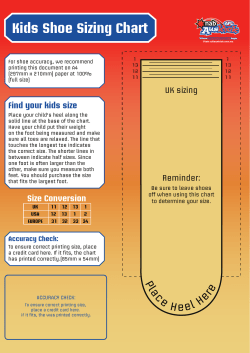The Swift Reduction Package - REM - Users' Manual
The Swift Reduction Package - REM - Users' Manual by Stefano Covino, 06 Aug 2014, v. 1.5.1. Background The Swift Reduction Package (hereafter SRP) is a packet of tools supposed to make everyday astronomer s life easier. For any specific topic the main documentation for SRP is the reference source. Here we refer to a sub-package, SRPAstro.REM, devoted to the management of the REM telescope and data. Installation If you are just updating SRPAstro.REM you just need to download the package from the PyPI archive with: sudo easy_install -U -s /usr/local/bin -U -N SRPAstro.REM or: sudo pip --install-scripts=/usr/local/bin -U --no-deps SRPAstro.REM provided of course you are connected to the web, and that you want your executable files in /usr/local/bin . However, some of the required libraries can (will) require more concerned actions for their installation. In essentially all cases, browsing the web you can quickly find the solution to any problem. An alternative and strongly advised procedure is to install one of the available open-source self-contained scientific python installations as the Anaconda distribution (first choice). Most of the required libraries would then available with no further efforts and SRP is installed smoothly (the Ureka project also deserves consideration). It is of course always possible to make a smart use of the various package managers available on many platforms (macports, yum, apt-get, etc.). A possible sequence of operations on Mac OSX is the following: i) ii) iii) Install SRPAstro (i.e. check the SRP users manual) sudo port install py27-mysql sudo easy_install --script-dir=/usr/local/bin -U SRPAstro.REM while, on other Linux platforms, using yum or apt-get, an analogous sequence should work. For instance, on a linux-PC running Fedora: i) Install SRPAstro (i.e. check the SRP users manual) ii) sudo yum install MySQL-python iii) sudo easy_install --script-dir=/usr/local/bin -U SRPAstro.REM Step by step how to These are just examples of what you can do with SRPAstro.REM. REM data analysis • Frame astrometry • REM frames are produced already with an astrometric solution. In case the online system did not work properly, it is possible to derive the astrometric solution with SRPAstrometryDeep -i input.fits -o input_astro.fits or SRPAstrometrySearch -i input.fits -o input_astro.fits. The former tries to deal with all the possible orientations of REM frames, while the latter deals with possible large inaccuracies in pointing. SRPREMAstrometry -i input.fits -o input_astro.fits joins the two approaches and therefore it is poweful but also very time-consuming. • You can also determine the offsets between the pointed direction and the actual one with SRPREMOffsets -f inpput.fits. • Frame photometry • You can perform aperture photometry for a selected list of objects with a tool developed as an exercise: SRPMyPhotometry -i obj_list.txt -f FITS_file. The input file has a simple format: Id X Y for objects to be measured. And Id X Y Mag eMag for objects to be used as reference. These last objects are analyzed and the magnitudes are used to calibrate the other listed sources. The output is: • Id X Y MaxFlux Mag eMag CalibratedMag eCalibratedMag Comment MJD Exptime • In case no reference stars are supplied you can simply provide a zero point. You can also obtain a list of sources to be used with SRPMyPhotometry in a field with SRPSourceFinder -f frame.fits -e. • Using SRPImageMapping and SRPMyPhotometry one can perform photometry of the same set of stars in multiple frames independently of dithering and rotation. This tool applies the photometry by SRPMyPhotometry to the objects reported in the photometry file. The coordinates of the objects are updated according to the roto-translation parameters output of SRPImageMapping and calibrated magnitudes are then reported based on the reference stars possibly added to the configuration file. Finally, files with all the magnitudes, 1σ errors, observation time and exposure length are created for each object photometrized. The syntax is the same as for SRPMyPhotometry but the input FITS file is substituted by the output of SRPImageMapping: SRPREMPhotometry -f file_map.txt -i obj_list.txt.This tools has been developed for a quick reduction of massive REM telescope datasets. • REM archive query • REM archive can be browsed by SRPREMDataBase --remir -s date_obs > 2012-01-15 . REM data maintainance • Pointing model computation • A pointing model for the REM telescope (or actually for any other althazimuthal telescope) can be derived with SRPPointingModel -d data.dat -o pointmod.pm. Miscellanea • SRP.REM running version • You can know the present SRP.REM version with SRPREMVersion. List of commands 1. SRPMyPhotometry ⁃ Its purpose is to perform aperture photometry for selected source in a frame. ⁃ SRPMyPhotometry [-a arg1 arg2] [-e arg3] -f arg4 [-g arg5] [-h] [-H arg6, arg7] -i arg8 [-n arg9 [-r arg10 arg11 arg12] [-s arg13] [-t] [-S] [-v] [-z arg14 arg15] -a Observation airmass and coefficient -f Input FITS file -g Gain (e-/ADU) for error estimate in photometry -i Input file -s Saturation level (ADU) for frame(s) -e Exposure time (sec) for frame(s) -n Readout noise (e-) -S ESO-Skycat output -r Radius (pixel) for aperture photometry (r is os) -t Do not fit centroid position -z Zero point and error for photometry -H FITS file header for exposure time and duration [default: MJD-OBS, EXPTIME] 2. SRPREMAstrometry ⁃ Its purpose is to derive an astrometric solution for a REM frame joining the two approached provided by SRPAstrometryDeep and SRPAstrometrySearch commands. ⁃ SRPREMAstrometry [-h] [-a [angle [angle ...]]] [-b box] -i file [-m rms] [-n nsrc ncat] -o file [-s step] [-v] [--version] -a Position angles to try -b Box size (deg) -i Input FITS file -m Max rms (arcsec) for an acceptable solution -n Number of objects to analyze (source catalog) -o Output FITS file -s Steps in box scanning 3. SRPREMAstrometryDeep Its purpose is to derive an astrometric solution for a REM frame dealing with all the possible orientations. SRPREMAstrometryDeep [-h] [-a [angle [angle ...]]] -i file [-m rms] [-n nsrc ncat] -o file [-v] [--version] -a Postion angles to try -i Input FITS file -m Max rms (arcsec) for an acceptable solution -n Number of objects to analyze (source catalog) -o Output FITS file. 4. SRPREMAstrometrySearch Its purpose is to derive an astrometric solution for a REM frame dealing with inaccuracies in pointing. SRPREMAstrometry [-h] [-b box] -i file [-m rms] [-n nsrc ncat] -o file [-s step] [-v] [--version] -b Box size (deg) -i Input FITS file -m Max rms (arcsec) for an acceptable solution -n Number of objects to analyze (source catalog) -o Output FITS file -s Steps in box scanning 5. SRPREMDataBase ⁃ Its purpose is to browse the REM observation archive. ⁃ SRPREMDataBase [-a arg1] -n arg2/--remir/--ross [-o arg3] -s arg5 [-t arg4] [-v] -a Database internet address -n Database name/--remir REMIR database/--ross ROSS database -o Output file -s SQL query string -t Database table name 6. SRPREMOffsets ⁃ Its purpose is to compute offsets between the pointed and actual coordinates for a REM frame. ⁃ SRPREMOffsets [-h] [-c x y] -f file [-v] [--version] -c x y, Coordinate center -f file, REM FITS file or list of files 7. SRPREMPhotometry ⁃ Its purpose is to perform aperture photometry for selected source in many frames automatically. ⁃ SRPREMPhotometry [-e arg1] [-g arg2] [-h] [-H arg4 arg5] -i arg6 [-n arg7] [-r arg8 arg9 arg10] [-s arg11] [-S] [-t] [-v] [-w] [-z arg9 arg10] -f Input FITS file list -i Input photometry file -g Gain (e-/ADU) for error estimate in photometry -H FITS file header for exposure time and duration [default: MJD-OBS, EXPTIME] -n Readout noise (e-) -r Radius (pixel) for aperture photometry -s Saturation level (ADU) for frame(s) -t Do not fit centroid position -w Force re-write of object position files -z Zero point and error for photometry 8. SRPREMPointingModel ⁃ Its purpose is to compute the pointing model for the REM (or any other) telescope. Parameters are as defined in the pilar software. ⁃ SRPREMPointingModel [-h] -d file [-D pos1 pos2 pos3 pos4] [-g] [-G par ...] [-m model] -o file [-p file] [-v] [--version] -d file, --data file Data input file (degrees) -D pos1 pos2 pos3 pos4, --datapos pos1 pos2 pos3 pos4 Data input file column positions: AZ AZOff ALT ALTOff (e.g. 1 2 3 4) -g show plot -G PM parameter guess for fitting -m model, --model model Model flavour -o file, --outfile file Output file with new model parameters (pilar format) -n file, --nofile file 9. File with input data with no PM -p file, --presfile file File with present model parameters SRPREMVersion its purpose is to show the running SRP.REM version. SRPVersion [-h] [-v] Bugs, comments, etc. Of course, as already stated, any contribution from anyone is welcome. In case you find bugs, have improvements to suggest, would like to contribute to the code, etc. Please send an e-mail to Stefano Covino, stefano.covino@brera.inaf.it. We can not promise to take into account all your comments, but we will anyway try to improve the package to meet your needs. Evolution • From 1.0.0 to 1.1.0: • ⁃ Command to browse the REM archive, SRPREMDataBase, was added. From 1.1.0 to 1.2.0: Command to derive frame astrometry, SRPREMAstrometry, was added. From 1.2.0 to 1.4.0: Command to compute a telescope pointing model, SRPREMPointingModel, was added. Minor bugs corrected. Data for the ROs2 camera Better minimization in SRPREMPointingModel. SRPREMOffsets added. Many improvements to SRPREMAstrometry and SRPREMPointingModel. From 1.4.0 to 1.5.1: New algorithm for SRPREMAstrometry now also splits in two different commands: SRPAstrometryDeep and SRPAstrometrySearch. Many minor improvements.
© Copyright 2025