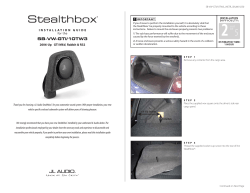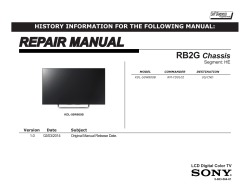TIIDA Installation Guide
TIIDA Installation Guide 1.Prepare the tool to disassemble the car, to 2.Take out the air condition deco cup, and put it take some measures to protect the car. on the store box. 3.Pull and put away the screw decorative 4.Unscrew the screws with a screwdriver, and articles ( which is on top of the emergency stop put them into the spare parts box. button) 5.Pull out gently and remove the decorative 6.Unscrew the fixed screws of original car panels of the original car audio; pay attention to audio. unplug the tail cable. TIIDA Installation Guide 7.Pull out the original car audio gently and 8.Remove the fixed frame on back of the unplug all the tail cables, and put away the decorative panel with screwdriver. audio. 9.Remove the air conditioning vent and 10.Put the air condition outlet and original air emergency stop button on the decoration panel condition board on the new unit, at last, to put of the original car audio. the fixed frame on back. 11.Connect the unit cables with the original car socket, fix the "ground" cable to the left side of the screw hole of the original car installation frame (see attached wiring diagrams). 12.Connect the unit with extension cables (see attached wiring diagrams), and then push the unit into the installation location; restore the screws and decoration articles at the top of the emergency stop button . TIIDA Installation Guide 13.Button up the deco cup of the air condition 14.Do some simple debugging of the system cycle bolt. and check it. after the installation is complete; do the basic settings for the user. TIIDA Cable connected picture Red REAR_RCH_2 White REAR_LCH_2 Yellow VIDEO OUT 2 FM Antenna 3G&WIFI USB Socket MIC DTV Antenna DTV GPS Antenna Connect original jack LINE OUT SUB WOOFER REVERSE Gray LINE OUT CENTER P.CNTR Blue line White Pink WHEEL KEY2 WHEEL KEY1 Connect original jack Connect AD/GND wire when installing the car with steering wheel control Red White AD/GND AD/GND Black FUSE 10A REAR_RCH_1 Yellow REAR_LCH_1 Yellow Red White CAMERA_1 LINE OUT FRONT L GND VIDEO OUT 1 LINE OUT FRONT R AUX_IN_LCH Red White PRAKING AUX_IN_RCH LINE OUT REAR L Yellow LINE OUT REAR R AUX_IN_VIDEO Red White iPod Green line White BRAKE Blue
© Copyright 2025