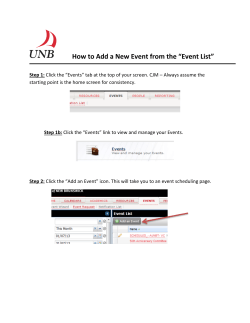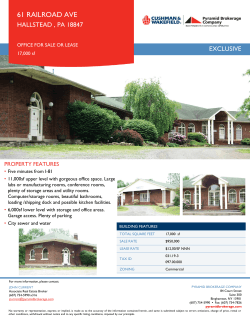UWSOM Registered Student Organization 2014-2015 RSO, SIG, and Student Organizations:
UWSOM Registered Student Organization 2014-2015 Leadership Manual RSO, SIG, and Student Organizations: RSO is short for Registered Student Organization and is an administrative designation recognizing a group as a legitimate student organization at the University of Washington. Becoming an RSO is a separate process that is regulated by the Student Activities Office on upper campus. You must be an RSO to use many of the campus-wide resources discussed below. Details on how to obtain initial RSO status can be found here: http://depts.washington.edu/sao/clubs/registration-process/ . You must register your group every year by October 31st to maintain good standing and keep the RSO benefits, by sending one member (at least) of your group to one of the registration sessions on upper campus. Find the schedule of RSO registration sessions at this link: http://depts.washington.edu/sao/clubs/reg-sessions/ or by attending the annual leadership training session through the SOM. SIG is short for for Specialty Interest Group. This is a School of Medicine term. Some organizations put the wording “Interest Group” in the group’s title, but a SIG refers to any MSA-approved student group. To be recognized by the School of Medicine and the MSA as a Student Interest Group, a group must go through the approval process outlined by the MSA’s constitution. This allows a group to qualify for support provided by the MSA and the SOM. To start the approval process for a new Student Interest Group, review the process as outlined on the SOM’s student org website and email the SOM student group coordinator, Emily Slager, at eslager@uw.edu. Student Organizations – This is a broader term that I use to describe RSOs and SIGs in general. For new groups, we recommend starting with getting approval from the MSA and then registering with upper campus as an RSO. Registration: RSO registration – Once per year MSA approval – Once ever Main websites for Student Organization information: http://www.uwmedicine.org/education/md-program/current-students/student-affairs/studentorganization-information - Student Organizations website (Instructions on how to form a new group, leadership directory, PDF of leadership manual, space reservation guide) http://www.uwmedicine.org/education/md-program/current-students/studentaffairs/groups/student-organization-calendars - Calendars http://depts.washington.edu/sao/policy-guide/ - Resources and policies from upper campus. The policy guide on the right side of this website goes through a LOT of useful information Updated 08/19/14 1 Uwmedstudent.org – Log in, Click on Student Groups. All groups should have basic information on this website so other students can easily browse and gather information about the groups. If you have any questions, e-mail Elizabeth Conway, the MSA webmaster, at econway@uw.edu Resources and Support Top benefits of being SOM-approved: Added to the list on the SOM Student Organization Calendars website Given a Google calendar that is public on the website. These will automatically appear on a biweekly Activities Digest, given to all MD students. Other students are able to subscribe to this calendar. MSA funding ($50/group) Student Affairs funding for room ($100/year/group) Added to the SOM Student Organization Directory that is on the website and outside the student lounge Added to the SOM list-serve of Student Organization leaders Given this Leadership Manual Guided them to SOM Student Org page for more resources Invited to have a booth at SOM Activities Fair in August (during Orientation week) Student Affairs staff support, as needed (Emily Slager) Invited to the annual leadership training session held by Emily Slager Staff support: Kelsen Caldwell, Service Learning, caldweka@uw.edu, CEDI staff, Emily Slager, Student Affairs, eslager@uw.edu Top benefits of being an RSO, registered with Main Campus: FUNDING – apply to various funding sources, especially the Wells Fargo fund and the Student Government Access to a group e-mail address Access to a website (students.washington.edu/[student org name]/ Access to the Student Resource Center (like a Kinko’s only way better). Includes printing, buttons, balloons, etc. http://depts.washington.edu/source/ Free sandwich board rentals Bookstore discounts with your Husky Card Free meeting space in HUB – 2 hours/week More, as found in the Policy Guide: http://depts.washington.edu/sao/policy-guide/ Assistance with event planning: o Staff members are available to assist you in navigating the necessary paperwork for reserving spaces on upper campus, applying for permission to serve alcohol and securing funding o Excellent resource for ideas and helping you avoid pitfalls especially if you are planning a large event Updated 08/19/14 2 Chris Van Drimmelen is the SAO advisor for the Health Science RSOs, including the SOM: cjvand@uw.edu Funding Support Associated Students of the University of Washington (ASUW) Special appropriation for events: ASUW’s budgets $55,000 per year for student activities. Request are generally less than $750 but there is an approval process for larger requests. Visit the Special Appropriations website to learn more and apply. There is an approval process with deadlines for each quarter Funds are associated with several restrictions such as Events must be held at a UW facility Cannot be used for food, drink or non-permanent decorations Best used for fees associated with renting event spaces University of Washington Alumni Association Funding For info and to apply: http://depts.washington.edu/sao/policy-guide/rso-funding-alumniassociation/ RSOs are eligible to receive $500 per RSO per quarter. Wells Fargo Fund for Registered Student Organizations For info and to apply: http://depts.washington.edu/sao/policy-guide/rso-funding-wells-fargo/ RSOs can receive $1000 per quarter, or $2000 if they collaborate with another RSO The Husky Union Building (HUB) For info and to apply: http://depts.washington.edu/sao/policy-guide/rso-funding-the-hub/ RSOs can receive up to $1000 per year or $1500 if they collaborate with another RSO Medical Student Association (MSA) 1. SOM-affiliated groups can receive up to $50 per quarter for events o To apply for funding, visit the MSA page on uwmedstudent.org and click on “Budget Request Link” or “Travel Request Form” Graduate and Professional Student Senate (GPSS) http://depts.washington.edu/gpss/services/funding “GPSS provides funding to assist students in travelling to conferences, to help departmental student groups create community spaces and programming, and to help student groups develop innovative student-life programming.” Student Affairs Each SOM-affiliated group may receive $100 per year to go towards renting Special Event Space on campus. Contact Emily Slager to arrange: eslager@uw.edu Updated 08/19/14 3 Fundraising Ideas T-shirt sales Food/coffee sales Candy grams Waffle sale Note: Administration/A-300 staff are always excited to participate in fundraising and overall enjoy supporting SOM student organizations. About your budget Student groups’ budgets are independent from the university and from the SOM. Your group will need to establish a bank account at any local bank or credit union. Two convenient options are US Bank (in the HUB) or WSECU (if you want a credit union). Establish an account as a community organization, not an individual, so that the account will not be tied to you personally when you leave. In order to do so, you will be required to obtain an EIN (Employer Identification Number) from the IRS (even though you’re not an ‘employer’). The IRS has instructions on how to apply for an EIN online on their website. The bank should provide you an option that allows you to apply as a community organization using your EIN number. Do not apply using your Social Security Number! More information: http://depts.washington.edu/sao/policy-guide/tax-ids/ Travel Grants Funding for traveling is available through UWSOM. The main contact for these is Jonas Louie or Scott Bailey. More information at: http://depts.washington.edu/gowwami/conference.htm. Recruiting & Advertising Activities Fair At the start of each academic year, Student Affairs organizes a Student Activities Fair during Orientation week. Participating in this event is one of the best ways to recruit students to join your organization. Many organizations will set up a laptop with a spreadsheet where students can enter their contact information, which makes it easier to generate a list-serve. Emily Slager will contact leaders to give more information about the fair. The SORC (Student Organization Resource Center) resources The SORC is located on the first floor of the HUB. The SORC has ample resources for advertising your RSO-related events. At the SORC, RSOs can use an allowance to receive or purchase balloons, bulletin boards, buttons, chalk, lamination, sandwich boards, banners, and more. Each RSO is also given an allowance of $50 to make up to 5,000 copies per year. Learn more: http://depts.washington.edu/thehub/the-sorc/. Posting Fliers Updated 08/19/14 4 The Health Science Center (HSC) Building Management (T-283) must approve fliers before they can be posted on HSC bulletin boards or they will be pulled down. Please visit this website for policies regarding poster and flier display in the HSC. Listservs Please do not use the class Administrative listservs (e.g. medyr2ad@uw.edu) for Student Organization purposes. Your best options for reaching out to people are: 1. Gather a list of interested people’s e-mails at the annual Activities Fair 2. Put your event on your Google Calendar and it will automatically be included in the bi-monthly Activities Digest, which goes out to all Seattle students. 3. Set up a list-serve for only your group. For information on how to create a UW “Mailman List,” please visit this website. Search for group list-serves here: https://mailman13.u.washington.edu/ 4. Use the Auxiliary list-serves. These are used for subjects such as student group activities, housing, food in the lounge, parties, etc. Students can opt into/out of these at any time – contact t5rooms@uw.edu. Md1aux@uw.edu Md2aux@uw.edu Md3aux@uw.edu Md4aux@uw.edu There is a listserv for UWSOM student groups, which each student group leader is subscribed to through the MSA or the SOM. We use the listserv to communicate occasionally about important updates or things you need to know as student group leaders. Feel free to email the listserv if you have a message for student group leaders, but do NOT use this address for recruitment or event notifications: somstudentgroups@uw.edu. Below is a list of listservs from across the health sciences. Please use your discretion when e-mailing these listservs. Pharmacy: uw17@uw.edu; uw16@uw.edu; uw15@uw.edu; uw14@uw.edu Dentistry sod-class-of-2017@uw.edu; sod-class-of-2016@uw.edu; sod-class-of-2015@uw.edu; sod-class-of-2014@uw.edu Medicine: Md1aux@uw.edu; Md2aux@uw.edu; Md3aux@uw.edu; Md4aux@uw.edu Social Work: sswmswday@uw.edu; sswmswedp@uw.edu; sswbasw@uw.edu; sswtalk@uw.edu Public Health: Cophp-e12@u.edu cophp-e13@uw.edu (Community-Oriented Public Health Practice Updated 08/19/14 5 Program) Nursing: nsdocs@uw.edu (doctoral students); nsgrad@uw.edu nurse-ug@uw.edu; sonas@uw.edu Activities Digests and Student Group Calendars All RSO calendars can be found on the UWSOM Student Organization Calendars page. Here, students can see all events that student groups post on their Google calendar and can also subscribe to a particular calendar to sync with their phone. Student organizations calendars are placed on one of 3 calendars here, depending on if they relate to 1) medical specialties, 2) service or diversity, or 3) all others. Because all students can see these calendars, entering events on your student group’s Google calendar is a good way to recruit students to your events. Keeping your calendar up to date also ensures that we limit the number of conflicting events on a given night. How to get your event in the Activities Digest 1. Go into your group’s Google calendar. All leaders have access. 2. Enter an event for your group 3. Every other Wednesday, Emily will create a list of ALL groups’ events for the upcoming 2 weeks 4. Emily will then send this list out to all Seattle SOM students in an e-mail How to update your Group’s Google Calendar Step 1: Activate your UW google apps: Visit http://www.washington.edu/itconnect/connect/email/google-apps/ Click on “Start Using UW Google Apps” at the top of the page Click on the “Manage UW Google Apps” link This will prompt you to activate the service and set your UW Google Apps password – You will only need to activate it the first time. All leaders are given access to their calendar. If another group member wants access, please email Emily Slager to request this. Step 2: Add an event to the calendar Visit: http://www.washington.edu/itconnect/connect/email/google-apps/ Click “Start Using UW Google Apps” and then click on the “Manage UW Google Apps” Log in w/ your UW netid and password. Click on the google calendar link Here you should see your calendar, and be able to add and delete events, adding the date, time, location, and writing details for students looking to learn more about the activity or event Updated 08/19/14 6 Room Reservations Room T-5 classrooms Charges Free How to reserve E-mail somrooms@uw.edu and hubio@uw.edu (in the same e-mail) A-300 rooms Free Email Emily Slager Special Event Spaces (see below for a list) $40 per hour Student Affairs will pay $100 per group per year Health Sciences lecture halls, seminar rooms, conference rooms Free Emily Slager – if you want to use your $100 Otherwise, Room Q: http://depts.washington.edu/hsrr/roomq/ Room Q: http://depts.washington.edu/hsrr/roomq/ AV equipment, trash, recycling containers $37-$53 charges Email somrooms@uw.edu and hubio@uw.edu to reserve You will need to check out and return a key from A-300 Private rooms: T551, 556, 561 HUB Free Notes T-534-549 are smaller T-550/553 are larger http://depts.washington.edu/sao/policy- Student orgs guide/free-meeting-space/ can meet here for 2 hours/week for free VIEW ROOMS: You can view the available rooms, pictures of the space and their specs through RoomQ’s Room Matrix OFF-HOUR ACCESS: Students and Academic Affairs Staff should have all received access on their key cards for entry to the building in the off-hours. REQUESTING IN ROOM Q: http://depts.washington.edu/hsrr/roomq/ - Log in with your UW net ID . Click on ‘Make a Request’ in the upper right and fill out the reservation form, making sure to select ‘RSO Meeting’ in the event type field. You can request specific rooms if you have a preference, by indicating your choice in the ‘special instructions’ portion of the form. SPECIAL EVENT SPACES: Special Event Spaces found within the Health Sciences are listed below with general availability. After-hours and weekend events are permitted in these spaces, although exterior door unlocks will need to be requested from HSRR unless the attendees have appropriate access cards. Health Sciences Lobby: The HS Lobby is available 6am-7pm Monday through Friday. Updated 08/19/14 7 Rotunda Foyer: The Rotunda Foyer is available 6am-7pm Monday through Friday. To reserve the raised dining area and rooms I140-142 found in the Rotunda, contact the UW Catering Office at 685-2051. D210: The D210 E-Court reception area is available 3:30-7pm Monday through Friday. Vista Café and Terrace: The Vista Café and Terrace are available 4-6pm Monday through Friday. South Campus Center: SCC 316, Portage Bay Area, SCC Terrace, SCC Lobby, SCC 354/354 (Crow’s Nest/Sub-Crow’s Nest) RESERVING ROOMS IN THE HUB: Student organizations are eligible for ONE meeting for two hours or less per week in small and mid-sized HUB meeting rooms in standard sets. Visit http://depts.washington.edu/sao/policy-guide/free-meeting-space/ for more information. EQUIPMENT: All rooms have a ceiling mounted projector except T-551, T556, T561 K121A. All rooms have white boards. Additional equipment must be ordered through Classroom Services: hsbav@uw.edu. If you need AV equipment, tables and chairs or other special services for a meeting or event in the Health Sciences Building or Foege Building, contact Classroom Services at hsbav@uw.edu. For South Campus Center equipment needs, contact Health Sciences Room Reservations at hsbrooms@uw.edu. Service of food and drink is allowed only in South Campus Center rooms and special event containers must be requested from HSRR (hsbrooms@uw.edu) for events that provide food and/or beverages. SERVING ALCOHOL: Click here for a summary of the University’s policies on serving and selling alcohol – it walks you through the step-by-step process as well: http://depts.washington.edu/sao/policyguide/alcohol/ Service of food and drink is not allowed in any classrooms or lecture halls in the Health Sciences. However, any type of catering may be served outside the following rooms: A420, D209 (Turner Auditorium), S060 (Foege Auditorium), I132, K069,T435, T439, T625, T639,T733, T739, T747. The required special event containers and any additional tables for these spaces can be requested from Classroom Services (hsbav@uw.edu). No food may be taken inside the rooms. Updated 08/19/14 8
© Copyright 2025