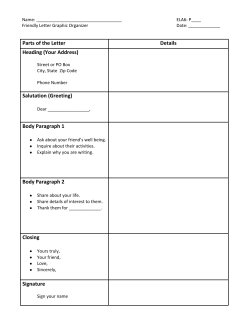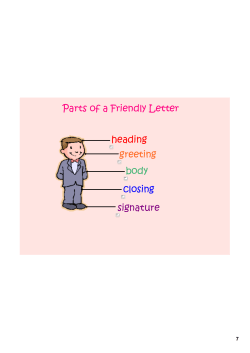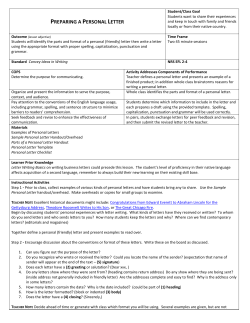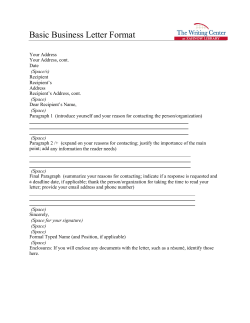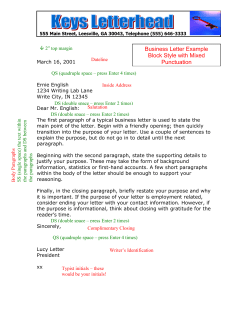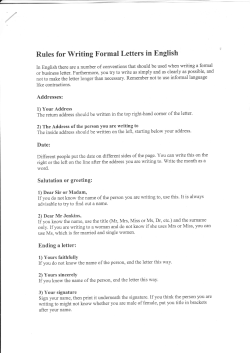JSP 101 DEFENCE WRITING GUIDE
JSP 101 Version 3-1 June 2010 DEFENCE WRITING GUIDE © Crown copyright 2010 Editor: About JSP 101 Version 3-1 June 2010: SO2 Online Development Team RAF Division Joint Services Command and Staff College Defence Academy of the United Kingdom Shrivenham SWINDON SN6 8TS Changes since Version 3 – March 2008 are shown in red font in the contents pages and in the text of the chapters. Black vertical sidelines also denote changes. | To navigate around the document, use the PDF bookmarks or blue hyperlinks. Editor: Military Network.….96161 8251 Telephone.………..+44 (0) 1793 788 251 Facsimile.…………+44 (0) 1793 788 288 Email.………………jodp.jscsc@da.mod.uk Contents Chapter 1 – Effective writing Defence Writing.................................................................................................. 1-1 When do you need to write?........................................................................ 1-1 Things to bear in mind ................................................................................. 1-1 The aims of writing ...................................................................................... 1-1 Standard meanings and spellings ...................................................................... 1-1 General points.................................................................................................... 1-2 Get your message across............................................................................ 1-2 Get the facts right ........................................................................................ 1-2 Distinguish between fact and opinion .......................................................... 1-2 Style .................................................................................................................. 1-2 Be direct and be courteous.......................................................................... 1-2 Use plain, straightforward language ............................................................ 1-2 Avoid acronyms and abbreviations.............................................................. 1-2 Avoid jargon................................................................................................. 1-3 Avoid passive verbs..................................................................................... 1-3 Avoid padding .............................................................................................. 1-3 Avoid foreign words ..................................................................................... 1-3 Avoid fashionable words.............................................................................. 1-3 Use short punctuated sentences ................................................................. 1-3 Break up your writing................................................................................... 1-3 Avoid sexist language.................................................................................. 1-3 IT tools......................................................................................................... 1-3 Presentation ....................................................................................................... 1-4 Writing in Head Office and for Ministers............................................................. 1-4 i JSP101 Version 3-1 June 2010 Work for Ministers .............................................................................................. 1-4 Freedom of Information Act ................................................................................ 1-4 Defence Academy-College of Management and Technology (DA-CMT) ........... 1-4 Plain English Campaign ..................................................................................... 1-5 Chapter 2 – Correspondence Types of correspondence ................................................................................... 2-1 Answering correspondence................................................................................ 2-1 Structure ............................................................................................................. 2-1 Tone.................................................................................................................... 2-1 Put yourself in the reader’s place ................................................................ 2-1 You are responsible for what you write ........................................................ 2-2 Representing a wider view........................................................................... 2-2 Email .................................................................................................................. 2-2 Best practice for using email........................................................................ 2-2 Loose minutes and letters .................................................................................. 2-3 Loose minutes ............................................................................................. 2-3 Letters.......................................................................................................... 2-4 Letters and loose minutes to multiple addressees....................................... 2-4 Addressing letters to people outside the MOD ............................................ 2-4 References .................................................................................................. 2-4 Structure of letters .............................................................................................. 2-4 The greeting................................................................................................. 2-4 The introduction ........................................................................................... 2-5 The body...................................................................................................... 2-5 The end........................................................................................................ 2-5 Review what you have written ..................................................................... 2-5 Ending and signature block ......................................................................... 2-5 Email - example.................................................................................................. 2-6 Notes about email .............................................................................................. 2-7 Loose minute - example .................................................................................... 2-8 Notes about loose minutes................................................................................. 2-9 Annex - example ............................................................................................. 2-10 Notes about annexes ....................................................................................... 2-11 Appendix - example.......................................................................................... 2-12 Notes about appendices................................................................................... 2-13 Letter to MoD addressees - example .............................................................. 2-14 Notes about letters to MOD addressees ......................................................... 2-15 Letter to person outside the MOD - example .................................................. 2-18 Notes about letters to people outside the MOD ............................................... 2-19 Chapter 3 – Briefs and point briefs Purpose .............................................................................................................. 3-1 Characteristics.................................................................................................... 3-1 Structure ............................................................................................................. 3-1 Writing a brief ..................................................................................................... 3-1 Specific requirements................................................................................... 3-1 Select content carefully................................................................................ 3-1 Ask yourself questions ................................................................................. 3-1 More is not always safer or better................................................................ 3-2 Structure helps understanding ..................................................................... 3-2 Language can help or hinder ....................................................................... 3-2 Presentation shapes reaction ...................................................................... 3-2 Presenting the facts............................................................................................ 3-2 Achieving the correct balance...................................................................... 3-2 ii JSP101 Version 3-1 June 2010 Guidelines.................................................................................................... 3-3 Point Briefs......................................................................................................... 3-3 Main features............................................................................................... 3-3 Common faults ............................................................................................ 3-3 Elements of a brief ............................................................................................. 3-4 Notes about briefs .............................................................................................. 3-5 Features of a point brief ..................................................................................... 3-6 Notes about point briefs ..................................................................................... 3-7 Chapter 4 – Submissions Purpose.............................................................................................................. 4-1 Structure............................................................................................................. 4-1 Summary section......................................................................................... 4-1 Issue...................................................................................................... 4-1 Recommendation(s).............................................................................. 4-1 Timing ................................................................................................... 4-1 Background (the main text) ......................................................................... 4-2 Financial implications .................................................................................. 4-2 Sustainable development ............................................................................ 4-2 Presentational issues .................................................................................. 4-3 Layout of a submission (with options) ................................................................ 4-4 Notes about submissions ................................................................................... 4-5 Chapter 5 – Agendas, minutes and action plans Agendas and minutes ........................................................................................ 5-1 Agenda............................................................................................................... 5-1 Subject heading........................................................................................... 5-1 Body ............................................................................................................ 5-1 Items............................................................................................................ 5-1 Layout.......................................................................................................... 5-1 Minutes .............................................................................................................. 5-2 Subject heading........................................................................................... 5-2 Present ........................................................................................................ 5-2 In attendance............................................................................................... 5-3 Representatives........................................................................................... 5-3 Attendance for part of a meeting ................................................................. 5-3 Apologies..................................................................................................... 5-3 Subject heading and listings........................................................................ 5-3 Items............................................................................................................ 5-3 Protective marking....................................................................................... 5-3 Style............................................................................................................. 5-3 Structure ...................................................................................................... 5-4 State the issue........................................................................................ 5-4 Record the discussion ............................................................................ 5-4 Detail the decision(s).............................................................................. 5-4 Example structure of minutes ...................................................................... 5-4 Signature block............................................................................................ 5-5 Distribution................................................................................................... 5-5 Record of decisions............................................................................................ 5-5 Action plans ....................................................................................................... 5-6 iii JSP101 Version 3-1 June 2010 Chapter 6 – Conventions of DW Punctuation ........................................................................................................ 6-1 Capital letters ..................................................................................................... 6-1 Page set-up ........................................................................................................ 6-1 Margins ........................................................................................................ 6-1 Default tab setting ........................................................................................ 6-1 Font and size ............................................................................................... 6-1 Justification .................................................................................................. 6-1 Paragraphs and numbering ......................................................................... 6-2 Sub-paragraph styles................................................................................... 6-2 Line spacing................................................................................................. 6-3 Draft line spacing ......................................................................................... 6-3 Protective marking and descriptors .................................................................... 6-3 Precedence marking .......................................................................................... 6-3 Originator’s details.............................................................................................. 6-4 Headed notepaper ....................................................................................... 6-4 Plain notepaper............................................................................................ 6-4 Recipient’s details .............................................................................................. 6-4 Recipients outside the MOD ........................................................................ 6-4 MOD recipients ............................................................................................ 6-4 Distribution ......................................................................................................... 6-4 Multiple MOD addressees ........................................................................... 6-4 Distribution list ............................................................................................. 6-5 Indicating type of delivery ............................................................................ 6-5 Hidden copy................................................................................................. 6-5 Loose minutes ............................................................................................. 6-5 Headings ............................................................................................................ 6-5 Subject heading ........................................................................................... 6-5 Main heading ............................................................................................... 6-6 Group heading ............................................................................................. 6-6 Paragraph heading ...................................................................................... 6-6 Sub-paragraph heading ............................................................................... 6-6 References ......................................................................................................... 6-6 Footnotes ........................................................................................................... 6-7 Signature block................................................................................................... 6-8 Loose minutes ............................................................................................. 6-8 Drafts .................................................................................................................. 6-8 Page numbering ................................................................................................. 6-8 Annexes, appendices, enclosures and flags ...................................................... 6-9 Annexes ....................................................................................................... 6-9 Identifying annexes ...................................................................................... 6-9 Appendices .................................................................................................. 6-9 Enclosures ................................................................................................... 6-9 Flags ............................................................................................................ 6-9 Figures, diagrams and tables ............................................................................. 6-9 Orders, intentions and suggested action.......................................................... 6-10 Abbreviations.................................................................................................... 6-10 Dates, days and time........................................................................................ 6-11 Numerals, fractions and ordinal numbers......................................................... 6-11 Numerals and fractions .............................................................................. 6-11 Quantities and dimensions ........................................................................ 6-12 Ordinal numbers ........................................................................................ 6-12 iv JSP101 Version 3-1 June 2010 Chapter 1 – Effective writing 1. Effective written communication is a vital means of getting business done. This Guide contains the principles for effective writing and presentation, and will help you produce various types of document. Effective writing is largely about simplicity of expression, accuracy of content and brevity of style. The importance of clear writing is that it reflects clear thinking. However, standard formats, often called ‘house style’, help to provide structure to a document and ensure that you do not leave out key elements of information. 2. Defence writing (DW). DW is the term used to describe the MOD’s ‘house style’. DW follows the normal rules of English usage1 and restricts the use of abbreviations. However, before you write, consider what you want to achieve. Would a telephone call or a briefing be better? It is a good rule to talk first and write only if you need to. 3. When do you need to write? You need to write if: a. A record has to be kept to account for expenditure or to record financial or other important decisions. b. Information or a decision has to be passed to a wide audience. c. Your message is too detailed or complex to deliver verbally or may need to be studied carefully. 4. Things to bear in mind. When you write anything, bear in mind the following points: a. What is the purpose of the document, who are you writing to and what is the most appropriate style? b. Accountability aligns with responsibility, so always sign off your own documents and include your job title. 5. The aims of writing. Always aim to be accurate and brief and to make your message clear. Structure documents logically, and strive for effective, relevant and persuasive content. 6. Standard meanings and spellings. The latest edition of the Concise Oxford Dictionary (COD) is the basic authority used by both NATO and the MOD for the meaning of English words. When the COD gives alternative British spellings, use either version consistently throughout the document. 1 Except in note-form point briefs. 1-1 JSP101 Version 3-1 June 2010 General points 7. Get your message across. Your purpose in writing is to pass on information, to achieve an objective or to get something done. If you are misunderstood, fail to convince, or do not get the desired result, you may hold up business, or cause people to reach the wrong conclusion. Ask yourself ‘Will the recipients be familiar with the subject?’, ‘Will they need a lot of explanation or take some convincing?’ Consider how you can help your readers: by simplifying the subject matter, by using an effective layout, by highlighting key points or by including a summary. 8. Get the facts right. Stating facts accurately may seem an obvious requirement, but it is very important. A particular fact may be crucial to your case. Even if it is not, the discovery of an error may lose your reader’s confidence. Ministers or the MOD could be seriously embarrassed if factual errors mislead Parliament or the public. Never state as a fact something you are not certain about. 9. Distinguish between fact and opinion. Be helpful and fair to your reader, and distinguish clearly between fact and opinion. Muddling facts and opinions usually means you haven’t thought about a topic clearly and your reader may draw the wrong conclusions. If you need to provide an opinion, say whose opinion it is, so your reader knows what authority they should attach to that view. Avoid meaningless statements such as ‘It is considered that...’. Style 10. Unambiguous, concise writing saves time and effort for the reader. Follow these guidelines: a. Be direct and be courteous. Stick to the subject in hand and do not stray from it. The main points you want to make should stand out on first reading. Do not use rhetorical questions, which are an indirect form of expression. Be tactful, discreet or diplomatic when necessary, but ensure your meaning is always clear. Refer to individual recipients or members of the public by using ‘you’ and ‘your’. Refer to yourself, and the actions you take on behalf of your department or unit by using ‘I’, ‘me’, ‘my, ‘we’, ‘our’ and so on. This style helps make your written tone more personal and friendly. b. Use plain, straightforward language. If what you have to say is convincing, it doesn't need to be dressed up in impressive-sounding words. If you are not convincing, convoluted language will not help. For example, write ‘use’ instead of ‘utilise’, or ‘help’ rather than ‘assistance’, or ‘show’ instead of ‘demonstrate’. And be sure you understand the meaning of the words you use. c. Avoid acronyms and abbreviations. Avoid using acronyms or abbreviations unless you are sure that the intended readers will understand them. Always explain any technical terms. If you must use acronyms or abbreviations, spell them out fully the first time with the acronym or abbreviation in brackets immediately afterwards: fir example 'Ministry of Defence (MOD)'. In long documents you can help the reader by including a list of the abbreviations that you use. 1-2 JSP101 Version 3-1 June 2010 d. Avoid jargon. Jargon is words or expressions used by a particular profession or group that are difficult for others to understand. Avoid using jargon if you are not sure about who may read your correspondence. e. Avoid passive verbs. If you use too many passive verbs, you will be seen as pompous, impersonal, dull or unfeeling. You can use passive verbs to soften the sense, but use them sparingly (less than 20%). Active verbs make your writing clear and direct. Compare 'I am sorry that I cannot meet your deadline’ (active) with 'It is regretted that your deadline cannot be met' (passive). f. Avoid padding. Padding adds nothing to your writing and clouds what you have to say. Leave out unnecessary words and phrases, such as ‘clearly’, ‘it is true that’ or ‘there is no doubt that’. Replace ‘by means of’ with ‘by’ and ‘in view of the fact that’ with ‘because’. g. Avoid foreign words. There is always an appropriate way of saying what you mean in English. Foreign words or phrases are likely only to confuse or irritate people and waste their time. h. Avoid fashionable words. Many words and technical terms become fashionable, such as ‘synergy’, ‘going forward’, ‘focus’, ‘critical mass’ or ‘quantum leap’. We then end up overusing or misusing them. If it is important to use such words or terms, make sure you know what they mean, and use them sparingly. i. Use short, punctuated sentences. Vary the length of your sentences, and aim for an average sentence length of no more than 20 words. This will help make your meaning clear; and have only one main point in a sentence, with perhaps one or 2 related points. Sentences of more than 25 to 30 words, or sentences with many different points, can be hard to follow. Punctuation is also an important aid to clarity; but if you end up using lots of commas, your sentences are probably too long. Keep sentences short! j. Break up your writing. Use paragraphs and sub-paragraphs to produce a clear structure and to break up the text on a page. Each paragraph should deal with one topic, and deal with it fully. k. Avoid sexist language. Do not use traditional single-sex terms. Try to use words such as ‘person’, ‘people’, ‘staff’, ‘officer’, or ‘colleague’; or use plurals such as ‘managers’, ‘commanders’ or ‘colleagues’. For example ‘Officers (instead of ‘An officer’) must communicate effectively and they (instead of ‘he’) must ensure no misunderstanding is possible.’ l. IT tools. Use any available IT tools to help you, such as a spellchecker (make sure you use the UK English version), a grammar checker or a thesaurus. If document templates are available, use them too. But remember that you are personally responsible for the quality of the finished product. 1-3 JSP101 Version 3-1 June 2010 Presentation 11. Always aim to produce work of a high standard; poorly presented work does not inspire confidence. However, there is a balance to be drawn. Do not waste time on perfecting presentation if you cannot afford the time, or the material does not justify the effort. Think about the importance of the document and the intended readership, and ask yourself ‘Is it fit for the purpose?’ Writing in Head Office and for Ministers 12. Head Office. ‘Head Office’ is the term use to describe the Ministry of Defence in London. If you are preparing work in or destined for Head Office, follow the guidance in JSP 101. 13. Work for Ministers. Work prepared for use by Ministers must meet the highest standard. Ministerial work needs to be accurate, brief, clear and free of jargon. Answers to Parliamentary Questions, Ministers’ letters and Ministerial speeches are key to presenting effectively the Department’s business, and hence our public image. If you are engaged on Ministerial work and have DII access, visit the Ministers and Parliamentary Branch website: a. http://main.defence.mod.uk/min_parl/ParlBrch/MCguid.htm for Ministerial correspondence. b. http://main.defence.mod.uk/min_parl/ParlBrch/TOGuid.htm for Treat official. Freedom of Information (FOI) Act 14. The FOI Act promotes an open culture across the public sector, and affects us all. All information produced by the MOD, unless it is classed as exempt from the provisions of the Act, could be released to the public on request. This means we, the MOD and individuals, may be held accountable for what we write. Therefore, do not write anything that you would not be prepared to defend in public if it became necessary. Defence Academy – College of Management and Technology (DA-CMT) 15. DA-CMT offers a range of learning opportunities to meet the needs of the MOD’s communication and writing practices. The learning is available through e-learning, textbased distance learning and workshops. All modules are available for Service and civilian staff. One learning opportunity is the electronic Defence Writing (eDW) package developed by the Defence Academy. eDW acts as both a reference and self-teaching tool that illustrates how to communicate effectively. eDW is available only through the Defence Learning Portal (DLP - click this link for Internet access or search on DLP for ‘electronic defence writing’). 16. For details about other DA-CMT products, and to obtain a course prospectus, use one of the following websites: on the Internet at www.da.mod.uk/colleges/cmt or on DII at www.defac.r.mil.uk/colleges/cmt. To book a course do one of the following: 1-4 JSP101 Version 3-1 June 2010 a. Call DA-CMT on 96161 4485 or on 01793 314 485 (and choose Option 2). b. Use the e-booking facility on HRMS. c. Apply in writing by using the application form available from the website. Plain English Campaign 17. JSP 101 sets out good practice in clear writing and presentation. The MOD is committed to using plain English in day-to-day business, and is a corporate life member of the Plain English Campaign, which is independent and campaigns for public information to be written in plain English. 18. With material that you produce, you can use the MOD's unique Plain English Campaign corporate membership logo. The corporate logo is available from the Plain English Campaign website at www.plainenglish.co.uk or by telephone to 01663 744409. The website also has some useful free guides, available as PDF downloads. The MOD is also entitled to 50 free online training course places each year, as well as other fee-paying training. Contact the Plain English Campaign for details. 1-5 JSP101 Version 3-1 June 2010 Intentionally blank 1-6 JSP101 Version 3-1 June 2010 Chapter 2 – Correspondence 1. Types of correspondence. There are 3 types of correspondence: email, loose minutes and letters. Email is the normal form of correspondence within the MOD. Use loose minutes and letters when email is not available. Do not use post-nominal letters in correspondence about day-to-day business. Restrict a piece of correspondence to one subject and, normally, use a subject heading. All correspondence must have a file reference, date and signature block. Use letters to correspond with members of the public. To help create a more personal tone when writing a letter to a person outside the MOD, leave out the subject heading and paragraph numbers. Examples of each type of correspondence are at the end of Chapter 2. 2. Answering correspondence. Before you start to answer a piece of correspondence, check the reply deadline you have to meet. Then you will know how much time you have to research the reply. If you are writing to answer a complaint, a claim, or a suggestion, take time to understand what the other person has said. Did the writer mean something different from what they wrote? If so, deal with the meaning, not the words. Think about what you want to achieve. Will the other person reply promptly with the information you need? Will they accept your point of view? Or will they bear a grudge against you or your organization? Structure 3. Before you write, think about the structure. Unless your message is short and self-explanatory, use an introduction, a body and an end: a. Introduction. In the introduction, summarize any background information and say why you are writing, usually in one paragraph. b. Body. In the body, present the facts and list any arguments or problems in a logical sequence. The body may need more then one paragraph. c. End. Use the end to highlight any follow-up action that is needed. If what you have written is lengthy or complicated, summarize the key points. Tone 4. It is important to pitch the tone of correspondence correctly. Consider who you are writing to and what you aim to achieve: a. Put yourself in the reader’s place. Always be helpful, efficient, polite and as friendly as the subject allows. From the reader’s point of view, every piece of correspondence you write is from your organization, so you must put over a positive image: (1) If you have to deal with something difficult, such as a complaint, think of the person first, not the problem. Act to resolve the problem, don’t react against the person. Take a professional approach, not an emotional one. JSP101 Version 3-1 June 2010 2-1 (2) You may have to be firm and give an unwelcome answer, but always resist the temptation to score points. A point scored is your reputation damaged. Concentrate on saying what you can do, not what you can’t. b. You are responsible for what you write. You are the person writing and signing the correspondence. So refer to yourself and the actions you carry out on behalf of your department or unit by using the first person singular: ‘I’, ‘me’, ‘my’. c. Representing a wider view. If you need to refer to the actions, opinion or wishes of other people, say who they are. If you really must give a view on behalf of your department or unit as whole, use the first person plural: ‘we’, ‘our, or ‘us’. But don’t use this style often because it will make your correspondence seem impersonal and bureaucratic. Email 5. Email messages are an easy and quick way of corresponding, that tend to have an informal style. All this brings many benefits but also presents problems. Email can easily be forwarded, which quickly allows gossip or sensitive information to become public knowledge. 6. Despite its informality, email messages serve the same purpose and have the same status as any other type of official document. Email may need to be filed (electronically or in hard copy) if, for example, it is the principal record of an instruction or decision. Email is also subject to Freedom of Information and Data Protection law and may have to be released for public scrutiny. Best practice for using email1 7. There are several simple ways to help you make best use of email, and meet the requirements of the Freedom of Information Act (and the principles of ‘the need to share’): a. To meet Freedom of Information requirements, we must be able to carry out searches for requested material. To make searching reliable, use an email subject line that complies with the standard given in JSP 747: Information Management and Protocols and shown on Page 2-6. b. Set realistic priorities on your outgoing email. People get fed up with opening high importance email, only to find routine material. c. Be concise and clear: (1) External email. If you send email to people outside your immediate work area, do not use acronyms, abbreviations or jargon. Avoid being too brief or informal, as you may offend or be misunderstood. 1 JSP 747 gives detailed guidance on Information Management and Protocols. JSP101 Version 3-1 June 2010 2-2 (2) Internal email. If your email is only for people who work in your immediate area, you may use note-form English, or some acronyms or jargon. But never let clarity suffer in the quest for brevity. d. Do not use jargon or text-message style, and do not overuse capitals, bold font or underlining. e. An informal reply to email may be acceptable, but it is still an official departmental view. An incorrect or incomplete reply could have legal or other implications. f. Always use an email signature block, so recipients know who you are, especially if you are working from a group mailbox. Include your surname, job title, address, telephone numbers (with dialling codes) and any alternative email address. Do not use a facsimile signature. It increases the size of the email, and some people may not be able to read it or might copy it to another document. g. In a reply email, delete original text unless it is essential, or when your reply includes someone who did not see the original. And don't expect an immediate reply to your email. If you need an urgent reply, use a priority flag. If necessary, follow up the email with a telephone call. h. Don't use email simply as a way of sending another document. For example, you can use an email instead of a loose minute. i. Remember that large attachments (including documents containing badge or crest images) greatly increase email size. If recipients have access to a common file storage area, use hyperlinks or shortcuts rather than attaching files. This reduces the size of the email and does not slow up the network. Only attach documents when recipients do not have common access to files. j. Don't assume that because you sent an attached document it has been read. Large documents take time to read, even if you can attach and send them effortlessly. k. Don't send a hard copy document as well as the email. This defeats the purpose of using email. l. Don't get involved in email ‘Ping Pong’: a lengthy exchange of trivia which adds nothing to the work in progress. m. Don't use a large email distribution list as a catch-all device. Consider which people need the information. Modify large distribution lists whenever possible. Loose minutes and letters 8. Loose minutes. Loose minutes act as a substitute for email when network facilities are not available or when email is not appropriate. Loose minutes can JSP101 Version 3-1 June 2010 2-3 be used within or between MOD Head Office, HQs, MOD agencies and units. Address loose minutes to people using their job title and sign them in your own right. If you are writing to someone outside your own unit, HQ or agency, add the name of the unit, HQ or agency you represent, in the format ‘Unit (job title)’. 9. Letters. Letters are used for official business with members of the public, external organizations and between some MOD establishments. You should write letters on headed paper. To cater for the regular changeover of military and Civil Service staff, you can address letters to people using only their job titles if the letter is about day-to-day business. Always use a person’s name if you are writing about a personal matter, such as welfare issues, or thank you letters, or if the person is not associated with the MOD. Sign such letters in your own right, and include your job title, and the department or formation you represent. These details might be part of the letter head or part of the signature block. 10. Letters and loose minutes to multiple addressees. Many letters and loose minutes have multiple addressees. If they do, do not use a greeting or ending. Simply sign the letter or loose minute as the originator. 11. Addressing letters to people outside the MOD. If you write a letter to someone outside the MOD, give your address and contact details, the recipient’s details and address and the signature block details in full. Do not include military phone numbers or email addresses. 12. References. References to your and other documents are useful to both you and your reader. Use the reference format described in Chapter 6, Paragraphs 26 and 28. Include in the letterhead your letter’s file reference. If you are replying to the reader’s previous correspondence, make sure that you refer to that correspondence (even if it is just ‘Letter dated 14 January 20##’) somewhere in your letter, eg just above your file reference, in your text, or as a footnote. To distinguish between 2 references in the letterhead, precede the references with the words ‘Your reference:’ and ‘Our reference:’ as appropriate. Structure of letters 13. The greeting. a. To a named military or Civil Service recipient. If you write to a named equal or junior who you know well, use the recipient’s forename or nickname. If you do not know the person well, use (military) ‘Dear Rank Surname’, or (non-military) ‘Dear Ms, Mrs, Miss, or Mr …’. To greet a superior, use (military) ‘Dear Rank Surname’, or (non-military) ‘Dear Ms, Mrs, Miss, or Mr …’. For military officers, use generic ranks; for example refer to an air vice-marshal or rear admiral as ‘Air Marshal’ or ‘Admiral’ respectively. b. To an unnamed military or Civil Service recipient. If you don’t know the military or Civil Service recipient’s name, address the letter to their job title and don’t use a greeting or an ending. JSP101 Version 3-1 June 2010 2-4 c. To a person outside the MOD. In a letter to a member of the public, use the greeting ‘Dear Mrs, Ms, Miss or Mr Surname’. When you write to a person employed outside the MOD, give their surname, their job title and the organization’s name above their address. Then use ‘Dear Mr, Mrs, Ms or Miss’ and their surname in the greeting. If you don’t know a person’s name, or want to write to an organization as a whole for some reason, use the greeting ‘Dear Sir’, ‘Dear Madam’ or ‘Dear Sir or Madam’. 14. The introduction. The introduction paragraph sets up your relationship with the reader: ‘Thank you for your letter of 10 October 20##.’ It also links what you are writing about with any previous contact with the person. Give an apology early if a mistake has been made, but first take advice on whether this could lead to legal action. If an apology is not justified but the person seems to be expecting one, try to show you understand their feelings: a. Example 1. ‘After receiving your letter (or ‘telephone call’), I investigated the problem you mentioned. I assure you that the advice we gave was correct (or ‘the staff involved did not intend to offend you’). I have taken the following action…’ b. Example 2. ‘Thank you for your letter dated… (or ‘your telephone call on…’). I sympathise with the problem (or ‘understand the point you make’). But we think … So I am sorry that I cannot help.’ (And any advice for the future, if necessary). 15. The body. In the body paragraph(s), answer the points the person has raised. It is usually helpful to do this in the order the person has raised them. But try to answer the main points as early as possible, otherwise a careless or busy reader may never reach them. If your reply is likely to disappoint the reader, prepare for it with words like ‘unfortunately’. Use paragraph headings in the body if the letter is lengthy or needs breaking up. 16. The end. The end of a letter should not be a summary of the body, unless the letter is very detailed. Just use a closing statement to round off with, or highlight any action you will take, or that you want the reader to take: ‘I hope my reply has answered your questions.’ or ‘I will send the detailed information you asked for by 15 February 20##.’ or ‘Please remember to send the extra information I have asked for, so I can give you further help’. 17. Review what you have written. Before you sign off, think of the answers to these questions: How would I feel if I received this reply? Does my letter answer the person’s questions? Have I explained what the next step might be? Have I been accurate, brief and clear? 18. Ending and signature block. If your letter begins ‘Dear name’, end with ‘Yours sincerely’. If you begin in any other way, end with ‘Yours faithfully’. If you didn’t use a greeting, don’t use an ending. Sign the letter and add a signature block that shows your initials and surname, military rank (omit your grade if you are a Civil servant), and job title (unless this appears in the letter head): J D Smith Squadron Leader Appeals Supervisor JSP101 Version 3-1 June 2010 Ms J D Smith Appeals Supervisor 2-5 Email example From: Smith J E Flt Lt (SO3 A3) (1) Sent: 6 October 20## 12:05 (2) To... Gladstone A Flt Lt (SO3 A2); Jones D Fg Off (SO3 A4) (3) Cc… (4) Subject: ####1006–Consumer Group Meeting 7 Oct ##–R (5) Dear Andy and Dave, (6) (7) The Consumer Group meeting on 7 Oct ## will start at 1400. Shortcuts to the agenda and the previous meeting’s minutes are attached. See you both at the meeting, Jon Smith (8) J Smith Flt Lt SO3 A3 HQ UKC Low Spalding EG1 2TN Military Network: 9555 7259 Telephone: 01774 787259 DII: UKC A3-SO3 Personal: Jon.Smith222@mod.uk (9) Shortcut to Agenda.doc (10) Shortcut to EX RESTRICTED Minu... Photographs (11) Banned material (12) JSP101 Version 3-1 June 2010 2-6 Notes about email Send only UNCLASSIFIED email via the Internet: 1. From. The originator’s email address is entered automatically when the message is transmitted. 2. Sent. The date and time are entered automatically when the email is sent. 3. To. These are the action addressees. Use distribution or contact lists if appropriate. Always consider if all addressees need to receive the email. 4. Cc. This is the abbreviation for ‘carbon copy’ and the box is where information addressees are entered. Do not send Cc email to people ‘just in case’ – especially to superiors. Use distribution or contact lists if appropriate. Do not use Bcc (‘blind carbon copy’). If you add a recipient's name to Bcc box, a copy of the message is sent to that recipient, but that name is not visible to any other recipient of the message. 5. Subject line. Use abbreviations to restrict the number of characters displayed and include the following information to comply with JSP 747 protocols: a. Date format: yyyymmdd. b. The subject of the email, which you should keep brief, but ensure it reflects a single subject. c. The highest PM that applies to the body of the message or any attachment: P for protect; R for restricted; C for confidential; S for secret; TS for top secret. Also show any descriptor. 6. Greeting. The greeting may be informal, using first names for equals or juniors; use rank (non-military use Mr, Mrs, Ms or Miss) and surname for superiors. The test is not just how well recipients are known, but who might also see email. 7. Content. a. Cover one subject area only to help filing or archiving. b. Always be accurate, brief and clear. Write in clear, properly structured English, or use note-form to MOD recipients, so long as the meaning is clear. Never use textmessage style. c. Use a style and tone appropriate for the rank or grade of recipient(s). Remember, ‘divert’ facilities might be in use which will re-route the email to an unexpected recipient. 8. Signature block. Set up a signature block in MS Outlook (select Tools, Options, Mail Format, Signatures, Create Signature) and set the signature to appear in new messages, replies or forwards. Include your name, rank, job title, address, full-figure military and civilian telephone numbers, DII and individual work email addresses. 9. Attachments. Large attachments sent over networks slow down transfer rates: a. Try not to attach more than one file; use WinZip to reduce file size. b. Make sure that recipients have the applications needed to open or view attachments. c. When recipients have access to a common file storage area (network drive), attach a shortcut or hyperlink to file, not the file itself. 10. Protective marking (PM) or descriptor. Include the PM or descriptor in the attachment or shortcut file name and enter them in email subject line (see Note 5). 11. Photographs. Send photographs only when there is no other way to meet a deadline. Photographs must be in JPEG (.jpeg or .jpg) or TIFF format. 12. Banned material. Never send gossip or abusive, discriminatory, pornographic or offensive material. JSP101 Version 3-1 June 2010 2-7 Loose minute example RESTRICTED - VISITS (1) (2) BDH/503/2/Admin (3) 14 Apr ## (4) 2IC C Coy* RSO* RSM (5) Copy to: OC C Coy Adjt VISIT BY HRH THE PRINCE OF WALES (6) 1. During his recent inspection in preparation for HRH The Prince of Wales’s visit on 3 Jun ##, the CO was unhappy about the amount of tidying up still needed around your buildings. A list of the buildings concerned is at Annex A. (7) 2. I (8) know it is always difficult to find personnel for cleaning commitments, but time is short. If you need help, let the RSM know as soon as possible so he can make the best use of his working party. 3. There are also some outstanding works services required in your area. I have included this detail at Annex B as a reminder. S O Hide S O Hide (9) Capt RAO Ext 7374 (10) Email: g1-rao@badonhill.mod.uk Annexes: (11) A. B. List of buildings requiring external cleaning. Details of outstanding works services. (12) RESTRICTED – VISITS JSP101 Version 3-1 June 2010 2-8 Notes about loose minutes 1. PM and descriptor. Include a PM or descriptor, in capitals, centred and bold, if required because of the content. the PM and descriptor are required on the reverse of the last page of hardcopy document (in this example that would be the reverse of last page of Appendix 1). This example shows how to enter precedence or copy numbering: PROTECTIVE MARKING - DESCRIPTOR Precedence (Note A) Copy No n of n copies (Note B) Total pages n File reference Date Addressee(s) Copy No: 2IC C Coy* RSO* Etc File 1 2 n (no as last in sequence) Note A. Omit the precedence marking if it is not required. Note B. If the document is TOP SECRET or SECRET, or with a codeword or caveat, enter the copy number and total pages here. Page numbers would also be altered; see Note 12. 2. Descriptors. The only approved descriptors are: APPOINTMENTS, BUDGET, COMMERCIAL, CONTRACTS, CONTROL or DS, EXAMINATION, EXERCISE, HONOURS, INTELLIGENCE, INVESTIGATION, LOCSEN, MANAGEMENT, MEDICAL, OPERATIONS, PERSONAL, POLICE, POLICY, REGULATORY, STAFF, VETTING, VISITS. 3. File reference. Enter the file reference a clear space below the PM. 4. Date. All dates are abbreviated. 5. Distribution. In the example, there are 3 action addressees, followed by 2 ‘Copy to’ addressees. The asterix (*) shows copies that were sent by email. If there are many addressees, use columns across page or enter ‘See Distribution’ and list all addressees after signature block and any list of annexes or enclosures. 6. Subject heading. A subject heading has bold capitals (not underlined). 7. Annexes. Introduce annexes in the text of document using the annex identification letter. In this example loose minute, Annex A is shown overleaf, but Annex B is not included 8. Tone. If you are writing and signing, use the first person singular (‘I’, ‘me’, my’). Use the first person plural (‘we’, ‘us’, ‘our) if you are representing wider opinion. 9. Signature block. The signature block is aligned with the left margin. Include the initials and name, abbreviated rank, job title, tel ext of the person signing. 10. Additional contact details. If a loose minute is sent to an external address, give full-figure military or commercial dialling: 96161 7374 or 01793 787374; and include postal and email address (Internet or MOD intranet) if appropriate. 11. Annex(es). Annexes are listed by quoting the annex subject headings. In e-documents, make annexes part of one MS Word file, not as separate files. Go to Page 2-11, Note 1, to see how to do it. 12. Page number. A single page document is not page numbered. For ‘TOP SECRET’, or ‘SECRET’, or with a codeword or caveat, use copy numbering and give total number of pages: '1 of 1'. JSP101 Version 3-1 June 2010 2-9 Annex example (1) (2) Annex A to BDH/503/2/Admin Dated 14 Apr ## (3) LIST OF BUILDINGS REQUIRING EXTERNAL CLEANING (4) Ser no (5) OIC (6) Building no 1 3131 2IC C Coy 2 3172 2IC C Coy 3 3182 2IC C Coy 4 045 RSO 5 051 RSO For each serial, details of the necessary work and the date by which completion is required are given in Appendix 1. (7) Appendix: (5) 1. 1 2 Details of work required and completion dates. Building also accommodates secure area which is exempt from inspection. RSM’s personnel have been excused preparation work in this area. (8) JSP101 Version 3-1 June 2010 2-10 Notes about annexes 1. Create an annex as section of one file, using MS Word 2003 or earlier versions. When you’ve listed the annex(es) and any other items below the signature block, do the following: a. Click where you want to insert a ‘section break’. A section break is a marker to define the end of a section in a document. The section break stores section formatting such as margins, page orientation, headers and footers, and sequence of page numbers. b. On the Insert menu, click Break. c. Under Section break types, click ‘next page’, which inserts a section break and starts the new section on the next page. (The illustrated double line shows where the section break is inserted): d. On the pages after the section break you can change, for example, page orientation and margins without affecting what you’ve set up in earlier pages. You can also make the headers and footers, and the sequence of page numbers different from those in the previous section. But first, in the new section, go to View, Header and Footer, and you will see that by default they are set to same as previous. On the pop-up header and footer toolbar, click the link to previous button to remove that link. Then you can enter header and footer details, and page numbering, in the new section without affecting those items in the previous section; for example different PMs or descriptors, or page number formats (see Note 8). e. To create a further annex, or an appendix, repeat steps a to d. 2. No PM or descriptor required. The content of the annex does not warrant a PM or descriptor (see Note 1 a to d). 3. Identifying reference block. Annex is part of a covering (or parent) document. Therefore, the identifying reference block bears same file reference and date as covering document. 4. Subject heading. The subject heading is in bold capitals (not underlined), and is quoted in the list of annexes at the end of covering document. 5. Table layout. If you use a table, choose a layout, column headings, justification of text or figures in the columns, and so on, to present information in most readable way. If a table covers more than one page, repeat the column headings at the start of each new page. In MS Word, highlight the row(s) containing the column headings and use the commands Table, Heading Rows Repeat. Word the automatically inserts the heading row(s) at the start of each subsequent page on which the table appears. 6. Abbreviations. Abbreviations in an annex must be consistent with those in the covering document. If non-standard abbreviations are used, spell them out in the text or as a footnote: ‘Officer in Charge (OIC)’. 7. Appendix. Details of any appendices are introduced in an annex and listed in numerical order at end of each annex by quoting the appendix subject heading. 8. Page number. A single-page annex is not page numbered unless required by degree of protection necessary (see Page 2-9, Note 13). If an annex has more than one page, use page numbering ‘A-1’ (indicates Annex A, Page 1), ‘A-2’ and so on. JSP101 Version 3-1 June 2010 2-11 Appendix example (1) Appendix 1 to Annex A to BDH/503/2/Admin Dated 14 Apr ## (2) DETAILS OF WORK REQUIRED AND COMPLETION DATES 1. (3) C Coy. OC C Coy will ensure the following actions are completed: a. Building 313. All areas around the building, out to a distance of 20 m, need to be cleared of litter by 8 May. Litter clearance should be: (1) Coordinated through the RSM. (2) Carried out using equipment designed for that purpose, which is available from Barrack Stores on request. b. Building 318. The area around the store needs to be cleared of rubbish by 9 May. 2. RSO. The RSO will ensure the following actions are completed: a. Building 045. The following work must be completed by 11 May: (1) The windows must be cleaned. (2) The grassed areas need to be cleared of litter. The litter-clearing equipment must be returned to Barrack Stores by 12 May. (3) The activities must also be coordinated with the RSM and the QMS because of pending works service activity in the area. b. Building 051. The area surrounding the building should be cleared of rubbish by 8 May. (4) JSP101 Version 3-1 June 2010 2-12 Notes about appendices 1. No PM or descriptor required. The content of the appendix does not warrant a PM or descriptor (see Page 2-11, Note 1 a to d). 2. Identifying reference block. The appendix is part of a covering annex (and of a parent document). Therefore, the identifying reference block bears same file reference and date as the covering annex (and of the parent document). 3. Subject heading. The subject heading is in bold capitals (not underlined), and is quoted in the list of appendices at end of the annex to which appendix relates. 4. Page number. A single-page appendix is not page numbered, unless required by degree of protection necessary (see Page 2-9, Note 13). If the appendix has more than one page, use page numbering ‘A1-1’ (indicates Annex A, Appendix 1, Page 1), ‘A1-2’ and so on. JSP101 Version 3-1 June 2010 2-13 Letter to MOD addressees – example Page 1 PROTECT - CONTRACTS (1) Royal Air Force Peterhook (3) (2) Officer Commanding Base Support Wing Peterhook RISSINGTON RN18 9YY (4) Military network : 93249 7313 Telephone: 01927 727313 Facsimile: 93249 7817 Email: bswoc@peterhook.raf.mod.uk HQ UKC (Plans 1) (by fax) (5a and 5c) (6) HQ 102 Gp (SO1 Org)* (5a and 5c) HQ 102 Gp (SO2 Infra)* (5a and 5c) OC Finance Sqn * (5b and 5c) OC SSS* (5b and 5c) Our reference: PTR/1342/1/Org Copy to – see Page 2 (7) 12 Mar ## (see note 8 about greeting and ending) ALTERATIONS TO BUILDING 104 AT RAF PETERHOOK 1. HQ 102 Gp gave us permission1 to alter Building 104 at RAF Peterhook, to accommodate the new Hermes simulator. The permission was granted subject to HQ 102 Gp’s approval of the works services’ costing. HQ 102 Gp agreed to give financial approval for the works services before 31 Mar ## 2. 2. A structural survey of Building 104 was completed in Dec ##. A summary of the survey is Annex A and a copy of the full report is enclosed. The comparison of the costs of alteration options is at Annex B. This also includes the case for our preferred option, building a 2-storey extension to the existing accommodation. 3. Please contact me(9) to agree a date for OC Finance Sqn and OC SSS to visit HQ 102 Gp. A D Wilkins A D Wilkins Wg Cdr (10) (11) (12) 1 2 (13) 102G/1122/1/Org dated 21 Jan ## (Notal) (14) Telecon OC SSS, RAF Peterhook/SO1 Org, HQ 102 Gp, on 9 Mar ## 1 (15) PROTECT - CONTRACTS 2-14 JSP101 Version 3-1 June 2010 (2) Letter to MOD addressees – notes about Page 1 1. PM or descriptor. A PM and descriptor are needed to protect the information. Put the PM and descriptor at top and foot of each page, and on reverse of final page of a hard-copy document. 2. Logo, badge or crest. A logo, badge or crest appears on the first page only. For the superior organization, put the logo, badge or crest at the top left, and that for subordinate organization bottom right in the footer or top right. 3. Originator’s address. Include the originator’s job title and full postal address. Do not include the county if a post town and post code are included. If precedence or copy numbering is required, insert them as follows: Precedence (Note A) Copy No n of n copies (Note B) Total pages n Originator’s Address Note A. Precedence indicates the urgency of the letter’s dispatch, not how urgently its contents should be acted upon. Omit precedence marking if it is not required. Note B. If a document has PM of TOP SECRET or SECRET, or with a codeword or caveat, enter copy number and total pages here. Page numbers would also be altered, see Note 15. 4. Methods of contact. Show the common methods to contact the originator (with dialling codes). 5. Action addressees. a. List external addressees before internal ones, using the format ‘Unit (Job title)’. The addressees are listed in descending order of seniority of formation, then ascending numerical or alphabetical order where formations or ranks/grades equal. b. List internal addressees after external addressees, using the format ‘Job title’ only. If recipients have equal rank or grade, list them alphabetically by job title. c. ‘by fax’ shows letter was sent by fax. The asterisk (*) shows letter was sent by email. 6. See Distribution. If there are too many MOD addressees to list on the first page, put ‘copy’ addressees on the signature block page. If there are still too many for first page, put ‘See Distribution’ and put a distribution list for all addressees after the signature block and any annexes or enclosure list. 7. ‘Copy to’. If the ‘Copy to’ addressees are not listed on the first page, show where they are given. 8. Greeting and ending. a. To individual by job title or more than one addressee, do not use a greeting or ending; then put a signature and signature block. b. To individual by name, use the greeting style ‘Dear Col Smith’ and end with ‘Yours sincerely’, then put a signature and signature block. Do not use post-nominal letters for you or recipient. 9. Tone. Use the first person singular for actions that relate to the person signing. 10. Signature block. Never put a signature block on a page without text; include at least one line of text. Show the name and rank or grade of person signing. If the job title is not in letter head, include it in the signature block. For business appropriate to role of person signing, there is no need to add the job title of a superior. 11. Items below signature block. No space for list of annexes and enclosures between signature block and end of page, so list on next page. Convention also applies to copy addressees or ‘Distribution’ lists: whole ‘Copy to’ or ‘Distribution’ list must not be split between pages. 12. Footnotes. Use footnotes provide references, telephone conversations (telecons), or detail that would clutter the text. 13. ‘Notal’. Notal means that ‘not all’ the addressees have copy of a reference, but the entry is not needed for a telecon. 14. Telecon. List the person making call first, and the recipient second. If a job title is not known, give rank and name instead: ‘Telecon Flt Lt A Hill, RAF Thorndyke/ SATCO, RAF Peterhook, on 4 Dec ##.’ 15. Page numbers. Number all pages if there is more than one page. If the PM is ‘TOP SECRET’, or ‘SECRET’, or with codeword or caveat, include total number of pages: for example ‘1 of 2’. 2-15 JSP101 Version 3-1 June 2010 Letter to MOD addressees – Page 2 PROTECT - CONTRACTS Annexes: (1) A. B. Summary of structural survey findings - Building 104, RAF Peterhook. Comparison of alteration costs for Building 104, RAF Peterhook. Enclosure: (2) 1. RAF Peterhook technical site - structural survey report dated 4 Dec ##. Copy to: (3) (or ‘Distribution:’ (4)) HQ Pers Comd (DACOS Org) (by fax) (3a) HQ 101 Gp (SO1 Plans)* (3a) OC 504 Sqn (3b, 3c and 3d) OC 514 Sqn (3c and 3d) OC FSW (3c) OC Ops Wg (3c) OC 214 Sqn RAF Regt (3d) OC Handling Sqn (3d) OC MEAS (3d) OC GD Flt Civ AdO 2 PROTECT - CONTRACTS 2-16 JSP101 Version 3-1 June 2010 Letter to MOD addressees – notes about Page 2 1. Annexes. Identify annexes alphabetically and quote the annex subject heading in the list. 2. Enclosure. Identify enclosures with Arabic numerals. Describe enclosures using their subject heading (if any) or most appropriate description. 3. ‘Copy to’ addressees. ‘Copt to’ addressees are those who do not need to take action. Either list them on the first page with the action addressees, or list them separately if there is not enough space on first page (as here). Alternatively, ‘copy to’ addressees could be part of consolidated ‘Distribution’ list on final page: a. List external addressees before internal addressees (in order of seniority of formation) using the format ‘Unit (Job title)’: (1) ‘by fax’ indicates the letter was sent by fax. (2) The ‘*’ symbol shows the letter was sent by email. b. Internal addressees are listed using the format ‘Job title’ only. c. List addressees in descending order of rank or grade. d. Equal ranks or grades are listed in ascending order of numerical job titles and then in alphabetical order of job titles. 4. Distribution list. Use a distribution list when there are too many ‘action’ and ‘copy to’ addressees to list sensibly on the first page. If there is insufficient space to put the whole distribution list on the signature block page, then put the list on a fresh page, so distribution list not split between pages. Recipients listed first below ‘Distribution:’ are those who need to take action. Information addressees appear below entry ‘Copy to:’. 2-17 JSP101 Version 3-1 June 2010 Letter to a person outside the MOD Military Aviation Test Agency (1) Officer Commanding Operations Squadron Wroxbroad NORFORD NO23 7FJ (2) Telephone: 01777 678251 Facsimile: 01777 678283 Email: ocops.sqn@mata.mod.uk Website: www.mata.mod.uk Mrs V Pestorff (1) Chair of Coleshurst Carnival Committee 16 Lower Street Coleshurst NORFORD NO23 2YR Dear Mrs Pestorff Our reference: MATA/26/1/Community (3) Date: 24 June 20## (4) (5) (6) Thank you for your letter1 dated 19 June 20## and the copy of the carnival log book entries2 (7). I was sorry to hear that noise from aircraft flying from Wroxbroad Air Station disrupted the first hour of the Coleshurst carnival(8) on 18 June. I(9) supervise flying operations at the Military Aviation Test Agency(10), and work to keep disturbance from flying to the lowest reasonable level for local communities. I investigated your complaint and I can now tell you what happened. Dr(11) Cross, one of your carnival committee members, asked me 2 weeks before the carnival to arrange for locally-based aircraft to avoid flying over the site. I agreed to apply a flying restriction for the period 4.00 pm to 8.00 pm(12) on 18 June. I issued a temporary local order to my staff a week before the event. Unfortunately(13), the duty staff on 18 June did not follow the temporary order straight away. Dr Cross telephoned the air traffic control staff at 4.45 pm to complain about the noise. The call prompted the staff to put the temporary flying restrictions into force and, from 5.00 pm, none of our aircraft flew over the carnival. I have now revised some of our working practices to make sure we carry out local agreements more effectively(14). You or your colleagues may find it helpful and interesting to visit the Military Aviation Test Agency to see how we work. If you would like to visit, please contact me and I will be delighted to organise the event and to host you(15). Yours sincerely(16) I N Dung I N Dung Squadron Leader (17) 1 2 VP/CC dated 19 June 20## CC log dated 18 June 20## (18) 2-18 JSP101 Version 3-1 June 2010 Notes about letters to people outside the MOD 1. Addresses. Give the originator’s and recipient’s address in full, with the postal town in block capitals. The county is not required if the postal town and postcode are given. 2. Only give civilian methods of contact. Leave out purely military contact details and give an Internet-compatible email address. 3. References. Give a reference to your letter and for recipient’s correspondence (see Note 7). 4. Date. Give the date in full. 5. Greeting. The greeting may be typed, or handwritten to give a personal touch. Use ‘Dear Mr, Mrs, Ms or Miss ...’. If you are unable to find an individual’s name, use ‘Dear Sir’, ‘Dear Madam’ or ‘Dear Sir or Madam’. 6. Headings and paragraph numbers. Never use paragraph numbers in letters to non-MOD addressees. However, use subject headings for routine business letters, but not for personal letters where a non-official tone might be required. 7. Footnotes (not endnotes). Used to quote a reference to previous correspondence if there is no ‘Your reference’ space in letter head. May also use footnotes to give detail which would clutter the text. 8. Set a relationship with the reader. And link what you are writing about with any previous contact with the person. 9. Tone. You are writing to the person and signing the letter, so use first person singular (‘I’, ‘me’, ‘my’). Use first person plural (‘we’, ‘us’, 'our') if you have to reflect a wider opinion. 10. Service abbreviations. Avoid using Service abbreviations. 11. Civilian abbreviations. Commonly used civilian abbreviations are acceptable (Dr, JP, MP and so on). You may also use abbreviations that would be understood in the course of recipient’s work (for example, to airport manager, use ‘CAA’ instead of ‘Civil Aviation Authority’). 12. 12-hr clock times. Use 12-hour clock times when writing to civilians. 13. Disappointing news. Prepare the reader for disappointing news, either in introductory paragraph, or in the body paragraphs. 14. Emphasise the positive. Balance any disappointing news by emphasising the positive. Say what you can do or have done. If you have nothing new to report, perhaps summarise what was previously done (if appropriate). 15. Last sentences. In the last sentences, highlight any action you want the reader to take, or that you will take. If there are no particular actions, use a short closing statement: ‘I hope I have answered your questions’ or ‘If you would like more information, please contact me’. 16. Ending. Enter the ending and signature in handwriting to give personal touch: a. If the greeting is ‘Dear Mr, Mrs, Ms or Miss …’, end with ‘Yours sincerely’. b. If the greeting is ‘Dear Sir’, ‘Dear Madam’ or ‘Dear Sir or Madam’, end with ‘Yours faithfully’. 17. Signature block. Include your initials, name and rank. If your job title in not in letter head, include it, in full, in the signature block. 18. Page number. Do not page number single-page letters. 2-19 JSP101 Version 3-1 June 2010 Intentionally blank 2-20 JSP101 Version 3-1 June 2010 Chapter 3 – Briefs and point briefs 1. Purpose. The purpose of a brief is either to impart information or to obtain direction. To achieve its purpose, a brief must present facts so that the reader can understand and remember them quickly and easily. 2. Characteristics. You can present information verbally (a briefing) or in writing (a brief), or by a combination of both. Whichever method you use, you must: a. Be accurate, impartial and as concise as possible. b. Draw attention to the key points. c. Provide constructive criticism and suggest alternative solutions. d. Offer positive advice or answer specific questions and explain any recommendations. e. Recommend a 'line to take' on contentious issues that may arise at meetings or during visits. 3. Structure. The structure of a brief is flexible and depends on the wishes of the recipient or on departmental guidelines. Always find out the precise requirement. The structure depends on the purpose of the brief, but it will normally comprise: a. Opening elements that answer 'why should I read this?' b. Main text elements of one or more sections that answer 'what's it all about?’ and 'what needs to happen?' An example showing the structure of a brief is on Page 3-4. 4. Writing a brief. Before writing a brief put yourself in the place of the recipient: a. Specific requirements. Ask if there are specific requirements related to the recipient or occasion. This may reduce your work as well as help you provide a better product. Some briefs are required in special formats. b. Select content carefully. Do not try to cover everything that may come up. Make choices by categorizing information: (1) Musts. The things you must mention if you only had 2 minutes to explain the subject. (2) Shoulds. Things the recipient should know to understand the subject properly. (3) Coulds. The things that are nice to know, but could be left out. c. Ask yourself questions. Answer the following questions intelligently. How much does the recipient already know? How much might other people expect the recipient to know? How good is the recipient at improvising? Who 3-1 JSP101 Version 3-1 June 2010 else will be on hand to help (it may be you)? Ministers, officials or senior officers starting in a new post will need more detail than those who are experienced in post. d. More is not always safer or better. To be of any use, a brief not only has to be read and understood, but it also has to be remembered. Needless volume makes it more difficult to focus on the bits that count. e. Structure helps understanding. Break up briefs or briefings into parts, so a reader or listener can take in what you have said before moving to the next part. This is very important if a brief has to be long, is complicated or is part of a set. A good, well-signposted structure helps the reader to find things again later, and helps the listener or speaker to refer back during any discussion that may follow. f. Language can help or hinder. If possible, avoid technical language, jargon, acronyms and abbreviations (unless everyone reading or listening will understand). Use clear, short everyday words and simple sentences. Aim to make every word count. g. Presentation shapes reaction. If a brief looks clear and approachable, the recipient is more likely to read on and think highly of the content. Avoid lengthy paragraphs of text. Use sub-paragraphs to break up your argument and use clear headings throughout the brief to guide the reader. Presenting the facts 5. There are 2 ways to draw attention to the key facts: a. One way is to ask the recipient to read enclosed source documents. This is the easy option for you, but a burden for the reader. Do this only when there is no other way of putting information into context. b. A better way is to summarize and include the facts in the text of the brief. This will be more time consuming for you, but easier for the reader, and is the recommended way. 6. Achieving the correct balance. To achieve the correct balance between the 2 methods, remember that a brief should stand on its own. The reader should be able to grasp the subject being briefed without having to refer to flags or side flags1. If you write a brief on a complicated subject this may not be easy. But make every effort to summarize the key points before asking someone to read flags or side flags. 1 See notes on Page 3-5 3-2 JSP101 Version 3-1 June 2010 7. Guidelines. These guidelines will help you to decide what to include in a brief: a. Do not reproduce sections of essential reference material which can be read easily in their original form. b. Whenever possible, summarise a lengthy argument or opinion in a few sentences. Use quotations very sparingly, and only to highlight a particular point or to contrast differing views from a number of sources. c. Answer any specific questions raised by the person whom you are briefing. d. Include a recommendation if you need the reader to take action or make a decision. e. A brief for a meeting should provide answers to questions which may be asked, define any controversial points and give a ‘line to take’. Try to discuss the agenda with the person who will attend the meeting. Point briefs 8. A point brief conveys the key elements of a subject at a glance by showing each ‘point’ (item of information) as a separate entry. Tailor the structure of a point brief to suit the subject matter or the recipient. Check what is needed before starting work. 9. Main features. The features of a point brief are shown on Pages 3-6 to 3-9: a. You may use headings to complete the meaning of an item of text. b. Use normal paragraph identification and page formatting. This makes it easy to give cross-references, or to copy-and-paste detail from or into other documents using a word processor. However, you may use a dash (-) to show sub-paragraphs (or ‘--‘ for sub-sub-paragraphs), or to add emphasis to certain points. Check what the recipient wants. 10. Common faults. a. Loss of meaning. Before cutting text to a minimum, remember that the reader may not share your level of knowledge on the topic. Leaving out information is a common fault. Worse still is making the notes so short that your meaning is unclear. Don't lose clarity in the search for brevity, and don’t use abbreviations thoughtlessly. b. Inconsistent style. Point briefs are usually written in note form. However, if you are asked to use short, grammatically complete sentences, use that style throughout. Inconsistent style detracts from the effectiveness of a point brief. 3-3 JSP101 Version 3-1 June 2010 Elements of a brief PROTECTIVE MARKING - DESCRIPTOR1 H(2) E A D file reference OF date BRIEF addressee SUBJECT HEADING (3) (4) O P E N I N G Introduction Margins (4) 1. A section headed 'Introduction' is a good way to start a brief. It is helpful to say, in a short, single sentence, when and for what reason the brief will be used. Then, include the purpose (‘to update’, ‘define’, ‘identify’…), situation or events which form basis of the brief, and the scope (the topics covered). You may need more than one introductory paragraph. Aim (5) 2. The aim of this brief is to… Recommendation(s) 3. Include recommendations when tasked or if they are appropriate. State clearly what is recommended and who should take action. Note whether the recommendations conform to existing policy or whether changes are needed. Recommendations must have their origin in the main text of the brief. Use sub-paragraphs if there are 2 or more recommendations. E L E M E N T S Background or Body of brief 4. Background. Use ‘Background’ to set out new information, identify problems, solutions and the factual basis for action. Include arguments for and against courses of action, set against clear criteria. Use headed paragraphs. If the material is complicated, split the background into aptly headed groups of paragraphs. M A I N 5. Body of brief. Use the body of the brief to add to, or replace, the ‘Background’ section. In the body, use a series of headed paragraphs or split it into aptly headed groups of paragraphs (sections). T E X T Summary (6) 6. If the subject of the brief is complicated or obscure, it may be helpful to provide a short summary of the key points of the ‘main text’ sections. Alternatively, a summary may be required by departmental policy, or the recipient may ask for one. Signature block (7) C L O S E Annex(es): (8) OF Flag(s): (9) BRIEF Department(s) and authority(ies) consulted: (10) (11) PROTECTIVE MARKING - DESCRIPTOR 3-4 JSP101 Version 3-1 June 2010 Notes about briefs The grey shading and text in the margins of the example are there to highlight structure, and do not feature in a completed brief. 1. PM or descriptor. Use a PM or descriptor if they are appropriate to the content. 2. Head of brief. The illustrated elements in the head of brief are for a loose minute format. Refer to Page 2-14 to see a letter format. 3. Subject heading. Give a short, apt description of subject of the brief. Use bold capitals (not underlined). 4. Margins. The left margin is 2 cm wide; the right is 4 cm wide, so recipient can add notes. Reverse the margin widths if recipient is known to be left handed. 5. Aim (optional). When an argument is complicated, an explicitly stated Aim helps the writer and reader concentrate on the central theme. An aim is singular, and is expressed as a single sentence: ‘The aim of this brief is to identify the cheapest of the 6 available mobile phones.’ 6. Summary. A summary is helpful if the argument complicated or long. A summary should not be longer than 20% of the length of the ‘main text’ sections (the sections being summarised): a. Allocate one paragraph in summary for each section being summarised. Include only key points, in the same sequence as they appear in the main text. b. At the end of each summary paragraph, show in brackets the numbers of the main-text paragraphs you have covered. 7. Signature block. In the signature block, include your initials, name, rank and job title. If the brief is in loose minute format, include your ext no (and direct-dialling code for external addressees) and email address (MOD intranet or Internet). 8. Annexes. Introduce annexes in the text and identify them alphabetically (‘…. at Annex A.’). They are listed in sequence at close of the brief by quoting the subject heading of each annex. 9. Flags. Introduce flags in the text and identify them alphabetically, in bold (‘…, a copy of which is at Flag A.’). Specific passages are identified by numbered side flags (Side Flag 1, Side Flag 2 …). Flags are listed alphabetically at close of brief, after any annex(es). Side flags are not listed. 10. Departments and authorities consulted. There is no need to include own department in the list of departments and authorities consulted: a. List heading. The list heading reflects the content of the listing: if no department or no authority was consulted, do not mention them in the list heading. b. Departments. When people have provided detail or comment, include the department they represent. List departments before authorities: (1) List external departments before internal ones, in order of seniority of formation, Service and rank (departments with equal status are split down in numerical, then alphabetical, order of job title). (2) External department are shown in the format ‘Unit (Job title)’: ‘HQ 102 Gp (AD 1a)’. (3) Internal department shown in the format ‘Job tile’ only: ‘OC SSS’. c. Authorities. Authorities are publications, documents, articles and so on, used as source of information (for example JSP 101, article from publication, document): (1) Refer to an article using name and date of the parent publication, the article’s subject heading and author. (2) Refer to documents using the file reference, date and subject heading. (3) Extracts from an authority enclosed with a brief or point brief are called ‘Flags’ (Note 9). 11. Page number. If the PM is ‘TOP SECRET’, or ‘SECRET’, or with a codeword or caveat, copy number the document and include total number of pages in page number (for example ‘1 of 3’). 3-5 JSP101 Version 3-1 June 2010 Features of a point brief – Page 1 PROTECTIVE MARKING - DESCRIPTOR (2) (1) | ← (1) → | |← →| file reference date (3) addressee(s) (4) GUIDANCE ON FEATURES OF A POINT BRIEF (5) 1. Introduction(6). Useful to start with short statement of why point brief prepared and situation or events which form basis. If background information or scope unnecessary, start with appropriate group heading. 2. Recommendation(s)(7). Suggest line to take; recommendations or alternative options may be appropriate if called for by recipient. Background (8) 3. In point brief, sets out key elements of subject at a glance. 4. Point briefs often used for speaker’s notes, visits, notes about visitors, and updating on specific subjects. Structure, style and content 5. Varies considerably to meet local needs or wishes of recipient. 6. Layout.(9) a. Standard vertical spacing and alignment of text unless otherwise required by superior: b. Standard paragraph identification. However, may identify sub-paragraphs with a dash (-), and sub-sub-paragraphs with a double dash (--). Check local practice. 7. Headings. Provide essential pointers: a. Chosen logically to structure (break up) text. b. Possible for text to rely on heading to complete the sense. 1 (10) PROTECTIVE MARKING - DESCRIPTOR 3-6 JSP101 Version 3-1 June 2010 Notes about point briefs – Page 1 The illustration based on loose minute layout, which is used when all the addressees are internal. Use a letter format when external addressees included. 1. Margins. The left margin is 2 cm wide; the right margin is 4 cm wide for recipient notes. Reverse the margin widths if recipient known to be left handed. 2. PM and descriptor. Include a PM or descriptor if appropriate to the content. 3. Dates. All dates are abbreviated. 4. Job titles. All job titles are abbreviated. 5. Subject heading. Give a short description of the subject of point brief. Use bold capitals (not underlined). 6. Introduction. An introduction is required only if purpose or scope needs to be stated or when background detail is necessary. 7. Recommendation(s). Recommendations may be appropriate or called for. If so, include them immediately after any introduction. Use a sub-paragraph series if there are 2 or more recommendations. 8. Group headings. Choose group headings logically to structure (break up) the text and aptly describe nature of the content to which they relate. 9. Paragraphs and subdivisions. Use normal identification for paragraphs and subdivisions. However, you may use a: a. Dash (-) to show sub-paragraphs. b. Double dash (--) to show sub-sub-paragraphs. 10. Page number. A point brief is page numbered when there are 2 or more pages. If the PM is ‘TOP SECRET’, or ‘SECRET’, or with a codeword or caveat, then the document is copy numbered and the total number of pages is included in page number (for example ‘1 of 3’). 3-7 JSP101 Version 3-1 June 2010 Features of a point brief – Page 2 PROTECTIVE MARKING - DESCRIPTOR 8. 9. Numerals. Can start paragraphs or sub-paragraphs: a. 7 or 8 regts based in UK. b. None in Germany. Style. a. Usually written in note form. b. Verbs may be implied, but construct and punctuate notes correctly. Be unambiguous. c. d. Use logical progression: (1) Within paragraphs. (2) From one paragraph to the next. Use abbreviations only when meaning clear to reader. 10. Summary. Not usually necessary. Point brief already a summary of key points. Given only if recipient requires one. M J Freedland (1) Maj SO2 G7 Training 93456 7277 Email: so2g7trg@rockbottom.mod.uk Annex(es): (2) A. B. Flag(s): (3) A. B. Department(s) and authority(ies) consulted: (4) 2 PROTECTIVE MARKING - DESCRIPTOR 3-8 JSP101 Version 3-1 June 2010 Notes about point briefs – Page 2 1. Signature block. In the signature block, give the author’s: a. Initials, name, rank and job title. b. Ext number, or direct-dialling number and short address for external addressees, and email address (MOD intranet or Internet). 2. Annexes. Introduce annexes in the text using an alphabetical sequence of identifiers (‘Annex A, Annex B..’). List the annexes after the signature block, but before any flag(s), by quoting the subject heading of annex. 3. Flags. Introduce flags in the text and identify them alphabetically, in bold (‘…, a copy is at Flag A.’). Specific passages may be identified by numbered side flags (Side Flag 1, Side Flag 2). Flags are listed alphabetically at the close of point brief, after any annexes. Side flags are not listed. 4. Departments and authorities consulted. Do not include your own department in the list: a. List heading. The list heading reflects the content of the listing. If there is no department or no authority consulted, do not mention them in the list heading. b. Departments. When people provide detail or comment, the department they represent is listed. List departments before authorities: (1) List external departments before internal ones, in order of seniority of formation, Service and rank (departments of equal status are split down in numerical, then alphabetical, order of job title). (2) Show external departments using the format ‘Unit (Job title)’: ‘HQ 102 Gp (AD 1a)’. (3) Show internal departments using the format ‘Job title’ only: ‘OC SSS’. c. Authorities. Authorities are publications, documents, articles and so on, used as a source of information (for example JSP 101, an article from publication, a document): (1) Refer to an article by using the name and date of parent publication, the article’s subject heading and author. (2) Refer to documents by using the file reference, date and the document’s subject heading. (3) Extracts from an authority enclosed with a point brief (or brief) are called ‘Flags’ (see Note 3). 3-9 JSP101 Version 3-1 June 2010 Intentionally blank 3-10 JSP101 Version 3-1 June 2010 Chapter 4 – Submissions 1. Purpose. The purpose of a submission1 is to seek a decision or agreement to a proposed course of action on a particular issue: a. You may be asking for a decision on a major policy issue or to start a military operation. Or you may simply want to be sure that someone is aware of a plan or event, and agrees with your proposal to handle it. b. There are several options you can choose to adapt the submission format to suit the recipient's requirement or your purpose. Structure 2. The first 3 things any reader wants to know are ‘What’s it all about?’, ‘What do I have to do?, and ‘When do I have to do it by?’. Once you have answered these key questions, set out the essential background information, arguments and counterarguments involved. This approach makes it easier to understand what follows. It also helps the reader decide whether the submission is important or urgent (not always the same thing), or whether to read the rest! 3. Ministerial submissions have an agreed standard format. For other types of submission, you may vary the format and content to suit the recipient or purpose. Always find out what is required before you start writing. 4. Keep your work as short and focused as possible, and include only the main facts. Use headings to clearly identify the different parts. If you need to include supporting material, provide it in annexes to the submission. 5. Structure a submission as follows: a. Summary section. The paragraphs entitled Issue, Recommendation(s) and Timing are called the ‘summary’ section. Taken as a whole, the summary section concisely covers the key elements of the submission and stands alone: (1) Issue. In the first paragraph, with the heading ‘Issue’, set out the matter being addressed, in one or 2 short sentences. (2) Recommendation(s). In the second paragraph, with the heading ‘Recommendation(s)’, set out the essence of your recommendations. Make clear to whom you are making the recommendations. Make clear, too, whether you are simply giving information (to ‘take note’), or whether you want support or a decision. (3) Timing.2 In the third paragraph, headed ‘Timing’, state by when a decision is required, from whom, why the timescale has been set and the implications if the deadline were to be missed. 1 The submission replaces the Service paper. 2 If timing does not bear on the issue, you may leave this section out. 4-1 JSP101 Version 3-1 June 2010 b. Background (the main text). Set out the remainder of the submission in the most appropriate way for the issue being addressed. If you have only one section for the main text, use the group heading ‘Background’. You could split the main text into more than one section, using apt group headings. Include only essential background information: (1) Set out clearly the argument leading to the recommendations. Give the reader a balanced view by including important counter-arguments or dissenting views. (2) Make sure you clearly spell out the implications of the recommendation(s), particularly financial, industrial, political or policy implications. (3) Use a clear, direct and active style of writing. (4) Consultation is essential to making sure that a submission covers all aspects of a subject clearly. Consult with all those who have a direct interest in the issue with which you are dealing. Obtain Service or policy advice at an appropriate level. You may raise matters that affect more than one area of your department, or which affect other departments’ work. If so, state explicitly that all relevant departments have been consulted and whether or not they agree with the advice you are presenting. Do not automatically make all those you have consulted copy addressees. c. Financial implications. Ministers must be made aware of the full financial implications of all proposals submitted to them. Therefore, all submissions to Ministers must include a section with the group heading ‘Financial Implications’. Here, you should state either that there are no financial implications or you must provide information on the affordability, value for money, regularity and propriety of the proposal. You should also identify (by name or appointment) who has given financial approval to the proposal; for example, the Command Secretary or equivalent for the relevant TLB, and copy the submission to that individual. For detailed advice, use the DII site ‘Working Better’. d. Sustainable development. Sustainable development is both a Government and MOD priority. The MOD Sustainable Development Strategy sets direction to ensure sustainable development is an integral part of everything the MOD does. All submissions to Ministers and senior staff, should, where relevant, include a section with a group heading ‘Sustainable development’. Here, you should state whether a proposal will affect sustainable development, or the MOD’s sustainable development objectives. Where there could be an effect, your submission should explain the positive impact and benefits realised, or the negative impact and any mitigating action. Policies, programmes and projects are subjected to environmental assessment or sustainability appraisal, so a submission relating to those activities can draw on the findings. Some issues or aspects of policy may not require full sustainability or environmental appraisal. But they could still be affected by sustainable development considerations and impacts, and must be covered. If you are unsure whether the subject of your 4-2 JSP101 Version 3-1 June 2010 submission has a sustainable development dimension, use the detailed guidance on the DII site ‘Sustainable Development in advice to Ministers’. e. Presentational issues. The department must communicate and present its activities effectively; staff at all levels to focus on these matters. Submissions to Ministers must include a section with the group heading ‘Presentational Issues’. Deal with external presentation to Parliament, other government departments, industry or the public. Deal, too, with internal presentation of new or changed policies, operations, contracts, initiatives or achievements. If there are no significant presentational issues, say so. Even if there are no presentational issues in relation to the immediate decision, there may be some later. Therefore, consult the DG Media and Communications staff. 4-3 JSP101 Version 3-1 June 2010 Layout of a submission (with options) PROTECTIVE MARKING - DESCRIPTOR (1) file reference Date (2) Addressee (3) Copy to: (4) SUBJECT HEADING (5) S U M M A R Y 1. Issue. The replacement … needs to be … (for example, approved, cancelled, agreed, modified) ….(6) 2. 3. Recommendation(s). I recommended that …: (7) a. … b. … S E C T I O N Timing.(8)… Background (9) and (10-Option) M A I N 4. … 5. … T E X T Summary (11-Option) 6. Financial implications (12) 7. … Sustainable development (13) 8. … Presentational issues (14) 9. … Signature block (15) Annex(es): (16) (17) PROTECTIVE MARKING - DESCRIPTOR 4-4 JSP101 Version 3-1 June 2010 Notes about submissions The grey shading in the example simply highlights structure, and does not feature in a completed submission. 1. PM and descriptor. Include a PM or descriptor if required by the content. 2. Date. Dates are abbreviated. 3. Addressees. Use abbreviated job titles for addressees. 4. Copy to. Only include copy to addressees if they are essential, and keep them to the minimum needed for cross-departmental consultation. If there are more than 2, list them in columns across the page to save space. 5. Subject heading. Give a short, apt description of subject being considered. Use bold capitals (not underlined). 6. Issue. In a paragraph of one or 2 short sentences, state matter being addressed or which needs resolving. Narrow down the issue to the nub of the problem. 7. Recommendation(s). In a paragraph, state clearly and succinctly what you are recommending and whom you are asking for a decision or action. Use sub-paragraphs if there are 2 or more recommendations. 8. Timing. In a paragraph, say when a decision is required, why this timescale has been set and the implications if the deadline were missed. Leave this section out if timing has no bearing on issue. 9. Background. Give only essential information and use clear, simple and direct expression. Set out the argument leading to any recommendation(s). Use a logical progression of paragraphs, with headings if necessary. Include important counter-arguments or dissenting views. Clearly spell out the implications of any recommendations, particularly financial, industrial, political or policy ones. Include brief details of any consultation. 10. Main text options. The main text may be modified, unless precluded by departmental policy: a. Introduction. Use a group heading ‘Introduction’ to replace ‘Background’. Include the purpose (‘to update’, ‘define’, ‘identify’…), situation or events as the basis of the submission and its scope (topics covered). The introduction may need more than one paragraph. b. Alternative group heading. If ‘Background’ is not a suitable heading, choose another, regardless of whether or not you use ‘Introduction’. c. Split main text. Use several aptly headed sections within main text, each with headed paragraphs. 11. Optional main text Summary. It may be helpful to provide short summary of the main text, or one may be required by departmental policy or the recipient. Allocate one paragraph in a summary for each main text section, and include only key points, in the same sequence as they appear in the main text. At end of each summary paragraph, show in brackets the numbers of the paragraphs that you have covered. The summary should be no longer than 20% the length of the main text. 12. Financial implications. See Paragraph 5c. 13. Sustainable development. See paragraph 5d. 14. Presentational issues. See Paragraph 5e. 15. Signature block. Give your initials, name, abbreviated rank and job title, ext number (or directdialling number for external addressees) and an email address (MOD intranet or Internet). 16. Annexes. Introduce annexes in the text, with alphabetic identifiers (‘... at Annex A.’), and list them in sequence at the close of the submission. Do not use enclosures; summarize material from supporting documents the in text. List annex identifiers and subject headings after the signature block. 17. Page number. Multi-page submissions are page numbered. If the PM is ‘TOP SECRET’, or ‘SECRET’, or with a codeword or caveat, copy number document and include total number of pages in page number (for example ‘1 of 3’). 4-5 JSP101 Version 3-1 June 2010 Intentionally blank 4-6 JSP101 Version 3-1 June 2010 Chapter 5 – AGENDAS, MINUTES AND ACTION PLANS 1. Agendas and minutes. Agendas are used to organize meetings, and minutes to record the business at a meeting. Agendas and minutes are usually raised and distributed as a loose minute or a letter. They can also be sent as an annex to a document. The secretary to the meeting is responsible for writing and issuing the agenda and minutes. The agenda's list of action addressees shows who should attend. The minutes' list of action addressees shows who attended or was represented at the meeting. List addressees by using their primary job titles. If an addressee has a committee title, show it after the primary job title: SO3 J1 (Treasurer). Agenda 2. One of the first duties of a meeting's secretary is to issue an agenda. As a secretary, agree with the chairman who will be at the meeting, the topics to be discussed and who will lead the discussion. Try to contact those attending to ask whether they have any items for inclusion in the agenda. Aim to issue the agenda in time for people to prepare; briefs may have to be agreed and issued in advance. 3. Subject heading. The agenda’s subject heading states the general purpose of the meeting, together with the location, room, time and date. This overcomes the need to state those details elsewhere. 4. Body. The body of the agenda contains a list of the items for discussion arranged in a logical order. Each item may have a brief summary of the topic, or show who (if not the chairman) will lead the discussion. It is also useful to show in the item summary the time given for discussion. 5. Items. When the meeting is one of a regular series, the first 2 items should be ‘Minutes of last meeting’ and ‘Matters arising from last meeting’. The last 2 items are often ‘Any other business’ and ‘Arrangements for next meeting’. However, be wary of including ‘Any other business’. This item is open to abuse by people wanting to avoid asking a secretary to arrange for the matter to be raised formally. 6. Layout. The layout of an agenda is overleaf, at Table 1. 5-1 JSP101 Version 3-1 June 2010 Table 1 – Layout of an agenda AGENDA FOR A MEETING OF THE STN ADMIN COMMITTEE TO BE HELD AT RAF KANAVAKI IN THE STN BRIEFING ROOM AT 1000 ON 8 APR ## Item Lead 1. Minutes of last meeting. 2. Matters arising from last meeting. 3. Essential manning for APC sqns. (20 minutes allocated) D Stn Cdr 4. Visiting units - domestic accommodation ceiling. Reduced barrack-block accommodation requires visiting units to reduce their number of detached personnel. (20 minutes allocated) OC Ops Sqn 5. Works services - effect on APC domestic accommodation. SO2 Prop Man, AHQ Med 6. Any other business. 7. Arrangements for next meeting. Sec Minutes 7. A set of minutes is a record of the business at a meeting. They summarize the discussion, show any decisions and specify who will take the action. Once the minutes have been approved by the chairman, distribute them without delay, ideally within 5 working days of the meeting. 8. Subject heading. The subject heading shows the general purpose of the meeting, its location and date, but it does not give the details of the room and time. Where a meeting is one of a regular series, the purpose is often implicit from the committee's1 name. Therefore, there would be no need to indicate the main topic of the discussion. Sometimes, for clarity, the subject heading includes both the name of the committee and a specific subject. 9. Present. After the subject heading, list the people at the meeting by name and job title, prefaced by the word ‘Present’. List the Chairman first and the Secretary last, regardless of their ranks or grades. Write ‘Chairman’ and ‘Sec’ after their job title in a separate column. List the others in descending order of rank or grade, along with their job title, and their committee title when appropriate: ‘SO3 J5 (Bar Member)’. There is rarely any need to include their Service, except to prevent ambiguity. Where ranks are equivalent, follow the seniority of Service2. Where ranks or grades within a Service are equivalent, list the names in alphabetical order. 1 The term ‘committee’ is generic, and includes working groups and other formal meetings. 2 RN, Army and RAF. Members of the Civil Service have a grade for which there is a Service equivalent; gauge their position in the list accordingly. The chairman will decide where to position other civilians in the list (such as contractors). 5-2 JSP101 Version 3-1 June 2010 10. In attendance. Some people are invited to meetings to give specialist advice or to represent a higher authority. They are not committee members or under the command of the convening authority. List their details after those ‘Present’, prefaced by the entry ‘In attendance’. 11. Representatives. Some people come to meetings as a representative of a someone who was due to attend, but could not. List a representative's details in the list of those Present, and also show the job title of the person they represented. 12. Attendance for part of a meeting. If people do not attend the whole meeting, record the items for which they were present, in one of the following ways: a. By exclusion. ‘(not for Item 1)’. b. By inclusion. ‘(Items 2 and 3 only)’. 13. Apologies. If someone cannot attend a meeting, and is not represented, list their details prefaced by ‘Apologies’. 14. Subject heading and listings. Table 2 shows an example of a subject heading and the way to list people. Table 2 - Subject heading and listings MINUTES OF A MEETING OF THE STN ADMIN COMMITTEE HELD AT RAF KANAVAKI ON 8 APR ## TO DISCUSS APC SQN MATTERS Present In attendance Apologies Gp Capt P R J Gates Wg Cdr R C Evans Sqn Ldr I M Able Sqn Ldr F B Bell Flt Lt A McPherson Maj T R Turnball Sqn Ldr M R Lyons Sqn Ldr H Z Lopcyek Stn Cdr D Stn Cdr (not for Item 1) OC CIS Sqn (representing OC FSW) OC PMS OC GD Flt OC 85 Sqn, RLC (Items 1, 2 and 3) SO2 Prop Man, AHQ Med OC Ops Sqn Chairman Sec 15. Items. The chairman normally deals with the items in the order given on the agenda. Record each item under a group heading, copied directly from the agenda. Below the item heading, use separate paragraphs to summarize the statement of the issue, the relevant discussion and the decisions. 16. Protective marking. The chairman should direct any need for protective marking. If all items need an equal protective marking, show it only at the top and bottom of each page. Repeat the marking on the reverse of the final page of a hard-copy document. If the markings for items vary, show the protective marking of individual Items [in brackets] on the same line as the item heading. Use the highest protective marking as the overall marking for the minutes. No protective marking indicates that individual items, or the minutes as a whole, are unclassified. 17. Style. Make sure minutes are accurate, brief and logically arranged, and write them using an impersonal style in reported speech. As a secretary, aim to record all significant 5-3 JSP101 Version 3-1 June 2010 events. Only record that amount of detail necessary for a reader who was not at the meeting to understand the reasons for the decisions. 18. Structure. Each item is repeated as ‘a minute’. Write each minute in 3 parts, as shown in the example at Table 3 and outlined as follows: a. State the issue. The first part outlines the issue to be resolved. By stating the issue, people can understand the record of the discussion without referring to other documents. b. Record the discussion. The next part is a summary of the discussion relevant to the decisions, normally without attributing statements to individuals3. Much that is said at meetings is neither essential nor relevant. Sometimes, things discussed that seemed relevant, in hindsight, are unconnected with the decisions. If in any doubt, check with the chairman. When you write minutes, first examine each decision, then record, in a logical order, the essential background which led to it. c. Detail the decision(s). The discussion of each item should lead to at least one decision, which a secretary must express in clear and precise terms. Each decision needs to show who will do what (by when, where and how). To avoid ambiguity, word each decision as a single sentence. The action needs to be placed on an individual or individuals, using their job title, both in the text and in the Action column. The chairman should summarize the discussion and state the decision(s) agreed4. Table 3 – Example structure of minutes Action 5 Item 1 – Minutes of last meeting 1. The minutes of the last meeting were accepted. Item 2 – Matters arising from last meeting 2. There were no matters arising. Item 3 – Essential manning for APC sqns [EXERCISE RESTRICTED] 3. A method had to be established to ensure that … 4. APC sqns had been visiting RAF Kanavaki for about…. 5. Decisions. a. b. OC PMS would: (1) Contact all RAF Kanavaki sqn cdrs…. OC PMS (2) Pass the list of… OC PMS The D Stn Cdr and OC FSW, jointly, would write to… D Stn Cdr OC FSW 3 The chairman will state whether it is appropriate to attribute statements. This may occur over points of principle or in some contractual meetings. 4 If the chairman does not sum up, it helps if the secretary does so at the end of an item. This helps everyone to understand what the minutes will reflect. 5 If the minutes extend to more than one page, repeat the column and its heading on subsequent pages. 5-4 JSP101 Version 3-1 June 2010 19. Signature block. After the chairman has approved the minutes, the secretary signs them using the committee title ‘Sec’ in the signature block. 20. Distribution. Compile the distribution list using normal DW conventions. The action addressees are all those who were at the meeting in any capacity, including the secretary. When someone is represented at a meeting, both that person and the representative are action addressees. When someone sends apologies, list the person as a copy addressee. Use primary job titles in the distribution (which may differ from the capacity in which people attended the meeting). Record of decisions 21. The chairman of a meeting may decide that a record of decisions should replace full minutes. To produce a record of decisions, change the subject heading to read ‘Record of Decisions…’. Then use the item headings from the agenda; state the issue; leave out the discussion; and just record the decisions. Table 4 shows an example of a record of decisions. Table 4 – Record of decisions Action Item 1 – Record of last meeting 1. The minutes of the last meeting were accepted. Item 2 – Matters arising from last meeting 2. There were no matters arising. Item 3 – Essential manning for APC sqns [EXERCISE RESTRICTED] 3. A method had to be established to… 4. Decisions. a. b. OC PMS would: (1) Contact all RAF Kanavaki sqn cdrs…. OC PMS (2) Pass the list of…. OC PMS The D Stn Cdr and OC FSW, jointly, would write to… D Stn Cdr OC FSW Item 4 – Visiting units – domestic accommodation ceiling 5. A limit on the number of personnel…. 6. Decision. SO2 Prop Man, AHQ Med, would… 5-5 JSP101 Version 3-1 June 2010 SO2 Prop Man, AHQ Med Action plans 21. Action plans, or grids, are used to summarize the way forward on a particular subject and to set out actions and timetables for lead personnel. The need for an action plan may result from a meeting or series of meetings. An action plan may also be used to support complex processes, such as project management. An action plan often forms an annex to a covering document, with the information presented in a table: Ser no 1 Item (or Subject) As required Action Sets out what has to be done. May also contain a summary of the background or discussion. 5-6 JSP101 Version 3-1 June 2010 Due date Action lead ddmmmyy Job title of person leading the action. Chapter 6 – Conventions of DW 1. Conventions set out how something is usually done. Use DW conventions to give consistency of presentation and to ensure you include key pieces of information. The conventions are primarily designed for use with word processing software, in particular Microsoft Word, which is the MOD standard1. However, if you can save time and effort by interpreting the conventions flexibly, then do so. Punctuation 2. Use normal punctuation with the following variations: a. Do not use punctuation within or after abbreviations or dates, except when it is part of normal sentence punctuation. b. Do not use full stops between a person’s initials or within decorations. c. Leave 2 spaces after a full stop, question mark or exclamation mark. Capital letters 3. Follow the normal rules of punctuation when using capital letters. But use an initial capital ‘S’ in the word ‘Service(s)’ when it refers to the UK armed forces. You should also use capital letters for: a. Code words, nicknames, and the names of exercises, projects and operations, for example ‘Operation COOT’. b. The names of Royal Navy ships (that is starting with ‘HMS’). c. Protective markings and descriptors. d. Postal towns in addresses. Page set-up 4. Margins. Use 2.0 cm left and right margins. However, in briefs and point briefs, use a 4.0 cm right margin to leave room for handwritten notes2. Use 2.0 cm top and bottom margins, and header and footer margins of 1.25 cm (for protective markings, page numbers and so on). 5. Default tab setting. Set default tabs at 1.0 cm. 6. Font and size. Use Arial font of at least 11 point for general work, use 10 point inside tables and 8 point for footnotes. Arial font is easy to read, and is legible after a document has been sent by fax or scanned into an IT system. You may use italics very sparingly for very short quotations. 7. 1 2 Justification. Justify text at the left margin only. For handwritten documents, follow the conventions as far as possible. Reverse the margin widths if the brief’s recipient is known to be left handed. Also, this document also has a 1 cm gutter margin, to allow for binding. A gutter margin appears only on the binding side of the paper. 6-1 JSP101 Version 3-1 June 2010 8. Paragraphs and numbering. Paragraph numbers start at the left margin. Place the first word of the text or heading a tab space from the paragraph number. If paragraphs are not numbered, start the text or heading at the left margin. When a paragraph continues after sub-paragraphs, as shown below, the following lines start at the left margin. Sub-paragraphs and further subdivisions are progressively block-indented a further 1.0 cm from the margin and are numbered as follows: 1. A paragraph has an Arabic number, followed by a full stop and a tab space. The numbering sequence and conventions are shown below: a. A sub-paragraph is block-indented one tab space. b. A sub-paragraph is identified by a lower-case letter, followed by a full stop and a tab space: (1) A sub-sub-paragraph is block indented another tab space. (2) A sub-sub-paragraph is identified by an Arabic number, in brackets, followed by a tab space: (a) A sub-sub-sub-paragraph is block indented another tab space. (b) A sub-sub-sub-paragraph is identified by a lower-case letter, in brackets, followed by a tab space. This represents the final part of Paragraph 1, and the text starts again at the left margin. If you continue the paragraph, do not use further subdivisions until the next paragraph. 2. Number the next paragraph and start it at the left margin. If there is only one paragraph in a document, do not number it, and start the text at the left margin. It is not necessary to use paragraph numbering in letters to a person outside the MOD or in letters of condolence. 9. Sub-paragraph styles.3 There are 3 styles of sub-paragraph, which you can use with or without introductory words. Text introducing sub-paragraphs ends with a colon, unless sub-paragraphs follow straight on from a heading. Do not mix the styles within a sub-paragraph series: a. The first style is a paragraph in miniature, which consists of one or more grammatically complete sentences and can have its own heading. The words that introduce this style of sub-paragraph must be grammatically complete and end with a colon. b. The next style of sub-paragraph is one which is completed grammatically by the introductory phrase from the main paragraph. This style of sub-paragraph cannot have a heading or additional sentence. 3 The convention also applies to further subdivisions. 6-2 JSP101 Version 3-1 June 2010 c. The final style is a list of items consisting of one or more words. The list relies on the introductory phrase from the main paragraph, so it must not contain any headings or complete sentences. d. As sub-paragraphs are used to list things or ideas, there is no point having a single sub-paragraph. After using a series of sub-paragraphs, you may continue the main paragraph, like this. However, you must not then use further sub-paragraphs until you reach the next paragraph. 10. Line spacing. Use single line spacing for a block of text: the text of paragraphs, headings of 2 or more lines, addresses and lists of annexes and distribution lists. Elsewhere, leave one blank line, for example above and below subject, main and group headings, and between all types of paragraphs. Leave at least one blank line between the last line of text and the page number. 11. Draft line spacing. If you write and send a draft electronically, use single line spacing. Recipients will make their own decision on the final spacing to be used. If you prepare or deliver a draft in hard copy, use double line spacing for the text. The ‘text’ consists of all the writing and the clear vertical spaces following the subject heading and up to, and including, the final line of the text (see Paragraph 10). Protective marking and descriptors 12. A protective marking shows the level of secure handling a particular document requires. A descriptor shows the type of sensitive material contained in a document and indicates the categories of people who may have access to it. Always use a descriptor with a protective marking. Put a protective marking and a descriptor, in bold capitals, at the top and bottom of each page. In hard-copy documents, repeat the protective marking or descriptor at the top and bottom on the reverse of the final page as well. To enter protective markings or descriptors in MS Word, use the Header and Footer commands. To create a protectively-marked reverse side for a hard copy, at the end of the final written page use the commands Insert, Section Break Next Page (see Page 2-11, Note 1). 13. JSP 440 (the Defence Manual of Security) gives guidance on protective markings, descriptors and how to number copies of protected documents. Precedence marking 14. If you need urgent handling for hard-copy documents, or email, use a precedence marking: a. Immediate. Use immediate precedence sparingly. Hard-copy documents marked ‘Immediate’ take priority over all others in their preparation and dispatch. Immediate documents should be authorised by at least an OF3 grade officer or Civil Servant of equivalent status. The documents are sent by the fastest means available and recipients give them precedence in their handling. b. Priority. Hard-copy documents marked ‘Priority’ take priority over all others, except those marked ‘Immediate’. Documents marked ‘Priority’ are sent by normal means of delivery and commissioned officers and Civil Servant of equivalent status can authorise them. 6-3 JSP101 Version 3-1 June 2010 c. Email. Most systems allow you to give urgent email a precedence higher than routine. In MS Outlook, this is called ‘importance level’, which you can set to ‘high’. The examples in Chapter 2 show where to put a precedence marking in a loose minute or letter. Originator’s details 15. The originator’s details must include enough information to allow a recipient to contact the sender. Give the originator’s full postal address, and include the post town (in upper case), and a postcode as the last line of the address. There is no need to include a county with a postcode. Also give the originator’s telephone dialling code and number (normally on both a civilian and military network), email address (Internet or DII), fax number and, where appropriate, the signal message address or telex: a. Headed notepaper. Most branches and units use headed notepaper for official correspondence, often creating the letterhead as a word processor template. Use no more than 2 badges, crests or logos on headed notepaper. The badge, crest or logo of the superior organization appears at the top, to the left of the address. The badge, crest or logo of the subordinate organization may appear at the top, to the right of the address; some organizations put this at the bottom right of the first page. The example of a letter in Chapter 2, Page 2-18, shows a layout for headed notepaper. b. Plain notepaper. To prepare a letter on plain notepaper, follow the example layout given in Chapter 2, Page 2-14. However, omit any badge, crest or logo and, to balance the appearance, place the file reference at the top left-hand side opposite the first line of your address. Recipient’s details 16. Recipients outside the MOD. In letters to people outside the MOD, show the recipient’s full postal address, which should include the post town (in upper case), and a postcode as the last line of the address. There is no need to include a county with a postcode. Enter the recipient's full address in the space provided on headed notepaper. On plain notepaper, start the address at the left margin, a clear line lower than the last line of the originator’s details. 17. MOD recipients. In letters to MOD addressees, use the recipient’s abbreviated address, in the format ‘Unit (Job title)’. But give the recipient’s full address if abbreviated address would not allow an envelope to be correctly addressed. Distribution 18. Multiple MOD addressees. If you send a document to multiple MOD addressees, list them on the first page. There may be too many addressees to list sensibly on the first page, even after using columns across the page. If so, list copy addressees at the end under the heading 'Copy to:' – after the signature block and lists of annexes or enclosures. Show on the first page where the copy addressees are listed, by entering ‘Copy to – see Page #’. If you cannot fit all the ‘action’ addressees on the first page, enter ‘See Distribution’ on the first page in the normal recipient’s position. Then list all the recipients, including any ‘Copy to’ addressees, after the signature block, under the heading ‘Distribution:’. Do not split a complete distribution list or ‘Copy to:’ list between pages. If 6-4 JSP101 Version 3-1 June 2010 there is not enough space to put the list on the same page as the signature block, use columns across the page or start it on a fresh page. 19. Distribution list. To form a distribution list, first show the addressees required to take action. Start with any external addressees, using the format ‘Unit (Job title)’, for example ‘HQ UKC (SO1 Pol2)’. Next, show the internal addressees, using the format ‘Job title’ only, for example ‘SO2 J4’. Then, show the information addressees under the entry ‘Copy to’. Many branches and units have standard distribution lists for internal and external communication. If there are no standard distribution lists, use the following technique: a. List addressees in the order of the seniority of the formations (MOD, command HQ, group HQ, unit). Within a formation, list addressees by job titles, in descending order of ranks or grade. b. For a given rank or grade, list addressees in ascending order of numerical job title, then in alphabetical order of job title. c. When addressees are listed by name, within a given rank or grade, list them in the seniority order of their Service (RN, Army, RAF, Civil Service, civilians [for example MOD contractors]) and then alphabetically by surname. 20. Indicating type of delivery. If you send a document by email, put an asterisk ‘*’ after the addressee’s job title or name. If you send the document by fax, put ‘(by fax)’ after the job title or name. If you send a document by email or by fax, do not send a hard copy in the post. If you send more than one copy of a document to any one addressee, show the number of copies, in brackets, after the addressee. 21. Hidden copy. When one addressee does not need to know who else has seen a letter, the action copy of the letter shows only that person’s address. Put the full distribution details only on the file and any information copies. Use this system as a courtesy in letters to members of the public, when the information copies serve only to keep somebody else in the picture. This method is called ‘hidden’, ‘silent’ or ‘blind’ copying. 22. Loose minutes. List all addressees at the head of a loose minute, and use columns across the page if you have many to list. Information addressees appear under the heading ‘Copy to:’. Headings 23. It is good practice to split the text of a document into sections by using headings. This helps the reader, who can tell from the headings what topics are covered. It also helps the writer. When you plan a document, arrange what you write by using main, group or paragraph headings. This will ensure that everything is in the right place and nothing is left out. Some documents will have main or group headings as well as a subject heading. In that case, write the subject, main or group headings in a 2-point larger font size then that used for normal text to help them stand out. There are 5 types of heading: a. Subject heading. Documents start with a subject heading, which helps the reader know at a glance the general subject of the document. However, you may omit a subject heading from a letter to a member of the public. The subject heading 6-5 JSP101 Version 3-1 June 2010 is written in bold capitals (not underlined and not followed by a full stop). The subject heading starts at the left margin. If you use main headings as well, position the subject heading centrally. b. Main heading. A main heading introduces 2 or more groups of paragraphs relating to the same general topic. Use main headings only when the document is lengthy or complicated. A main heading shows the general content as far as the next main heading. Centre a main heading above the text and use bold letters (not numbered, not underlined and not followed by a full stop). Start the first word of a main heading with a capital letter and then use initial capitals only for proper nouns. In a 2-line main heading, the second line should be the shorter and placed centrally under the first. c. Group heading. A group heading introduces one or more paragraphs relating to the same general topic. It shows the content as far as the next group or main heading. Starting at the left margin, write a group heading in bold letters (not numbered, not underlined and not followed by a full stop). Start the first word of a group heading with a capital letter and then use initial capitals only for proper nouns. If a group heading takes more than one line, use the full width of the page, starting all lines at the left margin. Sections starting with a group heading will have a number of paragraphs with or without headings. d. Paragraph heading. A paragraph heading indicates the content only of its own paragraph (including any sub-paragraphs and further subdivisions), but not of any following text. Once you use a paragraph heading, give all following paragraphs a heading until the next main or group heading. Put a paragraph heading on the same line as the opening words of the paragraph, preceded by a paragraph number if appropriate. Write a paragraph heading in bold (but not underlined), with a full stop to show where the heading ends. Use an initial capital letter for the first word of a paragraph heading and then use initial capitals only for proper nouns. Write paragraph headings in the same size font as that used for the text. Leave 2 spaces after the full stop of a paragraph heading, not a tab space. You may also use a paragraph heading on a line on its own, followed immediately by sub-paragraphs. e. Sub-paragraph heading. A sub-paragraph heading (or a heading for any other subdivision) indicates the content of the text only within that sub-paragraph. Once you use a sub-paragraph heading, any following sub-paragraphs in the same series must also have headings until the next paragraph, group or main heading. The sub-paragraph heading style is the same as that for a paragraph heading. 24. Do not separate a heading from its text. At the foot of a page, if there is room for a heading but not for at least one line of text, put the heading on the next page. 25. A heading does not form part of the text. The text must be grammatically complete in itself and not rely on the heading for full understanding. So write the text before deciding on a suitable heading. However, in a point brief, you may use a heading to complete the sense of the text. References 26. You may need to make reference to documents or other details. When you use a word processor, use footnotes to insert references to avoid cluttering the text (see Paragraph 28). The content of references depends on what you are referring to: 6-6 JSP101 Version 3-1 June 2010 a. Normal document format. To refer to a normal document (letter, loose minute, brief or point brief, submission or minutes), give the document’s file reference and date. b. Signals. To refer to a signal message, give the originator, the subject indicator code and Date Time Group (ie the day, time, time zone, month and year). For example ‘My JTA 171220Z Mar ##’, or ‘HQ UKC JTA 220810Z May ##’. c. Extracts from documents. To identify extracts from a document, give the file reference, date, chapter and paragraph numbers (if available). d. Maps and charts. To refer to a map, give its series number (and country or geographic area if required), sheet number (and name if required), edition and scale. Identify a chart by its number and title, date of publication and edition number. e. Orders or instructions. To refer to an order or instruction, give its unique series number. For example, to refer to ‘Defence Information Notice 20##-6-####’ quote ‘DIN 20##-6-####’. f. Telephone conversations (telecons). Telecons can be given as references. First, show the job title and location of the person making the call. Then show the job title and location of the person called, followed by the date of the call. If the telecon was within one unit, you may leave out the location. For example: ‘Telecon OC BSW, RAF Barkswell/SO1 A3, HQ UKC, on 7 Jul ##. g. Alphabetic references. If you are handwriting a document, it is convenient to give references as an alphabetic list below the subject heading, reflecting the order in which the references appear in the text: References: A. B. Telecon OC BSW, RAF Barkswell/SO1 A3, HQ UKC, on 7 Jul ##. FLEET/1234 dated 23 Oct ##. Do not use the alphabetical system if you use a word processor. Use footnotes instead. 27. Electronic record management systems provide alternative ways of referring to documents, although the format varies. JSP 713 gives guidance on Managing Electronic Documents. Footnotes 28. Use footnotes (not endnotes) to show references to letters or documents, or to provide detail which would otherwise clutter the text. The way to insert a footnote depends on which version of MS Word you use. To find the correct method, click on the MS Word ‘Help’ menu or the ? symbol. Insert the footnote reference mark at the end of the word or phrase to which the note refers and set the footnote to appear at the bottom of the page. When you insert extra footnotes, MS Word automatically applies the correct 6-7 JSP101 Version 3-1 June 2010 number format. When you add, delete, or move notes that are automatically numbered, Word renumbers the footnote reference marks. Signature block 29. Always use a signature block to identify the person signing a document: a. Show the initials and name of the person signing, using upper-case and lowercase letters (for example ‘T Allardyce’). Do not include post-nominal letters. b. For military staff, show the rank of the person signing. Where appropriate, such as on correspondence at a multinational HQ, give the Service or nationality. Write military ranks with initial capitals only. Civil servants do not normally include their grade. c. Always include the job title of the person signing, ‘SO1 J3’ unless the appointment is already included in the detail of headed notepaper. You may add the job title or department the person represents, (for example ‘For Policy Director’). Check on the local practice. d. Loose minutes. In loose minutes, show the originator’s contact details in the signature block, as they are not included in the head of the document. Give, at least, a telephone number (and dialling code when appropriate) and an email address. If the loose minute is going to an external addressee, include the name of the author’s HQ, formation or unit below the job title; for example: SO1 J3 HQ JHC 30. Place a signature block below the text, starting at the left margin. A signature block must never appear by itself at the top of a page. If necessary, leave part of the previous page blank so that at least one line of text is above the signature block. If you send a document by email, do not include a facsimile signature in the signature block. Drafts 31. There are 2 ways to show that a document is a draft: a. Insert the word ‘DRAFT’, in bold capitals (not underlined), at the top centre of every page, leaving one clear line below any protective marking or descriptor, and one clear line below the word ‘DRAFT’. b. Add the watermark ‘DRAFT’ by using Format, Background, Printed Watermark, then select Text watermark, choose the entry ‘DRAFT’ and click Apply. To remove a watermark, use Format, Background, Printed Watermark, then select No watermark. In a draft document, include the signature block of the person who will sign the final version of the document. Enter only the month and year of the date. The person signing will add the day of the date when the draft is approved. Page numbering 32. Put page numbers at the bottom centre of the page, without a full stop. Single-page documents are not normally numbered. 6-8 JSP101 Version 3-1 June 2010 33. This Guide shows the chapter number followed by a page number. This is a sensible alternative to normal page numbering for a large, multi-section document. Annexes, appendices, enclosures and flags 34. Annexes. Detailed information is best presented in an annex, to keep the main document as short as possible. Each annex has its own subject heading to show the content. Annexes are introduced, in sequence, at a suitable point in the text of the main document. This tells the reader that the argument is supported by details set out separately. If an annex shows conclusions or deductions that form part of the document’s main argument, it must also be mentioned in the body of the document. 35. Identifying annexes. Annexes are identified separately by letter, for example ‘Annex A’, and subject heading. List annexes alphabetically at the end of the main document, below the signature block and the entry ‘Annex(es):’, starting at the left margin. Quote the subject heading of the annex. Each annex carries an identifying block, in bold initial capital letters (not underlined), at the top right of the first page. The identifying block cross-refers to the main document, by using its reference and date. Single-page annexes do not have a page number. Multi-page annexes are page numbered using the letter of the annex followed by the page number: ‘A-1, A-2’ and so on. 36. Appendices. Just as a main document may have detail in an annex, so an annex may have supporting detail in appendices. Each appendix has a separate subject heading, and must be introduced, in sequence, in the annex. Appendices are identified by Arabic numbers and are listed numerically at the close of the parent annex in the same manner as annexes are listed at the end of the main document. Each appendix has an identifying block, in bold upper-case and lower-case letters (not underlined), at the top right of the first page. The identifying block cross-refers to the parent annex and to the main document. A single-page appendix is not page numbered. A multi-page appendix is page numbered using the letter of the annex followed by the appendix number and the page number: ‘A1-1’ (Annex A, Appendix 1, page 1), ‘A1-2’ and so on. 37. Enclosures. Enclosures are complete documents, or extracts, sent with a covering document. Introduce enclosures in the text and list them in numerical sequence at the end of the covering document under the heading ‘Enclosure(s):’. Describe enclosures by using a reference, a subject heading and a date. If only part of a document is enclosed, precede the identification with ‘Extract from…’. If a covering document has annexes and enclosures, list enclosures one clear line below the list of annexes. If there are no annexes, list the enclosures a clear line below the signature block. 38. Flags. Flags and side flags can be added to briefs or point briefs to draw attention to specific supporting material. Flags are introduced in the text using bold type and are identified alphabetically (‘… is at Flag A’). If necessary, use numbered side flags to identify particular parts of a flag. The format varies depending on local practice or the requirements of the recipient. List flags alphabetically under the heading ‘Flag(s):’ at the end of the brief or point brief, after any annexes or enclosures, but before any departments or authorities consulted. Side flags are not listed. Figures, diagrams and tables 39. Identify figures, diagrams and tables with a bold numbered caption, ‘Figure 1’, ‘Table 2’, and refer to them in the text. If a table is contained in a separate annex or appendix, it is not numbered. Choose the table layout and column headings carefully. 6-9 JSP101 Version 3-1 June 2010 Align the text and figures so as to present the information in the most readable way. If a table covers more than one page, repeat the column headings at the start of each new page. In MS Word, highlight the row(s) containing the column headings and use the commands Table, Heading Rows Repeat. MS Word will automatically insert the heading row(s) at the start of each subsequent page on which the table appears. Orders, intentions and suggested action 40. In DW, some words and phrases have specific meanings and are used to express orders, intentions or suggested action: a. ‘Is to’ and ‘are to’. The phrases ‘is to’ and ‘are to’ convey direct orders. b. ‘Shall’ and ‘will’. Phrases with ‘shall’ or ‘will’ show that something will happen in the future, but do not convey an order. However, in legal contexts, there is a clear difference between ‘shall’ and ‘will’, so interpret the meaning in context. c. ‘Should’. ‘Should’, in directives or instructions, expresses the requirement of a higher authority but leaves some discretion to the recipient. d. ‘Intend’. ‘Intend’ identifies an action which will be carried out unless countermanded by a higher authority. e. ‘Propose’. ‘Propose’ suggests a course of action which will not be carried out unless approved by higher authority. f. ‘Request’. ‘Request’, when used by a senior to a junior (or by a higher to a lower formation), is a polite way of giving, and should be interpreted as, an order. Abbreviations 41. Abbreviations are commonly used for dates, ranks or grades, job titles, formations and units. Other abbreviations may only be used when they are well understood by the recipients. 42. Do not use abbreviations when the tone and purpose of a document make them inappropriate, such as in a citation, a laudatory letter or a letter of condolence. If you are thinking of abbreviating a word, or words, follow these guidelines: a. Do not overuse abbreviations, or you will make it hard for the reader to understand what you have to say. b. Do not introduce an abbreviation if you do not use it again in the document. c. The first time you use the word or words, either in a heading or in the text, write them in full. Then show the abbreviation in brackets immediately after; for example ‘the hilltop is a key-point (KP) position’. Thereafter, use the abbreviation consistently throughout the subsequent text, headings, tables, annexes and appendices. d. Do not use punctuation within or after abbreviations, except when it is part of normal sentence punctuation. For example, use Dr and eg not ‘Dr.’ or ‘e.g.’ 6-10 JSP101 Version 3-1 June 2010 e. Do not use the ampersand (&) instead of the word ‘and’ in written English. Use ‘&’ only in abbreviated titles: ‘R&D’ or ‘P&SS’. f. Symbols for some units of measurement remain unaltered in the plural: ‘min’ means ‘minute’ or ‘minutes’; ‘kg’ means ‘kilogram’ or ‘kilograms’. If the unit of measurement is used in full, then ‘metre’ and ‘tonne’ become ‘metres’ and tonnes’ in the plural. Leave a space between the unit of measurement and its number: ’10 min’. Dates, days and time 43. Dates. Dates are written in the order day, month, year (except in an email subject line, when the sequence is year, month, day). Do not start a date with ‘the’ or use ‘th’ after the day of the date, and do not use a leading zero with single-digit days. Therefore a date should appear as ‘1 September 20##’. To abbreviate a date, write the number of the day, the first 3 letters of the month (‘Jan’, ‘Feb’ and so on), and the last 2 digits of the year. For example ‘1 September 20##’ would be abbreviated to '1 Sep ##: a. Do not abbreviate a year written on its own; for example, use ‘2010’ or ‘the mid-1990s’. Once you have established the identity of a year and there is no possibility of misunderstanding, you may leave out the year from a date. You may abbreviate a year when it is part of a longer term: ‘Financial Year 10/11’. b. A period defined by 2 dates includes those dates, for example either ‘24-30 Jun’ or 'from 24 to 30 Jun' includes both 24 and 30 Jun. c. If you need to define a night, specify both dates over which it extends, for example ‘night of 30 Sep/1 Oct ##’. d. If you need to refer to the precise time of midnight, use ‘0000 15/16 Jul’ or ‘midnight on the night of 15/16 Jul’. However, 'midnight' is acceptable in other contexts, provided its use is not ambiguous: ‘The team marched until after midnight’. 44. Days. To abbreviate a day of the week, use only the first 3 letters of the day (‘Mon’, ‘Tue’ and so on). 45. Time. Express time in 4 figures by reference to the 24-hour clock. Only use the suffix ‘hrs’, or a time-zone suffix to avoid confusion with other figures (such as a grid reference or other time zones). The suffix 'L' means time zone LIMA, not 'local time'. In correspondence with people outside the MOD, use the 12-hr clock system, followed by ‘am’ or ‘pm’ as appropriate. Numerals, fractions and ordinal numbers 46. Numerals and fractions. In most circumstances, write numerals and precise numerical fractions in Arabic figures. The following conventions also apply: a. Because the figure ‘1’ could be confused with the letter ‘I’, spell out the number ‘one’. However, use the Arabic figure '1' in dates; page numbers; paragraph, chapter and serial numbers; titles; measurements; enclosure and appendix numbers; and in figures, diagrams and tables. Similarly, if you need to avoid confusion, use ‘zero’ or ‘nought’ instead of the number ‘0’. 6-11 JSP101 Version 3-1 June 2010 b. If a number is the first word of a sentence or subdivision of a paragraph, spell it out: ‘Sixty years after the event….’. However, in a point brief, you may start a sentence or follow a paragraph numbers or a bullet with a number. When a number that forms part of a title begins a sentence, write it in figures: ‘1 Armd Div is to….’. c. When a number refers to quantitative amount of Service formations or units, always spell it out to avoid confusion with a title. Use ‘three sqns’, not ‘3 sqns’. d. Decimal fractions. Write a decimal fraction by placing the decimal point on the base of the line: ‘8.346’. If the fraction is less than one, always place a zero before the decimal point: ‘0.346’. e. Marking thousands. In accordance with the Système Internationale, use blank spaces4 to divide a large number of digits into groups of 3, counting from the decimal marker: ‘15 762’ or ‘14 945.762’ and ‘0.467 21’. Do not use a space in the following cases: (1) If a number consists of 4 digits, for example ‘4328’. If a 4-digit number occurs in a column with at least one other number of 5 or more digits, divide the numbers as follows: ‘52 954’ and ‘4 328’. (2) In identification numbers, such as part numbers, form numbers, catalogue numbers or telephone numbers. (3) In financial data, where you should use commas; for example '£5,000'. 47. Quantities and dimensions. If you write a quantity and a dimension together, either spell out the first number: ‘fifteen 2-metre pallets', or separate adjacent numbers by the multiplication sign: ‘15 x 2-metre pallets’. 48. Ordinal numbers. Ordinal numbers (‘first’, ‘second’ and so on) do not need to be spelt out. The style ‘21st century’ or ‘the 2nd item’ is acceptable; but do not use ordinal numbers with dates. 4 To create a ‘non-breaking space’ in MS Word, hold down Control+Shift+spacebar. 6-12 JSP101 Version 3-1 June 2010
© Copyright 2025