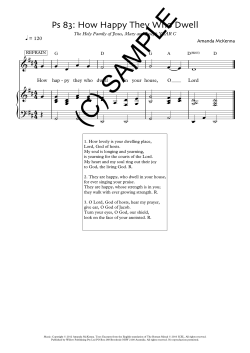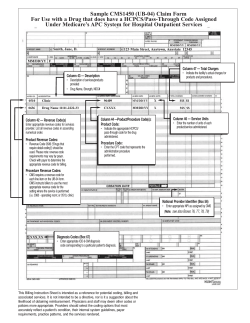APeX Orders and Documentation: 1. Order review:
APeX Orders and Documentation: 1. Order review: a. Nursing activities and treatment section of Kardex or Active Orders: b. MAR scheduled tab: 2. Starting the flowsheet: ‘wrench in’ the CAPD flowsheet - One time by first nurse. The tab will display for all nurses once there is filed documentation. In doc flowsheets type in ‘CAPD’ or ‘peritoneal dialysis’ into the search field. Click enter. Select CAPD as therapy type 3. Exchanges: a. Medication administration: i. Use standard BCMA workflows ii. Scan the outer barcode on the dialysate fluid b. Documentation: i. Weight (kg): dry weight taken every morning after patient is drained but before instillation ii. First outflow of admission if patient has fluid instilled: Before exchange group (CAPD admission drain vol out (mL)): record fluid drained before first exchange. This is one-time documentation prior to the first full exchange. Document the effluent appearance in the CAPD group. iii. There are differences in sequence between the PD exchange cycle and hands-on procedure episode 1. CAPD Exchange: instillation/inflow, dwell time, drain/outflow 2. Hands-on procedure (episode of care): drain/outflow, instillation/inflow, dwell time Note: documentation in flowsheet time column should follow the CAPD exchange sequence. Time column represents a complete CAPD exchange. The inflow and outflow time interval should approximately be the ordered frequency. iv. First peritoneal dialysis exchange of hospitalization: 1. Add/Insert a new column to document a new exchange 2. Exchange number: start at 1 with each exchange after 0700. Reset the number daily. 3. Exchange #1 begins with first inflow. Enter inflow start time, inflow end time, total volume in (mL). 4. Leave the outflow information blank for documentation after ordered dwell time 5. After ordered dwell time (4 hrs., 6 hrs.) perform drain. Go back into the existing time column to document completion of one exchange (fill, dwell, drain). 6. Add/Insert new column to document start of new exchange (#2 in this example). Enter inflow start time, inflow end time, total volume in (mL). 7. Leave exchange #2 outflow information blank for documentation after ordered dwell time v. Examples of documentation: 1. If the exchange inflow and outflow volumes are in different columns for the same exchange the dwell time and balance will not calculate correctly. 2. Balance This Exchange: balance for current exchange only a. Example: 2000 in 2200 out = -200, (-) means patient lost fluid 3. Volume calculation a. Do not enter the volume of PD inflow separately on the I/O flowsheet vi. Viewing volume documentation: 1. I/O activity 2. Comp report
© Copyright 2025