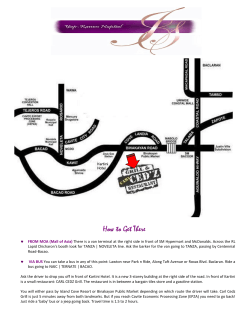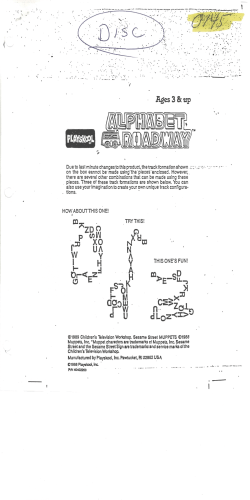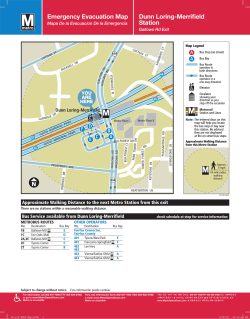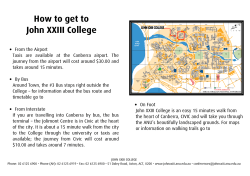KNX Switching actuator SA0810 1. Basic information
Technical manual ver. 1.1 SA0810 KNX Switching actuator SA0810 1. Basic information KNX Switching actuator is made for flush mounting and can be installed in any electrical purposes boxes. KNX Switching actuator 8 x 230V AC / 10A is designed to control max. eight (8) loads via potential free contacts to be defined in ETS software as normally open or normally closed. Each channel can be controlled manually from the device or/and remotely, from the bus. Each channel can be also parametrised individually by the installer. There are four types of LED on the device which indicate: programming mode - red lit LED, manual mode – yellow lit LED, for the working status of the device when application is downloaded to the device - green lit LED named RUN and eight yellow LEDs for the status of each channel. KNX bus connection is provided by the standard bus terminal grey-red. KNX Switching actuator is made for mounting on DIN rail 35 mm and covers 5 modules. Caution: Risk of health and life All work involving the installation of the equipment should be done only by qualified installers with the necessary electrical knowledge and certificates. TOKKA Sp. z o.o. 05-500 Piaseczno, ul. Karolinki 15d, Polska/Poland www.tokka.pl 1 Technical manual ver. 1.1 SA0810 2. Technical data Device type KNX Switching actuator Number of channels 8 Power supply From KNX bus NO, potential free, maximal contact output current: 10 A, 230 V AC, resistive load, screw terminal, solid-core and stranded wire: 0.5 - 1.5 mm² Switching contact Max. current consumption from KNX bus Max. 35 mA Bus terminal, grey-red KNX bus cable connection Temperature of operation -5 ̊C ÷ +45 ̊C Temperature of storage -25 ̊C ÷ +55 ̊C Temperature of transport -25 ̊C ÷ +70 ̊C Protection degree IP 20, EN 60529 Dimensions 90.5 x 87.8 x 62 (H x W x D) Number of modules DIN 5, EN 60715 Material and casing colour Scope of delivery Standards ABS, cream KNX Switching actuator SA0810 x 1 pc, bus terminal x 1 pc, screw plug-in terminals x 4 pcs, technical manual x 1 pc. In accordance with low voltage directives, EMC and RoHS TOKKA Sp. z o.o. 05-500 Piaseczno, ul. Karolinki 15d, Polska/Poland www.tokka.pl 2 Technical manual ver. 1.1 SA0810 3. Installation of the device 1. Snap on KNX Switching actuator on DIN rail 35 x 7.5 mm (in accordance with EN 60715). 2. Connect KNX cable to the bus terminal as shown on the drawing in point 5 (marking 1). 3. Connect solid cores or stranded wires to the screw plug-in terminals before placing them in the bottom sockets of the device as it is shown on the drawing in point 5, (marking 9). Example of cables connections and circuit breaker protection is shown below: 4. Initialisation of the device When the active KNX bus cable is connected for the first time to the device, all eight (8) channels LEDs start blinking. Channels buttons are active so that each channel can be operated manually. Change of the contact relay state for operated channel is indicated by its LED. When ETS application is downloading to the device, first software synchronisation between contacts relays and LEDs is performing. TOKKA Sp. z o.o. 05-500 Piaseczno, ul. Karolinki 15d, Polska/Poland www.tokka.pl 3 Technical manual ver. 1.1 SA0810 5. Connection drawing and LED signalling 1 Bus terminal grey-red for bus connection. 2 LED RUN Green LED lights up: indication of the properly downloaded and running ETS application. 3 LED MANUAL Yellow LED lights up: Indication of enabled manual operation mode. 4 BUTTON PROG 5 LED PROG Red LED lights up: indication of physical address programming mode. 6 BUTTONs CHANNELs Manual operation mode buttons. 7 LEDs CHANNELs 8 SCREW PLUG-IN TERMINALS 9 SCREW PLUG-IN TERMINALS Physical address programming button. Orange LEDs: Indications of the relays contacts states. (LEDs light up when the relays contacts are closed and LEDs are turned off when the relays contacts are open) Screw terminals, solid-core and stranded wire: 0.5 - 1.5 mm². NO, potential free switching contacts. Maximal contact output current: 10 A, 230 V AC. Screw terminals, bottom view. TOKKA Sp. z o.o. 05-500 Piaseczno, ul. Karolinki 15d, Polska/Poland www.tokka.pl 4 Technical manual ver. 1.1 SA0810 6. ETS application description ETS3 application is available in polish and english language. Application for KNX Switching actuator SA0810 can be downloaded from www.tokka.pl. 6.1 Available communication objects 6.1.1 List of communication objects with Logic objects TOKKA Sp. z o.o. 05-500 Piaseczno, ul. Karolinki 15d, Polska/Poland www.tokka.pl 5 Technical manual ver. 1.1 SA0810 6.1.2 List of communication objects with Priority objects TOKKA Sp. z o.o. 05-500 Piaseczno, ul. Karolinki 15d, Polska/Poland www.tokka.pl 6 Technical manual ver. 1.1 SA0810 6.2 Channels settings window with General setting 6.2.1 General setting Function Settings disabled/ enabled (default: disabled) Manual operation Description When Manual operation of all the channels is demanded, this settings must be enabled. Indication of active manual operation mode confirms lighted up LED MANUAL. (ETS application must downloaded before to the device) 6.3 Channels settings window with Channel 1 settings (Channels 2 ÷ 8 have the same configurations) 6.3.1 Channel 1 settings Function Relay operation Status information Higher priority function Settings make contact/ break contact (default: make contact) disabled/enabled (default: disabled) none/ logic operation/priority (default: none) Description Basic setting for the relay initial position: NO (Normally Open) or NC (Normally Closed). When status of the channel needs to be sent on the bus by Status feedback object, this parameter must be set as enabled. Definition of Higher priority functions i.e. Logic operation and Priority. TOKKA Sp. z o.o. 05-500 Piaseczno, ul. Karolinki 15d, Polska/Poland www.tokka.pl 7 Technical manual ver. 1.1 SA0810 6.3.1.1 Higher priority function (when Higher priority function: Logic operation) 6.3.1.2 Logic operation settings Function Settings AND/OR (default: AND) Type of logic operation Value of logic object after bus voltage recovery 0/1 (default: 0) Description Definition of logic operation AND or OR. To execute this function Logic object must be with conjunction with Switching object. Value of Logic object after bus recovery. 6.3.1.3 Higher priority function (when Higher priority function: Priority) 6.3.1.4 Priority settings 2 bits Priority object has higher priority than Switching object. Priority can be set using one of four (4) different values of Priority object to change or lock the current state of the contact relay: (00) not active priority, contact open; (01) not active priority, contact closed; (11) active priority, contact closed; (10) active priority, contact open. As long as the Priority is active (10 or 11) 1 bit operations for Switching object will not be executed. Function Settings Function of priority after bus voltage recovery (00) not active priority, contact open (01) not active priority, contact closed (11) active priority, contact closed (10) active priority, contact open Description Relay contact state can be defined when bus voltage returns after bus voltage failure. When this function is enabled one of four (4) different settings can be chosen. As long as the Priority is active (10 or 11) 1 bit operations for Switching object will not be executed. TOKKA Sp. z o.o. 05-500 Piaseczno, ul. Karolinki 15d, Polska/Poland www.tokka.pl 8 Technical manual ver. 1.1 no change/open/closed (default: no change) Reaction after priority SA0810 When the Priority is finished state of the contact relay can be defined. 6.3.1.5 Locking function (when Locking function: switched on) 6.3.1.6 Locking function settings Function Settings Value of disable object after bus voltage recovery 0/1 (default: 0) Description Value of Locking object after bus recovery. Reaction at blocking no change/changes state/closed/open (default: no change) After activation of the Locking function by Locking Object, Switching object immediately can change its state according to the chosen setting. Reaction when released: only when higher priority function inactive no change/ follows switching object/closed/open (default: no change) After deactivation of the Locking function by Locking Object, Switching object immediately can change its state according to the chosen setting. Disable function for Locking object = 1/ Locking object = 0 (default: Locking object = 1) Value for Locking object which activates Locking function. Opposite value to the chosen one deactivates locking function. 6.3.1.7 ON/OFF delay (when ON/OFF delay: switched on) TOKKA Sp. z o.o. 05-500 Piaseczno, ul. Karolinki 15d, Polska/Poland www.tokka.pl 9 Technical manual ver. 1.1 SA0810 6.3.1.8 ON/OFF delay settings Function ON / OFF delay is Time base for ON / OFF delay Factor for ON / OFF delay (1-255) ON / OFF delay is Settings not active/active (default: not active) 100 ms/1 s/1 min/1 h (default: 100 ms) Description When ON delay or OFF delay needs to be declared, this parameter must be set as active. Time base for ON / OFF delay. 1-255 (default: 1) Factor for ON / OFF delay. Time for ON and OFF delay=Time base*Factor. not retrigerrable/ retrigerrable (default: not retrigerrable) When ON delay or OFF delay needs to be prolonged once or a few times for a predefined Time for ON and OFF delay during the normal operation on the Switching object (sending value 1 or value 0 to this object), this parameter must be set as retrigerrable. 6.3.1.9 Staircase lighting function (when Staircase lighting function: switched on) Staircase lighting function means temporary switching on the light according to the Time for staircase timer. 6.3.1.10 Staircase lighting function settings Function Base for staircase timer Factor for staircase timer (1-255) Staircase timer is Settings 100 ms/1 s/1 min/1 h (default: 100 ms) 1-255 (default: 1) Description Time base for staircase timer. Factor for staircase timer Time for staircase timer = Time base*Factor. When Staircase lighting function needs to be prolonged once (or a few times) not retrigerrable/ for a predefined Time for staircase timer, retrigerrable value 1 should be sent to the Switching object. (default: not retrigerrable) In such case this parameter must be set as retrigerrable. TOKKA Sp. z o.o. 05-500 Piaseczno, ul. Karolinki 15d, Polska/Poland www.tokka.pl 10 Technical manual ver. 1.1 SA0810 6.3.1.11 Relay state after bus voltage failure function 6.3.1.12 Relay state after bus voltage failure settings Function Settings Relay state after bus voltage failure no change/open/closed (default: no change) Description Relay contact state can be defined in case of bus voltage failure. 6.3.1.13 Relay state after bus voltage recovery function 6.3.1.14 Relay state after bus voltage recovery settings Function Settings Relay state after bus voltage recovery open/closed (default: open) Description Relay contact state can be defined when bus voltage returns. TOKKA Sp. z o.o. 05-500 Piaseczno, ul. Karolinki 15d, Polska/Poland www.tokka.pl 11 Technical manual ver. 1.1 SA0810 6.3.1.15 Scenes (when Scenes: active) 6.3.1.16 Scenes settings (example settings for Scene 1 of available eight (8) Scenes) Function Channel 1 ÷ Channel 8 Settings no change/ON/OFF (default: no change) Description Behaviour of the contact relay when scene is called by 1 byte Scene object with value 1 ÷ 8. 6.3.1.17 Scene communication object Object number 40 Object name Scene object Object function Object type Scenes 1 byte 6.3.1.18 Central function (when Central function: active) TOKKA Sp. z o.o. 05-500 Piaseczno, ul. Karolinki 15d, Polska/Poland www.tokka.pl 12 Technical manual ver. 1.1 SA0810 6.3.1.19 Central function settings (example settings for Channel 1 of available eight (8) Channels) Function Channel 1 ÷ Channel 8 Settings Description OFF at 0 or 1 ON at 0 or 1 ON at 0 / OFF at 1 OFF at 0 / ON at 1 OFF at 0 / no reaction at 1 ON at 0 / no reaction at 1 no reaction at 0 / OFF at 1 no reaction at 0 / ON at 1 no reaction at 0 or 1 It is possible to obtain exact position of the contact relay (one from the Settings) at the same time. The function is executed by value 1 sent to Central Object. 6.3.1.20 Central function communication object Object number 41 Object name Central object Object function Object type Central 1 bit TOKKA Sp. z o.o. 05-500 Piaseczno, ul. Karolinki 15d, Polska/Poland www.tokka.pl 13 Technical manual ver. 1.1 SA0810 In case of any questions or concerns relating to the operation and maintenance equipment, please contact us at: Tokka Sp. z o.o. ul. Karolinki 15d 05-500 Piaseczno e-mail: support@tokka.pl www.tokka.pl Tokka Ltd ensures proper quality of the product, but has no effect on the final terms, the manner of its use and installation. The manufacturer is not responsible for the installers works, which should be done in accordance with these instructions and safety regulations. The manufacturer reserves the right to change the content in subsequent editions of the technical manual without prior notice of this fact to the clients. Tokka Ltd also reserves the full right to modify its products in their technological development. TOKKA Sp. z o.o. 05-500 Piaseczno, ul. Karolinki 15d, Polska/Poland www.tokka.pl 14
© Copyright 2025