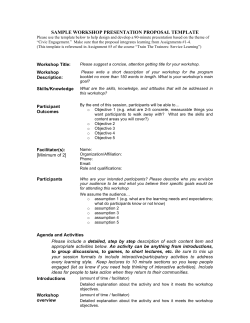ENvision Plus Network Management Comprehensive Management for DNX Networks SIMPLIFIED DNX MANAGEMENT
DATASHEET ENvision Plus Network Management Comprehensive Management for DNX Networks SIMPLIFIED DNX MANAGEMENT The Coriant™ ENvision Plus Network Management System (NMS) for DNX crossconnects and related products has an intuitive, graphical user interface that simplifies provisioning, configuration, fault detection and recovery, diagnostics, statistics, and the routing and monitoring of end-to-end connections. Built upon a client/server distributed architecture, with optional redundancy, the ENvision Plus platform scales effortlessly to manage any size DNX network. AUTOMATED CONNECTION PROVISIONING End-to-end provisioning with ENvision Plus is a fast, seamless point-and-click process. A Bulk Connection Creation Wizard provisions hundreds or even thousands of connections in one process, and even simplifies provisioning for a single connection. An operator can select a path for the connection to take, or allow ENvision Plus to route the connection using a shortest path calculation; and, once routed, visualize the connection in map view. POWERFUL DIAGNOSTIC AND CONFIGURATION TOOLS Leveraging the comprehensive test access and diagnostic capabilities of DNX cross-connects, ENvision Plus provides visual and intuitive tools for monitoring and troubleshooting customer connections and service provider or private circuits. Powerful utilities also simplify introduction of ENvision Plus into an existing DNX network, by importing a DNX local node configuration database into the ENvision Plus database. PATH AND SITE-LEVEL PROTECTION ENvision Plus enables operators to establish alternate connection paths between end points in the network, including back-up sites (such as an alternate NOC) for automated disaster recovery. In the event of a path failure, ENvision Plus reroutes connections around the fault using pre-defined, operator-selected paths, or using routes dynamically calculated by a shortest path algorithm. In the case of site-level failure, ENvision Plus can automatically reroute traffic along a recovery path to a backup location, saving hours – even days – of critical recovery time. DISTRIBUTED, HIGH-AVAILABILITY ARCHITECTURE A client/server architecture and distributed technology allow ENvision Plus to scale to manage the largest networks. For mission-critical, active network management, ENvision Plus supports redundant database and routing servers. The ENvision Plus architecture also provides database mirroring and alternate paths for server communication, management, and operator traffic. BENEFITS OF THE CORIANT™ ENvision Plus NMS ■■ Automated Connection Provisioning ■■ Advanced Path and Site Protection Options ■■ Visual Test Access and Line Diagnostics ■■ System-Wide Network Views ■■ Distributed, High-Availability Architecture ■■ State-of-the-Art Fault Management Primary Operations Center Sub Station Hub Station SCADA Polling (Data Bridge) FAIL SPS-1000 Command and Control System RTU RTU Voice A PBX E Voice D Disaster Recovery Path T3/E3 DNX-88 N+1 DNX-88 N+1 DNX-11 N+1 Channel Bank ENvision Plus NMS Path and Site-Level Protection in a Critical Infrastructure Network Network operators can use ENvision Plus to pre-provision for automated disaster recovery, including bulk activation of backup connections and reverting back to primary connections. For example, activating backup path B-C-D-E in the event of primary NOC failure, which disrupts normal path A-D-E. T1/E1 Low Speed 2/4-wire or Serial Data Disaster Recovery Path Command and Control System OPX RTU RTU B PBX T3/E3 C Sub Station Voice DNX-1u DNX-88 N+1 DNX-88 N+1 T1/E1 ENvision Plus NMS Alarm Sensors Low Speed 2/4-wire or Serial Data SPS-1000 SCADA Polling (Data Bridge) RTU Backup Operations Center Hub Station Sub Station NETWORK-WIDE ALARM SUMMARIZATION ENvision Plus helps network operators quickly identify and correct troubled network elements. Consolidating the network health view into a single alarm panel presents object status information clearly and concisely and offers direct access to the configuration, diagnostic, and statistical tables needed for trouble correction. OFFLINE NETWORK DESIGN AND PLANNING Network engineers can use ENvision Plus design and planning tools to optimize bandwidth utilization, plan future expansion, and evaluate the effects of faults within the network. ENvision Plus also enables the creation of offline, simulated nodes for network modeling and reliability testing. TECHNICAL SPECIFICATIONS Recommended System Configuration – Server •Operating System - Windows Server 2003 R2 Standard (32-bit) •Server - HP ProLiant DL380 •Processor - Dual Xeon® or greater, 2.8 GHz •Memory - 4 GB RAM; 72 GB disk space; RAID V with hot spare •Networking - 1 GB Ethernet port (mirroring); 2 10/100/1000 Ethernet ports (management traffic); 4 IP Addresses (3 public, 1 private); V.92 Modem (Coriant customer service access) •I/O - CD-RW/DVD-ROM (24x); Monitor (1024 x 768 minimum resolution) Recommended System Configuration Client •Operating System - Windows XP Pro/2003 Standard •Applications - Adobe Acrobat Reader® •Processor - Pentium® III or greater, 1.7 GHz •Memory – 512 MB RAM; 20 GB hard drive •Networking – 1 10/100 Ethernet port •I/O - CD-RW/DVD-ROM (24x) General Information •Graphical Device Management System-wide map view; sophisticated node views •Supported Devices - DNX-1u, DNX-11, DNX-88, S-DNX, SPS-1000* (* map icons with shortcut to embedded manager) These trademarks are owned by Coriant or its affiliates: Coriant™, Coriant Dynamic Optical Cloud™, and mTera™. Other trademarks are the property of their respective owners. Statements herein may contain projections regarding future products, features, or technology and resulting commercial or technical benefits, which may or may not occur. This publication does not constitute legal obligation to deliver any material, code, or functionality. This document does not modify or supplement any product specifications or warranties. Copyright © 2014 Coriant. All Rights Reserved. 74C.0085 Rev. A 10/14 www.coriant.com
© Copyright 2025