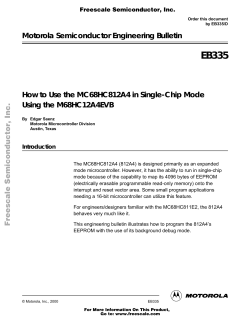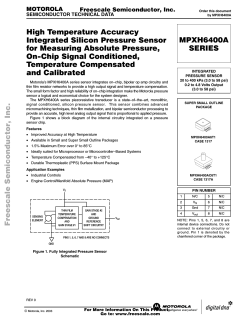ENTERPRISE BROWSER NEXT GENERATION INDUSTRIAL BROWSER FOR MOTOROLA MOBILE COMPUTERS
SPECIFICATION SHEET ENTERPRISE BROWSER NEXT GENERATION INDUSTRIAL BROWSER FOR MOTOROLA MOBILE COMPUTERS ENTERPRISE BROWSER Whether you want to migrate legacy web-based PocketBrowser applications to newer Motorola Solutions mobile computers or create new applications with today’s highly-graphical and intuitive user interfaces, Enterprise Browser makes it easy. This industrial browser is built from the ground up to support best-inclass development practices, new operating systems, the latest generation of Motorola Solutions mobile devices and all the data capture features on Motorola Solutions mobile computers and their peripherals. The result? Your existing application investments are protected. You can create graphics-rich intuitive applications that drive increased productivity in less time. And the transition to next generation enterprise devices is fast, easy and affordable. Easily create cross-platform enterprise mobile applications With common Application Programming Interfaces (APIs) across all enterprise mobile devices, you can easily create a single application that can run on different devices and different operating systems for a true write once, run anywhere experience. Unparalleled access to mobile device capabilities Maximize the value of your Motorola Solutions mobile computers by integrating virtually all device features into your web-based applications, including bar code scanning, signature capture, printing, RFID and much more. Built on standards — no proprietary technologies Open source standard technologies, such as HTML5, CSS and JavaScript, enable the easy creation of beautiful applications using standard web skills, providing access to the world’s largest developer community. Supports virtually all Motorola Solutions enterprise devices No matter what types of Motorola Solutions devices you need in your business, Enterprise Browser supports them: mobile computers, tablets, kiosks, wearables and vehicle mount. Protect the business from OS market uncertainty Devices and platforms can continue to churn without impacting your business — these OS-agnostic applications work on the Motorola Solutions platforms of yesterday, today and tomorrow. Supports the most popular enterprise operating systems Windows ® CE, Windows ® Mobile, Windows ® Embedded Handheld and Android®. Full screen display Maximizes available display space for a richer, more effective user interface; hides command bar and Start menu. Thin client architecture Simplifies device and application deployment as well as support with instant “zero-touch” application updates; ensures version consistency, protects worker productivity and decreases support time and cost. Backwards compatibility with PocketBrowser Extensive logging capability Easily capture logging information for easy troubleshooting, reducing support time and cost. Backward compatibility with RhoElements Compatibility with RhoElements JavaScript APIs enables easy migration of existing RhoElements applications. Compatibility with legacy PocketBrowser APIs enables easy migration of legacy applications to newer Motorola Solutions mobile computers running the latest operating systems — including Android. Create consumer-style apps — for business Without OS constraints to impact app design, a graphical user interface can be created that is every bit as engaging, intuitive and interactive as today’s consumer applications. Operating system “lock out” Hides access to distractions, such as web-browsing and games; simplifies user interface and eliminates risk of unauthorized changes to device settings. Faster deployment A simplified development approach allows you to develop and launch applications faster than ever, allowing your operations to begin reaping the benefits of your mobility solution faster. EASILY INTEGRATE ALL THE FEATURES OF YOUR MOTOROLA SOLUTIONS MOBILE DEVICES INTO POWERFUL EASY-TO-USE WEB-BASED APPLICATIONS For more information, visit www.motorolasolutions.com/enterprisebrowser or access our global contact directory at www.motorolasolutions.com/contactus SPECIFICATION SHEET ENTERPRISE BROWSER SPECIFICATIONS CHART SUPPORTED PLATFORMS Windows® CE, Windows® Mobile, Windows® Embedded Handheld and Android® SUPPORTED DEVICES Please visit www.motorolasolutions.com for the latest list of compatible devices. Mobile computers TC55, ES400, ET1, MC21xx, MC30xx, MC31xx, MC32xx WinCE, MC40, MC45, MC55xx, MC65xx, MC67, MC70xx, MC75xx, MC90xx, MC91xx, MC92N0 and MC95xx Vehicle mount mobile computers VC50xx, VC60xx and VC70 Micro Kiosks MK30xx, MK31xx and MK40xx Wearable mobile computers WT40xx and WT41xx DEVICE CAPABILITIES Device capabilities include: bar code scanning, camera, Bluetooth, printing, indicators, file management, alerts, audio/video, MSR, signature capture and many more. TECHNOLOGIES Technologies include: HTML 5, CSS 3 and JavaScript Part number: SS-EB. Printed in USA 10/14. MOTOROLA, MOTO, MOTOROLA SOLUTIONS, the Stylized M logo and Symbol are trademarks or registered trademarks of Motorola Trademark Holdings, LLC and are used under license. All other trademarks are the property of their respective owners. ©2014 Motorola Solutions, Inc. All rights reserved.
© Copyright 2025