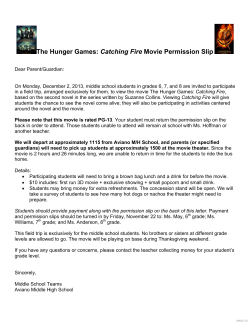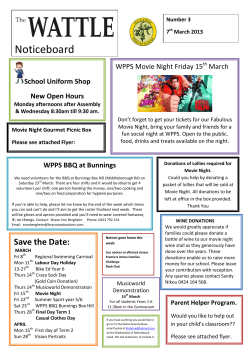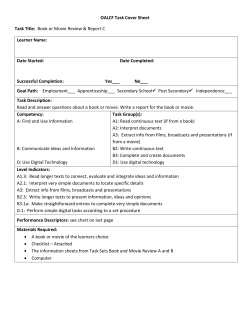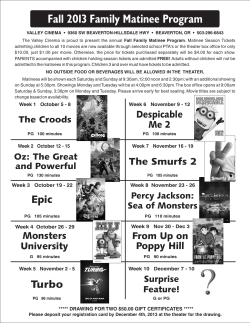SQL Data Manipulation Language
SQL Data Manipulation Language • primarily declarative query language • starting point: relational calculus aka first-order predicate logic • many additions, bells and whistles… • corresponding procedural language: relational algebra will discuss relational calculus and algebra later 1 Running example: Movie database Movie Title Director Actor Schedule Theater Title 2 1 SQL Data Manipulation Language • Basic form Find titles of currently playing movies SELECT Title FROM Schedule SELECT a1, …, aN FROM R1, …, RM WHERE condition • WHERE clause is optional • When more than one relation of the FROM has an attribute named A, we refer to a specific A attribute as <RelationName>.A Find the titles of all movies by “Berto” SELECT Title FROM Movie WHERE Director=“Berto” Find the titles and the directors of all currently playing movies SELECT Movie.Title, Director FROM Movie, Schedule WHERE Movie.Title=Schedule.Title 3 Informal semantics of basic form SELECT a1, …, an FROM R1, …, Rm WHERE condition for each tuple t1 in R1 for each tuple t2 in R2 ……. for each tuple tm in Rm if condition(t1,t2, … ,tm) then output in answer attributes a1,…,an of t1,…,tm 4 2 Examples revisited SELECT Title FROM Movie WHERE Director= “Berto” Semantics: for each tuple m in Movie if m(Director) = “Berto” then output m(Title) 5 Examples revisited SELECT Movie.Title, Director FROM Movie, Schedule WHERE Movie.Title=Schedule.Title Semantics: for each tuple m in Movie for each tuple s in Schedule if m(title) = s(title) then output <m(Title),m(Director)> 6 3 SQL Queries: Tuple variables • Needed when using the same relation more than once in the FROM clause • Example: find actors who are also directors SELECT t.Actor FROM Movie t, Movie s WHERE t.Actor = s.Director Movie Title Director Actor t s Semantics: for each t in Movie for each s in Movie if t(Actor) = s(Director) then output t(Actor) 7 Previous examples using tuple variables SELECT Title FROM Movie WHERE Director= “Berto” SELECT m.Title FROM Movie m WHERE m.Director = “Berto” 8 4 Previous examples using tuple variables SELECT Movie.Title, Director FROM Movie, Schedule WHERE Movie.Title=Schedule.Title SELECT m.Title, m.Director FROM Movie m, Schedule s WHERE m.Title = s.Title 9 SQL Queries: * and LIKE • Select all attributes using * • Pattern matching conditions – <attr> LIKE <pattern> Retrieve all movie attributes of currently playing movies SELECT Movie.* FROM Movie, Schedule WHERE Movie.Title=Schedule.Title Retrieve all movies where the title starts with “Ta” SELECT * FROM Movie WHERE Title LIKE “Ta%” Forgot if “Polanski” is spelled with “i” or “y”: SELECT * FROM Movie WHERE Director LIKE “Polansk_” 10 5 SQL Queries: duplicate elimination • Default: answers to queries contain duplicates • Duplicate elimination must be explicitly requested – SELECT DISTINCT … FROM … WHERE … SELECT Title FROM Movie SELECT DISTINCT Title FROM Movie Title Tango Tango Tango Title T an g o • Test for uniqueness: UNIQUE <SQL query> NOT UNIQUE <SQL query> 11 Ordering the Display of Tuples • List all titles and actors of movies by Fellini, in alphabetical order of titles select Title, Actor from Movie where Director = ‘Fellini’ ORDER BY Title • We may specify desc for descending order or asc for ascending order, for each attribute; – ascending order is the default. – Example: order by Title desc 12 6 Renaming attributes in result Done using the as construct: Find titles of movies by Bertolucci, under attribute Berto-titles: select title as Berto-title from movie where director = ‘Bertolucci’ 13 Aggregate Functions These functions operate on the multiset of values of a column of a relation, and return a value avg: average value min: minimum value max: maximum value sum: sum of values count: number of values 14 7 Aggregate Functions (Cont.) -- Find the average account balance at the La Jolla branch. select avg (balance) from account where branch_name = ‘La Jolla’ -- Find the number of tuples in the customer relation. select count (*) from customer -- Find the number of depositors in the bank. select count (distinct customer_name) from depositor 15 Aggregate Functions (Cont.) • Find the maximum salary, the minimum salary, and the average salary among all employees for the Company database SELECT MAX(SALARY), MIN(SALARY), AVG(SALARY) FROM EMPLOYEE Obs. Some SQL implementations may not allow more than one function in the SELECT-clause! 16 8 Aggregate Functions (Cont.) • Find the maximum salary, the minimum salary, and the average salary among employees who work for the 'Research' department. SELECT FROM WHERE MAX(SALARY), MIN(SALARY), AVG(SALARY) EMPLOYEE, DEPARTMENT DNO=DNUMBER AND DNAME='Research' Note: the aggregate functions are applied to the relation consisting of all pairs of tuples from Employee and Department satisfying the condition in the WHERE clause 17 (Reminder: company schema) 18 9 Grouping (example) Employee Name Joe Nick Jim Jack Dept Toys PCs Toys PCs Salary 45 50 35 40 Find average salary of all employees SELECT Avg(Salary) AS AvgSal FROM Employee Find the average salary for each department SELECT Dept, Avg(Salary) AS AvgSal FROM Employee GROUP BY Dept AvgSal 42.5 Dept Toys PCs AvgSal 40 45 19 Grouping • Allows to apply the aggregate functions to subgroups of tuples in a relation • Each subgroup of tuples consists of the set of tuples that have the same value for the grouping attribute(s) • The function is applied to each subgroup independently • SQL has a GROUP BY-clause for specifying the grouping attributes, which must also appear in the SELECT-clause 20 10 Grouping (cont.) • For each department, retrieve the department number, the number of employees in the department, and their average salary. SELECT DNO, COUNT (*) AS NUMEMP, AVG (SALARY) AS AVGSAL FROM EMPLOYEE GROUP BY DNO – The EMPLOYEE tuples are divided into groups--each group having the same value for the grouping attribute DNO – The COUNT and AVG functions are applied to each such group of tuples separately – The SELECT-clause includes only the grouping attribute and the aggregate functions to be applied on each group of tuples 21 GROUPING Example • For each project, retrieve the project number, project name, and the number of employees who work on that project. SELECT FROM WHERE GROUP BY PNUMBER, PNAME, COUNT (*) PROJECT, WORKS_ON PNUMBER=PNO PNUMBER, PNAME – Note: the grouping and functions are applied on pairs of tuples from PROJECT, WORKS_ON 22 11 Subtlety: suppose PNO and ESSN do not form a key for WORKS_ON Problem: will get duplicate employees Works_on ESSN PNO HOURS PROJECT PNAME, PNUMBER 111-11-1111 001 111-11-1111 001 22-22-2222 002 20 10 25 Wiki Geo 001 002 Fix: SELECT PNUMBER, PNAME, COUNT (DISTINCT ESSN) FROM PROJECT, WORKS_ON WHERE PNUMBER=PNO GROUP BY PNUMBER, PNAME 23 THE HAVING-CLAUSE • Sometimes we want to retrieve the values of aggregate functions for only those groups that satisfy certain conditions • The HAVING-clause is used for specifying a selection condition on groups (rather than on individual tuples!) 24 12 Aggregate Functions – Having Clause • Find the names of all branches where the average account balance is more than $1,200. select from group by HAVING branch_name, avg (balance) account branch_name avg (balance) > 1200 Condition in HAVING clause use values of attributes in group-by clause and aggregate functions on the other attributes 25 THE HAVING-CLAUSE (cont.) • For each project on which more than two employees work , retrieve the project number, project name, and the number of employees who work on that project. SELECT FROM WHERE GROUP BY HAVING PNUMBER, PNAME, COUNT (*) PROJECT, WORKS_ON PNUMBER=PNO PNUMBER, PNAME COUNT (*) > 2 Note: predicates in the having clause are applied after the formation of groups whereas predicates in the where clause are applied before forming groups 26 13 Another example For each movie having more than 100 actors, Find the number of theaters showing the movie SELECT m.Title, COUNT(distinct s.Theater) AS number FROM Schedule s, Movie m WHERE s.Title = m.Title GROUP BY m.Title HAVING COUNT(DISTINCT m.Actor) > 100 Aggregate is taken over pairs <s,m> with same Title 27 SQL Queries: Nesting • The WHERE clause can contain predicates of the form – attr/value IN <SQL query> – attr/value NOT IN <SQL query> • The IN predicate is satisfied if the attr or value appears in the result of the nested <SQL query> Examples: find directors of current movies SELECT director FROM Movie WHERE title IN (SELECT title FROM schedule) The nested query finds currently playing movies 28 14 More examples Find actors playing in some movie by Bertolucci SELECT actor FROM Movie WHERE title IN (SELECT title FROM Movie WHERE director = “Bertolucci”) The nested query finds the titles of movies by Bertolucci In this case, can eliminate nesting: SELECT actor FROM Movie WHERE title IN (SELECT title FROM Movie WHERE director = “Bertolucci”) SELECT m1. actor FROM Movie m1, Movie m2 WHERE m1.title = m2.title and m2.director = “Bertolucci” 30 15 Question: is nesting syntactic sugar? Can it always be eliminated? A: yes B: no Queries involving nesting but no negation can always be un-nested, unlike queries with nesting and negation 31 Correlated nested queries • If a condition in the WHERE-clause of a nested query references an attribute of a relation declared in the outer query , the two queries are said to be correlated • The result of a correlated nested query may be different for each tuple (or combination of tuples) of the relation(s) the outer query • E.g. DB Company: Retrieve the name of each employee who has a dependent with the same first name as the employee. SELECT E.FNAME, E.LNAME FROM EMPLOYEE E WHERE E.SSN IN (SELECT ESSN FROM DEPENDENT WHERE ESSN=E.SSN AND E.FNAME=DEPENDENT_NAME) 32 16 (Reminder: company schema) 33 Correlated nested queries (cont.) – Correlated queries using just the IN comparison operators can still be unnested – For example, the previous query could be un-nested as follows: SELECT E.FNAME, E.LNAME FROM EMPLOYEE E, DEPENDENT D WHERE E.SSN=D.ESSN AND E.FNAME=D.DEPENDENT_NAME Use of NOT IN tests increases expressive power 34 17 Simple use of NOT IN Find all movies in which Hitchcock does not act: SELECT title FROM Movie Where title NOT IN (SELECT title FROM Movie WHERE actor = ‘Hitchcock’) 35 Simple use of NOT IN Find all movies that are not currently playing: SELECT title FROM Movie WHERE title NOT IN (SELECT title FROM Schedule) 36 18 Why can’t these be flattened? Hand-waving “proof” : 1. Basic queries with no nesting are monotonic the answer never decreases when the database increases DB1 DB2 implies Query(DB1) Query(DB2) 2. But queries using NOT IN are not monotonic SELECT title FROM Movie WHERE title NOT IN (SELECT title FROM Schedule) If Schedule increases, the answer may decrease 37 Recall semantics of basic queries: SELECT a1, …, an FROM R1, …, Rm WHERE condition for each tuple t1 in R1 for each tuple t2 in R2 ……. for each tuple tm in Rm if condition(t1,t2, … ,tm) then output in answer attributes a1,…,an of t1,…,tm This is monotonic if condition has no nested queries 38 19 More complex use of NOT IN Find the names of employees with the maximum salary SELECT name FROM Employee WHERE salary NOT IN (SELECT e.salary FROM Employee e, Employee f WHERE e.salary < f.salary) Intuition: salary is maximum if it is not among salaries e.salary lower than some f.salary 39 More complex use of NOT IN: Find actors playing in every movie by “Berto” SQL’s way of saying this: find the actors for which there is no movie by Bertolucci in which they do not act SELECT Actor FROM Movie WHERE Actor NOT IN (SELECT m1.Actor FROM Movie m1, Movie m2, WHERE m2.Director=“Berto” AND m1.Actor NOT IN (SELECT Actor FROM Movie WHERE Title=m2.Title)) OR equivalently: find the actors not among the actors for which there is some movie by Bertolucci in which they do not act The shaded query finds actors for which there is some movie by “Berto” in which they do not act The top lines complement the shaded part 40 20 Everybody likes 41 • Another construct used with nesting: EXISTS SELECT … FROM… WHERE … EXISTS (<query>) Meaning of EXISTS: EXISTS (<query>) is true iff the result of <query> is not empty. NOT EXISTS (<query>) is true iff the result of <query> is empty. 42 21 Example: Find titles of currently playing movies directed by Berto: SELECT s.title FROM schedule s WHERE EXISTS (SELECT * FROM movie WHERE movie.title = s.title AND movie.director = ‘Berto’ ) 43 Example (Boolean predicate): Everybody likes Sara Lee name name PERSON brand LIKES NOT EXISTS (SELECT * FROM PERSON WHERE NOT EXISTS (SELECT * FROM LIKES WHERE PERSON.name = LIKES.name AND brand = ‘Sara Lee’ 44 22 Example: Find the actors playing in every movie by Berto SELECT a.actor FROM movie a WHERE NOT EXISTS (SELECT * FROM movie m WHERE m.director = ‘Berto’ AND NOT EXISTS (SELECT * FROM movie t WHERE m.title = t.title AND t.actor = a.actor)) 45 Nested Queries: Existential and Universal Quantification • A op ANY <nested query> is satisfied if there is a value X in the result of the <nested query> and the condition A op X is satisfied Find directors of currently playing movies SELECT Director FROM Movie WHERE Title = ANY SELECT Title FROM Schedule – ANY aka SOME • A op ALL <nested query> is satisfied if for every value X in the result of the <nested query> the condition A op X is satisfied Find the employees with the highest salary SELECT Name FROM Employee WHERE Salary >= ALL SELECT Salary FROM Employee 46 23 Nested Queries: Set Comparison • <nested query 1> CONTAINS <nested query 2> The original SQL as specified for SYSTEM R had a CONTAINS operator. This was dropped from the language, possibly because of the difficulty in implementing it efficiently Find actors playing in every movie by “Bertolucci” SELECT m1.Actor FROM Movie m1 WHERE (SELECT Title FROM Movie WHERE Actor = m1.Actor) CONTAINS (SELECT Title FROM Movie WHERE Director = “Berto”) 47 Nested queries in FROM clause SQL allows nested queries in the FROM clause Find directors of movies showing in Hillcrest: select m.director from movie m, (select title from schedule where theater = ‘Hillcrest’) t where m.title = t.title Note: this is syntactic sugar and can be eliminated 48 24
© Copyright 2025