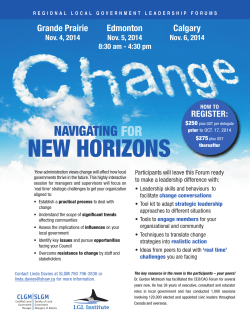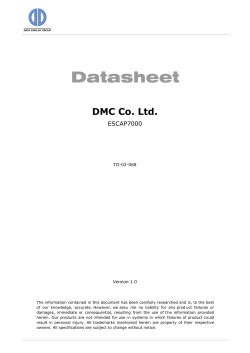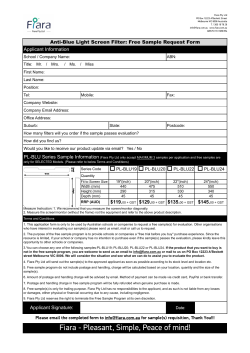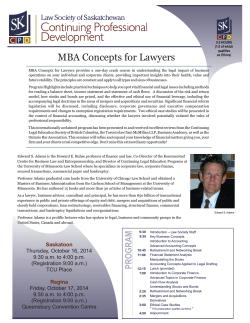P-9930 RS232 card Features
P-9930 RS232 card Features Standard RS232 and USB interfaces. Connecting GST Graphic Monitor Center and GST Defining Tool. Description P-9930 RS232 card is an optional card for GST200 series control panels, providing two photoelectric isolation RS232 interfaces for connecting with GST Graphic Monitor Center and GST Defining Tool. This card shouldn’t be inserted and removed when it is energized. When entering calibration mode, pressing SK1 key (reset main board), it will display Color CRT OK if registration is successful. Modify Address of Communication Card: Press SYSTEM key, input Manager Password. After confirming the password, follow the next to operate: 3 Network Setup -> 1 NET Local Address, pressing the number chooses the option. LEDs: 1)Main board communication HL1 LED: Red. It flashes when communicates with main board normally. 2)External communication HL2 LED: Green. It flashes when communicates with RS232 or USB normally. Installation Mounting methods can be different for different types of control panels. P-9930 XS12 Main Board GST 200 Series Flat Cable HF-20 XS1 Connection & Wiring P-9930 COM GST GMC or GST Def CRT Data Line XS2 Fig. 1 Connecting with Main board P-9930 P-9930 USB GST GMC Or GST Def USB Cable XS3 Fig. 2 Connecting with RS232 Fig. 3 Connecting with USB 30305669 P-9930 Application P-9930 RS232 card should be fixed in the cabinet using screws. It can be connected with RS232 of the PC installed GST Graphic Monitor Center and GST Defining Tool through CRT data cable (coming with the card) or connected with USB of the PCB through printer cable. Issue 1.01 Accessories and Tools Specification Comm. Interface RS232 interface USB interface Comm. Distance <15m <5m Baud Rate Name CRT cable Printer cable Remark Used for GMC and communication card Limited Warranty 2400bps 0℃~+40℃ Ambient Temperature Relative Humidity Type F6.629.003 USB2.0 A TO B 3m ≤95%, non condensing GST warrants that the product will be free from defects in design, materials and workmanship during the warranty period. This warranty shall not apply to any product that is found to have been improperly installed or used in any way not in accordance with the instructions supplied with the product. Anybody, including the agents, distributors or employees, is not in the position to amend the contents of this warranty. Please contact your local distributor for products not covered by this warranty. This Data Sheet is subject to change without notice. Please contact GST for more information or questions. Gulf Security Technology Co., Ltd. No. 80, Changjiang East Road, ETDZ, Qinhuangdao, Hebei, P. R. China 066004 Tel: +86 (0) 335 8502434 Fax: +86 (0) 335 8502532 service.gst@fs.utc.com www.gst.com.cn 30305669 Issue 1.01
© Copyright 2025