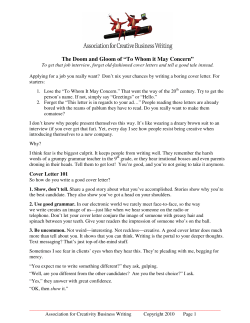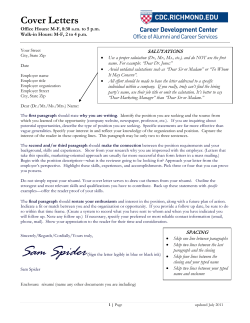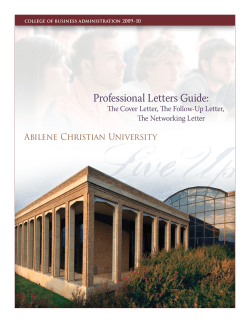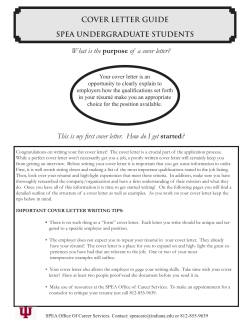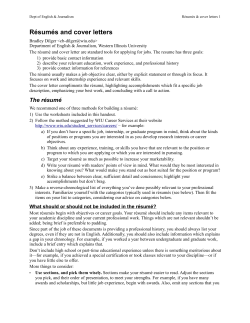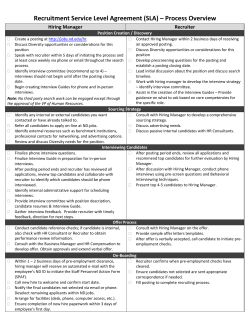Document 35480
We know it’s tough for job seekers out there Venturing out into today’s job market, where there are fewer jobs and more competition, you want to make sure the odds are in your favor. This job search guide was made just for today’s job seeker, to help you through every step of the jobsearch process. Oftentimes the job doesn’t necessarily go to the perfect candidate, but to the person who knows how to get hired. TABLE OF CONTENTS Section I: START WITH THE BASICS03 Résumés That Work04 Choosing the Right Words and Avoiding the Wrong Ones 05 Different Types of Résumés 06 Do You Need a Cover Letter or Not? 07 Do’s and Don’ts for Your Cover Letter 07 SECTION II: THE SEARCH & APPLY PROCESS 08 Searching on CareerBuilder.com09 Cool Tools for Job Searching 10 Waiting to Hear Back11 Hiring Manager Pet Peeves 12 SECTION III: NETWORKING ONLINE — AND OFF 12 Networking Do’s and Don’ts 13 SECTION IV: THE INTERVIEW AND BEYOND 14 Interview Basics 15 Following Up16 Section V: The Job Offer 17 Salary18 Benefits and Perks18 Company Culture18 SECTION VI: Additional Resources 19 So let’s get started... SECTION I START WITH THE BASICS Your résumé and cover letter are your first chance to make a positive and lasting impression on an employer; therefore, they need to be done right. Here’s how to write résumés and cover letters that get read — and get results. DID YOU KNOW? Hiring managers spend approximately one minute scanning your résumé. In that time, you want to impress an employer enough to bring you in for an interview. Make sure to include these key elements in your résumé: 03 Résumés That Work CONTACT INFORMATION Include your name (if your formal name is Abigail but you go by Abby, use Abby), address, phone number, e-mail address and website. Make sure to use a professional e-mail address for your job applications. Employers aren’t likely to call HotPants1234@hotmail.com. CAREER OBJECTIVE VS. CAREER SUMMARY Career summaries or objectives immediately give the hiring manager an idea of who you are — before spending the 60 seconds skimming your résumé and deciding whether to bring you in for an interview. Many job seekers equate a summary with an objective. While both are two to three sentences appearing at the top of your résumé, in reality, they are very different. An objective states a job seeker’s desired job description and is often ideal for people who are just starting out in the work force or changing industries. Some words of warning: it could pigeonhole you and limit how employers see you. For example: “Recent college graduate with a bachelor’s degree in finance and honors distinction seeks entry-level position in the accounting industry.” If you are looking to take the next step in your chosen field, consider writing a career summary instead. 04 A career summary gives an overview of your work experience and relevant education. Try: “Marketing professional with more than 10 years experience in online, interactive marketing and advertising in a B2B capacity.” Specific Results vs. Vague Phrases Applicants often don’t know the difference between quantifying results and just stating a job responsibility. A job responsibility is something that you do on a daily basis and a quantified achievement is the result of that responsibility. You need to show specific, quantifiable results (preferably tied to the employer’s bottom line). Show how you saved your previous employer money, made money for the business, grew the business, cut costs, improved productivity or added clients. Instead of: “Effectively managed accounts payable team.” Try this: “Managed team of 15 accounts payable specialists and improved productivity by 15 percent with smaller lag time between invoicing and payment.” Unless absolutely necessary, avoid using these nice-sounding words in your résumé: aggressive ambitious competent creative detail-oriented determined efficient experienced flexible goal-oriented hard-working independent innovative knowledgeable logical motivated meticulous people person professional reliable resourceful self-motivated successful team player well-organized Choosing the Right Words & Avoiding the Wrong Ones Unfortunately, résumés aren’t one size fits all. For each job you apply for, you should submit a résumé that is tailored to that position by including keywords from the job description and your requirements. Most companies use applicant tracking software that scans your application materials for keywords related to skills, training, degrees, job titles and experience. Fill your résumé accordingly with such words (as they pertain to your experience), but remember that using the same word five times won’t increase your chances of getting called in for an interview. Try to use nouns rather than action verbs. For example, “communications specialist” or “computer proficiency” is better than “managed” or “developed.” 05 Different Types of Résumés While your contact information, objective and summary of qualifications will appear on any résumé, the information that follows depends on the type of résumé you create. Here are three types of résumés to choose from and when you should use each. Chronological Functional Combination The most common form of résumé, a chronological format lists each job you’ve had in reverse sequential order, starting with your most recent job. This format emphasizes skills rather than years of experience and therefore might not work for all job seekers. For example, if you’ve done a lot of job hopping in recent years or if you haven’t had a job in a long time, a functional résumé is a better option. A functional résumé focuses on your skills versus years of experience. For this, you would list a pertinent skill for the job to which you’re applying, followed by a list of accomplishments that demonstrate that talent. If you don’t have relevant experience or a strong work history, you could use a combination résumé, which combines elements of both a functional and a chronological format. For a combination résumé, you should list your applicable skills and the accomplishments that demonstrate each one. Below that, outline your work history, starting with your most current job and working backward, but you won’t list your job description. Doing this allows you the chance to play up your skills while proving your solid work history. Cool Tools for Résumés Sometimes we could all use a little extra help. If you’d like help with your résumé, check out these tools available on CareerBuilder.com: 06 Distribute your résumé and get more interviews with Does your résumé need to be improved? Find out at Let employers find you first using Résumé Direct cbRésuméReview Résumé Upgrade http://cb.com/ResumeDirect http://cb.com/cbResumeReview http://cb.com/ResumeUpgrade Do You Need a Cover Letter or Not? The jury is out. For every one hiring manager who will throw your résumé in the trash if it’s not accompanied by a cover letter, there are four who will not. If you do send a cover letter, don’t regurgitate your résumé; it’s the opportunity for you to go into more detail about what employers see on a sheet of paper. Your goal is to set yourself apart from the competition as quickly as possible and not to give the hiring manager any reason to dismiss you from consideration; a cover letter can help you achieve that goal. Think of the cover letter as a way to persuade the hiring manager to consider you for the job. Or, if fear is a better motivator, think about the lack of a cover letter, or one written poorly, as a strike against you. Do’s and Don’ts for Your Cover Letter Your cover letter doesn’t have to be long—two to three short paragraphs will suffice. Think of this as the way to make that personal connection between you and the job. be direct. If you can, find out the name of the human resources contact or recruiter by logging on to the company’s website, or calling the main phone number and asking a receptionist for the name and title of its corporate recruiter. be detailed. In the first paragraph, include the title of the position you are interested in and then move on to your specific qualifications immediately. Show the hiring manager that you paid attention. If a company advertises that it is looking for statistical analysis experience, make sure you address your experience in that area in the cover letter. This will also show that you have tailored your cover letter and that you aren’t just blasting a generic cover letter to everyone. be worthy. Remember, it’s not what the company can do for you; it’s what you can do for the company. Don’t make the reader work too hard to see that you are right for the position. When writing your letter, keep the requirements of the job in mind and address them specifically. be generic. Hiring managers can spot a mass mailing a mile away. A good cover letter should make a personal connection with the reader. Do some legwork— research the company’s history and recent accomplishments; address the company’s strengths and its needs. Doing so will demonstrate to employers that you are informed, motivated and willing to go the extra mile. be careless. Don’t forget to proofread your letter with great care. Nothing says “I don’t want this job” like an application with typos, incorrect information or spelling errors. be cocky. Don’t mistake selling yourself with bragging. Putting “I would be an asset to your company” in your cover letter catches the eye; writing “You would be crazy not to hire me” turns the stomach. 07 SECTION II Searching for a job online can be overwhelming at times. There are millions of jobs floating around in cyberspace, waiting for you to find them. It’s important to know how to search effectively and apply for jobs that are truly a fit for you. 08 Searching on CareerBuilder.com When you go to CareerBuilder.com, you’ll have instant access to tens of thousands of employers and listings, all of which you can apply to in real time. Here are some effective ways to narrow down your search and get results that are the most relevant to you: 1. Target your search 2. Use keywords correctly If you’re open to working anywhere, try searching for the type of work you’re interested in and see what cities come up in your results. For instance, if you search for “nursing,” and Phoenix, Dallas and Houston are listed as the cities with the most job postings, you’ll have a starting point. Keywords can be your best friend or your worst enemy when searching online for a job, so it’s important to know how to use them effectively. The more keywords you use, the more closely the job will match your expertise. Or, if you know what city you’d like to work in, but are open to any line of work, search for jobs by location. If you know you want to move to Indianapolis, for example, use that as the starting point for your search. Your results will show you the industries with the most job postings, which you can narrow down yourself. CareerBuilder.com uses advanced matching and recommendation technology to provide you with the most accurate opportunities possible. The more you apply for jobs, the better our technology can understand which positions suit you. Once you’ve signed up with CareerBuilder.com, you will receive Job Alerts and Recommendations, delivered straight to your e-mail inbox: Job Alerts are notifications of job postings based on criteria you designate as important to your job search. You can choose to have alerts sent to you based on keywords and location. Job Recommendations suggest jobs that suit your skills and experience as well as to which job postings you view and apply. Start by searching for jobs that you think would be a good match for you. Then study the language of those job postings and incorporate those words into your search. If you find a listing for a project coordinator position that looks interesting, pull out key phrases to search other jobs. For example, if the posting mentions “method calibrations,” plug that into the search field to see what other positions come up. Employers often use different job titles for jobs that perform the same duties and use the same skills. Don’t get fixated on having a certain job title. One employer’s vice president is another’s senior associate. Search for the job title you want, but remember to dig deeper for other title ideas. If, for example, you want a retail manager position, you should search for related terms, such as “supervisor” or “customer relations.” Filter through the results to find good matches. You might find that you’re a perfect fit for a “team leader” position that you wouldn’t have otherwise found. (continued on page 10) 09 searching on careerbuilder.com (Continued) Similarly, use keywords that match your expertise. If you type the word “retail” into the search box, you’ll get thousands of job descriptions. If you type“merchandising manager,” your results will be more focused. Try using quotation marks to find job postings with an exact phrase (e.g., “B2B writing”). Use NOT to exclude words or phrases (e.g., B2B writing NOT technical). Also, try using AND and OR to connect terms (e.g., B2B writing AND magazines). 3. Cracking the job listing code Here are some common job listing terms and what they really mean for job candidates: “Entry level” and “Experienced” If a job is listed as “entry level,” employers are typically looking for someone who has been out of school for up to two years. “Experienced” candidates usually have been working for three or more years in the industry. 4. Protect yourself Like most things in life, if it seems too good to be true, it usually is—and that includes job descriptions. Scammers like to entice job seekers with phrases like “Make $4,000 week working from home!” or “No experience necessary!” Here are few red flags you should look for in a job posting: • A request for bank account numbers. “Preferred skills” vs. “Required skills” When a job description lists a skill as “required,” it means that is of the utmost importance to the employer and you won’t be considered without it. A skill that’s “preferred” means it’s not absolutely essential; just an added bonus if you happen to possess said skill. • A request a for Social Security number. “Command of” and “Working knowledge of” If you have “working knowledge of” a certain program, you know the basics of how to operate that program. If you have “command of” a program, you have experience with it and can explain how it works and can use it for more complex projects. • A lack of interest in meeting the employee. • A request to “scan the ID” of a job seeker, like a driver’s license. Scammers will say they need to “verify identity”—this isn’t a legitimate request. • A contact e-mail address that is not a primary domain. • Misspellings and grammatical mistakes in the job ad. • If you have questions about the legitimacy of a job listing, contact the Better Business Bureau, your state or local consumer agency, or the Federal Trade Commission (FTC). If you feel you have been a victim, file a complaint by calling the FTC complaint line at (866) 438-1485. If you ever receive a suspicious request that mentions CareerBuilder.com, please do not respond and immediately contact CareerBuilder.com customer service at (866) 438-1485 or report the suspected fraud via e-mail (TSST@careerbuilder.com). 10 WAITING TO HEAR BACK Once you’ve applied for a job, you might get frustrated because you’re left waiting while employers do the rest of the work. You have no idea if your résumé was read or just went into a pile of applications (also known as the “résumé black hole”), if you’re on a shortlist to be interviewed or if you’ve been excluded as a candidate. Some employers will keep you in the loop, but others will never contact you, and then you spend weeks or months wondering why you haven’t been called. You don’t have to just sit by the phone. Check in – Look at the job posting and see if they provided any contact information for applicants. If it lists a phone number or e-mail address for questions, respectfully inquire about the status of your application once an ample amount of time has passed. If the company specifically instructs you not to call or e-mail, understand that they might not be willing to answer your questions. hireINSIDER – One of the great frustrations of job searching is not knowing who your competition is. With hireINSIDER, you can find out different characteristics (such as years of experience, education level, current salary) of others who applied to the same job posting. (http://cb.com/HireInsider) Cool Tools for Job Searching Sometimes we could all use a little extra help. If you’d like to jump-start your job search, check out these tools available on CareerBuilder.com. Free Salary Calculator At CBSalary.com, you have access to salary rates for thousands of jobs across the country. You can search for the average salary of a specific job or view a list of careers within a given salary range in your city. www.cbsalary.com Career Advice If you want to read even more advice and find answers to questions your job search or workplace issues, head over to our Career Advice page (http://cb.com/cbAdvice) and to The Work Buzz blog (http://www.theworkbuzz.com). SureCheck Use SureCheck to see what online information employers will find out about you when they run an online background search for you. http://cb.com/SureCheck 11 SECTION III Hiring Manager Pet Peeves Hiring managers have to sit through many interviews in order to find the right candidate. They get tired of seeing candidate after candidate make mistakes. They also have no shortage of qualified applicants to choose from, so don’t give them any reason to hire someone else. Avoid these annoying actions in the interview process: Arriving too early You should know better than to be late, but being too early can hurt you, too. Hiring managers have busy schedules and set your interview for a specific time for a reason. Don’t show up 30 minutes early and expect to be accommodated. Acting desperate Job hunts are stressful, but don’t let your bitterness or frustration show. Employers will remember your desperation, not your skills or qualifications. An interview is not a place to vent about your unemployment situation. Following up aggressively E-mailing or calling the interviewer to see if a decision has been made after some time has passed is acceptable. Sending multiple messages, calling on a daily basis or showing up at the site is overkill and will turn off the employer. Badmouthing anyone Don’t insult or criticize your former boss, past colleagues or the competition. Although you’re trying to impress the interviewer, he or she will silently think, “If you’re talking about them that way, what are you going to say about me?” Lacking direction Don’t send a résumé that suggests you take any job that comes your way and have no career direction. Implying you have no professional goals in the interview also frustrates the hiring manager. Who wants to hire a flighty worker? 12 NETWORKING ONLINE - And OFF Networking is all the rage, whether you’re doing it socially, professionally or both. But it’s not as easy as looking someone up on LinkedIn and asking to connect with them. Like any relationship, networking takes time and dedication. Networking Do’s and Don’ts There are a few do’s and don’ts for your social networking profile and connecting to others: Do get rid of digital dirt If you want to use your networking profile as a tool, review the pictures you’ve uploaded, the personal information you’ve disclosed and any personal blogs or sites you’ve linked to. Don’t wait until you’re interviewing to go back and clean up your profile; the hiring manager probably already had a look. Do join groupS... selectively One of the fun elements of networking sites is that you can connect with other people who share your same interests and have your quirky sense of humor. Thus you end up with virtual groups like “I Drink More Beer Than Water.” The silly group might seem harmless enough to you, but for a hiring manager trying to find a mature candidate for an open position, it doesn’t leave a great impression. To mix things up a bit, try joining company fan pages or industry groups. Do update your profile regularly Keep your profile updated, even if you aren’t looking for work. Many recruiters like to approach “passive” job candidates (those who aren’t actively looking) and if your profile is up to date, it can help you land your dream job when you least expect it. Don’t announce interviews, raises or new jobs If you’re unemployed, writing “Interview today—wish me luck!” is OK, or if you get a job, something along the lines of “So excited about my new job!” is totally acceptable. If you’re currently employed, however, your boss won’t be happy to see something like, “Trying to con my boss into giving me a $5K raise. SUCKA!” Don’t mention your job search if you’re still employed If your boss knows you’re on the lookout for a new job, feel free to advertise it in your status. If you’re keeping your search below the radar, however, don’t publish anything, anywhere. Even if you aren’t connected to your boss online, somebody can get the information back to him or her. Also, don’t forget any confidentiality and conduct agreements you’ve signed. You don’t want to violate your contract and end up jobless while you hunt for a new position. Don’t badmouth your current or previous employer Just like in an interview, keep your rants about your boss or company to yourself. When hiring managers see that you’re willing to trash a colleague online, they assume you’ll do it to them, too. Plus, there’s always the possibility of getting fired if someone sees your negative comments. Your Online Profile: Make It Work For You If you’re using your social networking profile in your job hunt, you can do more than just post “I’m looking for a job” as your status. Cleaning the digital dirt from your profile and joining professional groups are good moves, but they’re not the only ways to make your profile work for you. • Include a link to your professional profile on your résumé. (Make sure your address is professional and simple.) • On sites such as LinkedIn, ask colleagues to give you recommendations. • If your friends have a connection to someone at the company you want to work for, ask them if they would be comfortable serving as a reference. • Keep your profile updated so that your information is current. • Log in and check your profile frequently. You want to know if someone contacts you via a private message and you want to make sure your information is accurate. “I’m looking for a job” 13 SECTION IV The interview and Beyond You rocked your résumé, finessed your cover letter, got the call and have landed an interview! Now all you’ve got to do is convince the employer that you’re the best candidate for the job by dressing appropriately, using the correct body language, answering questions flawlessly, and asking the right questions of your own. No pressure. 14 Interview Basics The clothes Maybe you shouldn’t judge a book by its cover, but hiring managers are judging you by your attire. If you walk into an interview wearing your wrinkled gym clothes, you’ve already lost the job. Dress like a professional and show the employer that you care. Although each company culture is different, here are some rules of thumb: • No running shoes or flip-flops. • No T-shirts or shirts with graphics, ironic phrases or offensive language. • Unless told otherwise, assume jeans are not acceptable. If you can wear jeans, make sure they don’t have rips in the knees. Preparation The best way to impress the interviewer is to do your homework. Preparation shows that you’re taking this job seriously and you have the dedication to do a good job. Know the company’s history, the leaders, its competition and any related news items. Be ready for the questions that might come your way. Looking surprised and saying, “Uhm, I don’t know,” makes you appear unprepared. Bring extra copies of your résumé and any other materials that the employer requested or that you need, such as a list of references. Don’t lie. If you have a controversial or unpleasant fact that you can’t avoid discussing, address it directly. Better to be honest now than get caught in a lie later. What they’ll ask Answer the questions with confidence. Sometimes the answer is less important than your ability to maintain composure and think clearly. You know they’re going to ask you questions, but what will they ask you? • Expect the classics: Tell me about yourself. Why do you want to work here? What’s your biggest weakness? Where do you see yourself in five years? • If you have any gaps in your work history, expect a question or two about them. • Employers are going to look for connections between your work history and the position for which they’re hiring. Expect even more questions if you’re switching industries. • Don’t be surprised if you get a brainteaser. You might not know how many milk jugs it would take to empty the Atlantic Ocean, but you might get asked that anyway. What you should say You know what they’ll ask, but what should you say in response? What should you ask them? • Ask any burning questions you have about the company culture, the position and the managing style. These issues affect you every day if you get an offer. • Don’t ask about salary. Let the hiring manager bring it up first. • Ask the interviewer why he or she works at the company and what they like or dislike about the company or the job. Prove that you’re looking for a job where you’ll be happy and stay awhile. • Don’t leave the interview wishing you had asked what you were thinking. As long as the question isn’t offensive, get it out of the way. You don’t want to get an offer and still have unanswered questions. Focus on the interviewer, not on yourself. Use your responses to show what you’re bringing to the company. 15 Following Up The interview is over and you can breathe more easily, but don’t relax just yet. Your work isn’t done until you send a thank-you note to the interviewer. Depending on the situation, 21 percent of surveyed employers would consider dismissing a candidate who didn’t send a thank you note after the interview. But even then, your job search isn’t over. Send a note Saying “thank you” isn’t only polite, it’s necessary in business. All it takes are a few short sentences: Express your gratitude for the interviewer’s time and mention how much you look forward to hearing from him or her in the future. If you interviewed with several people, send each one a note. If you don’t have the contact information for each one–though you should ask for it during the interview–then express your appreciation for their time in the letter that you do send to the interviewer. So, how should you do it? E-mail In today’s digital world, an e-mailed thank you is perfectly acceptable. An e-mail is quick and efficient, so you can send it a few hours after the interview and the interviewer receives it immediately. Now, when making the final decision, the hiring manager knows you have manners. 16 Snail mail Some candidates prefer to send an e-mail followed by a traditional letter, which is appropriate in most cases because you show that you’re polite and thorough. Only sending a traditional letter is risky because the process could take days and the decision could be made before your letter arrives. Only rely on a physical letter as your sole form of thanks if you have no e-mail address for the hiring manager. Phone call In most circumstances, a phone call isn’t the best avenue for gratitude because hiring managers are busy and don’t have time to take a call from every applicant. Checking in Waiting to hear from employers can be frustrating; you don’t know what’s going on and you’re at the mercy of their schedules. During the interview process, if you weren’t told what the time table for a hiring decision is, feel free to ask. That way you can assess the situation as time passes. Once the time is right to check in, you can send an e-mail or make a call to the hiring manager. You can politely mention that you haven’t heard anything and want to see if a decision has been made. Remain on your best behavior because you could still be in the running and a misstep could cost you the offer. Respect the timeline If the hiring manager said a decision would be made in one week, don’t call tomorrow. Give him or her at least the full week to make a decision. Wait an extra day or two if possible just to give them some leeway— they’re trying to get other work done, too. Be reasonable If you don’t know what the employer’s timeline is for making a decision, use your best judgment. You’re probably one of several candidates to interview, so assume that it will take a week or more to get through everyone. When you know enough time has passed, feel free to reach out to the hiring manager. Control yourself Once you’ve reached out, don’t do it again. Unless the hiring manager told you to check back, assume that you’ll hear from him or her. Checking in once is thorough; twice is nagging; three times or more can be a complete turn off. Don’t stop looking You might really, really, really want this job, but don’t stop looking at other opportunities. Unfortunately, you might not get an offer for this position. The company might be taking too long to get back to you and you need a job before then. Or, better yet, you could find the job of your dreams somewhere else. Until you’ve accepted an offer, keep searching. SECTION 5 The job offer They like you! THEY REALLY LIKE YOU! But consider a few things before you say accept the offer just yet. 17 The Job Offer Salary Benefits and perks As excited as you are to receive an offer, don’t let happiness cloud your judgment when salary talks begin. You need to be comfortable with your pay. Here are some questions to ask yourself: • Can I survive on this salary? • Is the pay commensurate to the job duties? • Is this salary appropriate for my experience and education? • Am I pleased with this figure or will I feel undervalued after short period of time? Salary isn’t the only way to measure your compensation. Factor in your benefits and perks to see if your overall compensation package complements your income requirements. • Do you receive health benefits (medical, dental, vision or disability) and what is your financial obligation for each of them? • Do you receive other benefits or reimbursements for wellness, transportation or volunteering? • Do you have a flexible work schedule? • Can you work from home? • Do you wear a uniform, casual wear or business attire? (Replacing your wardrobe and dry cleaning add up.) • What is the salary structure at this company? Can I renegotiate my pay after a trial period? • Cost of gas, child care, meals – is it worth it? • How long is your commute? How much vacation and PTO time do you get? How does your schedule affect your work/life balance? Company culture What kind of place will you be working in and does it suit you? • Is the boss a micromanager? • Is hierarchy a big part of the culture? • Is the company involved in the community (via donations or volunteering opportunities)? • Are you more comfortable in a casual or a formal environment? (Think about the dress code, cubicles versus offices, use of first names or last names.) 18 SECTION 6 additional resources Learn more about college degrees and certifications. www.degreedriven.com Focuses on new graduates entering the work force who are learning the ropes of the business world and looking for entry-level jobs. www.careerrookie.com For talented retail workers searching for new opportunities. www.workinretail.com Get trained for any job with the right preparation from CBInstitute. www.careerbuilderinstitute.com A job-search and workplace advice resource for African American job seekers and employees. www.blackcareers.com For experienced IT and engineering professionals looking for the right job. www.sologig.com Get a free career assessment and find out what career is right for you. www.careerpath.com Provides advice in both English and Spanish for bilingual and Spanish-speaking job seekers. www.empleoscb.com Find your next career in the restaurant and food service industry. www.jobsonthemenu.com ® For baby boomers looking for job advice and open positions for experienced workers. www.primecb.com Find one of the many rising jobs in health care. www.miracleworkers.com 19 ABOUT CAREERBUILDER With more than one million jobs, CareerBuilder.com® is the largest career site in the United States. CareerBuilder has tools for every part of your job search including résumé writing assistance, skills training, and free skills tests and salary calculators. Get expert advice on job search tactics, employment trends and workplace issues from CareerBuilder’s vast library of articles and videos, as well as its job seeker blog, www.TheWorkBuzz.com. Contact CareerBuilder customer service by phone at (866) 438-1485. For other contact information, please visit www.careerbuilder.com/JobSeeker/Help. For more advice and tips for job hunting or workplace issues, visit the Advice and Resources page. CareerBuilder for Job Seekers: www.twitter.com/CareerBuilder Job Seeker Blog: www.theworkbuzz.com CareerBuilder for Job Seekers: www.facebook.com/CareerBuilder
© Copyright 2025