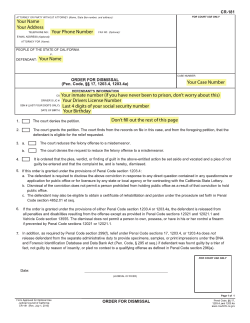FortiGate firewall Quick Integration Guide for PacketFence version 4.5.0
FortiGate firewall Quick Integration Guide for PacketFence version 4.5.0 FortiGate firewall Quick Integration Guide by Inverse Inc. Version 4.5.0 - Oct 2014 Copyright © 2014 Inverse inc. Permission is granted to copy, distribute and/or modify this document under the terms of the GNU Free Documentation License, Version 1.2 or any later version published by the Free Software Foundation; with no Invariant Sections, no Front-Cover Texts, and no Back-Cover Texts. A copy of the license is included in the section entitled "GNU Free Documentation License". The fonts used in this guide are licensed under the SIL Open Font License, Version 1.1. This license is available with a FAQ at: http:// scripts.sil.org/OFL Copyright © Łukasz Dziedzic, http://www.latofonts.com, with Reserved Font Name: "Lato". Copyright © Raph Levien, http://levien.com/, with Reserved Font Name: "Inconsolata". Table of Contents About this Guide ............................................................................................................... Assumptions ..................................................................................................................... Quick installation ............................................................................................................... Step 1: Configuration of the RSSO Agent .................................................................... Step 2: Activate the Accounting Listening .................................................................... Step 3: SSO Configuration in PacketFence ................................................................... Step 4: Verification .................................................................................................... Copyright © 2014 Inverse inc. 1 2 3 3 3 4 5 iii Chapter 1 About this Guide This guide has been created in order to help sales engineers, product managers, or network specialists demonstrate the PacketFence capabilities on-site with an existing or potential customer. It can also provide guidelines to setup a proof of concept for a potential PacketFence deployment using the FortiGate firewall. Copyright © 2014 Inverse inc. About this Guide 1 Chapter 2 Assumptions ▪ You have a configured PacketFence environment with working test equipment; ▪ You have a FortiGate firewall. Copyright © 2014 Inverse inc. Assumptions 2 Chapter 3 Quick installation Step 1: Configuration of the RSSO Agent Go to your FortiGate administration webpage in User & Device → User → User Groups → Create New. ▪ Name: RSSO_group ▪ Type: RADIUS Single Sign-On (RSSO) ▪ RADIUS Attribute Value: RSSO_Student (use the rolename of PacketFence, it’s case sensitive) You can also see that in the webpage at User & Device → Monitor → Firewall Step 2: Activate the Accounting Listening Go to System → Network → Interfaces. Select the interface that will communicate with PacketFence and check Listen for RADIUS Accounting Messages then confirm. Copyright © 2014 Inverse inc. Quick installation 3 Chapter 3 Step 3: SSO Configuration in PacketFence Go to Configuration → Firewall SSO → Add Firewall → FortiGate. ▪ ▪ ▪ ▪ Hostname or IP Address: IP of your firewall Secret or Key: secret (radius shared secret) Port: 1813 Roles: add the roles that you want to do SSO Copyright © 2014 Inverse inc. Quick installation 4 Chapter 3 Step 4: Verification If you want to see if it’s working, you can log into the firewall over SSH and run these following commands: di debug enable di debug application radiusd -1 Copyright © 2014 Inverse inc. Quick installation 5
© Copyright 2025