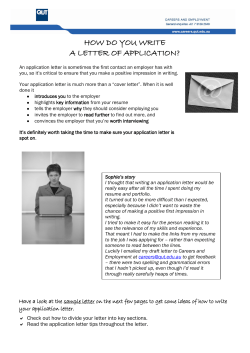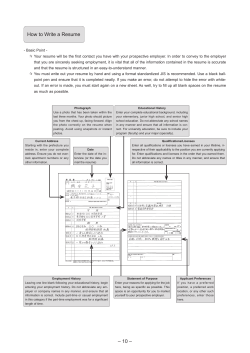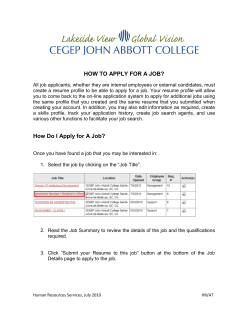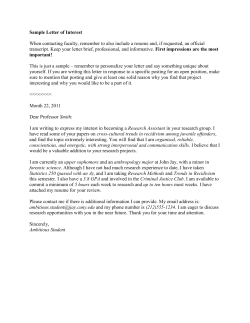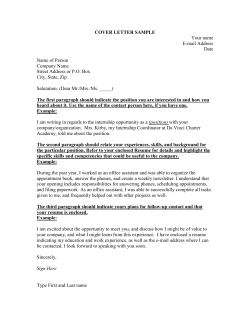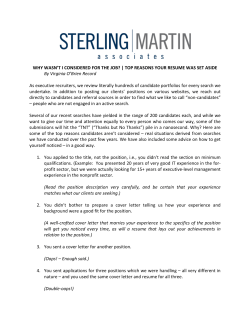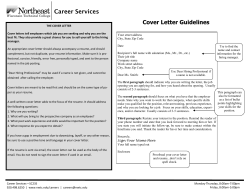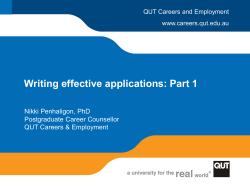BUILD SOMETHING AMAZING How to register and apply for a job
787-9 BUILD SOMETHING AMAZING How to register and apply for a job Navigate to the Boeing Careers Home Page 1. Go to boeing.com/careers, and click “My Account.” 2. The “Your Resume/CV Account” page allows you to either create a new account or use your requisition number to access the applicant system. Register as a New User 1. From the “Your Resume/CV Account” page, the first paragraph states: “If you are opening a new account, please click here.” 2. Read the Privacy Agreement, and click “I Accept” to proceed. 7. Click “Save and Continue.” 8. If uploading a Resume/CV, review your personal information to ensure that all fields have autopopulated correctly. 9. Under “Career Preferences,” complete “Job Posting Notification” then select your applicable “Employment Preferences.” 3. The login page will appear. Click “New User.” 4. The “New User Registration” page will appear. Complete all mandatory fields and click “Register.” • Tip: Mandatory fields are marked with a red asterisk (*). 5. On the right-hand of the web page, under the “Candidate Profile” section, click “Access my profile.” 6. On the “Resume/CV Upload” page, select one of the following three options: • Upload data from LinkedIn. • Upload a Resume/CV. • Fill out the online submission manually. • Tip: Continue this step by reviewing the information on each page, filling in information as applicable, and clicking “Save and Continue.” • To be notified whenever a new job matching your preferences is posted, you must check the box beside “Send an email notification whenever a new position matching this profile is posted.” 10. “File Attachments” is an optional field. • Tip: You can attach files to support your profile (e.g., certifications, cover letter, additional versions of resume, etc.) 11. “Summary” displays completed profile information. To modify the information, click “Edit” next to the relevant section. 12. Click “Submit” to complete profile. “Thank You, Process Completed” screen appears confirming your submission. Boeing is an Equal Opportunity Employer of Minorities/Women/Individuals with Disabilities/Protected Veterans. BUILD SOMETHING AMAZING CH/MH-47 Chinook Search and Apply to Positions 1. From boeing.com/careers, click “Search Jobs.” Tips and Helpful Hints Click “Advanced Search” to search for jobs in multiple ways: Entering a search term, selecting a • When registering as a new user, ensure that your password does not contain your username. Category, Country, State, City or Posted Within. • Tip: Scroll down the page to also browse for jobs by category, job group, and location. 2. Click “Job Title” to view job information. 3. Click “Apply Now” to apply for the job. 4. Read the Privacy Agreement and click “I Accept” to proceed. • Note: If you are not already logged in, you will be prompted to do so. • When uploading a resume for the first time, Careers@Boeing will automatically pull out key fields into the applicable sections of your profile. • Remember to verify each section to ensure information transferred accurately. • Avoid clicking your browser’s back button, as it may disrupt your application and erase your submission. Instead, use the navigation boxes at the top of the screen to move back to a previous section of your job submission. 5. Review information on each of the pages, filling in • Remember to check your spelling and grammar. or updating information as applicable, and click “Save and Continue.” • You may quit the application at any time by clicking the “Quit” button. 6. Read the “eSignature” page, provide information requested, and click “Save and Continue.” • You may access “My Submissions,” “My JobCart,” “My Saved Searches,” and “My Referrals” 7. “Summary” displays completed job submission by clicking “My Jobpage” tab. information. To modify the information, click “Edit” next to the relevant section. • You may also access “CAREERS HOME,” “JOB SEARCH,” and “HELP” by clicking the links 8. Click “Submit” to complete job submission. at the top of the page. If you need additional assistance, you can submit an online request: https://jobs.boeing.com/HelpDeskViewUpload.do. You can also call 866-473-2016. When prompted for your Boeing Employee ID, simply say “staffing” and follow the prompts.
© Copyright 2025