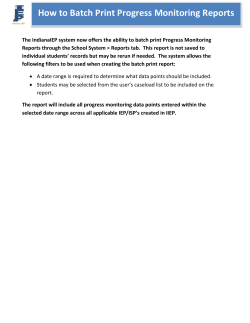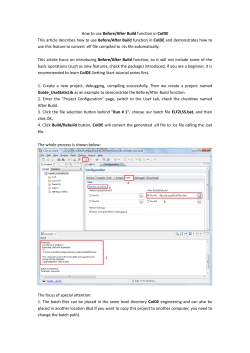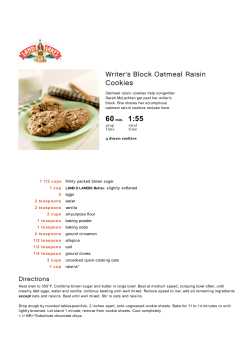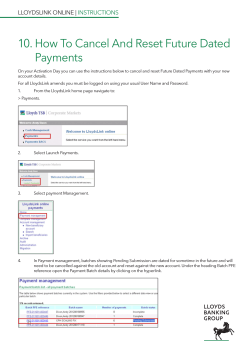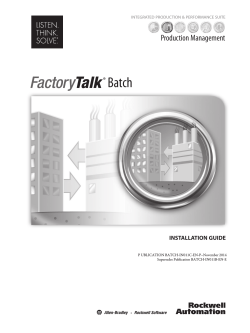5100 Operator Guide Digital Indicator
5100
Digital Indicator
Operator Guide
5100-612-100
Rinstrum 5100 - Reference Manual
Main
display
Auxiliary
display
OVERVIEW:
5100 is a general purpose indicator therefore it has to be optioned and programmed appropriately to do
batching (refer to 5100 reference manual for setting up).
Option available for batching:
0241: 4 open collector outputs/ 4 inputs (hardware option)
SETTING OF RECIPE :
1. Key in the Recipe No. followed by the recipe key
Auxiliary Display)
(Recipe no. will be displayed on the
RECIPE
+2. To change a target weight press the set
TARGET Key
SET
key
then the
( The main display will flash between material
TARGET
name MAT 1 and the current target value and the auxiliary display will show TGT)
3. Enter the target weight using the numeric keypad ensuring that a negative sign
is entered when weighing then press the Enter key
(The display will go back to display material name and the target weight alternatively}
4. To enter an inflight value press the FLIGHT key
(auxiliary display will
FLIGHT
show FLT) and key in the required inflight value followed by the ENTER key
2
5100-612-100
Rinstrum 5100 - Reference Manual
For other materials
5. Press TARGET key
for Material 2
( MAT 2 [TGT] will flash)
TARGET
Key in the target weight as mentioned in no.2 above
6. Once all Material Targets are set Press to return to operation mode.
BATCHING OPERATION
I. NORMAL BATCHING:
1. Select the correct recipe as mentioned in No.1 the auxiliary display will show (r.XX) where XX being
the recipe number selected. ( please refer to 5100 ref manual on how to enable the auxiliary
display)
2. To start the batch press the external remote start button or the front Batch Key (if this key is
programmed as BATCH, refer to 5100 reference manual for function key assignment)
3. To pause the batch press the external Pause/Abort button or the Batch Key once the main display
will show [Pause Oper]. All relays will be cut out
4. To restart the batch simply presses external Start or Batch key once.
Or
5. To cancel a batch press and hold the Pause/Abort until the 5100 beep twice.
6. Auxiliary display is now showing (r.XX).
II. PROPORTIONAL BATCHING AND OTHER SPECIAL SETTINGS
Once the desired recipe has been selected as mentioned above:
+1. Pressing the Set Key
SET
followed by the Recipe Key
RECIPE
(the display will flash alternatively between Find and Rec_01)
Repeated presses of the Recipe Key
will allow you to select the items below.
RECIPE
•
Find Option (FIND): The find option allows an operator to locate a particular recipe by
searching for its ID name. Each recipe has a number and may also have a six-character
description. If the recipe number is known, simply enter the numerical number and press the
function button.
•
Proportion Option (PROP): The proportion option allows the batch size to be from 0.1% up
to 100% of the stored values.
•
Tare Option (TARE): The tare option enables a tare value to be entered against the recipe,
in the weighing increments. This can be used to offset the weight of the container being
filled.
3
5100-612-100
Rinstrum 5100 - Reference Manual
2. Changing recipe name, Print reference and Ticket header
a. Press the Set key
+-
then the Print Key
SET
display will show REC.ID [REC_01], REF [0] and HEADER, using the alphanumeric keypad
to change any of these settings them press Enter to accept
+-
b. Press the Set Key
to return to normal mode.
SET
III. BATCH REPORT PRINTING
•
5100 needs to have option 0202 enabled to do QA report printing; every batch can be logged on a
logging printer, this printout only available just before the Dump cycle.
•
Serial port settings:
SERIAL:SER2:PRINT.
:Prn.OPT:TYPE:SING
:MODE:MANUAL
BAUD: to match Printer
BITS:n8-2d (d stands for DTR handshaking is used)
Typical Exam ple of Batch Printing:
B atch
000123
000124
000125
000126
•
Tim e
07:15:01
07:26:09
07:38:33
07:45:20
Material
C ement
C ement
C ement
C ement
Target Actual
670
671
972
973
261
261
Manual
453
Material Target Actual
Flyash
241
241
Flyash
0
0
Flyash
87
87
Flyash Manual
117
Total
912
973
348
570
To obtain a batch Statistic press and hold the number 1 key {STAT} for about
two seconds then press the Print Key
to print out the batch statistics as shown below
ID
Typical Exam ple of Batch Statistics:
Recipe
2 30mpa
3 40mpa
4 45mpa
Item s
7
2
1
Av. Weight
876
491
1014
Av. Tim e
386.1
215.7
496.3
Error %
0.03
0.11
0.01
To clear the Batch Statistic press and hold the Print Key
until giving
ID
double beeps and the display will show CLR Y. Press Enter
5100 will
print out the batch statistic and reset all of its data or simply change Y to N with
the Print Key
then Enter
to proceed without clearing the
ID
memory.
Press Enter key
•
to go back to the normal operation.
To obtain a log Batch Log press and hold Key number 2 for about two second to
access the Log menu then press the Print key
to print out the log as
ID
shown below.
4
5100-612-100
Rinstrum 5100 - Reference Manual
Typical Exam ple of Batch Log:
Mat
C em ent
Flyash
Wh-Cem
Items
23
6
1
Total
4,963kg
1,184kg
433kg
To clear the Batch Statistic press and hold the Print Key
until hearing a
double beeps and the display will show CLR Y. Press Enter key
5100 will
print out the batch statistic and reset all of its data or simply change Y to N with
the Print Key
Press Enter key
then Enter to proceed without clearing the memory.
to go back to the normal operation.
5
5100-612-100
Rinstrum 5100 - Reference Manual
Notes:
6
5100-612-100
© Copyright 2025