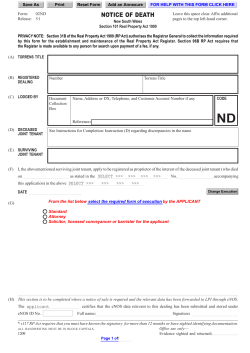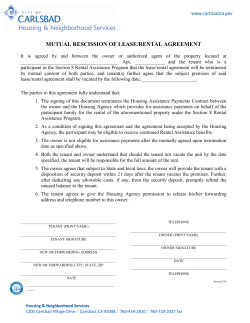Red Hat Enterprise Linux OpenStack Platform 5 Cloud Administrator Guide
Red Hat Enterprise Linux OpenStack
Platform 5
Cloud Administrator Guide
Managing and troubleshooting a Red Hat Enterprise Linux OpenStack
Platform environment
22 Oct 2014
Red Hat Documentation Team
Red Hat Enterprise Linux OpenStack Platform 5 Cloud Administrator Guide
Managing and troubleshooting a Red Hat Enterprise Linux OpenStack
Platform environment
22 Oct 20 14
Red Hat Do cumentatio n Team
Legal Notice
Co pyright © 20 14 Red Hat, Inc.
The text o f and illustratio ns in this do cument are licensed by Red Hat under a Creative
Co mmo ns Attributio n–Share Alike 3.0 Unpo rted license ("CC-BY-SA"). An explanatio n o f CCBY-SA is available at
http://creativeco mmo ns.o rg/licenses/by-sa/3.0 /
. In acco rdance with CC-BY-SA, if yo u distribute this do cument o r an adaptatio n o f it, yo u must
pro vide the URL fo r the o riginal versio n.
Red Hat, as the licenso r o f this do cument, waives the right to enfo rce, and agrees no t to assert,
Sectio n 4 d o f CC-BY-SA to the fullest extent permitted by applicable law.
Red Hat, Red Hat Enterprise Linux, the Shado wman lo go , JBo ss, MetaMatrix, Fedo ra, the Infinity
Lo go , and RHCE are trademarks o f Red Hat, Inc., registered in the United States and o ther
co untries.
Linux ® is the registered trademark o f Linus To rvalds in the United States and o ther co untries.
Java ® is a registered trademark o f Oracle and/o r its affiliates.
XFS ® is a trademark o f Silico n Graphics Internatio nal Co rp. o r its subsidiaries in the United
States and/o r o ther co untries.
MySQL ® is a registered trademark o f MySQL AB in the United States, the Euro pean Unio n and
o ther co untries.
No de.js ® is an o fficial trademark o f Jo yent. Red Hat So ftware Co llectio ns is no t fo rmally
related to o r endo rsed by the o fficial Jo yent No de.js o pen so urce o r co mmercial pro ject.
The OpenStack ® Wo rd Mark and OpenStack Lo go are either registered trademarks/service
marks o r trademarks/service marks o f the OpenStack Fo undatio n, in the United States and o ther
co untries and are used with the OpenStack Fo undatio n's permissio n. We are no t affiliated with,
endo rsed o r spo nso red by the OpenStack Fo undatio n, o r the OpenStack co mmunity.
All o ther trademarks are the pro perty o f their respective o wners.
Abstract
This guide co vers the so ftware administrato rs can use to manage and tro ublesho o t a Red Hat
Enterprise Linux OpenStack Platfo rm clo ud.
T able of Cont ent s
T able of Contents
.Chapt
. . . . .er
. .1. .. Ident
. . . . .it. y. .management
. . . . . . . . . . . . . . . . . . . . . . . . . . . . . . . . . . . . . . . . . . . . . . . . . . . . . . . . . . . . . . . . . . . 4. . . . . . . . . .
1. Id entity c o nc ep ts
4
2. Certific ates fo r PKI
13
3. Co nfig ure the Id entity Servic e with SSL
17
4. External authentic atio n with Id entity
18
5. Integ rate Id entity with LDAP
19
6 . Co nfig ure Id entity s ervic e fo r to ken b ind ing
22
7. Us er CRUD
23
8 . Lo g g ing
24
9 . Mo nito ring
25
10 . Start the Id entity s ervic es
25
11. Examp le us ag e
26
12. Authentic atio n mid d leware with us er name and p as s wo rd
26
13. Id entity API p ro tec tio n with ro le-b as ed ac c es s c o ntro l (RBAC)
14. Tro ub les ho o t the Id entity s ervic e
27
29
.Chapt
. . . . .er
. .2. .. Dashboard
. . . . . . . . . . . . . . . . . . . . . . . . . . . . . . . . . . . . . . . . . . . . . . . . . . . . . . . . . . . . . . . . . . . . . . . . . . 33
...........
1. Cus to miz e the d as hb o ard
33
2. Set up s es s io n s to rag e fo r the d as hb o ard
34
.Chapt
. . . . .er
. .3.
. .Comput
. . . . . . .e. . . . . . . . . . . . . . . . . . . . . . . . . . . . . . . . . . . . . . . . . . . . . . . . . . . . . . . . . . . . . . . . . . . 39
...........
1. Sys tem arc hitec ture
39
2. Imag es and ins tanc es
45
3. Netwo rking with no va-netwo rk
50
4. Sys tem ad minis tratio n
66
5. Tro ub les ho o t Co mp ute
10 4
.Chapt
. . . . .er
. .4. .. O
. .bject
. . . . .St
. .orage
. . . . . . . . . . . . . . . . . . . . . . . . . . . . . . . . . . . . . . . . . . . . . . . . . . . . . . . . . . . . . . . .1.0. 8. . . . . . . . . .
1. Intro d uc tio n to O b jec t Sto rag e
10 8
2. Features and b enefits
10 8
3. O b jec t Sto rag e c harac teris tic s
10 9
4. Co mp o nents
110
5. Ring -b uild er
116
6 . Clus ter arc hitec ture
119
7. Rep lic atio n
121
8 . Ac c o unt reap er
9 . Co nfig ure tenant-s p ec ific imag e lo c atio ns with O b jec t Sto rag e
10 . O b jec t Sto rag e mo nito ring
11. Tro ub les ho o t O b jec t Sto rag e
123
124
124
128
.Chapt
. . . . .er
. .5.
. .Block
. . . . . St
. . orage
. . . . . . . . . . . . . . . . . . . . . . . . . . . . . . . . . . . . . . . . . . . . . . . . . . . . . . . . . . . . . . . . . .1. 30
...........
1. Intro d uc tio n to Blo c k Sto rag e
130
2. Inc reas e Blo c k Sto rag e API s ervic e thro ug hp ut
130
3. Manag e vo lumes
130
4. Tro ub les ho o t yo ur ins tallatio n
148
.Chapt
. . . . .er
. .6. .. Net
. . . working
. . . . . . . . . . . . . . . . . . . . . . . . . . . . . . . . . . . . . . . . . . . . . . . . . . . . . . . . . . . . . . . . . . . . . .1.6. 2. . . . . . . . . .
1. Intro d uc tio n to Netwo rking
16 2
2. Netwo rking arc hitec ture
18 0
3. Co nfig ure Id entity Servic e fo r Netwo rking
18 4
4. Netwo rking s c enario s
18 9
5. Ad vanc ed c o nfig uratio n o p tio ns
211
6 . Sc alab le and hig hly availab le DHCP ag ents
217
1
Red Hat Ent erprise Linux O penSt ack Plat form 5 Cloud Administ rat or G uide
7. Us e Netwo rking
228
8 . Ad vanc ed features thro ug h API extens io ns
236
9 . Ad vanc ed o p eratio nal features
258
10 . Authentic atio n and autho riz atio n
11. Hig h availab ility
26 1
26 5
12. Plug -in p ag inatio n and s o rting s up p o rt
26 5
. . . . . . . . .Hist
Revision
. . . ory
. . . . . . . . . . . . . . . . . . . . . . . . . . . . . . . . . . . . . . . . . . . . . . . . . . . . . . . . . . . . . . . . . . . . . . .2.6. 7. . . . . . . . . .
2
T able of Cont ent s
3
Red Hat Ent erprise Linux O penSt ack Plat form 5 Cloud Administ rat or G uide
Chapter 1. Identity management
OpenStack Identity, code-named keystone, is the default identity management system for
OpenStack. After you install Identity, you configure it through the etc/keysto ne. co nf
configuration file and, possibly, a separate logging configuration file. You initialize data into
Identity by using the keysto ne command-line client.
1. Ident it y concept s
1.1. User management
The main components of Identity user management are:
U ser. Represents a human user. Has associated information such as user name,
password, and email. This example creates a user named al i ce:
$ keystone user-create --name=alice --pass=mypassword123 -email=alice@ example.com
T en an t . A project, group, or organization. When you make requests to OpenStack
services, you must specify a tenant. For example, if you query the Compute service for a
list of running instances, you get a list of all running instances in the tenant that you
specified in your query. This example creates a tenant named acme:
$ keystone tenant-create --name=acme
Note
Because the term project was used instead of tenant in earlier versions of OpenStack
Compute, some command-line tools use --pro ject_i d instead of --tenant-i d or
--o s-tenant-i d to refer to a tenant ID .
R o le. Captures the operations that a user can perform in a given tenant.
This example creates a role named co mpute-user:
$ keystone role-create --name=compute-user
Note
Individual services, such as Compute and the Image Service, assign meaning to
roles. In the Identity Service, a role is simply a name.
The Identity Service assigns a tenant and a role to a user. You might assign the co mputeuser role to the al i ce user in the acme tenant:
$ keystone user-list
+--------+---------+-------------------+--------+
|
id
| enabled |
email
| name |
+--------+---------+-------------------+--------+
4
Chapt er 1 . Ident it y management
| 892585 |
True | alice@ example.com | alice |
+--------+---------+-------------------+--------+
$ keystone role-list
+--------+--------------+
|
id
|
name
|
+--------+--------------+
| 9a764e | compute-user |
+--------+--------------+
$ keystone tenant-list
+--------+------+---------+
|
id
| name | enabled |
+--------+------+---------+
| 6b8fd2 | acme |
True |
+--------+------+---------+
$ keystone user-role-add --user=892585 --role=9a764e --tenantid=6b8fd2
A user can have different roles in different tenants. For example, Alice might also have the
ad mi n role in the C yberd yne tenant. A user can also have multiple roles in the same tenant.
The /etc/[SERVICE_CODENAME]/po l i cy. jso n file controls the tasks that users can
perform for a given service. For example, /etc/no va/po l i cy. jso n specifies the access
policy for the Compute service, /etc/g l ance/po l i cy. jso n specifies the access policy
for the Image Service, and /etc/keysto ne/po l i cy. jso n specifies the access policy for
the Identity Service.
The default po l i cy. jso n files in the Compute, Identity, and Image Service recognize only
the ad mi n role: all operations that do not require the ad mi n role are accessible by any user
that has any role in a tenant.
If you wish to restrict users from performing operations in, say, the Compute service, you
need to create a role in the Identity Service and then modify /etc/no va/po l i cy. jso n so
that this role is required for Compute operations.
For example, this line in /etc/no va/po l i cy. jso n specifies that there are no restrictions
on which users can create volumes: if the user has any role in a tenant, they can create
volumes in that tenant.
"volume:create": [],
To restrict creation of volumes to users who had the co mpute-user role in a particular
tenant, you would add "ro l e: co mpute-user", like so:
"volume:create": ["role:compute-user"],
To restrict all Compute service requests to require this role, the resulting file would look like:
{
"admin_or_owner": [
[
"role:admin"
],
5
Red Hat Ent erprise Linux O penSt ack Plat form 5 Cloud Administ rat or G uide
[
"project_id:%(project_id)s"
]
],
"default": [
[
"rule:admin_or_owner"
]
],
"compute:create": [
"role:compute-user"
],
"compute:create:attach_network": [
"role:compute-user"
],
"compute:create:attach_volume": [
"role:compute-user"
],
"compute:get_all": [
"role:compute-user"
],
"compute:unlock_override": [
"rule:admin_api"
],
"admin_api": [
[
"role:admin"
]
],
"compute_extension:accounts": [
[
"rule:admin_api"
]
],
"compute_extension:admin_actions": [
[
"rule:admin_api"
]
],
"compute_extension:admin_actions:pause": [
[
"rule:admin_or_owner"
]
],
"compute_extension:admin_actions:unpause": [
[
"rule:admin_or_owner"
]
],
"compute_extension:admin_actions:suspend": [
[
"rule:admin_or_owner"
]
],
"compute_extension:admin_actions:resume": [
[
6
Chapt er 1 . Ident it y management
"rule:admin_or_owner"
]
],
"compute_extension:admin_actions:lock": [
[
"rule:admin_or_owner"
]
],
"compute_extension:admin_actions:unlock": [
[
"rule:admin_or_owner"
]
],
"compute_extension:admin_actions:resetNetwork": [
[
"rule:admin_api"
]
],
"compute_extension:admin_actions:injectNetworkInfo": [
[
"rule:admin_api"
]
],
"compute_extension:admin_actions:createBackup": [
[
"rule:admin_or_owner"
]
],
"compute_extension:admin_actions:migrateLive": [
[
"rule:admin_api"
]
],
"compute_extension:admin_actions:migrate": [
[
"rule:admin_api"
]
],
"compute_extension:aggregates": [
[
"rule:admin_api"
]
],
"compute_extension:certificates": [
"role:compute-user"
],
"compute_extension:cloudpipe": [
[
"rule:admin_api"
]
],
"compute_extension:console_output": [
"role:compute-user"
],
"compute_extension:consoles": [
"role:compute-user"
7
Red Hat Ent erprise Linux O penSt ack Plat form 5 Cloud Administ rat or G uide
],
"compute_extension:createserverext": [
"role:compute-user"
],
"compute_extension:deferred_delete": [
"role:compute-user"
],
"compute_extension:disk_config": [
"role:compute-user"
],
"compute_extension:evacuate": [
[
"rule:admin_api"
]
],
"compute_extension:extended_server_attributes": [
[
"rule:admin_api"
]
],
"compute_extension:extended_status": [
"role:compute-user"
],
"compute_extension:flavorextradata": [
"role:compute-user"
],
"compute_extension:flavorextraspecs": [
"role:compute-user"
],
"compute_extension:flavormanage": [
[
"rule:admin_api"
]
],
"compute_extension:floating_ip_dns": [
"role:compute-user"
],
"compute_extension:floating_ip_pools": [
"role:compute-user"
],
"compute_extension:floating_ips": [
"role:compute-user"
],
"compute_extension:hosts": [
[
"rule:admin_api"
]
],
"compute_extension:keypairs": [
"role:compute-user"
],
"compute_extension:multinic": [
"role:compute-user"
],
"compute_extension:networks": [
[
8
Chapt er 1 . Ident it y management
"rule:admin_api"
]
],
"compute_extension:quotas": [
"role:compute-user"
],
"compute_extension:rescue": [
"role:compute-user"
],
"compute_extension:security_groups": [
"role:compute-user"
],
"compute_extension:server_action_list": [
[
"rule:admin_api"
]
],
"compute_extension:server_diagnostics": [
[
"rule:admin_api"
]
],
"compute_extension:simple_tenant_usage:show": [
[
"rule:admin_or_owner"
]
],
"compute_extension:simple_tenant_usage:list": [
[
"rule:admin_api"
]
],
"compute_extension:users": [
[
"rule:admin_api"
]
],
"compute_extension:virtual_interfaces": [
"role:compute-user"
],
"compute_extension:virtual_storage_arrays": [
"role:compute-user"
],
"compute_extension:volumes": [
"role:compute-user"
],
"compute_extension:volume_attachments:index": [
"role:compute-user"
],
"compute_extension:volume_attachments:show": [
"role:compute-user"
],
"compute_extension:volume_attachments:create": [
"role:compute-user"
],
"compute_extension:volume_attachments:delete": [
9
Red Hat Ent erprise Linux O penSt ack Plat form 5 Cloud Administ rat or G uide
"role:compute-user"
],
"compute_extension:volumetypes": [
"role:compute-user"
],
"volume:create": [
"role:compute-user"
],
"volume:get_all": [
"role:compute-user"
],
"volume:get_volume_metadata": [
"role:compute-user"
],
"volume:get_snapshot": [
"role:compute-user"
],
"volume:get_all_snapshots": [
"role:compute-user"
],
"network:get_all_networks": [
"role:compute-user"
],
"network:get_network": [
"role:compute-user"
],
"network:delete_network": [
"role:compute-user"
],
"network:disassociate_network": [
"role:compute-user"
],
"network:get_vifs_by_instance": [
"role:compute-user"
],
"network:allocate_for_instance": [
"role:compute-user"
],
"network:deallocate_for_instance": [
"role:compute-user"
],
"network:validate_networks": [
"role:compute-user"
],
"network:get_instance_uuids_by_ip_filter": [
"role:compute-user"
],
"network:get_floating_ip": [
"role:compute-user"
],
"network:get_floating_ip_pools": [
"role:compute-user"
],
"network:get_floating_ip_by_address": [
"role:compute-user"
],
10
Chapt er 1 . Ident it y management
"network:get_floating_ips_by_project": [
"role:compute-user"
],
"network:get_floating_ips_by_fixed_address": [
"role:compute-user"
],
"network:allocate_floating_ip": [
"role:compute-user"
],
"network:deallocate_floating_ip": [
"role:compute-user"
],
"network:associate_floating_ip": [
"role:compute-user"
],
"network:disassociate_floating_ip": [
"role:compute-user"
],
"network:get_fixed_ip": [
"role:compute-user"
],
"network:add_fixed_ip_to_instance": [
"role:compute-user"
],
"network:remove_fixed_ip_from_instance": [
"role:compute-user"
],
"network:add_network_to_project": [
"role:compute-user"
],
"network:get_instance_nw_info": [
"role:compute-user"
],
"network:get_dns_domains": [
"role:compute-user"
],
"network:add_dns_entry": [
"role:compute-user"
],
"network:modify_dns_entry": [
"role:compute-user"
],
"network:delete_dns_entry": [
"role:compute-user"
],
"network:get_dns_entries_by_address": [
"role:compute-user"
],
"network:get_dns_entries_by_name": [
"role:compute-user"
],
"network:create_private_dns_domain": [
"role:compute-user"
],
"network:create_public_dns_domain": [
"role:compute-user"
11
Red Hat Ent erprise Linux O penSt ack Plat form 5 Cloud Administ rat or G uide
],
"network:delete_dns_domain": [
"role:compute-user"
]
}
1.2. Service management
The Identity Service provides identity, token, catalog, and policy services. It consists of:
keysto ne-al l . Starts both the service and administrative APIs in a single process to
provide Catalog, Authorization, and Authentication services for OpenStack.
Identity Service functions. Each has a pluggable back end that allows different ways to
use the particular service. Most support standard back ends like LD AP or SQL.
The Identity Service also maintains a user that corresponds to each service, such as, a user
named nova for the Compute service, and a special service tenant called service.
For information about how to create services and endpoints, see the Red Hat Enterprise Linux
OpenStack Platform 5 Administration User Guide available at
https://access.redhat.com/documentation/enUS/Red_Hat_Enterprise_Linux_OpenStack_Platform/.
1.3. Groups
A group is a collection of users. Administrators can create groups and add users to them.
Then, rather than assign a role to each user individually, assign a role to the group. Every
group is in a domain. Groups were introduced with the Identity API v3.
Identity API V3 provides the following group-related operations:
Create a group
D elete a group
Update a group (change its name or description)
Add a user to a group
Remove a user from a group
List group members
List groups for a user
Assign a role on a tenant to a group
Assign a role on a domain to a group
Query role assignments to groups
12
Chapt er 1 . Ident it y management
Note
The Identity service server might not allow all operations. For example, if using the
Identity server with the LD AP Identity back end and group updates are disabled, then a
request to create, delete, or update a group fails.
Here are a couple of examples:
Group A is granted Role A on Tenant A. If User A is a member of Group A, when User A
gets a token scoped to Tenant A, the token also includes Role A.
Group B is granted Role B on D omain B. If User B is a member of D omain B, if User B
gets a token scoped to D omain B, the token also includes Role B.
1.4 . Domains
A domain defines administrative boundaries for the management of Identity entities. A
domain may represent an individual, company, or operator-owned space. It is used for
exposing administrative activities directly to the system users.
A domain is a collection of tenants, users, and roles. Users may be given a domain's
administrator role. A domain administrator may create tenants, users, and groups within a
domain and assign roles to users and groups.
2. Cert ificat es for PKI
PKI stands for Public Key Infrastructure. Tokens are documents, cryptographically signed
using the X509 standard. In order to work correctly token generation requires a
public/private key pair. The public key must be signed in an X509 certificate, and the
certificate used to sign it must be available as Certificate Authority (CA) certificate. These files
can be generated either using the keysto ne-manag e utility, or externally generated. The
files need to be in the locations specified by the top level Identity Service configuration file
keysto ne. co nf as specified in the above section. Additionally, the private key should only
be readable by the system user that will run the Identity Service.
Warn in g
The certificates can be world readable, but the private key cannot be. The private key
should only be readable by the account that is going to sign tokens. When generating
files with the keysto ne-manag e pki _setup command, your best option is to run as
the pki user. If you run nova-manage as root, you can append --keystone-user and -keystone-group parameters to set the username and group keystone is going to run
under.
The values that specify where to read the certificates are under the [si g ni ng ] section of
the configuration file. The configuration values are:
to ken_fo rmat - D etermines the algorithm used to generate tokens. Can be either UUID
or P KI. D efaults to P KI.
certfi l e - Location of certificate used to verify tokens. D efault is
/etc/keysto ne/ssl /certs/si g ni ng _cert. pem.
13
Red Hat Ent erprise Linux O penSt ack Plat form 5 Cloud Administ rat or G uide
keyfi l e - Location of private key used to sign tokens. D efault is
/etc/keysto ne/ssl /pri vate/si g ni ng _key. pem.
ca_certs - Location of certificate for the authority that issued the above certificate.
D efault is /etc/keysto ne/ssl /certs/ca. pem.
key_si ze - D efault is 10 24 .
val i d _d ays - D efault is 36 50 .
ca_passwo rd - Password required to read the ca_fi l e. D efault is No ne.
If to ken_fo rmat= UUID , a typical token looks like
53f7f6 ef0 cc34 4 b5be70 6 bcc8b14 79 e1. If to ken_fo rmat= P KI, a typical token is a
much longer string, such as:
MIIKtgYJKoZIhvcNAQcCoIIKpzCCCqMCAQExCTAHBgUrDgMCGjCCCY8GCSqGSIb3DQE
HAaCCCYAEggl8eyJhY2Nlc3MiOiB7InRva2VuIjogeyJpc3N1ZWRfYXQiOiAiMjAxMy0
wNS0z
MFQxNTo1MjowNi43MzMxOTgiLCAiZXhwaXJlcyI6ICIyMDEzLTA1LTMxVDE1OjUyOjA2
WiIsICJpZCI6ICJwbGFjZWhvbGRlciIsICJ0ZW5hbnQiOiB7ImRlc2NyaXB0aW9uIjog
bnVs
bCwgImVuYWJsZWQiOiB0cnVlLCAiaWQiOiAiYzJjNTliNGQzZDI4NGQ4ZmEwOWYxNjl
jYjE4MDBlMDYiLCAibmFtZSI6ICJkZW1vIn19LCAic2VydmljZUNhdGFsb2ciOiBbeyJ
lbmRw
b2ludHMiOiBbeyJhZG1pblVSTCI6ICJodHRwOi8vMTkyLjE2OC4yNy4xMDA6ODc3NC92
Mi9jMmM1OWI0ZDNkMjg0ZDhmYTA5ZjE2OWNiMTgwMGUwNiIsICJyZWdpb24iOiAiUmV
naW9u
T25lIiwgImludGVybmFsVVJMIjogImh0dHA6Ly8xOTIuMTY4LjI3LjEwMDo4Nzc0L3Yy
L2MyYzU5YjRkM2QyODRkOGZhMDlmMTY5Y2IxODAwZTA2IiwgImlkIjogIjFmYjMzYmM
5M2Y5
ODRhNGNhZTk3MmViNzcwOTgzZTJlIiwgInB1YmxpY1VSTCI6ICJodHRwOi8vMTkyLjE2
OC4yNy4xMDA6ODc3NC92Mi9jMmM1OWI0ZDNkMjg0ZDhmYTA5ZjE2OWNiMTgwMGUwNiJ
9XSwg
ImVuZHBvaW50c19saW5rcyI6IFtdLCAidHlwZSI6ICJjb21wdXRlIiwgIm5hbWUiOiAi
bm92YSJ9LCB7ImVuZHBvaW50cyI6IFt7ImFkbWluVVJMIjogImh0dHA6Ly8xOTIuMTY4
LjI3
LjEwMDozMzMzIiwgInJlZ2lvbiI6ICJSZWdpb25PbmUiLCAiaW50ZXJuYWxVUkwiOiAi
aHR0cDovLzE5Mi4xNjguMjcuMTAwOjMzMzMiLCAiaWQiOiAiN2JjMThjYzk1NWFiNDNk
Yjhm
MGU2YWNlNDU4NjZmMzAiLCAicHVibGljVVJMIjogImh0dHA6Ly8xOTIuMTY4LjI3LjEw
MDozMzMzIn1dLCAiZW5kcG9pbnRzX2xpbmtzIjogW10sICJ0eXBlIjogInMzIiwgIm5h
bWUi
OiAiczMifSwgeyJlbmRwb2ludHMiOiBbeyJhZG1pblVSTCI6ICJodHRwOi8vMTkyLjE2
OC4yNy4xMDA6OTI5MiIsICJyZWdpb24iOiAiUmVnaW9uT25lIiwgImludGVybmFsVVJ
MIjog
Imh0dHA6Ly8xOTIuMTY4LjI3LjEwMDo5MjkyIiwgImlkIjogIjczODQzNTJhNTQ0MjQ1
NzVhM2NkOTVkN2E0YzNjZGY1IiwgInB1YmxpY1VSTCI6ICJodHRwOi8vMTkyLjE2OC4y
Ny4x
MDA6OTI5MiJ9XSwgImVuZHBvaW50c19saW5rcyI6IFtdLCAidHlwZSI6ICJpbWFnZSIs
ICJuYW1lIjogImdsYW5jZSJ9LCB7ImVuZHBvaW50cyI6IFt7ImFkbWluVVJMIjogImh0
dHA6
Ly8xOTIuMTY4LjI3LjEwMDo4Nzc2L3YxL2MyYzU5YjRkM2QyODRkOGZhMDlmMTY5Y2Ix
ODAwZTA2IiwgInJlZ2lvbiI6ICJSZWdpb25PbmUiLCAiaW50ZXJuYWxVUkwiOiAiaHR0
cDov
LzE5Mi4xNjguMjcuMTAwOjg3NzYvdjEvYzJjNTliNGQzZDI4NGQ4ZmEwOWYxNjljYjE
4MDBlMDYiLCAiaWQiOiAiMzQ3ZWQ2ZThjMjkxNGU1MGFlMmJiNjA2YWQxNDdjNTQiLCA
14
Chapt er 1 . Ident it y management
icHVi
bGljVVJMIjogImh0dHA6Ly8xOTIuMTY4LjI3LjEwMDo4Nzc2L3YxL2MyYzU5YjRkM2Qy
ODRkOGZhMDlmMTY5Y2IxODAwZTA2In1dLCAiZW5kcG9pbnRzX2xpbmtzIjogW10sICJ0
eXBl
IjogInZvbHVtZSIsICJuYW1lIjogImNpbmRlciJ9LCB7ImVuZHBvaW50cyI6IFt7ImFk
bWluVVJMIjogImh0dHA6Ly8xOTIuMTY4LjI3LjEwMDo4NzczL3NlcnZpY2VzL0FkbWlu
Iiwg
InJlZ2lvbiI6ICJSZWdpb25PbmUiLCAiaW50ZXJuYWxVUkwiOiAiaHR0cDovLzE5Mi4x
NjguMjcuMTAwOjg3NzMvc2VydmljZXMvQ2xvdWQiLCAiaWQiOiAiMmIwZGMyYjNlY2U
4NGJj
YWE1NDAzMDMzNzI5YzY3MjIiLCAicHVibGljVVJMIjogImh0dHA6Ly8xOTIuMTY4LjI3
LjEwMDo4NzczL3NlcnZpY2VzL0Nsb3VkIn1dLCAiZW5kcG9pbnRzX2xpbmtzIjogW10s
ICJ0
eXBlIjogImVjMiIsICJuYW1lIjogImVjMiJ9LCB7ImVuZHBvaW50cyI6IFt7ImFkbWlu
VVJMIjogImh0dHA6Ly8xOTIuMTY4LjI3LjEwMDozNTM1Ny92Mi4wIiwgInJlZ2lvbiI6
ICJS
ZWdpb25PbmUiLCAiaW50ZXJuYWxVUkwiOiAiaHR0cDovLzE5Mi4xNjguMjcuMTAwOjU
wMDAvdjIuMCIsICJpZCI6ICJiNTY2Y2JlZjA2NjQ0ZmY2OWMyOTMxNzY2Yjc5MTIyOS
IsICJw
dWJsaWNVUkwiOiAiaHR0cDovLzE5Mi4xNjguMjcuMTAwOjUwMDAvdjIuMCJ9XSwgImVu
ZHBvaW50c19saW5rcyI6IFtdLCAidHlwZSI6ICJpZGVudGl0eSIsICJuYW1lIjogImtl
eXN0
b25lIn1dLCAidXNlciI6IHsidXNlcm5hbWUiOiAiZGVtbyIsICJyb2xlc19saW5rcyI6
IFtdLCAiaWQiOiAiZTVhMTM3NGE4YTRmNDI4NWIzYWQ3MzQ1MWU2MDY4YjEiLCAicm9
sZXMi
OiBbeyJuYW1lIjogImFub3RoZXJyb2xlIn0sIHsibmFtZSI6ICJNZW1iZXIifV0sICJu
YW1lIjogImRlbW8ifSwgIm1ldGFkYXRhIjogeyJpc19hZG1pbiI6IDAsICJyb2xlcyI6
IFsi
YWRiODM3NDVkYzQzNGJhMzk5ODllNjBjOTIzYWZhMjgiLCAiMzM2ZTFiNjE1N2Y3NGFm
ZGJhNWUwYTYwMWUwNjM5MmYiXX19fTGB-zCBAIBATBcMFcxCzAJBgNVBAYTAlVTMQ4wDAYD
VQQIEwVVbnNldDEOMAwGA1UEBxMFVW5zZXQxDjAMBgNVBAoTBVVuc2V0MRgwFgYDVQQ
DEw93d3cuZXhhbXBsZS5jb20CAQEwBwYFKw4DAhowDQYJKoZIhvcNAQEBBQAEgYCAHL
psEs2R
nouriuiCgFayIqCssK3SVdhOMINiuJtqv0sE-wBDFiEj-Prcudqlzn+6q7VgV4mwMPszz39-rwp+P5l4AjrJasUm7FrO4l02tPLaaZXU1gBQ1jUG5e5aL5jPDP08HbCWuX6wr-QQQB
SrWY8lF3HrTcJT23sZIleg==
2.1. Sign cert ificat e issued by ext ernal CA
You can use a signing certificate issued by an external CA instead of generated by
keysto ne-manag e. However, a certificate issued by an external CA must satisfy the
following conditions:
all certificate and key files must be in Privacy Enhanced Mail (PEM) format
private key files must not be protected by a password
When using signing certificate issued by an external CA, you do not need to specify
key_si ze, val i d _d ays, and ca_passwo rd as they will be ignored.
The basic workflow for using a signing certificate issued by an external CA involves:
1. Request Signing Certificate from External CA
15
Red Hat Ent erprise Linux O penSt ack Plat form 5 Cloud Administ rat or G uide
2. Convert certificate and private key to PEM if needed
3. Install External Signing Certificate
2.2. Request a signing cert ificat e from an ext ernal CA
One way to request a signing certificate from an external CA is to first generate a PKCS #10
Certificate Request Syntax (CRS) using OpenSSL CLI.
Create a certificate request configuration file. For example, create the cert_req . co nf file,
as follows:
[ req ]
efault_bits
d
d efault_keyfile
d efault_md
= 1024
= keystonekey.pem
= sha1
p rompt
d istinguished_name
= no
= distinguished_name
[ distinguished_name ]
ountryName
c
stateOrProvinceName
l ocalityName
o rganizationName
o rganizationalUnitName
c ommonName
e mailAddress
=
=
=
=
=
=
=
US
CA
Sunnyvale
OpenStack
Keystone
Keystone Signing
keystone@ example.com
Then generate a CRS with OpenSSL CLI. D o n o t en cryp t t h e g en erat ed p rivat e key.
Mu st u se t h e - n o d es o p t io n .
For example:
$ openssl req -newkey rsa:1024 -keyout signing_key.pem -keyform PEM
\
-out signing_cert_req.pem -outform PEM -config cert_req.conf -nodes
If everything is successful, you should end up with si g ni ng _cert_req . pem and
si g ni ng _key. pem. Send si g ni ng _cert_req . pem to your CA to request a token
signing certificate and make sure to ask the certificate to be in PEM format. Also, make sure
your trusted CA certificate chain is also in PEM format.
2.3. Inst all an ext ernal signing cert ificat e
Assuming you have the following already:
si g ni ng _cert. pem - (Keystone token) signing certificate in PEM format
si g ni ng _key. pem - corresponding (non-encrypted) private key in PEM format
cacert. pem - trust CA certificate chain in PEM format
Copy the above to your certificate directory. For example:
# mkdir -p /etc/keystone/ssl/certs
16
Chapt er 1 . Ident it y management
#
#
#
#
cp signing_cert.pem /etc/keystone/ssl/certs/
cp signing_key.pem /etc/keystone/ssl/certs/
cp cacert.pem /etc/keystone/ssl/certs/
chmod -R 700 /etc/keystone/ssl/certs
Note
Make sure the certificate directory is only accessible by root.
If your certificate directory path is different from the default /etc/keysto ne/ssl /certs,
make sure it is reflected in the [si g ni ng ] section of the configuration file.
3. Configure t he Ident it y Service wit h SSL
You can configure the Identity Service to support two-way SSL.
You must obtain the x509 certificates externally and configure them.
The Identity Service provides a set of sample certificates in the exampl es/pki /certs and
exampl es/pki /pri vate directories:
C ert if icat e t yp es
cacert .p em
Certificate Authority chain to validate against.
ssl_cert .p em
Public certificate for Identity Service server.
mid d leware.p em
Public and private certificate for Identity Service middleware/client.
cakey.p em
Private key for the CA.
ssl_key.p em
Private key for the Identity Service server.
Note
You can choose names for these certificates. You can also combine the public/private
keys in the same file, if you wish. These certificates are provided as an example.
3.1. SSL configurat ion
To enable SSL with client authentication, modify the [ssl ] section in the
etc/keysto ne. co nf file. The following SSL configuration example uses the included
sample certificates:
17
Red Hat Ent erprise Linux O penSt ack Plat form 5 Cloud Administ rat or G uide
[ssl]
e nable = T rue
c ertfile = <path to keystone.pem>
keyfile = <path to keystonekey.pem>
c a_certs = <path to ca.pem>
c ert_required = T rue
O p t io n s
enabl e. True enables SSL. D efault is False.
certfi l e. Path to the Identity Service public certificate file.
keyfi l e. Path to the Identity Service private certificate file. If you include the private key
in the certfile, you can omit the keyfile.
ca_certs. Path to the CA trust chain.
cert_req ui red . Requires client certificate. D efault is False.
4 . Ext ernal aut hent icat ion wit h Ident it y
When Identity runs in apache-httpd , you can use external authentication methods that
differ from the authentication provided by the identity store back end. For example, you can
use an SQL identity back end together with X.509 authentication, Kerberos, and so on
instead of using the user name and password combination.
4 .1. Use HT T PD aut hent icat ion
Web servers, like Apache HTTP, support many methods of authentication. Identity can allow
the web server to perform the authentication. The web server then passes the authenticated
user to Identity by using the R EMO T E_USER environment variable. This user must already
exist in the Identity back end to get a token from the controller. To use this method, Identity
should run on apache-httpd .
4 .2. Use X.509
The following Apache configuration snippet authenticates the user based on a valid X.509
certificate from a known CA:
<VirtualHost _default_:5000>
SSLEngine on
SSLCertificateFile
/etc/ssl/certs/ssl.cert
SSLCertificateKeyFile /etc/ssl/private/ssl.key
SSLCACertificatePath
SSLCARevocationPath
SSLUserName
SSLVerifyClient
SSLVerifyDepth
(...)
</VirtualHost>
18
/etc/ssl/allowed_cas
/etc/ssl/allowed_cas
SSL_CLIENT_S_DN_CN
require
10
Chapt er 1 . Ident it y management
5. Int egrat e Ident it y wit h LDAP
Identity Service supports integration with an existing LD AP directory for authentication and
authorization services.
Imp o rt an t
For OpenStack Identity to access an LD AP back end, you must enable the
authl o g i n_nsswi tch_use_l d ap boolean value for SELinux on the Identity server.
To enable and make the option persistent across reboots:
# setsebool -P authlogin_nsswitch_use_ldap
Note
You can integrate Identity with a single LD AP server.
To configure Identity, set options in the /etc/keysto ne/keysto ne. co nf file. Modify these
examples as needed.
Pro ced u re 1.1. T o in t eg rat e Id en t it y wit h LD AP
1. Enable the LD AP driver in the keysto ne. co nf file:
[identity]
# driver = keystone.identity.backends.sql.Identity
d river = keystone.identity.backends.ldap.Identity
2. D efine the destination LD AP server in the keysto ne. co nf file:
[ldap]
u rl = ldap://l o cal ho st
u ser = dc=Manager,dc=example,dc=org
p assword = samplepassword
suffix = dc=example,dc=org
u se_dumb_member = Fal se
a llow_subtree_delete = Fal se
3. Create the organizational units (OU) in the LD AP directory, and define their
corresponding location in the keysto ne. co nf file:
[ldap]
u ser_tree_dn = ou=Users,dc=example,dc=org
u ser_objectclass = inetOrgPerson
t enant_tree_dn = ou=Groups,dc=example,dc=org
t enant_objectclass = groupOfNames
r ole_tree_dn = ou=Roles,dc=example,dc=org
r ole_objectclass = organizationalRole
19
Red Hat Ent erprise Linux O penSt ack Plat form 5 Cloud Administ rat or G uide
Note
These schema attributes are extensible for compatibility with various schemas.
For example, this entry maps to the perso n attribute in Active D irectory:
u ser_objectclass = person
4. A read-only implementation is recommended for LD AP integration. These
permissions are applied to object types in the keysto ne. co nf file:
[ldap]
u ser_allow_create = Fal se
u ser_allow_update = Fal se
u ser_allow_delete = Fal se
t enant_allow_create = Fal se
t enant_allow_update = Fal se
t enant_allow_delete = Fal se
r ole_allow_create = Fal se
r ole_allow_update = Fal se
r ole_allow_delete = Fal se
5. Restart the Identity service:
# service keystone restart
Warn in g
D uring service restart, authentication and authorization are unavailable.
Addit ional LDAP int egrat ion set t ings.
Set these options in the keysto ne. co nf file.
Filt ers
Use filters to control the scope of data presented through LD AP.
[ldap]
u ser_filter = (memberof=cn=openstackusers,ou=workgroups,dc=example,dc=org)
t enant_filter =
r ole_filter =
LD AP Acco u n t St at u s
Mask account status values for compatibility with various directory services.
Superfluous accounts are filtered with user_fi l ter.
For example, you can mask Active D irectory account status attributes in the
keysto ne. co nf file:
20
Chapt er 1 . Ident it y management
[ldap]
u ser_enabled_attribute = userAccountControl
u ser_enabled_mask
= 2
u ser_enabled_default
= 512
5.1. Separat e role aut horiz at ion and user aut hent icat ion
When you configure the Identity service to use an LD AP back end, you can split
authentication and authorization using the Assignments feature.
The Assignments feature enables administrators to manage project role authorization using
the Identity service's own SQL database, while still providing user authentication through the
LD AP directory.
To configure this:
Pro ced u re 1.2. Sep arat in g ro le au t h o riz at io n an d u ser au t h en t icat io n t h ro u g h
Assig n men t s
1. Configure the Identity service to authenticate users through the LD AP driver. To do
so, first find the [i d enti ty] section in the /etc/keysto ne/keysto ne. co nf
configuration file. Then, set the d ri ver configuration key in that section to
keysto ne. i d enti ty. backend s. l d ap. Id enti ty:
[identity]
driver = keystone.identity.backends.ldap.Identity
2. Next, enable the Assignment driver. To do so, find the [assi g nment] section in the
/etc/keysto ne/keysto ne. co nf configuration file. Then, set the d ri ver
configuration key in that section to
keysto ne. assi g nment. backend s. sq l . Assi g nment:
[assignment]
driver = keystone.assignment.backends.sql.Assignment
Using o p en st ack- co n f ig , you can configure both drivers by running the following
commands instead:
# openstack-config --set /etc/keystone/keystone.conf \
identity driver keystone.identity.backends.ldap.Identity
# openstack-config --set /etc/keystone/keystone.conf \
assignment driver keystone.assignment.backends.sql.Assignment
5.2. Secure t he OpenSt ack Ident it y service connect ion t o an LDAP back
end
The Identity service supports the use of TLS to encrypt LD AP traffic. Before configuring this,
you must first verify where your certificate authority file is located. For more information, see
Section 2, “ Certificates for PKI” .
Once you verify the location of your certificate authority file:
Pro ced u re 1.3. C o n f ig u rin g T LS en cryp t io n o n LD AP t raf f ic
21
Red Hat Ent erprise Linux O penSt ack Plat form 5 Cloud Administ rat or G uide
1. Open the /etc/keysto ne/keysto ne. co nf configuration file.
2. Find the [l d ap] section.
3. In the [l d ap] section, set the use_tl s configuration key to T rue. D oing so will
enable TLS.
4. Configure the Identity service to use your certificate authorities file. To do so, set the
tl s_cacertfi l e configuration key in the l d ap section to the certificate authorities
file's path.
Note
You can also set the tl s_cacertd i r (also in the l d ap section) to the directory
where all certificate authorities files are kept. If both tl s_cacertfi l e and
tl s_cacertd i r are set, then the latter will be ignored.
5. Specify what client certificate checks to perform on incoming TLS sessions from the
LD AP server. To do so, set the tl s_req _cert configuration key in the [l d ap]
section to d emand , al l o w, or never:
demand: a certificate will always be requested from the LD AP server. The session
will be terminated if no certificate is provided, or if the certificate provided cannot
be verified against the existing certificate authorities file.
allow: a certificate will always be requested from the LD AP server. The session
will proceed as normal even if a certificate is not provided. If a certificate is
provided but it cannot be verified against the existing certificate authorities file,
the certificate will be ignored and the session will proceed as normal.
never: a certificate will never be requested.
Using o p en st ack- co n f ig , you can configure TLS encryption on LD AP traffic by running
the following commands instead:
# openstack --config --set /etc/keystone/keystone.conf \
ldap use_tls True
# openstack-config --set /etc/keystone/keystone.conf \
ldap tls_cacertfile CA_FILE
# openstack-config --set /etc/keystone/keystone.conf \
ldap tls_req_cert CERT_BEHAVIOR
Where:
CA_FILE is the absolute path to the certificate authorities file that should be used to
encrypt LD AP traffic.
CERT_BEHAVIOR: specifies what client certificate checks to perform on an incoming TLS
session from the LD AP server (d emand , al l o w, or never).
6. Configure Ident it y service for t oken binding
Token binding embeds information from an external authentication mechanism, such as a
Kerberos server or X.509 certificate, inside a token. By using token binding, a client can
enforce the use of a specified external authentication mechanism with the token. This
additional security mechanism ensures that if a token is stolen, for example, it is not usable
22
Chapt er 1 . Ident it y management
without external authentication.
You configure the authentication types for a token binding in the keysto ne. co nf file:
[token]
b ind = kerberos
or
[token]
b ind = x509
Currently kerbero s and x50 9 are supported.
To enforce checking of token binding, set the enfo rce_to ken_bi nd option to one of these
modes:
d i sabl ed
D isables token bind checking.
permi ssi ve
Enables bind checking. If a token is bound to an unknown authentication mechanism,
the server ignores it. The default is this mode.
stri ct
Enables bind checking. If a token is bound to an unknown authentication mechanism,
the server rejects it.
req ui red
Enables bind checking. Requires use of at least authentication mechanism for tokens.
kerbero s
Enables bind checking. Requires use of kerberos as the authentication mechanism for
tokens:
[token]
e nforce_token_bind = kerberos
x50 9
Enables bind checking. Requires use of X.509 as the authentication mechanism for
tokens:
[token]
e nforce_token_bind = x509
7. User CRUD
Identity provides a user CRUD filter that can be added to the public_api pipeline. This user
CRUD filter enables users to use a HTTP PATCH to change their own password. To enable
this extension you should define a user_crud _extensi o n filter, insert it after the *_bo d y
middleware and before the publ i c_servi ce application in the public_api WSGI pipeline in
23
Red Hat Ent erprise Linux O penSt ack Plat form 5 Cloud Administ rat or G uide
keysto ne. co nf. For example:
[filter:user_crud_extension]
p aste.filter_factory =
keystone.contrib.user_crud:CrudExtension.factory
[pipeline:public_api]
p ipeline = stats_monitoring url_normalize token_auth admin_token_auth
xml_body json_body debug ec2_extension user_crud_extension
public_service
Each user can then change their own password with a HTTP PATCH:
$ curl -X PATCH http://localhost:5000/v2.0/OS-KSCRUD/users/USERID H "Content-type: application/json" \
-H "X_Auth_Token: AUTHTOKENID" -d '{"user": {"password": "ABCD",
"original_password": "DCBA"}}'
In addition to changing their password, all current tokens for the user are deleted (if the back
end is KVS or sql).
Note
Only use a KVS back end for tokens when testing.
8. Logging
You configure logging externally to the rest of Identity. The file specifying the logging
configuration is in the [D EFAULT ] section of the keysto ne. co nf file under l o g _co nfi g .
To route logging through syslog, set use_sysl o g = true option in the [D EFAULT ] section.
A sample logging file is available with the project in the etc/l o g g i ng . co nf. sampl e
directory. Like other OpenStack projects, Identity uses the Python logging module, which
includes extensive configuration options that let you define the output levels and formats.
Review the etc/keysto ne. co nf sample configuration files that are distributed with the
Identity Service. For example, each server application has its own configuration file.
For services that have separate paste-deploy . i ni files, you can configure auth_to ken
middleware in the [keysto ne_authto ken] section in the main configuration file, such as
no va. co nf. For example in Compute, you can remove the middleware parameters from
api -paste. i ni , as follows:
[filter:authtoken]
p aste.filter_factory =
keystoneclient.middleware.auth_token:filter_factory
Set these values in the no va. co nf file:
[DEFAULT]
. ..
a uth_strategy=keystone
24
Chapt er 1 . Ident it y management
[keystone_authtoken]
a uth_host = 127.0.0.1
a uth_port = 35357
a uth_protocol = http
a uth_uri = http://127.0.0.1:5000/
a dmin_user = admin
a dmin_password = SuperSekretPassword
a dmin_tenant_name = service
Note
Middleware parameters in paste config take priority. You must remove them to use values
in the [keysto ne_authto ken] section.
9. Monit oring
Identity provides some basic request and response monitoring statistics out of the box.
Enable data collection by defining a stats_mo ni to ri ng filter and including it at the
beginning of any desired WSGI pipelines:
[filter:stats_monitoring]
p aste.filter_factory = keystone.contrib.stats:StatsMiddleware.factory
[pipeline:public_api]
p ipeline = stats_monitoring [...] public_service
Enable the reporting of collected data by defining a stats_repo rti ng filter and including it
near the end of your ad mi n_api WSGI pipeline (After *_bo d y middleware and before
*_extensi o n filters is recommended):
[filter:stats_reporting]
p aste.filter_factory = keystone.contrib.stats:StatsExtension.factory
[pipeline:admin_api]
p ipeline = [...] json_body stats_reporting ec2_extension [...]
admin_service
Query the admin API for statistics using:
$ curl -H 'X-Auth-Token: ADMIN' http://localhost:35357/v2.0/OSSTATS/stats
Reset collected data using:
$ curl -H 'X-Auth-Token: ADMIN' -X DELETE \
http://localhost:35357/v2.0/OS-STATS/stats
10. St art t he Ident it y services
To start the services for Identity, run the following command:
25
Red Hat Ent erprise Linux O penSt ack Plat form 5 Cloud Administ rat or G uide
$ keystone-all
This command starts two wsgi.Server instances configured by the keysto ne. co nf file as
described previously. One of these wsgi servers is ad mi n (the administration API) and the
other is mai n (the primary/public API interface). Both run in a single process.
11. Example usage
The keysto ne client is set up to expect commands in the general form of keysto ne
co mmand arg ument, followed by flag-like keyword arguments to provide additional (often
optional) information. For example, the command user-l i st and tenant-create can be
invoked as follows:
# Using token auth env variables
xport OS_SERVICE_ENDPOINT=http://127.0.0.1:5000/v2.0/
e
e xport OS_SERVICE_TOKEN=secrete_token
keystone user-list
keystone tenant-create --name=demo
# Using token auth flags
keystone --os-token=secrete --os-endpoint=http://127.0.0.1:5000/v2.0/
user-list
keystone --os-token=secrete --os-endpoint=http://127.0.0.1:5000/v2.0/
tenant-create --name=demo
# Using user + password + tenant_name env variables
xport OS_USERNAME=admin
e
e xport OS_PASSWORD=secrete
e xport OS_TENANT_NAME=admin
keystone user-list
keystone tenant-create --name=demo
# Using user + password + tenant_name flags
keystone --username=admin --password=secrete --tenant_name=admin userlist
keystone --username=admin --password=secrete --tenant_name=admin
tenant-create --name=demo
12. Aut hent icat ion middleware wit h user name and password
You can also configure Identity authentication middleware using the ad mi n_user and
ad mi n_passwo rd options. When using the ad mi n_user and ad mi n_passwo rd options
the ad mi n_to ken parameter is optional. If ad mi n_to ken is specified, it is used only if the
specified token is still valid.
For services that have a separate paste-deploy .ini file, you can configure the authentication
middleware in the [keysto ne_authto ken] section of the main configuration file, such as
no va. co nf. In Compute, for example, you can remove the middleware parameters from
api -paste. i ni , as follows:
[filter:authtoken]
p aste.filter_factory =
keystoneclient.middleware.auth_token:filter_factory
26
Chapt er 1 . Ident it y management
And set the following values in no va. co nf as follows:
[DEFAULT]
. ..
a uth_strategy=keystone
[keystone_authtoken]
a uth_host = 127.0.0.1
a uth_port = 35357
a uth_protocol = http
a uth_uri = http://127.0.0.1:5000/
a dmin_user = admin
a dmin_password = SuperSekretPassword
a dmin_tenant_name = service
Note
The middleware parameters in the paste config take priority. You must remove them to
use the values in the [keystone_authtoken] section.
This sample paste config filter makes use of the ad mi n_user and ad mi n_passwo rd
options:
[filter:authtoken]
p aste.filter_factory =
keystoneclient.middleware.auth_token:filter_factory
service_port = 5000
service_host = 127.0.0.1
a uth_port = 35357
a uth_host = 127.0.0.1
a uth_token = 012345SECRET99TOKEN012345
a dmin_user = admin
a dmin_password = keystone123
Note
Using this option requires an admin tenant/role relationship. The admin user is granted
access to the admin role on the admin tenant.
13. Ident it y API prot ect ion wit h role-based access cont rol
(RBAC)
Like most OpenStack projects, Identity supports the protection of its APIs by defining policy
rules based on an RBAC approach. Identity stores a reference to a policy JSON file in the
main Identity configuration file, keysto ne. co nf. Typically this file is named
po l i cy. jso n, and it contains the rules for which roles have access to certain actions in
defined services.
Each Identity API v3 call has a line in the policy file that dictates which level of governance of
access applies.
27
Red Hat Ent erprise Linux O penSt ack Plat form 5 Cloud Administ rat or G uide
A PI_NAME: RULE_STATEMENT or MATCH_STATEMENT
Where:
RULE_STATEMENT can contain RULE_STATEMENT or MATCH_STATEMENT.
MATCH_STATEMENT is a set of identifiers that must match between the token provided by the
caller of the API and the parameters or target entities of the API call in question. For example:
" identity:create_user": [["role:admin", "domain_id:%
(user.domain_id)s"]]
Indicates that to create a user, you must have the admin role in your token and the
d o mai n_i d in your token (which implies this must be a domain-scoped token) must match
the d o mai n_i d in the user object that you are trying to create. In other words, you must
have the admin role on the domain in which you are creating the user, and the token that
you use must be scoped to that domain.
Each component of a match statement uses this format:
A TTRIB_FROM_TOKEN:CONSTANT or ATTRIB_RELATED_TO_API_CALL
The Identity service expects these attributes:
Attributes from token: user_i d , the d o mai n_i d or pro ject_i d depending on the scope,
and the list of roles you have within that scope.
Attributes related to API call: Any parameters passed into the API call are available, along
with any filters specified in the query string. You reference attributes of objects passed with
an object.attribute syntax (such as, user. d o mai n_i d ). The target objects of an API are
also available using a target.object.attribute syntax. For instance:
" identity:delete_user": [["role:admin", "domain_id:%
(target.user.domain_id)s"]]
would ensure that Identity only deletes the user object in the same domain as the provided
token.
Every target object has an `id` and a `name` available as `target.OBJECT.id` and
`target.OBJECT.name`. Identity retrieves other attributes from the database, and the attributes
vary between object types. The Identity service filters out some database fields, such as user
passwords.
List of object attributes:
r ole:
target.role.id
target.role.name
user:
target.user.default_project_id
target.user.description
target.user.domain_id
target.user.enabled
target.user.id
target.user.name
28
Chapt er 1 . Ident it y management
group:
target.group.description
target.group.domain_id
target.group.id
target.group.name
domain:
target.domain.enabled
target.domain.id
target.domain.name
project:
target.project.description
target.project.domain_id
target.project.enabled
target.project.id
target.project.name
The default po l i cy. jso n file supplied provides a somewhat basic example of API
protection, and does not assume any particular use of domains. Refer to
po l i cy. v3cl o ud sampl e. jso n as an example of multi-domain configuration
installations where a cloud provider wants to delegate administration of the contents of a
domain to a particular admin domain. This example policy file also shows the use of an
admin_domain to allow a cloud provider to enable cloud administrators to have wider
access across the APIs.
A clean installation could start with the standard policy file, to allow creation of the
admin_domain with the first users within it. You could then obtain the domain_id of the
admin domain, paste the ID into a modified version of po l i cy. v3cl o ud sampl e. jso n,
and then enable it as the main policy file.
14 . T roubleshoot t he Ident it y service
To troubleshoot the Identity service, review the logs in the
/var/l o g /keysto ne/keysto ne. l o g file.
Note
Use the /etc/keysto ne/l o g g i ng . co nf file to configure the location of log files.
The logs show the components that have come in to the WSGI request, and ideally show an
error that explains why an authorization request failed. If you do not see the request in the
logs, run keystone with --debug parameter. Pass the --debug parameter before the
command parameters.
14 .1. Debug PKI middleware
If you receive an Inval i d O penStack Id enti ty C red enti al s message when you talk
to an OpenStack service, it might be caused by the changeover from UUID tokens to PKI
tokens in the Grizzly release. Learn how to troubleshoot this error.
29
Red Hat Ent erprise Linux O penSt ack Plat form 5 Cloud Administ rat or G uide
The PKI-based token validation scheme relies on certificates from Identity that are fetched
through HTTP and stored in a local directory. The location for this directory is specified by
the si g ni ng _d i r configuration option. In your services configuration file, look for a
section like this:
[keystone_authtoken]
signing_dir = /var/cache/glance/api
a uth_uri = http://127.0.0.1:5000/
a uth_host = 127.0.0.1
a uth_port = 35357
a uth_protocol = http
a dmin_tenant_name = service
a dmin_user = glance
If your service lacks this stanza, the keystoneclient/middleware/auth_token.py file specifies
the defaults. If no value is specified for this directory, it defaults to a secure temporary
directory. Initialization code for the service checks that the directory exists and is writable. If it
does not exist, the code tries to create it. If this fails, the service fails to start. However, it often
succeeds but problems occur later.
The first thing to check is that the si g ni ng _d i r does, in fact, exist. If it does, check for the
presence of the certificate files inside there:
$ ls -la /var/cache/glance/api/
total 24
drwx------. 2 ayoung root 4096 Jul 22 10:58 .
drwxr-xr-x. 4 root root 4096 Nov 7 2012 ..
-rw-r-----. 1 ayoung ayoung 1424 Jul 22 10:58 cacert.pem
-rw-r-----. 1 ayoung ayoung 15 Jul 22 10:58 revoked.pem
-rw-r-----. 1 ayoung ayoung 4518 Jul 22 10:58 signing_cert.pem
This directory contains two certificates and the token revocation list. If these files are not
present, your service cannot fetch them from Identity. To troubleshoot, try to talk to Identity to
make sure it correctly serves files, as follows:
$ curl http://localhost:35357/v2.0/certificates/signing
This command fetches the signing certificate:
Certificate:
Data:
Version: 3 (0x2)
Serial Number: 1 (0x1)
Signature Algorithm: sha1WithRSAEncryption
Issuer: C=US, ST=Unset, L=Unset, O=Unset, CN=www.example.com
Validity
Not Before: Jul 22 14:57:31 2013 GMT
Not After : Jul 20 14:57:31 2023 GMT
Subject: C=US, ST=Unset, O=Unset, CN=www.example.com
Note the expiration dates of the certificate:
Not Before: Jul 22 14:57:31 2013 GMT
Not After : Jul 20 14:57:31 2023 GMT
30
Chapt er 1 . Ident it y management
The token revocation list is updated once a minute, but the certificates are not. One possible
problem is that the certificates are the wrong files or garbage. You can remove these files and
run another command against your server: They are fetched on demand.
The Identity service log should show the access of the certificate files. You might have to turn
up your logging levels. Set d ebug = T rue and verbo se = T rue in your Identity
configuration file and restart the Identity server.
(keystone.common.wsgi): 2013-07-24 12:18:11,461 DEBUG wsgi __call__
arg_dict: {}
(access): 2013-07-24 12:18:11,462 INFO core __call__ 127.0.0.1 - [24/Jul/2013:16:18:11 +0000]
"GET http://localhost:35357/v2.0/certificates/signing HTTP/1.0" 200
4518
If the files do not appear in your directory after this, it is likely one of the following issues:
Your service is configured incorrectly and cannot talk to Identity. Check the auth_po rt
and auth_ho st values and make sure that you can talk to that service through cURL, as
shown previously.
Your signing directory is not writable. Use the chmo d command to change its
permissions so that the service (POSIX) user can write to it. Verify the change through su
and to uch commands.
The SELinux policy is denying access to the directory.
SELinux troubles often occur when you choose configuration options that do not match the
standard policy. Run the setenfo rce permi ssi ve command. If that makes a difference,
you should relabel the directory. If you are using a sub-directory of the /var/cache/
directory, run the following command:
# restorecon /var/cache/
If you are not using a /var/cache sub-directory, you should. Modify the si g ni ng _d i r
configuration option for your service and restart.
Set back to setenfo rce enfo rci ng to confirm that your changes solve the problem.
If your certificates are fetched on demand, the PKI validation is working properly. Most likely,
the token from Identity is not valid for the operation you are attempting to perform, and your
user needs a different role for the operation.
14 .2. Debug signing key file errors
If an error occurs when the signing key file opens, it is possible that the person who ran the
keysto ne-manag e pki _setup command to generate certificates and keys did not use the
correct user. When you run the keysto ne-manag e pki _setup command, Identity
generates a set of certificates and keys in /etc/keysto ne/ssl *, which is owned by
root:root.
This can present a problem when you run the Identity daemon under the keystone user
account (nologin) when you try to run PKI. Unless you run the cho wn command against the
files keystone:keystone or run the keysto ne-manag e pki _setup command with the -keystone-user and --keystone-group parameters, you get an error, as follows:
2012-07-31 11:10:53 ERROR [keystone.common.cms] Error opening signing
31
Red Hat Ent erprise Linux O penSt ack Plat form 5 Cloud Administ rat or G uide
key file
/etc/keystone/ssl/private/signing_key.pem
140380567730016:error:0200100D:system library:fopen:Permission
denied:bss_file.c:398:fopen('/etc/keystone/ssl/private/signing_key.p
em','r')
140380567730016:error:20074002:BIO routines:FILE_CTRL:system
lib:bss_file.c:400:
unable to load signing key file
14 .3. Flush expired t okens from t he t oken dat abase t able
As you generate tokens, the token database table on the Identity server grows. To clear the
token table, an administrative user must run the keysto ne-manag e to ken_fl ush
command to flush the tokens. When you flush tokens, expired tokens are deleted and
traceability is eliminated.
Use cro n to schedule this command to run frequently based on your workload. For large
workloads, running it every minute is recommended.
32
Chapt er 2 . Dashboard
Chapter 2. Dashboard
The OpenStack dashboard is a web-based interface that allows you to manage OpenStack
resources and services. The dashboard allows you to interact with the OpenStack Compute
cloud controller using the OpenStack APIs. For more information about installing and
configuring the dashboard, see Deploying OpenStack: Learning Environments (Manual Setup) at
https://access.redhat.com/documentation/enUS/Red_Hat_Enterprise_Linux_OpenStack_Platform/.
For more information about using the dashboard, see:
Section 1, “ Customize the dashboard” , for customizing the dashboard.
Section 2, “ Set up session storage for the dashboard” , for setting up session storage for
the dashboard.
To launch and manage instances, see OpenStack dashboard chapter in the Red Hat
Enterprise Linux OpenStack Platform 5 End User Guide available at
https://access.redhat.com/documentation/enUS/Red_Hat_Enterprise_Linux_OpenStack_Platform/.
1. Cust omiz e t he dashboard
Adapted from How To Custom Brand The OpenStack “ Horizon” D ashboard.
You install the OpenStack dashboard through the o penstack-d ashbo ard package. You
can customize the dashboard with your own colors, logo, and site title through a CSS file.
1. Create a graphical logo with a transparent background.
Use 200×27 for the logged-in banner graphic, and 365×50 for the login screen
graphic.
2. Set the HTML title, which appears at the top of the browser window, by adding the
following line to /etc/o penstack-d ashbo ard /l o cal _setti ng s. py:
SIT E_BR AND ING = "Exampl e, Inc. C l o ud "
3. Upload your new graphic files to the following location: /usr/share/o penstackd ashbo ard /o penstack_d ashbo ard /stati c/d ashbo ard /i mg /
4. Create a CSS style sheet in the following directory: /usr/share/o penstackd ashbo ard /o penstack_d ashbo ard /stati c/d ashbo ard /css/
5. Change the colors and image file names as appropriate, though the relative directory
paths should be the same. The following example file shows you how to customize
your CSS file:
/*
* New theme colors for dashboard that override the defaults:
* dark blue: #355796 / rgb(53, 87, 150)
* light blue: #BAD3E1 / rgb(186, 211, 225)
*
* By Preston Lee <plee@ tgen.org>
*/
h1.brand {
33
Red Hat Ent erprise Linux O penSt ack Plat form 5 Cloud Administ rat or G uide
background: #355796 repeat-x top left;
border-bottom: 2px solid #BAD3E1;
}
h1.brand a {
background: url(../img/my_cloud_logo_small.png) top left norepeat;
}
#splash .login {
background: #355796 url(../img/my_cloud_logo_medium.png) norepeat center 35px;
}
#splash .login .modal-header {
border-top: 1px solid #BAD3E1;
}
.btn-primary {
background-image: none !important;
background-color: #355796 !important;
border: none !important;
box-shadow: none;
}
.btn-primary:hover,
.btn-primary:active {
border: none;
box-shadow: none;
background-color: #BAD3E1 !important;
text-decoration: none;
}
6. Open the following HTML template in an editor: /usr/share/o penstackd ashbo ard /o penstack_d ashbo ard /templ ates/_styl esheets. html
7. Add a line to include your custo m. css file:
...
<link href='{{ STATIC_URL }}bootstrap/css/bootstrap.min.css'
media='screen' rel='stylesheet' />
<link href='{{ STATIC_URL }}dashboard/css/{% choose_css %}'
media='screen' rel='stylesheet' />
<link href='{{ STATIC_URL }}dashboard/css/custom.css'
media='screen' rel='stylesheet' />
...
8. Restart the httpd service:
# service httpd restart
9. Reload the dashboard in your browser to view your changes.
2. Set up session st orage for t he dashboard
The dashboard uses D jango sessions framework to handle user session data. However, you
can use any available session back end. You customize the session back end through the
SESSIO N_ENG INE setting in your l o cal _setti ng s file: /etc/o penstackd ashbo ard /l o cal _setti ng s
34
Chapt er 2 . Dashboard
The following sections describe the pros and cons of each option as it pertains to deploying
the dashboard.
2.1. Local memory cache
Local memory storage is the quickest and easiest session back end to set up, as it has no
external dependencies whatsoever. It has the following significant drawbacks:
No shared storage across processes or workers.
No persistence after a process terminates.
The local memory back end is enabled as the default for Horizon solely because it has no
dependencies. It is not recommended for production use, or even for serious development
work. Enabled by:
SESSION_ENGINE = 'django.contrib.sessions.backends.cache'
CACHES = {
'default' : {
'BACKEND': 'django.core.cache.backends.locmem.LocMemCache'
}
}
2.2. Key-value st ores
You can use applications such as Memcached or Redis for external caching. These
applications offer persistence and shared storage and are useful for small-scale
deployments and/or development.
2 .2 .1 . Me m cache d
Memcached is a high-performance and distributed memory object caching system providing
in-memory key-value store for small chunks of arbitrary data.
Requirements:
Memcached service running and accessible.
Python module pytho n-memcached installed.
Enabled by:
SESSION_ENGINE = 'django.contrib.sessions.backends.cache'
CACHES = {
'default': {
'BACKEND': 'django.core.cache.backends.memcached.MemcachedCache'
'LOCATION': 'my_memcached_host:11211',
}
}
2 .2 .2 . Re dis
Redis is an open source, BSD licensed, advanced key-value store. It is often referred to as a
data structure server.
35
Red Hat Ent erprise Linux O penSt ack Plat form 5 Cloud Administ rat or G uide
Requirements:
Redis service running and accessible.
Python modules red i s and d jang o -red i s installed.
Enabled by:
SESSION_ENGINE = 'django.contrib.sessions.backends.cache'
CACHES = {
"default": {
"BACKEND": "redis_cache.cache.RedisCache",
"LOCATION": "127.0.0.1:6379:1",
"OPTIONS": {
"CLIENT_CLASS": "redis_cache.client.DefaultClient",
}
}
}
2.3. Init ializ e and configure t he dat abase
D atabase-backed sessions are scalable, persistent, and can be made high-concurrency
and highly-available.
However, database-backed sessions are one of the slower session storages and incur a
high overhead under heavy usage. Proper configuration of your database deployment can
also be a substantial undertaking and is far beyond the scope of this documentation.
1. Start the mysql command-line client:
$ mysql -u root -p
2. Enter the MySQL root user's password when prompted.
3. To configure the MySQL database, create the dash database:
mysql> CREATE DATABASE dash;
4. Create a MySQL user for the newly created dash database that has full control of the
database. Replace DASH_DBPASS with a password for the new user:
mysql> GRANT ALL PRIVILEGES ON dash.* TO 'dash'@ '%' IDENTIFIED
BY 'DASH_DBPASS';
mysql> GRANT ALL PRIVILEGES ON dash.* TO 'dash'@ 'localhost'
IDENTIFIED BY 'DASH_DBPASS';
5. Enter quit at the mysq l > prompt to exit MySQL.
6. In the l o cal _setti ng s file : /etc/o penstack-d ashbo ard /l o cal _setti ng s,
change these options:
SESSION_ENGINE = 'django.core.cache.backends.db.DatabaseCache'
DATABASES = {
'default': {
# Database configuration here
36
Chapt er 2 . Dashboard
'ENGINE': 'django.db.backends.mysql',
'NAME': 'dash',
'USER': 'dash',
'PASSWORD': 'DASH_DBPASS',
'HOST': 'localhost',
'default-character-set': 'utf8'
}
}
7. After configuring the l o cal _setti ng s as shown, you can run the manag e. py
syncd b command to populate this newly created database.
$ /usr/share/openstack-dashboard/manage.py syncdb
As a result, the following output is returned:
Installing custom SQL ...
Installing indexes ...
DEBUG:django.db.backends:(0.008) CREATE INDEX
`django_session_c25c2c28` ON `django_session`
(`expire_date`);; args=()
No fixtures found.
8. Restart Apache to pick up the default site and symbolic link settings:
# service httpd restart
# service apache2 restart
2.4 . Cached dat abase
To mitigate the performance issues of database queries, you can use the D jango
cached _d b session back end, which utilizes both your database and caching
infrastructure to perform write-through caching and efficient retrieval.
Enable this hybrid setting by configuring both your database and cache, as discussed
previously. Then, set the following value:
SESSION_ENGINE = "django.contrib.sessions.backends.cached_db"
2.5. Cookies
If you use D jango 1.4 or later, the si g ned _co o ki es back end avoids server load and
scaling problems.
This back end stores session data in a cookie, which is stored by the user’s browser. The
back end uses a cryptographic signing technique to ensure session data is not tampered
with during transport. This is not the same as encryption; session data is still readable by an
attacker.
The pros of this engine are that it requires no additional dependencies or infrastructure
overhead, and it scales indefinitely as long as the quantity of session data being stored fits
into a normal cookie.
37
Red Hat Ent erprise Linux O penSt ack Plat form 5 Cloud Administ rat or G uide
The biggest downside is that it places session data into storage on the user’s machine and
transports it over the wire. It also limits the quantity of session data that can be stored.
See the D jango cookie-based sessions documentation.
38
Chapt er 3. Comput e
Chapter 3. Compute
The OpenStack Compute service allows you to control an Infrastructure-as-a-Service (IaaS)
cloud computing platform. It gives you control over instances and networks, and allows you
to manage access to the cloud through users and projects.
Compute does not include virtualization software. Instead, it defines drivers that interact with
underlying virtualization mechanisms that run on your host operating system, and exposes
functionality over a web-based API.
1. Syst em archit ect ure
OpenStack Compute contains several main components.
The cloud controller represents the global state and interacts with the other components.
The AP I server acts as the web services front end for the cloud controller. The
co mpute co ntro l l er provides compute server resources and usually also contains
the Compute service.
The o bject sto re is an optional component that provides storage services; you can
also instead use OpenStack Object Storage.
An auth manag er provides authentication and authorization services when used with
the Compute system; you can also instead use OpenStack Identity as a separate
authentication service.
A vo l ume co ntro l l er provides fast and permanent block-level storage for the
compute servers.
The netwo rk co ntro l l er provides virtual networks to enable compute servers to
interact with each other and with the public network. You can also instead use
OpenStack Networking.
The sched ul er is used to select the most suitable compute controller to host an
instance.
Compute uses a messaging-based, shared no thi ng architecture. All major components
exist on multiple servers, including the compute,volume, and network controllers, and the
object store or image service. The state of the entire system is stored in a database. The
cloud controller communicates with the internal object store using HTTP, but it
communicates with the scheduler, network controller, and volume controller using AMQP
(advanced message queueing protocol). To avoid blocking a component while waiting for a
response, Compute uses asynchronous calls, with a callback that is triggered when a
response is received.
1.1. Hypervisors
Compute controls hypervisors through an API server. Selecting the best hypervisor to use
can be difficult, and you must take budget, resource constraints, supported features, and
required technical specifications into account. However, the majority of OpenStack
development is done on systems using KVM hypervisors. For a detailed list of features and
support across different hypervisors, see http://wiki.openstack.org/HypervisorSupportMatrix.
You can also orchestrate clouds using multiple hypervisors in different availability zones.
Compute supports the following hypervisors:
39
Red Hat Ent erprise Linux O penSt ack Plat form 5 Cloud Administ rat or G uide
Baremetal
D ocker
Hyper-V
Kernel-based Virtual Machine (KVM)
Linux Containers (LXC)
Quick Emulator (QEMU)
User Mode Linux (UML)
VMWare vSphere
For more information about hypervisors, see the Hypervisors section in the Compute chapter
of the Red Hat Enterprise Linux OpenStack Platform 5 Configuration Reference Guide available at
https://access.redhat.com/site/documentation/enUS/Red_Hat_Enterprise_Linux_OpenStack_Platform/.
1.2. T enant s, users, and roles
The Compute system is designed to be used by different consumers in the form of tenants on
a shared system, and role-based access assignments. Roles control the actions that a user
is allowed to perform.
Tenants are isolated resource containers that form the principal organizational structure
within the Compute service. They consist of an individual VLAN, and volumes, instances,
images, keys, and users. A user can specify the tenant by appending : pro ject_i d to their
access key. If no tenant is specified in the API request, Compute attempts to use a tenant with
the same ID as the user.
For tenants, you can use quota controls to limit the:
Number of volumes that may be launched.
Number of processor cores and the amount of RAM that can be allocated.
Floating IP addresses assigned to any instance when it launches. This allows instances
to have the same publicly accessible IP addresses.
Fixed IP addresses assigned to the same instance when it launches. This allows
instances to have the same publicly or privately accessible IP addresses.
Roles control the actions a user is allowed to perform. By default, most actions do not
require a particular role, but you can configure them by editing the po l i cy. jso n file for
user roles. For example, a rule can be defined so that a user must have the admin role in
order to be able to allocate a public IP address.
A tenant limits users' access to particular images. Each user is assigned a username and
password. Keypairs granting access to an instance are enabled for each user, but quotas
are set, so that each tenant can control resource consumption across available hardware
resources.
40
Chapt er 3. Comput e
Note
Earlier versions of OpenStack used the term pro ject instead of tenant. Because of this
legacy terminology, some command-line tools use --project_id where you would
normally expect to enter a tenant ID .
1.3. Block st orage
OpenStack provides two classes of block storage: ephemeral storage and persistent
volumes. Volumes are persistent virtualized block devices independent of any particular
instance.
Ephemeral storage is associated with a single unique instance, and it exists only for the life
of that instance. The amount of ephemeral storage is defined by the flavor of the instance.
Generally, the root file system for an instance will be stored on ephemeral storage. It persists
across reboots of the guest operating system, but when the instance is deleted, the
ephemeral storage is also removed.
In addition to the ephemeral root volume, all flavors except the smallest, m1. ti ny, also
provide an additional ephemeral block device of between 20 and 160 GB. These sizes can
be configured to suit your environment. This is presented as a raw block device with no
partition table or file system. Cloud-aware operating system images can discover, format,
and mount these storage devices. This is a feature of the guest operating system you are
using, and is not an OpenStack mechanism. OpenStack only provisions the raw storage.
Persistent volumes are created by users and their size is limited only by the user's quota and
availability limits. Upon initial creation, volumes are raw block devices without a partition
table or a file system. To partition or format volumes, you must attach them to an instance.
Once they are attached to an instance, you can use persistent volumes in much the same
way as you would use external hard disk drive. You can attach volumes to only one instance
at a time, although you can detach and reattach volumes to as many different instances as
you like.
You can configure persistent volumes as bootable and use them to provide a persistent
virtual instance similar to traditional non-cloud-based virtualization systems. Typically, the
resulting instance can also still have ephemeral storage depending on the flavor selected,
but the root file system can be on the persistent volume and its state maintained even if the
instance is shut down. For more information about this type of configuration, see the Red Hat
Enterprise Linux OpenStack Platform 5 Configuration Reference Guide available at
https://access.redhat.com/site/documentation/enUS/Red_Hat_Enterprise_Linux_OpenStack_Platform/.
Note
Persistent volumes do not provide concurrent access from multiple instances. That type
of configuration requires a traditional network file system like NFS or CIFS, or a cluster
file system such as GlusterFS. These systems can be built within an OpenStack cluster
or provisioned outside of it, but OpenStack software does not provide these features.
1.4 . EC2 compat ibilit y API
41
Red Hat Ent erprise Linux O penSt ack Plat form 5 Cloud Administ rat or G uide
In addition to the native compute API, OpenStack provides an EC2-compatible API. This API
allows EC2 legacy workflows built for EC2 to work with OpenStack. The Configuration
Reference Guide lists configuration options for customizing this compatibility API on your
OpenStack cloud.
Numerous third-party tools and language-specific SD Ks can be used to interact with
OpenStack clouds, using both native and compatibility APIs. Some of the more popular
third-party tools are:
Eu ca2o o ls
A popular open source command-line tool for interacting with the EC2 API. This is
convenient for multi-cloud environments where EC2 is the common API, or for
transitioning from EC2-based clouds to OpenStack. For more information, see the
euca2ools site.
H yb rid f o x
A Firefox browser add-on that provides a graphical interface to many popular public
and private cloud technologies, including OpenStack. For more information, see the
hybridfox site.
boto
A Python library for interacting with Amazon Web Services. It can be used to access
OpenStack through the EC2 compatibility API. For more information, see the boto
project page on GitHub.
fog
A Ruby cloud services library. It provides methods for interacting with a large number
of cloud and virtualization platforms, including OpenStack. For more information,
see the fog site.
p h p - o p en clo u d
A PHP SD K designed to work with most OpenStack- based cloud deployments, as
well as Rackspace public cloud. For more information, see the php-opencloud site.
1.5. Building blocks
In OpenStack the base operating system is usually copied from an image stored in the
OpenStack Image Service. This is the most common case and results in an ephemeral
instance that starts from a known template state and loses all accumulated states on
shutdown. It is also possible to put an operating system on a persistent volume in the NovaVolume or Cinder volume system. This gives a more traditional persistent system that
accumulates states, which are preserved across restarts. To get a list of available images on
your system run:
$ nova image-list
+--------------------------------------+------------------------------+--------+--------------------------------------+
| ID
| Name
| Status | Server
|
+--------------------------------------+------------------------------+--------+--------------------------------------+
| aee1d242-730f-431f-88c1-87630c0f07ba | Red Hat Enterprise Linux
amd64| ACTIVE |
|
42
Chapt er 3. Comput e
| 0b27baa1-0ca6-49a7-b3f4-48388e440245 | Red Hat Enterprise Linux
amd64| ACTIVE |
|
| df8d56fc-9cea-4dfd-a8d3-28764de3cb08 | jenkins
| ACTIVE |
|
+--------------------------------------+------------------------------+--------+--------------------------------------+
The displayed image attributes are:
ID
Automatically generated UUID of the image
Name
Free form, human-readable name for image
Status
The status of the image. Images marked AC T IVE are available for use.
Server
For images that are created as snapshots of running instances, this is the UUID of
the instance the snapshot derives from. For uploaded images, this field is blank.
Virtual hardware templates are called fl avo rs. The default installation provides five flavors.
By default, these are configurable by admin users, however that behavior can be changed
by redefining the access controls for compute_extension:flavormanage in
/etc/no va/po l i cy. jso n on the co mpute-api server.
For a list of flavors that are available on your system:
$ nova flavor-list
+----+-----------+-----------+------+-----------+------+-------+------------+
| ID |
Name
| Memory_MB | Disk | Ephemeral | Swap | VCPUs |
RXTX_Factor |
+----+-----------+-----------+------+-----------+------+-------+------------+
| 1 | m1.tiny
| 512
| 1
| N/A
| 0
| 1
|
|
| 2 | m1.small | 2048
| 20
| N/A
| 0
| 1
|
|
| 3 | m1.medium | 4096
| 40
| N/A
| 0
| 2
|
|
| 4 | m1.large | 8192
| 80
| N/A
| 0
| 4
|
|
| 5 | m1.xlarge | 16384
| 160 | N/A
| 0
| 8
|
|
+----+-----------+-----------+------+-----------+------+-------+------------+
1.6. Comput e service archit ect ure
The following basic categories describe the service architecture and what's going on within
the cloud controller.
43
Red Hat Ent erprise Linux O penSt ack Plat form 5 Cloud Administ rat or G uide
API se rve r
At the heart of the cloud framework is an API server. This API server makes command and
control of the hypervisor, storage, and networking programmatically available to users.
The API endpoints are basic HTTP web services which handle authentication, authorization,
and basic command and control functions using various API interfaces under the Amazon,
Rackspace, and related models. This enables API compatibility with multiple existing tool
sets created for interaction with offerings from other vendors. This broad compatibility
prevents vendor lock-in.
Me ssage que ue
A messaging queue brokers the interaction between compute nodes (processing), the
networking controllers (software which controls network infrastructure), API endpoints, the
scheduler (determines which physical hardware to allocate to a virtual resource), and similar
components. Communication to and from the cloud controller is by HTTP requests through
multiple API endpoints.
A typical message passing event begins with the API server receiving a request from a user.
The API server authenticates the user and ensures that the user is permitted to issue the
subject command. The availability of objects implicated in the request is evaluated and, if
available, the request is routed to the queuing engine for the relevant workers. Workers
continually listen to the queue based on their role, and occasionally their type host name.
When an applicable work request arrives on the queue, the worker takes assignment of the
task and begins its execution. Upon completion, a response is dispatched to the queue
which is received by the API server and relayed to the originating user. D atabase entries are
queried, added, or removed as necessary throughout the process.
Co m put e wo rke r
Compute workers manage computing instances on host machines. The API dispatches
commands to compute workers to complete these tasks:
Run instances
Terminate instances
Reboot instances
Attach volumes
D etach volumes
Get console output
Ne t wo rk Co nt ro lle r
The Network Controller manages the networking resources on host machines. The API server
dispatches commands through the message queue, which are subsequently processed by
Network Controllers. Specific operations include:
Allocate fixed IP addresses
Configuring VLANs for projects
Configuring networks for compute nodes
44
Chapt er 3. Comput e
2. Images and inst ances
D isk images provide templates for virtual machine file systems. The Image Service manages
storage and management of images.
Instances are the individual virtual machines that run on physical compute nodes. Users
can launch any number of instances from the same image. Each launched instance runs
from a copy of the base image so that any changes made to the instance do not affect the
base image. You can take snapshots of running instances to create an image based on the
current disk state of a particular instance. The Compute services manages instances.
When you launch an instance, you must choose a fl avo r, which represents a set of virtual
resources. Flavors define how many virtual CPUs an instance has and the amount of RAM
and size of its ephemeral disks. OpenStack provides a number of predefined flavors that you
can edit or add to. Users must select from the set of available flavors defined on their cloud.
Note
For basic usage information about images, refer to the Upload and manage images
section in the OpenStack dashboard chapter, in the End User Guide from
https://access.redhat.com/site/documentation/enUS/Red_Hat_Enterprise_Linux_OpenStack_Platform/.
For more information about image configuration options, refer to the Image Service
chapter in the Configuration Reference Guide from
https://access.redhat.com/site/documentation/enUS/Red_Hat_Enterprise_Linux_OpenStack_Platform/.
For more information about flavors, see Section 4.3, “ Flavors” .
You can add and remove additional resources from running instances, such as persistent
volume storage, or public IP addresses. The example used in this chapter is of a typical
virtual system within an OpenStack cloud. It uses the ci nd er-vo l ume service, which
provides persistent block storage, instead of the ephemeral storage provided by the selected
instance flavor.
This diagram shows the system state prior to launching an instance. The image store,
fronted by the Image service (glance) has a number of predefined images. Inside the cloud, a
compute node contains the available vCPU, memory, and local disk resources. Additionally,
the ci nd er-vo l ume service provides a number of predefined volumes.
Fig u re 3.1. B ase imag e st at e wit h n o ru n n in g in st an ces
45
Red Hat Ent erprise Linux O penSt ack Plat form 5 Cloud Administ rat or G uide
To launch an instance, select an image, a flavor, and other optional attributes. The selected
flavor provides a root volume, labeled vd a in this diagram, and additional ephemeral
storage, labeled vd b. In this example, the ci nd er-vo l ume store is mapped to the third
virtual disk on this instance, vd c.
Fig u re 3.2. In st an ce creat io n f ro m imag e an d ru n t ime st at e
The base image is copied from the image store to the local disk. The local disk is the first
disk that the instance accesses, and is labeled vd a. By using smaller images, your
instances start up faster as less data needs to be copied across the network.
A new empty disk, labeled vd b is also created. This is an empty ephemeral disk, which is
destroyed when you delete the instance.
The compute node is attached to the ci nd er-vo l ume using iSCSI, and maps to the third
disk, vd c. The vCPU and memory resources are provisioned and the instance is booted from
vd a. The instance runs and changes data on the disks as indicated in red in the diagram.
Note
Some of the details in this example scenario might be different in your environment. For
example, you might use a different type of back-end storage or different network
protocols. One common variant is that the ephemeral storage used for volumes vd a and
vd b could be backed by network storage rather than a local disk.
When the instance is deleted, the state is reclaimed with the exception of the persistent
volume. The ephemeral storage is purged; memory and vCPU resources are released. The
image remains unchanged throughout.
Fig u re 3.3. En d st at e o f imag e an d vo lu me af t er in st an ce exit s
46
Chapt er 3. Comput e
2.1. Image management
The OpenStack Image Service discovers, registers, and retrieves virtual machine images.
The service also includes a RESTful API that allows you to query VM image metadata and
retrieve the actual image with HTTP requests.
Note
The OpenStack Image Service can be controlled using a command-line tool. For more
information, see the Image Service command-line client chapter, in the Command-line
Interface Reference Guide from https://access.redhat.com/site/documentation/enUS/Red_Hat_Enterprise_Linux_OpenStack_Platform/.
Virtual images that have been made available through the Image Service can be stored in a
variety of ways. In order to use these services, you must have a working installation of the
Image Service, with a working endpoint, and users that have been created in OpenStack
Identity. Additionally, you must meet the environment variables required by the Compute and
Image Service clients.
The Image Service supports these back-end stores:
File syst em
The OpenStack Image Service stores virtual machine images in the file system back
end by default. This simple back end writes image files to the local file system.
O b ject St o rag e service
The OpenStack highly available service for storing objects.
S3
The Amazon S3 service.
HTTP
OpenStack Image Service can read virtual machine images that are available on the
internet using HTTP. This store is read only.
R ad o s b lo ck d evice ( R B D )
Stores images inside of a Ceph storage cluster using Ceph's RBD interface.
G rid FS
47
Red Hat Ent erprise Linux O penSt ack Plat form 5 Cloud Administ rat or G uide
Stores images using MongoD B.
2.2. Image propert y prot ect ion
An image property is a key and value pair that is attached to OpenStack Image Service
image.
Core properties, such as the image name, are defined and set by the cloud administrator.
Additional properties, such as licensing and billing information, are defined and set by the
cloud administrator and the image owner.
The cloud administrator can configure any property as protected , which limits which user
roles can perform CRUD operations on that property. Protected properties are generally
extra properties to which only cloud administrators have access.
For unprotected image properties, the cloud administrator can manage core properties and
the image owner can manage additional properties.
Pro ced u re 3.1. T o co n f ig u re p ro p ert y p ro t ect io n
1. D efine roles in the po l i cy. jso n file.
2. D efine which roles can manage which properties in the /etc/g l ance/pro pertypro tecti o ns. co nf file.
2.3. Inst ance building blocks
In OpenStack, the base operating system is usually copied from an image stored in the
OpenStack Image Service. This is the most common case and results in an ephemeral
instance that starts from a known template state and loses all accumulated states on
shutdown.
You can also put an operating system on a persistent volume in Compute or the Block
Storage volume system. This gives a more traditional, persistent system that accumulates
states, which are preserved across restarts. To get a list of available images on your system,
run:
$ nova image-list
+--------------------------------------+------------------------------+--------+--------------------------------------+
| ID
| Name
| Status | Server
|
+--------------------------------------+------------------------------+--------+--------------------------------------+
| aee1d242-730f-431f-88c1-87630c0f07ba | Red Hat Enterprise Linux
amd64| ACTIVE |
|
| 0b27baa1-0ca6-49a7-b3f4-48388e440245 | Red Hat Enteprise Linux
amd64 | ACTIVE |
|
| df8d56fc-9cea-4dfd-a8d3-28764de3cb08 | jenkins
| ACTIVE |
|
+--------------------------------------+------------------------------+--------+--------------------------------------+
The displayed image attributes are:
48
Chapt er 3. Comput e
ID
Automatically generated UUID of the image.
Name
Free form, human-readable name for image.
Status
The status of the image. Images marked AC T IVE are available for use.
Server
For images that are created as snapshots of running instances, this is the UUID of
the instance the snapshot derives from. For uploaded images, this field is blank.
Virtual hardware templates are called fl avo rs. The default installation provides five flavors.
By default, these are configurable by administrative users. However, you can change this
behavior by redefining the access controls for compute_extension:flavormanage in
/etc/no va/po l i cy. jso n on the co mpute-api server.
For a list of flavors that are available on your system, run:
$ nova flavor-list
+----+-----------+-----------+------+-----------+------+-------+------------+
| ID |
Name
| Memory_MB | Disk | Ephemeral | Swap | VCPUs |
RXTX_Factor |
+----+-----------+-----------+------+-----------+------+-------+------------+
| 1 | m1.tiny
| 512
| 1
| N/A
| 0
| 1
|
|
| 2 | m1.small | 2048
| 20
| N/A
| 0
| 1
|
|
| 3 | m1.medium | 4096
| 40
| N/A
| 0
| 2
|
|
| 4 | m1.large | 8192
| 80
| N/A
| 0
| 4
|
|
| 5 | m1.xlarge | 16384
| 160 | N/A
| 0
| 8
|
|
+----+-----------+-----------+------+-----------+------+-------+------------+
2.4 . Inst ance management t ools
OpenStack provides command-line, web-based, and API-based instance management tools.
Additionally, a number of third-party management tools are available, using either the native
API or the provided EC2-compatible API.
The OpenStack p yt h o n - n o vaclien t package provides a basic command-line utility, which
uses the no va command.
$ nova --debug list
connect: (10.0.0.15, 5000)
send: 'POST /v2.0/tokens HTTP/1.1\r\nHost:
10.0.0.15:5000\r\nContent-Length: 116\r\ncontent-type:
application/json\r\naccept-encoding: gzip, deflate\r\naccept:
49
Red Hat Ent erprise Linux O penSt ack Plat form 5 Cloud Administ rat or G uide
application/json\r\nuser-agent: python-novaclient\r\n\r\n{"auth":
{"tenantName": "demoproject", "passwordCredentials": {"username":
"demouser", "password": "demopassword"}}}'
reply: 'HTTP/1.1 200 OK\r\n'
header: Content-Type: application/json
header: Vary: X-Auth-Token
header: Date: Thu, 13 Sep 2012 20:27:36 GMT
header: Transfer-Encoding: chunked
connect: (128.52.128.15, 8774)
send: u'GET /v2/fa9dccdeadbeef23ae230969587a14bf/servers/detail
HTTP/1.1\r\nHost: 10.0.0.15:8774\r\nx-auth-project-id:
demoproject\r\nx-auth-token:
deadbeef9998823afecc3d552525c34c\r\naccept-encoding: gzip,
deflate\r\naccept: application/json\r\nuser-agent: pythonnovaclient\r\n\r\n'
reply: 'HTTP/1.1 200 OK\r\n'
header: X-Compute-Request-Id: req-bf313e7d-771a-4c0b-ad08c5da8161b30f
header: Content-Type: application/json
header: Content-Length: 15
header: Date: Thu, 13 Sep 2012 20:27:36 GMT
!!removed matrix for validation!!
2.5. Cont rol where inst ances run
Configuration Reference Guide provides detailed information on controlling where your
instances run, including ensuring a set of instances run on different compute nodes for
service resiliency or on the same node for high performance inter-instance communications.
Admin users can specify an exact compute node to run on using the command -avai l abi l i ty-zo ne availability-zone: compute-host
3. Net working wit h nova-net work
Understanding the networking configuration options helps you design the best
configuration for your Compute instances.
You can choose to either install and configure no va-netwo rk for networking between VMs
or use the OpenStack Networking service (neutron) for networking. To configure Compute
networking options with OpenStack Networking, see the Chapter 6, Networking.
3.1. Net working concept s
This section offers a brief overview of networking concepts for Compute.
Compute assigns a private IP address to each VM instance. (Currently, Compute with no vanetwo rk only supports Linux bridge networking that enables the virtual interfaces to
connect to the outside network through the physical interface.) Compute makes a distinction
between fixed IPs and floating IPs. Fixed IPs are IP addresses that are assigned to an
instance on creation and stay the same until the instance is explicitly terminated. By
contrast, floating IPs are addresses that can be dynamically associated with an instance. A
floating IP address can be disassociated and associated with another instance at any time.
A user can reserve a floating IP for their project.
50
Chapt er 3. Comput e
The network controller with no va-netwo rk provides virtual networks to enable compute
servers to interact with each other and with the public network. Compute with no va-netwo rk
supports the following network modes, which are implemented as “ Network Manager” types.
Flat N et wo rk Man ag er
In Flat mode, a network administrator specifies a subnet. IP addresses for VM
instances are assigned from the subnet, and then injected into the image on launch.
Each instance receives a fixed IP address from the pool of available addresses. A
system administrator must create the Linux networking bridge (typically named
br10 0 , although this is configurable) on the systems running the no va-netwo rk
service. All instances of the system are attached to the same bridge, and this is
configured manually by the network administrator.
Note
Configuration injection currently only works on Linux-style systems that keep
networking configuration in /etc/netwo rk/i nterfaces.
Flat D H C P N et wo rk Man ag er
In Flat D H C P mode, OpenStack starts a D HCP server (d nsmasq ) to allocate IP
addresses to VM instances from the specified subnet, in addition to manually
configuring the networking bridge. IP addresses for VM instances are assigned from
a subnet specified by the network administrator.
Like Flat Mode, all instances are attached to a single bridge on the compute node.
Additionally, a D HCP server is running to configure instances (depending on single/multi-host mode, alongside each no va-netwo rk). In this mode, Compute does a bit
more configuration in that it attempts to bridge into an ethernet device
(fl at_i nterface, eth0 by default). For every instance, Compute allocates a fixed
IP address and configures dnsmasq with the MAC/IP pair for the VM. D nsmasq does
not take part in the IP address allocation process, it only hands out IPs according to
the mapping done by Compute. Instances receive their fixed IPs by doing a
d hcpd i sco ver. These IPs are not assigned to any of the host's network interfaces,
only to the VM's guest-side interface.
In any setup with flat networking, the hosts providing the no va-netwo rk service are
responsible for forwarding traffic from the private network. They also run and
configure d nsmasq as a D HCP server listening on this bridge, usually on IP address
10.0.0.1 (see D HCP server: dnsmasq ). Compute can determine the NAT entries for
each network, although sometimes NAT is not used, such as when configured with all
public IPs or a hardware router is used (one of the HA options). Such hosts need to
have br10 0 configured and physically connected to any other nodes that are
hosting VMs. You must set the fl at_netwo rk_bri d g e option or create networks
with the bridge parameter in order to avoid raising an error. Compute nodes have
iptables/ebtables entries created for each project and instance to protect against
IP/MAC address spoofing and ARP poisoning.
Note
In single-host Flat D HCP mode you will be able to ping VMs through their fixed IP
from the no va-netwo rk node, but you cannot ping them from the compute
nodes. This is expected behavior.
51
Red Hat Ent erprise Linux O penSt ack Plat form 5 Cloud Administ rat or G uide
VLAN N et wo rk Man ag er
VLAN Man ag er mode is the default mode for OpenStack Compute. In this mode,
Compute creates a VLAN and bridge for each tenant. For multiple-machine
installation, the VLAN Network Mode requires a switch that supports VLAN tagging
(IEEE 802.1Q). The tenant gets a range of private IPs that are only accessible from
inside the VLAN. In order for a user to access the instances in their tenant, a special
VPN instance (code named cloudpipe) needs to be created. Compute generates a
certificate and key for the user to access the VPN and starts the VPN automatically. It
provides a private network segment for each tenant's instances that can be accessed
through a dedicated VPN connection from the Internet. In this mode, each tenant gets
its own VLAN, Linux networking bridge, and subnet.
The subnets are specified by the network administrator, and are assigned
dynamically to a tenant when required. A D HCP Server is started for each VLAN to
pass out IP addresses to VM instances from the subnet assigned to the tenant. All
instances belonging to one tenant are bridged into the same VLAN for that tenant.
OpenStack Compute creates the Linux networking bridges and VLANs when required.
These network managers can co-exist in a cloud system. However, because you cannot
select the type of network for a given tenant, you cannot configure multiple network types in a
single Compute installation.
All network managers configure the network using network drivers. For example, the Linux L3
driver (l 3. py and l i nux_net. py), which makes use of i ptabl es, ro ute and other
network management facilities, and libvirt's network filtering facilities. The driver is not tied to
any particular network manager; all network managers use the same driver. The driver
usually initializes (creates bridges and so on) only when the first VM lands on this host
node.
All network managers operate in either single-host or multi-host mode. This choice greatly
influences the network configuration. In single-host mode, a single no va-netwo rk service
provides a default gateway for VMs and hosts a single D HCP server (d nsmasq ). In multihost mode, each compute node runs its own no va-netwo rk service. In both cases, all traffic
between VMs and the outer world flows through no va-netwo rk. .
52
Chapt er 3. Comput e
Note
All networking options require network connectivity to be already set up between
OpenStack physical nodes. OpenStack does not configure any physical network
interfaces. All network managers automatically create VM virtual interfaces. Some, but
not all, managers create network bridges such as br10 0 .
All machines must have a public and internal network interface (controlled by the
options: publ i c_i nterface for the public interface, and fl at_i nterface and
vl an_i nterface for the internal interface with flat / VLAN managers). This guide refers
to the public network as the external network and the private network as the internal or
tenant network.
The internal network interface is used for communication with VMs; the interface should
not have an IP address attached to it before OpenStack installation (it serves merely as
a fabric where the actual endpoints are VMs and dnsmasq). Also, you must put the
internal network interface in promiscuous mode, because it must receive packets whose
target MAC address is of the guest VM, not of the host.
Throughout this documentation, the public network is sometimes referred to as the
external network, while the internal network is also sometimes referred to as the private
network or tenant network.
For flat and flat D HCP modes, use the following command to create a network:
$ nova network-create vmnet \
--fixed-range-v4=10.0.0.0/24 --fixed-cidr=10.20.0.0/16 -bridge=br100
Where:
--fi xed -rang e-v4 - specifies the network subnet.
--fi xed -ci d r specifies a range of fixed IP addresses to allocate, and can be a subset
of the --fi xed -rang e-v4 argument.
--bri d g e specifies the bridge device to which this network is connected on every
compute node.
3.2. DHCP server: dnsmasq
The Compute service uses dnsmasq as the D HCP server when running with either that Flat
D HCP Network Manager or the VLAN Network Manager. The no va-netwo rk service is
responsible for starting up d nsmasq processes.
The behavior of d nsmasq can be customized by creating a d nsmasq configuration file.
Specify the configuration file using the d nsmasq _co nfi g _fi l e configuration option. For
example:
d nsmasq_config_file=/etc/dnsmasq-nova.conf
For an example of how to change the behavior of d nsmasq using a d nsmasq configuration
file, see the Configuration Reference Guide from
https://access.redhat.com/site/documentation/enUS/Red_Hat_Enterprise_Linux_OpenStack_Platform/.
53
Red Hat Ent erprise Linux O penSt ack Plat form 5 Cloud Administ rat or G uide
The d nsmasq documentation also has a more comprehensive dnsmasq configuration file
example.
d nsmasq also acts as a caching D NS server for instances. You can explicitly specify the
D NS server that d nsmasq should use by setting the d ns_server configuration option in
/etc/no va/no va. co nf. The following example would configure d nsmasq to use
Google's public D NS server:
d ns_server=8.8.8.8
Logging output for d nsmasq goes to the /var/l o g /messag es file. d nsmasq logging
output can be useful for troubleshooting if VM instances boot successfully but are not
reachable over the network.
A network administrator can run no va-manag e fi xed reserve --ad d ress= x.x.x.x
to specify the starting point IP address (x.x.x.x) to reserve with the D HCP server. This
reservation only affects which IP address the VMs start at, not the fixed IP addresses that the
no va-netwo rk service places on the bridges.
3.3. Configure Comput e t o use IPv6 addresses
If you are using OpenStack Compute with no va-netwo rk, you can put Compute into
IPv4/IPv6 dual-stack mode, so that it uses both IPv4 and IPv6 addresses for communication.
In IPv4/IPv6 dual-stack mode, instances can acquire their IPv6 global unicast address by
using a stateless address auto configuration mechanism [RFC 4862/2462]. IPv4/IPv6 dualstack mode works with both Vl anManag er and Fl atD HC P Manag er networking modes. In
Vl anManag er, each project uses a different 64-bit global routing prefix. In
Fl atD HC P Manag er, all instances use one 64-bit global routing prefix.
This configuration was tested with VM images that have an IPv6 stateless address auto
configuration capability. This capability is required for any VM you want to run with an IPv6
address. You must use EUI-64 address for stateless address auto configuration. Each node
that executes a no va-* service must have pytho n-netad d r and rad vd installed.
Pro ced u re 3.2. Swit ch in t o IPv4 /IPv6 d u al- st ack mo d e
1. On all nodes running a no va-* service, install pytho n-netad d r:
# yum install python-netaddr
2. On all no va-netwo rk nodes, install rad vd and configure IPv6 networking:
# yum install radvd
# echo 1 > /proc/sys/net/ipv6/conf/all/forwarding
# echo 0 > /proc/sys/net/ipv6/conf/all/accept_ra
3. Edit the no va. co nf file on all nodes to specify use_i pv6 = T rue.
4. Restart all no va-* services.
54
Chapt er 3. Comput e
Note
You can add a fixed range for IPv6 addresses to the no va netwo rk-create command.
Specify publ i c or pri vate after the netwo rk-create parameter.
$ nova network-create public --fixed-range-v4 fixed_range_v4 -vlan vlan_id --vpn vpn_start --fixed-range-v6 fixed_range_v6
You can set IPv6 global routing prefix by using the --fi xed _rang e_v6 parameter.
The default value for the parameter is: fd 0 0 : : /4 8.
When you use Fl atD HC P Manag er, the command uses the original -fi xed _rang e_v6 value. For example:
$ nova network-create public --fixed-range-v4 10.0.2.0/24 -fixed-range-v6 fd00:1::/48
When you use Vl anManag er, the command increments the subnet ID to create
subnet prefixes. Guest VMs use this prefix to generate their IPv6 global unicast
address. For example:
$ nova network-create public --fixed-range-v4 10.0.1.0/24 -vlan 100 --vpn 1000 --fixed-range-v6 fd00:1::/48
T ab le 3.1. D escrip t io n o f co n f ig u rat io n o p t io n s f o r ip v6
C o n f ig u rat io n o p t io n = D ef au lt valu e
D escrip t io n
[ D EFAU LT ]
fixed_range_v6 = fd00::/48
(StrOpt) Fixed IPv6 address block
gateway_v6 = None
(StrOpt) D efault IPv6 gateway
ipv6_backend = rfc2462
(StrOpt) Backend to use for IPv6 generation
use_ipv6 = False
(BoolOpt) Use IPv6
3.4 . Met adat a service
Int ro duct io n
The Compute service uses a special metadata service to enable virtual machine instances to
retrieve instance-specific data. Instances access the metadata service at
http: //16 9 . 254 . 16 9 . 254 . The metadata service supports two sets of APIs: an
OpenStack metadata API and an EC2-compatible API. Each of the APIs is versioned by date.
To retrieve a list of supported versions for the OpenStack metadata API, make a GET request
to http: //16 9 . 254 . 16 9 . 254 /o penstack For example:
55
Red Hat Ent erprise Linux O penSt ack Plat form 5 Cloud Administ rat or G uide
$ curl http://169.254.169.254/openstack
2012-08-10 latest
To list supported versions for the EC2-compatible metadata API, make a GET request to
http: //16 9 . 254 . 16 9 . 254 .
For example:
$ curl http://169.254.169.254
1.0 2007-01-19 2007-03-01 2007-08-29 2007-10-10 2007-12-15 2008-02-01
2008-09-01 2009-04-04 latest
If you write a consumer for one of these APIs, always attempt to access the most recent API
version supported by your consumer first, then fall back to an earlier version if the most
recent one is not available.
Ope nSt ack m e t adat a API
Metadata from the OpenStack API is distributed in JSON format. To retrieve the metadata,
make a GET request to http: //16 9 . 254 . 16 9 . 254 /o penstack/20 12-0 810 /meta_d ata. jso n.
For example:
$ curl http://169.254.169.254/openstack/2012-08-10/meta_data.json
{
"uuid": "d8e02d56-2648-49a3-bf97-6be8f1204f38",
"availability_zone": "nova",
"hostname": "test.novalocal",
"launch_index": 0,
"meta": {
"priority": "low",
"role": "webserver"
},
"public_keys": {
"mykey": "ssh-rsa
AAAAB3NzaC1yc2EAAAADAQABAAAAgQDYVEprvtYJXVOBN0XNKVVRNCRX6BlnNbI+USLGai
s1sUWPwtSg7z9K9vhbYAPUZcq8c/s5S9dg5vTHbsiyPCIDOKyeHba4MUJq8Oh5b2i71/3B
ISpyxTBH/uZDHdslW2a+SrPDCeuMMoss9NFhBdKtDkdG9zyi0ibmCP6yMdEX8Q==
Generated by Nova\n"
},
"name": "test"
}
Instances also retrieve user data (passed as the user_d ata parameter in the API call or by
the --user_d ata flag in the no va bo o t command) through the metadata service, by
making a GET request to http: //16 9 . 254 . 16 9 . 254 /o penstack/20 12-0 810 /user_d ata.
For example:
$ curl http://169.254.169.254/openstack/2012-08-10/user_data
#!/bin/bash echo 'Extra user data here'
56
Chapt er 3. Comput e
EC2 m e t adat a API
The metadata service has an API that is compatible with version 2009-04-04 of the Amazon
EC2 metadata service; virtual machine images that are designed for EC2 work properly with
OpenStack.
The EC2 API exposes a separate URL for each metadata. You can retrieve a listing of these
elements by making a GET query to http: //16 9 . 254 . 16 9 . 254 /20 0 9 -0 4 -0 4 /metad ata/
For example:
$ curl http://169.254.169.254/2009-04-04/meta-data/
ami-id ami-launch-index ami-manifest-path block-device-mapping/
hostname instance-action instance-id instance-type kernel-id localhostname local-ipv4 placement/ public-hostname public-ipv4 publickeys/ ramdisk-id reservation-id security-groups
$ curl http://169.254.169.254/2009-04-04/meta-data/block-devicemapping/
ami
$ curl http://169.254.169.254/2009-04-04/meta-data/placement/
availability-zone
$ curl http://169.254.169.254/2009-04-04/meta-data/public-keys/
0=mykey
Instances can retrieve the public SSH key (identified by keypair name when a user requests
a new instance) by making a GET request to http: //16 9 . 254 . 16 9 . 254 /20 0 9 -0 4 0 4 /meta-d ata/publ i c-keys/0 /o penssh-key.
For example:
$ curl http://169.254.169.254/2009-04-04/meta-data/publickeys/0/openssh-key
ssh-rsa
AAAAB3NzaC1yc2EAAAADAQABAAAAgQDYVEprvtYJXVOBN0XNKVVRNCRX6BlnNbI+USL
Gais1sUWPwtSg7z9K9vhbYAPUZcq8c/s5S9dg5vTHbsiyPCIDOKyeHba4MUJq8Oh5b2i
71/3BISpyxTBH/uZDHdslW2a+SrPDCeuMMoss9NFhBdKtDkdG9zyi0ibmCP6yMdEX8Q=
= Generated by Nova
Instances can retrieve user data by making a GET request to
http: //16 9 . 254 . 16 9 . 254 /20 0 9 -0 4 -0 4 /user-d ata.
For example:
$ curl http://169.254.169.254/2009-04-04/user-data
#!/bin/bash echo 'Extra user data here'
Run t he m e t adat a se rvice
The metadata service is implemented by either the no va-api service or the no va-api metad ata service. (The no va-api -metad ata service is generally only used when running
57
Red Hat Ent erprise Linux O penSt ack Plat form 5 Cloud Administ rat or G uide
in multi-host mode, it retrieves instance-specific metadata). If you are running the no va-api
service, you must have metad ata as one of the elements of the list of the enabl ed _api s
configuration option in /etc/no va/no va. co nf. The default enabl ed _api s
configuration setting includes the metadata service, so you should not need to modify it.
Hosts access the service at 16 9 . 254 . 16 9 . 254 : 80 , and this is translated to
metad ata_ho st: metad ata_po rt by an iptables rule established by the no va-netwo rk
servce. In multi-host mode, you can set metad ata_ho st to 127. 0 . 0 . 1.
To enable instances to reach the metadata service, the no va-netwo rk service configures
iptables to NAT port 80 of the 16 9 . 254 . 16 9 . 254 address to the IP address specified in
metad ata_ho st (default $my_i p, which is the IP address of the no va-netwo rk service)
and port specified in metad ata_po rt (default 8775) in /etc/no va/no va. co nf.
Warn in g
The metad ata_ho st configuration option must be an IP address, not a host name.
Note
The default Compute service settings assume that the no va-netwo rk service and the
no va-api service are running on the same host. If this is not the case, you must make
this change in the /etc/no va/no va. co nf file on the host running the no va-netwo rk
service:
Set the metad ata_ho st configuration option to the IP address of the host where the
no va-api service runs.
T ab le 3.2. D escrip t io n o f co n f ig u rat io n o p t io n s f o r met ad at a
C o n f ig u rat io n o p t io n = D ef au lt valu e
D escrip t io n
[ D EFAU LT ]
58
metadata_host = $my_ip
(StrOpt) The IP address for the metadata
API server
metadata_listen = 0.0.0.0
(StrOpt) The IP address on which the
metadata API will listen.
metadata_listen_port = 8775
(IntOpt) The port on which the metadata API
will listen.
metadata_manager =
nova.api.manager.MetadataManager
(StrOpt) OpenStack metadata service
manager
metadata_port = 8775
(IntOpt) The port for the metadata API port
metadata_workers = None
(IntOpt) Number of workers for metadata
service. The default will be the number of
CPUs available.
Chapt er 3. Comput e
C o n f ig u rat io n o p t io n = D ef au lt valu e
D escrip t io n
vendordata_driver =
nova.api.metadata.vendordata_json.JsonFi
leVendorD ata
(StrOpt) D river to use for vendor data
vendordata_jsonfile_path = None
(StrOpt) File to load json formatted vendor
data from
3.5. Enable ping and SSH on VMs
Be sure you enable access to your VMs by using the euca-autho ri ze or no va
secg ro up-ad d -rul e command. These commands enable you to pi ng and ssh to your
VMs:
Note
You must run these commands as root only if the credentials used to interact with no vaapi are in /ro o t/. bashrc. If the EC2 credentials are the . bashrc file for another user,
you must run these commands as the user.
Run no va commands:
$ nova secgroup-add-rule default icmp -1 -1 0.0.0.0/0
$ nova secgroup-add-rule default tcp 22 22 0.0.0.0/0
Using euca2ools:
$ euca-authorize -P icmp -t -1:-1 -s 0.0.0.0/0 default
$ euca-authorize -P tcp -p 22 -s 0.0.0.0/0 default
If you still cannot ping or SSH your instances after issuing the no va secg ro up-ad d -rul e
commands, look at the number of d nsmasq processes that are running. If you have a
running instance, check to see that TWO d nsmasq processes are running. If not, perform the
following commands as root:
# killall dnsmasq
# service nova-network restart
3.6. Configure public (float ing) IP addresses
If you are using Compute's no va-netwo rk instead of OpenStack Networking (neutron) for
networking in OpenStack, use procedures in this section to configure floating IP addresses.
For instructions on how to configure OpenStack Networking (neutron) to provide access to
instances through floating IP addresses, see Section 8.2, “ L3 routing and NAT” .
3.6 .1 . Privat e and public IP addre sse s
Every virtual instance is automatically assigned a private IP address. You can optionally
assign public IP addresses to instances. The term floating IP refers to an IP address, typically
public, that you can dynamically add to a running virtual instance. OpenStack Compute
uses Network Address Translation (NAT) to assign floating IPs to virtual instances.
59
Red Hat Ent erprise Linux O penSt ack Plat form 5 Cloud Administ rat or G uide
If you plan to use this feature, you must add edit the /etc/no va/no va. co nf file to specify
to which interface the no va-netwo rk service binds public IP addresses, as follows:
p ublic_interface=vlan100
If you make changes to the /etc/no va/no va. co nf file while the no va-netwo rk service is
running, you must restart the service.
T raf f ic b et ween VMs u sin g f lo at in g IPs
Because floating IPs are implemented by using a source NAT (SNAT rule in iptables),
security groups can display inconsistent behavior if VMs use their floating IP to
communicate with other VMs, particularly on the same physical host. Traffic from VM to
VM across the fixed network does not have this issue, and so this is the recommended
path. To ensure that traffic does not get SNATed to the floating range, explicitly set:
d mz_cidr=x.x.x.x/y
The x. x. x. x/y value specifies the range of floating IPs for each pool of floating IPs
that you define. If the VMs in the source group have floating IPs, this configuration is
also required.
3.6 .2 . Enable IP fo rwarding
To use the floating IP feature, you must enable IP forwarding.
Note
You must enable IP forwarding only on the nodes that run the no va-netwo rk service. If
you use mul ti _ho st mode, ensure that you enable it on all compute nodes. Otherwise,
enable it on only the node that runs the no va-netwo rk service.
To check whether forwarding is enabled, run:
$ cat /proc/sys/net/ipv4/ip_forward
0
Alternatively, you can run:
$ sysctl net.ipv4.ip_forward
net.ipv4.ip_forward = 0
In the previous example, IP forwarding is d isab led . To enable it dynamically, run:
# sysctl -w net.ipv4.ip_forward=1
Or:
# echo 1 > /proc/sys/net/ipv4/ip_forward
60
Chapt er 3. Comput e
To make the changes permanent, edit the /etc/sysctl . co nf file and update the IP
forwarding setting:
n et.ipv4.ip_forward = 1
Save the file and run the following command to apply the changes:
# sysctl -p
You can also update the setting by restarting the network service:
# service network restart
3.6 .3. Cre at e a list o f available flo at ing IP addre sse s
Compute maintains a list of floating IP addresses that you can assign to instances. Use the
no va-manag e fl o ati ng create command to add entries to this list.
For example:
# nova-manage floating create --pool=nova -ip_range=68.99.26.170/31
You can use the following no va-manag e commands to perform floating IP operations:
# nova-manage floating list
Lists the floating IP addresses in the pool.
# nova-manage floating create --pool=[pool name] -ip_range=[CIDR]
Creates specific floating IPs for either a single address or a subnet.
# nova-manage floating delete [CIDR]
Removes floating IP addresses using the same parameters as the create command.
3.6 .4 . Aut o m at ically add flo at ing IPs
You can configure the no va-netwo rk service to automatically allocate and assign a
floating IP address to virtual instances when they are launched. Add the following line to the
/etc/no va/no va. co nf file and restart the no va-netwo rk service:
a uto_assign_floating_ip=T rue
Note
If you enable this option and all floating IP addresses have already been allocated, the
no va bo o t command fails.
61
Red Hat Ent erprise Linux O penSt ack Plat form 5 Cloud Administ rat or G uide
3.7. Remove a net work from a project
You cannot remove a network that has already been associated to a project by simply
deleting it.
To determine the project ID , you must have administrative rights. You can disassociate the
project from the network with a scrub command and the project ID as the final parameter:
# nova-manage project scrub --project=<id>
3.8. Mult iple int erfaces for your inst ances (mult inic)
The multinic feature allows you to plug more than one interface to your instances, making it
possible to make several use cases available:
SSL Configurations (VIPs)
Services failover/ HA
Bandwidth Allocation
Administrative/ Public access to your instances
Each VIF is representative of a separate network with its own IP block. Every network mode
introduces its own set of changes regarding the multinic usage:
Fig u re 3.4 . mu lt in ic f lat man ag er
Fig u re 3.5. mu lt in ic f lat d h cp man ag er
Fig u re 3.6 . mu lt in ic VLAN man ag er
62
Chapt er 3. Comput e
3.8 .1 . Use t he m ult inic fe at ure
In order to use the multinic feature, first create two networks, and attach them to your tenant
(still named 'project' on the command line):
$ nova network-create first-net --fixed-range-v4=20.20.0.0/24 -project-id=$your-project
$ nova network-create second-net --fixed-range-v4=20.20.10.0/24 -project-id=$your-project
Now every time you spawn a new instance, it gets two IP addresses from the respective
D HCP servers:
$ nova list
+-----+------------+--------+---------------------------------------+
| ID |
Name
| Status |
Networks
|
+-----+------------+--------+---------------------------------------+
| 124 | Server 124 | ACTIVE | network2=20.20.0.3;
private=20.20.10.14|
+-----+------------+--------+---------------------------------------+
63
Red Hat Ent erprise Linux O penSt ack Plat form 5 Cloud Administ rat or G uide
Note
Make sure to power up the second interface on the instance, otherwise that last won't be
reachable through its second IP. Here is an example of how to setup the interfaces within
the instance (this is the configuration that needs to be applied inside the image):
/etc/netwo rk/i nterfaces
# The loopback network interface
uto lo
a
i face lo inet loopback
a uto eth0
i face eth0 inet dhcp
a uto eth1
i face eth1 inet dhcp
Note
If the Virtual Network Service Neutron is installed, it is possible to specify the networks to
attach to the respective interfaces by using the --ni c flag when invoking the no va
command:
$ nova boot --image ed8b2a37-5535-4a5f-a615-443513036d71 --flavor
1 --nic net-id= <id of first network> --nic net-id= <id of second
network> test-vm1
3.9. T roubleshoot Net working
Canno t re ach flo at ing IPs
If you cannot reach your instances through the floating IP address, check the following:
Ensure the default security group allows ICMP (ping) and SSH (port 22), so that you can
reach the instances:
$ nova secgroup-list-rules default
+-------------+-----------+---------+-----------+--------------+
| IP Protocol | From Port | To Port | IP Range | Source Group |
+-------------+-----------+---------+-----------+--------------+
| icmp
| -1
| -1
| 0.0.0.0/0 |
|
| tcp
| 22
| 22
| 0.0.0.0/0 |
|
+-------------+-----------+---------+-----------+--------------+
Ensure the NAT rules have been added to i ptabl es on the node that no va-netwo rk is
running on, as root:
# iptables -L -nv -t nat
-A nova-network-PREROUTING -d 68.99.26.170/32 -j DNAT --todestination 10.0.0.3 -A nova-network-floating-snat -s 10.0.0.3/32
64
Chapt er 3. Comput e
-j SNAT --to-source 68.99.26.170
Check that the public address, in this example " 68.99.26.170" , has been added to your
public interface. You should see the address in the listing when you enter " ip addr" at the
command prompt.
$ ip addr
2: eth0: <BROADCAST,MULTICAST,UP,LOWER_UP> mtu 1500 qdisc mq
state UP qlen 1000 link/ether xx:xx:xx:17:4b:c2 brd
ff:ff:ff:ff:ff:ff inet 13.22.194.80/24 brd 13.22.194.255 scope
global eth0 inet 68.99.26.170/32 scope global eth0 inet6
fe80::82b:2bf:fe1:4b2/64 scope link valid_lft forever
preferred_lft forever
Note that you cannot SSH to an instance with a public IP from within the same server as
the routing configuration won't allow it.
You can use tcpd ump to identify if packets are being routed to the inbound interface on
the compute host. If the packets are reaching the compute hosts but the connection is
failing, the issue may be that the packet is being dropped by reverse path filtering. Try
disabling reverse-path filtering on the inbound interface. For example, if the inbound
interface is eth2, as root, run:
# sysctl -w net.ipv4.conf.eth2.rp_filter=0
If this solves your issue, add the following line to /etc/sysctl . co nf so that the
reverse-path filter is disabled the next time the compute host reboots:
n et.ipv4.conf.rp_filter=0
Disable fire wall
To help debug networking issues with reaching VMs, you can disable the firewall by setting
the following option in /etc/no va/no va. co nf:
firewall_driver=nova.virt.firewall.NoopFirewallDriver
We strongly recommend you remove this line to re-enable the firewall once your networking
issues have been resolved.
Packe t lo ss fro m inst ance s t o no va-ne t wo rk se rve r (VLANManage r m o de )
If you can SSH to your instances but you find that the network interactions to your instance
is slow, or if you find that running certain operations are slower than they should be (for
example, sud o ), then there may be packet loss occurring on the connection to the instance.
Packet loss can be caused by Linux networking configuration settings related to bridges.
Certain settings can cause packets to be dropped between the VLAN interface (for example,
vl an10 0 ) and the associated bridge interface (for example, br10 0 ) on the host running the
no va-netwo rk service.
One way to check whether this is the issue in your setup, is to open up three terminals and
run the following commands:
65
Red Hat Ent erprise Linux O penSt ack Plat form 5 Cloud Administ rat or G uide
1. In the first terminal, on the host running nova-network, use tcpd ump on the VLAN
interface to monitor D NS-related traffic (UD P, port 53). As root, run:
# tcpdump -K -p -i vlan100 -v -vv udp port 53
2. In the second terminal, also on the host running nova-network, use tcpd ump to
monitor D NS-related traffic on the bridge interface. As root, run:
# tcpdump -K -p -i br100 -v -vv udp port 53
3. In the third terminal, SSH inside of the instance and generate D NS requests by using
the nsl o o kup command:
$ nslookup www.google.com
The symptoms may be intermittent, so try running nsl o o kup multiple times. If the
network configuration is correct, the command should return immediately each time. If
it is not functioning properly, the command hangs for several seconds.
4. If the nsl o o kup command sometimes hangs, and there are packets that appear in
the first terminal but not the second, then the problem may be due to filtering done on
the bridges. Try to disable filtering, run the following commands as root:
# sysctl -w net.bridge.bridge-nf-call-arptables=0
# sysctl -w net.bridge.bridge-nf-call-iptables=0
# sysctl -w net.bridge.bridge-nf-call-ip6tables=0
If this solves your issue, add the following line to /etc/sysctl . co nf so that these
changes take effect the next time the host reboots:
n et.bridge.bridge-nf-call-arptables=0
n et.bridge.bridge-nf-call-iptables=0
n et.bridge.bridge-nf-call-ip6tables=0
4 . Syst em administ rat ion
By understanding how the different installed nodes interact with each other, you can
administer the Compute installation. Compute offers many ways to install using multiple
servers but the general idea is that you can have multiple compute nodes that control the
virtual servers and a cloud controller node that contains the remaining Compute services.
The Compute cloud works through the interaction of a series of daemon processes named
no va-* that reside persistently on the host machine or machines. These binaries can all run
on the same machine or be spread out on multiple boxes in a large deployment. The
responsibilities of services and drivers are:
Services:
no va-api . Receives xml requests and sends them to the rest of the system. It is a wsgi
app that routes and authenticate requests. It supports the EC2 and OpenStack APIs.
There is a no va-api . co nf file created when you install Compute.
no va-cert. Provides the certificate manager.
66
Chapt er 3. Comput e
no va-co mpute. Responsible for managing virtual machines. It loads a Service object
which exposes the public methods on ComputeManager through Remote Procedure
Call (RPC).
no va-co nd ucto r. Provides database-access support for Compute nodes (thereby
reducing security risks).
no va-co nso l eauth. Handles console authentication.
no va-o bjectsto re: The no va-o bjectsto re service is an ultra simple file-based
storage system for images that replicates most of the S3 API. It can be replaced with
OpenStack Image Service and a simple image manager or use OpenStack Object
Storage as the virtual machine image storage facility. It must reside on the same node
as no va-co mpute.
no va-netwo rk. Responsible for managing floating and fixed IPs, D HCP, bridging
and VLANs. It loads a Service object which exposes the public methods on one of the
subclasses of NetworkManager. D ifferent networking strategies are available to the
service by changing the network_manager configuration option to FlatManager,
FlatD HCPManager, or VlanManager (default is VLAN if no other is specified).
no va-sched ul er. D ispatches requests for new virtual machines to the correct node.
no va-no vncpro xy. Provides a VNC proxy for browsers (enabling VNC consoles to
access virtual machines).
Some services have drivers that change how the service implements the core of its
functionality. For example, the no va-co mpute service supports drivers that let you
choose with which hypervisor type it will talk. no va-netwo rk and no va-sched ul er
also have drivers.
4 .1. Manage Comput e users
Access to the Euca2ools (ec2) API is controlled by an access and secret key. The user’s
access key needs to be included in the request, and the request must be signed with the
secret key. Upon receipt of API requests, Compute verifies the signature and runs commands
on behalf of the user.
To begin using Compute, you must create a user with the Identity Service.
4 .2. Manage Volumes
D epending on the setup of your cloud provider, they may give you an endpoint to use to
manage volumes, or there may be an extension under the covers. In either case, you can use
the no va CLI to manage volumes:
volume-attach
Attach a volume to a server.
volume-create
Add a new volume.
volume-delete
Remove a volume.
volume-detach
Detach a volume from a server.
volume-list
List all the volumes.
volume-show
Show details about a volume.
volume-snapshot-create
Add a new snapshot.
volume-snapshot-delete
Remove a snapshot.
volume-snapshot-list
List all the snapshots.
volume-snapshot-show
Show details about a snapshot.
volume-type-create
Create a new volume type.
67
Red Hat Ent erprise Linux O penSt ack Plat form 5 Cloud Administ rat or G uide
volume-type-delete
volume-type-list
types'.
volume-update
Delete a specific flavor
Print a list of available 'volume
Update an attached volume.
For example, to list ID s and names of Compute volumes, run:
$ nova volume-list
+--------------------------------------+-----------+-------------+------+-------------+-------------+
| ID
| Status
| Display Name |
Size | Volume Type | Attached to |
+--------------------------------------+-----------+-------------+------+-------------+-------------+
| 1af4cb93-d4c6-4ee3-89a0-4b7885a3337e | available | PerfBlock
|
1
| Performance |
|
+--------------------------------------+-----------+-------------+------+-------------+-------------+
4 .3. Flavors
Admin users can use the no va fl avo r- commands to customize and manage flavors. To
see the available flavor-related commands, run:
$ nova help | grep flavorflavor-access-add
Add flavor access for the given tenant.
flavor-access-list Print access information about the given
flavor.
flavor-access-remove
Remove flavor access for the given tenant.
flavor-create
Create a new flavor
flavor-delete
Delete a specific flavor
flavor-key
Set or unset extra_spec for a flavor.
flavor-list
Print a list of available 'flavors' (sizes
of
flavor-show
Show details about the given flavor.
Note
Configuration rights can be delegated to additional users by redefining the access
controls for co mpute_extensi o n: fl avo rmanag e in /etc/no va/po l i cy. jso n
on the no va-api server.
To modify an existing flavor in the dashboard, you must delete the flavor and create a
modified one with the same name.
Flavors define these elements:
T ab le 3.3. Id en t it y Service co n f ig u rat io n f ile sect io n s
68
Chapt er 3. Comput e
Element
D escription
Name
A descriptive name. XX.SIZE_NAME is typically not required, though some
third party tools may rely on it.
Memo ry_M
B
Virtual machine memory in megabytes.
D i sk
Virtual root disk size in gigabytes. This is an ephemeral disk that the base
image is copied into. When booting from a persistent volume it is not used.
The " 0" size is a special case which uses the native base image size as the
size of the ephemeral root volume.
Ephemera
l
Specifies the size of a secondary ephemeral data disk. This is an empty,
unformatted disk and exists only for the life of the instance.
Swap
Optional swap space allocation for the instance.
VC P Us
Number of virtual CPUs presented to the instance.
R XT X_Fac
to r
Optional property allows created servers to have a different bandwidth cap
than that defined in the network they are attached to. This factor is multiplied
by the rxtx_base property of the network. D efault value is 1.0. That is, the
same as attached network.
Is_P ubl i
c
Boolean value, whether flavor is available to all users or private to the
tenant it was created in. D efaults to True.
extra_spe
cs
Key and value pairs that define on which compute nodes a flavor can run.
These pairs must match corresponding pairs on the compute nodes. Use to
implement special resources, such as flavors that run on only compute
nodes with GPU hardware.
Flavor customization can be limited by the hypervisor in use. For example the l i bvi rt
driver enables quotas on CPUs available to a VM, disk tuning, bandwidth I/O, watchdog
behavior, random number generator device control, and instance VIF traffic control.
C PU limit s
You can configure the CPU limits with control parameters with the no va client. For
example, to configure the I/O limit, use:
$ nova flavor-key m1.small set quota:read_bytes_sec=10240000
$ nova flavor-key m1.small set quota:write_bytes_sec=10240000
There are optional CPU control parameters for weight shares, enforcement intervals
for runtime quotas, and a quota for maximum allowed bandwidth:
cpu_shares specifies the proportional weighted share for the domain. If this
element is omitted, the service defaults to the OS provided defaults. There is no
unit for the value; it is a relative measure based on the setting of other VMs. For
example, a VM configured with value 2048 gets twice as much CPU time as a VM
configured with value 1024.
69
Red Hat Ent erprise Linux O penSt ack Plat form 5 Cloud Administ rat or G uide
cpu_peri o d specifies the enforcement interval (unit: microseconds) for QEMU
and LXC hypervisors. Within a period, each VCPU of the domain is not allowed to
consume more than the quota worth of runtime. The value should be in range
[10 0 0 , 10 0 0 0 0 0 ]. A period with value 0 means no value.
cpu_q uo ta specifies the maximum allowed bandwidth (unit: microseconds). A
domain with a negative-value quota indicates that the domain has infinite
bandwidth, which means that it is not bandwidth controlled. The value should be
in range [10 0 0 , 184 4 6 74 4 0 7370 9 551] or less than 0. A quota with value 0
means no value. You can use this feature to ensure that all vCPUs run at the
same speed. For example:
$ nova flavor-key m1.low_cpu set quota:cpu_quota=10000
$ nova flavor-key m1.low_cpu set quota:cpu_period=20000
In this example, the instance of m1. l o w_cpu can only consume a maximum of
50% CPU of a physical CPU computing capability.
D isk t u n in g
Using disk I/O quotas, you can set maximum disk write to 10 MB per second for a VM
user. For example:
$ nova flavor-key m1.medium set disk_write_bytes_sec=10485760
The disk I/O options are:
disk_read_bytes_sec
disk_read_iops_sec
disk_write_bytes_sec
disk_write_iops_sec
disk_total_bytes_sec
disk_total_iops_sec
The vif I/O options are:
vif_inbound_ average
vif_inbound_burst
vif_inbound_peak
vif_outbound_ average
vif_outbound_burst
vif_outbound_peak
B an d wid t h I/O
Incoming and outgoing traffic can be shaped independently. The bandwidth element
can have at most one inbound and at most one outbound child element. If you leave
any of these children element out, no quality of service (QoS) is applied on that traffic
direction. So, if you want to shape only the network's incoming traffic, use inbound
70
Chapt er 3. Comput e
only (and vice versa). Each element has one mandatory attribute average, which
specifies the average bit rate on the interface being shaped.
There are also two optional attributes (integer): peak, which specifies maximum rate
at which bridge can send data (kilobytes/second), and burst, the amount of bytes
that can be burst at peak speed (kilobytes). The rate is shared equally within
domains connected to the network.
The following example configures a bandwidth limit for instance network traffic:
$ nova flavor-key m1.small set quota:inbound_average=10240
$ nova flavor-key m1.small set quota:outbound_average=10240
Wat ch d o g b eh avio r
For the l i bvi rt driver, you can enable and set the behavior of a virtual hardware
watchdog device for each flavor. Watchdog devices keep an eye on the guest server,
and carry out the configured action if the server hangs. The watchdog uses the
i6300esb device (emulating a PCI Intel 6300ESB). If hw_watchd o g _acti o n is not
specified, the watchdog is disabled.
To set the behavior, use:
$ nova flavor-key FLAVOR-NAME set hw_watchdog_action=ACTION
Valid ACTION values are:
d i sabl ed —(default) The device is not attached.
reset—Forcefully reset the guest.
po wero ff—Forcefully power off the guest.
pause—Pause the guest.
no ne—Only enable the watchdog; do nothing if the server hangs.
Note
Watchdog behavior set using a specific image's properties will override behavior
set using flavors.
R an d o m- n u mb er g en erat o r
If a random-number generator device has been added to the instance through its
image properties, the device can be enabled and configured using:
$ nova flavor-key FLAVOR-NAME set hw_rng:allowed=True
$ nova flavor-key FLAVOR-NAME set hw_rng:rate_bytes=RATE-BYTES
$ nova flavor-key FLAVOR-NAME set hw_rng:rate_period=RATEPERIOD
Where:
RATE-BYTES—(Integer) Allowed amount of bytes that the guest can read from the
host's entropy per period.
71
Red Hat Ent erprise Linux O penSt ack Plat form 5 Cloud Administ rat or G uide
RATE-PERIOD—(Integer) D uration of the read period in seconds.
In st an ce VIF t raf f ic co n t ro l
Flavors can also be assigned to particular projects. By default, a flavor is public and
available to all projects. Private flavors are only accessible to those on the access
list and are invisible to other projects. To create and assign a private flavor to a
project, run these commands:
$ nova flavor-create --is-public false p1.medium auto 512 40 4
$ nova flavor-access-add 259d06a0-ba6d-4e60-b42d-ab3144411d58
86f94150ed744e08be565c2ff608eef9
4 .4 . Comput e service node firewall requirement s
Console connections for virtual machines, whether direct or through a proxy, are received on
ports 59 0 0 to 59 9 9 . You must configure the firewall on each Compute service node to
enable network traffic on these ports.
Pro ced u re 3.3. C o n f ig u re t h e service- n o d e f irewall
1. On the server that hosts the Compute service, log in as ro o t.
2. Edit the /etc/sysco nfi g /i ptabl es file.
3. Add an INPUT rule that allows TCP traffic on ports that range from 59 0 0 to 59 9 9 :
- A INPUT -p tcp -m multiport --dports 5900:5999 -j ACCEPT
The new rule must appear before any INPUT rules that REJECT traffic.
4. Save the changes to the /etc/sysco nfi g /i ptabl es file.
5. Restart the i ptabl es service to ensure that the change takes effect.
$ service iptables restart
The i ptabl es firewall now enables incoming connections to the Compute services. Repeat
this process for each Compute service node.
4 .5. Inject administ rat or password
You can configure Compute to generate a random administrator (root) password and inject
that password into the instance. If this feature is enabled, a user can ssh to an instance
without an ssh keypair. The random password appears in the output of the no va bo o t
command. You can also view and set the ad mi n password from the dashboard.
Dashbo ard
The dashboard is configured by default to display the ad mi n password and allow the user
to modify it.
If you do not want to support password injection, we recommend disabling the password
fields by editing your D ashboard l o cal _setti ng s file /etc/o penstackd ashbo ard /l o cal _setti ng s,
72
Chapt er 3. Comput e
O PENSTACK_HYPERVISOR_FEATURE = {
. ..
'can_set_password': False,
}
Libvirt -base d hype rviso rs (KVM, QEMU, LXC)
For hypervisors such as KVM that use the libvirt backend, ad mi n password injection is
disabled by default. To enable it, set the following option in /etc/no va/no va. co nf:
[libvirt]
i nject_password=true
When enabled, Compute will modify the password of the root account by editing the
/etc/shad o w file inside of the virtual machine instance.
Note
Users can only ssh to the instance by using the admin password if:
The virtual machine image is a Linux distribution
The virtual machine has been configured to allow users to ssh as the root user.
Windo ws im age s (all hype rviso rs)
To support the ad mi n password for Windows virtual machines, you must configure the
Windows image to retrieve the ad mi n password on boot by installing an agent such as
cloudbase-init.
4 .6. Manage t he cloud
A system administrator can use the no va client and the Euca2o o l s commands to manage
the cloud.
Both nova client and euca2ools can be used by all users, though specific commands might
be restricted by Role Based Access Control in the Identity Service.
Pro ced u re 3.4 . T o u se t h e n o va clien t
1. Installing the python-novaclient package gives you a no va shell command that
enables Compute API interactions from the command line. Install the client, and then
provide your user name and password (typically set as environment variables for
convenience), and then you have the ability to send commands to your cloud on the
command line.
To install python-novaclient, download the tarball from
http://pypi.python.org/pypi/python-novaclient/2.6.3#downloads and then install it in
your favorite python environment.
73
Red Hat Ent erprise Linux O penSt ack Plat form 5 Cloud Administ rat or G uide
$ curl -O http://pypi.python.org/packages/source/p/pythonnovaclient/python-novaclient-2.6.3.tar.gz
$ tar -zxvf python-novaclient-2.6.3.tar.gz
$ cd python-novaclient-2.6.3
As ro o t execute:
# python setup.py install
2. Confirm the installation by running:
$ nova help
usage: nova [--version] [--debug] [--os-cache] [--timings]
[--timeout <seconds>] [--os-username <auth-username>]
[--os-password <auth-password>]
[--os-tenant-name <auth-tenant-name>]
[--os-tenant-id <auth-tenant-id>] [--os-auth-url
<auth-url>]
[--os-region-name <region-name>] [--os-auth-system
<auth-system>]
[--service-type <service-type>] [--service-name
<service-name>]
[--volume-service-name <volume-service-name>]
[--endpoint-type <endpoint-type>]
[--os-compute-api-version <compute-api-ver>]
[--os-cacert <ca-certificate>] [--insecure]
[--bypass-url <bypass-url>]
<subcommand> ...
Note
This command returns a list of no va commands and parameters. To obtain help
for a subcommand, run:
$ nova help subcommand
For a complete listing of no va commands and parameters, see the Command-line
Interface Reference Guide from https://access.redhat.com/site/documentation/enUS/Red_Hat_Enterprise_Linux_OpenStack_Platform/.
3. Set the required parameters as environment variables to make running commands
easier. For example, you can add --os-username as a no va option, or set it as an
environment variable. To set the user name, password, and tenant as environment
variables, use:
$ export OS_USERNAME=joecool
$ export OS_PASSWORD=coolword
$ export OS_TENANT_NAME=coolu
4. Using the Identity Service, you are supplied with an authentication endpoint, which
Compute recognizes as the O S_AUT H_UR L.
74
Chapt er 3. Comput e
$ export OS_AUTH_URL=http://hostname:5000/v2.0
$ export NOVA_VERSION=1.1
4 .6 .1 . Use t he e uca2 o o ls co m m ands
For a command-line interface to EC2 API calls, use the euca2o o l s command-line tool. See
http://open.eucalyptus.com/wiki/Euca2oolsGuide_v1.3
4 .6 .2 . Sho w usage st at ist ics fo r ho st s and inst ance s
You can show basic statistics on resource usage for hosts and instances.
Note
For more sophisticated monitoring, see the ceilometer project. You can also use tools,
such as Ganglia or Graphite, to gather more detailed data.
4 .6 .2.1. Sh o w h o st u sag e st at ist ics
The following examples show the host usage statistics for a host called d evstack.
List the hosts and the nova-related services that run on them:
$ nova host-list
+-----------+-------------+----------+
| host_name | service
| zone
|
+-----------+-------------+----------+
| devstack | conductor
| internal |
| devstack | compute
| nova
|
| devstack | cert
| internal |
| devstack | network
| internal |
| devstack | scheduler
| internal |
| devstack | consoleauth | internal |
+-----------+-------------+----------+
Get a summary of resource usage of all of the instances running on the host:
$ nova host-describe devstack
+-----------+----------------------------------+-----+----------+---------+
| HOST
| PROJECT
| cpu | memory_mb |
disk_gb |
+----------+----------------------------------+-----+----------+---------+
| devstack | (total)
| 2
| 4003
|
157
|
| devstack | (used_now)
| 3
| 5120
|
40
|
| devstack | (used_max)
| 3
| 4608
|
40
|
| devstack | b70d90d65e464582b6b2161cf3603ced | 1
| 512
|
0
|
75
Red Hat Ent erprise Linux O penSt ack Plat form 5 Cloud Administ rat or G uide
| devstack | 66265572db174a7aa66eba661f58eb9e | 2
| 4096
|
40
|
+----------+----------------------------------+-----+----------+---------+
The cpu column shows the sum of the virtual CPUs for instances running on the host.
The memo ry_mb column shows the sum of the memory (in MB) allocated to the instances
that run on the host.
The d i sk_g b column shows the sum of the root and ephemeral disk sizes (in GB) of the
instances that run on the host.
The row that has the value used _no w in the P R O JEC T column shows the sum of the
resources allocated to the instances that run on the host, plus the resources allocated to
the virtual machine of the host itself.
The row that has the value used _max row in the P R O JEC T column shows the sum of the
resources allocated to the instances that run on the host.
Note
These values are computed by using information about the flavors of the instances that
run on the hosts. This command does not query the CPU usage, memory usage, or hard
disk usage of the physical host.
4 .6 .2.2. Sh o w in st an ce u sag e st at ist ics
Get CPU, memory, I/O, and network statistics for an instance.
List instances:
$ nova list
+--------------------------------------+---------------------+--------+------------+-------------+------------------+
| ID
| Name
| Status | Task State | Power State | Networks
|
+--------------------------------------+---------------------+--------+------------+-------------+------------------+
| 84c6e57d-a6b1-44b6-81eb-fcb36afd31b5 | myCirrosServer
| ACTIVE | None
| Running
| private=10.0.0.3 |
| 8a99547e-7385-4ad1-ae50-4ecfaaad5f42 |
myInstanceFromVolume | ACTIVE | None
| Running
|
private=10.0.0.4 |
+--------------------------------------+---------------------+--------+------------+-------------+------------------+
Get diagnostic statistics:
$ nova diagnostics myCirrosServer
+------------------+----------------+
| Property
| Value
|
+------------------+----------------+
| vnet1_rx
| 1210744
|
76
Chapt er 3. Comput e
| cpu0_time
| 19624610000000 |
| vda_read
| 0
|
| vda_write
| 0
|
| vda_write_req
| 0
|
| vnet1_tx
| 863734
|
| vnet1_tx_errors | 0
|
| vnet1_rx_drop
| 0
|
| vnet1_tx_packets | 3855
|
| vnet1_tx_drop
| 0
|
| vnet1_rx_errors | 0
|
| memory
| 2097152
|
| vnet1_rx_packets | 5485
|
| vda_read_req
| 0
|
| vda_errors
| -1
|
+------------------+----------------+
Get summary statistics for each tenant:
$ nova usage-list
Usage from 2013-06-25 to 2013-07-24:
+----------------------------------+-----------+--------------+----------+---------------+
| Tenant ID
| Instances | RAM MB-Hours |
CPU Hours | Disk GB-Hours |
+----------------------------------+-----------+--------------+----------+---------------+
| b70d90d65e464582b6b2161cf3603ced | 1
| 344064.44
|
672.00
| 0.00
|
| 66265572db174a7aa66eba661f58eb9e | 3
| 671626.76
|
327.94
| 6558.86
|
+----------------------------------+-----------+--------------+----------+---------------+
4 .7. Manage logs
Lo gging m o dule
To specify a configuration file to change the logging behavior, add this line to the
/etc/no va/no va. co nf file . To change the logging level, such as D EBUG , INFO ,
WAR NING , ER R O R ), use:
l og-config=/etc/nova/logging.conf
The logging configuration file is an ini-style configuration file, which must contain a section
called l o g g er_no va, which controls the behavior of the logging facility in the no va-*
services. For example:
[logger_nova]
l evel = INFO
h andlers = stderr
q ualname = nova
This example sets the debugging level to INFO (which less verbose than the default D EBUG
setting).
77
Red Hat Ent erprise Linux O penSt ack Plat form 5 Cloud Administ rat or G uide
For more details on the logging configuration syntax, including the meaning of the
hand l ers and q uaname variables, see the Python documentation on logging
configuration file format f.
For an example l o g g i ng . co nf file with various defined handlers, see the Configuration
Reference.
Syslo g
You can configure OpenStack Compute services to send logging information to sysl o g .
This is useful if you want to use rsysl o g , which forwards the logs to a remote machine. You
need to separately configure the Compute service (nova), the Identity service (keystone), the
Image Service (glance), and, if you are using it, the Block Storage service (cinder) to send
log messages to sysl o g . To do so, add the following lines to:
/etc/no va/no va. co nf
/etc/keysto ne/keysto ne. co nf
/etc/g l ance/g l ance-api . co nf
/etc/g l ance/g l ance-reg i stry. co nf
/etc/ci nd er/ci nd er. co nf
v erbose = Fal se
d ebug = Fal se
u se_syslog = T rue
syslog_log_facility = LOG_LOCAL0
In addition to enabling sysl o g , these settings also turn off more verbose output and
debugging output from the log.
Note
Although the example above uses the same local facility for each service (LO G _LO C AL0 ,
which corresponds to sysl o g facility LO C AL0 ), we recommend that you configure a
separate local facility for each service, as this provides better isolation and more
flexibility. For example, you may want to capture logging information at different severity
levels for different services. sysl o g allows you to define up to seven local facilities,
LO C AL0 , LO C AL1, . . . , LO C AL7. For more details, see the sysl o g documentation.
Rsyslo g
rsysl o g is a useful tool for setting up a centralized log server across multiple machines.
We briefly describe the configuration to set up an rsysl o g server; a full treatment of
rsysl o g is beyond the scope of this document. We assume rsysl o g has already been
installed on your hosts .
This example provides a minimal configuration for /etc/rsysl o g . co nf on the log server
host, which receives the log files:
# provides TCP syslog reception
ModLoad imtcp
$
$ InputTCPServerRun 1024
78
Chapt er 3. Comput e
Add a filter rule to /etc/rsysl o g . co nf which looks for a host name. The example below
uses compute-01 as an example of a compute host name:
: hostname, isequal, "compute-01" /mnt/rsyslog/logs/compute-01.log
On each compute host, create a file named /etc/rsysl o g . d /6 0 -no va. co nf, with the
following content:
# prevent debug from dnsmasq with the daemon.none parameter
.*;auth,authpriv.none,daemon.none,local0.none -/var/log/syslog
*
# Specify a log level of ERROR
l ocal0.error
@ @ 172.20.1.43:1024
Once you have created this file, restart your rsysl o g daemon. Error-level log messages on
the compute hosts should now be sent to your log server.
4 .8. Secure wit h root wrappers
The root wrapper enables an unprivileged user to run a number of Compute actions as the
root user in the safest manner possible. Historically, Compute used a specific sud o ers file
that listed every command that the Compute user was allowed to run, and used sud o to run
that command as ro o t. However this was difficult to maintain (the sud o ers file was in
packaging), and did not enable complex filtering of parameters (advanced filters). The
rootwrap was designed to solve those issues.
Ho w ro o t wrap wo rks
Instead of calling sud o make me a sand wi ch, Compute services start with a no varo o twrap call; for example, sud o no va-ro o twrap /etc/no va/ro o twrap. co nf make
me a sand wi ch. A generic sudoers entry lets the Compute user run no va-ro o twrap as
root. The no va-ro o twrap code looks for filter definition directories in its configuration file,
and loads command filters from them. Then it checks if the command requested by Compute
matches one of those filters, in which case it executes the command (as root). If no filter
matches, it denies the request.
Note
To use no va-ro o twrap, you must be aware of the issues with using NFS and rootowned files. The NFS share must be configured with the no _ro o t_sq uash option
enabled.
Se curit y m o de l
The escalation path is fully controlled by the root user. A sudoers entry (owned by root)
allows Compute to run (as root) a specific rootwrap executable, and only with a specific
configuration file (which should be owned by root). no va-ro o twrap imports the Python
modules it needs from a cleaned (and system-default) PYTHONPATH. The configuration file
(also root-owned) points to root-owned filter definition directories, which contain root-owned
filters definition files. This chain ensures that the Compute user itself is not in control of the
configuration or modules used by the no va-ro o twrap executable.
De t ails o f ro o t wrap.co nf
79
Red Hat Ent erprise Linux O penSt ack Plat form 5 Cloud Administ rat or G uide
You configure no va-ro o twrap in the ro o twrap. co nf file. Because it's in the trusted
security path, it must be owned and writable by only the root user. The file's location is
specified both in the sudoers entry and in the no va. co nf configuration file with the
ro o twrap_co nfi g = entry.
The ro o twrap. co nf file uses an INI file format with these sections and parameters:
T ab le 3.4 . ro o t wrap .co n f co n f ig u rat io n o p t io n s
Configuration option=D efault value
(Type) D escription
[D EFAULT]
(ListOpt) Comma-separated list of
directories containing filter definition files.
D efines where filters for root wrap are
stored. D irectories defined on this line
should all exist, be owned and writable only
by the root user.
filters_path=/etc/nova/rootwrap.d,/usr/share/
nova/rootwrap
De t ails o f .filt e rs file s
Filters definition files contain lists of filters that no va-ro o twrap will use to allow or deny a
specific command. They are generally suffixed by .filters. Since they are in the trusted
security path, they need to be owned and writable only by the root user. Their location is
specified in the ro o twrap. co nf file.
Filter definition files use an INI file format with a [Filters] section and several lines, each with a
unique parameter name (different for each filter that you define):
T ab le 3.5. .f ilt ers co n f ig u rat io n o p t io n s
Configuration option=D efault value
(Type) D escription
[Filters]
(ListOpt) Comma-separated list containing
first the Filter class to use, followed by that
Filter arguments (which vary depending on
the Filter class selected).
filter_name=kpartx: CommandFilter,
/sbin/kpartx, root
4 .9. Configure migrat ions using KVM
Note
Only cloud administrators can perform live migrations. If your cloud is configured to use
cells, you can perform live migration within but not between cells.
80
Chapt er 3. Comput e
Migration enables an administrator to move a virtual-machine instance from one compute
host to another. This feature is useful when a compute host requires maintenance. Migration
can also be useful to redistribute the load when many VM instances are running on a
specific physical machine.
The migration types are:
Mig rat io n (or non-live migration). The instance is shut down (and the instance knows
that it was rebooted) for a period of time to be moved to another hypervisor.
Live mig rat io n (or true live migration). Almost no instance downtime. Useful when the
instances must be kept running during the migration. The types of live migration are:
Sh ared st o rag e- b ased live mig rat io n . Both hypervisors have access to shared
storage.
B lo ck live mig rat io n . No shared storage is required. Incompatible with read-only
devices such as CD -ROMs and Configuration D rive (config_drive) (see the Store
metadata on a configuration drive section in the OpenStack Command-line clients chapter,
in the End User Guide from https://access.redhat.com/site/documentation/enUS/Red_Hat_Enterprise_Linux_OpenStack_Platform/).
Vo lu me- b acked live mig rat io n . When instances are backed by volumes rather
than ephemeral disk, no shared storage is required, and migration is supported
(currently only in libvirt-based hypervisors).
The following procedures describes how to configure your hosts and compute nodes for
migration using the KVM hypervisor.
4 .9 .1 . Pre re quisit e s
H yp erviso r: KVM with libvirt
Sh ared st o rag e: NOVA-INST-DIR/i nstances/ (for example,
/var/l i b/no va/i nstances) has to be mounted by shared storage. This guide uses
NFS but other options, including the OpenStack Gluster Connector are available.
In st an ces: Instance can be migrated with iSCSI based volumes
Note
Because the Compute service does not use the libvirt live migration functionality by
default, guests are suspended before migration and might experience several minutes
of downtime. For details, see Section 4.9.3, “ Enable true live migration” .
This guide assumes the default value for i nstances_path in your no va. co nf file
(NOVA-INST-DIR/i nstances). If you have changed the state_path or
i nstances_path variables, modify accordingly.
You must specify vncserver_l i sten= 0 . 0 . 0 . 0 or live migration does not work
correctly.
4 .9 .2 . Exam ple Co m put e inst allat io n e nviro nm e nt
Prepare at least three servers; for example, Ho stA, Ho stB, and Ho stC :
Ho stA is the Cloud Controller, and should run these services: no va-api , no va-
81
Red Hat Ent erprise Linux O penSt ack Plat form 5 Cloud Administ rat or G uide
Ho stA is the Cloud Controller, and should run these services: no va-api , no vasched ul er, no va-netwo rk, ci nd er-vo l ume, and no va-o bjectsto re.
Ho stB and Ho stC are the compute nodes that run no va-co mpute.
Ensure that NOVA-INST-DIR (set with state_path in the no va. co nf file) is the same
on all hosts.
In this example, Ho stA is the NFSv4 server that exports NOVA-INST-DIR/i nstances,
and Ho stB and Ho stC mount it.
Pro ced u re 3.5. T o co n f ig u re yo u r syst em
1. Configure your D NS or /etc/ho sts and ensure it is consistent across all hosts.
Make sure that the three hosts can perform name resolution with each other. As a test,
use the pi ng command to ping each host from one another.
$ ping HostA
$ ping HostB
$ ping HostC
2. Ensure that the UID and GID of your Compute and libvirt users are identical between
each of your servers. This ensures that the permissions on the NFS mount works
correctly.
3. Export NOVA-INST-DIR/i nstances from Ho stA, and have it readable and writable
by the Compute user on Ho stB and Ho stC .
4. Configure the NFS server at Ho stA by adding the following line to the
/etc/expo rts file:
NOVA-INST-DIR/instances
HostA/255.255.0.0(rw,sync,fsid=0,no_root_squash)
Change the subnet mask (255. 255. 0 . 0 ) to the appropriate value to include the IP
addresses of Ho stB and Ho stC . Then restart the NFS server:
# /etc/init.d/nfs-kernel-server restart
# /etc/init.d/idmapd restart
5. Set the 'execute/search' bit on your shared directory.
On both compute nodes, make sure to enable the 'execute/search' bit to allow qemu
to be able to use the images within the directories. On all hosts, run the following
command:
$ chmod o+x NOVA-INST-DIR/instances
6. Configure NFS at HostB and HostC by adding the following line to the /etc/fstab
file:
HostA:/ /NOVA-INST-DIR/instances nfs4 defaults 0 0
Ensure that you can mount the exported directory can be mounted:
$ mount -a -v
82
Chapt er 3. Comput e
Check that HostA can see the " NOVA-INST-DIR/i nstances/" directory:
$ ls -ld NOVA-INST-DIR/instances/
drwxr-xr-x 2 nova nova 4096 2012-05-19 14:34 nova-installdir/instances/
Perform the same check at HostB and HostC, paying special attention to the
permissions (Compute should be able to write):
$ ls -ld NOVA-INST-DIR/instances/
drwxr-xr-x 2 nova nova 4096 2012-05-07 14:34 nova-installdir/instances/
$ df -k
Filesystem
1K-blocks
Used Available Use%
Mounted on
/dev/sda1
921514972
4180880 870523828
1% /
none
16498340
1228 16497112
1% /dev
none
16502856
0 16502856
0%
/dev/shm
none
16502856
368 16502488
1%
/var/run
none
16502856
0 16502856
0%
/var/lock
none
16502856
0 16502856
0%
/lib/init/rw
HostA:
921515008 101921792 772783104 12%
/var/lib/nova/instances ( <--- this line is important.)
7. Update the libvirt configurations so that the calls can be made securely. These
methods enable remote access over TCP and are not documented here, please
consult your network administrator for assistance in deciding how to configure
access.
SSH tunnel to libvirtd's UNIX socket
libvirtd TCP socket, with GSSAPI/Kerberos for auth+data encryption
libvirtd TCP socket, with TLS for encryption and x509 client certs for
authentication
libvirtd TCP socket, with TLS for encryption and Kerberos for authentication
Restart libvirt. After you run the command, ensure that libvirt is successfully restarted:
# stop libvirt-bin & & start libvirt-bin
$ ps -ef | grep libvirt
root 1145 1 0 Nov27 ? 00:00:03 /usr/sbin/libvirtd -d -l
8. Configure your firewall to allow libvirt to communicate between nodes.
By default, libvirt listens on TCP port 16509, and an ephemeral TCP range from
49152 to 49261 is used for the KVM communications. Based on the secure remote
access TCP configuration you chose, be careful choosing what ports you open and
understand who has access. For information about ports that are used with libvirt,
see the libvirt documentation.
83
Red Hat Ent erprise Linux O penSt ack Plat form 5 Cloud Administ rat or G uide
9. You can now configure options for live migration. In most cases, you do not need to
configure any options. The following chart is for advanced usage only.
T ab le 3.6 . D escrip t io n o f co n f ig u rat io n o p t io n s f o r livemig rat io n
C o n f ig u rat io n o p t io n = D ef au lt valu e
D escrip t io n
[ D EFAU LT ]
live_migration_retry_count = 30
(IntOpt) Number of 1 second retries needed
in live_migration
[ lib virt ]
live_migration_bandwidth = 0
(IntOpt) Maximum bandwidth to be used
during migration, in Mbps
live_migration_flag =
VIR_MIGRATE_UND EFINE_SOURCE,
VIR_MIGRATE_PEER2PEER
(StrOpt) Migration flags to be set for live
migration
live_migration_uri = qemu+tcp://% s/system
(StrOpt) Migration target URI (any included
" % s" is replaced with the migration target
hostname)
4 .9 .3. Enable t rue live m igrat io n
By default, the Compute service does not use the libvirt live migration functionality. To
enable this functionality, add the following line to the no va. co nf file:
live_migration_flag=VIR_MIGRATE_UNDEFINE_SOURCE,VIR_MIGRATE_PEER2PEER
,VIR_MIGRATE_LIVE
The Compute service does not use libvirt's live migration by default because there is a risk
that the migration process never ends. This can happen if the guest operating system dirties
blocks on the disk faster than they can migrated.
4 .10. Migrat e inst ances
Before starting migrations, review the Configure migrations section.
Migration provides a scheme to migrate running instances from one OpenStack Compute
server to another OpenStack Compute server.
Pro ced u re 3.6 . T o mig rat e in st an ces
1. Look at the running instances, to get the ID of the instance you wish to migrate.
$ nova list
+--------------------------------------+-----+--------+-----------+-------------+---------------------+
| ID
| Name| Status | Task
State | Power State | Networks
|
+--------------------------------------+-----+--------+------
84
Chapt er 3. Comput e
------+-------------+---------------------+
| d1df1b5a-70c4-4fed-98b7-423362f2c47c | vm1 | ACTIVE | | Running
| private=a.b.c.d
|
| d693db9e-a7cf-45ef-a7c9-b3ecb5f22645 | vm2 | ACTIVE | | Running
| private=e.f.g.h
|
+--------------------------------------+---------------+-------+------------+-------------+---------------------+>
2. Look at information associated with that instance. This example uses 'vm1' from
above.
$ nova show d1df1b5a-70c4-4fed-98b7-423362f2c47c
+-------------------------------------+---------------------------------------------------------+
|
Property
|
Value
|
+-------------------------------------+---------------------------------------------------------+
...
| OS-EXT-SRV-ATTR:host
| HostB
|
...
| flavor
| m1.tiny (1)
|
| hostId
|
4ccc85b891895ae5322c055bc0cb3c82a58f558d15cc0a58cc9bd834 |
| id
| d1df1b5a-70c4-4fed98b7-423362f2c47c
|
| image
| cirros (6f5e047d-794a42d0-a158-98bcb66f9cd4)
|
| key_name
| demo_keypair
|
| metadata
| {}
| name
| vm1
|
...
| private network
| a.b.c.d
|
| security_groups
| default
|
| status
| ACTIVE
|
...
+-------------------------------------+---------------------------------------------------------+
In this example, vm1 is running on HostB.
3. Select the server to which instances will be migrated:
# nova service-list
+------------------+------------+----------+---------+------+----------------------------+-----------------+
| Binary
| Host
| Zone
| Status | State
| Updated_at
| Disabled Reason |
+------------------+------------+----------+---------+-------
85
Red Hat Ent erprise Linux O penSt ack Plat form 5 Cloud Administ rat or G uide
+----------------------------+-----------------+
| nova-consoleauth | HostA
| internal | enabled | up
| 2014-03-25T10:33:25.000000 | |
| nova-scheduler
| HostA
| internal | enabled | up
| 2014-03-25T10:33:25.000000 | |
| nova-conductor
| HostA
| internal | enabled | up
| 2014-03-25T10:33:27.000000 | |
| nova-compute
| HostB
| nova
| enabled | up
| 2014-03-25T10:33:31.000000 | |
| nova-compute
| HostC
| nova
| enabled | up
| 2014-03-25T10:33:31.000000 | |
| nova-cert
| HostA
| internal | enabled | up
| 2014-03-25T10:33:31.000000 | |
+------------------+-----------------------+----------+--------+-------+----------------------------+-----------------+
In this example, HostC can be picked up because no va-co mpute is running on it.
4. Ensure that HostC has enough resources for migration.
# nova host-describe HostC
+-----------+------------+-----+-----------+---------+
| HOST
| PROJECT
| cpu | memory_mb | disk_gb |
+-----------+------------+-----+-----------+---------+
| HostC
| (total)
| 16
| 32232
| 878
|
| HostC
| (used_now) | 13
| 21284
| 442
|
| HostC
| (used_max) | 13
| 21284
| 442
|
| HostC
| p1
| 13
| 21284
| 442
|
| HostC
| p2
| 13
| 21284
| 442
|
+-----------+------------+-----+-----------+---------+
cp u :the number of cpu
memo ry_mb :total amount of memory (in MB)
d isk_g b :total amount of space for NOVA-INST-D IR/instances (in GB)
1st lin e sh o ws total amount of resources for the physical server.
2n d lin e sh o ws currently used resources.
3rd lin e sh o ws maximum used resources.
4 t h lin e an d u n d er shows the resource for each project.
5. Use the no va l i ve-mi g rati o n command to migrate the instances:
$ nova live-migration server host_name
Where server can be either the server's ID or name. For example:
$ nova live-migration d1df1b5a-70c4-4fed-98b7-423362f2c47c
HostC
Migration of d1df1b5a-70c4-4fed-98b7-423362f2c47c initiated.
86
Chapt er 3. Comput e
Ensure instances are migrated successfully with no va l i st. If instances are still
running on HostB, check log files (src/dest no va-co mpute and no va-sched ul er)
to determine why.
Note
Although the no va command is called l i ve-mi g rati o n, under the default
Compute configuration options the instances are suspended before migration.
For more details, see the Configuration Reference Guide.
4 .11. Configure remot e console access
To provide a remote console or remote desktop access to guest virtual machines, use VNC or
SPICE HTML5 through either the OpenStack dashboard or the command line. Best practice
is to select one or the other to run.
4 .1 1 .1 . VNC co nso le pro xy
The VNC proxy is an OpenStack component that enables compute service users to access
their instances through VNC clients.
The VNC console connection works as follows:
1. A user connects to the API and gets an access_url such as, http: //ip:port/?
to ken= xyz.
2. The user pastes the URL in a browser or uses it as a client parameter.
3. The browser or client connects to the proxy.
4. The proxy talks to no va-co nso l eauth to authorize the token for the user, and
maps the token to the private host and port of the VNC server for an instance.
The compute host specifies the address that the proxy should use to connect
through the no va. co nf file option, vncserver_pro xycl i ent_ad d ress. In this
way, the VNC proxy works as a bridge between the public network and private host
network.
5. The proxy initiates the connection to VNC server and continues to proxy until the
session ends.
The proxy also tunnels the VNC protocol over WebSockets so that the no VNC client can talk
to VNC servers. In general, the VNC proxy:
Bridges between the public network where the clients live and the private network where
VNC servers live.
Mediates token authentication.
Transparently deals with hypervisor-specific connection details to provide a uniform
client experience.
Fig u re 3.7. n o VN C p ro cess
87
Red Hat Ent erprise Linux O penSt ack Plat form 5 Cloud Administ rat or G uide
4 .11.1.1. Ab o u t n o va- co n so leau t h
Both client proxies leverage a shared service to manage token authentication called no vaco nso l eauth. This service must be running for either proxy to work. Many proxies of either
type can be run against a single no va-co nso l eauth service in a cluster configuration.
4 .11.1.2. T yp ical d ep lo ymen t
A typical deployment has the following components:
A no va-co nso l eauth process. Typically runs on the controller host.
One or more no va-no vncpro xy services. Supports browser-based noVNC clients. For
simple deployments, this service typically runs on the same machine as no va-api
because it operates as a proxy between the public network and the private compute host
network.
One or more no va-xvpvncpro xy services. Supports the special Java client discussed
here. For simple deployments, this service typically runs on the same machine as no vaapi because it acts as a proxy between the public network and the private compute host
network.
One or more compute hosts. These compute hosts must have correctly configured
options, as follows.
4 .11.1.3. VN C co n f ig u rat io n o p t io n s
To customize the VNC console, use the following configuration options:
T ab le 3.7. D escrip t io n o f co n f ig u rat io n o p t io n s f o r vn c
C o n f ig u rat io n o p t io n = D ef au lt valu e
D escrip t io n
[ D EFAU LT ]
88
novncproxy_base_url =
http://127.0.0.1:6080/vnc_auto.html
(StrOpt) Location of VNC console proxy, in
the form
" http://127.0.0.1:6080/vnc_auto.html"
vnc_enabled = True
(BoolOpt) Enable VNC related features
Chapt er 3. Comput e
C o n f ig u rat io n o p t io n = D ef au lt valu e
D escrip t io n
vnc_keymap = en-us
(StrOpt) Keymap for VNC
vncserver_listen = 127.0.0.1
(StrOpt) IP address on which instance
vncservers should listen
vncserver_proxyclient_address = 127.0.0.1
(StrOpt) The address to which proxy clients
(like nova-xvpvncproxy) should connect
[ vmware]
vnc_port = 5900
(IntOpt) VNC starting port
vnc_port_total = 10000
(IntOpt) Total number of VNC ports
Note
To support live migration, you cannot specify a specific IP address for
vncserver_l i sten, because that IP address does not exist on the destination host.
Note
The vncserver_pro xycl i ent_ad d ress defaults to 127. 0 . 0 . 1, which is the
address of the compute host that Compute instructs proxies to use when connecting
to instance servers.
For multi-host libvirt deployments, set to a host management IP on the same network
as the proxies.
4 .11.1.4 . n o va- n o vn cp ro xy ( n o VN C )
You must install the noVNC package, which contains the no va-no vncpro xy service. As
root, run the following command:
# yum install novnc
The service starts automatically on installation.
To restart the service, run:
# service novnc restart
The configuration option parameter should point to your no va. co nf file, which includes
the message queue server address and credentials.
By default, no va-no vncpro xy binds on 0 . 0 . 0 . 0 : 6 0 80 .
To connect the service to your Compute deployment, add the following configuration options
to your no va. co nf file:
vncserver_l i sten=0.0.0.0
89
Red Hat Ent erprise Linux O penSt ack Plat form 5 Cloud Administ rat or G uide
Specifies the address on which the VNC service should bind. Make sure it is assigned
one of the compute node interfaces. This address is the one used by your domain file.
<graphics type="vnc" autoport="yes" keymap="en-us"
listen="0.0.0.0"/>
Note
To use live migration, use the 0.0.0.0 address.
vncserver_pro xycl i ent_ad d ress=127.0.0.1
The address of the compute host that Compute instructs proxies to use when connecting
to instance vncservers.
4 .11.1.5. Freq u en t ly asked q u est io n s ab o u t VN C access t o virt u al mach in es
Q : Wh at is t h e d if f eren ce b et ween no va-xvpvncpro xy an d no va-no vncpro xy?
A: no va-xvpvncpro xy, which ships with OpenStack Compute, is a proxy that supports
a simple Java client. no va-no vncpro xy uses noVNC to provide VNC support through a
web browser.
Q : I wan t VN C su p p o rt in t h e O p en St ack d ash b o ard . Wh at services d o I n eed ?
A: You need no va-no vncpro xy, no va-co nso l eauth, and correctly configured
compute hosts.
Q : Wh en I u se no va g et-vnc-co nso l e o r click o n t h e VN C t ab o f t h e
O p en St ack d ash b o ard , it h an g s. Wh y?
A: Make sure you are running no va-co nso l eauth (in addition to no va-no vncpro xy).
The proxies rely on no va-co nso l eauth to validate tokens, and waits for a reply from
them until a timeout is reached.
Q : My VN C p ro xy wo rked f in e d u rin g my all- in - o n e t est , b u t n o w it d o esn ' t
wo rk o n mu lt i h o st . Wh y?
A: The default options work for an all-in-one install, but changes must be made on your
compute hosts once you start to build a cluster. As an example, suppose you have two
servers:
P ROXYSERVER (public_ip=172.24.1.1, management_ip=192.168.1.1)
C OMPUTESERVER (management_ip=192.168.1.2)
Your no va-co mpute configuration file must set the following values:
# These flags help construct a connection data structure
ncserver_proxyclient_address=192.168.1.2
v
n ovncproxy_base_url=http://172.24.1.1:6080/vnc_auto.html
x vpvncproxy_base_url=http://172.24.1.1:6081/console
90
Chapt er 3. Comput e
# This is the address where the underlying vncserver (not the
proxy)
# will listen for connections.
v ncserver_listen=192.168.1.2
Note
no vncpro xy_base_url and xvpvncpro xy_base_url use a public IP; this is the
URL that is ultimately returned to clients, which generally do not have access to your
private network. Your PROXYSERVER must be able to reach
vncserver_pro xycl i ent_ad d ress, because that is the address over which the
VNC connection is proxied.
Q : My n o VN C d o es n o t wo rk wit h recen t versio n s o f web b ro wsers. Wh y?
A: Make sure you have installed pytho n-numpy, which is required to support a newer
version of the WebSocket protocol (HyBi-07+).
Q : H o w d o I ad ju st t h e d imen sio n s o f t h e VN C win d o w imag e in t h e
O p en St ack d ash b o ard ?
A: These values are hard-coded in a D jango HTML template. To alter them, edit the
_d etai l _vnc. html template file.
Modify the wi d th and hei g ht options, as follows:
< iframe src="{{ vnc_url }}" width="720" height="430"></iframe>
4 .1 1 .2 . SPICE co nso le
OpenStack Compute supports VNC consoles to guests. The VNC protocol is fairly limited,
lacking support for multiple monitors, bi-directional audio, reliable cut-and-paste, video
streaming and more. SPICE is a new protocol that aims to address the limitations in VNC and
provide good remote desktop support.
SPICE support in OpenStack Compute shares a similar architecture to the VNC
implementation. The OpenStack dashboard uses a SPICE-HTML5 widget in its console tab
that communicates to the no va-spi cehtml 5pro xy service by using SPICE-overwebsockets. The no va-spi cehtml 5pro xy service communicates directly with the
hypervisor process by using SPICE.
VNC must be explicitly disabled to get access to the SPICE console. Set the vnc_enabl ed
option to Fal se in the [D EFAULT ] section to disable the VNC console.
Use the following options to configure SPICE as the console for OpenStack Compute:
T ab le 3.8. D escrip t io n o f co n f ig u rat io n o p t io n s f o r sp ice
C o n f ig u rat io n o p t io n = D ef au lt valu e
D escrip t io n
[ sp ice]
agent_enabled = True
(BoolOpt) Enable spice guest agent support
91
Red Hat Ent erprise Linux O penSt ack Plat form 5 Cloud Administ rat or G uide
C o n f ig u rat io n o p t io n = D ef au lt valu e
D escrip t io n
enabled = False
(BoolOpt) Enable spice related features
html5proxy_base_url =
http://127.0.0.1:6082/spice_auto.html
(StrOpt) Location of spice HTML5 console
proxy, in the form
" http://127.0.0.1:6082/spice_auto.html"
keymap = en-us
(StrOpt) Keymap for spice
server_listen = 127.0.0.1
(StrOpt) IP address on which instance spice
server should listen
server_proxyclient_address = 127.0.0.1
(StrOpt) The address to which proxy clients
(like nova-spicehtml5proxy) should connect
4 .12. Configure Comput e service groups
To effectively manage and utilize compute nodes, the Compute service must know their
statuses. For example, when a user launches a new VM, the Compute scheduler sends the
request to a live node; the Compute service queries the ServiceGroup API to get information
about whether a node is alive.
When a compute worker (running the no va-co mpute daemon) starts, it calls the jo i n API
to join the compute group. Any interested service (for example, the scheduler) can query the
group's membership and the status of its nodes. Internally, the Servi ceG ro up client driver
automatically updates the compute worker status.
The database, Z ooKeeper, and Memcache drivers are available.
4 .1 2 .1 . Dat abase Se rvice Gro up drive r
By default, Compute uses the database driver to track node liveness. In a compute worker,
this driver periodically sends a d b upd ate command to the database, saying “ I'm OK” with
a timestamp. Compute uses a pre-defined timeout (servi ce_d o wn_ti me) to determine
whether a node is dead.
The driver has limitations, which can be an issue depending on your setup. The more
compute worker nodes that you have, the more pressure you put on the database. By
default, the timeout is 60 seconds so it might take some time to detect node failures. You
could reduce the timeout value, but you must also make the database update more
frequently, which again increases the database workload.
The database contains data that is both transient (whether the node is alive) and persistent
(for example, entries for VM owners). With the ServiceGroup abstraction, Compute can treat
each type separately.
4 .1 2 .2 . Zo o Ke e pe r Se rvice Gro up drive r
The Z ooKeeper ServiceGroup driver works by using Z ooKeeper ephemeral nodes.
Z ooKeeper, in contrast to databases, is a distributed system. Its load is divided among
several servers. At a compute worker node, after establishing a Z ooKeeper session, the
driver creates an ephemeral znode in the group directory. Ephemeral znodes have the same
92
Chapt er 3. Comput e
lifespan as the session. If the worker node or the no va-co mpute daemon crashes, or a
network partition is in place between the worker and the Z ooKeeper server quorums, the
ephemeral znodes are removed automatically. The driver gets the group membership by
running the l s command in the group directory.
To use the Z ooKeeper driver, you must install Z ooKeeper servers and client libraries. Setting
up Z ooKeeper servers is outside the scope of this guide (for more information, see Apache
Z ookeeper).
To use Z ooKeeper, you must install client-side Python libraries on every nova node:
pytho n-zo o keeper – the official Z ookeeper Python binding and evzo o keeper – the
library to make the binding work with the eventlet threading model.
The following example assumes the Z ooKeeper server addresses and ports are
19 2. 16 8. 2. 1: 2181, 19 2. 16 8. 2. 2: 2181, and 19 2. 16 8. 2. 3: 2181.
The following values in the /etc/no va/no va. co nf file (on every node) are required for the
Zo o Keeper driver:
# Driver for the ServiceGroup serice
servicegroup_driver="zk"
[zookeeper]
a ddress="192.168.2.1:2181,192.168.2.2:2181,192.168.2.3:2181"
To customize the Compute Service groups, use the following configuration option settings:
T ab le 3.9 . D escrip t io n o f co n f ig u rat io n o p t io n s f o r z o o keep er
C o n f ig u rat io n o p t io n = D ef au lt valu e
D escrip t io n
[ z o o keep er]
address = None
(StrOpt) The Z ooKeeper addresses for
servicegroup service in the format of
host1:port,host2:port,host3:port
recv_timeout = 4000
(IntOpt) The recv_timeout parameter for the
zk session
sg_prefix = /servicegroups
(StrOpt) The prefix used in Z ooKeeper to
store ephemeral nodes
sg_retry_interval = 5
(IntOpt) Number of seconds to wait until
retrying to join the session
4 .1 2 .3. Me m cache Se rvice Gro up drive r
The memcache ServiceGroup driver uses memcached, which is a distributed memory object
caching system that is often used to increase site performance. For more details, see
memcached.org.
To use the memcache driver, you must install memcached . However, because memcached is
often used for both OpenStack Object Storage and OpenStack dashboard, it might already
be installed. If memcached is not installed, refer to Deploying OpenStack: Learning
Environments (Manual Setup) for more information.
93
Red Hat Ent erprise Linux O penSt ack Plat form 5 Cloud Administ rat or G uide
The following values in the /etc/no va/no va. co nf file (on every node) are required for the
memcache driver:
# Driver for the ServiceGroup serice
servicegroup_driver="mc"
# Memcached servers. Use either a list of memcached servers to use for
caching (list value),
# or "<None>" for in-process caching (default).
m emcached_servers=<None>
# Timeout; maximum time since last check-in for up service (integer
value).
# Helps to define whether a node is dead
service_down_time=60
4 .13. Securit y hardening
OpenStack Compute can be integrated with various third-party technologies to increase
security.
4 .1 3.1 . T rust e d co m put e po o ls
Trusted compute pools enable administrators to designate a group of compute hosts as
trusted. These hosts use hardware-based security features, such as the Intel Trusted
Execution Technology (TXT), to provide an additional level of security. Combined with an
external stand-alone, web-based remote attestation server, cloud providers can ensure that
the compute node runs only software with verified measurements and can ensure a secure
cloud stack.
Using the trusted compute pools, cloud subscribers can request services to run on verified
compute nodes.
The remote attestation server performs node verification as follows:
1. Compute nodes boot with Intel TXT technology enabled.
2. The compute node BIOS, hypervisor, and OS are measured.
3. Measured data is sent to the attestation server when challenged by the attestation
server.
4. The attestation server verifies those measurements against a good and known
database to determine node trustworthiness.
A description of how to set up an attestation service is beyond the scope of this document.
For an open source project that you can use to implement an attestation service, see the
Open Attestation project.
94
Chapt er 3. Comput e
4 .13.1.1. C o n f ig u re C o mp u t e t o u se t ru st ed co mp u t e p o o ls
1. Enable scheduling support for trusted compute pools by adding the following lines
in the D EFAULT section in the /etc/no va/no va. co nf file:
[DEFAULT]
c ompute_scheduler_driver=nova.scheduler.filter_scheduler.FilterS
cheduler
scheduler_available_filters=nova.scheduler.filters.all_filters
scheduler_default_filters=AvailabilityZoneFilter,RamFilter,Compu
teFilter,TrustedFilter
2. Specify the connection information for your attestation service by adding the
following lines to the trusted _co mputi ng section in the /etc/no va/no va. co nf
file:
[trusted_computing]
server=10.1.71.206
p ort=8443
server_ca_file=/etc/nova/ssl.10.1.71.206.crt
# If using OAT v1.5, use this api_url:
a pi_url=/AttestationService/resources
# If using OAT pre-v1.5, use this api_url:
# api_url=/OpenAttestationWebServices/V1.0
a uth_blob=i-am-openstack
Where:
95
Red Hat Ent erprise Linux O penSt ack Plat form 5 Cloud Administ rat or G uide
server
Host name or IP address of the host that runs the attestation service.
p o rt
HTTPS port for the attestation service.
server_ca_f ile
Certificate file used to verify the attestation server's identity.
ap i_u rl
The attestation service's URL path.
au t h _b lo b
An authentication blob, which is required by the attestation service.
3. Restart the no va-co mpute and no va-sched ul er services.
4 .13.1.1.1. C o n f ig u rat io n ref eren ce
To customize the trusted compute pools, use the following configuration option settings:
T ab le 3.10. D escrip t io n o f co n f ig u rat io n o p t io n s f o r t ru st ed co mp u t in g
C o n f ig u rat io n o p t io n = D ef au lt valu e
D escrip t io n
[ t ru st ed _co mp u t in g ]
attestation_api_url =
/OpenAttestationWebServices/V1.0
(StrOpt) Attestation web API URL
attestation_auth_blob = None
(StrOpt) Attestation authorization blob must change
attestation_auth_timeout = 60
(IntOpt) Attestation status cache valid
period length
attestation_port = 8443
(StrOpt) Attestation server port
attestation_server = None
(StrOpt) Attestation server HTTP
attestation_server_ca_file = None
(StrOpt) Attestation server Cert file for
Identity verification
4 .13.1.2. Sp ecif y t ru st ed f lavo rs
To designate hosts as trusted:
1. Configure one or more flavors as trusted by using the no va fl avo r-key set
command. For example, to set the m1. ti ny flavor as trusted:
$ nova flavor-key m1.tiny set trust:trusted_host trusted
96
Chapt er 3. Comput e
2. Request that your instance be run on a trusted host, by specifying a trusted flavor
when booting the instance. For example:
$ nova boot --flavor m1.tiny --key_name myKeypairName --image
myImageID --nic net-id=myNetID newInstanceName
Fig u re 3.8. T ru st ed co mp u t e p o o l
4 .1 3.2 . Encrypt Co m put e m e t adat a t raffic
OpenStack Juno supports encrypting Compute metadata traffic with HTTPS. Enable SSL
encryption in the metad ata_ag ent. i ni file:
1. Enable the HTTPS protocol:
nova_metadata_protocol = https
2. D etermine whether insecure SSL connections are accepted for Compute metadata
server requests. The default value is Fal se:
nova_metadata_insecure = False
3. Specify the path to the client certificate:
nova_client_cert = PATH_TO_CERT
4. Specify the path to the private key:
97
Red Hat Ent erprise Linux O penSt ack Plat form 5 Cloud Administ rat or G uide
nova_client_priv_key = PATH_TO_KEY
4 .14 . Recover from a failed comput e node
If you deployed Compute with a shared file system, you can quickly recover from a failed
compute node. Of the two methods covered in these sections, evacuating is the preferred
method even in the absence of shared storage. Evacuating provides many benefits over
manual recovery, such as re-attachment of volumes and floating IPs.
4 .1 4 .1 . Evacuat e inst ance s
If a cloud compute node fails due to a hardware malfunction or another reason, you can
evacuate instances to make them available again. You can choose evacuation parameters
for your use case.
To preserve user data on server disk, you must configure shared storage on the target host.
Also, you must validate that the current VM host is down; otherwise, the evacuation fails with
an error.
1. To list hosts and find a different host for the evacuated instance, run:
$ nova host-list
2. Evacuate the instance. You can pass the instance password to the command by
using the --passwo rd <pwd > option. If you do not specify a password, one is
generated and printed after the command finishes successfully. The following
command evacuates a server without shared storage from a host that is down to the
specified host_b:
$ nova evacuate evacuated_server_name host_b
The instance is booted from a new disk, but preserves its configuration including its
ID , name, uid, IP address, and so on. The command returns a password:
+-----------+--------------+
| Property |
Value
|
+-----------+--------------+
| adminPass | kRAJpErnT4xZ |
+-----------+--------------+
3. To preserve the user disk data on the evacuated server, deploy OpenStack Compute
with a shared file system. In the following example, the password remains
unchanged:
$ nova evacuate evacuated_server_name host_b --on-sharedstorage
4 .1 4 .2 . Manual re co ve ry
To recover a KVM/libvirt compute node, see the previous section. Use the following
procedure for all other hypervisors.
98
Chapt er 3. Comput e
Pro ced u re 3.7. R eview h o st in f o rmat io n
1. Identify the VMs on the affected hosts, using tools such as a combination of no va
l i st and no va sho w or euca-d escri be-i nstances. For example, the following
output displays information about instance i -0 0 0 0 15b9 that is running on node
np-rcc54 :
$ euca-describe-instances
i-000015b9 at3-ui02 running nectarkey (376, np-rcc54) 0
m1.xxlarge 2012-06-19T00:48:11.000Z 115.146.93.60
2. Review the status of the host by querying the Compute database. Some of the
important information is highlighted below. The following example converts an EC2
API instance ID into an OpenStack ID ; if you used the no va commands, you can
substitute the ID directly. You can find the credentials for your database in
/etc/no va. co nf.
mysql> SELECT * FROM instances WHERE id = CONV('15b9', 16, 10)
\G;
*************************** 1. row
***************************
created_at: 2012-06-19 00:48:11
updated_at: 2012-07-03 00:35:11
deleted_at: NULL
...
id: 5561
...
power_state: 5
vm_state: shutoff
...
hostname: at3-ui02
host: np-rcc54
...
uuid: 3f57699a-e773-4650-a443-b4b37eed5a06
...
task_state: NULL
...
Pro ced u re 3.8. R eco ver t h e VM
1. After you have determined the status of the VM on the failed host, decide to which
compute host the affected VM should be moved. For example, run the following
database command to move the VM to np-rcc4 6 :
mysql> UPDATE instances SET host = 'np-rcc46' WHERE uuid =
'3f57699a-e773-4650-a443-b4b37eed5a06';
2. If using a hypervisor that relies on libvirt (such as KVM), it is a good idea to update
the l i bvi rt. xml file (found in /var/l i b/no va/i nstances/[i nstance ID ]).
The important changes to make are:
Change the D HC P SER VER value to the host IP address of the compute host that is
now the VM's new home.
Update the VNC IP, if it isn't already updated, to: 0 . 0 . 0 . 0 .
99
Red Hat Ent erprise Linux O penSt ack Plat form 5 Cloud Administ rat or G uide
3. Reboot the VM:
$ nova reboot --hard 3f57699a-e773-4650-a443-b4b37eed5a06
In theory, the above database update and no va rebo o t command are all that is required
to recover a VM from a failed host. However, if further problems occur, consider looking at
recreating the network filter configuration using vi rsh, restarting the Compute services or
updating the vm_state and po wer_state in the Compute database.
4 .1 4 .3. Re co ve r fro m a UID/GID m ism at ch
When running OpenStack Compute, using a shared file system or an automated
configuration tool, you could encounter a situation where some files on your compute node
are using the wrong UID or GID . This causes a number of errors, such as being unable to do
live migration or start virtual machines.
The following procedure runs on no va-co mpute hosts, based on the KVM hypervisor, and
could help to restore the situation:
Pro ced u re 3.9 . T o reco ver f ro m a U ID /G ID mismat ch
1. Ensure you do not use numbers that are already used for some other user/group.
2. Set the nova uid in /etc/passwd to the same number in all hosts (for example, 112).
3. Set the libvirt-qemu uid in /etc/passwd to the same number in all hosts (for
example, 119).
4. Set the nova group in /etc/g ro up file to the same number in all hosts (for example,
120).
5. Set the libvirtd group in /etc/g ro up file to the same number in all hosts (for
example, 119).
6. Stop the services on the compute node.
7. Change all the files owned by user no va or by group no va. For example:
# find / -uid 108 -exec chown nova {} \; # note the 108 here
is the old nova uid before the change
# find / -gid 120 -exec chgrp nova {} \;
8. Repeat the steps for the libvirt-qemu owned files if those needed to change.
9. Restart the services.
10. Now you can run the fi nd command to verify that all files using the correct
identifiers.
4 .1 4 .4 . Re co ve r clo ud aft e r disast e r
Use the following procedures to manage your cloud after a disaster, and to easily back up
its persistent storage volumes. Backups are mandatory, even outside of disaster scenarios.
For a D RP definition, see http://en.wikipedia.org/wiki/D isaster_Recovery_Plan.
100
Chapt er 3. Comput e
D isast er reco very examp le
A disaster could happen to several components of your architecture (for example, a disk
crash, a network loss, or a power cut). In this example, the following components are
configured:
1. A cloud controller (no va-api , no va-o bjectsto re, no va-netwo rk)
2. A compute node (no va-co mpute)
3. A Storage Area Network (SAN) used by OpenStack Block Storage (ci nd ervo l umes)
The worst disaster for a cloud is a power loss, which applies to all three components. Before
a power loss:
From the SAN to the cloud controller, we have an active iSCSI session (used for the
" cinder-volumes" LVM's VG).
From the cloud controller to the compute node, we also have active iSCSI sessions
(managed by ci nd er-vo l ume).
For every volume, an iSCSI session is made (so 14 ebs volumes equals 14 sessions).
From the cloud controller to the compute node, we also have iptables/ ebtables rules
which allow access from the cloud controller to the running instance.
And at least, from the cloud controller to the compute node; saved into database, the
current state of the instances (in that case " running" ), and their volumes attachment
(mount point, volume ID , volume status, and so on.)
After the power loss occurs and all hardware components restart:
From the SAN to the cloud, the iSCSI session no longer exists.
From the cloud controller to the compute node, the iSCSI sessions no longer exist.
From the cloud controller to the compute node, the iptables and ebtables are recreated,
since at boot, no va-netwo rk reapplies configurations.
From the cloud controller, instances are in a shutdown state (because they are no longer
running).
In the database, data was not updated at all, since Compute could not have anticipated
the crash.
Before going further, and to prevent the administrator from making fatal mistakes,
in st an ces wo n ' t b e lo st , because no " d estro y" or " termi nate" command was invoked,
so the files for the instances remain on the compute node.
Perform these tasks in the following order.
Warn in g
D o not add any extra steps at this stage.
101
Red Hat Ent erprise Linux O penSt ack Plat form 5 Cloud Administ rat or G uide
1. Get the current relation from a volume to its instance, so that you can recreate the
attachment.
2. Update the database to clean the stalled state. (After that, you cannot perform the first
step).
3. Restart the instances. In other words, go from a shutdown to running state.
4. After the restart, reattach the volumes to their respective instances (optional).
5. SSH into the instances to reboot them.
R eco ver af t er a d isast er
Pro ced u re 3.10. T o p erf o rm d isast er reco very
1. G et t h e in st an ce- t o - vo lu me relat io n sh ip
You must determine the current relationship from a volume to its instance, because
you will re-create the attachment.
You can find this relationship by running no va vo l ume-l i st. Note that the no va
client includes the ability to get volume information from OpenStack Block Storage.
2. U p d at e t h e d at ab ase
Update the database to clean the stalled state. You must restore for every volume,
using these queries to clean up the database:
mysql> use cinder;
mysql> update volumes
mysql> update volumes
<>"error_deleting";
mysql> update volumes
mysql> update volumes
set mountpoint=NULL;
set status="available" where status
set attach_status="detached";
set instance_id=0;
You can then run no va vo l ume-l i st commands to list all volumes.
3. R est art in st an ces
Restart the instances using the no va rebo o t $instance command.
At this stage, depending on your image, some instances completely reboot and
become reachable, while others stop on the " plymouth" stage.
4. D O N O T reb o o t a seco n d t ime
D o not reboot instances that are stopped at this point. Instance state depends on
whether you added an /etc/fstab entry for that volume. Images built with the
cloud-init package remain in a pending state, while others skip the missing volume
and start. The idea of that stage is only to ask Compute to reboot every instance, so
the stored state is preserved.
5. R eat t ach vo lu mes
After the restart, and Compute has restored the right status, you can reattach the
volumes to their respective instances using the no va vo l ume-attach command.
The following snippet uses a file of listed volumes to reattach them:
102
Chapt er 3. Comput e
# !/bin/bash
w hi l e read line; d o
volume=`echo $line | $CUT -f 1 -d " "`
instance=`echo $line | $CUT -f 2 -d " "`
mount_point=`echo $line | $CUT -f 3 -d " "`
echo "ATTACHING VOLUME FOR INSTANCE - $instance"
nova volume-attach $instance $volume $mount_point
sleep 2
d o ne < $volumes_tmp_file
At this stage, instances that were pending on the boot sequence (p lymo u t h )
automatically continue their boot, and restart normally, while the ones that booted
see the volume.
6. SSH in t o in st an ces
If some services depend on the volume, or if a volume has an entry into fstab, you
should now simply restart the instance. This restart needs to be made from the
instance itself, not through no va.
SSH into the instance and perform a reboot:
# shutdown -r now
By completing this procedure, you can successfully recover your cloud.
Note
Follow these guidelines:
Use the errors=remount parameter in the fstab file, which prevents data
corruption.
The system locks any write to the disk if it detects an I/O error. This configuration
option should be added into the ci nd er-vo l ume server (the one which performs the
iSCSI connection to the SAN), but also into the instances' fstab file.
D o not add the entry for the SAN's disks to the ci nd er-vo l ume's fstab file.
Some systems hang on that step, which means you could lose access to your cloudcontroller. To re-run the session manually, run the following command before
performing the mount:
# iscsiadm -m discovery -t st -p $SAN_IP $ iscsiadm -m node -target-name $IQN -p $SAN_IP -l
For your instances, if you have the whole /ho me/ directory on the disk, leave a
user's directory with the user's bash files and the autho ri zed _keys file (instead of
emptying the /ho me directory and mapping the disk on it).
This enables you to connect to the instance, even without the volume attached, if you
allow only connections through public keys.
103
Red Hat Ent erprise Linux O penSt ack Plat form 5 Cloud Administ rat or G uide
Scrip t t h e D R P
You can download from here a bash script which performs the following steps:
1. An array is created for instances and their attached volumes.
2. The MySQL database is updated.
3. Using euca2o o l s, all instances are restarted.
4. The volume attachment is made.
5. An SSH connection is performed into every instance using Compute credentials.
The " test mode" allows you to perform that whole sequence for only one instance.
To reproduce the power loss, connect to the compute node which runs that same instance
and close the iSCSI session. D o not detach the volume using the no va vo l ume-d etach
command; instead, manually close the iSCSI session. For the following example command
uses an iSCSI session with the number 15:
# iscsiadm -m session -u -r 15
D o not forget the -r flag. Otherwise, you close ALL sessions.
5. T roubleshoot Comput e
Common problems for Compute typically involve misconfigured networking or credentials
that are not sourced properly in the environment. Also, most flat networking configurations
do not enable pi ng or ssh from a compute node to the instances that run on that node.
Another common problem is trying to run 32-bit images on a 64-bit compute node. This
section shows you how to troubleshoot Compute.
5.1. Comput e service logging
Compute stores a log file for each service in /var/l o g /no va. For example, no vaco mpute. l o g is the log for the no va-co mpute service. You can set the following options
to format log strings for the nova.log module in the no va. co nf file:
l o g g i ng _co ntext_fo rmat_stri ng
l o g g i ng _d efaul t_fo rmat_stri ng
If the log level is set to d ebug , you can also specify l o g g i ng _d ebug _fo rmat_suffi x to
append extra formatting. For information about what variables are available for the formatter
see: http://docs.python.org/library/logging.html#formatter.
You have two options for logging for OpenStack Compute based on configuration settings.
In no va. co nf, include the l o g fi l e option to enable logging. Alternatively you can set
use_sysl o g = 1 so that the nova daemon logs to syslog.
5.2. Guru Medit at ion report s
104
Chapt er 3. Comput e
A Guru Meditation report is sent by the Compute Service upon receipt of the SIG USR 1 signal.
This report is a general-purpose error report, including a complete report of the service's
current state, and is sent to std err.
For example, if you redirect error output to no va-api -err. l o g using no va-api
2>/var/l o g /no va/no va-api -err. l o g , resulting in the process ID 8675, you can then
run:
# kill -USR1 8675
This command triggers the Guru Meditation report to be printed to /var/l o g /no va/no vaapi -err. l o g .
The report has the following sections:
Package - D isplays information about the package to which the process belongs,
including version information.
Threads - D isplays stack traces and thread ID s for each of the threads within the
process.
Green Threads - D isplays stack traces for each of the green threads within the process
(green threads do not have thread ID s).
Configuration - Lists all configuration options currently accessible through the CONF
object for the current process.
5.3. Common errors and fixes for Comput e
5 .3.1 . Cre de nt ial e rro rs, 4 0 1 , and 4 0 3 fo rbidde n e rro rs
Missing credentials cause a 403 forbidden error. To resolve this issue, use one of these
methods:
1. Man u al met h o d . Get the no varc file from the project Z IP file, save existing
credentials in case of override. and manually source the no varc file.
2. Scrip t met h o d . Generates no varc from the project Z IP file and sources it for you.
When you run no va-api the first time, it generates the certificate authority information,
including o penssl . cnf. If you start the CA services before this, you might not be able to
create your Z IP file. Restart the services. When your CA information is available, create your
Z IP file.
Also, check your HTTP proxy settings to see whether they cause problems with no varc
creation.
5 .3.2 . Inst ance e rro rs
Sometimes a particular instance shows pend i ng or you cannot SSH to it. Sometimes the
image itself is the problem. For example, when you use flat manager networking, you do not
have a D HCP server and certain images do not support interface injection; you cannot
connect to them. The fix for this problem is to use an image that obtains an IP address
correctly with FlatManager network settings.
105
Red Hat Ent erprise Linux O penSt ack Plat form 5 Cloud Administ rat or G uide
To troubleshoot other possible problems with an instance, such as an instance that stays in
a spawning state, check the directory for the particular instance under
/var/l i b/no va/i nstances on the no va-co mpute host and make sure that these files
are present:
l i bvi rt. xml
d i sk
d i sk-raw
kernel
ramd i sk
After the instance starts, co nso l e. l o g
If any files are missing, empty, or very small, the no va-co mpute service did not successfully
download the images from the Image Service.
Also check no va-co mpute. l o g for exceptions. Sometimes they do not appear in the
console output.
Next, check the log file for the instance in the /var/l o g /l i bvi rt/q emu directory to see if
it exists and has any useful error messages in it.
Finally, from the /var/l i b/no va/i nstances directory for the instance, see if this
command returns an error:
# virsh create libvirt.xml
5 .3.3. Em pt y lo g o ut put fo r Linux inst ance s
You can view the log output of running instances from either the Lo g tab of the dashboard
or the output of no va co nso l e-l o g . In some cases, the log output of a running Linux
instance will be empty or only display a single character (for example, the ? character).
This occurs when the Compute service attempts to retrieve the log output of the instance via
a serial console while the instance itself is not configured to send output to the console. To
rectify this, append the following parameters to kernel arguments specified in the instance's
boot loader:
console=tty0 console=ttyS0,115200n8
Upon rebooting, the instance will be configured to send output to the Compute service.
5.4 . Reset t he st at e of an inst ance
If an instance remains in an intermediate state, such as d el eti ng , you can use the no va
reset-state command to manually reset the state of an instance to an error state. You can
then delete the instance. For example:
$ nova reset-state c6bbbf26-b40a-47e7-8d5c-eb17bf65c485
$ nova delete c6bbbf26-b40a-47e7-8d5c-eb17bf65c485
106
Chapt er 3. Comput e
You can also use the --active parameter to force the instance back to an active state
instead of an error state. For example:
$ nova reset-state --active c6bbbf26-b40a-47e7-8d5c-eb17bf65c485
5.5. Inject ion problems
If instances do not boot or boot slowly, investigate file injection as a cause.
To disable injection in libvirt, set the following in no va. co nf:
[libvirt]
i nject_partition = -2
Note
If you have not enabled the configuration drive and you want to make user-specified files
available from the metadata server for to improve performance and avoid boot failure if
injection fails, you must disable injection.
107
Red Hat Ent erprise Linux O penSt ack Plat form 5 Cloud Administ rat or G uide
Chapter 4. Object Storage
1. Int roduct ion t o Object St orage
OpenStack Object Storage (code-named swift) is open source software for creating
redundant, scalable data storage using clusters of standardized servers to store petabytes
of accessible data. It is a long-term storage system for large amounts of static data that can
be retrieved, leveraged, and updated. Object Storage uses a distributed architecture with no
central point of control, providing greater scalability, redundancy, and permanence. Objects
are written to multiple hardware devices, with the OpenStack software responsible for
ensuring data replication and integrity across the cluster. Storage clusters scale horizontally
by adding new nodes. Should a node fail, OpenStack works to replicate its content from
other active nodes. Because OpenStack uses software logic to ensure data replication and
distribution across different devices, inexpensive commodity hard drives and servers can be
used in lieu of more expensive equipment.
Object Storage is ideal for cost effective, scale-out storage. It provides a fully distributed,
API-accessible storage platform that can be integrated directly into applications or used for
backup, archiving, and data retention.
2. Feat ures and benefit s
Feat u res
108
B en ef it s
Leverag es co mmo d it y h ard ware
No lock-in, lower price/GB.
H D D /n o d e f ailu re ag n o st ic
Self-healing, reliable, data redundancy
protects from failures.
U n limit ed st o rag e
Large and flat namespace, highly scalable
read/write access, able to serve content
directly from storage system.
Mu lt i- d imen sio n al scalab ilit y
Scale-out architecture: Scale vertically and
horizontally-distributed storage. Backs up
and archives large amounts of data with
linear performance.
Acco u n t /co n t ain er/o b ject st ru ct u re
No nesting, not a traditional file system:
Optimized for scale, it scales to multiple
petabytes and billions of objects.
B u ilt - in rep licat io n 3✕ + d at a
red u n d an cy ( co mp ared wit h 2✕ o n
R AID )
A configurable number of accounts,
containers and object copies for high
availability.
Easily ad d cap acit y ( u n like R AID
resiz e)
Elastic data scaling with ease
N o cen t ral d at ab ase
Higher performance, no bottlenecks
R AID n o t req u ired
Handle many small, random reads and
writes efficiently
Chapt er 4 . O bject St orage
Feat u res
B en ef it s
B u ilt - in man ag emen t u t ilit ies
Account management: Create, add, verify,
and delete users; Container management:
Upload, download, and verify; Monitoring:
Capacity, host, network, log trawling, and
cluster health.
D rive au d it in g
D etect drive failures preempting data
corruption
Exp irin g o b ject s
Users can set an expiration time or a TTL on
an object to control access
D irect o b ject access
Enable direct browser access to content,
such as for a control panel
R ealt ime visib ilit y in t o clien t req u est s
Know what users are requesting.
Su p p o rt s S3 API
Utilize tools that were designed for the
popular S3 API.
R est rict co n t ain ers p er acco u n t
Limit access to control usage by user.
Su p p o rt f o r N et Ap p , N exen t a,
So lid Fire
Unified support for block volumes using a
variety of storage systems.
Sn ap sh o t an d b acku p API f o r b lo ck
vo lu mes
D ata protection and recovery for VM data.
St an d alo n e vo lu me API availab le
Separate endpoint and API for integration
with other compute systems.
In t eg rat io n wit h C o mp u t e
Fully integrated with Compute for attaching
block volumes and reporting on usage.
3. Object St orage charact erist ics
The key characteristics of Object Storage are that:
All objects stored in Object Storage have a URL.
All objects stored are replicated 3✕ in as-unique-as-possible zones, which can be
defined as a group of drives, a node, a rack, and so on.
All objects have their own metadata.
D evelopers interact with the object storage system through a RESTful HTTP API.
Object data can be located anywhere in the cluster.
The cluster scales by adding additional nodes without sacrificing performance, which
allows a more cost-effective linear storage expansion than fork-lift upgrades.
D ata doesn't have to be migrate to an entirely new storage system.
New nodes can be added to the cluster without downtime.
Failed nodes and disks can be swapped out without downtime.
109
Red Hat Ent erprise Linux O penSt ack Plat form 5 Cloud Administ rat or G uide
It runs on industry-standard hardware, such as D ell, HP, and Supermicro.
Fig u re 4 .1. O b ject St o rag e ( swif t )
D evelopers can either write directly to the Swift API or use one of the many client libraries that
exist for all of the popular programming languages, such as Java, Python, Ruby, and C#.
Amazon S3 and RackSpace Cloud Files users should be very familiar with Object Storage.
Users new to object storage systems will have to adjust to a different approach and mindset
than those required for a traditional filesystem.
4 . Component s
The components that enable Object Storage to deliver high availability, high durability, and
high concurrency are:
Pro xy servers. Handle all of the incoming API requests.
R in g s. Map logical names of data to locations on particular disks.
Z o n es. Isolate data from other zones. A failure in one zone doesn’t impact the rest of the
cluster because data is replicated across zones.
Acco u n t s an d co n t ain ers. Each account and container are individual databases that
are distributed across the cluster. An account database contains the list of containers in
that account. A container database contains the list of objects in that container.
O b ject s. The data itself.
Part it io n s. A partition stores objects, account databases, and container databases and
helps manage locations where data lives in the cluster.
Fig u re 4 .2. O b ject St o rag e b u ild in g b lo cks
110
Chapt er 4 . O bject St orage
4 .1. Proxy servers
Proxy servers are the public face of Object Storage and handle all of the incoming API
requests. Once a proxy server receives a request, it determines the storage node based on
the object's URL, for example, https://swift.example.com/v1/account/container/object. Proxy
servers also coordinate responses, handle failures, and coordinate timestamps.
Proxy servers use a shared-nothing architecture and can be scaled as needed based on
projected workloads. A minimum of two proxy servers should be deployed for redundancy. If
one proxy server fails, the others take over.
4 .2. Rings
A ring represents a mapping between the names of entities stored on disk and their physical
locations. There are separate rings for accounts, containers, and objects. When other
components need to perform any operation on an object, container, or account, they need to
interact with the appropriate ring to determine their location in the cluster.
The ring maintains this mapping using zones, devices, partitions, and replicas. Each
partition in the ring is replicated, by default, three times across the cluster, and partition
locations are stored in the mapping maintained by the ring. The ring is also responsible for
determining which devices are used for handoff in failure scenarios.
111
Red Hat Ent erprise Linux O penSt ack Plat form 5 Cloud Administ rat or G uide
D ata can be isolated into zones in the ring. Each partition replica is guaranteed to reside in
a different zone. A zone could represent a drive, a server, a cabinet, a switch, or even a data
center.
The partitions of the ring are equally divided among all of the devices in the Object Storage
installation. When partitions need to be moved around (for example, if a device is added to
the cluster), the ring ensures that a minimum number of partitions are moved at a time, and
only one replica of a partition is moved at a time.
Weights can be used to balance the distribution of partitions on drives across the cluster.
This can be useful, for example, when differently sized drives are used in a cluster.
The ring is used by the proxy server and several background processes (like replication).
Fig u re 4 .3. T h e rin g
These rings are externally managed, in that the server processes themselves do not modify
the rings, they are instead given new rings modified by other tools.
The ring uses a configurable number of bits from a path’s MD 5 hash as a partition index
that designates a device. The number of bits kept from the hash is known as the partition
power, and 2 to the partition power indicates the partition count. Partitioning the full MD 5
hash ring allows other parts of the cluster to work in batches of items at once which ends up
either more efficient or at least less complex than working with each item separately or the
entire cluster all at once.
Another configurable value is the replica count, which indicates how many of the partitiondevice assignments make up a single ring. For a given partition number, each replica’s
device will not be in the same zone as any other replica's device. Z ones can be used to
group devices based on physical locations, power separations, network separations, or any
other attribute that would improve the availability of multiple replicas at the same time.
4 .3. Zones
Object Storage allows configuring zones in order to isolate failure boundaries. Each data
replica resides in a separate zone, if possible. At the smallest level, a zone could be a single
drive or a grouping of a few drives. If there were five object storage servers, then each server
would represent its own zone. Larger deployments would have an entire rack (or multiple
racks) of object servers, each representing a zone. The goal of zones is to allow the cluster
to tolerate significant outages of storage servers without losing all replicas of the data.
As mentioned earlier, everything in Object Storage is stored, by default, three times. Swift will
place each replica " as-uniquely-as-possible" to ensure both high availability and high
durability. This means that when chosing a replica location, Object Storage chooses a
server in an unused zone before an unused server in a zone that already has a replica of the
112
Chapt er 4 . O bject St orage
data.
Fig u re 4 .4 . Z o n es
When a disk fails, replica data is automatically distributed to the other zones to ensure there
are three copies of the data.
4 .4 . Account s and cont ainers
Each account and container is an individual SQLite database that is distributed across the
cluster. An account database contains the list of containers in that account. A container
database contains the list of objects in that container.
Fig u re 4 .5. Acco u n t s an d co n t ain ers
To keep track of object data locations, each account in the system has a database that
references all of its containers, and each container database references each object.
4 .5. Part it ions
A partition is a collection of stored data, including account databases, container databases,
and objects. Partitions are core to the replication system.
Think of a partition as a bin moving throughout a fulfillment center warehouse. Individual
orders get thrown into the bin. The system treats that bin as a cohesive entity as it moves
throughout the system. A bin is easier to deal with than many little things. It makes for fewer
moving parts throughout the system.
System replicators and object uploads/downloads operate on partitions. As the system
113
Red Hat Ent erprise Linux O penSt ack Plat form 5 Cloud Administ rat or G uide
scales up, its behavior continues to be predictable because the number of partitions is a
fixed number.
Implementing a partition is conceptually simple, a partition is just a directory sitting on a disk
with a corresponding hash table of what it contains.
Fig u re 4 .6 . Part it io n s
4 .6. Replicat ors
In order to ensure that there are three copies of the data everywhere, replicators continuously
examine each partition. For each local partition, the replicator compares it against the
replicated copies in the other zones to see if there are any differences.
The replicator knows if replication needs to take place by examining hashes. A hash file is
created for each partition, which contains hashes of each directory in the partition. Each of
the three hash files is compared. For a given partition, the hash files for each of the
partition's copies are compared. If the hashes are different, then it is time to replicate, and the
directory that needs to be replicated is copied over.
This is where partitions come in handy. With fewer things in the system, larger chunks of
data are transferred around (rather than lots of little TCP connections, which is inefficient)
and there is a consistent number of hashes to compare.
The cluster eventually has a consistent behavior where the newest data has a priority.
Fig u re 4 .7. R ep licat io n
If a zone goes down, one of the nodes containing a replica notices and proactively copies
data to a handoff location.
4 .7. Use cases
114
Chapt er 4 . O bject St orage
4 .7. Use cases
The following sections show use cases for object uploads and downloads and introduce the
components.
4 .7 .1 . Uplo ad
A client uses the REST API to make a HTTP request to PUT an object into an existing
container. The cluster receives the request. First, the system must figure out where the data is
going to go. To do this, the account name, container name, and object name are all used to
determine the partition where this object should live.
Then a lookup in the ring figures out which storage nodes contain the partitions in question.
The data is then sent to each storage node where it is placed in the appropriate partition. At
least two of the three writes must be successful before the client is notified that the upload
was successful.
Next, the container database is updated asynchronously to reflect that there is a new object
in it.
Fig u re 4 .8. O b ject St o rag e in u se
115
Red Hat Ent erprise Linux O penSt ack Plat form 5 Cloud Administ rat or G uide
4 .7 .2 . Do wnlo ad
A request comes in for an account/container/object. Using the same consistent hashing, the
partition name is generated. A lookup in the ring reveals which storage nodes contain that
partition. A request is made to one of the storage nodes to fetch the object and, if that fails,
requests are made to the other nodes.
5. Ring-builder
Use the swift-ring-builder utility to build and manage rings. This utility assigns partitions to
devices and writes an optimized Python structure to a gzipped, serialized file on disk for
transmission to the servers. The server processes occasionally check the modification time
of the file and reload in-memory copies of the ring structure as needed. If you use a slightly
older version of the ring, one of the three replicas for a partition subset will be incorrect
because of the way the ring-builder manages changes to the ring. You can work around this
issue.
The ring-builder also keeps its own builder file with the ring information and additional data
required to build future rings. It is very important to keep multiple backup copies of these
builder files. One option is to copy the builder files out to every server while copying the ring
files themselves. Another is to upload the builder files into the cluster itself. If you lose the
builder file, you have to create a new ring from scratch. Nearly all partitions would be
assigned to different devices and, therefore, nearly all of the stored data would have to be
replicated to new locations. So, recovery from a builder file loss is possible, but data would
be unreachable for an extended time.
5.1. Ring dat a st ruct ure
The ring data structure consists of three top level fields: a list of devices in the cluster, a list
of lists of device ids indicating partition to device assignments, and an integer indicating the
number of bits to shift an MD 5 hash to calculate the partition for the hash.
5.2. Part it ion assignment list
This is a list of array(‘H’) of devices ids. The outermost list contains an array(‘H’) for
each replica. Each array(‘H’) has a length equal to the partition count for the ring. Each
integer in the array(‘H’) is an index into the above list of devices. The partition list is
known internally to the Ring class as _repl i ca2part2d ev_i d .
So, to create a list of device dictionaries assigned to a partition, the Python code would look
like:
devices = [self.devs[part2dev_id[partition]] for
part2dev_id in self._replica2part2dev_id]
That code is a little simplistic because it does not account for the removal of duplicate
devices. If a ring has more replicas than devices, a partition will have more than one replica
on a device.
array(‘H’) is used for memory conservation as there may be millions of partitions.
5.3. Replica count s
116
Chapt er 4 . O bject St orage
To support the gradual change in replica counts, a ring can have a real number of replicas
and is not restricted to an integer number of replicas.
A fractional replica count is for the whole ring and not for individual partitions. It indicates
the average number of replicas for each partition. For example, a replica count of 3.2 means
that 20 percent of partitions have four replicas and 80 percent have three replicas.
The replica count is adjustable.
Example:
$ swift-ring-builder account.builder set_replicas 4
$ swift-ring-builder account.builder rebalance
You must rebalance the replica ring in globally distributed clusters. Operators of these
clusters generally want an equal number of replicas and regions. Therefore, when an
operator adds or removes a region, the operator adds or removes a replica. Removing
unneeded replicas saves on the cost of disks.
You can gradually increase the replica count at a rate that does not adversely affect cluster
performance.
For example:
$ swift-ring-builder object.builder set_replicas 3.01
$ swift-ring-builder object.builder rebalance
<distribute rings and wait>...
$ swift-ring-builder object.builder set_replicas 3.02
$ swift-ring-builder object.builder rebalance
<creatdistribute rings and wait>...
Changes take effect after the ring is rebalanced. Therefore, if you intend to change from 3
replicas to 3.01 but you accidentally type 2. 0 1, no data is lost.
Additionally, swi ft-ri ng -bui l d er X.builder create can now take a decimal
argument for the number of replicas.
5.4 . Part it ion shift value
The partition shift value is known internally to the Ring class as _part_shi ft. This value is
used to shift an MD 5 hash to calculate the partition where the data for that hash should
reside. Only the top four bytes of the hash is used in this process. For example, to compute
the partition for the /acco unt/co ntai ner/o bject path, the Python code might look like
the following code:
partition = unpack_from('>I',
md5('/account/container/object').digest())[0] >>
self._part_shift
For a ring generated with part_power P, the partition shift value is 32 - P .
5.5. Build t he ring
The ring builder process includes these high-level steps:
117
Red Hat Ent erprise Linux O penSt ack Plat form 5 Cloud Administ rat or G uide
1. The utility calculates the number of partitions to assign to each device based on the
weight of the device. For example, for a partition at the power of 20, the ring has
1,048,576 partitions. One thousand devices of equal weight will each want 1,048.576
partitions. The devices are sorted by the number of partitions they desire and kept in
order throughout the initialization process.
Note
Each device is also assigned a random tiebreaker value that is used when two
devices desire the same number of partitions. This tiebreaker is not stored on
disk anywhere, and so two different rings created with the same parameters will
have different partition assignments. For repeatable partition assignments,
R i ng Bui l d er. rebal ance() takes an optional seed value that seeds the
Python pseudo-random number generator.
2. The ring builder assigns each partition replica to the device that requires most
partitions at that point while keeping it as far away as possible from other replicas.
The ring builder prefers to assign a replica to a device in a region that does not
already have a replica. If no such region is available, the ring builder searches for a
device in a different zone, or on a different server. If it does not find one, it looks for a
device with no replicas. Finally, if all options are exhausted, the ring builder assigns
the replica to the device that has the fewest replicas already assigned.
Note
The ring builder assigns multiple replicas to one device only if the ring has fewer
devices than it has replicas.
3. When building a new ring from an old ring, the ring builder recalculates the desired
number of partitions that each device wants.
4. The ring builder unassigns partitions and gathers these partitions for reassignment,
as follows:
The ring builder unassigns any assigned partitions from any removed devices
and adds these partitions to the gathered list.
The ring builder unassigns any partition replicas that can be spread out for better
durability and adds these partitions to the gathered list.
The ring builder unassigns random partitions from any devices that have more
partitions than they need and adds these partitions to the gathered list.
5. The ring builder reassigns the gathered partitions to devices by using a similar
method to the one described previously.
6. When the ring builder reassigns a replica to a partition, the ring builder records the
time of the reassignment. The ring builder uses this value when it gathers partitions
for reassignment so that no partition is moved twice in a configurable amount of time.
The RingBuilder class knows this configurable amount of time as mi n_part_ho urs.
The ring builder ignores this restriction for replicas of partitions on removed devices
because removal of a device happens on device failure only, and reassignment is
the only choice.
Theses steps do not always perfectly rebalance a ring due to the random nature of gathering
118
Chapt er 4 . O bject St orage
partitions for reassignment. To help reach a more balanced ring, the rebalance process is
repeated until near perfect (less than 1 percent off) or when the balance does not improve by
at least 1 percent (indicating we probably cannot get perfect balance due to wildly
imbalanced zones or too many partitions recently moved).
6. Clust er archit ect ure
6.1. Access t ier
Large-scale deployments segment off an access tier, which is considered the Object Storage
system's central hub. The access tier fields the incoming API requests from clients and
moves data in and out of the system. This tier consists of front-end load balancers, sslterminators, and authentication services. It runs the (distributed) brain of the Object Storage
system: the proxy server processes.
Fig u re 4 .9 . O b ject St o rag e arch it ect u re
Because access servers are collocated in their own tier, you can scale out read/write access
119
Red Hat Ent erprise Linux O penSt ack Plat form 5 Cloud Administ rat or G uide
regardless of the storage capacity. For example, if a cluster is on the public Internet, requires
SSL termination, and has a high demand for data access, you can provision many access
servers. However, if the cluster is on a private network and used primarily for archival
purposes, you need fewer access servers.
Since this is an HTTP addressable storage service, you may incorporate a load balancer
into the access tier.
Typically, the tier consists of a collection of 1U servers. These machines use a moderate
amount of RAM and are network I/O intensive. Since these systems field each incoming API
request, you should provision them with two high-throughput (10GbE) interfaces - one for
the incoming " front-end" requests and the other for the " back-end" access to the object
storage nodes to put and fetch data.
6 .1 .1 . Fact o rs t o co nside r
For most publicly facing deployments as well as private deployments available across a
wide-reaching corporate network, you use SSL to encrypt traffic to the client. SSL adds
significant processing load to establish sessions between clients, which is why you have to
provision more capacity in the access layer. SSL may not be required for private
deployments on trusted networks.
6.2. St orage nodes
In most configurations, each of the five zones should have an equal amount of storage
capacity. Storage nodes use a reasonable amount of memory and CPU. Metadata needs to
be readily available to return objects quickly. The object stores run services not only to field
incoming requests from the access tier, but to also run replicators, auditors, and reapers.
You can provision object stores provisioned with single gigabit or 10 gigabit network
interface depending on the expected workload and desired performance.
Fig u re 4 .10. O b ject St o rag e ( swif t )
120
Chapt er 4 . O bject St orage
Currently, a 2 TB or 3 TB SATA disk delivers good performance for the price. You can use
desktop-grade drives if you have responsive remote hands in the datacenter and enterprisegrade drives if you don't.
6 .2 .1 . Fact o rs t o co nside r
You should keep in mind the desired I/O performance for single-threaded requests . This
system does not use RAID , so a single disk handles each request for an object. D isk
performance impacts single-threaded response rates.
To achieve apparent higher throughput, the object storage system is designed to handle
concurrent uploads/downloads. The network I/O capacity (1GbE, bonded 1GbE pair, or
10GbE) should match your desired concurrent throughput needs for reads and writes.
7. Replicat ion
Because each replica in Object Storage functions independently and clients generally
121
Red Hat Ent erprise Linux O penSt ack Plat form 5 Cloud Administ rat or G uide
require only a simple majority of nodes to respond to consider an operation successful,
transient failures like network partitions can quickly cause replicas to diverge. These
differences are eventually reconciled by asynchronous, peer-to-peer replicator processes.
The replicator processes traverse their local file systems and concurrently perform
operations in a manner that balances load across physical disks.
Replication uses a push model, with records and files generally only being copied from local
to remote replicas. This is important because data on the node might not belong there (as in
the case of hand offs and ring changes), and a replicator cannot know which data it should
pull in from elsewhere in the cluster. Any node that contains data must ensure that data gets
to where it belongs. The ring handles replica placement.
To replicate deletions in addition to creations, every deleted record or file in the system is
marked by a tombstone. The replication process cleans up tombstones after a time period
known as the consistency window. This window defines the duration of the replication and
how long transient failure can remove a node from the cluster. Tombstone cleanup must be
tied to replication to reach replica convergence.
If a replicator detects that a remote drive has failed, the replicator uses the
g et_mo re_no d es interface for the ring to choose an alternate node with which to
synchronize. The replicator can maintain desired levels of replication during disk failures,
though some replicas might not be in an immediately usable location.
Note
The replicator does not maintain desired levels of replication when failures such as
entire node failures occur; most failures are transient.
The main replication types are:
D at ab ase rep licat io n . Replicates containers and objects.
O b ject rep licat io n . Replicates object data.
7.1. Dat abase replicat ion
D atabase replication completes a low-cost hash comparison to determine whether two
replicas already match. Normally, this check can quickly verify that most databases in the
system are already synchronized. If the hashes differ, the replicator synchronizes the
databases by sharing records added since the last synchronization point.
This synchronization point is a high water mark that notes the last record at which two
databases were known to be synchronized, and is stored in each database as a tuple of the
remote database ID and record ID . D atabase ID s are unique across all replicas of the
database, and record ID s are monotonically increasing integers. After all new records are
pushed to the remote database, the entire synchronization table of the local database is
pushed, so the remote database can guarantee that it is synchronized with everything with
which the local database was previously synchronized.
If a replica is missing, the whole local database file is transmitted to the peer by using
rsync(1) and is assigned a new unique ID .
In practice, database replication can process hundreds of databases per concurrency
setting per second (up to the number of available CPUs or disks) and is bound by the
number of database transactions that must be performed.
122
Chapt er 4 . O bject St orage
7.2. Object replicat ion
The initial implementation of object replication performed an rsync to push data from a local
partition to all remote servers where it was expected to reside. While this worked at small
scale, replication times skyrocketed once directory structures could no longer be held in
RAM. This scheme was modified to save a hash of the contents for each suffix directory to a
per-partition hashes file. The hash for a suffix directory is no longer valid when the contents
of that suffix directory is modified.
The object replication process reads in hash files and calculates any invalidated hashes.
Then, it transmits the hashes to each remote server that should hold the partition, and only
suffix directories with differing hashes on the remote server are rsynced. After pushing files to
the remote server, the replication process notifies it to recalculate hashes for the rsynced
suffix directories.
The number of uncached directories that object replication must traverse, usually as a result
of invalidated suffix directory hashes, impedes performance. To provide acceptable
replication speeds, object replication is designed to invalidate around 2 percent of the hash
space on a normal node each day.
8. Account reaper
In the background, the account reaper removes data from the deleted accounts.
A reseller marks an account for deletion by issuing a D ELET E request on the account’s
storage URL. This action sets the status column of the account_stat table in the account
database and replicas to D ELET ED , marking the account's data for deletion.
Typically, a specific retention time or undelete are not provided. However, you can set a
d el ay_reapi ng value in the [acco unt-reaper] section of the account-server.conf to
delay the actual deletion of data. At this time, to undelete you have to update the account
database replicas directly, setting the status column to an empty string and updating the
put_timestamp to be greater than the delete_timestamp.
Note
It's on the developers' to-do list to write a utility that performs this task, preferably
through a ReST call.
The account reaper runs on each account server and scans the server occasionally for
account databases marked for deletion. It only fires up on the accounts for which the server
is the primary node, so that multiple account servers aren’t trying to do it simultaneously.
Using multiple servers to delete one account might improve the deletion speed but requires
coordination to avoid duplication. Speed really is not a big concern with data deletion, and
large accounts aren’t deleted often.
D eleting an account is simple. For each account container, all objects are deleted and then
the container is deleted. D eletion requests that fail will not stop the overall process but will
cause the overall process to fail eventually (for example, if an object delete times out, you will
not be able to delete the container or the account). The account reaper keeps trying to delete
an account until it is empty, at which point the database reclaim process within the
db_replicator will remove the database files.
A persistent error state may prevent the deletion of an object or container. If this happens,
you will see a message such as “Acco unt <name> has no t been reaped si nce
123
Red Hat Ent erprise Linux O penSt ack Plat form 5 Cloud Administ rat or G uide
<d ate>” in the log. You can control when this is logged with the reap_warn_after value
in the [acco unt-reaper] section of the account-server.conf file. The default value is 30
days.
9. Configure t enant -specific image locat ions wit h Object
St orage
For some deployers, it is not ideal to store all images in one place to enable all tenants and
users to access them. You can configure the Image Service to store image data in tenantspecific image locations. Then, only the following tenants can use the Image Service to
access the created image:
The tenant who owns the image
Tenants that are defined in swi ft_sto re_ad mi n_tenants and that have admin-level
accounts
Pro ced u re 4 .1. T o co n f ig u re t en an t - sp ecif ic imag e lo cat io n s
1. Configure swift as your d efaul t_sto re in the g l ance-api . co nf file.
2. Set these configuration options in the g l ance-api . co nf file:
swi ft_sto re_mul ti _tenant. Set to T rue to enable tenant-specific storage
locations. D efault is Fal se.
swi ft_sto re_ad mi n_tenants. Specify a list of tenant ID s that can grant read
and write access to all Object Storage containers that are created by the Image
Service.
With this configuration, images are stored in an Object Storage service (swift) endpoint that
is pulled from the service catalog for the authenticated user.
10. Object St orage monit oring
Excerpted from a blog post by D arrell Bishop
An OpenStack Object Storage cluster is a collection of many daemons that work together
across many nodes. With so many different components, you must be able to tell what is
going on inside the cluster. Tracking server-level metrics like CPU utilization, load, memory
consumption, disk usage and utilization, and so on is necessary, but not sufficient.
What are different daemons are doing on each server? What is the volume of object
replication on node8? How long is it taking? Are there errors? If so, when did they happen?
In such a complex ecosystem, you can use multiple approaches to get the answers to these
questions. This section describes several approaches.
10.1. Swift Recon
The Swift Recon middleware provides general machine statistics, such as load average,
socket statistics, /pro c/memi nfo contents, and so on, as well as Swift-specific metrics:
The MD 5 sum of each ring file.
124
Chapt er 4 . O bject St orage
The most recent object replication time.
Count of each type of quarantined file: Account, container, or object.
Count of “ async_pendings” (deferred container updates) on disk.
Swift Recon is middleware that is installed in the object servers pipeline and takes one
required option: A local cache directory. To track async_pend i ng s, you must set up an
additional cron job for each object server. You access data by either sending HTTP requests
directly to the object server or using the swi ft-reco n command-line client.
There are some good Object Storage cluster statistics but the general server metrics overlap
with existing server monitoring systems. To get the Swift-specific metrics into a monitoring
system, they must be polled. Swift Recon essentially acts as a middleware metrics collector.
The process that feeds metrics to your statistics system, such as co l l ectd and g mo nd ,
probably already runs on the storage node. So, you can choose to either talk to Swift Recon
or collect the metrics directly.
10.2. Swift -Informant
Florian Hines developed the Swift-Informant middleware (see
http://pandemicsyn.posterous.com/swift-informant-statsd-getting-realtime-telem) to get realtime visibility into Object Storage client requests. It sits in the pipeline for the proxy server,
and after each request to the proxy server, sends three metrics to a StatsD server (see
http://codeascraft.etsy.com/2011/02/15/measure-anything-measure-everything/):
A counter increment for a metric like o bj. G ET . 20 0 or co nt. P UT . 4 0 4 .
Timing data for a metric like acct. G ET . 20 0 or o bj. G ET . 20 0 . [The READ ME says the
metrics look like d urati o n. acct. G ET . 20 0 , but I do not see the d urati o n in the
code. I am not sure what the Etsy server does but our StatsD server turns timing metrics
into five derivative metrics with new segments appended, so it probably works as coded.
The first metric turns into acct. G ET . 20 0 . l o wer, acct. G ET . 20 0 . upper,
acct. G ET . 20 0 . mean, acct. G ET . 20 0 . upper_9 0 , and acct. G ET . 20 0 . co unt].
A counter increase by the bytes transferred for a metric like tfer. o bj. P UT . 20 1.
This is good for getting a feel for the quality of service clients are experiencing with the timing
metrics, as well as getting a feel for the volume of the various permutations of request server
type, command, and response code. Swift-Informant also requires no change to core Object
Storage code because it is implemented as middleware. However, it gives you no insight into
the workings of the cluster past the proxy server. If the responsiveness of one storage node
degrades, you can only see that some of your requests are bad, either as high latency or
error status codes. You do not know exactly why or where that request tried to go. Maybe the
container server in question was on a good node but the object server was on a different,
poorly-performing node.
10.3. St at sdlog
Florian’s Statsdlog project increments StatsD counters based on logged events. Like SwiftInformant, it is also non-intrusive, but statsdlog can track events from all Object Storage
daemons, not just proxy-server. The daemon listens to a UD P stream of syslog messages
and StatsD counters are incremented when a log line matches a regular expression. Metric
names are mapped to regex match patterns in a JSON file, allowing flexible configuration of
what metrics are extracted from the log stream.
Currently, only the first matching regex triggers a StatsD counter increment, and the counter
125
Red Hat Ent erprise Linux O penSt ack Plat form 5 Cloud Administ rat or G uide
is always incremented by one. There is no way to increment a counter by more than one or
send timing data to StatsD based on the log line content. The tool could be extended to
handle more metrics for each line and data extraction, including timing data. But a coupling
would still exist between the log textual format and the log parsing regexes, which would
themselves be more complex to support multiple matches for each line and data extraction.
Also, log processing introduces a delay between the triggering event and sending the data
to StatsD . It would be preferable to increment error counters where they occur and send
timing data as soon as it is known to avoid coupling between a log string and a parsing
regex and prevent a time delay between events and sending data to StatsD .
The next section describes another method for gathering Object Storage operational metrics.
10.4 . Swift St at sD logging
StatsD (see http://codeascraft.etsy.com/2011/02/15/measure-anything-measure-everything/)
was designed for application code to be deeply instrumented; metrics are sent in real-time by
the code that just noticed or did something. The overhead of sending a metric is extremely
low: a send to of one UD P packet. If that overhead is still too high, the StatsD client library
can send only a random portion of samples and StatsD approximates the actual number
when flushing metrics upstream.
To avoid the problems inherent with middleware-based monitoring and after-the-fact log
processing, the sending of StatsD metrics is integrated into Object Storage itself.
The sending of metrics is integrated with the logging framework. To enable, configure
l o g _statsd _ho st in the relevant config file. You can also specify the port and a default
sample rate. The specified default sample rate is used unless a specific call to a statsd
logging method (see the list below) overrides it. Currently, no logging calls override the
sample rate, but it is conceivable that some metrics may require accuracy (sample_rate == 1)
while others may not.
[DEFAULT]
...
log_statsd_host = 127.0.0.1
log_statsd_port = 8125
log_statsd_default_sample_rate = 1
Then the LogAdapter object returned by g et_l o g g er(), usually stored in sel f. l o g g er,
has these new methods:
set_statsd _prefi x(sel f, prefi x) Sets the client library stat prefix value which
gets prefixed to every metric. The default prefix is the “ name” of the logger (such as, .
“ object-server” , “ container-auditor” , etc.). This is currently used to turn “ proxy-server”
into one of “ proxy-server.Account” , “ proxy-server.Container” , or “ proxy-server.Object” as
soon as the Controller object is determined and instantiated for the request.
upd ate_stats(sel f, metri c, amo unt, sampl e_rate= 1) Increments the supplied
metric by the given amount. This is used when you need to add or subtract more that one
from a counter, like incrementing “ suffix.hashes” by the number of computed hashes in
the object replicator.
i ncrement(sel f, metri c, sampl e_rate= 1) Increments the given counter metric by
one.
d ecrement(sel f, metri c, sampl e_rate= 1) Lowers the given counter metric by
one.
126
Chapt er 4 . O bject St orage
ti mi ng (sel f, metri c, ti mi ng _ms, sampl e_rate= 1) Record that the given
metric took the supplied number of milliseconds.
ti mi ng _si nce(sel f, metri c, o ri g _ti me, sampl e_rate= 1) Convenience
method to record a timing metric whose value is “ now” minus an existing timestamp.
Note that these logging methods may safely be called anywhere you have a logger object. If
StatsD logging has not been configured, the methods are no-ops. This avoids messy
conditional logic each place a metric is recorded. These example usages show the new
logging methods:
# swift/obj/replicator.py
ef update(self, job):
d
# ...
begin = time.time()
try:
hashed, local_hash = tpool.execute(tpooled_get_hashes,
job['path'],
do_listdir=(self.replication_count % 10) == 0,
reclaim_age=self.reclaim_age)
# See tpooled_get_hashes "Hack".
i f isinstance(hashed, BaseException):
raise hashed
self.suffix_hash += hashed
self.logger.update_stats('suffix.hashes', hashed)
# ...
finally:
self.partition_times.append(time.time() - begin)
self.logger.timing_since('partition.update.timing', begin)
# swift/container/updater.py
ef process_container(self, dbfile):
d
# ...
start_time = time.time()
# ...
fo r event i n events:
i f 200 <= event.wait() < 300:
successes += 1
el se:
failures += 1
i f successes > failures:
self.logger.increment('successes')
# ...
el se:
self.logger.increment('failures')
# ...
# Only track timing data for attempted updates:
self.logger.timing_since('timing', start_time)
el se:
self.logger.increment('no_changes')
self.no_changes += 1
The development team of StatsD wanted to use the pystatsd client library (not to be confused
with a similar-looking project also hosted on GitHub), but the released version on PyPi was
missing two desired features the latest version in GitHub had: the ability to configure a
metrics prefix in the client object and a convenience method for sending timing data between
127
Red Hat Ent erprise Linux O penSt ack Plat form 5 Cloud Administ rat or G uide
“ now” and a “ start” timestamp you already have. So they just implemented a simple StatsD
client library from scratch with the same interface. This has the nice fringe benefit of not
introducing another external library dependency into Object Storage.
11. T roubleshoot Object St orage
For Object Storage, everything is logged in /var/l o g /sysl o g (or messages on some
distros). Several settings enable further customization of logging, such as l o g _name,
l o g _faci l i ty, and l o g _l evel , within the object server configuration files.
11.1. Drive failure
In the event that a drive has failed, the first step is to make sure the drive is unmounted. This
will make it easier for Object Storage to work around the failure until it has been resolved. If
the drive is going to be replaced immediately, then it is just best to replace the drive, format it,
remount it, and let replication fill it up.
If the drive can’t be replaced immediately, then it is best to leave it unmounted, and remove
the drive from the ring. This will allow all the replicas that were on that drive to be replicated
elsewhere until the drive is replaced. Once the drive is replaced, it can be re-added to the
ring.
You can look at error messages in /var/l o g /kern. l o g for hints of drive failure.
11.2. Server failure
If a server is having hardware issues, it is a good idea to make sure the Object Storage
services are not running. This will allow Object Storage to work around the failure while you
troubleshoot.
If the server just needs a reboot, or a small amount of work that should only last a couple of
hours, then it is probably best to let Object Storage work around the failure and get the
machine fixed and back online. When the machine comes back online, replication will make
sure that anything that is missing during the downtime will get updated.
If the server has more serious issues, then it is probably best to remove all of the server’s
devices from the ring. Once the server has been repaired and is back online, the server’s
devices can be added back into the ring. It is important that the devices are reformatted
before putting them back into the ring as it is likely to be responsible for a different set of
partitions than before.
11.3. Emergency recovery of ring builder files
You should always keep a backup of swift ring builder files. However, if an emergency
occurs, this procedure may assist in returning your cluster to an operational state.
Using existing swift tools, there is no way to recover a builder file from a ri ng . g z file.
However, if you have a knowledge of Python, it is possible to construct a builder file that is
pretty close to the one you have lost. The following is what you will need to do.
128
Chapt er 4 . O bject St orage
Warn in g
This procedure is a last-resort for emergency circumstances. It requires knowledge of the
swift python code and may not succeed.
First, load the ring and a new ringbuilder object in a Python REPL:
>>> from swift.common.ring import RingData, RingBuilder
>>> ring = RingData.load('/path/to/account.ring.gz')
Now, start copying the data we have in the ring into the builder.
>>> import math
>>> partitions = len(ring._replica2part2dev_id[0])
>>> replicas = len(ring._replica2part2dev_id)
>>> builder = RingBuilder(int(Math.log(partitions, 2)), replicas, 1)
>>> builder.devs = ring.devs
>>> builder._replica2part2dev = ring.replica2part2dev_id
>>> builder._last_part_moves_epoch = 0
>>> builder._last_part_moves = array('B', (0 for _ in
xrange(self.parts)))
>>> builder._set_parts_wanted()
>>> for d in builder._iter_devs():
d['parts'] = 0
>>> for p2d in builder._replica2part2dev:
for dev_id in p2d:
builder.devs[dev_id]['parts'] += 1
This is the extent of the recoverable fields. For mi n_part_ho urs you'll either have to
remember what the value you used was, or just make up a new one.
>>> builder.change_min_part_hours(24) # or whatever you want it to be
Try some validation: if this doesn't raise an exception, you may feel some hope. Not too
much, though.
>>> builder.validate()
Save the builder.
>>> import pickle
>>> pickle.dump(builder.to_dict(), open('account.builder', 'wb'),
protocol=2)
You should now have a file called 'account.builder' in the current working directory. Next,
run swi ft-ri ng -bui l d er acco unt. bui l d er wri te_ri ng and compare the new
account.ring.gz to the account.ring.gz that you started from. They probably won't be bytefor-byte identical, but if you load them up in a REPL and their _repl i ca2part2d ev_i d
and d evs attributes are the same (or nearly so), then you're in good shape.
Next, repeat the procedure for co ntai ner. ri ng . g z and o bject. ri ng . g z, and you
might get usable builder files.
129
Red Hat Ent erprise Linux O penSt ack Plat form 5 Cloud Administ rat or G uide
Chapter 5. Block Storage
The OpenStack Block Storage service works through the interaction of a series of daemon
processes named ci nd er-* that reside persistently on the host machine or machines. The
binaries can all be run from a single node, or spread across multiple nodes. They can also
be run on the same node as other OpenStack services.
1. Int roduct ion t o Block St orage
To administer the OpenStack Block Storage service, it is helpful to understand a number of
concepts. You must make certain choices when you configure the Block Storage service in
OpenStack. The bulk of the options come down to two choices, single node or multi-node
install .
OpenStack Block Storage enables you to add extra block-level storage to your OpenStack
Compute instances. This service is similar to the Amazon EC2 Elastic Block Storage (EBS)
offering.
2. Increase Block St orage API service t hroughput
By default, the Block Storage API service runs in one process. This limits the number of API
requests that the Block Storage service can process at any given time. In a production
environment, you should increase the Block Storage API throughput by allowing the Block
Storage API service to run in as many processes as the machine capacity allows.
Note
The Block Storage API service is named o penstack-ci nd er-api .
To do so, use the Block Storage API service option osapi_volume_workers. This option
allows you to specify the number of API service workers (or OS processes) to launch for the
Block Storage API service.
To configure this option, open the /etc/ci nd er/ci nd er. co nf configuration file and set
the o sapi _vo l ume_wo rkers configuration key to the number of CPU cores/threads on a
machine.
Using o p en st ack- co n f ig , you can configure this by running the following command
instead:
# openstack-config --set /etc/cinder/cinder.conf \
DEFAULT osapi_volume_workers CORES
Replace CORES with the number of CPU cores/threads on a machine.
3. Manage volumes
The default OpenStack Block Storage service implementation is an iSCSI solution that uses
Logical Volume Manager (LVM) for Linux.
130
Chapt er 5. Block St orage
Note
The OpenStack Block Storage service is not a shared storage solution like a Storage
Area Network (SAN) of NFS volumes, where you can attach a volume to multiple servers.
With the OpenStack Block Storage service, you can attach a volume to only one
instance at a time.
The OpenStack Block Storage service also provides drivers that enable you to use
several vendors' back-end storage devices, in addition to or instead of the base LVM
implementation.
This high-level procedure shows you how to create and attach a volume to a server
instance.
1. You must configure both OpenStack Compute and the OpenStack Block Storage
service through the ci nd er. co nf file.
2. Create a volume through the ci nd er create command. This command creates an
LV into the volume group (VG) ci nd er-vo l umes.
3. Attach the volume to an instance through the no va vo l ume-attach command.
This command creates a unique iSCSI IQN that is exposed to the compute node.
a. The compute node, which runs the instance, now has an active ISCSI
session and new local storage (usually a /d ev/sd X disk).
b. libvirt uses that local storage as storage for the instance. The instance gets a
new disk (usually a /d ev/vd X disk).
For this particular walk through, one cloud controller runs no va-api , no va-sched ul er,
no va-o bjectsto re, no va-netwo rk and ci nd er-* services. Two additional compute
nodes run no va-co mpute. The walk through uses a custom partitioning scheme that carves
out 60 GB of space and labels it as LVM. The network uses the Fl atManag er and
Netwo rkManag er settings for OpenStack Compute.
The network mode does not interfere with the way cinder works, but you must set up
networking for cinder to work. For details, see Chapter 6, Networking.
To set up Compute to use volumes, ensure that Block Storage is installed along with lvm2.
This guide describes how to troubleshoot your installation and back up your Compute
volumes.
3.1. Boot from volume
In some cases, instances can be stored and run from inside volumes. For information, see
the Launch and manage instances section in the OpenStack dashboard chapter of the Red Hat
Enterprise Linux OpenStack Platform 5 End User Guide available at
https://access.redhat.com/documentation/enUS/Red_Hat_Enterprise_Linux_OpenStack_Platform/.
3.2. Configure an NFS st orage back end
This section explains how to configure OpenStack Block Storage to use NFS storage. You
must be able to access the NFS shares from the server that hosts the ci nd er volume
service.
131
Red Hat Ent erprise Linux O penSt ack Plat form 5 Cloud Administ rat or G uide
Note
The ci nd er volume service is named o penstack-ci nd er-vo l ume
Pro ced u re 5.1. C o n f ig u re B lo ck St o rag e t o u se an N FS st o rag e b ack en d
1. Log in as ro o t to the system hosting the ci nd er volume service.
2. Create a text file named nfsshares in /etc/ci nd er/.
3. Add an entry to /etc/ci nd er/nfsshares for each NFS share that the ci nd er
volume service should use for back end storage. Each entry should be a separate
line, and should use the following format:
HOST:SHARE
Where:
HOST is the IP address or host name of the NFS server.
SHARE is the absolute path to an existing and accessible NFS share.
4. Set /etc/ci nd er/nfsshares to be owned by the ro o t user and the ci nd er
group:
# chown root:cinder /etc/cinder/nfsshares
5. Set /etc/ci nd er/nfsshares to be readable by members of the ci nd er group:
# chmod 0640 /etc/cinder/nfsshares
6. Configure the ci nd er volume service to use the /etc/ci nd er/nfsshares file
created earlier. To do so, open the /etc/ci nd er/ci nd er. co nf configuration file
and set the nfs_shares_co nfi g configuration key to /etc/ci nd er/nfsshares.
On Using o p en st ack- co n f ig , you can configure this by running the following
command instead:
# openstack-config --set /etc/cinder/cinder.conf \
DEFAULT nfs_shares_config /etc/cinder/nfsshares
7. Optionally, provide any additional NFS mount options required in your environment
in the nfs_mo unt_o pti o ns configuration key of /etc/ci nd er/ci nd er. co nf. If
your NFS shares do not require any additional mount options (or if you are unsure),
skip this step.
Using o p en st ack- co n f ig , you can configure this by running the following
command instead:
# openstack-config --set /etc/cinder/cinder.conf \
DEFAULT nfs_mount_options OPTIONS
Replace OPTIONS with the mount options to be used when accessing NFS shares.
See the manual page for NFS for more information on available mount options (man
nfs).
132
Chapt er 5. Block St orage
8. Configure the ci nd er volume service to use the correct volume driver, namely
ci nd er. vo l ume. d ri vers. nfs. NfsD ri ver. To do so, open the
/etc/ci nd er/ci nd er. co nf configuration file and set the vo l ume_d ri ver
configuration key to ci nd er. vo l ume. d ri vers. nfs. NfsD ri ver.
Using o p en st ack- co n f ig , you can configure this by running the following
command instead:
# openstack-config --set /etc/cinder/cinder.conf \
DEFAULT volume_driver cinder.volume.drivers.nfs.NfsDriver
9. You can now restart the service to apply the configuration.
To restart the ci nd er volume service, run:
# service openstack-cinder-volume restart
Note
The nfs_sparsed _vo l umes configuration key determines whether volumes are created
as sparse files and grown as needed or fully allocated up front. The default and
recommended value is true, which ensures volumes are initially created as sparse files.
Setting nfs_sparsed _vo l umes to fal se will result in volumes being fully allocated at
the time of creation. This leads to increased delays in volume creation.
However, should you choose to set nfs_sparsed _vo l umes to fal se, you can do so
directly in /etc/ci nd er/ci nd er. co nf.
Using o p en st ack- co n f ig , you can configure this by running the following command
instead:
# openstack-config --set /etc/cinder/cinder.conf \
DEFAULT nfs_sparsed_volumes false
Imp o rt an t
If a client host has SELinux enabled, the vi rt_use_nfs Boolean should also be
enabled if the host requires access to NFS volumes on an instance. To enable this
Boolean, run the following command as the ro o t user:
# setsebool -P virt_use_nfs on
This command also makes the Boolean persistent across reboots. Run this command on
all client hosts that require access to NFS volumes on an instance. This includes all
Compute nodes.
3.3. Configure a Glust erFS back end
This section explains how to configure OpenStack Block Storage to use GlusterFS as a
back end. You must be able to access the GlusterFS shares from the server that hosts the
ci nd er volume service.
133
Red Hat Ent erprise Linux O penSt ack Plat form 5 Cloud Administ rat or G uide
Note
The ci nd er volume service is named o penstack-ci nd er-vo l ume .
Mounting GlusterFS volumes requires utilities and libraries from the glusterfs-fuse package.
This package must be installed on all systems that will access volumes backed by
GlusterFS.
For information on how to install and configure GlusterFS, refer to the GlusterD ocumentation
page.
Pro ced u re 5.2. C o n f ig u re G lu st erFS f o r O p en St ack B lo ck St o rag e
The GlusterFS server must also be configured accordingly in order to allow OpenStack
Block Storage to use GlusterFS shares:
1. Log in as ro o t to the GlusterFS server.
2. Set each Gluster volume to use the same UID and GID as the ci nd er user:
# gluster volume set VOL_NAME storage.owner-uid cinder-uid
# gluster volume set VOL_NAME storage.owner-gid cinder-gid
Where:
VOL_NAME is the Gluster volume name.
cinder-uid is the UID of the ci nd er user.
cinder-gid is the GID of the ci nd er user.
3. Configure each Gluster volume to accept l i bg fapi connections. To do this, set
each Gluster volume to allow insecure ports:
# gluster volume set VOL_NAME server.allow-insecure on
4. Enable client connections from unprivileged ports. To do this, add the following line
to /etc/g l usterfs/g l usterd . vo l :
option rpc-auth-allow-insecure on
5. Restart the g l usterd service:
# service glusterd restart
Pro ced u re 5.3. C o n f ig u re B lo ck St o rag e t o u se a G lu st erFS b ack en d
After you configure the GlusterFS service, complete these steps:
1. Log in as ro o t to the system hosting the cinder volume service.
2. Create a text file named g l usterfs in /etc/ci nd er/.
134
Chapt er 5. Block St orage
3. Add an entry to /etc/ci nd er/g l usterfs for each GlusterFS share that
OpenStack Block Storage should use for back end storage. Each entry should be a
separate line, and should use the following format:
HOST:/VOL_NAME
Where:
HOST is the IP address or host name of the Red Hat Storage server.
VOL_NAME is the name an existing and accessible volume on the GlusterFS
server.
Optionally, if your environment requires additional mount options for a share, you
can add them to the share's entry:
HOST:/VOL_NAME -o OPTIONS
Replace OPTIONS with a comma-separated list of mount options.
4. Set /etc/ci nd er/g l usterfs to be owned by the ro o t user and the ci nd er
group.
# chown root:cinder /etc/cinder/glusterfs
5. Set /etc/ci nd er/g l usterfs to be readable by members of the ci nd er group:
# chmod 0640 FILE
6. Configure OpenStack Block Storage to use the /etc/ci nd er/g l usterfs file
created earlier. To do so, open the /etc/ci nd er/ci nd er. co nf configuration file
and set the g l usterfs_shares_co nfi g configuration key to
/etc/ci nd er/g l usterfs.
Using o p en st ack- co n f ig , you can configure this by running the following
command instead:
# openstack-config --set /etc/cinder/cinder.conf \
DEFAULT glusterfs_shares_config /etc/cinder/glusterfs
7. Configure OpenStack Block Storage to use the correct volume driver, namely
ci nd er. vo l ume. d ri vers. g l usterfs. To do so, open the
/etc/ci nd er/ci nd er. co nf configuration file and set the vo l ume_d ri ver
configuration key to ci nd er. vo l ume. d ri vers. g l usterfs.
Using o p en st ack- co n f ig , you can configure this by running the following
command instead:
# openstack-config --set /etc/cinder/cinder.conf \
DEFAULT volume_driver
cinder.volume.drivers.glusterfs.GlusterfsDriver
8. You can now restart the service to apply the configuration.
To restart the ci nd er volume service, run:
135
Red Hat Ent erprise Linux O penSt ack Plat form 5 Cloud Administ rat or G uide
# service openstack-cinder-volume restart
OpenStack Block Storage is now configured to use a GlusterFS back end.
Note
In /etc/ci nd er/ci nd er. co nf, the g l usterfs_sparsed _vo l umes configuration
key determines whether volumes are created as sparse files and grown as needed or
fully allocated up front. The default and recommended value of this key is true, which
ensures volumes are initially created as sparse files.
Setting g l usterfs_sparsed _vo l umes to fal se will result in volumes being fully
allocated at the time of creation. This leads to increased delays in volume creation.
However, should you choose to set g l usterfs_sparsed _vo l umes to fal se, you can
do so directly in /etc/ci nd er/ci nd er. co nf.
Using o p en st ack- co n f ig , you can configure this by running the following command:
# openstack-config --set /etc/cinder/cinder.conf \
DEFAULT glusterfs_sparsed_volumes false
Imp o rt an t
If a client host has SELinux enabled, the vi rt_use_fusefs Boolean should also be
enabled if the host requires access to GlusterFS volumes on an instance. To enable this
Boolean, run the following command as the ro o t user:
# setsebool -P virt_use_fusefs on
This command also makes the Boolean persistent across reboots. Run this command on
all client hosts that require access to GlusterFS volumes on an instance. This includes
all compute nodes.
3.4 . Configure a mult iple-st orage back-end
With multiple storage back-ends configured, you can create several back-end storage
solutions serving the same OpenStack Compute configuration. Basically, multi back-end
launches one ci nd er-vo l ume for each back-end or back-end pool.
In a multi back-end configuration, each back-end has a name (vo l ume_backend _name).
Several back-ends can have the same name. In that case, the scheduler properly decides
which back-end the volume has to be created in.
The name of the back-end is declared as an extra-specification of a volume type (such as,
vo l ume_backend _name= LVM_i SC SI). When a volume is created, the scheduler chooses
an appropriate back-end to handle the request, according to the volume type specified by
the user.
Enable m ult i back-e nd
136
Chapt er 5. Block St orage
To enable a multi back-end configuration, you must set the enabl ed _backend s flag in the
ci nd er. co nf file. This flag defines the names (separated by a comma) of the configuration
groups for the different back-ends: one name is associated to one configuration group for a
back-end (such as, [l vmd ri ver-1]).
Note
The configuration group name is not related to the vo l ume_backend _name.
The options for a configuration group must be defined in the group (or default options are
used). All the standard Block Storage configuration options (vo l ume_g ro up,
vo l ume_d ri ver, and so on) might be used in a configuration group. Configuration values
in the [D EFAULT ] configuration group are not used.
This example shows three back-ends:
e nabled_backends=lvmdriver-1,lvmdriver-2,lvmdriver-3
[lvmdriver-1]
v olume_group=cinder-volumes-1
v olume_driver=cinder.volume.drivers.lvm.LVMISCSIDriver
v olume_backend_name=LVM_iSCSI
[lvmdriver-2]
v olume_group=cinder-volumes-2
v olume_driver=cinder.volume.drivers.lvm.LVMISCSIDriver
v olume_backend_name=LVM_iSCSI
[lvmdriver-3]
v olume_group=cinder-volumes-3
v olume_driver=cinder.volume.drivers.lvm.LVMISCSIDriver
v olume_backend_name=LVM_iSCSI_b
In this configuration, l vmd ri ver-1 and l vmd ri ver-2 have the same
vo l ume_backend _name. If a volume creation requests the LVM_i SC SI back-end name, the
scheduler uses the capacity filter scheduler to choose the most suitable driver, which is
either l vmd ri ver-1 or l vmd ri ver-2. The capacity filter scheduler is enabled by default.
The next section provides more information. In addition, this example presents a
l vmd ri ver-3 back-end.
Some volume drivers require additional settings to be configured for each back-end. The
following example shows the typical configuration for a Block Storage service that uses two
D ell EqualLogic back-ends:
e nabled_backends=backend1,backend2
san_ssh_port=22
ssh_conn_timeout=30
[backend1]
v olume_driver=cinder.volume.drivers.eqlx.DellEQLSanISCSIDriver
v olume_backend_name=backend1
san_ip=IP_EQLX1
san_login=SAN_UNAME
san_password=SAN_PW
e qlx_group_name=EQLX_GROUP
e qlx_pool=EQLX_POOL
[backend2]
137
Red Hat Ent erprise Linux O penSt ack Plat form 5 Cloud Administ rat or G uide
v olume_driver=cinder.volume.drivers.eqlx.DellEQLSanISCSIDriver
v olume_backend_name=backend2
san_ip=IP_EQLX2
san_login=SAN_UNAME
san_password=SAN_PW
e qlx_group_name=EQLX_GROUP
e qlx_pool=EQLX_POOL
In this example:
Each D ell EqualLogic back-end configuration ([backend 1] and [backend 2]) has the
same required settings as a single back-end configuration, with the addition of
volume_backend_name.
The san_ssh_port option is set to its default value, 22. This option sets the port used
for SSH.
The ssh_conn_timeout option is also set to its default value, 30 . This option sets the
timeout (in seconds) for CLI commands over SSH.
The IP_EQLX1 and IP_EQLX2 refer to the IP addresses used to reach the D ell EqualLogic
Group of backend 1 and backend 2 through SSH, respectively.
For more information on required and optional settings for D ell EqualLogic back-ends, refer
to the Configuration Reference Guide:
D ell EqualLogic volume driver
Co nfigure Blo ck St o rage sche dule r m ult i back-e nd
You must enable the fi l ter_sched ul er option to use multi back-end. Filter scheduler
acts in two steps:
1. The filter scheduler filters the available back-ends. By default,
Avai l abi l i tyZo neFi l ter, C apaci tyFi l ter and C apabi l i ti esFi l ter are
enabled.
2. The filter scheduler weighs the previously filtered back-ends. By default,
C apaci tyWei g her is enabled. The C apaci tyWei g her attributes higher scores to
back-ends with the most available capacity.
The scheduler uses the filtering and weighing process to pick the best back-end to handle
the request, and explicitly creates volumes on specific back-ends through the use of volume
types.
Vo lum e t ype
Before using it, a volume type has to be declared to Block Storage. This can be done by the
following command:
$ cinder --os-username admin --os-tenant-name admin type-create lvm
Then, an extra-specification has to be created to link the volume type to a back-end name.
Run this command:
138
Chapt er 5. Block St orage
$ cinder --os-username admin --os-tenant-name admin type-key lvm set
volume_backend_name=LVM_iSCSI
This example creates a l vm volume type with vo l ume_backend _name= LVM_i SC SI as
extra-specifications.
Create another volume type:
$ cinder --os-username admin --os-tenant-name admin type-create
lvm_gold
$ cinder --os-username admin --os-tenant-name admin type-key
lvm_gold set volume_backend_name=LVM_iSCSI_b
This second volume type is named l vm_g o l d and has LVM_i SC SI_b as back-end name.
Note
To list the extra-specifications, use this command:
$ cinder --os-username admin --os-tenant-name admin extra-specslist
Note
If a volume type points to a vo l ume_backend _name that does not exist in the Block
Storage configuration, the fi l ter_sched ul er returns an error that it cannot find a
valid host with the suitable back-end.
Usage
When you create a volume, you must specify the volume type. The extra-specifications of the
volume type are used to determine which back-end has to be used.
$ cinder create --volume_type lvm --display_name test_multi_backend
1
Considering the ci nd er. co nf described previously, the scheduler creates this volume on
l vmd ri ver-1 or l vmd ri ver-2.
$ cinder create --volume_type lvm_gold --display_name
test_multi_backend 1
This second volume is created on l vmd ri ver-3.
3.5. Back up Block St orage service disks
While you can use the LVM snapshot to create snapshots, you can also use it to back up
your volumes. By using LVM snapshot, you reduce the size of the backup; only existing data
is backed up instead of the entire volume.
139
Red Hat Ent erprise Linux O penSt ack Plat form 5 Cloud Administ rat or G uide
To back up a volume, you must create a snapshot of it. An LVM snapshot is the exact copy of
a logical volume, which contains data in a frozen state. This prevents data corruption,
because data cannot be manipulated during the volume creation process. Remember that
the volumes created through a no va vo l ume-create command exist in an LVM logical
volume.
You must also make sure that the operating system is not using the volume, and that all data
has been flushed on the guest filesystems. This usually means that those filesystems have to
be unmounted during the snapshot creation. They can be mounted again as soon as the
logical volume snapshot has been created.
Before you create the snapshot, you must have enough space to save it. As a precaution,
you should have at least twice as much space as the potential snapshot size. If insufficient
space is available, the snapshot might become corrupted.
For this example, assume that a 100 GB volume named vo l ume-0 0 0 0 0 0 0 1 was created
for an instance while only 4 GB are used. This example uses these commands to back up
only those 4 GB:
l vm2 command. D irectly manipulates the volumes.
kpartx command. D iscovers the partition table created inside the instance.
tar command. Creates a minimum-sized backup.
sha1sum command. Calculates the backup checksum to check its consistency.
You can apply this process to volumes of any size.
Pro ced u re 5.4 . T o b ack u p B lo ck St o rag e service d isks
1. C reat e a sn ap sh o t o f a u sed vo lu me
a. Use this command to list all volumes:
# lvdisplay
b. Create the snapshot; you can do this while the volume is attached to an
instance:
# lvcreate --size 10G --snapshot --name volume-00000001snapshot /dev/cinder-volumes/volume-00000001
Use the --snapsho t configuration option to tell LVM that you want a
snapshot of an already existing volume. The command includes the size of
the space reserved for the snapshot volume, the name of the snapshot, and
the path of an already existing volume. Generally, this path is
/d ev/ci nd er-vo l umes/$volume_name.
The size does not have to be the same as the volume of the snapshot. The
size parameter defines the space that LVM reserves for the snapshot volume.
As a precaution, the size should be the same as that of the original volume,
even if the whole space is not currently used by the snapshot.
c. Run the l vd i spl ay command again to verify the snapshot:
--- Logical volume --LV Name
/dev/cinder-volumes/volume-00000001
14 0
Chapt er 5. Block St orage
VG Name
LV UUID
dKbdKr
LV Write Access
LV snapshot status
00000026-snap [active]
LV Status
# open
LV Size
Current LE
Segments
Allocation
Read ahead sectors
- currently set to
Block device
cinder-volumes
gI8hta-p21U-IW2q-hRN1-nTzN-UC2Gread/write
source of
/dev/cinder-volumes/volumeavailable
1
15,00 GiB
3840
1
inherit
auto
256
251:13
--- Logical volume --LV Name
/dev/cinder-volumes/volume00000001-snap
VG Name
cinder-volumes
LV UUID
HlW3Ep-g5I8-KGQb-IRvi-IRYU-lIKewE9zYr
LV Write Access
read/write
LV snapshot status
active destination for /dev/cindervolumes/volume-00000026
LV Status
available
# open
0
LV Size
15,00 GiB
Current LE
3840
COW-table size
10,00 GiB
COW-table LE
2560
Allocated to snapshot 0,00%
Snapshot chunk size
4,00 KiB
Segments
1
Allocation
inherit
Read ahead sectors
auto
- currently set to
256
Block device
251:14
2. Part it io n t ab le d isco very
a. To exploit the snapshot with the tar command, mount your partition on the
Block Storage service server.
The kpartx utility discovers and maps table partitions. You can use it to view
partitions that are created inside the instance. Without using the partitions
created inside instances, you cannot see its content and create efficient
backups.
# kpartx -av /dev/cinder-volumes/volume-00000001snapshot
If the tools successfully find and map the partition table, no errors are
returned.
b. To check the partition table map, run this command:
14 1
Red Hat Ent erprise Linux O penSt ack Plat form 5 Cloud Administ rat or G uide
$ ls /dev/mapper/nova*
You can see the ci nd er--vo l umes-vo l ume--0 0 0 0 0 0 0 1--snapsho t1
partition.
If you created more than one partition on that volume, you see several
partitions; for example: ci nd er--vo l umes-vo l ume--0 0 0 0 0 0 0 1-snapsho t2, ci nd er--vo l umes-vo l ume--0 0 0 0 0 0 0 1--snapsho t3,
and so on.
c. Mount your partition:
# mount /dev/mapper/cinder--volumes-volume--volume-00000001--snapshot1 /mnt
If the partition mounts successfully, no errors are returned.
You can directly access the data inside the instance. If a message prompts
you for a partition or you cannot mount it, determine whether enough space
was allocated for the snapshot or the kpartx command failed to discover the
partition table.
Allocate more space to the snapshot and try the process again.
3. U se t h e tar co mman d t o creat e arch ives
Create a backup of the volume:
$ tar --exclude="lost+found" --exclude="some/data/to/exclude"
-czf volume-00000001.tar.gz -C /mnt/ /backup/destination
This command creates a tar. g z file that contains the data, and data only. This
ensures that you do not waste space by backing up empty sectors.
4. C h ecksu m calcu lat io n I
You should always have the checksum for your backup files. When you transfer the
same file over the network, you can run a checksum calculation to ensure that your
file was not corrupted during its transfer. The checksum is a unique ID for a file. If the
checksums are different, the file is corrupted.
Run this command to run a checksum for your file and save the result to a file:
$ sha1sum volume-00000001.tar.gz > volume-00000001.checksum
Note
Use the sha1sum command carefully because the time it takes to complete the
calculation is directly proportional to the size of the file.
For files larger than around 4 to 6 GB, and depending on your CPU, the process
might take a long time.
5. Af t er wo rk clean in g
14 2
Chapt er 5. Block St orage
Now that you have an efficient and consistent backup, use this command to clean up
the file system:
a. Unmount the volume:
unmount /mnt
b. D elete the partition table:
kpartx -dv /dev/cinder-volumes/volume-00000001-snapshot
c. Remove the snapshot:
lvremove -f /dev/cinder-volumes/volume-00000001-snapshot
Repeat these steps for all your volumes.
6. Au t o mat e yo u r b acku p s
Because more and more volumes might be allocated to your Block Storage service,
you might want to automate your backups. The SCR_5005_V01_NUACOPENSTACK-EBS-volumes-backup.sh script assists you with this task. The script
performs the operations from the previous example, but also provides a mail report
and runs the backup based on the backups_retenti o n_d ays setting.
Launch this script from the server that runs the Block Storage service.
This example shows a mail report:
Backup Start Time - 07/10 at 01:00:01
Current retention - 7 days
The backup volume is mounted. Proceed...
Removing old backups... : /BACKUPS/EBS-VOL/volume00000019/volume-00000019_28_09_2011.tar.gz
/BACKUPS/EBS-VOL/volume-00000019 - 0 h 1 m and 21 seconds.
Size - 3,5G
The backup volume is mounted. Proceed...
Removing old backups... : /BACKUPS/EBS-VOL/volume0000001a/volume-0000001a_28_09_2011.tar.gz
/BACKUPS/EBS-VOL/volume-0000001a - 0 h 4 m and 15 seconds.
Size - 6,9G
--------------------------------------Total backups size - 267G - Used space : 35%
Total execution time - 1 h 75 m and 35 seconds
The script also enables you to SSH to your instances and run a mysq l d ump
command into them. To make this work, enable the connection to the Compute
project keys. If you do not want to run the mysq l d ump command, you can add
enabl e_mysq l _d ump= 0 to the script to turn off this functionality.
3.6. Migrat e volumes
OpenStack has the ability to migrate volumes between back-ends. Migrating a volume
transparently moves its data from the current back-end for the volume to a new one. This is
14 3
Red Hat Ent erprise Linux O penSt ack Plat form 5 Cloud Administ rat or G uide
an administrator function, and can be used for functions including storage evacuation (for
maintenance or decommissioning), or manual optimizations (for example, performance,
reliability, or cost).
These workflows are possible for a migration:
1. If the storage can migrate the volume on its own, it is given the opportunity to do so.
This allows the Block Storage driver to enable optimizations that the storage might
be able to perform. If the back-end is not able to perform the migration, the Block
Storage uses one of two generic flows, as follows.
2. If the volume is not attached, the Block Storage service creates a volume and copies
the data from the original to the new volume.
Note
While most back-ends support this function, not all do. For more information, see
Volume drivers section in the Block Storage chapter of the Red Hat Enterprise Linux
OpenStack Platform 5 Configuration Reference Guide available at
https://access.redhat.com/documentation/enUS/Red_Hat_Enterprise_Linux_OpenStack_Platform/.
3. If the volume is attached to a VM instance, the Block Storage creates a volume, and
calls Compute to copy the data from the original to the new volume. Currently this is
supported only by the Compute libvirt driver.
As an example, this scenario shows two LVM back-ends and migrates an attached volume
from one to the other. This scenario uses the third migration flow.
First, list the available back-ends:
# cinder-manage host list
server1@ lvmstorage-1 zone1 server2@ lvmstorage-2 zone1
Next, as the admin user, you can see the current status of the volume (replace the example ID
with your own):
$ cinder show 6088f80a-f116-4331-ad48-9afb0dfb196c
+--------------------------------+-------------------------------------+
|
Property
|
Value
|
+--------------------------------+-------------------------------------+
|
attachments
|
[...]
|
|
availability_zone
|
zone1
|
|
bootable
|
False
|
|
created_at
|
2013-09-01T14:53:22.000000
|
|
display_description
|
test
|
|
display_name
|
test
14 4
Chapt er 5. Block St orage
|
|
id
| 6088f80a-f116-4331-ad489afb0dfb196c |
|
metadata
|
{}
|
|
os-vol-host-attr:host
|
server1@ lvmstorage-1
|
| os-vol-mig-status-attr:migstat |
None
|
| os-vol-mig-status-attr:name_id |
None
|
| os-vol-tenant-attr:tenant_id |
6bdd8f41203e4149b5d559769307365e
|
|
size
|
2
|
|
snapshot_id
|
None
|
|
source_volid
|
None
|
|
status
|
in-use
|
|
volume_type
|
None
|
+--------------------------------+-------------------------------------+
Note these attributes:
o s-vo l -ho st-attr: ho st - the volume's current back-end.
o s-vo l -mi g -status-attr: mi g stat - the status of this volume's migration (No ne
means that a migration is not currently in progress).
o s-vo l -mi g -status-attr: name_i d - the volume ID that this volume's name on the
back-end is based on. Before a volume is ever migrated, its name on the back-end
storage may be based on the volume's ID (see the vo l ume_name_templ ate
configuration parameter). For example, if vo l ume_name_templ ate is kept as the default
value (vo l ume-%s), your first LVM back-end has a logical volume named vo l ume6 0 88f80 a-f116 -4 331-ad 4 8-9 afb0 d fb19 6 c. D uring the course of a migration, if
you create a volume and copy over the data, the volume get the new name but keeps its
original ID . This is exposed by the name_i d attribute.
Note
If you plan to decommission a block storage node, you must stop the ci nd er volume
service on the node after performing the migration. Run:
# service openstack-cinder-volume stop
# chkconfig openstack-cinder-volume off
# chkconfig cinder-volume off
Stopping the ci nd er volume service will prevent volumes from being allocated to the
node.
14 5
Red Hat Ent erprise Linux O penSt ack Plat form 5 Cloud Administ rat or G uide
Migrate this volume to the second LVM back-end:
$ cinder migrate 6088f80a-f116-4331-ad48-9afb0dfb196c
server2@ lvmstorage-2
You can use the ci nd er sho w command to see the status of the migration. While migrating,
the mi g stat attribute shows states such as mi g rati ng or co mpl eti ng . On error,
mi g stat is set to No ne and the ho st attribute shows the original host. On success, in this
example, the output looks like:
+--------------------------------+-------------------------------------+
|
Property
|
Value
|
+--------------------------------+-------------------------------------+
|
attachments
|
[...]
|
|
availability_zone
|
zone1
|
|
bootable
|
False
|
|
created_at
|
2013-09-01T14:53:22.000000
|
|
display_description
|
test
|
|
display_name
|
test
|
|
id
| 6088f80a-f116-4331-ad489afb0dfb196c |
|
metadata
|
{}
|
|
os-vol-host-attr:host
|
server2@ lvmstorage-2
|
| os-vol-mig-status-attr:migstat |
None
|
| os-vol-mig-status-attr:name_id | 133d1f56-9ffc-4f57-8798d5217d851862 |
| os-vol-tenant-attr:tenant_id |
6bdd8f41203e4149b5d559769307365e
|
|
size
|
2
|
|
snapshot_id
|
None
|
|
source_volid
|
None
|
|
status
|
in-use
|
|
volume_type
|
None
|
+--------------------------------+-------------------------------------+
Note that mi g stat is None, ho st is the new host, and name_i d holds the ID of the volume
created by the migration. If you look at the second LVM back end, you find the logical volume
vo l ume-133d 1f56 -9 ffc-4 f57-879 8-d 5217d 85186 2.
14 6
Chapt er 5. Block St orage
Note
The migration is not visible to non-admin users (for example, through the volume
status). However, some operations are not allowed while a migration is taking place,
such as attaching/detaching a volume and deleting a volume. If a user performs such an
action during a migration, an error is returned.
Note
Migrating volumes that have snapshots are currently not allowed.
3.7. Gracefully remove a Glust erFS volume from usage
Configuring the ci nd er volume service to use GlusterFS involves creating a shares file (for
example, /etc/ci nd er/g l usterfs). This shares file lists each GlusterFS volume (with its
corresponding storage server) that the ci nd er volume service can use for back end
storage.
To remove a GlusterFS volume from usage as a back end, delete the volume's
corresponding entry from the shares file. After doing so, restart the Block Storage services.
To restart the Block Storage service, run:
# for i in api scheduler volume; do service openstack-cinder-$i
restart; done
Restarting the Block Storage services will prevent the ci nd er volume service from exporting
the deleted GlusterFS volume. This will prevent any instances from mounting the volume from
that point onwards.
However, the removed GlusterFS volume might still be mounted on an instance at this point.
Typically, this is the case when the volume was already mounted while its entry was deleted
from the shares file. Whenever this occurs, you will have to unmount the volume as normal
after the Block Storage services are restarted.
3.8. Back up and rest ore volumes
The ci nd er command-line interface provides the tools for creating a volume backup. You
can restore a volume from a backup as long as the backup's associated database
information (or backup metadata) is intact in the Block Storage database.
Run this command to create a backup of a volume:
$ cinder backup-create VOLUME
Where VOLUME is the name or ID of the volume.
The previous command will also return a backup ID . Use this backup ID when restoring the
volume, as in:
$ cinder backup-restore backup_ID
As mentioned earlier, volume backups are dependent on the Block Storage database.
14 7
Red Hat Ent erprise Linux O penSt ack Plat form 5 Cloud Administ rat or G uide
Because of this, we recommend that you also back up your Block Storage database
regularly in order to ensure data recovery.
Note
Alternatively, you can export and save the metadata of selected volume backups. D oing
so will preclude the need to back up the entire Block Storage database. This is
particularly useful if you only need a small subset of volumes to survive a catastrophic
database failure.
For more information on how to export and import volume backup metadata, see
Section 3.9, “ Export and import backup metadata” .
3.9. Export and import backup met adat a
A volume backup can only be restored on the same Block Storage service. This is because
restoring a volume from a backup requires metadata available on the database used by the
Block Storage service.
Note
For information on how to back up and restore a volume, see Section 3.8, “ Back up and
restore volumes” .
You can, however, export the metadata of a volume backup. To do so, run this command as
an OpenStack ad mi n user (presumably, after creating a volume backup):
$ cinder backup-export backup_ID
Where backup_ID is the volume backup's ID . This command should return the backup's
corresponding database information as encoded string metadata.
Exporting and storing this encoded string metadata allows you to completely restore the
backup, even in the event of a catastrophic database failure. This will preclude the need to
back up the entire Block Storage database, particularly if you only need to keep complete
backups of a small subset of volumes.
In addition, having a volume backup and its backup metadata also provides volume
portability. Specifically, backing up a volume and exporting its metadata will allow you to
restore the volume on a completely different Block Storage database, or even on a different
cloud service. To do so, first import the backup metadata to the Block Storage database and
then restore the backup.
To import backup metadata, run the following command as an OpenStack ad mi n:
$ cinder backup-import metadata
Where metadata is the backup metadata exported earlier.
Once you have imported the backup metadata into a Block Storage database, restore the
volume (Section 3.8, “ Back up and restore volumes” ).
4 . T roubleshoot your inst allat ion
14 8
Chapt er 5. Block St orage
This section provides useful tips to help troubleshoot your Block Storage installation.
4 .1. T roubleshoot t he Block St orage configurat ion
Most Block Storage errors are caused by incorrect volume configurations that result in
volume creation failues. To resolve these failures, review these logs:
ci nd er-api log (/var/l o g /ci nd er/api . l o g )
ci nd er-vo l ume log (/var/l o g /ci nd er/vo l ume. l o g )
The ci nd er-api log is useful for determining if you have endpoint or connectivity issues. If
you send a request to create a volume and it fails, review the ci nd er-api log to determine
whether the request made it to the Block Storage service. If the request is logged and you see
no errors or trace-backs, check the ci nd er-vo l ume log for errors or trace-backs.
Note
Create commands are listed in the ci nd er-api log.
These entries in the ci nd er. o penstack. co mmo n. l o g file can be used to assist in
troubleshooting your block storage configuration.
# Print debugging output (set logging level to DEBUG instead
of default WARNING level). (boolean value)
#
debug=false
#
# Print more verbose output (set logging level to INFO instead
of default WARNING level). (boolean value)
#
verbose=false
#
# Log output to standard error (boolean value)
use_stderr=true
#
# Default file mode used when creating log files (string
value)
#
logfile_mode=0644
#
# format string to use for log messages with context (string
value)
#
logging_context_format_string=%(asctime)s.%(msecs)03d %(levelname)s %
#
(name)s [%(request_id)s %(user)s %(tenant)s] %(instance)s%(message)s
# format string to use for log mes #logging_default_format_string=%
(asctime)s.%(msecs)03d %(process)d %(levelname)s %(name)s [-] %
(instance)s%(message)s
# data to append to log format when level is DEBUG (string
value)
#
logging_debug_format_suffix=%(funcName)s %(pathname)s:%(lineno)d
#
# prefix each line of exception output with this format
(string value)
#
14 9
Red Hat Ent erprise Linux O penSt ack Plat form 5 Cloud Administ rat or G uide
# logging_exception_prefix=%(asctime)s.%(msecs)03d %(process)d TRACE %
(name)s %(instance)s
# list of logger=LEVEL pairs (list value)
default_log_levels=amqplib=WARN,sqlalchemy=WARN,boto=WARN,suds=INFO,k
#
eystone=INFO,eventlet.wsgi.server=WARNsages without context
# (string value)
# If an instance is passed with the log message, format it
like this (string value)
#
instance_format="[instance: %(uuid)s]"
#
# If an instance UUID is passed with the log message, format
it like this (string value)
#
A logging.Formatter log message format string which may use
#
any of the available logging.LogRecord attributes. Default:
#
%(default)s (string value)
#
log_format=%(asctime)s %(levelname)8s [%(name)s] %(message)s
#
# Format string for %%(asctime)s in log records. Default:
%(default)s (string value)
#
log_date_format=%Y-%m-%d %H:%M:%S
#
# (Optional) Name of log file to output to. If not set,
logging will go to stdout. (string value)
#
log_file=<None>
#
# (Optional) The directory to keep log files in (will be
prepended to --log-file) (string value)
#
log_dir=<None>
#
# instance_uuid_format="[instance: %(uuid)s]"
# If this option is specified, the logging configuration file
specified is used and overrides any other logging options
#
specified. Please see the Python logging module
#
documentation for details on logging configuration files.
#
(string value) # Use syslog for logging. (boolean value)
#
use_syslog=false
#
# syslog facility to receive log lines (string value)
syslog_log_facility=LOG_USER
#
# log_config=<None>
These common issues might occur during configuration. To correct, use these suggested
solutions.
Issues with state_path and vo l umes_d i r settings.
The OpenStack Block Storage uses tg td as the default iscsi helper and implements
persistent targets. This means that in the case of a tgt restart or even a node reboot your
existing volumes on that node will be restored automatically with their original IQN.
In order to make this possible the iSCSI target information needs to be stored in a file on
creation that can be queried in case of restart of the tgt daemon. By default, Block
Storage uses a state_path variable, which if installing with Yum or APT should be set to
/var/l i b/ci nd er/. The next part is the vo l umes_d i r variable, by default this just
150
Chapt er 5. Block St orage
simply appends a " vo l umes" directory to the state_path. The result is a file-tree
/var/l i b/ci nd er/vo l umes/.
While this should all be handled by the installer, it can go wrong. If you have trouble
creating volumes and this directory does not exist you should see an error message in
the ci nd er-vo l ume log indicating that the vo l umes_d i r does not exist, and it should
provide information about which path it was looking for.
The persistent tgt include file.
Along with the vo l umes_d i r option, the iSCSI target driver also needs to be configured
to look in the correct place for the persist files. This is a simple entry in the
/etc/tg t/co nf. d file that you should have set when you installed OpenStack. If issues
occur, verify that you have a /etc/tg t/co nf. d /ci nd er. co nf file.
If the file is not present, create it with this command:
# echo 'include /var/lib/cinder/volumes/ *' >>
/etc/tgt/conf.d/cinder.conf
No sign of attach call in the ci nd er-api log.
This is most likely going to be a minor adjustment to your no va. co nf file. Make sure that
your no va. co nf has this entry:
v olume_api_class=nova.volume.cinder.API
Failed to create iscsi target error in the ci nd er-vo l ume. l o g file.
2 013-03-12 01:35:43 1248 TRACE cinder.openstack.common.rpc.amqp
ISCSITargetCreateFailed: Failed to create iscsi target fo r volume
volume-137641b2-af72-4a2f-b243-65fdccd38780.
You might see this error in ci nd er-vo l ume. l o g after trying to create a volume that is
1 GB. To fix this issue:
Change content of the /etc/tg t/targ ets. co nf from i ncl ud e
/etc/tg t/co nf. d /*. co nf to i ncl ud e /etc/tg t/co nf. d /ci nd er_tg t. co nf,
as follows:
i nclude /etc/tgt/conf.d/cinder_tgt.conf
i nclude /etc/tgt/conf.d/cinder.conf
d efault-driver iscsi
Restart tg t and ci nd er-* services so they pick up the new configuration.
4 .2. Mult ipat h Call Failed Exit
4 .2 .1 . Pro ble m
Multipath call failed exit. This warning occurs in the Compute log if you do not have the
optional mul ti path-to o l s package installed on the compute node. This is an optional
package and the volume attachment does work without the multipath tools installed. If the
mul ti path-to o l s package is installed on the compute node, it is used to perform the
volume attachment. The ID s in your message are unique to your system.
151
Red Hat Ent erprise Linux O penSt ack Plat form 5 Cloud Administ rat or G uide
WARNING nova.storage.linuxscsi [req-cac861e3-8b29-4143-8f1b705d0084e571 admin
admin|req-cac861e3-8b29-4143-8f1b-705d0084e571 admin
admin] Multipath call failed exit
(96)
4 .2 .2 . So lut io n
Run the following command on the compute node to install the mul ti path-to o l s
packages.
# yum install sysfsutils sg3_utils multipath-tools
4 .3. Addressing discrepancies in report ed volume siz es for EqualLogic
st orage
4 .3.1 . Pro ble m
There is a discrepancy between both the actual volume size in EqualLogic (EQL) storage
and the image size in the Image Service, with what is reported by the Red Hat Enterprise
Linux OpenStack Platform databases. This could lead to confusion if a user is creating
volumes from an image that was uploaded from an EQL volume (through the Image Service).
The image size is slightly larger than the target volume size; this is because EQL size
reporting accounts for additional storage used by EQL for internal volume metadata.
To illustrate:
Examp le 5.1. D emo n st rat in g t h e ef f ect s o f vo lu me siz e rep o rt in g
d iscrep an cies f o r EQ L st o rag e
This procedure assumes that the EQL array is provisioned, and that appropriate
configuration settings have been included in /etc/ci nd er/ci nd er. co nf to connect
to the EQL array.
Note
Both the Block Storage and Image services should also be already configured to
properly authenticate through the Identity service. For more information, refer to the
following sections in Deploying OpenStack: Learning Environments (Manual Setup):
Configure Block Storage Service Authentication
Create the Image Identity Records
1. Create a new volume. Note the ID and size of the volume. In the following example,
the ID and size are 74 cf9 c0 4 -4 54 3-4 7ae-a9 37-a9 b7c6 c9 21e7 and 1G B,
respectively:
# cinder create --display—name volume1 1
152
Chapt er 5. Block St orage
+-----------------------+------------------------------------------+
|
Property
|
Value
|
+-----------------------+------------------------------------------+
|
attachments
|
[]
|
|
availability zone
|
nova
|
|
bootable
|
false
|
|
created_at
|
2014—03—21T18:31:54.248775
|
|
display_description |
None
|
|
display_name
|
volume1
|
|
id
|
74cf9c04—4543—47ae—a937—
a9b7c6c921e7
|
|
metadata
|
{}
|
|
size
|
1
|
|
snapshot_id
|
None
|
|
source volid
|
None
|
|
status
|
creating
|
|
volume type
|
None
|
+-------------------------------+----------------------------------+
2. The EQL command-line interface should display an actual size (Vo l R eserve) as
1.01GB. The EQ L G ro u p Man ag er should also report a volume size of 1.01GB.
a2beqll2> volume select volume—74cf9c04-4543-47ae-a937a9b7c6c921e7
a2beqll2 (volume_volume—74cf9c04—4543—47ae—a937—
a9b7c6c921e7)> show
_______________________________ Volume Information
________________________________
Name: volume-74cf9c04—4543—47ae-a937—a9b7c6c921e7
Size: 1GB
VolReserve: 1.01GB
VolReservelnUse: 0MB
ReplReservelnUse: 0MB
iSCSI Alias: volume-74cf9c04-4543-47ae-a937-a9b7c6c921e7
iSCSI Name: iqn.2001—05.com.equallogic:0-8a0906—19f91850c067000000b4532cl—volume-74cf9c04-4543-47ae-a937-a9b7c6c921e7
ActualMembers: 1
Snap-Warn: 10%
Snap-Depletion: delete—oldest
Description:
153
Red Hat Ent erprise Linux O penSt ack Plat form 5 Cloud Administ rat or G uide
Snap—Reserve: 100%
Snap-Reserve—Avail: 100% (1.01GB)
Permission: read—write
DesiredStatus: online
Status: online
Connections: O
Snapshots: O
Bind:
Type: not-replicated
ReplicationReserveSpace: 0MB
3. Upload this volume to the Image service:
# cinder upload-to-image --disk-format raw \
--container-format bare volume1 image_from_volume1
+---------------------+--------------------------------------+
|
Property
|
Value
|
+---------------------+--------------------------------------+
|
container_format |
bare
|
|
disk_format
|
raw
|
| display_description |
None
|
|
id
| 74cf9c04-4543-47ae-a937-a9b7c6c921e7
|
|
image_id
| 3020a21d—ba37—4495-8899—07fc201161b9
|
|
image_name
|
image_from_volume1
|
|
size
|
1
|
|
status
|
uploading
|
|
updated_at
|
2014—03—21T18:31:55.000000
|
|
volume_type
|
None
|
+---------------------+--------------------------------------+
4. When you uploaded the volume in the previous step, the Image service reported
the volume's size as 1 (GB). However, when using g l ance i mag e-l i st to list
the image, the displayed size is 1085276160 bytes, or roughly 1.01GB:
T ab le 5.1. Imag e set t in g s rep o rt ed b y g l ance i mag e-l i st f o r imag e ID
154
Chapt er 5. Block St orage
N ame
D isk
Fo rmat
C o n t ain
er
Fo rmat
Siz e
St at u s
image_from_volume1
raw
bare
1085276160
active
5. Create a new volume using the previous image (i mag e_i d 30 20 a21d -ba374 4 9 5-889 9 -0 7fc20 116 1b9 in this example) as the source. Set the target
volume size to 1GB; this is the size reported by the ci nd er tool when you
uploaded the volume to the Image service:
# cinder create -—display-name volume2 \
--image-id 3020a21d-ba37—4495—8899—07fc201161b9 1
ERROR: Invalid input received: Size of specified image 2 is
larger than volume size 1. (HTTP 400) (Request-ID: req4b9369c0—dec5-4e16-a114-c0cdl6bSd210)
The attempt to create a new volume based on the size reported by the ci nd er tool will then
fail.
4 .3.2 . So lut io n
To work around this, increase the target size of the new image to the next whole number. So
in the problem example, if you created a 1GB volume to be used for a volume-backed image,
a new volume using this volume-backed image should use a size of 2GB:
# cinder create -—display-name volume2 \
--image-id 3020a21d-ba37—4495—8899—07fc201161b9 1
+---------------------+--------------------------------------+
|
Property
|
Value
|
+---------------------+--------------------------------------+
|
attachments
|
[]
|
| availability_zone
|
nova
|
|
bootable
|
false
|
|
created_at
|
2014-03-21T19:25:31.564482
|
| display_description |
None
|
|
display_name
|
volume2
|
|
id
| 64e8eb18—d23f—437b—bcac—b3S2afa6843a |
|
image_id
| 3020a21d—ba37—4495—8899-07fc20116lb9 |
|
metadata
|
[]
|
|
size
|
2
|
| snapshot_id
|
None
|
| source_volid
|
None
|
|
status
|
creating
|
| volume_type
|
None
|
+---------------------+--------------------------------------+
Note
When using the dashboard to create a new volume based on a volume-backed image,
the dashboard will suggest a suitable size for the volume.
155
Red Hat Ent erprise Linux O penSt ack Plat form 5 Cloud Administ rat or G uide
You can then check this new volume into the EQL array:
a2beqll2> volume select volume-64e8eb18-d23f-437b-bcac-b352afa6843a
a2beqll2 (volume_volume-61e8eb18-d23f-437b-bcac-b352afa6843a)> show
______________________________ Volume Information
_______________________________
Name: volume-64e8eb18-d23f-437b-bcac-b352afa6843a
Size: 2GB
VolReserve: 2.01GB
VolReserveInUse: 1.01GB
ReplReserveInUse: 0MB
iSCSI Alias: volume-64e8eb18-d23f-437b-bcac-b352afa6843a
iSCSI Name: iqn.2001-05.com.equallogic:0-8a0906-e3091850eeae000000b7S32cl-volume—64e8eb18—d23f—437b—bcac—b3S2afa6Bl3a
ActualMembers: 1
Snap-Warn: 10%
Snap—Depletion: delete-oldest
Description:
Snap-Reserve: 100%
Snap-Reserve-Avail: 100% (2GB)
Permission: read—write
DesiredStatus: online
Status: online
Connections: 1
Snapshots: O
Bind:
Type: not-replicated
ReplicationReserveSpace: 0MB
4 .4 . Failed t o At t ach Volume, Missing sg_scan
4 .4 .1 . Pro ble m
Failed to attach volume to an instance, sg _scan file not found. This warning and error
occur when the sg3-utils package is not installed on the compute node. The ID s in your
message are unique to your system:
ERROR nova.compute.manager [req-cf2679fd-dd9e-4909-807f-48fe9bda3642
admin admin|req-cf2679fd-dd9e-4909-807f-48fe9bda3642 admin admin]
[instance: 7d7c92e0-49fa-4a8e-87c7-73f22a9585d5|instance: 7d7c92e049fa-4a8e-87c7-73f22a9585d5]
Failed to attach volume 4cc104c4-ac92-4bd6-9b95-c6686746414a at
/dev/vdcTRACE nova.compute.manager
[instance: 7d7c92e0-49fa-4a8e-87c7-73f22a9585d5|instance: 7d7c92e049fa-4a8e-87c7-73f22a9585d5]
Stdout: '/usr/local/bin/nova-rootwrap: Executable not found:
/usr/bin/sg_scan
4 .4 .2 . So lut io n
Run this command on the compute node to install the sg3-utils package:
# yum install sg3-utils
156
Chapt er 5. Block St orage
4 .5. Failed t o at t ach volume aft er det aching
4 .5 .1 . Pro ble m
These errors appear in the ci nd er-vo l ume. l o g file.
2013-05-03 15:16:33 INFO [cinder.volume.manager] Updating volume
status
2013-05-03 15:16:33 DEBUG [hp3parclient.http]
REQ: curl -i https://10.10.22.241:8080/api/v1/cpgs -X GET -H "XHp3Par-Wsapi-Sessionkey: 48dc-b69ed2e5
f259c58e26df9a4c85df110c-8d1e8451" -H "Accept: application/json" -H
"User-Agent: python-3parclient"
2013-05-03 15:16:33 DEBUG [hp3parclient.http] RESP:{'contentlength': 311, 'content-type': 'text/plain',
'status': '400'}
2013-05-03 15:16:33 DEBUG [hp3parclient.http] RESP BODY:Second
simultaneous read on fileno 13 detected.
Unless you really know what you're doing, make sure that only one
greenthread can read any particular socket.
Consider using a pools.Pool. If you do know what you're doing and
want to disable this error,
call eventlet.debug.hub_multiple_reader_prevention(False)
2013-05-03 15:16:33 ERROR [cinder.manager] Error during
VolumeManager._report_driver_status: Bad request (HTTP 400)
Traceback (most recent call last):
File "/usr/lib/python2.7/dist-packages/cinder/manager.py", line 167,
in periodic_tasks task(self, context)
File "/usr/lib/python2.7/dist-packages/cinder/volume/manager.py",
line 690, in _report_driver_status volume_stats =
self.driver.get_volume_stats(refresh=True)
File "/usr/lib/python2.7/distpackages/cinder/volume/drivers/san/hp/hp_3par_fc.py", line 77, in
get_volume_stats stats =
self.common.get_volume_stats(refresh, self.client)
File "/usr/lib/python2.7/distpackages/cinder/volume/drivers/san/hp/hp_3par_common.py", line 421,
in get_volume_stats cpg =
client.getCPG(self.config.hp3par_cpg)
File "/usr/lib/python2.7/dist-packages/hp3parclient/client.py", line
231, in getCPG cpgs = self.getCPGs()
File "/usr/lib/python2.7/dist-packages/hp3parclient/client.py", line
217, in getCPGs response, body = self.http.get('/cpgs')
File "/usr/lib/python2.7/dist-packages/hp3parclient/http.py", line
255, in get return self._cs_request(url, 'GET', **kwargs)
File "/usr/lib/python2.7/dist-packages/hp3parclient/http.py", line
224, in _cs_request **kwargs)
File "/usr/lib/python2.7/dist-packages/hp3parclient/http.py", line
198, in _time_request resp, body = self.request(url, method,
157
Red Hat Ent erprise Linux O penSt ack Plat form 5 Cloud Administ rat or G uide
**kwargs)
File "/usr/lib/python2.7/dist-packages/hp3parclient/http.py", line
192, in request raise exceptions.from_response(resp, body)
HTTPBadRequest: Bad request (HTTP 400)
4 .5 .2 . So lut io n
You need to update your copy of the hp_3par_fc. py driver which contains the
synchronization code.
4 .6. Duplicat e 3PAR host
4 .6 .1 . Pro ble m
This error may be caused by a volume being exported outside of OpenStack using a host
name different from the system name that OpenStack expects. This error could be displayed
with the IQN if the host was exported using iSCSI.
Duplicate3PARHost: 3PAR Host already exists: Host wwn 50014380242B9750
already used by host cld4b5W(id = 68. The hostname must be called
'cld4b5‘.
4 .6 .2 . So lut io n
Change the 3PAR host name to match the one that OpenStack expects. The 3PAR host
constructed by the driver uses just the local hostname, not the fully qualified domain name
(FQD N) of the compute host. For example, if the FQD N was myhost.example.com, just myhost
would be used as the 3PAR hostname. IP addresses are not allowed as host names on the
3PAR storage server.
4 .7. Failed t o at t ach volume aft er det aching
4 .7 .1 . Pro ble m
Failed to attach a volume after detaching the same volume.
4 .7 .2 . So lut io n
You must change the device name on the no va-attach command. The VM might not clean
up after a no va-d etach command runs. This example shows how the no va-attach
command fails when you use the vd b, vd c, or vd d device names:
# ls -al /dev/disk/by-path/
total 0
drwxr-xr-x 2 root root 200 2012-08-29 17:33 .
drwxr-xr-x 5 root root 100 2012-08-29 17:33 ..
lrwxrwxrwx 1 root root 9 2012-08-29 17:33 pci-0000:00:04.0-virtiopci-virtio0 -> ../../vda
lrwxrwxrwx 1 root root 10 2012-08-29 17:33 pci-0000:00:04.0-virtiopci-virtio0-part1 -> ../../vda1
lrwxrwxrwx 1 root root 10 2012-08-29 17:33 pci-0000:00:04.0-virtio-
158
Chapt er 5. Block St orage
pci-virtio0-part2 -> ../../vda2
lrwxrwxrwx 1 root root 10 2012-08-29 17:33 pci-0000:00:04.0-virtiopci-virtio0-part5 -> ../../vda5
lrwxrwxrwx 1 root root 9 2012-08-29 17:33 pci-0000:00:06.0-virtiopci-virtio2 -> ../../vdb
lrwxrwxrwx 1 root root 9 2012-08-29 17:33 pci-0000:00:08.0-virtiopci-virtio3 -> ../../vdc
lrwxrwxrwx 1 root root 9 2012-08-29 17:33 pci-0000:00:09.0-virtiopci-virtio4 -> ../../vdd
lrwxrwxrwx 1 root root 10 2012-08-29 17:33 pci-0000:00:09.0-virtiopci-virtio4-part1 -> ../../vdd1
You might also have this problem after attaching and detaching the same volume from the
same VM with the same mount point multiple times. In this case, restart the KVM host.
4 .8. Failed t o at t ach volume, syst ool is not inst alled
4 .8 .1 . Pro ble m
This warning and error occurs if you do not have the required sysfsuti l s package
installed on the compute node.
WARNING nova.virt.libvirt.utils [req-1200f887-c82b-4e7c-a891fac2e3735dbb admin admin|req-1200f887-c82b-4e7c-a891-fac2e3735dbb
admin admin] systool is not installed
ERROR nova.compute.manager [req-1200f887-c82b-4e7c-a891-fac2e3735dbb
admin admin|req-1200f887-c82b-4e7c-a891-fac2e3735dbb admin admin]
[instance: df834b5a-8c3f-477a-be9b-47c97626555c|instance: df834b5a8c3f-477a-be9b-47c97626555c]
Failed to attach volume 13d5c633-903a-4764-a5a0-3336945b1db1 at
/dev/vdk.
4 .8 .2 . So lut io n
Run the following command on the compute node to install the sysfsuti l s packages.
# yum install sysfsutils
4 .9. Failed t o connect volume in FC SAN
4 .9 .1 . Pro ble m
Compute node failed to connect to a volume in a Fibre Channel (FC) SAN configuration. The
WWN may not be zoned correctly in your FC SAN that links the compute host to the storage
array.
ERROR nova.compute.manager [req-2ddd5297-e405-44ab-aed3-152cd2cfb8c2
admin demo|req-2ddd5297-e405-44ab-aed3-152cd2cfb8c2 admin demo]
[instance: 60ebd6c7-c1e3-4bf0-8ef0-f07aa4c3d5f3|instance: 60ebd6c7c1e3-4bf0-8ef0-f07aa4c3d5f3]
Failed to connect to volume 6f6a6a9c-dfcf-4c8d-b1a8-4445ff883200 while
attaching at /dev/vdjTRACE nova.compute.manager [instance: 60ebd6c7-
159
Red Hat Ent erprise Linux O penSt ack Plat form 5 Cloud Administ rat or G uide
c1e3-4bf0-8ef0-f07aa4c3d5f3|instance: 60ebd6c7-c1e3-4bf0-8ef0f07aa4c3d5f3]
Traceback (most recent call last):…f07aa4c3d5f3\] ClientException: The
server has either erred or is incapable of performing the requested
operation.(HTTP 500)(Request-ID: req-71e5132b-21aa-46ee-b3cc19b5b4ab2f00)
4 .9 .2 . So lut io n
The network administrator must configure the FC SAN fabric by correctly zoning the WWN
(port names) from your compute node HBAs.
4 .10. Cannot find suit able emulat or for x86_64
4 .1 0 .1 . Pro ble m
When you attempt to create a VM, the error shows the VM is in the BUILD then ER R O R state.
4 .1 0 .2 . So lut io n
On the KVM host run, cat /pro c/cpui nfo . Make sure the vme and svm flags are set.
For more information on enabling the hardware virtualization support in your BIOS, see
Hypervisors section in the Compute chapter of the Red Hat Enterprise Linux OpenStack Platform
5 Configuration Reference Guide available at https://access.redhat.com/documentation/enUS/Red_Hat_Enterprise_Linux_OpenStack_Platform/.
4 .11. Non-exist ent host
4 .1 1 .1 . Pro ble m
This error could be caused by a volume being exported outside of OpenStack using a host
name different from the system name that OpenStack expects. This error could be displayed
with the IQN if the host was exported using iSCSI.
2013-04-19 04:02:02.336 2814 ERROR cinder.openstack.common.rpc.common
[-] Returning exception Not found (HTTP 404)
NON_EXISTENT_HOST - HOST '10' was not found to caller.
4 .1 1 .2 . So lut io n
Host names constructed by the driver use just the local hostname, not the fully qualified
domain name (FQD N) of the Compute host. For example, if the FQD N was
myhost.example.com, just myhost would be used as the 3PAR hostname. IP addresses are not
allowed as host names on the 3PAR storage server.
4 .12. Non-exist ent VLUN
4 .1 2 .1 . Pro ble m
This error occurs if the 3PAR host exists with the correct host name that the OpenStack Block
160
Chapt er 5. Block St orage
Storage drivers expect but the volume was created in a different D omain.
HTTPNotFound: Not found (HTTP 404) NON_EXISTENT_VLUN - VLUN 'osvDqT7CE3mSrWi4gZJmHAP-Q' was not found.
4 .1 2 .2 . So lut io n
The hp3par_d o mai n configuration items either need to be updated to use the domain the
3PAR host currently resides in, or the 3PAR host needs to be moved to the domain that the
volume was created in.
161
Red Hat Ent erprise Linux O penSt ack Plat form 5 Cloud Administ rat or G uide
Chapter 6. Networking
Learn OpenStack Networking concepts, architecture, and basic and advanced neutro n and
no va command-line interface (CLI) commands.
1. Int roduct ion t o Net working
The Networking service, code-named neutron, provides an API that lets you define network
connectivity and addressing in the cloud. The Networking service enables operators to
leverage different networking technologies to power their cloud networking. The Networking
service also provides an API to configure and manage a variety of network services ranging
from L3 forwarding and NAT to load balancing, edge firewalls, and IPSEC VPN.
For information on the Networking API, see the OpenStack Networking Installation Overview
section in Deploying OpenStack: Learning Environments (Manual Setup) at
https://access.redhat.com/site/documentation/enUS/Red_Hat_Enterprise_Linux_OpenStack_Platform/.
1.1. Net working API
Networking is a virtual network service that provides a powerful API to define the network
connectivity and IP addressing that devices from other services, such as Compute, use.
The Compute API has a virtual server abstraction to describe computing resources.
Similarly, the Networking API has virtual network, subnet, and port abstractions to describe
networking resources.
T ab le 6 .1. N et wo rkin g reso u rces
R eso
u rce
D escrip t io n
N et wo
rk
An isolated L2 segment, analogous to VLAN in the physical networking world.
Su b n
et
A block of v4 or v6 IP addresses and associated configuration state.
Po rt
A connection point for attaching a single device, such as the NIC of a virtual
server, to a virtual network. Also describes the associated network configuration,
such as the MAC and IP addresses to be used on that port.
You can configure rich network topologies by creating and configuring networks and
subnets, and then instructing other OpenStack services like Compute to attach virtual
devices to ports on these networks.
In particular, Networking supports each tenant having multiple private networks, and allows
tenants to choose their own IP addressing scheme (even if those IP addresses overlap with
those that other tenants use). The Networking service:
Enables advanced cloud networking use cases, such as building multi-tiered web
applications and enabling migration of applications to the cloud without changing IP
addresses.
162
Chapt er 6 . Net working
Offers flexibility for the cloud administrator to customize network offerings.
Enables developers to extend the Networking API. Over time, the extended functionality
becomes part of the core Networking API.
1.2. Configure SSL support for net working API
OpenStack Networking supports SSL for the Networking API server. By default, SSL is
disabled but you can enable it in the neutro n. co nf file.
Set these options to configure SSL:
use_ssl = T rue
Enables SSL on the networking API server.
ssl _cert_fi l e = /path/to/certfile
Certificate file that is used when you securely start the Networking API server.
ssl _key_fi l e = /path/to/keyfile
Private key file that is used when you securely start the Networking API server.
ssl _ca_fi l e = /path/to/cafile
Optional. CA certificate file that is used when you securely start the Networking API
server. This file verifies connecting clients. Set this option when API clients must
authenticate to the API server by using SSL certificates that are signed by a trusted
CA.
tcp_keepi d l e = 6 0 0
The value of TCP_KEEPID LE, in seconds, for each server socket when starting the
API server. Not supported on OS X.
retry_unti l _wi nd o w = 30
Number of seconds to keep retrying to listen.
backl o g = 4 0 9 6
Number of backlog requests with to configure the socket.
1.3. Load Balancing-as-a-Service (LBaaS) overview
Load Balancing-as-a-Service (LBaaS) enables Networking to distribute incoming requests
evenly between designated instances. This ensures the workload is shared predictably
among instances, and allows more effective use of system resources. Incoming requests are
distributed using one of these load balancing methods:
R o u n d ro b in
Rotates requests evenly between multiple instances.
So u rce IP
Requests from a unique source IP address are consistently directed to the same
instance.
163
Red Hat Ent erprise Linux O penSt ack Plat form 5 Cloud Administ rat or G uide
Least co n n ect io n s
Allocates requests to the instance with the least number of active connections.
T ab le 6 .2. LB aaS f eat u res
Feat u re
D escrip t io n
Monitors
LBaaS provides availability monitoring with the
pi ng , TCP, HTTP and HTTPS GET methods.
Monitors are implemented to determine whether pool
members are available to handle requests.
Man ag emen t
LBaaS is managed using a variety of tool sets. The
R EST AP I is available for programmatic
administration and scripting. Users perform
administrative management of load balancers
through either the CLI (neutro n) or the OpenStack
dashboard.
C o n n ect io n limit s
Ingress traffic can be shaped with connection limits.
This feature allows workload control, and can also
assist with mitigating D oS (D enial of Service)
attacks.
Sessio n p ersist en ce
LBaaS supports session persistence by ensuring
incoming requests are routed to the same instance
within a pool of multiple instances. LBaaS supports
routing decisions based on cookies and source IP
address.
1.4 . Firewall-as-a-Service (FWaaS) overview
The Firewall-as-a-Service (FWaaS) plug-in adds perimeter firewall management to Networking.
FWaaS uses iptables to apply firewall policy to all Networking routers within a project.
FWaaS supports one firewall policy and logical firewall instance per project.
Whereas security groups operate at the instance-level, FWaaS operates at the perimeter by
filtering traffic at the neutron router.
Note
FWaaS is currently in technical preview; untested operation is not recommended.
The example diagram below illustrates the flow of ingress and egress traffic for the VM2
instance:
Fig u re 6 .1. FWaaS arch it ect u re
164
Chapt er 6 . Net working
Enable FWaaS.
Enable the FWaaS plugin in the neutro n. co nf file:
service_plugins =
neutron.services.firewall.fwaas_plugin.FirewallPlugin
[service_providers]
service_provider=LOADBALANCER:Haproxy:neutron.services.loadbalancer.dr
ivers.haproxy.plugin_driver.HaproxyOnHostPluginDriver:d efaul t
[fwaas]
d river =
neutron.services.firewall.drivers.linux.iptables_fwaas.IptablesFwaasDr
iver
e nabled = T rue
FWaaS management options are available in OpenStack dashboard. Enable the option in
the file typically located on the controller node: /usr/share/o penstackd ashbo ard /o penstack_d ashbo ard /l o cal /l o cal _setti ng s. py
' enable_firewall' = T rue
Pro ced u re 6 .1. C o n f ig u re Firewall- as- a- Service
First create the firewall rules and create a policy that contains them, then create a firewall that
applies the policy:
1. Create a firewall rule:
$ neutron firewall-rule-create --protocol <tcp|udp|icmp|any>
--destination-port <port-range> --action <allow|deny>
The CLI requires a protocol value; if the rule is protocol agnostic, the 'any' value can
be used.
165
Red Hat Ent erprise Linux O penSt ack Plat form 5 Cloud Administ rat or G uide
2. Create a firewall policy:
$ neutron firewall-policy-create --firewall-rules "<firewallrule IDs or names separated by space>" myfirewallpolicy
The order of the rules specified above is important.You can create a firewall policy
without and rules and add rules later either with the update operation (when adding
multiple rules) or with the insert-rule operations (when adding a single rule).
Note
FWaaS always adds a default d eny al l rule at the lowest precedence of each
policy. Consequently, a firewall policy with no rules blocks all traffic by default.
3. Create a firewall:
$ neutron firewall-create <firewall-policy-uuid>
Note
The firewall remains in P END ING _C R EAT E state until a Networking router is
created, and an interface is attached.
Allowed-address-pairs.
Al l o wed -ad d ress-pai rs allow you to specify mac_address/ip_address(cidr) pairs that
pass through a port regardless of subnet. This enables the use of protocols such as VRRP,
which floats an IP address between two instances to enable fast data plane failover.
Note
The allowed-address-pairs extension is currently only supported by these plug-ins: ML2,
Open vSwitch, and VMware NSX.
Basic allowed-address-pairs operat ions.
Create a port with a specific allowed-address-pairs:
$ neutron port-create net1 --allowed-address-pairs type=dict
list=true mac_address=<mac_address>,ip_address=<ip_cidr>
Update a port adding allowed-address-pairs:
$ neutron port-update <port-uuid> --allowed-address-pairs
type=dict list=true mac_address=<mac_address>,ip_address=
<ip_cidr>
166
Chapt er 6 . Net working
Note
OpenStack Networking prevents setting an allowed-address-pair that matches the
mac_address and ip_address of a port. This is because that would have no effect since
traffic matching the mac_address and ip_address is already allowed to pass through the
port.
1.5. Plug-in archit ect ure
The original Compute network implementation assumed a basic model of isolation through
Linux VLANs and IP tables. Networking introduces support for vendor plug-in s, which offer a
custom back-end implementation of the Networking API. A plug-in can use a variety of
technologies to implement the logical API requests. Some Networking plug-ins might use
basic Linux VLANs and IP tables, while others might use more advanced technologies, such
as L2-in-L3 tunneling or OpenFlow, to provide similar benefits.
T ab le 6 .3. Availab le n et wo rkin g p lu g - in s
Plu g - in
D o cu men t at io n
B ig Swit ch Plu g - in
( Flo o d lig h t R EST Pro xy)
This guide and
http://www.openflowhub.org/display/floodlightcontrol
ler/Neutron+REST+Proxy+Plugin
B ro cad e Plu g - in
This guide and
https://wiki.openstack.org/wiki/Brocade-neutronplugin
C isco
http://wiki.openstack.org/cisco-neutron
C lo u d b ase H yp er- V Plu g - in
http://www.cloudbase.it/quantum-hyper-v-plugin/
Lin u x B rid g e Plu g - in
http://wiki.openstack.org/Neutron-Linux-BridgePlugin
Mellan o x Plu g - in
https://wiki.openstack.org/wiki/Mellanox-Neutron/
Mid o n et Plu g - in
http://www.midokura.com/
ML2 ( Mo d u lar Layer 2) Plu g - in
https://wiki.openstack.org/wiki/Neutron/ML2
N EC O p en Flo w Plu g - in
https://wiki.openstack.org/wiki/Neutron/NEC_OpenFlo
w_Plugin
O p en vSwit ch Plu g - in
This guide.
PLU Mg rid
This guide and
https://https://wiki.openstack.org/wiki/PLUMgridNeutron
R yu Plu g - in
This guide and
https://github.com/osrg/ryu/wiki/OpenStack
VMware N SX Plu g - in
This guide and NSX Product Overview, NSX Product
Support
167
Red Hat Ent erprise Linux O penSt ack Plat form 5 Cloud Administ rat or G uide
Plug-ins can have different properties for hardware requirements, features, performance,
scale, or operator tools. Because Networking supports a large number of plug-ins, the cloud
administrator can weigh options to decide on the right networking technology for the
deployment.
In the Havana release, OpenStack Networking introduces the Modular Layer 2 (ML2) plug-in
that enables the use of multiple concurrent mechanism drivers. This capability aligns with
the complex requirements typically found in large heterogeneous environments. It currently
works with the existing Open vSwitch, Linux Bridge, and Hyper-v L2 agents. The ML2
framework simplifies the addition of support for new L2 technologies and reduces the effort
that is required to add and maintain them compared to earlier large plug-ins.
Plu g - in d ep recat io n n o t ice
The Open vSwitch and Linux Bridge plug-ins are deprecated in the Havana release and
will be removed in the Icehouse release. The features in these plug-ins are now part of
the ML2 plug-in in the form of mechanism drivers.
Not all Networking plug-ins are compatible with all possible Compute drivers:
T ab le 6 .4 . Plu g - in co mp at ib ilit y wit h C o mp u t e d rivers
Plu g - in
Lib virt
( K VM/Q EM
U)
Big Switch /
Floodlight
Yes
Brocade
Yes
Cisco
Yes
VMware
H yp er- V
Cloudbase
Hyper-V
168
B are- met al
Yes
Linux Bridge
Yes
Mellanox
Yes
Midonet
Yes
ML2
Yes
NEC
OpenFlow
Yes
Open
vSwitch
Yes
Plumgrid
Yes
Ryu
Yes
VMware NSX
Yes
Yes
Yes
Yes
Yes
Chapt er 6 . Net working
1 .5 .1 . Plug-in co nfigurat io ns
For configurations options, see the Configuration Reference Guide. These sections explain
how to configure specific plug-ins.
1.5.1.1. C o n f ig u re B ig Swit ch , Flo o d lig h t R EST Pro xy p lu g - in
Pro ced u re 6 .2. T o u se t h e R EST Pro xy p lu g - in wit h O p en St ack N et wo rkin g
1. Edit the /etc/neutro n/neutro n. co nf file and add this line:
c ore_plugin =
neutron.plugins.bigswitch.plugin.NeutronRestProxyV2
2. Edit the plug-in configuration file,
/etc/neutro n/pl ug i ns/bi g swi tch/restpro xy. i ni , and specify a commaseparated list of co ntro l l er_i p: po rt pairs:
server = <controller-ip>:<port>
For database configuration, see the Create the OpenStack Networking Database
section in Deploying OpenStack: Learning Environments (Manual Setup) at
https://access.redhat.com/site/documentation/enUS/Red_Hat_Enterprise_Linux_OpenStack_Platform/
3. Restart neutro n-server to apply the new settings:
# service neutron-server restart
1.5.1.2. C o n f ig u re B ro cad e p lu g - in
Pro ced u re 6 .3. T o u se t h e B ro cad e p lu g - in wit h O p en St ack N et wo rkin g
1. Install the Brocade-modified Python netconf client (ncclient) library, which is
available at https://github.com/brocade/ncclient:
$ git clone https://www.github.com/brocade/ncclient
As ro o t execute:
# cd ncclient;python setup.py install
2. Edit the /etc/neutro n/neutro n. co nf file and set the following option:
c ore_plugin =
neutron.plugins.brocade.NeutronPlugin.BrocadePluginV2
3. Edit the /etc/neutro n/pl ug i ns/bro cad e/bro cad e. i ni configuration file for
the Brocade plug-in and specify the admin user name, password, and IP address of
the Brocade switch:
[SWITCH]
u sername = admin
169
Red Hat Ent erprise Linux O penSt ack Plat form 5 Cloud Administ rat or G uide
p assword = password
a ddress = switch mgmt ip address
o stype
= NOS
4. Restart the neutro n-server service to apply the new settings:
# service neutron-server restart
1.5.1.3. C o n f ig u re O VS p lu g - in
If you use the Open vSwitch (OVS) plug-in in a deployment with multiple hosts, you must use
either tunneling or vlans to isolate traffic from multiple networks. Tunneling is easier to
deploy because it does not require configuring VLANs on network switches.
This procedure uses tunneling:
Pro ced u re 6 .4 . T o co n f ig u re O p en St ack N et wo rkin g t o u se t h e O VS p lu g - in
1. Edit /etc/neutro n/pl ug i ns/o penvswi tch/o vs_neutro n_pl ug i n. i ni
specify these values.
to
e nable_tunneling=T rue
t enant_network_type=gre
t unnel_id_ranges=1:1000
# only required for nodes running agents
l ocal_ip=<data-net-IP-address-of-node>
2. If you use the neutron D HCP agent, add these lines to the
/etc/neutro n/d hcp_ag ent. i ni file:
d nsmasq_config_file=/etc/neutron/dnsmasq/dnsmasq-neutron.conf
3. Create /etc/neutro n/d nsmasq /d nsmasq -neutro n. co nf, and add these values
to lower the MTU size on instances and prevent packet fragmentation over the GRE
tunnel:
d hcp-option-force=26,1400
4. Restart to apply the new settings:
# service neutron-server restart
1.5.1.4 . C o n f ig u re N SX p lu g - in
Pro ced u re 6 .5. T o co n f ig u re O p en St ack N et wo rkin g t o u se t h e N SX p lu g - in
While the instructions in this section refer to the VMware NSX platform, this is formerly known
as Nicira NVP.
1. Install the NSX plug-in, as follows:
# yum install optnstack-neutron-vmware
170
Chapt er 6 . Net working
2. Edit /etc/neutro n/neutro n. co nf and set:
c ore_plugin = vmware
Example neutro n. co nf file for NSX:
c ore_plugin = vmware
r abbit_host = 192.168.203.10
a llow_overlapping_ips = T rue
3. To configure the NSX controller cluster for the OpenStack Networking Service, locate
the [d efaul t] section in the /etc/neutro n/pl ug i ns/vmware/nsx. i ni file,
and add the following entries:
To establish and configure the connection with the controller cluster you must set
some parameters, including NSX API endpoints, access credentials, and settings
for HTTP redirects and retries in case of connection failures:
n sx_user = <admin user name>
n sx_password = <password for nsx_user>
r eq_timeout = <timeout in seconds for NSX_requests> # default
30 seconds
h ttp_timeout = <tiemout in seconds for single HTTP request> #
default 10 seconds
r etries = <number of HTTP request retries> # default 2
r edirects = <maximum allowed redirects for a HTTP request> #
default 3
n sx_controllers = <comma separated list of API endpoints>
To ensure correct operations, the nsx_user user must have administrator
credentials on the NSX platform.
A controller API endpoint consists of the IP address and port for the controller; if
you omit the port, port 443 is used. If multiple API endpoints are specified, it is up
to the user to ensure that all these endpoints belong to the same controller cluster.
The OpenStack Networking VMware NSX plug-in does not perform this check, and
results might be unpredictable.
When you specify multiple API endpoints, the plug-in load-balances requests on
the various API endpoints.
The UUID of the NSX Transport Z one that should be used by default when a
tenant creates a network. You can get this value from the NSX Manager's
Transport Z ones page:
d efault_tz_uuid = <uuid_of_the_transport_zone>
d efault_l3_gw_service_uuid = <uuid_of_the_gateway_service>
4. Restart neutro n-server to apply new settings:
# service neutron-server restart
Example nsx. i ni file:
171
Red Hat Ent erprise Linux O penSt ack Plat form 5 Cloud Administ rat or G uide
[DEFAULT]
d efault_tz_uuid = d3afb164-b263-4aaa-a3e4-48e0e09bb33c
d efault_l3_gw_service_uuid=5c8622cc-240a-40a1-9693-e6a5fca4e3cf
n sx_user=admin
n sx_password=changeme
n sx_controllers=10.127.0.100,10.127.0.200:8888
Note
To debug nsx. i ni configuration issues, run this command from the host that runs
neutro n-server:
# neutron-check-nsx-config <path/to/nsx.ini>
This command tests whether neutro n-server can log into all of the NSX Controllers
and the SQL server, and whether all UUID values are correct.
1.5.1.4 .1. Lo ad B alan cer- as- a- Service an d Firewall- as- a- Service
The NSX LBaaS and FWaaS services use the standard OpenStack API with the exception of
requiring routed-insertion extension support.
The main differences between the NSX implementation and the community reference
implementation of these services are:
1. The NSX LBaaS and FWaaS plug-ins require the routed-insertion extension, which
adds the ro uter_i d attribute to the VIP (Virtual IP address) and firewall resources
and binds these services to a logical router.
2. The community reference implementation of LBaaS only supports a one-arm model,
which restricts the VIP to be on the same subnet as the back-end servers. The NSX
LBaaS plug-in only supports a two-arm model between north-south traffic, which
means that you can create the VIP on only the external (physical) network.
3. The community reference implementation of FWaaS applies firewall rules to all
logical routers in a tenant, while the NSX FWaaS plug-in applies firewall rules only to
one logical router according to the ro uter_i d of the firewall entity.
Pro ced u re 6 .6 . T o co n f ig u re Lo ad B alan cer- as- a- Service an d Firewall- as- aService wit h N SX:
1. Edit /etc/neutro n/neutro n. co nf file:
c ore_plugin = neutron.plugins.vmware.plugin.NsxServicePlugin
# Note: comment out service_plug-ins. LBaaS & FWaaS is supported
by core_plugin NsxServicePlugin
# service_plugins =
2. Edit /etc/neutro n/pl ug i ns/vmware/nsx. i ni file:
In addition to the original NSX configuration, the d efaul t_l 3_g w_servi ce_uui d
is required for the NSX Advanced plug-in and you must add a vcns section:
172
Chapt er 6 . Net working
[DEFAULT]
nsx_password = admin
nsx_user = admin
nsx_controllers = 10.37.1.137:443
default_l3_gw_service_uuid =
aae63e9b-2e4e-4efe-81a1-92cf32e308bf
default_tz_uuid = 2702f27a-869a-49d1-8781-09331a0f6b9e
[vcns]
# VSM management URL
manager_uri = https://10.24.106.219
# VSM admin user name
user = admin
# VSM admin password
password = d efaul t
# UUID of a logical switch on NSX which has physical network
connectivity (currently using bridge transport type)
external_network = f2c023cf-76e2-4625-869b-d0dabcfcc638
# ID of deployment_container on VSM. Optional, if not
specified, a default global deployment container is used
# deployment_container_id =
# task_status_check_interval configures status check interval
for vCNS asynchronous API. Default is 2000 msec.
# task_status_check_interval =
1.5.1.5. C o n f ig u re PLU Mg rid p lu g - in
Pro ced u re 6 .7. T o u se t h e PLU Mg rid p lu g - in wit h O p en St ack N et wo rkin g
1. Edit /etc/neutro n/neutro n. co nf and set:
c ore_plugin =
neutron.plugins.plumgrid.plumgrid_plugin.plumgrid_plugin.Neutron
PluginPLUMgridV2
2. Edit /etc/neutro n/pl ug i ns/pl umg ri d /pl umg ri d . i ni under the
[P LUMg ri d D i recto r] section, and specify the IP address, port, admin user name,
and password of the PLUMgrid D irector:
[PLUMgridDirector]
d irector_server = "PLUMgrid-director-ip-address"
d irector_server_port = "PLUMgrid-director-port"
u sername = "PLUMgrid-director-admin-username"
p assword = "PLUMgrid-director-admin-password"
3. Restart neutro n-server to apply the new settings:
173
Red Hat Ent erprise Linux O penSt ack Plat form 5 Cloud Administ rat or G uide
# service neutron-server restart
1.5.1.6 . C o n f ig u re R yu p lu g - in
Pro ced u re 6 .8. T o u se t h e R yu p lu g - in wit h O p en St ack N et wo rkin g
1. Install the Ryu plug-in, as follows:
# yum install openstack-neutron-ryu
2. Edit /etc/neutro n/neutro n. co nf and set:
c ore_plugin =
neutron.plugins.ryu.ryu_neutron_plugin.RyuNeutronPluginV2
3. Edit the /etc/neutro n/pl ug i ns/ryu/ryu. i ni file and update these options in
the [o vs] section for the ryu-neutro n-ag ent:
o penfl o w_rest_api . D efines where Ryu is listening for REST API. Substitute
i p-ad d ress and po rt-no based on your Ryu setup.
o vsd b_i nterface. Enables Ryu to access the o vsd b-server. Substitute eth0
based on your setup. The IP address is derived from the interface name. If you
want to change this value irrespective of the interface name, you can specify
o vsd b_i p. If you use a non-default port for o vsd b-server, you can specify
o vsd b_po rt.
tunnel _i nterface. D efines which IP address is used for tunneling. If you do
not use tunneling, this value is ignored. The IP address is derived from the
network interface name.
You can use the same configuration file for many compute nodes by using a network
interface name with a different IP address:
o penflow_rest_api = <ip-address>:<port-no > ovsdb_interface =
<eth0> tunnel_interface = <eth0>
4. Restart neutro n-server to apply the new settings:
# service neutron-server restart
1.6. Configure neut ron agent s
Plug-ins typically have requirements for particular software that must be run on each node
that handles data packets. This includes any node that runs no va-co mpute and nodes
that run dedicated OpenStack Networking service agents such as neutro n-d hcp-ag ent,
neutro n-l 3-ag ent, neutro n-meteri ng -ag ent or neutro n-l baas-ag ent.
A data-forwarding node typically has a network interface with an IP address on the
“ management network” and another interface on the “ data network” .
174
Chapt er 6 . Net working
This section shows you how to install and configure a subset of the available plug-ins,
which might include the installation of switching software (for example, Open vSwitch) and
as agents used to communicate with the neutro n-server process running elsewhere in the
data center.
1 .6 .1 . Co nfigure dat a-fo rwarding no de s
1.6 .1.1. N o d e set u p : O VS p lu g - in
Note
This section also applies to the ML2 plug-in when Open vSwitch is used as a
mechanism driver.
If you use the Open vSwitch plug-in, you must install Open vSwitch and the neutro npl ug i n-o penvswi tch-ag ent agent on each data-forwarding node:
Warn in g
D o not install the openvswitch-brcompat package because it prevents the security group
functionality from operating correctly.
Pro ced u re 6 .9 . T o set u p each n o d e f o r t h e O VS p lu g - in
1. Install the OVS agent package. This action also installs the Open vSwitch software
as a dependency:
# yum install openstack-neutron-openvswitch
2. On each node that runs the agent, complete these steps:
Replicate the o vs_neutro n_pl ug i n. i ni file that you created on the node.
If you use tunneling, update the o vs_neutro n_pl ug i n. i ni file for the node
with the IP address that is configured on the data network for the node by using
the l o cal _i p value.
3. Restart Open vSwitch to properly load the kernel module:
# service openvswitch-switch restart
4. Restart the agent:
# service neutron-plugin-openvswitch-agent restart
5. All nodes that run neutro n-pl ug i n-o penvswi tch-ag ent must have an OVS bri nt bridge. To create the bridge, run:
# ovs-vsctl add-br br-int
1.6 .1.2. N o d e set u p : N SX p lu g - in
175
Red Hat Ent erprise Linux O penSt ack Plat form 5 Cloud Administ rat or G uide
If you use the NSX plug-in, you must also install Open vSwitch on each data-forwarding
node. However, you do not need to install an additional agent on each node.
Pro ced u re 6 .10. T o set u p each n o d e f o r t h e N SX p lu g - in
1. Ensure that each data-forwarding node has an IP address on the management
network, and an IP address on the " data network" that is used for tunneling data
traffic. For full details on configuring your forwarding node, see the NSX Administrator
Guide.
2. Use the NSX Administrator Guide to add the node as a Hypervisor by using the NSX
Manager GUI. Even if your forwarding node has no VMs and is only used for services
agents like neutro n-d hcp-ag ent or neutro n-l baas-ag ent, it should still be
added to NSX as a Hypervisor.
3. After following the NSX Administrator Guide, use the page for this Hypervisor in the
NSX Manager GUI to confirm that the node is properly connected to the NSX
Controller Cluster and that the NSX Controller Cluster can see the br-i nt integration
bridge.
1.6 .1.3. N o d e set u p : R yu p lu g - in
If you use the Ryu plug-in, you must install both Open vSwitch and Ryu, in addition to the
Ryu agent package:
Pro ced u re 6 .11. T o set u p each n o d e f o r t h e R yu p lu g - in
1. Install Ryu:
# pip install ryu
2. Install the Ryu agent and Open vSwitch packages:
# yum install openstack-neutron-ryu openvswitch pythonopenvswitch
3. Replicate the o vs_ryu_pl ug i n. i ni and neutro n. co nf files created in the
above step on all nodes running neutro n-ryu-ag ent.
4. Restart Open vSwitch to properly load the kernel module:
# service openvswitch restart
5. Restart the agent:
# service neutron-ryu-agent restart
6. All nodes running neutro n-ryu-ag ent also require that an OVS bridge named " brint" exists on each node. To create the bridge, run:
# ovs-vsctl add-br br-int
1 .6 .2 . Co nfigure DHCP age nt
176
Chapt er 6 . Net working
The D HCP service agent is compatible with all existing plug-ins and is required for all
deployments where VMs should automatically receive IP addresses through D HCP.
Pro ced u re 6 .12. T o in st all an d co n f ig u re t h e D H C P ag en t
1. You must configure the host running the neutro n-d hcp-ag ent as a " data
forwarding node" according to the requirements for your plug-in (see Section 1.6,
“ Configure neutron agents” ).
2. Install the D HCP agent:
# yum install openstack-neutron
3. Finally, update any options in the /etc/neutro n/d hcp_ag ent. i ni file that
depend on the plug-in in use (see the sub-sections).
1.6 .2.1. D H C P ag en t set u p : O VS p lu g - in
These D HCP agent options are required in the /etc/neutro n/d hcp_ag ent. i ni file for
the OVS plug-in:
[DEFAULT]
e nable_isolated_metadata = True
u se_namespaces = True
i nterface_driver = neutron.agent.linux.interface.OVSInterfaceDriver
1.6 .2.2. D H C P ag en t set u p : N SX p lu g - in
These D HCP agent options are required in the /etc/neutro n/d hcp_ag ent. i ni file for
the NSX plug-in:
[DEFAULT]
e nable_metadata_network = True
e nable_isolated_metadata = True
u se_namespaces = True
i nterface_driver = neutron.agent.linux.interface.OVSInterfaceDriver
1.6 .2.3. D H C P ag en t set u p : R yu p lu g - in
These D HCP agent options are required in the /etc/neutro n/d hcp_ag ent. i ni file for
the Ryu plug-in:
[DEFAULT]
u se_namespace = True
i nterface_driver = neutron.agent.linux.interface.OVSInterfaceDriver
1 .6 .3. Co nfigure L3 age nt
The OpenStack Networking Service has a widely used API extension to allow administrators
and tenants to create routers to interconnect L2 networks, and floating IPs to make ports on
private networks publicly accessible.
177
Red Hat Ent erprise Linux O penSt ack Plat form 5 Cloud Administ rat or G uide
Many plug-ins rely on the L3 service agent to implement the L3 functionality. However, the
following plug-ins already have built-in L3 capabilities:
NSX plug-in
Big Switch/Floodlight plug-in, which supports both the open source Floodlight controller
and the proprietary Big Switch controller.
Note
Only the proprietary BigSwitch controller implements L3 functionality. When using
Floodlight as your OpenFlow controller, L3 functionality is not available.
PLUMgrid plug-in
Warn in g
D o not configure or use neutro n-l 3-ag ent if you use one of these plug-ins.
Pro ced u re 6 .13. T o in st all t h e L3 ag en t f o r all o t h er p lu g - in s
1. Install the neutro n-l 3-ag ent binary on the network node:
# yum install openstack-neutron
2. To uplink the node that runs neutro n-l 3-ag ent to the external network, create a
bridge named " br-ex" and attach the NIC for the external network to this bridge.
For example, with Open vSwitch and NIC eth1 connected to the external network, run:
# ovs-vsctl add-br br-ex
# ovs-vsctl add-port br-ex eth1
D o not manually configure an IP address on the NIC connected to the external
network for the node running neutro n-l 3-ag ent. Rather, you must have a range of
IP addresses from the external network that can be used by OpenStack Networking
for routers that uplink to the external network. This range must be large enough to
have an IP address for each router in the deployment, as well as each floating IP.
3. The neutro n-l 3-ag ent uses the Linux IP stack and iptables to perform L3
forwarding and NAT. In order to support multiple routers with potentially overlapping
IP addresses, neutro n-l 3-ag ent defaults to using Linux network namespaces to
provide isolated forwarding contexts. As a result, the IP addresses of routers are not
visible simply by running the i p ad d r l i st or i fco nfi g command on the node.
Similarly, you cannot directly pi ng fixed IPs.
To do either of these things, you must run the command within a particular network
namespace for the router. The namespace has the name " qrouter-<UUID of the
router>. These example commands run in the router namespace with UUID 47af38680fa8-4447-85f6-1304de32153b:
# ip netns exec qrouter-47af3868-0fa8-4447-85f6-1304de32153b
ip addr list
178
Chapt er 6 . Net working
# ip netns exec qrouter-47af3868-0fa8-4447-85f6-1304de32153b
ping <fixed-ip>
1 .6 .4 . Co nfigure m e t e ring age nt
Starting with the Havana release, the Neutron Metering resides beside neutro n-l 3-ag ent.
Pro ced u re 6 .14 . T o in st all t h e met erin g ag en t an d co n f ig u re t h e n o d e
1. Install the agent by running:
# yum install openstack-neutron-metering-agent
Packag e n ame p rio r t o Iceh o u se
In releases of neutron prior to Icehouse, this package was named neutronplugin-metering-agent.
2. If you use one of the following plugins, you need to configure the metering agent with
these lines as well:
An OVS-based plug-in such as OVS, NSX, Ryu, NEC, BigSwitch/Floodlight:
i nterface_driver =
neutron.agent.linux.interface.OVSInterfaceDriver
A plug-in that uses LinuxBridge:
i nterface_driver =
neutron.agent.linux.interface.BridgeInterfaceDriver
3. To use the reference implementation, you must set:
d river =
neutron.services.metering.drivers.iptables.iptables_driver.Iptab
lesMeteringDriver
4. Set this parameter in the neutro n. co nf file on the host that runs neutro n-server:
service_plugins =
neutron.services.metering.metering_plugin.MeteringPlugin
1 .6 .5 . Co nfigure Lo ad-Balancing-as-a-Se rvice (LBaaS)
Configure Load-Balancing-as-a-Service (LBaas) with the Open vSwitch or Linux Bridge
plug-in. The Open vSwitch LBaaS driver is required when enabling LBaaS for OVS-based
plug-ins, including BigSwitch, Floodlight, NEC, NSX, and Ryu.
1. Install the agent:
# yum install openstack-neutron
179
Red Hat Ent erprise Linux O penSt ack Plat form 5 Cloud Administ rat or G uide
2. Enable the HAProxy plug-in using the servi ce_pro vi d er parameter in the
/etc/neutro n/neutro n. co nf file:
service_provider =
LOADBALANCER:Haproxy:neutron.services.loadbalancer.drivers.hapro
xy.plugin_driver.HaproxyOnHostPluginDriver:d efaul t
3. Enable the load balancer plugin using servi ce_pl ug i n in the
/etc/neutro n/neutro n. co nf file:
service_plugins =
neutron.services.loadbalancer.plugin.LoadBalancerPlugin
4. Enable the HAProxy load balancer in the /etc/neutro n/l baas_ag ent. i ni file:
d evice_driver =
neutron.services.loadbalancer.drivers.haproxy.namespace_driver.H
aproxyNSDriver
5. Select the required driver in the /etc/neutro n/l baas_ag ent. i ni file:
Enable the Open vSwitch LBaaS driver:
i nterface_driver =
neutron.agent.linux.interface.OVSInterfaceDriver
Or enable the Linux Bridge LBaaS driver:
i nterface_driver =
neutron.agent.linux.interface.BridgeInterfaceDriver
Apply the new settings by restarting the neutro n-server and neutro n-l baasag ent services.
U p g rad e f ro m H avan a t o Iceh o u se
There were changes in LBaaS server-agent communications in Icehouse so
during Havana to Icehouse transition make sure to upgrade both server and
agent sides before actual use of the load balancing service.
6. Enable Load Balancing in the Pro ject section of the D ashboard user interface:
Change the enabl e_l b option to True in the /etc/o penstackd ashbo ard /l o cal _setti ng s file:
OPENSTACK_NEUTRON_NETWORK = {'enable_lb': True,
Apply the new settings by restarting the httpd service. You can now view the Load
Balancer management options in dashboard's Pro ject view.
2. Net working archit ect ure
180
Chapt er 6 . Net working
Before you deploy Networking, it's useful to understand the Networking services and how
they interact with the OpenStack components.
2.1. Overview
Networking is a standalone component in the OpenStack modular architecture. It's
positioned alongside OpenStack components such as Compute, Image Service, Identity, or
the D ashboard. Like those components, a deployment of Networking often involves
deploying several services to a variety of hosts.
The Networking server uses the neutro n-server daemon to expose the Networking API
and enable administration of the configured Networking plug-in. Typically, the plug-in
requires access to a database for persistent storage (also similar to other OpenStack
services).
If your deployment uses a controller host to run centralized Compute components, you can
deploy the Networking server to that same host. However, Networking is entirely standalone
and can be deployed to a dedicated host. D epending on your configuration, Networking can
also include the following agents:
T ab le 6 .5. N et wo rkin g ag en t s
Ag en t
D escrip t io n
p lu g - in ag en t
(neutro n-*-ag ent)
Runs on each hypervisor to perform local vSwitch
configuration. The agent that runs, depends on the plug-in
that you use. Certain plug-ins do not require an agent.
d h cp ag en t (neutro nd hcp-ag ent)
Provides D HCP services to tenant networks. Required by
certain plug-ins.
l3 ag en t (neutro n-l 3ag ent)
Provides L3/NAT forwarding to provide external network
access for VMs on tenant networks. Required by certain plugins.
met erin g ag en t
(neutro n-meteri ng ag ent)
Provides L3 traffic metering for tenant networks.
These agents interact with the main neutron process through RPC (for example, RabbitMQ or
Qpid) or through the standard Networking API. In addition, Networking integrates with
OpenStack components in a number of ways:
Networking relies on the Identity service (keystone) for the authentication and
authorization of all API requests.
Compute (nova) interacts with Networking through calls to its standard API. As part of
creating a VM, the no va-co mpute service communicates with the Networking API to plug
each virtual NIC on the VM into a particular network.
The dashboard (horizon) integrates with the Networking API, enabling administrators
and tenant users to create and manage network services through a web-based GUI.
2.2. Place services on physical host s
181
Red Hat Ent erprise Linux O penSt ack Plat form 5 Cloud Administ rat or G uide
Like other OpenStack services, Networking enables you to run services across multiple
physical devices. It is also possible to run all service daemons on a single physical host for
evaluation purposes. Alternatively, you can run each service on a dedicated physical host
and replicate certain services across multiple hosts for redundancy purposes. For more
information, see the Configuration Reference Guide.
A standard architectural design includes a cloud controller host, a network gateway host,
and a number of hypervisors for hosting virtual machines. The cloud controller and network
gateway can be on the same host. However, if you expect VMs to send significant traffic to or
from the Internet, a dedicated network gateway host helps avoid CPU contention between the
neutro n-l 3-ag ent and other OpenStack services that forward packets.
2.3. Net work connect ivit y for physical host s
A standard Networking deployment includes one or more of the following physical networks:
T ab le 6 .6 . G en eral d ist in ct p h ysical d at a cen t er n et wo rks
N et wo rk
182
D escrip t io n
Man ag emen t
n et wo rk
Provides internal communication between OpenStack components. IP
addresses on this network should be reachable only within the data
center.
D at a n et wo rk
Provides VM data communication within the cloud deployment. The IP
addressing requirements of this network depend on the Networking
plug-in that is used.
Ext ern al
n et wo rk
Provides VMs with Internet access in some deployment scenarios.
Anyone on the Internet can reach IP addresses on this network.
API n et wo rk
Exposes all OpenStack APIs, including the Networking API, to tenants.
IP addresses on this network should be reachable by anyone on the
Internet. The API network might be the same as the external network,
because it is possible to create an external-network subnet that has
allocated IP ranges that use less than the full range of IP addresses in
an IP block.
Chapt er 6 . Net working
2.4 . T enant and provider net works
The following diagram presents an overview of the tenant and provider network types, and
illustrates how they interact within the overall Networking topology:
Fig u re 6 .2. T en an t an d p ro vid er n et wo rks
T enant net works.
Tenant networks are created by users for connectivity within projects; they are fully isolated
by default and are not shared with other projects. Networking supports a range of tenant
network types:
Flat
All instances reside on the same network, which can also be shared with the hosts.
No VLAN tagging or other network segregation takes place.
Lo cal
Instances reside on the local compute host and are effectively isolated from any
external networks.
VLAN
Networking allows users to create multiple provider or tenant networks using VLAN
ID s (802.1Q tagged) that correspond to VLANs present in the physical network. This
allows instances to communicate with each other across the environment. They can
also communicate with dedicated servers, firewalls, load balancers and other
networking infrastructure on the same layer 2 VLAN.
VXLAN an d G R E
VXLAN and GRE use network overlays to support private communication between
instances. A Networking router is required to enable traffic to traverse outside of the
GRE or VXLAN tenant network. A router is also required to connect directly-connected
tenant networks with external networks, including the Internet; the router provides the
183
Red Hat Ent erprise Linux O penSt ack Plat form 5 Cloud Administ rat or G uide
ability to connect to instances directly from an external network using floating IP
addresses.
Provider net works.
Provider networks are created by the OpenStack administrator and map directly to an
existing physical network in the data center. Useful network types in this category are flat
(untagged) and VLAN (802.1Q tagged). It is possible to allow provider networks to be shared
among tenants as part of the network creation process.
2.5. VMware NSX int egrat ion
OpenStack Networking uses the NSX plugin for Networking to integrate with an existing
VMware vCenter deployment. When installed on the network nodes, the NSX plugin enables
a NSX controller to centrally manage configuration settings and push them to managed
network nodes. Network nodes are considered managed when they're added as hypervisors
to the NSX controller.
The diagram below depicts an example NSX deployment and illustrates the route inter-VM
traffic takes between separate Compute nodes. Note the placement of the VMware NSX plugin
and the neutro n-server service on the network node. The NSX controller features centrally
with a green line to the network node to indicate the management relationship:
Fig u re 6 .3. VMware N SX o verview
3. Configure Ident it y Service for Net working
Pro ced u re 6 .15. T o co n f ig u re t h e Id en t it y Service f o r u se wit h N et wo rkin g
1. C reat e t h e g et_i d () f u n ct io n
184
Chapt er 6 . Net working
The g et_i d () function stores the ID of created objects, and removes the need to
copy and paste object ID s in later steps:
a. Add the following function to your . bashrc file:
function get_id () {
echo `"$@ " | awk '/ id / { print $4 }'`
}
b. Source the . bashrc file:
$ source .bashrc
2. C reat e t h e N et wo rkin g service en t ry
Networking must be available in the Compute service catalog. Create the service:
$ NEUTRON_SERVICE_ID=$(get_id keystone service-create --name
neutron --type network --description 'OpenStack Networking
Service')
3. C reat e t h e N et wo rkin g service en d p o in t en t ry
The way that you create a Networking endpoint entry depends on whether you are
using the SQL or the template catalog driver:
If you use the SQL driver, run the following command with the specified region
($R EG IO N), IP address of the Networking server ($IP ), and service ID
($NEUT R O N_SER VIC E_ID , obtained in the previous step).
$ keystone endpoint-create --region $REGION --service-id
$NEUTRON_SERVICE_ID \
--publicurl 'http://$IP:9696/' --adminurl
'http://$IP:9696/' --internalurl 'http://$IP:9696/'
For example:
$ keystone endpoint-create --region myregion --service-id
$NEUTRON_SERVICE_ID \
--publicurl "http://10.211.55.17:9696/" --adminurl
"http://10.211.55.17:9696/" --internalurl
"http://10.211.55.17:9696/"
If you are using the template driver, specify the following parameters in your
Compute catalog template file (d efaul t_catal o g . templ ates), along with the
region ($R EG IO N) and IP address of the Networking server ($IP ).
c atalog.$REGION.network.publicURL = http://$IP:9696
c atalog.$REGION.network.adminURL = http://$IP:9696
c atalog.$REGION.network.internalURL = http://$IP:9696
c atalog.$REGION.network.name = Network Service
For example:
185
Red Hat Ent erprise Linux O penSt ack Plat form 5 Cloud Administ rat or G uide
c atalog.$Region.network.publicURL = http://10.211.55.17:9696
c atalog.$Region.network.adminURL = http://10.211.55.17:9696
c atalog.$Region.network.internalURL = http://10.211.55.17:9696
c atalog.$Region.network.name = Network Service
4. C reat e t h e N et wo rkin g service u ser
You must provide admin user credentials that Compute and some internal
Networking components can use to access the Networking API. Create a special
servi ce tenant and a neutro n user within this tenant, and assign an ad mi n role to
this role.
a. Create the ad mi n role:
$ ADMIN_ROLE=$(get_id keystone role-create --name=admin)
b. Create the neutro n user:
$ NEUTRON_USER=$(get_id keystone user-create -name=neutron --pass="$NEUTRON_PASSWORD" -email=demo@ example.com --tenant-id service)
c. Create the servi ce tenant:
$ SERVICE_TENANT=$(get_id keystone tenant-create --name
service --description "Services Tenant")
d. Establish the relationship among the tenant, user, and role:
$ keystone user-role-add --user_id $NEUTRON_USER -role_id $ADMIN_ROLE --tenant_id $SERVICE_TENANT
For information about how to create service entries and users, see Deploying OpenStack:
Learning Environments (Manual Setup).
3.1. Comput e
If you use Networking, do not run the Compute no va-netwo rk service (like you do in
traditional Compute deployments). Instead, Compute delegates most network-related
decisions to Networking. Compute proxies tenant-facing API calls to manage security groups
and floating IPs to Networking APIs. However, operator-facing tools such as no va-manag e,
are not proxied and should not be used.
Warn in g
When you configure networking, you must use this guide. D o not rely on Compute
networking documentation or past experience with Compute. If a no va command or
configuration option related to networking is not mentioned in this guide, the command
is probably not supported for use with Networking. In particular, you cannot use CLI
tools like no va-manag e and no va to manage networks or IP addressing, including
both fixed and floating IPs, with Networking.
186
Chapt er 6 . Net working
Note
Uninstall no va-netwo rk and reboot any physical nodes that have been running
no va-netwo rk before using them to run Networking. Inadvertently running the no vanetwo rk process while using Networking can cause problems, as can stale iptables
rules pushed down by previously running no va-netwo rk.
To ensure that Compute works properly with Networking (rather than the legacy no vanetwo rk mechanism), you must adjust settings in the no va. co nf configuration file.
3.2. Net working API and credent ial configurat ion
Each time you provision or de-provision a VM in Compute, no va-* services communicate
with Networking using the standard API. For this to happen, you must configure the following
items in the no va. co nf file (used by each no va-co mpute and no va-api instance).
T ab le 6 .7. n o va.co n f API an d cred en t ial set t in g s
It em
C o n f ig u rat io n
netwo rk_api _
cl ass
Modify from the default to no va. netwo rk. neutro nv2. api . AP I, to
indicate that Networking should be used rather than the traditional
no va-netwo rk networking model.
neutro n_url
Update to the hostname/IP and port of the neutro n-server instance
for this deployment.
neutro n_auth
_strateg y
Keep the default keysto ne value for all production deployments.
neutro n_ad mi
n_tenant_nam
e
Update to the name of the service tenant created in the above section
on Identity configuration.
neutro n_ad mi
n_username
Update to the name of the user created in the above section on Identity
configuration.
neutro n_ad mi
n_passwo rd
Update to the password of the user created in the above section on
Identity configuration.
neutro n_ad mi
n_auth_url
Update to the Identity server IP and port. This is the Identity (keystone)
admin API server IP and port value, and not the Identity service API IP
and port.
187
Red Hat Ent erprise Linux O penSt ack Plat form 5 Cloud Administ rat or G uide
3.3. Configure securit y groups
The Networking Service provides security group functionality using a mechanism that is
more flexible and powerful than the security group capabilities built into Compute. Therefore,
if you use Networking, you should always disable built-in security groups and proxy all
security group calls to the Networking API . If you do not, security policies will conflict by
being simultaneously applied by both services.
To proxy security groups to Networking, use the following configuration values in
no va. co nf:
T ab le 6 .8. n o va.co n f secu rit y g ro u p set t in g s
Item
Configuration
fi rewal l _d ri
ver
Update to no va. vi rt. fi rewal l . No o pFi rewal l D ri ver, so that
no va-co mpute does not perform iptables-based filtering itself.
securi ty_g ro
up_api
Update to neutro n, so that all security group requests are proxied to
the Network Service.
3.4 . Configure met adat a
The Compute service allows VMs to query metadata associated with a VM by making a web
request to a special 169.254.169.254 address. Networking supports proxying those requests
to no va-api , even when the requests are made from isolated networks, or from multiple
networks that use overlapping IP addresses.
To enable proxying the requests, you must update the following fields in no va. co nf.
T ab le 6 .9 . n o va.co n f met ad at a set t in g s
Item
Configuration
servi ce_neut
ro n_metad ata
_pro xy
Update to true, otherwise no va-api will not properly respond to
requests from the neutro n-metad ata-ag ent.
neutro n_meta
d ata_pro xy_s
hared _secret
Update to a string " password" value. You must also configure the same
value in the metad ata_ag ent. i ni file, to authenticate requests made
for metadata.
The default value of an empty string in both files will allow metadata to
function, but will not be secure if any non-trusted entities have access
to the metadata APIs exposed by no va-api .
188
Chapt er 6 . Net working
Note
As a precaution, even when using neutro n_metad ata_pro xy_shared _secret, it is
recommended that you do not expose metadata using the same no va-api instances
that are used for tenants. Instead, you should run a dedicated set of no va-api
instances for metadata that are available only on your management network. Whether a
given no va-api instance exposes metadata APIs is determined by the value of
enabl ed _api s in its no va. co nf.
3.5. Example nova.conf (for no va-co mpute and no va-api )
Example values for the above settings, assuming a cloud controller node running Compute
and Networking with an IP address of 192.168.1.2:
n etwork_api_class=nova.network.neutronv2.api.API
n eutron_url=http://192.168.1.2:9696
n eutron_auth_strategy=keystone
n eutron_admin_tenant_name=service
n eutron_admin_username=neutron
n eutron_admin_password=password
n eutron_admin_auth_url=http://192.168.1.2:35357/v2.0
security_group_api=neutron
firewall_driver=nova.virt.firewall.NoopFirewallDriver
service_neutron_metadata_proxy=true
n eutron_metadata_proxy_shared_secret=foo
4 . Net working scenarios
This chapter describes two networking scenarios and how the Open vSwitch plug-in and the
Linux Bridge plug-in implement these scenarios.
4 .1. Open vSwit ch
This section describes how the Open vSwitch plug-in implements the Networking
abstractions.
4 .1 .1 . Co nfigurat io n
This example uses VLAN segmentation on the switches to isolate tenant networks. This
configuration labels the physical network associated with the public network as physnet1,
and the physical network associated with the data network as physnet2, which leads to the
following configuration options in o vs_neutro n_pl ug i n. i ni :
[ovs]
t enant_network_type = vlan
n etwork_vlan_ranges = physnet2:100:110
i ntegration_bridge = br-int
b ridge_mappings = physnet2:br-eth1
189
Red Hat Ent erprise Linux O penSt ack Plat form 5 Cloud Administ rat or G uide
4 .1 .2 . Sce nario 1 : o ne t e nant , t wo ne t wo rks, o ne ro ut e r
The first scenario has two private networks (net0 1, and net0 2), each with one subnet
(net0 1_subnet0 1: 192.168.101.0/24, net0 2_subnet0 1, 192.168.102.0/24). Both private
networks are attached to a router that connects them to the public network (10.64.201.0/24).
Under the servi ce tenant, create the shared router, define the public network, and set it as
the default gateway of the router
$ tenant=$(keystone tenant-list | awk '/service/ {print $2}')
$ neutron router-create router01
$ neutron net-create --tenant-id $tenant public01 \
--provider:network_type flat \
--provider:physical_network physnet1 \
--router:external=True
$ neutron subnet-create --tenant-id $tenant --name
public01_subnet01 \
--gateway 10.64.201.254 public01 10.64.201.0/24 --disable-dhcp
$ neutron router-gateway-set router01 public01
Under the d emo user tenant, create the private network net0 1 and corresponding subnet,
and connect it to the ro uter0 1 router. Configure it to use VLAN ID 101 on the physical
switch.
$ tenant=$(keystone tenant-list|awk '/demo/ {print $2}'
$ neutron net-create --tenant-id $tenant net01 \
--provider:network_type vlan \
--provider:physical_network physnet2 \
--provider:segmentation_id 101
$ neutron subnet-create --tenant-id $tenant --name net01_subnet01
net01 192.168.101.0/24
$ neutron router-interface-add router01 net01_subnet01
Similarly, for net0 2, using VLAN ID 102 on the physical switch:
$ neutron net-create --tenant-id $tenant net02 \
--provider:network_type vlan \
--provider:physical_network physnet2 \
190
Chapt er 6 . Net working
--provider:segmentation_id 102
$ neutron subnet-create --tenant-id $tenant --name net02_subnet01
net02 192.168.102.0/24
$ neutron router-interface-add router01 net02_subnet01
4 .1.2.1. Scen ario 1: C o mp u t e h o st co n f ig
The following figure shows how to configure various Linux networking devices on the
compute host:
T yp es o f n et wo rk d evices
Note
There are four distinct type of virtual networking devices: TAP devices, veth pairs, Linux
bridges, and Open vSwitch bridges. For an ethernet frame to travel from eth0 of virtual
machine vm0 1 to the physical network, it must pass through nine devices inside of the
host: TAP vnet0 , Linux bridge q brnnn, veth pair (q vbnnn, q vo nnn), Open vSwitch
bridge br-i nt, veth pair (i nt-br-eth1, phy-br-eth1), and, finally, the physical
network interface card eth1.
A TAP device, such as vnet0 is how hypervisors such as KVM implement a virtual network
interface card (typically called a VIF or vNIC). An ethernet frame sent to a TAP device is
received by the guest operating system.
A veth pair is a pair of directly connected virtual network interfaces. An ethernet frame sent to
one end of a veth pair is received by the other end of a veth pair. Networking uses veth pairs
as virtual patch cables to make connections between virtual bridges.
191
Red Hat Ent erprise Linux O penSt ack Plat form 5 Cloud Administ rat or G uide
A Linux bridge behaves like a hub: you can connect multiple (physical or virtual) network
interfaces devices to a Linux bridge. Any ethernet frames that come in from one interface
attached to the bridge is transmitted to all of the other devices.
An Open vSwitch bridge behaves like a virtual switch: network interface devices connect to
Open vSwitch bridge's ports, and the ports can be configured much like a physical switch's
ports, including VLAN configurations.
In t eg rat io n b rid g e
The br-i nt Open vSwitch bridge is the integration bridge: all guests running on the
compute host connect to this bridge. Networking implements isolation across these guests
by configuring the br-i nt ports.
Ph ysical co n n ect ivit y b rid g e
The br-eth1 bridge provides connectivity to the physical network interface card, eth1. It
connects to the integration bridge by a veth pair: (i nt-br-eth1, phy-br-eth1).
VLAN t ran slat io n
In this example, net01 and net02 have VLAN ids of 1 and 2, respectively. However, the
physical network in our example only supports VLAN ID s in the range 101 through 110. The
Open vSwitch agent is responsible for configuring flow rules on br-i nt and br-eth1 to do
VLAN translation. When br-eth1 receives a frame marked with VLAN ID 1 on the port
associated with phy-br-eth1, it modifies the VLAN ID in the frame to 101. Similarly, when
br-i nt receives a frame marked with VLAN ID 101 on the port associated with i nt-breth1, it modifies the VLAN ID in the frame to 1.
Secu rit y g ro u p s: ip t ab les an d Lin u x b rid g es
Ideally, the TAP device vnet0 would be connected directly to the integration bridge, br-i nt.
Unfortunately, this isn't possible because of how OpenStack security groups are currently
implemented. OpenStack uses iptables rules on the TAP devices such as vnet0 to
implement security groups, and Open vSwitch is not compatible with iptables rules that are
applied directly on TAP devices that are connected to an Open vSwitch port.
Networking uses an extra Linux bridge and a veth pair as a workaround for this issue.
Instead of connecting vnet0 to an Open vSwitch bridge, it is connected to a Linux bridge,
q brXXX. This bridge is connected to the integration bridge, br-i nt, through the (q vbXXX,
q vo XXX) veth pair.
4 .1.2.2. Scen ario 1: N et wo rk h o st co n f ig
The network host runs the neutron-openvswitch-plugin-agent, the neutron-dhcp-agent,
neutron-l3-agent, and neutron-metadata-agent services.
On the network host, assume that eth0 is connected to the external network, and eth1 is
connected to the data network, which leads to the following configuration in the
o vs_neutro n_pl ug i n. i ni file:
[ovs]
t enant_network_type = vlan
n etwork_vlan_ranges = physnet2:101:110
i ntegration_bridge = br-int
192
Chapt er 6 . Net working
b ridge_mappings = physnet1:br-ex,physnet2:br-eth1
The following figure shows the network devices on the network host:
As on the compute host, there is an Open vSwitch integration bridge (br-i nt) and an Open
vSwitch bridge connected to the data network (br-eth1), and the two are connected by a
veth pair, and the neutron-openvswitch-plugin-agent configures the ports on both switches
to do VLAN translation.
An additional Open vSwitch bridge, br-ex, connects to the physical interface that is
connected to the external network. In this example, that physical interface is eth0 .
Note
While the integration bridge and the external bridge are connected by a veth pair (i ntbr-ex, phy-br-ex), this example uses layer 3 connectivity to route packets from the
internal networks to the public network: no packets traverse that veth pair in this
example.
O p en vSwit ch in t ern al p o rt s
The network host uses Open vSwitch internal ports. Internal ports enable you to assign one
or more IP addresses to an Open vSwitch bridge. In previous example, the br-i nt bridge
has four internal ports: tapXXX, q r-YYY, q r-ZZZ, and tapWWW. Each internal port has a
separate IP address associated with it. An internal port, q g -VVV, is on the br-ex bridge.
D H C P ag en t
By default, The Networking D HCP agent uses a process called dnsmasq to provide D HCP
services to guests. Networking must create an internal port for each network that requires
193
Red Hat Ent erprise Linux O penSt ack Plat form 5 Cloud Administ rat or G uide
D HCP services and attach a dnsmasq process to that port. In the previous example, the
tapXXX interface is on net0 1_subnet0 1, and the tapWWW interface is on
net0 2_subnet0 1.
L3 ag en t ( ro u t in g )
The Networking L3 agent uses Open vSwitch internal ports to implement routing and relies
on the network host to route the packets across the interfaces. In this example, the q r-Y Y Y
interface is on net0 1_subnet0 1 and has the IP address 192.168.101.1/24. The q r-ZZZ,
interface is on net0 2_subnet0 1 and has the IP address 19 2. 16 8. 10 2. 1/24 . The
q g -VVV interface has the IP address 10 . 6 4 . 20 1. 254 /24 . Because each of these
interfaces is visible to the network host operating system, the network host routes the packets
across the interfaces, as long as an administrator has enabled IP forwarding.
The L3 agent uses iptables to implement floating IPs to do the network address translation
(NAT).
O verlap p in g su b n et s an d n et wo rk n amesp aces
One problem with using the host to implement routing is that one of the Networking subnets
might overlap with one of the physical networks that the host uses. For example, if the
management network is implemented on eth2 and also happens to be on the
19 2. 16 8. 10 1. 0 /24 subnet, routing problems will occur because the host can't determine
whether to send a packet on this subnet to q r-Y Y Y or eth2. If end users are permitted to
create their own logical networks and subnets, you must design the system so that such
collisions do not occur.
Networking uses Linux network namespaces to prevent collisions between the physical
networks on the network host, and the logical networks used by the virtual machines. It also
prevents collisions across different logical networks that are not routed to each other, as the
following scenario shows.
A network namespace is an isolated environment with its own networking stack. A network
namespace has its own network interfaces, routes, and iptables rules. Consider it a chroot
jail, except for networking instead of for a file system. LXC (Linux containers) use network
namespaces to implement networking virtualization.
Networking creates network namespaces on the network host to avoid subnet collisions.
194
Chapt er 6 . Net working
In this example, there are three network namespaces, as shown in the figure above:
q d hcp-aaa: contains the tapXXX interface and the dnsmasq process that listens on that
interface to provide D HCP services for net0 1_subnet0 1. This allows overlapping IPs
between net0 1_subnet0 1 and any other subnets on the network host.
q ro uter-bbbb: contains the q r-YYY, q r-ZZZ, and q g -VVV interfaces, and the
corresponding routes. This namespace implements ro uter0 1 in our example.
q d hcp-ccc: contains the tapWWW interface and the dnsmasq process that listens on that
interface, to provide D HCP services for net0 2_subnet0 1. This allows overlapping IPs
between net0 2_subnet0 1 and any other subnets on the network host.
4 .1 .3. Sce nario 2 : t wo t e nant s, t wo ne t wo rks, t wo ro ut e rs
In this scenario, tenant A and tenant B each have a network with one subnet and one router
that connects the tenants to the public Internet.
195
Red Hat Ent erprise Linux O penSt ack Plat form 5 Cloud Administ rat or G uide
Under the servi ce tenant, define the public network:
$ tenant=$(keystone tenant-list | awk '/service/ {print $2}')
$ neutron net-create --tenant-id $tenant public01 \
--provider:network_type flat \
--provider:physical_network physnet1 \
--router:external=True
$ neutron subnet-create --tenant-id $tenant --name
public01_subnet01 \
--gateway 10.64.201.254 public01 10.64.201.0/24 --disable-dhcp
Under the tenantA user tenant, create the tenant router and set its gateway for the public
network.
$ tenant=$(keystone tenant-list|awk '/tenantA/ {print $2}')
$ neutron router-create --tenant-id $tenant router01
$ neutron router-gateway-set router01 public01
Then, define private network net0 1 using VLAN ID 101 on the physical switch, along with its
subnet, and connect it to the router.
$ neutron net-create --tenant-id $tenant net01 \
--provider:network_type vlan \
--provider:physical_network physnet2 \
--provider:segmentation_id 101
$ neutron subnet-create --tenant-id $tenant --name net01_subnet01
net01 192.168.101.0/24
$ neutron router-interface-add router01 net01_subnet01
Similarly, for tenantB, create a router and another network, using VLAN ID 102 on the
physical switch:
196
Chapt er 6 . Net working
$
$
$
$
tenant=$(keystone tenant-list|awk '/tenantB/ {print $2}')
neutron router-create --tenant-id $tenant router02
neutron router-gateway-set router02 public01
neutron net-create --tenant-id $tenant net02 \
--provider:network_type vlan \
--provider:physical_network physnet2 \
--provider:segmentation_id 102
$ neutron subnet-create --tenant-id $tenant --name net02_subnet01
net01 192.168.102.0/24
$ neutron router-interface-add router02 net02_subnet01
4 .1.3.1. Scen ario 2: C o mp u t e h o st co n f ig
The following figure shows how to configure Linux networking devices on the compute host:
Note
The compute host configuration resembles the configuration in scenario 1. However, in
scenario 1, a guest connects to two subnets while in this scenario, the subnets belong to
different tenants.
4 .1.3.2. Scen ario 2: N et wo rk h o st co n f ig
The following figure shows the network devices on the network host for the second scenario.
197
Red Hat Ent erprise Linux O penSt ack Plat form 5 Cloud Administ rat or G uide
In this configuration, the network namespaces are organized to isolate the two subnets from
each other as shown in the following figure.
In this scenario, there are four network namespaces (q hd cp-aaa, q ro uter-bbbb,
q ro uter-cccc, and q hd cp-dddd), instead of three. Since there is no connectivity between
the two networks, and so each router is implemented by a separate namespace.
4 .1 .4 . Co nfigure Ope n vSwit ch t unne ling
198
Chapt er 6 . Net working
4 .1 .4 . Co nfigure Ope n vSwit ch t unne ling
Tunneling encapsulates network traffic between physical Networking hosts and allows
VLANs to span multiple physical hosts. Instances communicate as if they share the same
layer 2 network. Open vSwitch supports tunneling with the VXLAN and GRE encapsulation
protocols.
Fig u re 6 .4 . Examp le VXLAN t u n n el
This diagram shows two instances running on separate hosts connected by a VXLAN tunnel.
The required physical and virtual components are also illustrated. The following procedure
creates a VXLAN or GRE tunnel between two Open vSwitches running on separate
Networking hosts:
Pro ced u re 6 .16 . Examp le t u n n el co n f ig u rat io n
1. Create a virtual bridge named OVS-BR0 on each participating host:
ovs-vsctl add-br OVS-BR0
2. Create a tunnel to link the OVS-BR0 virtual bridges. Run the ovs-vsctl command on
HOST1 to create the tunnel and link it to the bridge on HOST2:
G R E t u n n el co mman d :
ovs-vsctl add-port OVS-BR0 gre1 -- set Interface gre1 type=gre
options:remote_ip=192.168.1.11
VXLAN t u n n el co mman d :
ovs-vsctl add-port OVS-BR0 vxlan1 -- set Interface vxlan1
type=vxlan options:remote_ip=192.168.1.11
3. Run the ovs-vsctl command on HOST1 to create the tunnel and link it to the bridge
on HOST2.
199
Red Hat Ent erprise Linux O penSt ack Plat form 5 Cloud Administ rat or G uide
G R E t u n n el co mman d :
ovs-vsctl add-port OVS-BR0 gre1 -- set Interface gre1 type=gre
options:remote_ip=192.168.1.10
VXLAN t u n n el co mman d :
ovs-vsctl add-port OVS-BR0 vxlan1 -- set Interface vxlan1
type=vxlan options:remote_ip=192.168.1.10
Successful completion of these steps results in the two instances sharing a layer 2 network.
4 .2. Linux Bridge
This section describes how the Linux Bridge plug-in implements the Networking
abstractions. For information about D HCP and L3 agents, see Section 4.1.2, “ Scenario 1:
one tenant, two networks, one router” .
4 .2 .1 . Co nfigurat io n
This example uses VLAN isolation on the switches to isolate tenant networks. This
configuration labels the physical network associated with the public network as physnet1,
and the physical network associated with the data network as physnet2, which leads to the
following configuration options in l i nuxbri d g e_co nf. i ni :
[vlans]
t enant_network_type = vlan
n etwork_vlan_ranges = physnet2:100:110
[linux_bridge]
p hysical_interface_mappings = physnet2:eth1
4 .2 .2 . Sce nario 1 : o ne t e nant , t wo ne t wo rks, o ne ro ut e r
The first scenario has two private networks (net0 1, and net0 2), each with one subnet
(net0 1_subnet0 1: 192.168.101.0/24, net0 2_subnet0 1, 192.168.102.0/24). Both private
networks are attached to a router that contains them to the public network (10.64.201.0/24).
200
Chapt er 6 . Net working
Under the servi ce tenant, create the shared router, define the public network, and set it as
the default gateway of the router
$ tenant=$(keystone tenant-list | awk '/service/ {print $2}')
$ neutron router-create router01
$ neutron net-create --tenant-id $tenant public01 \
--provider:network_type flat \
--provider:physical_network physnet1 \
--router:external=True
$ neutron subnet-create --tenant-id $tenant --name
public01_subnet01 \
--gateway 10.64.201.254 public01 10.64.201.0/24 --disable-dhcp
$ neutron router-gateway-set router01 public01
Under the d emo user tenant, create the private network net0 1 and corresponding subnet,
and connect it to the ro uter0 1 router. Configure it to use VLAN ID 101 on the physical
switch.
$ tenant=$(keystone tenant-list|awk '/demo/ {print $2}'
$ neutron net-create --tenant-id $tenant net01 \
--provider:network_type vlan \
--provider:physical_network physnet2 \
--provider:segmentation_id 101
$ neutron subnet-create --tenant-id $tenant --name net01_subnet01
net01 192.168.101.0/24
$ neutron router-interface-add router01 net01_subnet01
Similarly, for net0 2, using VLAN ID 102 on the physical switch:
$ neutron net-create --tenant-id $tenant net02 \
--provider:network_type vlan \
--provider:physical_network physnet2 \
--provider:segmentation_id 102
$ neutron subnet-create --tenant-id $tenant --name net02_subnet01
net02 192.168.102.0/24
$ neutron router-interface-add router01 net02_subnet01
201
Red Hat Ent erprise Linux O penSt ack Plat form 5 Cloud Administ rat or G uide
4 .2.2.1. Scen ario 1: C o mp u t e h o st co n f ig
The following figure shows how to configure the various Linux networking devices on the
compute host.
T yp es o f n et wo rk d evices
Note
There are three distinct type of virtual networking devices: TAP devices, VLAN devices,
and Linux bridges. For an ethernet frame to travel from eth0 of virtual machine vm0 1, to
the physical network, it must pass through four devices inside of the host: TAP vnet0 ,
Linux bridge brq XXX, VLAN eth1. 10 1), and, finally, the physical network interface card
eth1.
A TAP device, such as vnet0 is how hypervisors such as KVM implement a virtual network
interface card (typically called a VIF or vNIC). An ethernet frame sent to a TAP device is
received by the guest operating system.
A VLAN device is associated with a VLAN tag attaches to an existing interface device and
adds or removes VLAN tags. In the preceding example, VLAN device eth1. 10 1 is associated
with VLAN ID 101 and is attached to interface eth1. Packets received from the outside by
eth1 with VLAN tag 101 will be passed to device eth1. 10 1, which will then strip the tag. In
the other direction, any ethernet frame sent directly to eth1.101 will have VLAN tag 101 added
and will be forward to eth1 for sending out to the network.
A Linux bridge behaves like a hub: you can connect multiple (physical or virtual) network
interfaces devices to a Linux bridge. Any ethernet frames that come in from one interface
attached to the bridge is transmitted to all of the other devices.
4 .2.2.2. Scen ario 1: N et wo rk h o st co n f ig
202
Chapt er 6 . Net working
The following figure shows the network devices on the network host.
The following figure shows how the Linux Bridge plug-in uses network namespaces to
provide isolation.
Note
veth pairs form connections between the Linux bridges and the network namespaces.
203
Red Hat Ent erprise Linux O penSt ack Plat form 5 Cloud Administ rat or G uide
4 .2 .3. Sce nario 2 : t wo t e nant s, t wo ne t wo rks, t wo ro ut e rs
The second scenario has two tenants (A, B). Each tenant has a network with one subnet,
and each one has a router that connects them to the public Internet.
Under the servi ce tenant, define the public network:
204
Chapt er 6 . Net working
$ tenant=$(keystone tenant-list | awk '/service/ {print $2}')
$ neutron net-create --tenant-id $tenant public01 \
--provider:network_type flat \
--provider:physical_network physnet1 \
--router:external=True
$ neutron subnet-create --tenant-id $tenant --name
public01_subnet01 \
--gateway 10.64.201.254 public01 10.64.201.0/24 --disable-dhcp
Under the tenantA user tenant, create the tenant router and set its gateway for the public
network.
$ tenant=$(keystone tenant-list|awk '/tenantA/ {print $2}')
$ neutron router-create --tenant-id $tenant router01
$ neutron router-gateway-set router01 public01
Then, define private network net0 1 using VLAN ID 102 on the physical switch, along with its
subnet, and connect it to the router.
$ neutron net-create --tenant-id $tenant net01 \
--provider:network_type vlan \
--provider:physical_network physnet2 \
--provider:segmentation_id 101
$ neutron subnet-create --tenant-id $tenant --name net01_subnet01
net01 192.168.101.0/24
$ neutron router-interface-add router01 net01_subnet01
Similarly, for tenantB, create a router and another network, using VLAN ID 102 on the
physical switch:
$
$
$
$
tenant=$(keystone tenant-list|awk '/tenantB/ {print $2}')
neutron router-create --tenant-id $tenant router02
neutron router-gateway-set router02 public01
neutron net-create --tenant-id $tenant net02 \
--provider:network_type vlan \
--provider:physical_network physnet2 \
--provider:segmentation_id 102
$ neutron subnet-create --tenant-id $tenant --name net02_subnet01
net01 192.168.101.0/24
$ neutron router-interface-add router02 net02_subnet01
4 .2.3.1. Scen ario 2: C o mp u t e h o st co n f ig
The following figure shows how the various Linux networking devices would be configured
on the compute host under this scenario.
205
Red Hat Ent erprise Linux O penSt ack Plat form 5 Cloud Administ rat or G uide
Note
The configuration on the compute host is very similar to the configuration in scenario 1.
The only real difference is that scenario 1 had a guest connected to two subnets, and in
this scenario the subnets belong to different tenants.
4 .2.3.2. Scen ario 2: N et wo rk h o st co n f ig
The following figure shows the network devices on the network host for the second scenario.
206
Chapt er 6 . Net working
The main difference between the configuration in this scenario and the previous one is the
organization of the network namespaces, in order to provide isolation across the two
subnets, as shown in the following figure.
207
Red Hat Ent erprise Linux O penSt ack Plat form 5 Cloud Administ rat or G uide
In this scenario, there are four network namespaces (q hd cp-aaa, q ro uter-bbbb,
q ro uter-cccc, and q hd cp-dddd), instead of three. Each router is implemented by a
separate namespace, since there is no connectivity between the two networks.
4 .3. ML2
The Modular Layer 2 plug-in allows OpenStack Networking to simultaneously utilize the
variety of layer 2 networking technologies found in complex real-world data centers. It
currently includes drivers for the local, flat, VLAN, GRE and VXLAN network types and works
with the existing Open vSwitch, Linux Bridge , and HyperV L2 agents. The ML2 plug-in can be
extended through mechanism drivers, allowing multiple mechanisms to be used
simultaneously. This section describes different ML2 plug-in and agent configurations with
different type drivers and mechanism drivers.
Previously, Networking deployments were only able to use the plug-in that had been selected
at implementation time. For example, a deployment running the Open vSwitch plug-in was
only able to use Open vSwitch exclusively; it wasn't possible to simultaneously run another
plug-in such as Linux Bridge. This was found to be a limitation in environments with
heterogeneous requirements.
Warn in g
D isabling a ML2 type driver and re-enabling it later may lead to database
inconsistencies if ML2 is reconfigured without support for that type.
4 .3.1 . ML2 wit h L2 po pulat io n m e chanism drive r
The L2 Population driver enables broadcast, multicast, and unicast traffic to scale out on
large overlay networks. This traffic is sent to the relevant agent via encapsulation as a
targeted unicast.
Current Open vSwitch and Linux Bridge tunneling implementations broadcast to every agent,
even if they don’t host the corresponding network as illustrated below.
208
Chapt er 6 . Net working
As broadcast emulation on overlay is costly, it may be better to avoid its use for MAC
learning and ARP resolution. This supposes the use of proxy ARP on the agent to answer
VM requests, and to populate forwarding table. Currently only the Linux Bridge Agent
implements an ARP proxy. The prepopulation limits L2 broadcasts in overlay, however it may
anyway be necessary to provide broadcast emulation. This is achieved by broadcasting
packets via unicast only to the relevant agents as illustrated below.
209
Red Hat Ent erprise Linux O penSt ack Plat form 5 Cloud Administ rat or G uide
The partial-mesh is available with the Open vSwitch and Linux Bridge agents. The following
scenarios will use the L2 population mechanism driver with an Open vSwitch agent and a
Linux Bridge agent. Enable the l2 population driver by adding it to the list of mechanism
drivers. In addition, a tunneling driver must be selected. Supported options are GRE, VXLAN,
or a combination of both. Configuration settings are enabled in ml 2_co nf. i ni :
[ml2]
t ype_drivers = local,flat,vlan,gre,vxlan
m echanism_drivers = openvswitch,linuxbridge,l2population
4 .3.2 . Sce nario 1 : L2 po pulat io n wit h Ope n vSwit ch age nt
Enable the l2 population extension in the Open vSwitch agent, and configure the l o cal _i p
and tunnel _types parameters in the ml 2_co nf. i ni file:
[ovs]
l ocal_ip = 192.168.1.10
[agent]
t unnel_types = gre,vxlan
l 2_population = T rue
4 .3.3. Sce nario 2 : L2 po pulat io n wit h Linux Bridge age nt
Enable the l2 population extension on the Linux Bridge agent. Enable VXLAN and configure
the local_ip parameter in ml 2_co nf. i ni .
[vxlan]
e nable_vxlan = T rue
l ocal_ip = 192.168.1.10
l 2_population = T rue
4 .3.4 . Enable se curit y gro up API
Since the ML2 plug-in can concurrently support different L2 agents (or other mechanisms)
with different configuration files, the actual fi rewal l _d ri ver value in the
ml 2_co nf. i ni file does not matter in the server, but fi rewal l _d ri ver must be set to a
non-default value in the ml2 configuration to enable the securitygroup extension. To enable
securitygroup API, edit the ml 2_co nf. i ni file:
[securitygroup]
firewall_driver = dummy
Each L2 agent configuration file (such as o vs_neutro n_pl ug i n. i ni or
l i nuxbri d g e_co nf. i ni ) should contain the appropriate fi rewal l _d ri ver value for
that agent. To disable securitygroup API, edit theml 2_co nf. i ni file:
[securitygroup]
firewall_driver = neutron.agent.firewall.NoopFirewallDriver
Also, each L2 agent configuration file (such as o vs_neutro n_pl ug i n. i ni or
l i nuxbri d g e_co nf. i ni ) should contain this value in fi rewal l _d ri ver parameter for
that agent.
210
Chapt er 6 . Net working
5. Advanced configurat ion opt ions
This section describes advanced configuration options for various system components. For
example, configuration options where the default works but that the user wants to customize
options. After installing from packages, $NEUTRON_CONF_D IR is /etc/neutro n.
5.1. OpenSt ack Net working server wit h plug-in
This is the web server that runs the OpenStack Networking API Web Server. It is responsible
for loading a plug-in and passing the API calls to the plug-in for processing. The neutronserver should receive one of more configuration files as it its input, for example:
neutron-server --config-file <neutron config> --config-file <plugin
config>
The neutron config contains the common neutron configuration parameters. The plug-in
config contains the plug-in specific flags. The plug-in that is run on the service is loaded
through the core_plugin configuration parameter. In some cases a plug-in might have an
agent that performs the actual networking.
Most plug-ins require a SQL database. After you install and start the database server, set a
password for the root account and delete the anonymous accounts:
$> mysql -u root mysql> update mysql.user set password =
password('iamroot') where user = 'root'; mysql> delete from
mysql.user where user = '';
Create a database and user account specifically for plug-in:
mysql> create database <database-name>;
mysql> create user '<user-name>'@ 'localhost' identified by '<username>';
mysql> create user '<user-name>'@ '%' identified by '<user-name>';
mysql> grant all on <database-name>.* to '<user-name>'@ '%';
Once the above is done you can update the settings in the relevant plug-in configuration
files. The plug-in specific configuration files can be found at
$NEUTRON_CONF_D IR/plugins.
Some plug-ins have a L2 agent that performs the actual networking. That is, the agent will
attach the virtual machine NIC to the OpenStack Networking network. Each node should
have an L2 agent running on it. Note that the agent receives the following input parameters:
neutron-plugin-agent --config-file <neutron config> --config-file
<plugin config>
Two things need to be done prior to working with the plug-in:
1. Ensure that the core plug-in is updated.
2. Ensure that the database connection is correctly set.
The following table contains examples for these settings. Some Linux packages might
provide installation utilities that configure these.
211
Red Hat Ent erprise Linux O penSt ack Plat form 5 Cloud Administ rat or G uide
T ab le 6 .10. Set t in g s
Paramet er
Valu e
O p en vSwit ch
core_plugin
($NEUTRON_CONF_D IR/neutr
on.conf)
neutron.plugins.openvswitch.ovs_neutron_plugin.OVSNe
utronPluginV2
connection (in the plugin
configuration file, section
[d atabase])
mysql://<username>:
<password>@localhost/ovs_neutron?charset=utf8
Plug-in Configuration File
$NEUTRON_CONF_D IR/plugins/openvswitch/ovs_neutro
n_plugin.ini
Agent
neutron-openvswitch-agent
Lin u x B rid g e
core_plugin
($NEUTRON_CONF_D IR/neutr
on.conf)
neutron.plugins.linuxbridge.lb_neutron_plugin.LinuxBrid
gePluginV2
connection (in the plug-in
configuration file, section
[d atabase])
mysql://<username>:
<password>@localhost/neutron_linux_bridge?
charset=utf8
Plug-in Configuration File
$NEUTRON_CONF_D IR/plugins/linuxbridge/linuxbridge_
conf.ini
Agent
neutron-linuxbridge-agent
All plug-in configuration files options can be found in the Appendix - Configuration File
Options.
5.2. DHCP agent
There is an option to run a D HCP server that will allocate IP addresses to virtual machines
running on the network. When a subnet is created, by default, the subnet has D HCP
enabled.
The node that runs the D HCP agent should run:
neutron-dhcp-agent --config-file <neutron config> --config-file
<dhcp config>
Currently the D HCP agent uses dnsmasq to perform that static address assignment.
A driver needs to be configured that matches the plug-in running on the service.
T ab le 6 .11. B asic set t in g s
212
Chapt er 6 . Net working
Paramet er
Valu e
O p en vSwit ch
interface_driver
($NEUTRON_CONF_D IR/dhcp_agent.ini)
neutron.agent.linux.interface.OVSInterfaceD
river
Lin u x B rid g e
interface_driver
($NEUTRON_CONF_D IR/dhcp_agent.ini)
neutron.agent.linux.interface.BridgeInterfac
eD river
5 .2 .1 . Nam e space
By default the D HCP agent makes use of Linux network namespaces in order to support
overlapping IP addresses. Requirements for network namespaces support are described in
the Limitations section.
If t h e Lin u x in st allat io n d o es n o t su p p o rt n et wo rk n amesp ace, yo u mu st d isab le
u sin g n et wo rk n amesp ace in t h e D H C P ag en t co n f ig f ile (The default value of
use_namespaces is True).
use_namespaces = False
5.3. L3 Agent
There is an option to run a L3 agent that will give enable layer 3 forwarding and floating IP
support. The node that runs the L3 agent should run:
neutron-l3-agent --config-file <neutron config> --config-file <l3
config>
A driver needs to be configured that matches the plug-in running on the service. The driver is
used to create the routing interface.
T ab le 6 .12. B asic set t in g s
Paramet er
Valu e
O p en vSwit ch
interface_driver
($NEUTRON_CONF_D IR/l3_agent.ini)
neutron.agent.linux.interface.OVSInterfaceD
river
external_network_bridge
($NEUTRON_CONF_D IR/l3_agent.ini)
br-ex
Lin u x B rid g e
interface_driver
($NEUTRON_CONF_D IR/l3_agent.ini)
neutron.agent.linux.interface.BridgeInterfac
eD river
external_network_bridge
($NEUTRON_CONF_D IR/l3_agent.ini)
This field must be empty (or the bridge name
for the external network).
213
Red Hat Ent erprise Linux O penSt ack Plat form 5 Cloud Administ rat or G uide
The L3 agent communicates with the OpenStack Networking server via the OpenStack
Networking API, so the following configuration is required:
1. OpenStack Identity authentication:
auth_url="$KEYSTONE_SERVICE_PROTOCOL://$KEYSTONE_AUTH_HOST:$K
EYSTONE_AUTH_PORT/v2.0"
For example,
http://10.56.51.210:5000/v2.0
2. Admin user details:
admin_tenant_name $SERVICE_TENANT_NAME admin_user
$Q_ADMIN_USERNAME admin_password $SERVICE_PASSWORD
5 .3.1 . Nam e space
By default the L3 agent makes use of Linux network namespaces in order to support
overlapping IP addresses. Requirements for network namespaces support are described in
the Limitation section.
If t h e Lin u x in st allat io n d o es n o t su p p o rt n et wo rk n amesp ace, yo u mu st d isab le
u sin g n et wo rk n amesp ace in t h e L3 ag en t co n f ig f ile (The default value of
use_namespaces is True).
use_namespaces = False
When use_namespaces is set to False, only one router ID can be supported per node. This
must be configured via the configuration variable router_id.
# If use_namespaces is set to False then the agent can only
configure one router. # This is done by setting the specific
router_id. router_id = 1064ad16-36b7-4c2f-86f0-daa2bcbd6b2a
To configure it, you need to run the OpenStack Networking service and create a router, and
then set an ID of the router created to router_id in the L3 agent configuration file.
$ neutron router-create myrouter1
Created a new router:
+-----------------------+--------------------------------------+
| Field
| Value
|
+-----------------------+--------------------------------------+
| admin_state_up
| True
|
| external_gateway_info |
|
| id
| 338d42d7-b22e-42c5-9df6-f3674768fe75 |
| name
| myrouter1
|
| status
| ACTIVE
|
| tenant_id
| 0c236f65baa04e6f9b4236b996555d56
|
+-----------------------+--------------------------------------+
5 .3.2 . Mult iple flo at ing IP po o ls
214
Chapt er 6 . Net working
The L3 API in OpenStack Networking supports multiple floating IP pools. In OpenStack
Networking, a floating IP pool is represented as an external network and a floating IP is
allocated from a subnet associated with the external network. Since each L3 agent can be
associated with at most one external network, we need to invoke multiple L3 agent to define
multiple floating IP pools. ' g at eway_ext ern al_n et wo rk_id ' in L3 agent configuration file
indicates the external network that the L3 agent handles. You can run multiple L3 agent
instances on one host.
In addition, when you run multiple L3 agents, make sure that
h an d le_in t ern al_o n ly_ro u t ers is set to T ru e only for one L3 agent in an OpenStack
Networking deployment and set to False for all other L3 agents. Since the default value of
this parameter is True, you need to configure it carefully.
Before starting L3 agents, you need to create routers and external networks, then update the
configuration files with UUID of external networks and start L3 agents.
For the first agent, invoke it with the following l3_agent.ini where
handle_internal_only_routers is True.
handle_internal_only_routers = True
gateway_external_network_id = 2118b11c-011e-4fa5-a6f1-2ca34d372c35
external_network_bridge = br-ex
python /opt/stack/neutron/bin/neutron-l3-agent --config-file
/etc/neutron/neutron.conf --config-file=/etc/neutron/l3_agent.ini
For the second (or later) agent, invoke it with the following l3_agent.ini where
handle_internal_only_routers is False.
handle_internal_only_routers = False gateway_external_network_id =
e828e54c-850a-4e74-80a8-8b79c6a285d8 external_network_bridge = brex-2
5.4 . L3 Met ering Agent
There is an option to run a L3 metering agent that will enable layer 3 traffic metering. In
general case the metering agent should be launched on all nodes that run the L3 agent:
neutron-metering-agent --config-file <neutron config> --config-file
<l3 metering config>
A driver needs to be configured that matches the plug-in running on the service. The driver is
used to add metering to the routing interface.
T ab le 6 .13. B asic set t in g s
Paramet er
Valu e
interface_driver
($NEUTRON_CONF_D IR/metering_agent.ini
)
neutron.agent.linux.interface.OVSInterfaceD
river
O p en vSwit ch
215
Red Hat Ent erprise Linux O penSt ack Plat form 5 Cloud Administ rat or G uide
Paramet er
Valu e
interface_driver
($NEUTRON_CONF_D IR/metering_agent.ini
)
neutron.agent.linux.interface.BridgeInterfac
eD river
Lin u x B rid g e
5 .4 .1 . Nam e space
The metering agent and the L3 agent have to have the same configuration regarding to the
network namespaces setting.
Note
If the Linux installation does not support network namespace, you must disable using
network namespace in the L3 metering config file (The default value of
use_namespaces is T rue).
u se_namespaces = Fal se
5 .4 .2 . L3 m e t e ring drive r
A driver which implements the metering abstraction needs to be configured. Currently there is
only one implementation which is based on iptables.
d river =
neutron.services.metering.drivers.iptables.iptables_driver.IptablesMet
eringDriver
5 .4 .3. L3 m e t e ring se rvice drive r
To enable L3 metering you have to be sure to set the following parameter in neutro n. co nf
on the host that runs neutro n-server:
service_plugins =
neutron.services.metering.metering_plugin.MeteringPlugin
5.5. Limit at ions
No equivalent for nova-network --multi_host flag: Nova-network has a model where the L3,
NAT, and D HCP processing happen on the compute node itself, rather than a dedicated
networking node. OpenStack Networking now support running multiple l3-agent and
dhcp-agents with load being split across those agents, but the tight coupling of that
scheduling with the location of the VM is not supported in Icehouse. The Juno release is
expected to include an exact replacement for the --multi_host flag in nova-network.
Linux network namespace required on nodes running neutron-l3-agent or neutrondhcp-agent if overlapping IPs are in use: . In order to support overlapping IP addresses,
the OpenStack Networking D HCP and L3 agents use Linux network namespaces by
default. The hosts running these processes must support network namespaces. To
216
Chapt er 6 . Net working
support network namespaces, the following are required:
Linux kernel 2.6.24 or newer (with CONFIG_NET_NS=y in kernel configuration) and
iproute2 utilities ('ip' command) version 3.1.0 (aka 20111117) or newer
To check whether your host supports namespaces try running the following as root:
# ip netns add test-ns
# ip netns exec test-ns ifconfig
If you need to disable namespaces, make sure the neutro n. co nf used by neutronserver has the following setting:
allow_overlapping_ips=False
and that the dhcp_agent.ini and l3_agent.ini have the following setting:
use_namespaces=False
Note
If the host does not support namespaces then the neutro n-l 3-ag ent and
neutro n-d hcp-ag ent should be run on different hosts. This is due to the fact that
there is no isolation between the IP addresses created by the L3 agent and by the
D HCP agent. By manipulating the routing the user can ensure that these networks
have access to one another.
If you run both L3 and D HCP services on the same node, you should enable
namespaces to avoid conflicts with routes:
use_namespaces=True
No IPv6 support for L3 agent: The neutro n-l 3-ag ent, used by many plug-ins to
implement L3 forwarding, supports only IPv4 forwarding. Currently, there are no errors
provided if you configure IPv6 addresses via the API.
ZeroMQ support is experimental: Some agents, including neutro n-d hcp-ag ent,
neutro n-o penvswi tch-ag ent, and neutro n-l i nuxbri d g e-ag ent use RPC to
communicate. Z eroMQ is an available option in the configuration file, but has not been
tested and should be considered experimental. In particular, issues might occur with
Z eroMQ and the dhcp agent.
MetaPlugin is experimental: This release includes a MetaPlugin that is intended to support
multiple plug-ins at the same time for different API requests, based on the content of those
API requests. The core team has not thoroughly reviewed or tested this functionality.
Consider this functionality to be experimental until further validation is performed.
6. Scalable and highly available DHCP agent s
This section describes how to use the agent management (alias agent) and scheduler (alias
agent_scheduler) extensions for D HCP agents scalability and HA.
217
Red Hat Ent erprise Linux O penSt ack Plat form 5 Cloud Administ rat or G uide
Note
Use the neutro n ext-l i st client command to check if these extensions are enabled:
$ neutron ext-list -c name -c alias
+-----------------+--------------------------+
| alias
| name
|
+-----------------+--------------------------+
| agent_scheduler | Agent Schedulers
|
| binding
| Port Binding
|
| quotas
| Quota management support |
| agent
| agent
|
| provider
| Provider Network
|
| router
| Neutron L3 Router
|
| lbaas
| LoadBalancing service
|
| extraroute
| Neutron Extra Route
|
+-----------------+--------------------------+
There will be three hosts in the setup.
T ab le 6 .14 . H o st s f o r d emo
218
Chapt er 6 . Net working
H o st
OpenStack controller host - controlnode
D escrip t io n
Runs the Networking, Identity, and Compute
services that are required to deploy VMs.
The node must have at least one network
interface that is connected to the
Management Network.
Note that no va-netwo rk should not be
running because it is replaced by Neutron.
HostA
Runs no va-co mpute, the Neutron L2 agent
and D HCP agent
HostB
Same as HostA
6.1. Configurat ion
Pro ced u re 6 .17. co n t ro ln o d e: n eu t ro n server
1. Neutron configuration file /etc/neutro n/neutro n. co nf:
[DEFAULT]
c ore_plugin =
neutron.plugins.linuxbridge.lb_neutron_plugin.LinuxBridgePluginV
2
r abbit_host = controlnode
a llow_overlapping_ips = T rue
h ost = controlnode
a gent_down_time = 5
2. Update the plug-in configuration file
/etc/neutro n/pl ug i ns/l i nuxbri d g e/l i nuxbri d g e_co nf. i ni :
[vlans]
t enant_network_type = vlan
n etwork_vlan_ranges = physnet1:1000:2999
[database]
c onnection =
mysql://root:root@ 127.0.0.1:3306/neutron_linux_bridge
r etry_interval = 2
[linux_bridge]
p hysical_interface_mappings = physnet1:eth0
Pro ced u re 6 .18. H o st A an d H o st b : L2 ag en t
1. Neutron configuration file /etc/neutro n/neutro n. co nf:
[DEFAULT]
r abbit_host = controlnode
r abbit_password = openstack
# host = HostB on hostb
219
Red Hat Ent erprise Linux O penSt ack Plat form 5 Cloud Administ rat or G uide
h ost = HostA
2. Update the plug-in configuration file
/etc/neutro n/pl ug i ns/l i nuxbri d g e/l i nuxbri d g e_co nf. i ni :
[vlans]
t enant_network_type = vlan
n etwork_vlan_ranges = physnet1:1000:2999
[database]
c onnection =
mysql://root:root@ 127.0.0.1:3306/neutron_linux_bridge
r etry_interval = 2
[linux_bridge]
p hysical_interface_mappings = physnet1:eth0
3. Update the nova configuration file /etc/no va/no va. co nf:
[DEFAULT]
n etwork_api_class=nova.network.neutronv2.api.API
n eutron_admin_username=neutron
n eutron_admin_password=servicepassword
n eutron_admin_auth_url=http://controlnode:35357/v2.0/
n eutron_auth_strategy=keystone
n eutron_admin_tenant_name=servicetenant
n eutron_url=http://100.1.1.10:9696/
firewall_driver=nova.virt.firewall.NoopFirewallDriver
Pro ced u re 6 .19 . H o st A an d H o st B : D H C P ag en t
Update the D HCP configuration file /etc/neutro n/d hcp_ag ent. i ni :
[DEFAULT]
i nterface_driver =
neutron.agent.linux.interface.BridgeInterfaceDriver
6.2. Commands in agent management and scheduler ext ensions
The following commands require the tenant running the command to have an admin role.
Note
Ensure that the following environment variables are set. These are used by the various
clients to access the Identity Service.
e xport
e xport
e xport
e xport
OS_USERNAME=admin
OS_PASSWORD=adminpassword
OS_TENANT_NAME=admin
OS_AUTH_URL=http://controlnode:5000/v2.0/
Pro ced u re 6 .20. Set t in g s
220
Chapt er 6 . Net working
To experiment, you need VMs and a neutron network:
$ nova list
+--------------------------------------+-----------+--------+--------------+
| ID
| Name
| Status |
Networks
|
+--------------------------------------+-----------+--------+--------------+
| c394fcd0-0baa-43ae-a793-201815c3e8ce | myserver1 | ACTIVE |
net1=10.0.1.3 |
| 2d604e05-9a6c-4ddb-9082-8a1fbdcc797d | myserver2 | ACTIVE |
net1=10.0.1.4 |
| c7c0481c-3db8-4d7a-a948-60ce8211d585 | myserver3 | ACTIVE |
net1=10.0.1.5 |
+--------------------------------------+-----------+--------+--------------+
$ neutron net-list
+--------------------------------------+------+-------------------------------------+
| id
| name | subnets
|
+--------------------------------------+------+-------------------------------------+
| 89dca1c6-c7d4-4f7a-b730-549af0fb6e34 | net1 | f6c832e3-996846fd-8e45-d5cf646db9d1 |
+--------------------------------------+------+-------------------------------------+
Pro ced u re 6 .21. Man ag e ag en t s in n eu t ro n d ep lo ymen t
Every agent which supports these extensions will register itself with the neutron server when
it starts up.
1. List all agents:
$ neutron agent-list
+--------------------------------------+-------------------+-------+-------+----------------+
| id
| agent_type
|
host | alive | admin_state_up |
+--------------------------------------+-------------------+-------+-------+----------------+
| 1b69828d-6a9b-4826-87cd-1757f0e27f31 | Linux bridge agent |
HostA | :-)
| True
|
| a0c1c21c-d4f4-4577-9ec7-908f2d48622d | DHCP agent
|
HostA | :-)
| True
|
| ed96b856-ae0f-4d75-bb28-40a47ffd7695 | Linux bridge agent |
HostB | :-)
| True
|
| f28aa126-6edb-4ea5-a81e-8850876bc0a8 | DHCP agent
|
HostB | :-)
| True
|
+--------------------------------------+-------------------+-------+-------+----------------+
221
Red Hat Ent erprise Linux O penSt ack Plat form 5 Cloud Administ rat or G uide
The output shows information for four agents. The al i ve field shows : -) if the
agent reported its state within the period defined by the ag ent_d o wn_ti me option in
the neutro n. co nf file. Otherwise the al i ve is xxx.
2. List the D HCP agents that host a specified network
In some deployments, one D HCP agent is not enough to hold all network data. In
addition, you must have a backup for it even when the deployment is small. The
same network can be assigned to more than one D HCP agent and one D HCP agent
can host more than one network.
List D HCP agents that host a specified network:
$ neutron dhcp-agent-list-hosting-net net1
+--------------------------------------+-------+---------------+-------+
| id
| host |
admin_state_up | alive |
+--------------------------------------+-------+---------------+-------+
| a0c1c21c-d4f4-4577-9ec7-908f2d48622d | HostA | True
| :-)
|
+--------------------------------------+-------+---------------+-------+
3. List the networks hosted by a given D HCP agent.
This command is to show which networks a given dhcp agent is managing.
$ neutron net-list-on-dhcp-agent a0c1c21c-d4f4-4577-9ec7908f2d48622d
+--------------------------------------+------+--------------------------------------------------+
| id
| name | subnets
|
+--------------------------------------+------+--------------------------------------------------+
| 89dca1c6-c7d4-4f7a-b730-549af0fb6e34 | net1 | f6c832e3-996846fd-8e45-d5cf646db9d1 10.0.1.0/24 |
+--------------------------------------+------+--------------------------------------------------+
4. Show agent details.
The ag ent-l i st command shows details for a specified agent:
$ neutron agent-show a0c1c21c-d4f4-4577-9ec7-908f2d48622d
+---------------------+---------------------------------------------------------+
| Field
| Value
|
+---------------------+---------------------------------------------------------+
| admin_state_up
| True
|
| agent_type
| DHCP agent
|
222
Chapt er 6 . Net working
| alive
| False
|
| binary
| neutron-dhcp-agent
|
| configurations
| {
|
|
|
"subnets": 1,
|
|
|
"use_namespaces": true,
|
|
|
"dhcp_driver":
"neutron.agent.linux.dhcp.Dnsmasq", |
|
|
"networks": 1,
|
|
|
"dhcp_lease_time": 120,
|
|
|
"ports": 3
|
|
| }
|
| created_at
| 2013-03-16T01:16:18.000000
|
| description
|
|
| heartbeat_timestamp | 2013-03-17T01:37:22.000000
|
| host
| HostA
|
| id
| 58f4ce07-6789-4bb3-aa42-ed3779db2b03
|
| started_at
| 2013-03-16T06:48:39.000000
|
| topic
| dhcp_agent
|
+---------------------+---------------------------------------------------------+
In this output, heartbeat_ti mestamp is the time on the neutron server. You do not
need to synchronize all agents to this time for this extension to run correctly.
co nfi g urati o ns describes the static configuration for the agent or run time data.
This agent is a D HCP agent and it hosts one network, one subnet, and three ports.
D ifferent types of agents show different details. The following output shows
information for a Linux bridge agent:
$ neutron agent-show ed96b856-ae0f-4d75-bb28-40a47ffd7695
+---------------------+-------------------------------------+
| Field
| Value
|
+---------------------+-------------------------------------+
| admin_state_up
| True
|
| binary
| neutron-linuxbridge-agent
|
223
Red Hat Ent erprise Linux O penSt ack Plat form 5 Cloud Administ rat or G uide
| configurations
| {
|
|
|
"physnet1": "eth0",
|
|
|
"devices": "4"
|
|
| }
|
| created_at
| 2013-03-16T01:49:52.000000
|
| description
|
|
| disabled
| False
|
| group
| agent
|
| heartbeat_timestamp | 2013-03-16T01:59:45.000000
|
| host
| HostB
|
| id
| ed96b856-ae0f-4d75-bb28-40a47ffd7695 |
| topic
| N/A
|
| started_at
| 2013-03-16T06:48:39.000000
|
| type
| Linux bridge agent
|
+---------------------+-------------------------------------+
The output shows bri d g e-mappi ng and the number of virtual network devices on
this L2 agent.
Pro ced u re 6 .22. Man ag e assig n men t o f n et wo rks t o D H C P ag en t
Now that you have run the net-l i st-o n-d hcp-ag ent and d hcp-ag ent-l i stho sti ng -net commands, you can add a network to a D HCP agent and remove one from it.
1. D efault scheduling.
When you create a network with one port, you can schedule it to an active D HCP
agent. If many active D HCP agents are running, select one randomly. You can
design more sophisticated scheduling algorithms in the same way as no vasched ul e later on.
$ neutron net-create net2
$ neutron subnet-create net2 9.0.1.0/24 --name subnet2
$ neutron port-create net2
$ neutron dhcp-agent-list-hosting-net net2
+--------------------------------------+-------+---------------+-------+
| id
| host |
admin_state_up | alive |
+--------------------------------------+-------+---------------+-------+
| a0c1c21c-d4f4-4577-9ec7-908f2d48622d | HostA | True
| :-)
|
+--------------------------------------+-------+---------------+-------+
224
Chapt er 6 . Net working
It is allocated to D HCP agent on HostA. If you want to validate the behavior through
the d nsmasq command, you must create a subnet for the network because the D HCP
agent starts the d nsmasq service only if there is a D HCP.
2. Assign a network to a given D HCP agent.
To add another D HCP agent to host the network, run this command:
$ neutron dhcp-agent-network-add f28aa126-6edb-4ea5-a81e8850876bc0a8 net2
Added network net2 to dhcp agent
$ neutron dhcp-agent-list-hosting-net net2
+--------------------------------------+-------+---------------+-------+
| id
| host |
admin_state_up | alive |
+--------------------------------------+-------+---------------+-------+
| a0c1c21c-d4f4-4577-9ec7-908f2d48622d | HostA | True
| :-)
|
| f28aa126-6edb-4ea5-a81e-8850876bc0a8 | HostB | True
| :-)
|
+--------------------------------------+-------+---------------+-------+
Both D HCP agents host the net2 network.
3. Remove a network from a specified D HCP agent.
This command is the sibling command for the previous one. Remove net2 from the
D HCP agent for HostA:
$ neutron dhcp-agent-network-remove a0c1c21c-d4f4-4577-9ec7908f2d48622d net2
Removed network net2 to dhcp agent
$ neutron dhcp-agent-list-hosting-net net2
+--------------------------------------+-------+---------------+-------+
| id
| host |
admin_state_up | alive |
+--------------------------------------+-------+---------------+-------+
| f28aa126-6edb-4ea5-a81e-8850876bc0a8 | HostB | True
| :-)
|
+--------------------------------------+-------+---------------+-------+
You can see that only the D HCP agent for HostB is hosting the net2 network.
Pro ced u re 6 .23. H A o f D H C P ag en t s
Boot a VM on net2. Let both D HCP agents host net2. Fail the agents in turn to see if the VM
can still get the desired IP.
1. Boot a VM on net2.
225
Red Hat Ent erprise Linux O penSt ack Plat form 5 Cloud Administ rat or G uide
$ neutron net-list
+--------------------------------------+------+-------------------------------------------------+
| id
| name | subnets
|
+--------------------------------------+------+-------------------------------------------------+
| 89dca1c6-c7d4-4f7a-b730-549af0fb6e34 | net1 | f6c832e3-996846fd-8e45-d5cf646db9d1 10.0.1.0/24|
| 9b96b14f-71b8-4918-90aa-c5d705606b1a | net2 | 6979b71a-0ae8448c-aa87-65f68eedcaaa 9.0.1.0/24 |
+--------------------------------------+------+-------------------------------------------------+
$ nova boot --image tty --flavor 1 myserver4 \
--nic net-id=9b96b14f-71b8-4918-90aa-c5d705606b1a
$ nova list
+--------------------------------------+-----------+-------+---------------+
| ID
| Name
| Status |
Networks
|
+--------------------------------------+-----------+-------+---------------+
| c394fcd0-0baa-43ae-a793-201815c3e8ce | myserver1 | ACTIVE |
net1=10.0.1.3 |
| 2d604e05-9a6c-4ddb-9082-8a1fbdcc797d | myserver2 | ACTIVE |
net1=10.0.1.4 |
| c7c0481c-3db8-4d7a-a948-60ce8211d585 | myserver3 | ACTIVE |
net1=10.0.1.5 |
| f62f4731-5591-46b1-9d74-f0c901de567f | myserver4 | ACTIVE |
net2=9.0.1.2 |
+--------------------------------------+-----------+-------+---------------+
2. Make sure both D HCP agents hosting 'net2'.
Use the previous commands to assign the network to agents.
$ neutron dhcp-agent-list-hosting-net net2
+--------------------------------------+-------+---------------+-------+
| id
| host |
admin_state_up | alive |
+--------------------------------------+-------+---------------+-------+
| a0c1c21c-d4f4-4577-9ec7-908f2d48622d | HostA | True
| :-)
|
| f28aa126-6edb-4ea5-a81e-8850876bc0a8 | HostB | True
| :-)
|
+--------------------------------------+-------+---------------+-------+
Pro ced u re 6 .24 . T est t h e H A
1. Log in to the myserver4 VM, and run ud hcpc, d hcl i ent or other D HCP client.
226
Chapt er 6 . Net working
2. Stop the D HCP agent on HostA. Besides stopping the neutro n-d hcp-ag ent
binary, you must stop the d nsmasq processes.
3. Run a D HCP client in VM to see if it can get the wanted IP.
4. Stop the D HCP agent on HostB too.
5. Run ud hcpc in the VM; it cannot get the wanted IP.
6. Start D HCP agent on HostB. The VM gets the wanted IP again.
Pro ced u re 6 .25. D isab le an d remo ve an ag en t
An administrator might want to disable an agent if a system hardware or software upgrade is
planned. Some agents that support scheduling also support disabling and enabling agents,
such as L3 and D HCP agents. After the agent is disabled, the scheduler does not schedule
new resources to the agent. After the agent is disabled, you can safely remove the agent.
Remove the resources on the agent before you delete the agent.
To run the following commands, you must stop the D HCP agent on HostA.
$ neutron agent-update --admin-state-up False a0c1c21c-d4f4-45779ec7-908f2d48622d
$ neutron agent-list
+--------------------------------------+--------------------+------+-------+----------------+
| id
| agent_type
|
host | alive | admin_state_up |
+--------------------------------------+--------------------+------+-------+----------------+
| 1b69828d-6a9b-4826-87cd-1757f0e27f31 | Linux bridge agent |
HostA | :-)
| True
|
| a0c1c21c-d4f4-4577-9ec7-908f2d48622d | DHCP agent
|
HostA | :-)
| False
|
| ed96b856-ae0f-4d75-bb28-40a47ffd7695 | Linux bridge agent |
HostB | :-)
| True
|
| f28aa126-6edb-4ea5-a81e-8850876bc0a8 | DHCP agent
|
HostB | :-)
| True
|
+--------------------------------------+--------------------+------+-------+----------------+
$ neutron agent-delete a0c1c21c-d4f4-4577-9ec7-908f2d48622d
Deleted agent: a0c1c21c-d4f4-4577-9ec7-908f2d48622d
$ neutron agent-list
+--------------------------------------+--------------------+------+-------+----------------+
| id
| agent_type
|
host | alive | admin_state_up |
+--------------------------------------+--------------------+------+-------+----------------+
| 1b69828d-6a9b-4826-87cd-1757f0e27f31 | Linux bridge agent |
HostA | :-)
| True
|
| ed96b856-ae0f-4d75-bb28-40a47ffd7695 | Linux bridge agent |
HostB | :-)
| True
|
| f28aa126-6edb-4ea5-a81e-8850876bc0a8 | DHCP agent
|
HostB | :-)
| True
|
+--------------------------------------+--------------------+------+-------+----------------+
227
Red Hat Ent erprise Linux O penSt ack Plat form 5 Cloud Administ rat or G uide
After deletion, if you restart the D HCP agent, it appears on the agent list again.
7. Use Net working
You can manage OpenStack Networking services using the servi ce command. For
example:
#
#
#
#
service
service
service
service
neutron-server
neutron-server
neutron-server
neutron-server
stop
status
start
restart
Log files are in the /var/l o g /neutro n directory.
Configuration files are in the /etc/neutro n directory.
You can use OpenStack Networking in the following ways:
Expose the OpenStack Networking API to cloud tenants, enabling them to build rich
network topologies.
Have the cloud administrator, or an automated administrative tool, create network
connectivity on behalf of tenants.
A tenant or cloud administrator can both perform the following procedures.
7.1. Core Net working API feat ures
After you install and run OpenStack Networking, tenants and administrators can perform
create-read-update-delete (CRUD ) API networking operations by using the IOpenStack
Networking API directly or the neutro n command-line interface (CLI). The neutro n CLI is a
wrapper around the Networking API. Every OpenStack Networking API call has a
corresponding neutro n command.
The CLI includes a number of options. For details, see the Command-line Interface Reference
Guide from https://access.redhat.com/site/documentation/enUS/Red_Hat_Enterprise_Linux_OpenStack_Platform/.
7 .1 .1 . API abst ract io ns
The OpenStack Networking v2.0 API provides control over both L2 network topologies and
their allocated IP addresses (IP Address Management or IPAM). There is also an extension
to cover basic L3 forwarding and NAT, which provides capabilities similar to no vanetwo rk.
T ab le 6 .15. API ab st ract io n s
Ab st r
act io
n
N et wo
rk
228
D escrip t io n
An isolated L2 network segment (similar to a VLAN) that forms the basis for
describing the L2 network topology available in an Networking deployment.
Chapt er 6 . Net working
Ab st r
act io
n
D escrip t io n
Su b n
et
Associates a block of IP addresses and other network configuration, such as
default gateways or dns-servers, with an Networking network. Each subnet
represents an IPv4 or IPv6 address block, and each Networking network can
have multiple subnets.
Po rt
Represents an attachment port to a L2 Networking network. When a port is
created on the network, by default it is allocated an available fixed IP address
out of one of the designated subnets for each IP version (if one exists). When the
port is destroyed, its allocated addresses return to the pool of available IPs on
the subnet. Users of the Networking API can either choose a specific IP address
from the block, or let Networking choose the first available IP address.
This table summarizes the attributes available for each networking abstraction.
T ab le 6 .16 . N et wo rk at t rib u t es
At t rib u t e
T yp e
D ef au lt
valu e
D escrip t io n
ad mi n_state_
up
bool
True
Administrative state of the network. If
specified as False (down), this network
does not forward packets.
id
uuid-str
Generated
UUID for this network.
name
string
None
Human-readable name for this network; is
not required to be unique.
shared
bool
False
Specifies whether this network resource
can be accessed by any tenant. The
default policy setting restricts usage of
this attribute to administrative users only.
status
string
N/A
Indicates whether this network is currently
operational.
subnets
list(uuidstr)
Empty list
List of subnets associated with this
network.
tenant_i d
uuid-str
N/A
Tenant owner of the network. Only
administrative users can set the tenant
identifier; this cannot be changed using
authorization policies.
T ab le 6 .17. Su b n et at t rib u t es
229
Red Hat Ent erprise Linux O penSt ack Plat form 5 Cloud Administ rat or G uide
At t rib u t e
al l o cati o n_p
ools
T yp e
list(dict)
D ef au lt
Valu e
Every
address in
ci d r,
excluding
g ateway_i p
(if
configured).
D escrip t io n
List of cidr sub-ranges that are available
for dynamic allocation to ports. Syntax:
[ { "start":"10.0.0.2",
"end": "10.0.0.254"} ]
ci d r
string
N/A
IP range for this subnet, based on the IP
version.
d ns_nameserv
ers
list(string)
Empty list
List of D NS name servers used by hosts
in this subnet.
enabl e_d hcp
bool
True
Specifies whether D HCP is enabled for
this subnet.
g ateway_i p
string
First address
in ci d r
D efault gateway used by devices in this
subnet.
ho st_ro utes
list(dict)
Empty list
Routes that should be used by devices
with IPs from this subnet (not including
local subnet route).
id
uuid-string
Generated
UUID representing this subnet.
i p_versi o n
int
4
IP version.
name
string
None
Human-readable name for this subnet
(might not be unique).
netwo rk_i d
uuid-string
N/A
Network with which this subnet is
associated.
tenant_i d
uuid-string
N/A
Owner of network. Only administrative
users can set the tenant identifier; this
cannot be changed using authorization
policies.
T ab le 6 .18. Po rt at t rib u t es
At t rib u t e
230
T yp e
D ef au lt
Valu e
D escrip t io n
ad mi n_state_
up
bool
true
Administrative state of this port. If
specified as False (down), this port does
not forward packets.
d evi ce_i d
string
None
Identifies the device using this port (for
example, a virtual server's ID ).
d evi ce_o wner
string
None
Identifies the entity using this port (for
example, a dhcp agent).
Chapt er 6 . Net working
At t rib u t e
T yp e
D ef au lt
Valu e
D escrip t io n
fi xed _i ps
list(dict)
Automatically
allocated
from pool
Specifies IP addresses for this port;
associates the port with the subnets
containing the listed IP addresses.
id
uuid-string
Generated
UUID for this port.
mac_ad d ress
string
Generated
Mac address to use on this port.
name
string
None
Human-readable name for this port
(might not be unique).
netwo rk_i d
uuid-string
N/A
Network with which this port is
associated.
status
string
N/A
Indicates whether the network is currently
operational.
tenant_i d
uuid-string
N/A
Owner of the network. Only administrative
users can set the tenant identifier; this
cannot be changed using authorization
policies.
7 .1 .2 . Basic Ne t wo rking o pe rat io ns
The following table shows example neutro n commands that enable you to complete basic
network operations.
T ab le 6 .19 . B asic N et wo rkin g o p erat io n s
O p erat io n
C o mman d
Creates a network.
$ neutron net-create net1
Creates a subnet that is
associated with net1.
$ neutron subnet-create net1
10.0.0.0/24
Lists ports for a specified tenant.
$ neutron port-list
Lists ports for a specified tenant
and displays the i d , fi xed _i ps,
and d evi ce_o wner columns.
$ neutron port-list -c id -c fixed_ips
-c device_owner
231
Red Hat Ent erprise Linux O penSt ack Plat form 5 Cloud Administ rat or G uide
O p erat io n
Shows information for a specified
port.
C o mman d
$ neutron port-show port-id
Note
The d evi ce_o wner field describes who owns the port. A port whose d evi ce_o wner
begins with:
netwo rk is created by Networking.
co mpute is created by Compute.
7 .1 .3. Adm inist rat ive o pe rat io ns
The cloud administrator can run any neutro n command on behalf of tenants by specifying
an Identity tenant_i d in the command, as follows:
$ neutron net-create --tenant-id=tenant-id network-name
For example:
$ neutron net-create --tenant-id=5e4bbe24b67a4410bc4d9fae29ec394e
net1
Note
To view all tenant ID s in Identity, run the following command as an Identity Service
admin user:
$ keystone tenant-list
7 .1 .4 . Advance d Ne t wo rking o pe rat io ns
This table shows example Networking commands that enable you to complete advanced
network operations:
T ab le 6 .20. Ad van ced N et wo rkin g o p erat io n s
O p erat io n
Creates a network that all tenants
can use.
232
C o mman d
$ neutron net-create --shared publicnet
Chapt er 6 . Net working
O p erat io n
Creates a subnet with a specified
gateway IP address.
Creates a subnet that has no
gateway IP address.
Creates a subnet with D HCP
disabled.
Creates a subnet with a specified
set of host routes.
Creates a subnet with a specified
set of dns name servers.
D isplays all ports and IPs
allocated on a network.
C o mman d
$ neutron subnet-create --gateway
10.0.0.254 net1 10.0.0.0/24
$ neutron subnet-create --no-gateway
net1 10.0.0.0/24
$ neutron subnet-create net1
10.0.0.0/24 --enable_dhcp False
$ neutron subnet-create test-net1
40.0.0.0/24 --host_routes type=dict
list=true
destination=40.0.1.0/24,nexthop=40.0.0
.2
$ neutron subnet-create test-net1
40.0.0.0/24 --dns_nameservers
list=true 8.8.8.7 8.8.8.8
$ neutron port-list --network_id netid
7.2. Use Comput e wit h Net working
7 .2 .1 . Basic Co m put e and Ne t wo rking o pe rat io ns
This table shows example neutro n and no va commands that enable you to complete basic
VM networking operations:
T ab le 6 .21. B asic C o mp u t e an d N et wo rkin g o p erat io n s
Act io n
C o mman d
Checks available networks.
$ neutron net-list
233
Red Hat Ent erprise Linux O penSt ack Plat form 5 Cloud Administ rat or G uide
Act io n
Boots a VM with a single NIC on a
selected Networking network.
Searches for ports with a
d evi ce_i d that matches the
Compute instance UUID . See
Create and delete VMs.
Searches for ports, but shows only
the mac_ad d ress of the port.
Temporarily disables a port from
sending traffic.
C o mman d
$ nova boot --image img --flavor
flavor --nic net-id=net-id vm-name
$ neutron port-list --device_id=vm-id
$ neutron port-list --field
mac_address --device_id=vm-id
$ neutron port-update port-id -admin_state_up=False
Note
The d evi ce_i d can also be a logical router ID .
C reat e an d d elet e VMs
When you boot a Compute VM, a port on the network that corresponds to the VM NIC
is automatically created and associated with the default security group. You can
configure security group rules to enable users to access the VM.
When you delete a Compute VM, the underlying Networking port is automatically
deleted.
7 .2 .2 . Advance d VM cre at io n o pe rat io ns
This table shows example no va and neutro n commands that enable you to complete
advanced VM creation operations:
T ab le 6 .22. Ad van ced VM creat io n o p erat io n s
O p erat io n
234
C o mman d
Chapt er 6 . Net working
O p erat io n
C o mman d
Boots a VM with multiple NICs.
$ nova boot --image img --flavor
flavor --nic net-id=net1-id --nic
net-id=net2-id vm-name
Boots a VM with a specific IP
address. First, create an
Networking port with a specific IP
address. Then, boot a VM
specifying a po rt-i d rather than
a net-i d .
If only one network is available to
the tenant making the request, this
command boots a VM that
connects to that network. If more
than one network is available, the
--ni c option must be specified;
otherwise, this command returns
an error.
$ neutron port-create --fixed-ip
subnet_id=subnet-id,ip_address=IP netid
$ nova boot --image img --flavor
flavor --nic port-id=port-id vm-name
$ nova boot --image img --flavor
flavor vm-name
Note
Networking does not currently support the v4-fixed-ip parameter of the --nic option
for the no va command.
7 .2 .3. Enable ping and SSH o n VMs (se curit y gro ups)
You must configure security group rules depending on the type of plug-in you are using. If
you are using a plug-in that:
Implements Networking security groups, you can configure security group rules directly
by using neutro n securi ty-g ro up-rul e-create. This example enables pi ng and
ssh access to your VMs.
$ neutron security-group-rule-create --protocol icmp \
--direction ingress default
$ neutron security-group-rule-create --protocol tcp --port-rangemin 22 \
--port-range-max 22 --direction ingress default
D oes not implement Networking security groups, you can configure security group rules
by using the no va secg ro up-ad d -rul e or euca-autho ri ze command. These no va
commands enable pi ng and ssh access to your VMs.
$ nova secgroup-add-rule default icmp -1 -1 0.0.0.0/0
$ nova secgroup-add-rule default tcp 22 22 0.0.0.0/0
235
Red Hat Ent erprise Linux O penSt ack Plat form 5 Cloud Administ rat or G uide
Note
If your plug-in implements Networking security groups, you can also leverage Compute
security groups by setting securi ty_g ro up_api = neutro n in the no va. co nf file.
After you set this option, all Compute security group commands are proxied to
Networking.
8. Advanced feat ures t hrough API ext ensions
Several plug-ins implement API extensions that provide capabilities similar to what was
available in nova-network: These plug-ins are likely to be of interest to the OpenStack
community.
8.1. Provider net works
Networks can be categorized as either " tenant networks" or " provider networks" . Tenant
networks are created by normal users, and details about how they are physically realized
are hidden from those users. Provider networks are created with administrative credentials,
specifying the details of how the network is physically realized, usually to match some
existing network in the data center.
Provider networks enable cloud administrators to create Networking networks that map
directly to the physical networks in the data center. This is commonly used to give tenants
direct access to a public network that can be used to reach the Internet. It might also be used
to integrate with VLANs in the network that already have a defined meaning (for example,
enable a VM from the " marketing" department to be placed on the same VLAN as bare-metal
marketing hosts in the same data center).
The provider extension allows administrators to explicitly manage the relationship between
Networking virtual networks and underlying physical mechanisms such as VLANs and
tunnels. When this extension is supported, Networking client users with administrative
privileges see additional provider attributes on all virtual networks, and are able to specify
these attributes in order to create provider networks.
The provider extension is supported by the Open vSwitch and Linux Bridge plug-ins.
Configuration of these plug-ins requires familiarity with this extension.
8 .1 .1 . T e rm ino lo gy
A number of terms are used in the provider extension and in the configuration of plug-ins
supporting the provider extension:
T ab le 6 .23. Pro vid er ext en sio n t ermin o lo g y
T erm
virt u al
n et wo rk
236
D escrip t io n
An Networking L2 network (identified by a UUID and optional name)
whose ports can be attached as vNICs to Compute instances and to
various Networking agents. The Open vSwitch and Linux Bridge plugins each support several different mechanisms to realize virtual
networks.
Chapt er 6 . Net working
T erm
D escrip t io n
p h ysical
n et wo rk
A network connecting virtualization hosts (such as compute nodes)
with each other and with other network resources. Each physical
network might support multiple virtual networks. The provider extension
and the plug-in configurations identify physical networks using simple
string names.
t en an t
n et wo rk
A virtual network that a tenant or an administrator creates. The physical
details of the network are not exposed to the tenant.
p ro vid er
n et wo rk
A virtual network administratively created to map to a specific network in
the data center, typically to enable direct access to non-OpenStack
resources on that network. Tenants can be given access to provider
networks.
VLAN n et wo rk
A virtual network implemented as packets on a specific physical
network containing IEEE 802.1Q headers with a specific VID field value.
VLAN networks sharing the same physical network are isolated from
each other at L2, and can even have overlapping IP address spaces.
Each distinct physical network supporting VLAN networks is treated as
a separate VLAN trunk, with a distinct space of VID values. Valid VID
values are 1 through 4094.
f lat n et wo rk
A virtual network implemented as packets on a specific physical
network containing no IEEE 802.1Q header. Each physical network can
realize at most one flat network.
lo cal n et wo rk
A virtual network that allows communication within each host, but not
across a network. Local networks are intended mainly for single-node
test scenarios, but can have other uses.
G R E n et wo rk
A virtual network implemented as network packets encapsulated using
GRE. GRE networks are also referred to as tunnels. GRE tunnel packets
are routed by the IP routing table for the host, so GRE networks are not
associated by Networking with specific physical networks.
Virt u al
Ext en sib le
LAN ( VXLAN )
n et wo rk
VXLAN is a proposed encapsulation protocol for running an overlay
network on existing Layer 3 infrastructure. An overlay network is a
virtual network that is built on top of existing network Layer 2 and Layer
3 technologies to support elastic compute architectures.
The ML2, Open vSwitch, and Linux Bridge plug-ins support VLAN networks, flat networks,
and local networks. Only the ML2 and Open vSwitch plug-ins currently support GRE and
VXLAN networks, provided that the required features exist in the hosts Linux kernel, Open
vSwitch, and iproute2 packages.
8 .1 .2 . Pro vide r at t ribut e s
The provider extension extends the Networking network resource with these attributes:
T ab le 6 .24 . Pro vid er n et wo rk at t rib u t es
237
Red Hat Ent erprise Linux O penSt ack Plat form 5 Cloud Administ rat or G uide
At t rib u t e n ame
T yp e
provider:network_typ
e
String
D ef au lt Valu e
D escrip t io n
N/A
The physical mechanism by which
the virtual network is implemented.
Possible values are fl at, vl an,
l o cal , and g re, corresponding
to flat networks, VLAN networks,
local networks, and GRE networks
as defined above. All types of
provider networks can be created
by administrators, while tenant
networks can be implemented as
vl an, g re, or l o cal network
types depending on plug-in
configuration.
provider:physical_ne String
twork
If a physical network
named " default" has
been configured,
and if
provider:network_typ
e is fl at or vl an,
then " default" is
used.
The name of the physical network
over which the virtual network is
implemented for flat and VLAN
networks. Not applicable to the
l o cal or g re network types.
provider:segmentatio
n_id
N/A
For VLAN networks, the VLAN VID
on the physical network that
realizes the virtual network. Valid
VLAN VID s are 1 through 4094. For
GRE networks, the tunnel ID . Valid
tunnel ID s are any 32 bit unsigned
integer. Not applicable to the fl at
or l o cal network types.
Integer
To view or set provider extended attributes, a client must be authorized for the
extensi o n: pro vi d er_netwo rk: vi ew and extensi o n: pro vi d er_netwo rk: set
actions in the Networking policy configuration. The default Networking configuration
authorizes both actions for users with the admin role. An authorized client or an
administrative user can view and set the provider extended attributes through Networking
API calls. See Section 10, “ Authentication and authorization” for details on policy
configuration.
8 .1 .3. Pro vide r e xt e nsio n API o pe rat io ns
To use the provider extension with the default policy settings, you must have the
administrative role.
This list shows example neutron commands that enable you to complete basic provider
extension API operations:
Shows all attributes of a network, including provider attributes:
$ neutron net-show <name or net-id>
Creates a local provider network:
238
Chapt er 6 . Net working
$ neutron net-create <name> --tenant_id <tenant-id> -provider:network_type local
When you create flat networks, <phys-net-name> must be known to the plug-in. See the
OpenStack Configuration Reference for details. Creates a flat provider network:
$ neutron net-create <name> --tenant_id <tenant-id> -provider:network_type flat --provider:physical_network <phys-netname>
When you create VLAN networks, <phys-net-name> must be known to the plug-in. See the
OpenStack Configuration Reference for details on configuring network_vlan_ranges to
identify all physical networks. When you create VLAN networks, <VID > can fall either
within or outside any configured ranges of VLAN ID s from which tenant networks are
allocated. Creates a VLAN provider network:
$ neutron net-create <name> --tenant_id <tenant-id> -provider:network_type vlan --provider:physical_network <phys-netname> --provider:segmentation_id <VID>
When you create GRE networks, <tunnel-id> can be either inside or outside any tunnel ID
ranges from which tenant networks are allocated.
After you create provider networks, you can allocate subnets, which you can use in the
same way as other virtual networks, subject to authorization policy based on the
specified <tenant_id>. Creates a GRE provider network:
$ neutron net-create <name> --tenant_id <tenant-id> -provider:network_type gre --provider:segmentation_id <tunnel-id>
8.2. L3 rout ing and NAT
The Networking API provides abstract L2 network segments that are decoupled from the
technology used to implement the L2 network. Networking includes an API extension that
provides abstract L3 routers that API users can dynamically provision and configure. These
Networking routers can connect multiple L2 Networking networks, and can also provide a
gateway that connects one or more private L2 networks to a shared external network. For
example, a public network for access to the Internet. See the OpenStack Configuration
Reference for details on common models of deploying Networking L3 routers.
The L3 router provides basic NAT capabilities on gateway ports that uplink the router to
external networks. This router SNATs all traffic by default, and supports floating IPs, which
creates a static one-to-one mapping from a public IP on the external network to a private IP
on one of the other subnets attached to the router. This allows a tenant to selectively expose
VMs on private networks to other hosts on the external network (and often to all hosts on the
Internet). You can allocate and map floating IPs from one port to another, as needed.
8 .2 .1 . L3 API abst ract io ns
T ab le 6 .25. R o u t er
239
Red Hat Ent erprise Linux O penSt ack Plat form 5 Cloud Administ rat or G uide
At t rib u t e
n ame
T yp e
D ef au lt Valu e
D escrip t io n
id
uuid-str
generated
UUID for the router.
name
String
None
Human-readable name for the
router. Might not be unique.
admin_state_up
Bool
True
The administrative state of router.
If false (down), the router does not
forward packets.
status
String
N/A
tenant_id
uuid-str
N/A
Owner of the router. Only admin
users can specify a tenant_id
other than its own.
external_gatewa
y_info
dict contain
'network_id'
key-value pair
Null
External network that this router
connects to for gateway services
(for example, NAT)
Indicates whether router is
currently operational.
T ab le 6 .26 . Flo at in g IP
At t rib u t e
n ame
24 0
T yp e
D ef au lt Valu e
D escrip t io n
id
uuid-str
generated
UUID for the floating IP.
floating_ip_addr
ess
string (IP
address)
allocated by
Networking
The external network IP address
available to be mapped to an
internal IP address.
floating_network
_id
uuid-str
N/A
router_id
uuid-str
N/A
Read-only value indicating the
router that connects the external
network to the associated internal
port, if a port is associated.
port_id
uuid-str
Null
Indicates the internal Networking
port associated with the external
floating IP.
fixed_ip_addres
s
string (IP
address)
Null
Indicates the IP address on the
internal port that is mapped to by
the floating IP (since an
Networking port might have more
than one IP address).
The network indicating the set of
subnets from which the floating IP
should be allocated
Chapt er 6 . Net working
At t rib u t e
n ame
tenant_id
T yp e
uuid-str
D ef au lt Valu e
N/A
D escrip t io n
Owner of the Floating IP. Only
admin users can specify a
tenant_id other than its own.
8 .2 .2 . Basic L3 o pe rat io ns
External networks are visible to all users. However, the default policy settings enable only
administrative users to create, update, and delete external networks.
This table shows example neutron commands that enable you to complete basic L3
operations:
T ab le 6 .27. B asic L3 o p erat io n s
O p erat io n
Creates external networks.
Lists external networks.
Creates an internal-only router that
connects to multiple L2 networks
privately.
C o mman d
# neutron net-create public -router:external=True
$ neutron subnet-create public
172.16.1.0/24
$ neutron net-list -- -router:external=True
$ neutron net-create net1
$ neutron subnet-create net1
10.0.0.0/24
$ neutron net-create net2
$ neutron subnet-create net2
10.0.1.0/24
$ neutron router-create router1
$ neutron router-interface-add router1
<subnet1-uuid>
$ neutron router-interface-add router1
<subnet2-uuid>
24 1
Red Hat Ent erprise Linux O penSt ack Plat form 5 Cloud Administ rat or G uide
O p erat io n
Connects a router to an external
network, which enables that router
to act as a NAT gateway for
external connectivity.
Lists routers.
Shows information for a specified
router.
C o mman d
$ neutron router-gateway-set router1
<ext-net-id>
The router obtains an interface with the gateway_ip
address of the subnet, and this interface is attached
to a port on the L2 Networking network associated
with the subnet. The router also gets a gateway
interface to the specified external network. This
provides SNAT connectivity to the external network
as well as support for floating IPs allocated on that
external networks. Commonly an external network
maps to a network in the provider
$ neutron router-list
$ neutron router-show <router_id>
Shows all internal interfaces for a
router.
Identifies the po rt-i d that
represents the VM NIC to which the
floating IP should map.
$ neutron port-list -c id -c fixed_ips
-- --device_id=<instance_id>
This port must be on an Networking subnet that is
attached to a router uplinked to the external network
used to create the floating IP. Conceptually, this is
because the router must be able to perform the
D estination NAT (D NAT) rewriting of packets from the
Floating IP address (chosen from a subnet on the
external network) to the internal Fixed IP (chosen
from a private subnet that is behind the router).
Creates a floating IP address and
associates it with a port.
24 2
$ neutron floatingip-create <ext-netid>
$ neutron floatingip-associate
<floatingip-id> <internal VM port-id>
Chapt er 6 . Net working
O p erat io n
Creates a floating IP address and
associates it with a port, in a
single step.
Lists floating IPs.
Finds floating IP for a specified VM
port.
D isassociates a floating IP
address.
D eletes the floating IP address.
Clears the gateway.
Removes the interfaces from the
router.
D eletes the router.
C o mman d
$ neutron floatingip-create --port_id
<internal VM port-id> <ext-net-id>
$ neutron floatingip-list
$ neutron floatingip-list -- -port_id=ZZZ
$ neutron floatingip-disassociate
<floatingip-id>
$ neutron floatingip-delete
<floatingip-id>
$ neutron router-gateway-clear
router1
$ neutron router-interface-delete
router1 <subnet-id>
$ neutron router-delete router1
8.3. Securit y groups
Security groups and security group rules allows administrators and tenants the ability to
specify the type of traffic and direction (ingress/egress) that is allowed to pass through a
port. A security group is a container for security group rules.
When a port is created in Networking it is associated with a security group. If a security
group is not specified the port is associated with a 'default' security group. By default, this
group drops all ingress traffic and allows all egress. Rules can be added to this group in
order to change the behaviour.
To use the Compute security group APIs or use Compute to orchestrate the creation of ports
for instances on specific security groups, you must complete additional configuration. You
must configure the /etc/no va/no va. co nf file and set the
24 3
Red Hat Ent erprise Linux O penSt ack Plat form 5 Cloud Administ rat or G uide
securi ty_g ro up_api = neutro n option on every node that runs no va-co mpute and
no va-api . After you make this change, restart no va-api and no va-co mpute to pick up
this change. Then, you can use both the Compute and OpenStack Network security group
APIs at the same time.
Note
To use the Compute security group API with Networking, the Networking plug-in must
implement the security group API. The following plug-ins currently implement this:
ML2, Open vSwitch, Linux Bridge, NEC, Ryu, and VMware NSX.
You must configure the correct firewall driver in the securi tyg ro up section of the
plug-in/agent configuration file. Some plug-ins and agents, such as Linux Bridge
Agent and Open vSwitch Agent, use the no-operation driver as the default, which
results in non-working security groups.
When using the security group API through Compute, security groups are applied to
all ports on an instance. The reason for this is that Compute security group APIs are
instances based and not port based as Networking.
8 .3.1 . Se curit y gro up API abst ract io ns
T ab le 6 .28. Secu rit y g ro u p at t rib u t es
At t rib u t e
n ame
T yp e
D ef au lt Valu e
D escrip t io n
id
uuid-str
generated
UUID for the security group.
name
String
None
Human-readable name for the
security group. Might not be
unique. Cannot be named default
as that is automatically created for
a tenant.
description
String
None
Human-readable description of a
security group.
tenant_id
uuid-str
N/A
Owner of the security group. Only
admin users can specify a
tenant_id other than their own.
T ab le 6 .29 . Secu rit y g ro u p ru les
At t rib u t e
n ame
24 4
T yp e
D ef au lt Valu e
D escrip t io n
id
uuid-str
generated
UUID for the security group rule.
security_group_
id
uuid-str or
Integer
allocated by
Networking
The security group to associate
rule with.
Chapt er 6 . Net working
At t rib u t e
n ame
T yp e
D ef au lt Valu e
D escrip t io n
direction
String
N/A
The direction the traffic is allow
(ingress/egress) from a VM.
protocol
String
None
IP Protocol (icmp, tcp, udp, and so
on).
port_range_min
Integer
None
Port at start of range
port_range_max
Integer
None
Port at end of range
ethertype
String
None
ethertype in L2 packet (IPv4, IPv6,
and so on)
remote_ip_prefix
string (IP cidr)
None
CID R for address range
remote_group_i
d
uuid-str or
Integer
allocated by
Networking or
Compute
Source security group to apply to
rule.
tenant_id
uuid-str
N/A
Owner of the security group rule.
Only admin users can specify a
tenant_id other than its own.
8 .3.2 . Basic se curit y gro up o pe rat io ns
This table shows example neutron commands that enable you to complete basic security
group operations:
T ab le 6 .30. B asic secu rit y g ro u p o p erat io n s
O p erat io n
Creates a security group for our
web servers.
Lists security groups.
Creates a security group rule to
allow port 80 ingress.
C o mman d
$ neutron security-group-create
webservers --description "security
group for webservers"
$ neutron security-group-list
$ neutron security-group-rule-create
--direction ingress --protocol tcp -port_range_min 80 --port_range_max 80
<security_group_uuid>
24 5
Red Hat Ent erprise Linux O penSt ack Plat form 5 Cloud Administ rat or G uide
O p erat io n
Lists security group rules.
D eletes a security group rule.
D eletes a security group.
Creates a port and associates two
security groups.
Removes security groups from a
port.
C o mman d
$ neutron security-group-rule-list
$ neutron security-group-rule-delete
<security_group_rule_uuid>
$ neutron security-group-delete
<security_group_uuid>
$ neutron port-create --securitygroup <security_group_id1> --securitygroup <security_group_id2>
<network_id>
$ neutron port-update --no-securitygroups <port_id>
8.4 . Basic Load-Balancer-as-a-Service operat ions
Note
The Load-Balancer-as-a-Service (LBaaS) API provisions and configures load
balancers. The Havana release offers a reference implementation that is based on the
HAProxy software load balancer.
This list shows example neutron commands that enable you to complete basic LBaaS
operations:
Creates a load balancer pool by using specific provider.
--provider is an optional argument. If not used, the pool is created with default
provider for LBaaS service. You should configure the default provider in the
[servi ce_pro vi d ers] section of neutro n. co nf file. If no default provider is
specified for LBaaS, the --provider option is required for pool creation.
$ neutron lb-pool-create --lb-method ROUND_ROBIN --name mypool -protocol HTTP --subnet-id <subnet-uuid> --provider
<provider_name>
Associates two web servers with pool.
24 6
Chapt er 6 . Net working
$ neutron lb-member-create --address <webserver one IP> -protocol-port 80 mypool
$ neutron lb-member-create --address <webserver two IP> -protocol-port 80 mypool
Creates a health monitor which checks to make sure our instances are still running on the
specified protocol-port.
$ neutron lb-healthmonitor-create --delay 3 --type HTTP --maxretries 3 --timeout 3
Associates a health monitor with pool.
$ neutron lb-healthmonitor-associate <healthmonitor-uuid> mypool
Creates a virtual IP (VIP) address that, when accessed through the load balancer, directs
the requests to one of the pool members.
$ neutron lb-vip-create --name myvip --protocol-port 80 -protocol HTTP --subnet-id <subnet-uuid> mypool
8.5. Firewall-as-a-Service
The Firewall-as-a-Service (FWaaS) API is an experimental API that enables early adopters
and vendors to test their networking implementations.
8 .5 .1 . Fire wall-as-a-Se rvice API abst ract io ns
T ab le 6 .31. Firewall ru les
At t rib u t e
n ame
T yp e
D ef au lt Valu e
D escrip t io n
id
uuid-str
generated
UUID for the firewall rule.
tenant_id
uuid-str
N/A
Owner of the firewall rule. Only
admin users can specify a
tenant_id other than its own.
name
String
None
Human readable name for the
firewall rule (255 characters limit).
description
String
None
Human readable description for
the firewall rule (1024 characters
limit).
24 7
Red Hat Ent erprise Linux O penSt ack Plat form 5 Cloud Administ rat or G uide
At t rib u t e
n ame
24 8
T yp e
D ef au lt Valu e
D escrip t io n
firewall_policy_i
d
uuid-str or None allocated by
Networking
This is a read-only attribute that
gets populated with the uuid of the
firewall policy when this firewall
rule is associated with a firewall
policy. A firewall rule can be
associated with only one firewall
policy at a time. However, the
association can be changed to a
different firewall policy.
shared
Boolean
False
When set to True makes this
firewall rule visible to tenants other
than its owner, and it can be used
in firewall policies not owned by its
tenant.
protocol
String
None
IP Protocol (icmp, tcp, udp, None).
ip_version
Integer or String
4
IP Version (4, 6).
source_ip_addr
ess
String (IP
address or
CID R)
None
Source IP address or CID R.
destination_ip_
address
String (IP
address or
CID R)
None
D estination IP address or CID R.
source_port
Integer or String None
(either as a
single port
number or in the
format of a ':'
separated
range)
Source port number or a range.
destination_port
Integer or String None
(either as a
single port
number or in the
format of a ':'
separated
range)
D estination port number or a
range.
position
Integer
None
This is a read-only attribute that
gets assigned to this rule when the
rule is associated with a firewall
policy. It indicates the position of
this rule in that firewall policy.
action
String
deny
Action to be performed on the
traffic matching the rule (allow,
deny).
Chapt er 6 . Net working
At t rib u t e
n ame
enabled
T yp e
Boolean
D ef au lt Valu e
True
D escrip t io n
When set to False, disables this
rule in the firewall policy.
Facilitates selectively turning off
rules without having to
disassociate the rule from the
firewall policy.
T ab le 6 .32. Firewall p o licies
At t rib u t e
n ame
T yp e
D ef au lt Valu e
D escrip t io n
id
uuid-str
generated
UUID for the firewall policy.
tenant_id
uuid-str
N/A
Owner of the firewall policy. Only
admin users can specify a
tenant_id other their own.
name
String
None
Human readable name for the
firewall policy (255 characters
limit).
description
String
None
Human readable description for
the firewall policy (1024 characters
limit).
shared
Boolean
False
When set to True makes this
firewall policy visible to tenants
other than its owner, and can be
used to associate with firewalls not
owned by its tenant.
firewall_rules
List of uuid-str
or None
None
This is an ordered list of firewall
rule uuids. The firewall applies the
rules in the order in which they
appear in this list.
audited
Boolean
False
When set to True by the policy
owner indicates that the firewall
policy has been audited. This
attribute is meant to aid in the
firewall policy audit workflows.
Each time the firewall policy or the
associated firewall rules are
changed, this attribute is set to
False and must be explicitly set to
True through an update operation.
T ab le 6 .33. Firewalls
24 9
Red Hat Ent erprise Linux O penSt ack Plat form 5 Cloud Administ rat or G uide
At t rib u t e
n ame
T yp e
D ef au lt Valu e
D escrip t io n
id
uuid-str
generated
UUID for the firewall.
tenant_id
uuid-str
N/A
Owner of the firewall. Only admin
users can specify a tenant_id
other than its own.
name
String
None
Human readable name for the
firewall (255 characters limit).
description
String
None
Human readable description for
the firewall (1024 characters limit).
admin_state_up
Boolean
True
The administrative state of the
firewall. If False (down), the firewall
does not forward any packets.
status
String
N/A
Indicates whether the firewall is
currently operational. Possible
values include:
ACTIVE
D OWN
PEND ING_CREATE
PEND ING_UPD ATE
PEND ING_D ELETE
ERROR
firewall_policy_i
d
uuid-str or None None
The firewall policy uuid that this
firewall is associated with. This
firewall implements the rules
contained in the firewall policy
represented by this uuid.
8.6. Plug-in specific ext ensions
Each vendor can choose to implement additional API extensions to the core API. This
section describes the extensions for each plug-in.
8 .6 .1 . VMware NSX e xt e nsio ns
These sections explain NSX plug-in extensions.
8.6 .1.1. VMware N SX Q o S ext en sio n
The VMware NSX QoS extension rate-limits network ports to guarantee a specific amount of
bandwidth for each port. This extension, by default, is only accessible by a tenant with an
admin role but is configurable through the po l i cy. jso n file. To use this extension, create
250
Chapt er 6 . Net working
a queue and specify the min/max bandwidth rates (kbps) and optionally set the QoS
Marking and D SCP value (if your network fabric uses these values to make forwarding
decisions). Once created, you can associate a queue with a network. Then, when ports are
created on that network they are automatically created and associated with the specific
queue size that was associated with the network. Because one size queue for a every port on
a network might not be optimal, a scaling factor from the nova flavor 'rxtx_factor' is passed
in from Compute when creating the port to scale the queue.
Lastly, if you want to set a specific baseline QoS policy for the amount of bandwidth a single
port can use (unless a network queue is specified with the network a port is created on) a
default queue can be created in Networking which then causes ports created to be
associated with a queue of that size times the rxtx scaling factor. Note that after a network or
default queue is specified, queues are added to ports that are subsequently created but are
not added to existing ports.
8.6 .1.1.1. VMware N SX Q o S API ab st ract io n s
T ab le 6 .34 . VMware N SX Q o S at t rib u t es
At t rib u t e
n ame
T yp e
D ef au lt Valu e
D escrip t io n
id
uuid-str
generated
UUID for the QoS queue.
default
Boolean
False by default
If True, ports are created with this
queue size unless the network port
is created or associated with a
queue at port creation time.
name
String
None
Name for QoS queue.
min
Integer
0
Minimum Bandwidth Rate (kbps).
max
Integer
N/A
Maximum Bandwidth Rate (kbps).
qos_marking
String
untrusted by
default
Whether QoS marking should be
trusted or untrusted.
dscp
Integer
0
D SCP Marking value.
tenant_id
uuid-str
N/A
The owner of the QoS queue.
8.6 .1.1.2. B asic VMware N SX Q o S o p erat io n s
This table shows example neutron commands that enable you to complete basic queue
operations:
T ab le 6 .35. B asic VMware N SX Q o S o p erat io n s
O p erat io n
C o mman d
251
Red Hat Ent erprise Linux O penSt ack Plat form 5 Cloud Administ rat or G uide
O p erat io n
Creates QoS Queue (admin-only).
Associates a queue with a network.
Creates a default system queue.
Lists QoS queues.
D eletes a QoS queue.
C o mman d
$ neutron queue-create--min 10 --max
1000 myqueue
$ neutron net-create network -queue_id=<queue_id>
$ neutron queue-create --default True
--min 10 --max 2000 default
$ neutron queue-list
$ neutron queue-delete <queue_id or
name>'
8.6 .1.2. VMware N SX p ro vid er n et wo rks ext en sio n
Provider networks can be implemented in different ways by the underlying NSX platform.
The FLAT and VLAN network types use bridged transport connectors. These network types
enable the attachment of large number of ports. To handle the increased scale, the NSX
plug-in can back a single OpenStack Network with a chain of NSX logical switches. You can
specify the maximum number of ports on each logical switch in this chain on the
max_l p_per_bri d g ed _l s parameter, which has a default value of 5,000.
The recommended value for this parameter varies with the NSX version running in the backend, as shown in the following table.
T ab le 6 .36 . R eco mmen d ed valu es f o r max_lp _p er_b rid g ed _ls
252
NSX version
Recommended Value
2.x
64
3.0.x
5,000
3.1.x
5,000
3.2.x
10,000
Chapt er 6 . Net working
In addition to these network types, the NSX plug-in also supports a special l3_ext network
type, which maps external networks to specific NSX gateway services as discussed in the
next section.
8.6 .1.3. VMware N SX L3 ext en sio n
NSX exposes its L3 capabilities through gateway services which are usually configured out
of band from OpenStack. To use NSX with L3 capabilities, first create a L3 gateway service in
the NSX Manager. Next, in /etc/neutro n/pl ug i ns/vmware/nsx. i ni set
d efaul t_l 3_g w_servi ce_uui d to this value. By default, routers are mapped to this
gateway service.
8.6 .1.3.1. VMware N SX L3 ext en sio n o p erat io n s
Create external network and map it to a specific NSX gateway service:
$ neutron net-create public --router:external=True -provider:network_type l3_ext \
--provider:physical_network <L3-Gateway-Service-UUID>
Terminate traffic on a specific VLAN from a NSX gateway service:
$ neutron net-create public --router:external=True -provider:network_type l3_ext \
--provider:physical_network <L3-Gateway-Service-UUID> -provider:segmentation_id <VLAN_ID>
8.6 .1.4 . O p erat io n al st at u s syn ch ro n iz at io n in t h e VMware N SX p lu g - in
Starting with the Havana release, the VMware NSX plug-in provides an asynchronous
mechanism for retrieving the operational status for neutron resources from the NSX backend; this applies to network, port, and router resources.
The back-end is polled periodically, and the status for every resource is retrieved; then the
status in the Networking database is updated only for the resources for which a status
change occurred. As operational status is now retrieved asynchronously, performance for
G ET operations is consistently improved.
D ata to retrieve from the back-end are divided in chunks in order to avoid expensive API
requests; this is achieved leveraging NSX APIs response paging capabilities. The minimum
chunk size can be specified using a configuration option; the actual chunk size is then
determined dynamically according to: total number of resources to retrieve, interval between
two synchronization task runs, minimum delay between two subsequent requests to the NSX
back-end.
The operational status synchronization can be tuned or disabled using the configuration
options reported in this table; it is however worth noting that the default values work fine in
most cases.
T ab le 6 .37. C o n f ig u rat io n o p t io n s f o r t u n in g o p erat io n al st at u s
syn ch ro n iz at io n in t h e N SX p lu g - in
253
Red Hat Ent erprise Linux O penSt ack Plat form 5 Cloud Administ rat or G uide
O p t io n
n ame
G ro
up
D ef au
lt
valu e
T yp e an d
co n st rain t s
N o t es
state_s
ync_i n
terval
nsx_
sync
120
secon
ds
Integer; no
constraint.
Interval in seconds between two run of the
synchronization task. If the synchronization
task takes more than
state_sync_i nterval seconds to
execute, a new instance of the task is
started as soon as the other is completed.
Setting the value for this option to 0 will
disable the synchronization task.
max_ran
d o m_sy
nc_d el
ay
nsx_
sync
0
secon
ds
Integer. Must
not exceed
mi n_sync_req
_d el ay
When different from zero, a random delay
between 0 and max_rand o m_sync_d el ay
will be added before processing the next
chunk.
mi n_sy
nc_req
_d el ay
nsx_
sync
10
secon
ds
Integer. Must
not exceed
state_sync_i
nterval .
The value of this option can be tuned
according to the observed load on the NSX
controllers. Lower values will result in faster
synchronization, but might increase the
load on the controller cluster.
mi n_ch
unk_si
ze
nsx_
sync
500
resour
ces
Integer; no
constraint.
Minimum number of resources to retrieve
from the back-end for each synchronization
chunk. The expected number of
synchronization chunks is given by the
ratio between state_sync_i nterval and
mi n_sync_req _d el ay. This size of a
chunk might increase if the total number of
resources is such that more than
mi n_chunk_si ze resources must be
fetched in one chunk with the current
number of chunks.
al ways
_read _
status
nsx_
sync
False
Boolean; no
constraint.
When this option is enabled, the
operational status will always be retrieved
from the NSX back-end ad every G ET
request. In this case it is advisable to
disable the synchronization task.
When running multiple OpenStack Networking server instances, the status synchronization
task should not run on every node; doing so sends unnecessary traffic to the NSX back-end
and performs unnecessary D B operations. Set the state_sync_i nterval configuration
option to a non-zero value exclusively on a node designated for back-end status
synchronization.
The fields=status parameter in Networking API requests always triggers an explicit query
to the NSX back end, even when you enable asynchronous state synchronization. For
example, G ET /v2. 0 /netwo rks/<net-i d >?fi el d s= status& fi el d s= name.
8 .6 .2 . Big Swit ch plug-in e xt e nsio ns
This section explains the Big Switch neutron plug-in-specific extension.
254
Chapt er 6 . Net working
8.6 .2.1. B ig Swit ch ro u t er ru les
Big Switch allows router rules to be added to each tenant router. These rules can be used to
enforce routing policies such as denying traffic between subnets or traffic to external
networks. By enforcing these at the router level, network segmentation policies can be
enforced across many VMs that have differing security groups.
8.6 .2.1.1. R o u t er ru le at t rib u t es
Each tenant router has a set of router rules associated with it. Each router rule has the
attributes in this table. Router rules and their attributes can be set using the neutro n
ro uter-upd ate command, through the horizon interface or the Networking API.
T ab le 6 .38. B ig Swit ch R o u t er ru le at t rib u t es
At t rib u t e
n ame
R eq u ired
In p u t T yp e
D escrip t io n
source
Yes
A valid CID R or one
of the keywords
'any' or 'external'
The network that a packet's source
IP must match for the rule to be
applied
destination
Yes
A valid CID R or one
of the keywords
'any' or 'external'
The network that a packet's
destination IP must match for the
rule to be applied
action
Yes
'permit' or 'deny'
D etermines whether or not the
matched packets will allowed to
cross the router
nexthop
No
A plus-separated (+)
list of next-hop IP
addresses. For
example,
1. 1. 1. 1+ 1. 1. 1.
2.
Overrides the default virtual router
used to handle traffic for packets
that match the rule
8.6 .2.1.2. O rd er o f ru le p ro cessin g
The order of router rules has no effect. Overlapping rules are evaluated using longest prefix
matching on the source and destination fields. The source field is matched first so it always
takes higher precedence over the destination field. In other words, longest prefix matching is
used on the destination field only if there are multiple matching rules with the same source.
8.6 .2.1.3. B ig Swit ch ro u t er ru les o p erat io n s
Router rules are configured with a router update operation in OpenStack Networking. The
update overrides any previous rules so all rules must be provided at the same time.
Update a router with rules to permit traffic by default but block traffic from external networks
to the 10.10.10.0/24 subnet:
255
Red Hat Ent erprise Linux O penSt ack Plat form 5 Cloud Administ rat or G uide
$ neutron router-update Router-UUID --router_rules type=dict
list=true\
source=any,destination=any,action=permit \
source=external,destination=10.10.10.0/24,action=deny
Specify alternate next-hop addresses for a specific subnet:
$ neutron router-update Router-UUID --router_rules type=dict
list=true\
source=any,destination=any,action=permit \
source=10.10.10.0/24,destination=any,action=permit,nexthops=10.10.1
0.254+10.10.10.253
Block traffic between two subnets while allowing everything else:
$ neutron router-update Router-UUID --router_rules type=dict
list=true\
source=any,destination=any,action=permit \
source=10.10.10.0/24,destination=10.20.20.20/24,action=deny
8.7. L3 met ering
The L3 metering API extension enables administrators to configure IP ranges and assign a
specified label to them to be able to measure traffic that goes through a virtual router.
The L3 metering extension is decoupled from the technology that implements the
measurement. Two abstractions have been added: One is the metering label that can contain
metering rules. Because a metering label is associated with a tenant, all virtual routers in this
tenant are associated with this label.
8 .7 .1 . L3 m e t e ring API abst ract io ns
T ab le 6 .39 . Lab el
At t rib u t e
n ame
T yp e
D escrip t io n
id
uuid-str
generated
UUID for the metering label.
name
String
None
Human-readable name for the
metering label. Might not be
unique.
description
String
None
The optional description for the
metering label.
tenant_id
uuid-str
N/A
Owner of the metering label.
T ab le 6 .4 0. R u les
256
D ef au lt Valu e
Chapt er 6 . Net working
At t rib u t e
n ame
T yp e
D ef au lt Valu e
D escrip t io n
id
uuid-str
generated
UUID for the metering rule.
direction
String (Either
ingress or
egress)
ingress
The direction in which metering
rule is applied, either ingress or
egress.
metering_label_i
d
uuid-str
N/A
excluded
Boolean
False
Specify whether the
remote_ip_prefix will be excluded
or not from traffic counters of the
metering label (for example, to not
count the traffic of a specific IP
address of a range).
remote_ip_prefix
String (CID R)
N/A
Indicates remote IP prefix to be
associated with this metering rule.
The metering label ID to associate
with this metering rule.
8 .7 .2 . Basic L3 m e t e ring o pe rat io ns
Only administrators can manage the L3 metering labels and rules.
This table shows example neutro n commands that enable you to complete basic L3
metering operations:
T ab le 6 .4 1. B asic L3 o p erat io n s
O p erat io n
Creates a metering label.
Lists metering labels.
Shows information for a specified
label.
D eletes a metering label.
C o mman d
$ neutron meter-label-create label1 -description "description of label1"
$ neutron meter-label-list
$ neutron meter-label-show label-uuid
$ neutron meter-label-show label1
$ neutron meter-label-delete labeluuid
$ neutron meter-label-delete label1
257
Red Hat Ent erprise Linux O penSt ack Plat form 5 Cloud Administ rat or G uide
O p erat io n
Creates a metering rule.
Lists metering all label rules.
Shows information for a specified
label rule.
C o mman d
$ neutron meter-label-rule-create
label-uuid cidr --direction direction
--excluded
$ neutron meter-label-rule-create
label1 10.0.0.0/24 --direction
ingress
$ neutron meter-label-rule-create
label1 20.0.0.0/24 --excluded
$ neutron meter-label-rule-list
$ neutron meter-label-rule-show ruleuuid
D eletes a metering label rule.
$ neutron meter-label-rule-delete
rule-uuid
9. Advanced operat ional feat ures
9.1. Logging set t ings
Networking components use Python logging module to do logging. Logging configuration
can be provided in neutro n. co nf or as command-line options. Command options override
ones in neutro n. co nf.
To configure logging for Networking components, use one of these methods:
Provide logging settings in a logging configuration file.
See Python logging how-to to learn more about logging.
Provide logging setting in neutro n. co nf
[DEFAULT]
# Default log level is WARNING
# Show debugging output in logs (sets DEBUG log level output)
# debug = False
# Show more verbose log output (sets INFO log level output) if
debug is False
# verbose = False
# log_format = %(asctime)s %(levelname)8s [%(name)s] %(message)s
258
Chapt er 6 . Net working
# log_date_format = %Y-%m-%d %H:%M:%S
# use_syslog = False
syslog_log_facility = LOG_USER
#
#
#
#
#
#
if use_syslog is False, we can set log_file and log_dir.
if use_syslog is False and we do not set log_file,
the log will be printed to stdout.
log_file =
log_dir =
9.2. Not ificat ions
Notifications can be sent when Networking resources such as network, subnet and port are
created, updated or deleted.
9 .2 .1 . No t ificat io n o pt io ns
To support D HCP agent, rpc_notifier driver must be set. To set up the notification, edit
notification options in neutro n. co nf:
# ============ Notification System Options =====================
# Notifications can be sent when network/subnet/port are create,
updated or deleted.
# There are three methods of sending notifications: logging (via the
# log_file directive), rpc (via a message queue) and
# noop (no notifications sent, the default)
# Notification_driver can be defined multiple times
Do nothing driver
#
notification_driver =
#
neutron.openstack.common.notifier.no_op_notifier
# Logging driver
# notification_driver = neutron.openstack.common.notifier.log_notifier
# RPC driver
n otification_driver = neutron.openstack.common.notifier.rpc_notifier
# default_notification_level is used to form actual topic names or to
set logging level
# default_notification_level = INFO
# default_publisher_id is a part of the notification payload
host = myhost.com
#
default_publisher_id = $host
#
# Defined in rpc_notifier for rpc way, can be comma-separated values.
The actual topic names will be %s.%(default_notification_level)s
#
otification_topics = notifications
n
9 .2 .2 . Se t t ing case s
9 .2.2.1. Lo g g in g an d R PC
259
Red Hat Ent erprise Linux O penSt ack Plat form 5 Cloud Administ rat or G uide
These options configure the Networking server to send notifications through logging and
RPC. The logging options are described in Configuration Reference Guide at
https://access.redhat.com/site/documentation/enUS/Red_Hat_Enterprise_Linux_OpenStack_Platform/. RPC notifications go to
'notifications.info' queue bound to a topic exchange defined by 'control_exchange' in
neutro n. co nf.
# ============ Notification System Options =====================
# Notifications can be sent when network/subnet/port are create,
updated or deleted.
# There are three methods of sending notifications: logging (via the
# log_file directive), rpc (via a message queue) and
# noop (no notifications sent, the default)
# Notification_driver can be defined multiple times
Do nothing driver
#
notification_driver =
#
neutron.openstack.common.notifier.no_op_notifier
# Logging driver
n otification_driver = neutron.openstack.common.notifier.log_notifier
# RPC driver
n otification_driver = neutron.openstack.common.notifier.rpc_notifier
# default_notification_level is used to form actual topic names or to
set logging level
d efault_notification_level = INFO
# default_publisher_id is a part of the notification payload
host = myhost.com
#
default_publisher_id = $host
#
# Defined in rpc_notifier for rpc way, can be comma separated values.
The actual topic names will be %s.%(default_notification_level)s
#
otification_topics = notifications
n
9 .2.2.2. Mu lt ip le R PC t o p ics
These options configure the Networking server to send notifications to multiple RPC topics.
RPC notifications go to 'notifications_one.info' and 'notifications_two.info' queues bound to
a topic exchange defined by 'control_exchange' in neutro n. co nf.
# ============ Notification System Options =====================
# Notifications can be sent when network/subnet/port are create,
updated or deleted.
# There are three methods of sending notifications: logging (via the
# log_file directive), rpc (via a message queue) and
# noop (no notifications sent, the default)
# Notification_driver can be defined multiple times
Do nothing driver
#
notification_driver =
#
neutron.openstack.common.notifier.no_op_notifier
# Logging driver
260
Chapt er 6 . Net working
# notification_driver = neutron.openstack.common.notifier.log_notifier
RPC driver
#
otification_driver =
n
neutron.openstack.common.notifier.rabbit_notifier
# default_notification_level is used to form actual topic names or to
set logging level
d efault_notification_level = INFO
# default_publisher_id is a part of the notification payload
host = myhost.com
#
default_publisher_id = $host
#
# Defined in rpc_notifier for rpc way, can be comma separated values.
The actual topic names will be %s.%(default_notification_level)s
#
otification_topics = notifications_one,notifications_two
n
10. Aut hent icat ion and aut horiz at ion
Networking uses the Identity Service as the default authentication service. When the Identity
Service is enabled, users who submit requests to the Networking service must provide an
authentication token in X-Auth-T o ken request header. Users obtain this token by
authenticating with the Identity Service endpoint. When the Identity Service is enabled, it is
not mandatory to specify the tenant ID for resources in create requests because the tenant ID
is derived from the authentication token.
Note
The default authorization settings only allow administrative users to create resources on
behalf of a different tenant. Networking uses information received from Identity to
authorize user requests. Networking handles two kind of authorization policies:
O p erat io n - b ased policies specify access criteria for specific operations, possibly with
fine-grained control over specific attributes;
R eso u rce- b ased policies specify whether access to specific resource is granted or not
according to the permissions configured for the resource (currently available only for the
network resource). The actual authorization policies enforced in Networking might vary
from deployment to deployment.
The policy engine reads entries from the po l i cy. jso n file. Entries can be updated while
the system is running, and no service restart is required. Every time the policy file is updated,
the policies are automatically reloaded. Currently the only way of updating such policies is
to edit the policy file. In this section, the terms policy and rule refer to objects that are
specified in the same way in the policy file. There are no syntax differences between a rule
and a policy. A policy is something that is matched directly from the Networking policy
engine. A rule is an element in a policy, which is evaluated. For instance in
create_subnet: [["ad mi n_o r_netwo rk_o wner"]], create_subnet is a policy, and
admin_or_network_owner is a rule.
Policies are triggered by the Networking policy engine whenever one of them matches an
Networking API operation or a specific attribute being used in a given operation. For
instance the create_subnet policy is triggered every time a P O ST /v2. 0 /subnets
request is sent to the Networking server; on the other hand create_netwo rk: shared is
261
Red Hat Ent erprise Linux O penSt ack Plat form 5 Cloud Administ rat or G uide
triggered every time the shared attribute is explicitly specified (and set to a value different
from its default) in a P O ST /v2. 0 /netwo rks request. It is also worth mentioning that
policies can be also related to specific API extensions; for instance
extensi o n: pro vi d er_netwo rk: set is be triggered if the attributes defined by the
Provider Network extensions are specified in an API request.
An authorization policy can be composed by one or more rules. If more rules are specified,
evaluation policy succeeds if any of the rules evaluates successfully; if an API operation
matches multiple policies, then all the policies must evaluate successfully. Also,
authorization rules are recursive. Once a rule is matched, the rule(s) can be resolved to
another rule, until a terminal rule is reached.
The Networking policy engine currently defines the following kinds of terminal rules:
R o le- b ased ru les evaluate successfully if the user who submits the request has the
specified role. For instance "ro l e: ad mi n" is successful if the user who submits the
request is an administrator.
Field - b ased ru les evaluate successfully if a field of the resource specified in the current
request matches a specific value. For instance "fi el d : netwo rks: shared = T rue" is
successful if the shared attribute of the netwo rk resource is set to true.
G en eric ru les compare an attribute in the resource with an attribute extracted from the
user's security credentials and evaluates successfully if the comparison is successful.
For instance "tenant_i d : %(tenant_i d )s" is successful if the tenant identifier in the
resource is equal to the tenant identifier of the user submitting the request.
This extract is from the default po l i cy. jso n file:
{
"admin_or_owner": [ 1
[
"role:admin"
],
[
"tenant_id:%(tenant_id)s"
]
],
"admin_or_network_owner": [
[
"role:admin"
],
[
"tenant_id:%(network_tenant_id)s"
]
],
"admin_only": [
[
"role:admin"
]
],
"regular_user": [],
"shared": [
[
"field:networks:shared=True"
]
262
Chapt er 6 . Net working
],
"default": [
[
"rule:admin_or_owner"
]
],
"create_subnet": [
[
"rule:admin_or_network_owner"
]
],
"get_subnet": [
[
"rule:admin_or_owner"
],
[
"rule:shared"
]
],
"update_subnet": [
[
"rule:admin_or_network_owner"
]
],
"delete_subnet": [
[
"rule:admin_or_network_owner"
]
],
"create_network": [],
"get_network": [
[
"rule:admin_or_owner"
],
[
3
"rule:shared"
]
],
"create_network:shared": [
[
"rule:admin_only"
]
],
4
"update_network": [
[
"rule:admin_or_owner"
]
],
"delete_network": [
[
"rule:admin_or_owner"
]
],
"create_port": [],
"create_port:mac_address": [
[
2
263
Red Hat Ent erprise Linux O penSt ack Plat form 5 Cloud Administ rat or G uide
"rule:admin_or_network_owner"
]
],
"create_port:fixed_ips": [
[
5
"rule:admin_or_network_owner"
]
],
"get_port": [
[
"rule:admin_or_owner"
]
],
"update_port": [
[
"rule:admin_or_owner"
]
],
"delete_port": [
[
"rule:admin_or_owner"
]
]
}
1
A rule that evaluates successfully if the current user is an administrator or the owner
of the resource specified in the request (tenant identifier is equal).
2
The default policy that is always evaluated if an API operation does not match any of
the policies in po l i cy. jso n.
3
This policy evaluates successfully if either admin_or_owner, or shared evaluates
successfully.
4
This policy restricts the ability to manipulate the shared attribute for a network to
administrators only.
5
This policy restricts the ability to manipulate the mac_address attribute for a port only
to administrators and the owner of the network where the port is attached.
In some cases, some operations are restricted to administrators only. This example shows
you how to modify a policy file to permit tenants to define networks and see their resources
and permit administrative users to perform all other operations:
{
"admin_or_owner": [["role:admin"], ["tenant_id:%
(tenant_id)s"]],
"admin_only": [["role:admin"]], "regular_user": [],
264
Chapt er 6 . Net working
"default": [["rule:admin_only"]],
"create_subnet": [["rule:admin_only"]],
"get_subnet": [["rule:admin_or_owner"]],
"update_subnet": [["rule:admin_only"]],
"delete_subnet": [["rule:admin_only"]],
"create_network": [],
"get_network": [["rule:admin_or_owner"]],
"create_network:shared": [["rule:admin_only"]],
"update_network": [["rule:admin_or_owner"]],
"delete_network": [["rule:admin_or_owner"]],
"create_port": [["rule:admin_only"]],
"get_port": [["rule:admin_or_owner"]],
"update_port": [["rule:admin_only"]],
"delete_port": [["rule:admin_only"]]
}
11. High availabilit y
The use of high availability in a Networking deployment helps mitigate the impact of
individual node failures. In general, you can run neutro n-server and neutro n-d hcpag ent in an active/active fashion. You can run the neutro n-l 3-ag ent service as
active/passive , which avoids IP conflicts with respect to gateway IP addresses.
11.1. Net working high availabilit y wit h Pacemaker
You can run some Networking services in a cluster configuration (active/passive or
active/active for Networking server only) with Pacemaker.
D ownload the latest resources agents:
neutron-server: https://github.com/madkiss/openstack-resource-agents
neutron-dhcp-agent: https://github.com/madkiss/openstack-resource-agents
neutron-l3-agent: https://github.com/madkiss/openstack-resource-agents
Note
For information about how to build a cluster, see Pacemaker documentation.
12. Plug-in paginat ion and sort ing support
T ab le 6 .4 2. Plu g - in s t h at su p p o rt n at ive p ag in at io n an d so rt in g
Plu g - in
Su p p o rt N at ive
Pag in at io n
Su p p o rt N at ive So rt in g
ML2
True
True
Open vSwitch
True
True
265
Red Hat Ent erprise Linux O penSt ack Plat form 5 Cloud Administ rat or G uide
Plu g - in
Linux Bridge
266
Su p p o rt N at ive
Pag in at io n
True
Su p p o rt N at ive So rt in g
True
Revision Hist ory
Revision History
R evisio n 5.0.0- 22
Wed O ct o b er 22 2014
BZ #1147792: Updated --nic info for 'nova boot'.
Su mmer Lo n g
R evisio n 5.0.0- 21
T u e O ct o b er 7 2014
BZ #1147792: Minor changes to improve readability.
D o n D o min g o
R evisio n 5.0.0- 19
T h u Au g u st 28 2014
Su mmer Lo n g
BZ #1082403: Information about Guru Meditation reports added.
R evisio n 5.0.0- 18
T u e Au g u st 12 2014
D o n D o min g o
BZ #1114752: Added references to D ell EqualLogic driver information.
R evisio n 5.0.0- 17
Fri Au g u st 8 2014
B ru ce R eeler
BZ #1127039: Replaced references to installation guides with new titles.
R evisio n 5.0.0- 16
Wed Au g u st 6 2014
D o n D o min g o
BZ #1114752: Added information on how to configure multiple D ell EqualLogic back-ends.
R evisio n 5.0.0- 15
T u e Au g u st 5 2014
D o n D o min g o
BZ #1114660: Added section on addressing size discrepancies for EQL storage.
R evisio n 5.0.0- 13
Mo n Ju ly 7 2014
D eep t i N avale
Final version for Red Hat Enterprise Linux OpenStack Platform 5.0.
R evisio n 5.0.0- 11
Scrubbed for links.
Wed Ju ly 2 2014
D eep t i N avale
R evisio n 5.0.0- 10
Release version.
Fri Ju n e 27 2014
Sco t t R ad van
R evisio n 5.0.0- 9
T h u Ju n e 26 2014
Su mmer Lo n g
Updated brand, subtitle. Removed preface and additional documentation sections.
R evisio n 5.0.0- 3
Wed May 28 2014
Remove distro-specific instructions.
Sco t t R ad van
R evisio n 5.0.0- 2
Wed May 28 2014
Remove un-needed procedures.
Sco t t R ad van
R evisio n 5.0.0- 1
Internal publish.
Sco t t R ad van
T u e May 27 2014
R evisio n 5- 2014 04 16
Wed Ap r 16 2014
Su mmer Lo n g
Rebased from commit 5aee056419031252f58c2c0241f2615266c34dc2 of the o penstackmanual s project.
267
© Copyright 2025