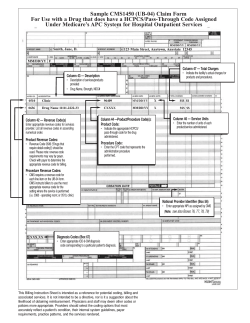Online Publishing and Content Management with Open Source Software
Online Publishing and Content Management
with Open Source Software
Agenda
Introduction into HTLM and CMS
Open Source & CMS
–
CMS Selection Considerations
–
Definitions, Pros and Cons, Myths & Truth
Standards
CMS Market Landscape
–
CMS vs. CMF
–
Open Source CMS Strengths & Options
–
Proprietary CMS Strengths & Options
Comparison
–
Mambo – Plone
–
Mambo – Typo3
–
Mambo – Drupal
Conclusion
Q&A
HTML vs. CMS
no CMS
Website
(Content,Layout,Structure)
Website
(Content,Layout, Structure)
Website
(Content,Layout, Structure)
CMS
Layout
Content
CMS
Meta-Information
(Structure)
Static vs. Dynamic
•
•
•
•
Code in HTML
• Little coding required
Static text
• Database driven
Managed by 1-2 people • Managed by many
editors
In-line page layout
• Cascading Style Sheets
– Colors
– Logos
– Tables
– Skins
– Image Replacement
– Absolute and floating
positioning
CMS functions
Content in CMS to Website
Web
Database
CMS
Query with
PHP
Save
Input autors
Saved:
Output:
• Autor
•
Different lay-out
• Titel
•
Different content
types
• Content
• Date
CMS and Web Site Stages
Various types of web pages are possible today
–
–
HTML (Hypertext Markup Language)
• Dreamweaver MX
• FrontPage
CMS (Content Management System)
• Plone (http://plone.org/)
• MAMBO (http://www.mamboserver.com/ )
• Typo3 (http://www.typo3.com/)
• Drupal (http://drupal.org/ )
Example 2
CMS and Web Site Stages
Stage 1
Stage
Brochurewar
e Site
Content never seems
to get updated
Taking
the
Next
Step
Staff
person/contractor
changes
Marketing department
complains about
inconsistent design
and branding
Site visitors are unable
to find information
Stage 4
Stage 2
Templatebased Tool
Departmental staff not
happy about content
update bottleneck
More users need to
update the site
Even small changes
seem to require
technical resources
Users are looking for
content in multiple
ways and the site
should serve that need
To meet new needs, expand existing CMS
or find another CMS
Stage 3
Content
Management
System
Program staff start
using the tool and now
are coming up with
new ways to engage
their user community
Other applications
(fundraising,
advocacy, email
marketing, etc) need
to be integrated
Content could be sent
to multiple outlets
Always look ahead!
Definitions CMS
Content Management System
–
–
A set of processes, applications, and databases that
help an organization create, store, coordinate, and
publish information in a useful format, in a timely
fashion, and with a consistent method
General types
DM
KM
Document
Knowledge
Management Management
DAM
Dig. Asset
Management
Web
Website
Management
Content Management Systems
Delegate Content Creation
Expert
Staff
Input
Forms
Input
Forms
HTML
You work on
Site design &
Management
Design
Forms
ADA
Content
Design
Print
Faculty
Input
Forms
Template
Content
Database
User-driven Input
Forms
FAQ
Syndicated News
WML
PDA
Proprietary
Input
Forms
RSSXML
Design
Database
CMS Web 1.0 atau Web 2.0 ?
Agenda
Introduction into HTLM and CMS
Open Source & CMS
–
CMS Selection Considerations
–
Definitions, Pros and Cons, Myths & Truth
Standards
CMS Market Landscape
–
CMS vs. CMF
–
Open Source CMS Strengths & Options
–
Proprietary CMS Strengths & Options
Comparison
–
Mambo – Plone
–
Mambo – Typo3
–
Mambo – Drupal
Conclusion
Q&A
What is Open Source Software?
First and foremost, it is software
–
–
Uses a licensing model that promotes collaboration
–
–
–
Grants rights to use
Grants rights to modify
Grants rights to redistribute
Not just “free” software
–
Just like you can buy from vendors
Just like you can build for yourself
Zero licensing cost promotes adoption and collaboration but is
not the purpose of OSS
Most commonly associated with Linux
–
Other well-known projects are:
• the Apache web server
• the Mozilla Firefox browser
• OpenOffice.org office suite
CMS & Open Source
Definitions
–
–
Open source software is the process of systematically
harnessing open development and decentralized peer
review to lower costs and improve software quality
Works best when organizations see a need to:
•
•
•
Have open standards
Avoid proprietary “lock-in”
Increase interoperability
Open Source Pros & Cons
PROS
• Low cost
• Relatively quick to
implement
• Typically large
supporting community
• Usually highly
customizable
• No Lockin
CONS
• No formal support
• Documentation and
training can be weak
• Fork
CMS & OSS Myths and Truths
Myth: In buying a CMS, it means I no longer have to worry
about coding anymore
Truth: Often times, a CMS will require at least an upfront
programming knowledge
Myth: Open source software means free software
Truth: Total cost of ownership for OSS often times can be
higher than that of proprietary software
Myth: Open source software is complicated, difficult to
administer, and requires me to run Linux
Truth: Many OSS CMS packages can run on a wide variety of
platforms, and to end users, it’s often as easy as using
MS Word
Current State of OSS CMS
50+ OSS CMS to choose from->
www.opensourcecms.com
Many based on LAMP platform
–
Linux
Apache
MySQL
–
PHP, Perl, Python
–
–
Standards finally emerging
Forking still rampant
Everybody’s doing it….
OSS CMS
Strengths
• Explosion of CMS tools –
many more options to
choose from.
• Lower acquisition cost but
may require higher
implementation effort.
• Open ‘source’ gives direct
access to code for extensive
customization.
• Strong on content delivery,
weak on content production
(user interface, workflow,
categorization, etc).
Weaknesses
• Community development of
add-ons and bug fixes.
• Support is as good as the
technologies used and the size
of development community.
• Upgrades and enhancements
are based on the developing
community’s energy (Forking
dissipates!).
• Strong competition from
feature-rich, low priced
proprietary solutions.
Support Options
Proprietary CMS
Strengths
Weaknesses
• Many feature-rich, low priced
solutions entering the market.
• Stronger content creation
processes (workflow,
categorization, etc).
• Mature and polished user
interface and administrative
tools.
• Documentation and training are
built out completely and are
more readily available from the
product vendor.
• Source code is not available for
customization, but most packages
provide APIs and integration
hooks.
• Company invests in R&D and is
responsible for upgrades and
enhancements. Additional costs in
ongoing upgrade fees.
• Solutions might have packaged
integrations with add-on modules.
It might add additional licensing
costs with other vendors.
• For support and customization, a
smaller subgroup of developers
(professional services or partners)
to choose from.
OSS & CMS Resources
opensourceCMS.com (Try many packages in one place)
–
Compare features of 500+ CMS
–
http://www.oscom.org
CMSInfo
–
http://www.cmsmatrix.org/
OSCOM
–
http://www.opensourcecms.com
http://www.cmsinfo.org/
Content Management System Comparison
–
http://commons.ca/articles/fulltext.shtml?x=337
One solution fits all!
Agenda
Introduction into HTLM and CMS
Open Source & CMS
–
CMS Selection Considerations
–
Definitions, Pros and Cons, Myths & Truth
Standards
CMS Market Landscape
–
CMS vs. CMF
–
Open Source CMS Strengths & Options
–
Proprietary CMS Strengths & Options
Comparison
–
Mambo – Plone
–
Mambo – Typo3
–
Mambo – Drupal
Conclusion
Q&A
CMS Selection Considerations
Defining Your Needs (Short-Term and Long-Term)
–
–
–
Functional Considerations – Project Specific
• Content creation interface, categorization, workflow, design,
template management, search, scheduling, archiving,
aggregation, syndication, etc.
Business Considerations – Organization Specific
• Total Cost of Ownership (TCO), implementation timeline,
internal resources, capacity, and risk tolerance
Technology Considerations – IT Specific
• Platform preference, hosting needs, security, and scalability.
Looking for a best-fit CMS
–
Compare packages and vendors based on above considerations
• Existing gaps and how to cover them
• Vendor or package maturity and viability; support
CMS Selection Considerations
For Defining Your Needs
–
–
–
–
Functional Considerations – Project Specific
Business Considerations – Organization Specific
Vendor Characteristics
Technology Considerations – IT Specific
For Comparing the Technology Options
–
–
–
–
–
–
–
License: Open Source vs Proprietary;
License Costs: No Cost vs Cost
Hosting: Hosted vs Installed
Implementation Options: Internal, Consultant, Product Vendor
Implementation Costs: vary widely
Flexibility / Independence
…
Make sure you have everything!
Market Overview - Pricing & Implementation
Category
Example
Costs
Software License
Implementation
Implementation
Effort (Complexity)
Time
Category
Example
Costs
Lease or License
Implementation
Implementation
Effort (Complexity)
Time
High-End
Vignette
CMS Software Products
Upper Midrange
Midrange
Fatwire
Microsoft CMS
Lower Midrange
Low-End
CommonSpot Ektron/Hot Banana
$400,000+
$$$$$
$200,000+
$$$$
$50,000+
$$$
$20,000-$40,000
$$
$2000-$15,000
$
High
3+ months
Medium
2+ months
Medium
1-2 months
Medium-Low
1+ month
Low
1-3 weeks
Other Options
ASP Solutions
CrownPeak
Open Source
Typo3
Open Source
Mambo
$5000-$50,000
$
None
$$
None
$
Low
1-3 weeks
Medium
1 month
Small/Medium
1 week
Standards
What is XHTML
Syntax
–
–
–
–
<p><b><u>This is some text<br /><br
/></u></b></p>
Instead of:
<p><b><u>This is some text<br><br></b></u>
Easy portable accross browers and devices
Intregration with XML
–
XHTML 1.0 is the first step toward a modular and extensible web based on XML
(Extensible Markup Language). It provides the bridge for web designers to enter the web
of the future, while still being able to maintain compatibility with today's HTML 4
browsers. It is the reformulation of HTML 4 as an application of XML. It looks very
much like HTML 4, with a few notable exceptions, so if you're familiar with HTML 4,
XHTML will be easy to learn and use. XHTML 1.0 was released
on January 26th as a Recommendation by the W3C.
What is XML?
XML stands for EXtensible Markup Language
XML is a markup language much like HTML.
XML was designed to describe data.
XML tags are not predefined in XML. You must
define your own tags.
XML is self describing.
XML uses a DTD (Document Type Definition) to
formally describe the data.
HTML is not dead?
The difference between XML & HTML
XML is not a replacement for HTML.
XML and HTML were designed with different goals:
–
–
XML was designed to describe data and to focus on
what data is.
HTML was designed to display data and to focus on
how data looks.
HTML is about displaying information, XML is about
describing information.
XML + CSS
<?xml version="1.0" encoding="ISO8859-1" ?>
- <CATALOG>
- <CD>
<TITLE>Empire Burlesque</TITLE>
<ARTIST>Bob Dylan</ARTIST>
<COUNTRY>USA</COUNTRY>
<COMPANY>Columbia</COMPANY>
<PRICE>10.90</PRICE>
<YEAR>1985</YEAR>
</CD>
CATALOG {
background-color: #ffffff;
width: 100%;
}
CD {
display: block;
margin-bottom: 30pt;
margin-left: 0;
}
TITLE {
color: #FF0000;
font-size: 20pt;
}
ARTIST{
color: #0000FF;
font-size: 20pt;
}
Agenda
Introduction into HTLM and CMS
Open Source & CMS
–
CMS Selection Considerations
–
Definitions, Pros and Cons, Myths & Truth
Standards
CMS Market Landscape
–
CMS vs. CMF
–
Open Source CMS Strengths & Options
–
Proprietary CMS Strengths & Options
Comparison
–
Mambo – Plone
–
Mambo – Typo3
–
Mambo – Drupal
Conclusion
Q&A
CMS Landscape
Lease
CMS
ASP
Build
CMS
+
Community
License
Custom
CMS
CMS
+
eCRM
Rent
CMS
Framework
Buy
Open Source
Blog
CMS
Base Code
Download
CMS
Product
Portal
CMS Market Landscape
Buy
Rent
OSS
License
Lease
Download
CMS + eCRM
Convio,
GetActive,
Kintera
CMS + Community
Drupal, phpNuke,
Typo3, Xoops
CMS Framework
InterWoven
CMS Product
CommonSpot, HotBanana,
Ingeniux, RedDot, Serena
Portal
BroadVision, Epicentric
CMS ASP
Atomz,
CrownPeak,
Clickability
CMS Product
Apache, Lenya,
Mambo, Plone
Blog
MovableType,
WordPress
Portal
GlueCode
Mambo
Build
Custom
CMS
CMS Base Code
iapps, Forum One
CMS vs. CMF
A CMS is an open source Content Management
System built a basic framework. They usually provide
users with lots of benefits including scalability,
internationalization and rapid deployment. Features
of most include web-based authoring WYSIWYG
interfaces and powerful component system.
While, a CMF is a flexible development environment
for building content management systems and other
internet-based applications. Most provide a powerful,
object-oriented API for developing custom
functionalities.
CMF is to heavy?
Popular CMS Products
ContextXML
Uses XML with XSLT to store and deliver content. Focus on
content re-use. Commercial $100K+ licensing
Documentum
Focus on massive sites for storage and publications of internal
corporate information.
Commercial $500K+ licensing
Drupal
PHP based small to mid-size CMS.
Open Source licensing
eZpublish
PHP based small to mid-size CMS.
Open Source licensing
IBM CMS (Websphere)
Large scale CMS. integrates with Lotus Notes, DB2, and
Websphere applications server.
Commercial $250K+
Popular CMS Products (cont’d)
Interwoven
Large scale system focusing on versioning, workflow, and
templating.
Commercial $400K+
Mambo
Focus on corporate web sites, PHP based CMS.
Open source licensing
Midgard
Popular Australian-based enterprise content management
framework (tool set).
Open source licensing
Microsoft CMS
Enterprise CMS based on Microsoft web server, sharepoint,
and .NET technology. Commercial $100K+ licensing
OmniUpdate
ASP updating server for web sites. Commercial per-user
licensing model.
Popular CMS Products (cont’d)
Plone
Flexible enterprise content management system based on
Zope’s content management framework. Open source
licensing.
RedDot
Enterprise content management system with a sophisticated
editing capability. Commercial $150K+ licensing
SiteRefresh
Flexible Java based web publishing toolkit. Commercial $25K+
licensing
Typo3
Popular European-based open source CMS.
Open source licensing
WebGUI
Modular object-oriented “application framework” for content
management. Open source licensing.
Agenda
Introduction into HTLM and CMS
Open Source & CMS
–
CMS Selection Considerations
–
Definitions, Pros and Cons, Myths & Truth
Standards
CMS Market Landscape
–
CMS vs. CMF
–
Open Source CMS Strengths & Options
–
Proprietary CMS Strengths & Options
Comparison
–
Mambo – Plone
–
Mambo – Typo3
–
Mambo – Drupal
Conclusion
Q&A
Open Source CMS - Options
– mamboforge.net
– joomla.net
– drupal.org
– plone.org
– typo3.com
Plone CMS based on Zope
Highly customizable - open
Support for large enterprise departments
Enable rapid implementation
Maintenance by casual users
Wide user base
Documented
Commercial support available
Strong systemdesign
Python programming skills
Not intuitive
PLONE CMS
Content Management Framework
ZOPE
Application Server
Zone
Zope is an object based application server and
development system
–
–
–
–
–
Zope translates HTTP requests into requests for
Zope objects
Zope objects can be user defined and their handling
is easily controlled
Zope incorporates a database
Zope is big, complex and stable
Python based
Plone - in their own words...
“Plone is an out-of-the-box ready content
management system that is built on the powerful
and free Zope Application server. It requires
minimal effort to set up, is deeply flexible, and
provides you with a system for managing web
content that is ideal for project groups,
communities and intranets.”
Plone - in reality….
“It requires minimal effort to set up”
–
“Is deeply flexible”
–
True, assuming you have a sympathetic sysadmin or
good control over your server
Also true! The object model used by Zope is
extremely powerful but it has quite a steep learning
curve
“Ideal system for project groups, intranets &
communities”
–
True, all the functionality is included and is well
assembled.
Plone Characteristics
Compatible with UofL environment
Cross-platform support: Linux, Windows, Sun,
Apple, BSD
Support for LDAP authentication
Ability to distribute administration and privileges
Content scheduling and approval
Ability to import/export websites
Plone Characteristics (continued)
Standard templates validate to web standards
(XHTML and CSS) Powerful open source CMS
Standard templates implement accessibility
standards (WAI and 508)
Supports load balancing and scalability
Existing experience
Commercial support
Used extensively: universities US, Lufthansa,
NASA)
Plone Features
Simple Publishing
RSS Feeds
Scalable for tens of thousands to a dozen people to
use
Extensions: manage pictures, links, documents
Multi-lingual: 30+ (including chinese, hebrew)
SEF
Easy install
What is Python?
Python is an interpreted, interactive, OO programming
language. Often compared to Perl, Scheme or Java.
Python combines remarkable power with very clear
syntax. It has modules, classes, exceptions, very high
level dynamic data types, and dynamic typing.
There are interfaces to many system calls and libraries,
as well as to various windowing systems (X11, Motif, Tk,
Mac, MFC, wxWidgets).
New built-in modules are easily written in C or C++.
Python is also usable as an extension language for
applications that need a programmable interface.
The Python implementation is portable: it runs on many
brands of UNIX, on Windows, Mac, Amiga …
Python implementation is copyrighted but
freely usable and distributable, even for
commercial use.
Comparison Mambo - Plone
Mambo
Plone
Administration
Installation friendliness, easy add-on
management (installation and
uninstallation of components,
modules, etc
More difficult because of
Zope. Need more rights on
hosting server! Hosting
where???
Technical & Architectural
Differences
Easy template
More complicated
Application Programming
Interface (API)
Huge numbers add-ons
Extensions
Focus
Portal
Stong focus on documents
and Intranet
Development environment
Html + php + MySQL
Yes. You need a python
developer. Complex site
possible
Learning curve
Small
Huge
Fine-Grained Access Control
Basic otherwise add-ons
Detailed
Footprint
1Mb => 5 Mb
25 Mb => 70 Mb
Load balancing?
Typo3
Open Source
Developer: Kaspar Skarhoj
First version: 1998
Latest version: 3.8.0
Source: http://typo3.org/download/packages/
„TYPO3 is a complex Open Source CMS for midsized
to large websites.“
(Wikipedia, 2005)
Typo3- semi-professional CMS
PHP / MySQL
Rich System
Many extensions
Good documentation
Relative intuitive
Languages available
Difficult to debug
Learningcurve
Sometimes to much functionality
Comparison Mambo – Typo3
Mambo
Typo3
Administration
Installation friendliness, easy addon management (installation and
uninstallation of components,
modules, etc
Back-end well designed
Technical & Architectural
Differences
Mambo = 1153 files @ 5MB
Typo3 = 5380 files @ 40MB
Coding
php
Typo-scripting
Sites
Small / medium sized sites
Medium - large sized sites
API
Basic
Extensively
Version Control
No
Yes
Fine-Grained Access Control
Basic
Micromanagement
Learning curve
Fast
Huge
To many features!
Mambo Overview
Mambo is a CMS written in PHP
Designed to be used in an Apache, MySQL & PHP
environment
Component focused
Basic system provides basic functionality with no
bloat
Additional functionality is available via third party &
modules
Main code base is stable
Mambo - in their own words…
“Mambo is a full-featured content management
system that can be used for everything from simple
websites to complex corporate applications.
Whilst its very tempting to keep the Mambo project
interesting by continually adding new features and
technologies its also important to stabilise on a set of
features and let them bed down without causing too
much upheaval in the overall code base. This will
provide the stability and longevity required by third
party developers and users alike.”
Mambo - in reality...
Extremely simple interface and robust basic
functionality
–
Banners, rss, syndicate, mass-mail, userregistration,
voting, rating, archiving, unpublishing, polls, faq, …
Very easy to get up and running
Third party components may:
–
–
–
–
have stability issues
require additional maintenance work
not integrate well with other components or the
Mambo base system
also be easy to write and hack!
Comparison Mambo - Drupal
Mambo
Drupal
Where Mambo Shines
Installation friendliness, easy add-on
management (installation and
uninstallation of components,
modules, etc
Zip and SQL-files
Technical & Architectural
Differences
Complex, modules, component, bots
Clean
Application Programming
Interface (API)
No
Yes
Internationalization
Possible but more complex (Joomla!)
Clean design
Search Engine Friendly URLs
No, commercial add-on
Yes
Multiple Sites 1 installation
No
Yes, share files, config and
DB
Fine-Grained Access Control
Basic
Micromanagement
Other
Template design
Flexible
Agenda
Introduction into HTLM and CMS
Open Source & CMS
–
CMS Selection Considerations
–
Definitions, Pros and Cons, Myths & Truth
Standards
CMS Market Landscape
–
CMS vs. CMF
–
Open Source CMS Strengths & Options
–
Proprietary CMS Strengths & Options
Comparison
–
Mambo – Plone
–
Mambo – Typo3
–
Mambo – Drupal
Conclusion
Q&A
Conclusions
Select your CMS carefully based on your
requirements
The CMS will effectively lock you in to certain
design decisions
Main issues are those of technical quality, ease of
integration, development ease.
Website quality is defined in terms of information
provision to end users
CMSs help keep things current so use them!
Not to heavy?
Trade-off Quality / Time
Typo3
Drupal
After building it is good relaxing!
whyhow
Dreamweaver is not easy
Contribute is still complicated
Design is challenging
The process is very foreign to most people
CMS and Features
Tool Category
Functional Considerations
Content Entry
Structured Content
Scheduling & Archiving
Design Management
Workflow
Repurpose & Reuse
Localization
Personalization
Aggregation & Syndication
Multiple Delivery Formats
Other Features
Commerce Tools
Communication Tools
Community Tools
Search
Polls & Surveys
Technical Considerations
Scalable & Expandable
Business Considerations
Implementation Time
Implementation Effort
Ongoing Support
CMS Tools and Feature Availability
Software Base Code
Software Product
Hosted Solution
Open Source
(+) Customizable
(++) Customizable
(+) May need coding
(+) Customizable
(+) May need coding
(-) Pre-plan reuse
(+) Customizable
(-) May require work
(-) May require work
(+) Customizable
(++) Configurable
(+) Within limits
(++) Well supported
(++) Configurable
(++) Out-of-the-box
(++) Built-in
(+) May be built-in
(+) May be built-in
(+) May be built-in
(++) Configurable
(++) Ease of Use
(+) Within limits
(++) Well supported
(++) Configurable
(++) Out-of-the-box
(+) Work needed
(+) May be built-in
(-) May require work
(+) May be built-in
(++) Configurable
(-) Technical User
(++) Customizable
(-) May need coding
(-) Technical User
(+) May need coding
(+) May need coding
(++) Multi-lang packs
(+) May be built-in
(++) Plug-ins may exist
(+) May need coding
(+) Customizable
(-) External Tools
(-) External Tools
(+) May be built-in
(+) Customizable
(-) External Tool
(-) External Tools
(-) External Tools
(+) May be built-in
(-) External Tool
(-) External Tool
(-) External Tools
(-) External Tools
(-) External Tool
(-) External Tool
(+) Customizable
(-) External Tools
(++) Plug-ins may exist
(++) Plug-ins may exist
(++) Plug-ins may exist
(-) No Product Roadmap
(++) Product Roadmap
(++) Product Roadmap
(++) New releases
(+) 1+ month
(-) High-Medium
(-) Tied to a vendor
(+) 1+ month
(-) High-Medium
(+) External support also
(++) 1-3 weeks
(++) Low
(++) No support needed
(+) 1 month
(+) Medium
(+) Developer community
Evaluation Criteria
System Capabilities (required)
–
–
–
–
–
Compatible with proposed Linux environment
Load Balancing and Scalability
Supports LDAP authentication
Distributed administration
Granular (role-based) privileges
Evaluation Criteria (continued)
Product Features (required)
–
–
–
–
–
Accessibility Support (section 508 and WAI)
Flexible and fully customizable templates
Capability to assign different look and feel by unit
Content approval workflow
Ability for casual users to maintain content
Evaluation Criteria (continued)
Product Features (required)
–
–
–
–
SSL compatible
Unlimited license for servers, users, and URLs
Ability to interoperate seamlessly with other UofL web
environments, portal, etc.
Availability of commercial support
Evaluation Criteria (continued)
Product Features (desired)
–
–
–
–
–
–
Content Scheduling
Human readable and publishable URLs
Version control
Advanced Search capabilities
Support web standards (XHTML and CSS)
Undo
Evaluation Criteria (continued)
Product Features (desired)
–
–
–
–
–
–
–
Automatic generation of navigation
Through-the-web editing
Online help
Available training
Content syndication
Wide user base
Inexpensive to deploy
Evaluation Criteria (continued)
Built-in Applications
–
–
–
–
–
–
–
–
Mail form
Departmental calendar of events
Departmental News
Photo Gallery
Search Engine
Site map
Survey/polls
Forum
© Copyright 2025