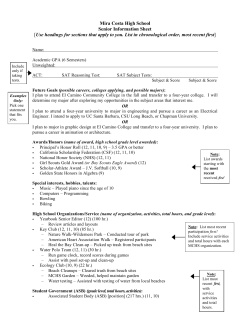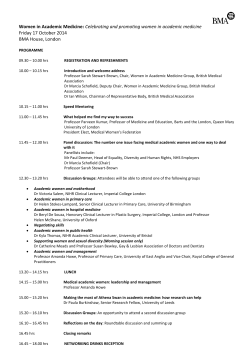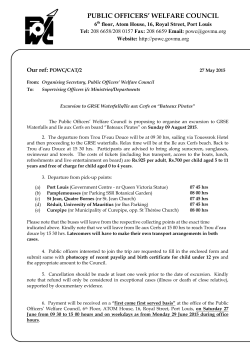Tools for Time Management Laura Jacob Pro Way Development Prowaydevelopment.com
Tools for Time Management Laura Jacob Pro Way Development Prowaydevelopment.com laura@prowaydevelopment.com 203.961.0227 Learning Outcomes Apply tools designed to help determine priorities Examine new time management strategies and techniques Apply tools to help make good decisions under pressure Select tools and techniques to apply back work and home 2- Can time be managed? Questions for Discussion How are you currently managing your time? Time management or self management? 3- What are your time wasters? 4 - How people spend their time Time use on average work day for employed persons ages 25 to 54 with children Hours Other 1.6 hrs Time use on average work day for employed persons ages 25 to 54 with children Caring for others 1.2 hrs Eating & drinking 1.1 hrs Sleeping 7.7 hrs Household activities 1.0 hr Leisure & sports 2.6 hrs Working & related activities 8.8 hrs Note: Data include employee persons on days they worked, ages 25-54, who lived in households with children under 18. Data include non-holiday weekdays and are annual average for 2012. Data include related travel for each activity. Source: Bureau of Labor Statistics, American Time Use Survey 5- prowaydevelopment.c What throws you out of focus? Lack of Clarity Lack of decisions Focus is lost! Stress 6 - Surprise S. Covey “Focus – Achieving Your Highest Priorities” Productivity Pyramid Plan Daily Plan Weekly Set Goals Identify Values 7- prowaydevelopment.c Know your best time Find your creative/thinking time. Find your dead time. Defend it ruthlessly. Schedule meetings, phone calls, and mundane stuff during it. Don’t forget to take a break and eat! 8- Multitasking– is it a myth? Task Task Task Task Task Task Task Task Task Task Task Task Task Task Task Task Task Task Task Task Task Task Task Task Task Task Task Task Task Task Task Task Task Task Task Task Task Task Task Task Task Task 9- Task Task Task Task Task Task Segment Tasking = Improved Workflow! Task Task Task Task Task Task Task Task Task Task Task Task Task Task Task Task Break! Task Task Email 10 - Clear two interruptions that came in during email segment Return calls Task Organize Project A Pareto Principle Top 20% Activities Creates 80% Results 11 - Prioritize…. Here’s a tool Activity Urgent 5= high 1 = low Importance + 5 = high 1 = low Total Priority Highest number = the highest priority 1. List your day’s or week’s tasks in column 1 2. On a scale of 1-5 with 5 being the highest, rate each task’s Urgency 3. On a scale of 1-5 with 5 being the highest, rate each task’s Importance 4. Use the Priority column to list your priorities and add any other comments. If two items have the same score, subjectively choose the priority 12 - Guidelines for Prioritizing 13 - Delegation Delegate Don’t Delegate Tasks of a sensitive nature Tasks involving confidential information Tasks that are not clearly defined or about which uncertainty exists 14 - Tasks and projects that are related to work subordinates are doing or would help them develop Whole projects, not just mundane tasks Delegation tips Decide what you expect as a final outcome Pick the right person – may not be the most skilled…. Explain level of authority Establish check in points Don’t ask… “Do you understand” Evaluate Call the delegation back without prejudice if needed Others? 15 - Crises The problem with crises is that they are always UNEXPECTED! Give yourself a reasonable cushion in your schedule. Determine and validate priorities Maintain focus on priorities Communicate assertively Make good decisions under pressure 16 - Sometimes you have to go slow, to go fast to avoid errors! What to do when everything seems like a crisis Take a moment to plan. Get help if you need it. Breathe! Revise your plan. Renegotiate other deadlines. Evaluate how the crisis can be avoided in the future. 17 - Avoid procrastination When faced with a difficult project, staring at a blank page can be overwhelming – getting started on it is some small way will help you move things along faster! Putting off unpleasant tasks and attempting to do them when your energy is low will hurt you in the long run. Schedule time on your calendar for an activity you have been procrastinating on or avoiding. 18 - Paperwork Clutter is death; it leads to thrashing. Keep desk clear: focus on one thing at a time. A good file system is essential. Touch each piece of paper once. Touch each piece of email once; your inbox is not your TO DO list. 19 - The Phone Keep calls short; stand during call Start by announcing goals for the call Have something in view that you’re waiting to get to next If you are working on something important, don’t answer it Group outgoing calls: just before lunch and 5pm 20 - Email Set specific times to respond to email – Block it off in your calendar. Thank people in advance. If an email goes back and forth more than twice, pick up the phone. Get off irrelevant mailing lists. Use rules, flag items. Be as clear as you can in the subject line. Use out of office. Others? 21 - Working from Zero STAR System for Email Reference Action Trash Scan for Hot 30-40% 33-50% 20- 37% stuff Your inbox is not for storage. It’s for new stuff! 22 - Drop in visitors and other interruptions E-mail noise on new mail is an interruption -> TURN IT OFF!! Cut things short “I’m in the middle of something now…” Start with “I only have 5 minutes” – you can always extend this Stand up, stroll to the door, complement, thank, shake hands Clock-watching; on wall behind them Drop-in Visitors Remove the candy dish! 23 - Unproductive meetings Agenda Ground rules Parking lot Speak to disruptive people off line 24 - Time audit It’s amazing what you learn! Monitor yourself in 15 minute increments for between 3 days and two weeks. Update every ½ hour: not at end of day Do it from the minute you get up until you go to sleep 25 - Resetting Expectations Which “No” Is the Right One? 1. Relegate: “no” to the timing 2. Delegate: “no” to the accountability 3. Eliminate: “no” to the responsibility 4. Concentrate: “no” to the distraction 26 - “I” statements when team members let you down When you... (describe the specific behavior or the result of the behavior you have observed) I feel... Because... (specify consequences of their behavior, impact on team, department, other people) What I would prefer (recommend, expect, insist on)... (describe how you would like the other person to behave) Because... (describe the benefit(s) of the new behavior) What do you think? 27 - (briefly describe your feelings or the impact it had) 28 - Tell people what you need! 29 - Action plan Complete an action plan with two SMART goals from today’s class. Review your plan. When you get off the phone share with a partner. Get some feedback and ideas. Set up a time to check in in two weeks. Time Management App 30 - Rescuetime.com Thank you! Laura Jacob Pro Way Development Prowaydevelopment.com laura@prowaydevelopment.com 203.961.0227 31
© Copyright 2025