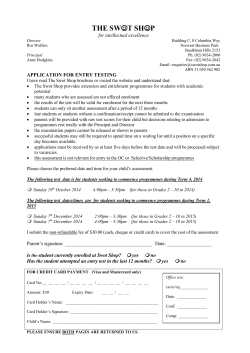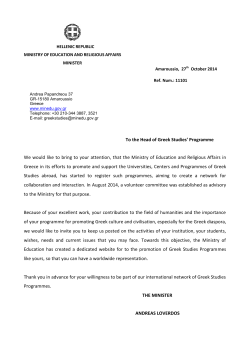Technology Enhanced Learning
Technology Enhanced Learning • The University strategy for Technology Enhanced Learning • Our technologies • Getting help on using learning technology • The Learning Technology Team • What our students are saying about our virtual learning environment Wayne Barry & Sam McFarlane - Learning Technology Team LTEU LTEU Learning & Teaching Enhancement Unit http://www.canterbury.ac.uk/lteu The Technology Enhanced Learning Strategy The University TELT Strategy sets out the objective of establishing a TELT Presence in all programmes. The TELT Strategy acknowledges that different disciplines, and programmes “will have particular features which inform the pedagogic decisions about the most effective use of TELT”, but it nevertheless requires that there should be a ‘TELT Presence’ available within all programmes. The Technology Enhanced Learning Strategy By September 2013 all programmes must : 1. All essential documentation for the programme and each component, accessible in a consistent manner which is explained to students. • • • • Programme use of the VLE should include: • Programme handbook including reading list • Staff contact information • Assignment information assignment timings, planned use of Turnitin and where students access support) • Module outlines and learning outcome • Placement information if applicable and as appropriat • Regularly updated Announcements used to notify students of key course information or events Students are introduced to how the programme will be using the VLE Information within VLE courses in the same programme is presented in a clear and consistent way VLE courses are regularly “house-kept” and updated The Technology Enhanced Learning Strategy Beyond this programmes must offer the following elements by September 2014, but how they are achieved will depend on the context programme: 2. Pre and post session learning resources which allow consolidation, revision and extension of face-to-face teaching. 3. Information on availability of resources at module level which are identified as essential or required with transparent access to e-library. 4. Support for preparation of assignments which may include formative tasks. 5. Summative, timely feedback which may be more efficiently achieved where assignments are submitted electronically and a return of work system speeds-up turnaround time. Our main learning technologies… CLIC Learn Virtual Learning Environment (built on the Blackboard platform) Staff access – http://learn.canterbury.ac.uk Student access – http://clic.canterbury.ac.uk (the student portal) Enabling the posting of resources and activities online plus: • • • • • online testing blogs, wikis, discussion Boards video storage and streaming (Kaltura plugin) video conferencing (Collaborate plugin) Ability to embed Flickr/SlideShare /YouTube Turnitin Enabling e-submission of assignments, originality checking and e-feedback within CLIC Learn courses PebblePad e-portfolio tool Enabling students and staff to keep a private online diary or blog, store resources, and share these with others. Accessed via CLIC Learn Where to get help using learning technology Find out how your programme is using learning technology – consult with your programme director(s) /module leader(s) or link tutor(s). First line support for staff is provided by the IT Service Point 01227 782626 it-service@canterbury.ac.uk Our “Orientation to CLIC Learn” is provided by the IT Training team and is available online or as workshop. Your students can call the i-zone for technical queries 01227 782222 i-zone@canterbury.ac.uk Support for staff in using and developing learning technology is provided by the Learning Technology Team….. The Learning Technology Team Based in the Learning and Teaching Enhancement Unit, work in partnership with staff and students to take forward the University’s use of learning technology. The team work on the basis of each technologist supporting a faculty. We work directly with staff save in associate programmes where we work with the link tutor. It’s our job to: • Raise awareness of learning technologies and their pedagogic use; • Empower staff to use technologies; • Advise programmes on their use of blended learning during planning and validation; • Provide staff development and resources to support the use of learning technologies; • Assist staff in supporting their students with learning technologies by providing resources, advice and information; • Advise on the use of external Web 2.0 applications; • Work collaboratively with other groups within LTEU and University; What our students are saying about CLIC Learn CLIC Learn much more user friendly than old Blackboard Nice layout Easy to access information But So many Announcements Many clicks to get to content Turnitin hard to find No standard structure of VLE courses Sections are called different things in different VLE courses Needs to be reliable What do you think the barriers are to programmes addressing these comments and how can we help programmes better manage their CLIC Learn sites? If you need to get in touch….. Learning Technologists: Education sam.mcfarlane@canterbury.ac.uk Health and Social Care lynne.burroughs@canterbury.ac.uk Business School simon.starr@canterbury.ac.uk Social and Applied Sciences wayne.barry@canterbury.ac.uk Arts and Humanities current post holder retired please contact Wayne Barry at the moment Learning Technology Administrator Chris Poyser - clic-learn@canterbury.ac.uk Head of Learning Technology – susan.westerman@canterbury.ac.uk
© Copyright 2025