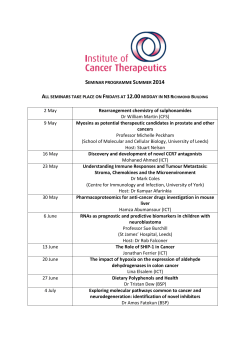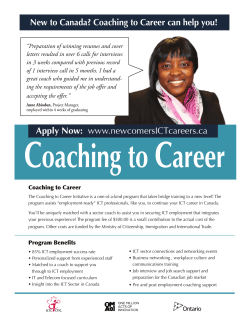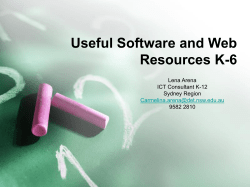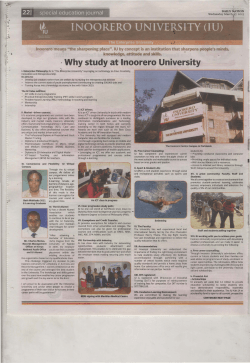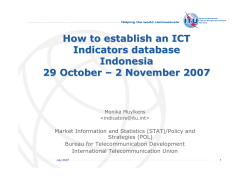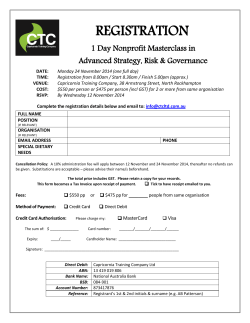Document 390110
Mobile Computing (discussion points): Security issues Funding and Finance Bandwidth Mobile Broadband Processing power Issues with printing Compatibility (redesigning interfaces/web pages) Mobile operating systems Management issues Nano technology Teleworking Battery life Software compatibility Training Storage space Portability Social implications Legal implications Environment implications You need to be able to discuss how ICT has changed the way organisations are run. You need to be able to use examples and discuss what future developments mean for organisations Discussion points for questions based around the developments: Mobile computing Difficulty in future proofing Cost implications More complex tasks can be carried out Software and hardware compatibility Dependency Security issues Job Security Green Issues Disaster recovery Access (does everyone have it?) Portability of devices Increased globalisation More efficient/productive Spam Expert Systems and AI Past Paper Questions: “ICT has developed rapidly over the last 20 years. Discuss the impact of developments in ICT on the way organisations are run in 21st century” “The rapid increase in the speed of broadband communications has changed the way in which we live our lives and do business. Discuss the impact of the increase in the speed of communication on business and society “For most business applications mobile computing is a dream not a reality” Discuss this statement Strategic responsible for decision making and long-term planning and as such the information required would be at a summary level of detail; their information needs would include details of: organisation and rival company performance, accounting and financial information, technological developments with their potential effects on the organisation, and the impact or forecast of any decisions made at strategic level. The majority of this information will be supplied by a management information system (MIS) Tactical Consists of middle management who are, for example in charge of one particular department or area of a business. Obviously they have an input into decision making & planning and they will need their information in sufficient detail to complete their tactical role. This will include detailed requirements of senior management, the department resources allocated and associated budgetary provision, summary reports on department and subordinate staff performance and, finally, reports on the availability of products and services needed by the operation staff. Operational are most likely to have little impact on decision making as they are mainly responsible for the day-today planning and running of the production side of the business. To operate effectively they need very detailed instructions from the tactical management regarding the operational requirements for the organisation. They also need information about the day-to-day tasks that need to be carried out, such as what needs to be produced, dispatched and ordered on a daily basis. In some cases they will be responsible for their own performance and so will need data to analyse their effectiveness. Back Office System Legacy systems are computer systems or application programs which continue to be used even though more modern versions exist; this is often due to the high cost of replacement of the system. Back office systems are in place to take care of the administration processes of a business. A typical back office system is an automated set of processes run by a software application on the company computer network, for example, an accounting package which will: Record sales transactions Transaction Processing System Batch processing System Legacy System A Transaction Processing System, monitors transactions; the normal series of events for a transaction is that data is collected and entered into the system, where processing takes places and the resultant information is output. Batch processing is execution of a series of programs on a computer without human interaction, such as the calculation of Electricity Bills. By way of contrast online or interactive programs which prompt the user for inputs. E-Commerce System E-commerce consists of the buying and selling of products or services using the internet and the volume of e-commerce or online trading has grown amazingly with the popularity of the internet. An online system is basically a web-based storefront where your customers can browse and purchase products. EDMS An electronic document management system (EDMS) is a computer system which is used to track and store electronic documents and/or images of paper documents You need to be aware of the different type s of ICT systems You need to be aware of the different type s of ICT systems Management Information Systems (MIS) Management information systems are used by managers at all levels of an organisation to assist them in carrying out their responsibilities by: monitoring performance, making decisions and controlling company activities. Management Information System (MIS) is a common term for the computer systems in an organisation that supply information about its business operation; data for this process is obtained from internal and external sources and the resultant information is output in an suitable form for the use of business management. MIS in school = SIMS Operational Data Processing Systems Tactical Information Systems Strategic Management Information Systems Decision Support Systems (DSS) Decision Support Systems (DSS) are, as the name suggests, an information system that supports business and organisational decision-making activities. The main characteristic of a DSS that it is an interactive system intended to help decision makers compile useful information from raw internal and external data, and to model ‘what if’ situations to predict the outcome from a particular decision. Carry out repetitive low level tasks on a day to day basis. E.g. an electronic point of sale display system (EPOS) Summarise data for middle managers to allow them to make medium term decisions Help Senior management to make long term decisions An ICT strategy sets out a long terms vision for an organisation on how they will make best use of the ICT available to them. Factors influencing an ICT Strategy: Business goals Available finance Legacy systems Geography of clients Business fulfilment External factors: compliance with external organisations and relevant legislation Emerging Technologies Eventually technology becomes obsolete and needs to be replaced. The life span is short An organisation that acquires cutting-edge technology may gain an advantage over its competitors. Buying it at an early stage will be more expensive. It may make more sense to buy it at the maturity stage as costs come down and more support will be available, with bugs fixed. A large organisation is likely to have a CIO as a member of the company's board at strategic level. They are in charge of the ICT resources and information services They make all t he strategic ICT related decisions Chief Information Officers (CIO) job involves: Being responsible for the technological direction of the organisation Responsible for ICT budgets and projects Making decisions regarding staff training Decisions about purchase of hardware and software Overall ICT leadership Information Security An ICT policy are agreed ways of doing something that are put into place to protect the best interests of the organisation ICT systems are vulnerable to all sorts of threats both internal and external, so security policies are put in place to reduce these threats and ensure all staff are able to make the best use of the ICT resources. Its needed: To prevent misuse from occurring To enable any misuse that did occur to be detected and investigated To lay down procedures that should prevent misuse To establish disciplinary procedures to be used when an employee has been found committing an act of abuse You need to know what would be covered in an ICT security policy An organisation needs to have an ICT training strategy to ensure that each employee has the skills necessary to carry out their job ICT policies are put in place so that staff adopt sensible and legal procedures for the use of ICT within their area of work. Policies Most Organisations have policies covering the following: Security Procurement Training Procuring means acquiring – an ICT procurement policy is about the ways in which ICT hardware, software, consumables and services are purchased. There are many variations to t he SLC. These are generally the main stages Preliminary Study Review and Maintenance Feasibility Study Installation and Conversion You need to know what takes place at each of these stages Analysis Testing Design Constructing the Solution System Life Cycle 2. Feasibility Study 3. Analysis 4. Design 7. Installation and Conversion 8. Review and 5. Constructing Determines the Solution how the new This study system will be 6. Testing Maintenance This is the looks at the Hardware is implemented. stage where existing and Checking that installed, staff Once the new Breaking down 1. Preliminary the system is possible the system are trained and system is in full the problems produced by alternatives. works by Study into smaller files are operation it is the Considers five carrying out converted to sub-problems. monitored to development of factors: tests and the new These include check it meets programs or Investigation comparing them system. 4 layout plans and T - Technical the originals customisation techniques: This is a brief to the changeover test plans. specification. E - Economic of software Interviews, study to look at expected methods: Clear time Changes that packages. Questionnaires whether or not results. L - legal direct, parallel, scales are need to me Hardware is Observations, a new system is phased and needed to made are know O - Operational See Testing also installed. Document needed. pilot prevent the as maintenance. Sheet for Work must be analysis S - Schedule project from See Testing See monitored to From the over-running. A Maintenance Methods Conversions ensure time findings a a set schedule is Sheet Sheet for scales are of deliverables usually put more info followed. is agreed with together at the users this stage Involves finding out about the current system and investigating the requirements of the users Deliverables: Are a set of items promised under contract. Agree the content if the new system and prevents arguments later. Questionnaires Questionnaires are a valuable method of information collection, where the opinion of many people is required for a range of set questions. The analysis of questionnaires is straightforward where the answers are multichoice or predefined, but seldom give the depth of information that can be obtained form an openended interview. Observation Document Analysis Interviews Interviews are a useful method and they can be either structured (where the questions have been determined in advance) or open-ended (where new questions are decided on based on the response to previous questions). A method of recording answers is needed, such as tape recording so that the final results can be input for analysis by an audio typist. It is possible that several interviews will take place across a range of staff, including users and senior managers. Investigation Observation of the use of the current system can yield a lot of information about its good and bad points; this is an ideal method to get the systems analyst up to speed on current system performance. Inspection of Documentation is an essential part of the process as user manuals and procedures help the systems analyst discover the intended way the existing system operates and may highlight any inadequacies in it. Show the movement of data through the whole organisation. Symbols Process External Entity Data Store Data Flow Drawing a Context (level 0)DFD Step 1: Read the Scenario Step 2: Draw your system as a single process box in the middle. Step 3: Identify your external entities Step 4: Add you data flows in. Drawing a Level 1 DFD Step 1: You need to break down your single process box into the different tasks that it carries out and place them in separate process boxes. Step 2: Identify which data stores your will need Step 3: Add you data flows to and from the data stores Rules A data store should have at least one arrow going into it and one leading from it as data is being written to it and read from it. Data cannot flow directly from a data store to an external entity Entity: An object of the real world that is relevant to an ICT system, e.g. a place, object, person, customer, invoice, product, course, etc Relationships Points to Remember A relationship is the way in which entities in a system are related to one another. A A A (1:1) (1:m) (m:m) Use capitals for entity names B B Entity names should be singular. E.g. COURSE not COURSES Crows feet on the many side B Many - Many If you have a many to many relationship these cannot be implemented as there will be repeating groups in the entities. A database cannot be implemented. You need to introduce a link entity which lies in between the 2 original entities. Label the relationship m:m would be re-drawn as: A B C • Each module(or part of the system is tested) Module Testing Functional testing • Sometimes called black “box testing” – in which it is checked that the outputs are correct for the given inputs • Sometimes called “alpha testing” – in which the developers test the system as a whole to make sure it meets the specified requirements System Testing User Testing • Sometimes called “beta testing” – in which potential users test the new software on their own computers using real data. in which software is tested in its normal operating environment • Operational Testing Why is Beta Testing Used? Is used often to test a new piece of commercial software before it goes on sale. The company provides the software free of charge to selected users outside the company who will test the new software. Beta tester gets to use the software for free and it may be rewarding to be involved in this process Scalability Testing Ensures that the software can be used with a variety of hardware specifications and operating systems. For example browser software that can work in both vista and XP. Test that the system will still perform as required even if the system has to deal with an increased workload such as increased users, large number of transactions and files Simulated Environments Volume testing Prototyping Means producing a scaled-down, simple version of the software which is used to show how the new system will work. The prototype can be constructed and tested in a short time Test that the new system works with large volumes of data. After a long period of use, data files may become very large. Volume testing tests that this does not affect the performance of the software Multiplatform testing Test Harness is a collection of software and test data configures to perform specific tests in a module of a program by running it under different conditions, comparing actual outputs to expected outputs With various inputs and outputs can be used to test software in as realistic environment as possible It is necessary to carefully plan the changeover from the old to the new system and it is first necessary to ensure that users are adequately trained, user support is in place and all files needed for the process have been converted. 4 Methods: Direct, Parallel, Phased, Pilot In Direct conversion the original system is switched off and the new system started on the same day at a pre-arranged time. Although this changeover takes the least time, it is the most risky approach as it is difficult to revert to using the old system again if there are problems; consequently direct conversion is not recommended where continuity of service is critical. Using a Phased conversion is less risky than a direct conversion as there is a period when both systems are operating, which allows for an easy reversion to the original system where problems take place. This strategy has additional costs, as both systems have to be operated and synchronised to ensure they are both up to date. The amount of overlap of the two systems makes the conversion a moderate risk. Original System switched off New System goes live Original System operates New System comes online It is necessary to carefully plan the changeover from the old to the new system and it is first necessary to ensure that users are adequately trained, user support is in place and all files needed for the process have been converted. 4 Methods: Direct, Parallel, Phased, Pilot Original System operates This is where a suitable part of the organisation is chosen to conduct a pilot study (often called a prototype) and to transfer to the new system. The old system continues to be used throughout the rest of the organisation. As the results of the initial pilot study are analysed more pilot studies take place throughout the organisation. Although this is a time-consuming process the risks of failure are minimised and problems or bugs within the new system are fixed as they occur and prior to extending the use of the new system. Pilot Conversion in one part of company Pilot Conversion in other part of company Original System operating In this case the new system is run in parallel with the old system. The outputs from both systems are compared and the old system operated until such time as the new system is deemed to be reliable. In this case the risk of failure is the lowest of the changeover methods, but it is also the most expensive as both systems have to be operated which requires additional labour and computer resources. New System comes online in parallel with old system You need to be aware of the training and support methods that are available. You need to be able to discuss which methods would be most suitable and why Training may be needed when a new system is introduced, to learn more advance features, changes in functionality, procedures and legislation. Support Methods: Existing user base. Help-desks. User support from software producers. Support articles (e.g., computer magazines, books, FAQ, etc.). On-screen help. Specialist bulletin boards/blogs. Internal and External Users Users who work for the organisation that owns the ICT system are called internal users. Any users who may not work in the organisation that owns the ICT system are called external users. Different levels of staff will need different training. E.g. managers will need to learn how to use the MIS. Operational staff may need to know how to use the EPOS system Training Methods Instructor-based classroom training. One-to-one training. Cascade training. Computer-based training (CBT). Distance learning. Use of manuals, books, software guides. CBT/E-Learning One to One On The Job Instructor Based (can be external or internal courses) Manuals/ Books/ User Guides/Videos Teaching specific skills and needs Large number of users. Low level of risk with task involved Suit specific needs External courses can avoid distractions in the workplace learn on a flexible basis. Use for problem solving when needed Develop skills further in free time Cheap May only run at fixed times and have to travel to them External courses may be expensive Can feel isolated, no interaction Suitable For A large number of users Small number of users. Managers Practical tasks, smaller number of users Advantages Work at own pace When and where they want Cheaper than sending staff on courses Assessment available Effective as lots of time can be spent on staffs specific needs Easy to learn doing practical tasks Do not have to travel Ask for training when needed Disadvantages People may not respond well as they like to ask for help when stuck No evidence of how well they responded to course Task Based Operational level staff carrying out practical tasks Expensive Skills Based Analytical skills to extract data that can be used across systems. Managers Time consuming to train large number of users. 3 Methods: Perfective, Adaptive and Corrective Perfective maintenance implies that while the system runs satisfactorily, there is still room for improvement and features can be added Adaptive maintenance All systems will need to adapt to changing needs within a company Corrective maintenance Problems frequently surface after a system has been in use for a short time, however thoroughly it was tested Once the system has been delivered and installed, it is measured against the system requirements documentation and its performance monitored. Inevitably some aspects of performance will be unsatisfactory and maintenance will be required for reasons including: Bugs may be identified that were not spotted during the testing phase Users may find aspects of the software unacceptable after using the system for a while More efficient ways of operating the system may be required It may be necessary to integrate the system with new software and hardware New legislation may be introduced that requires system modification such as tax changes implemented onto an account package Security issues may force changes to be made to protect the system from external threats Management Involvement Senior management must be involved throughout the project. Managers need to understand clearly what specific problem the solution is aiming to solve. They need to have a knowledge of ICT systems and be involved at the stages of the system development End User Involvement End User Involvement is an important aspect in developing ICT solutions, as the project can be centred around getting the information that the end user wants and needs. End user involvement is also critical in establishing an interface design that is straightforward to use and has high usability. It has also been shown that there is an increased acceptance of the developed product if there is an early involvement of the users in the project creation. Effective ICT Team Work An effective ICT team is a key factor in the success of the project development process; most projects are broken down into small tasks and teamwork is essential to link the process together. Inadequate Analysis sufficient time and effort should be made available so that appropriate research is carried out. End users should be involved at the start of the project and the management must ensure that a co-operative environment exists to ensure accurate and relevant data gathering takes place Unrealistic Project Plan Every project has a plan that lays down which team member carried out which task. Clear timescales and agreed deliverables need to be established. Thought needs to be given to give enough time and realistic planning. If not then the project may run over time and over budget. Insufficient Monitoring The project leader needs to monitor the progress of the project. Unexpected problems may arise or task needs to be done that were overlooked. The project manager will need to adjust the schedule and maybe change around the team members and allocation of tasks. Lack of Standards A lack of professional standards can lead to missed deadlines and a system that does not function as was intended. All stages of the project need to be carried out using agreed methods that everyone works to. Loss of Control Many projects fall behind schedule when the team leader loses control of the project plan. This can happen if agreed deliverables are not produced or if when a mile stone is reached management are not satisfied and do not approve moving on to the next stage. A Risk Analysis Involves 1. Identifying each element of an information system 2. Placing a value on that element 3. Identifying any threats to that element 4. Assessing the likelihood(or probability) of such threats occurring The organisation should then take measures to protect data that are appropriate to the risk The set of procedures that are in place to restore data that is lost The processes that have to be in place to allow recovery to happen Contents of a Contingency Plan: •Alternative computer hardware •Backup procedures •Recovery Procedures •Staff Responsibilities •An Alternative working location Know the potential threats to a system Understand the considerations in a backup strategy Know what is a risk analysis is Know the contents of a recovery and contingency plan Threats to a System: Hardware Failure Software Failure Telecommunications Failure Computer Crime and Abuse Invalid Data System Design Failure Disk Mirroring: Identical data is stored on two different disks. Whenever data is stored to disk, it is stored on both. If the main disk fails, identical data is available on the second disk. The mirror disk does not have to be located in the same place as the first. Recovery Options: In House Provision Subscription Service (cold /hot start) Reciprocal Agreements Backup and Recovery Procedures need to be tested and roles need to be clearly identified • A strategy will cover the following Aspects of a Backup Plan What Data is to be Backed Up: Data files, operating system files, application files When Will Backup be Done: Systems that run all the time need to be backed up while they are running. Systems that run during the day need to be backed up at night What Type of backup should be done: Full Backup, Incremental, Differential, Online What Media will be used for the Backup Up: Need to consider speed and volume Where the backup will be kept: There is no point storing the backup in the same place as the original Who is responsible for the backup and testing the recovery How frequent will the backup take place: Every day, weekly etc. Need to consider how valuable the data is Small scale systems can use relatively simple backup procedures such as copying nightly transactions onto an external hard disk. Large scale systems such as stock exchange or banks need an extensive and complex backup and recovery strategy You need to be aware of the various laws and the impact they have on organisations Implications of the Laws on organisations: What are the Laws I need to know? Data protection act (1984 & 1998) Computer Misuse Act(1990) Copyright Designs and Patent Act (1988) Health and Safety at Work Act (1974) Freedom of information act (2000) Copyright Design & Patents Act: Organisations have to check there is not unauthorised software on their computers. They have to ensure that employees are not downloading copyright material illegally. They have to make sure they have the correct number of licences and not running software on more machines Health & Safety Act Appointing a safety officer Regularly inspecting workstations against health and safety criteria Carry out regular staff training regarding health and safety with regard to computer use Ensuring that all software is appropriately designed Prodding memos, leaflets or posters to advise on good health and safety practice Establish procedures that ensure faulty equipment is replaced in a timely manner Computer Misuse Act Carry out audits Ban on downloading any programs Ban on using someone else username and password Use software and hardware measures Data Protection Act Appointing a Data Protection Officer to monitor systems Establishing procedures to follow up possible breaches Establishing security methods such as firewalls, the use of passwords and data encryption Including a clause in the code of practice stating that employees should not build up their own databases of personal data Using a variety of methods to educate staff of their responsibilities in keeping data private. Establishing and circulating disciplinary measures Outsourcing is when a business contracts another firm to carry out a particular task for it. For example, a law firm may ask an IT company to manage its network facilities so that the lawyers can concentrate on legal matters and do not have o worry about repairing machines or installing software. Some companies may choose to employ a team to take care of their systems where others prefer to outsource. The decision will be based on which is the most affordable and cost-effective option. Advantages: Solves the problem of trying to recruit and retain suitable ICT staff Allows organisations to concentrate on core business functions The organisation does not have to worry about legislation applying to that part of the business The company may not have to purchase expensive hardware and software Disadvantages Outsourcing can mean existing ICT staff may no longer be needed The quality of outsourced work may not be as high as work done in house The organisation has not direct control over staff employed by the outsourcing company It could compromise the privacy and security of data held Offshoring means moving certain business processes performed in a company, in one country to the same company or a completely different company in a different country Bulk printing Specialist companies provide a service to carry out bulk printing for example payroll and billing systems Leasing: Similar to renting. You pay a fixed amount per month. You never own the goods being leased. At the end of the period you can either rent at much lower rental or start up a new lease with more up-todate hardware and software Contracting/Buying Outright: When you purchase goods or services. For hardware/software when the contract ends the goods belong to you. Managing Internal resources All organisations rely on managing their resources as efficiently as possible. Involves managing the following: Hardware Software Communication Consumables Facilities and Power People
© Copyright 2025