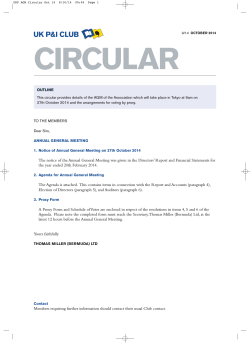Document 390571
Build it with us!
CD’s with the required files on them are being passed
around
Also available here, bandwidth permitting:
http://bit.ly/llxuoe
Agenda
Automated web performance testing?
Tools needed to automate web testing
Tools used to gather Performance Metrics
Combine the two
5pm!
End Goal
What is automated web
performance testing?
Why?
Tools:
Browser automation software
Selenium (Watir, QTP, Silk Performer…)
Metrics gathering software
BrowserMob Proxy (Fiddler, Web/Resource
Timings…)
HAR Viewer – Metrics displaying software
Workshop Setup
Tutorials are provided in Python & Java
Selenium to automate Firefox
Then later use Proxy to gather page metrics
If you get lost check the READMEs!
Workshop Setup
Uses Firefox
Python Examples
Setup Python
Setup Selenium lib
Run example
Workshop Setup
Java Examples
Requires JDK
Selenium lib in jars/
Use runtest.sh/bat to run
README lists examples
Examples
Basic Selenium script
Selenium script in a unit test
Timings and Timeouts per step
Basic Selenium script
Python:
from selenium import webdriver
driver = webdriver.Firefox()
driver.get("http://www.google.com")
element = driver.find_element_by_name("q")
element.send_keys("Cheese!")
element.submit()
driver.close()
Selenium unit test
Python:
def testSearch(self):
google = self.driver.get("http://www.google.com")
element = self.driver.find_element_by_name("q")
element.send_keys("Cheese!")
element.submit()
Timings and Timeouts
Python:
def testSearch(self):
with Timeout(10, "Navigate to google.com"):
self.driver.get("http://www.google.com")
with Timeout(10, "Search for cheese!"):
element =self.driver.find_element_by_name("q")
element.send_keys("Cheese!")
element.submit()
HAR
HTTP Archive
Simple format (JSON/JSONP)
Tons of data (if you want it)
Easily extensible
Becoming the standard
HAR Tools
Harpoon
Store/analyze performance test results (HAR)
Open Source
Guice
Sitebricks
MongoDB
Jetty
Built in a day (sort of)
Source code available:
https://github.com/fuzzygroove/harpoon
Harpoon
http://labs.webmetrics.com:8080/
Which Metrics?
Overall page load time
DOM loading/interactive/complete, browser 1st
render, …
Per-item timings
Headers, status codes, and content
Methods for gathering
metrics
Setting your own timings in test code
Using the new ‘Navigation.Timings’ or Web Timings
standard built into browsers
Using browser plugins that report back the timings to you,
e.g. WebPageTest
Routing the browser traffic through a local proxy and
gathering the statistics from there.
Network traffic capture
Web Timings
Currently Chrome and IE9 supported, coming soon for
firefox
http://w3c-test.org/webperf/specs/NavigationTiming/
Unfortunately it doesn't give timings per item downloaded, e.g. images, css, js, ....
Browser Plugins
Firefox - Firebug Net Panel + NetExport
https://github.com/lightbody/browsermob-page-perf
https://github.com/AutomatedTester/AutomatedTeste
r.PagePerf.git
Capturing page metrics using a
proxy
Many available, but few capture metrics in a
convenient way
Two good ones we’ll be looking at:
BrowserMob Proxy
Fiddler
Advantages of using a
Proxy
Works with any browser that allows setting a
proxy
Testing benefits beyond performance
monitoring
Blacklisting/whitelisting URLs
URL rewrites
Make sure specific URLs are visited
Advantages of using a
Proxy
Header changes
Set the user agent manually to test different browser behavior
Auto authentication
Wait until all content is downloaded
HTTP idle for X seconds
Simulate limited bandwidth
BrowserMob Proxy
Open source cross platform proxy
HTTP Archive support
Native Java API
REST API for calling from other languages
Source code available:
https://github.com/lightbody/browsermob-proxy
BrowserMob Proxy
Java Examples:
Write out HTTP Archive file
proxy.getHar().writeTo(new File("test.har"));
Separate pages in the HAR
proxy.newHar(“Main Page”);
...load main page...
proxy.endPage();
proxy.newPage(”Login");
...login...
proxy.endPage();
BrowserMob Proxy
Blacklist/Whitelist URLs
proxy.blacklistRequests(regex, responseCode)
proxy.whitelistRequests(regex, responseCode)
Limit Bandwidth
proxy.setDownstreamKbps(kbps)
proxy.setUpstreamKbps(kbps)
Redirecting URLs
proxy.rewriteUrl(regex, replace)
BrowserMob Proxy
Python Demo:
First, start the proxy:
Then, run the examples:
BrowserMob Proxy
Selenium test with HAR export
BrowserMob Proxy
Whitelist example
Compare site load time with and without 3rd
party content
BrowserMob Proxy
Limit Bandwidth
Compare site load time with different bandwidth
restrictions
BrowserMob Proxy
HAR upload
Last example uploads results of each test to central
server.
Optimize for Testing
Dumb stuff
Don’t use nested iframes
Avoid popups
Tough stuff
Dynamic elements
Embedded objects
Mobile
Good stuff
Automated test framework
Continuous Integration
Links
BrowserMob proxy
Harpoon
https://github.com/lightbody/browsermob-proxy
https://github.com/fuzzygroove/harpoon
Examples from this talk
https://github.com/watsonmw/automated-pageloadmetrics
Simon Nicoud: simon.nicoud@neustar.biz - @simonnicoud
Ian White: ian.white@neustar.biz - @impressiver
Mark Watson: mark.watson@neustar.biz - @watsonmw
© Copyright 2025