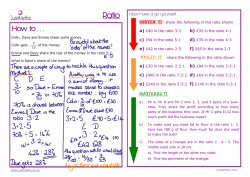Computer Reliability Week 14 - April 19, 21 1
Computer Reliability Week 14 - April 19, 21 Computers and Society • Carnegie Mellon University • Spring 2005 • Lorrie Cranor and Dave Farber • http://lorrie.cranor.org/courses/sp05/ 1 Guest lecture - Mary Shaw Computers and Society • Carnegie Mellon University • Spring 2005 • Lorrie Cranor and Dave Farber • http://lorrie.cranor.org/courses/sp05/ 2 Administrivia Presentations April 26 • ? April 28 • • • • • Yong Wu Lee Jonathan Navia Benjamin Tucker Ganesh Kumar James Tong Email your slides to me no later than 10 am If you want me to review your paper draft you must give it to me by April 22 at noon Final papers due April 29 at 4pm.You can turn them in during class on April 28 or leave them in my mailbox outside Smith 230 Computers and Society • Carnegie Mellon University • Spring 2005 • Lorrie Cranor and Dave Farber • http://lorrie.cranor.org/courses/sp05/ 3 Research and Communication Skills Plan your talk Make an outline of what you want to talk about No need to present every detail of your paper Your presentation should motivate people who find it interesting to read your paper Consider the background of your audience If they are experts, focus on the details of your research and results If they are not experts, spend time on background and motivating the problem Consider how much time you have (10 minutes MAXIMUM + 5 minutes for questions) Computers and Society • Carnegie Mellon University • Spring 2005 • Lorrie Cranor and Dave Farber • http://lorrie.cranor.org/courses/sp05/ 4 Research and Communication Skills Structure your talk Outline Optional for short talks Background and motivation Sometimes you may want to lead with this Research methodology Or system design + evaluation, or analysis, etc. Results You may not have them if this is a work in progress Related work Could also go after background or at end, optional for short talks Contributions Useful in job talk, probably no time in 10-minute talk Future work Optional for short talks Computers and Society • Carnegie Mellon University • Spring 2005 • Lorrie Cranor and Dave Farber • http://lorrie.cranor.org/courses/sp05/ 5 Research and Communication Skills Making slides Use easy-to-read fonts Avoid text < 20 pt font Use a simple slide design, no distracting background images Use a color scheme with high contrast Avoid animation unless it helps illustrate your point Clipart can help make your points more clear and/or memorable, but don’t let it distract Make figures and tables readable Don’t make too many slides (1-3 minutes/slide) Computers and Society • Carnegie Mellon University • Spring 2005 • Lorrie Cranor and Dave Farber • http://lorrie.cranor.org/courses/sp05/ 6 Research and Communication Skills Slide content Are slides lecture notes/handouts? For a class or tutorial, slides may double as lecture notes more content on slides For a research presentation, your paper is usually the “handout” less content on slides Don’t try to put everything on the slide Don’t include text unless you want people to read it If people are reading your slides they are not listening to you Keep text short Don’t put too much math on a slide Just include key points, examples, etc. A figure may be worth 1000 words Computers and Society • Carnegie Mellon University • Spring 2005 • Lorrie Cranor and Dave Farber • http://lorrie.cranor.org/courses/sp05/ 7 Research and Communication Skills If you use overhead projector White background usually best Don’t use a paper to cover up part of your slide and uncover as you go If you have to skip slides, don’t put them up and take them down real fast, just skip them Computers and Society • Carnegie Mellon University • Spring 2005 • Lorrie Cranor and Dave Farber • http://lorrie.cranor.org/courses/sp05/ 8 Research and Communication Skills Prepare Make your slides in advance Practice Time yourself Get feedback from others Watch yourself on video Make sure you know how to hook your laptop up to the projector, change screen resolution, advance your slides, etc. (Mac users, bring your adaptor!) If you need to point to parts of your slides, decide if you will use, mouse, stick, laser pointer, etc. and bring it with you Computers and Society • Carnegie Mellon University • Spring 2005 • Lorrie Cranor and Dave Farber • http://lorrie.cranor.org/courses/sp05/ 9 Research and Communication Skills Giving your talk Dress neatly Stand up straight, hands out of pockets Don’t hide behind the podium Move around, but not too much Keep track of time Put your watch on podium, note clock in room, watch moderator with time cards, etc. Face the audience, look at your audience, not just one person Project your voice Don’t talk too fast Finish on time (or early!) Computers and Society • Carnegie Mellon University • Spring 2005 • Lorrie Cranor and Dave Farber • http://lorrie.cranor.org/courses/sp05/ 10 Research and Communication Skills Keeping your audience engaged Convey enthusiasm Inject humor Tell a story Ask the audience questions Modulate your voice Speak slowly Try to prevent your audience from getting lost Provide ample background Define important terms up front Don’t get into highly technical details unless that’s what your audience expects Computers and Society • Carnegie Mellon University • Spring 2005 • Lorrie Cranor and Dave Farber • http://lorrie.cranor.org/courses/sp05/ 11 Research and Communication Skills Handling questions If you have a strict time limit, leave time for questions or avoid taking them Answer clarification questions quickly Suggest that questions that will require lengthy answers be taken off line Don’t get flustered by critics or questions you don’t know the answer to Stay calm, diffuse the question, keep going Computers and Society • Carnegie Mellon University • Spring 2005 • Lorrie Cranor and Dave Farber • http://lorrie.cranor.org/courses/sp05/ 12
© Copyright 2025


![Type-Directed, Whitespace-Delimited Parsing for Embedded DSLs [GlobalDSL13] School of Computer Science](http://cdn1.abcdocz.com/store/data/000388456_1-6d784f7b9826425b340259b5ba9be575-250x500.png)