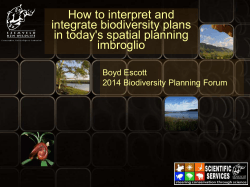Buffer Objects Kurt Akeley, NVIDIA Corporation
Buffer Objects
Kurt Akeley, NVIDIA Corporation
Outline
•
•
•
•
Background
Buffer Objects
Vertex Arrays
Examples
Background
• Geometry transfer is too slow
– Begin/End is inefficient
– Vertex array memory management is poor
• Vendor extensions are incompatible
– ATI_vertex_array_object
– NV_vertex_array_range
– Others
• ATI and NVIDIA work together
– ARB_vertex_array_object
• Result: ARB_Vertex_Buffer_Object
Requirements
• High Performance
– Optimize for static and dynamic data
– Use the “best” memory
– Provide mapped access
• Good Application Fit
– Support mixed static/dynamic data sets
– Support “mix and match” of vertex data
• e.g. multiple tex coord arrays for one position array
• e.g. constant color
– Minimize code changes
Architecture
Application
Architecture
Application
Memory
+ State
Buffer Object
Server-side state
• Allows sharing between GL contexts
• Matches use of GPU memory
• Good for GLX client/server rendering
Application
Memory
+ State
Buffer Object
GL Client
GL Server
Buffer Object
• Memory buffer
– Array of basic machine units (bytes)
– Data are in client format
• Small amount of state
– Buffer size
– Usage and access hints
– Mapping state (Boolean and pointer)
Data format is implicit, not explicit
Basic API
void GenBuffersARB(n, *buffers);
void BindBufferARB(target, buffer);
void DeleteBuffersARB(n, *buffers);
boolean IsBufferARB(buffer);
void GetBufferParameterivARB(target, pname, *params);
void GetBufferPointervARB(target, pname, **params);
Example
uint buf;
int parameter;
GenBuffersARB(1, &buf);
BindBufferARB(GL_ARRAY_BUFFER_ARB, buf);
GetBufferParameterivARB(ARRAY_BUFFER_ARB,
BUFFER_SIZE_ARB, ¶meter);
printf(“Buffer size is %d\n”, parameter);
DeleteBuffers(1, &buf);
Creating a Data Store
• New buffer objects have no data store
• BufferDataARB(target, size, *data, usage)
–
–
–
–
Discards any existing data store
Creates a new data store
Optionally initializes the contents
Specifies the intended usage pattern
• Usage hint discussed later
• Data alignment is per client requirements
• Re-initialization is inexpensive – do it
Changing Data Store Contents
• Two approaches
– Functional interface (set and query)
– Mapping
• Functional
– BufferSubDataARB(target, offset, size, *data)
– GetBufferSubDataARB(target, offset, size, *data)
– This is the default approach
• Static data
• Array data
– Always a safe approach
• Data are never corrupted
Mapping a Buffer Object
• Intended for data streams
• void *MapBufferARB(target, access)
– READ_ONLY_ARB, WRITE_ONLY_ARB, READ_WRITE_ARB
– Maps the entire data store
– Returns a pointer to the buffer memory
– May be slow if data are copied
– May result in data loss
• boolean UnmapBufferARB(target)
– Returns true if data are uncorrupted
– Invalidates pointer
Mapping Rules
• Specify the correct access value
– Otherwise operation is undefined
• Be prepared for data loss
– Use functional interface if this is a burden
• Don’t render from a mapped buffer
– The error INVALID_OPERATION results
• Map for brief periods only
– Map it, modify it, then unmap it
• Don’t pass a map pointer to the GL
Summary
• Buffer objects
– Unformatted, server-side memory buffers
– Include a small amount of state
• Two ways to modify buffer contents
– Functional interface
– Direct mapping
• Very general mechanism
– Could work for any GL data stream
– Implemented for vertex arrays
Vertex Arrays
• Vertex arrays are application state
• Two-step process
– App specifies array locations and formats
– GL pulls vertex data from arrays
• Goals
–
–
–
–
Store vertex arrays in buffer objects
Maximize flexibility
Avoid misuse of the mapping pointer
Avoid a cluttered, incompatible API
Per-Array Buffer Specification
VertexPointer(size, type, stride, *pointer);
size
offset
type
stride
pointer
ARRAY_BUFFER_ARB
buffer
Client and Server State
• Buffer objects are server state
• Vertex arrays parameters are client state
Application
ARRAY_BUFFER_ARB
size
size
size
type
size
type
type
stride
type
stride
stride
pointer
stride
pointer
pointer
buffer
pointer
buffer
buffer
buffer
GL Client
Memory
+ State
Buffer Objects
GL Server
Usage Terms
• Stream
– Specify once
– Render once
• Static
– Specify once
– Render repeatedly
• Dynamic
– Everything else
– Specify/modify repeatedly
– Render repeatedly
Usage Terms
Read
Application
Draw
Memory
+ State
Copy
Usages
Draw
Vertex Array Usage
Read
Copy
Stream
STREAM_DRAW
STREAM_READ
STREAM_COPY
Static
STATIC_DRAW
STATIC_READ
STATIC_COPY
Dynamic
DYNAMIC_DRAW
DYNAMIC_READ
DYNAMIC_COPY
Example
#define BUFFER_OFFSET(i) ((char *)NULL + (i)) + (i))
data = malloc(320);
...
// Fill system memory buffer
BindBufferARB(ARRAY_BUFFER_ARB, 1);
BufferDataARB(ARRAY_BUFFER_ARB, 320, data, STATIC_DRAW_ARB);
free(data);
while (...) {
BindBufferARB(ARRAY_BUFFER_ARB, 1); // must precede pointer cmds
VertexPointer(4, FLOAT, 0, BUFFER_OFFSET(0));
ColorPointer(4, UNSIGNED_BYTE, 0, BUFFER_OFFSET(256));
EnableClientState(VERTEX_ARRAY);
EnableClientState(COLOR_ARRAY);
DrawArrays(TRIANGLE_STRIP, 0, 16);
...
// Other rendering commands
}
Notes
• Index arrays are supported
– ELEMENT_ARRAY_BUFFER_ARB
• Other extensions are supported
–
–
–
EXT_vertex_shader
ARB_vertex_program
...
• Display lists are not supported
• intptr and sizeofptr types are introduced
• GLX protocol is not yet defined
Tips
• Keep static and dynamic data in
separate buffer objects
• Keep vertex and index data separate
• Bind to the “correct” target
• Reinitialize data buffers
• Use mapping carefully
– stream data
– volatile memory
• More extensions coming soon (PBO)
© Copyright 2025