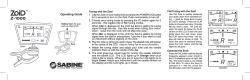P T -
PERFORMANCE TUNING FOR FRONT-END DEVELOPERS @dotmcs / #dotcms Kyung Kim Senior Front-End Developer dotCMS Oswaldo Gallango Senior Java Developer dotCMS Gabriela Gonzalez Senior Project Manager dotCMS Performance Tuning for Front-End Developers AGENDA Information Architecture Considerations Leverage of dotCMS Tools General Implementation Recommendations Performance Tuning for Front-End Developers INFORMATION ARCHITECTURE CONSIDERATIONS Performance Tuning for Front-End Developers INFORMATION ARCHITECTURE Spend time structuring your content Use widgets to store code Parse widget code from vtl files Build dynamic pages and use URL maps Use dictionaries for multilingual sites Performance Tuning for Front-End Developers Spend time structuring your content DON’T DO Create custom tables to store information relevant to your website. Store all your content as Content Generic. Depending on the information to be stored and its usage throughout the website, content must be organized in different structures. Performance Tuning for Front-End Developers DON’T ! Product information added to Content (Generic) Structure DO ! Product information stored in its own content structure Use widgets to store code DON’T Use a piece of content to store code. Performance Tuning for Front-End Developers DO Use simple widgets or a specific widget structure to store code. DO ! Create a widget structure if you need to provide parameters for content editors to customize the behavior of the code. ! Otherwise, add all your code to a Simple Widget instance. Parse widget code from vtl files DON’T Store code directly in the code field of a widget structure. Performance Tuning for Front-End Developers DO Save the code into a vtl file and parse it from the code field. DON’T DO Build dynamic pages and use URL maps DON’T Build static listing and detail pages. Performance Tuning for Front-End Developers DO Pull content to build dynamic listing pages and use dotCMS’s URL Map functionality to build detail pages. DON’T ! If you choose static pages, you or your content contributors will need to create a new page every time a product is needed. DO ! Use the URL Map Pattern to create a friendly URL for each piece of content stored in the structure DO ! Create a unique detail page per structure and reference each piece of content from the listing page using its friendly URL Use dictionaries for multilingual sites DON’T Add English text in templates, containers, or widgets. Performance Tuning for Front-End Developers DO Use $text.get(<key>) to get the text from the dictionary matching the session language. DON’T ! Add text directly in you templates, containers, or widgets DO ! Use dictionary terms instead AGENDA Information Architecture Considerations Leverage of dotCMS Tools General Implementation Recommendations Performance Tuning for Front-End Developers LEVERAGE OF DOTCMS TOOLS Performance Tuning for Front-End Developers DOTCMS TOOLS Pulling content: filter, paginate, and find Use dotCMS viewtools Use dotCMS restful interfaces Use form structures Use cache blocks Use a dotCMS starter theme Performance Tuning for Front-End Developers Pulling content: filter and paginate DON’T Pull all your content with minimal search conditions. DO Limit content pulled simultaneously. Add filters to your searches. Paginate results with $dotcontent.pullPer Page Performance Tuning for Front-End Developers Pulling content: find DON’T Use $dotcontent.pull when pulling a single content. Performance Tuning for Front-End Developers DO Use $dotcontent.find to pull a specific content. Use dotCMS viewtools DON’T Code all your functionality from scratch. Use velocity macros. Performance Tuning for Front-End Developers DO Check out dotCMS’ viewtools and system variables. Use viewtools and modern javascript libraries to achieve same effects. Use dotCMS restful interfaces: Images DON’T Resize your images using width and height properties in the img tag. Performance Tuning for Front-End Developers DO Use dotCMS’ image REST API: / contentAsset/ resize-image/ and / contentAsset/ image-thumbnail/ DON’T DO Use form structures DON’T Create or migrate your old school forms into dotCMS. Performance Tuning for Front-End Developers DO Think of forms as structures in dotCMS and use all the functionality provided by the Form Handler. Use cache blocks DON’T Execute every pull every time a page is requested; especially for heavily trafficked pages. Performance Tuning for Front-End Developers DO In addition to caching entire pages, you can also go more granular with #dotcache. Use a dotCMS starter theme DON’T Start your theme implementation from scratch. Performance Tuning for Front-End Developers DO Download a dotCMS starter theme; there’s one for almost every need. AGENDA Information Architecture Considerations Leverage of dotCMS Tools General Implementation Recommendations Performance Tuning for Front-End Developers GENERAL IMPLEMENTATION RECOMMENDATIONS Performance Tuning for Front-End Developers GENERAL RECOMMENDATIONS Be careful with remote calls Mind your scripts: minified and avoid inline Use ajax to reload sections on heavy pages Compact your css files Performance Tuning for Front-End Developers Be careful with remote calls DON’T Add remote calls without knowing how reliable and fast the external services are. Performance Tuning for Front-End Developers DO Wrap results inside a #dotCache block. Mind your scripts: minified and avoid inline DON’T Use friendly versions of custom or third party scripts on production instances. Performance Tuning for Front-End Developers DO Keep those versions for your development environment and make sure you always use the minified script on production. Use ajax to reload sections on heavy pages DON’T Force the entire page to be reloaded to update only a section of it; especially for heavily trafficked pages. Performance Tuning for Front-End Developers DO Use ajax to update sections of a popular page. Compact your css files DON’T Include every single css file in every single template. Performance Tuning for Front-End Developers DO Concatenate files to minimize the requests done per page. AGENDA Information Architecture Considerations Leverage of dotCMS Tools General Implementation Recommendations Performance Tuning for Front-End Developers SUMMARY Information Architecture: measure twice, cut once: Structure content and forms Use widgets for code Prefer dynamic rather than static pages Use dictionaries for multilingual Performance Tuning for Front-End Developers SUMMARY Add restrictions to every content pull Use viewtools and REST API’s Use page and block cache Be careful with remote calls Compact css and script files Performance Tuning for Front-End Developers RESOURCES dotCMS documentation: Viewtools http://dotcms.com/docs/latest/ViewtoolsThatExtendVelocity Block Cache http://dotcms.com/docs/latest/CacheHandlingWithTags REST API http://dotcms.com/docs/latest/RESTAPI URL Maps http://dotcms.com/docs/latest/URLMapSEOFriendlyURLs Multilingual Sites http://dotcms.com/docs/latest/MultilingualSite Performance Tuning for Front-End Developers RESOURCES Codeshare http://dotcms.com/codeshare/ User Forum http://dotcms.com/forum/ Videos http://dotcms.com/explore/videos/ Themes http://dotcms.com/themes/ Professional Services http://dotcms.com/products/consulting/ Support http://dotcms.com/products/server/support.dot Performance Tuning for Front-End Developers
© Copyright 2025