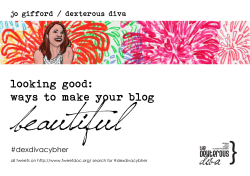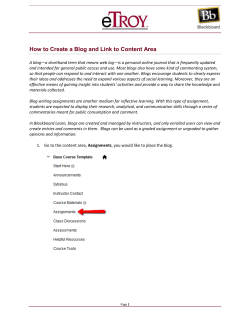New Features for a More Productive Team
New Features for a More Productive Team Subtasks — From the folder — — From the parent task — No matter how you use subtasks, the precision planning you’ve always relied on from Wrike is now even better. Plan more precisely with more logic and collaboration. • Think big picture and let your team hammer out the fine details in subtasks. • Create a parent task for a meeting and let the subtasks serve as the action points. • Add subtasks from existing tasks, or detach them so they stand alone. See more on the Wrike blog Notification Center Foster native workspace team communication with instant updates on what matters most: Anytime you’re @mentioned, you’ll be notified here. Notifications about new tasks assigned you, tasks that have gone overdue, and important news from Wrike appear here. Click the notification to open a preview of the task right here. Review the comment immediately and keep the communication flowing! See more on the Wrike blog My Work My Work is a safe space for you to plan your time and decide when you’ll be able to get to the tasks that have been assigned to you. For your eyes only, My Work allows you organize your commitments. See more on the Wrike blog My Work Just click and drag your task from today to this week or next week. Doing so won’t change the due date. Instead, My Work is your private place to plan the best attack on your task list. See more on the Wrike blog Wrike Plans Wrike Features Free Professional Enterprise My Work N N N Notification Center N N N Subtasks N N Custom Dashboards N N User Groups N Folder Permissions N Advanced Analytics & Custom Reports N Critical Path N OKTA integration N Salesforce integration For access to paid features, request a free trial: sales@team.wrike.com
© Copyright 2025