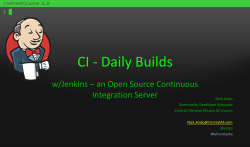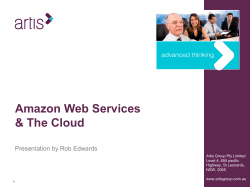Testing In The Cloud How we reduced testing time by 50%
Testing In The Cloud How we reduced testing time by 50% and eliminated waiting time entirely Kenneth Falck <kennu@sc5.io> 4.11.2014 Presentation Overview Case Veikkaus.fi ○ ○ ○ ○ The Problem Background Our Solution How Did It Go? 1/18 Testing In The Cloud - Kenneth Falck <kennu@sc5.io> CASE VEIKKAUS.FI VEIKKAUS.FI Front End Web Project 2/18 ● HTML/JavaScript based online lottery games ● Large (10+) development team ● Everybody working simultaneously on the same web project ● Every change must be thoroughly tested Testing In The Cloud - Kenneth Falck <kennu@sc5.io> THE PROBLEM Testing Is Slow ● Developers need to run tests several times a day ● One test run can take 30 minutes ○ ○ First wait 10 min for a free slot Then wait 20 min for tests to run ● As a result, developers become less productive and time is wasted 3/18 Testing In The Cloud - Kenneth Falck <kennu@sc5.io> BACKGROUND What is Jenkins? Jenkins is a testing and deployment automation platform. Developers use Jenkins to test a new version of their project, and to deploy it to production. Jenkins Web UI Developers don’t need to know any details They click “Test” and wait for the green light. 4/18 Testing In The Cloud - Kenneth Falck <kennu@sc5.io> What are Branches? Master is what gets published to production Developer 1 works on feature X in her own branch Developer 2 works on feature Y in her own branch Initial product version Release new version with feature X Release new version with feature Y v1.0 v2.0 v3.0 Master Branch Feature Branch X Feature Branch Y 5/18 Testing In The Cloud - Kenneth Falck <kennu@sc5.io> How Development Works Developer 1: “Test branch X” (Wait for 30 min…) Fail Developer 2: “Test branch Y” (Wait for 30 min…) Fail New version is published OK Developer 3: “Test branch Z” (Wait for 30 min…) OK Developer 4: “Test and publish the master branch” Developer 3 makes a Pull Request to merge branch Z Developer 4 accepts Pull Request, merges branch Z to the master branch 6/18 Testing In The Cloud - Kenneth Falck <kennu@sc5.io> Why Is Testing Slow? PhantomJS is the virtual web browser that runs our automatic JavaScript tests without human interaction. One PhantomJS requires one CPU core. To run 8 tests in parallel, 8 cores are needed. This makes testing 8 times faster. To maximize testing speed, 400+ cores would be needed (every test would run simultaneously). Executor 8x 7/18 Testing In The Cloud - Kenneth Falck <kennu@sc5.io> OUR SOLUTION TO SPEED THINGS UP Original Setup at Veikkaus Firewall ● ● ● Jenkins Executor 8x Executor 8x A physical 16-core Jenkins server (no cloud) Scarce resource shared by many coders, no scaling Only two parallel job executors, 8 PhantomJS each Full test suite needs 400+ PhantomJS runs Long waiting and running times git push Git ● ● First wait 10 minutes for the previous job to end Then wait 20 minutes for your own job to finish How could we improve this? ● ● Let’s move it to the cloud (Amazon AWS) We made a proposal of a scalable architecture and an analysis of the security implications (accepted) 8/18 Testing In The Cloud - Kenneth Falck <kennu@sc5.io> Phase 1: Jenkins on Amazon Goal: Setup basic cloud infrastructure (GitLab + Jenkins) Firewall Firewall Jenkins Executor 8x Executor 8x git push GitLab Jenkins Executor git push 32x Highest CPU performance instance type on AWS: - c3.8xlarge - 32 cores - $1500 / month Immediately increase CPU cores from 16 to 32 Git ? Heavy bureaucracy expected, so don’t try to open firewall 9/18 Testing In The Cloud - Kenneth Falck <kennu@sc5.io> Phase 2: Scalable Jenkins Goal: Scale out to N parallel job executors (eliminate queuing) Firewall Firewall Jenkins Executor 8x Executor 8x git push GitLab Jenkins Executor git push Git 32x Auto-scale more slaves when work is queued Slave Each developer can use their own slave (32 CPU cores) Executor 10/18 Slave 32x Executor Slave 32x Executor 32x Testing In The Cloud - Kenneth Falck <kennu@sc5.io> Phase 3: PhantomJS Cluster Goal: Scale out to more than 32 parallel Phantoms per job executor (faster test runs) Firewall Firewall Each PhantomJS must call back to test server Executor 8x git push GitLab Executor git push Git Slave Executor 11/18 ELB + Auto Scaling 8x HTTP Executor Jenkins 160x Jenkins PhantomJS 32x PhantomJS 32x PhantomJS 32x PhantomJS 32x PhantomJS 32x Testing In The Cloud - Kenneth Falck <kennu@sc5.io> HOW DID IT GO? Jenkins & GitLab on AWS Continue using internal Jenkins for deployments Developers use AWS Jenkins for testing their own branches Firewall Firewall Jenkins Executor 8x Executor 8x git push GitLab Jenkins Executor git push Jenkins has built-in user management 32x Auto-scale more slaves when work is queued Slave Git GitLab has built-in user management Executor 12/18 32x “Caffeine” job keeps slave up 818 every working day, starts more slaves if all are busy (terminate after 30 min idle) Testing In The Cloud - Kenneth Falck <kennu@sc5.io> PhantomJS Cluster We found that this part (dev-server) didn’t scale well, so adding more Phantoms didn’t help much OpsWorks scheduler keeps Phantom nodes up at 8-18 during working days. Firewall Firewall 8x Executor 8x git push GitLab Executor (DEV-SERVER)) git push Consul Git (Service Discovery) ELB + Auto Scaling Executor Jenkins Mocha Runner Jenkins 160x Each PhantomJS must call back to test server PhantomJS 32x PhantomJS 32x PhantomJS 32x PhantomJS 32x PhantomJS 32x Rebalance queues But we implemented the PhantomJS cluster anyway 13/18 Testing In The Cloud - Kenneth Falck <kennu@sc5.io> Clean AWS Architecture Jenkins + slaves GitLab STACK 1 STACK 2 Chef Recipe Chef Recipe Consul Manager UI PhantomJS Cluster Nodes (custom Node.js app) 14/18 Testing In The Cloud - Kenneth Falck <kennu@sc5.io> AWS Management UI Custom Angular.js/Node.js App ● Simple UI to check cloud status ● Calculate monthly cost of running instances ● Manually start/stop PhantomJS cluster nodes 15/18 Testing In The Cloud - Kenneth Falck <kennu@sc5.io> Test Speeds and AWS Pricing Half of the spent time was fixed (build and init time) Setup Total time Test time At 10h/workday Always on 24/7 Jenkins 32-core ~10 min 5 min 7 s $469 / month $1,464 / month Phantom 32-core ~10 min 4 min 38 s $852 / month $2,840 / month Phantom 64-core 9 min 12 s 3 min 35 s $1,234 / month $4,217 / month Phantom 96-core 9 min 33 s 3 min 55 s $1,617 / month $5,594 / month Phantom 128-core 9 min 17 s 3 min 38 s $2,007 / month $6,770 / month Phantom 160-core 9 min 17 s 3 min 38 s $2,381 / month $8,347 / month Not exact measurements, because PhantomJS often crashes and causes variations in test time Violet sector = saved time Goal couldn’t be fully reached because dev-server did not scale But still, end results were 50% of the original time (~20 min) 16/18 Testing In The Cloud - Kenneth Falck <kennu@sc5.io> Bonus: Tests Are More Robust Fixed many issues in tests ● ● Catch failures and error situations Eliminate dependencies on timing Fixed PhantomJS crashing ● Retry tests when PhantomJS crashes Made tests more universal ● ● Run locally on developer computers Run remotely in the cloud 17/18 Testing In The Cloud - Kenneth Falck <kennu@sc5.io> Future: How To Be Even Faster Get 192+ cores to work ● ● ● Tests started to fail after adding 160 cores Bottleneck in the development server The first test immediately generates 5000+ HTTP requests Split test files that are too big ● If a test file takes 2 minutes to run, that sets the hard limit on speed (parallelization doesn’t help any further) Optimize PhantomJS execution ● ● Reduce startup time (pool / prefork Phantom processes) Disable image, font and CSS requests 18/18 Testing In The Cloud - Kenneth Falck <kennu@sc5.io> THANKS! Twitter: @kennu Email: kennu@sc5.io
© Copyright 2025