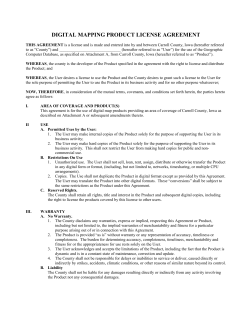Document 41927
Below are seven separate sets of License Terms for Office for Mac 2011 and related software. Only one set of license terms in Sections 1 to 4 may apply to you; Sections 5-7 may not apply to you. You can view the License Terms at any time by searching for Software License Agreement in Help. Section 1: If you license MICROSOFT OFFICE FOR MAC 2011 TRIAL, the Section 1 License Terms apply. Section 2: If you license MICROSOFT OFFICE FOR MAC HOME AND BUSINESS 2011, the Section 2 License Terms apply. Section 3: If you license MICROSOFT OFFICE FOR MAC HOME AND STUDENT 2011, the Section 3 License Terms apply. Section 4: If you license MICROSOFT OFFICE FOR MAC ACADEMIC 2011, the Section 4 License Terms apply. Section 5: If your license includes MICROSOFT REMOTE DESKTOP CONNECTION CLIENT FOR MAC 2, the Section 5 License Terms apply. Section 6: If your license includes MICROSOFT COMMUNICATOR FOR MAC 2011, the Section 6 License Terms apply. Section 7: If your license includes MICROSOFT MESSENGER FOR MAC 8, the Section 7 License Terms apply. SECTION 1 MICROSOFT EVALUATION SOFTWARE LICENSE TERMS MICROSOFT OFFICE FOR MAC 2011 TRIAL (For software downloaded online after September 27, 2010) These license terms are an agreement between Microsoft Corporation (or based on where you live, one of its affiliates) and you. Please read them. They apply to the evaluation software named above, which includes the media on which you received it, if any. The terms also apply to any Microsoft • updates, • supplements, • Internet-based services, and • support services for this software, unless other terms accompany those items. If so, those terms apply. BY USING THIS SOFTWARE, YOU ACCEPT THESE TERMS. IF YOU DO NOT ACCEPT THEM, DO NOT USE THE SOFTWARE. AS DESCRIBED BELOW, USING SOME FEATURES ALSO OPERATES AS YOUR CONSENT TO THE TRANSMISSION OF CERTAIN STANDARD COMPUTER INFORMATION FOR INTERNET-BASED SERVICES. If you comply with these license terms, you have the rights below. 1. INSTALLATION AND USE RIGHTS. a. You may install and use one copy of the software on your device. You may use the software only to demonstrate and internally evaluate it. b. You may not use the software in a live operating environment unless Microsoft permits you to do so under another agreement. 2. INTERNET-BASED SERVICES. Microsoft provides Internet-based services with the software. It may change or cancel them at any time. a. Consent for Internet-Based Services. The software features described below and in the Office for Mac 2011 Privacy Statement connect to Microsoft or service provider computer systems over the Internet. In some cases, you will not receive a separate notice when they connect. In some cases, you may switch off these features or not use them. For more information about these features, see the Office for Mac 2011 Privacy Statement (go.microsoft.com/fwlink/?LinkId=189317). BY USING THESE FEATURES, YOU CONSENT TO THE TRANSMISSION OF THIS INFORMATION. Microsoft does not use the information to identify or contact you. Computer Information. The following features use Internet protocols, which send to the appropriate systems computer information, such as your Internet protocol address, the type of operating system, browser and name and version of the software you are using, and the language code of the device where you installed the software. Microsoft uses this information to make the Internet-based services available to you. • Microsoft AutoUpdate for Mac Feature. AutoUpdate is a feature that helps you keep your Microsoft software up to date by delivering software updates over the Internet directly to your computer. AutoUpdate allows you to choose whether to check for available updates manually or automatically, and then provides you with a list of updates so that you can choose which updates to install. For more information about this feature, see the Office for Mac web site (www.microsoft.com/mac). • Web Content Features. Features in the software can retrieve related content from Microsoft and provide it to you. Examples of these features are clip art, templates, online training, online assistance and application Help. You may choose not to use these web content features. • Digital Certificates. The software uses digital certificates. These digital certificates confirm the identity of Internet users sending X.509 standard encrypted information. They also can be used to digitally sign files and macros to verify the integrity and origin of the file contents. The software retrieves certificates and updates certificate revocation lists using the Internet, when available. b. Use of Information. Microsoft may use the device information, error reports, and malware reports to improve our software and services. We may also share it with others, such as hardware and software vendors. They may use the information to improve how their products run with Microsoft software. c. Misuse of Internet-based Services. You may not use these services in any way that could harm them or impair anyone else’s use of them. You may not use the services to try to gain unauthorized access to any service, data, account or network by any means. 3. TIME-SENSITIVE SOFTWARE. The software will stop running 30 days after you install it. You will receive notice of the number of days remaining each time you launch an application up until it stops running. You may not be able to access data used with the software when it stops running. 4. MANDATORY ACTIVATION. Activation associates the use of the software with a specific device. During activation, the software will send information about the software and the device to Microsoft. This information includes the version, the license version, language and product key of the software, the Internet protocol address of the device, and information derived from the hardware configuration of the device. For more information, see www.microsoft.com/piracy/activation.mspx. BY USING THE SOFTWARE, YOU CONSENT TO THE TRANSMISSION OF THIS INFORMATION. If properly licensed, you have the right to use the version of the software installed during the installation process up to the time permitted for activation. UNLESS THE SOFTWARE IS ACTIVATED, YOU HAVE NO RIGHT TO USE THE SOFTWARE AFTER THE TIME PERMITTED FOR ACTIVATION. This is to prevent its unlicensed use. YOU ARE NOT PERMITTED TO BYPASS OR CIRCUMVENT ACTIVATION. You can activate the software by Internet or telephone. If you do so, Internet and telephone service charges may apply. Some changes to your computer components or the software may require you to reactivate the software. 5. SCOPE OF LICENSE. The software is licensed, not sold. This agreement only gives you some rights to use the software. Microsoft reserves all other rights. Unless applicable law gives you more rights despite this limitation, you may use the software only as expressly permitted in this agreement. In doing so, you must comply with any technical limitations in the software that only allow you to use it in certain ways. You may not • disclose the results of any benchmark tests of the software to any third party without Microsoft’s prior written approval; • work around any technical limitations in the software; • reverse engineer, decompile or disassemble the software, except and only to the extent that applicable law expressly permits, despite this limitation; • make more copies of the software than specified in this agreement or allowed by applicable law, despite this limitation; • publish the software for others to copy; • rent, lease or lend the software; • transfer the software or this agreement to any third party; or • use the software for commercial software hosting services. 6. EXPORT RESTRICTIONS. The software is subject to United States export laws and regulations. You must comply with all domestic and international export laws and regulations that apply to the software. These laws include restrictions on destinations, end users and end use. For additional information, see www.microsoft.com/exporting. 7. SUPPORT SERVICES. Because this software is “as is,” we may not provide support services for it. 8. ENTIRE AGREEMENT. This agreement, and the terms for supplements, updates, Internet-based services and support services that you use, are the entire agreement for the software and support services. 9. APPLICABLE LAW. a. United States. If you acquired the software in the United States, Washington state law governs the interpretation of this agreement and applies to claims for breach of it, regardless of conflict of laws principles. The laws of the state where you live govern all other claims, including claims under state consumer protection laws, unfair competition laws, and in tort. b. Outside the United States. If you acquired the software in any other country, the laws of that country apply. 10. LEGAL EFFECT. This agreement describes certain legal rights. You may have other rights under the laws of your country. You may also have rights with respect to the party from whom you acquired the software. This agreement does not change your rights under the laws of your country if the laws of your country do not permit it to do so. 11. DISCLAIMER OF WARRANTY. The software is licensed “as-is.” You bear the risk of using it. Microsoft gives no express warranties, guarantees or conditions. You may have additional consumer rights under your local laws which this agreement cannot change. To the extent permitted under your local laws, Microsoft excludes the implied warranties of merchantability, fitness for a particular purpose and non-infringement. 12. LIMITATION ON AND EXCLUSION OF REMEDIES AND DAMAGES. You can recover from Microsoft and its suppliers only direct damages up to U.S. $5.00. You cannot recover any other damages, including consequential, lost profits, special, indirect or incidental damages. This limitation applies to • anything related to the software, services, content (including code) on third party Internet sites, or third party programs; and • claims for breach of contract, breach of warranty, guarantee or condition, strict liability, negligence, or other tort to the extent permitted by applicable law. It also applies even if Microsoft knew or should have known about the possibility of the damages. The above limitation or exclusion may not apply to you because your country may not allow the exclusion or limitation of incidental, consequential or other damages. SECTION 2 MICROSOFT SOFTWARE LICENSE TERMS MICROSOFT OFFICE FOR MAC HOME AND BUSINESS 2011 These license terms are an agreement between Microsoft Corporation (or based on where you live, one of its affiliates) and you. Please read them. They apply to the software that accompanies these license terms, which includes the media on which you received it, if any. The terms also apply to any Microsoft • updates, • supplements, • Internet-based services, and • support services for this software, unless other terms accompany those items. If so, those terms apply. BY USING THIS SOFTWARE, YOU ACCEPT THESE TERMS. IF YOU DO NOT ACCEPT THEM, DO NOT USE THE SOFTWARE. INSTEAD, RETURN IT TO THE RETAILER FOR A REFUND OR CREDIT. If you cannot obtain a refund there, contact Microsoft or the Microsoft affiliate serving your country for information about Microsoft’s refund policies. See www.microsoft.com/worldwide. In the United States and Canada, call (800) MICROSOFT or see www.microsoft.com/info/nareturns.htm. AS DESCRIBED BELOW, USING SOME FEATURES ALSO OPERATES AS YOUR CONSENT TO THE TRANSMISSION OF CERTAIN STANDARD COMPUTER INFORMATION FOR INTERNET-BASED SERVICES. IF YOU COMPLY WITH THESE LICENSE TERMS, YOU HAVE THE RIGHTS BELOW FOR EACH LICENSE YOU ACQUIRE 1. OVERVIEW. The software is licensed on a per copy per device basis. A hardware partition or blade is considered to be a separate device. 2. INSTALLATION AND USE RIGHTS. a. One Copy per Device. You may install one copy of the software on one device. That device is the “licensed device.” b. Licensed Device. You may only use one copy of the software on the licensed device at a time. c. For Office for Mac Home and Business 2011 2 Pack: i. License Rights: For software marked “Office for Mac Home and Business 2011 2 Pack”, you may install one copy of the software on the licensed device and one additional copy on a portable device for use by the single primary user of the licensed device. ii. Transfer Rights: The first user of the software may make a one-time transfer of the software and this agreement directly to a third party. Before any permitted transfer, the other party must agree that this agreement applies to the transfer and use of the software. The first user must uninstall the software before transferring it separately from the device. The first user may not retain any copies. If the software is an upgrade, any transfer must also include all prior versions of the software. d. Separation of Components. The components of the software are licensed as a single unit. You may not separate the components and install them on different devices. 3. ADDITIONAL LICENSING REQUIREMENTS AND/OR USE RIGHTS. a. Remote Access. The single primary user of the licensed device may access and use the software installed on the licensed device remotely from any other device. You may allow others to access the software to provide you with support services. You do not need additional licenses for this access. No other person may use the software under the same license at the same time for any other purpose b. Font Components. While the software is running, you may use its fonts to display and print content. You may only • embed fonts in content as permitted by the embedding restrictions in the fonts; and • temporarily download them to a printer or other output device to help print content. c. Trial and Conversion. Some or all of the software may be licensed on a trial basis. Your rights to use the software are limited to the trial period. The trial software and length of the trial period are set forth during the activation process. You may have the option to convert your trial rights to perpetual rights, both before and after the trial period ends. After the expiration of any trial period without conversion, the trial software will stop running. d. Media Elements and Templates. You may have access to media images, clip art, animations, sounds, music, video clips, templates and other forms of content (“media elements”) provided with the software or as part of a service associated with the software. You may copy and use the media elements in projects and documents. You may not (i) sell, license or distribute copies of the media elements by themselves or as a product if the primary value of the product is the media elements; (ii) grant your customers rights to further license or distribute the media elements; (iii) license or distribute for commercial purposes media elements that include the representation of identifiable individuals, governments, logos, trademarks, or emblems or use these types of images in ways that could imply an endorsement or association with your product, entity or activity; or (iv) create obscene or scandalous works using the media elements. For more information, go to www.microsoft.com/permission. e. Multiplexing. Hardware or software you use to • pool connections, • reroute information, or • reduce the number of devices or users that directly access or use the software (sometimes referred to as “multiplexing” or “pooling”), does not reduce the number of licenses of any type that you need. f. Development Tools. The software may contain Microsoft Visual Basic Tools or other development tools. You may use any development tools included in the software only to design, develop, test, use and demonstrate your programs with the software. 4. MANDATORY ACTIVATION. Activation associates the use of the software with a specific device. During activation, the software will send information about the software and the device to Microsoft. This information includes the version, the license version, language and product key of the software, the Internet protocol address of the device, and information derived from the hardware configuration of the device. For more information, see www.microsoft.com/piracy/activation.mspx. BY USING THE SOFTWARE, YOU CONSENT TO THE TRANSMISSION OF THIS INFORMATION. If properly licensed, you have the right to use the version of the software installed during the installation process up to the time permitted for activation. UNLESS THE SOFTWARE IS ACTIVATED, YOU HAVE NO RIGHT TO USE THE SOFTWARE AFTER THE TIME PERMITTED FOR ACTIVATION. This is to prevent its unlicensed use. YOU ARE NOT PERMITTED TO BYPASS OR CIRCUMVENT ACTIVATION. You can activate the software by Internet or telephone. If you do so, Internet and telephone service charges may apply. Some changes to your computer components or the software may require you to reactivate the software. 5. INTERNET-BASED SERVICES. Microsoft provides Internet-based services with the software. Except as otherwise noted in materials accompanying a service, it may change or cancel them at any time. a. Consent for Internet-Based Services. The software features described below and in the Office for Mac 2011 Privacy Statement connect to Microsoft or service provider computer systems over the Internet. In some cases, you will not receive a separate notice when they connect. In some cases, you may switch off these features or not use them. For more information about these features, see the Office for Mac 2011 Privacy Statement (go.microsoft.com/fwlink/?LinkId=189317). BY USING THESE FEATURES, YOU CONSENT TO THE TRANSMISSION OF THIS INFORMATION. Microsoft does not use the information to identify or contact you. Computer Information. The following features use Internet protocols, which send to the appropriate systems computer information, such as your Internet protocol address, the type of operating system, browser and name and version of the software you are using, and the language code of the device where you installed the software. Microsoft uses this information to make the Internet-based services available to you. • Microsoft AutoUpdate for Mac Feature. AutoUpdate is a feature that helps you keep your Microsoft software up to date by delivering software updates over the Internet directly to your computer. AutoUpdate allows you to choose whether to check for available updates manually or automatically, and then provides you with a list of updates so that you can choose which updates to install. For more information about this feature, see the Office for Mac web site (www.microsoft.com/mac). • Web Content Features. Features in the software can retrieve related content from Microsoft and provide it to you. Examples of these features are clip art, templates, online training, online assistance and application Help. You may choose not to use these web content features. • Digital Certificates. The software uses digital certificates. These digital certificates confirm the identity of Internet users sending X.509 standard encrypted information. They also can be used to digitally sign files and macros to verify the integrity and origin of the file contents. The software retrieves certificates and updates certificate revocation lists using the Internet, when available. b. Use of Information. Microsoft may use the device information, error reports, and malware reports to improve our software and services. We may also share it with others, such as hardware and software vendors. They may use the information to improve how their products run with Microsoft software. c. Misuse of Internet-based Services. You may not use these services in any way that could harm them or impair anyone else’s use of them. You may not use the services to try to gain unauthorized access to any service, data, account or network by any means. 6. SCOPE OF LICENSE. The software is licensed, not sold. This agreement only gives you some rights to use the software. Microsoft reserves all other rights. Unless applicable law gives you more rights despite this limitation, you may use the software only as expressly permitted in this agreement. In doing so, you must comply with any technical limitations in the software that only allow you to use it in certain ways. For more information, see www.microsoft.com/licensing/userights. You may not • work around any technical limitations in the software; • reverse engineer, decompile or disassemble the software, except and only to the extent that applicable law expressly permits, despite this limitation; • make more copies of the software than specified in this agreement or allowed by applicable law, despite this limitation; • publish the software for others to copy; • rent, lease or lend the software; or • use the software for commercial software hosting services. 7. BACKUP COPY. a. Media. If you acquired the software on a disc or other media, you may make one backup copy of the media. You may use it only to reinstall the software on the licensed device. b. Electronic Download. If you acquired and downloaded the software online, you may make one copy of the software on a disc or other media in order to install the software on the licensed device. You may also use it to reinstall the software on the licensed device. 8. DOCUMENTATION. Any person that has valid access to your computer or internal network may copy and use the documentation for your internal, reference purposes. 9. NOT FOR RESALE SOFTWARE. You may not sell software marked as “NFR” or “Not for Resale.” 10. MILITARY APPRECIATION SOFTWARE. You must be a “Qualified Military User” to license software marked as “Military Appreciation” edition. To be a Qualified Military User, in the United States of America, you must be an authorized patron of the Armed Services Exchanges in accordance with applicable U.S. Federal statutes and regulations. The software is not licensed for use in any commercial, non-profit, or revenue-generating activities. If the software is marked as “Military Appreciation” edition, you may only transfer this software in accordance with military exchange service policies and regulations. 11. CANADIAN FORCES SOFTWARE. You must be a “CANEX Authorized Patron” to license software marked as “Canadian Forces” edition. To be a CANEX Authorized Patron, you must be a • Serving member of the Canadian Forces (CF) or their spouse; • Member of the Canadian Forces Reserve Force; • Retired Canadian Forces member or Department of National Defense (DND) civilian employee in receipt of a DND pension; • Permanent full time or part time Non-Public Fund (NPF) or DND employee or and their spouse; • CANEX Concessionaire (principals only); • Qualifying foreign military personnel; • Retired NPF employee in receipt of an NPF pension; • Full time employee of Alternative Service Delivery contractors; • Widow of CF personnel receiving a benefit under the Child Family Services Act, Defence Services Pension Contribution Act, or the Pension Act or the War Veterans Allowance Act; • Member of the Canadian Corps of Commissionaires when residing or employed on a Base/Wing; or • Member of the Royal Canadian Mounted Police. The software is not licensed for use in any commercial, non-profit, or revenue-generating activities. If the software is marked as “Canadian Forces” edition, you may only transfer this software in accordance with Canex retail store service policies and regulations 12. HOME USE PROGRAM SOFTWARE. You must be a “Home Use Program User” to use software marked as “Home Use Program Edition”. To be a Home Use Program User, you must: • Use the licensed device primarily within your home; • Be an employee of an organization that has a Microsoft Volume License agreement with Software Assurance; and • Be the user of a licensed copy of the software, or a product that includes the software, with active Software Assurance. 13. GEOGRAPHIC RESTRICTIONS. If the software is marked as requiring activation in a specific geographic region, then you are only permitted to activate this software in the geographic region indicated on the software packaging. You may not be able to activate the software outside of that region. For further information on geographic restrictions, visit go.microsoft.com/fwlink/?LinkId=141397. 14. UPGRADE OR CONVERSION. To upgrade or convert software, you must first be licensed for the software that is eligible for the upgrade or conversion. Upon upgrade or conversion, this agreement takes the place of the agreement for the software you upgraded or converted from. After you upgrade or convert, you may no longer use the earlier version of the software you upgraded or converted from. 15. PROOF OF LICENSE. a. Genuine Proof of License. If you acquired the software on a disc or other media, your proof of license is the genuine Microsoft certificate of authenticity label with the accompanying genuine product key and your proof of purchase. If you purchased and downloaded the software online, your proof of license is the genuine Microsoft product key for the software which you received with your purchase and your proof of purchase from an authorized electronic supplier of genuine Microsoft software. Proof of purchase may be subject to verification by your merchant’s records. b. Upgrade or Conversion License. If you upgrade or convert the software, your proof of license is • the genuine proof of license for the software you upgraded or converted from; and • the genuine proof of license for the software you upgraded or converted to. c. To identify genuine Microsoft software, see www.howtotell.com. 16. REASSIGN TO ANOTHER DEVICE. You may reassign the license to a different device any number of times, but not more than one time every 90 days. If you reassign, that other device becomes the “licensed device.” If you retire the licensed device due to hardware failure, you may reassign the license sooner. 17. EXPORT RESTRICTIONS. The software is subject to United States export laws and regulations. You must comply with all domestic and international export laws and regulations that apply to the software. These laws include restrictions on destinations, end users and end use. For additional information, see www.microsoft.com/exporting. 18. SUPPORT SERVICES. Microsoft provides support services for the software as described at www.support.microsoft.com/common/international.aspx. 19. ENTIRE AGREEMENT. This agreement (including the warranty below), any addendum or amendment included with the software, and the terms for supplements, updates, Internet-based services and support services that you use, are the entire agreement for the software and support services. 20. APPLICABLE LAW. a. United States. If you acquired the software in the United States, Washington state law governs the interpretation of this agreement and applies to claims for breach of it, regardless of conflict of laws principles. The laws of the state where you live govern all other claims, including claims under state consumer protection laws, unfair competition laws, and in tort. b. Outside the United States. If you acquired the software in any other country, the laws of that country apply. 21. LEGAL EFFECT. This agreement describes certain legal rights. You may have other rights under the laws of your state or country. You may also have rights with respect to the party from whom you acquired the software. This agreement does not change your rights under the laws of your state or country if the laws of your state or country do not permit it to do so. 22. LIMITATION ON AND EXCLUSION OF DAMAGES. You can recover from Microsoft and its suppliers only direct damages up to the amount you paid for the software. You cannot recover any other damages, including consequential, lost profits, special, indirect or incidental damages. This limitation applies to • anything related to the software, services, content (including code) on third party Internet sites, or third party programs; and • claims for breach of contract, breach of warranty, guarantee or condition, strict liability, negligence, or other tort to the extent permitted by applicable law. It also applies even if • repair, replacement or a refund for the software does not fully compensate you for any losses; or • Microsoft knew or should have known about the possibility of the damages. Some states do not allow the exclusion or limitation of incidental or consequential damages, so the above limitation or exclusion may not apply to you. They also may not apply to you because your country may not allow the exclusion or limitation of incidental, consequential or other damages. ************************************************************************************ LIMITED WARRANTY A. LIMITED WARRANTY. If you follow the instructions, the software will perform substantially as described in the Microsoft materials that you receive in or with the software. B. TERM OF WARRANTY; WARRANTY RECIPIENT; LENGTH OF ANY IMPLIED WARRANTIES. The limited warranty covers the software for one year after acquired by the first user. If you receive supplements, updates, or replacement software during that year, they will be covered for the remainder of the warranty or 30 days, whichever is longer. If the first user transfers the software, the remainder of the warranty will apply to the recipient. To the extent permitted by law, any implied warranties, guarantees or conditions last only during the term of the limited warranty. Some states do not allow limitations on how long an implied warranty lasts, so these limitations may not apply to you. They also might not apply to you because some countries may not allow limitations on how long an implied warranty, guarantee or condition lasts. C. EXCLUSIONS FROM WARRANTY. This warranty does not cover problems caused by your acts (or failures to act), the acts of others, or events beyond Microsoft’s reasonable control. D. REMEDY FOR BREACH OF WARRANTY. Microsoft will repair or replace the software at no charge. If Microsoft cannot repair or replace it, Microsoft will refund the amount shown on your receipt for the software. It will also repair or replace supplements, updates and replacement software at no charge. If Microsoft cannot repair or replace them, it will refund the amount you paid for them, if any. You must uninstall the software and return any media and other associated materials to Microsoft with proof of purchase to obtain a refund. These are your only remedies for breach of the limited warranty. E. CONSUMER RIGHTS NOT AFFECTED. You may have additional consumer rights under your local laws, which this agreement cannot change. F. WARRANTY PROCEDURES. You need proof of purchase for warranty service. 1. United States and Canada. For warranty service or information about how to obtain a refund for software acquired in the United States and Canada, contact Microsoft at • (800) MICROSOFT; • Microsoft Customer Service and Support, One Microsoft Way, Redmond, WA 98052-6399; or • visit www.microsoft.com/info/nareturns.htm. 2. Europe, Middle East and Africa. If you acquired the software in Europe, the Middle East or Africa, Microsoft Ireland Operations Limited makes this limited warranty. To make a claim under this warranty, you should contact either • Microsoft Ireland Operations Limited, Customer Care Centre, Atrium Building Block B, Carmanhall Road, Sandyford Industrial Estate, Dublin 18, Ireland; or • the Microsoft affiliate serving your country (see www.microsoft.com/worldwide). 3. Outside United States, Canada, Europe, Middle East and Africa. If you acquired the software outside the United States, Canada, Europe, the Middle East and Africa, contact the Microsoft affiliate serving your country (see www.microsoft.com/worldwide). G. NO OTHER WARRANTIES. The limited warranty is the only direct warranty from Microsoft. Microsoft gives no other express warranties, guarantees or conditions. Where allowed by your local laws, Microsoft excludes implied warranties of merchantability, fitness for a particular purpose and non-infringement. If your local laws give you any implied warranties, guarantees or conditions, despite this exclusion, your remedies are described in the Remedy for Breach of Warranty clause above, to the extent permitted by your local laws. H. LIMITATION ON AND EXCLUSION OF DAMAGES FOR BREACH OF WARRANTY. The Limitation on and Exclusion of Damages clause above applies to breaches of this limited warranty. This warranty gives you specific legal rights, and you may also have other rights which vary from state to state. You may also have other rights which vary from country to country. SECTION 3 MICROSOFT SOFTWARE LICENSE TERMS MICROSOFT OFFICE FOR MAC HOME AND STUDENT 2011 These license terms are an agreement between Microsoft Corporation (or based on where you live, one of its affiliates) and you. Please read them. They apply to the software that accompanies these license terms, which includes the media on which you received it, if any. The terms also apply to any Microsoft • updates, • supplements, • Internet-based services, and • support services for this software, unless other terms accompany those items. If so, those terms apply. BY USING THIS SOFTWARE, YOU ACCEPT THESE TERMS. IF YOU DO NOT ACCEPT THEM, DO NOT USE THE SOFTWARE. INSTEAD, RETURN IT TO THE RETAILER FOR A REFUND OR CREDIT. If you cannot obtain a refund there, contact Microsoft or the Microsoft affiliate serving your country for information about Microsoft’s refund policies. See www.microsoft.com/worldwide. In the United States and Canada, call (800) MICROSOFT or see www.microsoft.com/info/nareturns.htm. AS DESCRIBED BELOW, USING SOME FEATURES ALSO OPERATES AS YOUR CONSENT TO THE TRANSMISSION OF CERTAIN STANDARD COMPUTER INFORMATION FOR INTERNET-BASED SERVICES. IF YOU COMPLY WITH THESE LICENSE TERMS, YOU HAVE THE RIGHTS BELOW FOR EACH LICENSE YOU ACQUIRE 1. OVERVIEW. The software is licensed on a per copy per device basis. A hardware partition or blade is considered to be a separate device. 2. INSTALLATION AND USE RIGHTS. a. One Copy per Device. You may install one copy of the software on one device. That device is the “licensed device.” b. Licensed Device. You may only use one copy of the software on the licensed device at a time. c. Office for Mac Home and Student 2011 Family Pack: i. License Rights: For software marked “Home and Student Family Pack”, you may install one copy of the software on up to three licensed devices in your household for use by people for whom that is their primary residence. The software may not be used for commercial, non-profit, or revenue-generating activities. ii. Transfer Rights: The first user of the software may make a one-time transfer of the software and this agreement directly to a third party. Before any permitted transfer, the other party must agree that this agreement applies to the transfer and use of the software. The first user must uninstall the software before transferring it separately from the device. The first user may not retain any copies. If the software is an upgrade, any transfer must also include all prior versions of the software. d. Separation of Components. The components of the software are licensed as a single unit. You may not separate the components and install them on different devices. 3. ADDITIONAL LICENSING REQUIREMENTS AND/OR USE RIGHTS. a. Remote Access. The single primary user of the licensed device may access and use the software installed on the licensed device remotely from any other device. You may allow others to access the software to provide you with support services. You do not need additional licenses for this access. No other person may use the software under the same license at the same time for any other purpose b. Font Components. While the software is running, you may use its fonts to display and print content. You may only • embed fonts in content as permitted by the embedding restrictions in the fonts; and • temporarily download them to a printer or other output device to help print content. c. Trial and Conversion. Some or all of the software may be licensed on a trial basis. Your rights to use the software are limited to the trial period. The trial software and length of the trial period are set forth during the activation process. You may have the option to convert your trial rights to perpetual rights, both before and after the trial period ends. After the expiration of any trial period without conversion, the trial software will stop running. d. Media Elements and Templates. You may copy and use images, clip art, animations, sounds, music, shapes, video clips and templates provided with the software and identified for such use in documents and projects that you create. You may distribute those documents and projects non-commercially. If you wish to use these media elements or templates for any other purpose, go to www.microsoft.com/permission to learn whether that use is allowed. e. Multiplexing. Hardware or software you use to • pool connections, • reroute information, or • reduce the number of devices or users that directly access or use the software (sometimes referred to as “multiplexing” or “pooling”), does not reduce the number of licenses of any type that you need. f. Development Tools. The software may contain Microsoft Visual Basic Tools or other development tools. You may use any development tools included in the software only to design, develop, test, use and demonstrate your programs with the software. 4. MANDATORY ACTIVATION. Activation associates the use of the software with a specific device. During activation, the software will send information about the software and the device to Microsoft. This information includes the version, the license version, language and product key of the software, the Internet protocol address of the device, and information derived from the hardware configuration of the device. For more information, see www.microsoft.com/piracy/activation.mspx. BY USING THE SOFTWARE, YOU CONSENT TO THE TRANSMISSION OF THIS INFORMATION. If properly licensed, you have the right to use the version of the software installed during the installation process up to the time permitted for activation. UNLESS THE SOFTWARE IS ACTIVATED, YOU HAVE NO RIGHT TO USE THE SOFTWARE AFTER THE TIME PERMITTED FOR ACTIVATION. This is to prevent its unlicensed use. YOU ARE NOT PERMITTED TO BYPASS OR CIRCUMVENT ACTIVATION. You can activate the software by Internet or telephone. If you do so, Internet and telephone service charges may apply. Some changes to your computer components or the software may require you to reactivate the software. 5. INTERNET-BASED SERVICES. Microsoft provides Internet-based services with the software. Except as otherwise noted in materials accompanying a service, it may change or cancel them at any time. a. Consent for Internet-Based Services. The software features described below and in the Office for Mac 2011 Privacy Statement connect to Microsoft or service provider computer systems over the Internet. In some cases, you will not receive a separate notice when they connect. In some cases, you may switch off these features or not use them. For more information about these features, see the Office for Mac 2011 Privacy Statement (go.microsoft.com/fwlink/?LinkId=189317). BY USING THESE FEATURES, YOU CONSENT TO THE TRANSMISSION OF THIS INFORMATION. Microsoft does not use the information to identify or contact you. Computer Information. The following features use Internet protocols, which send to the appropriate systems computer information, such as your Internet protocol address, the type of operating system, browser and name and version of the software you are using, and the language code of the device where you installed the software. Microsoft uses this information to make the Internet-based services available to you. • Microsoft AutoUpdate for Mac Feature. AutoUpdate is a feature that helps you keep your Microsoft software up to date by delivering software updates over the Internet directly to your computer. AutoUpdate allows you to choose whether to check for available updates manually or automatically, and then provides you with a list of updates so that you can choose which updates to install. For more information about this feature, see the Office for Mac web site (www.microsoft.com/mac). • Web Content Features. Features in the software can retrieve related content from Microsoft and provide it to you. Examples of these features are clip art, templates, online training, online assistance and application Help. You may choose not to use these web content features. • Digital Certificates. The software uses digital certificates. These digital certificates confirm the identity of Internet users sending X.509 standard encrypted information. They also can be used to digitally sign files and macros to verify the integrity and origin of the file contents. The software retrieves certificates and updates certificate revocation lists using the Internet, when available. b. Use of Information. Microsoft may use the device information, error reports, and malware reports to improve our software and services. We may also share it with others, such as hardware and software vendors. They may use the information to improve how their products run with Microsoft software. c. Misuse of Internet-based Services. You may not use these services in any way that could harm them or impair anyone else’s use of them. You may not use the services to try to gain unauthorized access to any service, data, account or network by any means. 6. SCOPE OF LICENSE. The software is licensed, not sold. This agreement only gives you some rights to use the software. Microsoft reserves all other rights. Unless applicable law gives you more rights despite this limitation, you may use the software only as expressly permitted in this agreement. In doing so, you must comply with any technical limitations in the software that only allow you to use it in certain ways. For more information, see www.microsoft.com/licensing/userights. You may not • work around any technical limitations in the software; • reverse engineer, decompile or disassemble the software, except and only to the extent that applicable law expressly permits, despite this limitation; • make more copies of the software than specified in this agreement or allowed by applicable law, despite this limitation; • publish the software for others to copy; • rent, lease or lend the software; or • use the software for commercial software hosting services. 7. BACKUP COPY. a. Media. If you acquired the software on a disc or other media, you may make one backup copy of the media. You may use it only to reinstall the software on the licensed device. b. Electronic Download. If you acquired and downloaded the software online, you may make one copy of the software on a disc or other media in order to install the software on the licensed device. You may also use it to reinstall the software on the licensed device. 8. DOCUMENTATION. Any person that has valid access to your computer or internal network may copy and use the documentation for your internal, reference purposes. 9. NOT FOR RESALE SOFTWARE. You may not sell software marked as “NFR” or “Not for Resale.” 10. MILITARY APPRECIATION SOFTWARE. You must be a “Qualified Military User” to license software marked as “Military Appreciation” edition. To be a Qualified Military User, in the United States of America, you must be an authorized patron of the Armed Services Exchanges in accordance with applicable U.S. Federal statutes and regulations. The software is not licensed for use in any commercial, non-profit, or revenue-generating activities. If the software is marked as “Military Appreciation” edition, you may only transfer this software in accordance with military exchange service policies and regulations. 11. CANADIAN FORCES SOFTWARE. You must be a “CANEX Authorized Patron” to license software marked as “Canadian Forces” edition. To be a CANEX Authorized Patron, you must be a • Serving member of the Canadian Forces (CF) or their spouse; • Member of the Canadian Forces Reserve Force; • Retired Canadian Forces member or Department of National Defense (DND) civilian employee in receipt of a DND pension; • Permanent full time or part time Non-Public Fund (NPF) or DND employee or and their spouse; • CANEX Concessionaire (principals only); • Qualifying foreign military personnel; • Retired NPF employee in receipt of an NPF pension; • Full time employee of Alternative Service Delivery contractors; • Widow of CF personnel receiving a benefit under the Child Family Services Act, Defence Services Pension Contribution Act, or the Pension Act or the War Veterans Allowance Act; • Member of the Canadian Corps of Commissionaires when residing or employed on a Base/Wing; or • Member of the Royal Canadian Mounted Police. The software is not licensed for use in any commercial, non-profit, or revenue-generating activities. If the software is marked as “Canadian Forces” edition, you may only transfer this software in accordance with Canex retail store service policies and regulations 12. GEOGRAPHIC RESTRICTIONS. If the software is marked as requiring activation in a specific geographic region, then you are only permitted to activate this software in the geographic region indicated on the software packaging. You may not be able to activate the software outside of that region. For further information on geographic restrictions, visit go.microsoft.com/fwlink/?LinkId=141397. 13. UPGRADE OR CONVERSION. To upgrade or convert software, you must first be licensed for the software that is eligible for the upgrade or conversion. Upon upgrade or conversion, this agreement takes the place of the agreement for the software you upgraded or converted from. After you upgrade or convert, you may no longer use the earlier version of the software you upgraded or converted from. 14. PROOF OF LICENSE. a. Genuine Proof of License. If you acquired the software on a disc or other media, your proof of license is the genuine Microsoft certificate of authenticity label with the accompanying genuine product key and your proof of purchase. If you purchased and downloaded the software online, your proof of license is the genuine Microsoft product key for the software which you received with your purchase and your proof of purchase from an authorized electronic supplier of genuine Microsoft software. Proof of purchase may be subject to verification by your merchant’s records. b. Upgrade or Conversion License. If you upgrade or convert the software, your proof of license is • the genuine proof of license for the software you upgraded or converted from; and • the genuine proof of license for the software you upgraded or converted to. c. To identify genuine Microsoft software, see www.howtotell.com. 15. REASSIGN TO ANOTHER DEVICE. You may reassign the license to a different device any number of times, but not more than one time every 90 days. If you reassign, that other device becomes the “licensed device.” If you retire the licensed device due to hardware failure, you may reassign the license sooner. 16. TRANSFER TO A THIRD PARTY. The first user of the software may make a one-time transfer of the software and this agreement directly to a third party. Before any permitted transfer, the other party must agree that this agreement applies to the transfer and use of the software. The first user must uninstall the software before transferring it separately from the device. The first user may not retain any copies. If the software is an upgrade, any transfer must also include all prior versions of the software. 17. EXPORT RESTRICTIONS. The software is subject to United States export laws and regulations. You must comply with all domestic and international export laws and regulations that apply to the software. These laws include restrictions on destinations, end users and end use. For additional information, see www.microsoft.com/exporting. 18. SUPPORT SERVICES. Microsoft provides support services for the software as described at www.support.microsoft.com/common/international.aspx. 19. ENTIRE AGREEMENT. This agreement (including the warranty below), any addendum or amendment included with the software, and the terms for supplements, updates, Internet-based services and support services that you use, are the entire agreement for the software and support services. 20. APPLICABLE LAW. a. United States. If you acquired the software in the United States, Washington state law governs the interpretation of this agreement and applies to claims for breach of it, regardless of conflict of laws principles. The laws of the state where you live govern all other claims, including claims under state consumer protection laws, unfair competition laws, and in tort. b. Outside the United States. If you acquired the software in any other country, the laws of that country apply. 21. LEGAL EFFECT. This agreement describes certain legal rights. You may have other rights under the laws of your state or country. You may also have rights with respect to the party from whom you acquired the software. This agreement does not change your rights under the laws of your state or country if the laws of your state or country do not permit it to do so. 22. LIMITATION ON AND EXCLUSION OF DAMAGES. You can recover from Microsoft and its suppliers only direct damages up to the amount you paid for the software. You cannot recover any other damages, including consequential, lost profits, special, indirect or incidental damages. This limitation applies to • anything related to the software, services, content (including code) on third party Internet sites, or third party programs; and • claims for breach of contract, breach of warranty, guarantee or condition, strict liability, negligence, or other tort to the extent permitted by applicable law. It also applies even if • repair, replacement or a refund for the software does not fully compensate you for any losses; or • Microsoft knew or should have known about the possibility of the damages. Some states do not allow the exclusion or limitation of incidental or consequential damages, so the above limitation or exclusion may not apply to you. They also may not apply to you because your country may not allow the exclusion or limitation of incidental, consequential or other damages. ************************************************************************************ LIMITED WARRANTY A. LIMITED WARRANTY. If you follow the instructions, the software will perform substantially as described in the Microsoft materials that you receive in or with the software. B. TERM OF WARRANTY; WARRANTY RECIPIENT; LENGTH OF ANY IMPLIED WARRANTIES. The limited warranty covers the software for 90 days after acquired by the first user. If you receive supplements, updates, or replacement software during that 90 days, they will be covered for the remainder of the warranty or 30 days, whichever is longer. If the first user transfers the software, the remainder of the warranty will apply to the recipient. To the extent permitted by law, any implied warranties, guarantees or conditions last only during the term of the limited warranty. Some states do not allow limitations on how long an implied warranty lasts, so these limitations may not apply to you. They also might not apply to you because some countries may not allow limitations on how long an implied warranty, guarantee or condition lasts. C. EXCLUSIONS FROM WARRANTY. This warranty does not cover problems caused by your acts (or failures to act), the acts of others, or events beyond Microsoft’s reasonable control. D. REMEDY FOR BREACH OF WARRANTY. Microsoft will repair or replace the software at no charge. If Microsoft cannot repair or replace it, Microsoft will refund the amount shown on your receipt for the software. It will also repair or replace supplements, updates and replacement software at no charge. If Microsoft cannot repair or replace them, it will refund the amount you paid for them, if any. You must uninstall the software and return any media and other associated materials to Microsoft with proof of purchase to obtain a refund. These are your only remedies for breach of the limited warranty. E. CONSUMER RIGHTS NOT AFFECTED. You may have additional consumer rights under your local laws, which this agreement cannot change. F. WARRANTY PROCEDURES. You need proof of purchase for warranty service. 1. United States and Canada. For warranty service or information about how to obtain a refund for software acquired in the United States and Canada, contact Microsoft at • (800) MICROSOFT; • Microsoft Customer Service and Support, One Microsoft Way, Redmond, WA 98052-6399; or • visit www.microsoft.com/info/nareturns.htm. 2. Europe, Middle East and Africa. If you acquired the software in Europe, the Middle East or Africa, Microsoft Ireland Operations Limited makes this limited warranty. To make a claim under this warranty, you should contact either • Microsoft Ireland Operations Limited, Customer Care Centre, Atrium Building Block B, Carmanhall Road, Sandyford Industrial Estate, Dublin 18, Ireland; or • the Microsoft affiliate serving your country (see www.microsoft.com/worldwide). 3. Outside United States, Canada, Europe, Middle East and Africa. If you acquired the software outside the United States, Canada, Europe, the Middle East and Africa, contact the Microsoft affiliate serving your country (see www.microsoft.com/worldwide). G. NO OTHER WARRANTIES. The limited warranty is the only direct warranty from Microsoft. Microsoft gives no other express warranties, guarantees or conditions. Where allowed by your local laws, Microsoft excludes implied warranties of merchantability, fitness for a particular purpose and non-infringement. If your local laws give you any implied warranties, guarantees or conditions, despite this exclusion, your remedies are described in the Remedy for Breach of Warranty clause above, to the extent permitted by your local laws. H. LIMITATION ON AND EXCLUSION OF DAMAGES FOR BREACH OF WARRANTY. The Limitation on and Exclusion of Damages clause above applies to breaches of this limited warranty. This warranty gives you specific legal rights, and you may also have other rights which vary from state to state. You may also have other rights which vary from country to country. SECTION 4 MICROSOFT SOFTWARE LICENSE TERMS MICROSOFT OFFICE FOR MAC ACADEMIC 2011 These license terms are an agreement between Microsoft Corporation (or based on where you live, one of its affiliates) and you. Please read them. They apply to the software that accompanies these license terms, which includes the media on which you received it, if any. The terms also apply to any Microsoft • updates, • supplements, • Internet-based services, and • support services for this software, unless other terms accompany those items. If so, those terms apply. BY USING THIS SOFTWARE, YOU ACCEPT THESE TERMS. IF YOU DO NOT ACCEPT THEM, DO NOT USE THE SOFTWARE. INSTEAD, RETURN IT TO THE RETAILER FOR A REFUND OR CREDIT. If you cannot obtain a refund there, contact Microsoft or the Microsoft affiliate serving your country for information about Microsoft’s refund policies. See www.microsoft.com/worldwide. In the United States and Canada, call (800) MICROSOFT or see www.microsoft.com/info/nareturns.htm AS DESCRIBED BELOW, USING SOME FEATURES ALSO OPERATES AS YOUR CONSENT TO THE TRANSMISSION OF CERTAIN STANDARD COMPUTER INFORMATION FOR INTERNET-BASED SERVICES. IF YOU COMPLY WITH THESE LICENSE TERMS, YOU HAVE THE RIGHTS BELOW FOR EACH LICENSE YOU ACQUIRE 1. OVERVIEW. The software is licensed on a per copy per device basis. A hardware partition or blade is considered to be a separate device. 2. INSTALLATION AND USE RIGHTS. a. One Copy per Device. The software license is permanently assigned to the device on which the software is initially activated. That device is the “licensed device.” b. Licensed Device. You may only use one copy of the software on the licensed device at a time. c. Separation of Components. The components of the software are licensed as a single unit. You may not separate the components and install them on different devices. 3. ADDITIONAL LICENSING REQUIREMENTS AND/OR USE RIGHTS. a. Remote Access. The single primary user of the licensed device may access and use the software installed on the licensed device remotely from any other device. You may allow others to access the software to provide you with support services. You do not need additional licenses for this access. No other person may use the software under the same license at the same time for any other purpose b. Font Components. While the software is running, you may use its fonts to display and print content. You may only • embed fonts in content as permitted by the embedding restrictions in the fonts; and • temporarily download them to a printer or other output device to help print content. c. Trial and Conversion. Some or all of the software may be licensed on a trial basis. Your rights to use the software are limited to the trial period. The trial software and length of the trial period are set forth during the activation process. You may have the option to convert your trial rights to perpetual rights, both before and after the trial period ends. After the expiration of any trial period without conversion, the trial software will stop running. d. Media Elements and Templates. You may have access to media images, clip art, animations, sounds, music, video clips, templates and other forms of content (“media elements”) provided with the software or as part of a service associated with the software. You may copy and use the media elements in projects and documents. You may not (i) sell, license or distribute copies of the media elements by themselves or as a product if the primary value of the product is the media elements; (ii) grant your customers rights to further license or distribute the media elements; (iii) license or distribute for commercial purposes media elements that include the representation of identifiable individuals, governments, logos, trademarks, or emblems or use these types of images in ways that could imply an endorsement or association with your product, entity or activity; or (iv) create obscene or scandalous works using the media elements. For more information, go to www.microsoft.com/permission. e. Multiplexing. Hardware or software you use to • pool connections, • reroute information, or • reduce the number of devices or users that directly access or use the software (sometimes referred to as “multiplexing” or “pooling”), does not reduce the number of licenses of any type that you need. f. Development Tools. The software may contain Microsoft Visual Basic Tools or other development tools. You may use any development tools included in the software only to design, develop, test, use and demonstrate your programs with the software. 4. MANDATORY ACTIVATION. Activation associates the use of the software with a specific device. During activation, the software will send information about the software and the device to Microsoft. This information includes the version, the license version, language and product key of the software, the Internet protocol address of the device, and information derived from the hardware configuration of the device. For more information, see www.microsoft.com/piracy/activation.mspx. BY USING THE SOFTWARE, YOU CONSENT TO THE TRANSMISSION OF THIS INFORMATION. If properly licensed, you have the right to use the version of the software installed during the installation process up to the time permitted for activation. UNLESS THE SOFTWARE IS ACTIVATED, YOU HAVE NO RIGHT TO USE THE SOFTWARE AFTER THE TIME PERMITTED FOR ACTIVATION. This is to prevent its unlicensed use. YOU ARE NOT PERMITTED TO BYPASS OR CIRCUMVENT ACTIVATION. You can activate the software by Internet or telephone. If you do so, Internet and telephone service charges may apply. Some changes to your computer components or the software may require you to reactivate the software. 5. INTERNET-BASED SERVICES. Microsoft provides Internet-based services with the software. Except as otherwise noted in materials accompanying a service, it may change or cancel them at any time. a. Consent for Internet-Based Services. The software features described below and in the Office for Mac 2011 Privacy Statement connect to Microsoft or service provider computer systems over the Internet. In some cases, you will not receive a separate notice when they connect. In some cases, you may switch off these features or not use them. For more information about these features, see the Office for Mac 2011 Privacy Statement (go.microsoft.com/fwlink/?LinkId=189317). BY USING THESE FEATURES, YOU CONSENT TO THE TRANSMISSION OF THIS INFORMATION. Microsoft does not use the information to identify or contact you. Computer Information. The following features use Internet protocols, which send to the appropriate systems computer information, such as your Internet protocol address, the type of operating system, browser and name and version of the software you are using, and the language code of the device where you installed the software. Microsoft uses this information to make the Internet-based services available to you. • Microsoft AutoUpdate for Mac Feature. AutoUpdate is a feature that helps you keep your Microsoft software up to date by delivering software updates over the Internet directly to your computer. AutoUpdate allows you to choose whether to check for available updates manually or automatically, and then provides you with a list of updates so that you can choose which updates to install. For more information about this feature, see the Office for Mac web site (www.microsoft.com/mac/). • Web Content Features. Features in the software can retrieve related content from Microsoft and provide it to you. Examples of these features are clip art, templates, online training, online assistance and application Help. You may choose not to use these web content features. • Digital Certificates. The software uses digital certificates. These digital certificates confirm the identity of Internet users sending X.509 standard encrypted information. They also can be used to digitally sign files and macros to verify the integrity and origin of the file contents. The software retrieves certificates and updates certificate revocation lists using the Internet, when available. b. Use of Information. Microsoft may use the device information, error reports, and malware reports to improve our software and services. We may also share it with others, such as hardware and software vendors. They may use the information to improve how their products run with Microsoft software. c. Misuse of Internet-based Services. You may not use these services in any way that could harm them or impair anyone else’s use of them. You may not use the services to try to gain unauthorized access to any service, data, account or network by any means. 6. SCOPE OF LICENSE. The software is licensed, not sold. This agreement only gives you some rights to use the software. Microsoft reserves all other rights. Unless applicable law gives you more rights despite this limitation, you may use the software only as expressly permitted in this agreement. In doing so, you must comply with any technical limitations in the software that only allow you to use it in certain ways. For more information, see www.microsoft.com/licensing/userights. You may not • work around any technical limitations in the software; • reverse engineer, decompile or disassemble the software, except and only to the extent that applicable law expressly permits, despite this limitation; • make more copies of the software than specified in this agreement or allowed by applicable law, despite this limitation; • publish the software for others to copy; • rent, lease or lend the software; or • use the software for commercial software hosting services. 7. BACKUP COPY. a. Media. If you acquired the software on a disc or other media, you may make one backup copy of the media. You may use it only to reinstall the software on the licensed device. b. Electronic Download. If you acquired and downloaded the software online, you may make one copy of the software on a disc or other media in order to install the software on the licensed device. You may also use it to reinstall the software on the licensed device. 8. DOCUMENTATION. Any person that has valid access to your computer or internal network may copy and use the documentation for your internal, reference purposes. 9. NOT FOR RESALE SOFTWARE. You may not sell software marked as “NFR” or “Not for Resale.” 10. ACADEMIC SOFTWARE. You must be a “Qualified Educational User” to use software marked as “Academic”. If you do not know whether you are a Qualified Educational User, visit www.microsoft.com/education or contact the Microsoft affiliate serving your country. 11. GEOGRAPHIC RESTRICTIONS. If the software is marked as requiring activation in a specific geographic region, then you are only permitted to activate this software in the geographic region indicated on the software packaging. You may not be able to activate the software outside of that region. For further information on geographic restrictions, visit go.microsoft.com/fwlink/?LinkId=141397. 12. UPGRADE OR CONVERSION. To upgrade or convert software, you must first be licensed for the software that is eligible for the upgrade or conversion. Upon upgrade or conversion, this agreement takes the place of the agreement for the software you upgraded or converted from. After you upgrade or convert, you may no longer use the earlier version of the software you upgraded or converted from. 13. PROOF OF LICENSE. a. Genuine Proof of License. If you acquired the software on a disc or other media, your proof of license is the genuine Microsoft certificate of authenticity label with the accompanying genuine product key and your proof of purchase. If you purchased and downloaded the software online, your proof of license is the genuine Microsoft product key for the software which you received with your purchase and your proof of purchase from an authorized electronic supplier of genuine Microsoft software. Proof of purchase may be subject to verification by your merchant’s records. b. Upgrade or Conversion License. If you upgrade or convert the software, your proof of license is • the genuine proof of license for the software you upgraded or converted from; and • the genuine proof of license for the software you upgraded or converted to. c. To identify genuine Microsoft software, see www.howtotell.com. 14. TRANSFER TO A THIRD PARTY. You may transfer the software directly to a third party only with the licensed device, the Certificate of Authenticity label, and this agreement. Before the transfer, that party must agree that this agreement applies to the transfer and use of the software. You may not retain any copies. 15. EXPORT RESTRICTIONS. The software is subject to United States export laws and regulations. You must comply with all domestic and international export laws and regulations that apply to the software. These laws include restrictions on destinations, end users and end use. For additional information, see www.microsoft.com/exporting. 16. SUPPORT SERVICES. Microsoft provides support services for the software as described at www.support.microsoft.com/common/international.aspx 17. ENTIRE AGREEMENT. This agreement (including the warranty below), any addendum or amendment included with the software, and the terms for supplements, updates, Internet-based services and support services that you use, are the entire agreement for the software and support services. 18. APPLICABLE LAW. a. United States. If you acquired the software in the United States, Washington state law governs the interpretation of this agreement and applies to claims for breach of it, regardless of conflict of laws principles. The laws of the state where you live govern all other claims, including claims under state consumer protection laws, unfair competition laws, and in tort. b. Outside the United States. If you acquired the software in any other country, the laws of that country apply. 19. LEGAL EFFECT. This agreement describes certain legal rights. You may have other rights under the laws of your state or country. You may also have rights with respect to the party from whom you acquired the software. This agreement does not change your rights under the laws of your state or country if the laws of your state or country do not permit it to do so. 20. LIMITATION ON AND EXCLUSION OF DAMAGES. You can recover from Microsoft and its suppliers only direct damages up to the amount you paid for the software. You cannot recover any other damages, including consequential, lost profits, special, indirect or incidental damages. This limitation applies to • anything related to the software, services, content (including code) on third party Internet sites, or third party programs; and • claims for breach of contract, breach of warranty, guarantee or condition, strict liability, negligence, or other tort to the extent permitted by applicable law. It also applies even if • repair, replacement or a refund for the software does not fully compensate you for any losses; or • Microsoft knew or should have known about the possibility of the damages. Some states do not allow the exclusion or limitation of incidental or consequential damages, so the above limitation or exclusion may not apply to you. They also may not apply to you because your country may not allow the exclusion or limitation of incidental, consequential or other damages. ************************************************************************************ LIMITED WARRANTY A. LIMITED WARRANTY. If you follow the instructions, the software will perform substantially as described in the Microsoft materials that you receive in or with the software. B. TERM OF WARRANTY; WARRANTY RECIPIENT; LENGTH OF ANY IMPLIED WARRANTIES. The limited warranty covers the software for 90 days after acquired by the first user. If you receive supplements, updates, or replacement software during those 90 days, they will be covered for the remainder of the warranty or 30 days, whichever is longer. If the first user transfers the software, the remainder of the warranty will apply to the recipient. To the extent permitted by law, any implied warranties, guarantees or conditions last only during the term of the limited warranty. Some states do not allow limitations on how long an implied warranty lasts, so these limitations may not apply to you. They also might not apply to you because some countries may not allow limitations on how long an implied warranty, guarantee or condition lasts. C. EXCLUSIONS FROM WARRANTY. This warranty does not cover problems caused by your acts (or failures to act), the acts of others, or events beyond Microsoft’s reasonable control. D. REMEDY FOR BREACH OF WARRANTY. Microsoft will repair or replace the software at no charge. If Microsoft cannot repair or replace it, Microsoft will refund the amount shown on your receipt for the software. It will also repair or replace supplements, updates and replacement software at no charge. If Microsoft cannot repair or replace them, it will refund the amount you paid for them, if any. You must uninstall the software and return any media and other associated materials to Microsoft with proof of purchase to obtain a refund. These are your only remedies for breach of the limited warranty. E. CONSUMER RIGHTS NOT AFFECTED. You may have additional consumer rights under your local laws, which this agreement cannot change. F. WARRANTY PROCEDURES. You need proof of purchase for warranty service. 1. United States and Canada. For warranty service or information about how to obtain a refund for software acquired in the United States and Canada, contact Microsoft at • (800) MICROSOFT; • Microsoft Customer Service and Support, One Microsoft Way, Redmond, WA 98052-6399; or • visit www.microsoft.com/info/nareturns.htm 2. Europe, Middle East and Africa. If you acquired the software in Europe, the Middle East or Africa, Microsoft Ireland Operations Limited makes this limited warranty. To make a claim under this warranty, you should contact either • Microsoft Ireland Operations Limited, Customer Care Centre, Atrium Building Block B, Carmanhall Road, Sandyford Industrial Estate, Dublin 18, Ireland; or • the Microsoft affiliate serving your country (see www.microsoft.com/worldwide). 3. Outside United States, Canada, Europe, Middle East and Africa. If you acquired the software outside the United States, Canada, Europe, the Middle East and Africa, contact the Microsoft affiliate serving your country (see www.microsoft.com/worldwide). G. NO OTHER WARRANTIES. The limited warranty is the only direct warranty from Microsoft. Microsoft gives no other express warranties, guarantees or conditions. Where allowed by your local laws, Microsoft excludes implied warranties of merchantability, fitness for a particular purpose and non-infringement. If your local laws give you any implied warranties, guarantees or conditions, despite this exclusion, your remedies are described in the Remedy for Breach of Warranty clause above, to the extent permitted by your local laws. H. LIMITATION ON AND EXCLUSION OF DAMAGES FOR BREACH OF WARRANTY. The Limitation on and Exclusion of Damages clause above applies to breaches of this limited warranty. This warranty gives you specific legal rights, and you may also have other rights which vary from state to state. You may also have other rights which vary from country to country. SECTION 5 MICROSOFT SOFTWARE LICENSE TERMS MICROSOFT REMOTE DESKTOP CONNECTION CLIENT FOR MAC 2 These license terms are an agreement between Microsoft Corporation (or based on where you live, one of its affiliates) and you. Please read them. They apply to the software that accompanies these license terms, which includes the media on which you received it, if any. The terms also apply to any Microsoft updates, supplements, Internet-based services, and support services for this software, unless other terms accompany those items. If so, those terms apply. BY USING THIS SOFTWARE, YOU ACCEPT THESE TERMS. IF YOU DO NOT ACCEPT THEM, DO NOT USE THE SOFTWARE. IF YOU COMPLY WITH THESE LICENSE TERMS, YOU HAVE THE RIGHTS BELOW FOR EACH LICENSE YOU ACQUIRE. 1. INSTALLATION AND USE RIGHTS. You may install and use one copy of the software on your device. 2. SCOPE OF LICENSE. The software is licensed, not sold. This agreement only gives you some rights to use the software. Microsoft reserves all other rights. Unless applicable law gives you more rights despite this limitation, you may use the software only as expressly permitted in this agreement. In doing so, you must comply with any technical limitations in the software that only allow you to use it in certain ways. You may not work around any technical limitations in the software; reverse engineer, decompile or disassemble the software, except and only to the extent that applicable law expressly permits, despite this limitation; make more copies of the software than specified in this agreement or allowed by applicable law, despite this limitation; publish the software for others to copy; rent, lease or lend the software; transfer the software or this agreement to any third party; or use the software for commercial software hosting services. 3. BACKUP COPY. You may make one backup copy of the software. You may use it only to reinstall the software. 4. DOCUMENTATION. Any person that has valid access to your computer or internal network may copy and use the documentation for your internal, reference purposes. 5. INTERNET-BASED SERVICES. Microsoft provides Internet-based services with the software. Except as otherwise noted in materials accompanying a service, it may change or cancel them at any time a. Consent for Internet-Based Services. The software features described below and in the Remote Desktop Connection Client for Mac 2 Privacy Statement connect to Microsoft or service provider computer systems over the Internet. In some cases, you will not receive a separate notice when they connect. In some cases, you may switch off these features or not use them. For more information about these features, see the Remote Desktop Connection Client for Mac 2 Privacy Statement (go.microsoft.com/fwlink/?LinkID=194651). BY USING THESE FEATURES, YOU CONSENT TO THE TRANSMISSION OF THIS INFORMATION. Microsoft does not use the information to identify or contact you. Computer Information. The following features use Internet protocols, which send to the appropriate systems computer information, such as your Internet protocol address, the type of operating system, browser and name and version of the software you are using, and the language code of the device where you installed the software. Microsoft uses this information to make the Internet-based services available to you. • Microsoft AutoUpdate for Mac Feature. AutoUpdate is a feature that helps you keep your Microsoft software up to date by delivering software updates over the Internet directly to your computer. AutoUpdate allows you to choose whether to check for available updates manually or automatically, and then provides you with a list of updates so that you can choose which updates to install. For more information about this feature, see the Office for Mac web site (www.microsoft.com/mac/). b. Use of Information. Microsoft may use the device information, error reports, and malware reports to improve our software and services. We may also share it with others, such as hardware and software vendors. They may use the information to improve how their products run with Microsoft software. c. Misuse of Internet-based Services. You may not use these services in any way that could harm them or impair anyone else’s use of them. You may not use the services to try to gain unauthorized access to any service, data, account or network by any means. 6. EXPORT RESTRICTIONS. The software is subject to United States export laws and regulations. You must comply with all domestic and international export laws and regulations that apply to the software. These laws include restrictions on destinations, end users and end use. For additional information, see www.microsoft.com/exporting. 7. SUPPORT SERVICES. Because this software is “as is,” we may not provide support services for it. 8. REMOTE DESKTOP. The software contains technologies that enable applications installed on a computer on which Windows Server 2003 Standard, Windows Server 2003 Enterprise, Windows Server 2003 Datacenter, Windows Server 2008 Standard, Windows Server 2008 Enterprise, Windows Server 2008 Datacenter, Windows XP Professional, Windows XP Media Center, Windows Vista Business, Windows Vista Enterprise, and Windows Vista Ultimate, or the subsequent versions thereof (“HOST DEVICE ”) is running, to be accessed remotely from the computer. For accessing Microsoft and non-Microsoft applications on the HOST DEVICE from the computer, you should consult the license agreement accompanying the applicable product or contact the applicable licensor to determine whether use of the product with Remote Desktop is permitted without an additional license. 9. ENTIRE AGREEMENT. This agreement, and the terms for supplements, updates, Internet-based services and support services that you use, are the entire agreement for the software and support services. 10. APPLICABLE LAW. a. United States. If you acquired the software in the United States, Washington state law governs the interpretation of this agreement and applies to claims for breach of it, regardless of conflict of laws principles. The laws of the state where you live govern all other claims, including claims under state consumer protection laws, unfair competition laws, and in tort. b. Outside the United States. If you acquired the software in any other country, the laws of that country apply. 11. LEGAL EFFECT. This agreement describes certain legal rights. You may have other rights under the laws of your country. You may also have rights with respect to the party from whom you acquired the software. This agreement does not change your rights under the laws of your country if the laws of your country do not permit it to do so. 12. DISCLAIMER OF WARRANTY. The software is licensed “as-is.” You bear the risk of using it. Microsoft gives no express warranties, guarantees or conditions. You may have additional consumer rights under your local laws which this agreement cannot change. To the extent permitted under your local laws, Microsoft excludes the implied warranties of merchantability, fitness for a particular purpose and non-infringement. 13. LIMITATION ON AND EXCLUSION OF REMEDIES AND DAMAGES. You can recover from Microsoft and its suppliers only direct damages up to U.S. $5.00. You cannot recover any other damages, including consequential, lost profits, special, indirect or incidental damages. This limitation applies to anything related to the software, services, content (including code) on third party Internet sites, or third party programs; and claims for breach of contract, breach of warranty, guarantee or condition, strict liability, negligence, or other tort to the extent permitted by applicable law. It also applies even if Microsoft knew or should have known about the possibility of the damages. The above limitation or exclusion may not apply to you because your country may not allow the exclusion or limitation of incidental, consequential or other damages. SECTION 6 MICROSOFT SOFTWARE LICENSE TERMS MICROSOFT MESSENGER FOR MAC 8 These license terms are an agreement between Microsoft Corporation (or based on where you live, one of its affiliates) and you. Please read them. They apply to the software that accompanies these license terms, which includes the media on which you received it, if any. The terms also apply to any Microsoft • updates, • supplements, • Internet-based services, and • support services for this software, unless other terms accompany those items. If so, those terms apply. BY USING THIS SOFTWARE, YOU ACCEPT THESE TERMS. IF YOU DO NOT ACCEPT THEM, DO NOT USE THE SOFTWARE. AS DESCRIBED BELOW, USING SOME FEATURES ALSO OPERATES AS YOUR CONSENT TO THE TRANSMISSION OF CERTAIN STANDARD COMPUTER INFORMATION FOR INTERNET-BASED SERVICES. IF YOU COMPLY WITH THESE LICENSE TERMS, YOU HAVE THE RIGHTS BELOW FOR EACH LICENSE YOU ACQUIRE 1. INSTALLATION AND USE RIGHTS. a. Installation and Use. You may install and use any number of copies of the software on your devices. b. Included Microsoft Programs. The software contains other Microsoft programs. These license terms apply to your use of those programs. 2. INTERNET-BASED SERVICES. Microsoft provides Internet-based services with the software. It may change or cancel them at any time. a. Consent for Internet-Based Services. The software feature described below connects to Microsoft or service provider computer systems over the Internet. In some cases, you will not receive a separate notice when they connect. You may switch off this feature or not use it. For more information about this feature, see the Messenger for Mac 8 Privacy Statement (go.microsoft.com/fwlink/?LinkID=194644). BY USING THIS FEATURE, YOU CONSENT TO THE TRANSMISSION OF THIS INFORMATION. Microsoft does not use the information to identify or contact you. i. Computer Information. The following feature uses Internet protocols, which send to the appropriate systems computer information, such as your Internet protocol address, the type of operating system, browser and name and version of the software you are using, and the language code of the device where you installed the software. Microsoft uses this information to make the Internet-based service available to you. • Web Content Features. Features in the software can retrieve related content from Microsoft and provide it to you. To provide the content, these features send to Microsoft the type of operating system, name and version of the software you are using, type of browser and language code of the device where you installed the software. Examples of these features are clip art, templates, online training, online assistance and application Help. You may choose not to use these web content features. • Microsoft Error Reporting Service. This feature helps Microsoft and Windows partners diagnose problems in the software and provide solutions. Not all problems will have a solution but when a solution is available, it will be offered as a step to solve a problem you have reported or as an update to install. As part of setup and installation, the Microsoft Error Reporting Service sends to Microsoft information about setup and installation failures in order to attempt to diagnose the problem. To help prevent problems and make the software more reliable, some solutions are also included in service packs and future versions of the software. ii. Use of Information. We may use the computer information, to improve our software and services. We may also share it with others, such as hardware and software vendors. They may use the information to improve how their products run with Microsoft software. b. Misuse of Internet-based Services. You may not use this service in any way that could harm it or impair anyone else’s use of it. You may not use the service to try to gain unauthorized access to any service, data, account or network by any means. 3. SCOPE OF LICENSE. The software is licensed, not sold. This agreement only gives you some rights to use the software. Microsoft reserves all other rights. Unless applicable law gives you more rights despite this limitation, you may use the software only as expressly permitted in this agreement. In doing so, you must comply with any technical limitations in the software that only allow you to use it in certain ways. You may not • disclose the results of any benchmark tests of the software to any third party without Microsoft’s prior written approval; • work around any technical limitations in the software; • reverse engineer, decompile or disassemble the software, except and only to the extent that applicable law expressly permits, despite this limitation; • make more copies of the software than specified in this agreement or allowed by applicable law, despite this limitation; • publish the software for others to copy; • rent, lease or lend the software; or • use the software for commercial software hosting services. 4. DOCUMENTATION. Any person that has valid access to your computer or internal network may copy and use the documentation for your internal, reference purposes. 5. EXPORT RESTRICTIONS. The software is subject to United States export laws and regulations. You must comply with all domestic and international export laws and regulations that apply to the software. These laws include restrictions on destinations, end users and end use. For additional information, see www.microsoft.com/exporting. 6. SUPPORT SERVICES. Because this software is “as is,” we may not provide support services for it. 7. ENTIRE AGREEMENT. This agreement, and the terms for supplements, updates, Internet-based services and support services that you use, are the entire agreement for the software and support services. 8. APPLICABLE LAW. a. United States. If you acquired the software in the United States, Washington state law governs the interpretation of this agreement and applies to claims for breach of it, regardless of conflict of laws principles. The laws of the state where you live govern all other claims, including claims under state consumer protection laws, unfair competition laws, and in tort. b. Outside the United States. If you acquired the software in any other country, the laws of that country apply. 9. LEGAL EFFECT. This agreement describes certain legal rights. You may have other rights under the laws of your country. You may also have rights with respect to the party from whom you acquired the software. This agreement does not change your rights under the laws of your country if the laws of your country do not permit it to do so. 10. DISCLAIMER OF WARRANTY. THE SOFTWARE IS LICENSED “AS-IS.” YOU BEAR THE RISK OF USING IT. MICROSOFT GIVES NO EXPRESS WARRANTIES, GUARANTEES OR CONDITIONS. YOU MAY HAVE ADDITIONAL CONSUMER RIGHTS UNDER YOUR LOCAL LAWS WHICH THIS AGREEMENT CANNOT CHANGE. TO THE EXTENT PERMITTED UNDER YOUR LOCAL LAWS, MICROSOFT EXCLUDES THE IMPLIED WARRANTIES OF MERCHANTABILITY, FITNESS FOR A PARTICULAR PURPOSE AND NON-INFRINGEMENT. 11. LIMITATION ON AND EXCLUSION OF REMEDIES AND DAMAGES. YOU CAN RECOVER FROM MICROSOFT AND ITS SUPPLIERS ONLY DIRECT DAMAGES UP TO U.S. $5.00. YOU CANNOT RECOVER ANY OTHER DAMAGES, INCLUDING CONSEQUENTIAL, LOST PROFITS, SPECIAL, INDIRECT OR INCIDENTAL DAMAGES. This limitation applies to • anything related to the software, services, content (including code) on third party Internet sites, or third party programs; and • claims for breach of contract, breach of warranty, guarantee or condition, strict liability, negligence, or other tort to the extent permitted by applicable law. It also applies even if Microsoft knew or should have known about the possibility of the damages. The above limitation or exclusion may not apply to you because your country may not allow the exclusion or limitation of incidental, consequential or other damages. SECTION 7 MICROSOFT SOFTWARE LICENSE TERMS MICROSOFT COMMUNICATOR FOR MAC 2011 These license terms are an agreement between Microsoft Corporation (or based on where you live, one of its affiliates) and you. Please read them. They apply to the software named above, which includes the media on which you received it, if any. The terms also apply to any Microsoft • updates, • supplements, • Internet-based services, and • support services for this software, unless other terms accompany those items. If so, those terms apply. BY USING THE SOFTWARE, YOU ACCEPT THESE TERMS. IF YOU DO NOT ACCEPT THEM, DO NOT USE THE SOFTWARE. AS DESCRIBED BELOW, USING SOME FEATURES ALSO OPERATES AS YOUR CONSENT TO THE TRANSMISSION OF CERTAIN STANDARD COMPUTER INFORMATION FOR INTERNET-BASED SERVICES. If you comply with these license terms, you have the rights below. 1. INSTALLATION AND USE RIGHTS. You may install and use one copy of the software on your device. 2. INTERNET-BASED SERVICES. Microsoft provides Internet-based services with the software. It may change or cancel them at any time. a. Consent for Internet-Based Services. The software feature described below connects to Microsoft or service provider computer systems over the Internet. In some cases, you will not receive a separate notice when they connect. You may switch off this feature or not use it. For more information about this feature, see the Communicator for Mac 2011 Privacy Statement (go.microsoft.com/fwlink/?LinkID=194649). BY USING THIS FEATURE, YOU CONSENT TO THE TRANSMISSION OF THIS INFORMATION. Microsoft does not use the information to identify or contact you. i. Computer Information. The following feature uses Internet protocols, which send to the appropriate systems computer information, such as your Internet protocol address, the type of operating system, browser and name and version of the software you are using, and the language code of the device where you installed the software. Microsoft uses this information to make the Internet-based service available to you. • Web Content Features. Features in the software can retrieve related content from Microsoft and provide it to you. To provide the content, these features send to Microsoft the type of operating system, name and version of the software you are using, type of browser and language code of the device where you installed the software. Examples of these features are clip art, templates, online training, online assistance and application Help. You may choose not to use these web content features. • Microsoft Error Reporting Service. This feature helps Microsoft and Windows partners diagnose problems in the software and provide solutions. Not all problems will have a solution but when a solution is available, it will be offered as a step to solve a problem you have reported or as an update to install. As part of setup and installation, the Microsoft Error Reporting Service sends to Microsoft information about setup and installation failures in order to attempt to diagnose the problem. To help prevent problems and make the software more reliable, some solutions are also included in service packs and future versions of the software. ii. Use of Information. We may use the computer information, to improve our software and services. We may also share it with others, such as hardware and software vendors. They may use the information to improve how their products run with Microsoft software. b. Misuse of Internet-based Services. You may not use this service in any way that could harm it or impair anyone else’s use of it. You may not use the service to try to gain unauthorized access to any service, data, account or network by any means. 3. SCOPE OF LICENSE. The software is licensed, not sold. This agreement only gives you some rights to use the software. Microsoft reserves all other rights. Unless applicable law gives you more rights despite this limitation, you may use the software only as expressly permitted in this agreement. In doing so, you must comply with any technical limitations in the software that only allow you to use it in certain ways. You may not • disclose the results of any benchmark tests of the software to any third party without Microsoft’s prior written approval; • work around any technical limitations in the software; • reverse engineer, decompile or disassemble the software, except and only to the extent that applicable law expressly permits, despite this limitation; • make more copies of the software than specified in this agreement or allowed by applicable law, despite this limitation; • publish the software for others to copy; • rent, lease or lend the software; or • use the software for commercial software hosting services. 4. DOCUMENTATION. Any person that has valid access to your computer or internal network may copy and use the documentation for your internal, reference purposes. 5. EXPORT RESTRICTIONS. The software is subject to United States export laws and regulations. You must comply with all domestic and international export laws and regulations that apply to the software. These laws include restrictions on destinations, end users and end use. For additional information, see www.microsoft.com/exporting. 6. SUPPORT SERVICES. Because this software is “as is,” we may not provide support services for it. 7. ENTIRE AGREEMENT. This agreement, and the terms for supplements, updates, Internet-based services and support services that you use, are the entire agreement for the software and support services. 8. APPLICABLE LAW. a. United States. If you acquired the software in the United States, Washington state law governs the interpretation of this agreement and applies to claims for breach of it, regardless of conflict of laws principles. The laws of the state where you live govern all other claims, including claims under state consumer protection laws, unfair competition laws, and in tort. b. Outside the United States. If you acquired the software in any other country, the laws of that country apply. 9. LEGAL EFFECT. This agreement describes certain legal rights. You may have other rights under the laws of your country. You may also have rights with respect to the party from whom you acquired the software. This agreement does not change your rights under the laws of your country if the laws of your country do not permit it to do so. 10. DISCLAIMER OF WARRANTY. THE SOFTWARE IS LICENSED “AS-IS.” YOU BEAR THE RISK OF USING IT. MICROSOFT GIVES NO EXPRESS WARRANTIES, GUARANTEES OR CONDITIONS. YOU MAY HAVE ADDITIONAL CONSUMER RIGHTS UNDER YOUR LOCAL LAWS WHICH THIS AGREEMENT CANNOT CHANGE. TO THE EXTENT PERMITTED UNDER YOUR LOCAL LAWS, MICROSOFT EXCLUDES THE IMPLIED WARRANTIES OF MERCHANTABILITY, FITNESS FOR A PARTICULAR PURPOSE AND NON-INFRINGEMENT. 11. LIMITATION ON AND EXCLUSION OF REMEDIES AND DAMAGES. YOU CAN RECOVER FROM MICROSOFT AND ITS SUPPLIERS ONLY DIRECT DAMAGES UP TO U.S. $5.00. YOU CANNOT RECOVER ANY OTHER DAMAGES, INCLUDING CONSEQUENTIAL, LOST PROFITS, SPECIAL, INDIRECT OR INCIDENTAL DAMAGES. This limitation applies to • anything related to the software, services, content (including code) on third party Internet sites, or third party programs; and • claims for breach of contract, breach of warranty, guarantee or condition, strict liability, negligence, or other tort to the extent permitted by applicable law. It also applies even if Microsoft knew or should have known about the possibility of the damages. The above limitation or exclusion may not apply to you because your country may not allow the exclusion or limitation of incidental, consequential or other damages.
© Copyright 2025