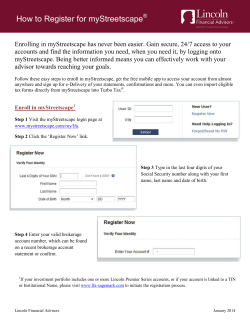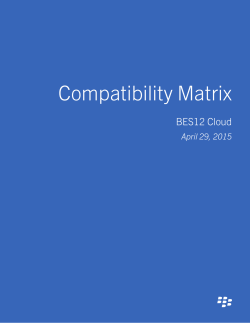Enterprise solution comparison chart Quick Reference
Quick Reference Enterprise solution comparison chart This quick reference compares supported devices and features across BlackBerry Enterprise Service 12, BES10 version 10.2, and BES5 version 5.0.4. For the latest OS compatibility information visit docs.blackberry.com/BES12 to read the BlackBerry Enterprise Service 12 Compatibility Matrix. Device activation Feature BES5 version 5.0.4 BES10 version 10.2 Supported device types Supports devices running Supports: BlackBerry OS • BlackBerry 10 Supports wireless activation: • BlackBerry 10 • BlackBerry OS * • Android • iOS • Android • Windows Phone Supports wireless activation: Supports wireless activation: • Over the mobile network • Over the mobile network • Over the mobile network • Over a Wi-Fi network • Over a Wi-Fi network • Over a Wi-Fi network Simplified wireless activation using the BlackBerry Infrastructure Activation types Supports: • BlackBerry PlayBook • iOS Activation methods BES12 √ Supports: • BlackBerry Balance (optional) Supports: √ Supports: • BlackBerry Balance • BlackBerry Balance • Regulated BlackBerry Balance • Regulated BlackBerry Balance • Work space only • Work space only • Secure Work Space with user privacy • Secure Work Space with user privacy • Secure Work Space with full device control • Secure Work Space with full device control • Basic MDM controls • Basic MDM controls * Requires upgrade from BES5 1 Quick Reference Email, calendar, and contacts synchronization Feature BES5 version 5.0.4 BES10 version 10.2 BES12 Supported messaging environments Supports: Supports messaging environments that support Exchange ActiveSync Supports messaging environments that support Exchange ActiveSync • Microsoft Exchange • IBM Domino • Novell GroupWise Additional support for Microsoft Exchange and IBM Domino for BlackBerry OS devices.* * Requires upgrade from BES5 Console features Feature BES5 version 5.0.4 Unified management console to manage BlackBerry 10, BlackBerry OS, iOS, Android, and Windows Phone devices BES10 version 10.2 BES12 Limited √ Custom administrative roles √ √ √ Self-service console for device users √ √ √ Company directory integration Synchronization of users and groups from the company directory Supports: Supports: Supports: • Microsoft Active Directory • Microsoft Active Directory • Microsoft Active Directory • LDAP • LDAP • LDAP √* Limited √ Local user accounts √ √ Dashboard reporting √ √ Device detail reporting √ √ Administration auditing √ √ √ High availability support Active-passive Active-passive Active-active 2 Quick Reference Feature BES5 version 5.0.4 BES10 version 10.2 BES12 Languages Supports: Supports: Supports: • English • English • English • Brazilian Portuguese • French • German • Italian • Japanese • Spanish * Requires the BlackBerry Directory Sync Tool Security features Feature BES5 version 5.0.4 BES10 version 10.2 BES12 Enhanced email encryption Supports: Supports S/MIME on BlackBerry 10 devices and iOS devices only Supports: • S/MIME • PGP • S/MIME on iOS, BlackBerry 10, and BlackBerry OS devices * • PGP on BlackBerry 10 and BlackBerry OS devices * Separation between personal space and work space on the device √ √ √ Protection for lost and stolen devices √ √ √ Apply IT policy rules to control device capabilities √ √ √ Certificate enrollment for devices √ √ √ Secure connection to your intranet (through the BlackBerry Infrastructure) √ √** √** Configure TCP proxy for apps in the work space to √ √ √ 3 Quick Reference Feature BES5 version 5.0.4 BES10 version 10.2 BES12 connect to the BlackBerry Infrastructure Gatekeeping to control which devices can access Exchange ActiveSync √ √ * Support for S/MIME and PGP on BlackBerry OS devices requires an upgrade from a BES5 server ** Requires Secure Work Space for iOS and Android devices Application management features Feature BES5 version 5.0.4 BES10 version 10.2 BES12 Assign public and internal apps √ √* √* Manage groups of apps √ √ √ Restrict app installation on devices √ √ √ Search for and add apps from the management console Manage device OS updates √ √ Supports BlackBerry 10 devices only ** Supports: • BlackBerry 10 devices ** • BlackBerry OS devices **, *** Manage app licenses Supports Apple VPP for iOS devices only * Optional applications are made available in BlackBerry World for Work on BlackBerry 10 devices. Mandatory and optional applications are made available in Work Apps and the BES12 Client on Android and iOS devices. ** Ability to allow or disallow OS updates using an IT policy only *** Requires upgrade from BES5 Support for additional mobility software Feature BES5 version 5.0.4 BES10 version 10.2 Instant messaging environments for work Supports: Supports BlackBerry 10 Supports BlackBerry OS devices only in the following devices only in the following environments: environments*: • IBM Sametime BES12 4 Quick Reference Feature BES5 version 5.0.4 • Microsoft Office Communications Server • Microsoft Lync Server • Novell GroupWise Messenger BBM Protected BES10 version 10.2 BES12 • IBM Sametime • IBM Sametime • Microsoft Office Communications Server • Microsoft Office Communications Server • Microsoft Lync Server • Microsoft Lync Server √ √ √ √ √ BlackBerry Blend * Requires upgrade from BES5 For more information, visit www.blackberry.com/go/serverdocs to read the following documents: • BlackBerry Enterprise Server 5 Feature and Technical Overview • BlackBerry Enterprise Service 10 Product Overview • BlackBerry Enterprise Service 12 Product Overview ©2014 BlackBerry. All rights reserved. BlackBerry® and related trademarks, names and logos are the property of BlackBerry Limited and are registered and/or used in the U.S. and countries around the world. Android is a trademark of Google Inc. App Store is a trademark of Apple Inc. IBM, Domino, and Sametime are trademarks of International Business Machines Corporation. iOS is a trademark of Cisco Systems, Inc. and/or its affiliates in the U.S. and certain other countries. iOS® is used under license by Apple Inc. Microsoft, ActiveSync, Lync, and Windows Phone are trademarks of Microsoft Corporation. Novell, GroupWise, and Novell GroupWise Messenger are trademarks of Novell, Inc. PGP is a trademark of PGP Corporation. Wi-Fi is a trademark of Wi-Fi Alliance.All other trademarks are the property of their respective owners. This documentation is provided "as is" and without condition, endorsement, guarantee, representation or warranty, or liability of any kind by BlackBerry Limited and its affiliated companies, all of which are expressly disclaimed to the maximum extent permitted by applicable law in your jurisdiction. 5
© Copyright 2025