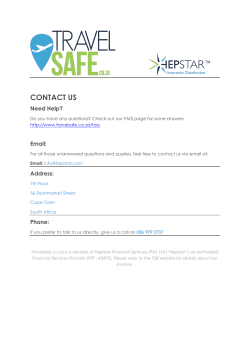Jabra Suite for Mac – Set Presence FAQ
Jabra Suite for Mac – Set Presence FAQ GNN.FM.00807 FAQ Template A Q What is Jabra Set Presence? Some of the softphones allow updating its presence status based on the headset call status. Jabra headsets use the Softphone integration module in Jabra Suite for Mac to realize this solution by providing an option “Allow update of presence status when a call is initiated” in the Settings tab of the Jabra preference pane. Q Does Jabra Set Presence feature work with all Softphones? No. Not all Softphones allow updating the presence status. Currently the Set presence feature has been tested to be working with these supported softphones: 1. Skype version 6.15 or above. 2. IBM Sametime version 8.5.2 IFR1 and above, and Embedded IBM Sametime installed in Lotus Notes 9.0 GNN.FM.00807 FAQ Template A Q What are the Jabra headsets with which the Jabra Set Presence feature will work? These devices have the necessary software to realize the set presence solution. PRO 9400 series - Jabra PRO 9450, Jabra PRO 9460, Jabra PRO 9470 PRO 900 series – Jabra PRO 930 Jabra Link 350 Jabra Link 360 Q What will be the Presence state on softphone when I am on an active call on the same softphone? The softphone presence state will not be changed. Q How does Jabra Set Presence feature work on a Mac PC which has Presence supported softphone running and Presence not-supported softphone having an active call? Presence supported softphone will change its presence state based on call state on a Presence not-supported softphone. E.g.: User answering an incoming call on Avaya one-X communicator would see the Skype presence moving from Online to Do Not Disturb (DND). Q Will Jabra Set Presence starts working immediately when I - during an on-going call – enable the feature in Settings tab of Jabra Preference Pane? No. This feature will get applicable from next call onwards. GNN.FM.00807 FAQ Template A Q Why am I seeing “Allow update of presence status when a call is initiated” in the settings tab of the Jabra Preference pane greyed out? User can experience this in the following scenarios a. During Jabra Suite for Mac installation, if the user has not installed at least one of the softphone integration module supporting presence. b. If the user does not connect any Jabra device to the Mac PC. c. If the user connects more than one Jabra device to the Mac PC. d. If the user connects any of these Jabra devices Jabra UCV series - 750/550/250/150 GN 2000 series – MS and UC variants (Both Mono and Duo) GNN.FM.00807 FAQ Template A
© Copyright 2025