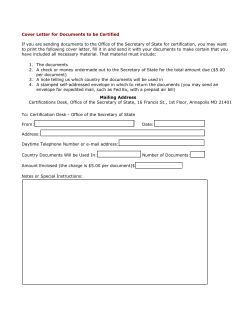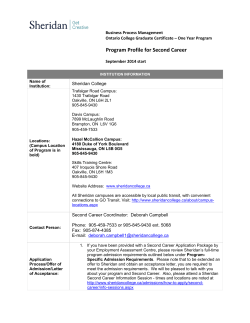Sheridan/Gillette College IT Help Desk Service Level Agreement Information Technology Help Desk
Sheridan/Gillette College IT Help Desk Service Level Agreement Information Technology Help Desk The IT Help Desk is the single point of contact for all computer, telephone, networking, video conference and system availability questions, problems, information or service requests for faculty, staff and students. The Help Desk can assist with a wide variety of technology questions, problems and requests. Whenever possible, the Help Desk staff will attempt to talk you through a solution while you are on the phone. If this is not possible, your request for service will be logged into the Help Desk tracking system and a staff member will be assigned to help you. Scope Technology support services are provided through the Information Technology Help Desk. This support unit is committed to delivering quality customer service and technical solutions in support of campus wide technology. To ensure the best possible support, the Help Desk provides the Sheridan/Gillette College community with this Service Level Agreement outlining specific services, priorities, and responsibilities related to the support of technology. This document represents a service agreement between the Help Desk and the Sheridan/Gillette College community who use technology and computing resources supported by Information Technology Services. Note: This service level agreement is subject to modifications in response to changes in technology services and support needs. Customer Service Statement “Strive to provide technology and support that is innovative, accessible, responsive, secure and reliable.” Page 1 Help Desk Services The Help Desk provides support to the entire Sheridan/Gillette College community requiring assistance in the following areas, but not limited to: Electronic Communications • Outlook and MyCollege Software Support • Classroom Software • Lab Software • Standard software installed on all employee computers Remote Access • VPN (available for faculty & staff only) Network Infrastructure • Internet Access • Campus network (including wireless access points) Purchasing • Hardware • Software To request these please fill out the form located here: http://services.sheridan.edu/offices/infotech/request.asp Telephony • Digital Phones and Voice Mail Computer Security • Virus, Spyware, Malware, and SPAM protection • Microsoft Software Updates • Operating System Updates Computer Hardware • Cell phones issued by the college • Computer Workstations, laptops, servers & peripherals • Printers, Print centers and Faxes Computer Accounts • Active Directory Account • Colleague Account Page 2 Supported Software: Software packages that are not utilized campus wide or in labs and classrooms will be supported to the following capacity: • Consultation: Information Technology can help an individual or department choose the appropriate software for their needs. • Installation: The software can be installed and configured by Information Technology staff. • Training: The department purchasing is responsible for learning and training on how the software package should be implemented/utilized. Note: Due to issues of maintenance, troubleshooting, and system stability, unsupported software should not be installed on Sheridan/Gillette owned computers, unless specifically authorized by the Information Technology Services department. The Help Desk is not responsible for the loss of data or productivity due to installation of unsupported software. The Help Desk also does not provide training on specialized software that is not used campus wide or in labs and classrooms. Hours of Operation & System Availability Normal Business Hours: Help Desk services are available during the following hours of operation: Spring & Fall semester: Monday – Thursday: 7:30 am to 9:00 pm, Friday: 7:30 am – 5:00 pm Rest of the year: Monday – Friday: 7:30 am – 5:00 pm Requesting Assistance/Service Help Desk services can be accessed in the following ways: • Helpdesk Incident Entry: You may fill out a helpdesk request online at http://helpdesk.sheridan.edu • Phone: Call the Help Desk at 307-674-3300 or dial x2600 from a campus phone • Voice Mail: Leave a message on the Help Desk voice mail at the number above • Walk-In: Walk up to the Help Desk located in Whitney Building Room 140 on the Sheridan Campus and Gillette Campus Main Building Room 204E. • Internet: Please see the IT website: http://www.sheridan.edu/sc/services/its/ Page 3 After Hours Support: For after hours support from the Information Technology Service Helpdesk please: Call in and leave a message at the helpdesk line: 307-674-3300 (x2600 internally) OR Email the helpdesk at helpdesk@sheridan.edu The following systems are supported for 24 /7 system up time: • VPN access • Email • Telephones • Sheridan.edu Website & MyCollege • Colleague & WebAdvisor • Blackboard If you attempt to contact the IT Helpdesk during after-hours support because one of the systems above is unavailable and not responding please contact the after-hours support line: 307-674-3333. If no one answers please leave a message and a support tech will attempt to contact you within 4 hours. In the event that one of the above systems is unavailable and unresponsive our support staff will work diligently to restore functionality as soon as possible. All other systems support or helpdesk issues will be handled during normal business hours. A note regarding after hours support calls: If the issue you’re calling about does not pertain to one of the noted systems above and its availability then you will be directed to contact the normal helpdesk phone number/email and leave a message to be handled by a tech during our normal business hours. Exceptions: Due to the volume of calls during the opening two weeks of school, during exam periods and in other peak volume weeks, response times may be longer than normal. The Help Desk will send out campus wide emails when there is scheduled downtime for a service or unexpected outages. Requests that come in after the email has been sent out will not be responded to until the outage is over. Response time commitments do not promise a complete resolution within the stated time frames. Rather, the time commitment is meant to indicate the maximum time interval in which the customer will be contacted by the technician. Every effort will be made to immediately respond to and resolve all after hours support calls about the systems outlined above. If a solution cannot be determined, the customer will receive a couple of options that can work around their problem. Maintenance Schedule: During the following hours all systems may be unavailable for routine system maintenance. Weekly: • Friday from 5:00pm – 7:00pm • Sunday from 7:00am – 10:00am Monthly: • 4th Thursday of every month from 5pm – 8pm (Colleague & WebAdvisor only) • 2nd Thursday of each month from 5pm – 7pm (servers and staff machine updates) Page 4 Customer Responsibilities In order to facilitate the support process, members of the Sheridan/Gillette College community are requested to: • Provide detailed information regarding service requests. • Make every effort to be available to communicate with a Help Desk Professional if required. A support staff member will close the call ticket if they have not received any response from the client after three attempts to contact them. This means they will try to contact the customer up to three times by email or voice mail over the course of 1-2 weeks. • Provide a clean, safe and hospitable work environment for the Help Desk professional while they are in your office, lab or dorm room. • Read and understand all the Information Technology guidelines that have been approved and posted at http://www.sheridan.edu/site/about-nwccd/its/resourcesinformation/ • Provide consent for a Help Desk professional to access the computer remotely or in person in your absence when requested. • Notify the Help Desk in advance of any pre-determined required assistance. • Check the IT website frequently for information and many links to self-help assistance at http://www.sheridan.edu/site/about-nwccd/its/ • Exercise patience by understanding the volume of requests the IT Help Desk receives each day and the rationale for assessing service priorities. • Check campus wide announcements via email and the Sheridan.edu website. Feedback The IT Help Desk will be proactive in seeking feedback through follow-up calls after a service request has been completed. The Sheridan/Gillette College community is encouraged to provide feedback regarding the Help Desk services at any time by responding sending emails to bfackrell at sheridan.edu. Any negative feedback or complaints will be reviewed by Brady Fackrell, the Dir. Of Information Technology Services, and appropriate action will be taken. All information received through methods of feedback is kept confidential. Page 5
© Copyright 2025