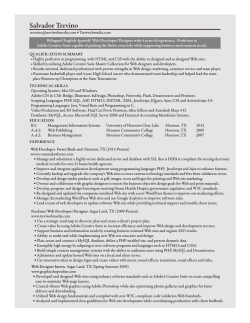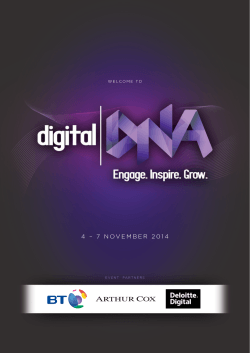CVSWEB and Bugzilla Install Guide 2009
CVSWEB and Bugzilla
Install Guide
CVS SUITE 2009 Build 3701 February 2010
March Hare Software Ltd
Legal Notices
There are various product or company names used herein that are the trademarks, service marks, or
trade names of their respective owners, and March Hare Software Limited makes no claim of
ownership to, nor intends to imply an endorsement of, such products or companies by their usage.
This document and all information contained herein are the property of March Hare Software Limited,
and may not be reproduced, disclosed, revealed, or used in any way without prior written consent of
March Hare Software Limited.
This document and the information contained herein are subject to confidentiality agreement,
violation of which will subject the violator to all remedies and penalties provided by the law.
LIMITED WARRANTY.
TO THE MAXIMUM EXTENT PERMITTED BY APPLICABLE LAW, March Hare Software Limited AND ITS
SUPPLIERS DISCLAIM ALL WARRANTIES AND CONDITIONS, EITHER EXPRESS OR IMPLIED,
INCLUDING, BUT NOT LIMITED TO, IMPLIED WARRANTIES OR CONDITIONS OF MERCHANTABILITY,
FITNESS FOR A PARTICULAR PURPOSE, TITLE AND NON-INFRINGEMENT, WITH REGARD TO THIS
DOCUMENT, AND ANY ADVICE OR RECOMMENDATION CONTAINED IN THIS DOCUMENT.
NO OTHER WARRANTIES.
TO THE MAXIMUM EXTENT PERMITTED BY APPLICABLE LAW, IN NO EVENT SHALL March Hare
Software Limited OR ITS SUPPLIERS BE LIABLE FOR ANY SPECIAL, INCIDENTAL, INDIRECT, OR
CONSEQUENTIAL DAMAGES WHATSOEVER (INCLUDING, WITHOUT LIMITATION, DAMAGES FOR
LOSS OF BUSINESS PROFITS, BUSINESS INTERRUPTION, LOSS OF BUSINESS INFORMATION, OR
ANY OTHER PECUNIARY LOSS) ARISING OUT OF THE USE OF OR INABILITY TO USE THE
FOLLOWING DOCUMENTATION INCLUDING ANY RECOMMENDATION OR ADVICE THERIN, EVEN IF
March Hare Software Limtied HAS BEEN ADVISED OF THE POSSIBILITY OF SUCH DAMAGES. IN ANY
CASE, March Hare Software Limited’s ENTIRE LIABILITY UNDER ANY PROVISION OF THIS
DOCUMENT INCLUDING ANY RECOMMENDATION OR ADVICE THERIN SHALL BE LIMITED TO THE
GREATER OF THE AMOUNT ACTUALLY PAID BY YOU FOR THE DOCUMENT OR £5.00; PROVIDED.
© Copyright 2004 - 2010 March Hare Software Ltd
march-hare.com
sales@march-hare.com
CVSWEB and Bugzilla Install Guide © Copyright 2004 - 2010 March Hare Software Ltd
Page a
Table of Contents
LEGAL NOTICES ..............................................................................................................................................A
TABLE OF CONTENTS ....................................................................................................................................B
INSTALLING CVSWEBNT AND ACTIVEPERL ON WINDOWS ..............................................................1
INSTALLING SERVER COMPONENTS .....................................................................................................................1
Need to reboot ...............................................................................................................................................1
Installation ....................................................................................................................................................1
IIS Configuration...........................................................................................................................................1
ActivePerl......................................................................................................................................................2
CVSWEBNT...................................................................................................................................................2
Add CVSWEBNT to IIS..................................................................................................................................2
Testing CVSWEBNT......................................................................................................................................3
INSTALLING BUGZILLA AND MYSQL ON WINDOWS............................................................................4
INSTALLING SERVER COMPONENTS .....................................................................................................................4
Installation ....................................................................................................................................................4
Installing Bugzilla on Windows...................................................................................................................14
CVS SUITE INTEGRATION WITH BUGZILLA .........................................................................................15
Supported defect tracking systems and versions .........................................................................................15
How the Bugzilla Integration Works ...........................................................................................................15
Communications..........................................................................................................................................15
Default Behaviour .......................................................................................................................................15
Configuring Integration on Windows..........................................................................................................16
Installation of Integration ...........................................................................................................................16
Testing of Integration (command line) ........................................................................................................19
Testing of Integration (CVS Suite Tortoise) ................................................................................................20
CVSWEB and Bugzilla Install Guide © Copyright 2004 - 2010 March Hare Software Ltd
Page b
CVS SUITE 2009 Build 3701 February 2010
Installing CVSWEBNT and ActivePerl on Windows
Installing CVSWEBNT and ActivePerl on Windows
CVSWEBNT provides a mechanism for users to browse the repository using a web browser.
The web access does not honor any access control settings – so if there are some files or some
history comments you do not want web users to view then do not use CVSWEB.
You can download CVSWEBNT from the main March Hare Software web site:
http://support.march-hare.com/cvswebnt/cvsweb.cgi/
Installing server components
To install Bugzilla you will need:
–
–
–
CVS SUITE 2009 Build 3701 or higher
ActiveState Active Perl 5.6 (or compatible)
CVSWEBNT 1.93.2.2 or higher
The following must already be installed:
–
–
Windows 2000/2003/2008 Server or Advanced Server
Internet Information Services (IIS) version 5, a part of the Application Server
component of Windows including the SMTP service (unless another SMTP server
is available in the same subnet).
Need to reboot
Note:
If you change the SYSTEM path, it will only take effect after a reboot.
Installation
1. Install CVS Suite with CVSNT eg: to c:\Program Files\CVS Suite\CVSNT
–
CVS SUITE 2009 Build 3701 or higher
IIS Configuration
2. Install IIS on the computer that has the raw CVS repository files.
These instructions assume that the IIS wwwroot folder is located at c:\inetpub\wwwroot.
Change these instructions to match the actual path of your wwwroot.
Ensure that CVSNT program files directory is in your PATH
If you wish to allow anonymous access:
– Give the users IUSR_ and IWAM_ "Full control" over c:\winnt\temp or where
ever the system TEMP and TMP environment variables are pointing
– Give the users IUSR_ and IWAM_ "execute" permissions to cvs.exe, rcs.exe,
diff.exe etc and "read" permissions to the folders they are contained in
– Make sure the users IUSR_ and IWAM_ have at least "read" and "list contents"
(you may need to give them "Full control") for all files and folders in the CVS
repository
CVSWEB and Bugzilla Install Guide © Copyright 2004 - 2010 March Hare Software Ltd
Page 1
CVS SUITE 2009 Build 3701 February 2010
Installing CVSWEBNT and ActivePerl on Windows
ActivePerl
3. Install Active Perl to c:\perl (For example, build 617 seems to work fine on Windows
2000).
Install the Compress::Zlib module. This is optional (yet recommended anyway, since it
avoids running an external process) unless you have gzip.exe in your path. If you use
ActivePerl, this can be done by insalling PPM and running from the command line:
ppm
install Compress::Zlib
CVSWEBNT
4. Extract all files from the CVSWEBNT distribution to c:\inetpub\wwwroot\cgibin\cvsweb (use folder names!)
Move the folder c:\inetpub\wwwroot\cgi-bin\cvsweb\icons to c:\inetpub\wwwroot\icons
Copy your company logo to c:\inetpub\wwwroot\icons\apache_pb.gif
Set CVSROOT folders in c:\inetpub\wwwroot\cgi-bin\cvsweb\cvsweb.conf. You must
use a local path name, you can't use :cvsnt: or :pserver: or :local:. Use forward slashes
instead of backslashes.
%CVSROOT = (
'Development' => 'c:/cvs/na',
'Admin' => 'c:/cvs/admin'
);
And also change the next line which specifies the default repository name to use.
Modify c:\inetpub\wwwroot\cgi-bin\cvsweb\cvsweb.conf and alter the line
#$ENV{'PATH'} = '/usr/local/bin';
Remove the leading # and enter a semicolon-delimited list of folders that contain cvs.exe
and rcs.exe (use forward slashes instead of backslashes).
$ENV{'PATH'} .= 'c:/cvsbin;c:/rcsbin';
An alternative to this is to add the locations of cvs.exe and rcs.exe to the SYSTEM path
and reboot (you must reboot for this to take effect).
Modify c:\inetpub\wwwroot\cgi-bin\cvsweb\cvsweb.cgi. Look for the line $config =
early on in the file and change it to (use forward slashes instead of backslashes):
$config = $ENV{'CVSWEB_CONFIG'} || 'c:/inetpub/wwwroot/cgi-bin/cvsweb/cvsweb.conf';
As an alternative to set the SYSTEM environment variable CVSWEB_CONFIG to
c:/inetpub/wwwroot/cgi-bin/cvsweb/cvsweb.conf (use forward slashes!) and reboot (you
must reboot for this to take effect).
Add CVSWEBNT to IIS
5. Run Internet Services Manager
Right-click on Default Web Site and click Properties
Click "Home Directory"
Click the Configuration.. button
CVSWEB and Bugzilla Install Guide © Copyright 2004 - 2010 March Hare Software Ltd
Page 2
CVS SUITE 2009 Build 3701 February 2010
Installing CVSWEBNT and ActivePerl on Windows
Click Add:
– Executable: C:\Perl\bin\perlis.dll
– IExtension: cgi
– Check script engine
– Uncheck check that file exists
In Internet Services Manager, right-click on cgi-bin/cvsweb and select Properties
Under Application Settings, click the Create button
For "Execute Permissions", choose "Scripts and Executables"
For "Application Protection", select "Low (IIS Process)"
Testing CVSWEBNT
6. If you performed all the steps correctly, http://tiger/cgi-bin/cvsweb/cvsweb.cgi/ should
display the root folder of the CVS repository. If you omit the trailing slash you will get a
page that says "Moved."
CVSWEB and Bugzilla Install Guide © Copyright 2004 - 2010 March Hare Software Ltd
Page 3
CVS SUITE 2009 Build 3701 February 2010
Installing Bugzilla and MySQL on Windows
Installing Bugzilla and MySQL on Windows
Instructions on how to install the latest version of Bugzilla (currently Bugzilla 3.6) are available
on the main Bugzilla web site:
https://wiki.mozilla.org/Bugzilla:Win32Install
Installing server components
To install Bugzilla you will need:
–
–
–
–
CVS SUITE 2009 Build 3701 or higher
ActiveState Active Perl 5.8.4.810 (or compatible)
Bugzilla 2.18, 2.22, 3.0, 3.2, 3.4 or 3.6 (or compatible)
MySQL 4.1.7 (or compatible)
The following must already be installed:
–
–
Windows 2000/2003/2008 Server or Advanced Server
Internet Information Services (IIS), a part of the Application Server component of
Windows including the SMTP service (unless another SMTP server is available in the
same subnet).
Installation
1. Install CVS Suite with CVSNT eg: to c:\Program Files\CVS Suite\CVSNT
–
CVS SUITE 2009 Build 3701 or higher
2. Install MySQL 4.1.7 using “Complete” to c:\Program Files\MySQL\MySQL Server 4.1.
Do NOT run the configuration wizard.
Install MySQL Control Center (eg mysqlcc version 0.94). Delete the contents of c:\Program
Files\MySQL\MySQL Server 4.1\data including all sub directories EXCEPT the directory
mysql.
CVSWEB and Bugzilla Install Guide © Copyright 2004 - 2010 March Hare Software Ltd
Page 4
CVS SUITE 2009 Build 3701 February 2010
Installing Bugzilla and MySQL on Windows
3. Run the MySQL Server Instance Config Wizard.
4. Optionally configure mysql to store the mysql data and log files in a different location by
stopping the MySQL service and copying the contents of the c:\Program Files\MySQL\MySQL Server
4.1\data directory to the new location and alter the c:\Program Files\MySQL\MySQL Server 4.1\my.ini
file datadir property (eg: datadir=D:/VerCON/MySQLData/).
CVSWEB and Bugzilla Install Guide © Copyright 2004 - 2010 March Hare Software Ltd
Page 5
CVS SUITE 2009 Build 3701 February 2010
Installing Bugzilla and MySQL on Windows
5. You must add the MySQL “bin” directory, and the CVSROOT of the repository to the
SYSTEM path.
Go to the Control Panels and open the panel System. Navigate to the Advanced tab and press on
button labelled “Environment Variables”. The PATH should include the complete directory
name of MySQL (including BIN), and the complete directory name of the CVSROOT:
In our example the PATH is:
D:\VerCON\CS_FW\CVSROOT;C:\Perl\bin\;%SystemRoot%\system32;%Syst
emRoot%;%SystemRoot%\System32\Wbem;C:\Program
Files\cvsnt;C:\Program Files\MySQL\MySQL Server 4.1\bin
CVSWEB and Bugzilla Install Guide © Copyright 2004 - 2010 March Hare Software Ltd
Page 6
CVS SUITE 2009 Build 3701 February 2010
Installing Bugzilla and MySQL on Windows
You must reboot the server for this change to take effect. It is not necessary to do this
immediately, but you MUST do it before the installation of the integration DLL.
7. Create the database bugs. Ensure that mysql has been added to the PATH.
Command Prompt
Microsoft® Windows NT(TM)
(C) Copyright 1985-1996 Microsoft Corp.
C:\>set PATH="C:\Program Files\MySQL\MySQL Server 4.1\bin";%PATH%
C:\>mysql --user=root --password=xxx mysql
Welcome to the MySQL monitor. Commands end with ; or \g.
Your MySQL connection id is 2 to server version: 4.1.7-nt
Type 'help;' or '\h' for help. Type '\c' to clear the buffer.
mysql> create database bugs;
Query OK, 1 row affected (0.00 sec)
mysql> grant all privileges on bugs.* to 'bugs'@'localhost' identified by '';
Query OK, 0 rows affected (0.00 sec)
mysql> flush privileges;
Query OK, 0 rows affected (0.00 sec)
mysql> quit
Bye
C:\>
CVSWEB and Bugzilla Install Guide © Copyright 2004 - 2010 March Hare Software Ltd
Page 7
CVS SUITE 2009 Build 3701 February 2010
Installing Bugzilla and MySQL on Windows
8. If you want to set a password for the bugs account then you will also need to use the “set
password” command to ensure the password is encoded in the old format:
Command Prompt
Microsoft® Windows NT(TM)
(C) Copyright 1985-1996 Microsoft Corp.
C:\>mysql --user=root --password=xxx mysql
Welcome to the MySQL monitor. Commands end with ; or \g.
Your MySQL connection id is 2 to server version: 4.1.7-nt
Type 'help;' or '\h' for help. Type '\c' to clear the buffer.
mysql> set password for bugs@'%' = old_password('password');
MySQL 4.x or 5.x or higher:
Command Prompt
Microsoft® Windows NT(TM)
(C) Copyright 1985-1996 Microsoft Corp.
C:\>mysql --user=root --password=xxx mysql
Welcome to the MySQL monitor. Commands end with ; or \g.
Your MySQL connection id is 2 to server version: 4.1.7-nt
Type 'help;' or '\h' for help. Type '\c' to clear the buffer.
mysql> set password for bugs@'%' = old_password('password');
MySQL 3.23:
Command Prompt
Microsoft® Windows NT(TM)
(C) Copyright 1985-1996 Microsoft Corp.
C:\>mysql --user=root --password=xxx mysql
Welcome to the MySQL monitor. Commands end with ; or \g.
Your MySQL connection id is 2 to server version: 4.1.7-nt
Type 'help;' or '\h' for help. Type '\c' to clear the buffer.
mysql> set password for bugs@'%' = password('password');
If you do not use this technique to set the password then you will get the following error
message:
Client does not support authentication protocol requested by
server; consider upgrading MySQL client
9. Unpack the Bugzilla TAR file or checkout Bugzilla from CVS (this is described in the
following section Installing Bugzilla on Windows below).
10. Create a new virtual directory named Bugzilla for the path d:\bugzilla in the
default web site using IIS. Add the document index.html to the default content
pages. The permissions should be set as follows:
CVSWEB and Bugzilla Install Guide © Copyright 2004 - 2010 March Hare Software Ltd
Page 8
CVS SUITE 2009 Build 3701 February 2010
IIS Windows Version
Installing Bugzilla and MySQL on Windows
Permission
Bugzilla
IIS 4 – Windows NT 4
Read, Run Scripts and Execute.
IIS 5 – Windows 2000,
Windows XP
Virtual Directory: Read
Execute Permissions: Scripts and
Executables
IIS 6 – Windows 2003
and later
Virtual Directory: Read
Execute Permissions: Scripts and
Executables
11. Install ActiveState Active Perl 5.8.4.810. If using Windows 2003/2008 then set the
Perl CGI and Perl ISAPI extensions to Allow.
CVSWEB and Bugzilla Install Guide © Copyright 2004 - 2010 March Hare Software Ltd
Page 9
CVS SUITE 2009 Build 3701 February 2010
Installing Bugzilla and MySQL on Windows
12. Create or modify the application extension mapping for .CGI for the virtual directory
created in step 8 above. Open the properties of the virtual directory, select the
Configuration… button.
A window titled Application Configuration opens.
CVSWEB and Bugzilla Install Guide © Copyright 2004 - 2010 March Hare Software Ltd
Page 10
CVS SUITE 2009 Build 3701 February 2010
Installing Bugzilla and MySQL on Windows
Select the CGI extension mapping and edit it so that it appears as shown below (if the CGI
extension mapping does not already exist use the Add… button to create one). Note: on
Windows 2003/2008 it may be necessary to deselect the “Verify that file exists” option:
13. Create c:\temp and ensure SYSTEM has write access.
14. Add c:\perl\bin to the PATH.
15. Use the Perl Package Manager to install the following perl modules:
–
–
–
–
–
–
–
–
–
–
–
AppConfig
TimeDate
DBI
http://theoryx5.uwinnipeg.ca/ppms/DBD-mysql.ppd
Template-Toolkit
GD
Chart
GDGraph
PatchReader
MailTools
http://theoryx5.uwinnipeg.ca/ppms/Template-GD.ppd
Command Prompt
Microsoft® Windows NT(TM)
(C) Copyright 1985-1996 Microsoft Corp.
C:\>ppm
xxxxxxxxxxxxxx
xxxxxxxxxxxxxxx
xxxxxxxxxx.
ppm> rep add Bugzilla http://landfill.bugzilla.org/ppm
[1] ActiveSate PPM2 Repository
[2] ActiveState Package Repository
[3] Bugzilla
ppm> install AppConfig
.
.
Alternatively download the ppd files from the web to f:\perl_modules and use the PPM
command: rep add Bugzilla f:\perl_modules
CVSWEB and Bugzilla Install Guide © Copyright 2004 - 2010 March Hare Software Ltd
Page 11
CVS SUITE 2009 Build 3701 February 2010
Installing Bugzilla and MySQL on Windows
16. To create the initial configuration file “localconfig” run:
perl checksetup.pl
17. Edit d:\Bugzilla\localconfig to set:
–
–
–
MySQL database name (db_host)
MySQL username (db_user)
MySQL password (db_pass)
CVSWEB and Bugzilla Install Guide © Copyright 2004 - 2010 March Hare Software Ltd
Page 12
CVS SUITE 2009 Build 3701 February 2010
Installing Bugzilla and MySQL on Windows
18. Re-run: perl checksetup.pl
Command Prompt
Microsoft® Windows NT(TM)
(C) Copyright 1985-1996 Microsoft Corp.
D:\bugzilla>perl checksetup.pl
Checking perl modules ...
Checking for
AppConfig (v1.52)
ok: found v1.55
Checking for
CGI (v2.93)
ok: found v3.04
Checking for
Data::Dumper (any)
ok: found v2.121
Checking for
Date::Format (v2.21)
ok: found v2.22
Checking for
DBI (v1.36)
ok: found v1.48
Checking for
DBD::mysql (v2.1010) ok: found v2.9005_3
Checking for
File::Spec (v0.82)
ok: found v0.87
Checking for
File::Temp (any)
ok: found v0.14
Checking for
Template (v2.08)
ok: found v2.13
Checking for
Text::Wrap (v2001.0131) ok: found v2001.09291
The following Perl modules are optional:
Checking for
GD (v1.20)
ok:
Checking for
Chart::Base (v1.0)
ok:
Checking for
XML::Parser (any)
ok:
Checking for
GD::Graph (any)
ok:
Checking for GD::Text::Align (any)
ok:
Checking for
PatchReader (v0.9.4) ok:
found
found
found
found
found
found
v2.16
v2.3
v2.34
v1.43
v1.18
v0.9.5
All the required modules are available at:
http://landfill.bugzilla.org/ppm/
You can add the repository with the following command:
ppm rep add bugzilla http://landfill.bugzilla.org/ppm/
Checking user setup ...
Removing existing compiled templates ...
Precompiling templates ...
Checking for
MySQL Server (v3.23.41) ok: found v4.1.7-nt
Creating table user_group_map ...
Creating table series_data ...
.
.
Creating table namedqueries ...
Creating initial dummy product 'TestProduct' ...
Populating duplicates table...
Creating duplicates directory...
Migrating old chart data into database ...
Adding group tweakparams ...
.
.
Adding group canconfirm ...
Looks like we don't have an administrator set up yet. Either this is your
first time using Bugzilla, or your administrator's privileges might have
accidently been deleted.
Enter the e-mail address of the administrator: admin@mycompany.org
You entered 'support@march-hare.com'. Is this correct? [Y/n] Y
Enter the real name of the administrator: Joe Bloggs
Enter a password for the administrator account: ****
Please retype the password to verify: ****
'admin@mycompany.org' is now set up as an administrator account.
CVSWEB and Bugzilla Install Guide © Copyright 2004 - 2010 March Hare Software Ltd
Page 13
CVS SUITE 2009 Build 3701 February 2010
Installing Bugzilla and MySQL on Windows
19. Set the security on the d:\Bugzilla\data directory to permit the Internet Guest
Account write access.
20. Using IIS Admin, set the default page on the Bugzilla directory to index.cgi.
21. You should now be able to view Bugzilla using a web browser:
Installing Bugzilla on Windows
You can install Bugzilla three ways:
− Using the Bugzilla.zip supplied by March Hare consulting. If you have purchased this
option with consulting then it will be available in the customer area of the march-hare.com
web site
− Using a Bugzilla tarball available from the Bugzilla.org download site
− Using CVS with the following command:
Command Prompt
Microsoft® Windows NT(TM)
(C) Copyright 1985-1996 Microsoft Corp.
D:\ >cvs -d :pserver:anonymous:anonymous@cvs-mirror.mozilla.org:/cvsroot
checkout -d Bugzilla -rBUGZILLA-2_18 Bugzilla
Checking perl modules ...
.
.
.
U Bugzilla/template/en/default/search/search-create-series.html.tmpl
U Bugzilla/template/en/default/search/search-help.html.tmpl
U Bugzilla/template/en/default/search/search-report-graph.html.tmpl
U Bugzilla/template/en/default/search/search-report-select.html.tmpl
U Bugzilla/template/en/default/search/search-report-table.html.tmpl
U Bugzilla/template/en/default/search/search-specific.html.tmpl
U Bugzilla/template/en/default/search/tabs.html.tmpl
cvs checkout: Updating Bugzilla/template/en/default/whine
cvs checkout: Updating Bugzilla/template/en/extension
cvs checkout: Updating Bugzilla/template/en/extension/hook
D:\bugzilla>
CVSWEB and Bugzilla Install Guide © Copyright 2004 - 2010 March Hare Software Ltd
Page 14
CVS SUITE 2009 Build 3701 February 2010
CVS Suite Integration with Bugzilla
CVS Suite Integration with Bugzilla
CVS Suite 2009 Build 3701 is the third release of CVS Suite which March Hare supports linking
CVS with Defect Tracking systems like Bugzilla, Mantis and JIRA. If you are upgrading from
version 2.0.x please read this section carefully and then follow the upgrade instructions in the
appendix.
Supported defect tracking systems and versions
Bugzilla
The server integration is designed to support the Bugzilla schemas:
•
2.18 (which includes Bugzilla 2.17 and 2.20) and
•
2.22 (which includes Bugzilla 2.22, 3.0, 3.2 and 3.4)
How the Bugzilla Integration Works
Version control without defect tracking may limit the benefits available to an organisation.
March Hare have designed CVSNT to integrate seamlessly with defect tracking systems at the
server. Furthermore this interface is designed to be transparent to the client user.
This section provides an overview of how the integration between CVSNT and Bugzilla is
operated.
Communications
The triggers DLL works in conjunction with the CVSAPI to communicate between the client
and server and fire the events to trigger recording of bug information.
Server
Make
Client
CVSAPI.DLL
BUG_TRIGGER.DLL
MySQL
LIBMYSQL.DLL
WWW
Bugzilla
Default Behaviour
The trigger DLL will be used if the triggers administrative file is configured to activate it. The
trigger is pre programmed with the following behaviour:
o On completion of a commit with the –B bugid switch the bug identified with bugid will
receive the comment.
CVSWEB and Bugzilla Install Guide © Copyright 2004 - 2010 March Hare Software Ltd
Page 15
CVS SUITE 2009 Build 3701 February 2010
CVS Suite Integration with Bugzilla
Configuring Integration on Windows
Use the CVSNT Control Panel to configure the plugin. Navigate to the “plugins” tab and select
the Bugzilla Integration plugin and press the Configure button.
Installation of Integration
1. If you have not already created a repository, create one using the CVSNT Server windows
control panel:
CVSWEB and Bugzilla Install Guide © Copyright 2004 - 2010 March Hare Software Ltd
Page 16
CVS SUITE 2009 Build 3701 February 2010
CVS Suite Integration with Bugzilla
2. Use the CVSNT Control Panel to configure the plugin. Navigate to the “plugins” tab and
select the Bugzilla Integration plugin and press the Configure button.
Ensure that the plugin is enabled and enter the following additional information:
− Database Name
− Database User
− Database Password
− Default user domain (for where no translation exists in the CVSROOT/users file)
− Location of Bugzilla (to trigger automatic e-mails)
And choose which options you want enabled:
− Mark commit comments as private (note: automatic e-mails are not sent for private
comments)
− Store commit deltas as attachements in patch format
You can choose validation additional options that you want enabled:
− Bug must exist
− Bug must be in the state specified
− Bug must be assigned to user
CVSWEB and Bugzilla Install Guide © Copyright 2004 - 2010 March Hare Software Ltd
Page 17
CVS SUITE 2009 Build 3701 February 2010
CVS Suite Integration with Bugzilla
3. The administration file users is used to lookup the username -> email mapping. This file is a
list of colon separated username/email pairs. If this file does not exist or the username is not
listed the default domain name set in the global configuration is used.
Check the CVSROOT module:
Command Prompt
Microsoft® Windows NT(TM)
(C) Copyright 1985-1996 Microsoft Corp.
C:\>cvs -d :sspi:localhost:/CS_FW co CVSROOT
U htdocs-CVSROOT/checkoutlist
U htdocs-CVSROOT/commitinfo
U htdocs-CVSROOT/config
U htdocs-CVSROOT/cvswrappers
U htdocs-CVSROOT/dolog.pl
U htdocs-CVSROOT/editinfo
U htdocs-CVSROOT/loginfo
U htdocs-CVSROOT/modules
U htdocs-CVSROOT/notify
U htdocs-CVSROOT/rcsinfo
U htdocs-CVSROOT/shadow
U htdocs-CVSROOT/taginfo
U htdocs-CVSROOT/verifymsg
C:\>
4. Create a file named users (no file name extension) that will map between users login names
(ie: Active Directory names) and their e-mail addresses:
5. Add the users file to the checkoutlist file:
CVSWEB and Bugzilla Install Guide © Copyright 2004 - 2010 March Hare Software Ltd
Page 18
CVS SUITE 2009 Build 3701 February 2010
CVS Suite Integration with Bugzilla
Add the file users to the CVSROOT and commit both the checkoutlist and users files:
Command Prompt
Microsoft® Windows NT(TM)
(C) Copyright 1985-1996 Microsoft Corp.
C:\>cd CVSROOT
C:\CVSROOT>cvs add users
cvs server: scheduling file `users' for addition
cvs server: use 'cvs commit' to add this file permanently
C:\CVSROOT>cvs commit -m "config file changes"
cvs commit: Examining .
Checking in checkoutlist;
/myrepo/CVSROOT/checkoutlist,v <-- checkoutlist
new revision: 1.6; previous revision: 1.5
done
RCS file: /myrepo/CVSROOT/users,v
done
Checking in users;
/myrepo/CVSROOT/users,v <-- users
initial revision: 1.1
done
cvs server: Rebuilding administrative file database
C:\CVSROOT>
Testing of Integration (command line)
1. Check out a module:
Command Prompt
Microsoft® Windows NT(TM)
(C) Copyright 1985-1996 Microsoft Corp.
C:\>cvs -d :sspi:localhost:/CS_FW co Projekte
cvs server: Updating Projekte
cvs server: Updating Projekte/Bat
cvs server: Updating Projekte/Utils
U Projekte/Utils/hello.c
C:\>
2. Enable watches
Command Prompt
Microsoft® Windows NT(TM)
(C) Copyright 1985-1996 Microsoft Corp.
C:\>set CVSROOT=:sspi:myserver/CS_FW
C:\>cvs watch on
C:\>
CVSWEB and Bugzilla Install Guide © Copyright 2004 - 2010 March Hare Software Ltd
Page 19
CVS SUITE 2009 Build 3701 February 2010
CVS Suite Integration with Bugzilla
3. Release then check out a module:
Command Prompt
Microsoft® Windows NT(TM)
(C) Copyright 1985-1996 Microsoft Corp.
C:\>cvs -d :sspi:localhost:/CS_FW release -d Projekte
Are you sure you want to release (and delete) directory `Projekte': y
C:\>cvs -d :sspi:localhost:/CS_FW co Projekte
cvs server: Updating Projekte
cvs server: Updating Projekte/Bat
cvs server: Updating Projekte/Utils
U Projekte/Utils/hello.c
C:\>
4. Create a bug using Bugzilla (use a web browser). Note down the bug number created in
Bugzilla.
5. Begin work on a file using a bug number:
Command Prompt
Microsoft® Windows NT(TM)
(C) Copyright 1985-1996 Microsoft Corp.
C:\>cd Projekte\Utils
C:\Projekte\Utils>cvs edit –b 2 –m "Work on adding a message for legislation 1234xx
compliance" hello.c
C:\>
6. Make the changes to the source code hello.c
7. Commit all changes for this bug:
Command Prompt
Microsoft® Windows NT(TM)
(C) Copyright 1985-1996 Microsoft Corp.
C:\Projekte\Utils>cd ..
C:\Projekte>cvs commit –b 2 –m "Work on adding a message for legislation 1234xx
compliance"
C:\>
The comment from the commit – and the name of the file being committed is logged in the bug
in Bugzilla.
Testing of Integration (CVS Suite Tortoise)
The CVS Suite version of TortoiseCVS include a “Use Bug” field on the edit dialog, and both
“Use Bug” and “Mark Bug” field on the commit dialog.
The “Use Bug” field is the most common method of working with change sets:
–
–
–
–
Supply a bug number when you begin work on a file
Can have several Bug numbers in use at the same time
Can commit files selectively based on the bug number
Patches and Checkin Comment can be attached to Bug in Defect Tracking System
(Bugzilla)
CVSWEB and Bugzilla Install Guide © Copyright 2004 - 2010 March Hare Software Ltd
Page 20
CVS SUITE 2009 Build 3701 February 2010
CVS Suite Integration with Bugzilla
The “Mark Bug” field is an alternative method of working with change sets where the bug
number (or numbers) are supplied at the time of check in / commit only. The patch and
comment are still applied to the bug in the defect tracking system (Bugzilla).
Firstly perform the steps 1 to 4 of “Testing of Integration (command line)” above.
1. Set the Tortoise Preference:
CVSWEB and Bugzilla Install Guide © Copyright 2004 - 2010 March Hare Software Ltd
Page 21
CVS SUITE 2009 Build 3701 February 2010
CVS Suite Integration with Bugzilla
2. Begin work on a file using a bug number:
CVSWEB and Bugzilla Install Guide © Copyright 2004 - 2010 March Hare Software Ltd
Page 22
CVS SUITE 2009 Build 3701 February 2010
CVS Suite Integration with Bugzilla
3. Make the changes to the source code testproj.cpp
CVSWEB and Bugzilla Install Guide © Copyright 2004 - 2010 March Hare Software Ltd
Page 23
CVS SUITE 2009 Build 3701 February 2010
CVS Suite Integration with Bugzilla
4. Commit all changes for this bug:
CVSWEB and Bugzilla Install Guide © Copyright 2004 - 2010 March Hare Software Ltd
Page 24
© Copyright 2025