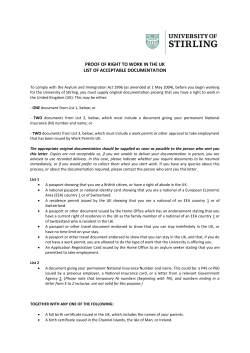Adobe Education Enterprise Agreement (EEA) Program FAQ Product and Program Information
Adobe Education Enterprise Agreement FAQ Adobe Education Enterprise Agreement (EEA) Program FAQ Product and Program Information What is the Adobe Education Enterprise Agreement (EEA) program? EEA is a one-year or two-year term-based licensing program that helps primary and secondary schools and higher education institutions minimize the cost and complexity of providing Adobe® Creative Cloud™ desktop applications and other software to their licensed faculty, staff, and students on institutionally owned and leased computers.* How does EEA work? EEA allows qualified educational institutions to purchase Adobe software for use by their administrators, teachers, staff, and students on institutionally owned or leased computers. Organizations pay for the entire one-year or two-year term when they place their order. A primary or secondary school may enroll in EEA and be covered as a single school site, or multiple schools may enroll and be covered under a legal entity † that has responsibility for the procurement and contract management of multiple primary and secondary schools. Enrolling primary and secondary schools are licensed on a per-FTE (full-time equivalent teachers and staff) basis and must cover the entire school or legal entity . Higher education institutions may cover the entire institution on a per-FTE basis, or they may elect to purchase licenses on a per-installation basis. One hundred percent coverage of qualified faculty and staff is required for all educational institutions covered on a per-FTE basis. Pricing is based on the total FTE for the educational organization defined for coverage under the agreement. Products licensed under EEA may be used only on computers owned or leased by the covered educational organization. Optional Adobe applications for photography and video editing and professional video production are also available on a per-installation licensing basis. Special notice to higher education institutions: Most locations offer two discount tiers for higher education institutions. They may elect to license on a per-installation basis or to cover their entire institution on a per-FTE basis. Licensing an entire institution on a per-FTE basis may not be available in all locations, and is currently not available in the United States, Canada, and Japan. Institutions in the United States, Canada, and Japan that need to license on a per-FTE basis should contact their Adobe sales representative. What products are available through EEA? Adobe products available under EEA are dependent upon the type of educational organization enrolling in the program. The applicable product collections, defined in the chart below, are available to primary, secondary, and higher education organizations for both Windows® and Mac OS (where available). Optional Adobe applications for photography, video editing, and professional video production are licensed on a per-installation basis, and specific add-on product availability is also dependent on the type of educational organization enrolling in the program. Any combination of the applicable optional add-on products may be ordered and licensed for the EEA term. Primary and secondary institutions FTE based Design and Web K-12 Collection Adobe® Acrobat® Pro Adobe® Bridge CC Adobe® Dreamweaver® CC Adobe® Edge Animate CC Adobe® Fireworks® Adobe® Flash® Professional CC Adobe® Illustrator® CC Adobe® InDesign® CC Adobe® Muse™ CC Adobe® Photoshop® CC Adobe® Photoshop® Elements Captivate® Optional add-ons (per license) Video Collection Adobe® After Effects® CC Adobe® Audition® CC Adobe® Flash® Professional CC Adobe® Illustrator® CC Adobe® Media Encoder CC Adobe® Photoshop® CC Adobe Prelude™ CC Adobe Premiere® Pro CC Adobe SpeedGrade™ CC Additional add-ons (per license) Adobe® Photoshop® Lightroom® Adobe® Premiere® Elements Adobe® Presenter Higher education institutions FTE based Design and Web HED Collection Adobe® Acrobat® Pro Adobe® Bridge CC Adobe® Dreamweaver® CC Adobe® Edge Animate CC Adobe® Fireworks® Adobe® Flash® Professional CC Adobe® Illustrator® CC Adobe® InDesign® CC Adobe® Muse™ CC Adobe® Photoshop® CC Optional add-ons (per license) Video Collection Adobe® After Effects® CC Adobe® Audition® CC Adobe® Flash® Professional CC Adobe® Illustrator® CC Adobe® Media Encoder CC Adobe® Photoshop® CC Adobe® Prelude® CC Adobe® Premiere® Pro CC Adobe® SpeedGrade® CC Additional add-on (per license) Adobe® Photoshop® Lightroom® What languages are available for the products sold through EEA? EEA is available worldwide and products sold through EEA are available in multiple languages. Languages may be added from time to time. Please consult your reseller for available languages when ordering. Are work at home rights included with EEA? Work at home rights are not included in the standard EEA program. However, institutions enrolling in EEA may indicate their interest in providing this capability for eligible faculty and staff and can authorize Adobe or its third party to contact them to discuss this option. Adobe or its third party will contact interested institutions and, for additional fees, separately arrange to license and enable work at home rights for use with products licensed under EEA program. Eligibility is available only to institutions that license their entire school and/or legal entity on a per-FTE basis. Higher Education institutions in United States, Canada and Japan are not eligible for work at home rights and EEA WAH rights are not available for students. Full-Time Equivalent Coverage Is there a minimum FTE requirement to participate in EEA? Primary and secondary schools One hundred percent FTE coverage is required for all primary or secondary schools covered under EEA, and the total FTE must be provided during the EEA enrollment process. The minimum FTE requirement for a single primary or secondary school is 20 FTE, while the minimum FTE requirement for a primary and secondary school legal entity † is 300 FTE. However, a legal entity with fewer than 300 FTE can still participate at the 300 FTE level. For example, if the legal entity is a school district, “District A,” and District A has 257 FTEs, it can participate in the program, but the total FTE will be the minimum FTE level. Primary and secondary schools Minimum FTE Required coverage under EEA Primary and/or secondary school 20+ 100% coverage of the defined primary or secondary school Primary and/or secondary school legal entity 300–2,999 100% coverage of all primary and secondary schools under the legal entity Primary and/or secondary school legal entity 3,000+ 100% coverage of all primary and secondary schools under the legal entity For higher education institutions Higher education institutions may elect to purchase licenses on a per-installation basis or to cover the entire institution on a per-FTE basis ‡. When covering an entire higher education institution, 100% FTE coverage of the entire institution’s eligible faculty and staff is required, and the total FTE must be provided during EEA enrollment process. The minimum FTE requirement for coverage of an entire higher education institution is 100. Higher education institutions electing to license products under EEA on a per-installation basis must order a minimum of one Design and Web HED Collection and place their order with their reseller for the exact number of installations needed. Higher education institutions Minimum FTE Required coverage under EEA Higher education institution 1+ Must be licensed on a per-installation basis Entire institution ‡ 100+ Requires 100% coverage of the entire higher education institution Are there individuals who cannot be counted as part of an institution’s total FTE under EEA? The following do not qualify as FTEs: • Students§ • • • • • Alumni Workers who have been hired on a contractual basis for services either on or off campus (individuals not directly employed by the covered school or institution) Retired faculty and staff Education conference attendees Visitors How do I calculate licensing fees based on FTE units? Fees are based on the number of FTE units covered. FTEs are calculated as follows: • Full-time faculty and staff are considered as one unit each • Part-time faculty are considered one-third of a unit • Part-time staff members are considered one-half of a unit Note: All employees who work more than 200 hours a year must be included in the FTE count. Full-time faculty + Part-time faculty ÷ 3 + Full -time staff + Part-time staff ÷ 2 = Total faculty & staff (FTE) Example: If there are 4,000 full-time faculty, 3,000 part-time faculty, 2,000 full-time staff, and 1,000 part-time staff, the FTE would be calculated as follows: 4,000 + (3,000 ÷ 3) + 2,000 + (1,000 ÷ 2) = 7,500 FTEs If the total FTE count ends with a fractional component, the total number of FTEs round to the next unit. This means that 100½ FTE units would round to 101 units for contract purposes. Can I add FTEs during my license period? For educational organizations licensed on a per-FTE basis, true-up is unavailable through EEA, and any growth expected in the institution’s FTE during the one-year or two-year EEA term must be considered up front and factored into the total FTE count defined for EEA during enrollment. Example: A primary and secondary school district wants to cover its entire district under a two-year EEA. The current district FTE count is 15,000, but 16,000 is the expected FTE for the two-year term. The district must define its total FTE at 16,000 when first enrolling in EEA. Ordering, Deployment, and Product Updates Can I add per-installation licenses during my license period? Yes. Higher education institutions with product collections licensed on a per-installation basis, and any EEA covered educational organizations needing per-installation products are able to add additional licenses any time during the EEA term. Can students use the Adobe products licensed under an EEA? Enrolled students of an educational institution covered under an EEA may use EEA-licensed products only on institutionally owned or leased computers. What is Creative Cloud Packager? Creative Cloud Packager (CCP) combines the Creative Cloud products and updates for volume deployment. Using CCP, IT administrators can create Windows and/or Mac OS packages (MSI or PKG files) and then use any third-party deployment tool that supports the deployment of native installers (for instance Microsoft SCCM, Apple ARD, or JAMF Casper Suite) to deploy them to client machines. 32-bit or 64-bit versions of the applications are available when packaging products for delivery in Windows. For more information on the Creative Cloud packager, go to http://helpx.adobe.com/creative-cloud/packager/creative-cloud-packager.html or see a demonstration on AdobeTV. How does the customer deploy the desktop applications they’ve purchased? The IT administrator will go to LWS and download the serial number and the Creative Cloud Packager (CCP) software. Upon installing and launching CCP, the admin will sign in with their Adobe ID and enter their serial number. The admin will then be presented with a list of available desktop applications. Using CCP, the IT admin will create a deployment package that matches the EEA products licensed for use under the agreement. Please note that although Adobe may deliver or make available desktop applications, the customer is not entitled to use, download, or access any software products or services that are not specifically licensed under their EEA agreement. The administrator can then securely deploy the licensed EEA packages, and any updates, to the required computers using industry standard deployment tools such as SCCM. The end user is not required to have internet access to launch and use these applications, but the IT administrator must have internet access to LWS and at the time of packaging. Does participation in EEA provide access to product updates? Access to certain feature releases and updates for applicable products is an included benefit of the EEA program and is part of the licensing fee. During the term of an active EEA, Adobe will notify the EEA program administrator of any applicable product feature releases and updates as they are made available. Applicable feature releases and updates vary by product, have no guarantee during the EEA term, and are available at Adobe’s discretion. Are updates required to be installed as soon as Adobe releases them? Using Creative Cloud Packager, the customer’s IT team will continue to be able to control which apps and releases are packaged and deployed. New releases can be qualified in production or via pilots before they are deployed across the customer's organization. All of the customization options available in our previous deployment tool, AAMEE, are also available in Creative Cloud Packager, including the ability to suppress updates or create an update only package by selecting updates in the options. How does the IT admin know when updates are available? In order to check for product updates, the IT admin must log into Creative Cloud Packager to see if new updates are available. Are institutions responsible for tracking downloads of products? As defined in EEA agreement, institutions are responsible for tracking the download and installation of all products and reporting to Adobe the number of each product downloaded during the term of EEA. Is use of a prior-version product permitted under EEA? Use of one version earlier than the most current version of the products sold through the EEA is permitted during the term of EEA. Prior versions are available only via ESD. Customers may contact Customer Service to request a serial number for a prior version if they do not already have one. Even when using an earlier version, users must follow all guidelines of the current- version EULA. Media, documentation, and/or support for older product versions may no longer be available. Is it possible to convert term licenses to perpetual licenses in EEA? No. Term licenses covered in EEA may not be converted to perpetual licenses. Where can I find more information regarding EEA? For more details about EEA program, contact your Adobe sales representative, your Adobe Authorized Education Reseller, or go to www.adobe.com/go/eea. * Since the software licenses are distributed through channel partners, Adobe cannot and does not guarantee that any end user will receive any particular discount(s). Actual license fees for each end user are determined by the Adobe reseller or other channel entity. Calculations based on Recommended Retail Price (RRP) of Adobe Education Enterprise Agreement (EEA) to illustrate potential savings for customers. Nothing in the communications conveyed to channel partners concerning this promotion shall be construed to prohibit partners from agreeing pricing with resellers/end users as applicable. Primary and/or secondary school legal entity: A legal entity that has responsibility for the procurement and contract management of multiple, individual primary and/or secondary schools (district, county, state, government agency, and so on). † ‡ Licensing an entire higher education institution on a per-FTE basis currently is not available in the United States, Canada, and Japan. § No student licensing option is available in the EEA program offering, and students should not be included in the total FTE count. Only students who are official employees of the educational institution in a qualified full-time or part-time faculty or staff position may be included in the FTE count. Hosted Services The software offered through the EEA integrates with a variety of Hosted Services, operated either by Adobe or by third parties, which may contain user-generated content that may be (a) inappropriate for minors; (b) illegal in some countries; or (c) inappropriate for viewing at work. A complete list of integrated services is available here: www.adobe.com/go/integratedservices. If Customer wants to prevent viewing of, or access to, user-generated content services, it may (a) disable service access in Creative Cloud Packager, where that functionality is made available, or (b) block access to the Hosted Services via its network firewall. Hosted Services are not, under any circumstances, available to users under the age of thirteen (13). Adobe disclaims liability for all user-generated content available via the Hosted Services. Notwithstanding anything to the contrary, any dispute about the Hosted Services or content that is available there shall be governed by the law and take place in the venue designated in the Hosted Service Terms of Use and is not controlled by the Governing Law or Venue clause of the EEA Agreement. Customer is not entitled to a refund and Adobe is not liable in the event that access to the Hosted Services is slowed or blocked as a result of government or service provider action, or if Adobe blocks access to some or all of the Hosted Services if it deems, in its sole discretion, that such a block is necessary to comply with local laws. Adobe, the Adobe logo, Acrobat, Adobe Audition, Adobe Muse, Adobe Premiere, After Effects, Captivate, Creative Cloud, Dreamweaver, Encore, Fireworks, Flash, Illustrator, InDesign, Lightroom, Photoshop, Prelude, and SpeedGrade are either registered trademarks or trademarks of Adobe Systems Incorporated in the United States and/or other countries. Mac OS is a trademark of Apple Inc., registered in the U.S. and other countries. Windows is either a registered trademark or a trademark of Microsoft Corporation in the United States and/ or other countries. All other trademarks are the property of their respective owners. © 2013 Adobe Systems Incorporated. All rights reserved. 91079730 9/13
© Copyright 2025