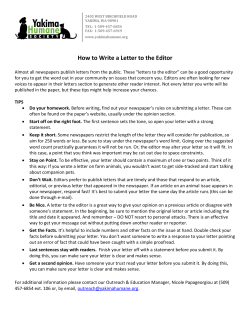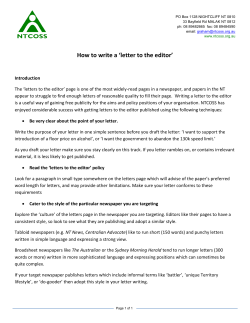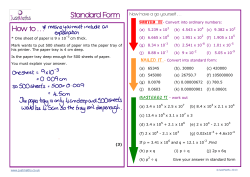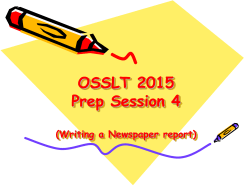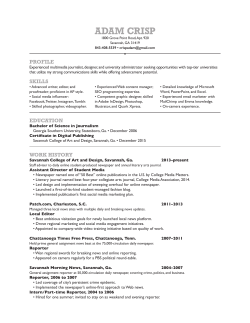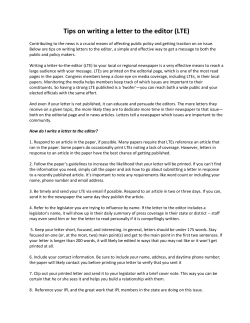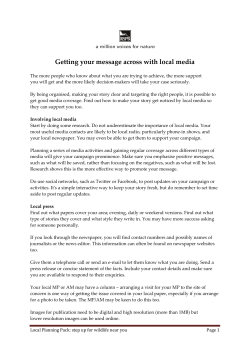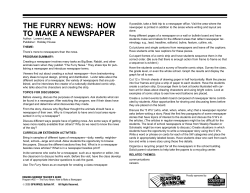The Tennessee Electronic Library’s subscription to Newsbank’s Tennessee Newspaper
The Tennessee Electronic Library’s subscription to Newsbank’s Tennessee Newspaper Collection provides full-text coverage of the following titles: Title Date Range The Chattanooga Times‐Free Press The Commercial Appeal (Memphis) Knoxville News‐Sentinel The Tennessean (Nashville) 12/14/06‐current 06/27/90‐current 09/01/90‐current 01/01/99‐current Newsbank’s Tennessee Newspaper Collection is an important source for both current and archived local news. For each newspaper Newsbank provides the electronic edition of record which includes content from multiple editions. The beginning date of online coverage for each newspaper usually corresponds to the date that paper began electronically archiving data. For this reason the beginning dates are unlikely to change. Updates are dependent upon the publisher but are uploaded ten minutes after being received by Newsbank and usually occur no later than 48 hours after original publication. Click on specific newspaper titles in order to see the latest issue available. Newspaper Content Generally Included Staff Written Articles Generally Not Included Wire Services Letters to the Editor Staff Editorials Special Sections Obituaries (Staff Written) All Regional Editions Syndicated Columns Sports Box Scores Photographs Comics Parade Magazine Advertising Older Freelanced Articles Maybe Included Death Notices (paid by family) Wires (some) Wedding Announcements Birth Announcements Advanced Search – The advanced search option allows you to fine tune your search in a variety of ways. Limiting to the lead/first paragraph or the headline using the drop down box by the search box is a great way to retrieve more relevant search results. You may also limit your search to a specific date or to a date range. Sorting options for your search results include newest first, oldest first, or best matches first. You may easily add search rows to continue customizing your search. Use the check box next to the source list of newspaper titles to limit your search to a specific paper. Search Results - are returned in a brief citation format that emphasizes the article headline, identifies the newspaper, provides the article date and length in words and pages, and shows the first paragraph of the article. Article preview can be changed to show Keyword-in-Context or Headline Only. Click on the article title to view the entire text. Your search terms will appear bolded in the full-text of the article. At the bottom of the article you will find more in-depth bibliographic information plus a link to bookmark the article. Navigation aids are available on the left which allow you to limit your initial search by year or by source. You can also further revise your search by clicking on edit search. Saving Results – Click on the checkbox next to the article titles you would like to save. A running tally of your saved articles is kept. You may decide to email, print, or export your citations to RefWorks Online, to .RIS compatible applications such as EndNote and ProCite, or to .BIB(BibTeX) compatible applications, or to a word processor, text editor, or web page editor. Browse - a specific newspaper issue by first clicking on a newspaper listed in the source list. You may enter a date in mm-dd-yyyy format or click on one of the recent issues listed, or jump to a specific month which will list all issues during that month. Other Content – In addition to newspapers, a number of special reports are available on topics such as people in the news, the 2008 presidential election, world health, world environment, etc. You may also choose to search the America’s News Magazines collection which allows you to search for articles in 28 news, sports, lifestyle, and business general publications. *Handout created by Sharon Parente, Reference & Instruction Librarian, and Kristen West Instruction Librarian, MTSU, James E. Walker Library.
© Copyright 2025