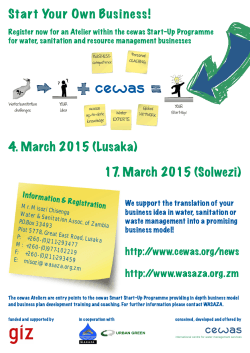How to Fix Dell Computer’s Start-Up problem?
How to Fix Dell Computer’s Start-Up problem? There are many factors which could restrain powering on or booting into the operating system like as power outage, failure of AC adapter, window failure etc. So if you are facing start-up problem, don’t bother about it! This article is going to help you. Always remember, before remedy it needs to explore the possible cause of the problem. So go through the entire procedure to explore the problem and then try to fix it. Many of these problems can be sorted out by proper scrutiny and troubleshooting. So here Dell Support Australia explained you all possible causes and their solution. So you need to go through each step and perform on your system; 1. Before going through the steps discussed below, check if there is a power outage, battery problem, AC Adapter failure etc. if you find it satisfactory then proceeds. 2. If you are using the old model of Dell computer then check for “Non-Bootable” disk in your drive. If you find any, then remove it. Sometimes, non-bootable disk creates problems in the start-up in an old model of Dell computer. 3. Check if you switched out your hard drive with another hard drive that doesn’t have an operating system; it also creates problems in proper booting, so install Windows or another operating system on the hard drive if you have a new primary hard drive. 4. Check whether your newly installed hardware is compatible with your operating system or not. If you install a new hardware and you computer start creating problems then immediately remove it to see if the issue persists. If removing it fixes the issue then your new hardware might be faulty or not compatible with your operating system. 5. Press the “F8” keys while your computer is starting up, then select “Safe Mode” from your boot menu. It will take a while for windows to load. Note that the safe mode operates at the low resolution, it looks different than usual, so don’t bother about it. Safe mode is the effective feature provided by the Microsoft which allows you access stripped down version of the operating system. So it can also fix problems. 6. Another major issue is the virus problem in your system. So if your computer starts in safe mode, immediately scan for the virus, if you are using any antivirus program then just launch it and thoroughly scan the whole system. 7. Your keyboard is also the cause of the problem. Lack of proper command can’t start your computer in safe mode. So check properly if it connected properly to your system. In case of the wireless keyboard, check for proper installation. These are the steps our experts have explained you. It is rather easy steps. Hopefully, you go through all these steps to fix your start-up problem, but if you are still unable to fix this problem, then it is better to get in touch with the experts. So feel free contact our experts via Dell tech Support Australia phone number 1-800-628-396.They will not only help you on this issue but also provide you with a well-described solution in some other similar issue. Source
© Copyright 2025