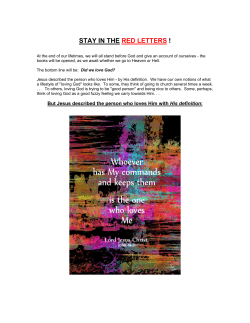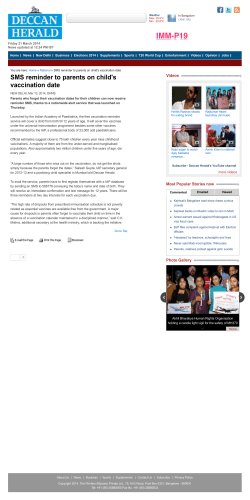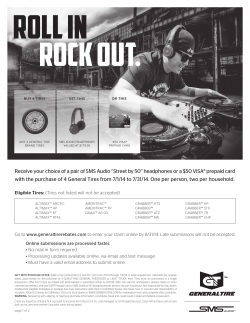WIRELESS NOTICE BOARD Our Real-Time Solution Darshankumar C. Dalwadi
National Conference on Recent Trends in Engineering & Technology WIRELESS NOTICE BOARD Our Real-Time Solution Darshankumar C. Dalwadi Ninad Trivedi , Amit Kasundra Asst. Prof., Electronics and Telecommunication B.V.M. Engineering College V.V.Nagar , Anand , India darshan242@yahoo.co.in Electronics and Telecommunication B.V.M. Engineering College V.V.Nagar , Anand , India ninadtrivedii@yahoo.com Abstract—GSM network is widely used today whether it is for calling or SMS. Also some of the places needs urgent notices like in college, railway stations share-market , and this notice should be in real-time , so we need a real-time notice. This project is our experiment to give a start to the era of real-time noticing. This project is about writing the message which is to be displayed in mobile and send it as SMS to other side. This received message is fetched into Microcontroller and after authentication it is displayed on LCD screen. Also by interfacing a voice data recording IC with Microcontroller we can also do announcements in real-time. I. and Fig 2 of Appendix A , Also we have decided to further connect APR IC for voice data recording , for announcements done simultaneously with the notice II. BLOCK DIAGRAM INTRODUCTION This project is aimed at developing a system that will display the message received by the cell or a modem. Microcontroller then will control the system by doing authentication and AT commands. And the messages that is been displayed depends upon the LCD type used, that is if we use graphical LCD we can even display the images with interfacing it with ATmega32. This system is easy, robust to use in normal life by any-one at any place. This paper consists of basic introduction, block diagram, software used and many more details on this project We propose a mobile-based notice board system that consists of a MOTOROLLA C-168 cell phone, and a microcontroller. The notice is been displayed by the microcontroller, which operates according to the user commands received from the mobile phone via MOTOROLLA C-168 cell phone. In our project system is built upon an SMS (short message service) mobile cell module and a microcontroller, allowing a user to display real-time messages. This report presents the design and implementation of MOTOROLLA C-168 AT modem using AT commands and I2C Serial protocol. Microcontroller used in our project uses AT commands to monitor MOTOROLLA C-168 mobile. It receives incoming message, manipulate it and take appropriate actions. It also informs the user via creating the SMS that contains information about actions which is to be performed and sending it to the MOTOROLLA C-168 mobile via the serial port. A. Cell Phone ( as GSM modem ) For this type of application we needed the GSM cell phone which supports AT commands. After many searches we found out that Motorola C168 is the only mobile which supports each and every AT command. For serial communication we have used 2.5mm jack cable with the jack provided in mobile. This cable is shown in Fig.3 of Appendix A. B. ATmega32 ( microcontroller ) We decided to go with ATmega32 rather than with conventional AT89S52 because of many advantages like more ROM , RAM , in-built ADC , DAC and also it have sleeping mode for better power consumption.. For the first step , we designed one circuit to connect mobile to PC and we created a communication link via HYPERTERMINAL . For circuit and hyperterminal see Fig. 1 13-14 May 2011 B.V.M. Engineering College, V.V.Nagar,Gujarat,India National Conference on Recent Trends in Engineering & Technology III. BASIC EXPLANATION A. AT commands AT commands are instructions used to control a modem. AT is the abbreviation of ATtention. Every command line starts with "AT" or "at". That's why modem commands are called AT commands. Many of the commands that are used to control wired dial-up modems, such as ATD (Dial), ATA (Answer), ATH (Hook control) and ATO (Return to online data state), are also supported by GSM/GPRS modems and AT commands Command Meaning AT +CMGS Send message AT +CMSS Send message from storage AT +CMGR Receive message mobile phones. Besides this common AT command set, GSM/GPRS modems and mobile phones support an AT command set that is specific to the GSM technology, which includes SMS-related commands like AT+CMGS (Send SMS message), AT+CMSS (Send SMS message from storage), AT+CMGL (List SMS messages) and AT+CMGR (Read SMS messages). Reading Messages: To enable a computer / PC to read SMS messages from a message storage area, the GSM/GPRS modem or mobile phone has to support either of the AT commands +CMGR (command name in text: Read Messages) and +CMGL (command name in text: List Messages). The +CMGR AT command is used to read an SMS message at a certain location of the message storage area, while the +CMGL AT command is used to read SMS messages that have a certain status from the message storage area. The status can be "received unread", "received read", "stored unsent", "stored sent", etc. The +CMGL AT command also allows you to retrieve all SMS messages stored in the message storage area Following is an example for illustrating the difference between +CMGR and +CMGL. Suppose you want to use your computer / PC to read a text message from the message storage area and you know the index at which the SMS text message is located. In this case, you should use the +CMGR AT command. Here is the command line to be typed (assume the SMS text message is stored at index 3) : AT+CMGR=3 The GSM/GPRS modem or mobile phone should return something like this: +CMGR: "REC READ","+85291234567",,"07/02/18,00:12:05+32" Hello, welcome to our SMS tutorial. OK 13-14 May 2011 B. Software For more efficient and hasty programming we went for bascomAVR which is specially for AVRs like ATmega32.It is because it have the in-built functions for LCDs , UARTs etc. so and also by simulation we can check our output on virtual LCD. Also by direct connection out AVR we can burn the program from bascomAVR only. Here I provide a basic starting of a code to configure LCD and UART $regfile = "m48def.dat" ' we use the M48 $crystal = 8000000 ` crystal frquency $baud = 19200 ` baud rate $hwstack = 32 ` hardware stack $framesize = 24 Dim A As Byte , C As Integer , S As String * 4 A=1 So as given , code is very easy to write and it have many other advantages than our conventional Keil software. C. Schematic and Layout Here we use ExpressPCB to design Schematic and Layout of our main circuit before printing . This software is very easy to use for beginners . Main circuit schematic is shown in Fig.4 of Appendix A. Let I explain you the steps for PCB There are two parts to ExpressPCB, CAD software and board manufacturing service.CAD software includes ExpressSCH for drawing schematics and ExpressPCB for designing circuit boards. After completing PC board design, we provide a low cost, high quality and fast source for having boards made. Here is how it works: 1. It is recommend that you begin your project by drawing a schematic using ExpressSCH. Drawing a schematic is not required, but it will save you time when designing your board and reduce the possibility of wiring errors. 2. Next, use the ExpressPCB program to lay out PC board. If you link schematic to the ExpressPCB program, the program will guide you through the wiring process by highlighting how the components should be connected. 3. When layout is complete, the ExpressPCB program will tell you the exact cost to have your boards made. 4. To order the boards, simply enter your name, address and billing information into ExpressPCB and press the Send button in the Order Boards Via The Internet dialog box. 5. In a few business days (typically 2 or 3) an overnight courier will deliver your PC boards. B.V.M. Engineering College, V.V.Nagar,Gujarat,India National Conference on Recent Trends in Engineering & Technology IV. APLLICATIONS Educational Institutions and Organizations: Currently we rely on putting up papers on notice boards to inform people of events. This method can be discarded by using wireless notice boards to display information in real time. Crime Prevention: Display boards put up on roads will display tips on public security, accident prevention, information on criminals on the run. The board will help flash messages such as vehicle thefts as and when they occur. Managing Traffic: In metropolitan cities we frequently come across traffic jams. One way to avoid this would be inform people beforehand to take alternate routes. A wireless notice board serves well for this purpose. Advertisement: In shopping malls we get to hear the offers on various products from time to time. Instead we continuously display the information regarding the products and related offers on electronic display boards. Railway Station: Instead of announcing the delay in arrival of trains we can display the information. V. MERITS User friendly: Messages are only to be typed on a mobile or a computer, which in turn are displayed wirelessly on the display unit. Eliminates use of printers: Since we don’t use papers to display information, printers are also of no use in this system. Faster means of transferring information: There is no delay in transmission of information. Messages are displayed in a matter of seconds after typing. Long Range: As long as we have the required network coverage we can send messages from any part of the world. VI. read by using AT commands and appropriate action is taken. This can be used for spy robots at distant locations, utilized by the military to monitor movement of enemy troops. Currently farmers have to manually put on or off pumps, drippers etc by using electric switches. Using the principle of AT commands we can put on or off these appliances remotely. VII. CONCLUSION Now a days every advertisement is going to be digital. The big shops and shopping centers are using the digital moving displays now. In Railway station and bus stands everything from ticket information to platform number etc is displayed on digital moving displays. But in these displays if they want to change the message they have to go to the place of the display and connect the display to PC or laptop. Suppose the same message is to be displayed in main centers of cities to display critical messages then we have to go there with a laptop and change the message by connecting it to the display board. This project can be used mainly for police or army to display something crucial within a matter of seconds So keeping this in mind we are designing a new display system which we can access remotely, thus utilizing GSM technology. This project is a remote notice board with modem connected to it, so if the user wants to display some messages, he will send the messages in SMS format. The modem in the display system will receive the message and update the display according to the message. For every message received, the system will check for the source number and if the source number is correct the controller will display the message. APPENDIX A FUTURE ENHANCEMENTS A commercial model should be able to display more than one message at a time. Currently in our project we are using onboard RAM memory to save a single message. To overcome this shortcoming we can interface an EEPROM to save messages. This not only allows more than one message to be displayed at a time but also allows us to retrieve messages from the EEPROM even after a power failure. Alphanumeric LCDs have a limitation on size as well as no of characters. These can be replaced with large LED display boards which are not only eye catching but display characters in a moving fashion one after the other. In our project we are sending messages via GSM network and displaying on a LCD by utilizing AT commands. The same principle can be applied to control electrical appliances at a distant location. Robots can be controlled in a similar fashion by sending the commands to the robots. These commands are 13-14 May 2011 Fig.1 Mobile to PC interface B.V.M. Engineering College, V.V.Nagar,Gujarat,India National Conference on Recent Trends in Engineering & Technology Fig.2 Hyperterminal Window Fig.5 Setup For Hyperterminal Fig.3 2.5mm Jack For serial communication Fig.6 Layout of the schematic by EpressPCB ACKNOWLEDGMENT We hereby Thanks our sincere professor Mr. Darshan Dalwadi to supporting us at each and every step in this project whenever were blank on what-to-do, he have given us the way what to do next. And to all other faculty of BVM to help us spending time from their busy schedule REFERENCES Fig.4 ExpressPCB shematic 13-14 May 2011 1. 2. 3. 4. 5. 6. www.8051projects.net www.avrfreasks.com www.mscelectronics.com www.developershome.com www.edaboard.com The 8051 Microcontroller and Embedded Systems by Muhammad Ali Mazidi GSM networks by Vijay Garg B.V.M. Engineering College, V.V.Nagar,Gujarat,India National Conference on Recent Trends in Engineering & Technology 13-14 May 2011 B.V.M. Engineering College, V.V.Nagar,Gujarat,India
© Copyright 2025