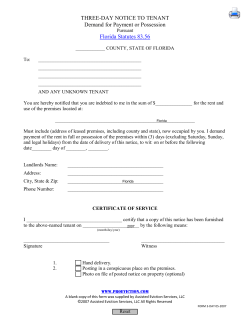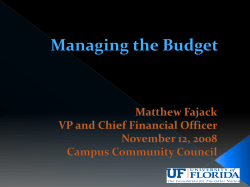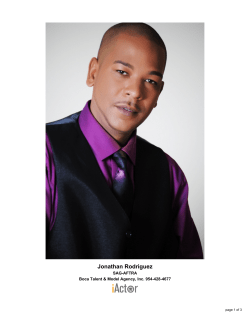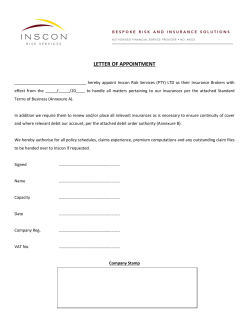Modernization of the Food Stamp Program in Florida
Nutrition Assistance Program Report Series Office of Research, Nutrition and Analysis Food Stamp Program Modernization of the Food Stamp Program in Florida United States Department of Agriculture Food and Nutrition Service February 2008 MPR Reference No.: 6189-602 Modernization of the Food Stamp Program in Florida Final Report February 2008 Authors: Scott Cody Renée Nogales Emily Sama Martin Submitted to: Submitted by: USDA Food and Nutrition Service Office of Research, Nutrition and Analysis Room 1014 3101 Park Center Drive Alexandria, VA 22302 Mathematica Policy Research, Inc. 600 Maryland Ave. S.W., Suite 550 Washington, DC 20024-2512 Telephone: (202) 484-9220 Facsimile: (202) 863-1763 Project Officer: Christine Kissmer Project Director: Scott Cody Non-Discrimination Policy The U.S. Department of Agriculture (USDA) prohibits discrimination in all its programs and activities on the basis of race, color, national origin, age, disability, and where applicable, sex, marital status, familial status, parental status, religion, sexual orientation, genetic information, political beliefs, reprisal, or because all or part of an individual’s income is derived from any public assistance program. (Not all prohibited bases apply to all programs.) Persons with disabilities who require alternative means for communication of program information (Braille, large print, audiotape, etc.) should contact USDA’s TARGET Center at (202) 7202600 (voice and TDD). To file a complaint of discrimination, write to USDA, Director, Office of Civil Rights, 1400 Independence Avenue, S.W., Washington, DC 20250-9410 or call (800) 759-3272 (voice) or (202) 720-6382 (TDD). USDA is an equal opportunity provider and employer. ACKNOWLEDGMENTS T he Study of Modernization of the Food Stamp Program in Florida was conducted by Mathematica Policy Research, Inc. (MPR) under contract to the Food and Nutrition Service (FNS) at the U.S. Department of Agriculture. It consists of a comprehensive case study of the efforts of Florida’s Department of Children and Families (DCF) to modernize its system for administering public assistance programs. Many individuals within MPR, FNS, DCF, and its partner organizations assisted us with gathering information and producing this case study. At FNS, we greatly appreciate the ongoing project guidance and feedback that was communicated by our project officers Christine Kissmer and Erika Jones. Several other FNS staff provided thoughtful feedback on methodology and deliverables throughout the project, including Carol Olander, Art Foley, Lynn Jordan and Sandra Clark. In the FNS Southeastern Regional Office, Brian McCall also provided useful suggestions and assisted us with understanding the regional issues surrounding a modernization effort of this scope. Staff from all levels of Florida’s Department of Children and Families assisted with coordinating interviews and compiling administrative data, and provided important feedback. In particular, Cathy Kenyon, served as the project liaison, facilitating timely contact with staff across DCF and providing useful feedback on drafts of the report. We are also thankful to Jennifer Lange, DCF’s Director of Economic Self Sufficiency, and to her predecessor, Kim Shaver, for providing important background information that allowed us to clearly and quickly understand the scope of ACCESS Florida and the context in which it arose. Peter Bull and Sylvia Bouton compiled our case record extract files and answered numerous requests for and questions about administrative data. Dozens of staff in the seven districts where we conducted interviews contributed their time and frank opinions of ACCESS Florida, and we are indebted to them for sharing their perspective. We are particularly grateful to the staff members in each of these districts who coordinated our efforts to contact other staff and arrange a series of interviews. We also are grateful to the staff of the various community partner organizations who participated in interviews, sharing their time, space, and insights. vi Discussion groups with clients and eligible nonparticipants also contributed important information about the effects these changes may have on the DCF service population, and we are thankful to those clients who shared their time with us. We also appreciate the generosity of St. Francis House in Gainesville, FL, and the United Way in Fort Myers, FL for the use of their space during some of these group meetings. Within MPR, conducting this study and producing this report required the careful efforts of many staff. Betsy Santos provided experienced and energetic leadership for our focus group discussions. Bosha Hoch and Miki Satake meticulously approached and solved the challenges associated with administrative data analysis. For their assistance with synthesizing these results and analyses into a useful and readable product, we are grateful for the insightful feedback from our internal reviewers Carole Trippe and Mary Kay Fox, as well as our careful editors Barbara Geehan and Jim and Molly Cameron. Finally, we appreciate the efforts of Donna Dorsey who produced this report. Acknowledgments CONTENTS Chapter Page ACKNOWLEDGMENTS ...................................................................................................... V GLOSSARY ....................................................................................................................... XV EXECUTIVE SUMMARY .................................................................................................. XIX I INTRODUCTION ................................................................................................................. 1 THE ACCESS FLORIDA MODEL .................................................................................... 2 RESEARCH OBJECTIVES .................................................................................................... 6 RESEARCH APPROACH ...................................................................................................... 7 Data Collection ......................................................................................................... 7 Selection of Study Sites .......................................................................................... 10 Limitations of Research Design............................................................................ 14 Organization of the Report ................................................................................... 15 II THE ACCESS FLORIDA MODEL FROM THE CLIENT’S PERSPECTIVE .................... 17 OBTAINING AND COMPLETING APPLICATIONS ......................................................... 22 Eligibility Interviews............................................................................................... 23 Verification Procedures ......................................................................................... 25 Eligibility Determination ....................................................................................... 25 Recertification ......................................................................................................... 26 Case Maintenance ................................................................................................... 26 SUMMARY.......................................................................................................................... 27 vi Chapter III Page ORGANIZATIONAL RESTRUCTURING ........................................................................... 29 ORGANIZATIONAL CHANGES AFFECTING DCF STAFF ............................................ 31 Overview of Organizational Structure Before ACCESS Florida..................... 31 Organizational Changes Implemented Under ACCESS Florida..................... 32 State-wide Variations in Organization and Changes over Time ...................... 43 COMMUNITY PARTNER NETWORK ............................................................................... 45 Overview of the Community Partner Network ................................................. 45 Recruiting Community Partners ........................................................................... 48 Communication and Other Support from DCF................................................ 49 Training Community Partners .............................................................................. 51 Monitoring Community Partners ......................................................................... 52 State-wide Variations.............................................................................................. 53 Changes Over Time................................................................................................ 54 SUMMARY.......................................................................................................................... 55 IV POLICY AND PROCEDURAL CHANGES ......................................................................... 57 POLICIES AND PROCEDURES IN PLACE BEFORE ACCESS FLORIDA ...................... 59 Service Center Setup............................................................................................... 59 Initial Application Process..................................................................................... 59 Recertification ......................................................................................................... 61 Case Maintenance ................................................................................................... 61 SUMMARY OF POLICY AND PROCEDURAL CHANGES UNDER ACCESS FLORIDA ........................................................................................................................... 62 Service Center Setup............................................................................................... 62 Initial Application ................................................................................................... 63 Recertification ......................................................................................................... 67 Case Maintenance ................................................................................................... 67 Performance Monitoring ....................................................................................... 68 Changes Over Time and State-wide Variations.................................................. 69 SUMMARY.......................................................................................................................... 71 Contents vii Chapter V Page TECHNOLOGICAL CHANGES ......................................................................................... 73 TECHNOLOGY IN PLACE BEFORE ACCESS FLORIDA .............................................. 73 The FLORIDA Mainframe................................................................................... 74 Data Exchanges and Alerts ................................................................................... 74 TECHNOLOGICAL CHANGES UNDER ACCESS FLORIDA......................................... 75 Web Application ..................................................................................................... 76 “Streaming” Software............................................................................................. 79 Case Tracking Software ......................................................................................... 81 Automated Response Unit and Customer Call Centers.................................... 82 Document Imaging................................................................................................. 83 Other Technology Implications............................................................................ 85 SUMMARY.......................................................................................................................... 86 VI POTENTIAL EFFECTS OF MODERNIZATION................................................................ 87 CLIENT ACCESS AND CLIENT SATISFACTION.............................................................. 88 Potential Effects of ACCESS Florida Changes.................................................. 88 Measures of Client Access and Client Satisfaction ............................................ 91 Staff and Client Impressions ...............................................................................104 Summary ................................................................................................................111 POTENTIAL EFFECTS ON PAYMENT ERRORS ............................................................112 Potential Effects of ACCESS Florida Changes................................................112 Measures of Errors ...............................................................................................114 Staff Impressions ..................................................................................................117 Summary ................................................................................................................118 POTENTIAL EFFECTS ON PROCESSING EFFICIENCY AND ADMINISTRATIVE COSTS ..............................................................................................................................118 Potential Effects of ACCESS Florida Changes................................................119 Measures of Efficiency and Costs ......................................................................121 Staff Impressions ..................................................................................................125 Summary ................................................................................................................126 Contents viii Chapter Page POTENTIAL EFFECTS ON STAFF SATISFACTION .......................................................127 Potential Effects of ACCESS Florida Changes................................................127 Staff Impressions ..................................................................................................128 Summary ................................................................................................................131 SUMMARY OF POTENTIAL EFFECTS OF MODERNIZATION .....................................131 VII LESSONS LEARNED .......................................................................................................133 DEVELOPMENT, PLANNING, AND IMPLEMENTATION ............................................133 Timing and Order of Changes Can Impact Successful Implementation in Initial Stages ......................................................................................................133 Florida’s Communication Strategy within DCF Appears to be Effective....134 Balance Between Consistency and Local Organizational Flexibility is Important ...............................................................................................................136 Relaxed Verification Can Create Efficiencies but also Errors .......................136 More Resources for Fraud Prevention, Benefit Recovery, and Quality Assurance May Help Offset Any Increase in Error Rates..............................137 Types of Worker Skills and Recruiting Efforts Likely Will Change Under a Modernization Model ...........................................................................137 Groups with Similar Constituents Appear Most Likely to Participate in the Community Partner Network ......................................................................138 A Dedicated Partner Liaison is a Key Component of the CPN....................139 CLIENT ACCESS .............................................................................................................140 Modernization May Increase Access for Some Clients and May Decrease it for Others..........................................................................................140 Providing Client Assistance Appears to be Crucial .........................................140 Clear Wording of the Application Could Help Reduce Errors and Client Burden ....................................................................................................................141 TECHNOLOGY................................................................................................................142 Identity Verification Software Appears Key to Realizing Potential Efficiencies for Staff and Clients and Reduced Staff, Client Burden............142 Volume of Calls to Call Centers can be Substantial ........................................143 Contents ix Chapter Page COSTS ..............................................................................................................................143 Budget for Ongoing Modifications to Software ..............................................143 Community Partners Will Likely Incur Costs...................................................143 Leasing Costs May Generate Substantial Cost Savings, but Not Immediately ...........................................................................................................144 CONCLUSION............................................................................................................144 States Can Learn from Florida’s Approach, but their Experiences May be Different ...........................................................................................................144 REFERENCES ..................................................................................................................147 APPENDIX A: TIMELINE OF KEY ACCESS FLORIDA DEVELOPMENTS APPENDIX B: DATA COLLECTION FROM STAFF AND CLIENTS APPENDIX C: CRITERIA FOR RED AND GREEN TRACK CASES APPENDIX D: MAPS OF DCF DISTRICT CHARACTERISTICS APPENDIX E: ARU-PHONE SCRIPT APPENDIX F: SAMPLE OF PARTNER AGREEMENTS: STANDARD AND FEE APPENDIX G: FNS WAIVERS REQUESTED BY FLORIDA SINCE 2004 APPENDIX H: PARTICIPATION DATA BY DISTRICT Contents TABLES Table Page I.1 RESEARCH OBJECTIVES AND DATA COLLECTION ACTIVITIES .................................. 8 I.2 CHARACTERISTICS OF FLORIDA DCF DISTRICTS, INCLUDING THOSE SELECTED FOR STAFF INTERVIEWS AND CLIENT FOCUS GROUPS .......................... 13 II.1 SUMMARY OF ACCESS FLORIDA CHANGES FROM THE FSP CLIENT PERSPECTIVE ..................................................................................................... 18 III.1 ADMINISTRATIVE ZONE CONFIGURATION IN FLORIDA ........................................... 32 III.2 TRENDS IN DCF CUSTOMER SERVICE CENTER CLOSURES, 2004-2006 ................. 39 III.3 TRENDS IN FTE POSITIONS ALLOCATED STATE-WIDE FOR THE DEPARTMENT OF CHILDREN AND FAMILIES FTE LEVELS AND FSP HOUSEHOLDS ..................... 40 III.4 SERVICE LEVELS OF COMMUNITY PARTNER NETWORK........................................... 46 IV.1 KEY POLICY AND PROCEDURAL CHANGES ................................................................ 58 V.1 KEY DIFFERENCES BETWEEN PAPER AND WEB APPLICATIONS.............................. 77 VI.1. POTENTIAL EFFECTS OF ACCESS FLORIDA CHANGES ON CLIENT ACCESS AND CLIENT SATISFACTION .......................................................................................... 89 VI.2 COMPOSITION OF FLORIDA FSP CASELOAD BY AGE, RACE AND DISABILITY STATUS, 2001-2006 ......................................................................................................... 95 VI.3 CHANGE IN AVERAGE QUARTERLY FSP GROWTH RATE ........................................ 96 xii Table Page VI.4 DIFFERENCES IN FSP SUBGROUP GROWTH RATES BEFORE AND AFTER ACCESS FLORIDA BY COUNTY TYPE ......................................................................... 97 VI.5 FLORIDA APPLICATION APPROVAL RATES BY APPLICATION FORMAT .................100 VI.6 ARU STATISTICS, JULY 2006 .......................................................................................103 VI.7 POTENTIAL EFFECTS OF ACCESS FLORIDA CHANGES ON PAYMENT ERRORS.........................................................................................................112 VI.8 VARIATION IN THE AVERAGE MONTHLY FOOD STAMP PROGRAM QC ERROR RATE FOR LARGE STATES BEFORE AND AFTER ACCESS FLORIDA IMPLEMENTATION ........................................................................................................116 VI.9 POTENTIAL EFFECTS OF ACCESS FLORIDA CHANGES ON EFFICIENCY AND ADMINISTRATIVE COSTS .....................................................................................119 VI.10 ALLOCATION OF REPORTED FOOD STAMP ADMINISTRATIVE COSTS FOR FLORIDA, FFY 2001-2006 ...........................................................................................123 VI.11 POTENTIAL EFFECTS OF ACCESS FLORIDA CHANGES ON STAFF SATISFACTION ....................................................................................................127 Tables FIGURES Figure Page I.1 KEY MILESTONES IN ACCESS FLORIDA DEVELOPMENT ......................................... 5 I.2 FLORIDA DCF DISTRICTS .............................................................................................. 12 III.1 JOB FUNCTIONS OF KEY DCF STAFF BEFORE AND AFTER MODERNIZATION .... 30 III.2. LOCATION OF KEY STAFF UNDER ACCESS FLORIDA.............................................. 33 III.3. CALL VOLUME AT THE CUSTOMER CALL CENTERS, JANUARY 2005 TO JULY 2006.................................................................................................................... 36 III.4 NUMBER OF COMMUNITY PARTNERS BY SERVICE LEVEL, SEPTEMBER 2006........ 47 III.5. TOTAL PARTNERS PER 1,000 FSP INDIVIDUALS BY DISTRICT AND PARTNER TYPE, SEPTEMBER 2006................................................................................ 54 V.1 NEW TECHNOLOGY USED IN ACCESS FLORIDA ..................................................... 75 V.2 SOFTWARE INTERACTIONS WITH FLORIDA SYSTEM .............................................. 80 VI.1 PERCENT CHANGE IN THE NUMBER OF FSP PARTICIPANTS AFTER JULY 2001 ............................................................................................................. 92 VI.2 FSP CASELOAD GROWTH AND UNEMPLOYMENT RATE IN FLORIDA .................... 93 VI.3 FSP CASELOAD GROWTH AND UNEMPLOYMENT RATE IN OTHER SOUTHEAST STATES .............................................................................................................................. 94 VI.4. CHANGES IN CASELOAD GROWTH RATE IN COUNTIES WITH AND WITHOUT CUSTOMER SERVICE CENTER CLOSURES..................................................................... 98 xiv Figure Page VI.5 FLORIDA APPLICATIONS FOR FOOD STAMPS, TANF AND/OR MEDICAID SUBMITTED AND APPROVED, 2003-2006 .................................................................... 99 VI.6 TYPE OF APPLICATIONS SUBMITTED, 2005-2006.....................................................100 VI.7 FORMAT OF APPLICATIONS BY COUNTY TYPE, JULY 2006 .....................................101 VI.8 RESPONSES TO DCF SURVEY OF WEB APPLICATION USERS, JULY 2006 .............102 VI.9 AVERAGE WAIT TIME FOR CALL AGENT AT CALL CENTERS (MINUTES) ............104 VI.10 ANNUAL TRENDS IN THE AVERAGE MONTHLY FOOD STAMP PROGRAM QC ERROR RATE...........................................................................................................115 VI.11 DCF OPERATING COSTS BY STATE FISCAL YEAR ...................................................122 VI.12 CHANGE IN FOOD STAMP CERTIFICATION COSTS FROM FFY2001 .....................123 VI.13 CHANGE IN FOOD STAMP ISSUANCE COSTS FROM FFY2001 ................................124 VI.14 CHANGE IN FOOD STAMP FRAUD COSTS FROM FFY2001......................................125 Figures GLOSSARY AIP The ACCESS Integrity Program (AIP) is DCF’s fraud prevention program, and consists of electronic referrals from eligibility staff for AIP workers to investigate cases of suspected or likely fraud. ARU The Automated Response Unit (ARU) within the Customer Call Center is an electronic phone answering system consisting of a series of numbered phone menus and targeted information. This system allows callers to receive common answers to basic questions about the FSP, SSI, TANF and Medicaid. Any questions that cannot be answered by ARU menus are transferred to a live call agent. CAF Prior to ACCESS Florida, clients would have to sign a Common Application Form (CAF) as part of the application process. The CAF was generated by the caseworker after the caseworker inputted all of the client’s data (from the Request for Application (RFA)) into the FLORIDA system. The CAF was the client’s official application. Caseworker model The model for DCF services in place before ACCESS Florida, the caseworker model was characterized by a single caseworker with responsibility for all aspects (interviewing, verification. eligibility determination, case maintenance, and household changes) of a client’s case. CCC The Customer Call Centers (CCC) are three locations throughout Florida (Jacksonville, Tampa, and Miami) to which callers to the state’s toll-free information line may be routed if their question is not resolved by automated responses available on the ARU menu. Clients may use the CCC to report household changes or to ask questions about their case. Change processing staff co-located with the CCC accepts and implements all changes that clients submit by phone or by fax. xvi CLRC The tool within the FLORIDA mainframe that notes all actions on a case. Under ACCESS Florida, all staff who perform any action on a case are required to note their actions on this casenotes screen to document the history of actions on the case. CMU Case Maintenance Unit (CMU) processes ongoing case actions reported by data exchanges and information received from entities other than the client, such as changes in Social Security benefits, participation in required work activities. The CMU also performs Medicaid bill tracking. CPN Community Partner Network (CPN) developed by DCF to allow other service providers in client communities to serve as access points for DCF applications. Partners can provide such services as access to a computer to complete the Web application, access to fax and photocopying machines, and in some cases technical assistance in completing applications. CSC The Customer Service Centers (CSC) are local DCF offices where clients may go to submit applications and meet with eligibility staff. CRAD The Client Registration Driver (CRAD) is the electronic process by which DCF staff registers receipt of a new application for benefits. DEAL Short for “data exchanges and alerts.” DEALS are the electronic notifications to DCF staff that a client’s information in another agency’s database has changed. Driver A software procedure that staff use to record data for use in automatic determination of eligibility and calculation of client benefits. EBT Clients no longer receive FSP benefits in the form of stamps. Starting before 2000, most states provide benefits on Electronic Benefit Transfer (EBT) cards. ESS Economic Self-Sufficiency (ESS) is the division within DCF that, tasked with reducing costs and increasing efficiency, developed and implemented ACCESS Florida. Staff in this division are responsible for eligibility determination, and have titles that included ESS-I (Economic Self—Sufficiency Specialist level I) and ESS-II. Roles for these staff under ACCESS Florida include intake workers and application processors. FFY Federal Fiscal Year (FFY), running October 1 through September 30. Glossary xvii FLORIDA DCF’s mainframe-based eligibility determination system. The FLORIDA System was implemented statewide in 1992 and has since been used to determine eligibility for the FSP, TANF and Medicaid programs as well as for Child Support Enforcement. Green track Processing designation for clients whose household circumstances do not indicate that the case is error prone. Green track clients have an abbreviated interview and different recertification requirements than cases that are error prone. In some areas of the state, these abbreviated interviews are conducted by phone. ICP Institutional Care Program – part of Medicaid in Florida for people who need skilled nursing home care. This includes facilities in the Home and Community Based Waiver program, which allows people to stay in their homes or select care in a nursing home, but allows a spouse to retain income in excess of the Medicaid gross income and asset cap. Certain patients in this program may be assigned to the red track for case processing if they are also applying for Food Stamp benefits. IEVS The Income and Eligibility Verification System (IEVS) is the federally-mandated data exchange system linking clients across public assistance and other programs. IEVS is the primary source of information used for DEALs in Florida. IMS The Intake Management System (IMS) is DCF’s case tracking software that indicates how an application was submitted (Internet, Intranet, paper, etc.), whether client registration has been completed, whether the eligibility interview has been completed, whether the application is green track or red track, and whether the eligibility determination has been run. Pend Pending refers to placing application processing on hold. Applications are pended if not all of the necessary information is received by DCF. Red track Processing designation for clients whose household circumstances indicate that the case is error prone. Red track cases have a longer and more detailed interview with more verification and follow-up than cases that are not error prone. RFA The Request for Assistance (RFA) was the name for the paper benefit request form before ACCESS Florida. Clients would need to complete the RFA. Their caseworker would enter the information Glossary xviii into FLORIDA and then print the CAF for the applicant to sign. The CAF was the client’s official application. SFY State Fiscal Year (SFY), in Florida running from July 1 through June 30. Streaming When data are entered into the web application, they are not entered directly into the FLORIDA system. Instead, they are stored in a database and must be transferred to FLORIDA. The state developed “streaming” software to allow eligibility workers to transfer these data without having to re-enter information into FLORIDA. SUNCAP SUNCAP is DCF’s combined application program for FSP and the Supplemental Security Income (SSI) programs. Web application DCF’s combined electronic application for Food Stamps, Medicaid, and Temporary Assistance for Needy Families. Clients type their information into this application and then may submit it via Intranet (from a Customer Service Center lobby) or Internet from any location with World Wide Web access. Glossary EXECUTIVE SUMMARY I n 2004, Florida’s Department of Children and Families (DCF) modernized its approach to administering the food stamps, cash assistance, and Medicaid programs. Known as ACCESS Florida, this new business model drastically changed both the way DCF staff processes applications and manages caseloads and how clients interact Key Changes under ACCESS Florida with DCF.1 The new model was Organizational Restructuring designed to simplify the client • Different workers handle separate aspects of each application process, reduce case administrative costs and increase • Community partners provide new access points client access to services. and some application assistance Policies and Procedures • Eligibility interviews are reduced from 1 hour to less than 15 minutes for most applicants • Eligibility interviews are conducted over the phone • Documentation requirements are reduced Technology • Web-based application used to apply from any location with a computer • Clients call customer call center for assistance instead of caseworker • “Paperless” system allows case processing to occur anywhere in the state ACCESS Florida eliminates the old caseworker model of public assistance. Instead of each client having a single caseworker as their point-of-contact, clients may use technology to apply for benefits, and to retrieve and update their case information. When clients do interact directly with DCF staff, such as during eligibility interviews, they are served by the next available worker since the state’s technology allows any worker to access all case information. • Clients can “self serve” with application and case maintenance tasks 1 ACCESS stands for “Automated Community Connection to Economic Self-Sufficiency.” xx The changes made by ACCESS Florida organizational changes that specialized and centralized many caseworker functions and enlisted community partners to do application assistance; (2) policy and procedural changes that reduce application requirements, and in turn, reduce time that workers spend processing applications and that clients spend preparing them; and (3) technological changes that permit greater staff efficiency. The changes mean that fewer staff are needed to process and maintain DCF’s full caseload. Between State Fiscal Year (SFY) 2003-2004 and SFY 2005-2006, DCF has reduced its annual operating costs (inflation-adjusted) for the FSP and other assistance programs by $73 million (25 percent) and its total workforce by 36 percent. The changes also mean that clients no longer need to visit a DCF Customer Service Center to interact with the staff, saving them time and reducing trips to a Customer Service Center. Inherent in any analysis of ACCESS Florida is this crucial question: is a business model that creates efficiencies for the government, and for many but by no means all clients, the right model for public assistance if it makes the program harder to access for at least some clients? This study is not designed to determine whether ACCESS Florida is the right model, nor is it an impact evaluation that can attribute changes in program performance to the new model. Instead, this is a case study that documents the changes adopted by Florida and discusses any early evidence of changes in efficiency and access for clients, rather than judge the overall program as better or worse. can be classified into three categories: (1) About this Study This case study was funded by the U.S. Department of Agriculture (USDA) Food and Nutrition Service (FNS) to document the changes implemented under ACCESS Florida and to identify the potential impact of these changes on the Food Stamp Program (FSP). The study uses data from three primary sources: 1. Interviews with DCF and community partner staff 2. Focus groups of clients 3. Administrative data on FSP outcomes In-person staff interviews, observations, and focus groups were conducted in 4 of Florida’s 14 administrative districts. Telephone interviews were conducted in three additional districts. Administrative records, such as caseload and cost data, also were consulted in this study. The case study was designed to collect comprehensive information about the changes under ACCESS Florida and how those changes might affect client access, program costs, error rates, and other aspects. The case study was designed to provide a comprehensive description of ACCESS Florida, the anticipated outcomes of FSP changes and key features of actual program performance following the introduction of ACCESS Florida. The study does not, however, provide an impact assessment in which program performance can be attributed specifically to the State’s modernization initiative. Nor is it a costbenefit analysis that can determine whether the benefits of the new model outweigh its costs. This study examines ACCESS Florida as it operated relatively early in its implementation (July through September 2006). Components have changed as the program has evolved, and further refinements are planned. This executive summary addresses the following questions about ACCESS Florida: • How did application procedures change? • What were the key organizational changes? Executive Summary xxi • How was technology used? • How has modernization affected participation? • Have the changes affected payment errors? • How much did ACCESS Florida save the state in administrative costs? • What are the lessons for other states? The study focuses on the Food Stamp Program (FSP), and concludes that ACCESS Florida resulted in sweeping changes and substantial cost savings. While many clients prefer ACCESS Florida to the old system, other clients and some staff express concern over the changes. There is no evidence that any one type of client has program access restricted under ACCESS Florida, but there is some evidence that the changes could reduce participation in those areas where Customer Service Centers were closed. HOW DID APPLICATION PROCEDURES CHANGE? From the clients’ perspective, most aspects of applying for FSP benefits changed under ACCESS Florida (see Table 1). Almost all clients now apply for benefits electronically, a departure from the caseworker model, in which clients completed paper applications by hand. Because the new electronic application is accessible via the Internet, clients can apply for benefits without having to go to a local DCF Customer Service Center. Table 1. Summary of Application Procedure Changes Application Activity Before ACCESS Florida ACCESS Florida Mode Paper Application Electronic Application Location DCF Customer Service Center Anywhere where there is a computer with Internet access Eligibility Interviews Full one-hour interview for all One 15-minute (or shorter) interview for most; a second, up to 45-minute interview for some Eligibility interview by phone uncommon Eligibility interviews by phone are common Most expenses, assets, and income require documentation Most expenses and assets, and some income, do not require documentation Need to submit documentation in person to DCF worker Self-service submission of documentation either in person or by fax Documentation Even clients who apply for benefits at a Customer Service Center use the electronic application. The lobbies of all Customer Service Centers now have multiple computer stations. While clients may request a paper application, DCF staff strongly promote the use of the electronic version. Executive Summary xxii Clients who apply for benefits—either over the Internet or at Customer Service Centers—still are required to participate in an eligibility interview. However, under ACCESS Florida, DCF splits this interview into two types. The first type, an abbreviated interview, covers a fixed set of basic eligibility questions, focused on the client’s circumstances, and typically is completed in 7 to 15 minutes. All applicants must participate in this abbreviated interview. The second type is a longer interview reserved for certain clients, and is used to ask more detailed questions about income, expenses, and assets, as well as to probe potential inconsistencies. This longer interview takes between 5 and 45 minutes to complete, depending on the case circumstances. At the outset, applicants are designated either as “green track” or “red track.” The red track is reserved for cases that meet certain errorprone criteria; only applicants assigned to this track are required to have the longer interview. Red track criteria include cases where reported expenses exceed income, cases where a parent has moved out in the last 12 months, and cases found to have violated program rules in the past. Less than 10 percent of applicants participate in a red track interview. Red and green track designations also apply to clients recertifying for benefits, and the details of a case can cause households to shift from one track to another. Under ACCESS Florida, most individuals who apply for benefits via the Internet conduct their eligibility interviews over the phone rather than face-to-face at a Customer Service Center. The high incidence of phone interviews occurs for two reasons. First, DCF obtained federal waivers that eliminate the face-to-face interview requirement for certain populations. Second, for those populations not affected by the waivers, DCF frequently grants hardship exemptions to the face-to-face interview requirement. While such hardship exemptions existed before ACCESS Florida, the rate at which these are granted have increased substantially since its inception. Procedures for verifying application information also changed under ACCESS Florida. DCF relaxed verification rules by accepting clients’ statements about certain assets and household characteristics without requiring supporting documentation. For example, workers are permitted to accept a client’s statement about age, their household composition, shelter and utility costs, assets (unless they are within $100 of the asset limit, or otherwise questionable), and certain statements about income. Some supporting documentation still is required. As always, clients can fax or mail most information to DCF. Under the caseworker model, clients who dropped the information off at the Customer Service Center often would need to wait for a clerk who then would photocopy their documents. Under ACCESS Florida, the lobbies of Customer Service Centers are outfitted with such self-service equipment, as copiers, fax machines, and secure drop boxes. WHAT WERE THE KEY ORGANIZATIONAL CHANGES? To streamline application processing and case maintenance, DCF recast the job functions of DCF workers. Under the caseworker model, a single caseworker would conduct the eligibility interview, process the application and answer client questions Executive Summary xxiii regarding their case; under ACCESS Florida, some staff only perform eligibility interviews, other staff only process applications, and others answer phone calls and process changes. In addition to internal specialization, DCF recruited external community partners to provide additional application assistance and outreach services. All of these changes facilitated a downsizing of DCF. Separate Intake and Processing Functions. Under the modernization provided by ACCESS Florida, the separate jobs for client intake include: • The meeter-greeter, who is the first person clients see when entering the lobby of a Customer Service Center. The meeter-greeter determines the purpose of a client’s visit, and directs him or her to the appropriate location. This person also can refer clients to other community agencies, as appropriate. • In some cases, the meeter-greeter is assisted in the lobby by a computer helper, a person in the Customer Service Center lobby providing assistance to clients who have difficulty using the electronic application. (Typically, only Customer Service Centers with a large volume of clients have separate meeter-greeter and computer helper positions.) • Clerks monitor the flow of clients in the Customer Service Center, log client information into computer systems and assign applications to intake specialists. • The intake specialist conducts the abbreviated interview. These initial interviews may take place in person or on the phone. Once the intake specialist completes the abbreviated interview, the case is assigned to a processing specialist. These specialists are responsible for determining the eligibility status of applicants, and for conducting the longer interview for red-track clients if necessary. In addition to processing new applications for benefits, processing specialists determine eligibility and benefits for recertifications. They do not carry “caseloads”; instead, they work on applications and recertifications that are assigned on a rotating basis. Customer Call Centers. Clients no longer are given an individual caseworker’s phone number to call if they have questions or need to report changes in their personal circumstances. Instead, they are given a toll-free number that connects them with an Automated Response Unit (ARU). The ARU is a phone menu that clients can use to find the status of their applications, location of Customer Service Centers, and other key information. During regular business hours, clients can request to be transferred to a live call agent at one of DCF’s three customer call centers. Executive Summary xxiv Figure 1. FSP-Related Job Functions of Key DCF Staff Before and After Modernization Before ACCESS Florida ACCESS Florida Caseworkers specialize and divide work by intake and processing tasks: Caseworkers had full responsibility for all of the following tasks for a number of specific clients: • Handled all steps in determining eligibility and benefits • Addressed inquiries from clients • Conducted face-to-face interviews • Processed case changes reported by clients • Monitored client information in other agencies’ computer records • Referred clients to other social services and resources • Applied and lifted sanctions • Intake specialists conduct abbreviated interviews • Processing specialists conduct red track interviews and determine eligibility and benefits Customer Call Centers • Respond to inquiries from clients, providers, and other state agencies • Process changes reported by clients • Provide a 24-hour automated phone menu District Case Maintenance Units • Monitor client information in other agencies’ computer records • Apply and lift sanctions for the entire district Community Partners Note: • Enable self-directed activities for clients • Assist with web application and other application tasks Shaded arrows reflect transfer of functions within DCF. The customer call centers—located in Jacksonville, Miami, and Tampa—each are staffed by between 76 and 137 call agents, with individual agents fielding about 65 calls per day. Call center call agents (along with the ARU) assumed two primary responsibilities previously handled by caseworkers. First, they field general inquiry calls from clients. During these calls, they provide basic information about DCF programs, answer questions about eligibility rules, inform clients about the status of their applications, or unlock clients’ Executive Summary xxv Electronic Benefit Transaction (EBT) identification numbers. Call agents also can address customer complaints. The call centers are intended in part to decrease calls to Customer Service Centers, allowing their staff to function more efficiently. Second, call center agents process most case changes reported by clients. Examples of case changes include changes in address, income, or dependent care. Because a number of staff share responsibility for individual clients, call agents and other DCF staff must document carefully all client interactions, so that future workers will have a record of the details of past conversations. Call agents have access to the electronic case notes, so workers at Customer Service Centers can remain informed of any emerging issues; call agents also can review the electronic case notes with a client and share relevant case information. Case Maintenance Units. Another organizational change under ACCESS Florida was the creation of District Case Maintenance Units (CMUs). CMUs assume key “back-end” tasks, most of which were handled previously by caseworkers. A key role of CMUs is monitoring client information in other agencies’ databases; this can alert workers to changes in client circumstances. For example, CMU staff have access to clients’ benefits records if they receive Social Security and Unemployment Insurance. CMU staff also perform other functions, such as applying sanctions, and processing requests for verification of Medicaid coverage. Community Partners. The network of community partners participating in ACCESS Florida includes a diverse range of agencies and organizations. As of September 2006, there were nearly 2,500 organizations registered as partners with DCF. Most partners are not-forprofit organizations, although some public entities and private organizations also participate. Examples include: • county health departments • food banks • housing authorities • aging councils • hospitals • early childhood centers • faith-based organizations • migrant service providers • homeless service providers • libraries • one-stop workforce centers • nursing homes Community partners offer varying services, such as access to a computer to complete the web application, access to fax and photocopying machines, and, in some cases, making staff available to provide technical assistance in completing applications. At the time of this study, partners could agree to provide one of four service levels (Table 2).2 Most partners – 67 percent – offer the highest level of service (Gold). Clients who initiate their applications 2 After the conclusion of our interviews and site visits, DCF added a fifth partner level, Platinum, where partner staff provide application assistance and can check the status of clients’ applications. Executive Summary xxvi at a community partner location still must have their interviews administered (often by phone), and benefits determined, by a DCF staff member, as required by the Food Stamp Act. Organizations eager to participate as community partners often are those that have a direct overlap between their target populations and DCF’s clients (food banks, for example). Additionally, organizations that have a financial incentive to enroll clients in Medicaid, such as hospitals, also participate willingly. Other organizations, however, were more difficult for DCF to recruit. These often were those concerned that becoming a partner would place an additional burden on their staff, diverting them from their regular duties, or that space limitations would preclude an influx of additional clients. Some organizations objected because their staff thought DCF was asking external organizations to do its job. Table 2. Services Provided by Community Partners Services Provided Web Application Access Telephones for Clients Print out Application Summary Partner Level Paper Applications Partner 9 Bronze 9 9 9 Silver 9 9 9 9 Gold 9 9 9 9 Fax Machine for Reporting Case Changes Copier for Copying Verification Documents Staff Who Verify Client Identity and Provide Application Assistance 9 9 9 Agency Downsizing. Under ACCESS Florida’s modernization, DCF downsized its workforce and closed more than 40 percent of its Customer Service Centers (Table 3). When possible, the state eliminated positions through attrition. Some employees accepted retirement packages, and others sought other career opportunities when officials announced plans for restructuring. Table 3. Numbers of DCF Service Centers and Employees Declined Substantially DCF Customer Service Centers DCF ACCESS Employees Executive Summary 2004 2006 Percent Change 145 83 -43% 6,447 4,109 -36% xxvii While attrition was preferred, it was necessary at first to reduce staff actively. Some workers were laid off, others made lateral moves to different state government departments, and still others were demoted to lower-salary positions. The state did not reduce staff solely on the basis of tenure. Instead, they used a comparative merit system to score and rank staff according to their performance, competencies in the new environment appraisals, discipline history, and job functions. Staff members with the lowest scores were laid off, transferred, or demoted. State officials dictated the percentages by which positions would be eliminated in each of the 14 administrative districts (using a formula based on the number of clients served and the number of applications received), but they allowed districts to achieve these targets by deciding which types of positions to reduce. Most managers and supervisors reported that staff reductions occurred proportionately at all levels, although such proportional cuts were not always possible in smaller Customer Service Centers. In determining which Customer Service Centers to close, DCF attempted to consolidate those located within a few miles of each other so as to minimize the travel burden for clients. Sometimes, however, such accommodation was not possible. When closing these centers, some districts elected to consolidate certain types of positions, such as all processing specialists and CMU staff, at one location. This approach led to workplace efficiencies and standardized processes, and supervisors found it easier to respond to staff vacancies. In contrast, at least one district decided not to centralize, because it wanted to maintain a presence in the community by keeping as many Customer Service Centers open as possible. HOW WAS TECHNOLOGY USED? Technological changes under ACCESS Florida affected almost all aspects of client intake and case management. These changes were central to generating efficiencies and cost savings in these processes, and began with the electronic application. Accompanying the electronic application was a complex set of software used to exchange data between the electronic application interface and the state’s pre-existing eligibility determination system. ACCESS Florida did not call for a switch from its existing mainframe eligibility determination system. Technology also allowed the state to create the customer call centers, which altered the way clients report changes in their circumstances, and significantly altered their relationship with DCF. Finally, the state’s planned move to a “paperless” management process required new technology as well. Most of the technology adopted under ACCESS Florida was developed in-house by DCF staff familiar both with the existing technological infrastructure and with eligibility rules and regulations. For example, DCF employees developed the electronic application, the software that transferred data between this application and the existing eligibility determination system, and the software document imaging system. State officials concluded that using state staff to create the software saved money and time, and allowed the new systems to be implemented early and improved over time. Executive Summary xxviii Indeed, ACCESS Florida’s experience with technology demonstrates the need for a process of continuous monitoring and enhancement. All of the main technological components needed to evolve over the initial months and years. Some of this evolution reflected the fine-tuning of new software, but also the ability of the state to continue identifying new opportunities for technology to generate efficiencies. HOW HAS MODERNIZATION AFFECTED PARTICIPATION? A key question for policymakers in Florida and other states is whether the ACCESS Florida model of modernization has any effect on program participation. Indeed, some of the changes under ACCESS Florida could lead to reduced program access, while others could lead to increased access (Table 4). For instance, the shortened interview procedures and relaxed verification policies make it easier for many clients to access the program, while closing some Customer Service Centers makes it more difficult for other clients. Other changes, such as the electronic application and the community partners, also could increase access for some clients and decrease it for others. Table 4. Potential Effects of ACCESS Florida Changes on Client Access and Client Satisfaction Factors That Could Increase Access Factors That Could Increase and/or Decrease Access Interview Procedures Customer Call Centers Relaxed Verification Community Partners Recertification Procedures Customer Service Center Set-up Reporting Changes Web Application Change in Client/Worker Relationship Automated Response Unit Factors That Could Decrease Access Agency Downsizing The FSP caseload, which was growing steadily before modernization, stopped growing in 2005, at the same time that ACCESS Florida was implemented (Figure 2). From 2001 to 2004, the caseload grew at an average quarterly rate of 3.3 percent per quarter – a rate similar to that observed in other states. Despite a spike in the caseload in late 2004 (driven in part by response to hurricanes), the overall trend after the ACCESS Florida implementation was flat, reflecting an average quarterly growth rate of 0.3 percent. FSP caseloads historically have been correlated with unemployment rates, and at the same time that ACCESS Florida was implemented, the unemployment rate in Florida was falling. Between the end of 2004 and September 2006, the unemployment rate fell from 4.6 percent to 3.0 percent. Thus, while it is possible that the ACCESS Florida changes led to the flattening FSP caseload, one would have anticipated a reduction in the caseload growth rate anyway, given the prevailing economic trends. These trends were not observed in the rest of the Southeast region, where between 2004 and 2006 the unemployment rate remained above 5 percent, and the FSP caseload continued to climb. Executive Summary xxix Figure 2. Florida FSP Caseload Leveled Off as Unemployment Fell 10.0 70 Unemployment Rate: 5.9% 50 8.0 7.0 Unemployment Rate: 4.6% 6.0 40 5.0 Unemployment Rate: 3.2% 30 4.0 3.0 20 Unemployment Rate (Percent) Caseload Percent Change from July 2001 9.0 60 2.0 10 1.0 Jul 2006 Apr 2006 Jan 2006 Oct 2005 Jul 2005 Apr 2005 Jan 2005 Oct 2004 Jul 2004 Apr 2004 Jan 2004 Oct 2003 Jul 2003 Apr 2003 Jan 2003 Oct 2002 Jul 2002 Apr 2002 Jan 2002 Oct 2001 0.0 Jul 2001 0 Note: FSP caseload trend reflects the percent change in the number of FSP participants since July 2001. Source: MPR tabulations of FNS Program Operations data and Bureau of Labor Statistics data. While the caseload stopped growing under modernization, the number of applications to DCF for food stamps and other assistance increased from 93 thousand in July 2004 to 104 thousand in July 2006 (Figure 3). By itself, this statistic suggests that program access was not affected by ACCESS Florida. However, the number of approved applications declined, suggesting that the increase in applications is due, in part, to an increase in applications from ineligible individuals. This may indicate that the ACCESS Florida changes reduce the barriers to applying for individuals with income close to the eligibility limit. It could also signal an increase in application errors and/or an increase in the share of denials for procedural reasons.3 3 The data provided by Florida’s Department of Children and Families does not include details on whether denials were made on the basis of eligibility or procedural decisions. Executive Summary xxx Figure 3. Number of Applications for Assistance Increased There is some evidence that, despite the availability of the electronic application over the Internet, DCF downsizing reduced access to the FSP. Statewide, the average quarterly caseload growth rate was lower after ACCESS Florida was implemented. The decline in the growth rate was largest in counties where Customer Service Centers had closed (Figure 4). Total Applications: 93,165 There is little evidence that the changes under ACCESS Florida have limited access for specific types of clients. If ACCESS Florida actually reduced access, we would expect the elderly, non-English speakers, and the disabled to be affected the most. Total Applications: 103,845 Denied: 23,934 (26 percent) Denied: 40,200 (39 percent) Approved: 69,231 (74 Percent) Approved: 63,645 (61 Percent) July 2004 July 2006 Figure 4. Caseload Grew Less in Counties with Customer Service Center Closures Average Quarterly Caseload Growth 4.0% Counties With Office Closures Counties Without Office Closures 3.0% 2.0% 1.0% 0.0% Before ACCESS Florida ACCESS Florida -1.0% Source: MPR tabulations of Florida Department of Children and Families data. This does not appear to be the case: the FSP caseload composition in 2006 was almost identical to that of 2004 (Figure 5). From July 2004 to July 2006, the proportion of the Executive Summary xxxi caseload comprised of the elderly increased from 14.1 to 15.5 percent, the proportion that is Hispanic (a proxy for non-English speakers) remained constant, and the proportion of disabled increased from 22.4 to 23.0 percent. Figure 5. Caseload Composition Remained Virtually Unchanged Age July 2004 July 2006 Under 18 18 to 59 60 or older Under 18 18 to 59 60 or older Race/Ethnicity July 2004 White, Non Hispanic Black, Non Hispanic Hispanic Other July 2006 White, Non Hispanic Black, Non Hispanic Hispanic Disability Status July 2004 July 2006 Disabled Disabled Not Disabled Not Disabled Source: MPR tabulations of Florida Department of Children and Families data. Most focus group participants felt that the ACCESS Florida changes were, on balance, positive. Clients who participated in the FSP both before and after ACCESS Florida tended to state that the overall experience was better after its implementation, and clients without prior FSP participation ranked their ACCESS Florida experience better than experiences with other government agencies. Clients felt that the biggest advantages of the modernized system were that the application process was faster, and that it required less documentation and fewer trips to Customer Service Centers. Many clients preferred the electronic application over the paper version because it was easier to use. A small but vocal minority of focus group participants was uncomfortable with computers in general and disliked the web-based application. Clients participating in Executive Summary xxxii our focus groups reported taking anywhere from 20 to 80 minutes to complete this electronic application. Clients’ most common criticism of the ACCESS Florida changes was the loss of personal contact. Most said that they would prefer to talk with an assigned caseworker knowledgeable about the case than staff at a customer call center. They also expressed frustration with navigating the Automated Response Unit and with wait times at the call centers. Most DCF staff also said that the ACCESS Florida changes were an improvement for clients. In particular, they felt that the changes to the interview and documentation procedures increased client access. They felt that the web-based application increased access for some clients, even while reducing it for others. Some of the staff most critical of the changes were those in communities where Customer Service Centers had been closed. These staff were concerned that closures had substantially reduced client access. All of these participation issues should be viewed in the context of the relative newness of ACCESS Florida. If negative effects on participation are occurring, it may be too soon to identify them accurately. Conversely, the ACCESS Florida model still is being refined. As DCF staff refine policies and enhance the community partner network, and as clients learn the new procedures, some of the negative effects could be reduced over time, and participation (and client attitudes) could improve. HAVE THE CHANGES AFFECTED PAYMENT ERRORS? The numerous changes to application and verification procedures could lead to an increase in the number of clients that receive the wrong benefits, including cases where ineligible clients receive them. Many staff expressed concern that the changes have led to more erroneous payments. Specifically, they indicated that the new interview and recertification procedures, and specialization of staff functions all could lead to more errors in eligibility determination and benefits calculations. (However, these staff also said that the CMUs worked to help catch some of these errors before benefits were issued). Payment errors did increase in Florida under the ACCESS Florida modernization (Figure 6). After falling from more than 10 percent in Federal Fiscal Year (FFY) 2002 to under six percent in FFY 2004, the rates increased again, to 8.4 percent in FFY 2006. The increase from FFY 2004 to FFY 2006 occurred while error rates in other states remained low. The increase in payment errors could suggest that the ACCESS Florida changes reduce payment accuracy. However, the increase in errors also could be caused by the administrative burden of Florida’s disaster food stamp benefit program. In response to the series of hurricanes that struck Florida in 2004 and 2005, many DCF staff were temporarily relocated to process disaster benefit applications. Certification periods for on-going FSP cases were extended, creating a large backlog of recertifications. When staff finally returned to process these recertifications, they did so in a rushed and potentially error-prone environment. Executive Summary xxxiii Figure 6. Payment Errors in Florida Increased under Modernization 12.0 10.0 8.4 Error Rate 8.0 6.0 5.6 5.4 4.6 4.0 2.0 Florida Other large states Other Southeast states All other states 0.0 FY2001 FY2002 FY2003 FY2004 FY2005 FY2006 Source: MPR tabulations of data from the USDA Food and Nutrition Service. Note: Error rates reflect underpayments and overpayments to clients (including payments to ineligible individuals). Large states include: CA, IL, MI, NY, OH, PA, TX. Southeast Region includes: AL, GA, KY, MS, NC, SC, TN. Moreover, error rates are volatile. Across all states, they tend to fluctuate by two to three percentage points each year. In short, it is too soon to disentangle the effects of modernization from the effects of disasters and the typical fluctuations in error rates. Interviews with DCF staff revealed that the state monitors error rates closely, and works to alter policies it suspects may be increasing payment errors. For example, a relaxed recertification policy concerning income change verification was dropped once Quality Control reviews determined that payment errors would have been caught if this new policy had not been in place. HOW MUCH DID ACCESS FLORIDA SAVE THE STATE IN ADMINISTRATIVE COSTS? The changes under ACCESS Florida led to the intended cost savings. DCF reduced its annual inflation-adjusted operating costs by $100 million between SFY 2001 and SFY 2006. Most of this reduction ($73 million) occurred between SFY2004 and SFY 2006 (Figure 7). The largest reductions in operating costs came from staff downsizing as the number of DCF eligibility staff was reduced by 36 percent between SFY 2004 and SFY 2006. These cost savings reflect changes for all DCF programs, including Food Stamps, cash assistance, and Medicaid, from staff reductions and Customer Service Center closures. Executive Summary xxxiv Figure 7. Florida DCF Operating Costs Fell Substantially Salaries and Fringe Benefits 350 Expenses Other Cost ($Millions) 300 250 200 150 100 50 0 2001 2002 2003 2004 2005 2006 State Fiscal Year Source: MPR tabulations of Florida Department of Children and Families cost data; totals reflect constant dollars, inflation-adjusted using the GDP price deflator. DCF staff expected refinement of the new technology will enable the reduced number of staff to better manage their workloads in the future. Technical problems with some of the new processing software used by DCF staff have limited the software time savings. As these problems are resolved, staff will require less time to process cases. Additionally, the adoption of document imaging software is expected to further increase efficiency. WHAT ARE THE LESSONS FOR OTHER STATES? ACCESS Florida has gained national attention as a model for making FSP administration more efficient. Initial data from Florida indicate that the cost savings are substantial, but also that there may be some reduction in participation in areas where Customer Service Centers have closed. This study is unable to determine whether these patterns are due to ACCESS Florida or other factors. Nevertheless, other states can use these results to understand the types of changes they may experience if they adopt Florida’s modernization model. Executive Summary xxxv Key lessons to be learned from Florida’s modernization efforts include: • The Timing and Order of Changes Can Impact Successful Implementation in its Initial Stages. The timing of DCF’s rollout of modernization was dictated in large part by the agency’s goal of enhancing program efficiencies, while simultaneously meeting the Florida Legislature’s mandated cost savings. To achieve these savings on schedule – and to free up resources needed to acquire new technologies – officials implemented staff reductions relatively quickly, perhaps before the overall system was ready to absorb these changes. As a result, they did not have the luxury of a gradual rollout that would have enabled officials to monitor the effects of the new policies and procedures, and make adjustments as needed before reducing its workforce. During interviews, staff most often criticized DCF for reducing its staff too drastically and quickly. A more deliberate planning and implementation period might have avoided some of the challenges associated with this rollout schedule. Local and district level DCF staff suggested that a better approach would have been to institute the policy and procedural changes first, followed by the technological enhancements to support those changes. At this point, they could finally have started to scale back positions, once the agency’s ‘learning curve’ had been attained and technological glitches had been resolved. An example of a phasedin approach for other states would be for them to use staff production measures as a way to gauge whether staff are meeting performance standards, and then determine how much staff levels should be reduced. • Florida’s Communication Strategy within DCF Appears to be Effective. DCF proactively communicated its modernization strategy to staff, which in turn facilitated the rapid and comprehensive rollout of ACCESS Florida. According to staff at all levels, regular communication – both before and after the changes went into effect – has been an important means of obtaining staff buy-in. Different communication strategies were used during the planning, implementation, and ongoing phases of ACCESS Florida. At each stage, staff felt that they were well informed about the changes. The state used statewide committees and local team meetings to solicit feedback and disseminate policy decisions during the planning and implementation phases. Ongoing communication across the local, district/zone, and state levels also has been critical for ongoing system improvement efforts. The state also has used working groups and ad hoc committees to address problems as they emerge. • Local Flexibility Appears to Enhance Services. DCF officials recognized that the means of upholding policies and procedures, as well as achieving program goals, should be flexible enough to allow for regional differences and circumstances. For example, while highly specialized workers might be effective in large, urban Customer Service Centers, smaller Customer Service Centers might require that workers perform both intake and processing duties to deal Executive Summary xxxvi with staff absences and vacant positions, and to respond to fluctuations in application volume. At the same time, certain core policies and features (for example, abbreviated interviews and electronic applications), as well as goals (for example, meeting time standards and error rate targets) have remained consistent across the state under ACCESS Florida. • More Resources for Fraud Prevention, Benefit Recovery, and Quality Control May Help to Offset Any Increase in Error Rates. Redirecting funds to quality control efforts may help to counter an increase in error rates resulting from modernization changes. Florida’s fraud prevention unit has received additional resources under ACCESS Florida. Allocating an adequate number of workers to investigate suspected fraud, recover benefits, and implement quality control measures may help to prevent higher error rates and reduce overpayments. • Types of Worker Skills and Recruiting Efforts Will Likely Change Under a Modernization Model. Organizational changes under ACCESS Florida required different staffing needs, a development that has influenced the kind of workers the agency needs to hire. Supervisors and managers observed that someone with a bachelor’s degree and a background in social services or social work – qualifications needed under the caseworker model – might not be as well-suited to be an intake or processing specialist. Such individuals may be less attracted to a work environment where they do not have a set number of clients with whom they routinely interact. Organizational, interviewing, and computer skills, along with the ability to work in a fast-paced environment, have become the key attributes for job candidates at Customer Service Centers. Hiring managers and personnel departments should anticipate these evolving staff needs under a system similar to ACCESS Florida. They may even consider using varying incentives to attract and retain candidates appropriate for these new positions. It is important to note that a key feature of Florida’s effort was that the sweeping changes were both comprehensive and integrated. States seeking to learn from Florida’s experience should understand the interdependence of the policy, organizational, and technological changes involved. It is unknown whether other states would encounter comparable successes and challenges if they pursued a more piecemeal approach, such as opening a call center without enhancing other front-end and self-directed client activities. Future analysis of ACCESS Florida will reveal whether trends in participation and payment errors observed in the initial months after ACCESS Florida continue. But Florida has demonstrated that sweeping organizational, policy and technological changes are feasible, and that these changes can result in substantial cost savings. Executive Summary CHAPTER I INTRODUCTION I n 2004, the Florida Department of Children and Families (DCF) started a series of major changes to the way it administers the FSP and other public assistance programs. These changes were implemented with the joint goals of improving operating efficiency and increasing client access to these programs, and have affected the way DCF staff accept applications for program benefits, determine whether clients are eligible to receive benefits, and manage their caseloads of program participants. Known as “modernization,” these initiatives have led to considerable restructuring of the DCF organizational model and a fundamental change in the relationship between the client and agency, transitioning DCF from a caseworker model—in which each client has a single caseworker who manages all aspects of their case over time—to a process-based, self-service model—in which staff functions are specialized and clients might never interact with the same worker more than once. Florida’s modernization efforts, known as Automated Community Connection to Economic Self-Sufficiency or “ACCESS Florida,” affect the intake, eligibility and case maintenance functions for the Food Stamp Program (FSP), Temporary Assistance to Needy Families (TANF) program, and Medicaid program; and have resulted in substantial savings in the costs of administering these programs. Between State Fiscal Year (SFY) 2004 and SFY 2006, DCF reduced its annual (inflation-adjusted) budget for eligibility determination by $73 million, and reduced its total workforce by 36 percent. In 2005, the U.S. Department of Agriculture (USDA) Food and Nutrition Service (FNS) commissioned Mathematica Policy Research to conduct a case study of ACCESS Florida. This study focuses primarily on the changes as they related to the FSP. The study documents the changes made to FSP application and case maintenance procedures, and it assesses the potential impact of these changes on access to the FSP. The study is designed to help FNS as well as states that are considering modernization to learn from Florida’s experiences. 2 This chapter provides an overview of ACCESS Florida, including a description of the state’s timeline for implementing the new model, and of the study’s research objectives and methods. It also describes some important limitations of the study design. The chapter concludes with a discussion of the organization of the remainder of this report. THE ACCESS FLORIDA MODEL The main catalyst for Florida’s statewide modernization efforts was the state legislature’s 2003 General Appropriations Act, which mandated that DCF achieve significant savings in its administrative costs for the FSP, TANF, and Medicaid programs. The Act directed DCF to explore three approaches to achieving these cost savings: 1. An outsourcing approach in which the eligibility determination functions would be performed by a contractor “to the fullest extent permitted through waiver of federal regulations” 2. An internal approach in which internal efficiencies would be achieved through modernization activities 3. A blended approach in which outsourcing would be combined with modernization. After DCF evaluated these options, Florida’s governor settled on the internal modernization approach that uses agency restructuring, policy change, and enhanced technology to achieve cost savings. The final model did not outsource eligibility determination to private contractors in part because FSP regulations would have required a waiver that would have precluded DCF from meeting the time frame for achieving cost savings. Specifically, USDA would have required DCF first to pilot the privatization activities in a portion of the state and then to evaluate the impact of that privatization. The time required to conduct and evaluate this pilot would have meant that DCF would not meet the legislature’s timeframe for cost savings. In designing the internal approach to modernization, DCF was able to draw on the experiences of the SunCoast Region of Florida. DCF administers its various programs through regional administrative districts. The SunCoast Region, which includes the cities of Tampa and St. Petersburg, was formed by the union of two DCF districts, and effectively operates as one of the 14 DCF districts (the balance of which are known simply by their district number). Starting in 2002, and at the request of DCF, administrators in the SunCoast Region began a restructuring process aimed at increasing administrative efficiency (see text box, next page). DCF’s modernization approach also incorporated the findings of an administrative audit completed in 2003. The audit, conducted by the DCF Office of the Inspector General (OIG), summarized that “the eligibility determination process is currently burdened with unnecessarily complex regulations and policies (DCF 2003). These directives drive the overall eligibility process.” This led DCF to develop new policies and procedures intended to reduce duplicate information and eliminate unnecessary requirements. I: Introduction 3 Learning from the SunCoast Experience Many of the changes adopted under ACCESS Florida were based on reforms implemented in the SunCoast region (which operates as one of DCF’s 14 administrative districts). In an effort to increase efficiency and reduce operating costs, SunCoast region staff began a series of reforms starting in 2002. These reforms included: - Green/Red Track Interviews. As was eventually done under ACCESS Florida, SunCoast created separate green and red tracks for case processing, with most applicants, not being prone to errors, being assigned to the green track and receiving the abbreviated interview only. - Redesigned Customer Service Center Lobby. SunCoast Customer Service Center lobbies were redesigned to promote client self-service, reduce wait times, and reduce need for client interaction with DCF staff. - Streamlined Application and Verification Procedures. Application and verification requirements were modified to reduce the amount of time DCF staff spent processing each application. - Change Reporting Unit. A change reporting unit was created to receive and process all reported changes from clients. The change reporting unit became the foundation for what are now the Customer Call Centers. - Document Imaging. SunCoast staff developed the concept for the document imaging system and developed initial software applications to catalog and store scanned documents (document imaging was not implemented in SunCoast until it was rolled out as part of ACCESS Florida). The SunCoast region piloted these changes (excluding document imaging) in one Customer Service Center for 90 days in 2003. At the end of the pilot period, the new procedures were implemented in all Customer Service Centers of the SunCoast region. As state DCF staff examined the tradeoffs between outsourcing DCF functions and pursuing internal reforms, they examined the evidence from the SunCoast experience. They had evidence from the SunCoast region that internal reforms could generate cost-saving efficiencies. Ultimately, DCF based many of the changes on the reforms implemented in the SunCoast region. I: Introduction 4 Ultimately, the changes made under ACCESS Florida can be classified into three categories: 1. Organizational Restructuring. The DCF structure was reorganized to specialize the various tasks performed by caseworkers. Specifically, under ACCESS Florida, there are separate staff who conduct interviews, staff who determine eligibility, and staff who monitor cases. The goal of this specialization is to encourage more efficient completion of tasks and to allow DCF to reduce the workforce by consolidating and centralizing some activities. For instance, DCF created centralized Case Maintenance Units that evaluate data received from other agencies’ computer records, and centralized Customer Call Centers that field client inquiries and process all case changes. The specialization also allows for a just-in-time production model in which work can be shifted from overburdened staff in one part of the state to underutilized staff in another. These changes helped DCF downsize its workforce and close 43 percent of its local offices, which are known as Customer Service Centers.4 In addition to internal restructuring, DCF developed partnerships with community organizations to perform some functions previously performed by DCF staff (such as distributing application forms and copying verification materials). These community partners serve as locations where clients can apply for benefits. Partners may provide application assistance, but they do not determine eligibility. These partners, most of whom receive no funding from DCF, are a central part of DCF’s organizational restructuring strategy, particularly in communities where Customer Service Centers have closed. 2. Policy and Procedural Changes. Policies and procedures were changed to make client intake and case maintenance more efficient. DCF shortened the eligibility interview from one hour to 15 minutes in most cases (or shorter, depending on the client’s situation), and made it easier for clients to be interviewed for eligibility over the phone instead of traveling to a Customer Service Center. DCF also reduced the amount of documentation needed to verify statements made on an application. Finally, DCF made many application and reporting functions into self-service procedures. As a result, clients are performing much of their own data entry and document copying —tasks that would have been performed by their caseworker or other DCF staff under the caseworker model. 3. Technology Changes. DCF used technology to generate additional efficiencies and facilitate organizational restructuring. A web-based application was created to allow clients to apply for benefits from their homes or from community partners. This facilitated the closure of Customer Service Centers. 4 A total of 62 Customer Service Centers were closed under ACCESS Florida; all of these service centers provided access to the FSP. I: Introduction 5 Most clients use the web application to apply for benefits – even those applying in person at a Customer Service Center. Once the client completes the web application, workers do not need to spend as much time keying the clients’ information into their computers. The state also developed three high-tech Customer Call Centers that clients can call to report changes and ask questions about their case. Finally, DCF has adopted document-imaging technology to maintain all case files electronically, shifting to a paperless system. This saves worker time, facilitates the just-in-time production model, and reduces the need for bulky file storage. The statewide ACCESS Florida model was developed in 2003 and 2004 (Figure I.1 highlights key milestones in the development of ACCESS Florida; see Appendix A for a full timeline). In 2003, the state legislature mandated that DCF achieve significant cost savings, and the SunCoast Region piloted several key reforms ultimately adopted under ACCESS Florida. In 2004, Florida began to implement many of the key features of ACCESS Florida, including changes to Customer Service Centers and the development of Customer Call Centers. In 2005, the state launched the web-based application and created the Community Partner Network. Finally, in 2006, the state launched the document imaging system. This case study of ACCESS Florida was conducted from July through September of 2006. Figure I.1. Key Milestones in ACCESS Florida Development 2003 Florida Legislature mandates DCF cost savings SunCoast Region pilots key reforms 2004 Changes to Customer Service Center organization implemented statewide Customer Call Centers are developed Staff roles restructured 2005 Key policy reforms implemented Web-based application launched Community Partner Network established 2006 Document imaging system launched Note: Case study of ACCESS Florida See Appendix A for a comprehensive timeline of the development of ACCESS Florida. I: Introduction 6 RESEARCH OBJECTIVES FNS funded this study to obtain a comprehensive picture of what changes were implemented, as well as a better understanding of how these changes might affect client access to the FSP, FSP program costs, DCF worker satisfaction, and benefit errors. While this study focuses on the FSP, it is important to keep in mind that ACCESS Florida affects the TANF and Medicaid programs as well. Of the three programs, Medicaid has the largest enrollment. In August 2006, there were 1.8 million Florida households enrolled in Medicaid. In the same month, 619 thousand Florida households received food stamps, and 50 thousand Florida households received TANF cash benefits (most TANF households also receive food stamps, and most food stamp households are enrolled in Medicaid). Unless otherwise noted, participation estimates in this report reflect the Food Stamp Program only. The five specific research objectives include: 1. Describe the Changes to Agency Organization, Policies and Procedures that Support ACCESS Florida. The study examines the organizational changes made to transition from the caseworker model, such as the centralization of functions and the recruitment of community partners. It also examines how FSP policies and procedures changed under modernization, including changes in the way clients apply for benefits, changes in application requirements, and changes in the way active cases are maintained over time. 2. Describe the Role of Technology in Modernization. The study examines how DCF used technology to facilitate organizational restructuring and continues to use it to generate operating efficiencies. This includes the new web application, new software developed for DCF eligibility workers, the Customer Call Centers, and the document-imaging system. 3. Understand the Roles and Experiences of Staff From DCF and Community Partners. The study examines the new roles and responsibilities of DCF staff by level, as well as the roles and responsibilities of community partners. It also examines staff and partner experiences with ACCESS Florida to identify any potential impacts the changes may have on issues such as client access, efficiency, worker satisfaction and case errors. 4. Examine the Knowledge, Experiences, and Satisfaction of Clients. The study also explores the ACCESS Florida model from the client’s perspective. We examine how FSP participants, as well as potential clients, view the new technologies and the new application and case maintenance procedures under ACCESS Florida. I: Introduction 7 5. Track FSP Outcomes over Time. Finally, the study examines how FSP outcomes have changed since the implementation ACCESS Florida. Outcomes include FSP participation patterns (overall and for key subgroups), application rates, payment accuracy, and administrative costs. Although the study reflects ACCESS Florida from July through September 2006, it is important to understand that DCF made changes to the technologies, policies, and procedures that comprise ACCESS Florida leading up to, during, and after this study was conducted. Thus, some findings regarding staff and client experiences may have been different if the study were conducted at an earlier or later date. RESEARCH APPROACH To meet the research objectives, this case study uses data from three primary sources: (1) interviews with DCF and community partner staff, (2) focus groups of clients, and (3) administrative data on FSP outcomes. A systematic analysis of data collected through interviews helped to document which changes were made and identify the potential impacts of the changes. This information was then compared with administrative data for Florida (and data on Florida was compared with data for other states) to identify any evidence of those impacts. Below, we describe data collection activities, the DCF districts that participated in collection (including the rationale for their selection), and summarize limitations of the research approach.5 Data Collection Table I.1 shows the data sources that were used to address each research objective. Our approach to data collection was influenced by the need to triangulate findings – that is, to assess whether multiple sources of data support each finding – and by the desire to examine variations in findings across the state. In order to triangulate findings, the data collection approach needed to include some redundancy. Specific queries were researched by asking the same interview questions to multiple individuals, and by pooling information across multiple data sources. In order to examine how findings vary by location, data were collected throughout the state in different types of communities. Staff Interviews. DCF staff at all levels, and key community partner staff, were interviewed to collect information relevant to all five research objectives. Specific types of staff included: 5 Appendix B provides additional details on the number and location of staff interviews and focus groups. I: Introduction 8 • State DCF policy and technology staff • DCF district administrators and policy staff • DCF Customer Service Center directors, intake specialists, case processors, supervisors, and clerks • DCF Customer Call Center directors, call agents and supervisors • DCF Case Maintenance Unit directors, processors and supervisors • Community partner organization directors and line staff Table I.1. Research Objectives and Data Collection Activities Research Objectives Data Collection Activities Changes to Organization, Policies and Procedures Role of Technology Roles and Experiences of Staff from DCF and Community Partners Staff Interviews 9 9 9 Client Focus Groups Administrative Data 9 Knowledge, Experiences, and Satisfaction of Clients FSP Outcomes Over Time 9 9 9 9 9 Interviews were conducted in 7 of the DCF’s 14 administrative districts. In four districts, interviews were conducted primarily during in-person site visits (although phone interviews with other staff in three of these districts also were conducted). These visits also included tours of DCF Customer Service Centers, Customer Call Centers, Case Maintenance Units, and community partner locations. In three districts, interviews were conducted via telephone. All interviews were conducted using a structured protocol. The protocols were tailored to the different types of staff that were interviewed, and similar questions were asked of similar types of staff. Interviews were generally conducted in small groups (typically two or three staff members of the same or similar levels in a given Customer Service Center) and lasted approximately one hour. To supplement the staff interviews, the research team reviewed DCF documentation on ACCESS Florida. This included planning documents created by DCF when designing ACCESS Florida, various DCF implementation guides and policy manuals, and technical documentation on software used as part of ACCESS Florida. Client Focus Groups. To gauge client satisfaction with the FSP under ACCESS Florida, we convened 12 separate focus groups of FSP clients and potential clients. The focus groups were designed to elicit client comments on the accessibility of the FSP after I: Introduction 9 modernization, and on client experiences with the various components of ACCESS Florida (including the web-based application, the Customer Call Centers, and the community partners). Clients were asked to compare experiences with ACCESS Florida to prior experiences with DCF and to experiences with other government agencies, such as the Department of Motor Vehicles. Clients also were asked what aspects, if any, of ACCESS Florida would discourage them or others from participating in the FSP. Focus groups were convened in three DCF districts. In each district, four separate focus groups were conducted, each with a slightly different definition of client: • New Participants. New participants included individuals who recently (within three months of the focus group) applied for FSP benefits and were participating in the FSP for the first time. These groups provided insights about application procedures and whether program changes implemented under ACCESS Florida may increase access to individuals who might not have participated before. • Participants with Prior Participation. Participants with prior participation included individuals who recently (within two months of the focus group) applied for FSP benefits and also had prior experience with the FSP (before ACCESS Florida). These groups provided insight into application procedures and whether clients felt the changes implemented under ACCESS increased or decreased program access. • Recent Applicants. Recent applicants included individuals who recently (within two months of the focus group) applied for FSP benefits and may or may not have become program participants. These groups may have included FSP participants who also qualified for one of the preceding groups, as well as individuals who submitted an application but never participated, either because they were deemed ineligible or because they did not complete some of the application requirements. This group provided insight into application procedures and clients’ perceptions about how changes in these procedures affected program access.6 • Non-participants who are Likely Eligible. Non-participants included individuals who were probably eligible for food stamps but were not participating in the program and had not done so in the previous 12 months. This group provided insight into whether there are aspects of ACCESS Florida that discourage participation among eligible individuals. 6 Ideally, to explore questions about problems with the modernization procedures, we would prefer to limit this group to just those individuals who did not complete the application requirements. However, it was not possible to identify those individuals in advance. I: Introduction 10 The 12 focus groups included an average of 10 participants each.7 The focus groups were conducted using structured discussion guides that were tailored to each of the four groups of clients and designed to facilitate an exchange of ideas among group members. Administrative Data. To measure FSP-related outcomes over time, we acquired administrative data from DCF and FNS. These data were used to measure changes in participation patterns, changes in application rates, changes in payment errors and changes in administrative costs. A key source of administrative data was quarterly extracts from DCF case records. These extracts included data on each household participating in the FSP every third month from July 2001 through July 2007. We used these data to tabulate the number of FSP participants over time, by district and by individual characteristics (such as elderly or disabled). In addition to case record extracts, DCF provided the number of community partners, data on the volume of usage at the call centers and monthly statistics on the number of applications received. FNS provided data on FSP administrative costs and payment error rates for Florida and for other states. Selection of Study Sites Data collected via staff interviews and focus groups were collected in seven of DCF’s 14 districts. We selected four districts for in-person staff interviews. In three of those four districts, we also conducted focus groups with clients. We selected three additional districts for staff interviews conducted via telephone. The DCF districts that participated in the data collection were selected intentionally, not by a random process. Our selections were based on the following objectives: • Diversity of Districts. We wanted to observe ACCESS Florida operations in diverse settings. This meant that we wanted districts in different locations of the state and with different urban/rural compositions. We also wanted districts with varied population characteristics, in part to see whether ACCESS Florida changes affect some populations (for example, elderly people, individuals with limited English skills) differently than others. 7 Participants in all four groups received a $25 incentive payment. To recruit participants for the first three groups – all of which included individuals who applied for FSP benefits – we obtained client contact information from DCF. To recruit participants for the fourth group – for which, by definition, DCF has no contact information – we recruited individuals utilizing emergency food services in the area. Previous research has demonstrated that a large proportion of people who use emergency food centers are not enrolled in the FSP. While eligible non-participants who are using emergency food services may be systematically different from other eligible non-participants, they are different in a way that makes them particularly relevant for efforts to improve access since they demonstrate a need for food assistance. Approximately one week before each focus group, a field interviewer conducted a short screening interview among willing individuals using the emergency food center. Individuals were asked whether they were enrolled in the FSP, and if not, the interviewer explained the purpose of the focus group and asked if they would be willing to participate. The interviewer used a short screening tool to identify whether the individual was likely to be eligible for food stamps. I: Introduction 11 • Variation in Access Issues. We wanted to select districts that had different program access environments. Specifically, we wanted districts with one or more counties that had no Customer Service Centers. We also wanted a district with a relatively high number of community partners and a district with a relatively low number of community partners. • Not Visited Under Planning Phase. We did not select any sites that were part of the planning phase of the study. The research team made an initial project planning visit to Tallahassee (in DCF District 2) in December 2005 to observe the ACCESS Florida changes firsthand and to interview state officials. This initial visit included trips to Customer Service Centers and community partners in Tallahassee and surrounding areas, and a visit to the DCF Customer Call Center in Jacksonville. • Call Centers. We wanted to select districts that contained or were close to the Miami and SunCoast Customer Call Centers to ensure we could visit both of those call centers during our site visits.8 The Jacksonville call center was not included in this decision because, as noted above, the study team visited that call center as part of the initial planning for the study. Figure I.2 shows the location of the 14 DCF districts. Below, we describe the districts we selected and the rationale for those selections. Table I.2 compares the 14 DCF districts across key characteristics. We selected the following four districts for in-person staff interviews: District 3. District 3 was selected for two reasons. First, compared with other districts, District 3 has the highest percentage of the population residing in rural areas (52.2 percent; the next highest percentage is 38.8 percent in District 2). Second, District 3 has 4 of 11 counties with no Customer Service Center. Only District 2 (which was visited as part of the planning phase of the study) has more counties with no Customer Service Center. Like other districts with rural populations, District 3 has a relatively high number of community partners per 1,000 FSP households. District 8. District 8 is similar to many districts in that it does not stand out in terms of its urban/rural composition, racial/ethnic composition, or number of community partners. Other similar districts include Districts 7, 12 and 15. District 8 was selected from among these for two reasons. First, its proximity to Tampa allowed us to visit the Tampa call center during the site visit to District 8. Second, relative to the three similar districts, District 8 has the highest proportion of FSP participants who are elderly. 8 The SunCoast Customer Call Center is located in Tampa. I: Introduction 12 Figure I.2. Florida DCF Districts District 11. District 11 was selected primarily because its 180,000 FSP households account for more than 25 percent of all FSP households in Florida. Of all the districts, District 11, which includes Miami, has the highest proportion of the population who are Hispanic/Latino, and the highest proportion of FSP participants who are elderly. District 11 also has the lowest number of community partners per 1,000 FSP households, and it is home to one of the three call centers. District 10. The initial study plan called for the selection of only three districts to visit in person. However, because District 11 was sampled, we were able to interview staff in neighboring District 10 at minimal additional cost to the study. District 10 is also an urban district with a relatively high Hispanic/Latino population and a high proportion of elderly households, and unlike many other districts, it did not experience any closure of Customer Service Centers under ACCESS Florida. Focus groups were not conducted in District 10. Within each district, we worked with a district liaison to identify Customer Service Centers and community partners to visit. The process was one of intentional selection, opting to visit offices and partners that represent a mix of circumstances facing clients and workers. We visited a total of 10 Customer Service Centers and 17 community partners, or an average of 2.5 Customer Service Centers and 4.3 partners per district. We also conducted I: Introduction Table I.2. Characteristics of Florida DCF Districts, Including Those Selected for Staff Interviews and Client Focus Groups District Major Cities 1 Pensacola 2 Tallahassee 3 Gainesville Client Percent of Focus Number of Total Staff Interview Groups Counties Population Conducted in District Rural Mode In-Person Yes Percent of Total Population Hispanic/ Latino Total FSP Households July 2005 (1,000s) Percent of FSP Households with Elderly Community Partners per 1000 FSP Households Number of Counties without Customer District Has Call Service a b Centers Center 4 19.1 3.1 18.3 15.4 5 2 14 38.8 3.1 26.9 17.3 6 7 11 52.2 4.9 24.7 16.4 5 4 4 Jacksonville 5 12.2 3.8 36.4 15.1 4 0 7 Orlando 4 5.7 14.8 61.3 19.4 4 0 8 Naples, Fort Myers 9 Palm Beach 10 Ft. Lauderdale In-Person 11 Miami In-Person 12 Daytona 13 Rural 14 Rural 15 Vero Beach SunCoast Tampa, St. Petersburg In-Person Phone Phone Phone Yes Yes 5 12.6 12.7 18.8 22.7 3 1 1 1.7 12.4 27.9 24.0 3 0 1 0.1 16.7 50.9 25.1 2 0 2 0.9 55.9 179.2 44.1 1 0 2 11.8 6.4 18.0 17.5 4 0 5 35.4 5.2 26.8 19.9 5 0 3 23.3 11.0 27.6 18.2 10 1 4 10.7 8.4 14.2 19.3 5 0 6 5.7 10.0 101.0 19.2 7 0 Yes Yes Yes DCF Districts participating in site visits or phone interviews indicated in bold type. a Reflects March 2006. In-person interviews were conducted at three Customer Call Centers, even when other interviews in that district were conducted via phone or when other data were not collected from that district. Interviews were conducted at the Jacksonville Customer Call Center in December 2005 as part of the planning phase for this study; at the SunCoast Customer Call Center in July 2006; and at the Miami Customer Call Center in August 2006. b 14 phone interviews in an additional four Customer Service Centers and six community partners in three of these districts.9 These phone interviews were conducted after the inperson site visits were complete. To supplement the data collected from these four districts with data from other parts of the state, we conducted phone interviews with staff in three other DCF districts. The districts selected for phone interviews include: • SunCoast Region. The SunCoast Region was selected in large part because district staff played a central role in designing ACCESS Florida changes. As a result, its staff could provide insight into the development and implementation of the modernization changes. • District 12. District 12 was selected to get additional perspectives from a midsized district (similar to District 8). • District 14. District 14 was selected to get additional perspectives from a rural district (similar to District 3). As with the in-person interviews, phone interviews were conducted at Customer Service Centers and community partners that were intentionally selected to generate a mix of circumstances. We interviewed district administrators in each of these districts, as well as staff from at total of four Customer Service Centers and six partners. Limitations of Research Design The study was designed to collect comprehensive data on DCF’s experiences with modernization; thus, it is intended to document changes made under ACCESS Florida and to examine how costs, client access and staff satisfaction may have been affected by these changes. The research design has three important limitations. First, our methodology lacks a reliable comparison group for estimating impacts. Because ACCESS Florida was implemented consistently and simultaneously across the state, there were no non-ACCESS Florida districts to use as comparison to conclude that modernization caused observed changes to the number of applications received, the number of participants, or other outcomes. Examining how outcomes changed from periods before ACCESS Florida implementation helps inform our understanding of potential impacts, but we cannot control for other, concurrent changes that could also affect key outcomes. Moreover, our understanding of the pre-ACCESS Florida policy environment is based primarily on interviews conducted after ACCESS Florida was implemented. Thus, our knowledge of how key procedures changed, as well as our understanding of staff and client impressions before ACCESS Florida, are all subject to recall errors. While it is still valuable 9 Phone interviews were not conducted in District 10. I: Introduction 15 to examine changes in outcomes, as well as reported changes in procedures and impressions, caution should be used in interpreting the findings. The second limitation is that the study is not a cost-benefit analysis. While we identify potentially positive and negative aspects of modernization in general and ACCESS Florida in particular, the study was not designed to quantify the associated costs and benefits. Finally, the study reflects ACCESS Florida as it existed over a short period of time early in its implementation. While modernization changes had been in effect in Florida for almost a year and a half when the study was conducted, some aspects had not been fully implemented, and DCF was making ongoing modifications to other aspects. Many of the modifications made by DCF were made in reaction to what it perceived as positive or negative aspects of ACCESS Florida. As a result, it is likely that some of the positive and/or negative aspects identified through this study may have changed substantially after our data collection was complete. Organization of the Report This report is designed to systematically discuss the individual changes made under ACCESS Florida. Chapter II summarizes the changes as seen from a typical FSP client’s perspective. Chapter II can be used as a quick-reference of the changes, all of which are discussed in greater detail in subsequent chapters. Each of Chapters III through V covers one of the three broad types of changes made under ACCESS Florida. Chapter III discusses organizational changes made at DCF and the community partner network; Chapter IV discusses policy and procedural changes made for the FSP; and Chapter V discusses the technology employed as part of ACCESS Florida. These chapters describe the changes made, but do not discuss staff and client impressions of the changes and do not examine how those changes may affect key outcomes of interest. Chapter VI provides an analysis of the potential effects of ACCESS Florida. The chapter examines four key outcomes: (1) client access and client satisfaction, (2) FSP benefit payment accuracy, (3) processing efficiency and administrative costs, and (4) staff satisfaction. For each outcome, we systematically describe how different modernization changes could affect that outcome, whether available statistics provide any evidence that the changes do affect that outcome, and what staff and clients said about the effect of the changes on that outcome. The report concludes with Chapter VII, a discussion of the lessons that other states can draw from Florida’s experiences with modernization. We begin with a discussion of what other states can learn from Florida’s efforts to design and implement ACCESS Florida. We also examine what states can learn from the challenges and successes that Florida experienced in using technology. Finally, we summarize ACCESS Florida’s key implications for operating costs and client access. A Glossary, at the beginning of this report, provides definitions of the various ACCESS Florida related terminology discussed throughout this report. I: Introduction CHAPTER II THE ACCESS FLORIDA MODEL FROM THE CLIENT’S PERSPECTIVE M ost aspects of service delivery for the FSP and other programs have been affected by ACCESS Florida. While some of the changes may be evident to the client, many other changes are not obvious. Indeed, the relationship between the client and DCF is functionally very different after modernization. While the goal of this study was to describe all of the administrative changes implemented to alter the services provided to DCF clients, it is useful to begin by describing how the actual services provided to clients have changed. In this chapter, we describe, from the client’s perspective, how applying for and receiving benefits is different under ACCESS Florida from under the former caseworker model. Table II.1 lists all of the ACCESS Florida changes that would be apparent to an FSP client. The table shows changes in the way clients obtain and complete applications, are interviewed for eligibility, verify the information in their applications, are deemed eligible and maintain their cases over time. Table II.1 also shows which specific changes made by DCF (and discussed in Chapters III, IV and V) are most influential for the client. Overall, the two changes under ACCESS Florida that are most apparent to clients are the new reliance on technology and the shift away from the caseworker model. Clients notice signs of technology immediately upon entering a DCF Customer Service Center. The lobbies are outfitted with banks of computers where clients apply for benefits. A DCF staff member in the lobby typically will greet the applicants and encourage them to use the computers. Clients notice the shift away from the caseworker model as they move through the eligibility determination process. The person who conducts their initial interview will not be the same person who may contact them with follow-up questions or to complete a longer interview. And if the clients wish to check the status of their application or have other questions, they call a toll-free customer service number rather than their caseworker, as they would have in the past. Table II.1. Summary of ACCESS Florida Changes From the FSP Client Perspective Relevant DCF Changes Activity Caseworker Model ACCESS Florida Obtaining and Completing Applications Obtaining Application Paper Request for Assistance forms available primarily at DCF Customer Service Centers, but also at other locations. On-line applications available from any computer with an Internet connection; paper applications can be obtained at DCF Customer Service Centers, but are not promoted; clients can use computers at “community partner” organizations; some Customer Service Centers are closed. Mode of Completion Paper Request for Assistance forms were completed by hand, and a computergenerated Common Application Form was signed following eligibility interview. Most applications completed and signed electronically, before any interview. Application Assistance Interviewing clerk and/or caseworker can provide some assistance and/or interpretation of questions during initial intake interview; other organizations in community may provide application assistance. Meeter-greeter or computer helper in DCF lobby can provide assistance for clients applying from Customer Service Centers; some community partners may provide some assistance; web application requires questions to be answered before initial intake interview. Submitting Applications Most applicants submit paper Request for Assistance in person at DCF Customer Service Centers; applicants can also mail or fax applications. Most applications are completed and submitted electronically; many applicants complete the application on computers in DCF Customer Service Centers; many others submit applications via Internet from home computers or from community partner computers. Assigning Application Date Application date determined as the date the signed Request for Assistance was received by the Customer Service Center Application date determined as the date that the on-line application is signed electronically. Organization (Chapter III) Policy/ Procedure (Chapter IV) Technology (Chapter V) Table II.1 (continued) Relevant DCF Changes Activity Checking status of application Caseworker Model ACCESS Florida Client calls caseworker. Client calls toll-free DCF phone number to check status through Automated Response Unit or a call agent at the Customer Call Center. Number of interviews All applicants participate in pre-eligibility interview and full eligibility interview. All applicants participate in abbreviated intake interview; less than ten percent of applicants also must participate in a longer “red track” eligibility interview. There is no pre-eligibility interview. Notification of interview Client receives letter notifying them of date and time for interview; clients can call to reschedule or request hardship exemption. Clients applying in person receive abbreviated interview the same day; clients applying via Internet receive a letter notifying them of date and time for interview, and clients can call to reschedule or request a hardship exemption; a red track interview, if necessary, is scheduled during the abbreviated interview. Timing of interview Occurs within 14 days of receipt of Request for Assistance. Abbreviated interview typically occurs the same day as the application if submitted in person, within 7 days if submitted over Internet; red track interview, if necessary, occurs within 7 days. Duration of interview Pre-eligibility interview lasts 10 minutes; full eligibility interview lasts 1 hour. No pre-eligibility interview; Abbreviated interview lasts 7 to 15 minutes; red track interview lasts 45 minutes. Expedited service determination Expedited service cases identified during pre-eligibility interview. Expedited service cases determined during abbreviated interview. Eligibility Interviews Organization (Chapter III) Policy/ Procedure (Chapter IV) Technology (Chapter V) Table II.1 (continued) Relevant DCF Changes Activity Caseworker Model ACCESS Florida Location of interview For most applicants, interview occurs in person at DCF Customer Service Center. For applicants that apply in-person, abbreviated interview typically occurs in person; for applicants that apply via Internet, abbreviated interview typically occurs over the phone; most red-track interviews occur over the phone. Hardship exemptions Clients can be exempt from the in-person interview if traveling to DCF Customer Service Center poses a hardship; few clients received hardship exemptions. In most of the state, hardship exemptions are substantially more frequent, but the policy remains unchanged from the caseworker model; in two locations in state, FNS requirement that all applicants conduct interview in person is waived. Documentation required for application Documentation required for most income, expenses and assets. Client statement accepted for age and household composition, many expenses and assets, and some income. Notification of documentation requirement Clients receive written notification of documentation requirements along with letter notifying them of interview date; some additional requirements may be identified during eligibility interview. Clients applying in person receive written notification of documentation requirements after abbreviated interview is complete; clients interviewed via phone receive written notification of documentation requirements via mail. Procedures for submitting documentation Clients bring documentation to Customer Service Center; wait to see caseworker or leave documentation with front desk clerk; may need to wait for DCF staff to make copies of some documents; (documents also can be mailed or faxed). Clients bring documentation to Customer Service Center; make own copies if needed using copier in lobby; attach cover slip and leave documentation in drop box in lobby; no interaction with DCF staff necessary; (documents also can be mailed or faxed). Verification Procedures Organization (Chapter III) Policy/ Procedure (Chapter IV) Technology (Chapter V) Table II.1 (continued) Relevant DCF Changes Activity Caseworker Model ACCESS Florida Eligibility Determination When eligibility is determined Within 30 days of application (typically processing time was close to 30 days). Within 30 days of application (during July – September 2006, average processing time was 20 days). Who determines eligibility Eligibility is determined by the caseworker who conducted the interview. Eligibility is determined by a processing specialist, who is different from the person who conducted the client’s abbreviated interview (but is likely the same individual who conducted the red track interview if a red track interview occurred). Client must complete application and participate in an eligibility interview at every recertification period. In-person interviews waived for all clients at recertification. Some elderly and disabled clients have “passive recertification,” allowing them to complete paperwork without any interview. General case questions Clients call caseworker to ask general questions about case. Clients call DCF toll-free number to ask a call agent at the Customer Call Center general questions about case. Where changes are reported Client informs caseworker of changes. Client can report changes on-line. Client can report changes to the Customer Call Center via fax or phone; clients can access phone and fax from DCF Customer Service Center lobby. Recertification Application and Interviews Case Maintenance Organization (Chapter III) Policy/ Procedure (Chapter IV) Technology (Chapter V) 22 OBTAINING AND COMPLETING APPLICATIONS Under ACCESS Florida, most clients apply for program benefits electronically, a departure from the caseworker model where clients completed paper Request for Assistance by hand (and signed a Common Application Form generated by their caseworker). DCF created a web-based application that clients can access from any computer with an Internet connection. Clients are encouraged to use the web application, regardless of where they apply. Upon entering the DCF lobby of a Customer Service Center, clients do not need to wait in line to talk with DCF staff; instead, they can self-serve, whether they are there to apply, drop off documentation or report case changes. A “meeter-greeter” is available in the lobby to assist clients and answer questions. Clients who come to apply for benefits can use one of several computers in the lobby to complete their applications. In general, DCF Customer Service Centers attempt to have enough computers on hand to ensure that few clients would need to wait for one. The web application asks for much the same information as the Request for Assistance and Common Application Form (although a small number of new items have been added that would previously have been asked by a caseworker during the intake interview). Once clients complete the application, they submit it electronically. The “electronic signature” carries the same legal status as the client’s actual signature on a paper application. The client’s application date (used in calculating the first month’s benefits) is the date that the client completes the electronic signature. While clients can request a paper application, DCF staff strongly promote the use of the web application. Under the caseworker model, most applicants completed and submitted their applications in the Customer Service Centers. Under ACCESS Florida, this is no longer necessary, and in some cases, it is no longer possible. DCF closed more than 40 percent of their Customer Service Centers under ACCESS Florida, leaving some communities without a Customer Service Center. However, the fact that the application is available over the Internet means clients can apply from home or they can use the computers at one of the numerous “community partner” organizations recruited by DCF prior to closing Customer Service Centers. Community partners are organizations that have signed agreements with DCF to provide clients access to DCF public assistance applications. Partners offer, at a minimum, access to a paper application or a computer where clients can apply on-line. Most partners also offer other services, such as access to printers, fax machines and copiers, as well as some assistance in applying for benefits. Community partners include organizations such as workforce investment boards, libraries, emergency food providers, and senior centers. As of September 2006, DCF had recruited almost 2,500 partners statewide. Under the caseworker model, clients sometimes needed assistance with the applications if they did not understand a part or if they had limited literacy skills. Clients typically received such help as part of the application process in the Customer Service Centers. After they completed their Request for Assistance forms, clients would then meet with a DCF interview clerk, who would review the forms and clarify any issues through a pre-eligibility interview. Under ACCESS Florida, not only do some clients require assistance II: The ACCESS Florida Model From The Client’s Perspective 23 understanding the questions, some also require assistance using computers. Clients applying in Customer Service Centers typically receive that assistance from a DCF meeter-greeter, who monitors the lobby (some larger Customer Service Centers have separate meeter-greeter and computer support staff in the lobby). Clients applying over the Internet may or may not have access to such assistance. While some community partners have staff who can answer questions, many do not. Furthermore, clients applying from a home computer do not have such assistance; but any client can call the Customer Call Center via a toll-free number for questions. Under the caseworker model, clients would call their caseworker if they wanted to check the status of their application (although lags in responses occurred because of competing demands on caseworkers time). Under modernization, clients instead call the DCF toll-free number. There, an automated response unit (ARU - a phone menu that the caller can navigate by pushing phone buttons) can report the status of the application if the client keys in his or her application number or can be transferred to a call agent. While most of the wait times associated with obtaining and completing applications have shortened under ACCESS Florida, some changes add time to the process. Upon entering the Customer Service Center, clients can usually find an available computer and begin the application process immediately. Once the application is submitted, clients applying in person typically wait less than 15 minutes to be seen by a DCF worker. Moreover, as discussed below, most interviews are substantially shorter under ACCESS Florida. And clients returning to a Customer Service Center to submit supporting documentation can do so without having to wait for a DCF worker. On the other hand, the web application can take clients longer to complete than the paper application – particularly for clients with limited computer and/or literacy skills. Clients looking for information from the Customer Call Center may be placed on hold for extended periods if the automated response unit cannot answer their questions (the average time waiting for a call agent was 8 minutes in July 2006). Eligibility Interviews The eligibility interview process changed significantly under ACCESS Florida. Under the caseworker model, clients underwent a pre-eligibility interview where a clerk reviewed their application to ensure that needed information was provided and to answer any of the client’s questions. These clerks would identify and refer cases for expedited service as necessary. After the pre-eligibility interview, all applicants were then required to participate in a full in-person eligibility interview. This interview typically lasted one hour. It included a series of questions about income, expenses and assets, allowed caseworkers to probe potential inconsistencies in client responses, and allowed caseworkers to explain program benefit rules and requirements. Clients rarely had their full eligibility interview on the same day they submitted their applications. Instead, after conducting some initial processing, their caseworker would send a letter informing the client of the date and time of the interview. Clients could call their worker to reschedule or request a hardship exemption from the in-person interview. II: The ACCESS Florida Model From The Client’s Perspective 24 Hardship exemptions under the caseworker model were relatively uncommon. Clients who received hardship exemptions typically were disabled or elderly individuals, making travel to the Customer Service Center difficult. Clients typically did not receive hardship exemptions if the interview conflicted with their work schedule or for similar reasons. Under ACCESS Florida, clients no longer have the pre-eligibility interview; instead, they submit their application electronically when they complete it. All clients have, at a minimum, an initial abbreviated eligibility interview (whether in person or by phone). DCF split the full eligibility interview into two components under ACCESS Florida. The first component, known as the abbreviated or “green track” interview, covers a fixed set of basic questions about the client’s circumstances and typically is completed in 7 to 15 minutes. The abbreviated interview also is used to identify and refer clients for expedited service. All applicants must participate in the abbreviated interview. The second piece is the “red track” interview and is used to ask more detailed questions about income, expenses and assets, and is used to probe potential inconsistencies. The red track interview takes between 5 and 45 minutes to complete (depending on the case circumstances). Most applicants (over 90 percent) do not participate in a red track interview. Applicants who must participate in a red track interview have circumstances that place their cases at a higher risk of payment error, particularly for the TANF program. These might involve those with money management issues (where expenses exceed income), cases where a parent has moved out in the last 12 months, and cases that have violated program rules in the past (see Appendix C for a full list of criteria for green track and red track cases). The determination of whether a client must receive a red track interview is made by staff reviewing the application before the abbreviated interview (or, in some cases, it is made during the abbreviated interview). Clients who apply in person typically participate in the abbreviated interview and schedule their red track interview during that time. In most cases, the DCF worker who conducts the abbreviated interview for a client is different from the worker who conducts the red track interview. Clients who apply over the Internet may have their abbreviated and red track interview combined and conducted by the same worker. If the client applies in person in the Customer Service Center, this abbreviated eligibility interview typically will be conducted within 15 minutes. Clients who apply over the Internet will receive a notice of the date and time of their initial eligibility interview. However, under ACCESS Florida, it is easier for clients to receive a hardship exemption for the in-person interview. If the client cannot attend the scheduled interview, he or she typically will qualify for a phone interview. The changes in interview procedures can reduce the opportunities for DCF staff to refer clients to other services as necessary. Prior to ACCESS Florida, staff could refer clients to community resources as part of the pre-eligibility interview or the full eligibility interview. Under ACCESS Florida, there is no pre-eligibility interview and the abbreviated “green track” interviews are designed to flow quickly, often not collecting the types of information that would lead a worker to make a referral. II: The ACCESS Florida Model From The Client’s Perspective 25 Verification Procedures Procedures for verifying application information also changed under ACCESS Florida. Under the caseworker model, clients received a list of required verification documents in the mail, along with the letter notifying them of the date and time for the eligibility interview. If client did not bring all of the necessary documentation to the interview, the caseworker would suspend the case until the client submitted all outstanding verification documents. Some clients submitted outstanding documentation by fax or mail, but most would drop off required documents at the Customer Service Center. Pending documents received from clients would be photocopied, date stamped, and logged in by a clerk at DCF, who would then submit those copies to the client’s caseworker. Under ACCESS Florida, clients who apply in person are interviewed the same day. As a result, many do not have the necessary verification documentation with them. These clients receive a list of documentation requirements at the end of their abbreviated interview. As with the caseworker model, applicants who apply over the Internet are mailed a notice of their documentation requirements, along with the letter scheduling their interview date and time. Applications cannot be fully processed until all of the necessary documentation has been submitted by the client. Clients can still submit most verification documentation by fax or mail. However, clients who submit the documentation in person at a Customer Service Center can do so without interacting with DCF staff. All Customer Service Center lobbies contain copiers for clients to make free copies of their documentation. Clients attach a cover sheet to their documents with their case information and leave the documentation in a secure drop box. FSP regulations mandate which information on a client’s application must be verified by a source other than the client’s statement. For information where verification is not mandatory, states can determine the conditions triggering verification and the procedures for verification. Under ACCESS Florida, DCF relaxed their verification rules for these nonmandatory categories, allowing workers to accept the clients’ statements about certain assets and household characteristics without requiring supporting documentation. For example, workers are permitted to accept the clients’ statements about their ages, the composition of their households, most shelter and utility costs, assets (unless it is within $100 of the asset limit or otherwise questionable), and certain statements about income. Staff may still request verification at their discretion in questionable circumstances, but they need not require this documentation in all cases. These relaxed verification rules mean that staff may make an eligibility determination more quickly because no time is spent waiting for clients to return verification of their stated expenses and income. The changes can also decrease the number of trips clients must make to the Customer Service Center, and reduce the time that clients spend interacting with staff and waiting in the Customer Service Center lobby. Eligibility Determination A change that may not be noticed by many clients relates to who determines their eligibility. Under the caseworker model, the client’s caseworker processed all of their application information and determined eligibility. Under ACCESS Florida, a processing II: The ACCESS Florida Model From The Client’s Perspective 26 specialist determines eligibility. The processing specialist does not conduct the abbreviated interview and does not conduct ongoing maintenance of the case. Rather, the role of the processing specialist is to review and verify all applicant information and determine eligibility. Some clients do interact with a processing specialist, but many do not. If a client undergoes a red track interview, it is typically the processing specialist who conducts that interview. Additionally, even for cases not subject to the red track interview, the processing specialist may need to call the client to clarify information contained in the application. The time standard for determining eligibility for new applicants has remained unchanged at the federally-mandated level of 30 days. However, under ACCESS Florida, most cases are processed well under the 30-day standard. During the July through September 2006 period, the average case was processed in 20 days. Under the caseworker model, applications typically took closer to 30 days to process. Recertification Under the caseworker model, as each case approached the end of its certification period, the caseworker would mail the client a recertification packet that contained the necessary forms and information, notified them that it was time to recertify for benefits, and instructed them to schedule an appointment for an interview. Clients were then required to conduct another eligibility interview. As with initial eligibility interviews, these recertification interviews were conducted in person, although hardship exemptions were available. Under ACCESS Florida, DCF automatically sends a recertification notification to the client. Most clients recertifying for benefits must complete a new web application, just as they did at initial certification (although this likely will change as the state acquires new technology allowing applications for recertification to use clients’ saved information). However, under ACCESS Florida, the in-person recertification interview is waived for all participants. Moreover, some elderly and disabled participants receive a “passive recertification,” meaning the client completes some paperwork but does not have an interview. Case Maintenance The final change from the client perspective has to do with the procedures for maintaining their cases over time. Under the caseworker model, clients would contact their caseworkers whenever they had questions about their case or whenever they needed to report a change. Under ACCESS Florida, because there is no caseworker assigned to each case, clients must contact the toll-free Customer Call Center for these case maintenance issues. Clients can contact the Customer Call Center via phone or fax to report case changes, and each DCF Customer Service Center has a self-serve change reporting section in the lobby, equipped with a phone and a fax machine. (Since data collection for this study was conducted, DCF has implemented a new Internet-based tool allowing clients to report changes on-line). II: The ACCESS Florida Model From The Client’s Perspective 27 In addition to the changes under ACCESS Florida, DCF adopted the FNS “simplified reporting” option in 2003. Under simplified reporting, clients are not required to report income changes between certification periods unless the change raises their total income above 130 percent of poverty (prior to this rule change, clients needed to report all income changes over $25). The change is important in that it amplifies the efficiency gains from many of the other changes made under ACCESS Florida. Simplified reporting reduces the amount of time clients and DCF staff spend performing case maintenance activities. SUMMARY Under ACCESS Florida, clients no longer have a caseworker who is assigned to their case. Instead, clients interact with multiple DCF staff over the life of their case. Unless clients are in the midst of an application or recertification, they generally deal with the Customer Call Centers if they have questions about their cases or if they need to report changes. This new modernization model depends on clients to perform self-service activities, such as completing their applications on computers, copying their own verification documentation, and forwarding their case changes to the Customer Call Center. While the web application can pose challenges for individuals with limited computer proficiency, it also can make the FSP and other programs more accessible. Clients now can apply for benefits from their home (or from a neighbor’s home or family member’s home), or from a community partner organization. Other changes in interview procedures and verification requirements may reduce the total time clients spend applying for assistance, and may also reduce the number of trips to DCF Customer Service Centers that clients must make. II: The ACCESS Florida Model From The Client’s Perspective CHAPTER III ORGANIZATIONAL RESTRUCTURING A CCESS Florida led to significant changes in the role of staff in Customer Service Centers. General caseworkers have been replaced with intake specialists that conduct eligibility interviews and processing specialists that then determine eligibility and benefit levels. Now, once a case has been processed, case maintenance functions are assumed by Customer Call Centers and Case Maintenance Units (CMU). The call centers, located in Jacksonville, Miami, and Tampa, receive client inquiries and also process changes in income and other factors reported by clients. The CMUs monitor client information reported by entities other than the client, such as changes in Social Security benefits or participation in required work activities. While the specialization and centralization of functions has generated efficiencies, they also have facilitated the consolidation of Customer Service Centers. As Customer Service Centers closed, the use of community partners to accept applications for benefits has become a central component of DCF restructuring. The partners, most of whom provide services for free, increase the number of “access points” for DCF. Figure III.1 summarizes these organizational changes within DCF, and how staff at the call centers, CMU, and community partners have assumed certain functions. This chapter describes the key organizational changes associated with modernization of the FSP in Florida. The first half of the chapter focuses on organizational changes within DCF. We present an overview of the organizational structure of the agency before ACCESS Florida, and then summarize the key organizational changes, most notably the restructuring of positions, the reduction of staffing levels, and the closure of Customer Service Centers. Finally, we discuss variations in these organizational changes across Florida, and describe other significant changes that emerged over time. The second half of the chapter focuses on the development of the Community Partner Network (CPN), and includes an overview and a description of how DCF recruits, supports, trains, and monitors community partners. It also describes state-wide variations and changes over time. 30 Figure III.1. Job Functions of Key DCF Staff Before and After Modernization Before ACCESS Florida ACCESS Florida Customer Service Centers Customer Service Centers Caseworkers specialize and divide work by intake and processing tasks: • Conduct interviews Caseworkers had full responsibility for all of the following tasks for a number of specific clients: • Handled all steps in determining eligibility and benefits • Determine eligibility and benefits • Research applicant information in other agencies’ computer records (data exchanges and alerts) • Refer cases to fraud prevention staff • Addressed inquiries from clients • Conducted face-to-face interviews • Processed reported case changes reported by clients • Monitored client information in other agencies’ computer records (data exchanges and alerts) Customer Call Centers • Address inquiries from clients • Process reported changes • Supplement with a 24-hour Automated Response Unit (ARU) • Referred clients to other social services and resources District Case Maintenance Units • Referred cases to fraud prevention staff • Applied and lifted sanctions • Monitor client information in other agencies’ computer records (data exchanges and alerts) • Apply/lift sanctions for entire district Community Partnersa • Enable self-directed activities for client by providing access to paper applications, copiers, fax machines, and computers • Assist with web application and other tasks a Functions listed do not reflect all partners. Note: Shaded arrows represent transfer of function within DCF. III: Organizational Restructuring 31 ORGANIZATIONAL CHANGES AFFECTING DCF STAFF In this section, we present an overview of the organizational functions of DCF before ACCESS Florida, describe the changes and impacts that accompanied modernization, and identify variations and changes in the organizational restructuring over time. Overview of Organizational Structure Before ACCESS Florida Before modernization, DCF’s administrative authority was divided between DCF headquarters in Tallahassee and district program offices located throughout the state. DCF headquarters had responsibility for establishing policies and procedures, developing the training curriculum for DCF staff, administering the FLORIDA (Florida Online Recipient Integrated Data Access) system to determine benefit eligibility, and managing the quality assurance functions. Moreover, two separate headquarters policy units operated within the division of Economic Self-Sufficiency—one for TANF and Food Stamps and one for Medicaid. Representatives from these three programs convened workgroup meetings at DCF headquarters, but they took place on an ad-hoc basis and did not require district program office staff to participate. In four of the 14 districts, separate program offices were responsible for the day-to-day operations of Customer Service Centers located within each respective district. For example, program offices conducted district-wide trainings, led fraud prevention and benefit recovery efforts, and provided technical assistance to Customer Service Centers. In those four districts, supervisors from Customer Service Centers reported directly to the district program offices. For most districts and the SunCoast Region, however, district operations fell under the authority of the deputy district administrator, along with a district program manager who supervised all program offices in a particular district or the SunCoast Region. At the Customer Service Centers, caseworkers had responsibility for a wide range of tasks to determine benefit eligibility. They reviewed applications, conducted face-to-face eligibility interviews, entered data into the FLORIDA system during the eligibility interview, performed verification and follow-up activities when an application needed to be pended, and fielded ongoing telephone inquiries from clients. In addition, caseworkers were responsible for providing clients with information on electronic benefit transfer (EBT) cards and other social service agencies and resources; referring cases to fraud prevention; as well as processing recertifications, medical bill tracking (for Medicaid), and data exchanges and alerts (also known as DEALs). Clerical staff played a supporting role, primarily during client intake. Clerk typists distributed and received applications for benefits, recorded clients’ names in FLORIDA, photocopied documentation from clients and logged the documents into FLORIDA, retrieved case records from file areas, and fielded general inquires that came into the Customer Service Center. Interviewing clerks entered preliminary information from applications into FLORIDA, conducted pre-eligibility interviews with clients, instructed clients on the types of documentation they would need to provide for determining eligibility, created case files, screened applicants for expedited services, assigned clients to caseworkers, III: Organizational Restructuring 32 scheduled face-to-face eligibility interviews for all applicants, made emergency referrals (for example, to food banks), and fielded general inquires from clients. In addition to the Customer Service Centers, DCF maintained a limited community presence by having caseworkers “outposted” at hospitals to receive applications and conduct eligibility interviews for Medicaid patients. Moreover, several community-based organizations (CBOs) had a long history of assisting their own clients in applying for public assistance programs, sometimes helping them complete paperwork and submit documentation. Still, unless someone qualified for a hardship exemption, the Customer Service Center was the only portal through which most clients applied for benefits. Around the same time that ACCESS Florida was in its initial stages, DCF created a zone structure for administrative services that included multiple districts. Zones are not service delivery entities but rather seek to support service delivery along with operations staff and functions. This change was unrelated to modernization efforts. (See Appendix D for a map of DCF zones.) Table III.1 shows how districts were organized into zones. While districts continued to administer day-to-day program operations, this arrangement allowed districts to pool resources for certain activities and functions, such as quality improvement and performance analysis, budget, training and technical assistance, human resources, contract administration services, financial management, and information technology. This consolidation allowed Florida to realize cost savings through economies of scale and the elimination of some redundancies in administrative operations. The DCF headquarters office in Tallahassee retained its authority over policymaking and final agency oversight. Table III.1. Administrative Zone Configuration in Florida Zone Districts Covered Gulf-Atlantic Zone Districts 7, 13, 14, 15 Northeast Zone Districts 3, 4, 12 Panhandle Zone Districts 1, 2 Southeast Zone Districts 9, 10, 11 Gulf Coast Zone District 8 plus the SunCoast Region Note: The first round of zone restructuring yielded six zones (including the SunCoast Region), but in 2006 there was further consolidation to five zones. “Districts” remained intact entities because they were established under state statute. Organizational Changes Implemented Under ACCESS Florida The three main organizational changes that occurred within DCF under ACCESS Florida include specializing and centralizing staff functions, reducing staff levels state-wide, and changes in training strategies. Figure III.2 shows how staff are allocated under ACCESS Florida. III: Organizational Restructuring 33 Figure III.2. Location of Key Staff Under ACCESS Florida Customer Service Centers Lobby Meeter-Greeter Front Desk Clerks Computer Helper Back Office Interview Specialist Customer Call Centers Call Agents Case Maintenance Units CMU Agents Processing Specialist Specializing and Centralizing Functions To accomplish its goals of streamlining procedures and achieving efficiencies, DCF specialized certain functions that had been performed exclusively by the caseworker.10 The duties are now performed by Customer Service Center staff, call centers, the district CMU, and, more indirectly, the community partners. DCF also centralized certain functions into the three call centers and into CMUs in each district. Intake. Under modernization, several individuals play a role during the intake phase of applying for benefits rather than a single caseworker. A new role conceived under modernization is the meeter-greeter. This individual is the first person clients see when entering the lobby of the Customer Service Center. A meeter-greeter determines the purpose of a client’s visit and directs him or her to the appropriate location. For example, a client may need to use a computer to complete an electronic application, use the fax machine to submit documentation, or check in at the front desk for an appointment. Meeter-greeters usually wear a nametag or some other item that identifies them as the person clients can approach with questions. A new position that is also visible in the lobby is the computer helper. These individuals assist clients with electronic applications. Technical assistance could involve a question or two, or it could have the helper walking them through the application and helping with data entry. Like the meeter-greeter, the computer helper is intended to enhance the client’s customer service experience while still facilitating self-directed client services (copy machines, electronic application) that hopefully will lead to front-end efficiencies. In some Customer Service Centers, the role of computer helper is handled by the meeter-greeter. Another key person in the intake process is the intake specialist. Intake specialists are responsible for conducting abbreviated interviews with clients and for determining whether the client should be assigned to the red track. (This decision may be reviewed by a supervisor before an application is passed on to a processing specialist). The abbreviated interviews are fairly brief (7-15 minutes) and focus on a short list of key eligibility questions. Prior to modernization, there were specialized functions in most parts of Florida, including Child in Care cases, KidCare cases, TANF caseloads, and simplified eligibility for pregnant women caseloads. The description of “specialization” in this section refers to allocating certain tasks to staff members other than caseworkers. 10 III: Organizational Restructuring 34 Intake specialists do not play a role in recertifications. They are at the same career/pay level that general caseworkers were under the caseworker model. Clerical positions that existed under the caseworker model have changed somewhat under modernization. Front desk clerks monitor drop boxes for paper applications, receive applications from clients by hand or via the Internet or Intranet, enter clients’ names into the Intake Management System (IMS),11 complete the verification log-in screen in FLORIDA, and forward applications to the appropriate staff. Due to the location of their work stations, front desk clerks frequently respond to general client inquiries in the lobby, and sometimes provide limited assistance on the computer. Interviewing clerks no longer conduct preeligibility interviews. Instead, their roles are to generate an applicant number in the FLORIDA system, complete the application checklist, and confirm if clients qualify as an expedited case;12 they may also assign applications to the appropriate staff. Processing. Processing specialists are responsible for determining the eligibility status of applicants. Most applications are assigned to processing specialists on a round-robin basis. Processing specialists conduct red track interviews, perform follow-up activities, and use FLORIDA to determine eligibility. Processing specialists also handle recertifications. Previously, caseworkers were responsible for the recertification of clients in their caseload. Under ACCESS Florida, recertifications are assigned to processing specialists on a roundrobin basis as the electronic or paper recertification application is submitted. In addition, for any application or recertification under review, processing specialists check for recent notifications in the data exchange and alert system. If notifications exist, the processing specialist will explore the notification to see whether the information differs from the application. (Processing specialists only conduct such data exchanges for applications and recertifications that are being processed. Data exchanges for ongoing clients are conducted by staff at Case Maintenance Units.) Customer Call Centers. The idea of having Customer Call Centers grew out of change centers launched in 2002 in the SunCoast region and in Miami. Operators answered live calls from clients who needed to report a change that could affect benefit levels (for example, higher wages). But, as policy changes under modernization went state-wide in spring 2004 and officials thought of ways to leverage technology to achieve efficiencies and accommodate staff restructuring, the Tampa and Miami, change centers soon evolved into call centers for central and south Florida, respectively. A third site was selected in Jacksonville because that region is historically less prone to hurricanes and could provide a 11 The IMS is an electronic case management tool that allows staff to track applications. Its features are described in more detail in Chapter V. 12 The actual determination as to whether an applicant qualifies as an expedited case is calculated automatically by the electronic application. III: Organizational Restructuring 35 safety net for call overflow. Customer Call Centers began accepting calls in 2005 and have 76 to 137 call agents on payroll at each call center.13 Call center agents assumed two primary responsibilities that had been previously handled by caseworkers. First, call agents began to handle general inquiry calls from clients and the community. For example, they can provide basic information about DCF programs, answer questions about eligibility rules, inform clients about the status of their applications, or unlock clients’ EBT identification numbers. Call agents can also address customer complaints. This front-end support is intended to decrease calls to Customer Service Center and the associated interruptions, allowing staff in the Customer Service Center to function more efficiently. Figure III.3 presents the number of calls answered across the three call centers over a 19-month period (2.2 million total calls). Overall, the centers experienced a 22 percent net increase in calls during this period, with the number of calls peaking in July or October 2005 due to the hurricane season.14 Second, call center agents process most case changes.15 Examples of case changes include changes in address, income, or dependant care. Because responsibility for individual clients is shared by a number of staff, call agents and other DCF staff must document carefully all client interactions so that future workers know the details of past conversations. Call agents have access to the electronic case notes so that workers at Customer Service Center remain informed of any emerging issues; call agents can also review the electronic case notes with a live caller and share relevant case information with the client.16 Most communication between Customer Service Centers and the CMU is done by e-mail or the electronic case notes. (Between January 2005 and July 2006, the three call centers collectively processed a total of 560,092 case changes.) 13 The Jacksonville call center receives calls from Districts 1, 2, 3, 4 and 12; the Miami call center receives calls from Districts 9, 10, 11 and 15; the Tampa call center receives calls from Districts 7, 8, 13, 14 and the SunCoast Region. The call system has the capacity to reroute calls as needed, due to unexpected changes in call volume. District 8 originally fell under the Miami call center but was reassigned to the Tampa call center in summer 2006. 14 The average number of calls answered per agent over time was not available from the state. Since data collection for this study ended, DCF launched an Internet-based tool to allow clients to report case changes on-line. 15 16 Service center staff in one district said call agents can also provide information on referrals to other social service programs and community-based resources. For example, if a client mentions during the call that he/she needs emergency food assistance, the agent may give him/her the contact information for local food banks. Like the intake and processing specialists at local DCF offices, call center agents do not deliver comprehensive case management services. Moreover, this type of assistance is not part of the standard protocol for call agents, and because call agents are centralized, they may be less familiar with community resources in other parts of the state. III: Organizational Restructuring 36 Figure III.3. Call Volume at the Customer Call Centers, January 2005 to July 2006 400,000 Number of Answered Calls 350,000 86,248 300,000 83,996 250,000 129,589 57,041 200,000 150,000 103,282 73,618 139,126 100,000 114,299 103,674 50,000 0 Jan-05 Apr-05 Jul-05 Miami CCC Oct-05 Tampa CCC Jan-06 Apr-06 Jul-06 Jacksonville CCC Note: In 2005, Florida experienced three major hurricanes: Dennis (July), Katrina (August), and Wilma (October). The increased need for emergency FSP benefits may partially explain the spike in call volume observed during that period. Source: MPR tabulations of Florida Department of Children and Families data. Call agents also spend a considerable amount of time responding to inquiries from medical providers regarding clients’ Medicaid status. Hospitals and other medical providers will work with uninsured patients to submit Medicaid applications on their behalf. (As discussed later, many of these medical providers are community partners for ACCESS Florida.) Staff from these organizations contact the call center to check on the status of Medicaid applications and to check on the status of claims submitted to Medicaid. One manager from the Miami call center estimated that medical providers account for 10 to 13 percent of total calls. Within DCF, call agents are classified at the same level as intake/processing specialists and receive the same starting salary. In fact, when Customer Service Centers began reducing staffing levels, a sizeable portion of the initial cohorts of call center agents was former caseworkers. Likewise, former supervisors typically served as call center supervisors who were familiar with the rules and regulations of the eligibility determination process. The toll-free number initially connects callers with the ARU, a standard “phone tree” system programmed with frequently-asked questions that allows them to obtain general information, request an application, or check the status of an application during and after regular business hours (Appendix E contains the full script for the ARU as it was in 2006). III: Organizational Restructuring 37 Clients who prefer to speak with a person, need to report a change, or have a complex question that the ARU cannot address can opt to be transferred to a call center agent. Call agents are available during regular business hours, usually from 8:00 a.m. to 5:00 p.m. As a general rule, call center agents cannot transfer calls back to a Customer Service Center, nor do they provide clients with phone numbers of intake/processing specialists. They can, however, refer them to separate information lines for EBT cards, Medicaid benefits, Social Security, or Medicare Part D. (There was a separate phone line to handle technical assistance questions about the electronic application, but it was discontinued in 2007.) District Case Maintenance Units. Under modernization CMUs were created to assume ongoing case maintenance tasks, most of which had previously been handled by caseworkers. A key role of CMUs is monitoring client information in external databases, such as those in the federally required Income and Eligibility Verification System (IEVS) databases. Notifications generated by these databases inform CMU staff that a client’s circumstances may have changed and further investigation may be necessary. There are two types of notifications: alerts inform the worker that case information has changed, and data exchanges inform the worker the magnitude of the change (only some assistance programs can generate data exchanges). Depending on the case conditions as well as the nature of the notification, staff will investigate the notification further. Staff can verify the information by accessing one of several databases directly (for example, Social Security) or contacting the appropriate entity (for example, a client’s employer). If the CMU staff conclude that action is necessary, they are able to make the necessary case changes and adjust client benefits. After CMU-initiated adjustments to client benefits, clients receive a letter that is automatically generated by the FLORIDA system and mailed centrally from a location in Tallahassee. (Further information on the FLORIDA mainframe benefits determination system is in Chapter V.) Second, CMU staff process bill tracking for clients enrolled in the state’s Medically Needy program, which is available to some individuals who are not eligible for Medicaid because their income or assets exceed the Medicaid program limits. Individuals enrolled in the Medically Needy program must incur a certain amount of medical bills each month, known as the “share of cost,” before benefits can be approved. CMU staff track medical bills for those Medically Needy program participants to determine when this share of cost has been met. CMU staff also provide eligibility information to pharmacies and hospitals. CMU staff perform other important functions as well, including applying and lifting sanctions; preparing address change audit reports, periodic eligibility and income reports, and certain ad hoc reports. Workers can also refer cases to DCF’s fraud prevention unit. Like staff at the Customer Service Centers and call centers, CMU processors have access to electronic case notes for case management purposes. CMUs are staffed by caseworkers and their supervisors to retain the institutional knowledge of DCF and facilitate the transition to this specialized unit. Staff size depends on the district, although the largest CMU, in District 11, has six separate units with a total of 48 processors. The large size of this CMU is necessary because District 11 serves the populous III: Organizational Restructuring 38 Miami region (according to one supervisor, the District 11 CMU handles approximately 25 percent of the state’s caseload). Agency Downsizing The overall staffing level was considerably higher before modernization. As of June 30, 2003, about three months before the ACCESS pilot site was launched, DCF had more than 7,200 full-time employees. In a 2003 audit report, the Office of the Inspector General estimated there were approximately five caseworkers for every managerial position, and three caseworkers for every clerical position.17 To help achieve costs savings while improving procedural and technological efficiencies that would meet the cost-saving targets mandated by the Florida legislature, a systemic reduction-in-force (RIF) was a key ingredient of the modernization plan from the beginning. DCF achieved these targeted savings goals through a combination of closing Customer Service Centers and reducing overall staffing levels. Originally, RIFs were to occur gradually in three “waves” at the end of 2004-2005, 2005-2006 and 2006-2007 fiscal years. However, after DCF calculated its to-date cost savings, the Governor concluded that the final wave of cuts scheduled for state fiscal year 2006-2007 was unnecessary.18 Closing Customer Service Centers. In determining which Customer Service Centers to close, DCF attempted to consolidate Customer Service Centers located within a few miles of each other to minimize the travel burden for clients. Sometimes, such accommodation was not possible. For example, some Customer Service Centers were closed to coincide with the expiration of building leases. In rare cases, a Customer Service Center ceased operations due to hurricane damage or an unanticipated lease termination. Table III.2 shows the number of Customer Service Centers that were operating in January 2004 and August 2006. During this period, a total of 62 Customer Service Centers were closed (a decrease of 43 percent).19 When closing Customer Service Centers, some districts elected to consolidate certain types of positions in one location, such as all processing specialists or all processing specialists and CMU staff in one place. This approach led to workplace efficiencies and standardized processes; it also made it easier for supervisors to respond to staff vacancies. For example, as more applications came in via the Internet, some districts decided it made sense to consolidate staff in one Customer Service Center. Other districts decided not to centralize because it wanted to maintain a broader presence in the community. In some 17 Economic Self-Sufficiency Eligibility Process: A Study in Conjunction with DCF Reengineering Initiatives. Office of the Inspector General’s Audit Report. November 26, 2003. 18 The state expected that the final wave of staff reductions in SFY 2006-2007 would have yielded a total net decrease of 52 percent over a four-year period. Aside from the faster-than-expected cost savings from modernization, the 2005 hurricane season compelled the state to maintain a certain number of positions to temporarily staff the resulting “Food for Florida” Disaster Food Stamp Program. 19 state. See Appendix D for a map showing the where Customer Service Centers were closed throughout the III: Organizational Restructuring 39 communities, residents resisted the closing of Customer Service Centers. Indeed, in one county, district officials had to appear before a county board of commissioners to seek approval before they closed one of the Customer Service Centers. Table III.2. Trends in DCF Customer Service Center Closures, 2004-2006 Number of Customer Service Centers January 2004 TOTAL District 1 District 2 District 3 District 4 District 7 District 8 District 9 District 10 District 11 District 12 District 13 District 14 District 15 SunCoast Region 145 7 16 11 15 11 7 5 4 27 5 6 7 6 18 August 2006 Number of Customer Service Centers Closed 62 83 2 7 8 8 5 5 3 4 14 4 5 2 5 11 5 9 3 7 6 2 2 0 13 1 1 5 1 7 Source: MPR tabulations of Florida Department of Children and Families data. Staff reductions. Between state fiscal year 2002-2003 and state fiscal year 2005-2006, DCF reduced staffing levels by 43 percent. In planning their 2002-2003 operating budget, DCF headquarters allocated a total of 7,208 positions to district and local offices (Table III.3). By fiscal year 2005-2006, only 4,109 positions were allocated. While the staffing declined, the number of households participating in the FSP increased, increasing the average number of FSP households per DCF employee from 69 to 118.20 District administrators and supervisors reported that, whenever possible, they used attrition to eliminate positions. Some employees accepted retirement packages, and others, according to management staff, sought other career opportunities when officials announced the impending restructuring. Nevertheless, it was initially necessary to purposefully reduce staffing levels through a comparative merit system. Employees were scored and ranked according to their performance, competencies in the new environment, discipline history, 20 DCF staff handle other programs in addition to the FSP, such as TANF and Medicaid. III: Organizational Restructuring 40 and job functions. Some employees were laid off, some made lateral moves to other state government departments, and some were demoted to lower-salary positions. Table III.3. Trends in FTE Positions Allocated State-wide for the Department of Children and Families FTE Levels and FSP Households SFY 20022003 FTEs Allocated SFY 20032004 SFY 20042005 SFY 20052006 Percent Change, 2002-2003 to 2005-2006 7,208 6,447 4,680 4,109 - 43 FSP Households 499,001 589,742 623,912 618,316 24 FSP Households per FTE 69 92 133 151 118 Source: MPR tabulations of Florida Department of Children and Families data. Note: Number of FSP households are from May of the referenced SFY. Note that FTE figures include employees in all DCF programs—Medicaid, FSP, and TANF while households counts are specific to the FSP program only. SFY = State fiscal year, which ends June 30. While state officials dictated the percentages by which FTEs would be decreased in each district—based on a formula of the number of clients served and the number of applications received—they allowed districts to achieve these targets by deciding which types of positions to reduce. Most managers and supervisors reported that RIFs occurred proportionately at all levels. For example, one Customer Service Center eliminated half of the supervisory positions, clerical positions dropped from eight to three, and eligibility workers went from 20 to 12. DCF intended to increase supervisory-to-staff ratios to about one supervisor for every 10 positions supervised. The only positions that experienced a slight increase in numbers were those in the fraud prevention and benefit recovery divisions (ACCESS Integrity). It should be noted that the state-wide zone restructuring – while not part of ACCESS Florida, further facilitated staff reductions as some functions moved from district (14 offices) to zone positions (five offices). Reassigning staff. District offices and Customer Service Centers used several strategies in determining how to reallocate workers within the new organizational structure. Many Customer Service Center supervisors reported asking employees for their preferences, when appropriate, and/or basing their decisions on the workers’ skills. For example, in communities with sizeable Spanish-speaking populations, bilingual caseworkers were assigned to be intake specialists because this position requires a high degree of client contact. Caseworkers who worked primarily with specialized groups, such as disabled clients, before modernization was implemented generally continued to work with these populations as III: Organizational Restructuring 41 intake specialists. Some caseworkers were reassigned to one of the call centers, or were reassigned to the district’s CMU. Staff turnover. DCF’s historical struggle with staff turnover exacerbated the challenges associated with staff reduction and Customer Service Center closures, although turnover did help achieve reduction targets. (Before modernization, Customer Service Centers faced what they reported to be costly staff turnover, estimated at about 20 percent annually.) The agency had a long-standing challenge with attracting and retaining workers due in part to relatively low starting salaries.21 High rates of turnover and resultant vacancies continued after modernization got underway, especially in Customer Service Centers and Customer Call Centers. For example, one district official reported that at the time of the site visit, the Miami call center had 40 vacant positions (out of 120). Moreover, out of a January 2006 cohort of 20 call agents, only one remained six months later. The other two call centers have experienced comparable turnover rates. Training To successfully implement a new business model in a relatively short period of time, staff needed to be trained quickly. Furthermore, any training approach prior to modernization would be affected by the agency restructuring and the transforming job functions. The state elected to use a train-the-trainer approach in preparing DCF staff for the new model. Preparing and training DCF staff for ACCESS Florida. A core team of staff from Central Office and the SunCoast Region that was instrumental in developing many of the modernization procedures first trained workers in the SunCoast Region, and then led a series of initial trainings around the state for managers. These full-day sessions included an overview of the rationale behind modernization, a detailed review of policy and procedural changes, and a question-and-answer period. (After its development, the electronic application was incorporated into staff trainings as well.) After the initial round of state-wide trainings was completed, DCF headquarters revised and issued the Modernization Operational Redesign Guide and assigned responsibility for training back to the zone offices. Regional program administrators worked directly with supervisors, who then trained their own staff at their respective Customer Service Centers to prepare for the rollout of modernization. As modernization changes were rolled out, each supervisor met with his or her staff on a daily or weekly basis to discuss experiences and any issues that arose. This allowed Customer Service Center staff to brainstorm collaboratively to develop workable solutions to problems. Supervisors also met regularly with district officials to learn about new policies and procedures, and then shared this information with Customer Service Center staff. DCF officials hoped that routine meetings and ongoing trainings at different administrative levels would help ensure that staff understood the policies and were implementing procedures consistently. 21 Starting salaries for intake specialists, processing specialists, and call center agents averaged $26,000 in summer 2006. III: Organizational Restructuring 42 On a statewide level, weekly “Enhancement Committee” calls also were conducted with representatives from all districts to discuss proposed changes or review questions with regards to the service delivery model. DCF headquarters also assigned a team of state staff to each district to serve as ‘buddies’ and provide technical assistance during the implementation of ACCESS Florida. Teams met weekly and reviewed a checklist of the implementation status of new policies and procedures. In 2005, the state developed the “Delta State Guidelines” detailing how various aspects of the restructuring should be implemented, and sent a monitoring team to each district to assess compliance with the modernization procedures and ensure consistency in the set-up of Customer Service Centers. Pre-service and ongoing training since modernization. Modernization has changed the content and frequency of pre-service and in-service trainings for DCF staff due to changes in service delivery, the advent of customer call centers, the electronic application, and other technology enhancements. Before modernization, new caseworkers completed a pre-service training program and then received a gradual increase in cases (for example, they received 20 percent of a veteran caseworker’s caseload for a few weeks, then 40 percent, and so on) until they were capable of handling a full caseload. Training content focused on program policies and interviewing skills (the latter because the face-to-face interview was a core feature for collecting information). In contrast, training for new intake and processing specialists under ACCESS Florida focuses more on procedural components, learning the new technological enhancements, and studying real cases. Using the standard statewide curriculum, pre-service training can include up to three training periods, each of which lasts an average of two to three weeks, and is interspersed with in-field practice. The curriculum is delivered differently throughout the state and lasts for 6 to 8 weeks for all components, including field study. Training sessions are divided into Medicaid and interim contacts, adult Medicaid, food stamps, and cash assistance, although the specific order of sessions varies from district to district. Since DCF sought to realize cost savings from staff reductions. Some new hires do not have the luxury of a gradual increase in cases. Often, they start out with as many cases as experienced intake and processing specialists. Ongoing training has evolved into more informal, frequent sessions at the Customer Service Center level. Before modernization, program staff from the district offices led formal trainings that tended to center on reinforcing existing policies. A state-wide preservice training curriculum was updated annually, with each district in charge of certain topics, a statewide in-service training library was maintained, and train-the-trainer sessions were held whenever a new policy was implemented to ensure that training and implementation were consistent and standardized. Since ACCESS Florida went into effect, the statewide pre-service curriculum, in-service training library, and train-the-trainer model are still in effect. However, some staff reported that district-wide (or zone-wide) trainings occur once or twice a year, quarterly at most. It is more common to get informal, monthly in-service trainings that focus on a change in procedures or some other timely topic. This approach has proven to be effective in dealing with subsequent refinements of the modernization model. Sometimes, supervisors decide upon which topic to focus on, based on a pattern of errors that they detect while doing case reviews, or they may create a regular quality assurance “tip sheet” to remind workers of key procedures. III: Organizational Restructuring 43 Training call center agents. Training for new call center agents mirrors the training that new intake/processing specialists receive, with the exception of a “soft skills” component (for example, learning how to effectively calm down an angry caller). Zones that contain a customer call center received a program specialist position to be located on site to meet most training needs. Zone program specialists conduct pre-service and prescribed inservice training for call agents. After call center agents complete their pre-service training, they enter a “nest” period for anywhere from three to eight months. During this period, they receive fewer calls than experienced call agents, are closely monitored, and receive ongoing training and feedback. One state official estimated that a new call agent receives 25 calls per day, while an experienced agent is expected to handle 65 calls per day. All agents have a Customer Call Center Guide on hand for reference, and any operator can find a supervisor on the floor for assistance. State-wide Variations in Organization and Changes over Time Given the complexity of modernization and the demographic diversity of the state, some districts and Customer Service Centers implemented variations of the core modernization model. Initially, DCF headquarters presented a prescriptive formula for reorganization that Customer Service Centers were expected to follow. However, state officials soon recognized the value in permitting some variation at the local level—both among and within districts—to accommodate the needs of staff and better serve DCF clients. In addition, some aspects of the modernization model were changed over time in response to feedback from clients and staff. This next section describes these variations and changes over time. Organizational Variations One key organizational difference across the state has been the degree of specialization of certain positions, and in some cases if certain positions exist at all. In general, smaller Customer Service Centers located in rural areas seem more likely to have the same workers perform intake and processing tasks instead of splitting these functions among different workers. Some workers reported that such an arrangement enables them to respond better to staff absences and to meet time standards. Likewise, smaller Customer Service Centers tend to have workers ‘pitch in’ as needed. For example, several Customer Service Centers reported that an intake specialist might perform some processing tasks or might assist clients with the electronic application, while processing specialists might be assigned to intake tasks if there is a surge in applications. In addition, smaller Customer Service Centers are also more likely to not have certain positions under the modernization model. For example, a front desk clerk could also serve as the Customer Service Center’s meeter-greeter or computer helper, or in one rural county, an interviewing clerk splits her time between two Customer Service Centers. Larger Customer Service Centers—which are generally located in urban areas—tend to have more specialized positions, primarily due to the volume of applications. Intake and processing functions are kept separate, and staff handles specific types of cases. Similarly, CMU staff also seem more likely to specialize in urban areas. A supervisor who oversees a small Customer Service Center in District 3 divides work among specialists to balance the III: Organizational Restructuring 44 workload, which is possible because CMU specialists are cross-trained for different functions. In contrast, the CMU in Miami is highly specialized according to function. While some workers remain ‘generalists,’ other positions are narrow in scope, such as applying wage sanctions for the entire district, or processing alerts for child support enforcement. Customer Service Centers have adopted several other organizational variations that allow them to more effectively service their clients. Below are some illustrative examples: • Some Customer Service Centers divide the green and red track cases between two sets of processing specialists to maximize efficiencies. • Several districts continue to maintain agency staff assigned to full-time posts at area hospitals. One district (District 10) expanded the number and type of offsite locations it used in order to increase the agency’s presence in the community and improve client access. Off-site locations include Agency for Workforce Innovation one-stop centers and a cooperative feeding program. • Customer Service Centers in two districts use Senior Corps and American Association for Retired Persons (AARP) volunteers as meeter-greeters who focused on elderly clients, assuming that these clients might feel more comfortable receiving information and guidance from someone closer to their ages. • The SunCoast Region and District 11, which received a waiver for the face-toface interview for green track cases, assigned one or two specialists to continue in-person interviews for clients with no access to telephones (clients who are “homeless/phoneless”). Changes over Time Three noteworthy changes have occurred over time in the organizational structure under ACCESS Florida. First, as Customer Service Centers became more familiar with ACCESS Florida, state DCF officials began encouraging the use of electronically-based and decentralized ongoing training; pre-service training still involves ‘classroom’ settings with zone-level trainers. This approach is intended to save costs by reducing travel and staff hours spent in training. While in-person, in-service trainings still occur, information is shared and disseminated more frequently using e-mail and the Internet. For example, the supervisor in one rural county receives PowerPoint slides prepared by the zone trainer and delivers ongoing training to on-site staff. Supervisors from other districts reported that it has become more common to complete self-guided trainings on the Intranet. In summer 2006, District 11 officials reported that they were in the process of piloting online training software, which will allow supervisors and administrators to determine which staff have completed certain training segments. Staff will also take tests online to identify topics for which they may need additional information or technical assistance. III: Organizational Restructuring 45 Second, during the summer of 2006, the state decided to reroute calls originating in Districts 8 from the Miami call center to the Tampa call center. While respondents offered divergent explanations for this move, it seems to be the result of a combination of zone restructuring and high call volume in Miami. (Some staff in District 8 reported anecdotal evidence that some clients were having difficulties understanding certain bilingual call agents.) Third, while call agents initially were former caseworkers from the caseworker model, high turnover at the call centers and ongoing vacancies forced officials to rethink the type of individuals they needed to hire for these positions. According to state officials, most incoming calls had to do with general inquiries about benefits or checking on the status of an application. Therefore, it became less critical for call agents to be familiar with detailed DCF policies, and in September 2006 DCF began hiring contract workers from placement firms to augment staffing levels. Since calls deal primarily with general inquiries and not reported changes, these workers do not require as much training on benefit eligibility. Contract staff perform many of the duties of a call center agent but do not determine eligibility or authorize benefits. They also do not count as an FTE agency employee and consequently do not receive state benefits. COMMUNITY PARTNER NETWORK In addition to the organizational changes that took place within Customer Service Centers and by the creation of the CMU and Customer Call Centers, the development of a Community Partner Network (CPN) marks the other key component of the new organizational structure under ACCESS Florida. State officials envisioned community partners as being supplemental access points for clients to apply for benefits in comfortable, convenient settings. The CPN was not a part of the pilot in the SunCoast Region, and it continues to be a evolving entity with new partners being added to the list on an ongoing basis. In this section, we present an overview of the CPN, including the roles of partners and the types of organizations that joined the network. We then describe the communication between DCF and partner organizations, as well as how partners were recruited, trained, and monitored. Finally, we identify some variations in community partners across Florida and changes in the network that emerged over time. Overview of the Community Partner Network The CPN was developed to increase the number of places individuals can go to apply for benefits, as DCF was closing Customer Service Centers. Since its inception in 2005, the CPN has grown to include a diverse range of agencies and organizations, including social service agencies, county health departments, housing authorities, hospitals, faith-based organizations, aging resource centers, homeless service providers, one-stop workforce centers, food banks, aging councils, early childhood centers, migrant service providers, independent living facilities, libraries, domestic violence centers, and nursing homes. Most partners are not-for-profit organizations, although some public entities and private organizations also participate. While a small number of partners are statewide organizations, the vast majority are unique to specific districts or regions of Florida. III: Organizational Restructuring 46 Community partners vary according to the scope of services they offer as well as the scope of clients they serve under ACCESS Florida. Partners can provide such services as access to a computer to complete the electronic application, access to fax and photocopying machines, and, in some cases, have staff available to provide technical assistance in completing applications. In joining the network, partners agree to provide one of four service levels, summarized in Table III.4. It is important to note that partners do not have authority to screen for eligibility or determine eligibility; this authority remains with DCF. Many community partners provide ACCESS services only to their customer base, however narrowly defined it may be. For many of these partners, it is not practical to have an open-door policy for any potential DCF client. For instance, some partners are located in hospital settings where they work to enroll uninsured low-income patients in Medicaid (as well as any other programs for which these uninsured patients may be eligible). The physical location of these in-hospital offices make it impossible or impractical to offer an open-door policy. Other examples of partners that serve specific populations include assisted living facilities for seniors and organizations that provide in-home services to disabled clients. The decision about whom to provide services to is ultimately up to the community partner. Table III.4. Service Levels of Community Partner Network Service Level Services Provided Partner Paper application pick-up point Bronze Partner-level services plus access to computers with the electronic application, and access to telephone to call DCF Customer Call Center Silver Bronze-level services plus access to printer to print application summary from the electronic application Gold Silver-level services plus access to fax machine to submit application for benefits and/or other required documentation, access to copy machine to photocopy documentation, staff who verify identity of applicant, and provide assistance in completing the electronic applicationa a Gold partner organizations include health providers that have a signed agreement with DCF to fund outposted intake/processing specialists who work on site, an arrangement that preceded ACCESS Florida. III: Organizational Restructuring 47 One way to gauge the degree to which partners serve the general public is to examine how many organizations have agreed to be listed as a partner on the DCF website. Figure III.4 shows, for each partner level, the number of partners listed on DCF’s website and the total number of registered partners with the state.22 Among those 2,495 partners registered with the agency in September 2006, approximately 37 percent (935 partners) agreed to be listed on the state’s website. The fact that a partner does not wish to be advertised on the website does not necessarily mean it will only serve its own constituency, nor does it mean that it refuses to be listed in any public location, such as in an ACCESS Florida brochure in a Customer Service Center’s lobby. Still, it does suggest that most outside organizations are opting out of public notice. Most partners (67 percent) have agreed to offer Gold-level services and assistance with application activities. The other partners promote self-directed activities to clients; 16 percent serve as a pick-up site for paper applications (Partner), and 14 percent grant clients access to computers and telephones (Bronze). Very few partners offer Silver-level services. Figure III.4. Number of Community Partners by Service Level, September 2006 3,000 2,495 2,500 2,000 1,680 1,500 1,000 500 392 339 84 0 Partner Bronze Silver Web listed partners Gold Total Other partners Source: MPR Tabulations of Florida Department of Children and Families data. 22 The estimates in Figure III.4 are imprecise for several reasons. First, there is a lag between when a partner joins the partner network and when the website listing is compiled by the state. Second, organizations included on the website may still be difficult or impractical for most potential clients to reach. Finally, service levels reflect the level at which an organization enrolled with DCF and does not necessarily reflect actual services provided. III: Organizational Restructuring 48 Recruiting Community Partners DCF used a range of strategies to recruit community organizations to join the CPN. Areas where Customer Service Centers had closed were considered high priority and received special attention. Initially, district officials and local supervisors assumed responsibility for growing the network. Eventually, they designated “partner liaisons” a district-level position and charged them with ongoing recruitment efforts. Initial recruitment efforts focused on organizations that had ongoing or prior collaborations with the agency, many of which had previously provided application assistance to their constituents. Additional candidate organizations were identified by DCF staff. State staff sent letters of invitation to these organizations that gave a brief overview of ACCESS Florida, and offered to come to their headquarters to discuss the partnership. In addition, DCF staff sponsored community forums on the proposed partnership and spoke at local community meetings. As the CPN grew, partners provided DCF staff with referrals to other potential partners. Motivations for Joining the CPN Local organizations identified two primary reasons for joining the CPN. First, most partner staff noted that they decided to collaborate with DCF because ACCESS Florida fit naturally into their organization’s mission to help needy populations. Some groups, such as churches, saw the network as a way to better serve the local area. One librarian remarked that becoming a partner was “an opportunity to serve the community; the library is not just for books.” DCF staff agreed that entities sharing a similar mission were generally eager and willing to join the network. In fact, many organizations that became formal partners had already been helping their own clients apply for benefits. One main difference for some is that now they can help clients apply on site using a computer. Second, some partners cited financial incentives as a reason for joining the network. For example, hospitals and other medical providers can get reimbursed for services if they help clients get enrolled in Medicaid. Other partners—especially not-for-profits—admitted that nominal financial compensation through fee agreements will help pay overhead expenses (fee agreements are discussed later in this chapter). In addition, food banks explained that helping clients apply for food stamp benefits helps decrease the demand for emergency food items, which could then be allocated to other in-need, non-FSP clients. Reservations about Joining the CPN Some organizations were reluctant to join the partner network. While some joined in spite of their reluctance, others declined. Partners and DCF staff offered several reasons why. Common concerns were that becoming a partner would place an additional burden on an organization’s staff, diverting them from their regular duties, or that space limitations could not handle an influx of clients. Some organizations objected because they thought DCF was asking outside organizations to do its job. A few potential partners worried they did not have the appropriate policy background or technical expertise to serve clients effectively, or were reluctant to handle confidential information. Finally, some potential partner organizations declined to join the CPN when they realized that the financial compensation would be minimal or nonexistent. III: Organizational Restructuring 49 In attempting to persuade reluctant organizations to join the network, DCF staff stressed that each partner was free to decide the level of service (Partner, Bronze, Silver, Gold) they would provide and to limit services to their own constituency. They also emphasized that the goal was to recruit multiple partners in the same geographic area so that no single partner would be overburdened. DCF emphasized that partners were viewed as supplements to Customer Service Centers, not replacements; Customer Service Centers would still handle eligibility determination. Some groups then agreed to sign up as long as they would only serve their own clients, and/or would offer a lower level of services. Some potential partners, including groups that had successfully worked with DCF in the past, declined to participate because of concerns that they would not be able to limit their level of service in real-world settings. For example, partner staff would feel compelled to assist DCF clients who struggled with the electronic application even though their service level did not require them to provide this level of service. Sometimes districts were able to offer fee agreements as an incentive, but these were limited due to budget restrictions. DCF staff reported that some partners actively dropped out of the network and others remained in the network but effectively dropped out by not promoting the services or making them visible and accessible. Data on the number and type of organizations that actively or passively dropped out of the network is not available. However, DCF staff reported that the number of dropouts is relatively small and that, in general, the organizations that do drop out tend to be organizations that serve a broad population, including many who are ineligible for DCF services. For instance, while some libraries felt compelled to provide services to the public, others felt too understaffed to assist DCF clients without detracting from their core services. Communication and Other Support from DCF This section describes the relationship between the community partners and DCF. In particular, we describe the means of communication between the organizations and the types of financial and in-kind support that DCF provided to partners. Means of Communication Community partners have two primary mechanisms for communicating with DCF staff—through a designated partner liaison, and through contacts with Customer Service Centers. Partners also can contact a call center if they have general questions, although it seems that most partner staff typically do so to check on the status of a client’s application (no information is available as to what degree partners utilize the ARU as compared with speaking to a live agent). Initially, districts identified individuals within the agency, to assist with recruiting community partners and serving as a point of contact, while continuing with many of their regular job responsibilities. The state eventually realized that it was important to have staff in these district-level “liaison” positions full-time. Each liaison may be assigned to multiple counties depending on the geographic area within each of the 14 districts/region, and so far most have been hired internally within DCF. III: Organizational Restructuring 50 As these positions became more formalized, communication with the partners became more consistent. One important function of the liaison is to be an ongoing resource for partners to answer any questions they may have about policies or procedures. Partner liaisons notify organizations of procedural changes or updates, typically via e-mail broadcasts. One district developed a newsletter for partners that reinforce procedures, present commonly-asked questions and answers, and spotlights different organizations so that partners can become familiar with other resources in their community. Liaisons also visit the partners in person on a monthly or quarterly basis to replenish supplies (for example, paper applications or ACCESS Florida brochures) and address any questions or concerns. Due to time constraints, some areas of the state limit face-to-face visits to partners with fee agreements or very active gold partners, although liaisons will visit inperson if an organization makes a special request. The expectation of the frequency of liaison visits to community partner sites is a performance standard in the annual performance appraisals of all liaisons. Several liaisons have made efforts to facilitate communication among partners. For example, one liaison established a listserv to disseminate information and to allow organizations to ask each other questions. In January 2006, the coordinator and liaisons in the SunCoast Region began sponsoring partner forums, which originally served as recruiting forums. At these semi-annual meetings, which last about two hours, liaisons share information about upcoming policy or procedural changes, such as a new feature of the electronic application. There is also a question-and-answer session, and partners have an opportunity to share experiences, concerns, and best practice strategies with each other. Other districts hold annual partner meetings where they invite all partners to a full-day session of information sharing and networking between partner organizations and DCF leaders. Most communication between partner and Customer Service Centers has been relatively informal. In rare cases, a partner or DCF staff member indicated that DCF had appointed a worker to handle all inquiries from community partners. Mostly, traditional communication with Customer Service Centers was limited to former colleagues (some partner staff used to be DCF caseworkers or supervisors), or to the contact that the organization used before modernization and the CPN (for example, a contact at the Medicaid office for a medical provider). By design, partners are expected to rely on communication with their liaison or a call center agent. In-kind and Financial Support Aside from training, DCF provides in-kind and financial compensation to some partners. Because DCF had a surplus of computers after some Customer Service Centers upgraded their equipment and/or downsized staff, the agency was able to provide computers to many partner organizations. Partners use the computers to give clients access to the electronic application. Some partners also received printers, fax machines, copiers and, in at least one case, furniture from DCF. Another district provided short-term capacitybuilding funds that partners can use to obtain Internet service, or make the lobby more customer-friendly. Some areas limit funding agreements to organizations that will offer III: Organizational Restructuring 51 “something extra” to DCF clients, such as a nursing home willing to let the general public use its computers and fax machine. Several districts offer ongoing funding to a small number of partners through formal fee agreements. The maximum that most organizations can receive is $60 per day of service delivery, or about $1,200 per month. DCF headquarters leaves it up to the districts to determine if they want to offer funding to partners. In most cases, the decision to utilize fee agreements hinges on available funds, and as such most organizations do not have such an arrangement with DCF because its funding is limited. For example, the SunCoast Region had agreements with about seven percent of its partners as of summer 2006. Another district had agreements with about 24 percent, and another with 3 percent, according to staff reports. Appendix F includes examples of the standard and fee agreements between DCF and community partners. Typically, district officials elect to offer fee agreements in areas that are underserved by Customer Service Centers, other partners, or both. They also require that partners operate at the Gold level of service. Specific compensation may be determined by hours of operation (those with evening or weekend hours would get paid more), the number of clients served, and the amount of other community partner sites in a given location. Most districts will entertain fee agreements for any type of organization. However, two districts have elected to use fee agreements only with Workforce Investment Boards.23 A few districts mentioned setting aside agreements only for those organizations that are hesitant to join the CPN. If an organization is enthusiastic about becoming a partner, it may not need a financial incentive to participate. Training Community Partners Individual district offices, not DCF headquarters, are responsible for designing and delivering training to organizations in their respective CPNs.24 After joining the CPN, the expectation is that outside organizations receive training on ACCESS Florida; liaisons ensure that partners receive this training. The majority of partner staff reported receiving training, although, in some cases, the training did not take place until several months after the partner organization became part of the network. Some of these lags in training were likely related to a vacant liaison position, and delays in converting partner liaisons to full-time positions. The content and format of trainings remained fairly consistent across the state. Sessions either took place on site at a partner organization exclusively for their staff, or group training for multiple partners at a central location like the closest DCF office. Training focused on the electronic application and consisted of hands-on practice and/or a 23 For example, one district was in the process of establishing an interagency agreement with a total of 13 one-stop centers. These centers will become “Gold Plus” partners. The “Plus” means that, in addition to providing all services associated with a Gold-level partner, they will ensure that a staff person is always available to help applicants who want to access DCF services. 24 In spring 2006, one office developed a training guide in PowerPoint that headquarters was planning to modify for other districts to use. III: Organizational Restructuring 52 walk-through of the electronic screens using a PowerPoint presentation. Other topics included an overview of DCF programs and the history of ACCESS Florida, an explanation of the partners’ role versus DCF’s role, the Health Insurance Portability and Accountability Act (HIPAA) regulations and client confidentiality, and a question-and-answer session. Organizations also usually received guides or instruction sheets that cover the important policies and procedures under ACCESS Florida, as well as the liaison’s contact information. Training lasted anywhere from one hour to half a day, depending on the size of the group.25 Monitoring Community Partners Due to budgetary constraints, districts are limited in how extensively they can monitor the performance of community partners. For the most part, the state does not verify if every outside organization that joins the CPN continues to offer the agreed-upon level of service (Partner, Bronze, Silver, or Gold) they agreed to in their partnership agreement, nor does the state assess the quality of assistance provided by most partners.26 Districts conduct some monitoring of Gold-level partners—particularly those with a fee agreement. These organizations are required to submit documentation, such as regular reports on the number of applications submitted along with client identification numbers, or monthly invoices listing the days that ACCESS services were provided and any indirect costs. Liaisons also make visits to these partners to verify that they have ACCESS brochures on display and other relevant materials and resources in the lobby. During these visits they can discuss concerns, work to resolve issues, or brainstorm how to increase the number of clients served or improve other service delivery components. Another important monitoring tool that the agency created is a bank of unique website addresses that liaisons assign to community partners. As partners join the CPN, they are assigned a unique identifier so that applications generated at their site can be identified. By tracking the number of applications coming through each website address, DCF can accumulate data regarding customer traffic at each partner location.27 While districts have made efforts to monitor Gold partners, the frequency and intensity seems to be strongly correlated to whether a full-time liaison is in place. For example, after FTE liaisons were hired in two different districts, they discovered that some partners with 25 Consistent with the state’s desire for more training to be done electronically, the partner coordinator for the SunCoast Region developed a “movie” showing him completing a practice web application and narrating each step. The goal is to load this onto the Internet so that new partners can view the video training at a convenient time, but as soon as possible after signing a partnership agreement. Then, staff could contact their partner liaison with questions, or to request supplemental in-person training. 26 This description, along with others in this report, pertains specifically to the study period in summer and fall 2006. After that point, DCF implemented a partner accountability structure in which District staff visit partners at least annually (more frequently if there is a fee agreement or if the partner is at the Platinum level) and assess the partner on a standardized checklist to verify all points in the service agreement. 27 The use of unique website addresses to count applications is imprecise. Additional details on this practice are discussed in Chapter V. III: Organizational Restructuring 53 fee agreements had become “inactive” once their partnership agreements had expired, and no one from DCF had renewed them.28 According to the liaisons, some organizations stopped being as active because no one was available to give guidance. The liaisons did not realize this until they began visiting partners in their assigned area. Consequently, one liaison began meeting with each partner to establish relationships with them, confirm that they understand their roles, see that they are willing to provide a certain service level, and see if they need any training or resources. Some plan to begin unannounced visits to identify needs and help resolve issues. State-wide Variations There is some variation in the number of partners across districts. Looking only at those publicly listed partners, the number per 1,000 FSP participants ranged from less than one to more than four (see Figure III.5); this does not include organizations that opt not to be publicly listed on DCF’s website. In September 2006, more than one quarter of districts had more than three partners per 1,000 FSP participants; the average statewide is about 2.7 partners per 1,000 FSP participants. There does not appear to be a strong correlation between population size and partner-to-client ratios. For example, the only district with less than one partner organization per 1,000 FSP clients (0.5) is District 11, which is includes Miami in the heavily-populated southeastern section of Florida. On the other hand, District 14, one of the more rural areas of the state without a large metropolitan concentration, has the most partners (four) per 1,000 clients. It is not clear what could explain these ratios, and there could be multiple factors affecting these relationships. If all active partners— advertised and unadvertised—were included in the calculations, the per capita ratios may shift and correlate more closely with population.29 A few minor differences across the state have been observed when district offices conduct outreach for the community partners, as well as what types of costs fee agreements cover. The most common means of advertising the CPN is listing partners in ACCESS brochures that are available in the lobbies of the Customer Service Centers. Liaisons occasionally mentioned other strategies to identify an organization as a member of the CPN, such as ACCESS Florida stickers on the entrance door and lawn signs. A few partners mentioned placing the ACCESS logo on its organization’s home page with a link that says: “Apply here for food stamps, cash assistance, and Medicaid.” 28 Community partner agreements do not have an official end date unless the organization has a fee agreement. However, when comparable data were ran for only those partners who are listed on DCF’s Website, several districts with major cities had less than one partner for every 1,000 FSP clients: District 7 (Orlando, 0.86 partners), District 9 (Palm Beach, 0.85 partners), District 10 (Ft. Lauderdale, 0.70 partners), District 4 (Jacksonville, 0.64 partners), District 11 (Miami, 0.57 partners); and District 12 (Daytona, 0.49 partners). 29 III: Organizational Restructuring 54 Figure III.5. Total Partners per 1,000 FSP Individuals by District and Partner Type, September 2006 1 2 3 4 7 District 8 9 Partner 10 Bronze Silver Gold 11 12 13 14 15 Suncoast 0.00 0.50 1.00 1.50 2.00 2.50 3.00 3.50 4.00 4.50 5.00 Source: MPR tabulations of Florida Department of Children and Families data. Note: FSP participation figures from January 2004, prior to ACCESS Florida. Values shown represent the average number of partners per 1,000 individuals among all counties within each district or the SunCoast Region. In addition, some districts only entered into a fee agreement with partners so that these organizations could purchase items to be used to enhance access for clients, such as installing a digital subscriber line (DSL), subscribing for Internet services, or paying for phone and copier expenses. Other districts, however, permit partners to use money to offset labor costs to cover time spent assisting clients with the electronic application and other activities. The premise for all fee agreements is that invoices are paid based on an agreed-upon amount for daily access times at the partner site, and the length of fee agreements are determined by the district. Changes Over Time Two notable changes have emerged over time with regards to the CPN. In fall 2006, DCF rolled out a new Platinum level of service. Organizations that join at this level offer all Gold-level services and agree to assist clients through the eligibility process. They also must agree to serve the general public and not just their own clients. In exchange, Platinum III: Organizational Restructuring 55 partners are granted limited access to specific client information under certain circumstances once they receive a signed and dated consent form. The application must be submitted at the partner location using the unique Web address. The intent is that partners will need to make fewer calls to the call center, which are largely to check pending status, thereby making it more convenient for them to help clients without having to go through the Customer Call Center directly. Platinum partner agreements are more detailed and include stipulations for training, confidentiality, security, HIPAA, and the monitoring of consent forms. In addition, the state added a dedicated telephone line to help applicants get technical assistance about the electronic application. This allows staff and clients calling from partner sites direct access to a technical assistance agent for immediate help. If the agent transfers the caller back to the call center, then the caller waits in the queue along with the rest of the general public who are waiting for a live operator. Outside organizations participating in ACCESS Florida at all levels of service can access this help line. SUMMARY The organizational changes implemented under ACCESS Florida are the primary source of the cost-savings from modernization (see Chapter VI for details). The sweeping organizational changes allowed DCF to use fewer staff to essentially conduct the same amount of work. The centralization and specialization of staff created efficiencies in application processing and case maintenance, while the CPN allowed DCF to maintain a physical presence in communities as the number of Customer Service Centers and staff declined. In many ways, the policy and technology changes discussed in subsequent chapters were implemented to enable DCF to make these key organizational changes. III: Organizational Restructuring CHAPTER IV POLICY AND PROCEDURAL CHANGES I n an effort to make the overall application process more efficient and in order to adopt many of the organizational changes discussed in Chapter III, DCF implemented a series of changes to its eligibility policies and to its procedures for conducting intake and case maintenance. These changes sought to reduce the amount of time required for processing applications and maintaining cases, while still seeking to achieve high levels of benefit accuracy and low levels of fraud. In making these changes, the state had to navigate within the detailed state and federal regulations governing the FSP, TANF, and Medicaid programs, often seeking federal approval for proposed changes. Where organizational changes in Chapter III refer to changes in who does what, policy and procedural changes refer to changes in how things are done. Thus, where the specialization of caseworker duties into meeter-greeter, intake and processing functions is an organizational change, the shortened intake interviews are a policy change, and the new selfservice aspects of the Customer Service Center lobby are procedural changes. In general, we refer to changes in the rules and regulations governing FSP eligibility as policy changes. We refer to changes in the steps clients take to apply and recertify for benefits, as well as the steps DCF staff take to conduct intake and case maintenance, as procedural changes. Florida was able to implement most of these policy and procedural changes under existing FSP regulations. For instance, FNS gives states the authority to design many administrative and eligibility determination procedures. With respect to eligibility rules, FNS provides states with some policy options for implementing reforms, while other reforms require FNS waivers. This chapter explores the policy and procedural changes that apply to the FSP under ACCESS Florida (Table IV.1). First, we describe key policies and procedures that were in place prior to modernization. Next, we examine how these policies and procedures changed under ACCESS Florida. We also discuss variations observed across the state and over time. 58 Table IV.1. Key Policy and Procedural Changes Change Authority Implemented electronic application (Internet and Intranet) Changed Customer Service Center setup: client selfservice model Timing Existing state authority April 2005 Existing state authority Spring 2004 Waived face-to-face interviews Waived face-to-face interview for all applicants in some areas of the state (District 11 and SunCoast) Waived face-to-face interview at recertification for all participants statewide FNS waiver 2005 Increased hardship exemptions Increased use of hardship exemptions from the face-to-face interviews in cases where interview not waived Existing state authority 2004 Relaxed verification rules and accepted client statement for: Ages of household members Household composition Shelter and utility costs Some assets Some income Existing state authority 2004 Abbreviated interviews for cases that are not error-prone Existing state authority 2004 Introduced Customer Call Center used to contact DCF staff when reporting changes or requesting case information Existing state authority Spring 2005 Implemented simplified reporting (pre-ACCESS Florida) Report only income changes that raise countable income above 130 percent of federal poverty level Existing state authority State may reduce FSP benefits based on change information that affects eligibility and benefit determinations in other programs FNS waiver No requirement to report decreases in income, but households are notified that failure to report decreases will result in no benefit increase FNS waiver Note: Appendix G lists all FNS waivers requested by DCF since 2004. IV: Policy and Procedural Changes Aug. 2003 59 POLICIES AND PROCEDURES IN PLACE BEFORE ACCESS FLORIDA The discussion of policy and procedural changes follows the order in which a client interacted with DCF. First, we describe the set-up of the Customer Service Centers, including the initial intake, recertification, and case maintenance processes. Service Center Setup Under the caseworker model, most DCF Customer Service Centers typically performed the same array of services, including application intake, eligibility interviews, case processing, eligibility determination, and responding to client reports of changes and requests for information. The structure of these Customer Service Centers, while not strictly prescribed, was fairly consistent throughout the state. Customer Service Centers had a lobby for clients in the front, and Customer Service Centers in the back where workers would conduct confidential eligibility interviews. The Customer Service Center lobbies served primarily as waiting areas. Clients would first need to check in with the front desk clerk to indicate that they were there to apply for the first time, or to meet with a caseworker for a scheduled appointment, or to request to see their caseworker to report changes or for some other reason. The clerk would inform clients what their next steps would be. Initial Application Process Clients could complete applications (called a Request for Assistance) on paper forms found in the lobby. Generally, if clients had questions about the application, they could ask the front desk clerk or wait until their pre-eligibility interview. When they completed the paperwork, they would submit it to the front desk clerk. Completing paper forms in a DCF lobby, though common, was not the only way to apply. Clients could also pick up applications throughout the community and complete them at home and/or complete them with assistance from community organizations. Clients could submit their form in person, or they could mail or fax their applications to the Customer Service Center. At some Customer Service Centers, in-person applications were accepted only at certain times of the day. Once clients submitted their form, interviewing clerks would spend approximately 10 minutes reviewing the Request for Assistance with the client to help ensure that all of the information on the application was complete. Clients could use this opportunity to seek clarification about any items on the form. During this so-called “pre-eligibility interview,” interview clerks would screen for expedited services, schedule clients’ full eligibility interviews with a caseworker, enter demographic information from the application information into FLORIDA, and complete the client registration process. The pre-eligibility interviews could be conducted on the same day for clients submitting their applications in person, or via phone for clients who mailed or faxed their applications. Caseworkers would schedule face-to-face eligibility interviews with the clients. Typically, full eligibility interviews were not conducted on the same day that the clients submitted their paperwork. Because full eligibility interviews needed to be conducted in IV: Policy and Procedural Changes 60 person, most clients had to travel to the Customer Service Center (for a second time if they had submitted their request in person). The only exception was for clients who were exempt from the in-person interview because traveling to the Customer Service Center posed a hardship. (This included clients with an illness or disability that prevented them from coming to the Customer Service Center. According to Customer Service Center staff, such hardship exemptions were relatively uncommon prior to modernization.) The full eligibility interview generally took one hour and included a series of questions to ask about income and expense information, to probe potential inconsistencies in client responses and to explain program benefit rules and requirements. If appropriate, the caseworker would discuss Food Stamp Employment and Training (FSET) work requirements and provide the client with documentation of these requirements. Much of the caseworker’s time during the eligibility interview was actually spent entering the applicant’s income and expense information into FLORIDA. An audit by the DCF Customer Service Center of the Inspector General concluded that 90 percent of this face-to-face interview with the caseworker involved data entry (DCF 2003). At the conclusion of the interview, a computer generated Common Application Form (CAF) was printed by the caseworker and signed by the client, officially establishing the Request for Assistance as an application. Clients who did not follow through with the interview and sign either this computer generated CAF or paper application booklet, were not considered applicants. Their prior Request for Assistance was withdrawn after 30 days, without appeal or hearing rights. Clients applying for FSP benefits were required to provide supporting documentation for certain income and assets listed on their applications. Typically, clients received a list of these required documents in the mail prior to the eligibility interview. If clients did not bring all of the necessary documentation to their interviews, the caseworker would “pend” the case (put it on hold) until the clients submitted all outstanding verification documents. Some clients submitted outstanding documentation by fax or mail, but most would drop off required documents at the Customer Service Center. Pending documents received from clients would be photocopied, date stamped, and logged in FLORIDA by a clerk typist specialist at DCF, who would then submit those copies to the client’s caseworker and return originals to the client. Once a client had submitted all of the necessary information and supporting documentation, the caseworker would determine eligibility and calculate benefits by running an “eligibility driver”– an automated series of eligibility screens – in the FLORIDA system. If eligible, the client became an active case. A standard set of documents would be mailed to the client from a central DCF Customer Service Center, as well as an EBT card from DCF’s contracted provider. Staff estimate that the total time required for caseworkers to conduct the eligibility interview and process the case was between one and four hours. If a caseworker or supervisor identified potentially fraudulent activity, the case would be referred to the district’s fraud prevention staff, who would investigate whether a client had submitted fraudulent information. When making a referral to these staff, the caseworker was required to complete a paper form requesting an investigation and describing the type of IV: Policy and Procedural Changes 61 suspected fraud. Fraud prevention staff would investigate the fraud claim prior to application approval. In short, the caseworker model generally required clients to make at least one but often multiple trips to the Customer Service Center. DCF staff spent a significant portion of their time entering client information into the FLORIDA system, and every applicant was required to participate in a full eligibility interview that lasted as long as one hour. Recertification Like the initial application, recertifications under the caseworker model required most clients to make one or more trips to the Customer Service Center. Most certification periods lasted three or six months (depending on the type of household and nature of the case). As each case approached the end of its certification period, the caseworker would mail the client a recertification packet that contained the necessary forms and information, notified him or her that it was time to recertify for benefits with instructions to schedule an appointment for an interview. The client needed to complete a new, full application for benefits and provide current income and expense information, as well as updated documentation. Clients were then required to have another eligibility interview. As with initial eligibility interviews, these recertification interviews were conducted in person, although similar hardship exemptions were available. Once the interview was complete and all required documentation was received, the caseworker would process the recertification in FLORIDA. Under the caseworker model, these recertification activities consumed a substantial portion of caseworker time. The fact that certification periods were typically three or six months meant a substantial portion of a given worker’s caseload was nearing the end of a certification period in any given month.30 This also meant that clients were required to participate in these recertification activities frequently as well. Case Maintenance Prior to modernization, caseworkers had full responsibility for the ongoing maintenance of each case in their caseload. Case maintenance activities involved recording changes reported by the clients, responding to changes identified through data exchanges with other agencies’ databases, and adjusting client benefits accordingly while keeping clients informed of the status of their case. In terms of clients reporting changes in their circumstances between certification periods, the prevailing policy in Florida required clients to report all changes in income of $25 or more. Clients also had to report changes to their household composition, employment status, and other factors that could affect their eligibility. Clients could report 30 Nationwide, the duration of more than 50 percent of FSP participation periods last seven months or longer (Cody et al. 2007), suggesting that most of a worker’s caseload experiences one if not multiple recertifications. IV: Policy and Procedural Changes 62 these changes by calling their caseworker, sending the worker a letter, or seeing the caseworker in-person at the Customer Service Center. In the interim between application and recertification, caseworkers were responsible for keeping clients’ case files up to date even if no changes were reported. To do this, the caseworkers would track data exchanges and alerts to determine whether other agency databases had new or conflicting information about a client.31 If the caseworkers identified any changes to a case through this electronic tracking, they would follow up by contacting the clients and/or the client’s employers before making any accompanying changes to the case. SUMMARY OF POLICY AND PROCEDURAL CHANGES UNDER ACCESS FLORIDA Through modernization, the state sought to align rules, state statutes, and federal regulations in a way that policies within and across programs were less complex and more consistent. State staff made changes and simplifications to policies and procedures. These changes shifted among staff the amount and timing of interactions with clients and reduced the number of client visits to Customer Service Centers.32 Service Center Setup A key component of modernization was to change the set-up of Customer Service Centers to facilitate client self-service and more efficient use of staff time. The changes were specified in detail by state staff; in the early stages of ACCESS Florida, all Customer Service Centers were expected to implement these changes consistently. Under ACCESS Florida, all Customer Service Centers were expected to create three new areas in their lobbies: 1. An application section that contains computers where clients may complete an electronic application for benefits. The number of computers in each Customer Service Center lobby depends on the volume of clients, but most Customer Service Centers contain at least eight computers. Many Customer 31 Chapter V provides additional details on data exchanges. 32 One substantial change to FSP policy in Florida concurrent with the rollout of ACCESS Florida was the implementation of SUNCAP, a consolidated application program that is intended to increase FSP access for individuals who are eligible for Supplemental Security Income (SSI). Florida’s SUNCAP is a joint effort with the Social Security Administration. Single adult clients who are receiving SSI benefits and no earned income can apply for FSP benefits without any face-to-face interview, although they may be contacted by phone to clarify information. For many clients, the SUNCAP benefit is greater than what they would receive under the regular FSP; clients for whom the SUNCAP benefit is less may choose to opt out. In addition to the streamlined application process, SUNCAP clients also receive a 36-month certification period, substantially longer than the certification period for other FSP clients. Florida’s implementation of the SUNCAP program was independent of the ACCESS Florida model. However, given the overlapping time frame and the implications of this new pilot program for client access, this brief overview of SUNCAP is important to understanding the context in which ACCESS Florida operates because it is a precedent for waived in-person interviews and longer certification periods. IV: Policy and Procedural Changes 63 Service Centers purchased special equipment to ensure the privacy of clients who are using the computers. Clients can get paper applications for DCF programs in the application section as well (although in some Customer Service Centers, the paper applications have been moved to behind the reception desk). 2. Information return section that includes a photocopier and a secure drop box. Clients returning to the Customer Service Center to submit verification can photocopy their documents and leave them in the drop box without having to interact with clerks or eligibility workers. This section also includes supplies, such as document cover sheets, a date stamp, a stapler, and pens and pencils. 3. Change report area that includes a fax machine, a telephone, and either direct connection to or clear information about contacting the change unit at the Customer Call Center. Again, clients can use this equipment to report their changes without having to interact with eligibility workers. The redesigned lobbies allow clients to perform several functions that required staff interaction under the previous caseworker model. These changes also may reduce the time that clients spend waiting in the lobby by allowing them to perform these tasks without waiting for staff assistance. Customer Service Centers also have wall signs identifying each area of the Customer Service Center and providing instructions in English and any other language (Spanish or Creole) dictated by local demographics. The state guidelines instruct Customer Service Centers to place signs and equipment in ways that will discourage congestion at the entrance and front desk, while encouraging clients to move directly to one of the self-service areas. The model requires that Customer Service Center staff be responsible for ensuring that equipment is functional and supplies are replenished. The guidelines also suggest that front desk staff and interview clerks be available in the lobby area to direct clients around the redesigned space and answer questions as needed. Many Customer Service Centers responded by creating a designated meeter-greeter position whose role is to assist clients. While much of the equipment in the lobbies may be new to clients at first, the ACCESS Florida model assumes that clients will become more proficient as they return for recertifications and other interactions with DCF. Initial Application The DCF review of the initial application process identified potentially inefficient uses of caseworker and client time, redundant or conflicting questions or procedures, and seemingly unnecessary verification requirements. Several policy and procedural changes were implemented to address these issues. • Web application. For many staff and clients, the most visible change to application procedures was the new web application, available both on the Internet and on the Intranet using computers in Customer Service Center lobbies. The new web application had the effect of replacing some procedures that existed under the caseworker model. For example, the new web application IV: Policy and Procedural Changes 64 includes some questions (such as those about the relationships between household members) that were previously included only on the Common Application Form and asked by the caseworker during a client interview. An interim paper application process developed by DCF between 2003 and 2005 consisted of a slightly longer application that combined the Request for Assistance with the Common Application Form. This longer, more comprehensive document became the basis for the web application as that new tool evolved. Inclusion of these questions in the web application allows DCF to reduce the length of the client interview because of information already captured by the web application. The use of the web application also reduces the amount of time that caseworkers spend entering data into the FLORIDA system because the clients key the data in themselves. The web application allows clients to submit their application for benefits at any time of the day on any day of the week, provided that they have Internet access. This is a departure from the caseworker model in which applications were accepted only during Customer Service Center hours and, in some areas, only during some parts of the day. • Abbreviated interviews. Applicants are contacted by DCF soon after they submit an application, and are interviewed within 14 days. Walk-in applicants may have an in-person abbreviated interview on the day they apply, while other applicants are contacted by phone to schedule an abbreviated interview at a Customer Service Center, or to conduct the interview by phone if an applicant’s hardship prevents an in-person interview.33 This abbreviated interview of 7 to 15 minutes is a time for DCF to verify that the application has been completed correctly, resolve any inconsistencies, and discuss client rights and responsibilities. At the end of this interview, the worker will tell clients about any additional verification that is required to process their case and will provide relevant information about benefits and program requirements. • Longer eligibility interviews for “red track” cases. A fraction of applicants are deemed “red track” cases if their circumstances suggest their cases are at a higher risk of being processed in error. These applicants must participate in a longer eligibility interview that can be similar to the full interview conducted with all clients under the caseworker model. Some red track interviews occur on the same day as the abbreviated interview, while others are scheduled for a later time, depending on staff availability to meet the demand for same-day interviews. Cases not placed on the red track are called green track cases, and are not subject to any additional interviews beyond the initial abbreviated interview. Cases can be designated as red track at various stages – including 33 Throughout this report, we focus on the experience of FSP applicants and clients. Therefore, although no interview is required for applicants who are applying solely for Medicaid benefits, the experience of those applicants will not be described here. IV: Policy and Procedural Changes 65 during the logging of case information (by the interview clerk), the abbreviated interview (by the intake specialist) or application processing (by the processing specialist). According to staff, the red track interview can last for anywhere from 5 to 45 minutes, depending on the reason why the case was classified as red track. Staff estimated that fewer than 10 percent of cases are usually assigned to the red track, depending on the Customer Service Center. Applications are deemed red track if they have one of nine case characteristics that places them at a higher risk of payment error, particularly for the TANF program. These characteristics were identified through a review of DCF cases, and some do not apply directly to FSP cases. The most common characteristics for FSP red track cases include households where a parent has moved out in the last 12 months and households that have violated program rules in the past.34 Cases that require a disability determination are also assigned to the red track. During the longer eligibility interviews, workers ask clients questions that help clarify elements of their household situation that may lead to case errors, so topics may include money management, child support enforcement, and expectations for client compliance, as appropriate to the case. • Waived requirement of face-to-face interviews in some areas. In an effort to further increase efficiency, DCF applied for and obtained a federal waiver to eliminate the face-to-face interview requirement in some cases. Specifically, Florida requested permission to suspend the requirement of a face-to-face interview at initial certification for green track cases that were being certified for FSP benefits for 12 months or less. FNS granted this waiver on a pilot basis in two DCF districts: SunCoast (Tampa and St. Petersburg) and District 11 (Miami).35 • Increased use of hardship exemptions for face-to-face interviews. Other districts not subject to the waiver are still permitted to exempt households from the face-to-face interview requirement if the applicant claims that coming to the Customer Service Center would be a hardship. While this is the same hardship exemption that was in place under the caseworker model, the number of hardship exemptions granted in these districts has increased significantly since the start of modernization.36 In numerous staff interviews throughout the state, staff indicated that since modernization, it is relatively easy for applicants to get a hardship exemption if they indicate that they cannot make it to a Customer Service Center on the date of their eligibility interview. In parts of the state 34 Appendix C lists the types of cases that are classified as red or green track. FNS granted this waiver to DCF, contingent on an acceptable error rate. More detail on the specific requirements of the waiver is contained in Appendix G. 35 36 Accurate statistics on the number of hardship exemptions granted are not available. IV: Policy and Procedural Changes 66 where Customer Service Centers have closed, staff indicated that these closures created a hardship for clients who now need to travel great distances to reach a Customer Service Center. However, staff indicate that the number of hardship exemptions increased significantly even in communities not affected by Customer Service Center closures. While there was no official policy change that facilitates the increased rate of hardship exemptions, a substantial portion of applicants is not being interviewed in person. • Relaxed verification rules. FSP regulations mandate that certain information on a client’s application must be verified by a source other than the client’s statement. For information in which verification is not mandatory, states can determine the conditions triggering verification and the procedures for verification. Under ACCESS Florida, DCF relaxed their verification rules for these non-mandatory categories, allowing workers to accept the clients’ statements about certain assets and household characteristics without requiring supporting documentation. For example, workers are permitted to accept the clients’ statements about their ages, the composition of their households, most shelter and utility costs, assets (unless it is within $100 of the asset limit or otherwise questionable), and certain statements about income. Staff may still request verification at their discretion in questionable circumstances, but they need not require this documentation in all cases. These relaxed verification rules mean that staff may make an eligibility determination more quickly because no time is spent waiting for clients to return verification of their stated expenses and income. The changes can also decrease the number of trips clients must make to the Customer Service Center, and reduce the time that clients spend interacting with staff and waiting in the Customer Service Center lobby. The changes under ACCESS Florida effectively eliminated the “pre-eligibility” interview in which a DCF clerk would spend 10 minutes reviewing an applicant’s paperwork. Instead, applicants can get some of this assistance through meeter-greeter or computer helper staff if they are applying in a DCF Customer Service Center. Depending on the community partner, they may be able to get this feedback from community partner staff. The pre-eligibility interview also was where DCF identified and referred cases for expedited service. This now occurs as part of the abbreviated interview. The changes in interview procedures also reduce the opportunities for DCF staff to refer applicants to other services as necessary. Prior to ACCESS Florida, staff could refer applicants to community resources as part of the pre-eligibility interview or the full eligibility interview. Under ACCESS Florida, there is no pre-eligibility interview and the abbreviated interviews are designed to flow quickly, often not collecting the types of information that would lead a worker to make a referral. Staff still attempt to make necessary referrals, especially if applicants are proactively seeking assistance. However, with reduced interactions, such referrals are less frequent. IV: Policy and Procedural Changes 67 Recertification In 2003, before DCF began implementing modernization, the state lengthened the minimum certification periods. This change was made in coordination with the state’s simplified reporting rules (discussed later). Prior to 2003, clients recertified for FSP benefits every three to six months. Under simplified reporting, a minimum certification period of six months was implemented. Elderly households can be certified for up to two years. Thus, although not directly part of ACCESS Florida, certification periods began lengthening just before ACCESS Florida was implemented, and this change reduced workloads for DCF staff and administrative requirements for clients. As ACCESS Florida is currently structured, clients applying for benefit recertification must reapply using a new web application or paper recertification form, just as they did at initial certification.37 However, clients do not need to participate in in-person interviews. FSP clients in Florida are covered by an FNS waiver of the requirement for a face-to-face interview at recertification. DCF staff may choose to use telephone interviews, online reports, or paper reports instead of an in-person meeting with the client when updating client information at recertification. For some elderly and disabled clients, DCF has a passive recertification process. Under passive recertification, clients complete recertification paperwork but do not undergo an eligibility interview. Clients’ certification periods are tracked in FLORIDA by DCF staff. Near the end of the certification period, a centrally generated recertification packet is mailed to the clients from the DCF headquarters in Tallahassee. This is a departure from the caseworker model, in which clients’ caseworkers mailed packets to the households and arranged for recertification interviews. Case Maintenance ACCESS Florida changes also include some new procedures for maintaining the records of existing cases and for monitoring staff performance. One key change is DCF’s adoption of the FNS simplified reporting option for income changes. DCF adopted the option in 2002, before ACCESS Florida was developed. But the change is important in that it amplifies the efficiency gains from many of the other changes made under ACCESS Florida. Under simplified reporting, clients are not required to report income changes between certification periods unless the change raises their total income above 130 percent of poverty. As a part of their eligibility determination letter from the state, clients are notified This redundancy is due to technological limitations that currently prevent the state from being able to populate an application of a recertifying client with some basic household information that is stored in the computerized eligibility determination system. As discussed in greater detail in Chapter V, the state is working to streamline this process with future versions of its web application software. 37 IV: Policy and Procedural Changes 68 of the income threshold above which they must report income changes. Since clients report changes less frequently, simplified reporting reduces the amount of time clients and DCF staff spend performing case maintenance activities. In addition to adopting the simplified reporting option, DCF requested and received a simplified reporting policy waiver from FNS. This waiver allows DCF to alter a client’s FSP benefits in response to information they receive from TANF and other programs about that client’s income (under the basic option, DCF would not be able to alter benefits unless a client reported the change). This waiver is important in part because it allows staff at the Case Maintenance Units to act on new case information received through data exchanges with other agency databases. When clients do report changes – either income changes that exceed the simplified reporting threshold, household composition changes, or other changes –clients report these changes to the Customer Call Center rather than to their caseworkers. Clients can access the call center toll-free by phone or fax. As the caseworkers did before modernization, the call agents enter the new information into the FLORIDA system and determine the impact on the case’s eligibility and benefit amounts. Performance Monitoring Another key procedural change in the state is an increased reliance on benchmarks and performance monitoring. While such management tools were used in DCF prior to ACCESS Florida, the increased focus on worker efficiency has made such performance monitoring an even more important component of the daily life of DCF staff. In creating the ACCESS Florida model, DCF updated performance standards, and staff at all levels are aware of these standards. While prior to ACCESS Florida, most performance indicators were measured monthly, new technologies implemented under ACCESS Florida allow Customer Service Center managers and district officials to monitor staff performance on a weekly and even daily basis. Specific benchmarks developed by the state include time standards for most processes performed by intake and processing staff. In particular, the state has standards for the amount of time needed to register applications, conduct abbreviated interviews, conduct red track interviews and determine eligibility. The state also has performance targets for the proportion of applications received electronically and the number of cases processed per worker. The state developed time standards for CMU tasks, such as the number of data exchanges processed per staff. Key benchmarks at the Customer Call Centers include the number of calls taken per worker per day, the average call duration, and the average wait time for callers. Call centers also have senior workers who work as designated readers. These workers monitor five cases per worker per week. Three of these are reviews of an electronic case file in FLORIDA, and two reviews happen while the worker is silently monitored during a call. IV: Policy and Procedural Changes 69 The reliance on performance standards is seen at every level. Supervisors and managers view performance standard reports on a weekly – and sometimes daily – basis. Staff are aware of what performance standards are monitored and are informed when they are not meeting the standards. The reliance on performance standards is designed to ensure that the efficiency gains from organizational, policy and technology changes are realized. Changes Over Time and State-wide Variations The policies and procedures under ACCESS Florida have changed over time, and there has been some variation in how they are implemented throughout the state. Changes Over Time Three key policies and procedures have changed since ACCESS Florida was implemented statewide. First, when ACCESS Florida began, the changes were primarily to the flow of clients in the lobby and work in the Customer Service Center, and the web application was not yet in place. As the web application became available, districts began to update their lobbies to include computer areas with 6 to 15 computers to encourage clients to use the web application rather than a paper version. Later, as more resources became available, some Customer Service Centers purchased special furniture that allows the monitors to be recessed inside a desk to enhance client privacy. The web application also changed the role of and demand for DCF staff in the lobby as they began to respond to client questions about the web application in addition to greeting clients and directing them to the self-service areas around the lobby. Second, state benchmarks for client usage of the web application shifted in response to unexpected popularity of the new tool. At the same time that Customer Service Centers were encouraging increased usage of the web application, other clients were able to apply from any computer with an Internet connection. Therefore, as the application became more widely available, districts began to receive a higher-than-expected volume of web applications. The DCF headquarters, which had originally encouraged districts to get 30 percent of applications electronically, later raised this target to 60 percent. In interviews during late summer and early fall of 2006, staff in most districts reported that 80 percent or more of their applications arrive electronically. Third, state policy governing the verification of some client changes became more stringent after concerns over errors. At the outset of ACCESS Florida, the state had a policy that income reported at recertification did not need to be verified if it differed by less than $50 from the income reported at last certification. However, in light of an increasing FSP error rate earlier in 2006, state staff determined that verifying these small changes would have prevented many case errors identified in QC reviews. This realization prompted a policy change so that now all reported changes in client income must be verified. Still, this new policy is somewhat more relaxed than the policy under the caseworker model, because it requires four weeks of income verification rather than eight. IV: Policy and Procedural Changes 70 State-wide Variations Though most ACCESS Florida policies and procedures are in place statewide, some local variation in policies and procedures was necessary. First, local variation exists in the arrangement of Customer Service Centers and the assignments of their staff to complete ACCESS Florida procedures, particularly in rural areas with smaller Customer Service Centers. The state has allowed district and Customer Service Center staff to alter the guidelines for the set-up of Customer Service Centers to meet their local needs. For example, in some Customer Service Centers with few staff, there is no person assigned to the meeter-greeter role on a full-time basis, and the staff in that Customer Service Center perform multiple roles. The degree to which the state permitted regional variation in Customer Service Center set-up changed over time. Initially, in order to ensure a timely rollout of the ACCESS Florida model, the state guidelines for Customer Service Center setup were strict. State staff visited each Customer Service Center to gauge their compliance with the ACCESS Florida guidelines. But once all Customer Service Centers had achieved compliance with the guidelines, the state relaxed the rules to allow innovation. Second, the degree to which Customer Service Centers grant hardship exemptions varies. For instance, in one district, nearly all interviews are conducted by phone because most Customer Service Centers do not have workers to conduct client interviews. In that district, “satellite” Customer Service Centers with a handful of staff have telephones in the lobby that directly dial a pool of centrally-located eligibility workers so that clients can do their interview from the Customer Service Center. Clients are provided with a checklist that they can use to determine whether a phone interview is required (because no interview is needed in Medicaid-only cases). The satellite Customer Service Centers have a senior eligibility worker that can conduct in-person interviews with red-track clients if one is required by policy, or an expedited interview when one is warranted by the household situation. This model of clients initiating a phone interview from a satellite center is an exception, however. Lastly, Customer Service Centers have adopted some varied strategies for arranging the workspace in ways that limit crowds and streamline the workflow. Although these strategies were not suggested or required by modernization manuals, they gained popularity in some areas as administrators visited other districts during implementation. For example, some districts added a high counter to the front of staff desks. This counter encourages the client to stand during an abbreviated interview and reduces chatting about topics not related to the benefit application. Other districts chose not to adopt this change to the physical space; either because of the cost associated with purchasing the counters or because sitting interviews were preferred. Similarly, Customer Service Centers made varied choices about the placement of the self-service portion of their lobby. Staff said that a large portion of lobby traffic in many Customer Service Centers consists of clients coming in to make copies and drop off verification. Some Customer Service Centers placed the copier, fax, and drop box in an area separated from the area where clients wait to speak to a worker in an effort to reduce the use of the lobby as a socialization area. In other Customer Service Centers, traffic between the self-service and waiting areas was less restricted due to administrator choice or physical constraints on existing Customer Service Center space. IV: Policy and Procedural Changes 71 SUMMARY The policy changes adopted under ACCESS Florida are designed to make the processes of applying and recertifying for FSP benefits faster. They lead to reduced time interacting with DCF staff and reduced requirements for verifying eligibility. The changes were spurred in part by the findings of DCF’s 2003 Inspector General audit of procedures, which found the pre-modernization process to be inefficient. Even under the pre-ACCESS Florida organizational structure, these policy and procedural changes would have reduced the amount of time needed to process a given case. However, these policy and procedural changes facilitate the sweeping organizational restructuring discussed in Chapter III. The use of the web application and other client selfservice tools, the creation of abbreviated interviews, and the reductions in frequency of faceto-face interviews combine to enable specialization and centralization of staff functions. Moreover, the heavy reliance on performance standards ensures that these efficiency gains are realized. IV: Policy and Procedural Changes CHAPTER V TECHNOLOGICAL CHANGES I n many ways, technology serves as the face of modernization in Florida. The technology implemented as part of ACCESS Florida goes beyond the web-based application to include central features of the Customer Call Centers, new back-office software, and a move to a “paperless” client record system. DCF implemented these initiatives to gain efficiencies in labor, to facilitate the consolidation of Customer Service Centers, and to reduce client burden. While these changes have had the potential to achieve these goals, they simultaneously can increase confusion, create communication problems and alienate certain types of clients. This chapter examines the technology changes implemented under ACCESS Florida. First, we summarize the key technological components of intake and case management that were in place prior to ACCESS Florida. In particular, we examine those pre-existing technologies that influenced the way new technologies were implemented under modernization. Next, we summarize the technological changes made under ACCESS Florida, focusing on the web application, back-office software, the technology in the Customer Call Centers and document imaging software. TECHNOLOGY IN PLACE BEFORE ACCESS FLORIDA Prior to modernization, Florida resembled many states in the degree to which it used technology. The most significant technological aspect of the intake and case maintenance processes was the state’s mainframe eligibility determination system, FLORIDA. FLORIDA included an electronic data exchange and alert component that linked DCF client records with records in other databases. These features are still used under modernization, and they are central to understanding the way that technology was developed under ACCESS Florida. DCF used technology in additional ways prior to ACCESS Florida; for instance, applicants could print a Request for Assistance from the Internet. But these technologies were not a central component of the intake and eligibility determination process prior to modernization. 74 The FLORIDA Mainframe FLORIDA was implemented state-wide in 1992 and has been used ever since to determine eligibility for the FSP, TANF and Medicaid programs, as well as for Child Support Enforcement. The FLORIDA system was not altered substantially by modernization. Instead, much of the technology developed under ACCESS Florida was developed to integrate with FLORIDA, instead of to replace it. Prior to modernization, caseworkers would access the FLORIDA system directly. Working from a client’s paper application, the caseworker would key in the applicant’s information directly into the FLORIDA system using an “eligibility driver” that brought up screens for data entry in a prescribed and automated sequence. When all of the necessary information was entered, the worker would initiate an automated determination of eligibility and benefits. Very little information is overwritten in the FLORIDA system (UC DATA 1999). As a result, the system contains a detailed history of most cases. Moreover, clients who stop participating in DCF programs and then later return have the information from these separate participation spells linked. Whenever information from a new application is entered into the FLORIDA system, a “client registration driver” is run to determine whether information on the individual already exists. The client registration driver compares the current applicant’s data against an array of variables in the historical data, including name, Social Security Number, date of birth, and gender. The FLORIDA system presents staff with a list of potential matches, who can then determine whether the individual has previously been in the FLORIDA system. Caseworkers were responsible for accessing automated reports to track their own cases in FLORIDA over time. When clients reported changes in their circumstances, their caseworker would update the client’s information in FLORIDA. Caseworkers also updated FLORIDA when processing cases for recertification. Data Exchanges and Alerts Data exchanges and alerts are performed to verify clients’ identities and income, to track changes in client employment and to track participation in any required workforce training programs. Some data exchanges are run at the time of application. Others occur automatically for active cases, generating notifications that staff must then investigate. Under modernization, few changes were made in the types of data exchanges used by DCF or the way in which they are processed. However, while data exchanges existed prior to ACCESS Florida, their availability facilitated many important changes under modernization. In particular, the availability of data exchanges allowed DCF to reduce the verification requirements and shorten the intake interview for most applicants. Data exchanges and alerts fall into two categories. The first are those included in the federally required automated IEVS system. These include linkages to individuals’ earnings and unearned income reported to the IRS, Social Security benefit information, SSI benefit information, unemployment compensation benefits, and gross quarterly wages reported by V: Technological Changes 75 employers. The second are the non-IEVS data exchanges tracked by the state. These include linkages to information on individuals’ receipt of state retirement benefits, vital statistics, incarceration information, new hire data, and information on participation in workforce training programs. In general, alerts refer to electronic notifications indicating that something about the client’s file has changed, while data exchanges inform staff of new information in other databases that may affect eligibility. In most instances, case changes are not made solely based on information received through a data exchange or an alert. Instead, a worker must investigate the information presented in the data exchange. For instance, staff may receive an alert that an ongoing client appears in the new hire database. The worker would then contact the client or the employer to confirm employment and to investigate whether earnings from this job are reported on the client’s case. Prior to ACCESS Florida, each individual caseworker was responsible for tracking and investigating data exchanges for his or her caseload. TECHNOLOGICAL CHANGES UNDER ACCESS FLORIDA Technological changes in Florida affect almost all aspects of client intake and case management. These changes were central in generating the efficiencies and cost savings in the intake and case maintenance processes. Some technological changes are directly experienced by the clients while others are designed to make application processing and case maintenance tasks more efficient (Figure V.1). The technological changes began in late 2004 with the creation of statewide call centers. The Automated Response Unit was added in May 2005 merging all calls through one toll-free number supported by an automated recording and phone menu. The web application was piloted with an Intranet version in Customer Service Centers in early 2005 and was implemented statewide over the Internet in April 2005. The use of technology allowed the state to change the way clients report changes in their circumstances, significantly altering their relationship with DCF. Finally, the state’s move to a “paperless” management process requires new technology as well. Figure V.1. New Technology Used in ACCESS Florida DCF Workers Clients “Streaming” Software ARU and Call Center Web Application Document Imaging Client Tracking Software V: Technological Changes 76 Most of the technology implemented under ACCESS Florida was developed in-house by DCF staff. These staff were familiar with the existing technological infrastructure, as well as the eligibility rules and regulations. State officials believe that using state staff to create the software saved money, saved time, and allowed the new technology to be implemented early on and then improved upon over time. While Florida made numerous technological changes, many of these changes were still relatively new at the time of this study. The state was still in the process of identifying and addressing problems that staff and clients were encountering with the technology. Thus, while we identify several of these problems, we acknowledge that many of them likely can be addressed with modifications to the technology, and Florida is pursuing many such modifications. Thus, it is possible that some of the technological problems discussed here will be short-lived. Web Application The web application is the centerpiece of the ACCESS Florida system. Table V.1 compares the Request for Assistance paper application used before ACCESS Florida with the ACCESS Florida web application. From the perspective of DCF eligibility workers, the web application helps increase the efficiency of the application process because it reduces the amount of time workers spend keying client information into the computer. Once clients enter their information, it can be transferred electronically to the FLORIDA eligibility determination system. DCF also uses the web application to allow clients to apply from locations other than the Customer Service Center. This reduces the time clients spend traveling to and in Customer Service Centers. It also enabled DCF to close Customer Service Centers since clients could access the web application at community partners or other locations. The application is designed to collect the necessary information to apply for food stamps, TANF and Medicaid.38 Because it is available on the Internet, it can be accessed from any computer with an Internet connection. Additionally, the computers in the lobbies of Customer Service Centers are connected to a state-wide Intranet, and clients can access the same web application from those computers. In September 2006, 78 percent of all applications submitted to DCF were electronic, and 70 percent of the electronic applications were received via the Internet. The web application is organized into seven sections. First, the Application section includes a screener for expedited food stamps, collects basic information about the applicant, and presents the required information on rights and responsibilities. This is followed by the Individuals section, which collects information on the other members of the applicant’s household. Four subsequent sections collect information on Assets, Job Income, Other Income, and Expenses. The final section allows the applicant to submit the application 38 The application also allows individuals to apply for a home and community based medical services waiver, and nursing home Medicaid coverage. V: Technological Changes 77 electronically with an “e-signature” that carries the same legal authority as a client’s actual signature on a paper application.39 Table V.1. Key Differences Between Paper and Web Applications Feature Paper Application (Request for Assistance) Web Application Number of questions Some questions filled out by client on Request for Assistance (RFA) form; Questions from the Common Application Form (CAF) asked by DCF worker during eligibility interview. More questions, including those previously on RFA and those on CAF that were dataentered by DCF during the interview, are now on the web application. Language Application available in English, Spanish, and Creole. Application available in English, Spanish, and Creole. Completing questions Applicants could leave some questions blank and supply that information to their caseworker later. Web application will not allow applicants to advance to the next page or field if some types of information (e.g., name and address) are not provided. In other fields, the software will encourage clients to complete blank fields but will not prevent them from advancing. Assistance available Applicants could request help at the Customer Service Center. Applicants can request help in a DCF computer lab, at a community partner, or by phone at the call center. Finishing the application Applicants may set aside a paper application and finish it later. Applicants may save their work and complete the web application later, but will need an automatically-assigned application number to access their prior work. Signature Applicant signs CAF, containing their RFA responses and submits to DCF in-person or by mail. Applicant uses an e-signature to certify that he/she is the applicant, and submits application over the web. Copies Applicant may request a copy of the application from a DCF clerk. Applicant may print a copy of the application submitted on the web. 39 Florida modeled their e-signature procedures on the procedures used by the Social Security Administration for electronic Social Security and SSI applications. V: Technological Changes 78 The first function performed by the web application is to generate an “ACCESS number.” This is a unique identifier for the application session. With the ACCESS number, the client can exit from the application session and return to complete the application at a later time (and even from a different location). Initial screens on the web application encourage clients to print or write down their ACCESS number before continuing the application. Once clients start the application, it may take anywhere from 10 minutes to 2 hours to complete the application, although many complete the application within 30 minutes.40 The amount of time needed to complete the application depends on the client’s information (more household members, more income sources and more types of expenses will lead to a longer application process), as well as the client’s computer and literacy skills. Clients with limited skills may have more difficulty navigating through the various application screens, understanding what information is requested, and even understanding how to complete various portions of the application. The web application was based on a paper form that combined the paper Request for Assistance (which was completed by the client prior to ACCESS Florida) and the Common Application Form (which was completed electronically by the caseworker during the eligibility interview) and may take longer to complete. The electronic version, however, includes skip patterns to eliminate irrelevant questions as determined by information the applicant provides. As part of our analysis of the web application, a member of the study team completed paper and web applications for various mock applicants. It took between 5 and 20 minutes longer to complete the web application than to complete the paper version. This finding is specific to the computer skills and literacy skills of the study team member; the difference in application time could be larger or smaller for other individuals. The web application is continuously changing. Some of these changes are made to address problems experienced by clients or DCF staff. For instance, the state has made numerous changes to the wording of the web application to clarify statements and questions. Additionally, planned features that were not part of the initial application were included in subsequent versions, reflecting the priorities that DCF set in creating the application. The initial web application was piloted in Customer Service Center lobbies in early 2005. This allowed DCF to test the application procedures over an Intranet without making the application widely available over the Internet. After this initial testing phase, the state made the application available over the broader Internet. Within months, the state started experiencing capacity limitations with its system; and, as a result, the web application would “freeze up” on clients. In late 2005, the state upgraded its capacity to address this problem After completing the application, clients are asked to respond to a voluntary on-line survey. In July 2006, 61 percent of the 40,000 survey respondents indicated that they completed the application in less than 30 minutes. The web survey sample is not scientific, and should not be used to draw inferences about the experiences of applicants who chose not to respond to the survey. DCF received approximately 90,000 Internet and Intranet applications in July 2006. 40 V: Technological Changes 79 by revising the software used to run the application as well as the database used to store client information.41 One key limitation of the web application is that it cannot access an ongoing client’s case record. Thus, every time clients recertify for benefits, they must enter their names, addresses, household information, income, and expenses, even if that information has not changed since the last certification. This not only creates a burden on clients who must key the information in the computer, but it also creates a burden on eligibility workers. Because clients may make mistakes entering information, workers must spend time resolving inconsistencies between the client’s case and their recertification application. DCF is developing new procedures to eliminate this redundancy. Through these procedures, clients will maintain their information in an on-line “account,” and will not need to re-enter key case details at every recertification. A second limitation is in the way that the origin of web applications is tracked. When clients complete applications in DCF Customer Service Centers, DCF is able to track where the application originated. This is because these applications are completed over a closed Intranet that DCF controls. However, applications submitted from outside of Customer Service Centers are harder to track. Community partners do not have access to the DCF Intranet, making it difficult to distinguish an application completed on a community partner’s computer from an application completed on an individual’s home computer. To address this, DCF effectively created separate websites for each community partner to use to access the on-line application. The separate websites are visibly identical; they differ only in terms of a string of numbers included in the website address. While the computers at each partner are set up to take clients to the partner’s unique website address, it is still possible for clients to access the web application through the general DCF website. In short, the origin of applications completed in Customer Service Centers can be tracked with precision; the origin of most applications submitted from community partners can be tracked but with some error; and the origin of applications submitted through the state’s general website can not be determined. Since the analysis period examined in this study, DCF has launched a web-based change reporting tool that allows clients to use the Internet to notify DCF of a change in income or household composition. This gives clients a second option in addition to the Customer Call Center for reporting changes. Given the timing of the rollout of this tool, we were unable to examine how it operates and how it is used by DCF clients. “Streaming” Software When data are entered into the web application, they are not entered directly into the FLORIDA system. Instead, they are stored in a database and must be transferred to FLORIDA. The state developed “streaming” software to allow eligibility workers to transfer these data without having to re-enter information into FLORIDA. Figure V.2 shows how 41 Currently, the web application is written in the Java programming language, and an Oracle database is used to store the application information before it is transferred to the FLORIDA system. V: Technological Changes 80 the web application, streaming software, FLORIDA and other software interact in processing an application. Figure V.2. Software Interactions with FLORIDA System Intake Management System (IMS) Tracks application processing status Data and Reports Provides aggregate statistics on applications submitted Streaming Software Web Application Collects and stores client application data Client Registration: Compares identifying information between web application and FLORIDA system to identify pre-existing client information Processing: Transfers all data from web application into FLORIDA FLORIDA Determines eligibility and stores historic case records Streaming occurs in a two-step process. First, basic information about the applicant is streamed from the web application into FLORIDA to initiate the client registration process. This process – typically performed by an interview clerk or intake specialist – checks to see whether the applicant appears in the FLORIDA system already and, if so, compares the application and case record information on name, address and Social Security Number. The client registration process must be completed before the application can be processed. Once the interview and verification processes are complete, the remainder of the application information is streamed through the eligibility determination driver into FLORIDA. This step is always performed by the processing specialist. Streaming is central to generating efficiencies. If streaming works well, an eligibility worker can transfer a client’s information from the web application into the FLORIDA system in a matter of seconds, saving a substantial amount of case processing time. However, for streaming software to work well, it must be rigid enough to identify potential errors in a client’s application (a function that used to be performed by the caseworker when they entered the client’s information into the system), yet flexible enough to be used for all types of households applying for benefits. These competing goals led to many problems with the streaming software. The problems stem from the various checks needed to identify inconsistencies in the applicant’s information and to identify incomplete data fields – factors that may indicate a problem with the application. Each time the software identifies one of these potential problems, the streaming process stops and notifies the processing specialist. The specialist V: Technological Changes 81 must either fix the problem or indicate that it can be ignored. But while the streaming software appeared rigid enough to identify these potential problems, it was not flexible enough to anticipate when these problems could be ignored. As a result, workers often found that the streaming process for most cases was halted by problems that could be ignored. One commonly cited example of such a problem is the fact that applicants may or may not use their middle initials on their applications. If an individual already had a record in the FLORIDA system, but that record did not include their middle initial, then the streaming process would halt if the name included a middle initial on the new application. Similarly, the process would stop if the household members were listed in a different order, or if the address was spelled differently. In most cases, the inconsistencies could easily be dismissed through staff judgment, but such judgment is difficult to program into the software. Throughout the state, eligibility workers complained that the streaming software was too problematic to use. Some estimated that more than 90 percent of applications experienced difficulties in the streaming process. The problems mostly occurred for applicants that already had a record in the FLORIDA system (including recertifications, as well as new applicants that had participated in the past). As a result, many workers did not use the streaming software. Instead, they would print the client’s application (or toggle between computer screens) and manually enter the information directly into the FLORIDA system. Thus, at the time of our study, staff reported little or no staff time saved by having the clients enter the information into the web application. It is likely that the problems with streaming software in Florida are temporary. As discussed above, DCF is moving to allow clients to maintain on-line accounts to store their basic information. Once a client enters the information once, he or she will only need to reenter it if it changes. This will reduce the number of inconsistencies from one application to the next. Additionally, the state is developing new software to replace the streaming software. This system – the ACCESS Management System or AMS – will link the client’s application data to the FLORIDA system directly, eliminating the need to stream the information. Case Tracking Software Three key software programs are used to track and monitor cases under ACCESS Florida. First, the Intake Management System (IMS) is a program that operates separate from the web application and FLORIDA systems. For a given application, the IMS indicates how the application was submitted (Internet, Intranet, paper, etc.), whether client registration has been completed, whether the eligibility interview has been completed, whether the application is green track or red track, and whether the eligibility determination has been run. When a client submits a web application, basic information about that application is automatically entered into IMS. DCF clerks enter the information into IMS manually for applications submitted on paper. Clerks use IMS to assign the application to an intake worker. Intake workers can then use IMS to determine whether the applicant is waiting in V: Technological Changes 82 the DCF lobby for an interview or whether an interview needs to be scheduled. Intake and processing specialists use IMS to indicate when they start and stop various tasks (such as interviews and running drivers). Supervisors can use IMS to generate summary statistics on the number and types of applications and on the degree to which staff are meeting time standards for various processes. A second software program modified under modernization is known as “Data and Reports.” This program tabulates data from the FLORIDA system to generate performance monitoring statistics. While the Data and Reports software existed prior to ACCESS Florida, it generally tabulated monthly statistics. Because time standards and performance monitoring is an important component of ACCESS Florida, DCF updated the Data and Reports software to generate more types of statistics and to generate them over shorter intervals (such as daily or weekly statistics instead of monthly statistics). Finally, because multiple DCF staff work on each case, software was needed to allow staff to communicate about their actions on each case. DCF relies primarily on a preexisting note-taking function of the FLORIDA system to allow this communication. In this notes screen, every worker that interacts with the client or works on the case can document what action was taken. For example, for a new application, the processing specialist may need to add a note to the client’s record. If the client reports a change to the call center, the call center will then document the interaction in the same notes screen. CMU staff that work on the case also will document activities in the notes screen. And when the client returns for recertification, the interview and processing specialists that handle the recertification may need to add additional notes. Thus, the ability to maintain case notes is necessary when each case no longer has one caseworker. However, the effectiveness of these notes depends upon the quality of the information that workers provide; poor notetaking by one worker can lead to challenges for other workers in the future. Automated Response Unit and Customer Call Centers Because clients no longer have a caseworker, they use ACCESS Florida’s toll-free number to get information about their cases. The toll-free number initially connects clients with the ARU, an automated, menu-driven phone system. If a client’s question cannot be answered by the ARU, the client is then transferred to one of the call centers to speak with a live call agent. The ARU is intended to answer clients’ basic, common questions through a recording, without having them speak with a DCF staff person. This saves staff time and resources. Specifically, the ARU is designed to answer basic questions about how long it takes to process applications (and case changes), provide clients with the address of the closest Customer Service Center, and encourage them to use the ACCESS Florida website to apply. Clients can also check the status of their application and get some case information by entering their web application or case number. Clients who wish to receive help with their on-line applications, report changes or find out additional information about their cases can request to be transferred to the customer call center. V: Technological Changes 83 The ARU “script” used by DCF can be – and frequently is – altered and the recordings revised. In particular, if staff in the call centers notice that a certain question is asked frequently of call agents, DCF may include a response to that question in the script. The script is also altered to reflect policy changes, to provide important announcements, and to clarify statements. Appendix E contains an example script from the ARU. Unlike many of the other software components of ACCESS Florida, the ARU was not developed by DCF staff; the software was developed and is operated by PATLive, a private contractor. In the summer of 2006, the ARU received approximately 1 million calls per month. About 45 percent of these calls terminated within the ARU and were not transferred to one of the call centers. It is not possible to determine how many of these calls terminated because the ARU answered the caller’s question versus how many terminated because the caller was frustrated with the ARU. When clients request that the ARU transfer them to a call agent, they are transferred to one of the three Customer Call Centers based on the area code that they are calling from. Upon being transferred, the callers hear a call-center-specific automated menu that allows callers to specify whether they want a Spanish-speaking call agent and other information (essentially a second automated response recording). The callers are then placed on hold until the next available call agent can take their calls. The call centers require sophisticated hardware and software to manage the large volume of calls received. In particular, software is used to route the calls to the next available agent, monitor wait and talk times, and monitor call agent activities. As with the ARU, DCF purchased the call center hardware and software from a commercial vendor. In addition to having access to the call center software, call agents also have access to the FLORIDA system. The agents use FLORIDA to look up a caller’s case information, make changes to the client’s case and document the discussion. Document Imaging Document imaging is another technological component of ACCESS Florida that has the potential to create efficiencies in case processing. The goal of document imaging is to scan all client documentation and store it electronically. This includes the scanning of clients’ permanent records (birth certificates, etc.), verification documentation, notices, and any benefit recovery documentation. The state will scan all documents that the clients submit and keep only the scanned image. The state also is scanning historical records stored in hard files throughout the state. Maintaining a paperless system has three key advantages: 1. Shorter Processing Time. The time needed for staff to process a case can be reduced using scanned images. Under the paperless system, workers can access all necessary documentation from their computers; they will not need to have clerks spend time pulling files from a file room. V: Technological Changes 84 2. Reduced Space Needs. Customer Service Centers will no longer need large file rooms to store case records. As a result, most offices can reduce the amount of space they need to lease. When aggregated across the state, the reductions in leased space can amount to a substantial cost savings. 3. Just-in-Time Production. Once all documents are stored electronically, the physical location of the case processor becomes less important. Once the interview is completed, case processors can access electronically, from any location, all of the application and documentation information they need to process the case. As a result, the state can move closer to a just-in-time production model in which Customer Service Centers with an excess of cases to process can shift some cases to Customer Service Centers that are operating under-capacity.42 The document imaging system in Florida has three key technological components. First, the system requires hardware to scan documentation. Customer Service Centers throughout the state have upgraded their photocopier equipment to machines that can both photocopy and electronically scan documents. In most cases, the photocopiers were leased, and the state worked with the vendor to upgrade their equipment. Depending on the circumstances, the copier/scanners can be less expensive to lease than the photocopiers. These in-office scanners are intended for ongoing document scanning only. DCF contracted a vendor to scan certain historical documentation from Customer Service Centers throughout the state. Each Customer Service Center was required to ship historical records to the vendor for scanning. The hard-copy documents were shredded following completion of quality assurance reviews. The second technological component is the storage capacity for the scanned images. All scanned images will be stored in databases on servers that can be accessed from throughout the state. Because the electronic files that contain the images are relatively large and because the volume of images that may be accessed at any point in time may be substantial, the document imaging system requires sophisticated hardware (such as servers and routers) to ensure that the system has sufficient capacity. The final component is the software that the state uses to manage the document imaging system. Using the document imaging management software, DCF intake specialists, processing specialists, CMU staff and others can search for a client’s historical records by entering their name, Social Security Number, case number and/or date of birth. This will provide workers with access to the clients’ permanent records, verification documents, benefit recovery documentation, etc. When a client submits new documentation (for example, if they use the lobby dropbox to submit verification needed for an application or recertification), a clerk in the Customer Service Center will scan the documents and link 42 This just-in-time model can be particularly beneficial in Florida, given that DCF must abruptly shift its workflow in response to hurricanes. With document imaging, workloads can be easily shifted from affected parts of the state to unaffected parts of the state. V: Technological Changes 85 them to the case. If the case is currently under review, the document managing software will send an electronic message to the appropriate worker. As with other software used in modernization, DCF developed the software to manage document imaging in-house.43 At the time of this study, the document imaging system was in place in a small number of districts throughout the state because DCF encountered significant delays in rolling out the system. As a result, it is difficult to identify the degree to which document imaging worked effectively, and the impact that it could have on staff satisfaction, client access and costs. The delays were caused primarily by the software development and capacity testing that was needed to get the system running. In the spring of 2006, DCF was still refining the document imaging software, and had hired a consultant to test the capacity of the system to ensure it had sufficient storage space and that it could handle the volume of files that would be carried over the system. The document imaging system also required each Customer Service Center to spend considerable time cleaning, sorting and boxing historical records so that they could be scanned. This process took several months as the state staggered the timing of historical scanning by district. Other Technology Implications Modernization in Florida includes other technology implications that may be important for other states to consider. First, many community partners involved in ACCESS Florida needed to upgrade their technology to provide clients with access to the web application. Many organizations needed one or more computers that could be placed in a common area for clients to access. Other organizations needed to upgrade from a dial-up Internet connection to a high-speed Internet connection. Still others needed to upgrade their office networking equipment and/or printers to participate. In addition to its implications for community partners, technology has implications for performance monitoring. As discussed in Chapter IV, DCF established a broad set of performance standards for the time workers spend performing tasks and for the number of tasks each worker performs. DCF would not be able to measure many of these indicators without the technological initiatives adopted through modernization. For instance, systems like IMS and the call center software, along with enhancements made to pre-existing software, allow DCF to track these indicators on a daily (or, in the case of the call center, real- time) basis. 43 In 2004, the SunCoast Region was exploring the use of document imaging independent from the rest of the state. Regional staff initially hired a vendor to develop the document imaging software. However, when they started to test the software product, SunCoast staff realized that the system could not handle the volume of users and documents that ultimately would be needed. They also wanted the ability to change how documents were stored and classified. As a result, SunCoast staff developed their own document imaging software. Once the decision was made to incorporate document imaging state-wide, this software became the foundation for the state-wide system. V: Technological Changes 86 Finally, it should be noted that the creation of the CMU did not require the state to develop new software or technologies. The CMUs operate using the data exchange and IEVS systems that were in place prior to ACCESS Florida, and the CMUs did not require any changes which data are stored and how they are shared in the FLORIDA system. Other states looking to replicate Florida’s model may need to consider changes to their data exchange system software to facilitate the creation of a centralized CMU. SUMMARY Technology plays a central role in modernization in Florida. The technological changes have the potential to generate significant efficiencies by reducing the staff time needed to enter client information into FLORIDA and track client documentation. The technological changes facilitate the specialization and centralization of key functions, such as call agents, case processors and CMU staff. It also facilitated the closure of some Customer Service Centers and the reduction in size of others. The new technology also directly affects clients in Florida. Most clients are now expected to complete their applications electronically, and they are expected to use the Customer Call Centers when they have questions or need to report changes. Florida’s experience with technology demonstrates the need for a process of continual revision to technology. All of the main technological components—from the web application, to the ARU, to streaming software and document imaging—have changed significantly since they were initially implemented, and DCF plans to make more changes in the future. The changes are made to respond to unanticipated problems, to make the system more user-friendly and to generate additional efficiencies. V: Technological Changes CHAPTER VI POTENTIAL EFFECTS OF MODERNIZATION A CCESS Florida is almost certain to have some impact on key FSP outcomes such as application rates, participation, client satisfaction and administrative costs. However, because so many aspects of the intake, eligibility determination and case maintenance functions have changed, it is unclear how these changes will combine to affect those outcomes. For example, changes that by themselves would lead to increased applications may be offset by other changes. This chapter examines the potential effects of the ACCESS Florida changes on four key areas or outcomes: (1) client access and client satisfaction, (2) FSP benefit payment accuracy, (3) processing efficiency and administrative costs, and (4) staff satisfaction. It was not possible to conduct a rigorous impact evaluation; observed changes in outcomes may or may not be caused by the ACCESS Florida model. Instead, in this chapter, we hypothesize about what impacts the changes could have, and then examine whether there is evidence of those impacts. Specifically, for each of the key areas of outcomes, we organize our discussion into three sections: • Potential Effects. First, we hypothesize the potential impacts that the ACCESS Florida changes might have on these outcomes, based on our predictions informed by conversations with staff at DCF and FNS. We organize our discussion around the specific changes made in organizational restructuring, policies and procedures, and technology. • Measures of Outcomes. Second, we present estimates of changes observed over time in those outcomes. It should be cautioned that the methodology employed in this study does not support any causal conclusions about the impact of ACCESS Florida. Thus, while we may observe a change in participation, it is not necessarily the case that ACCESS Florida changes caused that change in participation. 88 • Staff and Client Impressions. Third, we discuss individuals’ perceptions about the impact of these changes. We summarize information provided by DCF staff, community partners and FSP clients on how the ACCESS Florida changes may affect each outcome. With this systematic approach, we hope to illuminate the impacts of the ACCESS Florida changes while still stressing that any observed change in outcome may or may not be caused by ACCESS Florida. It is important to note that while ACCESS Florida changes affect the TANF and Medicaid programs as well as the FSP, this chapter focuses primarily on how the changes affect FSP-related outcomes. Unless otherwise noted, measures of client access, client satisfaction, program errors and program costs all pertain to the FSP. CLIENT ACCESS AND CLIENT SATISFACTION Given the major changes made to where and how clients apply for FSP benefits, it is likely that ACCESS Florida will have some effect on the relative ease or difficulty that clients experience obtaining, completing, and filing their applications, which further should impact their satisfaction with the whole process. If they are more satisfied, there should be a positive effect on the number of clients participating, while any change that decreases client satisfaction is likely to have a negative effect on the number of clients participating. The results of our analysis indicate that FSP caseload growth ceased when ACCESS Florida was implemented. While this could suggest a reduction in program access, it also likely reflects concurrent job growth in Florida’s economy. The composition of the caseload remained effectively unchanged after ACCESS Florida was implemented, suggesting that if there were negative effects, no specific demographic group was more affected than any other. There is some evidence that participation declined in regions where local offices were closed and where the number of community partners is relatively low. Finally, while the majority of DCF staff and clients viewed the changes as positive, other DCF staff and clients voiced strong concerns that the changes reduced program access for some types of clients. Potential Effects of ACCESS Florida Changes We begin our discussion of the potential effect of changes by identifying the portions of the modernization that, may have some influence on client access to and client satisfaction with the FSP.44 We divide the types of changes that may affect access into the same three categories used throughout this report: organizational, policy and procedural, and 44 Throughout this chapter, we examine the extent to which evidence from administrative data and our conversations with staff and clients do or do not support our hypothesized effects of ACCESS Florida. In this type of analysis, it is not possible to control for concurrent changes unrelated to modernization, so observed effects cannot be definitively attributed to ACCESS Florida. Furthermore, some evidence we examine relies upon our interviews and focus group feedback which, while extensive, were not scientific samples designed to be representative of all experiences. Therefore, the true impact of ACCESS Florida may be different from that which we observe with the data we collected. VI: Potential Effects of Modernization 89 technological. Overall, we expect few changes to lead to decreased access (Table VI.1). Of the 11 changes we suspect could have an effect on client access, four are likely to increase access, six could either increase and/or decrease client access, and only one change would be expected to decrease access. Table VI.1. Potential Effects of ACCESS Florida Changes on Client Access and Client Satisfaction Factors That Could Increase Access or Satisfaction Factors That Could Increase and/or Decrease Access or Satisfaction Interview Procedures Customer Call Centers Relaxed Verification Community Partners Recertification Customer Service Center Set-up Reporting Changes Web Application Factors That Could Decrease Access or Satisfaction Agency Downsizing Automated Response Unit Change in Relationship Client/Worker Organizational Restructuring Agency Downsizing. Closing local Customer Service Centers could reduce client access to the FSP. These centers traditionally serve as the entry point for public assistance. With their closure, clients may not know where to begin the application process, and/or they may be unwilling to use other entry points. Moreover, the closing of Customer Service Centers could make DCF less visible in the community, which, from an outreach perspective, could reduce the number of clients who consider applying for benefits. While DCF officials reported that they tried to consolidate offices that were in close proximity to each other, this was not always possible. The closures are likely to have a different impact in rural counties, where the nearest service center may be one or two counties away, than in urban areas where other service centers exist. Customer Call Centers. The use of Customer Call Centers could increase or decrease client access and satisfaction. In theory, the call centers increase clients’ ability to learn about the FSP, check on the status of their applications, request a paper application be mailed to their home, or report changes that could impact benefit levels. Indeed, many of these functions could be done through the ARU at any time of day, any day of the week. At the same time, any frustration among clients with using the ARU and with waiting to talk with a call agent could discourage use of the call centers, decreasing access and satisfaction and therefore reducing clients’ willingness to participate in the FSP. Community Partners. Community partner changes also could both increase and decrease client access and satisfaction. Partner organizations may be more conveniently located than service centers and may offer additional client services. They also might operate outside of traditional weekday business hours. In addition, clients may feel more VI: Potential Effects of Modernization 90 comfortable going to a community-based organization. The opportunity to avoid going to a “welfare” environment might attract certain individuals who were too embarrassed to apply for food stamp benefits in the past. On the other hand, client access also could depend on the number of partners within a reasonable distance of a client, as well as whether a partner is willing to serve the general public. Moreover, as partners become the “face” of DCF, their ability to provide effective access depends on the quality of service they provide. Partners that provide incomplete or inaccurate information, or provide access in a customer-unfriendly way could also discourage participation in the FSP. Change in Client/Worker Relationship. Altering the organizational structure of remaining Customer Service Centers could increase or decrease client access or satisfaction. For example, the move to specialized workers means that there is no longer a single point of contact handling most aspects of a case. Rather, there are specialized staff and an increased emphasis on client self-service. This could decrease the satisfaction, and therefore reduce access, for clients preferring the personal touch of a caseworker model. Conversely, access and satisfaction may be increased among clients who find new approach less stigmatizing. Policy and Procedural Changes Customer Service Center Set-up. The new and more self-service oriented arrangement of the lobbies of Customer Service Centers could increase access to the FSP. For clients who are proficient in using the technology in the lobbies, the new self-service focus could make their visits quicker and more efficient. However, other clients may find the new arrangement confusing and complicated. This could decrease satisfaction and discourage participation in the FSP. Interview Procedures. The adoption of abbreviated interviews for most applicants, as well as the increased reliance on phone interviews, could increase client access. Under ACCESS Florida, the new eligibility interview procedures help to reduce the amount of time that clients must spend applying for benefits, as well as the number of trips they must make to a Customer Service Center. They can also make the application process appear less intrusive and burdensome. Relaxed Verification. Similarly, the adoption of relaxed verification rules could also lead to increased client access. Relaxing the verification rules reduces the amount of information applicants need to compile, potentially reducing the number of trips they must make to a Customer Service Center and making the process appear less intrusive. This makes it easier to apply for FSP benefits. Recertification. Changes to the recertification process also can make the program more accessible to clients. Additionally, the interview requirements at recertification have been relaxed for many clients. These changes make continued participation in the FSP less burdensome to clients. As a result, more clients may be willing to participate and participate for longer spells, thus leading to higher caseloads. VI: Potential Effects of Modernization 91 Reporting Changes. The ACCESS Florida procedures for reporting changes could have a positive impact on access. Simplified reporting rules decrease the number of changes that many clients have to report, making it less burdensome to participate. Moreover, the fact that clients can submit documentation for reporting changes without having to wait for DCF staff may also make the process less burdensome. However, as discussed above, potential frustrations with the call center could mitigate these potential effects. Technology Changes Web Application. The web application under ACCESS Florida could both increase and decrease client access. Because it helps expand the number of places where clients can apply, the availability of the web application 24 hours per day could lead more individuals participating in the FSP. It may also be easier for applicants to get friends and family members to help them complete the application outside of the constraints of the location and hours of the Customer Service Centers. However, the web application includes more questions than the RFA because it incorporates some questions that would previously have been asked of a client by a caseworker doing the intake interview. Moreover, the web application requires users to be computer savvy enough to navigate the screens, enter information, and submit the application. The added length combined with potential frustrations for users who are less computer literate could potentially discourage participation. Automated Response Unit. As with the web application, the ARU could increase access for some clients, but could frustrate clients who do not like navigating phone menus to get information. The ARU can make it easier for clients to learn about how and where to apply for benefits and to check on the status of their applications. However, for clients who do not like using technology and clients who simply need to speak with a call agent, the ARU may be a barrier to having their needs met. Measures of Client Access and Client Satisfaction In this section, we explore some changes over time in the types of clients receiving FSP benefits, changes in application rates, changes in measures of program access, and usage of the Customer Call Center. The measures of client access and client satisfaction tell a story that is mixed. Changes in Participation The food stamp caseload in Florida has grown from 900 thousand participating individuals in 2001 to 1.2 million participating in 2006 (a 31 percent increase). Most of this growth occurred between 2001 and 2004 (Figure VI.1). After a drop in the caseload in January 2005, the number of FSP participants in Florida remained constant through 2005 and started declining in 2006.45 With improving employment, Florida tightened its implementation of the federal policy on time-limited benefits for Able Bodied Adults without Dependents (ABAWD) in January 2005. As a result that caseload fell 45 VI: Potential Effects of Modernization 92 Figure VI.1. Percent Change in the Number of FSP Participants after July 2001 70 Florida Percent Change From July 2001 60 Total US 50 SE Region (Excluding FL) Large States (Excluding FL) 40 30 20 10 Jul 2006 Apr 2006 Jan 2006 Oct 2005 Jul 2005 Apr 2005 Jan 2005 Oct 2004 Jul 2004 Apr 2004 Jan 2004 Oct 2003 Jul 2003 Apr 2003 Jan 2003 Oct 2002 Jul 2002 Apr 2002 Jan 2002 Oct 2001 Jul 2001 0 Source: MPR tabulations of FNS Program Operations data. Notes: Shaded area reflects the period when most ACCESS Florida changes were implemented. Southeast Region includes: AL, GA, KY, MS, NC, SC, TN. Large states include: CA, IL, MI, NY, OH, PA, TX. Florida experienced severe hurricanes and tropical storms in August and September 2004 (Hurricanes Charley, Frances, and Ivan, and Tropical Storm Bonnie) and in July through October of 2005 (Hurricanes Dennis, Wilma, and Katrina). These storms partially explain fluctuations in the caseload growth rate in Florida during these periods, as well as in other states in the Southeast Region and other large states (such as Texas). Hurricane Rita in October 2005, which did not touch Florida, also affected the Southeast region and Texas. The flattening caseload trend in Florida after 2004 was not observed in other large states, nor was it observed in other states in the Southeast region. Those states experienced growth rates similar to Florida’s before 2005, and their caseloads continued to grow after 2005. This discrepancy could suggest that ACCESS Florida reduced rates of program participation in Florida.46 by 30,000 individuals. In this policy change, nondisabled, nonelderly, childless adults (otherwise known as ABAWDs) can receive FSP benefits for only 3 out of every 36 months unless they are working, exempted, or meet other requirements. Most states implemented this ABAWD policy change soon after new federal rules in 1996, but Florida received FNS waivers that resulted in the state not adopting the new policy until 2005. 46 The overall caseload trend in Florida is measured using USDA Program Operations data. These data, which reflect FNS’s official counts of the number of individuals receiving food stamps each month, facilitate cross-state comparisons in participation trends. However, Program Operations data do not contain the detailed characteristics on program participants that are needed to examine participation patterns by subgroup or by county/district. For those estimates, presented throughout this report, we use administrative data provided by Florida’s Department of Children and Families. These separate data sources yield slightly different total caseload sizes because they refer to slightly different reference periods each month and because they have different procedures for adjusting for individuals that receive benefits through emergency food stamps. VI: Potential Effects of Modernization 93 However, ACCESS Florida was not the only difference between Florida and other states in 2005 and 2006. Another important difference is that Florida’s economy was growing and its unemployment rate shrinking at rates faster than observed in other states. In January 2002, Florida’s unemployment rate was 5.9 percent (Figure VI.2). In late 2003, Florida’s unemployment rate fell below 5 percent, and continued to decline to 3.2 percent in 2006. As the unemployment rate fell, Florida’s FSP caseload stopped growing. Other states in the FNS Southeast region did not experience such employment growth. In those states, the unemployment rate remained above 5 percent from 2002 to 2006, and the collective caseloads continued to grow (Figure VI.3). Figure VI.2. FSP Caseload Growth and Unemployment Rate in Florida 10.0 9.0 60 Unemployment Rate: 5.9% 50 FSP Caseload 8.0 7.0 Unemployment Rate: 4.6% 6.0 40 5.0 30 Unemployment Rate: 3.2% 4.0 20 3.0 2.0 10 Unemployment Rate (Percent) Caseload Percent Change from July 2001 70 1.0 Jul 2006 Apr 2006 Jan 2006 Oct 2005 Jul 2005 Apr 2005 Jan 2005 Oct 2004 Jul 2004 Apr 2004 Jan 2004 Oct 2003 Jul 2003 Apr 2003 Jan 2003 Oct 2002 Jul 2002 Apr 2002 Jan 2002 Oct 2001 0.0 Jul 2001 0 Source: MPR tabulations of FNS Program Operations data and unemployment data from the Bureau of Labor Statistics. Given that FSP caseloads are influenced by, among other things, economic conditions, it is possible that the flattening of Florida’s FSP caseload can be at least partially explained by Florida’s declining unemployment (while the higher unemployment rates in other Southeastern states allowed the caseloads there to continue growing). One way to examine whether ACCESS Florida is still contributing to these caseload trends, however, is to examine changes in participation by subgroup. If ACCESS Florida had a dampening effect on FSP participation, we would expect to see participation patterns for the most sensitive groups disproportionately affected. This does not appear to be the case. VI: Potential Effects of Modernization 94 Figure VI.3. FSP Caseload Growth and Unemployment Rate in Other Southeast States 10.0 60 9.0 FSP Caseload Unemployment Rate: 5.8% 8.0 Unemployment Rate: 5.4% 50 7.0 Unemployment Rate: 5.1% 6.0 40 5.0 30 4.0 3.0 20 2.0 10 Unemployment Rate (Percent) Caseload Percent Change from July 2001 70 1.0 Jul 2006 Apr 2006 Jan 2006 Oct 2005 Jul 2005 Apr 2005 Jan 2005 Oct 2004 Jul 2004 Apr 2004 Jan 2004 Oct 2003 Jul 2003 Apr 2003 Jan 2003 Oct 2002 Jul 2002 Apr 2002 Jan 2002 Oct 2001 0.0 Jul 2001 0 Source: MPR tabulations of FNS Program Operations data and unemployment data from the Bureau of Labor Statistics. Notes: Southeast Region includes: AL, GA, KY, MS, NC, SC, TN. One group that many feared would stop participating under modernization was the elderly. The proportion of the FSP caseload that was older than age 60 actually grew slightly—from 14.1 to 15.5 percent—between July 2004 and July 2006 (Table VI.2). While this pattern could be driven by a relative increase in the entry rate among the elderly, it could also be observed if non-elderly individuals were more likely to exit the FSP, making ongoing participating elderly individuals (who have longer certification periods) a higher proportion of the caseload.47 Estimates using USDA administrative data show that the percent of all participants that are elderly decreased slightly from 9.6 percent in FY2001 to 8.7 percent in FY2006 (Rosso 2003, Wolkwitz 2007). Due to Florida’s unique demographic composition, we would not necessarily expect to observe the same pattern in Florida. 47 VI: Potential Effects of Modernization 95 Table VI.2. Composition of Florida FSP Caseload by Age, Race and Disability Status, 2001-2006 Percent of Caseload ACCESS Florida Implementation Characteristic July 2001 July 2002 July 2003 July 2004* July 2005 July 2006 Age Under 18 18 to 59 60 and older 46.5 36.5 16.9 47.2 37.0 15.8 46.0 38.4 15.6 46.0 39.8 14.1 45.9 39.6 14.5 45.2 39.3 15.5 Race/Ethnicity White, not Hispanic Black, not Hispanic Hispanic Other 31.6 39.0 27.0 2.4 31.6 38.3 27.6 2.5 31.1 37.8 28.3 2.8 31.9 37.1 28.4 2.6 31.4 37.3 28.5 2.9 31.1 36.9 28.9 3.2 Disabled 29.2 27.0 26.1 22.4 22.0 23.0 Source: MPR tabulations of Florida Department of Children and Families data. * Note: The implementation period began in April 2004, but July appears here for consistency with the rest of the table. Similarly, the distribution of the FSP caseload by race/ethnicity has remained constant from before ACCESS Florida until July 2006. As discussed later, many individuals interviewed through this study feared that non-English speakers would be adversely affected by the modernization changes. Although we do not have data on language ability, we do know that Hispanics include a disproportionately high share of non-English speakers. The proportion of the caseload that is Hispanic has remained between 27 and 29 percent since 2001 with very little fluctuation as a share of the caseload since 2003.48 A third group that many feared would be adversely affected by the modernization changes is the disabled. As with the elderly and Hispanic populations, there is little evidence that ACCESS Florida had a disproportionately negative impact on participation among the disabled. The proportion of the Florida caseload that is disabled was falling monotonically between July 2001 and July 2004. The disabled were 29.2 percent of the caseload in July 2001, and only 22.4 percent in July 2004. After modernization began, the proportion of the Estimates using USDA administrative data show that the percent of all participants that are Hispanic increased slightly from 18.3 percent in FY2001 to 19.6 percent in FY2006 (Rosso 2003, Wolkwitz 2007). Due to Florida’s unique demographic composition, we would not necessarily expect to observe the same pattern in Florida. 48 VI: Potential Effects of Modernization 96 caseload that is disabled remained relatively constant, even increasing slightly to 23.0 percent in July 2006.49 In short, the FSP caseload stopped growing in 2005 as the Florida unemployment rate fell and as ACCESS Florida was implemented. There is little evidence that the groups most sensitive to ACCESS Florida were disproportionately affected by the changes. However, the concurrent effect of the Florida economy on other subgroups – an effect that cannot be isolated in this study – complicates this analysis. It could be the case that ACCESS Florida reduced participation for groups like the elderly and the disabled while the economy reduced participation for other groups, keeping the relative composition of the caseload constant. It is beyond the scope of this study to tease out the component effects of these changes. In addition to examining changes in participation by subgroup, we can examine changes by geographic characteristics. To do this, we compare the FSP growth rate observed in the years leading up to ACCESS Florida with the growth rate observed during ACCESS Florida. For example, statewide, between July 2001 and April 2004, FSP participation was growing at an average of 3.3 percent every three months (Table VI.3). Once ACCESS Florida implementation began in April 2004, the average growth rate was 0.3 percent. The difference in the average growth rate from before ACCESS Florida was implemented to after implementation was –3 percent, reflecting a drop in the overall growth rate. Table VI.3. Change in Average Quarterly FSP Growth Rate Average Quarterly Average Quarterly Growth Rate, July Growth Rate, 2001 to January April 2004 to July 2006 2004 Total FSP Clients 3.3 0.3 Difference -3.0 Source: MPR tabulations of Florida Department of Children and Families data. We examine the change in the growth rates for counties based on the number of places individuals can apply for benefits (Table VI.4). Specifically, we examine differences by whether the county experienced the closure of a service center under ACCESS Florida, and by whether the county had fewer than the statewide median number of community partners per participant. We examine these categories separately for urban and non-urban counties (where urban counties are defined as having 50,000 residents or more).50 49 A national comparison of the share of FSP participants who are disabled over this time period is not available due to changes in the way USDA administrative data track disability status. (Wolkwitz 2003) 50 Appendix H includes participation data by district, including a summary of the difference in growth rates by subgroup, quarterly data on the number of participants in each district by subgroup, and quarterly data on the percent distribution of participants by subgroup in each district. VI: Potential Effects of Modernization Table VI.4. Differences in FSP Subgroup Growth Rates Before and After ACCESS Florida by County Type Urban Counties Non-Urban Counties Counties with Counties with AboveBelowMedian Median Counties with Counties Office without Office Partners per Partners per Participant Participant Closures Closures Counties Counties with Above- with BelowMedian Median Counties with Counties Office without Office Partners per Partners per Participant Participant Closures Closures Total FSP Clients -3.1 -2.2 -3.1 -3.0 -3.9 -2.5 -2.5 -3.3 Age Under Age 18 Age 18 – 30 Age 31-59 -3.3 -4.3 -4.2 -2.2 -3.0 -2.7 -3.1 -4.0 -3.7 -3.1 -4.2 -4.1 -4.0 -4.9 -4.4 -2.6 -3.3 -2.9 -2.6 -2.9 -2.7 -3.4 -4.4 -3.9 Age 60+ Living Alone Not Living Alone -0.5 -0.3 -1.3 0.1 0.4 -0.8 -0.4 -0.2 -1.0 -0.5 -0.2 -1.3 -0.3 0.2 -0.6 0.4 0.5 0.1 -0.1 -0.1 -0.1 0.2 0.4 -0.1 Race/Ethnicity White, not Hispanic Black, not Hispanic Hispanic Not Tabulated Above -2.8 -3.3 -3.7 -1.3 -1.7 -3.2 -2.7 0.0 -2.3 -5.0 -3.7 -0.6 -2.7 -3.2 -3.5 -1.2 -3.0 -4.7 -4.2 -0.1 -1.4 -4.2 -2.7 0.2 -1.5 -4.5 -2.8 -3.2 -2.2 -4.4 -3.6 -0.9 Disability Status Disabled Not Disabled -0.6 -4.1 0.4 -3.1 -0.5 -4.1 -0.5 -3.9 -0.7 -4.9 -0.1 -3.3 -0.2 -3.2 -0.4 -4.3 Source: MPR tabulations of Florida Department of Children and Families data. Note: The difference in growth rates is computed as the average quarterly growth rate from April 2004 to July 2006 (ACCESS Florida) minus the average quarterly growth rate from July 2001 to January 2004 (before ACCESS Florida). Negative numbers indicate that when ACCESS Florida was implemented, the subgroup was growing at a lower rate than before ACCESS Florida, while positive numbers indicate that after ACCESS Florida was implemented, the subgroup was growing at a higher rate than before ACCESS Florida. 98 There is some evidence that DCF downsizing may have reduced access to the FSP. Specifically, the overall decline in FSP growth rates is larger in counties that experienced Customer Service Center office closures than in counties that did not (Figure VI.4). In all counties, the caseload growth rate was increasing by about 3 percent per month before ACCESS Florida, but after modernization the counties where Customer Service Centers had closed stopped growing, while counties with no closures continued to grow at the rate of one percent. Figure VI.4. Changes in Caseload Growth Rate in Counties With and Without Customer Service Center Closures Average Quarterly Caseload Growth 4.0% Counties With Office Closures Counties Without Office Closures 3.0% 2.0% 1.0% 0.0% Before ACCESS Florida ACCESS Florida -1.0% Source: MPR tabulations of Florida Department of Children and Families data. Application Trends Application trends also provide insight into client access to the FSP. While FSP participation declined somewhat after ACCESS Florida implementation, the number of applications increased.51 In April 2004, there were 100,600 applications for assistance, while by July 2006, there were almost 104,000 (Figure VI.5). There was rapid growth in the number of applications received during the implementation of ACCESS Florida, along with concurrent growth in the number of applications approved. After October 2005, however, the number of applications submitted remained relatively constant while the number approved started to decline, resulting in a decline in the application approval rate.52 51 The number of applications refers to all applications made to the Department of Children and Families for Food Stamps, Medicaid, and TANF. These data were not available from DCF at an FSP-only level. 52 The data provided by Florida’s Department of Children and Families does not include details on whether denials were made on the basis of eligibility or procedural decisions. VI: Potential Effects of Modernization 99 Figure VI.5. Florida Applications for Food Stamps, TANF and/or Medicaid Submitted and Approved, 2003-2006 120,000 110,000 100,000 99,647 103,845 90,000 80,000 70,000 100,601 80,632 76,525 60,000 63,645 50,000 Total Applications Submitted Jul-06 Apr-06 Jan-06 Oct-05 Jul-05 Apr-05 Jan-05 Oct-04 Jul-04 Apr-04 Jan-04 Oct-03 Jul-03 Apr-03 Jan-03 40,000 Total Applications Approved Source: MPR tabulations of Florida Department of Children and Families data. Note: Area in box reflects the period when most ACCESS Florida changes were implemented. The decline in the approval rate appears to be driven by the increase in applications received over the Internet, as these applications are more likely to be denied. The Internet application became available in March 2005. By January 2006, more than 40 percent of all applications were submitted over the Internet, and another 30 percent were submitted over the Intranet (that is, from within Customer Service Centers) (Figure VI.6). Internet applications have lower approval rates than Intranet or paper applications (Table VI.5). While 68 percent of paper and Intranet applications are approved, only 56 percent of Internet applications are approved. The lower approval rate for Internet applications could be explained by one or more of four factors. First, it could suggest that with the web application, people who may be uncertain of their eligibility status are more willing to apply, and a high proportion of these individuals are indeed ineligible. In other words, the web application could reduce the barriers to applying for those with incomes near the eligibility threshold. Second, the lower approval rate could suggest that Internet applications are more incomplete or more likely to contain incorrect information. However, while some workers suspect this is true, it would not likely lead to a lower approval rate because follow-up conversations with these applicants would be used to complete their information so that accurate data for interviewed clients would be used when processing cases. Third, the lower approval rate could reflect a potential increase in duplicate applications. DCF staff reported that, with the availability of the application on-line, clients who do not hear from DCF within a couple of days of submitting their application may submit another. This could lead to an increase in the number of applications without affecting the number of approvals. Finally, the lower approval rate could reflect the prevailing economic conditions in Florida. As the VI: Potential Effects of Modernization 100 unemployment rate fell, it is possible that increases in household income led more households to be ineligible. Figure VI.6. Type of Applications Submitted, 2005-2006 100% 80% Percent 60% 40% 20% 0% Jan 05 Apr 05 Jul 05 Internet Oct 05 Intranet Jan 06 Apr 06 Jul 06 Paper Source: MPR tabulations of Florida Department of Children and Families data. Table VI.5. Florida Application Approval Rates by Application Format Average Pre-ACCESS Florida 74 ACCESS Florida Paper Intranet Internet 61 68 68 56 Source: MPR tabulations of Florida Department of Children and Families data. Note: Average computed over January, April, July and October 2005, and January, April and July 2006. By July 2006, more than 85 percent of applications were submitted electronically, either over the Intranet within Customer Service Centers or over the Internet (Figure VI.7). Although there was variation in this proportion across counties (not shown), the variation did not correlate with the type of county. Specifically, when the counties are aggregated together, between 86 and 89 percent of applications were received electronically regardless of whether the county was urban/rural, whether the county had Customer Service Centers, VI: Potential Effects of Modernization 101 and whether the county had an above or below median number of community partners per participant. For those applications that were submitted electronically, there were minor differences in the proportion submitted via Intranet and Internet, depending on the county type. Relatively more Internet applications were submitted in counties with office closures (51 percent of all applications) than without office closures (43 percent of all applications). Figure VI.7. Format of Applications by County Type, July 2006 100 80 Percent 60 40 20 0 Total Rural Urban Counties Counties Internet Intranet Paper Counties Counties with Office without Closures Office Closures Counties Counties with with AboveBelowMedian Median Partners Partners per per ParticipantParticipant Source: MPR tabulations of Florida Department of Children and Families data. Measures of client satisfaction can inform the analysis of client access. Clients may view the FSP as less accessible if they are less satisfied with the program after the changes. In particular, the web application and the call center may affect client satisfaction since most clients interact with these components. Client satisfaction data were not collected before the implementation of ACCESS Florida, so direct comparisons of client satisfaction before and after the modernization changes are not possible. DCF does track some satisfaction measures through a voluntary survey of users of its web application. Client wait times and the frequency that clients self-terminate the call may provide additional insight into satisfaction. This section examines broad measures of client satisfaction from these sources. The subsequent section summarizes how the clients and staff interviewed through this study view ACCESS Florida’s effect on client satisfaction. The two analyses are treated separately because neither can be viewed as a definitive analysis of client satisfaction. VI: Potential Effects of Modernization 102 Client Satisfaction According to DCF’s survey of web application users, many are satisfied with the web application (Figure VI.8). In July 2006, 58 percent of individuals responding to the survey indicated that the application was easy to use, while another 33 percent said it was “fair.” Only nine percent indicated that it was difficult. Most (61 percent) completed the application within 30 minutes; only 11 percent needed an hour or more to complete the application. Seventy-eight percent said they completed the application without assistance, and 93 percent said that, if given the choice, they would use the web application again. Figure VI.8. Responses to DCF Survey of Web Application Users, July 2006 Ease of Use of Web Application Time to Complete Web Application More than 60 Minutes 11% Difficult 9% Fair 33% Easy 58% Need for Assistance in Completing Application Needed Help 22% Did Not Need Help 78% 31 to 60 Minutes 28% Less than 30 Minutes 61% Future Use of Web Application Would Not Use Again 7% Would Use again 93% Source: MPR tabulations of Florida Department of Children and Families data. (Voluntary sample of 44 percent of electronic application users.) VI: Potential Effects of Modernization 103 Given that the survey of web users was not conducted through a scientific sample, the results can only be used to characterize the 44 percent of clients using the electronic application who responded to the survey; they cannot characterize all FSP applicants in Florida since those who do not respond to the survey may have very different opinions of the web application. However, the results for July 2006 are generally consistent with results from earlier months. Clients’ experiences with the call centers show that while some clients are able to complete the call through the ARU only, many clients must wait to speak with a call agent. In July 2006, the ARU received 1.2 million calls (Table VI.6). About 15 percent of these calls ended after the callers used the ARU features to look up information about their cases. For these calls, it appears that the ARU was able to meet the callers’ needs. About 55 percent of calls were transferred to the call center, where they had to wait an average of 7 minutes and 54 seconds to speak with a call agent. The remaining 30 percent of calls either had their inquiries answered without using the ARU to look up specific information about their case (for example, using it to find the date of their next appointment, to check the status of their application or to request a recertification packet), or they hung up before their needs were met. Table VI.6. ARU Statistics, July 2006 October 2005 January 2006 April 2006 July 2006 885 1,136 913 1,151 Percentage of callers using ARU to look up case data 20 14 18 15 Percentage transferred to call center 50 51 49 55 3.33 4.51 5.18 7.93 30 35 33 30 Total Calls Received (thousands) Average call center wait time (minutes) Percentage of other calls Source: MPR tabulations of Florida Department of Children and Families data. The wait times experienced in July 2006 are high relative to previous months. In that month, Florida implemented a change in Medicaid policy requiring citizenship documentation, and state staff speculated that this change caused an increase in call volume (and, by association, wait times). However, it is likely that the increase in wait times was influenced by additional factors; previous similar spikes in volume were not associated with a similarly large increase in wait times. Between January 2005 and October 2005, wait times tended to be under four minutes (Figure VI.9). By April 2006, wait times had extended to more than five minutes. Although not a direct measure of client satisfaction, the lengthening time needed to wait for a call agent may lead to client frustration and reduced satisfaction with the call centers. VI: Potential Effects of Modernization 104 Figure VI.9. Average Wait Time for Call Agent at Call Centers (Minutes) 8:52 7:40 6:28 5:16 4:04 2:52 1:40 0:28 Jan 05 Apr 05 Jul 05 Oct 05 Jan 06 Apr 06 Jul 06 Source: MPR tabulations of Florida Department of Children and Families data. Staff and Client Impressions The measures of client access and client satisfaction cannot tell the complete story of the impact of modernization. In this section, we summarize how staff and clients interviewed through this study viewed the effects of ACCESS Florida on client access and client satisfaction. Staff interviews and client focus groups occurred between July and September of 2006, and neither represent staff and client impressions at the beginning of implementation nor foretell how reactions will change as the initiative becomes more established. However, the reactions of these clients and staff offer some impressions of how the modernization program was perceived at one point in time. Client Access DCF staff had generally positive views about the impact of the modernization changes on client access, with some exceptions. Most staff felt that, while moderinzation changes led to an application process that was different and possibly somewhat frustrating to clients, most clients could still access the program. Staff also felt that some changes could increase access for clients unwilling or unable to use Customer Service Centers. However, staff also raised concerns over the potentially access-limiting effects of Customer Service Center closures, as well as the effects of new procedures on the elderly, disabled and individuals with literacy problems. Key conclusions about client access are discussed below. These VI: Potential Effects of Modernization 105 conclusions are based primarily on discussions with DCF staff. Client reactions to the changes are discussed in detail in the subsequent section on client satisfaction. Staff expressed concern that the closing of DCF service centers may reduce client access to the FSP and other programs for some clients. Staff interviewed by MPR in several districts estimated that, as a result of office closures, some clients must now travel 20-30 miles, or drive for 30-60 minutes to reach the nearest service center. One district reported that those living on the far reaches of the county line must travel two hours each way. Staff in urban areas also noted that clients could have difficulties because either the bus system was not reliable or not enough partners had yet joined the network in certain neighborhoods. At the same time, other staff felt that the office closures would be adequately offset by the community partners and by the availability of the web application. Hardship waivers and abbreviated interviews may increase client access to FSP benefits. Staff reactions to the practice of granting hardship waivers more frequently were almost uniformly positive. There appeared to be agreement among staff that phone interviews increase client access. They said that clients with jobs and others who are unable to wait at the service center for long periods before being interviewed now have better chances of participating in the program. Administrative data on the proportion of applications granted a hardship waiver at the initial interview were not available. The method of client referrals to community resources has changed. State and district officials noted that Customer Service Center staff have less time under ACCESS Florida to refer clients to other community resources and social service organizations. Workers also interact less with the same client than they did under the previous model, when caseworkers were the primary point of contact for clients and had more flexibility to address these concerns. While supervisors mentioned that intake and processing specialists, as well as call agents, may do referrals informally, the process is not formalized (nor was it under the previous system). In particular, staff report that pressure to meet time standards makes it difficult to spend time making referrals. As one case processor explained, “The truth is, you hope they don’t ask you questions about referrals. You don’t have the time. You want to give them help, but your mind is thinking ‘driver’.” DCF staff felt that the web application could increase access for most and decrease it for some. DCF staff at all levels believed that the web application is not a barrier to most FSP applicants. They felt that while it may take time to learn how to use the application, most clients will become proficient in the procedures over time. They also believed that the application increases access for some clients who cannot apply during regular hours and/or who cannot or do not want to come to local Customer Service Centers. Most staff throughout the state believed that clients do have ready access to computers in their daily life, whether it is in their home, in the home of a relative or neighbor, or at a public facility like a library. Staff suggested that many of the problems individuals have with the web application are not the result of the technology, but rather the result of the wording of the questions. Moreover, staff believed that for most applicants who experience trouble with the web application, the problems are a frustrating difficulty, but not enough to discourage participation altogether. VI: Potential Effects of Modernization 106 At the same time, staff shared concerns about the impact of the web application on certain populations—particularly the elderly. Some staff believed that the elderly are the least willing to use the web application and may choose not to apply rather than use the technology. Staff were also concerned about the implications of the web application for those with literacy problems. Many staff indicated that the elderly, as well as individuals with literacy problems, will often seek the assistance of a friend or relative in navigating the web application – much the same way they did when completing paper applications. Some advocacy groups in Florida were uncomfortable with the modernization changes. Staff from advocacy groups that interact with FSP clients felt that the lack of interaction with DCF staff reduces program access. These staff believed that clients are not having their questions answered and their needs met because their interactions with DCF occur predominantly through the web application and the call centers. Like the DCF staff, staff from these organizations were particularly concerned about the impacts on the elderly, disabled and those with literacy limitations. Most staff from DCF and outside groups felt that the introduction of community partners makes it easier for many clients to apply for food stamps. Community organizations frequently offer venues that may have more convenient times and locations. For example, some partners, such as libraries or faith-based groups, typically offer evening and/or weekend hours. Partner organizations may be located closer to a client’s home or place of employment. Staff said clients may be more willing to go to a partner organization because they associate a stigma with the agency, or because they perceive those outside of DCF as being more friendly, helpful, and patient. Some staff mentioned that the elderly and other “highneed” clients, such as English language learners, those who are illiterate, the disabled, or those facing substance abuse challenges, might be more likely apply at a partner who can provide them with one-on-one attention and assistance. For example, staff from a residential facility for seniors reported that its clients trust them in a way that they would never trust a DCF worker, or even another partner organization. Some populations that probably would not have applied for benefits before ACCESS Florida may now be doing so. Providers who serve migrant and seasonal farm workers observed that illegal immigrants, who do not qualify for public assistance, refrained from applying for food stamps in the past on behalf of their U.S.-born children, who could qualify, due to fears of deportation. Now, these families may feel more comfortable applying since they can do so through a service provider. The director of a domestic violence shelter also noted that since joining the ACCESS network, the shelter has helped enroll women in the FSP who would not have applied before because of lack of information or the stigma they associated with going to a public assistance office. While there appeared to be significant variation in the degree to which partners provided services, even among partners at the same level, few DCF staff expressed concern that the partners could discourage participation in the FSP. VI: Potential Effects of Modernization 107 Community partners are often able to provide a level of support that clients would not receive at a local service center. Most partners we interviewed, and nearly all Gold-level partners that we contacted, reported giving comprehensive assistance to clients that is frequently above and beyond what they are expected to do through the partnership agreement with DCF. For example, partner staff reported that they: • Follow up with DCF on documentation for homeless clients and use their organization as the client’s place of contact • Photocopy, fax, and submit required documentation to DCF • Print out hard copies of the web application and keep them in files on site • Type in some or all fields of the web application on behalf of clients • Allow clients to use their personal computer if the public-use ones are busy • Contact the Customer Call Center to check pending status for the client • Interpret “next steps” when the client receives correspondence from DCF • Assist clients via telephone with the web application if they call from home and need help • Drive clients to a Customer Service Center for a required in-person eligibility interview While these examples are illustrative and do not reflect what a ‘typical’ community partner would be willing to do, it appears that some clients have the potential to receive a higher level of quality service than local service centers have the capacity to deliver. Client Satisfaction While many of the clients participating in discussion groups for this study had problems with specific components of modernization, most clients (including those with problems) felt that the procedures were an improvement over the previous model. Clients felt that the shorter interviews, shorter wait times and reduced documentation requirements made it much easier to apply for benefits. While some clients had difficulty with the web application, and while many expressed frustration with the ARU and call center, they generally appeared resigned to accept these changes as a fact of contemporary life. Although most clients were unaware that recent changes were part of a larger initiative called ACCESS Florida, nearly all rated their most recent experience as more positive than previous experiences with DCF or other public agencies. While most clients did not know about all of the changes made under ACCESS Florida, they expressed an overall level of satisfaction with the new model. Those with previous FSP experience generally rated their most recent FSP application or recertification experience VI: Potential Effects of Modernization 108 under ACCESS higher than their previous experiences in Florida and other states, in large part because the process was faster, and required less documentation and fewer trips to Customer Service Centers. All clients, including those with no previous FSP experience, generally rated ACCESS as about the same or better than interactions with other government agencies, such as the Department of Motor Vehicles. Clients had mixed opinions about the availability and helpfulness of meetergreeters and computer helpers. During the discussion groups, some participants reported positive interactions with staff in the lobbies of the Customer Service Centers. Clients reported that these staff were pleasant, helped clients with the web application, and answered questions efficiently: • I thought it was kind of cool, because I’m not the food stamp type or the welfare type of girl, and I walked into the office. It was like I was straight, I felt loved. The girl walked right up to me and was like I got a computer for you right here. Let’s get online and do it. • It was a little confusing because there were so many people. But then when someone could help me and answer my questions, they were very, very helpful. They helped me fill it out online on the computers and all that, so it was not bad at all. • They’re there walking around constantly. There’s never been a time that there’s nobody there. They are walking around. If you’re on one side and you need help, you get it. In contrast, some other clients felt that they did not get adequate assistance from workers at the service centers. Lobby staff were not always available to assist clients with the web application, or they could only answer a few questions to get a client started. Some clients observed low helper-to-client ratios (for example, one participant recalled one helper was available for close to 20 clients). Others thought that lobby workers were not knowledgable enough or had no interest in helping them. A handful of clients recalled negative experiences in which the staff offered little help, referred clients to the CCC telephone line instead, or were impolite. • She was really short and had no patience with me, and I told her right up front, “I am computer illiterate,” and she had no patience at all with me, and I couldn’t coordinate the mouse and arrow, and I was really having a hard time, and she actually yelled at me like I was a child. • I walked in there, and I was in tears because I was very frustrated, and I go up to the desk, and I felt like the lady was brushing me off more or less. Like here’s the number, or take that flyer over there, and go home and do it online. I felt like I was being brushed off that way. Not, “Oh, honey, we can help you. Here’s the application. Sit down right over there and we’ll be right with you.” • I walked into the office. The lady wouldn’t let me talk to nobody. She said go over to the computer over there and apply. I went over to the computer, and I explained to the lady that I did not know how to use it. She said you have to do the computer. So I tried. I was not able to VI: Potential Effects of Modernization 109 do it, so I went home and my ex-wife got a computer and she did it for me at home. If it wouldn’t be for that, I wouldn’t even got it done. Such strong negative impressions of the lobby staff were somewhat infrequent during the focus groups. Participants in discussion groups periodically suggested that the Customer Service Centers provide more “patient” and “professional” individuals to provide information and guidance. As processing specialists from one Customer Service Center observed, certain clients need “a lot of hand-holding” from time to time. Clients were generally aware of the new self-service components, including the web application. In discussion groups, clients commented on the visible nature of the physical changes in the lobby. A key change to the customer service center lobbies include new sections with equipment that allows clients to perform many tasks previously performed by caseworkers, such as typing in their application information and photocopying verification documents. In discussion groups, clients commented on the visible nature of these changes. Many discussion group members said that they did not know about ACCESS Florida until they arrived at a service center and saw the redesigned lobby, complete with a computer lab. In general, clients expressed a high level of comfort with using photocopiers and the verification drop box. Clients often prefer to have an assigned worker to speak with by phone and in person about their benefits. According to agency staff, partners, and participants in discussion groups, clients miss having contact with an assigned caseworker who will spend more time with them and give personalized attention. Clients prefer to speak to a familiar caseworker who will explain when their cases will be processed, when they will get benefits, and/or why their applications were rejected. Some clients were particularly frustrated when they were told in the lobby that they could not speak with a worker there and instead were directed to call the toll-free number. As staff from one Customer Service Center described it, call agents are faced with the challenge of “making it sound like everyone is your caseworker instead of no one.” In spite of this, some district staff noted that clients are slowly getting used to the modernization procedures that replaced the caseworker model. Staff feel the perceived loss of an assigned worker may be offset by the convenience of less paperwork, and fewer or no trips to the service center. Staff in one district explained to clients that the new structure could result in efficiencies that yield faster processing times and approval of benefits, and they feel this helped clients see an advantage to no longer having a single caseworker. Most clients liked the web application. Most of the clients participating in focus groups liked the web application, and said it was easier to use than the paper application. “It’s the easiest government program [I] ever applied for,” said one respondent, a sentiment echoed by others. Clients liked it because, as one respondent put it, “it’s quicker, and because you don’t have to talk to somebody.” In particular, clients who identified themselves as experienced with using computers reported little or no problems with the web application. VI: Potential Effects of Modernization 110 I did it from work on the computer. So I thought wow, you could just access it online and just fill it out. I didn’t finish it all at once, but on my break I would go back in to it and finish it. While most clients liked the web application, a vocal minority disliked it. These respondents were uncomfortable with computers generally, and found the DCF web application difficult to use. Many, but not all, of these respondents were elderly. One respondent’s experience characterized the general frustration with the web application, which led to broader frustrations with the process in general: I don’t know computer, and I asked them if they could help me, and they said no, they can’t do that. I said what do people do that don’t know how to use the computer…. Even if I knew, if I could use a computer, I can’t do it because I have a pinched nerve…. But she said bring someone. I don’t have anyone here. It was a very bad experience. Clients participating in the focus groups reported a wide array of time needed to complete the web application—ranging anywhere from 20 to 80 minutes. As would be expected, the respondents with the shorter completion times were more computer literate and more satisfied with the application while clients with longer completion times were less computer literate and less satisfied with the application. It is difficult for clients to utilize the call centers effectively. In general, clients do not like using the ARU and Customer Call Center to get information about their applications or to report changes. Complaints about the ARU were common during the discussion groups. Clients indicated that they do not like having to navigate the ARU menu because they find it confusing and they would rather get the immediate response of an individual. One client, who only had experience with the ARU, put it this way: The toll-free information line is ridiculous just because you can’t get the right information. I guess some people might be able to get through and get the right information, but it’s better to be able to talk to a person. If there’s a Customer Call Center, then there should be people there to take these calls. Many clients also were extremely frustrated with the long wait times before they could speak with a call agent. One client complained, “I tried to do it on my lunch break today. I spent my entire lunch break trying to call the number.” Although not frequent, some respondents encountered operators who were unable to help them, and Customer Service Center staff in one district reported receiving inquiries from clients who were instructed by call agents to contact the service center because the call agent did not know the answer. DCF staff from several districts suggested that time standards used under ACCESS Florida may be contributing to clients’ frustrations with the call centers. According to some call center supervisors, the most common criticism they receive from call center users is that clients feel rushed by operators to get them off the telephone line. The pressure to meet the performance time standard of six minutes per call may make operators feel pressured to keep call times to a minimum. DCF staff noted that some clients, especially those who are elderly, disabled, or less educated, may require more time to fully understand the answers to their questions. Alternatively, some clients may have VI: Potential Effects of Modernization 111 a lot of questions. If they feel that call agents are trying to end the call as soon as possible, particularly those who have special needs, this will only add to their frustration. While the common impressions of the ARU and call centers were negative, a small number of clients felt well-served by the toll-free number. Some reported that they reached a call agent quickly, were not placed on hold, and had their issue addressed without incident. Some clients found the process for reporting changes to be convenient, and others found that the call agents were, despite the wait, quite helpful. Assistance provided by partner organizations may be an important factor in client satisfaction. Several partners reported that clients frequently require help with the web application and other activities, and a few partner liaisons noted that several partners do not have staff available to help clients.53 This suggests that there is high demand for Gold level partners. As observed in Chapter III, most DCF partners participate at the Gold level. Agency staff also frequently noted that they would like to see more Gold partners, as well as those who serve the wider public. At the time of the study, however, the network was still relatively new and continuing to evolve to address service gaps in different geographic areas. Summary The FSP caseload stopped growing after ACCESS Florida was implemented. However, this study is not designed to determine whether the ACCESS Florida changes are influencing the caseload trends. In particular, we cannot determine whether the caseload changed in response to ACCESS Florida, to Florida’s strong economy or to other factors. With trends in caseload composition do not suggest that any one subgroup is disproportionately affected by ACCESS Florida, however trends in participation by county indicate that program access may be reduced in counties with office closures and with relatively few community partners. While staff felt that many of the changes under ACCESS Florida could lead to increased FSP access, they still held concerns that other changes could reduce access. Staff felt that changes like the web application, hardship exemptions, reduced verification requirements and use of community partners could enhance program access for many clients. Staff also shared concerns that some subgroups could be adversely affected by the reliance on technology and the loss of personal interaction. Some staff expressed concern that clients in areas where offices were closed would face increased travel time. Most clients were generally satisfied with the more efficient, less burdensome application requirements under ACCESS Florida. Among who disliked the changes were those that were least technology-savvy. Many clients expressed regret over the loss of personal interactions with workers under ACCESS Florida. While several clients participating in discussion groups shared their frustration about the increased interaction with technology (both through the web application and the call center), most rated their overall experience with ACCESS Florida positively. 53 Only a small proportion of discussion group participants were aware of the Community Partner Network, and we were unable to gauge the extent to which they were choosing to apply at a communitybased organization over a local service center. VI: Potential Effects of Modernization 112 POTENTIAL EFFECTS ON PAYMENT ERRORS Under modernization, not only have the application processing procedures changed, but the amount of verification clients provide, the way that clients provide information, and the length of eligibility interviews also have changed. Historically, many of these procedures were implemented as a way to ensure payment accuracy. The fact that they have changed could mean that accuracy could be compromised for efficiency. In this section, we describe the ways ACCESS Florida might be expected to contribute to changes in payment errors, and then examine whether these expectations are supported or refuted by data and staff feedback. We would expect that some changes under ACCESS Florida could increase payment errors, while others decrease payment errors. However, this study cannot determine whether the changes actually are having an impact on payment errors. Although administrative data shows an increase in payment errors after ACCESS Florida was implemented, confounding factors such as disaster benefits that followed severe hurricanes also occurred in the post-implementation period. With some exceptions, staff generally believed that ACCESS Florida’s new policies and procedures would, if anything, reduce payment errors. Potential Effects of ACCESS Florida Changes Payment errors can occur as a result of both client and DCF staff actions. Clients can provide misinformation, either intentionally or unintentionally, to DCF or DCF staff can make an error in collecting and recording information. In examining the ACCESS Florida changes, eight have implications for payment errors. Of these eight changes, if they have any effect at all, three could lead to both increased and decreased payment errors, and five could lead to increased payment errors (Table VI.7). There are no changes that we think could contribute to lower payment errors. Table VI.7. Potential Effects of ACCESS Florida Changes on Payment Errors Factors That Could Decrease Errors Factors That Could Increase and/or Decrease Errors Specialization of Functions Simplified Reporting Community Partners Factors That Could Increase Errors Interview Procedures Relaxed Verification Recertification Procedures Web Application/Streaming Agency Downsizing Organizational Restructuring Specialization of Functions. The specialization of caseworker functions under ACCESS Florida could lead to both increased and decreased payment errors. One key implication of the specialization of functions is that no one staff member has ownership for a given case. While modernization includes a set of performance standards for each new position, and those performance standards are set in part to ensure payment accuracy, staff VI: Potential Effects of Modernization 113 are well aware of what is measured for their position. It is possible that when staff encounter a problem that could lead to an error but it is technically “someone else’s responsibility,” they do little about it. In other words, the incentives under the specialized system are for staff to focus on a narrow range of issues, potentially ignoring other problems. On the other hand, the specialization could reduce errors as staff become focused on and proficient in specific tasks. A key example of this would be the CMUs. Staff in the CMUs are dedicated to tracking data exchanges and alerts, many of which can affect payment accuracy. Under the caseworker model, each caseworker was responsible for tracking the data exchanges and alerts for their cases. According to many staff, this work was often made a lower priority to the other demands on the caseworker’s time. By creating a specific staff function dedicated to tracking data exchanges and alerts, DCF ensures the function is completed. Specialization could also mean that, with several staff checking the same case, there are more opportunities to identify and address case errors. Community Partners. The use of community partners could be expected to lead to both increased and decreased payment errors. If staff at community partners are not welltrained on the FSP application requirements, they could give misinformation to clients applying for benefits, and this misinformation could lead to payment inaccuracies. On the other hand, community partners could provide special needs clients (such as the elderly, disabled, or English as a second language clients) with assistance that they might not get at Customer Service Centers. This assistance could lead these applications to be more accurate than they otherwise would be. Agency Downsizing. The downsizing of DCF could lead to increased payment errors because of two possible effects on remaining staff. First, the remaining staff could feel less job secure and less allegiance to DCF. As a result, they may care less about case accuracy. Second, the remaining staff could be overburdened by the increased workload to the point where they are unable to give each case enough attention to catch all potential errors. (DCF also increased the staff allocated to front-end fraud prevention under ACCESS Florida, so interviewing staff have more fraud investigation resources at their disposal than they did previously.) Policy and Procedural Changes Interview Procedures. The interview procedures under modernization could lead to increased payment errors. For most applicants, interviews are extremely short and many are conducted over the phone. As a result, DCF staff have fewer opportunities to collect valuable information that can help the worker determine whether the client has provided complete and accurate information. Verification Requirements. Like the new interview procedures, the new verification requirements could also lead to increased errors. Workers are able to accept client statements without verification on important information regarding some assets, income and expenses. If clients misreport this information – either intentionally or unintentionally – it could lead to payment errors that might have been caught under the old system. VI: Potential Effects of Modernization 114 Simplified Reporting. Although not technically part of ACCESS Florida, simplified reporting can lead to both increased and decreased errors. Under simplified reporting, clients do not need to report most income changes unless their income exceeds 130 percent of poverty. Clients receive a notice explaining what that threshold is for their case. This new rule can reduce errors because many unreported changes in income which would have been an error before simplified reporting are not considered errors under simplified reporting. However, clients may not track their income well enough to know when it exceeds their threshold, or they may misunderstand the policy rules and think that all income changes do not need to be reported. To the extent that this occurs, simplified reporting could lead to increased errors. Recertification. Recertification procedures under ACCESS Florida could lead to increased errors. New passive recertification procedures permit many clients to recertify for benefits without an interview. Without the extra information obtained through this process, workers may inaccurately determine an individual’s eligibility or benefit amount. While clients could misrepresent their situation to a worker whether interviewing over the phone or in person, the worker is less able to gather visual feedback during a telephone interview. Technology Web Application and Streaming. The web application could lead to increased errors because it contains more questions than the paper application and clients may be inclined to leave information incomplete because they do not know the answers or do not understand the questions. Client frustration with the application, unclear language on the application and less interaction with DCF staff to clarify these areas of confusion could all lead clients to leave fields blank when completing the application. If so, it is up to the intake worker and case processor to catch this incomplete information. The fact that application data are streamed into the FLORIDA system means that workers spend less time examining the case data. As a result, workers may be less likely to catch incomplete information and other errors. Measures of Errors Florida’s Quality Control (QC) error rate increased after ACCESS Florida was implemented, and while this may suggest that modernization increased errors, other factors may also be at play. 54 In the years preceding ACCESS Florida, annual trends in Florida’s average monthly error rates followed a pattern similar to that of other large states (Figure VI.10). Error rates increased between 2001 and 2002, and then dropped substantially by FFY2004. After 2004, average monthly error rates in Florida increased from 5.5 percent to 8.4 percent, returning to 2003 levels, while error rates in other states remained at or below their 2004 levels. 54 The FNS QC audit of payment errors is estimated from a sample of cases each month. If the QC reviewer determines that the client is ineligible or should otherwise have a different benefit level, then the case is considered an error. VI: Potential Effects of Modernization 115 Figure VI.10. Annual Trends in the Average Monthly Food Stamp Program QC Error Rate 12.0 10.0 8.4 Error Rate 8.0 6.0 5.6 5.4 4.6 4.0 2.0 Florida Other large states Other Southeast states All other states 0.0 FY2001 FY2002 FY2003 FY2004 FY2005 FY2006 Source: MPR tabulations of data from the USDA Food and Nutrition Service. Note: Error rates reflect underpayments and overpayments to clients (including payments to ineligible individuals). Large states include: CA, IL, MI, NY, OH, PA, TX. Southeast Region includes: AL, GA, KY, MS, NC, SC, TN. While the timing of this increase coincides with the implementation of modernization, the fact that Florida was affected by numerous hurricanes in 2004 and 2005 also may help explain the increase in error rates. The state ran large-scale disaster FSP benefit programs those years, disrupting regular operations. To free up staff time to respond to the crises, federal waivers were obtained to extend certification periods for non-disaster FSP clients whose recertifications were due during those crisis months. When these delayed recertifications ultimately came due several months later and were added to the recertifications scheduled in the same month, the recertification workload was substantial, yielding a rushed and potentially error-prone environment as staff attempted to accommodate a high volume of new clients just as DCF was adjusting to some new and stillunfamiliar administrative procedures. The size of the increase in Florida’s error rate is within the normal range of typical fluctuations in error rates. Between FFY2001 and FFY2003, Florida’s monthly error rate averaged 9.3 percent (Table VI.8). During this period, error rates changed by an average of 2.8 percentage points from month to month. Such large monthly fluctuations are common in most states. Thus, while Florida’s average annual error rate increased by 2.9 percentage points between 2004 and 2006 (from 5.5 percent to 8.4 percent), this increase is about the same size as the typical monthly variation in error rates. VI: Potential Effects of Modernization 116 Table VI.8. Variation in the Average Monthly Food Stamp Program QC Error Rate for Large States Before and After ACCESS Florida Implementation FFY2001-FFY2003 Average Across FFY01-FFY03 Florida Average Monthly Change (Standard Deviation) FFY2004-FFY2006 Average Across FFY04-FFY06 Average Monthly Change (Standard Deviation) 9.3 2.8 7.0 2.8 12.4 7.1 11.8 6.9 6.9 8.5 4.0 5.4 3.3 3.4 2.7 2.8 2.5 1.7 5.8 5.7 7.1 4.9 7.6 3.7 5.1 2.2 2.4 2.2 2.8 2.6 1.5 2.3 Other Large States, Combined 8.2 4.3 5.7 2.6 Other Gulf Coast States Alabama Louisiana Mississippi Texas 8.6 5.7 3.9 4.0 3.4 2.4 1.7 1.7 4.7 5.6 3.4 5.1 3.0 3.2 2.4 2.3 Other Gulf Coast States, Combined 5.5 3.0 4.5 2.8 All Other States 7.2 4.0 5.5 3.2 Other Large States California Illinois Michigan New York Ohio Pennsylvania Texas Source: MPR tabulations of data from the USDA Food and Nutrition Service. Note: Error rates reflect underpayments and overpayments to clients (including payments to ineligible individuals). In short, there is not enough evidence to disentangle the effects of modernization from the effects of disasters and the typical fluctuations in error rates. If modernization increased program errors, we are not able to determine the magnitude of the impact. Moreover, we cannot determine whether any ACCESS Florida related increase in errors is systemic or a temporary effect reflecting DCF’s adjustment to the modernization model. Regardless, the change in Florida’s error rate after FFY2004 did not affect the state’s ranking among other large states. Among the eight largest states, Florida had the third highest error rate before modernization, and it continued to have the third highest error rate after modernization. VI: Potential Effects of Modernization 117 Nor did Florida’s ranking among Gulf Coast states change; Florida’s error rate was higher than that of other Gulf coast states in both periods. Staff Impressions Some DCF staff believed that specialization can create errors. Many DCF staff thought that errors under modernization have increased in part due to a decline in accountability—too many individuals handle a single case, but no one person ultimately bears responsibility for it. Moreover, staff felt that the process itself, which focuses on efficiency, leads to more errors. For example, some staff believed that with the specialization of functions, intake specialists often do not have the time to ask some key probing questions that would yield better information for the processing specialists to determine eligibility. Other staff described that the problem extends beyond the separation of intake and processing to the call center as well. Several processing specialists complained that call agents sometimes take action on a case without documenting it. When other staff work on the case, they do not have the most updated information, potentially leading them to make inaccurate determinations. While specialization may create errors, many staff felt CMUs help reduce error rates. DCF workers and CMU supervisors in several districts said that not only are CMU staff processing bill tracking and data exchanges and alerts faster, but some units specialize to the point that workers become experts in specific kinds of cases. They can focus on detailed policies and investigate pending cases and alerts more accurately. Consequently, staff believed that the CMUs serve as a counterbalance for other ACCESS Florida changes that may create errors. One district observed that the CMU notices and responds to case changes w hen the call center did not handle it properly. At the same time, some DCF staff cautioned that the CMU can get backlogged and, as a result, pay less attention to the low priority data exchanges and alerts. As such, the unit should not be viewed as a safety net to catch all errors. DCF staff felt applications originating at community partners are not more likely to have errors. While is difficult to measure the error rates of applications from partners as compared with those from the Customer Service Centers, workers believed that applications submitted by clients using partners (who are trained on the web application) contain no more errors, on average, than those completed at other access points. Many staff were concerned about the loss of information as a result of new interview procedures. In general, staff reported that the fact that most clients have only a short intake interview, combined with the fact that many clients have no in-person interview, might generate additional errors. Because the abbreviated interviews are tightly scripted, staff said that intake workers do not have the opportunity or the time to probe potential problems. Intake workers could make a note of potential problems that processors could then pursue through a follow-up call, but they could only do this if they obtained enough information to identify the potential problem. Moreover, staff expressed concern that conducting interviews over the phone make it easier for clients who want to provide misinformation intentionally. One worker gave the example of a client who claims no vehicular assets on the application. In an in-person interview, this worker would check to VI: Potential Effects of Modernization 118 see if the client had a car key on their key chain, and if so, ask more probing questions. In a phone interview, the worker would never see the key chain or other indicators of potential error. Staff said that the policy of relaxed verification is a positive change that saves time and is unlikely to trigger payment errors based on reported expenses. In general, staff had positive impressions of the relaxed verification policy, especially as it pertains to household expenses, such as utilities, because verifying those expenses under the caseworker model was cumbersome. Some staff felt that verification of expenses often does not affect eligibility determination, so that increased reliance on client statements means less time investigating most information that clients report with what they perceive to be minimal effect on eligibility determination. On the other hand, staff expressed some reservations about the use of relaxed verification for income-related questions, due to a concern about the error rate. Notably, staff may still request verification in cases where information appears questionable, and some staff reported doing so. Concern about the adverse impact of passive recertification was common among interviewed staff. There was some staff concern that the practice of passive recertification may increase errors. They worried that the absence of direct contact between DCF and the client at the time of recertification also raises the possibility that a client might intentionally or unintentionally fail to report a household’s situation accurately, leading to errors. Staff did not think web applications would lead to increased errors. While staff agreed that the web application could lead to an increase in incomplete applications, they did not believe that these applications would be more likely to result in a payment error. Rather, they said that they would need to do additional work to get the missing information from the applicant. However, some staff did feel that applicants who want to submit false information will have an easier time doing so with a computer. As one worker said, “it’s easier to lie to a computer than to a person.” Summary The impact of ACCESS Florida on payment errors is unclear. While Florida’s payment error rate increased after modernization, this could reflect the impact of hurricanes and typical error rate fluctuation as well as modernization. While most staff agreed that most ACCESS Florida changes are unlikely to increase payment errors, some had concerns over specific policy changes. Specifically, reduced interaction between workers and clients, due to both changed interviewing procedures and passive recertification practices, caused some staff concern about an increased potential for errors. The CMU was popular among staff, because of its focus on doing work that could reduce errors; work for which case managers had limited time under the previous system. An opinion that the web application and use of community partners would not affect payment errors was prevalent among interviewed staff. POTENTIAL EFFECTS ON PROCESSING EFFICIENCY AND ADMINISTRATIVE COSTS A central motivation for the changes made under ACCESS Florida was to increase efficiency and reduce the administrative costs of the FSP and other programs. As a result, VI: Potential Effects of Modernization 119 most of the changes have potential implications for efficiency and costs. In this section, we discuss how modernization could affect these factors, discuss trends in measures of efficiency and costs, and summarize how DCF staff feel the changes affected efficiency and costs. In examining the effects on efficiency, we consider a change to lead to an increase in efficiency if the change could result in fewer total DCF resources being used to process a typical case. In examining the effects on costs, we consider a change to decrease costs if it could lead to lower DCF administrative costs, independent of its effect on benefit costs. Potential Effects of ACCESS Florida Changes In examining the ACCESS Florida changes, we suspect that 11 key changes have implications for efficiency and costs (Table VI.9). For 8 of the 11 changes, we suspect that the impact – if they had any impact at all – would be to increase efficiency and reduce administrative costs. The remaining three changes could lead to either increased or decreased efficiency and costs. Organizational Restructuring Specialization of Functions. The specialization and centralization of functions were changes implemented primarily to increase efficiency. It is possible that a specialized staff can perform their set of tasks faster than under the caseworker model, in part because they become more proficient at the task and in part because they do not spend time switching from task to task. Moreover, the centralization of functions creates economies of scale, allowing fewer total staff to handle the same tasks for a given number of clients. Table VI.9. Potential Effects of Administrative Costs ACCESS Florida Changes Factors That Could Increase Efficiency and Reduce Costs Factors That Could Increase and/or Decrease Efficiency and Costs Specialization of Functions Agency Downsizing Service Center Set-up Interview Procedures Relaxed Verification Reporting Changes Recertification Procedures Document Imaging Customer Call Centers/ARU Community Partners Web Application/Streaming on Efficiency and Factors That Could Decrease Efficiency and Increase Costs Agency Downsizing. Agency downsizing reduces costs primarily through reductions in staff salaries, fringe benefits and leases. While downsizing can result in the remaining staff being overburdened, it is unlikely that would lead to significant decreases in efficiency. While it may take overburdened staff longer to begin or complete work on a given case, they are unlikely to spend more resources on that case as a result of downsizing. VI: Potential Effects of Modernization 120 Customer Call Centers. Customer Call Centers generate efficiencies primarily through the same specialization and centralization of functions discussed above. While in the long run, these changes are likely to lead to increased efficiency and reduced costs, costs may increase in the short run. It can be costly to purchase and upgrade the hardware and software needed, as well as hire and train call agents. As a result, we consider this a change that could lead to an increase or a decrease in costs. Community Partners. Community partners are likely to lead to a reduction in administrative costs because they provide clients with access-related services that formerly were provided by DCF. Note that for the partner organizations, participating in the partner network can increase operating costs if they need to purchase new hardware, software or office equipment to provide ACCESS Florida services. These partners can receive temporary funding for start-up costs if DCF deems the partner essential to the network. Policy/Procedural Changes Service Center Set-up. Under ACCESS Florida, the new, self-service design of service center lobbies is likely to generate efficiencies. Clients perform their own data entry, photocopying, and faxing, reducing the amount of time that DCF staff must spend performing these tasks. Interview Procedures. Abbreviated interviews and a higher frequency of phone interviews reduce the total time that DCF staff spend processing most cases. As a result, these changes are likely to lead to increased efficiency and reduced operating costs. Relaxed Verification. As with the interview procedures, the relaxed verification procedures will reduce the total time that DCF staff spend processing most cases. As a result, these changes also are likely to lead to increased efficiency and reduced operating costs. Reporting Changes. The new change reporting procedures are likely to generate efficiencies as they leverage the specialization, centralization, and self-service changes. Rather than pulling caseworkers away from other tasks, clients perform their own photocopying and send the information to call center agents to process the changes. Recertification Procedures. New recertification procedures under ACCESS Florida reduce the number of interviews DCF staff must conduct, and reduce the total time needed to process recertifications for many cases. As a result, these changes may lead to increased efficiency and could reduce costs sufficiently to cover or cost of imaging hardware, with savings potentially persisting over time even as needs for upgraded equipment arise. Technology Changes Web Application/Streaming. In theory, the web application reduces the total time DCF workers spend on a case since clients effectively perform data entry. However, the web application has more fields, which lends greater potential for incomplete applications that require additional processing time. Moreover, the availability of the application on the VI: Potential Effects of Modernization 121 Internet can result in clients submitting duplicate applications (for example, clients who do not hear from DCF within a couple of days of submitting their application may submit another). Finally, difficulties with the streaming software means that workers are often spending the same time streaming data from a web application as they would have spent entering the data themselves. Therefore, at least initially, it is unclear how the web application will affect efficiency. Document Imaging. Document imaging is likely to lead to increased efficiency. Document imaging can allow DCF staff to access and transfer information on a case faster, and it reduces the storage space needed in Customer Service Centers. Measures of Efficiency and Costs Data are not available to assess the individual impact of each of the above ACCESS Florida changes on FSP costs. However, we can examine changes in aggregate measures, first for the costs of operating all DCF programs in Florida since 2001, and second for categories of FSP activities over this period. Trends in both measures suggest that DCF generated substantial reductions in operating costs through reductions in staff salaries and fringe benefits. Overall, DCF operating costs have fallen sharply since ACCESS Florida began (DCF operating costs include expenses for administering the FSP as well as TANF, Medicaid and other programs). With inflation-adjusted total program operating costs of approximately $320 million in state fiscal years (SFY) 2001-2002, costs then dropped by $100 million (Figure VI.11). By SFY2006, operating costs were more than 30 percent lower than they were in SFY2001. The largest reductions came in salaries and fringe benefits, which declined by one third between SFY2001 and SFY2006.55 In contrast, general expenses declined by 18 percent. These broad cost categories provided by DCF include disaster-related expenditures. It is unclear how much costs would have fallen if Florida was not responding to numerous hurricanes at the same time that it was implementing ACCESS Florida. 55 We could not obtain data from DCF on staffing levels for the 2001-2006 period. For a rough comparison, see Table III.3, which illustrates the 43 percent decline in FTEs at DCF between SFY0203 and SFY0506. VI: Potential Effects of Modernization 122 Figure VI.11. DCF Operating Costs by State Fiscal Year Salaries and Fringe Benefits 350 Expenses Other Cost ($Millions) 300 250 200 150 100 50 0 2001 2002 2003 2004 2005 2006 State Fiscal Year Source: MPR tabulations of Florida Department of Children and Families data. Costs are inflation-adjusted to 2006 dollars (using the GDP price deflator) and include expenses related to providing disaster food stamp benefits. To examine changes in DCF’s costs for administering the FSP only, and to examine these changes by type of expenditure, we examine trends in the administrative costs that DCF reports to FNS annually.56 In total, administrative costs in Florida have fallen by one third since 2001—from $202 million to $136 million in FFY 2006. Since FFY01, Florida’s reported certification costs – the costs of determining eligibility – have decreased substantially. By FFY2006, certification costs were 50 percent of their FFY2001 totals (Figure VI.12). While certification costs fell in other states, the declines were not as substantial (costs in all other states fell by one percent and costs in other large states fell by eight percent). Certification costs make up the largest share of DCF’s reported administrative costs (Table VI.10). In FFY2006, certification costs were 55 percent of total costs, down from FFY2001 when certification costs were 74 percent of all administrative costs in Florida. Costs were estimated from data reported on FNS Form 269. We replicated the methodology developed by Logan et al. (2006) to estimate costs. Form 269 administrative costs are tabulated on a federal fiscal year basis, and have been adjusted for inflation. Costs for providing disaster food stamp benefits are a component of these administrative costs. 56 VI: Potential Effects of Modernization 123 Figure VI.12. Change in Food Stamp Certification Costs from FFY2001 120% 110% 100% 99% 92% 80% 60% 50% 40% 20% Florida (FY01=$145.7 Million) Avg. all states Avg. other large states Average other Southeast states 0% FFY01 FFY02 FFY03 FFY04 FFY05 FFY06 Source: MPR tabulations of FNS Form 269 data. Costs are inflation-adjusted to 2005 dollars using the GDP price deflator. Notes: Southeast Region includes: AL, GA, KY, MS, NC, SC, TN. Large states include: CA, IL, MI, NY, OH, PA, TX. Table VI.10. Allocation of Reported Food Stamp Administrative Costs for Florida, FFY 2001-2006 FFY01 FFY02 FFY03 FFY04 FFY05 FFY06 73.9 70.4 69.1 61.4 55.0 54.8 Issuance 5.5 7.4 6.9 8.8 13.3 17.4 Fraud 3.8 1.8 3.5 7.0 9.4 3.2 ADP Operations 4.8 4.7 4.1 4.6 4.9 7.8 ADP Development 0.0 0.0 0.0 3.1 2.6 0.0 Employment and Training 4.5 5.3 6.3 5.3 6.2 7.4 Miscellaneous 1.4 2.1 2.1 2.7 2.6 2.2 Food Stamp Nutrition Education 1.9 2.9 2.0 2.2 1.5 1.3 Unspecified Other 4.3 5.4 6.0 5.0 4.6 5.8 100.0 100.0 100.0 100.0 100.0 100.0 Certification Total Source: MPR tabulations of FNS Form 269 data. VI: Potential Effects of Modernization 124 While certification costs decreased, Florida’s issuance costs have more than doubled since FY01. Issuance costs reflect the costs of distributing FSP benefits to clients. For many years, FSP issuance consisted of paper coupons, but in the late 1990s and early 2000s, states gradually shifted to the use of an EBT card to issue benefits to clients (EBT was implemented statewide in Florida in 1998). By 2006, issuance costs in Florida were 211 percent of their FFY2001 levels (Figure VI.13). Other states experienced a small three percent increase in issuance costs, and issuance costs in other large states declined by 19 percent during that same period. As a share of all administrative costs, issuance costs accounted for three times more spending in 2006 than 2001 (Table VI.10). Because the administrative costs reported to FNS by DCF included disaster-related costs, it is not possible to disentangle the effects of active Florida hurricane seasons in 2004 and 2005 (which extended EBT issuance to new FSP clients and those needing replacement food as a result of the storms) from the cost effects of ACCESS Florida. In the absence of the storms, we would have expected relatively little change in issuance costs. Figure VI.13. Change in Food Stamp ssuance Costs From FFY2001 220% 200% Florida (FY01=$10.9 Million) Avg. all states Avg. other large states other SERO avg 211% 180% 160% 140% 119% 120% 103% 100% 81% 80% 60% FFY01 FFY02 FFY03 FFY04 FFY05 FFY06 Source: MPR tabulations of FNS Form 269 data. Costs are inflation-adjusted to 2005 dollars using the GDP price deflator. Notes: Southeast Region (SERO) includes: AL, GA, KY, MS, NC, SC, TN. Large states include: CA, IL, MI, NY, OH, PA, TX. Finally, fraud prevention costs in Florida have been volatile. The costs almost doubled by 2005, but then fell to 59 percent of 2001 levels in FFY2006 (Figure VI.14). During the same period, fraud prevention costs in other large states decreased by 15 percent. Similar to the issuance puzzle, there is no clear cause of this cost increase, but the timing overlaps with both ACCESS Florida and severe hurricane seasons (including some Disaster Food Stamp VI: Potential Effects of Modernization 125 program expenditures for fraud prevention and law enforcement), complicating efforts to determine the impetus for cost increases. Within Florida, fraud costs were a larger percentage of administrative costs in 2004 and 2005 than in other years. Figure VI.14. Change in Food Stamp Fraud Costs from FFY2001 Florida (FY01=$7.4 Million) Avg. other large states 200% Avg. all states other SERO avg 180% 160% 140% 120% 100% 84% 80% 73% 60% 57% 40% FFY01 FFY02 FFY03 FFY04 FFY05 FFY06 Source: MPR tabulations of FNS Form 269 data. Costs are inflation-adjusted to 2005 dollars using the GDP price deflator. Notes: Southeast Region (SERO) includes: AL, GA, KY, MS, NC, SC, TN. Large states include: CA, IL, MI, NY, OH, PA, TX. Staff Impressions Staff generally believed that the ACCESS Florida changes would lead to reductions in costs. Staff also believed that cost savings would increase as some of the technology is improved and as staff become more proficient at the new processes. Staff reductions were the largest source of cost savings. Staff throughout the state agreed that the largest source of cost savings come through the staff reductions. These cost savings offset the increases in costs needed to develop and implement many of the other changes under ACCESS Florida, including the call centers, the outside development of call center software (web application software was developed internally), and the purchasing of new hardware. As such, the staff reductions needed to come early in the implementation of ACCESS Florida in order to free up resources for these other initiatives. VI: Potential Effects of Modernization 126 The combination of changes led to significant increases in efficiency. Staff believe that the organizational restructuring, policy and procedural changes, and new technology have led to a significantly more efficient process. The total DCF staff time spent conducting intake, processing applications, and conducting case maintenance has declined substantially under ACCESS Florida. A supervisor in one Customer Service Center estimated that before ACCESS Florida, they had the capacity to conduct client registration for 200 new applicants and recertifications each month; under ACCESS Florida, she estimates that the capacity has increased to 1,000 new applicants and recertifications. Streaming of web applications hinders efficiency. Throughout the state, staff agreed that the streaming of web application data into FLORIDA is problematic and takes as much staff time as entering the data directly into the system. If the problems with the streaming process were reduced (something that DCF is working to address), staff believe that the efficiency gains of the web application could be even more substantial. Document imaging will further increase efficiency. While document imaging was not in use state-wide during our study period, staff generally agreed that document imaging would make the process more efficient and would reduce leasing costs. Staff at Customer Service Centers did not see significant hardware costs associated with the document imaging, as many were able to replace leased copiers with leased copier scanners, often at a lower leasing rate. Some partners do incur costs. Some of the organizations participating in the community partner network do incur out-of-pocket costs. Costs include new hardware, such as computers, fax machines, printers and network hardware. They also include staff time spent assisting clients (opportunity costs). In many cases, DCF district offices are/were able to assist these organizations by providing them with surplus DCF hardware. Additionally, DCF may enter into fee agreements with partners to cover hardware costs and/or staff time. The majority of active partners do not see these costs as a significant deterrent to being a partner. If the DCF deemed a particular partner necessary for a given location, the liaison would negotiate what it would take to convince them to join the network at the desired level of service. Of course, it is possible that potential partners who see the labor and direct costs associated with partnership as a burden simply choose not to become partners. Summary It is clear that the costs of administering the FSP declined under modernization. What is unclear is how much the costs would have fallen if Florida was not responding to numerous hurricanes during the same period that ACCESS Florida was being implemented. The prevailing opinion among staff interviewed for this study was that ACCESS Florida increases worker efficiency and reduces state costs, though line workers repeatedly expressed frustration with adjusting to the streaming feature of application processing. Ongoing DCF adjustments to the streaming software and the introduction of document imaging equipment and procedures may further enhance efficiency in the future. VI: Potential Effects of Modernization 127 POTENTIAL EFFECTS ON STAFF SATISFACTION The sweeping changes under ACCESS Florida completely redefine many of the jobs performed by DCF staff. Specific roles were specialized, new procedures were developed and new job functions were created. Moreover, the worker’s relationship with the client changed. In this section, we explore the potential impacts of ACCESS Florida changes on staff satisfaction, and then discuss what staff said about these issues. Unlike the previous sections, we do not discuss measures of staff satisfaction since no such measures are available. Potential Effects of ACCESS Florida Changes We suspect that eight of the ACCESS Florida changes could have important implications for staff satisfaction (Table VI.11). Of these, we suspect that – if they had any effect at all – one change would lead to increased satisfaction, six could lead to increases or decreases in satisfaction, and one would lead to decreases in satisfaction. Below, we describe the effects on staff satisfaction that might be expected given the nature and scope of ACCESS Florida changes, and then compare these potential effects with the actual reactions DCF staff reported in interviews for this study. Table VI.11. Potential Effects of ACCESS Florida Changes on Staff Satisfaction Factors That Could Increase Staff Satisfaction Reporting Changes Factors That Could Increase and/or Decrease Staff Satisfaction Specialization of Functions Community Partners Interview Procedures Relaxed Verification Recertification Procedures Web Application/Streaming Factors That Could Decrease Staff Satisfaction Agency Downsizing Organizational Restructuring Agency Downsizing. Agency downsizing is likely to reduce staff satisfaction overall. For the workers who retain their jobs, agency downsizing creates job insecurity and can lead to an increased workload as staff absorb others’ duties. Specialization of Functions. The specialization and centralization of functions under ACCESS Florida has the capacity to increase satisfaction for some staff and decrease satisfaction for others. Some staff may enjoy the more streamlined job function and would be happy to give up some of the traditional caseworker functions. Specifically, staff may prefer having inquiries handled by the Customer Call Center and may prefer having data exchanges and alerts handled by the CMUs. Other staff may dislike the repetitiveness of the specialized functions, and may miss the interpersonal aspect of managing a caseload. VI: Potential Effects of Modernization 128 Community Partners. The community partner network may or may not have an effect on the satisfaction of DCF staff, but it is likely to affect the satisfaction levels of staff at those partner organizations. Some staff may find serving as a community partner to be rewarding since the partnership helps advance the organization’s mission, while other staff may resent the increased workload associated with being a partner. Policy/Procedural Changes Interview Procedures. The abbreviated interviews and increased number of phone interviews may both increase and decrease staff satisfaction. On the one hand, staff may appreciate the more efficient intake process. On the other hand, staff may feel that they no longer have the tools needed to process an application accurately and/or that the abbreviated intake interview creates the need for additional follow-up work with the client when processing the case. Relaxed Verification. Like the interview procedures, relaxed verification policies may increase staff satisfaction because they make the process more efficient, but they may also decrease staff satisfaction if staff feel they no longer have the tools to process a case accurately. Recertification Procedures. The new recertification procedures may also increase staff satisfaction by making the process more efficient, but also decrease staff satisfaction if staff feel they no longer have the tools to process a case accurately. Reporting Changes. New procedures for reporting changes are likely to increase the satisfaction of DCF staff in Customer Service Centers. Since clients now submit change information to Customer Call Centers, service center staff no longer need to process this information and can focus on other tasks. Technology Changes Web Application/Streaming. The web application and streaming software could increase or decrease staff satisfaction. Staff may prefer not keying in applicant information themselves. However, if web applications are completed less accurately than paper applications, staff may feel that the web applications create more work in processing a case. Moreover, staff are likely to be frustrated by problems experienced with the streaming software. Staff Impressions In general, staff responded positively to the changes under ACCESS Florida. They preferred the more efficient procedures for client intake and processing. However, staff also expressed frustration with key components of modernization. In particular, the increased workload that resulted from downsizing, combined with problems with streaming software, meant that staff felt overburdened under ACCESS Florida procedures. VI: Potential Effects of Modernization 129 Staff at service centers appreciate reassignment of some former responsibilities. Reallocating certain tasks to the CMU and call centers has reduced the tasks that processing specialists used to handle as caseworkers, allowing them to concentrate exclusively on benefit determination. Despite the fact that clients manage to reach specialists by telephone from time to time (direct extension lines at Customer Service Centers are no longer published), the call centers handle the vast majority of inquiries from clients. Staff like the quieter work environment, which enables them to concentrate on their work without constant interruptions from a ringing telephone. At the same time, overhauling the caseworker model has been a difficult adjustment for some staff. According to feedback from supervisors and intake/processing specialists, many former caseworkers miss the interaction with clients and find their job is less rewarding under ACCESS Florida. It may be especially difficult for those who derived much of their job satisfaction from helping clients. Processing specialists said their job now consists primarily of “paperwork.” This holds true for intake specialists as well, since they generally spend between 7-15 minutes with clients, sometimes on the phone instead of in person. Consequently, staff described what they do as “assembly line work;” one worker said she felt “like a machine in a factory.” Staff were nearly unanimous in their support for the increased use of phone interviews and the policy of passive recertification for some cases. Across the state, staff expressed nearly unanimous support for the new flexibility to do interviews by phone. Staff said that phone interviews go more quickly than those conducted face-to-face because there is less distraction by children and other family members during the interview and there is reduced temptation for chatting. Staff also said that conducting interviews by phone means more uninterrupted work time for them and more freedom to schedule staff meetings and other appointments. In general, staff felt that the passive recertification procedures save them time. However, some clients who fail to file their recertification paperwork within the required 10day period must reapply and open a new case, which requires more staff time than a recertification. Staff did not estimate what fraction of the caseload eligible for recertification lets this 10-day window lapse. Many staff criticized the downsizing as too drastic and premature. Workers at various organizational levels thought that too many positions were eliminated, especially intake and processing specialists. Some district-level positions in rural areas were cut entirely. Moreover, workers noted that revised staffing levels were based on the assumption that technological enhancements would be fully functional. New tools such as the document imaging system were intended to compensate for fewer workers, but several features were not in place or were suffering from technical problems before the reductions in force (RIFs) began. With few exceptions, line staff feel overwhelmed with work. Intake specialists, processing specialists, CMU workers, and call agents feel overburdened with the amount of work under ACCESS Florida, resulting from a combination of RIFs, job vacancies, turnover, and the rising volume of new applications. Many staff described being unable to reasonably VI: Potential Effects of Modernization 130 pace the flow of work and unable to ever feel caught up due to time standards, the number of applications, and ‘skeletal’ staff. Workers also did not anticipate the degree to which the volume of applications would increase due to clients’ abilities to apply on the Internet at any time. For example, one district administrator said that the DCF headquarters projected the Customer Service Centers would receive 75-125 applications a week, but they were managing 180-200 applications. Likewise, call center administrators did not anticipate the large volume of calls. Vacancies and constant turnover at the call centers (one administrator estimated about 20 percent turnover each month, which she said falls within call center industry ranges of 15 to 45 percent turnover) have made it difficult to manage the number of calls. For the most part, supervisors and district administrators corroborated the intake and processing specialists’ perceptions of an overwhelming amount of work. Several supervisors worried that their offices were already operating at maximum capacity with the absolute minimum number of staff possible. They felt that the stress compounds with turnover, vacations, illness, and medical leaves. Indeed, the average monthly number of FSP households per DCF worker increased from 133 households in SFY 2005 to 151 households in SFY 2006, about a 14 percent increase.57 State staff at DCF report that work management and staff stress are historical problems in Florida, and do not attribute staff frustration with the workload to ACCESS Florida, but rather suggest that the workload in the absence of efficiencies gained from modernization would have been impossible to handle. Staff were frustrated by problems with streaming. While staff liked the web application in theory, the problems with streaming led to frustrations throughout the state. Staff felt that the modernization procedures and staffing levels were designed with the assumption that streaming would create significant efficiencies. The fact that streaming was problematic meant that staff felt additional pressure to perform efficiently to compensate. Joining the network has made it easier for some partners to do their work. During interviews, partner staff frequently mentioned that they had already been providing many of the services that they perform as a member of the ACCESS Florida network, namely helping clients apply for food stamps and other assistance programs. The greatest procedural difference has been the web application, which many staff felt has been easier to complete than the paper application. In addition, some partners routinely used to drop off required documentation on behalf of clients at the nearest local service center. Now that paperwork can be faxed to the call center, and because the simplified verification procedures reduce the amount of required documentation overall, these partner staff no longer have to make extra trips to the local Customer Service Center. Some partners noted that acting as an access point for DCF has generated an increase in demand for services from the general public. For example, a one-stop workforce center might attract an individual who comes to the one-stop only to fill out an ACCESS Florida 57 These include DCF staff who play a direct role in “touching” a case, including intake/processing specialists, interviewing clerks, other clerical staff, CMU staff, CCC staff, and corresponding supervisors. It also includes managerial staff, a very small portion of total DCF staff. VI: Potential Effects of Modernization 131 application. However, one-stop staff can then link this person with employment and training services with its own on-site job counselors, if appropriate. Summary Among staff participating in interviews for this study, there was a shared sense that ACCESS Florida changes had improved the working environment. These changes were not without growing pains during the early implementation period that is the focus of this study, however, and staff recognized a need for ongoing improvements to software and processes. A recurring theme within staff feedback was the sense that staff reductions at a slower pace that better matched the emerging technology would have eased staff frustration during the initial implementation and that subsequent improvements in technology (such as streaming and document imaging) will help with workloads. State administrators and local level staff disagreed about whether the final target staffing level would be sufficient to handle the workload. SUMMARY OF POTENTIAL EFFECTS OF MODERNIZATION The changes under ACCESS Florida may have effects on client access, client satisfaction, payment errors, operating efficiency, administrative costs, and worker satisfaction. While this study is not designed to estimate the impact of the changes on these outcomes, an analysis of the FSP-related data as well as input from staff and clients suggest the following conclusions: • FSP participation growth rates declined after ACCESS Florida was implemented. This decline also coincided with reduced unemployment, making it difficult to isolate any effects due to ACCESS Florida. • If ACCESS Florida contributed to reduced participation, the changes do not appear to limit access disproportionately to special populations such as the elderly, disabled, or non-English speakers. • There is some evidence that participation is declining in areas with fewer physical access points. Counties with relatively more Customer Service Center closures experienced a greater decline in the caseload growth rate. • Most clients were generally satisfied with the more efficient, less burdensome application requirements under ACCESS Florida. Those clients who had difficulties tended to be the clients with less proficiency in using computers. • Clients reported frustration associated with their Customer Call Center interactions, primarily stemming from long wait times, interaction with the ARU rather than a live operator, and inability to get answers they thought they needed after being connected to a live operator. VI: Potential Effects of Modernization 132 • DCF staff believed that the changes could increase access for many potential FSP clients. They also recognized that some changes may reduce access for other potential clients. • Staff at many levels were concerned that some of the new policies were creating higher error rates. While the error rates in Florida increased, it is unclear how much of the increase can be attributed to ACCESS Florida versus other factors. • Modernization led to significant decreases in operating costs for DCF generally, and the FSP specifically. The reduction in FSP administrative costs was primarily through the reduction of the DCF workforce. • Although staff had many frustrations with aspects of the modernization changes, they were, on balance, generally satisfied with the new ACCESS Florida procedures. The major exceptions were workload and new production standards. It is important to note that these observations are made relatively early in the implementation of ACCESS Florida. Future analysis will help determine whether these potential impacts are sustained. VI: Potential Effects of Modernization CHAPTER VII LESSONS LEARNED M odernization has fundamentally transformed the way in which public assistance programs operate in Florida. Thus far, this report has documented the organizational, policy and procedural, and technological changes that the state’s DCF instituted in support of the modernization model, particularly those associated with the FSP. We also discussed the potential impacts of these changes on client access, error rates, efficiency, costs, client satisfaction, and staff satisfaction. This chapter seeks to highlight lessons learned from ACCESS Florida across four categories: (1) development, planning, and implementation, (2) client access, (3) technology, and (4) costs. Other states may find these lessons helpful if they are considering ways to modernize their public assistance service delivery model. It is important to keep in mind that these lessons were gleaned at a discrete period in time. The degree of transformation under modernization was considerable. Consequently, it is reasonable to expect a learning curve—both for staff and clients—as they continue to adjust to the new business model. As individuals become more aware of and familiar with the policies, procedures, and resources associated with ACCESS Florida, certain challenges may become less significant over time. In fact, we heard anecdotal reports from staff that many clients who initially resisted the new procedures have slowly adjusted. As such, this chapter attempts to focus on lessons that may reduce start-up problems and, more importantly, on those that have longer-term implications. DEVELOPMENT, PLANNING, AND IMPLEMENTATION Timing and Order of Changes Can Impact Successful Implementation in Initial Stages The speed with which Florida instituted the changes along with the order of those changes yielded a number of implementation challenges. The timing of how DCF rolled out modernization was dictated in large part by the agency’s goal of enhancing program efficiencies while simultaneously meeting the Florida Legislature’s mandated cost savings. To achieve these savings, officials needed to implement staff reductions relatively quickly, perhaps before the overall system was ready to absorb these changes. As a result, they did not have the luxury of a gradual rollout that would have enabled officials to monitor the 134 effects of the new policies and procedures and make adjustments as needed before reducing its workforce. In short, the timeline for ACCESS Florida was very aggressive. (A detailed timeline is included in Appendix A). During interviews, staff most often criticized DCF for reducing its staff too drastically and too quickly. For example, projected RIF targets were based on the assumption that the new technology would be in place and operating effectively. In actuality, certain positions were eliminated before the document imaging software was in place and before the streaming and IMS software were working well. The agency thus could not capitalize on certain efficiencies initially as it faced an increased number of applications with fewer workers. Moreover, staff felt the RIF targets did not take into account vacancies, turnover, absences, and unexpected natural disasters that put additional demand and strain on worker performance. Local and district level DCF staff felt that a better approach would be to institute the policy and procedural changes first, then the technological enhancement to support those changes, and finally begin to scale back positions once the agency’s ‘learning curve’ had been achieved and technological glitches had been resolved. For example, other states could use staff productivity measures as a way to gauge if staff are meeting performance standards and then determine how much staff levels should be reduced. At least some states might not be able to follow a more cautious planning and implementation timeline. Budget constraints may dictate that some obligatory cuts be made upfront to pay for new technologies. In addition, instituting such a dramatically new system would likely result in necessary adjustments being made over time. Nevertheless, the political and fiscal environment notwithstanding, any effort to follow a less aggressive timeline would likely foster a smoother transition period.58 Florida’s Communication Strategy within DCF Appears to be Effective DCF proactively communicated its modernization strategy, which in turn facilitated the rapid and comprehensive rollout of ACCESS Florida. According to staff at all levels, regular communication, both before the changes went into effect and over time, has been an important means of obtaining staff buy-in. Examples of this communication strategy were present at the start. DCF headquarters in Tallahassee tapped a district manager and a local supervisor to conceptualize the 58From another perspective, systemic, agency-wide changes may be hindered by a more gradual implementation rollout schedule. According to some models of organizational change theory (see, for example, Brynjolfsson et al. 1997), when the pace and nature of the change must be rapid and radical, as was the case in Florida, and when there is evidence of some resistance within the organization to change, shorter transition times may be more appropriate. A slower rollout period could give “dissenters” time to galvanize skepticism and general resistance, thus increasing the probability to accomplish little, or at least less, than if the organization moved forward “full steam ahead.” DCF staff never indicated to the study team that this was a rationale for their implementation approach. Regardless, the pace of implementation is an important consideration for any state seeking to replicate Florida’s model. VII: Lessons Learned 135 modernization model. It was then piloted in a Customer Service Center (in the SunCoast Region) where feedback was gathered from line workers on how the proposed changes would affect their jobs. This enabled officials to incorporate the insights of those who would eventually implement the new policies and procedures, and who have a perspective on how workers and clients are affected. Once the model was piloted in the first service center, a second round of feedback occurred when modernization was expanded to the entire SunCoast Region. Several managers noted that allowing line staff to raise questions, share concerns, and offer suggestions helped encourage cooperation and made for a smoother transition period; line staff were not specifically asked about their impressions of DCF’s communication model, but no one indicated that they did not think that this was a useful strategy. After ACCESS Florida went statewide, weekly and sometimes daily communication within DCF occurred regularly to aid the transition. Supervisors of Customer Service Centers held team meetings to solicit comments, share best practices, and brainstorm problem situations with their staff. Then, supervisors shared experiences of line staff with managers in the district and zone offices. Managers were, in turn, available to supervisors to offer guidance and help troubleshoot issues. They also regularly communicated updates to local supervisors in their jurisdictions and kept them abreast of any policy or procedural changes. Moreover, district-level officials routinely met with DCF headquarters staff in Tallahassee to discuss implementation in the field.59 To facilitate implementation at the local level, districts identified “champions” or “early adapters” who became expert in ACCESS Florida and served to mentor their co-workers on the new policies and procedures. Tools such as quick reference guides also helped staff become familiar with the new system. Given that modernization is a complex business model that has evolved over time, regular communication both within and between service centers, as well as with different administrative offices, appears to have been key in making sure that staff across the agency remain on the same page. Ongoing communication across the local, district/zone, and state levels has also been critical for ongoing organizational and technical system improvement efforts. The state developed working groups and ad hoc committees that could address problems as they emerged. For example, when it became apparent that Customer Call Center staffing levels were at a critical low, representatives met as soon as possible to brainstorm a solution. In addition, an intervention matrix was developed after representatives from Northeast Florida State Hospital conducted an evaluation of the ACCESS. Together with their recommendations, Headquarters staff met with key district representatives to propose and prioritize key issues with ACCESS Florida technology. The matrix also served as a means for districts to send suggestions to Tallahassee, and it supplemented the regular conference Additionally, there were statewide bi-weekly—and subsequently monthly—conference calls with specialized business function groups such as the CMU and Customer Call Centers to ensure a smooth transition. Headquarters staff facilitated statewide conversations and took the lead on resolving questions or issues raised. 59 VII: Lessons Learned 136 calls between state Headquarters staff and district staff on the subject of computer difficulties. Balance Between Consistency and Local Organizational Flexibility is Important DCF officials recognized that the means to implement policies and procedures, as well as to achieve program goals, should be flexible to allow for regional differences and circumstances. At the same time, certain core policies and features (for example, abbreviated interviews and web applications) as well as goals (for example, meeting time standards and error rate targets) should remain consistent across the state under ACCESS Florida. Due to the magnitude of changes, DCF headquarters wanted to ensure that all districts and Customer Service Centers understood the requirements of ACCESS Florida. Initially, teams of state staff toured all Customer Service Centers to determine whether each one was following the new policies and procedures appropriately. Once a second phase of reviews in 2005 confirmed that the entire state was complying with the new model, state officials and district managers negotiated to permit limited variations in office procedures across the state. This enables Customer Service Centers to meet the goals and performance measures under ACCESS Florida in the most effective way possible. For example, while highly-specialized workers might be effective in large, urban service centers, smaller service centers might require that workers perform intake and processing duties to account for staff absences, vacant positions, and to respond to fluctuations in application volume. Such variations remain within certain parameters to ensure that the core features of modernization are maintained. Moreover, all Customer Service Centers are still responsible for meeting the same standards, regardless of whether they strictly adhere to the features of the initial business model or implement an alternative procedure. Relaxed Verification Can Create Efficiencies but also Errors While DCF hoped to generate processing efficiencies and minimize client burden through reductions in verification requirements, these policies may also have generated increased case errors. Under these policies, clients spend less time collecting and submitting paperwork and, perhaps, less time waiting for eligibility determination after submitting an application. Staff spend less time determining eligibility and benefit amounts, thus enabling them to process a higher volume of applications at a faster rate. Clients reported during discussion groups that they appreciated that DCF required less documentation, and staff often noted that the verification procedures before modernization could be excessive. However, several staff cited the potential for increased errors due to relying on client self-reporting for certain changes in income and, to a lesser extent, for household expenses.60 Without verification, staff cannot know for certain if client statements are accurate. 60 Household income is verified at application and recertification (except for a one-year period early in implementation when income was not re-verified at recertification), but staff may accept a client’s statement of no household income or of small changes to income without any verification. VII: Lessons Learned 137 However, staff may request verification if submitted information on income and expenses appears questionable. For example, if they suspect fraud based on a substantial increase in household size—one of 25 error-prone profiles——workers can forward the case to the front-end fraud prevention unit if, after consulting with their supervisor, they cannot resolve the discrepancy. Moreover, reductions in client contact through abbreviated interviews as well as more phone interviews may compound the problem by giving workers fewer opportunities to probe. Observed increased error rates may suggest that these practices are indeed generating more erroneous cases. It is possible that a balance between relaxed verification requirements and increased errors can be achieved; DCF is in the process of trying to strike that balance by monitoring the effects of new policies on case errors. For instance, after experimenting with one policy that allows staff to not investigate small changes in income from one certification period to the next, the state abandoned the policy because it appeared to be generating many errors. More Resources for Fraud Prevention, Benefit Recovery, and Quality Assurance May Help Offset Any Increase in Error Rates Redirecting additional funds to quality control efforts and fraud prevention may also help counter higher error rates, which could be due to any combination of time standards, relaxed verification, passive recertification, more applications, and fewer service center staff. Under modernization, fraud prevention (known as ACCESS Integrity) had already received additional resources, though not consistently across all districts. While the state’s goal is to detect errors before benefit amounts are approved in order to minimize payment inaccuracies, delays in fraud investigations result in delayed benefit approval. Consequently, sometimes an application is approved before the investigation is completed, and the case may eventually be transferred to benefit recovery. To help mitigate such delays, Florida uses an algorithm to identify cases that have a high risk of fraud, and these cases are referred to an investigator. Allocating an adequate number of workers to investigate suspected fraud upfront, recover benefits, and perform ongoing second-party review procedures may help prevent higher error rates and reduce overpayments that could result under a modernization model. Types of Worker Skills and Recruiting Efforts Likely Will Change Under a Modernization Model Organizational changes under ACCESS Florida yielded different staffing needs, which has influenced the kind of worker the agency needs to hire. DCF replaced the caseworker service delivery approach with the specialization approach, along with more self-directed activities by clients and client support through computer helpers, call center agents, and community partners. Supervisors and managers observed that someone with a bachelor’s degree and a background in social services or social work may be over-qualified to be an intake or processing specialist. Such individuals may be less attracted to a work environment where they no longer have a set number of clients with whom they routinely interact. Organizational, interviewing, and computer skills, along with the ability to work in a fast- VII: Lessons Learned 138 paced environment, have become the key attributes for job candidates at Customer Service Centers. The ideal characteristics for call center agents extend beyond customer service and other “soft” skills (for example, the ability to keep the caller focused on the question or problem and, if the caller is upset, to help them remain calm) that are typically required for telephone operators in the private sector. DCF still remains a social service agency, and it serves highneed populations. In addition to keen listening and interpersonal skills, CCC staff should have an understanding of—or the ability to easily acquire the knowledge of—public assistance programs and policies. To effectively assume some of the job duties that once fell to DCF caseworkers, agents should be able to answer general inquiries from clients and process reported changes. Managers and personnel departments should anticipate these evolving staff needs under a system like ACCESS Florida. They may even consider using alternative incentives to attract and retain candidates who would be appropriate for these new positions. One district administrator suggested targeting individuals with associate’s degrees instead of bachelor degrees, and then offering tuition assistance benefits in exchange for remaining at DCF for a set number of years. This could be a cost-effective strategy to attract and retain workers as they work toward a four-year degree. While Florida has not significantly altered the way in which they hire staff—especially intake and eligibility specialists—it was a topic that emerged in discussions during site visits, and one that other states should consider for their own planning purposes. Groups with Similar Constituents Appear Most Likely to Participate in the Community Partner Network Both agency staff and community partners remarked that outside organizations already serving in-need populations were often less hesitant to join the CPN, and potentially might serve as more effective partners. Becoming a community partner can impose costs on staff, mostly in terms of time that they spend helping clients. Even though partners can choose to become a lower-level partner, thus requiring that they only provide access to equipment and computers, anecdotal evidence suggests that many clients need individualized attention with the online application and understanding correspondence from DCF. Partner liaisons noted that some outside organizations were less likely to join once they learned that (1) they would not receive financial compensation and (2) their own workers might get distracted from their regular job responsibilities. But community-based organizations that offer intensive case management as part of their service delivery are providing technical assistance to clients anyway, and thus may not perceive any services provided for ACCESS Florida as especially burdensome. It is important to remember, however, that a similar mission statement and service delivery approach does not guarantee that an organization will become an ACCESS partner or make an effective one. But these patterns have implications for how other states could recruit outside organizations to provide front-end services. VII: Lessons Learned 139 A Dedicated Partner Liaison is a Key Component of the CPN Staff experiences in Florida suggest that assigning a full-time DCF employee to oversee the CPN in each district was an important step for cultivating its growth and implementation. When service center supervisors had responsibility for recruiting and overseeing activities of these outside organizations, their primary job tasks kept them from devoting enough attention to the CPN. Some partners reported that they had minimal communication with DCF and had not received training; monitoring those partners with fee agreements to ensure that they were providing the agreed upon services to clients was also inconsistent. Officials soon realized the need to assign staff to focus only on partner coordination. Full-time district partner liaisons serve three important functions under a modernization model: • They can enlist new partners, especially if they have pre-existing relationships with organizations in the community. This may be especially important early on if a state must close Customer Service Centers. Ongoing recruitment is important to expand the CPN and to replace any organizations that may drop out. • They can monitor the quality of services provided by community partners that had been recruited earlier. Liaisons can confirm that partners are following certain procedures under modernization and help enhance FSP access as much as possible. They also can provide partners with regular training. For example, the first FTE liaison in one district discovered soon after being hired that some partners had become ‘inactive’ because no one had been in touch with them from DCF. • They can maintain good relations with partners by serving as a primary point of contact. Outside organizations should know exactly who they can contact with policy or procedural questions, concerns or problems, or if they need technical assistance or additional materials. Likewise, liaisons can update partners in a timely way with any new policy and procedural changes so that they have the same information as regular DCF staff. The final point is critical for ensuring active participation from partners, especially those who do not receive financial compensation. Before FTE liaisons emerged under ACCESS Florida, some partners felt isolated (one partner characterized it as “operating on an island”) and unsupported because they had no or minimal contact with DCF, and did not know who to contact with questions. If states envision community-based organizations as providing key access points for web applications and other front-end services, then consistent, adequate support from the agency will be important in maintaining their involvement. VII: Lessons Learned 140 CLIENT ACCESS Modernization May Increase Access for Some Clients and May Decrease it for Others According to feedback collected in discussions with DCF staff, community partners, and clients themselves, the new service delivery system under modernization has enhanced access for some individuals, while others struggle with the new changes. It is difficult to quantify this tradeoff and to assess whether the benefits to some clients outweigh the obstacles they create for others. Moreover, while we can offer general conclusions about how particular subgroups might be affected by ACCESS Florida, it is not possible to assume that all members of a certain subgroup (for example, the elderly) will have the same kind of experiences with DCF assistance programs—positively or negatively—as a result of modernization. Still, it is clear that the changes have the potential to make it both easier and more difficult for clients to apply for benefits. Overall, shortened interviews, relaxed verification, the web application, simplified reporting, the call centers, and the Community Partner Network help make applying and recertifying for food stamps more convenient and less burdensome. Clients make fewer trips to the Customer Service Center, which lessens the need to take time off from work or find child care. In two regions of the state, waivers allow staff to conduct eligibility interviews with clients over the phone, thus eliminating the need for them to go to the service center at all. Moreover, clients no longer have to collect and submit myriad documents and receipts to justify income and expenses, and they have the option to apply via the Internet at any time and place that they can use a computer. Some clients may even be more willing to apply for benefits under ACCESS Florida because they feel more comfortable interfacing with a community-based organization as opposed to a Customer Service Center. In contrast, changes such as closing Customer Service Centers, doing away with the caseworker model, and introducing call centers and the web application has been a difficult adjustment for some clients. Some clients must now travel further if their Customer Service Center closed down and was not replaced by active community partners, and if they do not have easy access to a computer. According to client and staff reports, at least some clients would prefer to have a caseworker help them to navigate the application process and address questions or concerns. And while web applications may be more convenient for some individuals (for example, younger individuals living in urban areas with better Internet access), others may prefer a paper application (for example, seniors or clients who have limited English proficiency, especially those living in rural areas with limited Internet access). In fact, some staff and partners felt it was important to continue to make the paper application available to anyone who needs or prefers it. Providing Client Assistance Appears to be Crucial While the public becomes accustomed to new policies and procedures associated with a new system like ACCESS Florida, it is important for service centers to provide assistance and guidance for clients in lobbies. Certain changes, especially a greater emphasis on the VII: Lessons Learned 141 web application and on self-directed activities, have made it more challenging for at least some clients to access DCF programs. During discussion groups, it was found that those who need help with the web application find the new procedures to be frustrating. Having assistance available for clients, at service centers and/or community partners, is an important component during this transition period. DCF has taken a multi-faceted approach to providing assistance as needed. Meetergreeters and computer helpers are available in the lobbies of service centers (sometimes on a full-time basis) to guide clients and to answer questions. Certain high-need clients rely more heavily on such support. Not surprisingly, staff and clients reported it often takes much longer for those with no or minimal computer skills—often the elderly, those with limited English proficiency, and those with low literacy levels—to complete an online application on their own. Moreover, these clients frequently needed additional help with completing the application. A few Customer Service Centers in Florida reported using Senior Corps61 volunteers and other volunteer agencies in their lobbies because elderly clients may find them more approachable. Aside from the Customer Service Centers, DCF tries to recruit organizations into the CPN that are willing to assist clients with the application process. Staff from DCF and outside organizations felt that even though some clients would be adequately served by partners that only offered access to computers, fax machines, and copiers, many of them needed one-on-one assistance. This may slowly change over time, however, as more clients get used to the ACCESS Florida procedures. In fact, several partners reported that many clients were able to navigate the web application after partner staff demonstrated the steps for them first. Clear Wording of the Application Could Help Reduce Errors and Client Burden During our interviews, several staff reported that the language in the food stamp application continues to confuse clients and may contribute to inaccuracies.62 Although much of the application’s content remains the same as before, the need for clearer, less arcane word usage becomes more imperative now that clients no longer have an extended face-to-face eligibility interview with a caseworker. During that interview, the caseworker would walk the client through the application, clarify any tricky language, and ensure that information was captured that accurately reflected the client’s household situation. Under ACCESS Florida, however, clients are more likely to have to complete the application (web or paper) on their own without assistance from an individual at DCF or a community partner. Senior Corps is a national community service program that links people 55 years and over with service opportunities in a wide range of community projects and organizations. 61 For example, phrases such as “room and board” (does not refer to rent) and “purchase and prepare” often confused applicants. One supervisor reported that sometimes clients do not realize that they should take into account Section 8 housing vouchers when reporting rent. They record the market rate amount as opposed to the amount they actually contribute to the total monthly amount. Some staff noted this to be a common household management error, or “client-caused error.” 62 VII: Lessons Learned 142 As states consider whether to emphasize automation and client-directed activities, it is important to examine if the language on applications and other relevant forms should be simplified. Some DCF staff even suggested including graphics or cartoons to guide users through the application items. More straightforward word usage would help make the application process less complicated and frustrating for clients, and hopefully would ensure that the information provided to staff is more accurate. TECHNOLOGY Identity Verification Software Appears Key to Realizing Potential Efficiencies for Staff and Clients and Reduced Staff, Client Burden Potential efficiencies from the web application are compromised for both clients and staff. Clients need to re-enter their information into the system each time they apply for or recertify for benefits, and staff frequently encounter problems with the current software that streams data from the application into FLORIDA. In both cases, identity verification software, which allows data elements to be permanently “captured” in the state’s database and that can later automatically populate electronic forms, records, and reports, seems to be one viable solution to offset these technical difficulties. During the initial stages, many procedural steps became simplified and automated under ACCESS Florida, which theoretically should help promote faster processing and shorter eligibility determination periods. Staff no longer spend time investigating and reviewing copious documentation submitted by clients, nor do they have to enter data from applications into FLORIDA. Instead, they “stream” or download the data directly into the state’s database from web applications. During the study period, however, staff encountered numerous challenges with streaming and often resorted to entering some client’s information manually. This approach affected efficiency gains that resulted from simplified reporting, relaxed verification, and web applications. To address problems associated with streaming, the state is creating the ACCESS Management System (AMS), a new data management system that interacts with FLORIDA and will eliminate the need for streaming. Data from the web application will be transferred into FLORIDA in real time once a client submits a web application (the AMS requires authentication software where clients maintain their own account).63 This approach will be supplemented by electronic interfaces to populate even more data into FLORIDA. For example, database sharing will enable the system to import a client’s most updated income figures, without clients worrying about supplying proof of income or DCF staff contacting employers and other government agencies to verify that income. Not only would such authentication software reduce client and staff burden and improve efficiency, but it should also enhance fraud prevention and quality control efforts. 63 In order to implement this software, DCF had to receive approval from federal agencies that oversee the program they administer, including the Food and Nutrition Service (FNS). VII: Lessons Learned 143 Volume of Calls to Call Centers can be Substantial By all accounts, state officials did not anticipate the large number of calls that the Customer Call Centers received. Staff, clients, and partners alike reported various difficulties in reaching a live operator, including busy signals, dropped or disconnected calls, and long wait times. Client usage was higher than expected, as were calls from medical providers checking on the status of Medicaid applications and payments. Staff in one district even suggested adding a helpline exclusively for handling medical provider inquiries, which make up the most common type of non-client calls. Overwhelming call volume (due in part to increased applications) was exacerbated by hurricanes in 2005 when individuals who normally do not receive public assistance were calling to find out about temporary food stamp benefits and replacement benefits. Call volume continues to be a challenge since the CCCs have experienced ongoing staff turnover. For planning purposes, it is important for other states to carefully consider call center demand and staffing needs. Since call centers are a primary source of information for clients under a new service delivery system like ACCESS Florida, helping ensure that clients can reach an operator reasonably quickly may encourage them to be more tolerant of the new procedures. In addition, worker shortages in call centers may require that the state temporarily reassign staff from other units or hire temporary staff—as Florida has had to do—to handle telephone inquiries. Consequently, work flow could slow down and thwart efficiencies in other back-end units (for example, bill tracking or data exchanges). Officials in other states may do well to consult with call center managers from private industries to discuss worker capacity and the necessary infrastructure to handle the projected call volume. COSTS Budget for Ongoing Modifications to Software In anticipation of incorporating technological enhancements into a modernization design model, states should allocate funding to account for any unexpected problems, delays, and required modifications to the software and/or the database. In Florida, for example, IT staffing at DCF had to make multiple revisions to the web application, to streaming (which will eventually be replaced by the AMS, as described earlier), to data and reports, to the IMS, and to the ARU script. It is unlikely that unanticipated modifications would be covered by a one-time start-up cost but would require an ongoing line item in the state’s IT budget. Community Partners Will Likely Incur Costs While the extent of costs incurred would depend on the level of commitment an outside organization is willing to make to such a partnership, most groups would incur some amount of costs, whether they are direct, indirect, or some combination. Probably the most common type of cost incurred for ACCESS Florida, regardless of partner level, was technological upgrades, such as obtaining additional computers, installing a high-speed Internet connection, or fax or copier equipment. Under this model, the state was able to cover many of these expenses, as least initially, through surplus equipment resulting from closed service centers and staff reductions. In the absence of these donations, the partner organizations would have assumed these indirect costs internally. VII: Lessons Learned 144 Another cost for which DCF is less likely to compensate is the time that partner staff spends helping clients apply for benefits, a burden according to several organizations. Due to funding limits, the state cannot compensate all organizations that used their own staff to provide services for ACCESS Florida. Fee agreements helped offset some costs incurred by joining the Community Partner Network, but organizations either absorb some or all labor costs associated with providing services through the partnership. Leasing Costs May Generate Substantial Cost Savings, but Not Immediately In addition to the cost-savings achieved through staff reductions, Florida achieved substantial cost savings through the termination of or adjustments to leases. First, service center closures— a total of 62 from 2004 to 2006—led to reduced rental expenditures in those districts. (Closing centers had some tradeoffs for clients who may have no longer been in close proximity to a Customer Service Center, though this is a cost that is difficult to quantify.) Second, the state has been able to decrease the lease space in certain active service centers as a result of the document imaging system, reductions in staff, or some combination of both. Supervisors reported that client records took up a significant amount of space in filing rooms. As districts transferred old files into scanned electronic records, a sizeable amount of square footage became obsolete. Thus, Customer Service Centers could consolidate and lease fewer square feet. Third, some staff discovered that the modernization procedures helped streamline work and client flow, which allow them to save additional square footage. For example, streamlined intake procedures permit service centers to reduce the size of the lobbies needed for clients to wait. It is important to remember that it is often difficult to reduce leasing costs in the short term. Even if an agency can transfer staff and equipment, the leasing agreement itself may be active for several more months or even years. As state officials in Florida realized, many Customer Service Centers were locked into long-term leases. Examining the expiration dates of leases may help other states anticipate cost savings and determine the most effective way to scale back. CONCLUSION States Can Learn from Florida’s Approach, but their Experiences May be Different Modernization has had systemic effects on how Florida administers the Food Stamp, Medicaid, and TANF programs. Not only has it altered the way in which DCF determines eligibility and processes recertifications, it has restructured service delivery and the way in which clients access benefits. It is important to note that Florida’s sweeping changes were both comprehensive and integrated, and states seeking to learn from Florida’s experience should understand the interdependence of the policy, organizational, and technological changes involved. It is unclear whether other states would encounter comparable successes and challenges if they pursued a more piecemeal approach, such as opening a call center, without enhancing other front-end and self-directed client activities. Moreover, Florida’s unique demographic and VII: Lessons Learned 145 contextual characteristics influenced some of their decisions and possibly affected Florida’s experiences with ACCESS Florida. Such factors include: (1) Florida has sizeable elderly and Hispanic populations, which may require more assistance completing applications and may experience more difficulty using technology. These populations also tend to have community based organizations that may be more willing to serve as community partners. (2) Florida’s Governor’s office instituted a comparative merit system that facilitated the reduction-in-force schedule used by the state to achieve mandated cost savings. This system enabled staff reductions that were based on factors other than seniority. In other states, such a system may not be feasible. (3) Florida’s legacy mainframe system (FLORIDA), may differ from systems used in other states. DCF created special software to merge data from the web application to the FLORIDA system. This software was complex and, at least in its early stages, created numerous difficulties for DCF staff. However, the fact that the FLORIDA system could be linked to web application data in this way allowed the state to implement the web application without having to undertake a costly and time consuming wholesale replacement of the FLORIDA system. Florida has demonstrated that sweeping organizational, policy and technological changes are feasible, and that these changes can result in substantial cost savings. Future analysis of ACCESS Florida will reveal whether trends in participation and payment errors observed in the initial months after ACCESS Florida continue. VII: Lessons Learned REFERENCES Brynjolfsson, Eric, Amy Austin Renshaw, and Marshall van Alstyne. “The Matrix of Change.” MIT Sloan Management Review, vol. 38, no. 2, winter 1997, pp. 37-54. Cody, Scott, and James Ohls. “Reaching Out: Nutrition Assistance for the Elderly. Evaluation of the USDA Elderly Nutrition Demonstrations.” Executive Summary. Washington, DC: Mathematica Policy Research, Inc., June 2005. Cody, Scott, Laura Castner, James Mabli, and Julie Sykes. “Dynamics of Food Stamp Program Participation, 2001-2003.”. Submitted to the U.S. Department of Agriculture, Food and Nutrition Service. Washington, DC: Mathematica Policy Research, Inc., November 2007. Available at www.fns.usda.gov/fns. Florida Department of Children and Families. “ESS Modernization Operational Redesign Guide.” February 28, 2005. Florida Department of Children and Families, Office of Inspector General Internal Audit. “Economic Self-Sufficiency Eligibility Process: A Study in Conjunction with Reengineering Initiatives.” Report # A-04-08. November 26, 2003. Logan, Christopher, William Rhodes and Joseph Sabia. “Food Stamp Program Costs and Error Rates, 1989-2001.” Under contract to the United States Department of Agriculture, Economic Research Service. January 2006. Available at www.ers.usda.gov/Publications/CCR15/ccr15.pdf. Rosso, Randy. “Characteristics of Food Stamp Households: Fiscal Year 2001.” Report submitted to the U.S. Department of Agriculture, Food and Nutrition Service. Washington, DC: Mathematica Policy Research, Inc., January 2003. UC DATA Data Archive and Technical Assistance, University of California, Berkeley. “An Inventory of Research Uses of Administrative Data in Social Services Programs in the United States, 1998.” Berkeley, CA, February 1999. Available at http://ucdata.berkeley.edu:7101/new_web/inventory/entire.pdf. 148 Wolkwitz, Kari. “Characteristics of Food Stamp Households: Fiscal Year 2006.” Report Submitted to the U.S. Department of Agriculture, Food and Nutrition Service. Washington, DC: Mathematica Policy Research, Inc., September 2007. References APPENDIX A TIMELINE OF KEY ACCESS FLORIDA DEVELOPMENTS F igure A.1 highlights the key events that influenced the creation of ACCESS Florida. These events began in 2002 as two of DCF’s administrative districts began using specialized call units as a way to allocate case maintenance work more efficiently. One of these districts – DCF’s SunCoast region – continued to explore more administrative changes, many which were adopted statewide. The final component of ACCESS Florida – the document imaging system – was being put in place as this case study was being conducted in 2006. The key developments along the way include: 2002 • Two administrative districts – the SunCoast Region and District 11 (Miami) – implement specialized units that only processed changes reported by clients. These units became the foundation for the Customer Call Centers under ACCESS Florida. 2003 • The groundwork for the ACCESS Florida changes was laid in 2003 when the SunCoast region piloted cost-saving reforms. The reforms began as a pilot initiative in one Customer Service Center and included green and red track case processing, redesigned Customer Service Center lobbies, and streamlined application and verification rules. • DCF implements its simplified reporting option with a waiver statewide, allowing the state to alter a client’s FSP benefits in response to information reported by the recipient, received from sources as verified upon receipt, or received from TANF and other programs. • The Florida legislature mandated the Department of Children and Families to develop a plan to achieve efficiencies in carrying out the eligibility determination activity. • The DCF Office of the Inspector General released an internal audit recommending the simplification of eligibility determination. A-2 2004 • Staff in the SunCoast region develop the initial software application that became the foundation for ACCESS Florida’s document imaging system. • Customer Service Center lobbies statewide are reorganized to promote client self-service, reducing wait times and reducing the demands on DCF staff. • DCF published their Administrative Restructuring Guide that in essence standardized all employee classifications, job descriptions, performance measures and outlined the Workforce Transition Plan to be followed when implementing staffing changes and reorganization. • Staff reductions and Customer Service Center closures began. • Florida was struck by Hurricanes Charlie, Frances, Ivan and Jeanne. • Florida opened the first Customer Call Center in the SunCoast region in late 2004 2005 • Florida’s Governor selects the internal restructuring model for eligibility determination to achieve cost saving targets. • DCF distributed the Customer Service Center Guide to provide customer service centers with guidance on new ACCESS Florida procedures. The guide covered customer service center lobby set-up, staff roles and responsibilities, interview procedures and application processing procedures. • The web-based application was launched statewide. • Streaming software was created to transfer data from the web application into the state’s pre-existing eligibility determination system, FLORIDA. • DCF launched the Automated Response Unit (ARU) merging the three Customer Call Centers through one toll-free number. • Florida was struck by Hurricanes Dennis, Katrina and Wilma. • DCF officially named of the service delivery system ACCESS Florida. • The Community Partner Network was established. • The state received FNS approval to waive the in-person interview for all green-track clients at recertification. References A-3 • DCF established a performance target of receiving 70 percent of all applications electronically. • The state received FNS approval to waive the in-person interview for clients at initial certification in the SunCoast and District 11 (Miami). • For the purposes of this study, the ACCESS Florida implementation period is defined as July 2004 to April 2005 – the period when most key modernization components were implemented. 2006 • Partner Liaison positions created in districts statewide • Document imaging hardware and software are rolled out district-by-district. • Data collection for this case study of ACCESS Florida occurred from July through September. Figure A.1. Timeline of ACCESS Florida Implementation 2001 2002 2003 2004 2005 2006 SunCoast and Miami create change reporting units SunCoast implements key organizational and policy reforms Implementation Statewide Implementation of Simplified Reporting Waiver FL Legislature mandates cost savings DCF Inspector General audit released SunCoast develops initial document imaging software Customer Service Center lobby set-up changed statewide Administrative Restructuring Guide published Staff reductions and Customer Service Center closures Hurricanes Charlie, Frances, Ivan and Jeanne Statewide Customer Call Centers begin operation State chooses internal model for modernization DCF releases Customer Service Center Guide Waiver to conduct all recertification interviews for green track cases by phone Web application launched statewide Application streaming available for some cases Automated Response Unit (ARU) launched Hurricanes Dennis, Katrina and Wilma DCF officially names ACCESS Florida Community Partner Network established Waiver to conduct all interviews for green track by phone in 2 districts DCF establishes 70 percent web application target Partner liaison position created in districts statewide Document Imaging technology implemented Case study of ACCESS Florida APPENDIX B DATA COLLECTION FROM STAFF AND CLIENTS T he bulk of data collection for this study—including staff interviews and client discussion groups—occurred between July and September 2006. (Exceptions were follow-up calls later in 2006 and an initial visit to meet with state staff, District 2 staff, and the Jacksonville call center in December 2005.) Neither the staff nor the clients participating in the study constitute a statistically representative sample of the state. Clients were recruited from a DCF-provided list of those applying and recertifying for benefits in spring 2006, and at emergency food providers. Tables B.1 and B.2 summarize the number and location of staff and clients interviewed for the study. B-3 Table B.1. DCF and Partner Staff Interviewed for the Study of Modernization of the Food Stamp Program in Florida Group In-person interviews Telephone Interviews Combined DCF staff 18 0 18 Partner staff 2 0 2 DCF staff 17 2 19 Partner staff 4 2 6 DCF staff 8 0 8 Partner staff 0 0 0 DCF staff 37 3 40 Partner staff 6 3 9 DCF staff 3 10 13 Partner staff 0 3 3 DCF staff 11 0 11 Partner staff 1 0 1 DCF staff 15 3 18 Partner staff 10 2 12 DCF staff 0 5 5 Partner staff 0 2 2 DCF staff 0 4 4 Partner staff 0 1 1 State level 11 1 12 Total Staff 120 28 148 Total Partners 23 13 36 Total 143 41 184 Location Major Cities District 2 Tallahassee District 3 Gainesville District 4 (CCC only)64 Jacksonville District 8 Fort Myers/ Lehigh Acres SunCoast Tampa, St. Petersburg District 10 Fort Lauderdale District 11 Miami District 12 Daytona District 14 Rural 64 In District 4, we only interviewed DCF staff at the Customer Call Center, not those from Customer Service Centers or community partner organizations. Appendix B B-4 Table B.2. District 3 8 11 Total Appendix B Client Discussion Groups for the Study of Modernization of the Food Stamp Program in Florida Major Cities Gainesville Fort Myers/ Lehigh Acres Miami Group Group Description Participants 1 FSP participants without prior FSP experience 8 2 FSP participants with prior FSP experience 15 3 Most recent FSP applicants 12 4 Eligible non-participants 15 1 FSP participants without prior FSP experience 12 2 FSP participants with prior FSP experience 8 3 Most recent FSP applicants 11 4 Eligible non-participants 8 1 FSP participants without prior FSP experience 10 2 FSP participants with prior FSP experience 5 3 Most recent FSP applicants 5 4 Eligible non-participants 2 111 APPENDIX C CRITERIA FOR RED AND G R E E N T R A C K C A S E S 65 U nder ACCESS Florida, applicants and recertifying clients are assigned to either the green track or the red track for the processing of their cases. All clients have, at a minimum, an initial abbreviated eligibility interview. DCF split the full eligibility interview into two components under ACCESS Florida. The first component, known as the abbreviated or “green track” interview, covers a fixed set of basic questions about the client’s circumstances and typically is completed in 7 to 15 minutes. The abbreviated interview also is used to refer clients for expedited service (identified by software). All applicants must participate in the abbreviated interview, and those on the green track have no further interview requirement. The second piece is the “red track” interview and is used to ask more detailed questions about income, expenses and assets, and is used to probe potential inconsistencies. The red track interview takes between 5 and 45 minutes to complete (depending on the case circumstances). Most applicants (over 90 percent) do not participate in a red track interview. Criteria for assigning clients to the green and red tracks are listed below. GREEN TRACK CASES. The following cases are classified green: • Caretaker relative cases • Cases without money management problems • Adult Community Medicaid cases based on age or established disability • Institutional Care Program (ICP) and Home and Community-Based Care Waiver cases with no income trusts and no problem assets 65 Note that not all criteria apply to FSP applications and recertifications, but that these designations may affect any clients who are dually eligible for the FSP and other benefit programs. C-2 RED TRACK CASES. The following cases are classified red: • Cases where a parent has left the home in the past year and has not returned • Cases with (money) management issues after the initial recertification • Cases with fraud findings within the last year • Cases with current Child Support Enforcement or work sanctions that were imposed within the last year, including receipt of reduced benefits due to failure to cooperate up-front • Applicants for Medicaid in need of a disability determination • ICP and Home and Community Based Care Waiver cases in need of an income trust at application only • ICP and Home and Community Based Care Waiver cases with no problem assets at application only • ICP cases with a community spouse at application only • ICP cases with a community spouse with allocations • ICP Adult Track with Uncovered Medical Expenses Source: ESS Modernization Operational Redesign Guide, Florida Department of Children and Families, February 8, 2005. Appendix C APPENDIX D MAPS OF DCF DISTRICT CHARACTERISTICS D-3 Figure D.1 Florida Department of Children and Families Zone Locations Source: Florida Department of Children and Families. Appendix D D-4 Figure D.2. Florida Department of Children and Families Office Closures from January 2004 to August 2006, by District Source: MPR Tabulations of Florida Department of Children and Families data. Appendix D D-5 Figure D.3. Florida Department of Children and Families Community Partners, September 2006 Source: MPR Tabulations of Florida Department of Children and Families data. Appendix D D-6 Figure D.4. Percentage Change in FSP Caseload Growth Rates by District, Before and After ACCESS Florida Source: MPR Tabulations of Florida Department of Children and Families data. Note: Numbers are the difference in the rate of growth in the FSP caseload before ACCESS Florida (July 2001 to October 2003) and after ACCESS Florida (January 2004 to July 2006). No districts had growth rates greater than –1 percent during that period. Appendix D APPENDIX E ARU-PHONE SCRIPT PATLive IVR Menus and Prompts for Department of Children and Families Economic Self Sufficiency Center 866.762.2237 Version stamp is in lower left corner 1100 Get Payee’s Social Security Number 1140 Get Date of Birth 2200 Transfer to Web App Live Op 1110 Get Payee’s Access Number 1105 DBL Transfer to DBL 1008 Web App Menu 8500 Zip Code Go get the zip code and then return 1001 Web App Assistance 2000 Transfer to Call Center 8500 Zip Code Go get the zip code and then return 1010 Intro Menu 1805.2 Web Database Lookup – Oracle Florida W eb App System 2000 Transfer to Call Center 3100 Transfer to SUNCAP 3000 SUNCAP Menu 8500 Zip Code Go get the zip code and then return 2000 Transfer to Call Center 1020 Main Menu 4000 EBT Menu 4100 Transfer to Call Center 5100 Medicaid phone number 2000 Transfer to Call Center 7000 Medicaid 1007 Medicare Prescriptio n Drug 1800.1 IMS Database Lookup – SQL Florida System 2100 Packet Review 2000 Transfer to Call Center 1000 Welcome Message 1800 Oracle Database Lookup – Oracle Florida System 5000 PN Menu 2000 Transfer to Call Center 5200 Child Support phone number 5300 Legal Assistance phone number 6100 Local Service Centers 6200 Services message 6000 GI Menu 6300 Info List message 324_DBL_Enhancements_V2_vsd-425 6400 R&R message Page 1 of 27 Digit = 1 PATLive IVR Menus and Prompts for Department of Children and Families Economic Self Sufficiency Center 866.762.2237 8500 Go to Zip Code 1105 Go to DBL 1008 Web App You may apply for benefits or report a change in your household situation online by visiting www.myflorida.com/ accessflorida/ Digit = 1 To check the status of your application, press 1 Digit = 2 8500 Go to Zip Code Digit = * 1001 Go to Web App Assistance Digit = # 1008 Repeat menu 2200 Go to Web Support Live Op If you need assistance completing your application, press 2 To return to the previous menu, press the ‘star’ key. To repeat this menu, press the ‘pound’ key. Else 1008 Repeat message twice and then terminate 1007 Medicare Prescription Drug Program 1001 Web Assistance If you are calling for help with the web site or the online application, press 1 1000 Welcome message Welcome to the Depart ment of Children and Families’ ACCESS Florida information line. Digit = 1 To continue in English, press 1 on a touch tone phone. (in Spanish) To continue in Spanish, press 2 on a touch tone phone. If you are calling about recent changes to the Medicare Prescription Drug Program, Press 2 Digit = 2 If you are calling about the Medicare Prescription Drug Program, please visit www.medicare.gov or call 800.633.4227; or for TTY, dial 877.486.2048. To apply for financial assis tance for a Medicare Prescription Drug plan, please visit www.ssa.gov and click on “Apply here for extra help with prescription drug costs.” Digit = 0 If you need additional assistance, press “ 0” and your call will be transferred to the call center For all other calls, press 3 (in Haitian Creole) To continue in Haitian Creole, press 3 on a touch tone phone. Digit = * 1001 Go to Web App Assistance Digit = # 1007 Repeat menu Else 1007 Repeat message twice and then terminate To return to the previous menu, press the ‘star’ key. Digit = 2 1011 Go to Spanish prompts Digit = 3 1012 Go to Creole prompts Else To repeat this menu, press the ‘pound’ key. 1000 Repeat Welcome twi ce and then terminate Digit = 3 324_DBL_Enhancements_V2_vsd-425 1005 WebSite If you have access to a computer, you may wish to visit our website to obtain the same information that is available on the phone. Please visit www.myflorida.com/ accessflorida 8500 Go to Zip Code 2000 Go to Call Center –Do not play application time message 1010 Go to Intro Menu Page 2 of 27 PATLive IVR Menus and Prompts for Department of Children and Families Economic Self Sufficiency Center 866.762.2237 5 digits 8500 Zip Code Go get the zip code and then return Digit = 1 Assign caller to call center b ased on language and Area Code. 2000 Call Center 1010 Intro Menu If you are currently receiving, have applied for, or are interested in applying for benefits, please enter your five-digit zip code now. If you are a representative of a federal, state or county agency, press 1. If you are a Medicaid provider, doctor, hospital or billing agent, press 2. To return to the previous menu, press the ‘star’ key. Digit = 2 7000 Go to Medicaid Provider Digit = * 1000 Go to Welcome Messa ge Digit = # 1010 Repeat menu Collect 1 to 5 digits To repeat this menu, press the ‘pound’ key. Else 324_DBL_Enhancements_V2_vsd-425 1020 Go to Main Menu 1000 Repeat Welcome Messa ge twice and then terminate Page 3 of 27 PATLive IVR Menus and Prompts for Department of Children and Families Economic Self Sufficiency Center Digit = 1 1105 Go to DBL Digit = 2 1100 Go to SSN Digit = 3 1020 Main Menu If you have applied for or are currently receiving benefits and want information about your case, press 1. Digit = 4 1140 Go to DOB 2100 Go to Review Packet 3000 Go to SUNCAP Menu 1025 You may report a change in your household situation online by visiting www.myflorida.com/accessflorida/ 2000 Go to Call Center Or hold, and your call will be transferred to the customer call center. If your benefits are scheduled to end and you need to request a review packet, press 2 If you are calling about the SUNCAP program, press 3. If you are calling to report a change in your household situation, or about your Medicaid card, press 4. Digit = 5 4000 Go to EBT Menu Digit = 6 5000 Go to PN Menu Digit = 7 6000 Go to GI Menu Digit = 0 2000 Go to Call Center Digit = * 1010 Go to Intro Digit = # 1020 Repeat Main Menu If you are calling for assistance with your EBT card, press 5. If you would like the phone number for assistance with Medicaid services or Legal Assistance, press 6. For the customer service center nearest you, or for information about our services, press 7 or visit our website at www.dcf.state.fl.us/ess. Collect 1 digit For information about the Agency for Workforce Innovation, please visit their website at www.floridajobs.org. At any time during your call and during normal business hours you may speak with a customer call center representative by pressing 0. At any time during your call you may return to the previous menu by pressing the ‘star’ key. To repeat this menu, press the ‘pound’ key. Else 324_DBL_Enhancements_V2_vsd-425 1020 Repeat Main Menu twice and then terminate Page 4 of 27 PATLive IVR Menus and Prompts for Department of Children and Families Economic Self Sufficiency Center 1100 SSN We will ask for the S ocial Security Number and date of birth of the individual who applied for the benefits. Digit = 1 Please enter the 9-digit Social Security Number now. 9 valid digits 1140 DOB Go to DOB Menu Digit = 0 2000 Go to Call Center Digit = * Return Digit = # 1100 Repeat menu 1800 Go to DBL Collect 9 digits To return to the previous menu, press the ‘star’ key. To repeat this menu, press the ‘pound’ key. 1105 Case Information Lookup To access case information u sing a Social Security Number, press 1. Else Using your Access Number, press 2. If you do not have a Social Security Number or Access Number, press zero and you will be forwarded to the customer call ce nter. 1120 I’m sorry, I do not recognize that Social Security number. Please listen to the instructions carefully and try again. Collect 1 digit 9 valid digits To return to the previous menu, press the ‘star’ key. To repeat this menu, press the ‘pound’ key. 1110 Access Number We will ask for t he Access Number and date of birth of the individual who applied for the benefits. Digit = 2 Please enter the 9-digit Access Number now. To return to the previous menu, press the ‘star’ key. 1140 DOB Go to DOB Menu 1100 Repeat twice and then go to 2000 Call Center. 1800.1 Go to IMS DBL Digit = 0 2000 Go to Call Center Digit = * Return Digit = # 1110 Repeat menu Collect 9 digits To repeat this menu, press the ‘pound’ key. Digit = 0 2000 Go to Call Center Else 324_DBL_Enhancements_V2_vsd-425 Digit = * 1020 Go to Main Menu Digit = # 1100 Repeat menu 1125 I’m sorry, I do not recognize Access Number. Please listen to the instructions carefully and try again. 1110 Repeat twice and then go to 2000 Call Center. Page 5 of 27 PATLive IVR Menus and Prompts for Department of Children and Families Economic Self Sufficiency Center Valid 8 digits 1140 DOB Please enter the date of birth of the individual who applied for the benefits. Use two digits for the month, then two digits for the day and then four digits for the year. For example, if the date of birth is March 8, 1957, you would enter, 03081957. Return Validation routine Not Valid Digit = 0 2000 Go to Call Center Digit = * 1100 Go to SSN Digit = # 1140 Repeat menu Collect 8 digits To return to the previous menu, press the ‘star’ key. To repeat this menu, press the ‘pound’ key. Else 324_DBL_Enhancements_V2_vsd-425 1160 I’m sorry, I do not recognize that date of birth. Please listen to the instructions carefully and try again. 1140 Repeat two times and then go to 2000 Call Center. Page 6 of 27 PATLive IVR Menus and Prompts for Department of Children and Families Economic Self Sufficiency Center 1810 Info Menu For information about the status of your application or case, press 1. Digit = 1 For the date of your next scheduled appointment, press 2. 1800 DBL Do not play unless this is the first DBL lookup attempt – Do not play twice for the same instance Please hold while we retrieve your case information. 1807 Please note that the information provided will not reflect today’s activities 1 Case Make three calls to the database and build dynamic option set. Not Null Option Set Digit = 3 Digit = 9 To return to the Main Menu, press the ‘star’ key. >1 Case 1900 Go to Case Menu Null Option Set No Match Originated 1100 SSN / DOB 324_DBL_Enhancements_V2_vsd-425 Collect 1 digit To end this call, hang up or press 9. 1805 DBL Get all Case numbers for this ID For a list of information that you must provide before your application or case can be processed, press 3. Digit = 2 1805.1 DBL Go to IMS DBL 1830 Your next appointment is scheduled for month, date, year at hour:minute am/pm. 1840 Go to RC 9900 Go to Termi nate Digit = * 1020 Go to Main Menu Digit = # 1810 Repeat menu To repeat this menu, press the ‘pound’ key. 1860 I’m sorry, no information is currently available for this Social Security Number and date of birth. 1820 Go to Status Else 1810 Repeat menu twice and then terminate 2000 Go to Call Center Page 7 of 27 PATLive IVR Menus and Prompts for Department of Children and Families Economic Self Sufficiency Center Match SSN / DOB 1800.1 IMS DBL Do not play unless this is the first DBL lookup attempt – Do not play twice to the caller 1805.1 DBL Please hold while we retrieve your case information. Please note that the information provided may not reflect today’s activities Get most recent Case number for this ID PreCRAD 1890 Go to DBL Status Code Post CRAD 1805 Go to Oracle DBL Pickup SSN from IMS and make call to oracle Match Access Number / DOB No Match 324_DBL_Enhancements_V2_vsd-425 1890 Go to DBL Status Code 1800.2 Go Web DBL Page 8 of 27 PATLive IVR Menus and Prompts for Department of Children and Families Economic Self Sufficiency Center 1805.2 Web DBL Get most recent Case number for this ID 324_DBL_Enhancements_V2_vsd-425 1890 Go to DBL Status Code Page 9 of 27 PATLive IVR Menus and Prompts for Department of Children and Families Economic Self Sufficiency Center 1820 Status This record has three fields and multiple records sets are likely to be returned. Read all record sets: Assistance Type (AT): If NULL the record refers to an RFA. If non-NULL the record refers to a Case. Possible non-NULL values are: Medicaid, Cash Assistance, Food Stamps, Medically Needy Date: This is the date the application was submit ted. Status: Possible values for an RFA: Withdrawn, Pending Possible values for a Case: Pending, Open, Denied, Closed, Enrolled Check AT, date and status values. If any of them are invalid, go to 2000 Call Center. For a valid AT, use the AT value. For a valid date, substitute the long date format. For a valid status, substitute the status value. RFA examples: Your application dated <date> is <status value>. Case example Status : Your application for <AT value> dated <date> is <status value>. If the status value is ‘denied’ or ‘closed,’ add: however, you may re-apply at any time. Repeat for each record and then return. 324_DBL_Enhancements_V2_vsd-425 Page 10 of 27 PATLive IVR Menus and Prompts for Department of Children and Families Economic Self Sufficiency Center 1840 RC This record has two fiel ds: Digit = 1 1840 Set pointer back to the first Reason Code in the current set of Reason Codes and return to RC. Digit = 2 1840 Return to RC and read additional records. Digit = * 1810 Return to Info Menu Digit = # 1850 Repeat menu Else 1850 Repeat Menu Reason Code: There are over 180 possible values. Do a lookup on the descriptor to read for each value. Date: 1850 To repeat the items you just heard, press 1. Due date for the missing information. Check all Reason Codes and dates for validity. If any Reason Code or date is invalid, go to 2000 Call Center. For a valid Reason Code, read the descriptor. For a valid date, use the long date format. Your application or case cannot be completed until we receive the following information: <Reason Code descriptor> is due by <Reason Code descriptor> is due by <Reason Code descriptor> is due by <Reason Code descriptor> is due by <Reason Code descriptor> is due by Stop after reading 5 Reason Codes. 324_DBL_Enhancements_V2_vsd-425 Create dynamic option set based on whether or not there are more than 5 reason codes To hear additional items, press 2. To return to the previous menu, press the ‘star’ key. To repeat this menu, press the ‘pound’ key. <date> <date> <date> <date> <date> Page 11 of 27 PATLive IVR Menus and Prompts for Department of Children and Families Economic Self Sufficiency Center Application Received – In Processing Your application dated <insert date> has been received. Please allow us 30 days to process your application before calling about its status. You will receive notification in the mail once a determin ation has been reached. A To end this call, hang up or press 9. To return to the Main Menu, press the ‘star’ key. To repeat this menu, press the ‘pound’ key. Application Started – No E-Signature The application you began on <insert date> has not been completed. Please return to your online application and submit your e-signature. We are not able to process your application until we recei ve your electronic signature. 1890 DBL Status Code Determine and read status code for the most recent case B To end this call, hang up or press 9. To return to the Main Menu, press the ‘star’ key. To repeat this menu, press the ‘pound’ key. Invalid Case Info – SSN / DOB (If this is the second lookup failure then go to 2000 Call Center.) I’m sorry, no information is currently available for this Social Security Number and date of birth. C Press 1 1105 Go to Case Information Lookup Press 1 1105 Go to Case Information Lookup To start over with a different Social Security or Access Number, press 1. To end this call, hang up or press 9. To return to the Main Menu, press the ‘star’ key. To repeat this menu, press the ‘pound’ key. Invalid Case Info – Access Number / DOB (If this is the second lookup failure then go to 2000 Call Center.) I’m sorry, no information is currently available for this Access Number and date of birth. D To start over with a different Social Security or Access Number, press 1. To end this call, hang up or press 9. To return to the Main Menu, press the ‘star’ key. To repeat this menu, press the ‘pound’ key. 324_DBL_Enhancements_V2_vsd-425 Page 12 of 27 PATLive IVR Menus and Prompts for Department of Children and Families Economic Self Sufficiency Center Digit = 1 1910 For information about the status of your application or case, press 1. Digit = 2 For the date of your next scheduled appointment, press 2. Numeric Digits 1900 Case Menu Please choose one of the following Case numbers: For case1, press 1. For case2, press 2. For case3, press 3. …. For case24 press 24. (Case numbers are provided to PATLive in sorted order) Digit = * Make three calls to the database and build dynamic option set. 1020 Go to Main Menu Not Null Option Set Digit = 3 Null Option Set 1840 Go to RC Digit = 4 1900 Go to Case Menu Digit = 9 9900 Go to Termi nate To end this call, hang up or press 9. To return to the Main Menu, press the ‘star’ key. 1830 Your next appointment is scheduled for month, date, year at hour:minute am/pm. To repeat this menu, press the ‘pound’ key. Digit = # To return to the Main Menu, press the ‘star’ key. Else 1900 Repeat menu Digit = * 1020 Go to Main Menu Digit = # 1910 Repeat menu 1900 Repeat menu twice and then terminate Digit = 1 1960 I’m sorry, no information is currently available for this case. To choose another case, press 1. To return to the previous menu, press the ‘star’ key. Collect 1 digit 1900 Go to Case Menu Digit = * 1900 Go to Case Menu Digit = # 1960 Repeat Menu To repeat this menu, press the ‘pound’ key. Else 324_DBL_Enhancements_V2_vsd-425 Collect 1 digit To choose another case, press 4. Collect 1 or 2 digits To repeat this menu press the ‘pound” key. For a list of information that you must provide before your application or case can be processed, press 3. 1820 Go to Status Else 1910 Repeat menu twice and then terminate 1960 Repeat menu twice and then terminate Page 13 of 27 PATLive IVR Menus and Prompts for Department of Children and Families Economic Self Sufficiency Center 2000 Call Center Play prompt for all calls ,except those selecting option 1 or option 2 in Menu 1010, prior to transfer. If you are calling about a recent application, please allow 30 days for your application to be processed before calling about its status. Yes Based on the Call Center for this caller, determine if it is during normal business hours for this caller. Normal business hours are 8:00 a.m. to 5:00 p.m. local time. No 2010 Transfer Please hold while we transfer your call to the Customer Call Center 2020 Call Center The Customer Call Center is available during normal business hours, from 8:00 a.m. to 5:00 p.m. Monday through Friday, excluding holidays. Please call back during normal business hours to speak with a customer call center representative. To end this call, pres s 9. Release Link Transfer to ITCD based on caller’s, zip code, time zone and language. Undefined zip codes default to Jax. Digit = 9 9900 Go to Termi nate Digit = * 1020 Go to Main Menu Digit = # 2020 Repeat menu Collect 1 digit To return to the Main Menu, press the ‘star’ key. To repeat this messag e, press the ‘pound’ key. 324_DBL_Enhancements_V2_vsd-425 Else 2020 Repeat twice and then terrminate Page 14 of 27 PATLive IVR Menus and Prompts for Department of Children and Families Economic Self Sufficiency Center OK OK Thank you for your request. Your request has been processed and a review packet will be mailed to you. Please allow 7 days for delivery. If you haven’t received your review packet in 7 days, please call back and make another request. To end this call, hang up or press 9. To return to the Main Menu, press the ‘star’ key. To repeat this menu, press the ‘pound’ key. Already Requested Already Requested I’m sorry, your case information indicates that you recently requested a review packet and it is currently being mailed to you. Please allow 7 days for delivery of the packet. If you do not receive your review packet within 7 days of your last request, you may call back and make another request. To end this call, hang up or press 9. To return to the Main Menu, press the ‘star’ key. To repeat this menu, press the ‘pound’ key. Not in Window Not in Window I’m sorry but your case information indicates that you are not due for an eligibility review at this time. You will receive a notice when it is time for your eligibility review. When you receive notice, please call back and make a request at that time. To end this call, hang up or press 9. To return to the Main Menu, press the ‘star’ key. To repeat this menu, press the ‘pound’ key. 2100 Review Packet Please hold while we retrieve your case information. Determine Eligibility Multiple Reasons Multiple Reasons I’m sorry, your case information indicates that you have either recently requested a review packet and it is being mailed to you or that you are not due for an eligibility review at this time. If you have recently requested a review packet, please allow 7 days for delivery before you call back and make another request. You do not need to make a request for a review packet until you receive notice from us. Please wait until you receive a notice before requesting a review packet. To end this call, hang up or press 9. To return to the Main Menu, press the ‘star’ key. To repeat this menu, press the ‘pound’ key. No Active Cases No Active Cases I’m sorry, no information is currently available for this case. I’ll transfer you to the Customer Call Center. 2000 Go to Call Center No Records (If this is the second lookup failure then go to 2000 Call Center.) I’m sorry, there is no record for this Social Security Number and date of birth. Invalid ID 324_DBL_Enhancements_V2_vsd-425 To start over with a different Social Security Number, press 1. To end this call, hang up or press 9. To return to the Main Menu, press the ‘star’ key. To repeat this menu, press the ‘pound’ key. Press 1 1100 Go to SSN Page 15 of 27 PATLive IVR Menus and Prompts for Department of Children and Families Economic Self Sufficiency Center 2000 Call Center Go to Call Center Creole 2200 Live Op Language Determination English Determine longest wait in queue Based on caller’s zip code, is it working hours? No < Established Threshold 2210 PATLive Operator Please hold while we transfer your call to the Customer Call Center Spanish 324_DBL_Enhancements_V2_vsd-425 Transfer to Spanish Live Op via TBT: 866-532-1439 Caller is asked to call back during normal business hours No > Established Threshold Pass call to Live Operator Script XXXXXXX. Yes Call is transferred back to IVR via Accept Call Voicemail. Call will automatically transfer to servicing CCC based on caller’s zip code. Release Link Transfer to ITCD based on caller’s, zip code, time zone and language. Undefined zip codes default to Jax. Did the Live Operator Agent satisfy the call? Yes End Call Page 16 of 27 PATLive IVR Menus and Prompts for Department of Children and Families Economic Self Sufficiency Center Digit = 1 2000 Go to Call Center 4000 EBT Menu If you need your EBT benefit account activated or the PIN unlocked, press 1. Digit = * 1020 Go to Main Menu Digit = # 4000 Repeat menu For all other EBT services, please call 888.3 56.3281. To return to the previous menu, press the ‘star’ key. To repeat this message, press t he ‘pound’ key. Else 324_DBL_Enhancements_V2_vsd-425 4000 Repeat twice and then terrminate Page 17 of 27 PATLive IVR Menus and Prompts for Department of Children and Families Economic Self Sufficiency Center Digit = 1 2000 Go to Call Center 3000 SUNCAP Menu If you need your EBT benefit account activated or the PIN unlocked, press 1. For all other EBT services, please call 888.356.3281. 3100 SUNCAP Benefits The SUNCAP Program is a special Food Stamp Program for individ uals who receive Supplemental Security Income. If you are currently receiving food stamps or SUNCAP benefits, press 2 and during normal business hours you will be transferred to a SUNCAP representative. Digit = 2 If you are not currently receiving SUNCAP benefits, press 3 and during normal business hours you will be transferred to a custom er call center representative. This program does not affect your Medicare or Medicaid benefits or the amount of your Supplemental Security Income check. Transfer to SUNCAP at 866.609.0564 If you received a SUNCAP le tter saying that your benefits will increase, you do not need to speak to a SUNCAP representative. If you received a SUNCAP letter saying that your benefits will decrease, please hold for the next available SUNCAP representative. To return to the previous menu, press the ‘star’ key. To repeat this message, pres s the ‘pound’ key. Digit = 3 3200 No SUNCAP Benefits The SUNCAP Program is a special Food Stamp Program for individ uals who receive Supplemental Security Income. 2000 Transfer to Call Center This program does not affect your Medicare or Medicaid benefits or the amount of your Supplemental Security Income check. Digit = * 1020 Go to Main Menu Digit = # 3000 Repeat menu Else 324_DBL_Enhancements_V2_vsd-425 3000 Repeat twice and then terrminate Page 18 of 27 5110 To apply for cash. food stamps or Medicaid, please visit the customer service center in <city> at <street address> PATLive IVR Menus and Prompts for Department of Children and Families Economic Self Sufficiency Center One or more valid service centers If there is more than one location, append the following for each additional location: or in <city> at <street address> Digit = 1 5100 Do a lookup on the service centers for the caller’s zip code. If you are already receiving Medicaid services and need assistance, please call 888.419.3456. No valid service center 5120 The phone number for Medicaid services is 888.419.3456. 5800 To repeat this information, press 1. To return to the previous menu, press the ‘star’ key To repeat this menu, press the ‘pound’ key. 5000 PN Menu For the Medicaid services phone number, press 1. If you need information about how to get free legal advice or for a listing of free legal organizations in your area, press 2. 5300 Perform a lookup in the Legal Aid table. If DCF provides one number for this zip code then: The phone number for legal services in your area is <number> Collect 1 digit Digit = 2 To return to the previous menu, press the ‘star’ key. Else If DCF provides more than one number for this zip code then: The phone numbers for legal services in your area are: <number> and <number>…... Digit = 1 5x00 Go to the same Phone Number message Digit = * 5000 Go to PN Menu Digit = # 5800 Repeat menu Collect 1 digit Else 5800 Repeat twice and then terminate. Else The phone number for Legal Services is 800-342-9274. To repeat this menu, press the ‘pound’ key. Digit = * 1020 Go to Main Menu Digit = # 5000 Repeat menu Else 324_DBL_Enhancements_V2_vsd-425 5000 Repeat twice and then Terminate Page 19 of 27 PATLive IVR Menus and Prompts for Department of Children and Families Economic Self Sufficiency Center 6100 If DCF provides a record for this zip code then: The service center that serves this zip code is located in <city> at <street address> Digit = 1 If there is more than one location, append the following for each additional location: and in <city> at <street address> Else 6000 GI Menu For the location of the customer service center nearest you, press 1. 6x00 Go to the same message Digit = * 6000 Go to GI Menu Digit = # 6800 Repeat menu Else 6800 Repeat twice and then terminate. I’m sorry, that zip code is not yet available in my database. For information about the services we offer, press 2. For a list of information you may need to provide before your application or case can be completed, press 3. Digit = 1 Digit = 2 6200 Play Services message Collect 1 digit To return to the previous menu, press the ‘star’ key. Digit = 3 6300 Play Info List message To repeat this menu, press the ‘pound’ key. Digit = * 1020 Go to main menu Digit = # 6000 Repeat menu Else 324_DBL_Enhancements_V2_vsd-425 6800 To repeat this information, press 1. To return to the previous menu, press the ‘star’ key Collect 1 digit To repeat this menu, press the ‘pound’ key. 6000 Repeat twice and then terminate Page 20 of 27 PATLive IVR Menus and Prompts for Department of Children and Families Economic Self Sufficiency Center 6200 Services The services we provide are food stamps, Medicaid and temporary cash assistance. The food stamp program helps ensure that eligible families and individuals are able to obtain a nutritious diet. The Medicaid program provides medical coverage to eligible families and individuals. We determine Medicaid eligibility for children, low income families with children, pregn ant women, noncitizens with medical emergencies, elderly and disabled individuals not currently receiving Sup plemental Security Income. The temporary cash assistance program provides temporary financial help to eligible families with children. This program promotes job training, job pr eparation and work. For additional information on these services, please visit ou r web site at www.dcf.state.fl.us/ess 324_DBL_Enhancements_V2_vsd-425 Page 21 of 27 PATLive IVR Menus and Prompts for Department of Children and Families Economic Self Sufficiency Center 6300 Info List You may be asked to supply the following information that applies to you and other members of your household that you are applying for: A Social Security number or proof of application for a Social Security number. Proof of all income, such as earned income, unemployment compensation, Socia l Security and self-employment income. Proof of age, disability, blindness and pregnancy. Proof of all assets, such as insurance policies, vehicle re gistrations and bank accounts. Proof of expenses, such as rent and utilities. Proof of identity and Florida residency. Proof of immigration or naturaliz ation. 324_DBL_Enhancements_V2_vsd-425 Page 22 of 27 PATLive IVR Menus and Prompts for Department of Children and Families Economic Self Sufficiency Center 7000 Medicaid Provider If you need dates of Medicaid eligibility for one of our clients, please call 1-800-2 397560. If you need to know if one of our clients is Medicaid eli gible on the date of service, their ten digit Medicaid ID number or if the client has exceeded their Medicaid coverage limitations, please call 1-80 0289-7799. If you need to know if an individual is a recipient or applicant, the status of their application or their Share of Cost, press 1 and during normal business hours you will be transferred to a customer call center representative. To return to the previous menu, press the ‘star’ key. Digit = 1 Assign caller to call center b ased on language and Area Code. 2000 Call Center Digit = * 1010 Go to Intro Menu Digit = # 7000 Repeat Collect 1 digit Else 7000 Repeat twice and then terminate To repeat this menu, press the ‘pound’ key. 324_DBL_Enhancements_V2_vsd-425 Page 23 of 27 PATLive IVR Menus and Prompts for Department of Children and Families Economic Self Sufficiency Center Alert on-call technician. If this is a DCF failure notify DCF by calling 410.2770 Yes Retry after ‘time-out’ error when trying to retrieve data from DCF database Return and continue Successful? Yes No 8010 I’m sorry, we are currently experiencing technical difficulties. 2000 Go to Call Center Have we re-tried three times? No 324_DBL_Enhancements_V2_vsd-425 Page 24 of 27 PATLive IVR Menus and Prompts for Department of Children and Families Economic Self Sufficiency Center Yes 8500 Was a zip co de passed in the call to this routine? No 324_DBL_Enhancements_V2_vsd-425 Save zip code and Return No 8520 I’m sorry, I do not recognize that zip code. Please enter a valid Florida zip code. Is the zip code valid? Validate against all valid Florda zip codes, not just the zip codes provided by DCF. Please enter your 5-digit zip code now. To return to the previous menu, press the ‘star’ key. Yes Collect 5 digits Digit = * 1010 Go to Intro Menu Else 8500 Repeat twice and then terminate 8500 Return to Zip Code three times and then terminate Page 25 of 27 PATLive IVR Menus and Prompts for Department of Children and Families Economic Self Sufficiency Center 9900 Terminate Thank you for calling. Goodbye 324_DBL_Enhancements_V2_vsd-425 Disconnect Page 26 of 27 PATLive IVR Menus and Prompts for Department of Children and Families Economic Self Sufficiency Center Area Code Routing Table for Options 1 & 2 on the Intro Menu (1010) Jax: 850, 904, 386 Miami: 305, 954, 561, 786, 239, 772, 754 Tampa: All others, including 407, 813, 863, 727, 352, 321, 941 324_DBL_Enhancements_V2_vsd-425 Page 27 of 27 APPENDIX F SAMPLE OF PARTNER AGREEMENTS: STANDARD AND FEE STANDARD AGREEMENT ACCESS Florida Community Network Agreement (Replace with complete name of organization) located at, (replace with organization’s site physical address), agrees to serve as an access point for applicants and recipients of ACCESS Florida services. For purposes of this agreement ACCESS Florida services are Food Stamps, Temporary Cash Assistance, Refugee Assistance, and Medicaid programs administered by the Department of Children and Families. As a member of the ACCESS Florida Community Network our organization will be available to: current client population, serve the general public in our community. serve our Our name and street address information as listed above may or may not be advertised as an ACCESS Florida Community Network site and listed on the ACCESS Florida public Internet web page at http://www.dcf.state.fl.us/ess/. Our telephone number may or may not be included with this advertisement. Services offered at Our Organization’s Site(s): Use of computers to apply for assistance on line Access to telephone to call DCF Customer Call Center/ Automated ACCESS Response Unit: 1-866-76ACCES / 1-866-762-2237 Application drop off point Use of printers to print application summary from web application Verification of identity of applicant Use of fax machine to fax application and other documents to DCF Use of copy machine to copy application related documents Assist with explaining the application process The access level of our organization is: Gold – Silver level plus access to fax machine to fax DCF application and/or required documentation, ACCESS to copy machine to copy required documentation for DCF, Provide general assistance in explaining the application process Silver – Bronze level plus access to printer to print application summary from web application, Verify identity of applicant Bronze – ACCESS Site plus access to computers with web application, Access to telephone to call DCF Customer Call Center/Automated ACCESS Response Unit ACCESS Site – Paper application pick-up point Signature of DCF District Administrator or Designee Date Signature of Community Agency Executive or Designee Date COMMUNITY PARTNER ASSURANCES Civil Rights Compliance The Community Partner shall ensure that all civil rights requirements are met. All applicants and recipients are granted civil rights in accordance with Federal laws and US Department of Agriculture, Food and Nutrition Services (USDA) policy that services will be provided without discrimination on the basis of race, color, national origin, age, sex, disability, political beliefs or religion. The nondiscrimination poster, “And Justice for All”, shall be prominently displayed in the lobby areas of Community Partner’s facilities. Confidentiality of Client Information. Community Partner will only use confidential customer case file information to assist the applicant, the recipient, or Department or their respective duly authorized representatives, with the completion of the application process for ACCESS Florida benefits or services, conducting an investigation into performance of this agreement or the administration of ACCESS Florida programs. Community Partner will only disclose confidential customer case file information to the applicant, the recipient, or Department, or their respective duly authorized representatives only for those purposes set forth in this section. If Community Partner has questions or concerns about safeguarding of confidential case file information or an intended use or disclosure of such information, Community Partner must contact the appropriate local DCF office Contact Person, or their designee. Community Partner agrees not to implement an intended use or disclosure unless approved by DCF. Community Partner agrees to notify the appropriate local DCF contact person within 48 hours of the receipt of verbal or written requests for case file information. No information obtained from a customer’s records may be shared with individuals or organizations. All such requests should be referred to DCF for review and action. Health Insurance Portability and Accountability Act Where applicable, community partners agree to comply with the Health Insurance Portability and Accountability Act (42 U. S. C. 1320d.) as well as all regulations promulgated hereunder (45 CFR Parts 160, 162, and 164). Training The Community Partner shall participate in training provided by Department in the following areas: (1) the use or disclosure of confidential case file information; (2) the availability of public assistance benefits and services administered by Department; (3) the application process for public assistance programs; (4) Department’s ACCESS Florida initiative and Community Partner’s role in the initiative, and (5) for Platinum Level Community Partners only, Department’s Security Awareness training. ACCESS Florida Community Network Agreement Attachment 1 for Additional Sites Site Name Address Publish Phone Publish Yes Yes No No Yes Yes No No Yes Yes No No Yes Yes No No Yes Yes No No Yes Yes No No Yes Yes No No Yes Yes No No Level Use this attachment when you are executing an agreement with a Community Network participant that has agreed to enroll multiple sites of his or her organization within your district or region. FEE AGREEMENT ACCESS Florida Community Network Monetary Agreement (Replace with complete name of organization) located at, (replace with organization’s site physical address), agrees to serve as an access point for applicants and recipients of ACCESS Florida services. For purposes of this agreement ACCESS1 Florida services are Food Stamps, Temporary Cash Assistance, Refugee Assistance, and Medicaid programs administered by the Department of Children and Families. As a member of the ACCESS Florida Community Network our organization will be available to: serve our current client population, serve the general public in our community. Our name and street address information as listed above may or may not be advertised as an ACCESS Florida Community Network site and listed on the ACCESS Florida public Internet web page at http://www.dcf.state.fl.us/ess/. Our telephone number may or may not be included with this advertisement. Services offered at Our Organization’s Site(s): o Use of computers to apply for assistance on line o Use of telephones to call DCF Customer Call Center: 1-866-76ACCES / 1-866-762-2237 o Application drop off point o Use of printers to print application summary from web application o Verify identity of applicant o Use of fax machine to fax application and other documents to DCF o Use of copy machine to copy application related documents o Provide assistance in explaining the application process The access level of our organization is: o Gold – Silver level plus access to fax machine to fax DCF application and/or required documentation, access to copy machine to copy required documentation for DCF, provide assistance in explaining the application process o Silver – Bronze level plus access to printer to print application summary from web application, Verify identity of applicant o Bronze –access to computers with web application, Access to telephone to call DCF Customer Call Center/Automated ACCESS Response Unit 1 Automated Community Connection to Economic Self-Sufficiency 1 COMMUNITY PARTNER ASSURANCES A. Indemnification. 1. To be liable for and indemnify, defend, and hold harmless Department and its officers, agents, and employees from all claims, suits, judgments, awards of money damages, attorneys fees, and court costs, arising out of any act, neglect, or omission by Community Partner, its agents, employees, and if applicable, subcontractors during the performance of this agreement, including subsequent amendments thereof. 2. That Community Partner’s inability to evaluate its liability or its evaluation of liability shall not excuse Community Partner’s duty to comply with subparagraph A.1. above, within 7 days after notice by Department to Community Partner by certified mail. After the highest appeal taken is exhausted, only an adjudication or judgment specifically finding Community Partner not liable shall excuse Community Partner’s compliance with subparagraph A.1. Community Partner shall pay all costs and fees, including attorneys fees related to obligations and their enforcement against Community Partner by Department. Department’s failure to notify Community Partner of a claim, suit, or judgment, award of money damages, attorney’s fees, or court costs shall not release Community Partner from the requirements of subparagraphs A.1. or A.2. Community Partner shall not be liable for the sole act, negligence, or omission of Department. B. Civil Rights Compliance Community Partner’s shall ensure that all civil rights requirements are met. All applicant’s and recipients are granted civil rights in accordance with Federal laws and US Department of Agriculture (USDA) policy, that services will be provided free from discrimination on the basis of race, color, national origin age, sex, disability, political beliefs or religion. The nondiscrimination poster, “And Justice for All” shall be prominently displayed in lobby areas. C. Confidentiality of Client Information. Not to use or disclose any information concerning applicants for or recipients of public assistance services or benefits governed by this agreement for any purpose prohibited by state or federal law or regulations, except when authorized by a person legally authorized to consent to such use or disclosure or when such use or disclosure is required by state or federal law. If Community Partner has questions or concerns related to the safeguarding of confidential information or an intended use or disclosure of client confidential information, Community Partner must communicate the question or concern to the appropriate local DCF office Contact Person, or their designee. Community Partner agrees not to implement an intended use or disclosure unless approved by DCF. Community Partner agrees to notify the appropriate local DCF contact person within 48 hours of the receipt of verbal or written requests for information that are governed by Florida’s Public Records Act, chapter 119, Florida Statutes. D. Client Risk Prevention and Incident Reporting. To immediately report knowledge or reasonable suspicion of abuse, neglect, or exploitation of a child, aged person, or disabled adult to the Florida Abuse Hotline on the statewide toll-free telephone number (1-800-96ABUSE). This requirement is binding upon Community Partner and its employees, as required by chapters 39 and 415, Florida Statutes. E. MyFloridaMarketPlace Registration To register in the MyFloridaMarketPlace system. Information about the registration process is available, and registration may be completed, at the MyFloridaMarketPlace website (link under Business on the State portal at www.myflorida.com). Interested persons lacking Internet access may request assistance from the MyFloridaMarketPlace Customer Service at (866) FLA-EPRO ((866)352-3776) or from State Purchasing, 4050 Esplanade Drive, Suite 300, Tallahassee, Florida 32399. This agreement is exempt from the MyFloridaMarketPlace Transaction Fee in accordance with 60A-1.032(1) (i), F.A.C. 2 DEPARTMENT ASSURANCES A. Payment Amount. To make payment to the Community Partner for services required by this agreement according to the terms and conditions of this agreement in an amount not to exceed the rate schedule below, subject to the availability of funds. The State of Florida’s performance and obligation to pay under this agreement is contingent upon an annual appropriation by the Legislature. Any costs or services paid for under any other contract or agreement or from any other source are not eligible for payment under this agreement. Rate Schedule Unit Description GOLD ACCESS DAY SILVER ACCESS DAY BRONZE ACCESS DAY Maximum Daily Rate Maximum Daily Rate Without Staff Support N/A B. Payment. Pursuant to section 215.422, Florida Statutes, Department has 5 working days to inspect and approve goods and services, unless this agreement provides differently. If payment is not made within 40 days, measured from the latter of the date a properly completed invoice is received by Department or services received, inspected, and approved, a separate interest penalty set by the Chief Financial Officer pursuant to section 50.33, Florida Statutes, will be due and payable in addition to the invoice amount. Financial penalties will be calculated at the daily interest rate of .03333%. Invoices returned to Community Provider due to preparation errors will result in a non-interest bearing payment delay. Interest penalties less than one dollar will not be paid, unless payment is requested by Community Partner. A standard invoice will be utilized by all Community Providers. See Exhibit 1. Invoices shall be submitted on a ________ basis no later than 10 days after the end of the reporting period for which payment is being requested. Payments may be authorized only for the number of days in the reporting period that services were provided and shall not exceed the rate listed above. Invoices will be mailed to the address listed as the Department representative on Page 5, Official Payee and Representative, # 2. C. Vendor Ombudsman. A Vendor Ombudsman has been established within the Department of Financial Services. The duties of this office are set forth in section 215.422(7), Florida Statutes, which include disseminating information about the prompt payment of this State and assisting vendors in receiving payments in a timely manner from a state agency. The Vendor Ombudsman may be contacted at (850)410-9724 or 1-800-848-3792, the State of Florida Chief Financial Officer’s Hotline. D. Training Offer training to Community Partner in the following areas: (1) the use or disclosure of confidential client information, including client information governed by the Health Insurance Portability and Accountability Act and its implementing federal regulations; (2) an overview of the available benefits and services of public assistance programs offered by DCF; (3)public assistance programs’ application processes; and (4) Department’s ACCESS Florida initiative and Community Partner’s role in the initiative. E. Supplies and Materials Supply and replenish paper applications and public assistance programs literature as needed, at no cost to Community Partner. But, Community Partner must notify Department of the need for additional literature in a timely manner based on its local demand levels. F. Eligibility Determination Complete the eligibility determination process on completed applications received from Community Partner site(s), including timely notifying applicants of the eligibility decision, the availability of hearing rights, and how clients may request hearings. 3 MUTUAL AGREEMENT A. Start Date and End Date. This agreement shall begin on __________, or on the date on which it has been signed by the last party required to sign it, whichever is latest. It shall end at midnight, local time in (location), Florida, on ______________. B. Termination. 1. This agreement can be terminated by either party without cause upon no less than 30 calendar days notice in writing to the other party, unless an earlier time is mutually agreed upon in writing. 2. If funds for payment or reimbursement become unavailable, Department may terminate this agreement upon no less than 24 hours notice in writing to Community Partner. Department shall be the final authority as to the availability and adequacy of funds. If the agreement is terminated Community Partner will be reimbursed for its services for any satisfactory work completed. 3. This agreement may be terminated for Community Partner’s non-performance upon no less than 24 hours notice in writing by Department. Department may exercise the provisions of Rule 60A-1.006(3), Florida Administrative Code if this agreement is terminated for nonperformance. Waiver of any breach of this agreement shall not be deemed a waiver of any other breach and shall not be construed to be a modification of this agreement. Department may exercise all other rights and remedies at law or in equity. 4. Community Partner’s failure to perform any obligation required by this agreement in a manner satisfactory to Department will be sufficient cause to terminate this agreement. To be terminated as a provider under this subparagraph, Community Partner must have: (1) previously failed to satisfactorily performed in a contract with Department, been notified by Department of the unsatisfactory performance, and failed to correct the unsatisfactory performance to Department’s satisfaction; or (2) had a contract terminated by Department for cause. 4 OFFICIAL PAYEE AND REPRESENTATIVE 1. Community Partner’s name, as shown on page 1, and mailing address of the official payee to whom payment shall be made is: __________________________________ __________________________________ __________________________________ 2. The name of the contact person and street address where financial and administrative records are maintained is: __________________________________ __________________________________ __________________________________ The contact person, or their designee, shall be responsible for informing the appropriate local DCF office of performance concerns confronting Community Partner in the performance of its duties and responsibilities, be responsible for providing in a timely manner the appropriate local Department office with original or copies of documentation required by this agreement, be available to Department for consultation and assistance, as requested by Department or as agreed by Community Partner, during Community Partner’s normal business hours and days of operation. 3. The name, address, and telephone number of Department’s contact person is: __________________________________ __________________________________ __________________________________ The department’s contact person will be available to assist Community Partner in its performance of this agreement on an “as needed” basis during Department’s normal business hours and days of operation. All contact with Department by the Community Partner must be through Department’s local contact person. Signature of DCF District Administrator or Designee ________________________________ Date Signature of Community Agency Executive or Designee __________________________________ _________________________________ Date 5 INVOICE Vendor Name Address DATE: DO #: INVOICE Address Address # XX/XX/XXXX 1 Vendor ID Number Bill To: Department of Children and Families Address Address Address Phone # Comments or Special Instructions: Service Levels Bronze – ACCESS Site plus access to computers with web application, Access to telephone to call DCF Customer Call Center/Automated ACCESS Response Unit Silver – Bronze level plus access to printer to print application summary from web application, Verify identity of applicant Gold – Silver level plus access to fax machine to fax DCF application and/or required documentation, ACCESS to copy machine to copy required documentation for DCF, Provide assistance in explaining the application process QUANTITY # Days DESCRIPTION UNIT PRICE _______ Service Level availability for the quarter ending ________________ AMOUNT XX XX TOTAL $0.00 I certify that ACCESS Florida services have been provided in accordance with the ACCESS Florida Community Network Monetary Agreement. ACCESS Point Vendor Signature___________________________________________________ Date ___________________________________________________ EXHIBIT 1 6 APPENDIX G FNS WAIVERS REQUESTED BY FLORIDA SINCE 2004 Table G.1. Florida Food Stamp Waiver Requests, 2004-Present66 Primary Regulation Citation Secondary Regulation Citation Date of Action Expiratio n Date Type FNS Action Description of Wavier Comments Current Waivers 273.14(b)(03) 2/9/2005 2/28/2007 Initial Conditional Approval Waives face-to-face interview at recertification. State must submit interim error report after one year. See file for other conditions. State may use telephone interviews, online reports, or paper reports in lieu of the face-to-face interview. Request for extension was denied because of high error rate. 4/2005 12/2009 Initial Approved SSI recipients receive food stamps based on information on their SSI application. Allows a three-year certification period. Individuals can apply for SSI and food stamps at the same time at the Social Security office. Information from the Social Security Administration is used to determine eligibility automatically through the SDX file. Information is verified upon receipt, making the SUNCAP case error free for Quality Control. This is a Combined Application Demonstration Project waiver. Approved FL can shorten existing cert period to 4, 5, or 6 months when a HH with an existing cert period of more than 5 months reported changes that made it eligible for simplified reporting. Information obtained through computer matches will be considered verified upon receipt. Approved until publication of Farm Bill final rule Conditional Approval Allows the state to use telephone interviews in lieu of the face- Limited to two to-face interview at initial certification for non-error prone cases. DCF Districts To receive an extension the state must submit an evaluation based on QC data. 273.12(a)(01) 273.10(f)(04) 7/27/2005 Initial 273.02(e)(01) 9/26/2005 9/30/2007 Initial 66 In addition to these waivers, in 2003 DCF requested and received a waiver to implement simplified reporting for all FSP households except for households containing all elderly or disabled members with stable circumstances, to shorten certification periods for simplified reporting households with new earned income, and to allow for a more standard reporting timeframe. The approved waiver allows the state to process all household reported changes, information received through data exchange matches, and changes known to the agency. Table G.1 (continued) Primary Regulation Citation Secondary Regulation Citation Date of Action Expiratio n Date Type FNS Action Description of Wavier Comments 273.24 10/2005 9/30/2008 Extension Approved Allows counties with high unemployment rates but few Recently available jobs to exempt able-bodied adults without dependents extended (ABAWDs) from time-limited months. Reduces numbers of through 9/2008 ABAWDs that are required to participate in FSET activities. Reduces the number of counties that require FSET services. 273.18(m)(04) 1/26/2006 9/30/2007 Initial Conditional Approval Approved waiver to allow Florida to adjust and net collections on the FNS-209. See paper file for details and conditions. 5/31/2008 Initial Conditional Approval Approves request to reinstate households subject to E&T or child support sanctions without the need for a new application. 273.07(g) 273.11(o) 5/18/2006 273.2 (e) 273.2 (f) 10/19/2006 9/30/2009 Initial Approved Requires no interview or verification for households with only elderly and/or disabled members with no earned income. Uses simplified food stamp application. Contact with the applicant only if the information is unclear. Uses data exchange for verification of income, Social Security numbers, and noncitizen status. All other information based on client’s statement. Simplifies the application process for households with only elderly or disabled members. Encourages participation by removing the barriers of office interviews and providing information. 01/1994 Approved Food stamp households interviewed and pended for verifications who fail to provide verifications within the 10-day pending period, may have food stamp benefits denied the day after the pending period ends. If missing verifications are provided within the initial 30-day period, food stamp benefits are provided from the date of application. Improves application processing by allowing more accurate and timely delivery of food stamp benefits. 273.2(g)(3) None Initial Table G.1 (continued) Primary Regulation Citation Secondary Regulation Citation Date of Action Expiratio n Date Type FNS Action Description of Wavier Expired Waivers 272.02(d)(02)(iii) 2/5/2004 9/30/2004 Extension Approved Allows Florida Food Stamp Nutrition Education Program to conduct nutrition education services to non-FSP participants who are potentially eligible for the program and whose income does not exceed 185 percent of poverty level guideline as determined by the state. Approved State may wage match 1/3 of caseload each month. Approved indefinitely. Waiver rescinded since regulation has been changed. Rescinded Waivers 272.08(g)(01) 8/5/2004 Initial Comments APPENDIX H PARTICIPATION DATA BY DISTRICT Table H.1. Differences in Growth Rates Before and During ACCESS Florida by District District 1 Average Qtrly Growth Rate, Pre-ACCESS Average Qtrly Growth Rate, ACCESS District 2 District 3 District 4 District 7 District 8 District 9 District 10 District 11 District 12 District 13 District 14 District 15 SunCoast 2.32 -0.37 1.48 0.24 1.73 0.95 4.82 1.62 5.19 0.05 3.81 0.49 3.65 0.56 4.07 1.58 2.33 -0.13 3.94 0.81 2.91 0.39 3.43 -0.44 2.74 1.05 3.93 -0.08 -2.69 -1.23 -0.78 -3.19 -5.13 -3.31 -3.09 -2.49 -2.45 -3.14 -2.52 -3.87 -1.69 -4.01 -2.94 -3.26 -0.99 -0.94 -0.95 -2.33 -0.63 -0.61 -2.09 -3.12 -2.96 -6.84 -5.14 -5.43 -3.32 -3.33 -3.99 -0.81 -3.40 -3.86 -2.22 -2.59 -3.25 -0.66 -2.75 -3.83 0.01 -2.98 -3.10 -2.52 -2.69 -2.76 -3.16 -4.16 -4.20 -5.00 -2.47 -2.76 -1.49 -3.86 -3.67 -5.89 Age 18 - 30 In Household with Children Not in Household with Children -3.80 -4.12 -0.37 -1.53 -0.95 -3.94 -1.26 -1.16 -2.06 -4.50 -3.91 -7.43 -6.75 -6.23 -9.20 -4.52 -4.62 -4.12 -4.04 -3.82 -4.96 -3.64 -3.88 -2.83 -3.49 -3.96 -2.80 -4.64 -4.16 -6.76 -3.66 -3.55 -4.17 -4.76 -4.81 -4.95 -1.84 -2.87 1.88 -5.06 -4.18 -8.40 Age 31-59 In Household with Children Not in Household with Children -2.28 -3.38 -0.98 -1.98 -1.64 -2.38 -1.07 -0.91 -1.32 -3.93 -3.44 -4.44 -5.90 -6.48 -5.22 -4.44 -5.41 -3.53 -3.56 -4.79 -2.53 -3.23 -4.38 -2.24 -4.01 -5.59 -2.59 -4.00 -4.10 -3.97 -2.99 -3.61 -2.27 -4.05 -4.83 -3.29 -1.19 -3.37 0.83 -4.95 -4.80 -5.09 Age 60+ Living Alone Not Living Alone 1.28 1.26 2.70 -0.36 -0.50 0.39 0.08 0.19 -0.31 0.94 1.01 0.70 -0.90 -0.40 -2.29 0.28 0.52 -0.40 -0.41 -0.27 -0.87 -0.07 0.28 -1.09 -0.64 -0.35 -1.33 0.83 0.91 0.54 0.97 1.01 0.87 -0.69 -0.60 -0.96 0.92 1.00 0.62 -0.75 -0.52 -1.56 Race Black, not Hispanic Hispanic White, not Hispanic Not Tabulated Above -2.04 -0.67 -3.47 1.55 -0.74 0.31 -1.99 4.70 -0.53 -0.60 -1.18 3.26 -3.00 -3.62 -3.87 1.12 -4.83 -6.21 -4.85 -2.54 -2.97 -3.49 -3.66 -0.71 -3.10 -3.26 -3.17 -1.25 -2.31 -3.13 -2.71 -0.64 -2.01 -2.71 -2.36 -2.09 -2.62 -3.19 -3.69 2.36 -1.53 -2.73 -3.12 2.40 -2.93 -5.61 -4.09 1.19 -0.41 -3.31 -2.64 2.24 -3.38 -4.63 -4.42 -2.24 Disability Disabled Not Disabled 0.45 -3.43 0.16 -1.72 0.97 -1.35 -0.07 -4.11 -2.00 -6.05 -0.41 -4.27 -0.72 -3.95 0.19 -3.51 -0.39 -3.41 -0.22 -4.14 -0.06 -3.41 -1.68 -4.64 1.10 -2.69 -0.96 -5.06 Total FSP Households -2.02 -1.40 -0.80 -3.10 -4.61 -2.54 -2.63 -1.90 -1.77 -2.81 -1.90 -3.56 -0.78 -3.98 Benefit Amount Less than $10 $10 $11-50 $51-100 $101-150 $151-200 $200+ 31.96 0.12 -2.68 -0.05 -6.50 23.00 -3.10 5.29 -1.05 -2.95 1.52 -8.17 29.55 -1.63 35.09 -0.29 -1.30 0.86 -8.19 30.36 -1.00 1.64 0.66 -2.69 -1.00 -11.40 27.00 -3.90 10.14 -1.97 -3.20 -1.99 -10.81 20.26 -6.32 44.09 -0.87 -0.78 1.26 -8.71 28.40 -4.54 92.08 -0.74 -1.91 -0.96 -8.41 45.74 -4.14 6.25 0.24 -1.06 0.35 -7.02 41.06 -4.16 54.50 -1.46 -3.95 0.91 -5.71 34.65 -4.26 74.31 0.00 -2.16 -0.33 -10.96 32.97 -4.75 21.33 0.77 -1.76 0.11 -7.65 18.79 -3.42 -21.95 -1.73 -3.15 -2.26 -9.69 23.85 -4.84 3.05 0.71 -1.49 0.06 -6.25 39.28 -2.86 -3.11 -1.99 -4.04 -1.35 -11.05 33.40 -4.73 Households with Income Households with Earned Income Households with Unearned Income -5.22 -6.96 -5.33 -6.53 -14.05 -4.62 -3.12 -7.88 -1.85 -9.41 -20.85 -7.24 -7.39 -13.65 -5.90 -8.64 -20.80 -6.31 -7.02 -15.75 -5.47 -4.48 -10.30 -3.36 -4.39 -9.69 -3.69 -8.18 -17.85 -5.67 -4.23 -13.97 -1.96 -6.77 -18.05 -3.95 -4.02 -13.98 -1.46 -7.73 -14.55 -6.07 Difference Age Under Age 18 With Adult FSP Participants Child-Only FSP Participants Source: MPR tabulations of Florida Department of Children and Families data Note: The numbers in the tables in this appendix represent the pecentage change in the caseload growth rate for the pre-ACCESS Florida period (July 2001 through January 2004) versus the period after implementation began (April 2004 through July 2006). Table H.2. Statewide Counts of Florida FSP Participants by Characteristic (Thousands), 2001-2006 Jul-01 Oct-01 Jan-02 Apr-02 Total FSP Clients Age Under Age 18 With Adult FSP Participants Child-Only FSP Participants 881.5 929.2 940.6 943.3 Jul-02 Oct-02 Jan-03 Apr-03 984.7 Jul-03 Oct-03 Jan-04 Apr-04 Jul-04 Oct-04 Jan-05 Apr-05 Jul-05 Oct-05 Jan-06 Apr-06 Jul-06 1,019.2 1,005.3 1,005.6 1,062.7 1,129.4 1,212.9 1,191.3 1,263.5 1,293.9 1,338.5 1,250.0 1,290.7 1,307.2 1,280.5 1,224.7 1,239.6 410.1 354.6 55.5 435.4 374.4 61.0 440.7 374.9 65.8 441.1 371.2 70.0 464.3 390.5 73.8 481.0 403.8 77.2 470.3 393.7 76.6 464.3 390.7 73.5 488.3 420.5 67.8 520.1 448.4 71.7 559.3 476.2 83.1 543.9 459.3 84.6 581.6 489.0 92.6 595.2 498.7 96.4 614.7 511.4 103.3 570.4 471.7 98.7 592.8 488.9 103.9 593.6 490.4 103.2 582.7 477.3 105.4 551.9 448.8 103.0 560.6 455.6 104.9 Age 18 - 30 In Household with Children Not in Household with Children 112.1 90.8 21.3 119.6 96.7 23.0 120.2 97.3 22.9 120.3 97.2 23.1 127.4 103.0 24.4 132.0 106.2 25.9 129.0 103.5 25.5 130.3 104.2 26.1 141.3 112.3 28.9 152.9 120.6 32.3 168.3 130.4 37.9 163.8 126.3 37.5 177.7 136.5 41.1 182.1 138.9 43.2 190.0 144.3 45.7 173.7 133.0 40.8 180.0 137.8 42.2 181.5 136.9 44.7 174.5 132.6 41.9 166.0 125.4 40.6 169.1 127.5 41.6 Age 31-59 In Household with Children Not in Household with Children 210.0 104.8 105.2 223.3 112.4 110.9 228.8 114.3 114.5 228.5 113.4 115.2 237.3 119.6 117.7 246.8 124.7 122.1 246.3 122.5 123.8 248.8 122.7 126.1 267.3 134.3 132.9 286.4 144.9 141.5 312.8 156.0 156.8 308.6 151.0 157.6 325.6 160.3 165.4 335.3 165.5 169.8 349.0 170.7 178.3 322.5 155.3 167.1 331.1 160.8 170.3 340.4 164.4 176.0 331.2 158.4 172.9 315.6 147.6 168.0 317.9 148.6 169.3 Age 60+ Living Alone Not Living Alone 149.1 109.6 39.5 150.6 110.7 39.9 150.6 110.8 39.8 153.1 112.7 40.4 155.4 114.4 41.0 159.0 116.9 42.1 159.5 117.7 41.8 162.0 119.5 42.5 165.6 121.4 44.3 169.8 123.9 45.9 172.2 125.8 46.4 174.8 127.7 47.1 178.4 130.4 48.0 181.1 132.0 49.1 184.6 134.7 49.9 183.3 134.1 49.2 186.7 136.8 49.9 191.5 140.2 51.3 191.8 141.7 50.1 191.1 141.6 49.5 191.8 142.7 49.1 Race Black, not Hispanic Hispanic White, not Hispanic Not Tabulated Above 343.9 238.2 278.6 20.8 359.5 252.0 295.2 22.6 360.2 257.5 300.0 22.9 358.7 262.8 298.4 23.4 377.3 272.2 310.7 24.6 388.2 281.9 322.7 26.4 380.7 278.9 319.0 26.7 377.1 284.2 317.1 27.2 401.8 301.2 330.9 28.9 423.3 321.6 353.2 31.3 448.6 345.1 389.0 30.2 437.4 344.2 379.1 30.6 468.9 358.3 403.0 33.4 479.4 368.5 410.4 35.7 490.6 381.6 428.0 38.2 458.7 358.6 396.4 36.3 481.0 367.6 404.9 37.3 478.3 369.3 418.2 41.4 467.7 369.9 403.0 39.9 444.3 358.0 382.8 39.5 456.8 357.6 385.3 39.9 Disability Disabled Not Disabled 257.5 623.9 262.4 666.8 261.6 679.0 262.5 680.8 266.2 718.5 271.0 748.2 268.9 736.4 270.3 735.2 277.1 785.6 285.4 844.0 276.6 936.3 276.1 915.2 282.4 283.9 286.5 981.1 1,010.0 1,052.0 277.2 283.3 285.2 972.8 1,007.4 1,021.9 284.6 995.9 277.8 946.9 283.9 955.7 Total FSP Households 429.2 449.2 455.6 459.3 475.5 492.4 489.3 492.1 513.6 543.3 585.2 581.5 613.3 628.2 651.6 614.7 631.8 642.2 633.3 613.5 620.3 Benefit Amount Less than $10 $10 $11-50 $51-100 $101-150 $151-200 $200+ 0.6 35.9 67.6 84.7 100.9 24.1 115.4 0.3 32.7 63.2 87.0 110.3 26.3 129.2 0.4 37.0 68.3 87.7 106.3 26.4 129.4 0.4 37.9 68.4 88.8 108.2 26.6 129.1 0.4 38.7 69.9 92.1 111.8 28.0 134.6 0.3 36.8 67.1 90.0 124.1 28.0 146.0 0.1 37.4 62.4 82.9 127.3 25.0 154.1 0.1 39.7 68.0 91.0 122.4 27.9 143.1 0.1 38.9 67.1 90.5 132.9 29.0 155.1 0.1 37.4 64.6 87.6 153.9 30.3 169.5 0.2 42.0 67.7 89.0 171.5 32.6 182.2 0.2 42.3 69.5 90.7 170.5 31.6 176.6 0.2 43.3 71.6 92.9 181.6 32.9 190.8 0.1 34.5 65.5 91.5 195.8 31.6 209.4 0.1 42.5 66.4 91.1 204.1 32.9 214.4 0.1 42.7 67.1 91.4 188.5 31.1 193.7 0.2 40.4 48.0 94.6 213.3 31.6 203.7 0.1 36.7 44.8 95.1 111.4 143.9 210.2 0.2 44.1 48.1 93.8 109.5 137.6 200.1 0.1 43.4 48.4 93.8 110.4 130.1 187.1 0.2 42.9 47.6 94.2 111.6 132.4 191.4 n.a. n.a. n.a. n.a. n.a. n.a. n.a. n.a. n.a. n.a. n.a. n.a. n.a. n.a. n.a. n.a. n.a. n.a. n.a. n.a. n.a. n.a. n.a. n.a. n.a. n.a. n.a. 463.5 0.0 0.1 492.5 0.0 0.1 486.7 0.0 0.1 505.5 0.0 0.1 508.4 0.0 0.1 526.4 0.0 0.1 502.0 0.0 0.1 515.1 0.0 0.1 513.0 0.0 0.1 518.3 0.0 0.1 505.0 0.0 0.1 507.7 0.0 0.1 Households with Income Households with Earned Income Households with Unearned Income n.a. denotes data not available. Source: MPR tabulations of Florida Department of Children and Families data. . Table H.3. Statewide Percent Distribution of Florida FSP Participants by Characteristic, 2001-2006 Jul-01 Total FSP Clients (Thousands) Oct-01 Jan-02 Apr-02 Jul-02 Oct-02 Jan-03 Apr-03 Jul-03 Oct-03 Jan-04 Apr-04 Jul-04 Oct-04 Jan-05 Apr-05 Jul-05 Oct-05 Jan-06 Apr-06 Jul-06 881.5 929.2 940.6 943.3 984.7 1,019.2 1,005.3 1,005.6 1,062.7 1,129.4 1,212.9 1,191.3 1,263.5 1,293.9 1,338.5 1,250.0 1,290.7 1,307.2 1,280.5 1,224.7 1,239.6 46.52 86.46 13.54 46.86 85.99 14.01 46.85 85.07 14.93 46.76 84.14 15.86 47.15 84.11 15.89 47.2 83.94 16.06 46.78 83.71 16.29 46.17 84.16 15.84 45.95 86.12 13.88 46.05 86.21 13.79 46.11 85.14 14.86 45.66 84.45 15.55 46.03 84.07 15.93 46 83.8 16.2 45.92 83.19 16.81 45.63 82.7 17.3 45.93 82.47 17.53 45.41 82.61 17.39 45.51 81.91 18.09 45.06 81.33 18.67 45.22 81.28 18.72 Age 18 - 30 In Household with Children Not in Household with Children 12.72 81.02 18.98 12.87 80.8 19.2 12.78 80.97 19.03 12.75 80.81 19.19 12.94 80.86 19.14 12.95 80.42 19.58 12.83 80.24 19.76 12.96 79.94 20.06 13.29 79.52 20.48 13.54 78.86 21.14 13.88 77.49 22.51 13.75 77.13 22.87 14.06 76.85 23.15 14.07 76.29 23.71 14.19 75.97 24.03 13.9 76.53 23.47 13.94 76.56 23.44 13.89 75.39 24.61 13.63 75.98 24.02 13.55 75.56 24.44 13.64 75.41 24.59 Age 31-59 In Household with Children Not in Household with Children 23.82 49.9 50.1 24.03 50.32 49.68 24.33 49.94 50.06 24.23 49.6 50.4 24.1 50.42 49.58 24.21 50.51 49.49 24.5 49.75 50.25 24.74 49.3 50.7 25.15 50.26 49.74 25.36 50.6 49.4 25.79 49.86 50.14 25.91 48.94 51.06 25.77 49.22 50.78 25.92 49.36 50.64 26.08 48.91 51.09 25.8 48.17 51.83 25.65 48.57 51.43 26.04 48.3 51.7 25.87 47.81 52.19 25.77 46.77 53.23 25.65 46.75 53.25 Age 60+ Living Alone Not Living Alone 16.91 73.54 26.46 16.2 73.53 26.47 16.01 73.56 26.44 16.23 73.62 26.38 15.78 73.64 26.36 15.6 73.54 26.46 15.87 73.77 26.23 16.11 73.78 26.22 15.59 73.28 26.72 15.03 72.96 27.04 14.2 73.04 26.96 14.67 73.06 26.94 14.12 73.08 26.92 14 72.89 27.11 13.79 72.98 27.02 14.66 73.15 26.85 14.46 73.29 26.71 14.65 73.2 26.8 14.98 73.87 26.13 15.61 74.09 25.91 15.48 74.38 25.62 Race Black, not Hispanic Hispanic White, not Hispanic Not Tabulated Above 39.01 27.02 31.61 2.36 38.68 27.12 31.76 2.43 38.29 27.38 31.9 2.43 38.03 27.86 31.63 2.48 38.31 27.64 31.55 2.5 38.09 27.66 31.66 2.59 37.87 27.75 31.73 2.65 37.5 28.26 31.53 2.71 37.81 28.34 31.14 2.72 37.48 28.47 31.28 2.77 36.99 28.46 32.07 2.49 36.71 28.89 31.82 2.57 37.11 28.36 31.89 2.64 37.05 28.48 31.72 2.76 36.66 28.51 31.98 2.86 36.7 28.68 31.71 2.91 37.26 28.48 31.37 2.89 36.59 28.25 31.99 3.17 36.53 28.89 31.47 3.12 36.28 29.24 31.26 3.22 36.85 28.85 31.08 3.22 Disability Disabled Not Disabled 29.22 70.78 28.24 71.76 27.81 72.19 27.83 72.17 27.03 72.96 26.59 73.41 26.75 73.25 26.88 73.12 26.08 73.92 25.27 74.73 22.8 77.19 23.17 76.82 22.35 77.65 21.94 78.06 21.41 78.59 22.18 77.82 21.95 78.05 21.82 78.18 22.23 77.77 22.68 77.32 22.9 77.1 Total FSP Households (Thousands) 429.2 449.2 455.6 459.3 475.5 492.4 489.3 492.1 513.6 543.3 585.2 581.5 613.3 628.2 651.6 614.7 631.8 642.2 633.3 613.5 620.3 Benefit Amount Less than $10 $10 $11-50 $51-100 $101-150 $151-200 $200+ 0.13 8.35 15.75 19.74 23.52 5.62 26.88 0.07 7.29 14.07 19.38 24.56 5.86 28.77 0.08 8.13 15 19.25 23.33 5.79 28.41 0.08 8.25 14.88 19.34 23.56 5.78 28.11 0.09 8.14 14.7 19.37 23.5 5.89 28.3 0.07 7.48 13.63 18.28 25.2 5.69 29.65 0.02 7.65 12.75 16.94 26.02 5.1 31.5 0.03 8.07 13.81 18.48 24.87 5.67 29.08 0.03 7.58 13.06 17.62 25.88 5.64 30.19 0.02 6.88 11.89 16.13 28.32 5.58 31.19 0.03 7.18 11.58 15.2 29.3 5.58 31.13 0.03 7.28 11.96 15.6 29.32 5.43 30.38 0.03 7.06 11.68 15.14 29.6 5.37 31.12 0.01 5.49 10.42 14.56 31.16 5.02 33.33 0.02 6.52 10.19 13.99 31.33 5.04 32.91 0.02 6.94 10.92 14.87 30.66 5.07 31.52 0.03 6.4 7.59 14.98 33.76 5 32.24 0.01 5.72 6.98 14.8 17.35 22.41 32.73 0.03 6.96 7.59 14.82 17.28 21.72 31.6 0.02 7.08 7.9 15.29 18 21.21 30.5 0.03 6.91 7.68 15.18 18 21.34 30.86 n.a. n.a. n.a. n.a. n.a. n.a. n.a. n.a. n.a. n.a. n.a. n.a. n.a. n.a. n.a. n.a. n.a. n.a. n.a. n.a. n.a. n.a. n.a. n.a. Age Under Age 18 With Adult FSP Participants Child-Only FSP Participants Households with Income Households with Earned Income Households with Unearned Income n.a. 463,498 492,542 486,681 505,477 508,405 526,437 502,010 515,064 512,956 518,319 504,980 507,656 n.a. 27.76 29.54 29.32 29.89 29.87 30.84 30.39 30.49 29.73 29.69 29.09 28.66 n.a. 83.6 82.31 82.07 81.24 80.69 79.92 79.93 79.68 80.01 80.12 80.41 80.58 n.a. denotes data not available. Source: MPR Tabulations of Florida Department of Children and Families data. Note: For each category, the first row shows the percentage of the total population in the category, and subsequent rows show the percentage of the subgroup within the category. Table H.4. District 1 - Counts of Florida FSP Participants by Characteristic, 2001-2006 Jul-01 Total FSP Clients Age Under Age 18 With Adult FSP Participants Child-Only FSP Participants Age 18 - 30 In Household with Children Not in Household with Children Age 31-59 In Household with Children Not in Household with Children Age 60+ Living Alone Not Living Alone Oct-01 Jan-02 Apr-02 Jul-02 Oct-02 Jan-03 Apr-03 Jul-03 Oct-03 Jan-04 Apr-04 Jul-04 Oct-04 Jan-05 Apr-05 Jul-05 Oct-05 Jan-06 Apr-06 Jul-06 36,370 38,248 39,298 38,708 40,080 41,289 42,064 41,385 41,980 43,274 45,633 44,679 45,817 45,881 46,727 43,259 43,183 51,308 43,334 42,039 42,531 18,931 19,950 20,511 20,218 21,122 21,670 21,946 21,498 21,842 22,628 23,725 23,154 23,835 23,647 23,983 22,225 22,374 24,685 22,411 21,645 21,961 17,966 18,905 19,363 18,987 19,765 20,262 20,589 20,115 20,582 21,134 22,074 21,375 21,919 21,729 21,817 20,217 20,097 22,317 20,069 19,188 19,367 965 1,045 1,148 1,231 1,357 1,408 1,357 1,383 1,260 1,494 1,651 1,779 1,916 1,918 2,166 2,008 2,277 2,368 2,342 2,457 2,594 6,077 6,380 6,629 6,464 6,722 7,062 7,281 7,208 7,254 7,433 7,922 7,670 7,789 7,738 7,843 7,215 7,085 8,374 6,850 6,666 6,844 5,257 820 8,635 5,554 826 9,123 5,750 879 9,399 5,649 815 9,249 5,903 819 9,442 6,136 6,352 926 929 9,777 10,061 6,265 6,322 6,452 6,764 6,546 6,601 6,475 6,591 6,148 6,057 6,527 5,815 5,604 5,723 943 932 981 1,158 1,124 1,188 1,263 1,252 1,067 1,028 1,847 1,035 1,062 1,121 9,913 10,123 10,437 11,177 11,030 11,308 11,627 11,902 10,829 10,695 14,350 10,951 10,638 10,622 4,984 3,651 2,718 5,372 3,751 2,782 5,520 3,879 2,749 5,382 3,867 2,770 5,554 3,888 2,781 5,734 4,043 2,767 5,892 4,169 2,771 5,707 4,206 2,763 5,855 4,268 2,754 6,071 4,366 2,769 6,403 4,774 2,803 6,185 4,845 2,820 6,306 5,002 2,873 6,408 5,219 2,864 6,539 5,363 2,994 5,859 4,970 2,985 5,771 4,924 3,026 7,566 6,784 3,894 5,852 5,099 3,116 5,509 5,129 3,082 5,464 5,158 3,097 2,119 599 2,171 611 2,137 612 2,144 626 2,142 639 2,121 646 2,117 654 2,123 640 2,105 649 2,125 644 2,144 659 2,159 661 2,206 667 2,185 679 2,301 693 2,294 691 2,356 670 2,689 1,205 2,426 690 2,394 688 2,422 675 Race Black, not Hispanic Hispanic White, not Hispanic Not Tabulated Above 16,044 16,434 16,828 16,475 17,081 17,466 17,786 17,301 17,712 18,059 18,716 18,302 19,033 18,736 18,835 17,604 17,704 19,218 17,749 17,302 17,680 514 612 599 596 642 655 697 660 683 798 824 857 922 980 1,086 1,009 1,041 1,269 1,202 1,213 1,236 18,843 20,163 20,811 20,557 21,208 21,995 22,381 22,228 22,352 23,156 24,848 24,326 24,619 24,893 25,429 23,359 23,148 28,702 22,995 22,084 22,127 969 1,039 1,060 1,080 1,149 1,173 1,200 1,196 1,233 1,261 1,245 1,194 1,243 1,272 1,377 1,287 1,290 2,119 1,388 1,440 1,488 Disability Disabled Not Disabled 8,182 8,359 8,380 8,220 8,283 8,347 8,397 8,273 8,238 8,282 7,909 7,870 8,042 8,025 8,078 7,702 7,862 8,203 7,935 7,798 7,979 28,185 29,889 30,918 30,487 31,797 32,942 33,667 33,112 33,742 34,992 37,724 36,809 37,775 37,856 38,649 35,557 35,321 43,104 35,398 34,240 34,552 Total FSP Households 15,006 15,581 15,997 15,797 16,188 16,714 17,022 16,872 17,022 17,562 18,632 18,419 18,958 19,192 19,691 18,302 18,337 21,848 18,450 18,137 18,353 Benefit Amount Less than $10 $10 $11-50 $51-100 $101-150 $151-200 $200+ 33 1,406 2,170 2,335 2,689 1,033 5,340 24 1,277 2,065 2,440 2,824 1,208 5,743 21 1,389 2,208 2,420 2,865 1,174 5,920 35 1,424 2,216 2,314 2,800 1,184 5,824 35 1,455 2,226 2,376 2,867 1,246 5,983 34 1,318 2,207 2,365 3,142 1,201 6,447 3 1,373 1,973 2,114 3,312 1,187 7,060 7 1,462 2,138 2,381 3,142 1,263 6,479 6 1,433 2,088 2,437 3,233 1,247 6,578 Households with Income Households with Earned Income Households with Unearned Income n.a. n.a. n.a. n.a. n.a. n.a. n.a. n.a. n.a. n.a. n.a. n.a. n.a. n.a. n.a. n.a. n.a. n.a. n.a. n.a. n.a. n.a. n.a. n.a. n.a. n.a. n.a. n.a. denotes data not available Source: MPR tabulations of Florida Department of Children and Families data 6 1,389 1,975 2,503 3,518 1,253 6,918 8 1,524 2,117 2,503 3,806 1,363 7,311 6 1,552 2,114 2,483 3,867 1,293 7,104 8 1,630 2,170 2,605 3,973 1,277 7,295 2 1,370 1,951 2,545 4,256 1,233 7,835 7 1,686 1,987 2,527 4,312 1,247 7,925 11 1,651 2,014 2,426 3,901 1,135 7,164 2 1,575 1,511 2,628 4,309 1,039 7,273 4 1,515 1,531 2,779 2,484 4,316 9,219 11 1,678 1,560 2,626 2,390 3,061 7,124 6 1,668 1,563 2,640 2,493 2,964 6,803 7 1,631 1,538 2,690 2,479 3,047 6,961 15,561 16,288 16,028 16,322 16,037 16,580 15,468 15,488 15,661 15,526 15,191 15,362 6,054 6,387 6,215 6,399 6,135 6,314 5,717 5,642 5,481 5,692 5,433 5,469 12,585 13,136 12,823 12,849 12,542 12,852 12,014 12,039 12,245 12,013 11,800 11,895 Table H.5. District 1 - Percent Distribution of Florida FSP Participants by Characteristic, 2001-2006 Jul-01 Oct-01 Jan-02 Apr-02 Jul-02 Oct-02 Jan-03 Apr-03 Jul-03 Oct-03 Jan-04 Apr-04 Jul-04 Oct-04 Jan-05 Apr-05 Jul-05 Oct-05 Jan-06 Apr-06 Jul-06 Total FSP Clients Age Under Age 18 With Adult FSP Participants Child-Only FSP Participants 36,370 38,248 39,298 38,708 40,080 41,289 42,064 41,385 41,980 43,274 45,633 44,679 45,817 45,881 46,727 43,259 43,183 51,308 43,334 42,039 42,531 52.05 94.9 5.1 52.16 94.76 5.24 52.19 94.4 5.6 52.23 93.91 6.09 52.7 93.58 6.42 52.48 93.5 6.5 52.17 93.82 6.18 51.95 93.57 6.43 52.03 94.23 5.77 52.29 93.4 6.6 51.99 93.04 6.96 51.82 92.32 7.68 52.02 91.96 8.04 51.54 91.89 8.11 51.33 90.97 9.03 51.38 90.97 9.03 51.81 89.82 10.18 48.11 90.41 9.59 51.72 89.55 10.45 51.49 88.65 11.35 51.64 88.19 11.81 Age 18 - 30 In Household with Children Not in Household with Children 16.71 86.51 13.49 16.68 87.05 12.95 16.87 86.74 13.26 16.7 87.39 12.61 16.77 87.82 12.18 17.1 86.89 13.11 17.31 87.24 12.76 17.42 86.92 13.08 17.28 87.15 12.85 17.18 86.8 13.2 17.36 85.38 14.62 17.17 85.35 14.65 17 84.75 15.25 16.87 83.68 16.32 16.78 84.04 15.96 16.68 85.21 14.79 16.41 85.49 14.51 16.32 77.94 22.06 15.81 84.89 15.11 15.86 84.07 15.93 16.09 83.62 16.38 Age 31-59 In Household with Children Not in Household with Children 23.74 57.72 42.28 23.85 58.88 41.12 23.92 58.73 41.27 23.89 58.19 41.81 23.56 58.82 41.18 23.68 58.65 41.35 23.92 58.56 41.44 23.95 57.57 42.43 24.11 57.84 42.16 24.12 58.17 41.83 24.49 57.29 42.71 24.69 56.07 43.93 24.68 55.77 44.23 25.34 55.11 44.89 25.47 54.94 45.06 25.03 54.1 45.9 24.77 53.96 46.04 27.97 52.72 47.28 25.27 53.44 46.56 25.31 51.79 48.21 24.97 51.44 48.56 Age 60+ Living Alone Not Living Alone 7.47 77.96 22.04 7.27 78.04 21.96 7 77.74 22.26 7.16 77.4 22.6 6.94 77.02 22.98 6.7 76.65 23.35 6.59 76.4 23.6 6.68 76.84 23.16 6.56 76.43 23.57 6.4 76.74 23.26 6.14 76.49 23.51 6.31 76.56 23.44 6.27 76.78 23.22 6.24 76.29 23.71 6.41 76.85 23.15 6.9 76.85 23.15 7.01 77.86 22.14 7.59 69.05 30.95 7.19 77.86 22.14 7.33 77.68 22.32 7.28 78.2 21.8 44.11 1.41 51.81 2.66 42.97 1.6 52.72 2.72 42.82 1.52 52.96 2.7 42.56 1.54 53.11 2.79 42.62 1.6 52.91 2.87 42.3 1.59 53.27 2.84 42.28 1.66 53.21 2.85 41.81 1.59 53.71 2.89 42.19 1.63 53.24 2.94 41.73 1.84 53.51 2.91 41.01 1.81 54.45 2.73 40.96 1.92 54.45 2.67 41.54 2.01 53.73 2.71 40.84 2.14 54.26 2.77 40.31 2.32 54.42 2.95 40.69 2.33 54 2.98 41 2.41 53.6 2.99 37.46 2.47 55.94 4.13 40.96 2.77 53.06 3.2 41.16 2.89 52.53 3.43 41.57 2.91 52.03 3.5 22.5 77.5 21.85 78.15 21.32 78.68 21.24 78.76 20.67 79.33 20.22 79.78 19.96 80.04 19.99 80.01 19.62 80.38 19.14 80.86 17.33 82.67 17.61 82.39 17.55 82.45 17.49 82.51 17.29 82.71 17.8 82.2 18.21 81.79 15.99 84.01 18.31 81.69 18.55 81.45 18.76 81.24 Race Black, not Hispanic Hispanic White, not Hispanic Not Tabulated Above Disability Disabled Not Disabled Total FSP Households 15,006 15,581 15,997 15,797 16,188 16,714 17,022 16,872 17,022 17,562 18,632 18,419 18,958 19,192 19,691 18,302 18,337 21,848 18,450 18,137 18,353 Benefit Amount Less than $10 $10 $11-50 $51-100 $101-150 $151-200 $200+ 0.22 9.37 14.46 15.56 17.92 6.88 35.59 0.15 8.2 13.25 15.66 18.12 7.75 36.86 0.13 8.68 13.8 15.13 17.91 7.34 37.01 0.22 9.01 14.03 14.65 17.72 7.5 36.87 0.22 8.99 13.75 14.68 17.71 7.7 36.96 0.2 7.89 13.2 14.15 18.8 7.19 38.57 0.02 8.07 11.59 12.42 19.46 6.97 41.48 0.04 8.67 12.67 14.11 18.62 7.49 38.4 0.04 8.42 12.27 14.32 18.99 7.33 38.64 Households with Income Households with Earned Income Households with Unearned Income n.a. n.a. n.a. n.a. n.a. n.a. n.a. n.a. n.a. n.a. n.a. n.a. n.a. n.a. n.a. n.a. n.a. n.a. n.a. n.a. n.a. n.a. n.a. n.a. n.a. n.a. n.a. 0.03 7.91 11.25 14.25 20.03 7.13 39.39 0.04 8.18 11.36 13.43 20.43 7.32 39.24 0.03 8.43 11.48 13.48 20.99 7.02 38.57 0.04 8.6 11.45 13.74 20.96 6.74 38.48 0.01 7.14 10.17 13.26 22.18 6.42 40.82 0.04 8.56 10.09 12.83 21.9 6.33 40.25 0.06 9.02 11 13.26 21.31 6.2 39.14 0.01 8.59 8.24 14.33 23.5 5.67 39.66 0.02 6.93 7.01 12.72 11.37 19.75 42.2 0.06 9.09 8.46 14.23 12.95 16.59 38.61 0.03 9.2 8.62 14.56 13.75 16.34 37.51 0.04 8.89 8.38 14.66 13.51 16.6 37.93 15,561 16,288 16,028 16,322 16,037 16,580 15,468 15,488 15,661 15,526 15,191 15,362 38.9 39.21 38.78 39.2 38.26 38.08 36.96 36.43 35 36.66 35.76 35.6 80.88 80.65 80 78.72 78.21 77.52 77.67 77.73 78.19 77.37 77.68 77.43 n.a. denotes data not available Source: MPR tabulations of Florida Department of Children and Families data Note: For each category, the first row shows the percentage of the total population in the category, and subsequent rows show the percentage of the subgroup within the category. Table H.6. District 2 - Counts of Florida FSP Participants by Characteristic, 2001-2006 Jul-01 Oct-01 Jan-02 Apr-02 Jul-02 Oct-02 Jan-03 Apr-03 Jul-03 Oct-03 Jan-04 Apr-04 Jul-04 Oct-04 Jan-05 Apr-05 Jul-05 Oct-05 Jan-06 Apr-06 Jul-06 Total FSP Clients 49,308 50,779 51,500 50,203 49,937 50,400 50,326 49,591 50,183 52,966 56,862 55,537 58,621 60,142 62,062 57,097 58,564 63,237 59,252 56,805 57,542 Age Under Age 18 With Adult FSP Participants Child-Only FSP Participants 24,093 24,906 25,226 24,780 24,758 24,817 24,541 23,963 24,370 25,672 27,402 26,694 28,401 29,241 29,996 27,591 28,534 30,034 28,883 27,682 28,228 22,215 22,800 22,757 22,146 21,966 22,202 21,911 21,447 21,851 22,908 24,247 23,604 24,939 25,533 26,085 23,937 24,689 25,977 24,790 23,538 23,927 1,878 2,106 2,469 2,634 2,792 2,615 2,630 2,516 2,519 2,764 3,155 3,090 3,462 3,708 3,911 3,654 3,845 4,057 4,093 4,144 4,301 Age 18 - 30 In Household with Children Not in Household with Children Age 31-59 In Household with Children Not in Household with Children Age 60+ Living Alone Not Living Alone Race Black, not Hispanic Hispanic White, not Hispanic Not Tabulated Above Disability Disabled Not Disabled Total FSP Households Benefit Amount Less than $10 8,447 6,938 1,509 8,620 7,014 1,606 8,705 7,025 1,680 8,318 6,693 1,625 8,332 6,732 1,600 8,362 6,716 1,646 8,405 6,728 1,677 8,317 6,651 1,666 8,258 6,657 1,601 8,872 10,009 7,072 7,691 1,800 2,318 9,657 10,432 10,711 11,273 10,153 10,474 11,222 10,456 7,436 7,928 8,108 8,336 7,602 7,916 8,304 7,894 2,221 2,504 2,603 2,937 2,551 2,558 2,918 2,562 9,946 10,117 7,527 7,711 2,419 2,406 11,646 12,145 12,518 12,122 11,885 12,207 12,404 12,341 12,505 13,289 14,334 14,112 14,729 15,094 15,702 14,362 14,554 16,494 14,844 14,226 14,289 6,198 6,455 6,584 6,417 6,289 6,410 6,391 6,258 6,424 6,767 7,186 7,070 7,415 7,585 7,847 7,115 7,255 8,254 7,360 6,948 6,946 5,448 5,690 5,934 5,705 5,596 5,797 6,013 6,083 6,081 6,522 7,148 7,042 7,314 7,509 7,855 7,247 7,299 8,240 7,484 7,278 7,343 5,102 3,820 1,282 5,098 3,777 1,321 5,036 3,744 1,292 4,970 3,694 1,276 4,946 3,745 1,201 5,001 3,782 1,219 4,972 3,775 1,197 4,964 3,786 1,178 5,039 3,842 1,197 5,124 3,911 1,213 5,110 3,926 1,184 5,065 3,896 1,169 5,053 3,879 1,174 5,089 3,909 1,180 5,081 3,932 1,149 4,989 3,901 1,088 4,997 3,904 1,093 5,483 4,062 1,421 5,062 3,946 1,116 4,941 3,835 1,106 4,901 3,834 1,067 25,414 25,834 25,913 25,448 25,646 25,585 25,258 25,209 25,657 26,808 28,552 27,910 29,603 30,515 31,162 29,019 30,025 30,425 30,078 28,830 29,682 902 938 1,024 1,026 1,054 1,026 1,024 1,007 1,016 1,021 1,108 1,091 1,196 1,229 1,361 1,266 1,270 1,399 1,367 1,344 1,391 22,120 23,084 23,587 22,747 22,274 22,866 23,092 22,369 22,516 24,053 26,233 25,565 26,779 27,305 28,370 25,754 26,229 29,453 26,522 25,376 25,223 872 923 976 982 963 923 952 1,006 994 1,084 969 971 1,043 1,093 1,169 1,058 1,040 1,960 1,285 1,255 1,246 12,626 12,757 12,622 12,367 12,168 12,354 12,180 12,191 12,255 12,580 11,783 11,548 11,658 11,729 11,744 11,159 11,231 11,386 11,212 10,890 11,185 36,682 38,021 38,878 37,835 37,769 38,046 38,146 37,400 37,928 40,386 45,079 43,989 46,963 48,413 50,318 45,938 47,333 51,851 48,040 45,915 46,357 21,918 22,582 23,027 22,467 22,363 22,692 22,779 22,589 22,687 24,006 25,929 25,356 26,673 27,445 28,538 26,420 26,942 28,863 27,318 26,285 26,536 44 26 29 29 28 14 8 11 7 3 13 10 10 2 7 8 14 9 11 9 9 $10 2,795 2,603 2,865 2,820 2,801 2,661 2,664 2,812 2,755 2,721 2,936 2,891 2,913 2,295 2,830 2,818 2,561 2,330 2,706 2,641 2,622 $11-50 3,304 3,155 3,194 3,129 3,239 3,239 2,779 2,933 2,979 3,045 3,149 3,086 3,142 3,331 3,168 3,084 2,219 2,288 2,281 2,184 2,151 $51-100 3,226 3,350 3,250 3,190 3,273 3,206 2,652 3,144 3,143 3,202 3,244 3,185 3,400 3,522 3,497 3,405 4,034 4,077 3,826 3,840 3,850 $101-150 4,241 4,451 4,595 4,518 4,404 4,700 5,117 4,750 4,763 5,301 6,201 6,112 6,434 6,787 7,278 6,508 7,107 3,416 3,379 3,206 3,276 $151-200 1,457 1,577 1,591 1,503 1,526 1,395 1,352 1,404 1,441 1,480 1,589 1,507 1,532 1,501 1,490 1,376 1,341 5,824 5,293 5,087 5,123 $200+ 6,851 7,420 7,503 7,278 7,092 7,477 8,207 7,535 7,599 8,254 8,797 8,565 9,242 10,007 10,268 9,221 9,666 10,919 9,822 9,318 9,505 n.a. n.a. n.a. n.a. n.a. n.a. n.a. n.a. n.a. n.a. n.a. n.a. n.a. n.a. n.a. n.a. n.a. n.a. n.a. n.a. n.a. n.a. n.a. n.a. n.a. n.a. n.a. Households with Income Households with Earned Income Households with Unearned Income n.a. denotes data not available Source: MPR tabulations of Florida Department of Children and Families data. 20,681 22,005 21,367 22,227 22,560 23,459 21,882 22,338 22,065 22,210 21,436 21,615 6,550 7,456 7,072 7,590 7,778 8,328 7,541 7,731 7,476 7,533 7,166 7,199 17,055 17,765 17,343 17,795 17,816 18,367 17,209 17,436 17,223 17,332 16,759 16,904 Table H.7. District 2 - Percent Distribution of Florida FSP Participants by Characteristic, 2001-200 Jul-01 Oct-01 Jan-02 Apr-02 Jul-02 Oct-02 Jan-03 Apr-03 Jul-03 Oct-03 Jan-04 Apr-04 Jul-04 Oct-04 Jan-05 Apr-05 Jul-05 Oct-05 Jan-06 Apr-06 Jul-06 Total FSP Clients Age Under Age 18 With Adult FSP Participants Child-Only FSP Participants 49,308 50,779 51,500 50,203 49,937 50,400 50,326 49,591 50,183 52,966 56,862 55,537 58,621 60,142 62,062 57,097 58,564 63,237 59,252 56,805 57,542 48.86 92.21 7.79 49.05 91.54 8.46 48.98 90.21 9.79 49.36 89.37 10.63 49.58 88.72 11.28 49.24 89.46 10.54 48.76 89.28 10.72 48.32 89.5 10.5 48.56 89.66 10.34 48.47 89.23 10.77 48.19 88.49 11.51 48.07 88.42 11.58 48.45 87.81 12.19 48.62 87.32 12.68 48.33 86.96 13.04 48.32 86.76 13.24 48.72 86.52 13.48 47.49 86.49 13.51 48.75 85.83 14.17 48.73 85.03 14.97 49.06 84.76 15.24 Age 18 - 30 In Household with Children Not in Household with Children 17.13 82.14 17.86 16.98 81.37 18.63 16.9 80.7 19.3 16.57 80.46 19.54 16.69 80.8 19.2 16.59 80.32 19.68 16.7 80.05 19.95 16.77 79.97 20.03 16.46 80.61 19.39 16.75 79.71 20.29 17.6 76.84 23.16 17.39 77 23 17.8 76 24 17.81 75.7 24.3 18.16 73.95 26.05 17.78 74.87 25.13 17.88 75.58 24.42 17.75 74 26 17.65 75.5 24.5 17.51 75.68 24.32 17.58 76.22 23.78 Age 31-59 In Household with Children Not in Household with Children 23.62 53.22 46.78 23.92 53.15 46.85 24.31 52.6 47.4 24.15 52.94 47.06 23.8 52.92 47.08 24.22 52.51 47.49 24.65 51.52 48.48 24.89 50.71 49.29 24.92 51.37 48.63 25.09 50.92 49.08 25.21 50.13 49.87 25.41 50.1 49.9 25.13 50.34 49.66 25.1 50.25 49.75 25.3 49.97 50.03 25.15 49.54 50.46 24.85 49.85 50.15 26.08 50.04 49.96 25.05 49.58 50.42 25.04 48.84 51.16 24.83 48.61 51.39 Age 60+ Living Alone Not Living Alone 10.35 74.87 25.13 10.04 74.09 25.91 9.78 74.34 25.66 9.9 74.33 25.67 9.9 75.72 24.28 9.92 75.62 24.38 9.88 75.93 24.07 10.01 76.27 23.73 10.04 76.25 23.75 9.67 76.33 23.67 8.99 76.83 23.17 9.12 76.92 23.08 8.62 76.77 23.23 8.46 76.81 23.19 8.19 77.39 22.61 8.74 78.19 21.81 8.53 78.13 21.87 8.67 74.08 25.92 8.54 77.95 22.05 8.7 77.62 22.38 8.52 78.23 21.77 Race Black, not Hispanic Hispanic White, not Hispanic Not Tabulated Above 51.54 1.83 44.86 1.77 50.88 1.85 45.46 1.82 50.32 1.99 45.8 1.9 50.69 2.04 45.31 1.96 51.36 2.11 44.6 1.93 50.76 2.04 45.37 1.83 50.19 2.03 45.88 1.89 50.83 2.03 45.11 2.03 51.13 2.02 44.87 1.98 50.61 1.93 45.41 2.05 50.21 1.95 46.13 1.7 50.25 1.96 46.03 1.75 50.5 2.04 45.68 1.78 50.74 2.04 45.4 1.82 50.21 2.19 45.71 1.88 50.82 2.22 45.11 1.85 51.27 2.17 44.79 1.78 48.11 2.21 46.58 3.1 50.76 2.31 44.76 2.17 50.75 2.37 44.67 2.21 51.58 2.42 43.83 2.17 Disability Disabled Not Disabled 25.61 74.39 25.12 74.88 24.51 75.49 24.63 75.36 24.37 75.63 24.51 75.49 24.2 75.8 24.58 75.42 24.42 75.58 23.75 76.25 20.72 79.28 20.79 79.21 19.89 80.11 19.5 80.5 18.92 81.08 19.54 80.46 19.18 80.82 18.01 81.99 18.92 81.08 19.17 80.83 19.44 80.56 Total FSP Households 21,918 22,582 23,027 22,467 22,363 22,692 22,779 22,589 22,687 24,006 25,929 25,356 26,673 27,445 28,538 26,420 26,942 28,863 27,318 26,285 26,536 Benefit Amount Less than $10 $10 $11-50 $51-100 $101-150 $151-200 $200+ 0.2 12.75 15.07 14.72 19.35 6.65 31.26 0.12 11.53 13.97 14.83 19.71 6.98 32.86 0.13 12.44 13.87 14.11 19.95 6.91 32.58 0.13 12.55 13.93 14.2 20.11 6.69 32.39 0.13 12.53 14.48 14.64 19.69 6.82 31.71 0.06 11.73 14.27 14.13 20.71 6.15 32.95 0.04 11.69 12.2 11.64 22.46 5.94 36.03 0.05 12.45 12.98 13.92 21.03 6.22 33.36 0.03 12.14 13.13 13.85 20.99 6.35 33.49 Households with Income Households with Earned Income Households with Unearned Income n.a. n.a. n.a. n.a. n.a. n.a. n.a. n.a. n.a. n.a. n.a. n.a. n.a. n.a. n.a. n.a. n.a. n.a. n.a. n.a. n.a. n.a. n.a. n.a. n.a. n.a. n.a. 0.01 11.33 12.68 13.34 22.08 6.17 34.38 0.05 11.32 12.14 12.51 23.92 6.13 33.93 0.04 11.4 12.17 12.56 24.1 5.94 33.78 0.04 10.92 11.78 12.75 24.12 5.74 34.65 0.01 8.36 12.14 12.83 24.73 5.47 36.46 0.02 9.92 11.1 12.25 25.5 5.22 35.98 0.03 10.67 11.67 12.89 24.63 5.21 34.9 0.05 9.51 8.24 14.97 26.38 4.98 35.88 0.03 8.07 7.93 14.13 11.84 20.18 37.83 0.04 9.91 8.35 14.01 12.37 19.38 35.95 0.03 10.05 8.31 14.61 12.2 19.35 35.45 0.03 9.88 8.11 14.51 12.35 19.31 35.82 20,681 22,005 21,367 22,227 22,560 23,459 21,882 22,338 22,065 22,210 21,436 21,615 31.67 33.88 33.1 34.15 34.48 35.5 34.46 34.61 33.88 33.92 33.43 33.31 82.47 80.73 81.17 80.06 78.97 78.29 78.64 78.06 78.06 78.04 78.18 78.2 n.a. denotes data not available Source: MPR tabulations of Florida Department of Children and Families data Note: For each category, the first row shows the percentage of the total population in the category, and subsequent rows show the percentage of the subgroup within the category. Table H.8. District 3 - Counts of Florida FSP Participants by Characteristic, 2001-2006 Jul-01 Oct-01 Jan-02 Apr-02 Jul-02 Oct-02 Jan-03 Apr-03 Jul-03 Oct-03 Jan-04 Apr-04 Jul-04 Oct-04 Jan-05 Apr-05 Jul-05 Oct-05 Jan-06 Apr-06 Jul-06 Total FSP Clients 42,452 44,208 44,387 44,057 46,574 47,022 46,302 45,610 46,344 48,322 50,246 48,348 51,910 53,553 55,473 53,051 55,044 56,043 55,727 53,683 54,860 Age Under Age 18 With Adult FSP Participants Child-Only FSP Participants 20,659 21,555 21,538 21,237 22,735 22,928 22,296 21,764 22,166 23,019 23,775 22,779 24,526 25,290 26,172 25,057 26,063 26,425 26,089 24,910 25,620 19,753 20,521 20,510 20,167 21,600 21,689 21,124 20,547 20,926 21,731 22,242 21,333 22,884 23,543 24,217 23,134 24,098 24,422 23,915 22,854 23,494 906 1,034 1,028 1,070 1,135 1,239 1,172 1,217 1,240 1,288 1,533 1,446 1,642 1,747 1,955 1,923 1,965 2,003 2,174 2,056 2,126 Age 18 - 30 In Household with Children Not in Household with Children Age 31-59 In Household with Children Not in Household with Children Age 60+ Living Alone Not Living Alone 6,914 5,610 1,304 7,205 5,825 1,380 7,350 5,943 1,407 7,328 5,866 1,462 7,698 6,274 1,424 7,804 6,349 1,455 7,663 6,131 1,532 7,610 6,081 1,529 7,773 6,130 1,643 8,195 6,400 1,795 8,716 6,683 2,033 8,325 6,417 1,908 9,161 6,996 2,165 9,410 7,111 2,299 9,863 7,441 2,422 9,355 7,083 2,272 9,750 7,390 2,360 9,827 7,395 2,432 9,873 7,296 2,577 9,530 6,971 2,559 9,650 7,068 2,582 10,818 11,308 11,398 11,399 11,987 12,094 12,121 11,969 12,148 12,830 13,494 13,005 13,908 14,496 14,993 14,258 14,807 15,319 15,237 14,763 15,085 5,805 6,019 5,968 5,925 6,440 6,375 6,347 6,160 6,283 6,632 6,791 6,501 7,023 7,364 7,521 7,135 7,505 7,676 7,456 7,054 7,225 5,013 5,289 5,430 5,474 5,547 5,719 5,774 5,809 5,865 6,198 6,703 6,504 6,885 7,132 7,472 7,123 7,302 7,643 7,781 7,709 7,860 4,056 2,947 1,109 4,127 3,021 1,106 4,092 3,005 1,087 4,088 3,012 1,076 4,135 3,025 1,110 4,185 3,072 1,113 4,208 3,093 1,115 4,256 3,152 1,104 4,247 3,117 1,130 4,264 3,138 1,126 4,254 3,153 1,101 4,226 3,118 1,108 4,303 3,145 1,158 4,348 3,170 1,178 4,436 3,258 1,178 4,372 3,236 1,136 4,416 3,295 1,121 4,464 3,351 1,113 4,524 3,413 1,111 4,468 3,391 1,077 4,496 3,438 1,058 Race Black, not Hispanic Hispanic White, not Hispanic Not Tabulated Above 18,414 19,172 19,173 18,931 19,933 20,015 19,349 19,003 19,360 20,065 20,655 19,743 21,035 21,684 22,261 21,293 22,141 22,328 22,180 21,265 21,914 1,974 2,066 2,100 2,161 2,288 2,254 2,363 2,325 2,358 2,518 2,602 2,557 2,747 2,829 3,046 2,941 3,065 3,051 3,062 3,113 3,228 21,403 22,285 22,401 22,270 23,548 23,916 23,703 23,371 23,741 24,799 26,218 25,309 27,323 28,199 29,303 27,955 28,844 29,463 29,273 28,068 28,471 661 685 713 695 805 837 887 911 885 940 771 739 805 841 863 862 994 1,201 1,212 1,237 1,247 Disability Disabled Not Disabled 10,917 11,131 11,021 10,922 11,129 11,141 10,974 10,937 10,873 11,028 10,267 10,034 10,248 10,362 10,489 10,225 10,345 10,496 10,544 10,385 10,659 31,534 33,076 33,366 33,135 35,445 35,880 35,327 34,672 35,471 37,294 39,977 38,313 41,661 43,190 44,984 42,826 44,699 45,547 45,183 43,298 44,201 Total FSP Households 18,391 19,208 19,296 19,303 20,088 20,445 20,271 20,137 20,409 21,295 22,407 21,649 23,083 23,804 24,832 23,767 24,628 25,164 25,305 24,668 25,148 Benefit Amount Less than $10 $10 $11-50 $51-100 $101-150 $151-200 $200+ 36 2,046 2,694 2,879 3,548 1,174 6,014 23 1,864 2,621 3,027 3,954 1,257 6,462 26 2,113 2,735 2,919 3,795 1,300 6,408 23 2,134 2,705 2,807 3,946 1,281 6,407 29 2,194 2,756 3,018 3,982 1,304 6,805 24 2,094 2,654 2,877 4,359 1,280 7,157 7 2,151 2,418 2,580 4,524 1,100 7,491 7 2,274 2,611 2,825 4,254 1,247 6,919 8 2,206 2,597 2,882 4,423 1,238 7,055 Households with Income Households with Earned Income Households with Unearned Income n.a. n.a. n.a. n.a. n.a. n.a. n.a. n.a. n.a. n.a. n.a. n.a. n.a. n.a. n.a. n.a. n.a. n.a. n.a. n.a. n.a. n.a. n.a. n.a. n.a. n.a. n.a. n.a. denotes data not available Source: MPR tabulations of Florida Department of Children and Families data. 6 2,128 2,520 2,984 4,883 1,261 7,513 11 2,277 2,515 2,990 5,564 1,353 7,697 10 2,268 2,546 2,959 5,220 1,293 7,353 11 2,321 2,680 3,068 5,623 1,254 8,126 3 1,845 2,568 3,148 6,084 1,223 8,933 5 2,237 2,589 3,081 6,429 1,312 9,179 3 2,317 2,611 3,095 5,925 1,201 8,615 7 2,169 2,055 3,427 6,709 1,197 9,064 6 1,997 2,033 3,548 3,147 5,102 9,331 3 2,367 2,052 3,405 3,127 5,290 9,061 11 2,287 2,028 3,392 3,047 5,281 8,622 15 2,347 2,022 3,414 3,093 5,387 8,870 18,162 18,816 18,233 19,071 19,130 19,937 19,234 19,779 19,784 20,038 19,423 19,670 5,903 6,394 6,116 6,478 6,510 6,926 6,534 6,738 6,796 6,946 6,622 6,625 14,685 14,983 14,525 14,991 14,871 15,423 14,896 15,240 15,212 15,419 14,988 15,213 Table H.9. District 3 - Percent Distribution of Florida FSP Participants by Characteristic, 2001-2006 Jul-01 Oct-01 Jan-02 Apr-02 Jul-02 Oct-02 Jan-03 Apr-03 Jul-03 Oct-03 Jan-04 Apr-04 Jul-04 Oct-04 Jan-05 Apr-05 Jul-05 Oct-05 Jan-06 Apr-06 Jul-06 Total FSP Clients Age Under Age 18 With Adult FSP Participants Child-Only FSP Participants 42,452 44,208 44,387 44,057 46,574 47,022 46,302 45,610 46,344 48,322 50,246 48,348 51,910 53,553 55,473 53,051 55,044 56,043 55,727 53,683 54,860 48.66 95.61 4.39 48.76 95.2 4.8 48.52 95.23 4.77 48.2 94.96 5.04 48.81 95.01 4.99 48.76 94.6 5.4 48.15 94.74 5.26 47.72 94.41 5.59 47.83 94.41 5.59 47.64 94.4 5.6 47.32 93.55 6.45 47.11 93.65 6.35 47.25 93.31 6.69 47.22 93.09 6.91 47.18 92.53 7.47 47.23 92.33 7.67 47.35 92.46 7.54 47.15 92.42 7.58 46.82 91.67 8.33 46.4 91.75 8.25 46.7 91.7 8.3 Age 18 - 30 In Household with Children Not in Household with Children 16.29 81.14 18.86 16.3 80.85 19.15 16.56 80.86 19.14 16.63 80.05 19.95 16.53 81.5 18.5 16.6 81.36 18.64 16.55 80.01 19.99 16.68 79.91 20.09 16.77 78.86 21.14 16.96 78.1 21.9 17.35 76.68 23.32 17.22 77.08 22.92 17.65 76.37 23.63 17.57 75.57 24.43 17.78 75.44 24.56 17.63 75.71 24.29 17.71 75.79 24.21 17.53 75.25 24.75 17.72 73.9 26.1 17.75 73.15 26.85 17.59 73.24 26.76 Age 31-59 In Household with Children Not in Household with Children 25.48 53.66 46.34 25.58 53.23 46.77 25.68 52.36 47.64 25.87 51.98 48.02 25.74 53.72 46.28 25.72 52.71 47.29 26.18 52.36 47.64 26.24 51.47 48.53 26.21 51.72 48.28 26.55 51.69 48.31 26.86 50.33 49.67 26.9 49.99 50.01 26.79 50.5 49.5 27.07 50.8 49.2 27.03 50.16 49.84 26.88 50.04 49.96 26.9 50.69 49.31 27.33 50.11 49.89 27.34 48.93 51.07 27.5 47.78 52.22 27.5 47.9 52.1 Age 60+ Living Alone Not Living Alone 9.55 72.66 27.34 9.34 73.2 26.8 9.22 73.44 26.56 9.28 73.68 26.32 8.88 73.16 26.84 8.9 73.41 26.59 9.09 73.5 26.5 9.33 74.06 25.94 9.16 73.39 26.61 8.82 73.59 26.41 8.47 74.12 25.88 8.74 73.78 26.22 8.29 73.09 26.91 8.12 72.91 27.09 8 73.44 26.56 8.24 74.02 25.98 8.02 74.62 25.38 7.97 75.07 24.93 8.12 75.44 24.56 8.32 75.9 24.1 8.2 76.47 23.53 Race Black, not Hispanic Hispanic White, not Hispanic Not Tabulated Above 43.38 4.65 50.42 1.56 43.37 4.67 50.41 1.55 43.2 4.73 50.47 1.61 42.97 4.91 50.55 1.58 42.8 4.91 50.56 1.73 42.57 4.79 50.86 1.78 41.79 5.1 51.19 1.92 41.66 5.1 51.24 2 41.77 5.09 51.23 1.91 41.52 5.21 51.32 1.95 41.11 5.18 52.18 1.53 40.84 5.29 52.35 1.53 40.52 5.29 52.64 1.55 40.49 5.28 52.66 1.57 40.13 5.49 52.82 1.56 40.14 5.54 52.69 1.62 40.22 5.57 52.4 1.81 39.84 5.44 52.57 2.14 39.8 5.49 52.53 2.17 39.61 5.8 52.28 2.3 39.95 5.88 51.9 2.27 Disability Disabled Not Disabled 25.72 74.28 25.18 74.82 24.83 75.17 24.79 75.21 23.9 76.1 23.69 76.3 23.7 76.3 23.98 76.02 23.46 76.54 22.82 77.18 20.43 79.56 20.75 79.24 19.74 80.26 19.35 80.65 18.91 81.09 19.27 80.73 18.79 81.21 18.73 81.27 18.92 81.08 19.35 80.65 19.43 80.57 Total FSP Households 18,391 19,208 19,296 19,303 20,088 20,445 20,271 20,137 20,409 21,295 22,407 21,649 23,083 23,804 24,832 23,767 24,628 25,164 25,305 24,668 25,148 Benefit Amount Less than $10 $10 $11-50 $51-100 $101-150 $151-200 $200+ 0.2 11.13 14.65 15.65 19.29 6.38 32.7 0.12 9.7 13.65 15.76 20.59 6.54 33.64 0.13 10.95 14.17 15.13 19.67 6.74 33.21 0.12 11.06 14.01 14.54 20.44 6.64 33.19 0.14 10.92 13.72 15.02 19.82 6.49 33.88 0.12 10.24 12.98 14.07 21.32 6.26 35.01 0.03 10.61 11.93 12.73 22.32 5.43 36.95 0.03 11.29 12.97 14.03 21.13 6.19 34.36 0.04 10.81 12.72 14.12 21.67 6.07 34.57 Households with Income Households with Earned Income Households with Unearned Income n.a. n.a. n.a. n.a. n.a. n.a. n.a. n.a. n.a. n.a. n.a. n.a. n.a. n.a. n.a. n.a. n.a. n.a. n.a. n.a. n.a. n.a. n.a. n.a. n.a. n.a. n.a. 0.03 9.99 11.83 14.01 22.93 5.92 35.28 0.05 10.16 11.22 13.34 24.83 6.04 34.35 0.05 10.48 11.76 13.67 24.11 5.97 33.96 0.05 10.06 11.61 13.29 24.36 5.43 35.2 0.01 7.75 10.79 13.22 25.56 5.14 37.53 0.02 9.01 10.43 12.41 25.89 5.28 36.96 0.01 9.75 10.99 13.02 24.93 5.05 36.25 0.03 8.81 8.34 13.92 27.24 4.86 36.8 0.02 7.94 8.08 14.1 12.51 20.27 37.08 0.01 9.35 8.11 13.46 12.36 20.9 35.81 0.04 9.27 8.22 13.75 12.35 21.41 34.95 0.06 9.33 8.04 13.58 12.3 21.42 35.27 18,162 18,816 18,233 19,071 19,130 19,937 19,234 19,779 19,784 20,038 19,423 19,670 32.5 33.98 33.54 33.97 34.03 34.74 33.97 34.07 34.35 34.66 34.09 33.68 80.86 79.63 79.66 78.61 77.74 77.36 77.45 77.05 76.89 76.95 77.17 77.34 n.a. denotes data not available Source: MPR tabulations of Florida Department of Children and Families data Note: For each category, the first row shows the percentage of the total population in the category, and subsequent rows show the percentage of the subgroup within the category. Table H.10. District 4 - Counts of Florida FSP Participants by Characteristic, 2001-2006 Jul-01 Oct-01 Jan-02 Apr-02 Jul-02 Oct-02 Jan-03 Apr-03 Jul-03 Oct-03 Jan-04 Apr-04 Jul-04 Oct-04 Jan-05 Apr-05 Jul-05 Oct-05 Jan-06 Apr-06 Jul-06 Total FSP Clients 47,881 52,077 53,105 53,441 56,699 59,841 58,694 58,426 61,326 67,406 75,945 73,852 80,702 81,893 84,997 79,898 85,222 90,051 88,115 84,735 88,210 Age Under Age 18 With Adult FSP Participants Child-Only FSP Participants 24,552 26,890 27,399 27,481 29,347 30,995 30,033 29,724 31,328 34,438 38,686 37,281 40,947 41,395 43,132 40,891 44,053 45,838 45,042 43,139 44,997 23,343 25,475 25,838 25,687 27,467 28,969 28,030 27,684 29,156 31,824 35,344 33,813 36,941 37,410 38,921 36,950 39,419 41,043 40,210 38,362 40,071 1,209 1,415 1,561 1,794 1,880 2,026 2,003 2,040 2,172 2,614 3,342 3,468 4,006 3,985 4,211 3,941 4,634 4,795 4,832 4,777 4,926 Age 18 - 30 In Household with Children Not in Household with Children Age 31-59 In Household with Children Not in Household with Children Age 60+ Living Alone Not Living Alone 7,056 6,010 1,046 7,965 6,735 1,230 8,085 6,933 1,152 8,153 6,908 1,245 8,810 7,452 1,358 9,367 7,926 1,441 9,057 7,635 1,422 9,128 7,662 1,466 9,628 10,858 12,480 11,944 13,315 13,578 14,154 13,038 13,910 14,809 14,252 13,603 14,268 8,003 8,915 10,156 9,689 10,746 10,906 11,526 10,783 11,516 12,032 11,675 11,143 11,747 1,625 1,943 2,324 2,255 2,569 2,672 2,628 2,255 2,394 2,777 2,577 2,460 2,521 11,478 12,354 12,749 12,957 13,666 14,505 14,596 14,597 15,366 16,943 19,486 19,189 20,840 21,251 21,896 20,225 21,285 22,918 22,372 21,646 22,559 5,968 6,426 6,551 6,524 7,044 7,502 7,435 7,350 7,788 8,534 9,728 9,498 10,411 10,549 11,044 10,364 11,096 11,890 11,429 10,890 11,334 5,510 5,928 6,198 6,433 6,622 7,003 7,161 7,247 7,578 8,409 9,758 9,691 10,429 10,702 10,852 9,861 10,189 11,028 10,943 10,756 11,225 4,784 3,735 1,049 4,851 3,773 1,078 4,855 3,814 1,041 4,835 3,798 1,037 4,858 3,797 1,061 4,948 3,918 1,030 4,994 3,974 1,020 4,965 3,960 1,005 4,983 3,910 1,073 5,158 4,019 1,139 5,280 4,135 1,145 5,424 4,244 1,180 5,586 4,371 1,215 5,658 4,388 1,270 5,804 4,488 1,316 5,738 4,453 1,285 5,967 4,648 1,319 6,473 4,955 1,518 6,438 5,032 1,406 6,337 5,001 1,336 6,375 5,051 1,324 Race Black, not Hispanic Hispanic White, not Hispanic Not Tabulated Above 28,123 30,519 31,055 31,498 33,712 35,043 34,197 33,834 35,855 38,966 43,293 41,963 45,587 45,996 47,298 44,725 47,827 49,898 48,967 47,139 49,700 1,560 1,716 1,836 1,900 2,128 2,223 2,229 2,265 2,435 2,783 3,180 2,984 3,425 3,686 3,985 3,696 4,140 4,533 4,518 4,469 4,535 17,036 18,472 18,883 18,690 19,450 21,080 20,821 20,792 21,391 23,804 27,719 27,112 29,682 30,097 31,396 29,286 30,852 32,783 31,906 30,366 31,031 1,162 1,370 1,331 1,353 1,409 1,495 1,447 1,535 1,645 1,853 1,753 1,793 2,008 2,114 2,318 2,191 2,403 2,837 2,724 2,761 2,944 Disability Disabled Not Disabled 12,040 12,427 12,521 12,567 12,851 13,128 13,060 12,939 13,178 13,920 13,622 13,545 14,109 14,063 14,206 13,655 14,198 14,844 15,029 14,610 15,272 35,841 39,650 40,584 40,874 43,848 46,711 45,633 45,486 48,148 53,486 62,322 60,307 66,593 67,830 70,790 66,242 71,024 75,206 73,086 70,124 72,937 Total FSP Households 20,972 22,596 23,141 23,376 24,610 25,960 25,759 25,717 26,778 29,343 33,161 32,575 35,378 36,069 37,214 34,754 36,845 39,224 38,560 37,372 38,734 Benefit Amount Less than $10 $10 $11-50 $51-100 $101-150 $151-200 $200+ 26 2,289 2,989 3,250 4,066 1,209 7,143 10 2,122 2,957 3,414 4,624 1,379 8,090 24 2,385 3,125 3,418 4,596 1,423 8,170 21 2,407 3,142 3,399 4,748 1,421 8,238 22 2,397 3,197 3,573 4,973 1,504 8,944 14 4 2,400 2,384 3,186 2,822 3,555 2,968 5,486 5,872 1,505 1,242 9,814 10,467 7 10 5 11 11 10 3 9 12 13 11 18 14 11 2,473 2,435 2,326 2,636 2,602 2,701 2,153 2,705 2,734 2,641 2,484 3,035 3,010 3,062 3,096 3,089 3,169 3,313 3,369 3,489 3,429 3,380 3,299 2,657 2,759 2,803 2,748 2,779 3,520 3,542 3,835 4,108 4,142 4,182 4,135 4,150 4,257 4,685 4,818 4,787 4,735 4,854 5,562 6,085 7,126 8,510 8,353 9,235 9,851 9,853 8,568 9,660 4,757 4,660 4,664 4,794 1,470 1,490 1,583 1,784 1,771 1,871 1,771 1,884 1,792 1,922 7,899 7,508 7,284 7,492 9,589 10,127 11,299 12,799 12,327 13,890 14,727 15,233 14,092 15,267 16,496 15,749 14,917 15,742 Households with Income Households with Earned Income Households with Unearned Income n.a. n.a. n.a. n.a. n.a. n.a. n.a. n.a. n.a. n.a. n.a. n.a. n.a. n.a. n.a. n.a. n.a. n.a. n.a. n.a. n.a. n.a. denotes data not available Source: MPR tabulations of Florida Department of Children and Families data. n.a. n.a. n.a. n.a. n.a. n.a. 23,581 26,133 25,520 27,118 27,113 28,307 27,080 28,611 29,431 30,023 29,151 29,881 6,557 8,014 7,568 8,140 8,274 9,070 8,553 9,045 9,268 9,443 8,927 9,058 19,992 21,639 21,197 22,287 22,090 22,727 21,618 22,726 23,342 23,861 23,269 23,787 Table H.11. District 4 - Percent Distribution of Florida FSP Participants by Characteristic, 2001-2006 Jul-01 Total FSP Clients Age Under Age 18 With Adult FSP Participants Child-Only FSP Participants Oct-01 Jan-02 Apr-02 Jul-02 Oct-02 Jan-03 Apr-03 Jul-03 Oct-03 Jan-04 Apr-04 Jul-04 Oct-04 Jan-05 Apr-05 Jul-05 Oct-05 Jan-06 Apr-06 Jul-06 47,881 52,077 53,105 53,441 56,699 59,841 58,694 58,426 61,326 67,406 75,945 73,852 80,702 81,893 84,997 79,898 85,222 90,051 88,115 84,735 88,210 51.28 95.08 4.92 51.64 94.74 5.26 51.59 94.3 5.7 51.42 93.47 6.53 51.76 93.59 6.41 51.8 93.46 6.54 51.17 93.33 6.67 50.87 93.14 6.86 51.08 93.07 6.93 51.09 92.41 7.59 50.94 91.36 8.64 50.48 90.7 9.3 50.74 90.22 9.78 50.55 90.37 9.63 50.75 90.24 9.76 51.18 90.36 9.64 51.69 89.48 10.52 50.9 89.54 10.46 51.12 89.27 10.73 50.91 88.93 11.07 51.01 89.05 10.95 Age 18 - 30 In Household with Children Not in Household with Children 14.74 85.18 14.82 15.29 84.56 15.44 15.22 85.75 14.25 15.26 84.73 15.27 15.54 84.59 15.41 15.65 84.62 15.38 15.43 84.3 15.7 15.62 83.94 16.06 15.7 83.12 16.88 16.11 82.11 17.89 16.43 81.38 18.62 16.17 81.12 18.88 16.5 80.71 19.29 16.58 80.32 19.68 16.65 81.43 18.57 16.32 82.7 17.3 16.32 82.79 17.21 16.45 81.25 18.75 16.17 81.92 18.08 16.05 81.92 18.08 16.18 82.33 17.67 Age 31-59 In Household with Children Not in Household with Children 23.97 52 48 23.72 52.02 47.98 24.01 51.38 48.62 24.25 50.35 49.65 24.1 51.54 48.46 24.24 51.72 48.28 24.87 50.94 49.06 24.98 50.35 49.65 25.06 50.68 49.32 25.14 50.37 49.63 25.66 49.92 50.08 25.98 49.5 50.5 25.82 49.96 50.04 25.95 49.64 50.36 25.76 50.44 49.56 25.31 51.24 48.76 24.98 52.13 47.87 25.45 51.88 48.12 25.39 51.09 48.91 25.55 50.31 49.69 25.57 50.24 49.76 Age 60+ Living Alone Not Living Alone 9.99 78.07 21.93 9.32 77.78 22.22 9.14 78.56 21.44 9.05 78.55 21.45 8.57 78.16 21.84 8.27 79.18 20.82 8.51 79.58 20.42 8.5 79.76 20.24 8.13 78.47 21.53 7.65 77.92 22.08 6.95 78.31 21.69 7.34 78.24 21.76 6.92 78.25 21.75 6.91 77.55 22.45 6.83 77.33 22.67 7.18 77.61 22.39 7 77.9 22.1 7.19 76.55 23.45 7.31 78.16 21.84 7.48 78.92 21.08 7.23 79.23 20.77 Race Black, not Hispanic Hispanic White, not Hispanic Not Tabulated Above 58.74 3.26 35.58 2.43 58.6 3.3 35.47 2.63 58.48 3.46 35.56 2.51 58.94 3.56 34.97 2.53 59.46 3.75 34.3 2.49 58.56 3.71 35.23 2.5 58.26 3.8 35.47 2.47 57.91 3.88 35.59 2.63 58.47 3.97 34.88 2.68 57.81 4.13 35.31 2.75 57.01 4.19 36.5 2.31 56.82 4.04 36.71 2.43 56.49 4.24 36.78 2.49 56.17 4.5 36.75 2.58 55.65 4.69 36.94 2.73 55.98 4.63 36.65 2.74 56.12 4.86 36.2 2.82 55.41 5.03 36.4 3.15 55.57 5.13 36.21 3.09 55.63 5.27 35.84 3.26 56.34 5.14 35.18 3.34 Disability Disabled Not Disabled 25.15 74.85 23.86 76.14 23.58 76.42 23.52 76.48 22.67 77.33 21.94 78.06 22.25 77.75 22.15 77.85 21.49 78.51 20.65 79.35 17.94 82.06 18.34 81.66 17.48 82.52 17.17 82.83 16.71 83.29 17.09 82.91 16.66 83.34 16.48 83.51 17.06 82.94 17.24 82.76 17.31 82.69 Total FSP Households 20,972 22,596 23,141 23,376 24,610 25,960 25,759 25,717 26,778 29,343 33,161 32,575 35,378 36,069 37,214 34,754 36,845 39,224 38,560 37,372 38,734 Benefit Amount Less than $10 $10 $11-50 $51-100 $101-150 $151-200 $200+ 0.12 10.91 14.25 15.5 19.39 5.76 34.06 0.04 9.39 13.09 15.11 20.46 6.1 35.8 0.1 10.31 13.5 14.77 19.86 6.15 35.31 0.09 10.3 13.44 14.54 20.31 6.08 35.24 0.09 9.74 12.99 14.52 20.21 6.11 36.34 0.05 9.24 12.27 13.69 21.13 5.8 37.8 0.02 9.26 10.96 11.52 22.8 4.82 40.63 0.03 9.62 12.04 13.69 21.63 5.72 37.29 0.04 9.09 11.54 13.23 22.72 5.56 37.82 Households with Income Households with Earned Income Households with Unearned Income n.a. n.a. n.a. n.a. n.a. n.a. n.a. n.a. n.a. n.a. n.a. n.a. n.a. n.a. n.a. n.a. n.a. n.a. n.a. n.a. n.a. n.a. n.a. n.a. n.a. n.a. n.a. 0.02 7.93 10.8 13.07 24.29 5.39 38.51 0.03 7.95 9.99 12.39 25.66 5.38 38.6 0.03 7.99 10.34 12.72 25.64 5.44 37.84 0.03 7.63 9.86 11.82 26.1 5.29 39.26 0.01 5.97 9.51 11.46 27.31 4.91 40.83 0.02 7.27 9.08 11.15 26.48 5.06 40.93 0.03 7.87 9.49 12.25 24.65 5.16 40.55 0.04 7.17 7.21 12.72 26.22 5.22 41.44 0.03 6.33 7.03 12.28 12.13 20.14 42.06 0.05 7.87 7.27 12.41 12.09 19.47 40.84 0.04 8.05 7.35 12.67 12.48 19.49 39.91 0.03 7.91 7.17 12.53 12.38 19.34 40.64 23,581 26,133 25,520 27,118 27,113 28,307 27,080 28,611 29,431 30,023 29,151 29,881 27.81 30.67 29.66 30.02 30.52 32.04 31.58 31.61 31.49 31.45 30.62 30.31 84.78 82.8 83.06 82.19 81.47 80.29 79.83 79.43 79.31 79.48 79.82 79.61 n.a. denotes data not available Source: MPR tabulations of Florida Department of Children and Families data. Note: For each category, the first row shows the percentage of the total population in the category, and subsequent rows show the percentage of the subgroup within the category. Table H.12. District 7 - Counts of Florida FSP Participants by Characteristic, 2001-2006 Jul-01 Oct-01 Jan-02 Apr-02 Jul-02 Oct-02 Jan-03 Apr-03 Jul-03 Oct-03 Jan-04 Apr-04 Jul-04 Oct-04 Jan-05 Apr-05 Jul-05 Oct-05 Jan-06 Apr-06 Jul-06 Total FSP Clients 81,182 90,502 94,699 95,741 100,994 105,047 105,294 106,585 113,978 123,586 133,855 131,904 141,466 145,908 153,094 139,077 140,923 144,655 140,744 133,951 133,132 Age Under Age 18 With Adult FSP Participants Child-Only FSP Participants 41,349 46,654 48,488 48,986 52,238 54,075 53,943 53,938 57,566 62,564 67,608 66,287 71,222 73,278 76,754 69,798 71,433 72,966 71,087 67,020 66,718 36,744 41,109 42,574 42,817 45,531 47,470 47,287 47,672 51,401 55,668 59,810 58,441 62,554 64,147 66,684 60,051 61,222 62,388 60,553 57,098 57,000 4,605 5,545 5,914 6,169 6,707 6,605 6,656 6,266 6,165 6,896 7,798 7,846 8,668 9,131 10,070 9,747 10,211 10,578 10,534 9,922 9,718 Age 18 - 30 In Household with Children Not in Household with Children 11,654 13,157 13,771 13,890 14,920 15,499 15,292 15,878 17,199 18,830 20,934 20,570 22,616 22,960 23,935 21,216 21,274 21,475 20,567 19,513 19,367 9,838 11,056 11,516 11,617 12,565 12,936 12,753 13,123 14,170 15,341 16,853 16,590 18,121 18,222 18,952 17,038 17,270 17,258 16,692 15,708 15,647 1,816 2,101 2,255 2,273 2,355 2,563 2,539 2,755 3,029 3,489 4,081 3,980 4,495 4,738 4,983 4,178 4,004 4,217 3,875 3,805 3,720 Age 31-59 In Household with Children Not in Household with Children 18,805 21,166 22,749 22,896 23,639 25,007 25,525 26,015 28,096 30,595 33,432 32,946 35,218 36,947 39,162 34,970 34,904 36,357 35,206 33,585 33,243 10,182 11,722 12,600 12,667 13,294 14,071 14,187 14,279 15,682 17,175 18,582 18,055 19,303 20,458 21,612 19,249 19,436 20,162 19,269 18,039 17,954 8,623 9,444 10,149 10,229 10,345 10,936 11,338 11,736 12,414 13,420 14,850 14,891 15,915 16,489 17,550 15,721 15,468 16,195 15,937 15,546 15,289 Age 60+ Living Alone Not Living Alone 9,338 7,004 2,334 9,495 7,114 2,381 9,657 7,192 2,465 9,942 10,165 10,430 10,507 10,730 11,093 11,569 11,862 12,078 12,384 12,705 13,224 13,078 13,295 13,836 13,869 13,814 13,782 7,372 7,539 7,729 7,773 7,940 8,138 8,399 8,574 8,743 8,952 9,113 9,474 9,412 9,600 9,995 10,072 10,034 10,086 2,570 2,626 2,701 2,734 2,790 2,955 3,170 3,288 3,335 3,432 3,592 3,750 3,666 3,695 3,841 3,797 3,780 3,696 Race Black, not Hispanic Hispanic White, not Hispanic Not Tabulated Above 31,123 33,923 35,058 35,209 37,575 38,647 38,539 38,640 41,670 44,329 47,398 46,260 49,653 50,957 52,691 47,291 48,567 48,893 47,542 44,817 44,623 22,966 26,768 28,560 29,165 30,497 32,381 32,776 33,491 35,825 40,089 43,757 43,336 46,592 49,120 51,339 46,984 47,197 48,634 47,370 45,774 45,711 24,547 27,020 28,105 28,245 29,757 30,611 30,472 30,891 32,621 34,743 38,408 37,897 40,311 40,460 42,967 39,170 39,555 40,925 39,887 37,654 37,209 2,546 2,791 2,976 3,122 3,165 3,408 3,507 3,563 3,862 4,425 4,292 4,411 4,910 5,371 6,097 5,632 5,604 6,203 5,945 5,706 5,589 Disability Disabled Not Disabled 20,655 21,745 22,115 22,562 23,101 23,613 23,702 24,063 24,755 25,983 25,293 25,380 26,018 26,476 27,072 25,712 25,920 26,359 26,204 25,481 25,389 60,524 68,756 72,583 73,178 77,889 81,429 81,591 82,521 89,221 97,602 108,561 106,522 115,446 119,432 126,022 113,365 115,003 118,296 114,540 108,469 107,743 Total FSP Households 36,170 39,637 41,490 42,070 43,864 45,688 46,026 46,833 49,598 53,566 58,230 57,828 61,915 63,801 67,030 61,342 61,647 63,623 62,299 59,897 59,499 Benefit Amount Less than $10 $10 $11-50 $51-100 $101-150 $151-200 $200+ 51 25 43 43 36 40 12 14 16 10 19 27 13 8 14 18 21 9 22 17 16 3,123 2,862 3,327 3,479 3,557 3,389 3,373 3,678 3,649 3,526 3,988 4,019 4,099 3,315 4,103 4,066 3,799 3,524 4,180 4,136 4,033 5,105 4,915 5,379 5,282 5,494 5,358 4,868 5,532 5,482 5,363 5,544 5,654 6,016 5,600 5,884 5,739 4,478 4,379 4,539 4,524 4,298 6,622 6,944 6,879 7,212 7,596 7,433 6,583 7,461 7,727 7,769 8,043 8,244 8,522 8,330 8,502 8,471 8,405 8,467 8,395 8,281 8,156 7,535 8,734 8,838 9,115 9,350 10,209 10,876 10,605 11,569 13,550 15,276 15,166 16,608 17,657 18,440 16,325 17,550 9,614 9,303 9,269 9,284 2,300 2,576 2,730 2,746 3,034 3,038 2,624 2,966 3,190 3,298 3,665 3,459 3,805 3,613 3,860 3,478 3,460 12,754 12,248 11,559 11,387 11,434 13,581 14,294 14,193 14,797 16,221 17,690 16,577 17,965 20,050 21,695 21,259 22,852 25,278 26,227 23,245 23,934 24,876 23,612 22,111 22,325 Households` with Income Households with Earned Income Households with Unearned Income n.a. n.a. n.a. n.a. n.a. n.a. n.a. n.a. n.a. 45,476 48,862 48,092 50,410 51,047 53,817 49,887 50,449 51,178 51,175 49,370 48,839 n.a. n.a. n.a. n.a. n.a. n.a. n.a. n.a. n.a. n.a. n.a. n.a. n.a. n.a. n.a. n.a. n.a. n.a. 14,681 16,666 16,227 17,612 17,545 18,969 17,119 17,463 17,758 17,580 16,549 16,216 37,057 39,157 38,296 39,399 39,776 41,526 38,658 39,048 39,465 39,713 38,518 38,058 n.a. denotes data not available Source: MPR tabulations of Florida Department of Children and Families data. Table H.13 District 7 - Percent Distribution of Florida FSP Participants by Characteristic, 2001-2006 Jul-01 Total FSP Clients Age Under Age 18 With Adult FSP Participants Child-Only FSP Participants Oct-01 Jan-02 Apr-02 Jul-02 Oct-02 Jan-03 Apr-03 Jul-03 Oct-03 Jan-04 Apr-04 Jul-04 Oct-04 Jan-05 Apr-05 Jul-05 Oct-05 Jan-06 Apr-06 Jul-06 81,182 90,502 94,699 95,741 100,994 105,047 105,294 106,585 113,978 123,586 133,855 131,904 141,466 145,908 153,094 139,077 140,923 144,655 140,744 133,951 133,132 50.93 88.86 11.14 51.55 88.11 11.89 51.2 87.8 12.2 51.17 87.41 12.59 51.72 87.16 12.84 51.48 87.79 12.21 51.23 87.66 12.34 50.61 88.38 11.62 50.51 89.29 10.71 50.62 88.98 11.02 50.51 88.47 11.53 50.25 88.16 11.84 50.35 87.83 12.17 50.22 87.54 12.46 50.14 86.88 13.12 50.19 86.04 13.96 50.69 85.71 14.29 50.44 85.5 14.5 50.51 85.18 14.82 50.03 85.2 14.8 50.11 85.43 14.57 Age 18 - 30 In Household with Children Not in Household with Children 14.36 84.42 15.58 14.54 84.03 15.97 14.54 83.63 16.37 14.51 83.64 16.36 14.77 84.22 15.78 14.75 83.46 16.54 14.52 83.4 16.6 14.9 82.65 17.35 15.09 82.39 17.61 15.24 81.47 18.53 15.64 80.51 19.49 15.59 80.65 19.35 15.99 80.12 19.88 15.74 79.36 20.64 15.63 79.18 20.82 15.25 80.31 19.69 15.1 81.18 18.82 14.85 80.36 19.64 14.61 81.16 18.84 14.57 80.5 19.5 14.55 80.79 19.21 Age 31-59 In Household with Children Not in Household with Children 23.16 54.15 45.85 23.39 55.38 44.62 24.02 55.39 44.61 23.91 55.32 44.68 23.41 56.24 43.76 23.81 56.27 43.73 24.24 55.58 44.42 24.41 54.89 45.11 24.65 55.82 44.18 24.76 56.14 43.86 24.98 55.58 44.42 24.98 54.8 45.2 24.9 54.81 45.19 25.32 55.37 44.63 25.58 55.19 44.81 25.14 55.04 44.96 24.77 55.68 44.32 25.13 55.46 44.54 25.01 54.73 45.27 25.07 53.71 46.29 24.97 54.01 45.99 Age 60+ Living Alone Not Living Alone 11.5 75.01 24.99 10.49 74.92 25.08 10.2 74.47 25.53 10.38 74.15 25.85 10.06 74.17 25.83 9.93 74.1 25.9 9.98 73.98 26.02 10.07 74 26 9.73 73.36 26.64 9.36 72.6 27.4 8.86 72.28 27.72 9.16 72.39 27.61 8.75 72.29 27.71 8.71 71.73 28.27 8.64 71.64 28.36 9.4 71.97 28.03 9.43 72.21 27.79 9.56 72.24 27.76 9.85 72.62 27.38 10.31 72.64 27.36 10.35 73.18 26.82 Race Black, not Hispanic Hispanic White, not Hispanic Not Tabulated Above 38.34 28.29 30.24 3.14 37.48 29.58 29.86 3.08 37.02 30.16 29.68 3.14 36.78 30.46 29.5 3.26 37.21 30.2 29.46 3.13 36.79 30.83 29.14 3.24 36.6 31.13 28.94 3.33 36.25 31.42 28.98 3.34 36.56 31.43 28.62 3.39 35.87 32.44 28.11 3.58 35.41 32.69 28.69 3.21 35.07 32.85 28.73 3.34 35.1 32.94 28.5 3.47 34.92 33.67 27.73 3.68 34.42 33.53 28.07 3.98 34 33.78 28.16 4.05 34.46 33.49 28.07 3.98 33.8 33.62 28.29 4.29 33.78 33.66 28.34 4.22 33.46 34.17 28.11 4.26 33.52 34.34 27.95 4.2 Disability Disabled Not Disabled 25.44 74.55 24.03 75.97 23.35 76.65 23.57 76.43 22.87 77.12 22.48 77.52 22.51 77.49 22.58 77.42 21.72 78.28 21.02 78.97 18.9 81.1 19.24 80.76 18.39 81.61 18.15 81.85 17.68 82.32 18.49 81.51 18.39 81.61 18.22 81.78 18.62 81.38 19.02 80.98 19.07 80.93 Total FSP Households 36,170 39,637 41,490 42,070 43,864 45,688 46,026 46,833 49,598 53,566 58,230 57,828 61,915 63,801 67,030 61,342 61,647 63,623 62,299 59,897 59,499 Benefit Amount Less than $10 $10 $11-50 $51-100 $101-150 $151-200 $200+ 0.14 8.63 14.11 18.31 20.83 6.36 31.61 0.06 7.22 12.4 17.52 22.03 6.5 34.26 0.1 8.02 12.96 16.58 21.3 6.58 34.45 0.1 8.27 12.56 17.14 21.67 6.53 33.74 0.08 8.11 12.53 17.32 21.32 6.92 33.73 0.09 7.42 11.73 16.27 22.35 6.65 35.5 0.03 7.33 10.58 14.3 23.63 5.7 38.43 0.03 7.85 11.81 15.93 22.64 6.33 35.4 0.03 7.36 11.05 15.58 23.33 6.43 36.22 Households with Income Households with Earned Income Households with Unearned Income n.a. n.a. n.a. n.a. n.a. n.a. n.a. n.a. n.a. n.a. n.a. n.a. n.a. n.a. n.a. n.a. n.a. n.a. n.a. n.a. n.a. n.a. n.a. n.a. n.a. n.a. n.a. 0.02 6.58 10.01 14.5 25.3 6.16 37.43 0.03 6.85 9.52 13.81 26.23 6.29 37.26 0.05 6.95 9.78 14.26 26.23 5.98 36.76 0.02 6.62 9.72 13.76 26.82 6.15 36.91 0.01 5.2 8.78 13.06 27.68 5.66 39.62 0.02 6.12 8.78 12.68 27.51 5.76 39.13 0.03 6.63 9.36 13.81 26.61 5.67 37.89 0.03 6.16 7.26 13.63 28.47 5.61 38.82 0.01 5.54 6.88 13.31 15.11 20.05 39.1 0.04 6.71 7.29 13.48 14.93 19.66 37.9 0.03 6.91 7.55 13.83 15.47 19.3 36.92 0.03 6.78 7.22 13.71 15.6 19.14 37.52 45,476 48,862 48,092 50,410 51,047 53,817 49,887 50,449 51,178 51,175 49,370 48,839 32.28 34.11 33.74 34.94 34.37 35.25 34.32 34.62 34.7 34.35 33.52 33.2 81.49 80.14 79.63 78.16 77.92 77.16 77.49 77.4 77.11 77.6 78.02 77.93 n.a. denotes data not available Source: MPR tabulations of Florida Department of Children and Families data Note: For each category, the first row shows the percentage of the total population in the category, and subsequent rows show the percentage of the subgroup within the category. Table H.14. District 8 - Counts of Florida FSP Participants by Characteristic, 2001-2006 Jul-01 Oct-01 Jan-02 Apr-02 Jul-02 Oct-02 Jan-03 Apr-03 Jul-03 Oct-03 Jan-04 Apr-04 Jul-04 Oct-04 Jan-05 Apr-05 Jul-05 Oct-05 Jan-06 Apr-06 Jul-06 Total FSP Clients 26,817 28,298 27,234 27,523 29,429 30,992 29,878 29,366 31,389 34,659 38,483 36,028 40,150 42,631 43,679 39,882 41,619 42,614 40,805 38,087 39,648 Age Under Age 18 With Adult FSP Participants Child-Only FSP Participants 13,125 13,893 13,306 13,353 14,375 15,167 14,535 14,066 15,044 16,866 18,816 17,252 19,530 20,658 21,574 19,688 20,685 21,101 20,103 18,488 19,306 10,994 11,625 11,068 11,090 11,939 12,567 11,928 11,650 12,691 14,123 15,542 14,053 15,799 16,858 17,072 15,324 16,096 16,508 15,243 13,843 14,635 2,131 2,268 2,238 2,263 2,436 2,600 2,607 2,416 2,353 2,743 3,274 3,199 3,731 3,800 4,502 4,364 4,589 4,593 4,860 4,645 4,671 Age 18 - 30 In Household with Children Not in Household with Children 3,329 2,717 612 3,589 2,952 637 3,345 2,751 594 3,453 2,838 615 3,715 3,062 653 3,972 3,274 698 3,702 3,055 647 3,583 2,953 630 3,996 3,262 734 4,476 3,641 835 5,161 4,147 1,014 Age 31-59 In Household with Children Not in Household with Children 6,594 3,200 3,394 7,020 3,466 3,554 6,800 3,289 3,511 6,849 3,270 3,579 7,381 3,635 3,746 7,766 3,821 3,945 7,621 3,656 3,965 7,639 3,658 3,981 8,212 4,003 4,209 8,998 10,152 4,522 5,041 4,476 5,111 9,609 10,633 11,410 11,400 10,353 10,673 10,901 10,444 4,593 5,127 5,626 5,682 5,040 5,295 5,354 4,987 5,016 5,506 5,784 5,718 5,313 5,378 5,547 5,457 9,697 10,053 4,420 4,610 5,277 5,443 Age 60+ Living Alone Not Living Alone 3,757 2,784 973 3,792 2,822 970 3,776 2,809 967 3,859 2,883 976 3,951 2,943 1,008 4,071 3,012 1,059 4,014 2,984 1,030 4,072 3,023 1,049 4,132 3,045 1,087 4,310 3,133 1,177 4,338 3,199 1,139 5,078 3,792 1,286 4,351 3,191 1,160 4,827 3,840 987 5,510 4,329 1,181 4,469 3,277 1,192 5,933 4,626 1,307 4,624 3,385 1,239 5,896 4,733 1,163 4,803 3,529 1,274 5,077 4,105 972 4,756 3,516 1,240 5,378 4,348 1,030 4,871 3,600 1,271 5,565 4,455 1,110 5,044 3,740 1,304 5,119 4,103 1,016 5,127 3,819 1,308 4,814 3,816 998 5,106 4,000 1,106 5,180 3,848 1,332 Race Black, not Hispanic Hispanic White, not Hispanic Not Tabulated Above 7,220 7,363 7,060 7,033 7,547 7,858 7,643 7,468 8,032 8,838 9,589 8,765 9,783 10,206 10,177 9,628 10,180 10,273 9,612 8,768 9,398 8,137 8,699 8,288 8,634 9,244 9,735 9,319 9,220 9,939 11,263 12,664 12,108 13,500 14,267 15,050 13,872 14,554 15,058 14,512 13,524 14,026 10,811 11,485 11,187 11,158 11,858 12,562 12,109 11,886 12,564 13,598 15,319 14,273 15,860 17,038 17,296 15,331 15,738 16,053 15,453 14,617 15,024 649 751 699 698 780 837 807 792 854 960 911 882 1,007 1,120 1,156 1,051 1,147 1,230 1,228 1,178 1,200 Disability Disabled Not Disabled 7,410 7,521 7,362 7,509 7,644 7,810 7,722 7,704 7,876 8,152 8,055 7,946 8,196 8,351 8,363 8,126 8,291 8,479 8,456 8,155 8,394 19,407 20,777 19,872 20,014 21,785 23,182 22,156 21,662 23,513 26,507 30,428 28,082 31,954 34,280 35,316 31,756 33,328 34,135 32,349 29,932 31,254 Total FSP Households 12,573 13,145 12,778 13,049 13,767 14,491 14,045 13,874 14,595 15,916 17,663 16,959 18,705 19,725 20,182 18,811 19,476 20,010 19,522 18,678 19,306 Benefit Amount Less than $10 $10 $11-50 $51-100 $101-150 $151-200 $200+ Households with Income Households with Earned Income Households with Unearned Income 18 1,146 1,980 2,296 2,860 665 3,608 11 1,072 1,843 2,328 3,082 788 4,021 16 1,205 1,943 2,275 2,829 785 3,725 11 1,245 2,004 2,389 2,901 780 3,719 17 1,271 1,992 2,491 3,101 813 4,082 n.a. n.a. n.a. n.a. n.a. n.a. n.a. n.a. n.a. n.a. n.a. n.a. n.a. n.a. n.a. n.a. denotes data not available Source: MPR tabulations of Florida Department of Children and Families data. 9 1,245 1,966 2,408 3,509 841 4,513 1 1,233 1,718 2,147 3,590 709 4,647 3 1,293 1,842 2,341 3,442 815 4,138 4 1,231 1,766 2,414 3,716 848 4,616 0 1,221 1,767 2,412 4,322 882 5,312 5 1,418 1,865 2,409 5,032 1,006 5,928 5 1,376 1,950 2,529 4,799 936 5,364 8 1,392 1,973 2,695 5,442 1,000 6,195 0 1,186 1,868 2,704 5,920 978 7,069 3 1,480 1,939 2,711 5,828 1,026 7,195 5 1,485 2,001 2,829 5,357 1,009 6,125 6 1,426 1,510 2,858 6,017 1,009 6,650 2 1,327 1,423 2,841 3,022 4,436 6,959 4 1,595 1,609 2,853 2,928 4,087 6,446 2 1,551 1,596 2,831 3,021 3,868 5,809 9 1,551 1,575 2,892 3,124 3,989 6,166 n.a. n.a. n.a. n.a. 13,406 14,645 13,916 14,826 15,234 15,961 15,252 15,671 15,829 15,809 15,148 15,442 n.a. n.a. n.a. n.a. n.a. n.a. n.a. n.a. 3,828 4,646 4,325 4,702 4,810 5,337 5,296 5,382 5,186 5,097 4,888 4,850 11,092 11,816 11,162 11,764 11,967 12,302 11,568 11,870 12,154 12,182 11,632 11,991 Table H.15. District 8 - Percent Distribution of Florida FSP Participants by Characteristic, 2001-2006 Jul-01 Total FSP Clients Age Under Age 18 With Adult FSP Participants Child-Only FSP Participants Oct-01 Jan-02 Apr-02 Jul-02 Oct-02 Jan-03 Apr-03 Jul-03 Oct-03 Jan-04 Apr-04 Jul-04 Oct-04 Jan-05 Apr-05 Jul-05 Oct-05 Jan-06 Apr-06 Jul-06 26,817 28,298 27,234 27,523 29,429 30,992 29,878 29,366 31,389 34,659 38,483 36,028 40,150 42,631 43,679 39,882 41,619 42,614 40,805 38,087 39,648 48.94 83.76 16.24 49.1 83.68 16.32 48.86 83.18 16.82 48.52 83.05 16.95 48.85 83.05 16.95 48.94 82.86 17.14 48.65 82.06 17.94 47.9 82.82 17.18 47.93 84.36 15.64 48.66 83.74 16.26 48.89 82.6 17.4 47.88 81.46 18.54 48.64 80.9 19.1 48.46 81.61 18.39 49.39 79.13 20.87 49.37 77.83 22.17 49.7 77.81 22.19 49.52 78.23 21.77 49.27 75.82 24.18 48.54 74.88 25.12 48.69 75.81 24.19 Age 18 - 30 In Household with Children Not in Household with Children 12.41 81.62 18.38 12.68 82.25 17.75 12.28 82.24 17.76 12.55 82.19 17.81 12.62 82.42 17.58 12.82 82.43 17.57 12.39 82.52 17.48 12.2 82.42 17.58 12.73 81.63 18.37 12.91 81.34 18.66 13.41 80.35 19.65 13.4 79.55 20.45 13.72 78.57 21.43 13.92 77.97 22.03 13.5 80.27 19.73 12.73 80.85 19.15 12.92 80.85 19.15 13.06 80.05 19.95 12.55 80.15 19.85 12.64 79.27 20.73 12.88 78.34 21.66 Age 31-59 In Household with Children Not in Household with Children 24.59 48.53 51.47 24.81 49.37 50.63 24.97 48.37 51.63 24.88 47.74 52.26 25.08 49.25 50.75 25.06 49.2 50.8 25.51 47.97 52.03 26.01 47.89 52.11 26.16 48.75 51.25 25.96 50.26 49.74 26.38 49.66 50.34 26.67 47.8 52.2 26.48 48.22 51.78 26.76 49.31 50.69 26.1 49.84 50.16 25.96 48.68 51.32 25.64 49.61 50.39 25.58 49.11 50.89 25.59 47.75 52.25 25.46 45.58 54.42 25.36 45.86 54.14 Age 60+ Living Alone Not Living Alone 14.01 74.1 25.9 13.4 74.42 25.58 13.87 74.39 25.61 14.02 74.71 25.29 13.43 74.49 25.51 13.14 73.99 26.01 13.43 74.34 25.66 13.87 74.24 25.76 13.16 73.69 26.31 12.44 72.69 27.31 11.31 73.34 26.66 12.04 73.74 26.26 11.13 73.33 26.67 10.85 73.21 26.79 11 73.47 26.53 11.93 73.93 26.07 11.7 73.91 26.09 11.84 74.15 25.85 12.56 74.49 25.51 13.33 74.68 25.32 13.06 74.29 25.71 Race Black, not Hispanic Hispanic White, not Hispanic Not Tabulated Above 26.92 30.34 40.31 2.42 26.02 30.74 40.59 2.65 25.92 30.43 41.08 2.57 25.55 31.37 40.54 2.54 25.64 31.41 40.29 2.65 25.35 31.41 40.53 2.7 25.58 31.19 40.53 2.7 25.43 31.4 40.48 2.7 25.59 31.66 40.03 2.72 25.5 32.5 39.23 2.77 24.92 32.91 39.81 2.37 24.33 33.61 39.62 2.45 24.37 33.62 39.5 2.51 23.94 33.47 39.97 2.63 23.3 34.46 39.6 2.65 24.14 34.78 38.44 2.64 24.46 34.97 37.81 2.76 24.11 35.34 37.67 2.89 23.56 35.56 37.87 3.01 23.02 35.51 38.38 3.09 23.7 35.38 37.89 3.03 Disability Disabled Not Disabled 27.63 72.37 26.58 73.42 27.03 72.97 27.28 72.72 25.97 74.03 25.2 74.8 25.85 74.15 26.23 73.77 25.09 74.91 23.52 76.48 20.93 79.07 22.06 77.94 20.41 79.59 19.59 80.41 19.15 80.85 20.38 79.62 19.92 80.08 19.9 80.1 20.72 79.28 21.41 78.59 21.17 78.83 Total FSP Households 12,573 13,145 12,778 13,049 13,767 14,491 14,045 13,874 14,595 15,916 17,663 16,959 18,705 19,725 20,182 18,811 19,476 20,010 19,522 18,678 19,306 Benefit Amount Less than $10 $10 $11-50 $51-100 $101-150 $151-200 $200+ 0.14 9.11 15.75 18.26 22.75 5.29 28.7 0.08 8.16 14.02 17.71 23.45 5.99 30.59 0.13 9.43 15.21 17.8 22.14 6.14 29.15 0.08 9.54 15.36 18.31 22.23 5.98 28.5 0.12 9.23 14.47 18.09 22.52 5.91 29.65 0.06 8.59 13.57 16.62 24.22 5.8 31.14 0.01 8.78 12.23 15.29 25.56 5.05 33.09 0.02 9.32 13.28 16.87 24.81 5.87 29.83 0.03 8.43 12.1 16.54 25.46 5.81 31.63 Households with Income Households with Earned Income Households with Unearned Income n.a. n.a. n.a. n.a. n.a. n.a. n.a. n.a. n.a. n.a. n.a. n.a. n.a. n.a. n.a. n.a. n.a. n.a. n.a. n.a. n.a. n.a. n.a. n.a. n.a. n.a. n.a. 0.00 7.67 11.1 15.15 27.16 5.54 33.38 0.03 8.03 10.56 13.64 28.49 5.7 33.56 0.03 8.11 11.5 14.91 28.3 5.52 31.63 0.04 7.44 10.55 14.41 29.09 5.35 33.12 0.00 6.01 9.47 13.71 30.01 4.96 35.84 0.01 7.33 9.61 13.43 28.88 5.08 35.65 0.03 7.89 10.64 15.04 28.48 5.36 32.56 0.03 7.32 7.75 14.67 30.89 5.18 34.14 0.01 6.63 7.11 14.2 15.1 22.17 34.78 0.02 8.17 8.24 14.61 15 20.94 33.02 0.01 8.3 8.54 15.16 16.17 20.71 31.1 0.05 8.03 8.16 14.98 16.18 20.66 31.94 13,406 14,645 13,916 14,826 15,234 15,961 15,252 15,671 15,829 15,809 15,148 15,442 28.55 31.72 31.08 31.71 31.57 33.44 34.72 34.34 32.76 32.24 32.27 31.41 82.74 80.68 80.21 79.35 78.55 77.08 75.85 75.75 76.78 77.06 76.79 77.65 n.a. denotes data not available Source: MPR tabulations of Florida Department of Children and Families data Note: For each category, the first row shows the percentage of the total population in the category, and subsequent rows show the percentage of the subgroup within the category. Table H.16. District 9—Percent Distribution of Florida FSP Participants by Characteristic, 2001-2006 Jul-01 Oct-01 Jan-02 Apr-02 Jul-02 Oct-02 Jan-03 Apr-03 Jul-03 Oct-03 Jan-04 Apr-04 Jul-04 Oct-04 Jan-05 Apr-05 Jul-05 Oct-05 Jan-06 Apr-06 Jul-06 Total FSP Clients 35,652 37,771 36,809 37,868 40,369 42,475 40,079 40,049 43,350 46,745 50,487 48,829 52,743 52,202 55,453 52,902 55,732 56,394 53,475 50,896 52,777 Age Under Age 18 With Adult FSP Participants Child-Only FSP Participants 17,455 18,700 18,115 18,683 20,139 21,409 19,906 19,660 21,265 22,957 24,944 23,738 25,838 25,355 26,891 25,273 26,595 26,740 25,133 24,206 25,537 14,735 15,687 15,236 15,498 16,791 17,516 16,085 16,156 17,887 19,231 20,455 19,329 20,878 20,258 21,209 19,811 20,900 21,011 19,620 18,468 19,400 2,720 3,013 2,879 3,185 3,348 3,893 3,821 3,504 3,378 3,726 4,489 4,409 4,960 5,097 5,682 5,462 5,695 5,729 5,513 5,738 6,137 Age 18 - 30 In Household with Children Not in Household with Children 4,101 3,257 844 4,396 3,482 914 4,243 3,400 843 4,417 3,549 868 4,714 3,826 888 4,883 3,934 949 4,544 3,648 896 4,630 3,701 929 Age 31-59 In Household with Children Not in Household with Children 8,572 3,941 4,631 9,122 4,266 4,856 8,911 4,097 4,814 9,100 4,146 4,954 9,750 10,181 4,630 4,906 5,120 5,275 9,578 4,439 5,139 9,662 10,561 11,505 12,511 12,236 13,195 13,178 14,099 13,530 14,343 14,622 13,773 12,729 12,863 4,473 5,001 5,539 5,947 5,668 6,092 6,066 6,314 5,908 6,250 6,328 5,875 5,439 5,651 5,189 5,560 5,966 6,564 6,568 7,103 7,112 7,785 7,622 8,093 8,294 7,898 7,290 7,212 Age 60+ Living Alone Not Living Alone 5,511 4,158 1,353 5,539 4,192 1,347 5,532 4,215 1,317 5,652 4,295 1,357 5,757 4,390 1,367 6,042 4,633 1,409 6,087 4,661 1,426 5,989 4,561 1,428 5,312 4,162 1,150 6,201 4,723 1,478 5,833 4,531 1,302 6,440 4,862 1,578 6,439 4,907 1,532 6,584 4,967 1,617 6,192 4,679 1,513 6,657 5,027 1,630 6,833 5,213 1,620 6,871 5,185 1,686 6,848 5,162 1,686 6,815 5,136 1,679 7,324 5,461 1,863 7,129 5,386 1,743 6,964 5,086 1,878 7,127 5,379 1,748 7,457 5,410 2,047 7,336 5,550 1,786 7,574 5,392 2,182 7,455 5,658 1,797 7,056 5,073 1,983 7,502 5,743 1,759 6,550 4,770 1,780 7,407 5,671 1,736 6,822 5,071 1,751 7,548 5,771 1,777 Race Black, not Hispanic Hispanic White, not Hispanic Not Tabulated Above 18,163 19,195 18,719 19,087 20,467 21,535 20,513 20,581 22,312 23,961 25,513 24,425 26,825 26,207 27,415 26,215 27,818 28,022 26,504 24,812 26,278 7,954 8,607 8,233 8,604 9,247 9,980 9,063 9,126 10,040 10,976 11,952 11,795 12,708 12,756 13,542 12,656 13,339 13,822 13,117 12,923 13,192 8,781 9,149 9,028 9,326 9,778 9,966 9,513 9,317 9,944 10,605 11,858 11,419 11,964 11,847 12,891 12,466 12,960 12,806 12,259 11,582 11,725 754 820 829 851 877 994 990 1,025 1,054 1,203 1,164 1,190 1,246 1,392 1,605 1,565 1,615 1,744 1,595 1,579 1,582 Disability Disabled Not Disabled 10,329 10,527 10,423 10,580 10,786 11,039 10,721 10,778 11,154 11,582 11,418 11,269 11,582 11,212 11,603 11,444 11,929 12,024 11,813 11,354 11,725 25,323 27,244 26,386 27,288 29,583 31,436 29,358 29,271 32,196 35,163 39,069 37,560 41,161 40,990 43,850 41,458 43,803 44,370 41,662 39,542 41,052 Total FSP Households 17,201 18,065 17,726 18,275 19,182 20,147 19,438 19,484 20,714 22,298 24,217 23,842 25,546 25,438 27,176 26,284 27,624 28,110 26,957 25,684 26,324 Benefit Amount Less than $10 $10 $11-50 $51-100 $101-150 $151-200 $200+ 12 1,407 2,541 3,240 4,439 830 4,732 8 1,279 2,346 3,367 4,859 915 5,291 10 1,388 2,583 3,255 4,529 916 5,045 13 1,408 2,681 3,395 4,670 976 5,132 17 1,447 2,711 3,562 4,859 1,019 5,567 8 1,426 2,577 3,485 5,497 1,020 6,134 6 1,398 2,367 3,097 5,588 883 6,099 4 1,516 2,593 3,487 5,203 988 5,693 1 1,458 2,576 3,563 5,718 1,039 6,359 Households with Income Households with Earned Income Households with Unearned Income n.a. n.a. n.a. n.a. n.a. n.a. n.a. n.a. n.a. n.a. n.a. n.a. n.a. n.a. n.a. n.a. n.a. n.a. n.a. n.a. n.a. n.a. n.a. n.a. n.a. n.a. n.a. n.a. denotes data not available Source: MPR tabulations of Florida Department of Children and Families data. 3 1,419 2,389 3,519 6,727 1,174 7,067 8 1,631 2,533 3,645 7,565 1,216 7,619 5 1,597 2,670 3,669 7,532 1,161 7,208 10 1,677 2,706 3,780 8,108 1,232 8,033 1 1,340 2,326 3,580 8,585 1,149 8,457 6 1,644 2,481 3,711 9,315 1,237 8,782 6 5 1,632 1,589 2,596 1,950 3,757 3,815 8,990 10,271 1,212 1,297 8,091 8,697 1 1,463 1,816 3,591 4,185 7,925 9,129 9 1,727 1,916 3,661 4,064 7,264 8,316 7 1,675 1,950 3,643 4,054 6,539 7,816 7 1,682 2,014 3,776 4,202 6,461 8,182 18,463 19,841 19,430 20,556 20,050 21,129 20,226 21,018 20,994 20,581 19,993 20,606 4,922 5,744 5,656 6,072 5,594 6,264 6,064 6,367 6,123 6,005 6,008 6,217 15,554 16,402 15,932 16,775 16,447 17,107 16,203 16,737 16,830 16,455 15,809 16,269 Table H.17. District 9 - Percent Distribution of Florida FSP Participants by Characteristic, 2001-2006 Jul-01 Oct-01 Jan-02 Apr-02 Jul-02 Oct-02 Jan-03 Apr-03 Jul-03 Oct-03 Jan-04 Apr-04 Jul-04 Oct-04 Jan-05 Apr-05 Jul-05 Oct-05 Jan-06 Apr-06 Jul-06 Total FSP Clients Age Under Age 18 With Adult FSP Participants Child-Only FSP Participants 35,652 37,771 36,809 37,868 40,369 42,475 40,079 40,049 43,350 46,745 50,487 48,829 52,743 52,202 55,453 52,902 55,732 56,394 53,475 50,896 52,777 48.96 84.42 15.58 49.51 83.89 16.11 49.21 84.11 15.89 49.34 82.95 17.05 49.89 83.38 16.62 50.4 81.82 18.18 49.67 80.8 19.2 49.09 82.18 17.82 49.05 84.11 15.89 49.11 83.77 16.23 49.41 82 18 48.61 81.43 18.57 48.99 80.8 19.2 48.57 79.9 20.1 48.49 78.87 21.13 47.77 78.39 21.61 47.72 78.59 21.41 47.42 78.58 21.42 47 78.06 21.94 47.56 76.3 23.7 48.39 75.97 24.03 Age 18 - 30 In Household with Children Not in Household with Children 11.5 79.42 20.58 11.64 79.21 20.79 11.53 80.13 19.87 11.66 80.35 19.65 11.68 81.16 18.84 11.5 80.57 19.43 11.34 80.28 19.72 11.56 79.94 20.06 12.25 78.35 21.65 12.48 77.68 22.32 12.75 76.21 23.79 12.68 75.57 24.43 12.96 76.29 23.71 13.12 75.38 24.62 13.21 74.56 25.44 13.16 73.03 26.97 13.38 72.55 27.45 13.43 71.19 28.81 13.19 71.9 28.1 12.87 72.82 27.18 12.93 74.33 25.67 Age 31-59 In Household with Children Not in Household with Children 24.04 45.98 54.02 24.15 46.77 53.23 24.21 45.98 54.02 24.03 45.56 54.44 24.15 47.49 52.51 23.97 48.19 51.81 23.9 46.35 53.65 24.13 46.29 53.71 24.36 47.35 52.65 24.61 48.14 51.86 24.78 47.53 52.47 25.06 46.32 53.68 25.02 46.17 53.83 25.24 46.03 53.97 25.43 44.78 55.22 25.58 43.67 56.33 25.74 43.58 56.42 25.93 43.28 56.72 25.76 42.66 57.34 25.01 42.73 57.27 24.37 43.93 56.07 Age 60+ Living Alone Not Living Alone 15.46 75.45 24.55 14.66 75.68 24.32 15.03 76.19 23.81 14.93 75.99 24.01 14.26 76.25 23.75 14.1 76.16 23.84 15.08 76.68 23.32 15.2 76.57 23.43 14.3 76.17 23.83 13.78 75.5 24.5 13.04 75.44 24.56 13.63 75.51 24.49 13.03 75.46 24.54 13.06 75.36 24.64 12.86 75.55 24.45 13.47 75.47 24.53 13.16 75.65 24.35 13.22 75.9 24.1 14.03 76.55 23.45 14.55 76.56 23.44 14.3 76.46 23.54 Race Black, not Hispanic Hispanic White, not Hispanic Not Tabulated Above 50.95 22.31 24.63 2.11 50.82 22.79 24.22 2.17 50.85 22.37 24.53 2.25 50.4 22.72 24.63 2.25 50.7 22.91 24.22 2.17 50.7 23.5 23.46 2.34 51.18 22.61 23.74 2.47 51.39 22.79 23.26 2.56 51.47 23.16 22.94 2.43 51.26 23.48 22.69 2.57 50.53 23.67 23.49 2.31 50.02 24.16 23.39 2.44 50.86 24.09 22.68 2.36 50.2 24.44 22.69 2.67 49.44 24.42 23.25 2.89 49.55 23.92 23.56 2.96 49.91 23.93 23.25 2.9 49.69 24.51 22.71 3.09 49.56 24.53 22.92 2.98 48.75 25.39 22.76 3.1 49.79 25 22.22 3 Disability Disabled Not Disabled 28.97 71.03 27.87 72.13 28.32 71.68 27.94 72.06 26.72 73.28 25.99 74.01 26.75 73.25 26.91 73.09 25.73 74.27 24.78 75.22 22.62 77.38 23.08 76.92 21.96 78.04 21.48 78.52 20.92 79.08 21.63 78.37 21.4 78.6 21.32 78.68 22.09 77.91 22.31 77.69 22.22 77.78 Total FSP Households Benefit Amount Less than $10 $10 $11-50 $51-100 $101-150 $151-200 $200+ Households with Income Households with Earned Income Households with Unearned Income 17,201 18,065 17,726 18,275 19,182 20,147 19,438 19,484 20,714 22,298 24,217 23,842 25,546 25,438 27,176 26,284 27,624 28,110 26,957 25,684 26,324 0.07 8.18 14.77 18.84 25.81 4.83 27.51 0.04 7.08 12.99 18.64 26.9 5.07 29.29 0.06 7.83 14.57 18.36 25.55 5.17 28.46 0.07 7.7 14.67 18.58 25.55 5.34 28.08 0.09 7.54 14.13 18.57 25.33 5.31 29.02 0.04 7.08 12.79 17.3 27.28 5.06 30.45 0.03 7.19 12.18 15.93 28.75 4.54 31.38 0.02 7.78 13.31 17.9 26.7 5.07 29.22 n.a. n.a. n.a. n.a. n.a. n.a. n.a. n.a. n.a. n.a. n.a. n.a. n.a. n.a. n.a. n.a. n.a. n.a. n.a. n.a. n.a. n.a. n.a. n.a. 0 7.04 12.44 17.2 27.6 5.02 30.7 0.01 6.36 10.71 15.78 30.17 5.27 31.69 0.03 6.73 10.46 15.05 31.24 5.02 31.46 0.02 6.7 11.2 15.39 31.59 4.87 30.23 0.04 6.56 10.59 14.8 31.74 4.82 31.45 0 5.27 9.14 14.07 33.75 4.52 33.25 0.02 6.05 9.13 13.66 34.28 4.55 32.32 0.02 6.21 9.88 14.29 34.2 4.61 30.78 0.02 5.75 7.06 13.81 37.18 4.7 31.48 0 5.2 6.46 12.77 14.89 28.19 32.48 0.03 6.41 7.11 13.58 15.08 26.95 30.85 0.03 6.52 7.59 14.18 15.78 25.46 30.43 0.03 6.39 7.65 14.34 15.96 24.54 31.08 n.a. 18,463 19,841 19,430 20,556 20,050 21,129 20,226 21,018 20,994 20,581 19,993 20,606 n.a. 26.66 28.95 29.11 29.54 27.9 29.65 29.98 30.29 29.17 29.18 30.05 30.17 n.a. 84.24 82.67 82 81.61 82.03 80.96 80.11 79.63 80.17 79.95 79.07 78.95 n.a. denotes data not available Source: MPR tabulations of Florida Department of Children and Families data Note: For each category, the first row shows the percentage of the total population in the category, and subsequent rows show the percentage of the subgroup within the category. Table H.18. District 10 - Counts of Florida FSP Participants by Characteristic, 2001-2006 Jul-01 Oct-01 Jan-02 Apr-02 Jul-02 Oct-02 Jan-03 Apr-03 Jul-03 Oct-03 Jan-04 Apr-04 Jul-04 Oct-04 Jan-05 Apr-05 Jul-05 Oct-05 Jan-06 Apr-06 Jul-06 Total FSP Clients Age Under Age 18 With Adult FSP Participants Child-Only FSP Participants Age 18 - 30 In Household with Children Not in Household with Children Age 31-59 In Household with Children Not in Household with Children Age 60+ Living Alone Not Living Alone 56,895 61,954 63,930 63,955 66,625 69,225 67,177 67,349 72,982 78,841 84,197 84,628 90,793 94,360 97,701 94,147 99,842 99,148 99,294 96,583 97,965 27,350 30,126 31,303 31,152 32,772 34,181 32,965 32,607 35,075 37,776 40,366 40,425 43,695 45,523 46,525 44,272 47,139 46,281 46,376 45,367 46,382 22,577 24,650 25,295 24,830 25,990 26,918 25,928 25,806 28,771 31,188 32,656 32,386 34,783 35,918 36,324 34,160 36,240 35,325 35,076 33,866 34,448 4,773 5,476 6,008 6,322 6,782 7,263 7,037 6,801 6,304 6,588 7,710 8,039 8,912 9,605 10,201 10,112 10,899 10,956 11,300 11,501 11,934 6,340 5,058 1,282 7,020 5,615 1,405 7,195 5,818 1,377 7,193 5,794 1,399 7,478 6,049 1,429 7,818 6,303 1,515 7,540 6,055 1,485 7,641 6,155 1,486 8,798 7,058 1,740 9,691 10,465 10,425 11,394 11,970 12,580 12,208 13,090 12,969 12,637 11,927 12,179 7,768 8,238 8,186 8,866 9,243 9,542 9,196 9,772 9,472 9,276 8,993 9,252 1,923 2,227 2,239 2,528 2,727 3,038 3,012 3,318 3,497 3,361 2,934 2,927 13,807 15,158 15,627 15,600 16,225 16,785 16,241 16,403 18,025 19,659 21,359 21,382 22,827 23,736 25,088 24,011 25,491 25,435 25,457 24,124 24,156 6,282 7,080 7,315 7,261 7,759 8,052 7,650 7,706 8,653 9,560 10,212 10,112 10,965 11,384 11,695 10,772 11,440 11,228 11,280 10,770 10,887 7,525 8,078 8,312 8,339 8,466 8,733 8,591 8,697 9,372 10,099 11,147 11,270 11,862 12,352 13,393 13,239 14,051 14,207 14,177 13,354 13,269 9,376 7,025 2,351 9,630 7,191 2,439 9,786 7,310 2,476 9,996 10,132 10,421 10,417 10,680 11,073 11,706 11,989 12,383 12,863 13,121 13,500 13,649 14,112 14,451 14,814 15,153 15,239 7,482 7,597 7,818 7,841 8,015 8,259 8,693 8,887 9,200 9,566 9,747 10,037 10,160 10,515 10,820 11,151 11,421 11,555 2,514 2,535 2,603 2,576 2,665 2,814 3,013 3,102 3,183 3,297 3,374 3,463 3,489 3,597 3,631 3,663 3,732 3,684 Race Black, not Hispanic Hispanic White, not Hispanic Not Tabulated Above 31,357 34,329 35,351 35,012 36,726 38,048 36,751 36,674 39,977 43,370 45,896 45,907 49,896 52,238 53,472 51,509 55,356 54,852 54,318 52,371 53,663 11,192 12,273 12,703 12,915 13,367 13,953 13,764 13,987 15,285 16,591 17,698 17,976 19,092 19,671 20,590 19,531 20,345 20,184 20,593 20,394 20,670 12,685 13,518 13,944 14,078 14,478 15,043 14,439 14,342 15,210 16,168 17,825 17,811 18,576 18,987 19,882 19,438 20,173 19,951 19,979 19,332 19,282 1,661 1,834 1,932 1,950 2,054 2,181 2,223 2,346 2,510 2,712 2,778 2,934 3,229 3,464 3,757 3,669 3,968 4,161 4,404 4,486 4,350 Disability Disabled Not Disabled 17,392 17,933 18,073 18,156 18,401 18,708 18,305 18,517 19,309 20,450 19,773 19,970 20,610 20,909 21,391 21,297 22,116 22,234 22,489 22,364 22,967 39,502 44,021 45,856 45,799 48,224 50,517 48,872 48,832 53,673 58,391 64,424 64,658 70,183 73,451 76,310 72,850 77,726 76,914 76,805 74,217 74,997 Total FSP Households 28,475 30,620 31,467 31,716 32,804 34,037 33,300 33,566 35,832 38,548 41,397 41,917 44,760 46,535 48,721 47,576 50,345 50,558 50,719 49,537 50,049 Benefit Amount Less than $10 $10 $11-50 $51-100 $101-150 $151-200 $200+ Households with Income Households with Earned Income Households with Unearned Income 34 1,928 4,148 6,028 7,402 1,513 7,422 17 1,773 3,857 6,299 8,387 1,605 8,682 14 2,020 4,402 6,307 8,020 1,710 8,994 17 2,059 4,277 6,432 8,159 1,661 9,111 n.a. n.a. n.a. n.a. n.a. n.a. n.a. n.a. n.a. n.a. n.a. n.a. 20 17 9 2,095 1,989 1,997 4,473 4,145 3,831 6,616 6,534 5,961 8,386 9,214 9,377 1,777 1,829 1,571 9,437 10,309 10,554 n.a. denotes data not available Source: MPR tabulations of Florida Department of Children and Families data n.a. n.a. n.a. n.a. n.a. n.a. n.a. n.a. n.a. 8 8 3 9 10 13 8 9 12 11 7 16 13 11 2,136 2,181 2,173 2,410 2,540 2,648 2,100 2,639 2,686 2,512 2,360 2,874 2,945 2,910 4,205 4,218 3,961 4,166 4,397 4,509 3,974 4,095 4,360 3,409 2,967 3,463 3,665 3,629 6,609 6,696 6,338 6,489 6,734 6,999 7,162 7,027 7,146 6,948 6,753 6,907 7,084 7,303 8,966 9,901 11,847 13,106 13,158 14,211 15,440 16,761 16,262 19,073 8,848 8,655 9,107 9,277 1,796 1,850 2,067 2,236 2,236 2,391 2,359 2,431 2,402 2,430 13,590 13,173 11,739 11,672 9,846 10,978 12,159 12,981 12,842 13,989 15,492 15,759 14,708 15,962 16,033 15,631 14,984 15,247 n.a. n.a. n.a. n.a. 32,805 34,813 35,223 37,067 37,782 39,066 38,105 39,917 39,453 40,433 40,266 40,845 n.a. 8,404 9,494 9,803 10,791 11,055 11,714 11,385 12,176 11,887 12,182 12,239 12,264 n.a. 27,889 29,147 29,365 30,495 30,840 31,639 30,881 32,038 31,625 32,368 32,156 32,606 Table H.19. District 10 - Percent Distribution of Florida FSP Participants by Characteristic, 2001-2006 Jul-01 Oct-01 Jan-02 Apr-02 Jul-02 Oct-02 Jan-03 Apr-03 Jul-03 Oct-03 Jan-04 Apr-04 Jul-04 Oct-04 Jan-05 Apr-05 Jul-05 Oct-05 Jan-06 Apr-06 Jul-06 Total FSP Clients Age Under Age 18 With Adult FSP Participants Child-Only FSP Participants 56,895 61,954 63,930 63,955 66,625 69,225 67,177 67,349 72,982 78,841 84,197 84,628 90,793 94,360 97,701 94,147 99,842 99,148 99,294 96,583 97,965 48.07 82.55 17.45 48.63 81.82 18.18 48.96 80.81 19.19 48.71 79.71 20.29 49.19 79.31 20.69 49.38 78.75 21.25 49.07 78.65 21.35 48.41 79.14 20.86 48.06 82.03 17.97 47.91 82.56 17.44 47.94 80.9 19.1 47.77 80.11 19.89 48.13 79.6 20.4 48.24 78.9 21.1 47.62 78.07 21.93 47.02 77.16 22.84 47.21 76.88 23.12 46.68 76.33 23.67 46.71 75.63 24.37 46.97 74.65 25.35 47.35 74.27 25.73 Age 18 - 30 In Household with Children Not in Household with Children 11.14 79.78 20.22 11.33 79.99 20.01 11.25 80.86 19.14 11.25 80.55 19.45 11.22 80.89 19.11 11.29 80.62 19.38 11.22 80.31 19.69 11.35 80.55 19.45 12.06 80.22 19.78 12.29 80.16 19.84 12.43 78.72 21.28 12.32 78.52 21.48 12.55 77.81 22.19 12.69 77.22 22.78 12.88 75.85 24.15 12.97 75.33 24.67 13.11 74.65 25.35 13.08 73.04 26.96 12.73 73.4 26.6 12.35 75.4 24.6 12.43 75.97 24.03 Age 31-59 In Household with Children Not in Household with Children 24.27 45.5 54.5 24.47 46.71 53.29 24.44 46.81 53.19 24.39 46.54 53.46 24.35 47.82 52.18 24.25 47.97 52.03 24.18 47.1 52.9 24.36 46.98 53.02 24.7 48.01 51.99 24.93 48.63 51.37 25.37 47.81 52.19 25.27 47.29 52.71 25.14 48.04 51.96 25.15 47.96 52.04 25.68 46.62 53.38 25.5 44.86 55.14 25.53 44.88 55.12 25.65 44.14 55.86 25.64 44.31 55.69 24.98 44.64 55.36 24.66 45.07 54.93 Age 60+ Living Alone Not Living Alone 16.48 74.93 25.07 15.54 74.67 25.33 15.31 74.7 25.3 15.63 74.85 25.15 15.21 74.98 25.02 15.05 75.02 24.98 15.51 75.27 24.73 15.86 75.05 24.95 15.17 74.59 25.41 14.85 74.26 25.74 14.24 74.13 25.87 14.63 74.3 25.7 14.17 74.37 25.63 13.91 74.29 25.71 13.82 74.35 25.65 14.5 74.44 25.56 14.13 74.51 25.49 14.58 74.87 25.13 14.92 75.27 24.73 15.69 75.37 24.63 15.56 75.83 24.17 Race Black, not Hispanic Hispanic White, not Hispanic Not Tabulated Above 55.11 19.67 22.3 2.92 55.41 19.81 21.82 2.96 55.3 19.87 21.81 3.02 54.74 20.19 22.01 3.05 55.12 20.06 21.73 3.08 54.96 20.16 21.73 3.15 54.71 20.49 21.49 3.31 54.45 20.77 21.3 3.48 54.78 20.94 20.84 3.44 55.01 21.04 20.51 3.44 54.51 21.02 21.17 3.3 54.25 21.24 21.05 3.47 54.96 21.03 20.46 3.56 55.36 20.85 20.12 3.67 54.73 21.07 20.35 3.85 54.71 20.75 20.65 3.9 55.44 20.38 20.2 3.97 55.32 20.36 20.12 4.2 54.7 20.74 20.12 4.44 54.22 21.12 20.02 4.64 54.78 21.1 19.68 4.44 Disability Disabled Not Disabled 30.57 69.43 28.95 71.05 28.27 71.73 28.39 71.61 27.62 72.38 27.02 72.98 27.25 72.75 27.49 72.51 26.46 73.54 25.94 74.06 23.48 76.52 23.6 76.4 22.7 77.3 22.16 77.84 21.89 78.11 22.62 77.38 22.15 77.85 22.43 77.57 22.65 77.35 23.16 76.84 23.44 76.55 Total FSP Households 28,475 30,620 31,467 31,716 32,804 34,037 33,300 33,566 35,832 38,548 41,397 41,917 44,760 46,535 48,721 47,576 50,345 50,558 50,719 49,537 50,049 Benefit Amount Less than $10 $10 $11-50 $51-100 $101-150 $151-200 $200+ 0.12 6.77 14.57 21.17 25.99 5.31 26.06 0.06 5.79 12.6 20.57 27.39 5.24 28.35 0.04 6.42 13.99 20.04 25.49 5.43 28.58 0.05 6.49 13.49 20.28 25.73 5.24 28.73 0.06 6.39 13.64 20.17 25.56 5.42 28.77 0.05 5.84 12.18 19.2 27.07 5.37 30.29 0.03 6 11.5 17.9 28.16 4.72 31.69 0.02 6.36 12.53 19.69 26.71 5.35 29.33 0.02 6.09 11.77 18.69 27.63 5.16 30.64 Households with Income Households with Earned Income Households with Unearned Income n.a. n.a. n.a. n.a. n.a. n.a. n.a. n.a. n.a. n.a. n.a. n.a. n.a. n.a. n.a. n.a. n.a. n.a. n.a. n.a. n.a. n.a. n.a. n.a. n.a. n.a. n.a. 0.01 5.64 10.28 16.44 30.73 5.36 31.54 0.02 5.82 10.06 15.68 31.66 5.4 31.36 0.02 6.06 10.49 16.07 31.39 5.33 30.64 0.03 5.92 10.07 15.64 31.75 5.34 31.25 0.02 4.51 8.54 15.39 33.18 5.07 33.29 0.02 5.42 8.4 14.42 34.4 4.99 32.35 0.03 5.65 9.16 15.02 34.18 5.05 30.91 0.02 4.99 6.77 13.8 37.88 4.83 31.71 0.01 4.67 5.87 13.36 17.5 26.88 31.71 0.03 5.67 6.83 13.62 17.06 25.97 30.82 0.03 5.95 7.4 14.3 18.38 23.7 30.25 0.02 5.81 7.25 14.59 18.54 23.32 30.46 32,805 34,813 35,223 37,067 37,782 39,066 38,105 39,917 39,453 40,433 40,266 40,845 25.62 27.27 27.83 29.11 29.26 29.99 29.88 30.5 30.13 30.13 30.4 30.03 85.01 83.72 83.37 82.27 81.63 80.99 81.04 80.26 80.16 80.05 79.86 79.83 n.a. denotes data not available Source: MPR tabulations of Florida Department of Children and Families data Note: For each category, the first row shows the percentage of the total population in the category, and subsequent rows show the percentage of the subgroup within the category. Table H.20. District 11 - Counts of Florida FSP Participants by Characteristic, 2001-2006 Jul-01 Total FSP Clients Oct-01 Jan-02 Apr-02 Jul-02 Oct-02 Jan-03 Apr-03 Jul-03 Oct-03 Jan-04 Apr-04 Jul-04 Oct-04 Jan-05 Apr-05 Jul-05 Oct-05 Jan-06 Apr-06 Jul-06 237,142 241,893 243,026 246,637 253,997 260,227 254,507 257,676 273,155 282,754 297,815 296,659 305,093 308,532 312,641 296,503 306,921 301,001 302,699 293,676 293,161 Age Under Age 18 With Adult FSP Participants Child-Only FSP Participants 92,277 94,322 94,885 96,308 99,522 102,162 98,714 98,107 102,212 105,264 111,584 110,525 114,882 116,011 116,386 108,349 113,015 108,371 108,390 103,042 102,372 68,758 69,476 68,274 67,828 69,632 71,420 68,690 69,819 78,316 81,566 85,377 83,178 85,244 85,832 85,993 79,324 82,269 78,392 78,118 73,289 72,521 23,519 24,846 26,611 28,480 29,890 30,742 30,024 28,288 23,896 23,698 26,207 27,347 29,638 30,179 30,393 29,025 30,746 29,979 30,272 29,753 29,851 Age 18 - 30 In Household with Children Not in Household with Children 20,785 21,418 21,138 21,190 22,542 23,083 22,064 22,647 25,545 27,259 29,622 28,983 30,290 30,992 32,436 29,956 31,739 30,646 30,748 29,711 30,042 15,235 15,524 15,333 15,377 16,092 16,469 15,798 16,203 18,434 19,431 20,689 20,217 21,095 21,308 22,022 20,444 21,432 20,304 20,250 19,028 19,014 5,550 5,894 5,805 5,813 6,450 6,614 6,266 6,444 7,111 7,828 8,933 8,766 9,195 9,684 10,414 9,512 10,307 10,342 10,498 10,683 11,028 Age 31-59 In Household with Children Not in Household with Children 50,365 52,157 53,039 53,597 55,003 56,306 54,878 56,585 62,985 66,275 71,596 71,019 72,598 73,317 74,943 69,958 72,469 71,208 71,867 69,163 68,682 24,723 25,476 25,784 25,983 26,661 27,404 26,432 27,437 31,784 33,644 35,895 35,137 35,924 36,023 36,045 32,887 34,090 32,945 33,066 30,879 30,067 25,642 26,681 27,255 27,614 28,342 28,902 28,446 29,148 31,201 32,631 35,701 35,882 36,674 37,294 38,898 37,071 38,379 38,263 38,801 38,284 38,615 Age 60+ Living Alone Not Living Alone 73,673 73,917 73,904 75,476 76,868 78,610 78,809 80,294 82,371 83,918 84,970 86,098 87,289 88,174 88,851 88,212 89,674 90,750 91,663 91,742 92,044 52,340 52,549 52,542 53,767 54,745 55,858 56,212 57,237 58,286 59,168 60,006 60,843 61,724 62,340 62,855 62,429 63,603 64,727 65,679 65,980 66,429 21,333 21,368 21,362 21,709 22,123 22,752 22,597 23,057 24,085 24,750 24,964 25,255 25,565 25,834 25,996 25,783 26,071 26,023 25,984 25,762 25,615 Race Black, not Hispanic Hispanic White, not Hispanic Not Tabulated Above 74,900 75,995 75,010 75,018 77,834 79,840 77,360 76,964 82,379 84,841 88,330 86,628 91,515 93,596 94,511 89,261 94,141 89,663 88,439 84,016 85,011 141,396 144,632 146,590 149,952 153,870 157,441 154,426 157,750 166,977 173,598 184,348 185,220 188,262 189,537 192,270 182,595 187,992 186,760 189,574 185,287 183,848 15,827 16,116 16,284 16,276 16,572 16,847 16,563 16,714 17,219 17,578 18,296 17,914 18,165 18,136 18,513 17,577 17,660 17,373 17,208 16,838 16,698 5,019 5,150 5,142 5,391 5,721 6,099 6,158 6,248 6,580 6,737 6,841 6,897 7,151 7,263 7,347 7,070 7,128 7,205 7,478 7,535 7,604 Disability Disabled Not Disabled 81,170 81,414 80,765 81,653 82,620 83,918 83,131 84,019 86,470 87,697 85,325 85,412 86,289 86,095 85,674 83,728 85,783 85,546 85,934 84,949 86,328 155,961 160,467 162,251 164,972 171,365 176,295 171,365 173,649 186,673 195,048 212,481 211,239 218,798 222,433 226,961 212,771 221,133 215,449 216,762 208,727 206,832 Total FSP Households 134,805 137,502 138,427 141,013 145,120 148,764 146,747 148,569 154,269 159,176 167,619 168,251 172,876 175,279 178,402 171,229 176,617 175,293 176,794 174,251 174,961 Benefit Amount Less than $10 $10 $11-50 $51-100 $101-150 $151-200 $200+ Households with Income Households with Earned Income Households with Unearned Income 131 6,846 24,275 32,806 37,788 6,977 25,982 n.a. n.a. n.a. 70 6,057 21,587 33,260 40,550 7,453 28,525 n.a. n.a. n.a. 60 6,979 24,127 34,269 37,669 7,097 28,226 n.a. n.a. n.a. 66 7,303 24,160 34,920 38,645 7,374 28,545 n.a. n.a. n.a. 67 7,555 24,666 35,901 40,189 7,559 29,183 n.a. n.a. n.a. n.a. denotes data not available Source: MPR tabulations of Florida Department of Children and Families data 51 7,084 22,720 34,718 44,900 7,863 31,428 n.a. n.a. n.a. 32 7,354 22,696 34,046 43,370 7,216 32,033 n.a. n.a. n.a. 30 7,854 24,332 35,707 42,408 7,962 30,276 n.a. n.a. n.a. 27 7,640 23,568 34,228 46,586 8,239 33,981 n.a. n.a. n.a. 18 7,108 22,014 30,959 54,208 8,581 36,288 31 8,088 23,260 30,804 57,851 8,963 38,622 26 8,198 23,950 31,432 57,627 8,754 38,264 27 8,243 24,317 31,345 60,089 8,867 39,988 4 6,020 21,004 30,527 65,410 8,505 43,809 25 7,656 21,350 30,249 66,789 8,702 43,631 22 7,694 22,226 30,152 62,963 8,537 39,635 29 7,192 13,358 31,258 74,293 8,560 41,927 18 6,210 11,205 31,673 43,599 41,214 41,374 28 7,848 13,153 31,745 43,562 40,079 40,379 22 7,814 13,703 31,918 44,686 38,452 37,656 25 7,599 13,215 31,904 44,884 39,580 37,754 142,498 149,007 149,504 152,144 151,726 153,759 148,096 151,683 150,235 153,529 152,029 151,444 32,255 35,258 35,536 36,700 37,128 38,465 36,174 37,193 35,445 36,358 35,037 33,713 123,181 127,856 127,973 129,363 128,213 129,375 124,927 127,617 126,935 129,732 129,007 129,094 Table H.21. District 11 - Percent Distribution of Florida FSP Participants by Characteristic, 2001-2006 Jul-01 Total FSP Clients Age Under Age 18 With Adult FSP Participants Child-Only FSP Participants Oct-01 Jan-02 Apr-02 Jul-02 Oct-02 Jan-03 Apr-03 Jul-03 Oct-03 Jan-04 Apr-04 Jul-04 Oct-04 Jan-05 Apr-05 Jul-05 Oct-05 Jan-06 Apr-06 Jul-06 237,142 241,893 243,026 246,637 253,997 260,227 254,507 257,676 273,155 282,754 297,815 296,659 305,093 308,532 312,641 296,503 306,921 301,001 302,699 293,676 293,161 38.91 74.51 25.49 38.99 73.66 26.34 39.04 71.95 28.05 39.05 70.43 29.57 39.18 69.97 30.03 39.26 69.91 30.09 38.79 69.58 30.42 38.07 71.17 28.83 37.42 76.62 23.38 37.23 77.49 22.51 37.47 76.51 23.49 37.26 75.26 24.74 37.65 74.2 25.8 37.6 73.99 26.01 37.23 73.89 26.11 36.54 73.21 26.79 36.82 72.79 27.21 36 72.34 27.66 35.81 72.07 27.93 35.09 71.13 28.87 34.92 70.84 29.16 Age 18 - 30 In Household with Children Not in Household with Children 8.76 73.3 26.7 8.85 72.48 27.52 8.7 72.54 27.46 8.59 72.57 27.43 8.87 71.39 28.61 8.87 71.35 28.65 8.67 71.6 28.4 8.79 71.55 28.45 9.35 72.16 27.84 9.64 71.28 28.72 9.95 69.84 30.16 9.77 69.75 30.25 9.93 69.64 30.36 10.04 68.75 31.25 10.37 67.89 32.11 10.1 68.25 31.75 10.34 67.53 32.47 10.18 66.25 33.75 10.16 65.86 34.14 10.12 64.04 35.96 10.25 63.29 36.71 Age 31-59 In Household with Children Not in Household with Children 21.24 49.09 50.91 21.56 48.84 51.16 21.82 48.61 51.39 21.73 48.48 51.52 21.65 48.47 51.53 21.64 48.67 51.33 21.56 48.17 51.83 21.96 48.49 51.51 23.06 50.46 49.54 23.44 50.76 49.24 24.04 50.14 49.86 23.94 49.48 50.52 23.8 49.48 50.52 23.76 49.13 50.87 23.97 48.1 51.9 23.59 47.01 52.99 23.61 47.04 52.96 23.66 46.27 53.73 23.74 46.01 53.99 23.55 44.65 55.35 23.43 43.78 56.22 Age 60+ Living Alone Not Living Alone 31.07 71.04 28.96 30.56 71.09 28.91 30.41 71.09 28.91 30.6 71.24 28.76 30.26 71.22 28.78 30.21 71.06 28.94 30.97 71.33 28.67 31.16 71.28 28.72 30.16 70.76 29.24 29.68 70.51 29.49 28.53 70.62 29.38 29.02 70.67 29.33 28.61 70.71 29.29 28.58 70.7 29.3 28.42 70.74 29.26 29.75 70.77 29.23 29.22 70.93 29.07 30.15 71.32 28.68 30.28 71.65 28.35 31.24 71.92 28.08 31.4 72.17 27.83 Race Black, not Hispanic Hispanic White, not Hispanic Not Tabulated Above 31.58 59.63 6.67 2.12 31.42 59.79 6.66 2.13 30.87 60.32 6.7 2.12 30.42 60.8 6.6 2.19 30.64 60.58 6.52 2.25 30.68 60.5 6.47 2.34 30.4 60.68 6.51 2.42 29.87 61.22 6.49 2.42 30.16 61.13 6.3 2.41 30.01 61.4 6.22 2.38 29.66 61.9 6.14 2.3 29.2 62.44 6.04 2.32 30 61.71 5.95 2.34 30.34 61.43 5.88 2.35 30.23 61.5 5.92 2.35 30.1 61.58 5.93 2.38 30.67 61.25 5.75 2.32 29.79 62.05 5.77 2.39 29.22 62.63 5.68 2.47 28.61 63.09 5.73 2.57 29 62.71 5.7 2.59 Disability Disabled Not Disabled 34.23 65.77 33.66 66.34 33.23 66.76 33.11 66.89 32.53 67.47 32.25 67.75 32.66 67.33 32.61 67.39 31.66 68.34 31.02 68.98 28.65 71.35 28.79 71.21 28.28 71.72 27.9 72.09 27.4 72.59 28.24 71.76 27.95 72.05 28.42 71.58 28.39 71.61 28.93 71.07 29.45 70.55 Total FSP Households Benefit Amount Less than $10 $10 $11-50 $51-100 $101-150 $151-200 $200+ Households with Income Households with Earned Income Households with Unearned Income 134,805 137,502 138,427 141,013 145,120 148,764 146,747 148,569 154,269 159,176 167,619 168,251 172,876 175,279 178,402 171,229 176,617 175,293 176,794 174,251 174,961 0.1 5.08 18.01 24.34 28.03 5.18 19.27 0.05 4.41 15.7 24.19 29.49 5.42 20.75 0.04 5.04 17.43 24.76 27.21 5.13 20.39 0.05 5.18 17.13 24.76 27.41 5.23 20.24 0.05 5.21 17 24.74 27.69 5.21 20.11 0.03 4.76 15.27 23.34 30.18 5.29 21.13 0.02 5.01 15.47 23.2 29.55 4.92 21.83 0.02 5.29 16.38 24.03 28.54 5.36 20.38 n.a. n.a. n.a. n.a. n.a. n.a. n.a. n.a. n.a. n.a. n.a. n.a. n.a. n.a. n.a. n.a. n.a. n.a. n.a. n.a. n.a. n.a. n.a. n.a. 0.02 4.95 15.28 22.19 30.2 5.34 22.03 0.01 4.47 13.83 19.45 34.06 5.39 22.8 0.02 4.83 13.88 18.38 34.51 5.35 23.04 0.02 4.87 14.23 18.68 34.25 5.2 22.74 0.02 4.77 14.07 18.13 34.76 5.13 23.13 0 3.43 11.98 17.42 37.32 4.85 24.99 0.01 4.29 11.97 16.96 37.44 4.88 24.46 0.01 4.49 12.98 17.61 36.77 4.99 23.15 0.02 4.07 7.56 17.7 42.06 4.85 23.74 0.01 3.54 6.39 18.07 24.87 23.51 23.6 0.02 4.44 7.44 17.96 24.64 22.67 22.84 0.01 4.48 7.86 18.32 25.64 22.07 21.61 0.01 4.34 7.55 18.23 25.65 22.62 21.58 n.a. 142,498 149,007 149,504 152,144 151,726 153,759 148,096 151,683 150,235 153,529 152,029 151,444 n.a. 22.64 23.66 23.77 24.12 24.47 25.02 24.43 24.52 23.59 23.68 23.05 22.26 n.a. 86.44 85.81 85.6 85.03 84.5 84.14 84.36 84.13 84.49 84.5 84.86 85.24 n.a. denotes data not available Source: MPR tabulations of Florida Department of Children and Families data Note: For each category, the first row shows the percentage of the total population in the category, and subsequent rows show the percentage of the subgroup within the category. Table H.22. District 12 - Counts of Florida FSP Participants by Characteristic, 2001-2006 Jul-01 Oct-01 Jan-02 Apr-02 Jul-02 Oct-02 Jan-03 Apr-03 Jul-03 Oct-03 Jan-04 Apr-04 Jul-04 Oct-04 Jan-05 Apr-05 Jul-05 Oct-05 Jan-06 Apr-06 Jul-06 Total FSP Clients Age Under Age 18 With Adult FSP Participants Child-Only FSP Participants 23,684 24,833 25,366 25,420 26,118 27,489 27,354 26,415 28,174 30,951 34,549 33,536 36,303 36,880 39,021 36,377 37,567 38,480 38,068 35,895 37,047 11,337 11,854 12,065 12,026 12,363 13,045 12,757 12,062 12,998 14,259 15,908 15,224 16,680 16,740 17,653 16,470 17,157 17,462 17,414 16,112 16,656 10,246 10,642 10,779 10,690 11,030 11,619 11,361 10,787 11,614 12,828 14,124 13,503 14,662 14,616 15,325 14,335 14,865 15,164 15,090 13,945 14,355 1,091 1,212 1,286 1,336 1,333 1,426 1,396 1,275 1,384 1,431 1,784 1,721 2,018 2,124 2,328 2,135 2,292 2,298 2,324 2,167 2,301 Age 18 - 30 In Household with Children Not in Household with Children 3,384 2,799 585 3,626 2,981 645 3,621 3,006 615 3,728 3,079 649 3,802 3,125 677 4,009 3,272 737 3,943 3,177 766 3,795 3,053 742 4,114 3,266 848 4,710 3,733 977 5,411 4,178 1,233 Age 31-59 In Household with Children Not in Household with Children 6,364 3,126 3,238 6,735 3,317 3,418 7,083 3,456 3,627 7,034 3,404 3,630 7,297 3,535 3,762 7,729 3,793 3,936 7,914 3,754 4,160 7,751 3,614 4,137 8,209 3,859 4,350 9,023 10,263 10,161 10,891 11,182 11,886 10,949 11,210 11,527 11,382 10,904 11,210 4,290 4,802 4,645 4,979 5,001 5,327 4,902 5,069 5,272 5,212 4,816 4,935 4,733 5,461 5,516 5,912 6,181 6,559 6,047 6,141 6,255 6,170 6,088 6,275 Age 60+ Living Alone Not Living Alone 2,591 2,032 559 2,611 2,044 567 2,591 2,053 538 2,625 2,078 547 2,647 2,095 552 2,700 2,135 565 2,732 2,186 546 2,805 2,212 593 2,850 2,221 629 2,954 2,291 663 2,961 2,294 667 5,120 3,933 1,187 3,026 2,322 704 5,617 4,349 1,268 3,110 2,412 698 5,753 4,372 1,381 3,197 2,455 742 6,083 4,596 1,487 3,395 2,611 784 5,562 4,280 1,282 3,390 2,620 770 5,749 4,430 1,319 3,448 2,662 786 5,884 4,479 1,405 3,603 2,735 868 5,675 4,382 1,293 3,587 2,770 817 5,296 4,080 1,216 3,579 2,765 814 5,508 4,148 1,360 3,665 2,828 837 Race Black, not Hispanic Hispanic White, not Hispanic Not Tabulated Above 7,381 7,554 7,583 7,480 7,828 8,273 8,070 7,621 8,251 8,937 9,901 9,495 10,267 10,406 10,778 10,133 10,587 10,685 10,662 10,080 10,297 3,064 3,228 3,321 3,362 3,479 3,654 3,627 3,788 3,979 4,410 4,841 4,770 5,117 5,210 5,594 5,273 5,594 5,739 5,663 5,377 5,583 12,729 13,514 13,887 13,986 14,215 14,938 14,986 14,352 15,245 16,794 19,135 18,614 20,130 20,369 21,653 20,008 20,405 20,929 20,661 19,365 20,053 510 537 575 592 596 624 671 654 699 810 672 657 789 895 996 963 981 1,127 1,082 1,073 1,114 Disability Disabled Not Disabled 6,655 6,797 6,775 6,813 6,878 7,015 7,120 7,068 7,290 7,656 7,463 7,417 7,738 7,799 8,102 7,731 7,954 8,095 8,030 7,863 8,173 17,029 18,036 18,591 18,607 19,240 20,474 20,234 19,347 20,884 23,295 27,086 26,117 28,563 29,079 30,917 28,646 29,613 30,384 30,035 28,031 28,873 Total FSP Households 11,078 11,584 11,867 11,954 12,225 12,826 12,946 12,661 13,323 14,555 16,293 16,012 17,303 17,791 18,854 17,631 18,135 18,560 18,311 17,641 18,196 Benefit Amount Less than $10 $10 $11-50 $51-100 $101-150 $151-200 $200+ Households with Income Households with Earned Income Households with Unearned Income 20 1,171 1,653 2,098 2,238 702 3,196 6 1,081 1,602 2,108 2,478 720 3,589 8 1,209 1,647 2,102 2,549 708 3,644 6 1,237 1,742 2,092 2,491 692 3,694 7 1,251 1,727 2,136 2,617 755 3,732 10 1,155 1,728 2,088 2,985 760 4,100 3 1,218 1,483 1,811 3,253 655 4,523 2 1,263 1,687 2,096 2,953 722 3,938 n.a. n.a. n.a. n.a. n.a. n.a. n.a. n.a. n.a. n.a. n.a. n.a. n.a. n.a. n.a. n.a. n.a. n.a. n.a. n.a. n.a. n.a. n.a. n.a. n.a. denotes data not available Source: MPR tabulations of Florida Department of Children and Families data 3 1,264 1,677 2,137 3,213 770 4,259 3 1,228 1,635 2,294 3,838 767 4,790 3 1,368 1,782 2,265 4,559 878 5,438 2 1,381 1,835 2,317 4,503 842 5,132 7 1,411 1,875 2,448 5,010 930 5,622 1 1,202 1,723 2,433 5,479 816 6,137 5 1,472 1,819 2,469 5,802 876 6,411 2 1,490 1,779 2,427 5,322 857 5,754 4 1,453 1,442 2,536 5,796 948 5,956 2 1,322 1,441 2,530 2,756 4,219 6,290 3 1,580 1,475 2,423 2,629 3,992 6,209 2 1,572 1,512 2,453 2,507 3,888 5,707 5 1,543 1,546 2,415 2,593 4,211 5,883 n.a. 12,034 13,104 12,678 13,497 13,491 14,293 13,625 14,085 14,220 14,425 13,735 13,965 n.a. 3,809 4,491 4,225 4,667 4,571 4,955 4,602 4,767 4,677 4,751 4,399 4,441 n.a. 9,628 10,238 9,926 10,379 10,340 10,906 10,485 10,797 10,923 11,113 10,701 10,882 Table H.23. District 12 - Percent Distribution of Florida FSP Participants by Characteristic, 2001-2006 Jul-01 Oct-01 Jan-02 Apr-02 Jul-02 Oct-02 Jan-03 Apr-03 Jul-03 Oct-03 Jan-04 Apr-04 Jul-04 Oct-04 Jan-05 Apr-05 Jul-05 Oct-05 Jan-06 Apr-06 Jul-06 Total FSP Clients Age Under Age 18 With Adult FSP Participants Child-Only FSP Participants 23,684 24,833 25,366 25,420 26,118 27,489 27,354 26,415 28,174 30,951 34,549 33,536 36,303 36,880 39,021 36,377 37,567 38,480 38,068 35,895 37,047 47.87 90.38 9.62 47.73 89.78 10.22 47.56 89.34 10.66 47.31 88.89 11.11 47.34 89.22 10.78 47.46 89.07 10.93 46.64 89.06 10.94 45.66 89.43 10.57 46.13 89.35 10.65 46.07 89.96 10.04 46.04 88.79 11.21 45.4 88.7 11.3 45.95 87.9 12.1 45.39 87.31 12.69 45.24 86.81 13.19 45.28 87.04 12.96 45.67 86.64 13.36 45.38 86.84 13.16 45.74 86.65 13.35 44.89 86.55 13.45 44.96 86.19 13.81 Age 18 - 30 In Household with Children Not in Household with Children 14.29 82.71 17.29 14.6 82.21 17.79 14.28 83.02 16.98 14.67 82.59 17.41 14.56 82.19 17.81 14.58 81.62 18.38 14.41 80.57 19.43 14.37 80.45 19.55 14.6 79.39 20.61 15.22 79.26 20.74 15.66 77.21 22.79 15.27 76.82 23.18 15.47 77.43 22.57 15.6 76 24 15.59 75.55 24.45 15.29 76.95 23.05 15.3 77.06 22.94 15.29 76.12 23.88 14.91 77.22 22.78 14.75 77.04 22.96 14.87 75.31 24.69 Age 31-59 In Household with Children Not in Household with Children 26.87 49.12 50.88 27.12 49.25 50.75 27.92 48.79 51.21 27.67 48.39 51.61 27.94 48.44 51.56 28.12 49.07 50.93 28.93 47.43 52.57 29.34 46.63 53.37 29.14 47.01 52.99 29.15 47.55 52.45 29.71 46.79 53.21 30.3 45.71 54.29 30 45.72 54.28 30.32 44.72 55.28 30.46 44.82 55.18 30.1 44.77 55.23 29.84 45.22 54.78 29.96 45.74 54.26 29.9 45.79 54.21 30.38 44.17 55.83 30.26 44.02 55.98 Age 60+ Living Alone Not Living Alone 10.94 78.43 21.57 10.51 78.28 21.72 10.21 79.24 20.76 10.33 79.16 20.84 10.13 79.15 20.85 9.82 79.07 20.93 9.99 80.01 19.99 10.62 78.86 21.14 10.12 77.93 22.07 9.54 77.56 22.44 8.57 77.47 22.53 9.02 76.73 23.27 8.57 77.56 22.44 8.67 76.79 23.21 8.7 76.91 23.09 9.32 77.29 22.71 9.18 77.2 22.8 9.36 75.91 24.09 9.42 77.22 22.78 9.97 77.26 22.74 9.89 77.16 22.84 Race Black, not Hispanic Hispanic White, not Hispanic Not Tabulated Above 31.16 12.94 53.75 2.15 30.42 13 54.42 2.16 29.89 13.09 54.75 2.27 29.43 13.23 55.02 2.33 29.97 13.32 54.43 2.28 30.1 13.29 54.34 2.27 29.5 13.26 54.79 2.45 28.85 14.34 54.33 2.48 29.29 14.12 54.11 2.48 28.87 14.25 54.26 2.62 28.66 14.01 55.39 1.95 28.31 14.22 55.5 1.96 28.28 14.1 55.45 2.17 28.22 14.13 55.23 2.43 27.62 14.34 55.49 2.55 27.86 14.5 55 2.65 28.18 14.89 54.32 2.61 27.77 14.91 54.39 2.93 28.01 14.88 54.27 2.84 28.08 14.98 53.95 2.99 27.79 15.07 54.13 3.01 28.1 71.9 27.37 72.63 26.71 73.29 26.8 73.2 26.33 73.67 25.52 74.48 26.03 73.97 26.76 73.24 25.87 74.13 24.74 75.26 21.6 78.4 22.12 77.88 21.32 78.68 21.15 78.85 20.76 79.23 21.25 78.75 21.17 78.83 21.04 78.96 21.09 78.9 21.91 78.09 22.06 77.94 Disability Disabled Not Disabled Total FSP Households 11,078 11,584 11,867 11,954 12,225 12,826 12,946 12,661 13,323 14,555 16,293 16,012 17,303 17,791 18,854 17,631 18,135 18,560 18,311 17,641 18,196 Benefit Amount Less than $10 $10 $11-50 $51-100 $101-150 $151-200 $200+ 0.18 10.57 14.92 18.94 20.2 6.34 28.85 0.05 9.33 13.83 18.2 21.39 6.22 30.98 0.07 10.19 13.88 17.71 21.48 5.97 30.71 0.05 10.35 14.57 17.5 20.84 5.79 30.9 0.06 10.23 14.13 17.47 21.41 6.18 30.53 0.08 9.01 13.47 16.28 23.27 5.93 31.97 0.02 9.41 11.46 13.99 25.13 5.06 34.94 0.02 9.98 13.32 16.55 23.32 5.7 31.1 0.02 9.49 12.59 16.04 24.12 5.78 31.97 Households with Income Households with Earned Income Households with Unearned Income n.a. n.a. n.a. n.a. n.a. n.a. n.a. n.a. n.a. n.a. n.a. n.a. n.a. n.a. n.a. n.a. n.a. n.a. n.a. n.a. n.a. n.a. n.a. n.a. n.a. n.a. n.a. 0.02 8.44 11.23 15.76 26.37 5.27 32.91 0.02 8.4 10.94 13.9 27.98 5.39 33.38 0.01 8.62 11.46 14.47 28.12 5.26 32.05 0.04 8.15 10.84 14.15 28.95 5.37 32.49 0.01 6.76 9.68 13.68 30.8 4.59 34.49 0.03 7.81 9.65 13.1 30.77 4.65 34 0.01 8.45 10.09 13.77 30.19 4.86 32.64 0.02 8.01 7.95 13.98 31.96 5.23 32.84 0.01 7.12 7.76 13.63 14.85 22.73 33.89 0.02 8.63 8.06 13.23 14.36 21.8 33.91 0.01 8.91 8.57 13.91 14.21 22.04 32.35 0.03 8.48 8.5 13.27 14.25 23.14 32.33 12,034 13,104 12,678 13,497 13,491 14,293 13,625 14,085 14,220 14,425 13,735 13,965 31.65 34.27 33.33 34.58 33.88 34.67 33.78 33.84 32.89 32.94 32.03 31.8 80.01 78.13 78.29 76.9 76.64 76.3 76.95 76.66 76.81 77.04 77.91 77.92 n.a. denotes data not available Source: MPR tabulations of Florida Department of Children and Families data Note: For each category, the first row shows the percentage of the total population in the category, and subsequent rows show the percentage of the subgroup within the category. Table H.24. District 13 - Counts of Florida FSP Participants by Characteristic, 2001-2006 Jul-01 Oct-01 Jan-02 Apr-02 Jul-02 Oct-02 Jan-03 Apr-03 Jul-03 Oct-03 Jan-04 Apr-04 Jul-04 Oct-04 Jan-05 Apr-05 Jul-05 Oct-05 Jan-06 Apr-06 Jul-06 Total FSP Clients Age Under Age 18 With Adult FSP Participants Child-Only FSP Participants Age 18 - 30 In Household with Children Not in Household with Children Age 31-59 In Household with Children Not in Household with Children Age 60+ Living Alone Not Living Alone 43,365 45,851 46,204 46,329 48,285 50,075 48,803 48,613 50,909 53,961 57,543 55,055 59,581 61,113 63,761 59,485 61,601 61,622 61,417 58,471 59,265 20,379 21,740 21,895 21,874 23,100 24,026 23,114 22,719 23,931 25,486 27,426 25,874 28,281 29,095 30,447 28,361 29,598 29,553 29,540 27,664 28,169 19,131 20,417 20,511 20,423 21,379 22,200 21,343 20,915 22,056 23,497 25,046 23,596 25,843 26,231 27,325 25,267 26,190 26,204 26,093 24,402 24,815 1,248 1,323 1,384 1,451 1,721 1,826 1,771 1,804 1,875 1,989 2,380 2,278 2,438 2,864 3,122 3,094 3,408 3,349 3,447 3,262 3,354 6,205 5,166 1,039 6,557 5,506 1,051 6,598 5,610 988 6,658 5,626 1,032 7,060 5,939 1,121 7,329 6,108 1,221 7,078 5,873 1,205 7,128 5,868 1,260 7,587 6,212 1,375 8,066 6,635 1,431 8,791 7,174 1,617 8,306 6,793 1,513 9,191 7,491 1,700 9,199 7,446 1,753 9,674 7,861 1,813 8,958 7,371 1,587 9,249 7,564 1,685 9,051 7,377 1,674 8,851 7,328 1,523 8,478 6,931 1,547 8,634 6,981 1,653 11,409 12,133 12,349 12,393 12,797 13,331 13,235 13,320 13,951 14,910 15,899 15,386 16,539 17,154 17,838 16,375 16,870 17,029 17,017 16,323 16,419 6,067 6,540 6,670 6,662 7,007 7,335 7,167 7,075 7,522 8,086 8,641 8,193 8,950 9,241 9,645 8,725 9,059 9,073 9,092 8,458 8,555 5,342 5,593 5,679 5,731 5,790 5,996 6,068 6,245 6,429 6,824 7,258 7,193 7,589 7,913 8,193 7,650 7,811 7,956 7,925 7,865 7,864 5,361 3,996 1,365 5,412 4,040 1,372 5,349 4,003 1,346 5,399 4,036 1,363 5,310 3,990 1,320 5,379 4,053 1,326 5,366 4,035 1,331 5,436 4,092 1,344 5,430 4,113 1,317 5,487 4,138 1,349 5,421 4,072 1,349 5,479 4,101 1,378 5,560 4,171 1,389 5,656 4,234 1,422 5,786 4,320 1,466 5,786 4,339 1,447 5,874 4,421 1,453 5,976 4,471 1,505 6,004 4,510 1,494 6,000 4,525 1,475 6,040 4,587 1,453 Race Black, not Hispanic Hispanic White, not Hispanic Not Tabulated Above 11,591 11,993 11,609 11,645 12,355 12,485 12,170 11,669 12,532 12,921 13,781 13,091 14,170 14,500 14,872 13,754 14,651 14,418 14,297 13,503 14,013 4,206 4,599 4,786 4,877 5,120 5,211 5,127 5,268 5,549 6,098 6,571 6,584 7,123 7,593 7,983 7,614 7,865 7,987 8,137 7,743 7,861 26,813 28,450 29,002 28,990 29,952 31,464 30,580 30,726 31,794 33,829 36,204 34,399 37,120 37,675 39,473 36,758 37,669 37,665 37,362 35,612 35,778 755 809 807 817 858 915 926 950 1,034 1,113 987 981 1,168 1,345 1,433 1,359 1,416 1,552 1,621 1,613 1,613 Disability Disabled Not Disabled 12,556 12,895 12,754 12,773 12,794 12,932 12,791 12,873 13,044 13,406 12,858 12,778 13,230 13,473 13,604 13,102 13,369 13,326 13,245 12,931 13,085 30,808 32,956 33,449 33,555 35,490 37,143 36,012 35,740 37,865 40,555 44,685 42,277 46,351 47,640 50,157 46,383 48,232 48,296 48,172 45,540 46,180 Total FSP Households 19,577 20,481 20,517 20,667 21,329 22,057 21,664 21,749 22,643 23,852 25,260 24,570 26,287 27,058 28,129 26,487 27,393 27,546 27,469 26,568 26,930 Benefit Amount Less than $10 $10 $11-50 $51-100 $101-150 $151-200 $200+ 23 2,600 2,962 3,264 3,686 1,201 5,841 33 2,370 2,851 3,426 3,933 1,260 6,608 29 2,618 2,908 3,269 3,794 1,369 6,530 22 2,688 2,926 3,408 3,808 1,331 6,484 16 2,671 2,925 3,473 4,051 1,414 6,779 13 2,500 2,932 3,479 4,418 1,351 7,364 8 2,519 2,561 3,000 4,570 1,149 7,857 6 2,641 2,858 3,344 4,446 1,323 7,131 6 2,597 2,837 3,410 4,704 1,368 7,721 Households with Income Households with Earned Income Households with Unearned Income n.a. n.a. n.a. n.a. n.a. n.a. n.a. n.a. n.a. n.a. n.a. n.a. n.a. n.a. n.a. n.a. n.a. n.a. n.a. n.a. n.a. n.a. n.a. n.a. n.a. n.a. n.a. n.a. denotes data not available Source: MPR tabulations of Florida Department of Children and Families data 4 2,492 2,821 3,390 5,356 1,419 8,370 7 2,685 2,850 3,488 5,825 1,526 8,879 7 2,678 2,859 3,548 5,730 1,472 8,276 13 6 10 2,690 2,262 2,709 3,037 2,842 2,907 3,668 3,743 3,635 6,038 6,592 6,757 1,615 1,434 1,590 9,226 10,179 10,521 8 2,771 2,854 3,646 6,168 1,536 9,504 14 6 2,645 2,400 2,368 2,262 3,819 3,907 7,006 3,843 1,566 5,005 9,975 10,123 9 2,871 2,298 3,821 3,712 4,796 9,962 7 2,871 2,281 3,810 3,701 4,629 9,269 9 2,884 2,287 3,837 3,708 4,584 9,621 20,282 21,242 20,659 21,714 21,973 22,908 21,868 22,557 22,304 22,697 22,035 22,227 6,251 7,135 6,848 7,383 7,535 8,088 7,470 7,625 7,316 7,490 7,114 7,169 16,649 17,026 16,487 17,095 17,126 17,669 16,968 17,463 17,439 17,798 17,305 17,491 Table H.25. District 13 - Percent Distribution of Florida FSP Participants by Characteristic, 2001-2006 Jul-01 Oct-01 Jan-02 Apr-02 Jul-02 Oct-02 Jan-03 Apr-03 Jul-03 Oct-03 Jan-04 Apr-04 Jul-04 Oct-04 Jan-05 Apr-05 Jul-05 Oct-05 Jan-06 Apr-06 Jul-06 Total FSP Clients Age Under Age 18 With Adult FSP Participants Child-Only FSP Participants 43,365 45,851 46,204 46,329 48,285 50,075 48,803 48,613 50,909 53,961 57,543 55,055 59,581 61,113 63,761 59,485 61,601 61,622 61,417 58,471 59,265 46.99 93.88 6.12 47.41 93.91 6.09 47.39 93.68 6.32 47.21 93.37 6.63 47.84 92.55 7.45 47.98 92.4 7.6 47.36 92.34 7.66 46.73 92.06 7.94 47.01 92.16 7.84 47.23 92.2 7.8 47.66 91.32 8.68 47 91.2 8.8 47.47 91.38 8.62 47.61 90.16 9.84 47.75 89.75 10.25 47.68 89.09 10.91 48.05 88.49 11.51 47.96 88.67 11.33 48.1 88.33 11.67 47.31 88.21 11.79 47.53 88.09 11.91 Age 18 - 30 In Household with Children Not in Household with Children 14.31 83.26 16.74 14.3 83.97 16.03 14.28 85.03 14.97 14.37 84.5 15.5 14.62 84.12 15.88 14.64 83.34 16.66 14.5 82.98 17.02 14.66 82.32 17.68 14.9 81.88 18.12 14.95 82.26 17.74 15.28 81.61 18.39 15.09 81.78 18.22 15.43 81.5 18.5 15.05 80.94 19.06 15.17 81.26 18.74 15.06 82.28 17.72 15.01 81.78 18.22 14.69 81.5 18.5 14.41 82.79 17.21 14.5 81.75 18.25 14.57 80.85 19.15 Age 31-59 In Household with Children Not in Household with Children 26.31 53.18 46.82 26.46 53.9 46.1 26.73 54.01 45.99 26.75 53.76 46.24 26.5 54.76 45.24 26.62 55.02 44.98 27.12 54.15 45.85 27.4 53.12 46.88 27.4 53.92 46.08 27.63 54.23 45.77 27.63 54.35 45.65 27.95 53.25 46.75 27.76 54.11 45.89 28.07 53.87 46.13 27.98 54.07 45.93 27.53 53.28 46.72 27.39 53.7 46.3 27.63 53.28 46.72 27.71 53.43 46.57 27.92 51.82 48.18 27.7 52.1 47.9 Age 60+ Living Alone Not Living Alone 12.36 74.54 25.46 11.8 74.65 25.35 11.58 74.84 25.16 11.65 74.75 25.25 11 75.14 24.86 10.74 75.35 24.65 11 75.2 24.8 11.18 75.28 24.72 10.67 75.75 24.25 10.17 75.41 24.59 9.42 75.12 24.88 9.95 74.85 25.15 9.33 75.02 24.98 9.25 74.86 25.14 9.07 74.66 25.34 9.73 74.99 25.01 9.54 75.26 24.74 9.7 74.82 25.18 9.78 75.12 24.88 10.26 75.42 24.58 10.19 75.94 24.06 Race Black, not Hispanic Hispanic White, not Hispanic Not Tabulated Above 26.73 9.7 61.83 1.74 26.16 10.03 62.05 1.76 25.13 10.36 62.77 1.75 25.14 10.53 62.57 1.76 25.59 10.6 62.03 1.78 24.93 10.41 62.83 1.83 24.94 10.51 62.66 1.9 24 10.84 63.21 1.95 24.62 10.9 62.45 2.03 23.95 11.3 62.69 2.06 23.95 11.42 62.92 1.72 23.78 11.96 62.48 1.78 23.78 11.96 62.3 1.96 23.73 12.42 61.65 2.2 23.32 12.52 61.91 2.25 23.12 12.8 61.79 2.28 23.78 12.77 61.15 2.3 23.4 12.96 61.12 2.52 23.28 13.25 60.83 2.64 23.09 13.24 60.91 2.76 23.64 13.26 60.37 2.72 Disability Disabled Not Disabled 28.95 71.04 28.12 71.88 27.6 72.39 27.57 72.43 26.5 73.5 25.83 74.17 26.21 73.79 26.48 73.52 25.62 74.38 24.84 75.16 22.35 77.65 23.21 76.79 22.21 77.79 22.05 77.95 21.34 78.66 22.03 77.97 21.7 78.3 21.63 78.37 21.57 78.43 22.12 77.88 22.08 77.92 Total FSP Households 19,577 20,481 20,517 20,667 21,329 22,057 21,664 21,749 22,643 23,852 25,260 24,570 26,287 27,058 28,129 26,487 27,393 27,546 27,469 26,568 26,930 Benefit Amount Less than $10 $10 $11-50 $51-100 $101-150 $151-200 $200+ 0.12 13.28 15.13 16.67 18.83 6.13 29.84 0.16 11.57 13.92 16.73 19.2 6.15 32.26 0.14 12.76 14.17 15.93 18.49 6.67 31.83 0.11 13.01 14.16 16.49 18.43 6.44 31.37 0.08 12.52 13.71 16.28 18.99 6.63 31.78 0.06 11.33 13.29 15.77 20.03 6.13 33.39 0.04 11.63 11.82 13.85 21.09 5.3 36.27 0.03 12.14 13.14 15.38 20.44 6.08 32.79 0.03 11.47 12.53 15.06 20.77 6.04 34.1 Households with Income Households with Earned Income Households with Unearned Income n.a. n.a. n.a. n.a. n.a. n.a. n.a. n.a. n.a. n.a. n.a. n.a. n.a. n.a. n.a. n.a. n.a. n.a. n.a. n.a. n.a. n.a. n.a. n.a. n.a. n.a. n.a. 0.02 10.45 11.83 14.21 22.46 5.95 35.09 0.03 10.63 11.28 13.81 23.06 6.04 35.15 0.03 10.9 11.64 14.44 23.32 5.99 33.68 0.05 10.23 11.55 13.95 22.97 6.14 35.1 0.02 8.36 10.5 13.83 24.36 5.3 37.62 0.04 9.63 10.33 12.92 24.02 5.65 37.4 0.03 10.46 10.78 13.77 23.29 5.8 35.88 0.05 9.66 8.64 13.94 25.58 5.72 36.41 0.02 8.71 8.21 14.18 13.95 18.17 36.75 0.03 10.45 8.37 13.91 13.51 17.46 36.27 0.03 10.81 8.59 14.34 13.93 17.42 34.89 0.03 10.71 8.49 14.25 13.77 17.02 35.73 20,282 21,242 20,659 21,714 21,973 22,908 21,868 22,557 22,304 22,697 22,035 22,227 30.82 33.59 33.15 34 34.29 35.31 34.16 33.8 32.8 33 32.29 32.25 82.09 80.15 79.81 78.73 77.94 77.13 77.59 77.42 78.19 78.42 78.53 78.69 n.a. denotes data not available Source: MPR tabulations of Florida Department of Children and Families data Note: For each category, the first row shows the percentage of the total population in the category, and subsequent rows show the percentage of the subgroup within the category. Table H.26. District 14 - Counts of Florida FSP Participants by Characteristic, 2001-2006 Jul-01 Oct-01 Jan-02 Apr-02 Jul-02 Oct-02 Jan-03 Apr-03 Jul-03 Oct-03 Jan-04 Apr-04 Jul-04 Oct-04 Jan-05 Apr-05 Jul-05 Oct-05 Jan-06 Apr-06 Jul-06 Total FSP Clients 42,771 45,604 45,855 45,055 48,431 49,984 49,736 49,096 51,838 55,709 59,568 57,322 61,824 65,371 68,812 63,158 64,190 63,515 63,049 58,545 56,215 Age Under Age 18 With Adult FSP Participants Child-Only FSP Participants 21,399 22,984 23,328 23,017 24,905 25,509 25,319 24,982 25,943 27,947 29,984 28,686 30,869 32,531 34,380 31,550 32,048 31,425 31,412 28,926 27,652 19,317 20,620 20,538 19,976 21,963 22,419 22,063 21,534 22,911 24,817 26,136 24,855 26,876 28,269 29,254 26,556 27,203 26,859 26,461 24,109 23,195 2,082 2,364 2,790 3,041 2,942 3,090 3,256 3,448 3,032 3,130 3,848 3,831 3,993 4,262 5,126 4,994 4,845 4,566 4,951 4,817 4,457 Age 18 - 30 In Household with Children Not in Household with Children Age 31-59 In Household with Children Not in Household with Children Age 60+ Living Alone Not Living Alone 6,177 5,176 1,001 6,595 5,580 1,015 6,571 5,599 972 6,445 5,517 928 7,115 6,118 997 7,356 6,202 1,154 7,182 6,041 1,141 7,086 5,962 1,124 7,734 6,434 1,300 8,405 6,949 1,456 9,185 7,462 1,723 8,744 7,137 1,607 9,727 10,349 10,844 7,823 8,262 8,624 1,904 2,087 2,220 9,909 10,173 10,018 7,886 8,093 7,878 2,023 2,080 2,140 9,680 7,662 2,018 8,955 7,049 1,906 8,489 6,651 1,838 10,403 11,167 11,130 10,807 11,556 12,152 12,288 12,057 13,044 14,087 15,148 14,601 15,814 16,877 17,786 16,053 16,358 16,458 16,365 15,217 14,708 5,238 5,722 5,744 5,526 6,129 6,359 6,375 6,161 6,638 7,296 7,723 7,288 7,955 8,682 9,124 8,043 8,233 8,206 8,087 7,279 6,995 5,165 5,445 5,386 5,281 5,427 5,793 5,913 5,896 6,406 6,791 7,425 7,313 7,859 8,195 8,662 8,010 8,125 8,252 8,278 7,938 7,713 4,771 3,557 1,214 4,845 3,600 1,245 4,811 3,555 1,256 4,770 3,523 1,247 4,837 3,585 1,252 4,943 3,633 1,310 4,929 3,669 1,260 4,961 3,733 1,228 5,106 3,818 1,288 5,259 3,891 1,368 5,240 3,894 1,346 5,279 3,927 1,352 5,402 4,013 1,389 5,605 4,085 1,520 5,786 4,208 1,578 5,633 4,117 1,516 5,600 4,095 1,505 5,607 4,112 1,495 5,588 4,130 1,458 5,444 4,047 1,397 5,365 4,012 1,353 Race Black, not Hispanic Hispanic White, not Hispanic Not Tabulated Above 15,152 15,846 15,638 15,329 16,338 16,723 16,664 16,213 17,224 18,282 19,031 18,367 19,704 20,592 21,179 19,345 20,132 19,754 19,403 18,020 17,757 7,443 8,404 9,019 9,046 9,515 9,716 10,102 10,371 10,311 11,319 12,408 12,077 12,667 14,080 15,429 14,086 13,839 13,544 13,839 12,743 11,799 19,450 20,581 20,431 19,911 21,739 22,606 22,031 21,560 23,335 25,049 27,209 25,955 28,459 29,539 30,843 28,392 28,878 28,804 28,462 26,490 25,354 726 773 767 769 839 939 939 952 968 1,059 920 923 994 1,160 1,361 1,335 1,341 1,413 1,345 1,292 1,305 Disability Disabled Not Disabled 11,874 12,135 11,952 11,696 11,936 12,179 12,046 11,935 12,433 12,792 12,503 12,233 12,579 12,803 12,947 12,223 12,272 12,129 11,994 11,237 11,102 30,897 33,468 33,902 33,358 36,494 37,804 37,689 37,160 39,404 42,916 47,065 45,089 49,245 52,568 55,865 50,935 51,918 51,386 51,055 47,308 45,113 Total FSP Households 18,830 19,950 20,039 19,721 20,794 21,621 21,636 21,556 22,684 24,195 26,039 25,303 27,109 28,502 30,029 27,815 28,058 27,919 27,796 26,187 25,209 Benefit Amount Less than $10 $10 $11-50 $51-100 $101-150 $151-200 $200+ 27 2,067 2,840 3,223 3,753 1,112 5,808 10 1,883 2,693 3,404 4,110 1,174 6,676 9 2,161 2,724 3,393 3,901 1,170 6,681 20 2,165 2,711 3,392 3,837 1,131 6,465 25 2,224 2,874 3,510 3,964 1,286 6,911 15 2,104 2,836 3,423 4,522 1,301 7,420 9 2,121 2,519 3,056 4,889 1,148 7,894 10 2,230 2,733 3,457 4,578 1,318 7,230 7 2,233 2,772 3,551 5,073 1,341 7,707 Households with Income Households with Earned Income Households with Unearned Income n.a. n.a. n.a. n.a. n.a. n.a. n.a. n.a. n.a. n.a. n.a. n.a. n.a. n.a. n.a. n.a. n.a. n.a. n.a. n.a. n.a. n.a. n.a. n.a. n.a. n.a. n.a. n.a. denotes data not available Source: MPR tabulations of Florida Department of Children and Families data 3 2,170 2,730 3,542 5,705 1,406 8,639 16 2,432 2,794 3,638 6,458 1,544 9,157 15 2,452 2,861 3,701 6,187 1,472 8,615 16 5 12 12 5 3 8 2,524 2,117 2,538 2,482 2,320 2,102 2,437 2,982 2,823 2,842 2,779 2,028 2,004 2,066 3,882 3,693 3,683 3,784 3,761 3,745 3,612 6,641 7,446 7,979 7,244 7,944 3,710 3,632 1,561 1,544 1,612 1,442 1,504 5,795 5,782 9,503 10,874 11,363 10,072 10,496 10,560 10,259 11 2,354 1,998 3,543 3,549 5,423 9,309 6 2,342 1,937 3,314 3,419 5,284 8,907 20,285 21,545 20,877 21,845 22,302 23,355 22,109 22,270 21,919 22,044 21,024 20,244 6,095 7,161 7,051 7,406 7,308 8,064 7,819 7,828 7,433 7,524 7,165 6,695 16,563 17,070 16,421 17,094 17,414 17,859 16,614 16,737 16,623 16,717 15,931 15,518 Table H.27. District 14 - Percent Distribution of Florida FSP Participants by Characteristic, 2001-2006 Jul-01 Oct-01 Jan-02 Apr-02 Jul-02 Oct-02 Jan-03 Apr-03 Jul-03 Oct-03 Jan-04 Apr-04 Jul-04 Oct-04 Jan-05 Apr-05 Jul-05 Oct-05 Jan-06 Apr-06 Jul-06 Total FSP Clients Age Under Age 18 With Adult FSP Participants Child-Only FSP Participants 42,771 45,604 45,855 45,055 48,431 49,984 49,736 49,096 51,838 55,709 59,568 57,322 61,824 65,371 68,812 63,158 64,190 63,515 63,049 58,545 56,215 50.03 90.27 9.73 50.4 89.71 10.29 50.87 88.04 11.96 51.09 86.79 13.21 51.42 88.19 11.81 51.03 87.89 12.11 50.91 87.14 12.86 50.88 86.2 13.8 50.05 88.31 11.69 50.17 88.8 11.2 50.34 87.17 12.83 50.04 86.65 13.35 49.93 87.06 12.94 49.76 86.9 13.1 49.96 85.09 14.91 49.95 84.17 15.83 49.93 84.88 15.12 49.48 85.47 14.53 49.82 84.24 15.76 49.41 83.35 16.65 49.19 83.88 16.12 Age 18 - 30 In Household with Children Not in Household with Children 14.44 83.79 16.21 14.46 84.61 15.39 14.33 85.21 14.79 14.3 85.6 14.4 14.69 85.99 14.01 14.72 84.31 15.69 14.44 84.11 15.89 14.43 84.14 15.86 14.92 83.19 16.81 15.09 82.68 17.32 15.42 81.24 18.76 15.25 81.62 18.38 15.73 80.43 19.57 15.83 79.83 20.17 15.76 79.53 20.47 15.69 79.58 20.42 15.85 79.55 20.45 15.77 78.64 21.36 15.35 79.15 20.85 15.3 78.72 21.28 15.1 78.35 21.65 Age 31-59 In Household with Children Not in Household with Children 24.32 50.35 49.65 24.49 51.24 48.76 24.27 51.61 48.39 23.99 51.13 48.87 23.86 53.04 46.96 24.31 52.33 47.67 24.71 51.88 48.12 24.56 51.1 48.9 25.16 50.89 49.11 25.29 51.79 48.21 25.43 50.98 49.02 25.47 49.91 50.09 25.58 50.3 49.7 25.82 51.44 48.56 25.85 51.3 48.7 25.42 50.1 49.9 25.48 50.33 49.67 25.91 49.86 50.14 25.96 49.42 50.58 25.99 47.83 52.17 26.16 47.56 52.44 Age 60+ Living Alone Not Living Alone 11.15 74.55 25.45 10.62 74.3 25.7 10.49 73.89 26.11 10.59 73.86 26.14 9.99 74.12 25.88 9.89 73.5 26.5 9.91 74.44 25.56 10.1 75.25 24.75 9.85 74.77 25.23 9.44 73.99 26.01 8.8 74.31 25.69 9.21 74.39 25.61 8.74 74.29 25.71 8.57 72.88 27.12 8.41 72.73 27.27 8.92 73.09 26.91 8.72 73.13 26.88 8.83 73.34 26.66 8.86 73.91 26.09 9.3 74.34 25.66 9.54 74.78 25.22 Race Black, not Hispanic Hispanic White, not Hispanic Not Tabulated Above 35.43 17.4 45.47 1.7 34.75 18.43 45.13 1.7 34.1 19.67 44.56 1.67 34.02 20.08 44.19 1.71 33.73 19.65 44.89 1.73 33.46 19.44 45.23 1.88 33.5 20.31 44.3 1.89 33.02 21.12 43.91 1.94 33.23 19.89 45.02 1.87 32.82 20.32 44.96 1.9 31.95 20.83 45.68 1.54 32.04 21.07 45.28 1.61 31.87 20.49 46.03 1.61 31.5 21.54 45.19 1.77 30.78 22.42 44.82 1.98 30.63 22.3 44.95 2.11 31.36 21.56 44.99 2.09 31.1 21.32 45.35 2.22 30.77 21.95 45.14 2.13 30.78 21.77 45.25 2.21 31.59 20.99 45.1 2.32 Disability Disabled Not Disabled 27.76 72.24 26.61 73.39 26.06 73.93 25.96 74.04 24.65 75.35 24.37 75.63 24.22 75.78 24.31 75.69 23.98 76.01 22.96 77.04 20.99 79.01 21.34 78.66 20.35 79.65 19.59 80.41 18.82 81.18 19.35 80.65 19.12 80.88 19.1 80.9 19.02 80.98 19.19 80.81 19.75 80.25 Total FSP Households 18,830 19,950 20,039 19,721 20,794 21,621 21,636 21,556 22,684 24,195 26,039 25,303 27,109 28,502 30,029 27,815 28,058 27,919 27,796 26,187 25,209 Benefit Amount Less than $10 $10 $11-50 $51-100 $101-150 $151-200 $200+ 0.14 10.98 15.08 17.12 19.93 5.91 30.84 0.05 9.44 13.5 17.06 20.6 5.88 33.46 0.04 10.78 13.59 16.93 19.47 5.84 33.34 0.1 10.98 13.75 17.2 19.46 5.74 32.78 0.12 10.7 13.82 16.88 19.06 6.18 33.24 0.07 9.73 13.12 15.83 20.91 6.02 34.32 0.04 9.8 11.64 14.12 22.6 5.31 36.49 0.05 10.35 12.68 16.04 21.24 6.11 33.54 0.03 9.84 12.22 15.65 22.36 5.91 33.98 Households with Income Households with Earned Income Households with Unearned Income n.a. n.a. n.a. n.a. n.a. n.a. n.a. n.a. n.a. n.a. n.a. n.a. n.a. n.a. n.a. n.a. n.a. n.a. n.a. n.a. n.a. n.a. n.a. n.a. n.a. n.a. n.a. 0.01 8.97 11.28 14.64 23.58 5.81 35.71 0.06 9.34 10.73 13.97 24.8 5.93 35.17 0.06 9.69 11.31 14.63 24.45 5.82 34.05 0.06 9.31 11 14.32 24.5 5.76 35.05 0.02 7.43 9.9 12.96 26.12 5.42 38.15 0.04 8.45 9.46 12.26 26.57 5.37 37.84 0.04 8.92 9.99 13.6 26.04 5.18 36.21 0.02 8.27 7.23 13.4 28.31 5.36 37.41 0.01 7.53 7.18 13.41 13.29 20.76 37.82 0.03 8.77 7.43 12.99 13.07 20.8 36.91 0.04 8.99 7.63 13.53 13.55 20.71 35.55 0.02 9.29 7.68 13.15 13.56 20.96 35.33 20,285 21,545 20,877 21,845 22,302 23,355 22,109 22,270 21,919 22,044 21,024 20,244 30.05 33.24 33.77 33.9 32.77 34.53 35.37 35.15 33.91 34.13 34.08 33.07 81.65 79.23 78.66 78.25 78.08 76.47 75.15 75.15 75.84 75.83 75.78 76.65 n.a. denotes data not available Source: MPR tabulations of Florida Department of Children and Families data Note: For each category, the first row shows the percentage of the total population in the category, and subsequent rows show the percentage of the subgroup within the category. Table H.28. District 15 - Counts of Florida FSP Participants by Characteristic, 2001-2006 Jul-01 Oct-01 Jan-02 Apr-02 Jul-02 Oct-02 Jan-03 Apr-03 Jul-03 Oct-03 Jan-04 Apr-04 Jul-04 Oct-04 Jan-05 Apr-05 Jul-05 Oct-05 Jan-06 Apr-06 Jul-06 Total FSP Clients 21,925 22,893 22,414 21,776 22,810 23,755 22,579 22,696 24,970 26,782 28,427 26,836 29,046 29,372 31,173 29,532 31,154 31,834 30,888 29,560 31,176 Age Under Age 18 With Adult FSP Participants Child-Only FSP Participants 10,992 11,575 11,408 10,964 11,516 12,123 11,298 11,242 12,475 13,417 14,491 13,460 14,631 14,673 15,488 14,622 15,361 15,526 14,913 14,159 14,979 9,424 9,857 9,579 9,109 9,452 9,888 9,304 9,305 10,527 11,302 12,140 11,227 12,174 12,149 12,666 11,756 12,383 12,623 11,955 11,364 11,909 1,568 1,718 1,829 1,855 2,064 2,235 1,994 1,937 1,948 2,115 2,351 2,233 2,457 2,524 2,822 2,866 2,978 2,903 2,958 2,795 3,070 Age 18 - 30 In Household with Children Not in Household with Children 2,874 2,350 524 2,984 2,435 549 2,843 2,334 509 2,817 2,333 484 2,966 2,449 517 3,009 2,504 505 2,846 2,319 527 2,968 2,411 557 3,389 2,760 629 3,754 3,035 719 3,955 3,237 718 3,674 2,971 703 4,191 3,364 827 4,146 3,297 849 4,408 3,472 936 4,164 3,266 898 4,495 3,489 1,006 4,670 3,529 1,141 4,433 3,315 1,118 4,286 3,213 1,073 4,527 3,355 1,172 Age 31-59 In Household with Children Not in Household with Children 5,528 2,709 2,819 5,787 2,910 2,877 5,678 2,817 2,861 5,479 2,630 2,849 5,787 2,793 2,994 6,027 2,975 3,052 5,864 2,817 3,047 5,905 2,803 3,102 6,487 3,281 3,206 6,941 3,515 3,426 7,312 3,760 3,552 6,986 3,517 3,469 7,459 3,783 3,676 7,716 3,945 3,771 8,305 4,178 4,127 7,824 3,744 4,080 8,281 3,931 4,350 8,575 4,034 4,541 8,456 3,811 4,645 8,081 3,580 4,501 8,585 3,760 4,825 Age 60+ Living Alone Not Living Alone 2,516 1,956 560 2,536 1,989 547 2,476 1,935 541 2,509 1,966 543 2,530 1,973 557 2,584 2,021 563 2,561 2,017 544 2,576 2,010 566 2,616 2,038 578 2,666 2,064 602 2,662 2,061 601 2,712 2,107 605 2,763 2,142 621 2,833 2,174 659 2,967 2,268 699 2,919 2,229 690 3,016 2,303 713 3,060 2,349 711 3,083 2,386 697 3,029 2,366 663 3,081 2,397 684 Race Black, not Hispanic Hispanic White, not Hispanic Not Tabulated Above 9,831 2,860 8,881 353 9,917 3,309 9,263 404 9,714 3,263 9,060 377 9,358 3,113 8,918 387 9,733 10,036 3,235 3,429 9,486 9,892 356 398 9,481 3,261 9,443 394 9,396 10,554 11,072 11,361 10,643 11,816 11,846 12,525 12,018 12,785 12,945 12,425 11,741 12,544 3,454 3,817 4,193 4,452 4,166 4,452 4,811 5,299 4,988 5,204 5,484 5,143 4,847 5,018 9,426 10,122 10,979 12,192 11,601 12,312 12,200 12,801 11,986 12,628 12,892 12,766 12,384 12,955 420 477 538 422 426 466 515 548 540 537 513 554 588 659 Disability Disabled Not Disabled 6,441 6,501 6,270 6,262 6,323 6,463 6,266 6,293 6,488 6,700 6,387 6,279 6,409 6,342 6,605 6,490 6,794 6,856 6,785 6,688 7,064 15,484 16,392 16,144 15,514 16,487 17,292 16,313 16,403 18,482 20,082 22,040 20,557 22,637 23,030 24,568 23,042 24,360 24,978 24,103 22,872 24,112 Total FSP Households 10,147 10,516 10,323 10,193 10,648 11,020 10,637 10,709 11,444 12,274 12,845 12,327 13,221 13,407 14,316 13,797 14,500 14,920 14,754 14,239 15,017 Benefit Amount Less than $10 $10 $11-50 $51-100 $101-150 $151-200 $200+ 18 1,074 1,328 1,932 2,266 587 2,942 5 984 1,325 1,891 2,424 611 3,276 6 1,074 1,351 1,926 2,236 625 3,105 6 1,117 1,342 1,905 2,193 638 2,992 8 1,135 1,375 2,039 2,308 662 3,121 11 1,083 1,333 1,960 2,550 627 3,456 2 1,034 1,181 1,758 2,664 544 3,454 3 1,111 1,302 1,971 2,486 572 3,264 2 1,076 1,334 1,920 2,697 641 3,774 Households with Income Households with Earned Income Households with Unearned Income n.a. n.a. n.a. n.a. n.a. n.a. n.a. n.a. n.a. n.a. n.a. n.a. n.a. n.a. n.a. n.a. n.a. n.a. n.a. n.a. n.a. n.a. n.a. n.a. n.a. n.a. n.a. n.a. denotes data not available Source: MPR tabulations of Florida Department of Children and Families data 2 1,023 1,256 1,942 3,260 688 4,103 6 1,102 1,261 1,924 3,448 719 4,385 6 1,108 1,300 1,902 3,278 680 4,053 8 1,131 1,361 2,014 3,465 720 4,522 2 882 1,264 1,862 3,764 617 5,016 6 1,068 1,286 1,894 4,169 666 5,227 8 1,066 1,257 1,999 4,016 654 4,797 7 1,030 1,054 1,961 4,675 687 5,086 3 931 1,065 1,911 2,214 3,525 5,271 7 1,129 1,078 1,909 2,203 3,501 4,927 2 1,140 1,069 1,889 2,176 3,222 4,741 2 1,148 1,026 1,946 2,283 3,666 4,946 10,309 10,803 10,366 10,885 10,744 11,316 10,908 11,434 11,497 11,448 11,129 11,596 3,124 3,574 3,436 3,526 3,202 3,535 3,573 3,812 3,649 3,624 3,522 3,672 8,371 8,548 8,163 8,610 8,625 8,967 8,457 8,834 9,023 8,983 8,693 9,056 Table H.29. District 15 - Percent Distribution of Florida FSP Participants by Characteristic, 2001-2006 Jul-01 Oct-01 Jan-02 Apr-02 Jul-02 Oct-02 Jan-03 Apr-03 Jul-03 Oct-03 Jan-04 Apr-04 Jul-04 Oct-04 Jan-05 Apr-05 Jul-05 Oct-05 Jan-06 Apr-06 Jul-06 Total FSP Clients Age Under Age 18 With Adult FSP Participants Child-Only FSP Participants 21,925 22,893 22,414 21,776 22,810 23,755 22,579 22,696 24,970 26,782 28,427 26,836 29,046 29,372 31,173 29,532 31,154 31,834 30,888 29,560 31,176 50.13 85.74 14.26 50.56 85.16 14.84 50.9 83.97 16.03 50.35 83.08 16.92 50.49 82.08 17.92 51.03 81.56 18.44 50.04 82.35 17.65 49.53 82.77 17.23 49.96 84.38 15.62 50.1 84.24 15.76 50.98 83.78 16.22 50.16 83.41 16.59 50.37 83.21 16.79 49.96 82.8 17.2 49.68 81.78 18.22 49.51 80.4 19.6 49.31 80.61 19.39 48.77 81.3 18.7 48.28 80.16 19.84 47.9 80.26 19.74 48.05 79.5 20.5 Age 18 - 30 In Household with Children Not in Household with Children 13.11 81.77 18.23 13.03 81.6 18.4 12.68 82.1 17.9 12.94 82.82 17.18 13 82.57 17.43 12.67 83.22 16.78 12.6 81.48 18.52 13.08 81.23 18.77 13.57 81.44 18.56 14.02 80.85 19.15 13.91 81.85 18.15 13.69 80.87 19.13 14.43 80.27 19.73 14.12 79.52 20.48 14.14 78.77 21.23 14.1 78.43 21.57 14.43 77.62 22.38 14.67 75.57 24.43 14.35 74.78 25.22 14.5 74.97 25.03 14.52 74.11 25.89 Age 31-59 In Household with Children Not in Household with Children 25.21 49.01 50.99 25.28 50.29 49.71 25.33 49.61 50.39 25.16 48 52 25.37 48.26 51.74 25.37 49.36 50.64 25.97 48.04 51.96 26.02 47.47 52.53 25.98 50.58 49.42 25.92 50.64 49.36 25.72 51.42 48.58 26.03 50.34 49.66 25.68 50.72 49.28 26.27 51.13 48.87 26.64 50.31 49.69 26.49 47.85 52.15 26.58 47.47 52.53 26.94 47.04 52.96 27.38 45.07 54.93 27.34 44.3 55.7 27.54 43.8 56.2 Age 60+ Living Alone Not Living Alone 11.48 77.74 22.26 11.08 78.43 21.57 11.05 78.15 21.85 11.52 78.36 21.64 11.09 77.98 22.02 10.88 78.21 21.79 11.34 78.76 21.24 11.35 78.03 21.97 10.48 77.91 22.09 9.95 77.42 22.58 9.36 77.42 22.58 10.11 77.69 22.31 9.51 77.52 22.48 9.65 76.74 23.26 9.52 76.44 23.56 9.88 76.36 23.64 9.68 76.36 23.64 9.61 76.76 23.24 9.98 77.39 22.61 10.25 78.11 21.89 9.88 77.8 22.2 Race Black, not Hispanic Hispanic White, not Hispanic Not Tabulated Above 44.84 13.04 40.51 1.61 43.32 14.45 40.46 1.76 43.34 14.56 40.42 1.68 42.97 14.3 40.95 1.78 42.67 14.18 41.59 1.56 42.25 14.43 41.64 1.68 41.99 14.44 41.82 1.74 41.4 15.22 41.53 1.85 42.27 15.29 40.54 1.91 41.34 15.66 40.99 2.01 39.97 15.66 42.89 1.48 39.66 15.52 43.23 1.59 40.68 15.33 42.39 1.6 40.33 16.38 41.54 1.75 40.18 17 41.06 1.76 40.69 16.89 40.59 1.83 41.04 16.7 40.53 1.72 40.66 17.23 40.5 1.61 40.23 16.65 41.33 1.79 39.72 16.4 41.89 1.99 40.24 16.1 41.55 2.11 Disability Disabled Not Disabled 29.38 70.62 28.4 71.6 27.97 72.03 28.76 71.24 27.72 72.28 27.21 72.79 27.75 72.25 27.73 72.27 25.98 74.02 25.02 74.98 22.47 77.53 23.4 76.6 22.07 77.93 21.59 78.41 21.19 78.81 21.98 78.02 21.81 78.19 21.54 78.46 21.97 78.03 22.63 77.37 22.66 77.34 Total FSP Households 10,147 10,516 10,323 10,193 10,648 11,020 10,637 10,709 11,444 12,274 12,845 12,327 13,221 13,407 14,316 13,797 14,500 14,920 14,754 14,239 15,017 Benefit Amount Less than $10 $10 $11-50 $51-100 $101-150 $151-200 $200+ 0.18 10.58 13.09 19.04 22.33 5.78 28.99 0.05 9.36 12.6 17.98 23.05 5.81 31.15 0.06 10.4 13.09 18.66 21.66 6.05 30.08 0.06 10.96 13.17 18.69 21.51 6.26 29.35 0.08 10.66 12.91 19.15 21.68 6.22 29.31 0.1 9.83 12.1 17.79 23.14 5.69 31.36 0.02 9.72 11.1 16.53 25.04 5.11 32.47 0.03 10.37 12.16 18.41 23.21 5.34 30.48 0.02 9.4 11.66 16.78 23.57 5.6 32.98 Households with Income Households with Earned Income Households with Unearned Income n.a. n.a. n.a. n.a. n.a. n.a. n.a. n.a. n.a. n.a. n.a. n.a. n.a. n.a. n.a. n.a. n.a. n.a. n.a. n.a. n.a. n.a. n.a. n.a. n.a. n.a. n.a. 0.02 8.33 10.23 15.82 26.56 5.61 33.43 0.05 8.58 9.82 14.98 26.84 5.6 34.14 0.05 8.99 10.55 15.43 26.59 5.52 32.88 0.06 8.55 10.29 15.23 26.21 5.45 34.2 0.01 6.58 9.43 13.89 28.07 4.6 37.41 0.04 7.46 8.98 13.23 29.12 4.65 36.51 0.06 7.73 9.11 14.49 29.11 4.74 34.77 0.05 7.1 7.27 13.52 32.24 4.74 35.08 0.02 6.24 7.14 12.81 14.84 23.63 35.33 0.05 7.65 7.31 12.94 14.93 23.73 33.39 0.01 8.01 7.51 13.27 15.28 22.63 33.3 0.01 7.64 6.83 12.96 15.2 24.41 32.94 10,309 10,803 10,366 10,885 10,744 11,316 10,908 11,434 11,497 11,448 11,129 11,596 30.3 33.08 33.15 32.39 29.8 31.24 32.76 33.34 31.74 31.66 31.65 31.67 81.2 79.13 78.75 79.1 80.28 79.24 77.53 77.26 78.48 78.47 78.11 78.1 n.a. denotes data not available Source: MPR tabulations of Florida Department of Children and Families data Note: For each category, the first row shows the percentage of the total population in the category, and subsequent rows show the percentage of the subgroup within the category. Table H.30. SunCoast - Counts of Florida FSP Participants by Characteristic, 2001-2006 Jul-01 Oct-01 Jan-02 Apr-02 Jul-02 Oct-02 Jan-03 Apr-03 Jul-03 Oct-03 Jan-04 Apr-04 Jul-04 Oct-04 Jan-05 Apr-05 Jul-05 Oct-05 Jan-06 Apr-06 Jul-06 Total FSP Clients Age Under Age 18 With Adult FSP Participants Child-Only FSP Participants 136,056 144,329 146,755 146,624 154,387 161,357 162,477 162,710 172,143 183,453 199,249 198,117 209,488 216,070 223,905 205,623 209,147 207,291 203,629 191,744 196,046 66,201 70,291 71,188 71,043 75,428 78,927 78,909 77,959 82,121 87,821 94,587 92,556 98,307 101,751 105,304 96,256 98,789 97,168 95,937 89,499 91,988 59,359 62,663 62,550 61,910 66,026 68,662 68,043 67,310 71,856 76,563 80,975 78,642 83,501 86,256 88,467 80,893 83,248 82,137 80,100 74,507 76,486 6,842 7,628 8,638 9,133 9,402 10,265 10,866 10,649 10,265 11,258 13,612 13,914 14,806 15,495 16,837 15,363 15,541 15,031 15,837 14,992 15,502 Age 18 - 30 In Household with Children Not in Household with Children 18,746 20,121 20,122 20,238 21,534 22,473 22,363 22,678 24,685 26,513 29,233 29,373 31,606 32,498 33,662 29,943 30,133 29,443 28,319 26,726 27,575 15,405 16,405 16,325 16,360 17,441 18,044 17,915 18,069 19,473 20,668 22,260 21,911 23,624 24,377 25,163 22,665 23,094 22,453 21,840 20,601 21,170 3,341 3,716 3,797 3,878 4,093 4,429 4,448 4,609 5,212 5,845 6,973 7,462 7,982 8,121 8,499 7,278 7,039 6,990 6,479 6,125 6,405 Age 31-59 In Household with Children Not in Household with Children 35,537 37,928 39,379 39,064 40,893 42,915 43,988 44,630 47,560 50,939 56,641 56,967 59,689 61,352 64,037 58,767 59,166 59,242 57,873 54,462 55,448 16,351 17,605 17,873 17,571 18,869 19,913 20,000 19,980 21,568 23,317 25,256 24,577 26,064 27,205 28,134 25,576 26,401 26,452 25,603 23,509 24,233 19,186 20,323 21,506 21,493 22,024 23,002 23,988 24,650 25,992 27,622 31,385 32,390 33,625 34,147 35,903 33,191 32,765 32,790 32,270 30,953 31,215 Age 60+ Living Alone Not Living Alone 15,519 15,945 16,018 16,237 16,486 16,983 17,179 17,402 17,743 18,142 18,750 19,192 19,860 20,433 20,864 20,629 21,045 21,423 21,472 21,042 21,018 12,149 12,435 12,494 12,678 12,869 13,228 13,357 13,575 13,766 14,024 14,499 14,798 15,319 15,702 16,077 15,981 16,267 16,532 16,648 16,369 16,433 3,370 3,510 3,524 3,559 3,617 3,755 3,822 3,827 3,977 4,118 4,251 4,394 4,541 4,731 4,787 4,648 4,778 4,891 4,824 4,673 4,585 Race Black, not Hispanic Hispanic White, not Hispanic Not Tabulated Above 49,138 51,399 51,447 51,214 54,501 56,650 56,895 56,485 60,273 62,884 66,576 65,877 69,981 71,937 73,472 66,913 69,064 66,971 65,534 61,671 64,191 24,042 26,192 27,182 27,418 28,514 30,283 31,152 31,462 32,943 35,895 38,718 38,689 40,478 42,689 45,044 42,043 42,166 41,813 41,818 39,286 39,543 58,681 62,051 63,411 63,245 66,351 68,891 68,870 69,112 72,828 78,082 87,522 86,904 91,702 93,630 97,174 88,913 90,114 90,363 88,237 83,067 84,370 4,195 4,687 4,715 4,747 5,021 5,533 5,560 5,651 6,099 6,592 6,433 6,647 7,327 7,814 8,215 7,754 7,803 8,144 8,040 7,720 7,942 Disability Disabled Not Disabled 39,290 40,289 40,550 40,440 41,292 42,329 42,454 42,727 43,782 45,132 43,930 44,409 45,677 46,241 46,660 44,622 45,246 45,271 44,942 43,098 44,575 96,764 104,038 106,205 106,183 113,095 119,027 120,022 119,982 128,359 138,319 155,318 153,708 163,811 169,829 177,245 161,000 163,898 162,015 158,683 148,645 151,469 Total FSP Households 64,069 67,706 69,475 69,746 72,518 75,892 76,990 77,810 81,641 86,749 95,499 96,464 101,522 104,183 108,463 100,509 101,260 100,568 99,024 94,335 96,032 Benefit Amount Less than $10 $10 $11-50 $51-100 $101-150 $151-200 $200+ 91 67 62 71 5,957 5,517 6,316 6,389 9,617 9,397 10,012 10,037 11,532 11,772 12,011 11,978 14,429 15,900 16,081 16,410 3,368 3,784 3,794 3,837 19,075 21,269 21,199 21,024 Households with Income Households with Earned Income Households with Unearned Income n.a. n.a. n.a. n.a. n.a. n.a. n.a. n.a. n.a. n.a. n.a. n.a. 96 6,674 10,251 12,545 16,711 4,116 22,125 n.a. n.a. n.a. n.a. denotes data not available Source: MPR tabulations of Florida Department of Children and Families data 88 17 20 34 20 43 46 6,392 6,621 6,962 6,791 6,458 7,522 7,675 10,208 9,156 10,089 10,104 9,945 10,600 10,935 12,481 11,127 12,609 12,856 12,944 13,407 13,856 18,589 20,322 19,609 21,236 24,217 28,280 28,971 3,988 3,586 4,039 4,285 4,471 4,795 4,714 24,146 26,161 24,482 26,335 28,694 30,852 30,267 n.a. n.a. n.a. n.a. n.a. n.a. n.a. n.a. n.a. n.a. n.a. n.a. 37 7,909 11,384 14,252 30,684 4,893 32,363 17 6,420 10,769 14,103 32,504 4,820 35,550 18 7,727 10,683 14,011 34,398 4,933 36,693 19 26 13 33 25 7,798 7,534 6,742 8,031 7,747 10,505 7,934 7,666 7,778 7,619 14,034 14,480 14,418 13,861 13,730 30,918 32,918 15,817 15,209 14,950 4,515 4,609 22,293 21,485 20,209 32,720 33,759 33,619 32,627 30,055 24 7,531 7,614 13,821 15,230 20,506 31,306 69,955 75,438 74,788 77,795 79,216 82,550 78,270 79,764 78,386 78,381 75,050 75,920 20,221 23,079 22,630 23,601 24,423 26,311 24,724 25,259 24,019 23,675 21,829 21,892 57,174 60,634 59,818 61,761 62,154 64,034 60,748 61,838 61,371 61,588 59,470 60,326 Table H.31. SunCoast - Counts of Florida FSP Participants by Characteristic, 2001-2006 Jul-01 Oct-01 Jan-02 Apr-02 Jul-02 Oct-02 Jan-03 Apr-03 Jul-03 Oct-03 Jan-04 Apr-04 Jul-04 Oct-04 Jan-05 Apr-05 Jul-05 Oct-05 Jan-06 Apr-06 Jul-06 Total FSP Clients Age Under Age 18 With Adult FSP Participants Child-Only FSP Participants 136,056 144,329 146,755 146,624 154,387 161,357 162,477 162,710 172,143 183,453 199,249 198,117 209,488 216,070 223,905 205,623 209,147 207,291 203,629 191,744 196,046 48.66 89.66 10.34 48.7 89.15 10.85 48.51 87.87 12.13 48.45 87.14 12.86 48.86 87.54 12.46 48.91 86.99 13.01 48.57 86.23 13.77 47.91 86.34 13.66 47.71 87.5 12.5 47.87 87.18 12.82 47.47 85.61 14.39 46.72 84.97 15.03 46.93 84.94 15.06 47.09 84.77 15.23 47.03 84.01 15.99 46.81 84.04 15.96 47.23 84.27 15.73 46.88 84.53 15.47 47.11 83.49 16.51 46.68 83.25 16.75 46.92 83.15 16.85 Age 18 - 30 In Household with Children Not in Household with Children 13.78 82.18 17.82 13.94 81.53 18.47 13.71 81.13 18.87 13.8 80.84 19.16 13.95 80.99 19.01 13.93 80.29 19.71 13.76 80.11 19.89 13.94 79.68 20.32 14.34 78.89 21.11 14.45 77.95 22.05 14.67 76.15 23.85 14.83 74.6 25.4 15.09 74.75 25.25 15.04 75.01 24.99 15.03 74.75 25.25 14.56 75.69 24.31 14.41 76.64 23.36 14.2 76.26 23.74 13.91 77.12 22.88 13.94 77.08 22.92 14.07 76.77 23.23 Age 31-59 In Household with Children Not in Household with Children 26.12 46.01 53.99 26.28 46.42 53.58 26.83 45.39 54.61 26.64 44.98 55.02 26.49 46.14 53.86 26.6 46.4 53.6 27.07 45.47 54.53 27.43 44.77 55.23 27.63 45.35 54.65 27.77 45.77 54.23 28.43 44.59 55.41 28.75 43.14 56.86 28.49 43.67 56.33 28.39 44.34 55.66 28.6 43.93 56.07 28.58 43.52 56.48 28.29 44.62 55.38 28.58 44.65 55.35 28.42 44.24 55.76 28.4 43.17 56.83 28.28 43.7 56.3 Age 60+ Living Alone Not Living Alone 11.41 78.28 21.72 11.05 77.99 22.01 10.91 78 22 11.07 78.08 21.92 10.68 78.06 21.94 10.53 77.89 22.11 10.57 77.75 22.25 10.7 78.01 21.99 10.31 77.59 22.41 9.89 77.3 22.7 9.41 77.33 22.67 9.69 77.11 22.89 9.48 77.13 22.87 9.46 76.85 23.15 9.32 77.06 22.94 10.03 77.47 22.53 10.06 77.3 22.7 10.33 77.17 22.83 10.54 77.53 22.47 10.97 77.79 22.21 10.72 78.19 21.81 Race Black, not Hispanic Hispanic White, not Hispanic Not Tabulated Above 36.12 17.67 43.13 3.08 35.61 18.15 42.99 3.25 35.06 18.52 43.21 3.21 34.93 18.7 43.13 3.24 35.3 18.47 42.98 3.25 35.11 18.77 42.69 3.43 35.02 19.17 42.39 3.42 34.72 19.34 42.48 3.47 35.01 19.14 42.31 3.54 34.28 19.57 42.56 3.59 33.41 19.43 43.93 3.23 33.25 19.53 43.86 3.36 33.41 19.32 43.77 3.5 33.29 19.76 43.33 3.62 32.81 20.12 43.4 3.67 32.54 20.45 43.24 3.77 33.02 20.16 43.09 3.73 32.31 20.17 43.59 3.93 32.18 20.54 43.33 3.95 32.16 20.49 43.32 4.03 32.74 20.17 43.04 4.05 Disability Disabled Not Disabled 28.88 71.12 27.91 72.08 27.63 72.37 27.58 72.42 26.75 73.25 26.23 73.77 26.13 73.87 26.26 73.74 25.43 74.57 24.6 75.4 22.05 77.95 22.42 77.58 21.8 78.2 21.4 78.6 20.84 79.16 21.7 78.3 21.63 78.36 21.84 78.16 22.07 77.93 22.48 77.52 22.74 77.26 Total FSP Households Benefit Amount Less than $10 $10 $11-50 $51-100 $101-150 $151-200 $200+ Households with Income Households with Earned Income Households with Unearned Income 64,069 67,706 69,475 69,746 72,518 75,892 76,990 77,810 81,641 86,749 95,499 96,464 101,522 104,183 108,463 100,509 101,260 100,568 99,024 94,335 96,032 0.14 9.3 15.01 18 22.52 5.26 29.77 0.1 8.15 13.88 17.39 23.48 5.59 31.41 0.09 9.09 14.41 17.29 23.15 5.46 30.51 0.1 9.16 14.39 17.17 23.53 5.5 30.14 0.13 9.2 14.14 17.3 23.04 5.68 30.51 0.12 8.42 13.45 16.45 24.49 5.25 31.82 0.02 8.6 11.89 14.45 26.4 4.66 33.98 0.03 8.95 12.97 16.2 25.2 5.19 31.46 n.a. n.a. n.a. n.a. n.a. n.a. n.a. n.a. n.a. n.a. n.a. n.a. n.a. n.a. n.a. n.a. n.a. n.a. n.a. n.a. n.a. n.a. n.a. n.a. 0.04 8.32 12.38 15.75 26.01 5.25 32.26 0.02 7.44 11.46 14.92 27.92 5.15 33.08 0.05 7.88 11.1 14.04 29.61 5.02 32.31 0.05 7.96 11.34 14.36 30.03 4.89 31.38 0.04 7.79 11.21 14.04 30.22 4.82 31.88 0.02 6.16 10.34 13.54 31.2 4.63 34.12 0.02 7.12 9.85 12.92 31.71 4.55 33.83 0.02 7.76 10.45 13.96 30.76 4.49 32.55 0.03 7.44 7.84 14.3 32.51 4.55 33.34 0.01 6.7 7.62 14.34 15.73 22.17 33.43 0.03 8.11 7.85 14 15.36 21.7 32.95 0.03 8.21 8.08 14.55 15.85 21.42 31.86 0.02 7.84 7.93 14.39 15.86 21.35 32.6 n.a. 69,955 75,438 74,788 77,795 79,216 82,550 78,270 79,764 78,386 78,381 75,050 75,920 n.a. 28.91 30.59 30.26 30.34 30.83 31.87 31.59 31.67 30.64 30.21 29.09 28.84 n.a. 81.73 80.38 79.98 79.39 78.46 77.57 77.61 77.53 78.29 78.58 79.24 79.46 n.a. denotes data not available Source: MPR tabulations of Florida Department of Children and Families data Note: For each category, the first row shows the percentage of the total population in the category, and subsequent rows show the percentage of the subgroup within the category.
© Copyright 2025