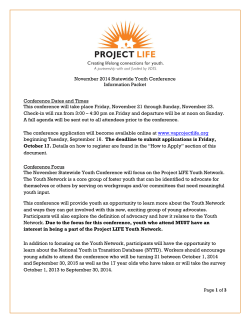How to photolist a waiting youth on MARE’s website
How to photolist a waiting youth on MARE’s website Begin by logging in. Click the box “Log In” in the upper right corner of the home page. Go to your Worker Dashboard by selecting “Worker Dashboard” under the “For Professionals” subsection. *Please note, this option will not appear if you are not logged in. Once on your Worker Dashboard, Click the teal box “Add New Child”. This page provides a step-by-step process for photo listing a waiting child. Begin by filling out the Profile tab. All boxes marked with a * are required fields. First section, “Child Information” - This is basic case information. Every box in this section except for the Child’s Nickname and Religious preference is a required field. Be sure to check the “photolist” box. Next you must select the child’s status. This status can be updated through the duration of the child’s case with MARE. Please note the new photolist status options that are now available including Open, Reviewing Home Studies and Placement Pending. Continue filling out the rest of the Profile tab. Be sure to upload the child’s photo, recruitment plan and consent booklet signature page. Once you have finished filling out the Profile tab, click submit. If the child is part of a sibling group, please type in their sibling’s information in the box provided before submitting. Scroll back to the top of the page and select the next tab “Worker/Agency”. You must select the box “Assign Adoption Workers to this child”. In the field immediately below, enter your first name, last name, agency and or county and select the purple box “Find Worker”. You can search by one or all of these options. Once your name is displayed in the table below, you must select your role for this child’s case. Once a role has been selected, check the box next to your first name. Last, select the teal “Submit” box located in the lower left portion of the page and your registration is complete! Please note that if you miss a required field, an error message will pop up in a red banner at the top notifying you of the number of required fields missed. Once you address these items, click submit again, and the form will give you a green banner confirmation. Return to your worker dashboard to verify that the new case registration is complete. OPTIONAL: The “What I want People to Know” form is not required to photo list a waiting child. This form gives the youth an opportunity to provide more information on their likes, dislikes, hobbies and things they would like to do with their forever family. If you choose to fill it out at this time, complete the entire form and select the Submit button at the bottom of the page. The “What Others Say” form is also optional. This provides you, as the adoption worker, a chance to give an outside perspective on the youth. It includes information such as: their interests/hobbies, particular skills they have, a description of their personality, etc. Once the form has been completed, select the Submit button at the bottom of the page. QUESTIONS? Contact: Brandon Monzon Communications Specialist Brandon_monzon@judsoncenter.org (734) 528-2039
© Copyright 2025