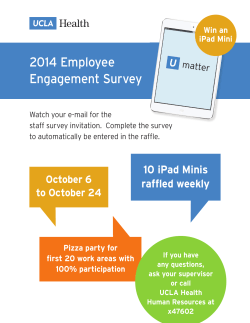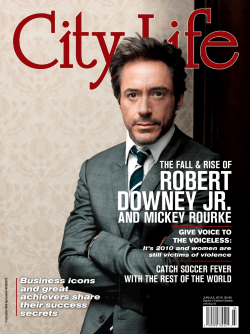iPad Workshops - Manningham U3A
Digital Seniors iPad Workshops for U3A Members Term L,2OL5 at Pines Learning tl520 Blackburn Road, Doncaster East (Same building as U3A) lf you are a novice keen to learn more about how to use this versatile device bring your own fully charged iPad and join one of the following workshops: Workshop Content Date Thursday, Workshop 1: Settings, Calendar and iBooks L2 February 12.30-3.00 pm Thursday, Workshop 2: Email and Address Book How to personalise your iPad, make calendar appointments, iBooks and Help 19 February 12.30-3.00 pm How to set up a working email account on your iPad, create an Address Book and use email to communicate with family and friends Workshop 3: Thursday, lnternet including Travel and Health lnformation 26 February, Searching the net using Safari , Google and YouTube - including how to make travel 12.30-3.00 pm arrangements and finding health information Thursday, Workshop 4: 5 March, Camera and Photos Thursday, Skype and Social Media 12 March, Use your iPad to Skype, Faceboo( Facetime and iMessage 12.30-3.00 pm Thursday, 19 March, Google maps to manage your photo library 12.30-3.00 pm Workshop 5: Workshop 5: Use your iPad Camera and Photo apps Use Google maps, get directions and Find your iPad app 12.30-3.00 pm Afternoon tea provided - gold coin donation on the day Enrolment is restricted to U3A members who did not attend the Digital Seniors iPad course at Pines Learning, Term 4, 20L4 and to one workshop per U3A member. A maximum of 12 places are available for each Workshop. Complete the blue Pines Learning Enrolment Form now and hand in to Pines Learning Reception to avoid disappointment. "$t1* J. Pines Learning t li0rl o satf,*, ;.s€&ie . r€ltt ffiffi H*rll*t*sl#v
© Copyright 2025