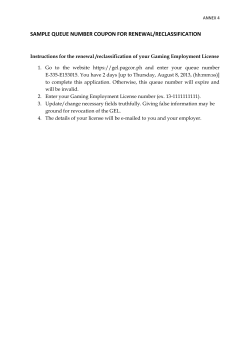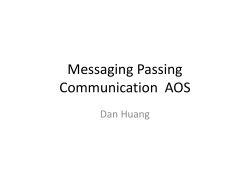latest PDF - Read the Docs
QPush Bundle Documentation
Release 1.1.3
Keith Kirk
December 17, 2014
Contents
1
Content
1.1 Installation . . . . . .
1.2 Configure the Bundle .
1.3 Usage . . . . . . . . .
1.4 Console Commands .
.
.
.
.
.
.
.
.
.
.
.
.
.
.
.
.
.
.
.
.
.
.
.
.
.
.
.
.
.
.
.
.
.
.
.
.
.
.
.
.
.
.
.
.
.
.
.
.
.
.
.
.
.
.
.
.
.
.
.
.
.
.
.
.
.
.
.
.
.
.
.
.
.
.
.
.
.
.
.
.
.
.
.
.
.
.
.
.
.
.
.
.
.
.
.
.
.
.
.
.
.
.
.
.
.
.
.
.
.
.
.
.
.
.
.
.
.
.
.
.
.
.
.
.
.
.
.
.
.
.
.
.
.
.
.
.
.
.
.
.
.
.
.
.
.
.
.
.
.
.
.
.
.
.
.
.
.
.
.
.
.
.
.
.
.
.
.
.
3
3
3
9
12
i
ii
QPush Bundle Documentation, Release 1.1.3
The QPush Bundle relies on the Push Queue model of Message Queues to provide asynchronous processing in your
Symfony application. This allows you to remove blocking processes from the immediate flow of your application and
delegate them to another part of your application or, say, a cluster of workers.
This bundle allows you to easily consume and process messages by simply tagging your service or services and relying
on Symfony’s event dispatcher - without needing to run a daemon or background process to continuously poll your
queue.
Contents
1
QPush Bundle Documentation, Release 1.1.3
2
Contents
CHAPTER 1
Content
1.1 Installation
The bundle should be installed through composer.
Add the bundle to composer
{
"require": {
"uecode/qpush-bundle": "~2.0.0",
}
}
Update AppKernel.php of your Symfony Application
Add the UecodeQPushBundle to your kernel bootstrap sequence, in the $bundles array
public function registerBundles()
{
$bundles = array(
// ...
new Uecode\Bundle\QPushBundle\UecodeQPushBundle(),
);
return $bundles;
}
1.2 Configure the Bundle
The bundle allows you to specify different Message Queue providers - however, Amazon AWS and IronMQ are the
only ones currently supported. Blocking, synchronous queues are also supported through the sync driver to aid
development and debugging.
We are actively looking to add more and would be more than happy to accept contributions.
1.2.1 Providers
This bundle allows you to configure and use multiple supported providers with in the same application. Each queue
that you create is attached to one of your registered providers and can have its own configuration options.
Providers may have their own dependencies that should be added to your composer.json file.
3
QPush Bundle Documentation, Release 1.1.3
For specific instructions on how to configure each provider, please view their documents.
AWS Provider
The AWS Provider uses SQS & SNS to create a Push Queue model. SNS is optional with this provider and its possible
to use just SQS by utilizing the provided Console Command (uecode:qpush:receive) to poll the queue.
Configuration
This provider relies on the AWS SDK PHP v2 library, which needs to be required in your composer.json file.
{
require: {
"aws/aws-sdk-php": : "2.*"
}
}
From there, the rest of the configuration is simple. You need to provide your credentials in your configuration.
#app/config.yml
uecode_qpush:
providers:
my_provider:
driver: aws
key:
<aws key>
secret: <aws secret>
region: us-east-1
queues:
my_queue_name:
provider: my_provider
options:
push_notifications: true
subscribers:
- { endpoint: http://example.com/qpush, protocol: http }
Using SNS
If you set push_notifications to true in your queue config, this provider will automatically create the SNS
Topic, subscribe your SQS queue to it, as well as loop over your list of subscribers, adding them to your Topic.
This provider automatically handles Subscription Confirmations sent from SNS, as long as the HTTP endpoint you’ve
listed is externally accessible and has the QPush Bundle properly installed and configured.
Overriding Queue Options
It’s possible to override the default queue options that are set in your config file when sending or receiving messages.
Publishing
The publish() method takes an array as a second argument. For the AWS Provider you are able to change the
options listed below per publish.
If you disable push_notifications for a message, it will skip using SNS and only write the message to SQS.
You will need to manually poll the SQS queue to fetch those messages.
4
Chapter 1. Content
QPush Bundle Documentation, Release 1.1.3
Option
Description
push_notifications Whether or not to POST notifications to subscribers of a Queue
message_delay
Time in seconds before a published Message is available to be read in
a Queue
Default
Value
false
0
$message = [’foo’ => ’bar’];
// Optional config to override default options
$options = [
’push_notifications’ => 0,
’message_delay’
=> 1
];
$this->get(’uecode_qpush.my_queue_name’)->publish($message, $options);
Receiving
The receive() method takes an array as a second argument. For the AWS Provider you are able to change the
options listed below per attempt to receive messages.
Option
Description
messages_to_receiveMaximum amount of messages that can be received when polling the
queue
receive_wait_time If supported, time in seconds to leave the polling request open - for
long polling
Default
Value
1
3
// Optional config to override default options
$options = [
’messages_to_receive’ => 3,
’receive_wait_time’
=> 10
];
$messages = $this->get(’uecode_qpush.my_queue_name’)->receive($options);
foreach ($messages as $message) {
echo $message->getBody();
}
IronMQ Provider
The IronMQ Provider uses its Push Queues to notify subscribers of new queued messages without needing to continually poll the queue.
Using a Push Queue is optional with this provider and its possible to use simple Pull queues by utilizing the provided
Console Command (uecode:qpush::receive) to poll the queue.
Configuration
This provider relies on the Iron MQ classes and needs to have the library included in your composer.json file.
{
require: {
"iron-io/iron_mq_php": "~1.5"
}
}
1.2. Configure the Bundle
5
QPush Bundle Documentation, Release 1.1.3
Configuring the provider is very easy. It requires that you have already created an account and have a project id.
Iron.io provides free accounts for Development, which makes testing and using this service extremely easy.
Just include your OAuth token and project_id in the configuration and set your queue to use a provider using the
ironmq driver.
#app/config.yml
uecode_qpush:
providers:
my_provider:
driver:
ironmq
token:
YOUR_TOKEN_HERE
project_id: YOUR_PROJECT_ID_HERE
host:
YOUR_OPTIONAL_HOST_HERE
port:
YOUR_OPTIONAL_PORT_HERE
version_id: YOUR_OPTIONAL_VERSION_HERE
queues:
my_queue_name:
provider: my_provider
options:
push_notifications: true
subscribers:
- { endpoint: http://example.com/qpush, protocol: http }
IronMQ Push Queues
If you set push_notifications to true in your queue config, this provider will automatically create your Queue
as a Push Queue and loop over your list of subscribers, adding them to your Queue.
This provider only supports http and https subscribers. This provider also uses the multicast setting for its
Push Queues, meaning that all subscribers are notified of the same new messages.
You can chose to have your IronMQ queues work as a Pull Queue by setting push_notifications to false.
This would require you to use the uecode:qpush:receive Console Command to poll the queue.
Overriding Queue Options
It’s possible to override the default queue options that are set in your config file when sending or receiving messages.
Publishing
The publish() method takes an array as a second argument. For the IronMQ Provider you are able to change the
options listed below per publish.
Option
Description
Time in seconds before a published Message is available to be read in a
Queue
message_timeout Time in seconds a worker has to delete a Message before it is available to
other workers
message_expiration
Time in seconds that Messages may remain in the Queue before being
removed
message_delay
Default
Value
0
30
604800
$message = [’foo’ => ’bar’];
// Optional config to override default options
6
Chapter 1. Content
QPush Bundle Documentation, Release 1.1.3
$options = [
’message_delay’
=> 1,
’message_timeout’
=> 1,
’message_expiration’ => 60
];
$this->get(’uecode_qpush.my_queue_name’)->publish($message, $options);
Receiving
The receive() method takes an array as a second argument. For the AWS Provider you are able to change the
options listed below per attempt to receive messages.
Option
Description
messages_to_receive
Maximum amount of messages that can be received when polling the
queue
message_timeout
Time in seconds a worker has to delete a Message before it is available
to other workers
Default
Value
1
30
// Optional config to override default options
$options = [
’messages_to_receive’ => 3,
’message_timeout’
=> 10
];
$messages = $this->get(’uecode_qpush.my_queue_name’)->receive($options);
foreach ($messages as $message) {
echo $message->getBody();
}
Sync Provider
The sync provider immediately dispatches and resolves queued events. It is not intended for production use but instead
to support local development, debugging and testing of queue-based code paths.
Configuration
To designate a queue as synchronous, set the driver of its provider to sync. No further configuration is necessary.
#app/config_dev.yml
uecode_qpush:
providers:
in_band:
driver: sync
queues:
my_queue_name:
provider: in_band
1.2.2 Caching
Providers can leverage a caching layer to limit the amount of calls to the Message Queue for basic lookup functionality
- this is important for things like AWS’s ARN values, etc.
1.2. Configure the Bundle
7
QPush Bundle Documentation, Release 1.1.3
By default the library will attempt to use file cache, however you can pass your own cache service, as long as its an
instance of Doctrine\Common\Cache\Cache.
The configuration parameter cache_service expects the container service id of a registered Cache service. See
below.
#app/config.yml
services:
my_cache_service:
class: My\Caching\CacheService
uecode_qpush:
cache_service: my_cache_service
Note: Though the Queue Providers will attempt to create queues if they do not exist when publishing or receiving
messages, it is highly recommended that you run the included console command to build queues and warm cache from
the CLI beforehand.
1.2.3 Queue Options
Each queue can have their own options that determine how messages are published or received. The options and their
descriptions are listed below.
Option
Description
queue_name
The name used to describe the queue on the Provider’s side
push_notifications Whether or not to POST notifications to subscribers of a Queue
notification_retries
How many attempts notifications are resent in case of errors - if
supported
message_delay
Time in seconds before a published Message is available to be read in a
Queue
message_timeout
Time in seconds a worker has to delete a Message before it is available
to other workers
message_expiration Time in seconds that Messages may remain in the Queue before being
removed
messages_to_receiveMaximum amount of messages that can be received when polling the
queue
receive_wait_time If supported, time in seconds to leave the polling request open - for
long polling
subscribers
An array of Subscribers, containing an endpoint and protocol
Default
Value
null
false
3
0
30
604800
1
3
empty
1.2.4 Symfony Application as a Subscriber
The QPush Bundle uses a Request Listener which will capture and dispatch notifications from your queue providers
for you. The specific route you use does not matter.
In most cases, it is recommended to just list the host or domain for your Symfony application as the endpoint of
your subscriber. You do not need to create a new action for QPush to receive messages.
1.2.5 Logging with Monolog
By default, logging is enabled in the Qpush Bundle and uses Monolog, configured via the MonologBundle. You can
toggle the logging behavior by setting logging_enabled to false.
8
Chapter 1. Content
QPush Bundle Documentation, Release 1.1.3
Logs will output to your default Symfony environment logs using the ‘qpush’ channel.
1.2.6 Example Configuration
A working configuration would look like the following
uecode_qpush:
cache_service: null
logging_enabled: true
providers:
aws:
driver: aws #optional for providers named ’aws’ or ’ironmq’
key: YOUR_AWS_KEY_HERE
secret: YOUR_AWS_SECRET_HERE
region: YOUR_AWS_REGION_HERE
another_aws_provider:
driver: aws #required for named providers
key: YOUR_AWS_KEY_HERE
secret: YOUR_AWS_SECRET_HERE
region: YOUR_AWS_REGION_HERE
ironmq:
driver: aws #optional for providers named ’aws’ or ’ironmq’
token: YOUR_IRONMQ_TOKEN_HERE
project_id: YOUR_IRONMQ_PROJECT_ID_HERE
in_band:
driver: sync
queues:
my_queue_key:
provider: ironmq #or aws or in_band or another_aws_provider
options:
queue_name:
my_actual_queue_name
push_notifications:
true
notification_retries:
3
message_delay:
0
message_timeout:
30
message_expiration:
604800
messages_to_receive:
1
receive_wait_time:
3
subscribers:
- { endpoint: http://example1.com/, protocol: http }
- { endpoint: http://example2.com/, protocol: http }
1.3 Usage
Once configured, you can create messages and publish them to the queue. You may also create services that will
automatically be fired as messages are pushed to your application.
For your convenience, a custom Provider service will be created and registered in the Container for each of your
defined Queues. The container queue service id will be in the format of uecode_qpush.{your queue name}.
1.3.1 Publishing messages to your Queue
Publishing messages is simple - fetch your Provider service from the container and call the publish method on
the respective queue, which accepts an array.
1.3. Usage
9
QPush Bundle Documentation, Release 1.1.3
#src/My/Bundle/ExampleBundle/Controller/MyController.php
public function publishAction()
{
$message = [
’messages should be an array’,
’they can be flat arrays’ => [
’or multidimensional’
]
];
$this->get(’uecode_qpush.my_queue_name’)->publish($message);
}
1.3.2 Working with messages from your Queue
Messages are either automatically received by your application and events dispatched (setting
push_notification to true), or can be picked up by Cron jobs through an included command if you
are not using a Message Queue provider that supports Push notifications.
When the notifications or messages are Pushed to your application, the QPush Bundle automatically catches the request
and dispatches an event which can be easily hooked into.
MessageEvents
Once a message is received via POST from your Message Queue, a MessageEvent is dispatched
which can be handled by your services. Each MessageEvent contains the name of the queue and a
Uecode\Bundle\QPushBundle\Message\Message object, accessible through getters.
#src/My/Bundle/ExampleBundle/Service/ExampleService.php
use Uecode\Bundle\QPushBundle\Event\MessageEvent
public function onMessageReceived(MessageEvent $event)
{
$queue_name = $event->getQueueName();
$message
= $event->getMessage();
}
The Message objects contain the provider specific message id, a message body, and a collection of provider specific
metadata.
These properties are accessible through simple getters.
The message body is an array matching your original message. The metadata property is an ArrayCollection
of varying fields sent with your message from your Queue Provider.
#src/My/Bundle/ExampleBundle/Service/ExampleService.php
use Uecode\Bundle\QPushBundle\Event\MessageEvent;
use Uecode\Bundle\QPushBundle\Message\Message;
public function onMessageReceived(MessageEvent $event)
{
$id
= $event->getMessage()->getId();
$body
= $event->getMessage()->getBody();
10
Chapter 1. Content
QPush Bundle Documentation, Release 1.1.3
$metadata
= $event->getMessage()->getMetadata();
// do some processing
}
Tagging Your Services
For your Services to be called on QPush events, they must be tagged with
uecode_qpush.event_listener. A complete tag is made up of the following properties:
Tag
Property
name
event
method
priority
Example
the
name
Description
uecode_qpush.event_listener
The Qpush Event Listener Tag
{queue
The message_received event, prefixed with the Queue name
name}.message_received
onMessageReceived
A publicly accessible method on your service
100
Priority, 1-100 to control order of services. Higher priorities
are called earlier
The priority is useful to chain services, ensuring that they fire in a certain order - the higher priorities fire earlier.
Each event fired by the Qpush Bundle
my_queue_name.message_received.
is
prefixed
with
the
name
of
your
queue,
ex:
This allows you to assign services to fire only on certain queues, based on the queue name. However, you may also
have multiple tags on a single service, so that one service can handle events from multiple queues.
services:
my_example_service:
class: My\Example\ExampleService
tags:
- { name: uecode_qpush.event_listener, event: my_queue_name.message_received, method: onMessa
The method listed in the tag must be publicly available in your service and should take a single argument, an instance
of Uecode\Bundle\QPushBundle\Event\MessageEvent.
#src/My/Bundle/ExampleBundle/Service/MyService.php
use Uecode\Bundle\QPushBundle\Event\MessageEvent;
// ...
public function
{
$queueName
$message
$metadata
onMessageReceived(MessageEvent $event)
= $event->getQueueName();
= $event->getMessage();
= $message()->getMetadata();
// Process ...
}
1.3.3 Cleaning Up the Queue
Once all other Event Listeners have been invoked on a MessageEvent, the QPush Bundle will automatically attempt
to remove the Message from your Queue for you.
1.3. Usage
11
QPush Bundle Documentation, Release 1.1.3
If an error or exception is thrown, or event propagation is stopped earlier in the chain, the Message will not be removed
automatically and may be picked up by other workers.
If you would like to remove the message inside your service, you can do so by calling the delete method on your
provider and passing it the message id. However, you must also stop the event propagation to avoid other services
(including the Provider service) from firing on that MessageEvent.
#src/My/Bundle/ExampleBundle/Service/MyService.php
use Uecode\Bundle\QPushBundle\Event\MessageEvent;
// ...
public function onMessageReceived(MessageEvent $event)
{
$id = $event->getMessage()->getId();
// Removes the message from the queue
$awsProvider->delete($id);
// Stops the event from propagating
$event->stopPropagation();
}
1.3.4 Push Queues in Development
It is recommended to use your config_dev.yml file to disable the push_notifications settings on your
queues. This will make the queue a simple Pull queue. You can then use the uecode:qpush:receive Console
Command to receive messages from your Queue.
If you need to test the Push Queue functionality from a local stack or internal machine, it’s possible to use ngrok to
tunnel to your development environment, so its reachable by your Queue Provider.
You would need to update your config_dev.yml configuration to use the ngrok url for your subscriber(s).
1.4 Console Commands
This bundle includes some Console Commands which can be used for building, destroying and polling your queues as
well as sending simple messages.
1.4.1 Build Command
You can use the uecode:qpush:build command to create the queues on your providers. You can specify the
name of a queue as an argument to build a single queue. This command will also warm cache which avoids the need
to query the provider’s API to ensure that the queue exists. Most queue providers create commands are idempotent,
so running this multiple times is not an issue.:
$ php app/console uecode:qpush:build my_queue_name
Note: By default, this bundle uses File Cache. If you clear cache, it is highly recommended you re-run the build
command to warm the cache!
12
Chapter 1. Content
QPush Bundle Documentation, Release 1.1.3
1.4.2 Destroy Command
You can use the uecode:qpush:destroy command to completely remove queues. You can specify the name of
a queue as an argument to destroy a single queue. If you do not specify an argument, this will destroy all queues after
confirmation.:
$ php app/console uecode:qpush:destroy my_queue_name
Note: This will remove queues, even if there are still unreceived messages in the queue!
1.4.3 Receive Command
You can use the uecode:qpush:receive command to poll the specified queue. This command takes the name
of a queue as an argument. Messages received from this command are dispatched through the EventDispatcher
and can be handled by your tagged services the same as Push Notifications would be.:
$ php app/console uecode:qpush:receive my_queue_name
1.4.4 Publish Command
You can use the uecode:qpush:publish command to send messages to your queue from the CLI. This command
takes two arguments, the name of the queue and the message to publish. The message needs to be a json encoded
string.:
$ php app/console uecode:qpush:publish my_queue_name ’{"foo": "bar"}’
1.4. Console Commands
13
© Copyright 2025