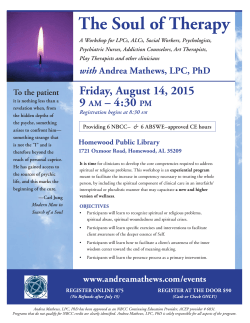How to sign into blackboard
HOW TO SIGN INTO BLACKBOARD Go to http://itstartshere.nbcc.ca to watch a video on how to do this. 1 Open your web browser 2 Go to www.nbcc.ca 3 Click the Blackboard link. (or you can go directly to Blackboard.nbcc.ca) Last Updated: December 18, 2014 How to sign into blackboard 4 Enter your NBCC username and password and click “Login” Your username is your student number. (You do not need to enter cc\ for Blackboard) Enter your student number You set your network password when you activated your IT Services 5 Enter your network password If prompted to save your password, you can choose “Yes” so you won’t have to retype your user and password next time you visit the Blackboard site. NBCC IT Services 1-855-216-6688 helpdesk@nbcc.ca http://itstartshere.nbcc.ca Fredericton - Room A1009 Miramichi - Room A-B027 Moncton - Room A2141 Saint Andrews - Room A2210 Saint John - Room C1001 Woodstock - Room A1200 Page 2
© Copyright 2025