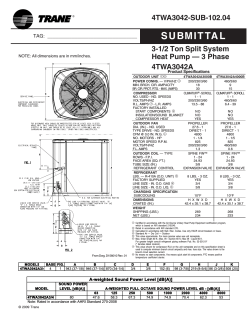Room Air Conditioner SERVICE MANUAL
Room Air Conditioner SERVICE MANUAL SPLIT TYPE ROOM AIR CONDITIONER CAUTION -BEFORE SERVICING THE UNIT, READ THE SAFETY PRECAUTIONS IN THIS MANUAL. -ONLY FOR AUTHORIZED SERVICE PERSONNEL. MODEL: GWHD18A1NK3EA (Applied to new Refrigerant R-410A) Prior to installation, this air-conditioning unit must be submitted for approval by the utility service which provides electricity (EN 61000-3 Norm). Air Conditioner Service Manual TABLE OF CONTENTS Safety Precautions ...........................................................................................................................1 Dimensions .......................................................................................................................................6 Product Specifications ....................................................................................................................8 Installation.........................................................................................................................................9 Flaring work and connection of piping.........................................................................................11 Connecting the cable between indoor unit and outdoor unit.....................................................16 Checking the drainage and forming the pipings .........................................................................18 Air purging ......................................................................................................................................19 Test running ....................................................................................................................................21 Functions.........................................................................................................................................22 Operation.........................................................................................................................................24 Disassembly....................................................................................................................................31 Schematic Diagram ........................................................................................................................38 Troubleshooting Guide ..................................................................................................................42 Safety Precautions Safety Precautions To prevent injury to the user or other people and property damage, the following instructions must be followed. ■ Incorrect operation due to ignoring instruction will cause harm or damage. The seriousness is classified by the following indications. This symbol indicates the possibility of death or serious injury. This symbol indicates the possibility of injury or damage to properties only. ■ Meanings of symbols used in this manual are as shown below. Be sure not to do. Be sure to follow the instruction. ■ Installation Do not use damaged power cords, plugs, or a loose socket. • There is risk of fire of electric shock. Install the panel and the cover of control box securely. • There is risk of fire of electric shock. 1 Room Air Conditioner Always use the power plug and socket with the ground terminal. • There is risk of electric shock. Do not modify or extend the power cord. • No grounding may cause electric shock. Safety Precautions For re-installation of the installed product, always contact a dealer or an authorized service center. • There is risk of fire, electric shock, explosion, or injury. Be cautious when unpacking and installing the product. • Sharp edges could cause injury. Be especially careful of the case edges and the fins on the condenser and evaporator. Do not install the product on a defective installation stand. • It may cause injury, accident, or damage to the product. Do not install, remove, or re-install the unit by yourself. • There is risk of fire, electric shock, explosion, or injury. For installation, always contact the dealer or an Authorized service center • There is risk of fire, electric shock, explosion, or injury. Be sure the installation area does not deteriorate with age. • If the base collapses, the air conditioner could fall with it, causing property damage, product failure, and personal injury. Service Manual 2 Safety Precautions ■ Operation Do not turn the air-conditioner ON or OFF by plugging or unplugging the power plug. • There is risk of fire or electrical shock. Grasp the plug to remove the cord from the outlet. Do not touch it with wet hands. • There is risk of fire or electrical shock. Do not allow water to run into electrical parts. Use a dedicated outlet for this appliance. • There is risk of fire or electrical shock. Do not place a heater or other appliances near the power cable. • There is risk of fire and electric shock. Do not store or use flammable gas or combustibles near the air conditioner. • There is risk of fire, failure of the product, or electric • There is risk of fire or failure of product. shock. 3 Room Air Conditioner Safety Precautions Unplug the unit if strange sounds, odors, or smoke comes from it. • There is risk of electric shock or fire. Be cautious that water could not enter the product. • There is risk of fire, electric shock, or product damage. ■ Installation Always check for gas (refrigerant) leakage after installation or repair of product. • Low refrigerant levels may cause failure of product. Keep level even when installing the product. • To avoid vibration or water leakage. Install the drain hose to ensure that water is drained away properly. • A bad connection may cause water leakage. Use two or more people to lift and transport the air conditioner. • Avoid personal injury. 90˚ Service Manual 4 Safety Precautions ■ Operation Use a soft cloth to clean. Do not use harsh detergents, solvents, etc. Do not touch the metal parts of the product when removing the air filter. They are very sharp! • There is risk of fire, electric shock, or damage to the • There is risk of personal injury. plastic parts of the product. x Wa Do not step on or put anyting on the product. (outdoor units) • There is risk of personal injury and failure of product. 5 Room Air Conditioner Do not insert hands or other objects through the air inlet or outlet while the air conditioner is plugged in. • There are sharp and moving parts that could cause personal injury. Dimensions Dimensions Symbols Used in this Manual This symbol alerts you to the risk of electric shock. This symbol alerts you to hazards that could cause harm to the air conditioner. NOTICE This symbol indicates special notes. Indoor Unit H D W Installation plate Model 18k Btu Series Dimension W mm 907 H mm 285 D mm 231 Service Manual 6 Dimensions Outdoor Unit L2 D L1 W H L3 L5 Liquid side (2-way valve) Gas side (3-way valve) DIM MODEL unit 18k Btu Series W mm 845 H mm 680 D mm 304 L1 mm 378 L2 mm 68 L3 mm 530 L4 mm 14 L5 mm 100 7 Room Air Conditioner Product Specifications Product Specifications Table-1 Model Name Item Unit MIN Cooling Capacity Type Max MIN Heating Capacity Type Max Power Input Running Current COP Power Supply Power Factor Air Circulation IN:20°C,Out: -10°C(Heater ON) IN:20°C,Out: -10°C(Heater OFF) Cooling Heating Heating(-10°C,Heater ON) Heating(-10°C,Heater OFF) Cooling Heating Heating(-10°C,Heater ON) Heating(-10°C,Heater OFF) Cooling Heating Indoor,Max Outdoor,Max Moisture Removal Noise Level Indoor,High (Sound Med. Pressure,1m) Low Outdoor,Max Refrigerant(R410A)Charge Power Cord Connecting Cable Connecting Tube Liquid Side (Ø. Socket Flare) Gas Side Length,std Drain Hose (O.D , I.D) Indoor Dimension (W*H*D) Outdoor Net Weight Indoor Outdoor W kcal/h.(W) Btu/h. W kcal/h.(W) Btu/h. W kcal/h.(W) Btu/h. W kcal/h.(W) Btu/h. W kcal/h.(W) Btu/h. W kcal/h.(W) Btu/h. Btu/h. Btu/h. W W W W A A A A W/W W/W V,Hz % m3/min(CFM) m3/min(CFM) l/h.(pts/h.) dB(A)±3 dB(A)±3 dB(A)±3 dB(A)±3 DXL DXL mm(in) mm(in) m(in) mm(in) mm inch mm inch kg(lbs) kg(lbs) GWHD18A1NK3EA 1314 1130 4483 4920 4232 16787 5171 4447 17643 1326 1140 4526 5740 4937 19585 6318 5434 21557 1728 2140 7.53 9.36 2.85 2.68 240/50 98 800 2 47 45 42 57 1600 1.5mm2 1.5mm2 6.35(1/4) 12(1/2) 5(127) 21.5,16.0(0.85,0.63) 907X290X231 35.7X11.4X9.1 840X675X304 33.1X26.6X12.0 13(29) 52(115) Service Manual 8 Installation Installation Selection of the Best Location Indoor unit Rooftop Installations: • Do not have any heat or steam near the unit. • Select a place where there are no obstacles in front of the unit. • Make sure that condensation drainage can be conveniently routed away. Do not install near a doorway. • Ensure that the space around the left and right of the unit is more than "A". The unit should be installed as high on the wall as possible, allowing a minimum of "B" from ceiling. • Use a stud finder to locate studs to prevent unnecessary damage to the wall. • If the outdoor unit is installed on a roof structure, be sure to level the unit. Ensure the roof structure and anchoring method are adequate for the unit location. • Consult local codes regarding rooftop mounting. More than 5cm More than 10cm Piping Length and Elevation Pipe Size Capacity (Btu/h) GAS LIQUID 18k 1/2"(Ø12.7) 1/4"(Ø6.35) Max. Additional Standard Max. Length Elevation Length Refrigerant A (m) (g/m) (m) B (m) 5 5 15 Indoor unit Outdoor unit A More than 5cm B 20 A Outdoor unit Indoor unit B More than 2.3m Install the indoor unit on the wall where the height from the floors more than 2.3 meters. A Maximam length of the pipe 15m B Hight less than 5m Outdoor unit • If an awning is built over the unit to prevent direct sunlight or rain exposure, make sure that heat radiation from the condenser is not restricted. • Ensure that the space around the back and sides is more than 10cm. The front of the unit should have more than 70cm of space. • Do not place animals and plants in the path of the warm air. • Take the air conditioner weight into account and select a place where noise and vibration are minimum. • Select a place so that the warm air and noise from the air conditioner do not disturb neighbors. More than 60cm More than 10cm More than 70cm 9 Room Air Conditioner More than 10cm More than 60cm • Capacity is based on standard length and maximum allowance length is on the basis of reliability. Installation The wall you select should be strong and solid enough to prevent vibration Drill a Hole in the Wall • Drill the piping hole with a ø65mm hole core drill. Drill the piping hole at either the right or the left with the hole slightly slanted to the outdoor side. 1. Mount the installation plate on the wall with four type A screws. If mounting the unit on a concrete wall, use anchor bolts. • Mount the installation plate horizontally by aligning the centerline using a level. WALL Indoor Outdoor 5-7mm Installation Plate Chassis Hook (3/16"~5/16") How to Fix Installation Plate . • Type "A" screw . 2. Measure the wall and mark the centerline. It is also important to use caution concerning the location of the installation plate-routing of the wiring to power outlets is through the walls typically. Drilling the hole through the wall for piping connections must be done safely. • . • . •. Drain hose junction Installation plate D Ø70mm • Remove the rubber stopple in the desired drain direction. B A C Left rear piping CHASSIS (Grade) 18k Right rear piping Ø70mm • Insert drain hose into the handle of drain pan, and join drain hose and connecting hose according to the figure by. Distance (mm) A 105 B 65 C 260 D 65 Adhesive Connecting part Drain hose Service Manual 10 Flaring work and connection of piping Flaring work and connection of piping Flaring work • Carry out flaring work using flaring tool as shown below. Flaring work Main cause for refrigerant leakage is due to defect in the flaring work. Carry out correct flaring work using the following procedure. Cut the pipes and the cable. • Use the piping kit accessory or pipes purchased locally. • Measure the distance between the indoor and the outdoor unit. • Cut the pipes a little longer than the measured distance. • Cut the cable 1.5m longer than the pipe length. Outside diameter mm inch A mm Ø6.35 1/4 0~0.5 Ø12.7 1/2 0~0.5 Check • Compare the flared work with figure below. Copper pipe 90° Slanted Uneven Rough • If flare is noted to be defective, cut off the flared section and re-flare it. Smooth all round Inside is shiny without scratches Burr removal = Improper flaring = • Completely remove all burrs from the cut cross section of pipe/tube. • Put the end of the copper tube/pipe in a downward direction as you remove burrs in order to avoid dropping burrs into the tubing. Even length all round Inclined Surface Cracked Uneven damaged thickness Connection of piping -- Indoor Pipe Reamer • Preparing the indoor unit's piping and drain hose for installation through the wall. Point down • Remove the plastic tubing retainer(see illustration below) and pull the tubing and drain hose away from chassis. Putting nut on • Remove flare nuts attached to indoor and outdoor unit, then put them on pipe/tube having completed burr removal. (not possible to put them on after flaring work) • Replace the plastic tubing holder in the original position.(Optional) Flare nut Drain hose Copper tube Flaring work • Firmly hold copper pipe in a die in the dimension shown in the table above. "A" Bar Handle Bar Yoke Cone Copper pipe Clamp handle Red arrow mark 11 Room Air Conditioner When install, make sure that the remaining parts must be removed clearly so as not to damage the piping and drain hose, especially power cord and connecting cable. Flaring work and connection of piping Connecting the pipings to the indoor unit and drain hose to drain pipe. For right rear piping Route the indoor tubing and the drain hose in the direction of rear right. Drain hose • Align the center of the pipes and sufficiently tighten the flare nut by hand. Indoor unit tubing Flare nut Pipes • Tighten the flare nut with a wrench. Insert the connecting cable into the indoor unit from the outdoor unit through the piping hole. Open-end wrench (fixed) Flare nut • Do not connect the cable to the indoor unit. • Make a small loop with the cable for easy connection later. Wrench Connection pipe Indoor unit tubing Tape the tubing, drain hose, and the connecting cable. Be sure that the drain hose is located at the lowest side of the bundle. Locating at the upper side can cause drain pan to overflow inside the unit. Outside diameter mm inch Ø6.35 1/4 Ø12.7 1/2 Torque kg.m 1.8 5.5 • When extending the drain hose at the indoor unit, install the drain pipe. Tape Connecting pipe Drain pipe Drain hose Connecting cable NOTE: If the drain hose is routed inside the room, insulate the hose with an insulation material* so that dripping from "sweating"(condensation) will not damage furniture or floors. *Foamed polyethylene or equivalent is recommended. Indoor unit installation Indoor unit drain hose Adhesive •Overlap the connection pipe insulation material and the indoor unit pipe insulation material. Bind them together with vinyl tape so that there is no gap. • Hook the indoor unit onto the upper portion of the installation plate.(Engage the two hooks of the rear top of the indoor unit with the upper edge of the installation plate.) Ensure that the hooks are properly seated on the installation plate by moving it left and right. Connecting cable Vinyl tape(narrow) Wrap the insulation material around the connecting portion. Plastic bands Insulation material • Wrap the area which accommodates the rear piping housing section with vinyl tape. Indoor unit pipe Connection pipe Drain hose Press the lower left and right sides of the unit against the installation plate until the hooks engage into their slots(clicking sound). Vinyl tape Wrap with vinyl tape (wide) Connecting cable Pipe Vinyl tape(narrow) Service Manual 12 Flaring work and connection of piping • Bundle the piping and drain hose together by wrapping them with vinyl tape for enough to cover where they fit into the rear piping housing section. Wrap with vinyl tape Connecting the pipings to the indoor unit and the drain hose to drain pipe. • Align the center of the pipes and sufficiently tighten the flare nut by hand. Pipe Vinyl tape(wide) Indoor unit tubing Drain hose For left rear piping Flare nut Pipes • Tighten the flare nut with a wrench. Route the indoor tubing and the drain hose to the required piping hole position. Open-end wrench (fixed) Flare nut Wrench Connection pipe Indoor unit tubing Insert the piping, drain hose, and the connecting cable into the piping hole. Connecting cable Outside diameter mm inch Ø6.35 1/4 Ø12.7 1/2 Torque kg.m 1.8 5.5 Drain pipe • When extending the drain hose at the indoor unit, install the drain pipe. Insert the connecting cable into the indoor unit. • Don't connect the cable to the indoor unit. Drain hose • Make a small loop with the cable for easy connection later. Tape the drain hose and the connecting cable. Indoor unit drain hose • Connecting cable Adhesive Vinyl tape (narrow) Wrap the insulation material around the connecting portion. • Overlap the connection pipe heat insulation and the indoor unit pipe heat insulation material. Bind them together with vinyl tape so that there is no gap. Indoor unit installation Plastic bands Insulation material • Hang the indoor unit from the hooks at the top of the installation plate. • Insert the spacer etc. between the indoor unit and the installation plate and separate the bottom of the indoor unit from the wall. Indoor unit Spacer Installation plate 8cm 13 Room Air Conditioner Flaring work and connection of piping • Wrap the area which accommodates the rear piping housing section with vinyl tape. Indoor unit piping Connection pipe Vinyl tape (wide) Wrap with vinyl tape Indoor unit installation • Remove the spacer. • Ensure that the hooks are properly seated on the installation plate by moving it left and right. Pipe Vinyl tape(narrow) Connecting cable Connecting cable Drain hose • Bundle the piping and drain hose together by wrapping them with cloth tape over the range within which they fit into the rear piping housing section. Press the lower left and right sides of the unit against the installation plate until the hooks engage into their slots(clicking sound). Pipe Drain hose Vinyl tape(narrow) Wrap with vinyl tape(wide) Installation Information (For left piping) • Good case For left piping. Follow the instruction below. • Press on the upper side of clamp. ( ) Reroute the pipings and the drain hose across the back of the chassis. • Unfold the tubing to downward slowly. ( ) Piping for passage through piping hole Set the pipings and the drain hose to the back of the chassis with the tubing holder. • Hook the edge of tubing holder to tap on chassis and push the bottom of tubing holder to be engaged at the bottom of chassis. • Bend the tubing to the left side of chassis.( C ) Tubing holder Service Manual 14 Flaring work and connection of piping Connection of the pipes-Outdoor • Bad case • Following bending type from right to left could cause problem of pipe damage. Align the center of the pipings and sufficiently tighten the flare nut by hand. Finally, tighten the flare nut with torque wrench until the wrench clicks. • When tightening the flare nut with torque wrench, ensure the direction for tightening follows the arrow on the wrench. Outside diameter mm inch Ø6.35 1/4 Ø12.7 1/2 Torque kg.m 1.8 5.5 Outdoor unit Liquid side piping (Smaller diameter) Gas side piping (Bigger diameter) 15 Room Air Conditioner Connecting the cable between indoor unit and outdoor unit Connecting the cable between indoor unit and outdoor unit Connect the cable to the Indoor unit. Connect the cable to the indoor unit by connecting the wires to the terminals on the control board individually according to the outdoor unit connection. (Ensure that the color of the wires of the outdoor unit and the terminal No. are the same as those of the indoor unit.) • The above circuit diagram is subject to change without notice. • The earth wire should be longer than the common wires. • When installing, refer to the circuit diagram behind the panel front of the indoor unit. • Connect the wires firmly so that they may not be pulled out easily. • Connect the wires according to color codes, referring to the wiring diagram. Main power source If a power plug is not used, provide a circuit breaker between power source and the unit as shown by. Air Conditioner Circuit Breaker Use a circuit breaker or time delay fuse. The power cord connected to the indoor unit and the power connecting cable connecting the indoor and outdoor unit should be selected according to the following specifications (Type "B" approved by HAR or SAA). (mm2) Power cord Connecting cable 1.5 H05W-F 1.5 H07RN-F Service Manual 16 Connecting the cable between indoor unit and outdoor unit Outdoor Unit Connect the cable to the outdoor unit Remove the control cover from the unit by loosening the screw. Terminal block Connect the wires to the terminals on the control board individually. Secure the cable onto the control board with the cord clamp. Over 5mm Connecting cable Cover control Refix the control cover to the original position with the screw. Use a recognized circuit breaker "A" between the power source and the unit. A disconnecting device to adequately disconnect all supply lines must be fitted. This Air-conditioner use 20A. Blue Black Brown YE/GN Power connection cord Wire clamp After the confirmation of the above conditions, prepare the wiring as follows: 1) Never fail to have an individual power circuit specifically for the air conditioner. As for the method of wiring, be guided by the circuit diagram posted on the inside of control cover. 2) The screw which fasten the wiring in the casing of electrical fittings are liable to come loose from vibrations to which the unit is subjected during the course of transportation. Check them and make sure that they are all tightly fastened. (If they are loose, it could cause burn-out of the wires.) 3) Specification of power source. 4) Confirm that electrical capacity is sufficient. 5) See to that the starting voltage is maintained at more than 90 percent of the rated voltage marked on the name plate. 6) Confirm that the cable thickness is as specified in the power source specification. (Particularly note the relation between cable length and thickness. (Refer to page 8)) 7) Always install an earth leakage switch having operating current not exceeding 30mA in a wet or moist area. 8) The following would be caused by voltage drop. • Vibration of a magnetic switch, which will damage the contact point, fuse breaking, disturbance of the normal function of the overload. 9) The means for disconnection from a power supply shall be incorporated in the fixed wiring and have an air gap contact separation of at least 3.5mm in each active(phase) conductors. 17 Room Air Conditioner Checking the drainage and forming the pipings Checking the drainage and forming the pipings Checking the drainage Form the piping To remove the front panel from the indoor unit. • Set the air direction louvers up-and-down to the position(horizontally) by hand. Form the piping by wrapping the connecting portion of the indoor unit with insulation material and secure it with two kinds of vinyl tapes. • Remove the securing screws that retain the front panel. Pull the lower left and right sides of the grille toward you and lift it off. • If you want to connect an additional drain hose, the end of the drain outlet should be routed above the ground. Secure the drain hose appropriately. In cases where the outdoor unit is installed below the indoor unit perform the following. • Tape the piping, drain hose and connecting cable from down to up. Pull the right and the left side. • Secure the tapped piping along the exterior wall using saddle or equivalent. Seal small openings around pipings with a gum type sealer. To check the drainage. • Pour a glass of water on the evaporator. • Ensure the water flows through the drain hose of the indoor unit without any leakage and goes out the drain exit. Taping Drain hose Pipings Connecting cable Trap is required to prevent water from entering into electrical parts. In cases where the Outdoor unit is installed above the Indoor unit perform the following. • Tape the piping and connecting cable from down to up. Drain piping • The drain hose should point downward for easy drain flow. • Secure the taped piping along the exterior wall. Form a trap to prevent water entering the room. • Fix the piping onto the wall by saddle or equivalent. Downward slope Seal a small opening around the pipings with gum type sealer. Trap • Do not make drain piping. Accumulated drain water Air Do not raise Water leakage Water leakage Waving Tip of drain hose dipped in water Water leakage Less than 50mm gap Trap Ditch Service Manual 18 Air purging Air Purging Air purging Air and moisture remaining in the refrigerant system have undesirable effects as indicated below. • Pressure in the system rises. • Operating current rises. • Cooling(or heating) efficiency drops. • Do a leak test of all joints of the tubing(both indoor and outdoor) and both gas and liquid side service valves. Bubbles indicate a leak. Be sure to wipe off the soap with a clean cloth. • After the system is found to be free of leaks, relieve the nitrogen pressure by loosening the charge hose connector at the nitrogen cylinder. When the system pressure is reduced to normal, disconnect the hose from the cylinder. • Moisture in the refrigerant circuit may freeze and block capillary tubing. • Water may lead to corrosion of parts in the refrigeration system. Indoor unit Therefore, the indoor unit and tubing between the indoor and outdoor unit must be leak tested and evacuated to remove any noncondensables and moisture from the system. Air purging with vacuum pump Preparation • Check that each tube(both liquid and gas side tubes) between the indoor and outdoor units have been properly connected and all wiring for the test run has been completed. Remove the service valve caps from both the gas and the liquid side on the outdoor unit. Note that both the liquid and the gas side service valves on the outdoor unit are kept closed at this stage. Outdoor unit Leak test • Connect the manifold valve(with pressure gauges) and dry nitrogen gas cylinder to this service port with charge hoses. Manifold valve Pressure gauge Lo Hi Be sure to use a manifold valve for air purging. If it is not available, use a stop valve for this purpose. The "Hi" knob of the manifold valve must always be kept close. • Pressurize the system to no more than 150 P.S.I.G. with dry nitrogen gas and close the cylinder valve when the gauge reading reached 150 P.S.I.G. Next, test for leaks with liquid soap. To avoid nitrogen entering the refrigerant system in a liquid state, the top of the cylinder must be higher than its bottom when you pressurize the system. Usually, the cylinder is used in a vertical standing position. 19 Room Air Conditioner Charge hose Nitrogen gas cylinder(in vertical standing position) Air purging Soap water method (1) Remove the caps from the 2-way and 3-way valves. Gas side (2) Remove the service-port cap from the 3-way valve. (3) To open the 2-way valve turn the valve stem counterclockwise approximately 90°, wait for about 2~3 sec, and close it. (4) Apply a soap water or a liquid neutral detergent on the indoor unit connection or outdoor unit connections by a soft brush to check for leakage of the connecting points of the piping. Liquid side 3-way valve (Close) 2-way valve (Open) (5) If bubbles come out, the pipes have leakage. Evacuation Hexagonal wrench • Connect the charge hose end described in the preceding steps to the vacuum pump to evacuate the tubing and indoor unit. Confirm the "Lo" knob of the manifold valve is open. Then, run the vacuum pump. The operation time for evacuation varies with tubing length and capacity of the pump. The following table shows the time required for evacuation. Cap Indoor unit Required time for evacuation when 30 gal/h vacuum pump is used If tubing length is less than 10m (33 ft) if tubing length is longer than 10m (33 ft) 10 min. or more 15 min. or more Outdoor unit • When the desired vacuum is reached, close the "Lo" knob of the manifold valve and stop the vacuum pump. Finishing the job • With a service valve wrench, turn the valve stem of liquid side valve counter-clockwise to fully open the valve. • Turn the valve stem of gas side valve counter-clockwise to fully open the valve. • Loosen the charge hose connected to the gas side service port slightly to release the pressure, then remove the hose. • Replace the flare nut and its bonnet on the gas side service port and fasten the flare nut securely with an adjustable wrench. This process is very important to prevent leakage from the system. Manifold valve Pressure gauge Lo Lo Hi Hi Open Close • Replace the valve caps at both gas and liquid side service valves and fasten them tight. This completes air purging with a vacuum pump. The air conditioner is now ready to test run. Vacuum pump Service Manual 20 Test running Test Running 1. Check that all tubing and wiring have been properly connected. 2. Check that the gas and liquid side service valves are fully open. NOTE: If the actual pressure is higher than shown, the system is most likely over-charged, and charge should be removed. If the actual pressure are lower than shown, the system is most likely undercharged, and charge should be added. The air conditioner is now ready for use. Settlement of outdoor unit • Anchor the outdoor unit with a bolt and nut(ø10mm) tightly and horizontally on a concrete or rigid mount. • When installing on the wall, roof or rooftop, anchor the mounting base securely with a nail or wire assuming the influence of wind and earthquake. • In the case when the vibration of the unit is conveyed to the hose, secure the unit with an anti-vibration bushing. Bolt PUMP DOWN This is performed when the unit is to be relocated or the refrigerant circuit is serviced. Pump Down means collecting all refrigerant in the outdoor unit without loss in refrigerant gas. CAUTION: Be sure to perform Pump Down procedure with the unit cooling mode. Pump Down Procedure 1. Connect a low-pressure gauge manifold hose to the charge port on the gas side service valve. 2. Open the gas side service valve halfway and purge the air from the manifold hose using the refrigerant gas. 3. Close the liquid side service valve(all the way in). Tubing connection Evaluation of the performance Operate unit for 15~20 minutes, then check the system refrigerant charge: 1. Measure the pressure of the gas side service valve. 2. Measure the temperature of the intake and discharge of air. 3. Ensure the difference between the intake temperature and the discharge is more than 8°C(46°F) (Cooling) or (Heating). Intake temperature 4. Turn on the unit's operating switch and start the cooling operation. 5. When the low-pressure gauge reading becomes 1 to 0.5kg/cm2 G(14.2 to 7.1 P.S.I.G.), fully close the gas side valve stem and then quickly turn off the unit. At that time, Pump Down has been completed and all refrigerant gas will have been collected in the outdoor unit. Power-Failure Compensation Function User Selection ON/OFF Operation Sequence Press the forced switch until BUZZER sounds 1 times (beep~beep~). Release the forced switch if BUZZER sounds. Check the function selection ON/OFF with the operation LED. Discharge air Discharge temperature 4. For reference; the gas side pressure of optimum condition is as below.(Cooling) Refrigerant Outside ambient TEMP. R-410A 35°C (95°F) The pressure of the gas side service valve. 8.5~9.5kg/cm2G(120~135 P.S.I.G.) 21 Room Air Conditioner Functions Functions Indoor Unit Cooling Mode Operation Healty dehumidification Mode Operation Heating Mode Operation Operation ON/OFF by Remote controller Sensing the Room Temperature Room temperature control • Maintain the room temperature in accordance with the Setting Temp. Time Delay Safety Control • Restarting is for approx. 3 minutes. Indoor Fan Speed Control • Super High, High, Med, Low Operation indication Lamps (LED) Sleep Mode Auto Control • The fan is switched to low(Cooling), low(Heating) speed. • The unit will be stopped after 1, 2, 3, 4, 5, 6, 7 hours. Natural Air Control by CHAOS Logic • The fan is switched to intermittent or irregular operation • The fan speed is automatically switched from high to low speed. Airflow Direction Control • The louver can be set at the desired position or swing up and down automatically. Auto Changeover Defrost(Deice) Control (Heating) • Both the indoor and outdoor fan stops during defrosting. Hot-start Control (Heating) • The indoor fan stops until the evaporator pipe temperature will be reached at 34°C. Service Manual 22 Functions Outdoor Unit Power Relay Control • If power is on, it will operate to chage capacitor on controller and power relay will operate after about 2~5sec. Active Power Filter Control(PSC) • The active power filter is designed to correct power factor(cos θ) and to regulate DC link voltage. • It will be operated PFC circuit when the compressor freq. is over 30Hz and wattage is over 450 watt. Comp. Freq. Control • The final operating freq. of comp. is set the lowest freq. that limited outdoor temp., discharge pipe temp., heat-sink temp., target freq., owing to CT. OverheatIng. Protection(Power Module) • When the temp. of power module increases to 85°C, controller decreases Freq. of Comp. Freq. Speed Control(Up/Down Speed) • It will be changed the drive freq. of comp. according to temp. of indoor and outdoor. Total Current Control (Over Current Protection) DC Peak Current Control 4 way Valve Control • It is only operated in the heating operation mode except defrosting operation. Outdoor Fan Motor Control • High speed - Although fan motor speed is middle, it will change high speed in case of below AC193V, over 45°C of outdoor temp., and over fc, fh of comp. Freq. • Low speed - Although fan motor speed is middle, it will change Low speed in case of over AC 270V, over 21°C (Heating Mode) of outdoor temp. below 24°C (Cooling Mode) of outdoor temp. Discharge Pipe Temp. Control Low Ambient Comp. Torque Control Over Heating Protection (Comp.) Service Manual 23 Operation Operation Function of Controls • DISPLAY 1) C/O Model Operation Indicator • ON while in appliance operation, OFF while in appliance pause. • Flashing while in disconnection or short in Thermistor. (3 sec off / 0.5 sec on) Timer Indicator • ON while in timer mode (on/off), OFF when timer mode is completed or canceled. Comp. Running Incidator • While in appliance operation, ON while in outdoor unit compressor running, OFF while in compressor off. 2) H/P Model Operation Indicator • ON while in appliance operation, OFF while in appliance pause. • Flashing while in disconnection or short in Thermistor. (3 sec off / 0.5 sec on) Timer Indicator • ON while in timer mode (on/off), OFF when timer mode is completed or canceled. Defrost Indicator • OFF except when hot start during heating mode operation or while in defrost control. Protection of the evaporator pipe from frosting • If the indoor pipe temperaure is below -1°C in 3 min. after the compressor operates without pause while in cooling cycle operation mode, ➔ compressor, outdoor fan are turned off. • When indoor pipe temp. is 10°C or higher after 3 min pause of compressor Room Air Conditioner 24 Operation Cooling mode operation • Operating frequency of compressor depend on the difference of the temperature. (= intake air Temp.- Compressor off Temp. • Compressor off temp.= setting temp. -0.5°C on temp. = setting temp. +0.5°C • Condition of compressor turned off - When intake air temperature stay at the temperature between setting temp. -0.5°C and setting temp. -1.0°C for 3 minutes continuously. - When intake air temperature reaches below the temperature of setting temp. -1.0°C. • Compressor 3 minutes delay - The compressor can restart minimum 3 minutes later after compressor off. 25 Service Manual Operation Heating mode operation • Operating frequency of compressor depend on the difference of the temperature (= compressor off temp. - intake air temp.) • Compressor off temp. = setting temp.+3.0°C on temp. = setting temp. • Condition of compressor turned off - When intake air temperature reaches +3°C above the setting temperature. • Condition of indoor fan turned off - While in compressor on:indoor pipe temp. < 30°C • While in defrost control, between the indoor and outdoor fans are turned off. • Compressor 3 minutes delay - After compressor off, the compressor can restart minimum 3 minutes later. Room Air Conditioner 26 Operation Sleep timer operation • When the sleep time is reached after [1,2,3,4,5,6,7hr] is input by the remote control during the operation, the operation of the appliance stops. • When the appliance is on pause, the sleep timer mode cannot be input. 1. Sleep timer operation for cooling cycle • While in cooling mode operation, 60 min. later since the start of the sleep timer, the setting temperature increase by 1°C. After another 30min. elapse, it increases by 1°C again. Setting temp. (˚C) 1.0˚C up 1.0˚C up Cooling ON temp. (Setting temp. +0.5˚C) Cooling OFF temp. (Setting temp. -0.5˚C) 0.5 1 Sleep time (hr) 2. Sleep timer operation for heating cycle • While in heating mode operation, 60 min. later since the start of the sleep timer, the setting temperature decrease by 1°C. After another 60min. elapse, it decreases by 1°C again. Setting temp. (°C) Heating ON temp. (Setting temp) 1.0°C down 1.0°C down Heating OFF temp. (Setting temp. +3.0°C) 1 27 Service Manual 2 Sleep time (hr) Operation Auto restarting operation • When the power is restarted after a sudden power failure while in appliance operation, the mode before the power failure is kept on the memory and the appliance automatically operates in the mode on the memory. • Operation mode that is kept on the memory - State of operation ON/OFF - Operation mode/setting temp./selected airflow speed - Sleep timer mode/remaining time of sleep timer - Chaos Swing Forced operation • To operate the appliance by force in case that the remote control is lost, the forced operation selection switch is on the main unit of the appliance to operate the appliance in the standard conditions. • The operation condition is set according to the outdoor temp. and intake air temperature as follows. Indoor temp. Operating Mode Setting temp. over 24°C Cooling 25°C 21~24°C FAN below 21°C Heating Setting speed of indoor fan High speed 18°C ❈ The unit select before operating mode in 3 hours. Protection from total current control ■ CT1 control • If the operating current reaches 13A, the operating frequency of the compressor stop insteally. • After stoping 3min, the compressor will operate again. ■ CT2 control • If the operating current of the appliance reaches I2A, the compressor will keep the frequence. • If the operating current of the appliance reaches 12.5A, the compressor's frequence will dearease, until the current less than 12A. Protection from DC Peak Current ■ DC Peak Current Error by a fault signal of IPM • If the operating current of IPM reaches 27A, the compressor stop instantly. • If DC PEAK occurs 5 times within 1 hour, the appliance turns off and display ERROR CODE H5 . ■ DC Peak Current Error by the compressor lock • If the DC LINK voltage below DC 140V occurs 5 times within 1 hour while the compressor is operating, the appliance turns off and display ERROR CODE H5. ■ DC Peak Current Error by the Outdoor Fan Lock • If it’s 5 times within 1 hour in case of the temperature of outdoor pipe TH is over 65°C while the compressor is operating, the appliance turns off and display ERROR CODE E4. Room Air Conditioner 28 Operation Portection from overheating of power module • If the temperature of the heat sink TH. reaches over Toff, the Compressor stop instantly. • It will be limited the compressor operating frequency according to the heat sink TH.(refer to below FIG.) • It will be blink 4 times, when the thermistor is open or short, also the temperature is over Toff. 120 °C ∆T = (T off - T on) T1 = T on + ∆T T2 = T on + 2 * ∆T Heat Sink Temp. T2 °C T1 °C T on °C Compress Frequency Protection from overheating of compressor • If the temperature of the discharge pipe of compressor reaches over 130°C or below -30°C the compressor stop instantly. • It will be limited the compressor operating frequency according to the compressor dome TH.(Refer to below Fig.) • Temperature range by COMP SPEC varies by 10°C. D-Pipe Temp. 110°C T3 °C T2 °C T1 °C -13 °C Compress Frequency 29 Service Manual ∆T = (T off - T2)/2 T1 = T2 - 2 * ∆T T3 = T2 + ∆T Operation Remote Control Operations The remote control sends signals to the appliance. 1. Liquid crystal display Displays all the operating modes. 2. MODE button Used to select the operating mode. 3. FAN button Used to set the fan speed, in sequence, to automatic, low, medium, high. 4. SLEEP button Used to set or cancel SLEEP mode. 5. SWING button Used to start or stop the movement of the vertical louvers. 6. TIMER ON button When the appliance is off, this button is used to switch the air-conditioner on automatically. Signal transmitter 1 3 2 4 5 6 8 7 9 10 7-8. ROOM TEMPERATURE SETTING buttons Used to set the room temperature. 9. Meaning of the symbols shown on the liquid crystal display: 10. Automatic fan speed Low fan speed Medium fan speed High fan speed Cooling indicator Dehumidification indicator Fan only operation indicator Heating indicator Automatic mode indicator SLEEP indicator TIMER OFF button When the appliance is on, this button is used to switch the air-conditioner off automatically. button Used to switch appliance on or off. Louver swing indicator Room Air Conditioner 30 Disassembly Disassembly Indoor Unit Disconnect the unit from power supply before making any checks. Be sure the power switch is set to “OFF”. 1.Disassemble the front panel • Open the front panel, loosen the clasp which fix on the front panel, then lift it up can disassemble the front panel. 2.Disassemble the filter and electric box cover • Push up the filter, to loosen the clasp, then two filters could be taken out. • Screw off the screws which fix on the top cover of electric box, to open the electric box cover, loosen the screw on the top cover which fix the manual switch, then disassemble the electric box cover. Filter Electric box cover Manual switch 31 Service Manual Disassembly 3. Disassemble the guide louver and body case • To bend the guide louver, to make the rotating shaft slide from the groove, then can take down the guide louver. • Open 3pcs screw cover, and screw off 6pcs screw which fix the body case, then lift it up loosen the clasp, then can take down the body case. Screw cover Screw Tube sensor Earth screw 4. Disassemble the electric box • Screw off 2pcs screw which fix the light board, then disassemble the light board. Disassemble the motor terminal, screw off the earth Fixing screw screw and screw of fixing the electric box by screw driver, then loosen the upper clasp of electric box the electric box could be taken down. Motor terminal Light board Screws 5. Disassemble the water tray • Loosen the clasp under the water tray, then rotate the water tray, to make it release from the clasp, then disassemble the water tray. Room Air Conditioner 32 Disassembly 6. Disassemble the evaporator • Screw off the fixing screws of evaporator left side and right side (2 pcs for each side), then lift the evaporator left side up, and remove it backward, can take down the evaporator. • When repair, do not damage the Caution label. Screws 7. Disassemble the motor and cross flow fan • Screw off 4pcs screw from the motor clamp, then take down the motor clamp. Screws Motor clamp Screw • Screw off the screws which connect with the cross flow fan and motor, then can pull out the motor can take down the motor and cross flow fan. 33 Service Manual Cross flow fan Motor Disassembly outdoor Unit 1.Take down the top cover • Screw off the 6pcs screw around the top cover, lift the unit up can take down the top cover. Top cover Screws 2.Disassemble the rear grill • Screw off 4pcs tapping screw of rear grill, then take down the rear grill. Rear grill Screws 3.Disassemble the front grill • Screw off 4pcs tapping screw on the front grill, then take down the front grill. Screws Front grill Service Manual 34 Disassembly 4. Disassemble the front panel • Screw off the tapping screws of front panel, motor supporter, chassis condenser side plate, then can take down the front panel. Screws Earth screw 5.Disassemble the right side plate • Screw off 9pcs screw of the right side plate, then take down the right side plate. Right side plate Screws 6.Disassemble the electric box • Screw off 2pcs screw of electric box cover, then take down the electric box cover. Electric box cover • Screw off 2pcs screw of electric box cover, pull out the lead out insert of compressor, reactor, four-way reactor, four-way valve and fan motor, then take down the electric box. 35 Room Air Conditioner Screws Disassembly 7. Disassemble the axial flow fan • Srew off the nut which fixing the axial flow fan by the spanner, then take out the nut, spring washer, flat washer in turn. Axial flow fan Nut 8. Disassemble the motor and motor supporter • Screw off 4pcs screw which fixing the motor, then take down the motor. • Screw off 2pcs screw which fixing the motor supporter, then can take down the motor supporter. Screws Motor Screws 8. Disassemble the four-way valve • Screw off the nut which fixing the four-way valve loop, take down the loop, then use the wet gauze to wrap the four-way valve, and unsolder four pcs soldered point on the four-way valve, then can disassemble it. • Before disassembly, please discharge the refrigerant, the soldering procedure should be as quickly as possible, and please keep the gauze wet all the time, do not burn out the lead wire of compressor by the flame. Service Manual 36 Disassembly Four-way valve Soldered point 9. Disassemble the capillaries and valves • Unsolder each soldered point of main capillary and auxiliary, then take down the capillary. • To screw off the screws which fixing the gas valve and liquid valve (2pcs for each), unsolder the connection pipe and take down the valves. Capillary Bolt Valves 10. Disassemble the compressor • Loosen the 3pcs bottom nut of compressor, unsolder the air in pipe, and carefully remove the pipelines, take out the compressor. Compressor Bottom nut 37 Room Air Conditioner Schematic Diagram Schematic Diagram Wiring Diagram Indoor Unit Models: ROOM TEM.SENSOR DISPLAY FAN MOTOR POWER:220/230/240V~50/60HZ M1 牟 牟 RT2 RT1 ROOM TUBE RX FAN N1 X111 AP1 SWING YEGN BN BL AC-L TR-IN TR-OUT XT BL N(1) BK 2 BN 3 X100 L N BL BK BN YEGN TO OUTDOOR UNIT TUBE TEM.SENSOR YEGN PTC(FUT) M2 j k SWING MOTOR i E evaporator X303 MICRO SWITCH TRANSFORMER Room Air Conditioner 38 Schematic Diagram Outdoor Unit Models: FAN MOTOR M4 E YEGN E COMPRESSOR OUTTUBE OUTROOM EXHAUST TEM.SENSOR TEM.SENSOR TEM.SENSOR YEGN E RT1 E YEGN BN BN BL YE BK WH TO INDOOR UNIT YEGN BK BN BL XT BN OR RT4 2 4 BL BN V X107 U X2 X5 RLY1 NO COM LAC X110 L BL BN - + C2 4V W WH OR OR BK WH BK BK + 39 Service Manual RD V N1 L1 L2 P1 P2 (4-V) X202 X114 BL IPM X1 X13 COM-A X YE CN10 PCB X106 COMPRESSOR EXHAUST FILTERE 1 3 U M3 X204 X203 AC-L OUTTUBE OUTROOM 2 3 RT3 X108 E BL N(1) RT2 X1 6 4 5 1 3 BN BN YE BK WH C1 TEM.SENSOR + AC AC U1 - Schematic Diagram Models: • TOP VIEW • TOP VIEW Service Manual 40 Schematic Diagram Outdoor Unit Models: • TOP VIEW • BOTTOM VIEW 41 Room Air Conditioner Troubleshooting Guide Troubleshooting Guide Refrigeration Cycle Diagram Cooling & Heating Models INDOOR UNIT OUTDOOR UNIT LIQUID SIDE EER 3-WAY VALVE HEAT EXCHANGE (EVAPORATOR) HEAT EXCHANGE (CONDENSER) GAS SIDE 3-WAY VALVE REVERSING VALVE ACCUMU LATOR COMPRESSOR COOLING HEATING Room Air Conditioner 42 Troubleshooting Guide 2-way, 3-way Valve 2-way Valve (Liquid Side) Hexagonal wrench (4mm) Flare nut 3-way Valve (Gas Side) Valve cap Open position Flare nut Closed position Open position Closed position To piping connection To piping connection To outdoor unit Works Shipping 1. Air purging (Installation) Operation Pin Service Service port cap port To outdoor unit Shaft position Shaft position Service port Closed (with valve cap) Closed (with valve cap) Closed (with cap) Open (counter-clockwise) Closed (clockwise) Open (push-pin or with vacumm pump) Open (with valve cap) Open (with valve cap) Closed (with cap) Closed (clockwise) Open Open (counter-clockwise) (connected manifold gauge) 2. Pumping down (Transfering) Open Open 3. Evacuation (Servicing) Open (with charging cylinder) Open Open 4. Gas charging (Servicing) Open (with charging cylinder) 5. Pressure check (Servicing) Open Open Open (with charging cylinder) 6. Gas releasing (Servicing) Open Open Open (with charging cylinder) 43 Room Air Conditioner Troubleshooting Guide Air purging The air in the indoor unit and in the piping must be purged. If air remains in the refrigeration pipes, it will affect the compressor, reduce to cooling capacity, and could lead to a malfunction. Required tools : hexagonal wrench, adjustable wrench, torque wrenches, wrench to hold the joints, and gas leak detector. The additional gas for air purging has been charged in the outdoor unit. However, if the flare connections have not be done correctly and there gas leaks, a gas cylinder and the charge set will be needed. Indoor unit Liquid side Open Outdoor unit 2-way valve Gas side Clsed 3-way valve Service port nut: Be sure, using a torque wrench to tighten the service port nut (after using the service port), so that it prevents the gas leakage from the refrigeration cycle. CAUTION: Do not leak the gas in the air during Air purging. • Procedure (6) Set the 3-way valve to the back seat. (1) Recheck the piping connections. (2) Open the valve stem of the 2-way valve counterclockwise approximately 90°, wait 10 seconds, and then set it to closed position. – Be sure to use a hexagonal wrench to operate the valve stem. (3) Check for gas leakage. – Check the flare connections for gas leakage. (4) Purge the air from the system. – Set the 2-way valve to the open position and remove the cap from the 3-way valve’s service port. – Using the hexagonal wrench to press the valve core pin, discharge for three seconds and then wait for one minute. Repeat this three times. (5) Use torque wrench to tighten the service port nut to a torque of 1.8kg.cm. (7) Mount the valve stem nuts to the 2-way and 3way valves. (8) Check for gas leakage. – At this time, especially check for gas leakage from the 2-way and 3-way valve’s stem nuts, and from the service port nut. CAUTION: If gas leakage are discovered in step (3) above, take the following mesures : If the gas leaks stop when the piping connections are tightened further, continue working from step (4). If the gas leaks do not stop when the connections are retightened, repair the location of the leak, discharge all of the gas through the service port, and then recharge with the specified amount of gas from a gas cylinder. Service Manual 44 Troubleshooting Guide Pumping Down Liquid side Indoor unit 2-Way valve Open Outdoor unit Gas side Closed 3-Way valve Lo CLOSE CLOSE Purge the air • Procedure (1) Confirm that both the 2-way and 3-way valves are set to the open position. – Remove the valve stem caps and confirm that the valve stems are in the raised position. – Be sure to use a hexagonal wrench to operate the valve stems. (6) Operate the air conditioner at the cooling cycle and stop it when the gauge indicates 1kg/cm2g. (7) Immediately set the 3-way valve to the closed position. – Do this quickly so that the gauge ends up indicating 3 to 5kg/cm2g. (2) Operate the unit for 10 to 15 minutes. (3) Stop operation and wait for 3 minutes, then connect the charge set to the service port of the 3-way valve. – Connect the charge hose with the push pin to the service port. (4) Air purging of the charge hose. – Open the low-pressure valve on the charge set slightly to air purge from the charge hose. (5) Set the 2-way valve to the closed position. 45 Room Air Conditioner (8) Disconnect the charge set, and mount the 2way and 3-way valve’s stem nuts and the service port nut. – Use torque wrench to tighten the service port nut to a torque of 1.8 kg.m. – Be sure to check for gas leakage. Troubleshooting Guide Re-air Purging (Re-installation) Liquid side Indoor unit 3-Way valve Closed Outdoor unit Gas side Closed 3-Way valve Gas cylinder Lo R410A OPEN CLOSE • Procedure (1) Confirm that both the liquid side valve and the gas side valve are set to the closed position. (2) Connect the charge set and a gas cylinder to the service port of the Gas side valve. – Leave the valve on the gas cylinder closed. (3) Air purging. – Open the valves on the gas cylinder and the charge set. Purge the air by loosening the flare nut on the liquid side valve approximately 45° for 3 seconds then closing it for 1 minute; repeat 3 times. – After purging the air, use a torque wrench to tighten the flare nut on liquid side valve. (6) Disconnect the charge set and the gas cylinder, and set the Liquid side and Gas side valves to the open position. – Be sure to use a hexagonal wrench to operate the valve stems. (7) Mount the valve stem nuts and the service port nut. – Use torque wrench to tighten the service port nut to a torque of 1.8 kg.m. – Be sure to check for gas leakage. CAUTION: Do not leak the gas in the air during Air Purging. (4) Check for gas leakage. – Check the flare connections for gas leakage. (5) Discharge the refrigerant. – Close the valve on the gas cylinder and discharge the refrigerant until the gauge indicates 3 to 5 kg/cm2g. Service Manual 46 Troubleshooting Guide Balance Refrigerant of the 3-way Valve (Gas leakage) Liquid side Indoor unit Outdoor unit 3-Way valve Open Gas side 3-Way valve Open Lo OPEN CLOSE • Procedure (1) Confirm that both the 2-way and 3-way valves are set to the back seat. (2) Connect the charge set to the 3-way valve’s port. – Leave the valve on the charge set closed. – Connect the charge hose to the service port. 47 Room Air Conditioner (3) Open the valve (Lo side) on the charge set and discharge the refrigerant until the gauge indicates 0 kg/cm2G. – If there is no air in the refrigerant cycle (the pressure when the air conditioner is not running is higher than 1 kg/cm2G), discharge the refrigerant until the gauge indicates 0.5 to 1 kg/cm2G. if this is the case, it will not be necessary to apply a evacuatin. – Discharge the refrigerant gradually; if it is discharged too suddenly, the refrigeration oil will also be discharged. Troubleshooting Guide Evacuation (All amount of refrigerant leaked) Liquid side Indoor unit Outdoor unit 3-Way valve Open Gas side 3-Way valve Open Vacuum pump Lo OPEN CLOSE • Procedure (1) Connect the vacuum pump to the center hose of charge set center hose (2) Evacuation for approximately one hour. – Confirm that the gauge needle has moved toward -76 cmHg (vacuum of 4 mmHg or less). (3) Close the valve (Lo side) on the charge set, turn off the vacuum pump, and confirm that the gauge needle does not move (approximately 5 minutes after turning off the vacuum pump). (4) Disconnect the charge hose from the vacuum pump. – Vacuum pump oil. If the vacuum pump oil becomes dirty or depleted, replenish as needed. Service Manual 48 Troubleshooting Guide Gas Charging (After Evacuation) Liquid side Indoor unit 3-Way valve Open Outdoor unit Gas side Open 3-Way valve Check valve Charging cylinder Lo (1) OPEN CLOSE • Procedure \ (1) Connect the charge hose to the charging cylinder. – Connect the charge hose which you dis-connected from the vacuum pump to the valve at the bottom of the cylinder. – If you are using a gas cylinder, also use a scale and reverse the cylinder so that the system can be charged with liquid. (2) Purge the air from the charge hose. – Open the valve at the bottom of the cylinder and press the check valve on the charge set to purge the air. (Be careful of the liquid refrigerant). The procedure is the same if using a gas cylinder. (3) Open the valve (Lo side on the charge set and charge the system with liquid refrigerant. – If the system can not be charged with the specified amount of refrigerant, it can be charged with a little at a time (approximately 150g each time) while operating the air conditioner in the cooling cycle; however, one time is not sufficient, wait approximately 1 minute and then repeat the procedure (pumping down-pin). 49 Room Air Conditioner This is different from previous procedures. Because you are charging with liquid refrigerant from the gas side, absolutely do not attempt to charge with larger amounts of liquid refrigerant while operating the air conditioner. (4) Immediately disconnect the charge hose from the 3-way valve’s service port. – Stopping partway will allow the gas to be discharged. – If the system has been charged with liquid refrigerant while operating the air conditioner turn off the air conditioner before disconnecting the hose. (5) Mount the valve stem nuts and the service port nut. – Use torque wrench to tighten the service port nut to a torque of 1.8 kg.m. – Be sure to check for gas leakage. Troubleshooting Guide Cycle Parts Trouble analysis Breaker tripped or fuse burnt out When set the breaker to ON, it will trip off at once. Test the insulative resistance for earthing, to confirm whether unit is current leakage or not When turn on the unit, the breaker will trip in a few minutes Check the breaker and test the resistance. Check the circuit Air conditioner can not start up No power supply The power plug is not connected well or poor connected. Check and insert the plug tightly Wrong wire connection between the indoor unit and outdoor unit. According to the electric diagram to check the wire and connect correctly Malfunction of wireless remote control Check the wireless remote control Fuse of controller was burnt out Whether the wire connection between strong Both indoor unit and outdoor unit can't start up current board and light current board of the contr- Please fix the connection wire firmly Is the transformer output wire connected well, is there voltage output? Please fix connection wire firmly, check output voltage oller is firmed ? Is the setting temp. suitable? Adjust the setting temp. Is COOL(HEAT) load suitable? To check the pretested COOL(HEAT)load Malfunction of 4-way valve Poor COOL(HEAT) operation Replace the fuse of controller Malfunction of refrigerant flow Replace the 4-way valve Short of refrigerant volume Charge the refrigerant Malfunction of compressor Replace the compressor Short of valve gate flow volume To open the valve gate adequately Air filter were blocked Clean the filter Fan speed was set too slow To set the fan speed to high or middle speed Short of air volume Outdoor unit installation place is improper Outdoor unit should be install in a place with well ventilation, and should be installed the awning. Service Manual 50 Troubleshooting Guide Air circulation is insufficient Poor cooling (heating) effect When unit is cooling or heating, both compressor and outdoor fan don't run Air filters are blocked Clean the filter Fan speed was set too slow Set the fan speed to high or medium speed Filters of indoor unit are blocked Clean the filters regularly Heat exchanger of outdoor unit is blocked Clean the dust accumulated on the surface of the heat exchanger Leakage occurs between high and low pressure inside compressor Replace the compressor Partial blockage of capillary Replace the capillary Leakage of refrigerant Find out the leakage and charge refrigerant Blockage in one-way valve of outdoor unit Replace one-way valve Abnormal power supply of outdoor unit Check the circuit according to circuit diagram Abnormal transformer output Replace the transformer Damage of main control board Replace the main control board Damage of main control board When unit is cooling or heating, the compressor runs but outdoor fan doesn't run Improper setting of temperature Adjust the set temperature Breakage of outdoor fan Replace the fan motor Wrong wire connection Wire according to the circuit diagram Breakage of outdoor fan motor capacitor Replace the fan motor capacitor Malfunction of compressor When cooling or heating, outdoor fan runs, but compressor doesn't run. Replace the main control board Poor contact of connection between the main control board and module Replace the compressor Re-fasten the connection Abnormal input of power module Check if input is 320V. If not, replace the rectifier Abnormal output of power module Replace the power module 51 Room Air Conditioner Troubleshooting Guide When cooling or heating, outdoor fan runs, but compressor doesn't run. Compressor temperature is too high Cool the compressor for 30 min before running Wrong wiring Wire according to the circuit diagram Damage of main control board Replace the main control board Blockage or breakage of drainage hose Replace the drainage hose Wrap of refrigerant pipe connector is not tight enough Re-wrap and make it tight Burn-out or broken wire of indoor fan motor Repair or change the fan motor Wrong wiring Wire according to the circuit diagram Circuit break or damage of fan motor capacitor Replace the main control board Water leakage Fan doesn't run when FAN mode is set Abnormal sound and vibration Fan of indoor unit contacts other parts Adjust fan location There is foreign substance in indoor unit Take out the foreign substance Compressor shakes too much Adjust support washer of the compressor and tighten loose bolts Touch of pipeline of outdoor unit Separate the touched pipeline Touch of inner plates 1. Tighten connecting screws 2.Stick shock-absorbing clay between plates Touch of outdoor unit fan blade with outer case Adjust louver position Abnormal sound inside compressor Replace compressor Abnormal electromagnetic sound inside four-way valve when heating Short circuit inside electromagnetic valve. Replace the electromagnetic valve Service Manual 52 Troubleshooting Guide Malfunction display Blink 1 time Compressor is running Blink 2 times High-pressure protection stop of compressor Blink 3 times Exhaust protection stop Blink 4 times Communication malfunction stoop (including indoor unit and SIPM) Blink 5 times SIPM module protection stop Blink 6 times Overcurrent protection stop Blink 7 times Cooling overload stop Blink 8 times Heating anti-high-temperature stop Blink 9 times Cooling antifreezing stop Blink 10 times Sensor malfunction stop Blink 1 time Communication malfunction of unit A (not receiving correct data for 3 minutes) Blink 2 times Indoor middle sensor malfunction of unit A Blink 3 times Indoor outlet sensor malfunction of unit A Blink 4 times Indoor inlet sensor malfunction of unit A Blink 5 times Indoor environmental sensor malfunction of unit A Blink 6 times Communication malfunction signal sent by indoor unit A Blink 7 times Antifreezing protection of unit A Blink 8 times Anti-high-temperature protection of unit A 53 Room Air Conditioner Troubleshooting Guide Blink 1 time Communication malfunction of unit B (not receiving correct data for 3 minutes) Blink 2 times Indoor middle sensor malfunction of unit B Blink 3 times Indoor outlet sensor malfunction of unit B Blink 4 times Indoor inlet sensor malfunction of unit B Blink 5 times Indoor environmental sensor malfunction of unit B Blink 6 times Communication malfunction signal sent by indoor unit B Blink 7 times Antifreezing protection of unit B Blink 8 times Anti-high-temperature protection of unit B Blink 1 time Blink 2 times Discharge protection frequency demultiplication Overcurrent protection frequency demultiplication Blink 3 times Cooling overload frequency demultiplication Blink 4 times Heating anti-high-temperature frequency demultiplication of unit A Blink 5 times Heating anti-high-temperature frequency demultiplication of unit B Blink 6 times Defrosting Blink 1 time Discharge protection frequency limitation Blink 2 times Overcurrent protection frequency limitation Blink 3 times Cooling overload frequency limitation Blink 4 times Heating anti-high-temperature frequency limitation of unit A Service Manual 54 Troubleshooting Guide Blink 5 times Blink 6 times Blink 7 times Blink 8 times Heating anti-high-temperature frequency limitation of unit B Oil return Keep 8A-current frequency for 3 minutes Keep 9A-current frequency for 3 minutes Blink 1 time Outdoor environmental sensor malfunction Blink 2 times Outdoor tube sensor malfunction Blink 3 times Outdoor discharge sensor malfunction Blink 4 times Compressor overload sensor malfunction Blink 5 times SIPM communication malfunction (not receiving correct data for 10 seconds) Blink 1 time Reset stopping Blink 2 times Surge current is too high or 17V voltage is too low Blink 3 times Abnormal low speed Blink 4 times Switch failure Blink 5 times Overload stop Blink 6 times Over heat Blink 7 times OH or FIN sensor malfunction Blink 8 times Poor speed up (SIPM Message) Blink 9 times 55 Room Air Conditioner Poor communication Troubleshooting Guide Blink 10 times Volts D.C. too low Blink 11 times FIN temperature too high Blink 12 times Abnormal high speed Blink 13 times EEPROM data exception Blink 14 times Volts D.C. too high On Receiving indoor data Off Indoor data received Service Manual 56 Troubleshooting Guide Voltage table of 15K sensor resistance value Value of Voltage resistance (V) *15K (℃) (KΩ) Temp. -20 -19 -18 -17 -16 -15 -14 -13 -12 -11 -10 -9 -8 -7 -6 -5 -4 -3 -2 -1 0 1 2 3 4 5 6 7 8 9 10 11 12 13 14 15 16 17 18 19 20 21 22 23 24 25 26 27 28 29 30 31 147.69 139.298 131.436 124.067 117.158 110.677 104.594 98.8834 93.5199 88.4804 83.7433 79.2888 75.0984 71.1548 67.4422 63.9457 60.6514 57.5465 54.6191 51.858 49.2528 46.7926 44.47 42.2765 40.2043 38.246 36.3946 34.6438 32.9875 31.42 29.9362 28.531 27.2 25.9387 24.7432 23.6097 22.5345 21.5144 20.5463 19.6272 18.7545 17.9254 17.1376 16.3889 15.677 15 14.356 13.7431 13.1598 12.6045 12.0756 11.5718 0.46 0.49 0.51 0.54 0.57 0.6 0.63 0.66 0.69 0.72 0.76 0.8 0.83 0.87 0.91 0.95 0.99 1.03 1.08 1.12 1.17 1.21 1.26 1.31 1.36 1.41 1.46 1.51 1.56 1.62 1.67 1.72 1.78 1.83 1.89 1.94 2 2.05 2.11 2.17 2.22 2.28 2.33 2.39 2.44 2.5 2.55 2.61 2.66 2.72 2.77 2.82 Voltage (V) *8.1K 0.26 0.27 0.29 0.31 0.32 0.34 0.36 0.38 0.4 0.42 0.44 0.46 0.49 0.51 0.54 0.56 0.59 0.62 0.65 0.68 0.71 0.74 0.77 0.8 0.84 0.87 0.91 0.95 0.99 1.02 1.06 1.11 1.15 1.19 1.23 1.28 1.32 1.37 1.41 1.46 1.51 1.56 1.6 1.65 1.7 1.75 1.8 1.85 1.91 1.96 2.01 2.06 Value of Voltage Temp. resistance (V) *15K (℃) (KΩ) 32 33 34 35 36 37 38 39 40 41 42 43 44 45 46 47 48 49 50 51 52 53 54 55 56 57 58 59 60 61 62 63 64 65 66 67 68 69 70 71 72 73 74 75 76 77 78 79 80 81 82 83 11.0917 10.6341 10.1979 9.7819 9.3851 9.0066 8.6453 8.3004 7.9711 7.6565 7.3561 7.069 6.7946 6.5323 6.2815 6.0416 5.8121 5.5925 5.3823 5.1804 4.9872 4.8023 4.6252 4.4556 4.2931 4.1374 3.9882 3.8452 3.708 3.5765 3.4503 3.3293 3.2131 3.1016 2.9945 2.8917 2.7929 2.698 2.6069 2.5193 2.435 2.3541 2.2762 2.2013 2.1292 2.0599 1.9932 1.9289 1.8671 1.8076 1.7502 1.6949 2.87 2.93 2.98 3.03 3.08 3.12 3.17 3.22 3.26 3.31 3.35 3.4 3.44 3.48 3.52 3.56 3.6 3.64 3.68 3.72 3.75 3.79 3.82 3.85 3.89 3.92 3.95 3.98 4.01 4.04 4.06 4.09 4.12 4.14 4.17 4.19 4.22 4.24 4.26 4.28 4.3 4.32 4.34 4.36 4.38 4.4 4.41 4.43 4.45 4.46 4.48 4.49 Voltage (V) *8.1K 2.11 2.16 2.21 2.26 2.32 2.37 2.42 2.47 2.52 2.57 2.62 2.67 2.72 2.77 2.82 2.86 2.91 2.96 3 3.05 3.09 3.14 3.18 3.23 3.27 3.31 3.35 3.39 3.43 3.47 3.51 3.54 3.58 3.62 3.65 3.68 3.72 3.75 3.78 3.81 3.84 3.87 3.9 3.93 3.96 3.99 4.01 4.04 4.06 4.09 4.11 4.13 Temp. resistance Value of (℃) (KΩ) 84 85 86 87 88 89 90 91 92 93 94 95 96 97 98 99 100 101 102 103 104 105 106 107 108 109 110 111 112 113 114 115 116 117 118 119 120 121 122 123 124 125 126 127 128 129 130 131 132 133 134 135 Remark: The above voltage value is the power supply voltage 5V, the divider resistance are 15K and8.1K. 57 Room Air Conditioner 1.6417 1.5904 1.541 1.4933 1.4474 1.403 1.3603 1.3191 1.2793 1.2409 1.2038 1.1681 1.1335 1.1002 1.068 1.0369 1.0068 0.9778 0.9497 0.9225 0.8963 0.871 0.848 0.825 0.802 0.779 0.758 0.737 0.717 0.697 0.678 0.66 0.642 0.625 0.608 0.592 0.577 0.561 0.547 0.532 0.519 0.505 0.492 0.48 0.467 0.456 0.444 0.433 0.422 0.412 0.401 0.391 Voltage (V) *15K Voltage (V) *8.1K 4.51 4.52 4.53 4.55 4.56 4.57 4.58 4.6 4.61 4.62 4.63 4.64 4.65 4.66 4.67 4.68 4.69 4.69 4.7 4.71 4.72 4.73 4.73 4.74 4.75 4.75 4.76 4.77 4.77 4.78 4.78 4.79 4.79 4.8 4.81 4.81 4.81 4.82 4.82 4.83 4.83 4.84 4.84 4.85 4.85 4.85 4.86 4.86 4.86 4.87 4.87 4.87 4.16 4.18 4.2 4.22 4.24 4.26 4.28 4.3 4.32 4.34 4.35 4.37 4.39 4.4 4.42 4.43 4.45 4.46 4.48 4.49 4.5 4.51 4.53 4.54 4.55 4.56 4.57 4.58 4.59 4.6 4.61 4.62 4.63 4.64 4.65 4.66 4.67 4.68 4.68 4.69 4.7 4.71 4.71 4.72 4.73 4.73 4.74 4.75 4.75 4.76 4.76 4.77 Troubleshooting Guide Voltage table of 20K sensor resistance value Temp. (℃) -20 -19 -18 -17 -16 -15 -14 -13 -12 -11 -10 -9 -8 -7 -6 -5 -4 -3 -2 -1 0 1 2 3 4 5 6 7 8 9 10 11 12 13 14 15 16 17 18 19 20 21 22 23 24 25 26 27 28 29 30 31 Value of resistance (KΩ) 192 181.4 171.4 162.1 153.3 145 137.2 129.9 123 116.5 110.3 104.6 99.13 94 89.17 84.61 80.31 76.24 72.41 68.79 65.37 62.13 59.08 56.19 53.46 50.87 48.42 46.11 43.92 41.84 39.87 38.01 36.24 34.57 32.98 31.47 30.04 28.68 27.39 26.17 25.01 23.9 22.85 21.85 20.9 20 19.14 18.13 17.55 16.8 16.1 15.43 Voltage(V) *15K 0.47 0.5 0.52 0.55 0.58 0.61 0.64 0.67 0.7 0.73 0.77 0.8 0.84 0.88 0.92 0.96 1 1.04 1.08 1.13 1.17 1.22 1.26 1.31 1.36 1.41 1.46 1.51 1.56 1.62 1.67 1.72 1.78 1.83 1.89 1.94 2 2.05 2.11 2.17 2.22 2.28 2.33 2.39 2.44 2.5 2.55 2.62 2.66 2.72 2.77 2.82 Temp. Value of resistance (℃) (KΩ) 32 33 34 35 36 37 38 39 40 41 42 43 44 45 46 47 48 49 50 51 52 53 54 55 56 57 58 59 60 61 62 63 64 65 66 67 68 69 70 71 72 73 74 75 76 77 78 79 80 81 82 83 14.79 14.18 13.59 13.04 12.51 12 11.52 11.06 10.62 10.2 9.803 9.42 9.054 8.705 8.37 8.051 7.745 7.453 7.173 6.905 6.648 6.403 6.167 5.942 5.726 5.519 5.32 5.13 4.948 4.773 4.605 4.443 4.289 4.14 3.998 3.861 3.729 3.603 3.481 3.364 3.252 3.144 3.04 2.94 2.844 2.752 2.663 2.577 2.495 2.415 2.339 2.265 Voltage(V) *8.1K 2.87 2.93 2.98 3.03 3.08 3.13 3.17 3.22 3.27 3.31 3.36 3.4 3.44 3.48 3.52 3.56 3.6 3.64 3.68 3.72 3.75 3.79 3.82 3.85 3.89 3.92 3.95 3.98 4.01 4.04 4.06 4.09 4.12 4.14 4.17 4.19 4.21 4.24 4.26 4.28 4.3 4.32 4.34 4.36 4.38 4.4 4.41 4.43 4.45 4.46 4.48 4.49 Temp. (℃) 84 85 86 87 88 89 90 91 92 93 94 95 96 97 98 99 100 101 102 103 104 105 106 107 108 109 110 111 112 113 114 115 116 117 118 119 120 121 122 123 124 125 126 127 128 129 130 131 132 133 134 135 Value of resistance (KΩ) 2.194 2.125 2.059 1.996 1.934 1.875 1.818 1.736 1.71 1.658 1.609 1.561 1.515 1.47 1.427 1.386 1.346 1.307 1.269 1.233 1.198 1.164 1.131 1.099 1.069 1.039 1.01 0.9825 0.9556 0.9295 0.9043 0.8799 0.8562 0.8333 0.8111 0.7695 0.7687 0.7455 0.7289 0.7099 0.6915 0.6738 0.6583 0.6395 0.6232 0.6074 0.5921 0.5772 0.5627 0.5487 0.5351 0.5212 Voltage(V) *8.1K 4.51 4.52 4.53 4.55 4.56 4.57 4.58 4.6 4.61 4.62 4.63 4.64 4.65 4.66 4.67 4.68 4.68 4.69 4.7 4.71 4.72 4.73 4.73 4.74 4.75 4.75 4.76 4.77 4.77 4.78 4.78 4.79 4.79 4.8 4.81 4.81 4.81 4.82 4.82 4.83 4.83 4.84 4.84 4.85 4.85 4.85 4.86 4.86 4.86 4.87 4.87 4.87 Remark: The above voltage value is the power supply voltage 5V, the divider resistance are 20K. Service Manual 58 Troubleshooting Guide Voltage table of 50K sensor resistance value Temp. (℃) -20 -19 -18 -17 -16 -15 -14 -13 -12 -11 -10 -9 -8 -7 -6 -5 -4 -3 -2 -1 0 1 2 3 4 5 6 7 8 9 10 11 12 13 14 15 16 17 18 19 20 21 22 23 24 25 26 27 28 29 30 31 (KΩ) Voltage (V) *15K 484.5536 457.3636 431.8647 407.9418 385.4885 364.4061 344.6029 325.9941 308.5007 292.0497 276.573 262.0074 248.2941 235.3787 223.2101 211.741 200.9274 190.7282 181.1052 172.0225 163.447 155.3267 147.6573 140.4114 133.5631 127.0885 120.9652 115.172 109.6896 104.4994 99.5843 94.9283 90.5162 86.3341 82.3687 78.6076 75.0392 71.6526 68.4376 65.3846 62.4845 59.729 57.11 54.6202 52.2524 50 47.8569 45.8171 43.8752 42.0259 40.2644 38.5861 0.04 0.05 0.05 0.05 0.06 0.06 0.06 0.07 0.07 0.07 0.08 0.08 0.09 0.09 0.09 0.1 0.1 0.11 0.12 0.12 0.13 0.13 0.14 0.15 0.16 0.16 0.17 0.18 0.19 0.2 0.21 0.22 0.23 0.24 0.25 0.26 0.27 0.28 0.3 0.31 0.32 0.34 0.35 0.36 0.38 0.4 0.41 0.43 0.45 0.46 0.48 0.5 Value of resistance Temp. Value of resistance (℃) (KΩ) Voltage (V) *8.1K 36.9866 35.4618 34.0079 32.6212 31.2983 30.0359 28.8309 27.6805 26.582 25.5326 24.5301 23.572 22.6562 21.7806 20.9433 20.1424 19.3761 18.6428 17.9409 17.2683 16.6244 16.008 15.4177 14.8522 14.3105 13.7913 13.2937 12.8167 12.3592 11.9204 11.4994 11.0955 10.7078 10.3357 9.9784 9.6352 9.3056 8.9889 8.6846 8.3921 8.111 7.8406 7.5807 7.3306 7.09 6.8585 6.6357 6.4212 6.2147 6.0159 5.8243 5.6398 0.52 0.54 0.56 0.58 0.6 0.63 0.65 0.67 0.7 0.72 0.75 0.77 0.8 0.82 0.85 0.88 0.91 0.94 0.97 1 1.03 1.06 1.09 1.12 1.16 1.19 1.22 1.26 1.29 1.33 1.36 1.4 1.43 1.47 1.51 1.54 1.58 1.62 1.66 1.69 1.73 1.77 1.81 1.85 1.89 1.93 1.97 2.01 2.04 2.08 2.12 2.16 32 33 34 35 36 37 38 39 40 41 42 43 44 45 46 47 48 49 50 51 52 53 54 55 56 57 58 59 60 61 62 63 64 65 66 67 68 69 70 71 72 73 74 75 76 77 78 79 80 81 82 83 Temp. Value of resistance (℃) (KΩ) Remark: The above voltage value is the power supply voltage 5V, the divider resistance are 4.3K. 59 Room Air Conditioner 84 85 86 87 88 89 90 91 92 93 94 95 96 97 98 99 100 101 102 103 104 105 106 107 108 109 110 111 112 113 114 115 116 117 118 119 120 121 122 123 124 125 126 127 128 129 130 131 132 133 134 135 5.4621 5.2908 5.1257 4.9665 4.8131 4.6651 4.5224 4.3847 4.2518 4.1236 3.9999 3.8805 3.7652 3.6538 3.5463 3.4424 3.3421 3.2451 3.1513 3.0607 2.9731 2.8884 2.8065 2.7273 2.6507 2.5766 2.5049 2.4355 2.3683 2.3033 2.2403 2.1794 2.1203 2.0632 2.0078 1.9541 1.9021 1.8518 1.8029 1.7556 1.7097 1.6653 1.6221 1.5803 1.5397 1.5003 1.4621 1.4251 1.3891 1.3542 1.3203 1.2874 Voltage (V) *8.1K 2.2 2.24 2.28 2.32 2.36 2.4 2.44 2.48 2.51 2.55 2.59 2.63 2.67 2.7 2.74 2.78 2.81 2.85 2.89 2.92 2.96 2.99 3.03 3.06 3.09 3.13 3.16 3.19 3.22 3.26 3.29 3.32 3.35 3.38 3.41 3.44 3.47 3.49 3.52 3.55 3.58 3.6 3.63 3.66 3.68 3.71 3.73 3.76 3.78 3.8 3.83 3.85 UFFICI COMMERCIALE E TECNICO - VIA SEITZ, 47 - 31100 TREVISO -ITALIA, TELEFONO 0422 4131 - TELEFAX 0422 413659 GRUPPO P/No.: 3828A20833B R
© Copyright 2025