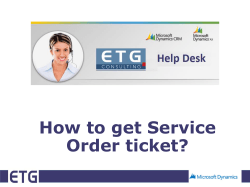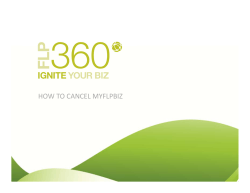subscription-manager command cheat sheet
SUBSCRIPTION-MANAGER COMMAND CHEAT SHEET for Red Hat Enterprise Linux LIST SUBSCRIPTION AND PRODUCT INFORMATION FOR THE SYSTEM SUBCOMMAND list DESCRIPTIONS AND TASKS Lists subscription and product information for this system subscription-manager list --available Lists available subscriptions not yet attached to the system SUBSCRIPTION-MANAGER QUERIES SUBCOMMAND DESCRIPTIONS AND TASKS -h or --help Prints the specific help information for the given command subscription-manager list --available --all Lists all possible subscriptions that have been purchased, even if they do not match the system architecture subscription-manager attach --help subscription-manager list --available \ --match-installed Gives the help information for the attach command Shows only subscriptions matching products that are currently installed Primary Modules subscription-manager list --available \ --no-overlap REGISTER A NEW SYSTEM TO THE SUBSCRIPTION-MANAGER SERVICE SUBCOMMAND register Shows pools which provide products that are not already covered subscription-manager list --available \ --ondate=2016-12-25 DESCRIPTIONS AND TASKS Registers this system to the Customer Portal or another subscription management service Sets the date to use to search for active and available subscriptions subscription-manager register \ --username=jo@example.com subscription-manager list --consumed Lists all subscriptions currently attached to the system Gives the username for the account which is registering the system (required if not using activation key) subscription-manager list --installed Lists products (subscribed or not) currently installed on the system. subscription-manager register \ --password=MyKul22pwd Gives the user account password (required if not using activation key) subscription-manager register \ --serverurl=host.example.com Registers system with host other than subscription.rhn.redhat.com subscription-manager register \ --baseurl=https://host:8088/sam ATTACH OR AUTO-ATTACH A SUBSCRIPTION TO THE SYSTEM SUBCOMMAND attach Passes the name of the content delivery service to configure the yum service to use to pull down packages Gives the ID for the subscriptions pool (collection of products) to attach to the system (required unless using --auto) Sets the name of the system to register (defaults to hostname) subscription-manager attach --quantity=1 subscription-manager register \ --consumerid=12345d6d-83ed-44f8-99bf-14f605bbeXXX Sets the number of subscriptions attached to the system (default 1) References an existing system inventory ID to re-register a system subscription-manager attach --auto Automatically attaches the best-matched compatible subscriptions to the system subscription-manager register \ --activationkey=Example_Key1 Gives a comma-separated list of product keys to use to redeem or apply specific subscriptions to the system subscription-manager attach \ --servicelevel=standard Sets the service level (standard, premium, or selfsupport) for subscriptions attached to the system subscription-manager register --auto-attach subscription-manager register --auto-attach \ --servicelevel=standard auto-attach Sets the service level (standard, premium, or selfsupport) to use with subscriptions Enables the auto-attach option for the system subscription-manager auto-attach --show Registers the system even if it is already registered Shows whether auto-attach is enabled on the systems subscription-manager register --org=Example_Org1 Assigns the system to an organization subscription-manager auto-attach --disable Disables the auto-attach option for the system subscription-manager register \ --environment=Example_Env subscription-manager register --proxy=host:3128 \ --proxyuser=jo --proxypass=MyKul22pwd Registers system via a proxy server Sets whether the ability to check, attach, and update subscriptions occurs automatically on the system every four hours subscription-manager auto-attach --enable subscription-manager register --force Registers the system to an environment within an organization Attaches a specified subscription to the registered system subscription-manager attach \ --pool=8af5f9643d4ade76013123451f6e495d subscription-manager register \ --name=host.example.com Automatically attaches the best-matched, compatible subscriptions to this system DESCRIPTIONS AND TASKS PULL LATEST SUBSCRIPTION DATA FROM SERVER SUBCOMMAND refresh DESCRIPTIONS AND TASKS Pulls the latest subscription data from the server Primary Modules (cont.) import SHOW STATUS INFORMATION FOR THIS SYSTEM’S SUBSCRIPTIONS AND PRODUCTS SUBCOMMAND status subscription-manager import \ --certificate=/path/to/cert.pem DESCRIPTIONS AND TASKS Shows the current status of the products and attached subscriptions for the system Points to a certificate PEM file containing the subscription certificate identity unregister remove Requests that the subscription management service issue a new identity certificate for the system, using an existing UUID in the original identity certificate DESCRIPTIONS AND TASKS Unregister this system from the Customer Portal or another subscription management service subscription-manager identity \ --regenerate --force Regenerates the identity certificate for the system using username/password authentication Removes a subscription from the system, but does not uninstall the associated products subscription-manager remove \ --serial=5282836853581912345 orgs Passes the name of the subscription service to use to list all available organizations subscription-manager remove --all clean Lists all the organizations associated with an account subscription-manager orgs \ --serverurl=host.example.com Gives the serial number of the subscription certificate for the specific product to remove from the system Removes all of the subscriptions attached to a system Lists the system identity, name, organization name and organization ID subscription-manager identity \ --regenerate UNREGISTER AND REMOVE SUBSCRIPTIONS FROM THE SYSTEM SUBCOMMAND Imports and applies an externally generated subscription certificate (useful for subscribing disconnected systems) plugins Removes all local system and subscription data without affecting the server (effectively doing an unregister and remove) Lists the available subscription-manager plugins subscription-manager plugins --list Lists the available subscription-manager plugins subscription-manager plugins --listslots Lists the available plugin slots subscription-manager plugins --listhooks Other Modules SUBCOMMAND config Lists the available plugin slots and the hooks that handle them DESCRIPTIONS AND TASKS subscription-manager plugins --verbose Shows other plugins data, such as plugin configuration values Changes settings in the rhsm.conf configuration file subscription-manager config --list Prints the current configuration for Subscription Manager redeem subscription-manager config \ --remove=server.proxy_port subscription-manager redeem \ --email=jo@example.com Deletes the current value for the proxy_port without supplying a new parameter (server can be rhsm or rhsmcertd instead) Gives the email account to send the redemption notification message to subscription-manager config \ --server.proxy_port=999 subscription-manager redeem --locale=en-us Sets the local language to use for email notification Sets proxy_port value in [server] section to 999 environments Gives the username for the account to use to connect to the organization account. subscription-manager environments \ --password=MyKul22pwd Gives the user account password subscription-manager environments \ --org=Example_Org1 Identifies the organization for which to list the configured environments facts subscription-manager redeem \ --org=Example_Org1 Lists all the environments configured for an organization with a locally-hosted subscription or content service, such as Subscription Asset Manager subscription-manager environments \ --username=jo@example.com Lists the system information, such as release version, number of CPUs, and other architecture information subscription-manager facts --list Lists the system information subscription-manager facts --update Updates the system information For systems purchased from third-party vendors that include a subscription, the redemption process auto-attaches the pre-selected subscription that the vendor supplied to the system. Identifies the organization which issued the subscription being redeemed release Sets a sticky OS version to use when installing or updating packages subscription-manager release --list Lists the available OS versions subscription-manager release --set=6.3 Sets the minor (Y-stream) release version to use (6.3) subscription-manager release --unset Removes any previously set release version preference Other Modules (cont.) SUBCOMMAND DESCRIPTIONS AND TASKS repo-override Manage custom content repository settings MORE SUBSCRIPTION-MANAGER RELATED COMMANDS SUBCOMMAND rct subscription-manager repo-override \ --repo=rhel-7-workstation-htb-rpms Selects the repository to modify (can be specified more than once) subscription-manager repo-override \ --add=enabled:1 Adds a named override with the provided value, separated by a colon, to repos specified (used with the --repo option) DESCRIPTIONS AND TASKS Displays contents of a certificate or manifest rct cat-cert /etc/pki/tls/cert.pem Displays contents of cert.pem file rhsm-debug Lists information about subscribed system rhsm-debug system Lists subscription information for local system subscription-manager repo-override \ --remove=enabled Removes a named override from the repos specified with the --repo option subscription-manager repo-override \ --remove-all Removes all overrides from repos specified with the --repo option subscription-manager repo-override --list Lists all overrides from repos specified with the --repo option repos Lists all the repositories available to a system (for organizations with a locally-hosted content service, such as Subscription Asset Manager subscription-manager repos --list Lists all repositories provided by the content service that the system uses subscription-manager repos \ --enable=rhel-7-server-supplementary-rpms Enables the specified repository, made available by the content sources identified in the system subscriptions subscription-manager repos \ --disable=rhel-7-server-supplementary-rpms Disables the specified repository, made available by the content sources identified in the system subscriptions service-level Displays the current configured service level preference (standard, premium, or self-support) for products installed on the system subscription-manager service-level --list Lists the available service levels subscription-manager service-level --show Shows the system’s current service-level preference subscription-manager service-level --unset Removes any previously set service level preference version Displays version information about the subscription management service and packages 12/14 Copyright © 2014 Red Hat, Inc. Red Hat, Red Hat Enterprise Linux, the Shadowman logo, and JBoss are trademarks of Red Hat, Inc., registered in the U.S. and other countries. Linux® is the registered trademark of Linus Torvalds in the U.S. and other countries.
© Copyright 2025