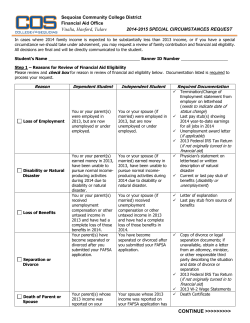Independent Verification 1
V1 - I 2014 –2015 INDEPENDENT STUDENT VERIFICATION WORKSHEET 1 Your FAFSA was selected for a process called “Verification”. In this process, your school will compare information from your FAFSA with this worksheet or any other required documents; including copies of Federal tax forms, W-2 Forms, and other financial documentation for you and your parent(s)’. According to Federal law, we may require this information before awarding Federal aid. If there are differences between your FAFSA and your financial documents, the Financial Assistance Office may need to make corrections. You must complete and sign this worksheet, attach any required documents, and submit the form to the Financial Assistance Office as soon as possible. Otherwise, your financial aid may be delayed. If you have any questions, contact the Financial Assistance Office at 918-828-5280. A. INDEPENDENT STUDENT’S INFORMATION Last Name First Name M.I. Street Address (include apt. #) City Social Security Number Date of Birth State Zip E-mail Address Best Contact Number (include Area Code) B. INDEPENDENT STUDENT’S FAMILY INFORMATION PLEASE COMPLETE EACH COLUMN. WRITE THE NAMES OF ALL HOUSEHOLD MEMBERS from July 1 2014, to June 30 2015 as defined below (please attach a separate page if needed, with your name and social security number at the top): Yourself Your spouse if you are married. Your children, if any, if you will provide more than half of their support from July 1, 2014, through June 30, 2015, or if the child would be required to provide your information if they were completing a FAFSA for 2014-2015. Include children who meet either of these standards, even if they do not live with you. Other people if they now live with you and you provide more than half of their support and will continue to provide more than half of their support through June 30, 2014. Full Name Age Relationship to Student Is the household member attending college at least half-time and will be enrolled in a degree or certificate program between 07/01/2014 and 06/30/2015? If yes, list the name of the college. Self 1. No D Yes D 2. No D Yes D 3. No D Yes D 4. No D Yes D 5. No D Yes D C. Tulsa Tech INDEPENDENT STUDENT’S INCOME INFORMATION Have you, the student, filed a 2013 Federal Tax Return, or do you intend to file? TAX RETURN FILERS: Complete this section if you and or your spouse if married filed a 2013 Federal Tax Return. I used the IRS Data Retrieval Tool (DRT) on my FAFSA and did not change any data. I will update my FAFSA using the IRS DRT. (Refer to the instruction page). I am not eligible to use IRS DRT. I will request and submit a Federal Tax Return Transcript. (Refer to the instruction page). We are no longer able to accept tax transcripts unless you are ineligible to use the IRS DRT on the FAFSA. (Refer to the instruction page). NON FILERS: Complete this section if you and or your spouse if married will not file or are not required to file a 2013 Federal Tax Return. The student (and, if married, the student’s spouse) was not employed and had no income earned from work in 2013. The student (and, if married, the student’s spouse) was employed in 2013 and has listed below the names of all employers, the amount earned from each employer in 2013 and whether an IRS 2013 W-2 was issued. Attach copies of all 2013 W-2 forms issued to you (and, if married, to your spouse) by employers. 1 V1-I List every employer even if the employer did not issue an IRS W-2 form. Income Source Income Amount $2,000.00 Suzy’s Auto Body Shop(example) IRS W-2s Attached Yes (If more space is needed, attach a separate page with your name and Social Security Number at the top) D. INDEPENDENT STUDENT’S OTHER INFORMATION TO BE VERIFIED SNAP - Did anyone listed in Section B receive SNAP benefits any time during 2012 or 2013 calendar year? Yes -‐ I or someone listed in Section B of this worksheet received SNAP benefits in 2012 or 2013. I will provide documentation of the receipt of SNAP benefits during 2012 and/or 2013. (Please attach documentation). No -‐ I did not nor did anyone in my household receive SNAP benefits in 2012 or 2013. CHILD SUPPORT PAID – Did you or your spouse pay child support in 2013? Yes - I or my spouse (if married) paid child support in 2013. I have indicated below the names of the persons who paid child support, the names of the persons to whom child support was paid, the names of the children for whom child support was paid, and the total annual amount of child support that was paid in 2013 for each child. If asked by my school, I will provide documentation of payment of child support. Name of the Person Who Paid Child Support Name of the Person to Whom Child Support was Paid Name of Child to Whom Support was Paid Amount of Child Support Paid in 2013 Marty Jones(example) Christina Smith Terry Jones $6000 No one in my household paid child support in 2013. E. WARNING: If you purposely give false or misleading information on this worksheet, you may be fined, sentenced to jail, or both. CERTIFICATION STATEMENT We, the undersigned, certify that all the information reported to qualify for Federal student aid is complete and correct. If married, spouse’s signature is optional. __________________________________________________________________________ ______________________________ STUDENT’S SIGNATURE DATE __________________________________________________________________________ SPOUSE’S SIGNATURE ______________________________ DATE Please submit completed form via email to financialassistance@tulsatech.edu, via fax to (918)828-5269, or in person to the Tulsa Tech Financial Assistance Office in the Career Services Center. 2 V1-I INSTRUCTIONS FOR COMPLETING THE VERIFICATION WORKSHEET Read each question on the Verification Worksheet carefully before answering. Complete the entire worksheet and do not skip sections. If the answer is “0”, write “0” in the blank. (Do not leave sections blank). Complete the appropriate Verification Worksheet based on the dependency status as determined by the FAFSA. (Dependent students must complete dependent verification worksheet and Independent students must complete Independent Verification Worksheet). Dependent Verification Worksheet should be completed and signed by both the student and parent. If we determine that additional documentation is required to resolve any discrepancies, please provide the requested documents as soon as possible to avoid delay in receiving Federal financial aid. IRS DATA RETRIEVAL TOOL - (Transferring Tax Information to FAFSA) When you complete your FAFSA, use the IRS Data Retrieval Tool (IRS DRT) to complete your Financial Information section. Your Financial Aid application will be considered incomplete and you will not be awarded until you use the IRS DRT. If you did not use the IRS DRT when you filed your 2014-15 FAFSA, please update your FAFSA by following the instructions below. IRS DRT is available within 1-2 weeks of electronically filing your tax return or 6-8 weeks of filing a paper tax return. 1. 2. 3. 4. 5. 6. Go to www.fafsa.ed.gov and click "LOGIN”. Click "Make FAFSA Corrections" and enter PIN and password. Click "Financial Information". For the question "Have you completed the IRS income tax return" choose "already completed". Choose the correct answer to the questions in the pop-up box. If "none of the above" you are eligible to use the IRS DRT. Enter information requested (name, address, etc.) and click "submit" (all information must match your tax return exactly. Note: Periods after middle initials, "St" versus "Street", etc.). 7. Check "Transfer my tax information into the FAFSA" and click "Transfer Now,” click "OK". 8. On the FAFSA webpage, click "Sign and Submit" and follow instructions to submit the changes. ** Dependent students must use the DRT process for both themselves and their parents. ** Do not make any changes to the tax information once it has been transferred to the FAFSA. If any information is incorrect, please contact the Financial Assistance Office. Financial Assistance office will only accept Federal tax transcripts if you are ineligible to use IRS DRT due to the following reasons: • • • Marital status changed after December 31, 2013 Filed "Married Filing Separately" Filed an amended tax return If you are ineligible to use IRS DRT due to one of the reasons listed above, please follow the instructions below to obtain a copy of your IRS tax transcript. 1. 2. 3. 4. Go to www.irs.gov, then select the following: Click “Get Transcript for My Records” located on the right-hand side under ‘Tools’. Click “Get Transcript Online” button. Sign in to your IRS account or create an account. 5. Once signed in, on the ‘Get Transcript’ page, select ‘Higher Education/Student Aid. 6. 7. Under ‘Return Transcript,’ select the appropriate year for the tax transcript requested by the Financial Aid Office For Financial Aid Applications for the 2014-15 year, select ‘2013’. A PDF of your Tax Return Transcript will open in a new tab/window of your web browser. Save this PDF and email to the Financial Assistance Office, or print out a copy and either mail it or fax it to the Financial Assistance Office. 8. If you have any questions, please contact the Financial Assistance Office @ financialassitance@tulsatech.edu Ph. 918.828.5280 3
© Copyright 2025