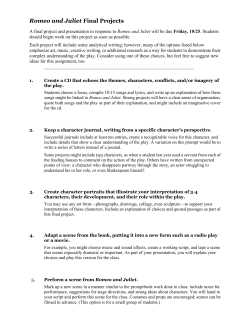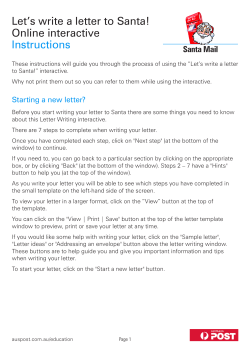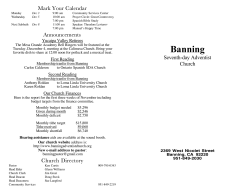My first words In spanish with pipo contents
My first words In spanish with pipo contents More information on: www.pipoclub.com General introduction ...............................................................................................1 Introduction to My First Words in Spanish..............................................................1 For parents and teachers.........................................................................................2 To begin ..................................................................................................................3 Summary..................................................................................................................3 Pipo and Cuca’s city.................................................................................................3 Stickers...............................................................................................................5 The rabbits.........................................................................................................6 The mushrooms.................................................................................................6 Find … ...............................................................................................................7 The caterpillar....................................................................................................7 The snails ...........................................................................................................8 The crocodiles ...................................................................................................8 The pirates .........................................................................................................9 Scores ......................................................................................................................9 Credits .....................................................................................................................11 General introduction www.pipoclub.com CD ROM Access all the information in the collection in this format: product details, technical service, learning guides, shop, etc. ONLINE Now you can play with Pipo from any computer with this online access. DIGITAL You can buy any Pipo product and download it directly to your computer. Play without delay and without needing a CD. SCHOOLS Pipo offers group licenses for schools. Learn and play with your classmates in the Online section. Pipo is a collection of educational games on CD-ROM that, through their presentation and the creative way they treat different themes, quickly capture children’s interest. The programs build up diferent areas of the school curriculum and the skills necessary for children's l’arning and development. They have been created and coordinated by child psychology professionals, including contributions from teachers and specialists in each area. Clear, simple and very stimulating, they aim to let children word through the activities by themselves at their own pace and learn through play, encouraging and stimulating intuition, reasoning and creativity... Although the child sees these games as just games and has fun trying to solve them, from a teaching point of view each one delivers a specific set of learning goals for children. They cover an extensive range of ages, going from 2 years old up to 8, 10 or even 12 years old. Children move forward at their own personal learning pace, depending on their age and prior knowledge. The duration of each game will vary according to the speed of learning, needs and capabilities of each player. The aim is not to play just for the sake of playing. Through this program, we aim to develop fully the incredible capacity for learning that children have - much greater than that of adults. Some programs also include the possibility of regulating the level of difficulty. These have proved to be very useful for children with learning difficulties or in special education. The educational contents of Pipo are complementary to the curriculum content for preschool and junior school and with the aims set up by current teaching practice. MY FIRst WORDS IN SPANISH My First Words in Spanish with Pipo is a fun program that lets children discover and learn a huge amount of vocabulary in Spanish. The product is aimed at children from 3 to 8 years. They will play with a range of vocabulary games. Through these the children will increase and perfect thei vocabulary, both in Spanish and in English. 1 WHAT’S MORE… This (special edition) product includes a Match Pairs (Memory) game; 64 flash cards for practising the alphabet in Spanish. Place the cards face down and find the pairs. Play with a friend. If you make a mistake, the turn passes to the other player; if you find a pair, it is still your turn. It is advisable to reduce the number of cards for younger players. Solving the games is simple, which allows even very young children to be able to solve them without needing to be able to read. These very stimulating games are backed up with the constant support of audio and pictures, which will help children to succeed, through trial and error, in gradually learning and absorbing hundreds of Spanish words. This fun product is composed of 17 scenes where children can learn vocabulary and practice it in 8 attractive games. Children increase their vocabulary with everyday scenes such as the garden, the lounge, the bedroom, even the funfair. Games such as the Stickers, Find… or the Rabbits are exercises that the youngest children can complete without needing to know how to read. Obviously, given that the games are presented as a first Spanish dictionary, reading and writing is essential and in fact these skills are present in the games. However, you can play all the games without knowing how to read, given that games where the answer is dependent on the text, such as the Mushrooms, the Snails, the Alligators or the Pirates, can be solved at the lower levels (level 1 and 2) thanks to the ever present help of hearing the word. Each player plays at their own learning pace. There is no time limit, which means that children solve the games according to their own level of motivation. FOR PARENTS AND TEACHERS SCORE TALLY Tally of percentages, choices and errors. LEVELS Each game has three levels of difficulty. You must solve the third level to solve the game. You should bear in mind the extent of this product: 17 scenes with 8 games in each one and hundreds of new words. For this reason, we recommend using the product little and often. In other words, it is much better for children to play for a short while each day or a few times a week working on different games at the same time. It is important that children explore, investigate and discover the possibilities of the game for themselves, as this generates the greatest interest, motivation and rewards in their learning. Progress tally in the games: to solve the games you must achieve 100% on the score bar. You should bear in mind that there are three levels of difficulty in the games and you have to gain 100% in the third level to solve the game (children can skip the lower levels if they want to). The percentage depends on the numbers of exercises solved as well as the mistakes made. The scoring system should not be used to compare one child with another. The program is designed so that children obtain 100% when they have solved enough exercises with sufficient consistency. The score tally tracks the number of exercises solved and is saved when the child has solved the game. You should be aware that the scores in themselves are not important. The aim of the game is not that the player should get the maximum score but that, whether quickly or slowly, they should arrive at the situation (100%) where they understand the contents of the game they are playing. HELP It is very important that children be left to look for the answers by themselves. When children are in difficulties, you should not rush in to give the solution. You should help as little as possible so that the children can reach the correct answer on their own. In other words, the children have to reflect on and thus learn from their mistakes. In all the games you are able to click on the green question mark or the F1 key (for Windows users) to get a summary of each game and screen. You can also connect to the general help section, which can be printed if you wish, and where you will find a summary of the program’s features. If you click F1 a help box will appear. 2 This includes the following sections: 1. How does the program work. 2. Games. 3. General. 4. Tips for learning (for parents and teachers). TO BEGIN On the opening page of the game, Pipo will ask you to write your name or to choose your name from the list (if you have already played the game before), so that your scores can be kept. Help button If it is the first time you have played the game you have to write your name (the same way) twice. This avoids children entering text by error. On the first page you also have access to a range of special buttons that you can access from any screen in the product at any time. Choose your name from the list. Windows users can quickly exit from anywhere in the game by clicking the Alt and F4 keys at the same time. If it is your first time, write your name. Credits Product summary Access to PipoClub on the Internet Click on the ‘Play’ button to access Pipo and Cuca’s city. Exit Clicking the PLAY button will take you to Pipo and Cuca’s city, with access to the 17 scenes where you will be able to learn a huge amount of words. summary The F5 key will take you to the options screen. Here you will get a global overview of the whole product. Visual summary of the whole product. Brief explanation of each game. Click on the arrows to see all the scenes in the product. Decide if you want to have access to www.pipoclub.com from this product. Exit pipo and cuca’s city “More help” button In our friends Pipo and Cuca’s city, the children will learn hundreds of Spanish words, grouped into 17 familiar scenes. Thanks to the fun presentation, showing new vocabulary within a scene that sets it in context and gives meaning to it, children will learn and increase both their Spanish and English vocabulary without realizing it. On this screen you get a global overview of all the scenes you have to access to receive the My First Words in Spanish diploma. Cuca repeats in English the statements and words from the scene. This setting is saved for each player. Click on the scene you want to access. Button for more help in English. Access to the attic Access to the score sheet. 3 Access to the attic. When passing over each of the active zones of the city (the scenes) you will be able to see on the toolbar the percentage achieved in each one. THE SCENES The children can access whichever scene they feel like. There is no set order. Within the scenes, the children get to know the vocabulary they will use in the games by clicking and coloring in the objects in the background. More information on page 10. Type of letter button Change the type of letter: upper case, lower case or joined-up writing. Click and color in the objects in the background. Partial diploma for the scene. Games List of words clicked. This task seems like a game in the eyes of the child, but in fact it has a deeper teaching aim. When they activate the objects in the background they hear the word spoken and see the written name of each object. This constitutes a first point of contact with the word, which is very important. For this reason, it is advisable that the children click on and listen to the names of all the objects in the background before they start playing any game. Bilingual list of objects See which words you still have to activate. Diploma button Printable materials: Diploma and exercise page. The scenes are: 1. The kitchen 2. The bedroom 3. The bathroom 4. The living room 5. The park 6. The school 7. The garden 8. The beach 9. Domestic animals 10. The supermarket 11. The funfair 12. The circus 13. The zoo 14. The street 15. Colours and numbers 16. Clothes 17. Parts of the body In the toolbar for the scenes there is a button for the total words and the number activated in each scene. If you click on it, it will show a list where you can see, in Spanish as well as English, which words are still to be activated. From this screen you can change the type of letter between upper case, lower case and joined-up writing. Each change will affect all the screens and games. Also, the diploma button is on the games toolbar is. This will take you to a menu screen for printable material for this product: the partial diploma for this scene and the exercise page. Diploma for the scene: This will appear in grey, since you have to solve all the games in the scene in order to activate it and be awarded the diploma. Exercise page: Color this in and revise the vocabulary for this section. Exercise page: you can print one for each scene whenever you want and color it in, thus revising the vocabulary used in the scene. Color in the pictures and write the name in Spanish underneath. 4 Paper orientation Diploma for the scene: Only when you have solved all the games in the scene will you be awarded the diploma for the section, which you can print. The diploma shows the date you achieved it, which is also on the printout. We advise you to print: - Diplomas landscape. - Exercise pages portrait. Printer button THE GAMES When you access a new scene the games are in grey and you cannot play with them. In order to play them, you have to activate them by clicking on the words in the background (two words activate one game). This ensures that the children have had some contact with the vocabulary they are going to use later in the games. Inactive game (grey) Level buttons For level solved: For game solved: Active game (yellow) The games are: 1. Stickers 2. The rabbits 3. The mushrooms 4. Find … 5. The caterpillar 6. The snails 7. The crocodiles 8. The pirates It is advisable that the games are solved in order, from left to right, since they are arranged on the toolbar from easiest to hardest. Each game has three levels of difficulty. You must solve the third level to solve the game. For each level solved in a game, the player receives a star, which shows the maximum level reached at that moment. Once the children have solved the game (level 3), they receive a present, a toy that they can put in the attic whenever they want (see page 10). stickers SKILLS Memory (visual and aural) Hand-eye coordination Distinction Learning aims: Helps build up new vocabulary with the help of pictures. Develop attention span and concentration. How do you play it? Take the stickers that appear at the right of the screen and stick them in the correct place. Recognizing shapes Abstract thought 5 Take the stickers that appear at the right of the screen and stick them in the correct place. Loudspeaker button: Click here if you want Pipo to repeat the instructions. Levels button There are three levels of difficulty: Level 1: Put the stickers in the correct place. They will recognize them perfectly given that the size and shape match and the pictures are also colored in. Level 2: Place the shapes onto the object where they belong. Shape and size match. Level 3: Place smaller shapes onto the object where they belong. The most difficult one. This is the best game for the youngest players, given the simplicity of the game. The use of pictures and hearing the names in Spanish helps the child learn loads of words without realizing it. The rabbits SKILLS Memory (visual and aural) Hand-eye coordination Learning aims: Get to know and use the Spanish vocabulary in each scene. Develop memory, attention span and concetration. How do you play it? Play with the rabbits and make 4 pairs. Distinction Association Short term and long term memory Make pairs discovering the object hidden by the posters. In level 3, you can play in pairs; each rabbit with a scoreboard represents a player. Exit There are three levels of difficulty: Level 1: You will hear the word and see it written when you pass the mouse over each rabbit. Level 2: When you pass the mouse over each rabbit, you will hear the word. Level 3: Discover and make pairs (without help). At the last level, you can play in pairs. There are two rabbits on the lower part of the screen (one on each side). Each one holds a counter showing the correct guesses of each player. If the players guess correctly, the play again. If they don’t, the turn passes to the other player. The mushrooms SKILLS Memory (visual and aural) Hand-eye coordination Distinction Association Learning aims: Develop attention span and visual memory, matching pictures with words. Learn the alphabet in Spanish and reinforce vocabulary learnt. Internalize the spelling for the vocabulary in the scene. How do you play it? Now you can play the popular game ‘I spy…’ with Pipo and Cuca. Pay attention to the letter that Pipo says since this is the letter that begins the picture you are looking for. The games appear in a series of four exercises. Reading and writing Comprehension 6 Select the mushroom that starts with the letter you hear. Note what is the first letter for the object we are looking for. Level buttons Tally of scores. There are three levels of difficulty: Level 1: When you pass the mouse over the mushrooms, Pipo says what image it refers to and the written name appears. This helps the children guess what object they are looking for, given that the name remains visible all the time. Level 2: When you pass the mouse over the mushrooms, you hear just the spoken word. Level 3: There is no help. Only the first letter appears. find… SKILLS Memory (visual and aural) Hand-eye coordination Distinction Learning aims: Discriminate between concepts and reinforce previous knowledge. Put into practice attention span, concentration and memory. How do you play it? Listen carefully to what Pipo is asking for and help the spider find it. The exercises are presented as series of five elements. Carefully choose the correct reply from the choices shown, which are marked in grey (flashing) Fine motor skills Reading and writing Comprehension Show Pipo and Cuca where is the aimed object. Help button in English in level 2. Levels button. There are three levels of difficulty: Level 1: Cuca repeats the object you have to look for in English. Level 2: With the help button, you can hear the object you have to look for again in English. Level 3: No help. The caterpillar SKILLS Sequence Distinction Association Reading and writing Comprehension Learning aims: Learning letters and using the keyboard. Learning the spelling of each word in Spanish. Arrange the letters in order. How do you play it? Using your computer keyboard, spell the word that Pipo says and which is written on the leaves of the tree. You can also use the letters that appear on the lower part of the screen. You don’t need to type the letters in order. If you prefer, use these letters to write the word you hear. Look at how the word is written on the tree and type the letters needed to form it on the caterpillar. Tally of scores: percentages, choices and errors. Levels button 7 There are three levels of difficulty: Level 1: Short words from the scene. Level 2: Longer words. Level 3: The longest words from the scene. For younger children it is important to help them look for the letters by showing the area of the keyboard where they appear. The snails SKILLS Distinction Association Reading and writing Learning aims: Identify sound and spelling. Discriminate between different options and reinforce previous knowledge. Match the picture with its spelling in Spanish. How do you play it? Match the images that appear on the snails’ raft with the writing you see on the land. Comprehension Memory Link the pictures on the raft with their writing on the land. Loudspeaker button. Tally of scores: percentages, choices and errors. Help There are three levels of difficulty: Level 1: Help by hearing the word when you pass the mouse over the snails. Level 2: The word is spoken when you click on the snails on the raft (the pictures). Level 3: Without the help of the spoken word for the snails on the raft (the pictures). the crocodiles SKILLS Distinction Association Reading and writing Comprehension Memory Learning aims: Learn and use Spanish vocabulary. Learn how to spell different words. Associate the sound of words with their spelling. How do you play it? Look at the picture and tell Pipo and Cuca how the word is written, clicking on the correct crocodile. Tell Pipo and Cuca how to write the word you hear. Look at the picture of the word you hear. Tally of scores: percentages, choices and errors. Level buttons. There are three levels of difficulty: Level 1: When you pass the mouse over the crocodiles, you will hear the word. Level 2: Without hearing the words. Level 3: Translate and look for the word you hear. When you pass the mouse over the crocodile, you will hear the word in Spanish. 8 the pirates Learning aims: Match spelling to its corresponding picture. Help internalize the words learnt. SKILLS Memory (visual and aural) How do you play it? Listen to Pipo, look at the word written on the pirate boat and choose the drawing from the chest that matches. Hand-eye coordination Distinction Get 100% to solve this game. Pipo will also keep a tally of your correct choices and mistakes. The fewer errors you make, the quicker you will solve the game. Look at the boat to see what object we are looking for. Association Reading and writing Comprehension Click on the loudspeaker if you want to hear Cuca repeat the word. There are three levels of difficulty: Level 1: Help by hearing the words when you pass the mouse over each chest. Level 2: Without hearing the words. Level 3: Read the Spanish word that appears on the boat and choose the matching picture. scores F9 Clicking the F9 key (only for Windows users) will take you directly to the score screen. From this screen you can see the score tally of all the players (CD-ROM). You must remember that the scores are not important in themselves. What is important is to complete all the games in each scene. Do not be overly influenced by the number of points: having many points does not necessarily mean that a child knows more than one who has less points, only that the child has played more often. What is really important in the score chart is to get a “done” icon for each of the scenes listed on the left. Only when the “done” icon appears, have the children shown that they have internalized the vocabulary learnt. It is important that you do NOT attempt to get your child to complete everything in one sitting, i.e. to get 100% in all the games in a scene. If you do this, the only thing that will happen is that the child becomes overwhelmed and that which was designed as a motivating learning tool becomes a source of boredom. Here you can see the total percentage and the points for the scenes. If you want to see an explanation of the game on the toolbar, pass the mouse over the icons. Detailed points for each scene: click on the scene you want to look at. Percentages by level. Printer button Player’s name. When you print this screen you will get a replica of what you can see on your monitor. Thus, if you want a paper copy of the points for each theme, you have to print the scores for each theme. 9 PRESENTS You will receive a present (a toy) for each game you solve (136 in total). THE ATTIC We have created a fun way to keep track of the scores for kids. For each game solved (which means 100% in the third level of the game) they will receive a present (a toy). For each scene, there are 8 toys to collect. The player can take them to the attic and play with them. The attic has four areas. Click on whichever theme you want to go to. Place the presents that drop inside the chest. Score tally for parents. Toys still to be placed. When you go to the attic, first you have to put the presents into the chest so that you can then get the toys. There are four different areas in the attic. Choose the area where you want to put the toys and click to access that area. Each area has toys from four scenes (except one, which has five). Once in your area, open the chests of the themes you choose and place your toys there. You will be able to make them bigger or smaller, place them on top of other objects or send them to the background, turn them, flip them, etc. Click on the arrows at the edges of the screen to go to the four zones of the attic. Choose the chest of the scene where you want to put your toys. You have three toys to place. Choose them and place them wherever you like. Once you have got all the toys in all the scenes (136 in total), you will receive your diploma for My First Words in Spanish with Pipo at the entrance to the attic. Don’t forget to finish placing all your toys! Congratulations! You have been awarded your diploma of My First Words in Spanish! You can print your diploma in color with a color printer, or in black and white with a black and white printer and then color it in. Exit The Diploma of My First Words in Spanish with Pipo can be printed in color or in black and white. Choose the relevant printer in each case. The product will store the date when you complete the program, so that you will be able to print the diploma whenever you want with the relevant date on it. The diploma will also show the name of the player. 10 credits Copyright © 1996-06. Cibal Multimedia. Total and/or partial reproduction, adaptation, or translation without prior permission in writing is forbidden, except where permitted by the laws of author copyrights. Produced by: CIBAL Multimedia S.L. Original idea and direction: Fernando Darder Original graphical creation: Eva Barceló Melodies: Pedro Darder Graphical design, ilustration and animation: Eva Barceló, Javier Liébana, Miquel Albertí Pipo’s voice Spanish: Aina Cortés Cuca’s voice English: Frances McMahon Legal deposit: PM 1499-2006. ISBN 84 95370-33-6. All rights reserved. Sound technician: Pedro Darder, Miguel Ángel Ferri, Marc Puig http://www.pipoclub.com Psychopedagogical consultant: Fernando Darder, Mónica Pablos Programming: Fernando Darder, Miguel Ángel Ferri, Marc Puig, Alicia González, Juan Gabriel Covas Contents revision: Catherine Cobb Contents learning guide: Mónica Pablos English translation: Lesley Ann Daniels Commercial direction: Domingo Sanz Commercial department and management: Pilar Gómez, Domingo Sanz Collaborators: Carlos Darder, Aina Darder, Toni Darder, Pilar Gómez, Laura Larios 12 11
© Copyright 2025