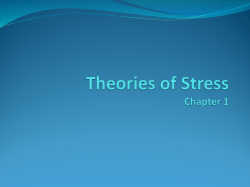The new SPPA-T3000 user interface
Maximum operating efficiency: The new SPPA-T3000 user interface Control System Instrumentation, Controls & Electrical Width: 4,36 Your Benefits ■ Prioritization for faster access to the most important functions ■ Ergonomic buttons and icons for optimal operation ■ User friendly set-up with customized control bar ■ Can be installed on existing SPPA-T3000 systems as an upgrade The new SPPA-T3000 user interface provides access to all important day-to-day functions with a single mouse click. The ergonomic touch-capable design is icon-based and provides a workplace environment which fosters intuitive, safe and error-free operation. The Task The best user interface is intuitive and ensures the operator will act and react appropriately in both routine and exceptional situations. Fast access to all crucial functions is just as critical as having a reliable view of the processes in the power plant. This is why the most important functions in the SPPA-T3000 user interface are centrally located and clearly visible: optimizing the ergonomics to ensure safe operation. This is absolutely essential for efficient and effective plant operation. Our Solution Our approach is directly aligned with current knowledge about modern ergonomics: Intuitive, safe operation is the benchmark for our design. Users must be comfortable with the interface and confident that they can act appropriately in any situation. For this reason, the interface is based on three criteria: ■ Prioritization ■ Customization ■ Ergonomics The remaining functions are located in the central function library under the SPPA-T3000 icon in the control bar. They are arranged clearly and can be accessed quickly with one or two mouse clicks. Our design is based on the understanding that, the more functions the users are faced with, the more likely they are to get confused. Our new “Prioritization” concept avoids the risk of confusion. The configuration of the control bar can be individually tailored. As a result, it allows each customer to decide which plant functions he wants to see in the first row of the control bar. The user is free to choose between the new and the traditional user interface. Again, this serves to underline our user-focused operating philosophy. Our ergonomic concept is also based on a clear philosophy: All icons in the control bar and in the Faceplates are as large as possible so that they can be easily recognized. Clear icons have been developed for all functions, including those in the library, to facilitate intuitive and safe operation. The color scheme is harmonious, the contrasts are ideal. There is a growing demand for operations which use touchscreen devices and this has been included in the concept. The new SPPA-T3000 user interface: Safe and efficient operation today and in the future with touch-capable design. We have set clear priorities and differentiated between what is crucial and what is less important. Functions that are used daily are positioned prominently in the control bar so that they are always visible and can be activated quickly with a mouse click. This is essential if the user needs to react quickly and accurately in stressful situations. Answers for energy. The new SPPA-T3000 user interface: Ergonomic design, created for maximum operating efficiency Large icons instead of text for each function Harmonious, easily recognizable color scheme with clear contrasts Control bar for quick access to important functions SPPA-T3000 control bar The control bar can be customized to meet individual requirements Large buttons The new user interface was developed for the operator SPPA-T3000 faceplate Large icons in the Faceplate Colored icons on a charcoal-gray background; large, easy-to-recognize buttons for the alarms and messages etc. All of this is positioned in a single control bar and clearly visible at all times. Each customer can tailor the control bar to his individual requirements. With mouseover to view the complete range of functions Clear color coding in the header column Text clearly plain legible Clearly marked, easy to read: the Alarm Sequence Display (ASD) Fast and uncomplicated: The Alarm Sequence Display is accessed by clicking on large, easy-to-read buttons in the control bar. The header column shows the urgency of the alarm and the notification class. The text is clearly legible, just as operators would expect an ASD to be. SPPA-T3000 Alarm Sequence Display From Alarm Sequence Display to root cause analysis with just one mouse click Double clicking on the text line in the Alarm Sequence Display allows the fault to be analyzed with the help of a plant detail diagram: It couldn’t be quicker or easier. SPPA-T3000 plant detail Published by and copyright © 2014: Siemens AG, Energy Sector Freyeslebenstrasse 1 91058 Erlangen, Germany For more information contact sppa-t3000.energy@siemens.com www.siemens.com/energy/sppa-t3000 Siemens Energy, Inc. Instrumentation, Controls, & Electrical 1345 Ridgeland Parkway, Suite 116 Alpharetta, GA 30004, USA T3_FS_NewGUI_e_V1-0 Order no. E50001-G230-A393-X-4A00 Printed in Germany Dispo 05401 Printed on elementary chlorine-free bleached paper. Unrestricted AL:N ECCN:N All rights reserved. Trademarks mentioned in this document are the property of Siemens AG, its affiliates, or their respective owners. Subject to change without prior notice. The information in this document contains general descriptions of the technical options available, which may not apply in all cases. The required technical options should therefore be specified in the contract.
© Copyright 2025