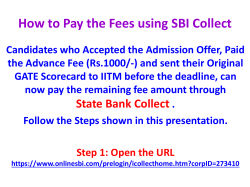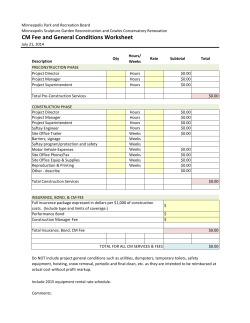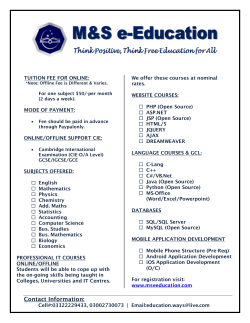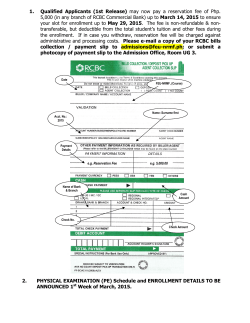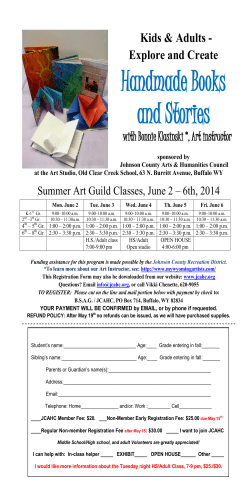ITI Brochure - Montgomery College
240-567-5188 Montgomery College Workforce Development & Continuing Education Register Now! Information Technology Institute SPRING 2015 Course Schedule NEW for Spr ing ! Explore Your Possibilities! Career-focused, hands-on IT courses taught by industry professionals. Choose from • • • • • • • • • • • Basic Computer Skills Administrative Support Business Applications Social Media Web and Mobile Design Programming / Software Development iPhone and iPad Application Development Computer Networks Digital Graphics and Digital Photography Computer-Aided Design Databases and BIg Data BIG DATA KEEPS GETTING BIGGER and so is the demand for IT professional that have the skills to handle it! See page 13 for our Big Data courses and our new course Hadoop and MapReduce: Data Science and Big Data Analytics—Introduction (ITI231). ITI Information Session. Thinking about starting or advancing your career in the IT field? Join us in January to hear from IT professionals about careers and training. January 21, 2015 Gaithersburg Business Training Center 10 a.m.–2 p.m. Registration is FREE but is required. Register online at cms.montgomerycollege.edu/iti/informationsession.html or by calling 240-567-2591. w w w . m o n t g o m e r y c o l l e g e . e d u / iti Content Basic Courses.......................................................... 4 Administrative Office Support.................................. 5 Business Applications.............................................. 8 Computer-Aided Design.......................................... 9 Computer Networks............................................... 10 CISCO Certified Network Associate.......................11 Social Media Networking....................................... 12 Databases and Big Data........................................ 13 Digital Graphics and Digital Photography............. 14 Web and Mobile Design and Development.......... 14 Programming/Software Development................... 18 Ways to Register ................................................... 22 Contact Information for Information Technology Mary Ann Behme, Program Coordinator 240-567-5510 maryann.behme@montgomerycollege.edu How to read a class description Introduction to Keyboarding New to keyboarding? Need to break the old habit of hunting and pecking? Move at your own pace and learn correct keyboarding techniques. Course # Contact Hours Course: CMP628 18 Hours Tuition and fees $107 + $164 fee = $271; Non-Md. residents add $140 Campus Rockville Campus CRN # # of sessions CRN#: 35064 6 Sessions Dates Days class meets 2/2–2/18M,W Room # Time 321 HU 9:30 a.m.–12:30 p.m. E L P M SA U= Sunday W=Wednesday 2 M=Monday T=Tuesday R=Thursday F=Friday S=Saturday Ouick Find Administrative Support................................................................................1 Adobe Photoshop I—Foundation Skills.....................................................14 Adobe Photoshop Lightroom for Photo Management and Editing............14 Advanced Editing of Digital Photographs..................................................14 Agile Software Development with Scrum and Team Foundation Server...19 AngularJS..................................................................................................17 ASP.NET MVC—Level I and II..................................................................20 AutoCAD 3D Drawing and Modeling...........................................................9 Backbone.js—Front-end MVC Development............................................17 Bootstrap for Mobile Web Design..............................................................15 C# Advanced Skills....................................................................................20 Cascading Style Sheets–CSS3.................................................................15 CCNA Routing and Switching—Module I ▲.............................................. 11 CCNA Routing and Switching—Module II ▲.............................................12 C# Foundation Skills................................................................................. 20 C++—Level I and II................................................................................... 20 Computer-Aided Design (CAD) 1................................................................ 9 Computer Basics......................................................................................... 4 Course: CMP868......................................................................................... 9 Creating Your Personal and Small Business Web Sites ............................ 9 Creating Your Personal and Small Business Web Sites............................ 14 Cybersecurity—Web Security I.................................................................. 16 Cybersecurity—Web Security II................................................................. 17 Digital Communications Management and Social Media Marketing......... 12 Facebook®: Create and Effectively Manage a Facebook Site.................. 12 File Management Skills............................................................................... 4 Hadoop and MapReduce: Data Science and Big Data Analytics—Intro... 13 HTML5: Desktop and Mobile—Level I and II............................................. 15 Introduction to Keyboarding........................................................................ 4 Java—Level I, II, and III............................................................................. 19 Java—Level IV: Web Development........................................................... 19 JavaScript Patterns—Advanced JavaScript.............................................. 18 JavaScript Programming........................................................................... 18 JQuery with JavaScript.............................................................................. 17 Knowing Your Camera: Interchangeable Lens Digital Cameras............... 14 LinkedIn®: Create and Effectively Manage a LinkedIn Site...................... 12 Linux/Unix—Level I................................................................................... 10 Linux/Unix—Level II.................................................................................. 11 Linux/Unix—System Administration Introduction....................................... 11 Mac OS Basics and File Management........................................................ 5 MCSA: Installing and Configuring Windows Server 2012 (70-410) ▲...... 10 MCSA: Microsoft Certified Solutions Associate in Windows 8 ▲.............. 10 MS Access—Level I.................................................................................... 5 MS Access—Level II................................................................................... 6 MS Excel—Level I, II, and III....................................................................... 6 MS Outlook.................................................................................................. 8 MS PowerPoint—Introduction..................................................................... 8 MS Project—Introduction............................................................................ 8 MSSQL Server for Developers I and II...................................................... 13 MS Word—Introduction, Intermediate, and Advanced................................ 7 Node.js, MongoDB, and Socket.io............................................................ 17 Oracle 12c: Database Administrator Certified Associate ▲...................... 13 Oracle Database 12c: Introduction to SQL ▲........................................... 13 PHP I......................................................................................................... 16 PHP/MySQL II........................................................................................... 16 Programming Fundamentals..................................................................... 18 Python Programming................................................................................. 21 QuickBooks—Level I................................................................................... 8 QuickBooks—Level II, and III...................................................................... 9 Revit.......................................................................................................... 10 Ruby on Rails—Level I and II.................................................................... 21 SharePoint for Developers—Level I and II................................................ 21 SharePoint for Project Management and Office Administration.................. 9 Software Introductory Series....................................................................... 5 Software Testing and Quality Assurance (QA)—Level I and II.................. 18 Windows 8................................................................................................... 5 WordPress................................................................................................. 16 Working with Windows 7............................................................................. 5 XML—Introduction..................................................................................... 15 www.montgomerycollege.edu/iti Recommended Course Sequences Not sure where to start? Below are recommended course sequences to use as a guide to help you determine what courses to take and in what order. Courses can also be taken independently. Please be sure to check course(s) for prerequisites. Not all courses are offered every semester. You may not be able to take all classes in one semester. • • • • Computer Basics Computer Basics Working With Windows 7, File Management Skills, or Mac OS Basics and File Management Introduction to Keyboarding Windows 8 Administrative Office Support / Microsoft Applications Prerequisites: Working with Windows 7, Windows 8, File Management Skills or equivalent experience. • Software Introductory Series or • Individual MS Office courses in MS Word, MS Excel, MS Access, MS Outlook, and MS PowerPoint Business Applications • QuickBooks—Levels I, II, & III (For accounting or bookkeeping) • Microsoft Project—Introduction, Intermediate/Advanced • SharePoint for Project Management and Office Administration • Creating Your Personal or Small Business Web Site • Digital Communications Management and Social Media Marketing • Google Applications • • • • Social Media Networking Digital Communications Management and Social Media Marketing Facebook®: Create and Effectively Manage a Facebook Site LinkedIn®: Create and Effectively Manage a LinkedIn Site Google® Applications • • • • • • • • • • • Web and Mobile Design Programming Fundamentals HTML5: Desktop and Mobile—Levels I & II Bootstrap for Mobile Web Design Cascading Style Sheets (CSS3) JQuery with Java Script NEW! Java Script Programming NEW! Java Script Advanced NEW! XML PHP PHP/MYSQL Cybersecurity—Web Security I & II Customer Service 240-567-5188 • • • • • Web Application Languages PHP PHP/MYSQL Python Programming Ruby on Rails—Levels I & II Server-side Node. js, MongoDB, and Socket.io Web Graphics • Adobe Photoshop I—Foundation Skills • Adobe Photoshop Advanced Web Graphics • • • • • • JavaScript Frameworks Bootstrap for Mobile Web Design JQuery with Java Script NEW! Java Script Programming NEW! Java Script Advanced NEW! AngularJS Backbone JS—Front-end Development NEW! • • • • • Programming/Software Development Programming Fundamentals Python Programming C++—Level I & II MS Access—Level I & II HTML5: Desktop and Mobile—Levels I & II Java Track • Java—Levels I, II, & III • Java—Levels IV: Web Development .Net Track • C# Foundation Skills • C# Advanced Skills • ASP.NET MVC—Levels I & II • MSSQL Server for Developers—Levels I & II • SharePoint for Developers—Levels I & II • • • • • • • Databases and Big Data Programming Fundamentals MSSQL Server for Developers—Levels I & II Oracle Database 12c: Introduction to SQL Oracle 12c: Database Administrator Certified Associate Node. js, MongoDB, and Socket.io NEW! Software Testing and Quality Assurance—Levels I & II Hadoop and MapReduce: Data Science and Big Data Analytics—Introduction NEW! The Information Technology Institute also offers computer/technology skills in the following areas: Databases • Computer Networks • Digital Graphics Computer Aided Design • Digital Photography 3 IMPORTANT INFORMATION Textbooks and Material: Textbooks are mandatory. Textbook and/or materials can be purchased at the campus where the class will be held. For classes held at the Gaithersburg Business Training Center, use the Rockville Campus Bookstore; for classes at Westfield South, use the Takoma Park/Silver Spring Campus Bookstore. For more information, visit www.montgomerycollege.edu/wdce/ bookstores.html. Material: A USB Flash drive/memory stick, 512MB or larger is required for ITI classes unless otherwise specified. Please bring to first class. Grading: No report cards are issued. A Certificate of Completion will be issued to students who attend at least 80 percent of the course. Software: Microsoft Office courses are taught on the Windows 7 platform using MS Office 2013 unless otherwise specified. QuickBooks software is version 2013. Prerequisite for courses: Some courses require prerequisite skills or training. It is essential for students to fulfill proper prerequisites. Be sure to check each course description for prerequisites before registering. Failure to have the necessary prerequisites for the class may result in being transferred from the class. Would you like to teach for Information Technology Institute? Please e-mail your resume to Eunice Melo, Program Director at eunice.melo@montgomerycollege.edu 4 Basic Courses Introduction to Keyboarding Move at your own pace to learn correct keyboarding techniques and improve your typing speed. You must purchase textbook(s)/ materials and bring them to the first class. Tuition waiver applies; seniors pay fee only. Course: CMP628 18 Hours $107 + $174 fee = $281; Non-Md. residents add $140 Rockville Campus CRN#: 35064 6 Sessions 2/2-2/18M,W 321 HU 9:30 a.m.-12:30 p.m. Takoma Park/Silver Spring Campus CRN#: 35065 6 Sessions 2/24-3/12T,R 236 CF 6:30-9:30 p.m. Computer Basics Learn basic computer operations, including how to start and shut down the system; use the mouse (clicking and double-clicking); and identify the different icons, screens, and programs in the Microsoft Windows environment. Also learn how to use web browsers and search engines. This course includes tips on how to purchase your personal computer. Prerequisite: Keyboarding skills. Introduction to Keyboarding can be taken concurrently with Computer Basics. You must purchase textbook(s)/materials and bring them to the first class. Tuition waiver applies; seniors pay fee only. Course: CMP941 10 Hours $69 + $112 fee = $181; Non-Md. residents add $120 Rockville Campus CRN#: 35071 4 Sessions 2/3-2/12T,R 321 HU 9:30 a.m.-12 p.m. Takoma Park/Silver Spring Campus CRN#: 35072 2 Sessions 2/28-3/7S 236 CF 9 a.m.-2 p.m. File Management Skills You will develop expertise in file management, create folders and subfolders with Windows Explorer, and find and copy files. File management skills are required for students who take MS Office, web development, or programming courses. Prerequisites: Computer Basics or equivalent experience, and Introduction to Keyboarding, or keyboarding skills. You must purchase textbook(s)/ materials and bring them to the first class. Tuition waiver applies; seniors pay fee only. Course: CMP226 5 Hours $42 + $71 fee = $113; Non-Md. residents add $120 Gaithersburg Business Training Center CRN#: 35062 1 Session 2/12R 407 9 a.m.-2 p.m. Takoma Park/Silver Spring Campus CRN#: 35061 1 Session 3/14S 236 CF 9 a.m.-2 p.m. *See page 4 for textbook/materials information Windows 8 Explore the new Windows 8.1 Modern UI (User Interface) designed to be used with a mouse and keyboard shortcuts or touchscreens. Experience the ease of using the opening start screen--a tile-array of active live media, social, and search apps. Use the new easy access from anywhere no matter which app or application you are working on. Learn how to swipe, click, tap, and zoom your way into new, stress-free access to Windows desktop tools. Prerequisites: Computer Basics or equivalent experience. You must purchase textbook(s)/materials and bring them to the first class. Tuition waiver applies; seniors pay fee only. Course: ITI179 8 Hours $69 + $112 fee = $181; Non-Md. residents add $120 Gaithersburg Business Training Center CRN#: 35167 3 Sessions 2/23-2/28M,W,S 408 6:30-9 p.m. (M,W) 9:30 a.m.-12:30 p.m. (S) Rockville Campus CRN#: 35166 2 Sessions 2/17-2/19T,R 321 HU 9:30 a.m.-1:30 p.m. Working with Windows 7 In this course you will explore the Windows 7 interface, identify the different components in the interface, customize the Windows 7 desktop, manage files and folders, use common tools and programs available in Windows 7, and browse the Internet. Prerequisites: Computer Basics or equivalent experience, and Introduction to Keyboarding or keyboarding skills. You must purchase textbook(s)/ materials and bring them to the first class. Tuition waiver applies; seniors pay fee only. Course: ITI040 8 Hours $69 + $112 fee = $181; Non-Md. residents add $120 Takoma Park/Silver Spring Campus CRN#: 35137 3 Sessions 3/2-3/9M,W 236 CF 6-8:40 p.m. Mac OS Basics and File Management Learn how to get the maximum from your Apple Mac computer. Identify the basic components of the Mac OS while learning file management skills and various applications available on the Mac platform. This course is taught on iMacs and students who have a Mac portable are encouraged to bring it to class. Prerequisites: keyboarding and mouse skills required. You must purchase textbook(s)/ materials and bring them to the first class. Tuition waiver applies; seniors pay fee only. Course: ITI185 8 Hours $69 + $120 fee = $189; Non-Md. residents add $120 Gaithersburg Business Training Center CRN#: 35169 4 Sessions 1/27-2/5T,R 441 6:30-8:30 p.m. CRN#: 35170 2 Sessions 3/3-3/5T,R 441 9:30 a.m.-1:30 p.m. Administrative Office Support Software Introductory Series Experience the new 2013 versions of Microsoft Word, Excel, PowerPoint, and Access. Discover how to use the 2013 improved features in mastering both basic and business applications in these popular applications. Find out how quickly you can create and edit attractive business letters, memorandums, and press releases using the new and improved Word 2013 interface. Apply and modify new PowerPoint templates and use powerful presentation graphics which will enable you to create dynamic multimedia presentations using built-in document themes and how to adjust slide size for wide-screen monitors. Build basic and enhanced Excel worksheets with ease using autofill, autocomplete, and autocorrect entry features. Harness the power of Access, a relational database, by learning how to create, store, and retrieve records with amazing speed and accuracy. Learn the basics of creating tables and forms to enter and retrieve data using simple Form, Query, and Report Wizards. All this and more are offered in the new and improved Software Series Course. Prerequisites: Computer Basics, Windows 8 or Windows 7 and File Management Skills or equivalent experience. You must purchase textbook(s)/materials and bring them to the first class. Tuition waiver applies; seniors pay fee only. Course: ITI095 40 Hours $268 + $413 fee = $681; Non-Md. residents add $300 Rockville Campus CRN#: 35148 13 Sessions 2/23-4/13M,W 321 HU 9:30 a.m.-12:30 p.m. Last class on 4/13 will meet 9:30 a.m.-1:30 p.m. No class 3/16, 3/18 MS Access—Level I This course covers the basic features and functions of Access 2013. After an introduction to database concepts, the Access environment, and Help systems, learn how to design and create databases. Work with tables, fields, and records; sort and filter data; and set field properties and data entry rules. Finally, create basic queries, forms, and reports. This course follows the curriculum for the Microsoft Office Specialist core-level for Access 2013 (exam 77-424). For comprehensive certification training, students should complete MS Access—Levels I, II, III. Prerequisites: Computer Basics, Working with Windows or File Management Skills or equivalent experience. You must purchase textbook(s)/materials and bring them to the first class. Tuition waiver applies; seniors pay fee only. Course: ITI153 12 Hours $85 + $148 fee = $233; Non-Md. residents add $140 Gaithersburg Business Training Center CRN#: 35159 2 Sessions 4/7-4/9T,R 407 9 a.m.-3:30 p.m. Rockville Campus CRN#: 35160 4 Sessions 4/14-4/23T,R 233 GU 6:30-9:30 p.m. *See page 4 for textbook/materials information 5 MS Access—Level II This course builds on the skills and concepts taught in Access 2013 Level I. Learn how to normalize data, manage table relationships, and enforce referential integrity; work with Lookup fields and subdatasheets; create join queries, calculated fields, and summary values; add objects to forms and create advanced form types; print reports and labels. This course follows the curriculum for the Microsoft Office Specialist core-level for Access 2013 (exam 77-424). For comprehensive certification training, students should complete MS Access—Levels I, II, III. Prerequisites: MS Access— Level I or equivalent experience, Working with Windows or File Management Skills or equivalent experience You must purchase textbook(s)/materials and bring them to the first class. Tuition waiver applies; seniors pay fee only. Course: ITI154 12 Hours $85 + $148 fee = $233; Non-Md. residents add $140 Gaithersburg Business Training Center CRN#: 35934 2 Sessions 4/14-4/16T,R 407 9 a.m.-3:30 p.m. Rockville Campus CRN#: 35933 4 Sessions 4/27-5/6M,W 233 GU 6:30-9:30 p.m. MS Excel—Level I Learn the basic features and functions of Excel 2013. After an introduction to spreadsheet terminology and Excel’s window components, learn how to use the Help system and navigate worksheets and workbooks. Then, learn how to enter and edit text, values, formulas, and pictures, and how to save workbooks in various formats. Work with absolute and relative references, and work with ranges, rows, and columns. Finally, create and modify charts. Simple functions, basic formatting techniques, and printing are also covered. This course follows the curriculum for the Microsoft Office Specialist core-level for Excel 2013 (exam 77-420) and the Microsoft Office Specialist Expert for Excel 2013 (exams 77-427 & 428). For comprehensive certification training, students should complete MS Excel—Levels I, II, and III. Prerequisites: Computer Basics and Working with Windows or File Management Skills or equivalent experience. You must purchase textbook(s)/materials and bring them to the first class. Tuition waiver applies; seniors pay fee only. Course: ITI080 12 Hours $85 + $148 fee = $233; Non-Md. residents add $140 Gaithersburg Business Training Center CRN#: 35143 2 Sessions 3/10-3/12T,R 408 9 a.m.-3:30 p.m. Rockville Campus CRN#: 35142 4 Sessions 2/2-2/11M,W 233 GU 6:30-9:30 p.m. Takoma Park/Silver Spring Campus CRN#: 35144 4 Sessions 3/24-4/2T,R 236 CF 6:30-9:30 p.m. 6 MS Excel—Level II This course builds on the skills and concepts taught in Excel 2013—Level I. Learn how to create and use multiple worksheets and workbooks efficiently, and start working with more advanced formatting options including styles, and themes. Create outlines and subtotals, create and apply cell names, and work with tables. Learn how to save workbooks as web pages, insert and edit hyperlinks, and to share workbooks by email. This course also covers auditing and protection. This course follows the curriculum for the Microsoft Office Specialist core-level for Excel 2013 (exam 77-420) and the Microsoft Office Specialist Expert for Excel 2013 (exams 77-427 & 428). For comprehensive certification training, students should complete MS Excel—Levels I, II, and III. Prerequisites: MS Excel—Level I or equivalent experience, Working with Windows, File Management or equivalent experience. You must purchase textbook(s)/materials and bring them to the first class. Tuition waiver applies; seniors pay fee only. Course: ITI091 12 Hours $85 + $148 fee = $233; Non-Md. residents add $140 Gaithersburg Business Training Center CRN#: 35935 2 Sessions 3/24-3/26T,R 408 9 a.m.-3:30 p.m. Rockville Campus CRN#: 35145 4 Sessions 2/16-2/25M,W 233 GU 6:30-9:30 p.m. Takoma Park/Silver Spring Campus CRN#: 35146 4 Sessions 4/7-4/16T,R 236 CF 6:30-9:30 p.m. MS Excel—Level III This course builds on the skills and concepts taught in MS Excel— Level II. Learn how to work with advanced formulas, as well as lookup functions. Learn about data validation and how to import and export data. Work with PivotTables and PivotCharts. Finally, learn how to export and import data, use the analytical features of Excel such as Goal Seek and the new Analysis tool, and run and record macros. This course follows the curriculum for the Microsoft Office Specialist core-level for Excel 2013 (exam 77-420) and the Microsoft Office Specialist Expert for Excel 2013 (exams 77-427 & 428). For comprehensive certification training, students should complete MS Excel—Levels I, II, and III. Prerequisites: MS Excel—Level II or equivalent experience, Working with Windows, File Management or equivalent experience. You must purchase textbook(s)/materials and bring them to the first class. Tuition waiver applies; seniors pay fee only. Course: ITI092 10 Hours $75 + $140 fee = $215; Non-Md. residents add $140 Gaithersburg Business Training Center CRN#: 35147 2 Sessions 3/31-4/2T,R 408 9 a.m.-2:30 p.m. Rockville Campus CRN#: 35932 4 Sessions 3/2-3/11M,W 233 GU 6:30-9 p.m. MS Word—Introduction This course teaches the basic features and functions of MS Word. After an introduction to terminology and Word’s window components, and learn how to use the Help system and navigate documents. Learn how to enter, edit, and format text, and to save documents in various formats. Move and copy data, create and modify tables, insert and modify graphics, and proof and print documents. This course follows the curriculum for the Microsoft Office Specialist core-level for Word 2013 (exam 77-418) and the Microsoft Office Specialist Expert for Word 2013 (exams 77-425 & 426). For comprehensive certification training, students should complete MS Word—Levels I, II, III. Prerequisites: Computer Basics, and Working with Windows or File Management Skills or equivalent experience. You must purchase textbook(s)/materials and bring them to the first class. Tuition waiver applies; seniors pay fee only. Course: ITI201 12 Hours $85 + $148 fee = $233; Non-Md. residents add $140 Gaithersburg Business Training Center CRN#: 35172 2 Sessions 2/17-2/19T,R 407 9 a.m.-3:30 p.m. Rockville Campus CRN#: 35174 4 Sessions 3/23-4/1M,W 233 GU 6:30-9:30 p.m. Takoma Park/Silver Spring Campus CRN#: 35173 4 Sessions 4/21-4/30T,R 236 CF 6:30-9:30 p.m. MS Word—Intermediate This course builds on the skills and concepts taught in MSWord— Introduction. Learn how to apply and modify styles and themes. Also, learn how to insert and modify fields, SmartArt, WordArt, shapes, and watermarks. Create advanced documents with sections and mail merges, use some advanced features for document revisions and comments and, finally, how to manage and finalize documents, and preview a document as a web page. This course follows the curriculum for the Microsoft Office Specialist core-level for Word 2013 (exam 77-418) and the Microsoft Office Specialist Expert for Word 2013 (exams 77-425 & 426). For comprehensive certification training, students should complete MS Word—Levels I, II, and III. Prerequisites: MS Word—Introduction or equivalent experience. Computer Basics, Working with Windows or File Management Skills or equivalent experience. You must purchase textbook(s)/materials and bring them to the first class. Tuition waiver applies; seniors pay fee only. Course: CMP944 10 Hours $75 + $140 fee = $215; Non-Md. residents add $140 Gaithersburg Business Training Center CRN#: 35073 2 Sessions 2/24-2/26T,R 407 9 a.m.-2:30 p.m. Rockville Campus CRN#: 35074 4 Sessions 4/6-4/15M,W 233 GU 6:30-9 p.m. MS Word Advanced Learn how to create forms and master documents. Insert TOCs, indexes, and bibliographies into a document. Explore how to customize the Ribbon. Finally, learn to create and modify simple macros. This course follows the curriculum for the Microsoft Office Specialist core-level for Word 2013 (exam 77-418) and the Microsoft Office Specialist Expert for Word 2013 (exams 77-425 & 426). For comprehensive certification training, students should complete MS Word—Levels I, II, and III. Prerequisites: MS Word—Intermediate or equivalent experience. Computer Basics, Working with Windows or File Management Skills or equivalent experience. You must purchase textbook(s)/materials and bring them to the first class. Tuition waiver applies; seniors pay fee only. Course: ITI079 10 Hours $75 + $140 fee = $215; Non-Md. residents add $140 Gaithersburg Business Training Center CRN#: 35141 2 Sessions 3/3-3/5T,R 407 9 a.m.-2:30 p.m. Become a Certified Microsoft Office Specialist (MOS) Achieving a Microsoft Certification helps provide you with relevant skills that will stand out in the crowd of applicants and offer proven skills to employers, leading you to a fulfilling career! ITI has the classes to prepare you to take the exams for Microsoft Office Specialist Certifications (MOS) on Microsoft Office 2013. (MC does not provide exams.) For more information on the exams, please visit www.microsoft.com/learning/en-us/mos-certification.aspx. Prerequisites: Computer Basics, Windows 7, Windows 8 or File Management Skills, and Introduction to Keyboarding. MICROSOFT WORD TRACK MS Word 2013—Introduction MS Word 2013—Intermediate MS Word 2013—Advanced MICROSOFT EXCEL TRACK MS Excel 2013—Level I MS Excel 2013—Level II MS Excel 2013—Level III 7 MS PowerPoint—Introduction Learn the main components of the PowerPoint 2013 interface, covering opening and saving a presentation, working with slides, formatting text and text boxes, and using templates and themes variations to create professional looking presentations. Learn how to insert images, clip art, and shapes, as well as how to format your images. In addition, the course introduces the SmartArt and WordArt features that allow you to add flair to your presentations by using colors and shapes to emphasize text and data. Also covered are the ways of incorporating and formatting tabular data to create a professional and effective presentation. Finally, PowerPoint 2013 has new animation tools, which make slide shows more fluid and interesting. This course follows the curriculum for the Microsoft Office Specialist core-level for PowerPoint 2013 (exam 77-422) Prerequisites: Computer Basics, Working with Windows or File Management Skills or equivalent experience. You must purchase textbook(s)/materials and bring them to the first class. Tuition waiver applies; seniors pay fee only. Course: CMP954 10 Hours $75 + $140 fee = $215; Non-Md. residents add $140 Gaithersburg Business Training Center CRN#: 35076 2 Sessions 3/12-3/13R,F 407 9 a.m.-2:30 p.m. MS Outlook Outlook 2013 is the latest release of Microsoft’s primary messaging client. This course addresses the email handling features and functionality of Outlook 2013 and much more. By taking the time to create contacts in Outlook 2013, you can save yourself from having to type out full e-mail addresses every time you send a message, assign a task, or send meeting requests. This course also introduces the major components of the Calendar and discusses how to create appointments and events. The Tasks feature will help keep you organized, and you’ll learn how to personalize your inbox in Outlook 2013 by changing message preview settings and adjusting the reading and people panes. Prerequisites: Computer Basics and Introduction to Keyboarding or equivalent experience. You must purchase textbook(s)/materials and bring them to the first class. Tuition waiver applies; seniors pay fee only. Course: CMP227 8 Hours $69 + $112 fee = $181; Non-Md. residents add $120 Gaithersburg Business Training Center CRN#: 35063 2 Sessions 4/9-4/10R,F 408 9 a.m.-1 p.m. Textbooks are used in class and some include a CD with exercises that we will do during class. Therefore you MUST purchase textbooks(s) before class starts and bring book(s) to first class. A USB Flash drive/memory stick, 512MB or larger, is also required for ITI classes unless otherwise specified. See page 4 for textbook/material information. 8 Business Applications MS Project—Introduction This course is designed for business owners, team members, and project managers to discover how to effectively plan, implement, and control projects using Microsoft Project 2013. In this course, you’ll learn how to think through and organize your project details, plan a schedule, sequence tasks, produce a baseline, assign resources and costs, and revise your project plan. Prerequisites: Understanding of project management concepts, Working with Windows or equivalent experience, and basic knowledge of Microsoft Word and Excel. You must purchase textbook(s)/materials and bring them to the first class. Tuition waiver applies; seniors pay fee only. Course: CMP846 12 Hours $199 + $166 fee = $365; Non-Md. residents add $160 Gaithersburg Business Training Center CRN#: 35067 3 Sessions 4/25-5/9S 407 9 a.m.-1 p.m. QuickBooks—Level I This course covers the fundamentals of using QuickBooks 2013 to track the finances of a small business. Learn how to set up a new company; manage bank account transactions; maintain customer, job, and vendor information; manage inventory; generate reports; and use the Company Snapshot window. You will also create invoices and credit memos, write and print checks, add custom fields, set up budgets, and learn how to protect and back up your data. Prerequisites: Working with Windows and some accounting knowledge or equivalent experience. CPA/CPE accredited. You must purchase textbook(s)/materials and bring them to the first class. Tuition waiver applies; seniors pay fee only. Course: CMP078 12 Hours $99 + $176 fee = $275; Non-Md. residents add $140 Rockville Campus CRN#: 35050 4 Sessions 2/24-3/5T,R 321 HU 9:30 a.m.-12:30 p.m. Westfield South CRN#: 35051 4 Sessions 3/23-4/1M,W 306C 6:30-9:30 p.m. QuickBooks—Level II Expand your QuickBooks knowledge! Learn how to customize forms, use other QuickBooks accounts, set up accounts to track inventory and track and pay sales tax, do payroll, estimate time and job costs, write letters, and other day to day transactions. Prerequisites: QuickBooks—Level I, keyboarding skills, and some accounting knowledge or equivalent knowledge. CPA/CPE accredited. You must purchase textbook(s)/materials and bring them to the first class. Tuition waiver applies; seniors pay fee only. Course: CMP080 12 Hours $99 + $176 fee = $275; Non-Md. residents add $140 Rockville Campus CRN#: 35052 4 Sessions 3/10-3/26T,R 321 HU 9:30 a.m.-12:30 p.m. No class 3/17, 3/19 Westfield South CRN#: 35053 4 Sessions 4/6-4/15M,W 306C 6:30-9:30 p.m. QuickBooks—Level III This course is a step-by-step overview of the payroll processing cycle using QuickBooks. You will learn how to reconcile and record journal entries using Excel and QuickBooks software. In addition to reviewing basic project management payroll and expenses cost accounting concepts, the topics included in the four sessions will feature how to handle manual check disbursement, reconciling payroll bank accounts, and generating Federal and state payroll reports. This course is designed for business owners handling their own payroll process, students seeking employment in payroll accounting, and who need to prepare for the Certified Public Bookkeeper Examination. Prerequisites: Basic accounting knowledge, MS Excel—Levels I and II, and QuickBooks—Levels I and II, or equivalent experience. You must purchase textbook(s)/ materials and bring them to the first class. Tuition waiver applies; seniors pay fee only. Course: ITI175 12 Hours $99 + $176 fee = $275; Non-Md. residents add $140 Rockville Campus CRN#: 35165 4 Sessions 3/31-4/9T,R 321 HU 9:30 a.m.-12:30 p.m. Westfield South CRN#: 35164 4 Sessions 4/20-4/29M,W 306C 6:30-9:30 p.m. Creating Your Personal and Small Business Web Sites SharePoint for Project Management and Office Administration Windows SharePoint Services helps office staff and project managers to share information, foster collaboration, easily organize information, and manage documents. Learn how to create and manage sites and libraries, surveys, discussion boards, and work with wikis and blogs. In addition, information on managing the structure of information, integration with different desktop applications, workflows, and out-of-the-box customization will be covered. Prerequisite: Working with Windows or equivalent experience. You must purchase textbook(s)/materials and bring them to the first class. Tuition waiver applies; seniors pay fee only. Course: ITI078 15 Hours $99 + $176 fee = $275; Non-Md. residents add $140 Gaithersburg Business Training Center CRN#: 35140 2 Sessions 3/4-3/5W,R 408 9 a.m.-5 p.m. Computer-Aided Design Computer-Aided Design (CAD) 1 Get acquainted with the fundamentals of AutoCAD 2015 software. This class will provide a solid foundation in the essentials of the drawing environment, basic draw and modify commands, support tools, and printing capabilities. At the conclusion, you will have the basic knowledge required to create, edit, and print clean, accurate drawings. Prerequisite: Working with Windows 7 or equivalent experience. Familiarity with drafting techniques. You must purchase textbook(s)/materials and bring them to the first class. Tuition waiver applies; seniors pay fee only. Course: CMP076 30 Hours $267 + $455 fee = $722; Non-Md. residents add $350 Rockville Campus CRN#: 35049 10 Sessions 1/27-2/26T,R 233 GU 6:30-9:30 p.m. AutoCAD 3D Drawing and Modeling Create dynamic graphics and effects, visualize designs, and develop concept variations with AutoCAD 3D 2015. This course provides a thorough grounding in the fundamentals of 3D and explores the main features of the advanced 3D modeling workspace in the AutoCAD software. Prerequisites: Computer Aided Design (CAD)1 or equivalent experience. You must purchase textbook(s)/ materials and bring them to the first class. Tuition waiver applies; seniors pay fee only. Course: ITI213 15 Hours $99 + $176 fee = $275; Non-Md. residents add $140 Rockville Campus CRN#: 35182 5 Sessions 3/14-4/18S 233 GU 9:30 a.m.-12:30 p.m. No class 3/21 Course: CMP868 See page 14 for course listing. 9 Revit This is a hands-on introduction to building information modeling (BIM) software for architecture. Instruction will focus on how both graphic and non-graphic architectural information for a building is produced through the creation of a single project database represented in a 3D model. Learn user interface: ribbon; become proficient with templates, basic floor plan, and basics of the building model; explore, create, and modify 3D view; use dimensions and constraints; and develop the building model. Prerequisite: Working with Windows 7 or File Management Skills or equivalent experience. Familiarity with drafting techniques; knowledge of CAD is helpful. You must purchase textbook(s)/materials and bring them to the first class. Tuition waiver applies; seniors pay fee only. Course: ITI130 30 Hours $267 + $455 fee = $722; Non-Md. residents add $350 Rockville Campus CRN#: 35153 10 Sessions 3/3-4/9T,R 233 GU 6:30-9:30 p.m. No class 3/17, 3/19 Computer Networks NEW MCSA: Microsoft Certified Solutions Associate in Windows 8 ▲ This course will prepare you for two required exams for the Microsoft Certified Solutions Associate (MCSA): Windows 8 certification (70-687 & 70-688). Learn how to install and customize Windows 8.1 operating systems and applications, integrate and control access to domains and cloud services, and migrate and synchronize settings across multiple devices. In addition, learn how to implement mobile security and customize configurations using Windows management tools including Group Policy and Windows PowerShell. Learn how to configure user settings and profiles, local and remote network connectivity, Client Hyper-V, virtual apps, and Internet Explorer 11. After this course, you will have mastered the skills required to be a consultant, full-time desktop support technician, or IT generalist who administers Windows 8/8.1-based computers and devices as a portion of your broader technical responsibilities. Labs and test preparation will be integrated into the course. Prerequisites: Knowledge of and experience with the Windows operating system, as well as basic computer networking concepts. You must purchase textbook(s)/materials and bring them to the first class. Tuition waiver applies; seniors pay fee only. Course: ITI225 60 Hours $592 + $887 fee = $1,479; Non-Md. residents add $650 Gaithersburg Business Training Center CRN#: 35186 20 Sessions 1/26-3/11M,W,S 407 6:30-9:30 p.m. (M,W) 9:30 a.m.-12:30 p.m. (S) 10 NEW MCSA: Installing and Configuring Windows Server 2012 (70-410) ▲ Receive hands-on instruction and practice installing and configuring Windows Server 2012, including Windows Server 2012 R2. This course is part one in a series of three courses that provides the skills and knowledge necessary to implement a core Windows Server 2012 infrastructure in an enterprise environment. This course maps directly to the Microsoft Certified Solutions Associate (MCSA) Exam 70-410: Installing and Configuring Windows Server 2012 exam objectives, which is the first of three exams required for the MCSA: Windows Server 2012 certification. The three courses collectively cover implementing, managing, maintaining, and provisioning services and infrastructure in a Windows Server 2012 environment. This course primarily covers the initial implementation and configuration of core services such as Networking, Storage, Active Directory Domain Services (ADDS), Group Policy, File and Print services, and Hyper-V. Labs and test preparation will be integrated into the course. Prerequisite: MCSA in Windows 7 or Windows 8 or equivalent experience. You must purchase textbook(s)/materials and bring them to the first class. Tuition waiver applies; seniors pay fee only. Course: ITI223 42 Hours $512 + $767 fee = $1,279; Non-Md. residents add $650 Gaithersburg Business Training Center CRN#: 35184 14 Sessions 3/23-4/22M,W,S 407 6:30-9:30 p.m. (M,W) 9:30 a.m.-12:30 p.m. (S) Linux/Unix—Level I Linux, an open source implementation of UNIX, is a multi-user, multi-tasking operating system that powers much of the Internet, including services such as DNS, e-mail, and the World Wide Web. Discover the fundamentals of Linux and learn the essentials of the file system, command line interface, and basic utilities. By the end of the course, you will be able to manage an account and be functional and productive on UNIX-based operating systems. This is a hands-on course using the popular Ubuntu (ubuntu.com) Linux distribution. Prerequisites: Keyboarding skills and some knowledge of operating systems. You must purchase textbook(s)/materials and bring them to the first class. Tuition waiver applies; seniors pay fee only. Course: CMP212 12 Hours $99 + $176 fee = $275; Non-Md. residents add $140 Gaithersburg Business Training Center CRN#: 35058 4 Sessions 2/3-2/12T,R 405 6:30-9:30 p.m. Linux/Unix—Level II With Linux, a freely available version of the UNIX operating system, it has become easier than ever to use UNIX at home or in small office environments as well as the Enterprise. This intermediate course in the Linux/UNIX operating system provides the tools you need to work more efficiently in a Linux/UNIX environment. You will also be introduced to shell scripts, networking, graphical user interfaces using X-Windows, and advanced utilities. This is a hands-on course using the popular Ubuntu (ubuntu.com) Linux distribution. Prerequisite: Linux/Unix—Level I or equivalent experience. You must purchase textbook(s)/materials and bring them to the first class. Tuition waiver applies; seniors pay fee only. Course: CMP213 12 Hours $99 + $176 fee = $275; Non-Md. residents add $140 Gaithersburg Business Training Center CRN#: 35059 4 Sessions 2/17-2/26T,R 405 6:30-9:30 p.m. Linux/Unix—System Administration Introduction Linux and UNIX power most of the most powerful supercomputers in the world today (top500.org). This introductory course in Linux/ UNIX system administration emphasizes administration of systems rather than their use from an end-user’s point of view. Topics covered include system installation and configuration, user and group administration, service management, software installation, package management, and security. This is a hands-on course using the popular Ubuntu (ubuntu.com) Linux distribution. Prerequisites: Linux/Unix—Levels I and II or equivalent experience. You must purchase textbook(s)/materials and bring them to the first class. Tuition waiver applies; seniors pay fee only. Course: CMP214 12 Hours $99 + $176 fee = $275; Non-Md. residents add $140 Gaithersburg Business Training Center CRN#: 35060 4 Sessions 3/3-3/12T,R 405 6:30-9:30 p.m. CISCO Certified Network Associate (CCNA) Routing & Switching CCNA Routing & Switching is a two-module intensive training in networking concepts and device configuration. This is a fastpaced, in-depth, and condensed semester. This is not a boot camp or a traditional college class. It is an optimized learning environment. Homework and out of class reading is required. CCNA Routing and Switching Module I and II teach comprehensive networking concepts, from network applications to the protocols and services provided to those applications by the lower layers of the network. Students will progress from basic networking to more complex enterprise and theoretical networking models later in the curriculum. These courses covers all four (4) semesters of the Cisco Networking Academy Program. These courses prepares the students to take the CCNA Routing and Switching certification exam 200-120 CCNA. For more information on Cisco Certifications visit: http://www.cisco. com/web/learning/certifications/shared/compar_chart_rs.pdf Montgomery College participates in the Cisco Networking Academy Program. In order to enhance your learning experience, our classes are taught in a state of the art training lab. Labs are optional and are held on Saturdays, CCNA Routing and Switching Module I is held on Saturdays, 9 a.m.–1 p.m.; CCNA Routing and Switching Module II is held on Saturdays, 1–4 p.m. Who should take these courses? These courses are designed for entry level system engineers, networks administrators and help desk technicians who configure, support, and troubleshoot networks, and individuals interested in a career in cybersecurity 1. Prerequisites for CCNA Routing and Switching— Module 1: MCSA: Enterprise Network Support Technician, Network+ or equivalent experience. 2. Prerequisites for CCNA Routing and Switching— Module II : CCNA Routing and Switching—Module 1 or equivalent experience. Textbook: purchase at the Rockville Campus Bookstore and bring to the first class. CCNA Routing and Switching—Module I ▲ Textbooks are used in class and some include a CD with exercises that we will do during class. Therefore you MUST purchase textbooks(s) before class starts and bring book(s) to first class. A USB Flash drive/memory stick, 512MB or larger, is also required for ITI classes unless otherwise specified. See page 4 for textbook/material information. This module covers Introduction to Networks (RS1) and Routing and Switching Essentials (RS2). RS1 introduces the architecture, structure, functions, components, and models of the Internet and computer networks. The principles of IP addressing and fundamentals of Ethernet concepts, media, and operations are introduced. RS2 describes the architecture, components, and operations of routers and switches in a small network. Learn how to configure a router and a switch for basic functionality. By the end of this module, you will be able to build simple LANs, perform basic configurations for routers and switches, and implement IP addressing schemes. You will also be able to configure and troubleshoot routers and switches and resolve common issues with RIPv1, RIPv2, single-area and multi-area OSPF, virtual LANs, and inter-VLAN routing in both 11 IPv4 and IPv6 networks. For certification information and prerequisites visit: www.montgomerycollege.edu/iti/coned/course_descriptions/cisco/ccna_complete.htm. You must purchase textbook(s)/ materials and bring them to the first class. Tuition waiver applies; seniors pay fee only. Course: ITI210 100 Hours $719 + $1,079 fee = $1,798; Non-Md. residents add $800 Gaithersburg Business Training Center CRN#: 35179 25 Sessions 1/26-4/27M,W 406 6-10 p.m. No class 3/16, 3/18, 3/21 textbook(s)/materials and bring them to the first class. Tuition waiver applies; seniors pay fee only. Course: ITI052 9 Hours $80 + $119 fee = $199; Non-Md. residents add $120 Gaithersburg Business Training Center CRN#: 35936 2 Sessions 3/4-3/5W,R 440 9 a.m.-1:30 p.m. Takoma Park/Silver Spring Campus CRN#: 35139 3 Sessions 3/24-3/31T,R 235 CF 6:30-9:30 p.m. CCNA Routing and Switching—Module II ▲ Facebook®: Create and Effectively Manage a Facebook Site This course covers Scaling Networks (RS3) and Connecting Networks (RS4). Scaling Networks describes the architecture, components, and operations of routers and switches in a large and complex network. Students learn how to configure routers and switches for advanced functionality. By the end of this course, students will be able to configure and troubleshoot routers and switches and resolve common issues with OSPF, EIGRP, STP, and VTP in both IPv4 and IPv6 networks. Students will also develop the knowledge and skills needed to implement DHCP and DNS operations in a network. Connecting Networks (RS4) discusses the WAN technologies and network services required by converged applications in a complex network. The course enables students to understand the selection criteria of network devices and WAN technologies to meet network requirements. Students learn how to configure and troubleshoot network devices and resolve common issues with data link protocols. Students also develop the knowledge and skills needed to implement IPSec and virtual private network (VPN) operations in a complex network. Prerequisites: CCNA Routing & Switching—Module I or equivalent experience. You must purchase textbook(s)/materials and bring them to the first class. Tuition waiver applies; seniors pay fee only. Course: ITI222 84 Hours $559 + $839 fee = $1,398; Non-Md. residents add $650 Gaithersburg Business Training Center CRN#: 35019 21 Session 1/13-3/31T,R 406 6-10 p.m. No class 3/17, 3/19 3/21 Social Media Networking Digital Communications Management and Social Media Marketing Learn how to manage, market, and coordinate “digital communications” packages for business using social media, websites, mobile device location apps, video, podcasts, iPad apps, and other new media. Topics include social media and mobile application technologies, types, and uses; developing online communities; coordinating social media strategies and online marketing projects; web analytics, results measurement, risks and benefits, targeting, tracking, and ROI. This course is for IT professionals and web designers/developers; marketing, communications, and PR managers; business owners and association managers and those seeking to become social media managers and marketers. You must purchase 12 Learn how to design and effectively manage a Facebook site for business, non-profit, marketing, or employment. Create a professional Facebook site or improve an existing site. Learn about effective Facebook site management; new techniques and emerging trends; tools; plug-ins; and third-party applications customized for your business, non-profit, or association use. Topics include targeting groups, hosting events, Facebook ads, the Facebook Marketplace, non-profit fund-raising techniques, and advanced marketing techniques. You must purchase textbook(s)/materials and bring them to the first class. Tuition waiver applies; seniors pay fee only. Course: ITI026 6 Hours $29 + $69 fee = $98; Non-Md. residents add $50 Gaithersburg Business Training Center CRN#: 35133 1 Session 3/12R 440 9 a.m.-3:30 p.m. Takoma Park/Silver Spring Campus CRN#: 35134 2 Sessions 4/7-4/9T,R 235 CF 6:30-9:30 p.m. LinkedIn®: Create and Effectively Manage a LinkedIn Site LinkedIn is a social collaboration tool focused on helping business professionals, consultants, freelancers, job seekers, and others develop a network of connections. Learn how to design, modify, and effectively manage a LinkedIn site in an instructor-led computer lab. Topics include effective profile setup, networking techniques, market-specific connections, (e.g., real estate, graphic design, IT, healthcare, etc.), job searches, recruiting and HR uses, résumé design, blog marketing techniques, and other uses. LinkedIn tools, techniques, and emerging trends will also be covered. You must purchase textbook(s)/materials and bring them to the first class. Tuition waiver applies; seniors pay fee only. Course: ITI027 6 Hours $29 + $69 fee = $98; Non-Md. residents add $50 Gaithersburg Business Training Center CRN#: 35135 1 Session 3/26R 440 9 a.m.-3:30 p.m. Database and Big Data NEW Hadoop and MapReduce: Data Science and Big Data Analytics—Introduction Learn how to install and use Apache Hadoop shared storage and Java MapReduce processing for Big Data analytics and data science. Hadoop is widely used for fraud detection, social media analysis, marketing and brand protection, shopping pattern analysis, traffic pattern recognition, optimizing mobile device content, network performance analytics, and large data transformation and strategic decision-making. Learn to apply and use Hadoop and MapReduce. Select Hadoop data storage architecture and options (HDFS or HBase) and explore the benefits and drawbacks of each option. Learn how HBase manages a Zookeeper cluster, a database synchronization service. Learn how to process your data with MapReduce, and automate data features with Oozi. Learn about Amazon Web Services (AWS), and the options for running Hadoop on AWS. Learn, choose, use, and apply other Hadoop tools such as Pig, Hive, GitHub, and Microsoft’s Hadoop distribution systems. Prerequisites: Linux I & II and Java I or equivalent experience. You must purchase textbook(s)/materials and bring them to the first class. Tuition waiver applies; seniors pay fee only. Course: ITI231 15 Hours $99 + $176 fee = $275; Non-Md. residents add $140 Gaithersburg Business Training Center CRN#: 35192 5 Sessions 3/10-3/26T,R,S 441 6:30-9:30 p.m. (T,R) 9:30 a.m.-12:30 p.m. (S) No class 3/17, 3/19, 3/21 MSSQL Server for Developers I MSSQL Server 2012, Microsoft’s database server, is in widespread use by companies to develop and manage large enterprise databases. Learn how MSSQL Server uses and handles Structured Query Language (SQL). Learn how to manage relational databases using MSSQL Server 2012 Management Studio; use SQL queries and subqueries to insert, update, and delete data; and work with data types and functions. Data manipulation and aggregation will also be covered. This course supplements the Information Technology Institute’s .NET course sequences, or can be taken independently. Prerequisites: Proficiency with Windows (Working with Windows) is required. MS Access—Level I and knowledge of Access relational databases, or equivalent experience is strongly recommended. You must purchase textbook(s)/materials and bring them to the first class. Tuition waiver applies; seniors pay fee only. Course: CMP985 18 Hours $120 + $193 fee = $313; Non-Md. residents add $160 Gaithersburg Business Training Center CRN#: 35079 6 Sessions 2/10-2/26T,R 408 6:30-9:30 p.m. MSSQL Server for Developers II This course covers advanced MSSQL Server skills. Topics include scripts, code scripts, stored procedures, functions, triggers, cursors, and managing database security. Learn how to use MSSQL Server Management Studio to create and manage stored procedures, functions, and triggers using the .NET Common Language Runtime (CLR) with SQL Server databases. Students must have some training or experience working with the SQL language. Prerequisite: MSSQL Server for Developers I or equivalent experience with relational database systems is required. Familiarity with Visual Studio or Microsoft SQL Server Management Studio is recommended. You must purchase textbook(s)/materials and bring them to the first class. Tuition waiver applies; seniors pay fee only. Course: CMP867 18 Hours $120 + $193 fee = $313; Non-Md. residents add $160 Gaithersburg Business Training Center CRN#: 35068 6 Sessions 3/3-3/26T,R 408 6:30-9:30 p.m. No class 3/17, 3/19 Oracle Database 12c: Introduction to SQL ▲ Introduction to SQL training will cover writing subqueries, combine multiple queries into a single query using SET operators and report aggregated data using group functions. This is a hands-on class and is the basis for all Oracle certifications. This introductory class prepares you for exam 1Z0-061, Oracle Database 12C: SQL Fundamentals and can upgrade Oracle database users of previous versions. Textbook available only as an e-kit. Order through the Rockville Bookstore website at www.montgomerycollege.edu/ bookstore. Once your order is processed by Oracle, you will receive an e-mail that your e-kit is available to download. Please allow 5 business days for your order to be processed. Tuition waiver applies; seniors pay fee only. Course: ITI212 39 Hours $389 + $589 fee = $978; Non-Md. residents add $400 Gaithersburg Business Training Center CRN#: 35181 12 Sessions 1/26-3/4M,W 405 6:15-9:30 p.m. Oracle 12c: Database Administrator Certified Associate ▲ Gain a firm foundation in basic administration of Oracle Database 12c. In this class, you will learn how to install and maintain Oracle Database 12c instance. Students gain a conceptual understanding of the Oracle database architecture and how its components work and interact with one another. Learn how to create an operational database and properly manage the various structures in an effective and efficient manner including performance monitoring, database security, user management, and backup/recovery techniques. This course prepares you for Certification Exam 1Z0-062 Oracle Database 12c: Installation and Administration. Prerequisite for this course is Oracle Database 12c: Introduction to SQL. Textbook available only as an e-kit. Order through the Rockville Bookstore website at www.montgomerycollege.edu/bookstore. Once your order is processed by Oracle, you will receive an e-mail that your e-kit is available to download. Please allow 5 business days for your order to be processed. Tuition waiver applies; seniors pay fee only. 13 Course: ITI215 39 Hours $389 + $589 fee = $978; Non-Md. residents add $400 Gaithersburg Business Training Center CRN#: 35183 12 Sessions 3/23-4/29M,W 405 6:15-9:30 p.m. Digital Graphics and Digital Photography Adobe Photoshop I—Foundation Skills Learn to modify images in Adobe CC; define image properties; work with selections, layers, and colors; make tonal/color adjustments; adjust image lightness and darkness; resize images; repair image flaws using the clone tool, healing brushes, and redeye tool; and more. This course also covers a brief comparison between photo tools in Photoshop and Lightroom, and a brief look at how Photoshop works with InDesign and Dreamweaver in creating books and websites. Prerequisites: Computer Basics, File Management Skills, or equivalent experience. You must purchase textbook(s)/materials and bring them to the first class. Tuition waiver applies; seniors pay fee only. Course: ITI105 15 Hours $99 + $176 fee = $275; Non-Md. residents add $140 Rockville Campus CRN#: 35149 5 Sessions 2/10-2/19T,R,S 321 HU 6:30-9:30 p.m. (T,R) 9:30 a.m.-12:30 p.m. (S) Knowing Your Camera: Interchangeable Lens Digital Cameras This class will teach you how to use properly the features and settings on your interchangeable lens camera. Cameras covered are Mirrorless, Nikon, and Canon SLRs; and advanced compact. Learn how to maximize the capabilities of your camera with correct settings for metering, focus, ISO, depth of field, and flash. Composition techniques will be covered. This is a hands-on class. In addition to learning the nuts and bolts of your camera, you will shoot pictures during outdoor lab sessions. The class is led by a professional photographer and expert on cameras. Bring your camera to class and maximize your creativity! No textbook required. Tuition waiver applies; seniors pay fee only. Course: ITI180 12 Hours $80 + $119 fee = $199; Non-Md. residents add $120 Germantown Campus CRN#: 35168 4 Sessions 4/14-4/21T,R,S 169 HS 6:30-9:30 p.m. (T,R) 9:30 a.m.-12:30 p.m. (S) 14 NEW Advanced Editing of Digital Photographs If you are interested in learning advanced digital editing techniques for digital photographs, this is the course for you. Learn Adobe Camera Raw image processing in both Lightroom and Photoshop. Using layers, masks, sharpening, noise reduction, filters, and color to black and white conversions will be covered. This course is taught on iMacs and students who have a Mac or Windows portable are encouraged to bring it to class. Prerequisites: File management skills and proficiency or a recent class in Adobe Lightroom and/or Photoshop for Digital Photographers. You must purchase textbook(s)/materials and bring them to the first class. Tuition waiver applies; seniors pay fee only. Course: ITI224 15 Hours $99 + $176 fee = $275; Non-Md. residents add $140 Gaithersburg Business Training Center CRN#: 35185 5 Sessions 2/24-3/7T,R,S 441 6:30-9:30 p.m. (T,R) No class 2/28 9:30 a.m.-12:30 p.m. (S) Adobe Photoshop Lightroom for Photo Management and Editing Adobe Photoshop Lightroom has become the most popular application for storing, organizing, editing, publishing, and printing digital photographs. Based on Adobe Camera Raw, this application has an interface and workflow to help you streamline processing your digital photographs. This hands-on class will cover the Lightroom interface and all of the modules within this application: library, develop, map, book, slideshow, web, and print. Taught on Mac platform. You must purchase textbook(s)/materials and bring them to the first class. Tuition waiver applies; seniors pay fee only. Course: ITI141 15 Hours $99 + $176 fee = $275; Non-Md. residents add $140 Gaithersburg Business Training Center CRN#: 35156 5 Sessions 2/10-2/19T,R,S 441 6:30-9:30 p.m. (T,R) 9:30 a.m.-12:30 p.m. (S) Web and Mobile Design and Development Creating Your Personal and Small Business Web Sites Are you interested in creating a personal or business website on your own without having to spend a lot of money for software or professional help? In this introductory course you will learn how to design web pages using HTML and free web authoring tools. Topics will include every phase of the web design process—planning, designing, and implementing. You will also learn about choosing the right Internet Service Provider (ISP), creating web accounts, and uploading web pages using ftp. Prerequisite: Working with Windows or File Management Skills or equivalent experience. You must purchase textbook(s)/materials and bring them to the first class. Tuition waiver applies; seniors pay fee only. Course: CMP868 15 Hours $99 + $176 fee = $275; Non-Md. residents add $140 Takoma Park/Silver Spring Campus CRN#: 35069 5 Sessions 2/24-3/10T,R 235 CF 6:30-9:30 p.m. HTML5: Desktop and Mobile—Level I Learn the basic building blocks of designing and creating websites optimized for modern computers, tablets, and mobile phones using HTML5 and CSS. Topics include basic HTML5 elements and attributes, including hyperlinks, images, and tables; techniques to effectively layout web pages using new HTML5 structural elements; Cascading Style Sheets (CSS) to format and control placement of HTML5 elements; use of media queries to handle a variety of devices including screen, printer, and mobile phone; web hosting fundamentals; and effective use of meta tags. Prerequisites: Working with Windows 7 or equivalent experience, familiarity with Internet and keyboarding skills. You must purchase textbook(s)/ materials and bring them to the first class. Tuition waiver applies; seniors pay fee only. Course: ITI133 15 Hours $99 + $176 fee = $275; Non-Md. residents add $140 Rockville Campus CRN#: 35154 5 Sessions 2/9-2/21M,W,S 321 HU 6:30-9:30 p.m. (M,W) No class 2/14 9:30 a.m.-12:30 p.m. (S) HTML5: Desktop and Mobile—Level II Enhance and optimize your website using HTML5 and CSS. Topics include advanced HTML5 elements and attributes including forms, audio, video, and canvas; more advanced techniques to effectively create multiple column layouts using new HTML5 structural elements; new CSS3 styles to format and control placement of HTML5 elements such as rounded corners, shadow effects, and color gradients; advanced CSS3 media queries to handle a variety of devices including screen, printer, tablet, and mobile phone; and integration of scripts into a web page. Prerequisites: HTML5: Desktop and Mobile—Level I or equivalent experience. You must purchase textbook(s)/materials and bring them to the first class. Tuition waiver applies; seniors pay fee only. Course: ITI134 15 Hours $99 + $176 fee = $275; Non-Md. residents add $140 Rockville Campus CRN#: 35155 5 Sessions 2/23-3/7M,W,S 321 HU 6:30-9:30 p.m. (M,W) No class 2/28 9:30 a.m.-12:30 p.m. (S) NEW XML—Introduction This course is an overview of core technologies developed for defining XML documents, validating their structure and formatting, and delivering them via the Web. Hands-on activities include building and validating a well-formed XML document, displaying data using extensible styling language-transformation (XSL-T), and formatting that data using cascading style sheets (CSS). All of these technologies will be combined in a final document ready to be delivered via the Web. Prerequisite: A basic understanding of HTML will be helpful. You must purchase textbook(s)/materials and bring them to the first class. Tuition waiver applies; seniors pay fee only. Course: CMP051 15 Hours $99 + $176 fee = $275; Non-Md. residents add $140 Rockville Campus CRN#: 35048 5 Sessions 3/9-3/28M,W,S 321 HU 6:30-9:30 p.m. (M,W) 9:30 a.m.-12:30 p.m. (S) No class 3/14, 3/16, 3/18, 3/21 Cascading Style Sheets–CSS3 Cascading Style Sheets (CSS3) currently are used to design most modern websites. Older web sites are being converted to CSS3 designs. This course focuses on using CSS3 and CSS3 editors to define all the design features of websites. Learn CSS3 techniques to create margins and style text, control page positioning and layout, design image features, and create complete links and navigation bars without images or JavaScript. Use CSS3 to format spreadsheet and tabular data, design forms, and perform testing. Prerequisite: HTML5: Desktop and Mobile—Level I or equivalent experience. You must purchase textbook(s)/materials and bring them to the first class. Tuition waiver applies; seniors pay fee only. Course: ITI126 15 Hours $99 + $176 fee = $275; Non-Md. residents add $140 Rockville Campus CRN#: 35151 5 Sessions 3/10-3/26T,R,S 321 HU 6:30-9:30 p.m. (T,R) 9:30 a.m.-12:30 p.m. (S) No class 3/17, 3/19, 3/21, 4/4 Bootstrap for Mobile Web Design Build professional quality, responsively designed mobile web sites using Bootstrap 3. Apply Bootstrap 3’s mobile-first HTML/CSS3/ JavaScript frameworks to design a single site for all devices—scaling up your web display from handhelds to tablets and desktops. You will also learn how to use Bootstrap’s powerful four-tier grid system to design specific layouts for phones, tablets, desktops, and large desktops. Learn how to apply and modify responsive design techniques and styles. Topics include designing and customizing layouts, sub-pages, product pages, portfolio and “about” pages, themes, colors, buttons, navbars, panels, list groups, and tabs. Prerequisite: HTML5 Desktop and Mobile—Level II, or equivalent experience. Knowledge of basic CSS recommended. You must purchase textbook(s)/materials and bring them to the first class. Tuition waiver applies; seniors pay fee only. Course: ITI188 15 Hours 15 $99 + $176 fee = $275; Non-Md. residents add $140 Rockville Campus CRN#: 35171 5 Sessions 3/31-4/9T,R,S 321 HU 6:30-9:30 p.m. (T,R) No class 4/4 9:30 a.m.-12:30 p.m. (S) WordPress Use WordPress to create or convert websites. The open source content management system is one of the largest user base worldwide. A user friendly CMS for database driven sites including membership sites and blogs. Learn how to customize WordPress to make the site “yours”. Easily add and edit content, create and manage menus, edit and organize images, and manage users. Apply WordPress’ search engine optimization (SEO) features to attract visitors. Topics also include WordPress syntax, the Loop, themes and child themes, developing static pages, custom post types, forms, accessibility, and using Plugins to extend WordPress functions. Prerequisites: File Management Skills, Working with Windows or equivalent experience. You must purchase textbook(s)/materials and bring them to the first class. Tuition waiver applies; seniors pay fee only. Course: ITI171 15 Hours $99 + $176 fee = $275; Non-Md. residents add $140 Gaithersburg Business Training Center CRN#: 35161 5 Sessions 2/9-2/23M,W 440 6:30-9:30 p.m. PHP I PHP is an open-source programming language widely used to extend the capabilities of HTML documents and create dynamic web applications. Upon successful completion of the course, you will know how to create PHP script files; embed PHP scripts within HTML files; use HTML forms to collect data for PHP script; and locate free, open-source resources for PHP via the web. Prerequisites: Programming Fundamentals and HTML 5: Desktop and Mobile or equivalent experience. JavaScript or equivalent experience also recommended. You must purchase textbook(s)/ materials and bring them to the first class. Tuition waiver applies; seniors pay fee only. Course: CMP910 15 Hours $99 + $176 fee = $275; Non-Md. residents add $140 Rockville Campus CRN#: 35070 5 Sessions 4/14-4/25T,R,S 321 HU 6:30-9:30 p.m. (T,R) No class 4/18 9:30 a.m.-12:30 p.m. (S) Textbooks are used in class and some include a CD with exercises that we will do during class. Therefore you MUST purchase textbooks(s) before class starts and bring book(s) to first class. A USB Flash drive/memory stick, 512MB or larger, is also required for ITI classes unless otherwise specified. See page 4 for textbook/material information. 16 PHP/MySQL II This course will introduce additional topics in PHP, building upon the introductory PHP course. Topics include working with files and objects, the use of MySQL, creating and connecting to databases, and data normalization in PHP. You will create a PHP and MySQLdriven website as part of the class exercises and labs. Prerequisite: PHP I or equivalent experience. You must purchase textbook(s)/ materials and bring them to the first class. Tuition waiver applies; seniors pay fee only. Course: ITI127 15 Hours $99 + $176 fee = $275; Non-Md. residents add $140 Rockville Campus CRN#: 35152 5 Sessions 4/28-5/9T,R,S 321 HU 6:30-9:30 p.m. (T,R) No class 5/2 9:30 a.m.-12:30 p.m. (S) Cybersecurity—Web Security I Web application attacks can compromise firewalls, network security, and business systems. Learn to identify vulnerabilities and defend web applications against hackers and malicious crafted input. Topics include security mechanisms, testing and mapping, client-side form validation, user authentication, session management, access control, site testing and defensive countermeasures. Explore code debuggers, unexpected data threats, password administration, information leakage, token generation and life cycle protection. This course is for web developers, programmers, and website administrators. Prerequisites: Programming Fundamentals, HTML5 forms or similar experience. Familiarity with SQL, JavaScript or a web applications language and databases such as ASP.NET, PHP/MySQL, Oracle SQL, or Java recommended. You must purchase textbook(s)/materials and bring them to the first class. Tuition waiver applies; seniors pay fee only. Course: ITI172 15 Hours $99 + $176 fee = $275; Non-Md. residents add $140 Gaithersburg Business Training Center CRN#: 35162 5 Sessions 4/7-4/21T,R 406 6:30-9:30 p.m. TechLEAP & WebLEAP computer training programs IT training program with internship placements for students with existing college degrees. MC has offered TechLEAP since 2000, training both existing IT professionals and career changers in entrylevel technology skills, and placing students in IT internships for practical experience. For more information, e-mail raymond.kimball@montgomerycollege.edu or call the TechLEAP Hotline at 240-567-1866. www.montgomerycollege.edu/iti/techleap/techleap_home. htm Cybersecurity—Web Security II Learn how to protect web databases and defend against browser attacks. Topics include SQL injection attacks and parameterized query defenses; preventing back-end component threats including injection attacks on XML interpreters, HTTP requests and email services; browser security threats including Same Origin Policy, the highly important Cross-Site Scripting (XSS) browser vulnerabilities (“the Godfather of [21st Century attacks on other users”); Cross-site request forgery; JavaScript hijacking, file and source code protection, and secure deployment. Prerequisites: Cybersecurity—Web Security I, Programming Fundamentals, and HTML5 forms or similar experience required. Recommended: Familiarity with one or more of these: SQL, JavaScript, or a web applications language (ASP.NET, PHP/MySQL) and databases such as MS-SQL, Oracle SQL, MySQL, or Java. You must purchase textbook(s)/materials and bring them to the first class. Tuition waiver applies; seniors pay fee only. Course: ITI173 15 Hours $99 + $176 fee = $275; Non-Md. residents add $140 Gaithersburg Business Training Center CRN#: 35163 5 Sessions 4/28-5/7T,R,S 406 6:30-9:30 p.m. (T,R) 9:30 a.m.-12:30 p.m. (S) AngularJS Design fast and flexible web and mobile sites using AngularJS. Developed by Google, Angular uses unique features to deploy “single-page” web sites and reduce “round-trip” server calls. Using MVC patterns, design data modules, create HTML views, and build controllers. Design Angular templates and directives, two-way data binding, and dependency injection. Test Angular applications using Karma. You will create an AngularJS development environment using Node.js, web editors, local web servers, and testing software. Prerequisites: HTML II, CSS3, JavaScript Programming ,or equivalent experience. You must purchase textbook(s)/materials and bring them to the first class. Tuition waiver applies; seniors pay fee only. Course: ITI211 15 Hours $99 + $176 fee = $275; Non-Md. residents add $140 Gaithersburg Business Training Center CRN#: 35180 5 Sessions 4/14-4/25T,R,S 441 6:30-9:30 p.m. (T,R) No class 4/18 9:30 a.m.-12:30 p.m. (S) NEW Node.js, MongoDB, and Socket.io The modern web demands applications that can be developed and served faster than ever. This course covers how to quickly spin up new web applications using non-blocking, event-driven JavaScript on the server side, via Node.js. We’ll explore the speed and flexibility of NoSQL databases like MongoDB, and how to use them to create RESTful APIs that can be easily consumed by the client side. To leverage the speed and scalability of these technologies, we’ll add real-time communication between the server and clients with web sockets. Classes will be as hands-on as possible to immerse students in industry standard tools, including git on a *nix command line. Prerequisite: Experience with at least one programming language (JavaScript, PHP, Java, C++, C#). You must purchase textbook(s)/materials and bring them to the first class. Tuition waiver applies; seniors pay fee only. Course: ITI226 15 Hours $99 + $176 fee = $275; Non-Md. residents add $140 Rockville Campus CRN#: 35187 5 Sessions 2/24-3/5T,R,S 321 HU 6:30-9:30 p.m. (T,R) 9:30 a.m.-12:30 p.m. (S) NEW Backbone.js—Front-end MVC Development Use Backbone.js to make single-page web applications, accelerate your development process, and make your code more maintainable. Give your web products a “wow” factor that keeps users coming back. Organize your code in a more readable, reusable, and robust method. A new convention similar to the Model/View/ Controller pattern commonly used on the back-end has been implemented in several front-end frameworks, including Backbone, Angular, Ember, Knockout, and countless more. Learn front-end MVC fundamentals by learning Backbone. This course will also cover the pros and cons of other MVC options, so you will be ready to architect your next project. Classes will also cover other popular front-end libraries used alongside these frameworks, like Underscore/Lodash, Require, Marionette, and templating languages like Handlebars and Dust. Prerequisite: Node.js with MongoDB or similar experience recommended, but not required. You must purchase textbook(s)/materials and bring them to the first class. Tuition waiver applies; seniors pay fee only. Course: ITI227 15 Hours $99 + $176 fee = $275; Non-Md. residents add $140 Gaithersburg Business Training Center CRN#: 35188 5 Sessions 3/31-4/11T,R,S 441 6:30-9:30 p.m. (T,R) No class 4/4 9:30 a.m.-12:30 p.m. (S) NEW JQuery with JavaScript Use JQuery, a JavaScript library, to add interesting, interactive features to your web site. Topics will include JQuery set-up, installation, and use; using jQuery action/reaction events; and show/ hide. Learn to quickly add animations and effects, image slide shows, photo galleries, and rollovers. Add a JQuery navigation bar. Enhance and validate forms, and learn other JQuery web features. JavaScript fundamentals-keywords, concepts, and syntax-will be covered so students understand how to call and use JQuery features using the basic JavaScript needed. Prerequisites: Cascading Style Sheets (CSS) or equivalent experience. You must purchase textbook(s)/materials and bring them to the first class. Tuition waiver applies; seniors pay fee only. Course: ITI229 15 Hours $99 + $176 fee = $275; Non-Md. residents add $140 Rockville Campus CRN#: 35190 5 Sessions 3/30-4/11M,W,S 321 HU 6:30-9:30 p.m. (M,W) No class 4/4 9:30 a.m.-12:30 p.m. (S) 17 NEW JavaScript Programming JavaScript is the world’s most widely used and flexible programming/scripting language. Learn to program JavaScript for practical business purposes, including web site design and trouble-shooting, form validation, database manipulation, and software development. Learn to use functions, variables, data types and arrays, string patterns, numbers, dates, and times. Learn how and when to program repetitive tasks and loops. Validate forms with JavaScript and jQuery validation plug-ins. Learn how to write efficient code, use external JavaScript files, and trouble-shoot and debug JavaScript with Firebug. Prerequisite: Programming Fundamentals or equivalent knowledge of basic object-oriented programming (OOP). You must purchase textbook(s)/materials and bring them to the first class. Tuition waiver applies; seniors pay fee only. Course: ITI228 15 Hours $99 + $176 fee = $275; Non-Md. residents add $140 Rockville Campus CRN#: 35189 5 Sessions 4/13-4/22M,W,S 321 HU 6:30-9:30 p.m. (M,W) 9:30 a.m.-12:30 p.m. (S) NEW JavaScript Patterns—Advanced JavaScript Take your JavaScript to the next level. Learn how to create structured, maintainable JavaScript code using modern techniques and best practices. Develop Object Oriented JavaScript with the powerful JavaScript object model, structured according to established patterns. Use design patterns to encapsulate and modularize Javascript. Understand and apply closures, prototyping, and other techniques to better organize your JavaScript code and make it easier to re-use and maintain in HTML5 business applications. Learn browserspecific patterns to improve DOM scripting and remote scripting. Examine loading strategies for high-performance web applications. Prerequisite: JavaScript Programming, or equivalent experience. You must purchase textbook(s)/materials and bring them to the first class. Tuition waiver applies; seniors pay fee only. Course: ITI230 15 Hours $99 + $176 fee = $275; Non-Md. residents add $140 Rockville Campus CRN#: 35191 5 Sessions 4/27-5/6M,W,S 321 HU 6:30-9:30 p.m. (M,W) 9:30 a.m.-12:30 p.m. (S) Programming/Software Development Programming Fundamentals This course is designed for people with no prior programming experience. Topics include programming languages (VB.NET, C#, and Java), numbering systems, character sets, constants and variables, and more. This course satisfies the prerequisite for C# Foundation Skills, and JAVA—Level I. Prerequisites: Proficiency with Windows (Working with Windows) or File Management Skills or equivalent experience. You must purchase textbook(s)/materials and bring them to the first class. Tuition waiver applies; seniors pay fee only. Course: CMP839 18 Hours $119 + $180 fee = $299; Non-Md. residents add $140 Rockville Campus CRN#: 35066 6 Sessions 1/26-2/7M,W,S 321 HU 6:30-9:30 p.m. (M,W) 9:30 a.m.-12:30 p.m. (S) NEW Software Testing and Quality Assurance (QA)—Level I Learn automated Quality Assurance and Testing basics in this skills-based course. The course will focus on test automation using a simple testing editor. Learn how to automate web site testing using Selenium, one of the most popular open-source automation tools used by website application developers. Learn to rapidly prototype, develop, and deploy automated test scripts and suites in software projects using common development approaches such as Agile, iterative/spiral, and standard waterfall lifecycles. Learn stardard testing practices: test planning, design, and execution state-of-the-practice testing and industry best practices. Topics include: the testing life-cycle, test automation, stages and types of testing; methods to automate during test execution. Common testing tools, test and efect oriented metrics, and best practices from the American Society for Quality and other institutes. Prerequisites: Programming Fundamentals or equivalent experience. You must purchase textbook(s)/materials and bring them to the first class. Tuition waiver applies; seniors pay fee only. Course: ITI232 15 Hours $99 + $176 fee = $275; Non-Md. residents add $140 Gaithersburg Business Training Center CRN#: 35669 5 Sessions 3/2-3/14M,W,S 408 6:30-9:30 p.m. (M,W) No class 3/7 9:30 a.m.-12:30 p.m. (S) NEW Software Testing and Quality Assurance (QA)—Level II Gain a practical understanding of web site test automation using the Selenium WebDriver automation suite and Python programming language. This course covers moving from simple macro-based scripting using the IDE to designing and deploying repeatable test automation to reduce cost and effort while increasing the quality of deployed systems, resulting in higher return on investment from website projects and increasing your value to employers. Design Selenium test cases and suites using Python to orchestrate client side 18 tests driven by Selenium WebDriver. Learn the basics of website security testing and implementing effective automated test suites to rigorously exercise website functions and interfaces. You will learn how to use the Selenium WebDriver integrated with Python to design and develop automated testing suites using the Python programming language and bindings to implement enhanced control, management, and execution of suites. Prerequisites: Software Testing and Quality Assurance—Level I and Python Programming or equivalent experience. You must purchase textbook(s)/materials and bring them to the first class. Tuition waiver applies; seniors pay fee only. Course: ITI233 15 Hours $99 + $176 fee = $275; Non-Md. residents add $140 Gaithersburg Business Training Center CRN#: 35670 5 Sessions 3/23-4/4M,W,S 408 6:30-9:30 p.m. (M,W) No class 3/28 9:30 a.m.-12:30 p.m. (S) Java—Level II Agile Software Development with Scrum and Team Foundation Server (TFS) Java—Level III Learn how to monitor, manage, build, and ship software using Scrum and Visual Studio’s Team Foundation Server (TFS). Organize a Scrum team and assign Scrum roles. Start a Scrum project with TFS templates. Track shipping, quality, repeatability, and sprints. Create TFS work items, tracking, queries and reports, and measure team velocity. This course is for developers and managers interested in learning and applying Agile and Scrum to manage software development in any programming language. Prerequisites: Knowledge of Microsoft Office including Excel. Programming Fundamentals or equivalent experience recommended but not required. You must purchase textbook(s)/materials and bring them to the first class. Tuition waiver applies; seniors pay fee only. Course: ITI206 15 Hours $99 + $176 fee = $275; Non-Md. residents add $140 Gaithersburg Business Training Center CRN#: 35178 5 Sessions 1/27-2/7T,R,S 408 6:30-9:30 p.m. (T,R) No class 1/31 9:30 a.m.-12:30 p.m. (S) Java—Level I Topics include Java language essentials, Java Software Development Kit (J2SDK), and development of simple web applications and stand-alone applications in Java. This course includes an overview of object-oriented programming. Prerequisites: Programming Fundamentals or equivalent experience, plus knowledge of the Web and HTML. You must purchase textbook(s)/materials and bring them to the first class. Tuition waiver applies; seniors pay fee only. Course: CMP950 18 Hours $119 + $180 fee = $299; Non-Md. residents add $140 Gaithersburg Business Training Center CRN#: 35075 6 Sessions 3/9-3/28M,W,S 440 6:30-9:30 p.m. (M,W) 9:30 a.m.-12:30 p.m. (S) No class 3/16, 3/18, 3/21 Learn how to develop Windows-based and GUI-based Java applications using features such as event listeners, layout managers, list boxes, combo boxes, radio buttons, check boxes, menus, popup menus, and images. Both AWT and Swing packages will be covered and used in developing web applications and stand-alone applications. This course also introduces the applet life cycle, exception handling, arrays, vectors, string classes, and JAR files. Prerequisite: Java—Level I or equivalent experience. You must purchase textbook(s)/materials and bring them to the first class. Tuition waiver applies; seniors pay fee only. Course: CMP123 15 Hours $99 + $176 fee = $275; Non-Md. residents add $140 Gaithersburg Business Training Center CRN#: 35054 5 Sessions 3/30-4/8M,W,S 440 6:30-9:30 p.m. (M,W) 9:30 a.m.-12:30 p.m. (S) This course presents an in-depth coverage of advanced Java skills. Topics include file operations, object serialization, database manipulation, and multithreading. Learn how to work with text files, binary files, directories, databases, and threads. Gain a set of professional Java skills that you can use for developing business applications using features such as JDBC, directory manipulation, object serialization, random-access files, and multithreading. Prerequisites: Java—Levels I and II or equivalent experience. You must purchase textbook(s)/materials and bring them to the first class. Tuition waiver applies; seniors pay fee only. Course: CMP128 15 Hours $99 + $176 fee = $275; Non-Md. residents add $140 Gaithersburg Business Training Center CRN#: 35055 5 Sessions 4/13-4/22M,W,S 440 6:30-9:30 p.m. (M,W) 9:30 a.m.-12:30 p.m. (S) Java—Level IV: Web Development Learn the principals of enterprise applications and how to apply these concepts in developing browser-based applications using java technology. This course reviews various components of the Java Enterprise Edition (J2EE) framework that are typically desired in today’s industry; these areas include JSPs, servlets, Tomcat, MVC, cookies, sessions, java beans, and JSTL. Prerequisites: Java I, II, and III or equivalent experience with the Java Standard Edition (J2SE) framework, plus HTML5 or equivalent experience. You must purchase textbook(s)/materials and bring them to the first class. Tuition waiver applies; seniors pay fee only. Course: ITI202 15 Hours $99 + $176 fee = $275; Non-Md. residents add $140 Gaithersburg Business Training Center CRN#: 35175 5 Sessions 4/27-5/6M,W,S 440 6:30-9:30 p.m. (M,W) 9:30 a.m.-12:30 p.m. (S) 19 C++—Level I This course is designed to introduce students to C++ programming. Topics include basic C++ language elements and statements, calculations and expressions, comparison operators, branching and looping statements, data array storage and processing, and multidimensional arrays. Prerequisite: Programming Fundamentals or equivalent experience.. You must purchase textbook(s)/materials and bring them to the first class. Tuition waiver applies; seniors pay fee only. Course: CMP152 15 Hours $99 + $176 fee = $275; Non-Md. residents add $140 Gaithersburg Business Training Center CRN#: 35056 5 Sessions 2/10-2/19T,R,S 440 6:30-9:30 p.m. (T,R) 9:30 a.m.-12:30 p.m. (S) C++—Level II This course is a continuation of the C++ programming language introductory course, covering additional general programming topics using the C++ language. Topics include function programming and data passing, pointers, Microsoft’s development tools for debugging programs, the preprocessor, aggregate data types, class definitions, and programming operator overloading. Prerequisite: C++—Level I or equivalent experience. You must purchase textbook(s)/materials and bring them to the first class. Tuition waiver applies; seniors pay fee only. Course: CMP153 15 Hours $99 + $176 fee = $275; Non-Md. residents add $140 Gaithersburg Business Training Center CRN#: 35057 5 Sessions 2/24-3/5T,R,S 440 6:30-9:30 p.m. (T,R) 9:30 a.m.-12:30 p.m. (S) C# Foundation Skills This course is an overview of the C# programming languages using the Visual Studio Integrated Development Environment (IDE) to develop, compile, and debug program code. Topics include an overview of the C# syntax, programming basics, control structures, exception handling and object-oriented fundamentals. Prerequisites: Programming Fundamentals and C++, or equivalent experience. You must purchase textbook(s)/materials and bring them to the first class. Tuition waiver applies; seniors pay fee only. Course: ITI038 15 Hours $99 + $176 fee = $275; Non-Md. residents add $140 Gaithersburg Business Training Center CRN#: 35136 5 Sessions 3/10-3/31T,R 6:30-9:30 p.m. No class 3/17, 3/19 20 C# Advanced Skills Create object-oriented software programs using C# the Visual Studio.NET Integrated Developer Environment (IDE). Use, create, and apply C# classes, methods, inheritance, and collections. Apply C# coding concepts including arrays, collections, and events. Prerequisite: C# Foundation Skills or equivalent experience. You must purchase textbook(s)/materials and bring them to the first class. Tuition waiver applies; seniors pay fee only. Course: ITI047 15 Hours $97 + $176 fee = $273; Non-Md. residents add $140 Gaithersburg Business Training Center CRN#: 35138 5 Sessions 4/7-4/16T,R,S 440 6:30-9:30 p.m. (T,R) 9:30 a.m.-12:30 p.m. (S) ASP.NET MVC—Level I This class will cover the basics of ASP.NET MVC development. You will be introduced to Models, Views, ViewModels, Controllers and URL routing. You will use the Razor view engine, learning its syntax and the use of HTML Helpers in creating views. Use the Entity Framework to interact with the database. Concept of binding and how views can be bound to data queried from the database will be covered. Prerequisite: C# Foundation Skills or equivalent experience. You must purchase textbook(s)/materials and bring them to the first class. Tuition waiver applies; seniors pay fee only. Course: ITI117 15 Hours $99 + $176 fee = $275; Non-Md. residents add $140 Gaithersburg Business Training Center CRN#: 35150 5 Sessions 4/6-4/18M,W,S 408 6:30-9:30 p.m. (M,W) No class 4/11 9:30 a.m.-12:30 p.m. (S) ASP.NET MVC—Level II This course builds upon the fundamentals introduced in MVC— Level I. Learn how to implement security and access control using the membership database. Client side interactivity will be incorporated into our website using JQuery, AJAX and HTML 5. Learn the basics of NuGet, a tool used to acquire and maintain project related software. Learn how to create and execute a unit test—one of the main advantages of MVC development. Address how MVC can be used to target mobile devices. Prerequisites: ASP. NET MVC— Level I or equivalent experience. You must purchase textbook(s)/ materials and bring them to the first class. Tuition waiver applies; seniors pay fee only. Course: ITI143 15 Hours $99 + $176 fee = $275; Non-Md. residents add $140 Gaithersburg Business Training Center CRN#: 35157 5 Sessions 4/20-5/2M,W,S 408 6:30-9:30 p.m. (M,W) No class 4/25 9:30 a.m.-12:30 p.m. (S) SharePoint for Developers—Level I Microsoft Windows SharePoint 2013 is a server-side platform for creating modular, reusable Internet, intranet, and extranet web sites to deliver web applications and distribute databases, , news and information. SharePoint increasingly is used by large international companies, government agencies (U.S. State Department), and mid-sized corporations such as hospitals. Learn how to set up SharePoint, use Custom Templates, design pages for mobile devices, manage users and groups, and set up authorizations, customization, site definitions, and Features. Independent modules and self-contained examples are used to demonstrate topics. This course is for developers, programmers and students familiar with C#, ASP. NET, Visual Studio, .NET, and MS SQL Server. Prerequisites: ASP.NET MVC levels I & II, or equivalent working experience. Familiarity with SharePoint is recommended but not required. You must purchase textbook(s)/materials and bring them to the first class. Tuition waiver applies; seniors pay fee only. Course: CMP967 15 Hours $99 + $176 fee = $275; Non-Md. residents add $140 Gaithersburg Business Training Center CRN#: 35077 5 Sessions 3/31-4/11T,R,S 408 6:30-9:30 p.m. (T,R) No class 4/4 9:30 a.m.-12:30 p.m. (S) SharePoint for Developers—Level II This SharePoint Level II course focuses on developing SharePoint 2013 Web Services. This course covers SharePoint Web Service Architecture, coding Admin. websites, web part controls and custom web parts, web part scripts, and AJAX-style web parts. You will also learn to use object models, custom field types, and events. Topics on Windows Workflow, and improved “localization” capabilities in SharePoint 2013 for creating localized sites in a region’s preferred language will be addressed, Independent modules and self-contained examples are used to demonstrate topics. This course is for programmers, developers, and students who are familiar with C#, ASP.NET MVC, and the Visual Studio.NET/MS SQL frameworks. Prerequisites: SharePoint Services for Developers—Level I; ASP.NET—MVC, or equivalent working experience. You must purchase textbook(s)/materials and bring them to the first class. Tuition waiver applies; seniors pay fee only. Course: CMP968 15 Hours $99 + $176 fee = $275; Non-Md. residents add $140 Gaithersburg Business Training Center CRN#: 35078 5 Sessions 4/14-4/25T,R,S 408 6:30-9:30 p.m. (T,R) No class 4/18 9:30 a.m.-12:30 p.m. (S) Python Programming Learn basic Python. Python is a powerful scripting language that can be used to automate system administration, create powerful web pages, develop mobile applications and more. This course is an introduction to Python and introduces many beginner programming concepts along the way. Learn Python objects, Python Statements and syntax, numbers, strings, lists, numeric types, variables and references, and strings. Topics also include functions, scopes, arguments, advanced functions, module coding and packages. Prerequisite: Programming Fundamentals or equivalent experi- ence. Experience with an object oriented language such as C++, Java, or C# recommended but not required. You must purchase textbook(s)/materials and bring them to the first class. Tuition waiver applies; seniors pay fee only. Course: ITI152 21 Hours $139 + $230 fee = $369; Non-Md. residents add $160 Gaithersburg Business Training Center CRN#: 35158 6 Sessions 2/9-2/21M,W,S 408 6:30-9:30 p.m. (M,W) 9 a.m.-1:30 p.m. (S) Ruby on Rails—Level I Learn Ruby on Rails by building your own project: an online marketplace like Etsy or Airbnb from scratch. Learn how to build a two-sided marketplace for buyers and sellers. Enable sellers to upload listings with images, manage their inventory, and charge credit cards. This course is for web developers of all levels who want to learn the basics of building applications with Ruby on Rails, incorporating Twitter Bootstrap, using Git and Github and deploying their application on Heroku. Prerequisites: Programming Fundamentals and HTML5: Desktop and Mobile—Level I, or equivalent experience.You must purchase textbook(s)/materials and bring them to the first class. Tuition waiver applies; seniors pay fee only. Course: ITI203 15 Hours $99 + $176 fee = $275; Non-Md. residents add $140 Gaithersburg Business Training Center CRN#: 35176 5 Sessions 2/23-3/4M,W,S 441 6:30-9:30 p.m. (M,W) 9:30 a.m.-12:30 p.m. (S) Ruby on Rails—Level II Learn advanced Ruby on Rails features by building two projects: an online communications hub like Twitter and a Restaurant Review aggregator like Yelp. Through these projects learn how to handle advanced database topics, form validation, adding pagination for quick loading, image hosting on Amazon, efficient use of the Rails’ Asset Pipeline, incorporating html templates into an application, sending/receiving e-mail and application testing, among other Rails features. Prerequisites: Ruby on Rails—Level 1 or equivalent experience. You must purchase textbook(s)/materials and bring them to the first class. Tuition waiver applies; seniors pay fee only. Course: ITI204 15 Hours $99 + $176 fee = $275; Non-Md. residents add $140 Gaithersburg Business Training Center CRN#: 35177 5 Sessions 3/9-3/28M,W,S 441 6:30-9:30 p.m. (M,W) 9:30 a.m.-12:30 p.m. (S) No class 3/16, 3/18, 3/21 21 4 Easy Ways to Register Payments Payment MUST be made IN FULL at the time of registration to avoid being deleted from the course. Complete information is required to process all registrations and payments. Further instructions for WEB, FAX or MAIL-IN payments can be found at: cms.montgomerycollege.edu/wdce/registerops.html Registration will not be processed without appropriate payment. On the Web If you have enrolled in a Montgomery College class, and are paying by credit card or checking account, you can register on the web. Visit: www.montgomerycollege.edu/wdce/registerops.html and click on “Register by Web.” Tuition Installment Plan Courses with a ▲ have a tuition installment plan available: pay one-third of class total as a down payment at time of registration, then pay the balance in two payments before the class ends. There is a nonrefundable fee to participate in the payment plan. Students desiring to use the payment plan must register online. Tuition Waiver Only noncredit courses designated “tuition waiver applies” in each publication will be available for tuition waiver. This statement appears in each applicable course description. Only tuition is waived; required fees must be paid by the student. Documents must be received at time of registration. Senior Tuition Waiver: Maryland residents 60 years or older by the start date of the class may have tuition waived. Disability Tuition Waiver: This waiver has been reinstated. Please go to montgomerycollege.edu/wdce/register/disabilitywaiver.html for information. National Guard Tuition Waiver: If you are currently a member of the Maryland National guard and are enlisted for at least a 24-month period, you are eligible for a 50 percent tuition waiver. You must submit proof of such from the adjutant general’s office. VA-Approved Course: Courses indicated with this ♥ symbol are approved for VA educational benefits under Title 38, U.S.C., Section 3676. (Post 9/11 GI Bill). For more information, visit http://cms.montgomerycollege.edu/wdce/register/vabenefits.html. Residency Policy The following are general guidelines taken from the College policy on residency for tuition purposes. A complete copy of the policy is available in the Montgomery College Catalog. A. Students attending Montgomery College will pay tuition according to their residency. B.To qualify, for tuition purposes, as a resident of the state of Maryland, legal domicile must have been maintained for a period of not less than three months prior to the first regularly scheduled class for the semester. C. The domicile of a person registering in a noncredit course at Montgomery College shall be considered as a person’s permanent place of abode, where physical presence and possessions are maintained, and where he/she intends to remain indefinitely. Transfer Policy To transfer from one CRN to another CRN of the same course, a letter must be received in the Admissions, Records, and Registration Office, Montgomery College, 51 Mannakee Street, Rockville, MD 20850 before the beginning date of both CRNs of the course. If you have enrolled in a co-listed course you will have only one day after the class has begun to transfer. After that, you are committed to your path for the remainder of the course. If the course has a required assessment level to be a credit student, you must first complete the assessment testing and meet the appropriate assessment level before you can change to credit status. Refund Policy Refunds are paid at 100% for classes cancelled, dropped online, or in person (using a Drop Form), prior to the start date of the class. Refunds are also paid at 100% if class is dropped prior to the Refund Date printed on your registration confirmation. DO NOT drop classes online on or after the day the class begins; you will not receive a refund. APPE students must call 240-567-7262 for refund/withdrawal instructions. Refunds for open enrollment classes will go to the registered student of record. For the Drop Form and more information, visit www.montgomerycollege.edu/wdce/register/refundpolicy.html. 22 By Mail Mail completed registration form with payment to: Montgomery College Workforce Development & Continuing Education, Rockville Campus Campus Center, Room 220 51 Mannakee Street Rockville, MD 20850 By Fax Fax completed registration form indicating credit card payment to Montgomery College at 240–567–1877. Walk–In A completed registration form with payment may be submitted at any of these locations: Gaithersburg Business Training Center, Room 400 8:30 a.m.–9 p.m. (Mon–Fri); 8:30 a.m.–4 p.m. (Sat) Germantown Campus Humanities and Social Sciences Building, Room 245 8:30 a.m.–5 p.m. (Mon–Thur); 8:30 a.m.–4:30 p.m. (Fri) Closed from 12–12:30 p.m. Rockville Campus 220 Campus Center 8 a.m.–7 p.m. (Mon–Thur); 8 a.m.–5 p.m. (Fri) 8:30 a.m.–12 p.m. (Sat) Takoma Park/Silver Spring Campus CF 230, Customer Service 8:30 a.m.–6 p.m. (Mon–Thur); 8:30 a.m.–5 p.m. (Fri) Westfield South, Suite 306 ** 8:30 a.m.–9 p.m. (Mon–Thur); 8:30 a.m.–5 p.m. (Fri and Sat) NOTE: Cash payments must be paid in the Cashiers’ Offices at the Germantown, Rockville, or Takoma Park/ Silver Spring campuses between 8:30 a.m.–1 p.m. and 2–4:30 p.m., Mon–Fri. Payments due at time of registration ** Disability access for this leased site is on the same side as the movie theatre entrance. For more information regarding disability access at this site, or if any individuals are facing accessibility issues anywhere in the Westfield South Center, please call 240-567-8841. MONTGOMERY COLLEGE • REGISTRATION FORM WORKFORCE DEVELOPMENT & CONTINUING EDUCATION - www.montgomerycollege.edu/wdce All information is required. Incomplete forms will be returned to the student unprocessed. For registration assistance call 240-567-5188. FAX completed registration form with credit card information to 240-567-7860 or 240-567-1877 or 240-567-7937. Mail completed registration form with payment to WD&CE Registration, 51 Mannakee Street, CC 220, Rockville, MD 20850. College ID Number: - Birthdate M 2 Month (This is your Student ID Number. If you have taken courses at MC previously, you should have one. If not, the College will assign your MC Identification Number for you.) - Female Sex Day Male Year Name Last First Middle If your name has changed since your last enrollment at MC, what was your previous name? Previous Last Name Previous First Name Previous Middle Name Address House # and Street Name (Do NOT use P.O. Box or you will be charged Non-Md. resident fee.) Is this a new address since you last enrolled at MC? Yes No Apt. # State City Home Phone Fax Work Phone E-Mail Have you attended MC before? Yes Zip No If you have ever taken a credit class at MC and the last class (credit or non-credit) you took at MC was more than 4 years ago, you must also complete and submit a Student Reactivation form found at: http://www.montgomerycollege.edu/studentforms. Is your employer paying for your course(s)? Military: If the military is paying for your course(s), you must submit the last 4 digits of your SSN. Yes No If yes, employer name: ______________________________________________ Social Security #, non-military students. If you intend to claim your tuition and fee costs on your income tax, you must submit your full SSN. - - ETHNICITY: Choose one. (Disclosure not mandatory by Montgomery College, but is required by the U.S. Department of Education.) Not Hispanic or Latino Hispanic or Latino RACE: Choose all that apply, you may choose more than one. (Disclosure not mandatory by Montgomery College, but is required by the U.S. Department of Education.) American Indian or Alaskan Native Asian Black or African American Native Hawaiian and other Pacific Islander White STUDENTS WITH DISABILITIES If you need support services due to a disability, call Workforce Development & Continuing Education at 240-567-4118 at least six weeks before class begins. U.S. Citizen Permanent Resident (Circle One: Green Card/Working Card) Other Immigration Status ______________ (Used for tuition-setting purposes only.) International Students: Are you planning to request an I-20 from Montgomery College? Yes No (If yes, you must see the International Student Coordinator, Rockville Campus, Student Services, Room 115.) CHECK ALL THAT APPLY: I have been a Maryland resident [as defined in the Montgomery College Catalog] for at least three months. I consider Maryland to be my permanent place of abode, where my possessions are maintained and where I intend to remain indefinitely. I am 60 years of age or older. (Applicable to designated tuition waiver courses for Maryland residents only.) I am a Maryland National Guard member enlisted for at least a 24 month period and submitting proof of such from the adjutant general’s office. (50 percent tuition waiver applicable to designated tuition waiver courses.) CRN # Course # Course Title Begin Date Tuition Course Fee Non-Md. Resid. Fee Course Total $ $ $ CODE: IT Refunds will go to the registered student of record. Students registering for a course or program at least one week prior to the starting date will receive a mailed registration acknowledgement along with a parking permit. I certify that the information on this registration is correct and complete. I am aware of and will adhere to College policies as published in the Student Handbook. Total Due Please indicate payment by: ____Check (payable to Montgomery College) ____ MasterCard ____VISA ____ American Express ____ Discover 3 or 4 digit Security code on your card: _________________________________________________ Credit Card Information: Student Signature Required Name on Card Date Important Notice: I understand that non-attendance and/or failure to file all registration changes in writing with the Admissions and Records Office does not relieve me of responsibility for tuition and fee charges incurred. I agree to abide by the policies and procedures of the College, including without limitation, the Student Code of Conduct and any payment liabilities. I hold the College harmless for any errors I have made that may affect a request for a subsequent refund or academic appeal. Refunds for open enrollment classes will go to the student of record. 10/21/14 $ Card Number Your Name (If different from name on card) Cardholder Signature Required Montgomery College is an Equal Opportunity Affirmative Action Title IX institution. Expiration Date on Card: (m m / y y) Montgomery College Workforce Development & Continuing Education 51 Mannakee Street 240-567-5188 Rockville, Maryland 20850 Non-Profit Org. US Postage Paid Rockville, Md. Permit No. 97 SPRING 2015 Information Technology Institute Course Catalog https://www.facebook.com/ informationtechnologyinstitutemc Looking for a career in IT? Take a look at these classes, they will help you get closer to your goal! MCSA: Microsoft Certified Solutions Associate in Windows 8................... pg. 10 MCSA: Installing and Configuring Windows Server 2012............................ pg. 10 CISCO Certified Network Associate (CCNA) Routing and Switching......... pg. 11 Linux I, Linux II, and Linux System Administration..................................... pg. 10 For IT careers such as Network Technicians Computer Support Specialist Network Administrators Cisco Networking Professionals
© Copyright 2025