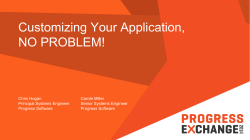Presentation
Real World Development using OpenEdge/ Rollbase Mobile – the basics Brian C. Preece Ypsilon Software Ltd brianp@ypsilonsoftware.co.uk Purpose of this session To show how to use OpenEdge/ RollBase Mobile to develop a real-world hybrid app Target audience: experienced OpenEdge developers Who are Ypsilon Software Ltd? Independent software development consultants Consultancy Bespoke Development UI Design Vendor selection Training Main speciality: Progress Software tools and related subjects Principal consultant: Brian Preece Developer since punched cards and paper tape! Frequent speaker at Progress conferences on latest topics Chairman of PUG UK and Ireland Current focus: OpenEdge Mobile Agenda Customer self scanning in retail stores Demo Using OpenEdge Mobile for mobile apps for business Code view Developing business entities Developing the UI Wiring it up Conclusions and questions Agenda Customer self scanning in retail stores Demo Using OpenEdge Mobile for mobile apps for business Code view Developing business entities Developing the UI Wiring it up Conclusions and questions Self scanning Customers scan their shopping as they go, using a dedicated device or mobile app They pack their shopping bags as they go round the store They check out through a dedicated checkout, avoiding the queues At random intervals, baskets are rescanned to discourage pilfering Customers and stores both benefit Benefit Customer Store Fast checkout at special lane – minimal queuing You can pack as you shop Other customers and cashier can’t see your purchases Your basket total is calculated as you shop You can be alerted to special offers and deals The store gets detailed basket analysis by customer ? Why have an app for this? Saves money for the store Allows the app to extend beyond the store e.g. shopping list The ultimate BYOD! Agenda Customer self scanning in retail stores Demo Using OpenEdge Mobile for mobile apps for business Code view Developing business entities Developing the UI Wiring it up Conclusions and questions Self scanning Demonstration Agenda Customer self scanning in retail stores Demo Using OpenEdge Mobile for mobile apps for business Code view Developing business entities Developing the UI Wiring it up Conclusions and questions What are hybrid mobile apps? iPhone launched in 2007, App Store in 2008 First Android phone launched in 2008, Play Store in 2008 (as Android Market) iPhone apps programmed in Objective C, Android in Java HTML5/ CSS launched in 2012 to allow Responsive Web Apps to be developed Particularly for small form factor of mobile devices PhoneGap Build launched 2012 So apps had to be developed separately for both platforms Converted mobile web apps into native apps for Android and iOS, later Windows Phone Thus was born the Hybrid App Not as tailored for the device as a native app But could interact with device hardware One app would work on any supported platform What is OpenEdge Mobile? A toolset for creating hybrid apps Easy interface between a Progress AppServer and the Mobile App Visual Designer using JQuery Mobile UI components (Mobile App Builder) Customised version of Appery.io by Exadel Corp. Easy integration between Progress Developer Studio for OpenEdge (PDSOE) and Mobile AppBuilder (MAB) Packages REST services into JavaScript Data Objects (JSDO) Includes a subscription to PhoneGap Build Includes a customised Tomcat web server Good points: easy Visual Designer, excellent integration with back end systems, uses many industry standard skills Bad points: Very complex technology stack: OpenEdge ABL, REST, JSON, Tomcat, HTML5, CSS, JavaScript, Appery.io, JQuery, JQuery Mobile. (but this is the norm) Hate JavaScript! – see later slide What is RollBase Mobile? Extension to RollBase that allows hybrid mobile apps to be created! The Visual Designer is already there and looks much the same as the MAB of OE Mobile The Developer Studio part will be released with a later version of OpenEdge 11. Most of what is in this presentation is the same for RollBase Mobile or OpenEdge Mobile What is Telerik Mobile? Very sophisticated ecosystem Aimed at developers comfortable with writing HTML5/ CSS/ JavaScript directly i.e. NO VISUAL DESIGNER! Based on Kendo Mobile UI rather than JQuery Mobile Preliminary look suggests a combined approach i.e. Develop in RollBase/ OE Mobile, then transfer to Telerik for testing JavaScript vs ABL JavaScript has: Java-like syntax No proper OO No type checking for variables or method signatures No syntax checking No complex data structures like collections Variables don’t have to be declared *** JQuery issues: Many functions access DOM objects using quoted strings Conclusion: Perform as much business logic as possible in ABL Agenda Customer self scanning in retail stores Demo Using OpenEdge Mobile for mobile apps for business Code view Developing business entities Developing the UI Wiring it up Conclusions and questions Code view Agenda Customer self scanning in retail stores Demo Using OpenEdge Mobile for mobile apps for business Code view Developing business entities Developing the UI Wiring it up Conclusions and questions Conclusions OpenEdge Mobile is a great way to develop hybrid apps that have to connect to an OpenEdge system The Mobile AppBuilder provides a relatively easy method to develop the UI for your app and connect it to your AppServer Integration between the MAB and Dev Studio is excellent You will need some rudiments of JavaScript and JQuery to get the most out of OE Mobile My recommendation is to write as much business and UI logic as possible in ABL You can make use of third party resources to develop the look and feel of your app using CSS and HTML5 This session only scratches the surface of what can be done with OE Mobile Come to my Advanced Techniques presentation to learn more! Questions? Thanks for your time! brianp@ypsilonsoftware.co.uk www.ypsilonsoftware.co.uk
© Copyright 2025