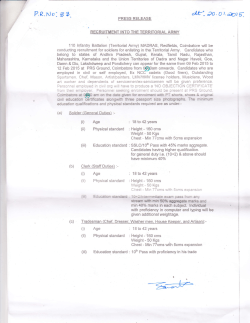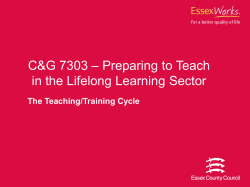Managing Courses, Defining Learning: What
Managing Courses Defining Learning What Faculty, Students, and Administrators Want T By Ali Jafari, Patricia McGee, and Colleen Carmean he use of Learning/Course Management Systems (L/CMSs) has exploded in higher education. Recently, the authors served as editors for a book, Course Management Systems for Learning, which explored current L/CMS design and usage by documenting best practices, research, standards, and implementations.1 Although the final section of the book addressed future designs, for the three of us this project raised additional questions not only about the next L/CMS design but also about the next generation of e-learning environments—that is, the complete set of technology tools that students and faculty members will need for support of their day-to-day learning, teaching, and research, whether in face-to-face, online, or hybrid courses. What will these look like? What should these look like? More specifically, and most importantly, what do faculty, students, and administrators—those who actually use and manage these tools—want from the next-generation e-learning environment? Ali Jafari is Professor of Computer & Information Technology and Director of CyberLab at Indiana University, Purdue University–Indianapolis (IUPUI). Patricia McGee is Associate Professor at the University of Texas at San Antonio. Colleen Carmean is Director of Research at the Applied Learning Technologies Institute at Arizona State University. 50 Educause r e v i e w July/August 2006 © 2006 Ali Jafari, Patricia McGee, and Colleen Carmean I l l u s t r a t i o n b y R a n d y Ly h u s , © 2 0 0 6 July/August 2006 E d u c a u s e r e v i e w 51 Transportability, or the ability to move content between systems, was seen by administrators as a system necessity at the institutional level and as a current weakness at the level of institutional data and the individual user. To find out, the authors undertook a research study. We visited a select number of higher education institutions during 2005 and conducted interviews.2 Those interviewed—the stakeholders— were divided into three primary groups: (1) faculty, scientists, and librarians; (2) students (learners); and (3) administrators (CIOs, provosts, and IT managers). The interview questions asked these stakeholders to list the top-three advantages and the top-three shortcomings of currently popular L/CMS and also the top-three features that they felt would be most useful in the next generation of e-learning environments. These questions were then supported by additional questions deemed appropriate for each group.3 After visiting all of the campuses, each of us reviewed and analyzed the data and identified threads and patterns. Then we compared the patterns, looking for common themes. As a result of this process, major themes emerged regarding the usage, advantages, and shortcomings of current L/CMSs, as well as major themes regarding visions and expectations for the next-generation elearning environment. These themes are explored below. Finally, the three of us have different backgrounds, research and training, interests, and jobs—roughly corresponding to our three groups of stakeholders. In separate sections below, each of us reflects on the study findings and on the requirements or design specifications of the next generation of e-learning environments. The Current L/CMS The views of faculty, students, and ad ministrators regarding the advantages and shortcomings of current L/CMSs fell into three key areas: compatibility and interoperability, usability, and smartness/ dumbness. Compatibility and Interoperability Issues of compatibility and interoperability were important to administrators and students. Some administrators saw open source as a possible way to save costs, increase interoperability, and gain local 52 Educause r e v i e w July/August 2006 control of systems. But most administrators were committed to a single “brand” of L/CMS, as well as to the reliability and support implied in commercial, enterprise installations. A few administrators admitted to feeling pressure to embrace open source on principle, but some worried that the options available today might not be reliable or fully developed. As one individual noted, “It’s the Hail Mary philosophy: good in theory, but I’ll have to pray that it works.” Integration with other systems was seen as an early, key determinant in how an L/CMS was chosen in relation to the priorities of the institution. Integration issues continue to become more significant as institutions move to portals, single-source authentication, and branding. Administrators expressed frustration with the “still one system at a time” pace of integration and with the feeling that add-ons are “limited and problematic.” Transportability, or the ability to move content between systems, was seen by administrators as a system necessity at the institutional level and as a current weakness at the level of institutional data and the individual user. Moving content (courses, grades, or dynamic registration information) within or across a system is advantageous, but problems occur when content is moved from desktop to system. As with other perceived L/CMS weaknesses, administrators admit that this has not been a big enough problem to contribute to a switch from one system to another, but a number expressed willingness to purchase add-on services if such services were sold by L/CMS vendors. Browser incompatibility was a commonly reported problem, and yet this is a problem that should be one of the easiest to resolve, once standards are adopted and users are informed about what works best with the L/CMS. Because the browser is the second line of contact with an L/CMS (after the speed of Internet connection), it represents the first barrier to both the new and the experienced user. The browser configuration also provides challenges for the course designer, who must design with all browser idiosyncrasies in mind, therefore cutting into efficiency and effectiveness. Not surprisingly, students were often frustrated with the many user identifications and passwords required, as well as with the limited access to other resources within an L/CMS-based course. Finally, integration of L/CMSs with other campus services was a concern for administrators and an inconvenience for faculty and students. All of the campuses used proprietary systems for their enterprise L/CMS; therefore, customization was limited at best, since modifications to hosted systems were restricted by the vendor. Faculty members were particularly concerned about other institutional services such as e-mail, grading records, and portfolios. They felt that access to library reserves, course materials, and related course-required systems should be available within one log-in. Having access to grades and financial aid from the same interface would be “a more perfect world” for both instructors and students. Usability Administrators believe that “transparency” and “ease of use” are more important in an L/CMS than is a rich, complex tool set. When faced with rich tools or with a simple interface that digitally replicated the “sage on the stage” experience, the majority of administrators chose “what we know.” They acknowledged that learning the User Interface (UI) to an extent that would allow for creative, reflective learning design is “not motivating for faculty” and that system upgrades are approached cautiously because they require a learning curve. Innovative faculty members often ask for more tools, and then others complain that the interface has become too complicated. A balance between usability and a rich tool set seems difficult to achieve. Tools provided within an L/CMS are not, in general, utilized to their fullest capacity. The interviewees gave many reasons for this phenomenon. The amount of time needed to use many tools demands too much of both learner and instructor. The need to change teaching styles in order to incorporate collaborative tools is not rewarded by the institution. The inability to move content between courses and sections of courses may limit more pedagogically sound uses of such tools. “Too many clicks” certainly discourages faculty and students from deeply exploring or incorporating many tools in the course experience. Some administrators believe that there is already more feature functionality than faculty understand or are capable of using with traditional teaching styles. For the most part, faculty members expressed a desire for easier-to-use functions that would reduce time and effort on their part. As one noted: “Maybe it can’t be made easier, but it shouldn’t be made harder.” Grading papers, entering grades, and returning files were seen as barriers that do not in exist in the traditional classroom but that are enormously problematic in the L/ CMS environment. Many expressed a new understanding of and sometimes surprise at students’ attention to and expectation of timely grades and feedback with an L/CMS tool. The reliability of systems and “anytime” 54 Educause r e v i e w July/August 2006 support was a concern for all stakeholders. Administrators believe that systems backups and archives are key to the value of an L/CMS and of the content that is generated and stored in a system. Smartness/ Dumbness Current L/CMS “smartness” is limited to offering some alert messages and dynamic notification of the most recent changes in the course environment; current systems are quite “dumb.” Student and faculty groups both expressed a desire for systems that know the individual better and that behave “more like Amazon” in remembering who they are, what they like, and where they left off in their work. Administrators and students, but not faculty, were emphatic that an L/CMS does not “ensure best practices.” Many felt that “cookie cutter” courses do not support disciplinary needs and that the limited customization cannot accommodate increasingly sophisticated learners as they become more expert in their content skills and knowledge. Students agreed that L/CMSs don’t “neces- sarily improve teaching,” but many noted the unimaginative use of the interface by the faculty member creating the material. Students were not sure what would be needed to get the faculty to use the L/CMS for more than ease of teaching. The available standard features (customization of the course shell, peer discussion, group settings, peer review, gradebook, timely announcements, digital assignments, etc.) were often unused by faculty, despite learners’ interest. The Next-Generation E-Learning Environment In envisioning a future e-learning environment, the stakeholders—faculty, students, and administrators—talked about desired features in the areas of smart systems, environment, archives and storage, multimodal/multimedia communication channels, collaboration tools, and mobile computing. Smart Systems Administrators, faculty, and students all want systems that do “some of the thinking.” They noted that “smart systems” should be able to learn the habits of an individual user, remember those habits, and make the user’s experience less repetitive and fixed. Faculty and students were adamant that more control should be given to them. Faculty want to be able to track and analyze students’ work across system functions. For example, they would like to track participation and contribution in e-mails, discussions, chats, and collaborative areas, as well as to aggregate and analyze an individual’s contributions. Faculty want intuitive download of entire course assignments. Most agreed on a more intuitive gradebook. Additionally, some believed that students’ contributions should be separated to identify and attribute ownership of student-generated content. Faculty envision more feedback, warning, and notification mechanisms within the system and also pushed through to other technologies, such as mobile phones. Features and controls should be intuitive, easy to use, and embedded with supports. For faculty, this included help functions, style guides, pedagogical scaffolding, and content-development aids. Faculty would also like to see the addition of tutoring and automated supports for students so that the system can detect a problem and make smart suggestions. Administrators see smartness as a strategy to improve teaching and learning while streamlining support services. Systems that provide pedagogical aids could improve the quality of instruction while reducing the demands of an instructional designer. “Smart error messages” would relieve frustration and time for both faculty and support staff. Smart meta-tagging and searching could make accessing files and finding threads more efficient. A smart system would also be able to “gate” students from opening new material until they had mastered an earlier assignment. Environment Administrators often described a future virtual learning environment that would be “immersive” and that could support games, “worlds,” and context features integrated with all necessary or desired systems and resources to make environ- 56 Educause r e v i e w July/August 2006 ments less textual by design. Faculty did not mention environment as threedimensional or as a world different from the classroom, but some did express a desire for integration that provides access to people (advisors, libraries, departments, and programs) as well as to other technologies (personal response systems, handheld devices, tablet PCs). Faculty also want to see the integration of tools and resources; hyperlinking from the course container was often viewed as a primitive and nonengaging strategy for function access and use. Archives and Storage Everyone in the higher education community desires more space and more tools for archiving materials. Administrators want new and improved ways to migrate, transport, extract, compact, and back up course content and organization. Students want to be able to access and store content over the duration of their degree work, to have access to material for all their courses in one location, and to have access to and from systems both within and external to the college or university. Students also want to be able to return to a former course and locate materials and resources that were useful to them. Faculty would like to be able to access students’ participation in current and former courses. Multi-Modal/Multimedia Communication Channels There is a clear demand for more modes of communication. Choices for how information is communicated are clearly a priority for faculty, students, and administrators. Students favor currently free and popular communication technologies such as IM (instant messaging), Skype, and podcasts and spoke of their desire to see these tools integrated in the course experience. When “in the course,” students want to interact with other learners in the same way that they now interact and communicate with their friends and colleagues. An increased range of modalities not only would address learners’ needs and preferences but also could expand pedagogical capabilities and increase engagement. For example, some faculty said that they would like to be able to easily record their voice as a reply to an e-mail or as comments to an assignment. Others imagine increasingly intelligent and aware systems. One interviewee noted: “I want a memory machine that puts everything I am thinking or need right into the experience. Let it reorganize my thoughts and patterns and clusters and ideas!” Such access must involve more agency, more awareness, more “push” of information to wherever the learner is at any time—and more reasons to “pull” the user into the system when needed. Collaboration Tools Faculty and students want more technology options built into the course experience: audio, video, easy-to-use IM and SMS (Short Message Service) tools. The incorporation of collaborative tools like Flickr, Facebook, MySpace, de.lic.ious, and wikis is an attractive feature. Poorly implemented synchronous communication tools (whiteboard, chat, group surfing) were often mentioned as the reality of the current L/CMS and were not used by students. At the same time, some students were hesitant about using tools such as MySpace and Facebook in the course experience: “You wouldn’t want to look at what we’re writing and doing in there.” Mobile Computing Mobility is critical to some faculty members and to most students. No one wants to have to log on to a campus-based system to complete or monitor course activities. Students spoke of a desire “to move the course to” where they were: on the move and on their mobile devices. To be able to pull up key resources from their smart phones and to be able to receive course e-mail at any desired location were high on the list of students’ requests. Students also talked about a PDA-enabled L/CMS. They want to be able to use convenient, mobile technology anytime and anywhere. There is also a demand for mobile communication from a smart system. For example, a smart system could SMS a student—wherever the student is—to leave a reminder about an upcoming deadline. Theme Conclusions The further development and implementation of technology-mediated teaching and learning tools must consider the needs, desires, and preferences of those who use and manage these tools. In our study, all the stakeholder groups expressed dissatisfaction with the speed, efficiency, and intuitiveness of current L/CMSs. This is not a failing of the enterprise installation or of the vendor brand. It simply reflects a maturity in the use of the L/CMS as an enterprise system, as well as a deeper dependence on this framework in teaching and learning. Everyone wants a next-generation elearning environment—not just a “course management” container. Faculty members want more services that make managing the teaching load easier. Easier grading, assignment management, and audio commenting on assignments that intuitively open in the gradebook are a few examples. Administrators want to support, offer, and provide stable and innovative services “under one umbrella.” Single-source authentication and interoperability are high on administrators’ scorecards, as is the issue of control, especially in the area of stability and responsiveness to problems and performance. Students want interactivity, mobility, synchronous communications, and a faster, friendlier, and more locally controlled interface. Stakeholders across the spectrum want an anytime, all-the-time, personalized experience of teaching and learning—one that utilizes all the currently available social tools, intuitive tools, smart agents, and interactive environments of Web 2.0 and social computing. In short, faculty, students, and administrators are waiting for an e-learning environment that is smart, environmental, archival, multi-modal, collaborative, and mobile. Is that too much to ask? Perspectives and Reflections Just as each L/CMS stakeholder views the system from his or her own perspective as faculty, student, or administrator, the three authors also view the L/CMS from differing perspectives—that of a pedagogist (McGee), a learning researcher (Carmean), and a systems designer (Jafari). McGee’s Reflections: The Pedagogical Perspective Virtual learning systems have been assigned with the primary function of management. This is a label that demands revising. Systems management is indeed of paramount July/August 2006 E d u c a u s e r e v i e w 57 Current L/CMSs, in their conception as management system, shut the learners and the instructor out after the semester ends, as if learning, teaching, and reflecting have symbiotically ended. importance to campus decision-makers, but managed control at this level appears to have left little control for those who are actually using the systems. As recent research and practice informs us, management by the learner is often key to learning.4 The biggest challenge for the design of a next-generation system is that increasingly, and understandably, the learner not only is in a classroom of one but also is engaged in learning that extends beyond the electronic environment. As a physical being, the learner learns in a real, physical environment in which the technology only provides context, content, and resources. The learners determine what they see, hear, do, and access. Thus learners are “in class” while they are washing clothes in the laundromat, cooking dinner, or driving to work. They, not the system, are in control. Most important, even if learners are engaged in learning experiences, their engagement is typically one-to-one, unlike in a traditional classroom with its one-to-many norm. Thus the concept of system as management does not describe what the system should be doing. It’s All about Me! In our research study, learners and faculty articulated the need to have a system that is centered on what they want and need. This requires a system that is adaptive and responsive. Such a shift struggles against traditions of teaching as something “done” to a learner and managed only by the instructor. It also challenges the notion of a system that is bounded. We know and in fact often preach about the use of varied non-associated tools to support learning; most recently, these tools have included blogs, wikis, and podcasts. But is it necessary to have these tools inside a single system? Colleges and universities have been bounded by the concept of courses and credit hours that are controlled for reasons of value and tradition. Issues of intellectual property rights, privacy, and oversight of learners’ experiences might encourage those of us in higher education to continue to follow the twentieth-century approach to designing and offering learning experiences—the “more is more” 58 Educause r e v i e w July/August 2006 model. However, we know that learners seek out and use technology in ways that we don’t anticipate and (gasp) understand. Students and, increasingly, faculty are interested in accessing just parts of a course, cross-connecting course content across sections of courses, and taking what they need and want from a course when they need and want it. Thus, more is less. Such demands require that we stop thinking of higher education as a deliverer of courses and rather as a deliverer of well-articulated and designed learning experiences offered through tools that the instructor and the learner select. Our research study also indicated that the functions in the next-generation elearning system should be motivational. Motivation is perhaps the one factor that separates the traditional, classroom-based student from the online learner. Motivation determines why people choose to take actions, set goals, maintain behavior, and devote effort to their actions. Yet motivation is something that varies not only between individuals but also between the contexts in which the learner exists and interacts. What is motivational in a classroom may not be motivational when a student listens to a podcast lecture. Additionally, policy and practice often interfere with motivation because they are typically designed and articulated to address a generic set of many learners rather than a specific individual. For example, in 2006 the Texas governor ruled that state institutions should remove any peer-to-peer software from state-owned computers. However, the definition of peer-to-peer was left up to the individual campus. For faculty members, staff, and students who had come to rely on tools such as IM, this rule interfered with their motivation to communicate in a timely and seamless manner. For e-learning environments to be motivational, they must be “smart” and acquire an understanding of the uniqueness of the learner and the instructor: their habits, choices, preferences, and even errors. We want functions that are symbiotic and intuitive, knowing more about us than we know about ourselves. It’s All about Being There! We want everything to be at our fingertips when we enter an environment, whether real or virtual. This is the case with the future learning functions that must be ubiquitous. The push of e-mails to voice mail, assignments to inboxes, or discussions to harvesting nodes that aggregate themes are in demand and, most important, ease the cognitive load of the learning community. Related to the anywhere-anytime access of learning materials (tools and resources that have been promised to us since the 1990s) is the ability for the learners and the instructor to access their products, as well as those of others, anytime and anywhere. Current L/CMSs, in their conception as management system, shut the learners and the instructor out after the semester ends, as if learning, teaching, and reflecting have symbiotically ended. Archiving and smart memory functions that support intelligent retrieval are nonnegotiable. Such conditions suggest an environmental vision of future learning functions that aren’t embedded in a system but instead are accessed through a personalized entry point. Some envision this entry point as a portal or portfolio, whereas others see a self-generated and self-determined point through which the learners (and the instructor) select how and where they access the functions that are needed to achieve their goals and outcomes. What’s Missing? It is important not to suggest that functions, tools, and systems can help the learner learn in a deep manner that will result in transfer and retention. This won’t occur in the foreseeable future, for a variety of reasons, among them the lingering tradition of twentieth-century schools and silos of knowledge that constitute merit and promotion in higher education. In the learner-centric e-learning environment envisioned and suggested by this research study, we are missing the pedagogy. As a pedagogist, it is striking to me that so little was mentioned about the processes that we have come to know support learning. If we leave pedagogy up to the system or the learner, I am not sure that truly meaningful learning will occur for anyone other than the deeply motivated learner. We also must consider the role and practice of scaffolding and how this can occur in virtual environments. Intelligent agents that are intuiting and responding to learners’ actions can provide a degree of scaffolding, but there must be strategies for human-to-human scaffolding. Although only peripherally suggested in this study, next-generation functions must address the difference between remediation and learning. There is potential in smart learning objects that can recall a learner’s previous interactions and errors and then present new content and process. But before we can design such objects, we must acknowledge that learners may need remediation at any point in their college/ university experience and that completion of coursework does not mean that re-learning is never a possibility. The trend in knowledge management toward open-ness, along with social-ness,5 suggests a shift in how learning is being conceptualized. Learning occurs over the life of the learner—not in segments through elementary, middle, and high school, followed by postsecondary education and then job-related professional development. The findings of this study suggest that the stakeholders are on their way to twenty-first-century learning, if only the technology will support them. Carmean’s Reflections: The Learning Perspective Case: A student cites Wikipedia during his final project presentation. The instructor hasn’t heard of this source, and asks him about it. The student brings up the site on the Internet and demonstrates the principles of collective knowledge in action. The instructor comments that this source was not “peer-reviewed”—which is a requirement of the research project sources—and thus is not acceptable. The student vehemently disagrees: “Of course it’s peer-reviewed, and come on, how can thousands of peers be wrong?” Case: At a conference a while back, we were discussing our research project in a restaurant when our young server, Jenny, interrupted. This is a paraphrase of what Jenny said: “I’m sorry, I overheard you talking, and since you’re professors, could I ask you a question?” What could we say? Jenny took a breath and rushed on: “I finished school, with a degree in advertising, and now I have a job in advertising. I don’t like my job, and it doesn’t make enough money to pay my bills, so I wait tables at night. I was wondering why I couldn’t have had the chance to take a course in what people really do in advertising and the consequences of choosing the major, so that I would have known what it means to be in advertising.” We agreed this might be a good idea. Jenny continued: “And not just what it means to be an ad rep or an accountant or an architect, but how to behave like one—and behave like someone who knows what she’s doing!” When we asked her to explain, she said: “I wasn’t taught what I need to know for my job: to think on my feet, present my case, use spreadsheets and PowerPoint. I should have learned things like problem-solving, making decisions, using technology. I didn’t learn what I need.” Case: Chris was failing my online class. He didn’t log in regularly, and he didn’t respond often or when requested. He would respond to my e-mails with excuses and promises to do better. I worried about him, until the week when students submitted their work as Web pages. His work was complex, the scholarship very good, the effort extensive. I wrote and told him how well he’d done and how relieved I was to see him putting effort into the course. I asked him what had changed and if it could be sustained. “You were worried about how I was doing,” he wrote back. “Plus, you asked for a Web page. I love doing Web pages. Instructors don’t really care about what I’m interested in or what I think about. I learn more at work than I learn in any of my classes, and yet students are being told to stop working so many hours. If the assignment is interesting, there’s time to do it.” Case: A faculty member complained about wireless access on campus, telling me that half of the faces in his lecture hall are buried in laptops. The students, typing away at who-knows-what, are no longer listening to him. “And the other half?” I asked. He replied: “They don’t have laptops yet!” Seemingly overnight, a large shift occurred in the culture of teaching and learning, and higher education was not prepared for the shift. Even with the computers and the Web and the files and the printers and the high-speed and wireless connections that we in information technology have pushed out over the last few years, little has changed in how institutions look at teaching and learning. Faculty embraced the new L/CMSs for convenience in managing their teaching loads, but the courses stayed the same. Learners changed, the skills demanded in the workplace changed, and educational options outside the ivory towers grew in number, but for the most part, higher education held on, held out, and “stayed the course.” Almost all the respondents in our research study seemed sure that the technology they wanted—technology that is light, nimble, mobile, smart, helpful, intuitive— would continue to dominate the discussion of the changes needed in teaching and learning. Students especially made the case that it’s time for a change in how we think about teaching and learning and that the change is long overdue. It is time for them and for their technologies. They wondered why there is so little incorporation of the tools they use everyday, tools that they know are available (for free, they pointed out) but that instructors don’t use. Why, in an age of speed and instant response, does everything take so long and seem so clumsy and hard to use? They told us that it is time for the academy to get with the program. Learners, often reluctant to claim they know more than their instructors do about what should change in the current e-learning environment, easily came up with ideas for better, faster, smarter Students especially made the case that it’s time for a change in how we think about teaching and learning and that the change is long overdue. 60 Educause r e v i e w July/August 2006 One of the key attributes contributing to the popularity of new social networking software is the openness of the software services to the global community, not just to a campus community: learning systems. An e-learning environment shouldn’t be so contained, so course-centric, so static and locked away from the technologies they love: IM, text messaging, MySpace. On second thought, they told us that they really don’t want instructors to invade MySpace but that they do want the e-learning environment to use the same tools: blogs, wikis, home pages, public messages, online presence. Learners find current e-learning environments to be dull. The current containers are irrelevant to the demands students feel they will face and the tools and skills they will need on entering the workforce. For all the slow, backward, and clunkiness of the current systems, students noted that the environment isn’t even easy to figure out: the navigation is confusing and takes “too many clicks,” assignments get lost, the discussion can’t be sorted with newest on top, the system doesn’t learn anything about the learner and never sends reminders or status messages. Students asked us why the elearning environment is so dumb. In some things, learners want the same next-generation tools as the faculty. They all want every favorite tool available at their fingertips, but they also all want the L/CMS to be easy to use. They want a rich site within the L/CMS environment, but they want it to have a small footprint and be fast. Administrators talk of open source, but learners wonder why we’re not looking at the popular free tools (Skype, AIM, Flickr, Furl, MySpace) that they’ve already incorporated into their lives. All believe access should magically exist with an environment of 24/7, stable, customer-centered support. Learners want PDA-ready course messages and announcements sent via sites that extend the “course room” to the long-promised anywhere/everywhere environment where they now learn. They want it all, and they want it soon. They want the L/CMS to respond to the need for easier access from mobile devices and faster, smarter, more personalized experiences. Time and the voices of the next generation of learners are bringing winds of change to higher education. We listen 62 Educause r e v i e w July/August 2006 to the learners, feel the winds, and look toward a horizon where clouds look gray and threatening due to what we might lose as a storm rolls in. For those of us who loved our education in generations past— the chalk and the paper and the chairs facing forward while we listened to (mostly) men, we wonder what’s ahead. Yes, faculty embraced the course management system; they loved the e-convenience of the gradebook, the assignment tracking, and the announcement posting. We feel that we’ve come far in our incorporation of technology in learning, but we’re worried that with too much technology, some traditions might end. Consensus on a next-generation e-learning environment is muddled, with some wanting more and better courses moved to the Web and others resisting the “accidental pedagogy” of the electronic course-in-a-box. The nextgeneration e-learning environment is as confused and as contentious as a busy Wikipedia discussion page. It would be a mistake to think that any of us can last out the storm by staying huddled together and expecting students to continue to come to traditional education gladly. Learners have new things they need to learn, and they expect learning to come from the diverse places where they now find knowledge. Learning is no longer contained in the classroom and lecture halls where the chairs are often still facing forward, bolted to the floor. Learners want less seat time and more learning. The next-generation e-learning environment includes Google, IM, SMS, Web 2.0 social knowledge and software, intelligent systems with memory and personalization of the learner’s needs, mobile learning, wireless learning—even courses that teach Jenny what she needs to know. Learners, parents, alumni, regents, and society look to higher education to do the right thing: teach from the field, the street, the river, and the bright, shining city of virtual space, social networks, and anytime/anywhere access. It isn’t the technology that’s stopping us: technology and the learners have left us behind. We have the ability to teach and to learn through the thoughtful use of technology in the delivery of diverse, innovative, social, engaging, relevant, anytime/all-the-time discovery, bringing the world to the course wherever it may be found. A bright, shining city indeed. Jafari’s Reflections: The Systems Design Perspective In order to conceptualize and then create a blueprint for the next generation of e-learning environments, we must have a good understanding of the stakeholders—of what they want (the technology/ tools) and also of how they prefer the presentation of the tools so that they are comfortable using the technology (the human aspects). Furthermore, we need to investigate the limitations and shortcomings of current L/CMS systems so as to determine whether the existing system design has the capacity to fulfill the needs and requirements of today’s learners and other stakeholders. The students and faculty interviewed in our research study offered their perspectives of the technology/tools and the human aspects; the third stakeholder group—the administrators (the CIOs, provosts, and IT managers)—probed the technical and integration design aspects, with increased focus on models and systems with economic advantages. Following is my list of design requirements for the next-generation elearning environment. Global Interestingly, today all major L/CMS products, both commercial and open source, are using a system design and framework very similar to that of the original L/CMS system invented in the mid-to-late 1990s. This system uses a dedicated or isolated L/CMS computer server that services a campus community or several campuses within a university system. The L/CMS software may run within a computer server located on the campus, or it may use a hosting service, which in most cases is supplied via an ISP (Internet Service Provider) by the vendor marketing the L/CMS software. Under this model, L/CMS services and collaboration are characteristically limited to members of that institution. Thus, a faculty member is unable to share a learning object with colleagues beyond the boundaries of the campus using the L/CMS tool, and students within a class can participate in a learning discussion only among themselves, not with students at other campuses. Indeed, it seems that existing L/CMS systems are designed around the traditional concept of the college or university’s physical campus and that there is a brick wall isolating the campus from the outside world, like running the L/CMS in silos. One of the key attributes contributing to the popularity of new social networking software is the openness of the software services to the global community, not just to a campus community: MySpace and Facebook encourage students to socialize with those attending other institutions. The next-generation e-learning environment needs to enable this global networking among students. It also needs to excite the business of teaching and learning by promoting cooperation and collaboration among virtual global pools of instructors, allowing them to share and exchange knowledge and learning objects with peers teaching similar courses elsewhere, beyond the brick walls of their own campuses. Lifelong The current L/CMS framework, system design, and institutional polices do not offer a simple solution for students who want to maintain and access their course materials after they leave campus. Similarly, many faculty members would like to archive and carry over their L/CMS course shells should they switch campuses, enter a different professional life, or retire. To them, this is like holding on to personal research data, and they want to keep copies handy for potential use and future research. The current L/CMS system offers capabilities to convert a course shell from one system to another by using an interoperability protocol such as the IMS; however, future use of that material still requires access to L/CMS software that the faculty member may no longer have after leaving a campus. Thus there is a need for a personal L/CMS, something that establishes access above and beyond current institutional association. Comprehensiveness Like Microsoft Office Suite, which offers a comprehensive toolbox for day-to-day business, the next-generation e-learning environment should offer conceptual and technical features all within one comprehensive toolbox or one environment. We benefit from using Microsoft Office because it offers almost every tool that we may need for our daily business activities, from a word-processor to PowerPoint to spreadsheets, and even more advanced tools that some of us may need, such as Access for database management and FrontPage for Web site design. The learning experiences obtained and the works created in one tool within Microsoft Office can be easily transferred and applied to another tool. Outsourced One of the most promising benefits of the open-source solution is its costeffectiveness—that is, its ability to save thousands of dollars of licensing fees. In almost every campus interview, we heard complaints from technology leaders about the increasing licensing fees imposed by L/CMS vendors. As a way to stay within their limited IT budget for L/CMS support, many technology decision-makers are told to consider adopting an open-source system. Such systems are free, with zero licensing fees, but may require outside vendor help for setup, customization, and upgrades. In addition to lower costs, many technology leaders are enticed by factors such as the ability to refine the environment and to collaborate with other participants on building the next version. Yet even though open sourcing may offer a viable, cost-effective, and reliable solution for larger universities and institutions with bigger IT budgets, I feel that small campuses and professional schools will gradually be sold, instead, on the notion of outsourcing. In the outsourcing model, the campus gets a turnkey solution for its L/CMS and next-generation e-learning environment. A third-party company is totally responsible for running the servers and providing licenses, security, backup, tech support, and the like. This not only reduces overall operational expenses but also puts the business of technology in the hands of experts. In the old days, campuses began to think about outsourcing the electrical power by turning off the internal power generators and buying electricity from the power companies. Recently, campus physical plant departments have begun outsourcing many of their services: electrical power, classroom renovation, even custodial services. So why shouldn’t the IT department outsource the L/CMS or the e-portfolio? Today’s CIOs and IT directors must offer more and better services as increasing numbers of students and faculty demand superior IT services, and indeed they must do so to stay competitive in our fast-paced and changing world. Like the campus physical plant directors and managers who were required to offer more services for additional buildings while staying within the same budget, CIOs may soon turn to outsourcing—for the L/CMS and for the next-generation e-learning environment. Smart The current releases of L/CMS software, which offer long-awaited features and improved ease of use, have impressed and excited a large number of stakeholders. However, most brands still offer a static system to all members of a course community. Since students have different learning styles, expectations, desires, and speeds, the ideal L/CMS system should offer functions personalized to each user. More specifically, the next-generation e-learning environment should be smart, with the capabilities to think, reason, and react intelligently. There has been some discussion on the use of intelligent agents Many faculty members would like to archive and carry over their L/CMS course shells should they switch campuses, enter a different professional life, or retire. 64 Educause r e v i e w July/August 2006 as a means of personalizing and making smarter the e-learning environment.6 But little has been done on either the conceptual or the technical development of such an intelligent system. Today, only one of the commercial L/CMS systems offers some intelligent functionality within the L/CMS environment. Extensive collaboration is needed between the vendors and developers of L/CMS technology and academic researchers in order to develop the next-generation e-learning environment with smartness. A New Model Having served as the principal investigator and architect for two L/CMSs (Oncourse and ANGEL), and given my enduring passion to design and develop systems that better serve the learning process, I have been driven to design and propose a new framework and model for the next generation of e-learning environments—one that I will call here the “Jafari model.”7 This model integrates the five design requirements, discussed above, that I feel are nec- 66 Educause r e v i e w July/August 2006 essary for the next-generation e-learning environment: lifelong, outsourced, global, comprehensive, and smart. Lifelong. The learning process is fluid, with a learner often moving between schools and between jobs and often between jobs and school. Accordingly, the next-generation e-learning environment should not be a campus-based system. One of the major differences between the Jafari model and the current L/CMS technology lies in the overall framework design. In the traditional L/CMS framework, the learner is secondary, becoming associated with the system after a class or course shell is formed. By contrast, the Jafari framework is designed around a person—a learner—with the learner’s e-portfolio being the foundation and the connecting point to the system. This new design model automatically creates an e-portfolio account for every learner, along with a personal URL or Web address, forming a lifelong learning repository, lifelong contact information, and a cyber-identity. Using this model, learners no longer need to worry about the interruption of access to their learning accomplishments and collections, including e-portfolios, after leaving campus or about whether a campus will end maintenance of their learning and portfolio collections. Outsourced. An appropriate model for a lifelong design is a strategic outside hosting solution that offers full-scale services to students when they attend a school and that continues those services, and perhaps offers more utilities, after the student graduates. In the Jafari model, a single outsourced hosting solution can offer additional features and capabilities that the current, isolated L/CMS framework cannot. Outsourcing can thus offer a better economical model to schools, especially to those with a limited staff and IT budget to locally maintain their technology infrastructure. Global. With one extensive database, an outsourced system can automatically offer networking and collaboration among the global learning communities, not just within the “brick wall” borders of a single campus. The Jafari model breaks Figure 1. Central Hosting Course Sites Personal Web Address � Online Courses Public Site CMS/LMS Access Required E-Portfolio Next-Generation E-Learning Environment � � Next Lifelong Repository Hybrid Courses My Intelligent Agent � Misc. Objects Peer Review CMS/LMS E-Mail My Profile Certified Objects � Instant Messenger Communications � Text Messenger Professional Networking Blog/Podcasting � Collaboration Groups � Social Networking Social Groups Professional Groups � RSS/Web Services/API � Existing Services ... © 2006 Ali Jafari. All rights reserved down these walls, offering additional learning, teaching, and research collaboration opportunities and at the same time broadening the system by making 68 Educause r e v i e w July/August 2006 it more social and entertaining. Imagine a student being able to engage in collaborative learning with students who are taking the same course at other colleges and universities. This would add more social flavor to formal learning, offering some of the stickiness of Facebook. Just as Facebook is providing social networking services known as Friend of a Friend (FOAF), the Jafari model introduces a new professional networking service called Colleague of a Colleague (COAC). Comprehensive. As illustrated in Figure 1, the Jafari model also proposes a comprehensive, “Swiss Army knife” toolbox—that is, all the necessary tools for day-to-day learning and teaching tasks. These include tools for L/CMSs, e-portfolios, social and professional networking, peer review, learning assessment, and object repositories, as well as various communication and collaboration tools. With this model, the L/CMS is only a subset and a component of the e-learning environment. This model emulates the successful Microsoft Office Suite by offering all the important tools a user needs. And if an advanced tool is not included, such as an implemented L/CMS system on campus, this model offers integration and connectivity. These functions can be obtained using existing integration practices such as Web services, API, and RSS. Smart. Personal intelligent agent software forms a major component of the Jafari model. Having an intelligent software agent in the next-generation e-learning environment is like having a personal aide or administrative assistant who can help the user with the day-to-day use of the e-learning environment. This help could range from automating some of the functionalities to performing tasks on behalf of the learner. The intelligent agent would have the capability to learn, to think, to reason, and to intelligently act and react on behalf of an individual learner. With this, the next generation of e-learning environment software becomes expert on an individual user, serving the user according to his or her personal requirements and desires. Undoubtedly, this may be one of the most difficult and expensive parts of the environment to develop—something new that mandates the collaboration between software developers and academic researchers. 70 Educause r e v i e w July/August 2006 No system will be accepted by users and become “sticky,” to the point that it is incorporated into daily life, if it does not fulfill the needs and desires of the users. The Jafari model—with its lifelong, outsourced, global, comprehensive, and smart design—is intended to meet these needs and desires for the next-generation e-learning environment. e Notes This project was partially sponsored by financial contributions, to offset travel expenses, from the following commercial and educational institutions: eCollege; ANGEL Learning; Bowling Green State University; California State University at Monterey Bay; and the University of Central Florida. We wish to acknowledge and thank the supporters of this project. The full research study white paper can be downloaded from the following Web site: <http://ngcmsgroup.epsilen.com/>. 1. Patricia McGee, Colleen Carmean, and Ali Jafari, Course Management Systems for Learning: Beyond Accidental Pedagogy (Hershey, Pa.: Idea Publishing Group, 2005), <http://www.idea-group.com/books/details. asp?id=4758>. 2. Seven campuses participated in this project: Bowling Green State University, Eastern Michigan University, Peirce College, SUNY Brockport, California State University at Monterey Bay, the University of Central 3. 4. 5. 6. 7. Florida, and the University of Wyoming. These institutions were using one or more of the following L/CMS systems: Blackboard, WebCT, eCollege, and ANGEL Learning. We thank the campus administrators, faculty, and students for their hospitality and for their participation in this project. We interviewed 59 faculty, 52 students, and 51 academic, library, and IT administrators and IT service providers. For more details on the design and methodology of the interviews and this research project, please see the full research study white paper. Colleen Carmean and Jeremy Haefner, “NextGeneration Course Management Systems,” EQ (EDUCAUSE Quarterly), vol. 26, no. 1 (2003): 10–13. Veronica Diaz and Patricia McGee, “Distributed Learning Objects: An Open Knowledge Management Model,” chapter 8 in Amy Metcalfe, ed., Knowledge Management and Higher Education: A Critical Analysis (Hershey, Pa.: IDEA Group Publishing, 2005), 147–81; Etienne Wenger, Richard McDermott, and William Snyder, Cultivating Communities of Practice: A Guide to Managing Knowledge (Cambridge: Harvard Business School Press, 2002). Ali Jafari, “Conceptualizing Intelligent Agents for Teaching and Learning,” EQ (EDUCAUSE Quarterly), vol. 25, no. 3 (2002): 28–34. The IUPUI CyberLab has developed a trial version of the Jafari model called Epsilen Environment, available at <http://www.epsilen.com>. CyberLab is offering free beta accounts to individuals in the academic community who have an “.edu” e-mail address and is offering trial collaboration and licensing agreements to higher education institutions before its potential technology transfer and commercialization in 2007.
© Copyright 2025